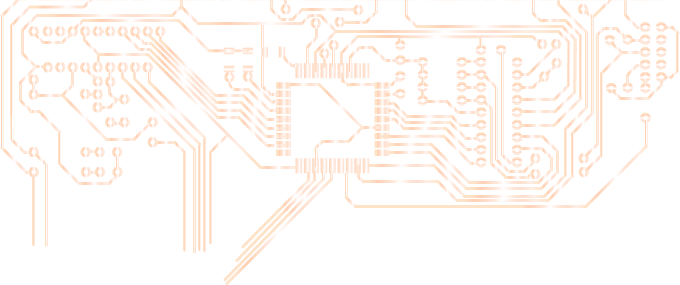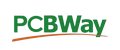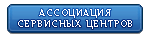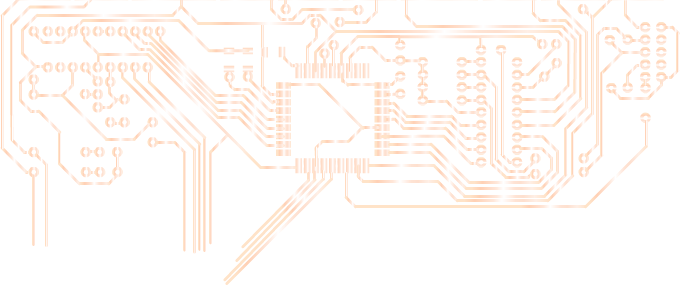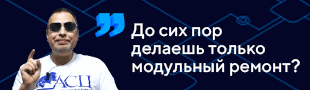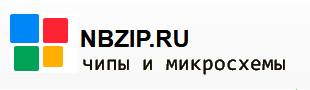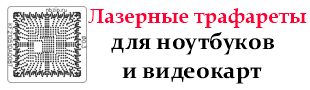Страница 1 из 2
-
MaZau
Пользователь- Регистрация:
- 23.10.2011
- Сообщения:
- 16
- Симпатии:
- 0
Люди, нужно помощь, у меня на Xbox 360 JTAG Zephyr выскакивает ошибка Е79, которая не даёт загрузиться…
Мои последние действия перед этой ошибкой:
1)— запускаем Flash360.xex
— выбираем записать updflash.bin в Nand-микросхемку ( кнопка А )
— далее B без сохраниения текщего kv/config, т.к они в нашем freeboot свой, перешифрованный keyvault
— start
— кнопка A
— по окончании процесса — нажать любую кнопку
— вернуться в главное меню — кнопка Back
— еще раз Back — для выключения консоли
— xbox 360 перезагрузится
— если все удачно, то вы увидите новый Freebootdashboard 135992)Поиграл 2 дня в форзу.
3) всё, потом ошибка Е79Что делать??
-
E79 — Hard Drive Error (Проблема вызвана либо с работоспособностью внутри самого винчестера, либо не плотным его закрытием. Отключите его и вновь включите при выключенной консоли. Также причиной может являться не старт xam.xex, т.е. нарушения файловой системы винчестера)
-
MaZau
Пользователь- Регистрация:
- 23.10.2011
- Сообщения:
- 16
- Симпатии:
- 0
На данный момент времени у меня к боксу подключён компонентный кабель и питание…
Я просто сразу на винчестер начал грешить и сразу отключил его, но не помогло =( -
проверь пайку jtag…..перезалей nand….в общем шамань
-
MaZau
Пользователь- Регистрация:
- 23.10.2011
- Сообщения:
- 16
- Симпатии:
- 0
-
в самом боксе, и если ты в этом не шаришь, то лучше мастеру отнеси
-
RichY
Администратор- Регистрация:
- 10.05.2011
- Сообщения:
- 8.325
- Симпатии:
- 1.518
Кселл с кнопки лотка стартует? Или при запуске с открытым приводом?
-
MaZau
Пользователь- Регистрация:
- 23.10.2011
- Сообщения:
- 16
- Симпатии:
- 0
Xell не стартует, сразу ошибку выдаёт
— добавлено: Oct 23, 2011 4:08 PM —
спайка норальная, щас разобрал проверил, нет отходящих контактов -
перезаливай NAND, причём в ручную….через LPT или USB/SPI Programmer
-
MaZau
Пользователь- Регистрация:
- 23.10.2011
- Сообщения:
- 16
- Симпатии:
- 0
Фак, это будет довольно сложно…… Но можно поробывать
-
MaZau
Пользователь- Регистрация:
- 23.10.2011
- Сообщения:
- 16
- Симпатии:
- 0
Придётся нести консоль своему мастеру, а то насколько я понял, что там нужно паять, а руки растут у меня не из того места…
-
верно мыслишь, неси мастеру
-
MaZau
Пользователь- Регистрация:
- 23.10.2011
- Сообщения:
- 16
- Симпатии:
- 0
Спасибо за помощь, если что, напишу попозже
-
RichY
Администратор- Регистрация:
- 10.05.2011
- Сообщения:
- 8.325
- Симпатии:
- 1.518
Фото распайки текущей дай. Есть пара предположений как легко выйти из ситуации
-
MaZau
Пользователь- Регистрация:
- 23.10.2011
- Сообщения:
- 16
- Симпатии:
- 0
Хорошо, ближе к вечеру выложу
-
MaZau
Пользователь- Регистрация:
- 23.10.2011
- Сообщения:
- 16
- Симпатии:
- 0
http://hdd.tomsk.ru/desk/seobtlxg# в общем вот, все места спайки которые нашел, сфотографировал и выложил
-
RichY
Администратор- Регистрация:
- 10.05.2011
- Сообщения:
- 8.325
- Симпатии:
- 1.518
Тот оранжевый проводок, что идет к мелкой хрени сзади платы, отрежь (чтоб не паять много и потом если что скрутить) и припаяй к передней панельке (желтый проводок на картинке)
-
MaZau
Пользователь- Регистрация:
- 23.10.2011
- Сообщения:
- 16
- Симпатии:
- 0
я насколько понял, что этоь будет довольно сложно, или в домашних условиях можно это сделать, не имея скилла 80-го уровня паяния?
-
saniok1978
Пользователь- Регистрация:
- 29.05.2011
- Сообщения:
- 1.393
- Симпатии:
- 259
Чего там сложного,отрезал и припоял.
Страница 1 из 2
Поделиться этой страницей
Взято с ксекутеровского форума:
Doing some research on xbox-experts.co.uk I found the following information on the error codes….
E79:
This error occurs when your harddrive is defective, it might still work sometimes….
There is also a small chance that it is a cold joint under the Southbridge causing problems with the I/O of the HDD.
It can also be related to wiring the diodes while JTAGGING.
Couldn’t start xam.xex
Known Fixes:
1) Replace your harddrive.
2) If you know it isnt the harddrive try the Southbridge X-Clamp Fix or Reflow the Southbridge
3) Check JTAG wiring! Especially the diodes they MUST face the correct direction — Away from J2D2.
Мой вольный перевод:
Эта ошибка выскакивает, когда ваш жёсткий диск неисправен, он может иногда работать.
Существует вероятность отпая шарика припоя из-под Южного моста, что вызывает проблемы с передачей данных на HDD.
[на jtagging не обращай внимание, это по другой теме]
Невозможно запустить xam.xex [вот тут уже будет косяк мастера или его оборудования или отказ SPI флэшки или просто временный глюк, который уберётся после повторной заливки нанда]
Методы ремонта:
1)Отсоедените HDD
2)Если это не жёсткий диск, то сделайте реболл Южного моста
3)[для jtag консолей, тебе это не надо]
 |
||||||||||||||||||||||||||||||||||||||||||||||||||||||||||||||||||||||||||||||||||||||||||||||||||||||||||||
|
Форум РадиоКот • Просмотр темы — xbox 360 ошибка Е 79 Сообщения без ответов | Активные темы Часовой пояс: UTC + 3 часа Список форумов » Ремонт » Ничего не работает
Для печати Предыдущая тема | Следующая тема
Показать сообщения за: Сортировать по: Вернуться наверх
Часовой пояс: UTC + 3 часа Список форумов » Ремонт » Ничего не работает
|
||||||||||||||||||||||||||||||||||||||||||||||||||||||||||||||||||||||||||||||||||||||||||||||||||||||||||||
|
Отправлено: ошика E 79
|
||
|
Отправлено: ошика E 79
|
||
|
Отправлено: ошика E 79
|
||
|
Отправлено: ошика E 79
|
||
|
Отправлено: ошика E 79
|
||
|
Отправлено: ошика E 79
|
||
|
Отправлено: ошика E 79
|
||
|
Отправлено: ошика E 79
|
||
|
Отправлено: ошика E 79
|
||
|
Отправлено: ошика E 79
|
|
||||
| Текущее время: 29 янв 2023, 07:29 |
Сообщения без ответов | Активные темы
Список форумов » Ремонт прочей электронной техники » Ремонт игровых приставок
Часовой пояс: UTC + 4 часа
Модератор: Rom
| Страница 1 из 1 [ Сообщений: 8 ] |
| Версия для печати | Пред. тема | След. тема |
Показать сообщения за: Поле сортировки |
|||||||||||||||||||||||||||||||||||||||||||||||||||||||||||||||||||||||||||||||||||||||
| Страница 1 из 1 [ Сообщений: 8 ] |
|
||||||||||||||||||||||||||||||||||||||
Список форумов » Ремонт прочей электронной техники » Ремонт игровых приставок
Часовой пояс: UTC + 4 часа
| Вы не можете начинать темы Вы не можете отвечать на сообщения Вы не можете редактировать свои сообщения Вы не можете удалять свои сообщения Вы не можете добавлять вложения |
Language:
Powered by
phpBB
© 2000, 2002, 2005, 2007, 2008 phpBB Group
-
Home
-
Forums
-
Gaming Platforms
-
Consoles & Platform Support
-
Xbox 360 Support and Help Questions
You are using an out of date browser. It may not display this or other websites correctly.
You should upgrade or use an alternative browser.
-
#1
Gray Fox
Newbie
- Messages
- 3
- Reaction score
- 0
- Points
- 10
Hello,
From what I’ve been reading over the past few days, it seems that this error is common with people trying to JTAG their systems. The issue with my console is that it is stock and hasn’t been tampered with before. It just happened out of the blue and now the console won’t fully boot anymore.
Pressing the power button, the start-up animation plays but gets cut half way and error E79 shows up. The console shows only a center red light/dot (none of the rings are illuminated) and a secondary error code 1033.
It’s a Halo 4 Xbox 360 Slim, which I believe is a Corona v3. Am I completely screwed here? I am willing to open up the console and do some soldering if I can get it fixed. Any help would be appreciated.
Last edited: Jun 11, 2019
-
#2
«E79 — This error occurs when your harddrive is defective, it might still work sometimes….
There is also a small chance that it is a cold joint under the Southbridge causing problems with the I/O of the HDD. It can also be related to wiring the diodes while JTAGGING. Couldn’t start xam.xex
////
1033 — it could be cpu/gpu related or it could be psu related, not much info is known for sure. If you installed the JTAG hack on your console it may be related to the wiring being installed poorly.»
Taken from: https://www.se7ensins.com/forums/threads/xbox-360-error-codes-explained-and-how-to-fix-them.2480/
Try booting it without a hard drive in. If it still doesn’t work, try using a known working power supply.
If either of those options don’t work, you can send it to someone to reflow your southbridge/gpu/cpu. A reflow is not an easy task if you’ve never practiced before.
-
#3
Gray Fox
Newbie
- Messages
- 3
- Reaction score
- 0
- Points
- 10
The hard drive is fine, tested it on another Xbox and it works. Booting the console without a hard drive yeilds the same results. My power supply also works fine on my other Xbox.
If either of those options don’t work, you can send it to someone to reflow your southbridge/gpu/cpu. A reflow is not an easy task if you’ve never practiced before.
The problem with that is I’m located in a third world country and the only way to get the console to someone would be to ship it, which is honestly not worth the time and money.
I’ve got a soldering station with a hot air gun, would that be enough to try and reflow? Are there any video guides for it? I can give it a shot. Is it possible to reflash the NAND? since I assume that a corrupted NAND is the issue.
-
#4
The hard drive is fine, tested it on another Xbox and it works. Booting the console without a hard drive yeilds the same results. My power supply also works fine on my other Xbox.
The problem with that is I’m located in a third world country and the only way to get the console to someone would be to ship it, which is honestly not worth the time and money.
I’ve got a soldering station with a hot air gun, would that be enough to try and reflow? Are there any video guides for it? I can give it a shot. Is it possible to reflash the NAND? since I assume that a corrupted NAND is the issue.
It’s not a corrupted NAND if you say you’ve never tried to modify the console. It’s a cold joint under the southbridge (most likely) or a cold/bridged joint under the cpu/gpu.
A hot air rework station would work fine, yes, just use copious amounts of flux and try not to blow any crucial components off the board. I’ll find you pictures of which chip is which, and you can take it upon yourself to try and fix it (note there is a real risk of bricking the console if you mess this up).
-
#5
Gray Fox
Newbie
- Messages
- 3
- Reaction score
- 0
- Points
- 10
I’ll find you pictures of which chip is which, and you can take it upon yourself to try and fix it (note there is a real risk of bricking the console if you mess this up).
Much appreciated, I don’t really have any other choice in the matter since if I don’t try to fix it — it’s a bricked console.
-
#6
I believe the orange chip is the southbridge, the red chip is the CPU/GPU and the green chips are the RAM.. Can anyone confirm for me? Noobert HuskerHeaven
Similar threads
-
Home
-
Forums
-
Gaming Platforms
-
Consoles & Platform Support
-
Xbox 360 Support and Help Questions
[TUTORIAL]How To Recover From A Bad KV Flash
Okay, so this happened to me and it was really upsetting until I fixed it. So, to save everyone the stress I’m going to show you exactly what you need to do to fix it.
Step One: Knowing Where You Went Wrong
There is a wide variety of things you could’ve messed up on. The process is one that needs to followed EXACTLY or you’ll end up screwing up your JTAG. What I did was a careless mistake. When you open flash 360, you are supposed to choose «Write updflash.bin to NAND» then «Raw flash without keeping current KV/config» then «ignore and continue» and «start». So, if you do it correctly the button sequence is:
Code:
A -> B -> Start -> Start -> Aor, for some JTAGs it will be:
Code:
A -> B -> Start -> Awhen I was carelessly flashing my KV, I used:
Code:
A -> A -> Start -> Athis causes your xbox to have an improperly flashed KeyVault. Almost anything you do different than what you’re supposed to will have the same kind of effect.
Step Two: Knowing Your JTAG’s Status
This is where you’ll either be very happy or very sad. We are going to find out if your JTAG can still boot into Xellous, or «Xell». As you should probably know, to do this, all you do is hit the eject button on your JTAG console. No need to hit the power button, JUST the eject button. Then turn to your T.V screen. If a blue screen with white text appears and starts doing things you dont understand, you’re JTAG can boot into Xell. If it starts up like normal and you see the XBOX360 logo and appear at the dashboard, you’re JTAG can’t boot into Xell and you might need to spend some money. Make sure to check the space in front of the disk drive. If there is anything blocking it, Xell will not boot. Also, if you appear at the dashboard, try unplugging your xbox, plugging it back in, and hitting the eject button again. If it still doesn’t work, skip to step four.
Step Three: Fixing Your JTAG (For Consoles That Can Boot Into Xell)
If you’re at this step, you’re lucky. Because you’re Xell still works. All you need to do is plug your flash drive with the updflash.bin (the file you received after patching your KV) loaded onto it into your console. Once the flash drive has been plugged in, make sure your xbox is off, and hit the eject button to boot into Xell. It should say «searching for USB» and then shorty after it should find your USB and begin writing the NAND from the flash drive to your Xbox. If it doesn’t, don’t worry! We are going to do it again anyway. Wait until the text has completely stopped moving, so that your screen is completely idle as if it were a picture. Then, unplug your console. Again, no need to turn it off first, just unplug it. Wait 5-10 seconds, and plug it back in. Then, hit the eject button again. Xell should boot again, and the text should start moving. Once again, wait until the text has completely stopped, and unplug the console one last time. Wait 5-10 seconds, plug it back in, and turn on the console via the power button like normal. You’re NAND is now completely recovered and you can host lobbies or go online and do whatever you do again. Try loading XeXMenu and starting MW2 before you sign in, and if it says you are banned, open Flash360.xex and dump the nand onto the flash drive and repeat the KV flashing process using 360FlashTool. Then, write the KV to your NAND like you normally would, but this time, DO IT THE RIGHT WAY! If this dosen’t work, and you are using a shared KeyVault, it has been flagged and you must either ask for a refund or buy a new KeyVault. But, on the bright side, you’ve fixed your JTAG!
Step Four: Fixing Your JTAG (For Consoles That Can NOT Boot Into Xell)
If you made it to this step, you’re unlucky. You have a couple options. The first, if you don’t know how to take apart a console, aren’t experienced with computers, or can’t solder (in some cases), is just finding someone to do it for you. This generally costs anywhere from $30-50. I can do it for you for $30. Message me on AIM if you need to have it done. My AIM is JmKHaMeR. If you are experienced with computers, and know how to take apart a console, but can’t solder, you may be in luck. Take it apart and look inside to see if there is an lpt connector soldered into it. If there is, find a tutorial on how to JTAG an xbox, and it will show you how to write your NAND to the JTAG with Nandpro. If it doesn’t, you need to know how to solder.
That wraps up this tutorial guys. I put a lot of time into this, and the least I can ask for is a +Rep / Thank For The Post! If anyone wants a tutorial on flashing a KV (unbanning your JTAG) or fixing a bad KV flash with an lpt port, comment on this and ill add it to here. Until next time,
-Enkrept
not my work guys credit to the author, might help some peeps oot
Страница 1 из 2
-
MaZau
Пользователь- Регистрация:
- 23.10.2011
- Сообщения:
- 16
- Симпатии:
- 0
Люди, нужно помощь, у меня на Xbox 360 JTAG Zephyr выскакивает ошибка Е79, которая не даёт загрузиться…
Мои последние действия перед этой ошибкой:
1)— запускаем Flash360.xex
— выбираем записать updflash.bin в Nand-микросхемку ( кнопка А )
— далее B без сохраниения текщего kv/config, т.к они в нашем freeboot свой, перешифрованный keyvault
— start
— кнопка A
— по окончании процесса — нажать любую кнопку
— вернуться в главное меню — кнопка Back
— еще раз Back — для выключения консоли
— xbox 360 перезагрузится
— если все удачно, то вы увидите новый Freebootdashboard 135992)Поиграл 2 дня в форзу.
3) всё, потом ошибка Е79Что делать??
-
E79 — Hard Drive Error (Проблема вызвана либо с работоспособностью внутри самого винчестера, либо не плотным его закрытием. Отключите его и вновь включите при выключенной консоли. Также причиной может являться не старт xam.xex, т.е. нарушения файловой системы винчестера)
-
MaZau
Пользователь- Регистрация:
- 23.10.2011
- Сообщения:
- 16
- Симпатии:
- 0
На данный момент времени у меня к боксу подключён компонентный кабель и питание…
Я просто сразу на винчестер начал грешить и сразу отключил его, но не помогло =( -
проверь пайку jtag…..перезалей nand….в общем шамань
-
MaZau
Пользователь- Регистрация:
- 23.10.2011
- Сообщения:
- 16
- Симпатии:
- 0
-
в самом боксе, и если ты в этом не шаришь, то лучше мастеру отнеси
-
RichY
Администратор- Регистрация:
- 10.05.2011
- Сообщения:
- 8.303
- Симпатии:
- 1.518
Кселл с кнопки лотка стартует? Или при запуске с открытым приводом?
-
MaZau
Пользователь- Регистрация:
- 23.10.2011
- Сообщения:
- 16
- Симпатии:
- 0
Xell не стартует, сразу ошибку выдаёт
— добавлено: Oct 23, 2011 4:08 PM —
спайка норальная, щас разобрал проверил, нет отходящих контактов -
перезаливай NAND, причём в ручную….через LPT или USB/SPI Programmer
-
MaZau
Пользователь- Регистрация:
- 23.10.2011
- Сообщения:
- 16
- Симпатии:
- 0
Фак, это будет довольно сложно…… Но можно поробывать
-
MaZau
Пользователь- Регистрация:
- 23.10.2011
- Сообщения:
- 16
- Симпатии:
- 0
Придётся нести консоль своему мастеру, а то насколько я понял, что там нужно паять, а руки растут у меня не из того места…
-
верно мыслишь, неси мастеру
-
MaZau
Пользователь- Регистрация:
- 23.10.2011
- Сообщения:
- 16
- Симпатии:
- 0
Спасибо за помощь, если что, напишу попозже
-
RichY
Администратор- Регистрация:
- 10.05.2011
- Сообщения:
- 8.303
- Симпатии:
- 1.518
Фото распайки текущей дай. Есть пара предположений как легко выйти из ситуации
-
MaZau
Пользователь- Регистрация:
- 23.10.2011
- Сообщения:
- 16
- Симпатии:
- 0
Хорошо, ближе к вечеру выложу
-
MaZau
Пользователь- Регистрация:
- 23.10.2011
- Сообщения:
- 16
- Симпатии:
- 0
http://hdd.tomsk.ru/desk/seobtlxg# в общем вот, все места спайки которые нашел, сфотографировал и выложил
-
RichY
Администратор- Регистрация:
- 10.05.2011
- Сообщения:
- 8.303
- Симпатии:
- 1.518
Тот оранжевый проводок, что идет к мелкой хрени сзади платы, отрежь (чтоб не паять много и потом если что скрутить) и припаяй к передней панельке (желтый проводок на картинке)
-
MaZau
Пользователь- Регистрация:
- 23.10.2011
- Сообщения:
- 16
- Симпатии:
- 0
я насколько понял, что этоь будет довольно сложно, или в домашних условиях можно это сделать, не имея скилла 80-го уровня паяния?
-
saniok1978
Пользователь- Регистрация:
- 29.05.2011
- Сообщения:
- 1.393
- Симпатии:
- 259
Чего там сложного,отрезал и припоял.
Страница 1 из 2
Поделиться этой страницей

 |
||||||||||||||||||||||||||||||||||||||||||||||||||||||||||||||||||||||||||||||||||||||||||||||||||||||||||||
|
Форум РадиоКот • Просмотр темы — xbox 360 ошибка Е 79 Сообщения без ответов | Активные темы Часовой пояс: UTC + 3 часа Список форумов » Ремонт » Ничего не работает
Для печати Предыдущая тема | Следующая тема
Показать сообщения за: Сортировать по: Вернуться наверх
Часовой пояс: UTC + 3 часа Список форумов » Ремонт » Ничего не работает
|
||||||||||||||||||||||||||||||||||||||||||||||||||||||||||||||||||||||||||||||||||||||||||||||||||||||||||||
|
Отправлено: ошика E 79
|
||
|
Отправлено: ошика E 79
|
||
|
Отправлено: ошика E 79
|
||
|
Отправлено: ошика E 79
|
||
|
Отправлено: ошика E 79
|
||
|
Отправлено: ошика E 79
|
||
|
Отправлено: ошика E 79
|
||
|
Отправлено: ошика E 79
|
||
|
Отправлено: ошика E 79
|
||
|
Отправлено: ошика E 79
|
Регистрация Вход
|
||||
| Текущее время: 09 июн 2023, 08:38 |
|
|
|
|
|
Сообщения без ответов | Активные темы
Список форумов » Ремонт прочей электронной техники » Ремонт игровых приставок
Часовой пояс: UTC + 4 часа
Модератор: Rom
| Страница 1 из 1 [ Сообщений: 8 ] |
| Версия для печати | Пред. тема | След. тема |
Показать сообщения за: Поле сортировки
|
|||||||||||||||||||||||||||||||||||||||||||||||||||||||||||||||||||||||||||||||||||||||
| Страница 1 из 1 [ Сообщений: 8 ] |
|
||||||||||||||||||||||||||||||||||||||
Список форумов » Ремонт прочей электронной техники » Ремонт игровых приставок
Часовой пояс: UTC + 4 часа
|
||||
|
||||
| Вы не можете начинать темы Вы не можете отвечать на сообщения Вы не можете редактировать свои сообщения Вы не можете удалять свои сообщения Вы не можете добавлять вложения |
| Найти: |
Перейти: |
Language:
Powered by
phpBB
© 2000, 2002, 2005, 2007, 2008 phpBB Group


![[IMG]](http://i053.radikal.ru/1009/6e/69e799f59e48.jpg)