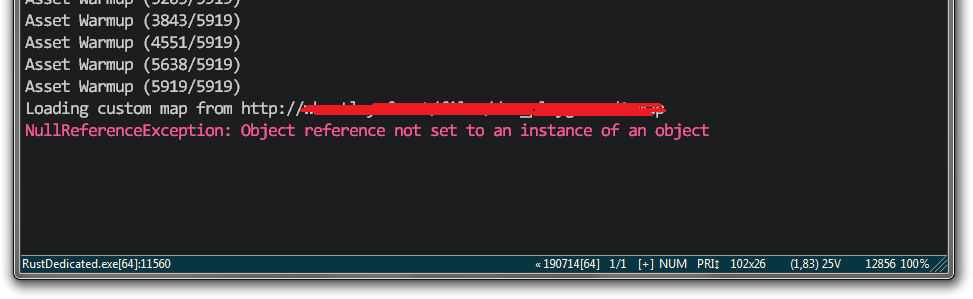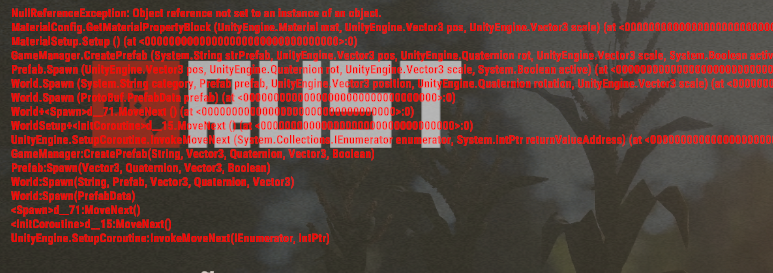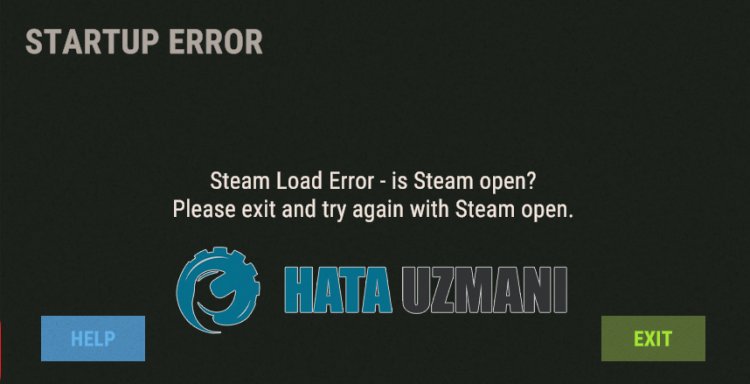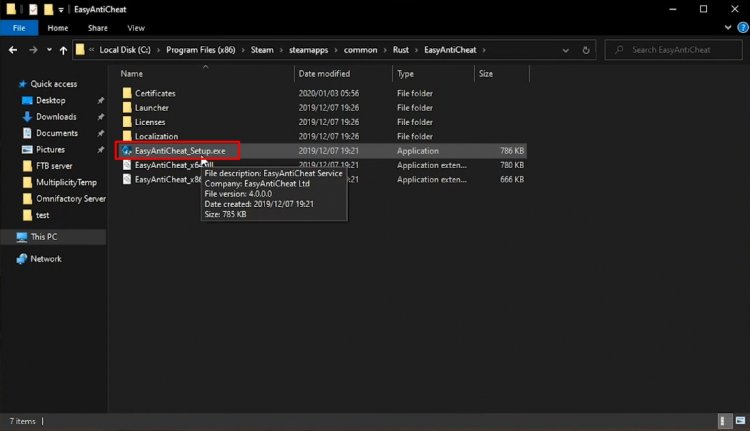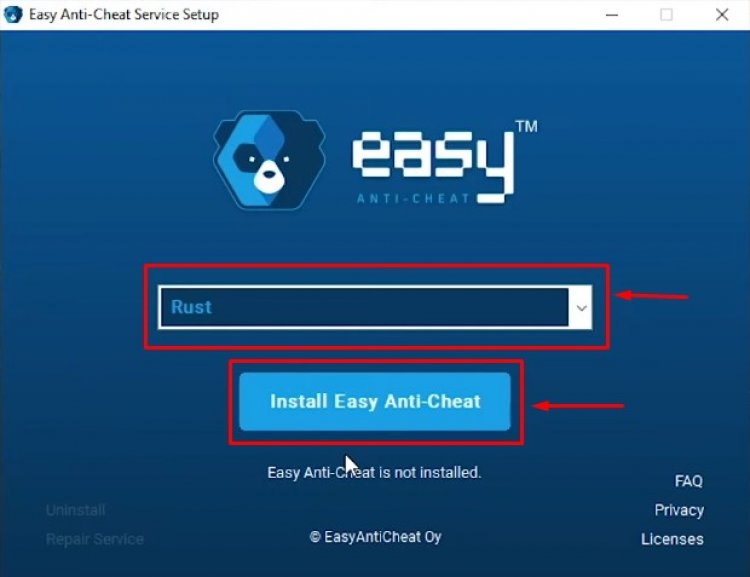While working on custom maps, some questions and issues will pop up eventually. Most of them are happening only to beginners, so if you have just joined the map making scene then this article may be helpful for you.
Errors
Why do I get this error when connecting? (World Mismatch, World File Outdated)
If attempting to load the map results in errors World cache version mismatch: 8 != ########## or World File Outdated: ###### then you should rename your map to something unique that you have never used before.
Whenever you make changes to your map you should give it a new unique name when hosting it in-game. Add V2.0 to the name. If you do not then your original first map will still be within your local game files, when connecting to the server it will respond with the .map name and if your client detects the same name it will attempt to load the already downloaded old version of the file. Resulting in you attempting to load a different version than the server, causing file mismatch error. Alternatively you can delete the .map file within your Rust install directory. This is unlikely to be possible for all players who play your server.
Server freezes while loading a map
Usually this happens when your custom map does not have an access to the ocean, which means there is no area that can be used for generating ocean paths for the Cargo Ship. Can also happen if your map is all Water as well. You can fix this by adding some area for ocean surrounding your custom map. Alternatively you can just disable Cargo Ship event using these two server startup parameters: baseboat.generate_paths false and cargoship.event_enabled false.
Errors while trying to download the map
This means that the server could not download your custom map using the provided URL. Make sure that it is a direct download link, there is no spelling mistakes in the link and the website that hosts your map is up and can be accessed by everyone.
Example of a valid download link: https://blahblah.net/thats/a/valid.map
Example of a bad download link: mymap.map, or any Discord message link or Dropbox link without dl=1 in the end.
Example of local link (If local testing) C:Usersmymap.map would work only if the server is running on your local computer. But would not work for anyone else not on your computer.
Couldn’t Download Level when connecting to a Rust server
Sometimes there’s an issue when player cannot download the map, although it worked fine server-side. There is no uniform solution to this error, but when troubleshooting, but you can try downloading the map directly. Open your F1 console, and find the line that starts with «Download map file <…>». Copy the URL and paste it in your browser. If download succeeds, take this map and put it in <root Rust folder>maps, after that you can try joining the server again.
If mentioned solution does not work, you can try troubleshooting by checking following factors:
| Possible factor | Suggested actions |
|---|---|
| Host is down | This must be reviewed by the server owner. As a player, make sure to provide as many details as possible, including the response code. |
| Player has VPN enabled | Some map hosts might reject connection because of it. Try disabling it. |
| Antivirus filters | Some antiviruses without the user’s notice might block some connections and websites, which results in Rust failing to download the map file. Open your antivirus settings and check all available network security features. |
| Bad DNS/network configuration | User must review it’s IPv4 connection settings in Windows. Some DNS addresses that are automatically assigned by the ISP can cause some connection faults, although it happens rarely. Try switching to DNS by Cloudflare or Google. |
| Windows Firewall | It never hurts to double check connection rules in your Windows Firewall. Make sure that you have a rule that allows all types of connection for Rust.exe and RustClient.exe. |
| Domain is blocked | In some countries, specific file hosts and other domains might be blocked by the government, which prevent people from connecting to the host, and that makes direct file download impossible too. In this case player can try enabling VPN or Proxy while connecting to the server. Server owners are recommended to do not use public file hosts to avoid possible issues for players from specific regions. |
| Player IP is blacklisted | This is very rare and usually player won’t be able to find this out themselves. Server owners are recommended to check their hosting configuration to make sure that it does not block access to big portions of IPs. Also avoid banning whole subnets since it often affects wrong users. |
| Bad website config | For server owners. If you are using Apache for your website, check your .HTACCESS file to see if it has any rules that would potentially reject the HTTP connection for no reason. Also make sure that folder with your .map file is open for access, and HTTP clients are allowed to download files from there directly. Also note that Rust does not recognize what content is sent by the server as a response, sometimes client accidentally gets an irrelevant HTTP response page instead of a .map file, which results in error when connecting to the server. |
LoadPrefab — should start with assets/
One of the provided prefab IDs on your custom map cannot be found in Rust’s assets, which means it was probably removed from the game. Since June 2018, some relatively popular prefabs were removed from Rust, so this error appears pretty often on old custom maps. Some map editors will automatically remove all missing prefabs on load, so you only have to load and re-save the map to fix.
| Prefab Name | Prefab ID | Asset Path | Status |
|---|---|---|---|
| Bridge | 2633142014 | assets/bundled/prefabs/autospawn/decor/bridge/bridge.prefab | Removed |
| Storm Drain | 1869153096 | assets/content/structures/storm drain/storm_drain.prefab | Removed |
| Supermarket 1 | 244764422 | assets/bundled/prefabs/autospawn/monument/small/supermarket_1.prefab | Modified |
| Gas Station 1 | 3087947638 | assets/bundled/prefabs/autospawn/monument/small/gas_station_1.prefab | Modified |
| Warehouse | 4115634190 | assets/bundled/prefabs/autospawn/monument/small/warehouse.prefab | Modified |
[Server-side] NullReferenceException: Object reference not set to an instance of an object (any)
This means that your custom map has a broken prefab that breaks the server. If you are sure it is not a file corruption, then open your map in the editor and remove the broken prefab. Keep in mind that server console only notifies about the NRE – detailed error can be found in the full server log. It is not always possible to identify the problematic prefab, so sometimes debugging can be a very annoying process. Pay attention to a full NRE log, since sometimes function calls might be helpful to understand the context.
[Client-side] NullReferenceException: Object reference not set to an instance of an object — MaterialConfig.GetMaterialPropertyBlock <…>
This is a client-side NRE that shows up as soon as player connects to the server. This is usually related to a small set of «splash effect» prefabs that got broken sometime in early 2022, so it also affects mostly old maps. You have to open the map in any editor and make sure that scene does not have following prefabs:
| Prefab Name | Prefab ID | Asset Path |
|---|---|---|
| Groundsplash | 4076315628 | assets/bundled/prefabs/fx/water/groundsplash.prefab |
| Midair Splash | 4280877006 | assets/bundled/prefabs/fx/water/midair_splash.prefab |
| Rock Splash A | 2127423332 | assets/content/nature/rivers/rock_splash_a.prefab |
| Rock Splash B | 2894585008 | assets/content/nature/rivers/rock_splash_b.prefab |
| Rock Splash C | 1854183667 | assets/content/nature/rivers/rock_splash_c.prefab |
Why is my custom map getting stuck while attempting to generate the ocean path?
This can happen if your custom map has little, or no ocean. The server will attempt to generate the ocean patrol path, but will struggle to do so.
To fix this issue, you can either change your map to have a larger ocean around the island, or add the following commands to your startup parameters :
cargoship.event_enabled false
baseboat.generate_paths false
ai.ocean_patrol_path_iterations 0
These commands will remove the cargo event, and disable ocean pathing. This will allow your server to startup without getting stuck on generating ocean path. Keep in mind that if you spawn the cargo ship on this map, it will result into ship being static and moving anywhere, since there’s no generated cargo path on the map.
Tips
How do I make changes to my map mid-wipe without wiping the server?
Making changes mid-wipe is not practical, in severe circumstances such as bugs or exploits, you can make changes to the map by doing the following.
Original Map:
MapVersion1.map
Original generated sav:
MapVersion1.182.sav
Shut down server completely.
Change server.levelurl to download new map:
MapVersion2.map
Rename existing sav file from first map to second map:
MapVersion2.182.sav
Do not rename the existing MapVersion1.map file. This will result in clients receiving a World File Mismatch or World cache checksum mismatch error. The Rust server does not re-download a custom map on every start if the map is already present. If you did this, you’ll need to delete both Mapversion1.map and Mapversion2.map files before restarting the server.
It is not recommended to change the terrain shape significantly as entities that were generated on the previous terrain (trees, ore nodes, player-bases) will still be kept after the transfer and may be floating in the air or become underground.
Any entities that were spawned through the loading of the first map will remain on the map and any new entities added on the second map will not be loaded. Entities include things like large furnaces, recyclers, oil refineries, SAM sites.
Information gathered provided by the Rust Map Making community.
Go to playrust
r/playrust
r/playrust
The largest community for the game RUST. A central place for discussion, media, news and more. Mostly PC users, for console Rust please use r/RustConsole.
Members
Online
•
by
No_Rise2060
World file mismatch
cant load into US small validated files and restarted, any help?
While working on custom maps, some questions and issues will pop up eventually. Most of them are happening only to beginners, so if you have just joined the map making scene then this article may be helpful for you.
Errors
Why do I get this error when connecting? (World Mismatch, World File Outdated)
If attempting to load the map results in errors World cache version mismatch: 8 != ########## or World File Outdated: ###### then you should rename your map to something unique that you have never used before.
Whenever you make changes to your map you should give it a new unique name when hosting it in-game. Add V2.0 to the name. If you do not then your original first map will still be within your local game files, when connecting to the server it will respond with the .map name and if your client detects the same name it will attempt to load the already downloaded old version of the file. Resulting in you attempting to load a different version than the server, causing file mismatch error. Alternatively you can delete the .map file within your Rust install directory. This is unlikely to be possible for all players who play your server.
Server freezes while loading a map
Usually this happens when your custom map does not have an access to the ocean, which means there is no area that can be used for generating ocean paths for the Cargo Ship. Can also happen if your map is all Water as well. You can fix this by adding some area for ocean surrounding your custom map. Alternatively you can just disable Cargo Ship event using these two server startup parameters: baseboat.generate_paths false and cargoship.event_enabled false.
Errors while trying to download the map
This means that the server could not download your custom map using the provided URL. Make sure that it is a direct download link, there is no spelling mistakes in the link and the website that hosts your map is up and can be accessed by everyone.
Example of a valid download link: https://blahblah.net/thats/a/valid.map
Example of a bad download link: mymap.map, or any Discord message link or Dropbox link without dl=1 in the end.
Example of local link (If local testing) C:Usersmymap.map would work only if the server is running on your local computer. But would not work for anyone else not on your computer.
Couldn’t Download Level when connecting to a Rust server
Sometimes there’s an issue when player cannot download the map, although it worked fine server-side. There is no uniform solution to this error, but when troubleshooting, but you can try downloading the map directly. Open your F1 console, and find the line that starts with «Download map file <…>». Copy the URL and paste it in your browser. If download succeeds, take this map and put it in <root Rust folder>maps, after that you can try joining the server again.
If mentioned solution does not work, you can try troubleshooting by checking following factors:
| Possible factor | Suggested actions |
|---|---|
| Host is down | This must be reviewed by the server owner. As a player, make sure to provide as many details as possible, including the response code. |
| Player has VPN enabled | Some map hosts might reject connection because of it. Try disabling it. |
| Antivirus filters | Some antiviruses without the user’s notice might block some connections and websites, which results in Rust failing to download the map file. Open your antivirus settings and check all available network security features. |
| Bad DNS/network configuration | User must review it’s IPv4 connection settings in Windows. Some DNS addresses that are automatically assigned by the ISP can cause some connection faults, although it happens rarely. Try switching to DNS by Cloudflare or Google. |
| Windows Firewall | It never hurts to double check connection rules in your Windows Firewall. Make sure that you have a rule that allows all types of connection for Rust.exe and RustClient.exe. |
| Domain is blocked | In some countries, specific file hosts and other domains might be blocked by the government, which prevent people from connecting to the host, and that makes direct file download impossible too. In this case player can try enabling VPN or Proxy while connecting to the server. Server owners are recommended to do not use public file hosts to avoid possible issues for players from specific regions. |
| Player IP is blacklisted | This is very rare and usually player won’t be able to find this out themselves. Server owners are recommended to check their hosting configuration to make sure that it does not block access to big portions of IPs. Also avoid banning whole subnets since it often affects wrong users. |
| Bad website config | For server owners. If you are using Apache for your website, check your .HTACCESS file to see if it has any rules that would potentially reject the HTTP connection for no reason. Also make sure that folder with your .map file is open for access, and HTTP clients are allowed to download files from there directly. Also note that Rust does not recognize what content is sent by the server as a response, sometimes client accidentally gets an irrelevant HTTP response page instead of a .map file, which results in error when connecting to the server. |
LoadPrefab — should start with assets/
One of the provided prefab IDs on your custom map cannot be found in Rust’s assets, which means it was probably removed from the game. Since June 2018, some relatively popular prefabs were removed from Rust, so this error appears pretty often on old custom maps. Some map editors will automatically remove all missing prefabs on load, so you only have to load and re-save the map to fix.
| Prefab Name | Prefab ID | Asset Path | Status |
|---|---|---|---|
| Bridge | 2633142014 | assets/bundled/prefabs/autospawn/decor/bridge/bridge.prefab | Removed |
| Storm Drain | 1869153096 | assets/content/structures/storm drain/storm_drain.prefab | Removed |
| Supermarket 1 | 244764422 | assets/bundled/prefabs/autospawn/monument/small/supermarket_1.prefab | Modified |
| Gas Station 1 | 3087947638 | assets/bundled/prefabs/autospawn/monument/small/gas_station_1.prefab | Modified |
| Warehouse | 4115634190 | assets/bundled/prefabs/autospawn/monument/small/warehouse.prefab | Modified |
[Server-side] NullReferenceException: Object reference not set to an instance of an object (any)
This means that your custom map has a broken prefab that breaks the server. If you are sure it is not a file corruption, then open your map in the editor and remove the broken prefab. Keep in mind that server console only notifies about the NRE – detailed error can be found in the full server log. It is not always possible to identify the problematic prefab, so sometimes debugging can be a very annoying process. Pay attention to a full NRE log, since sometimes function calls might be helpful to understand the context.
[Client-side] NullReferenceException: Object reference not set to an instance of an object — MaterialConfig.GetMaterialPropertyBlock <…>
This is a client-side NRE that shows up as soon as player connects to the server. This is usually related to a small set of «splash effect» prefabs that got broken sometime in early 2022, so it also affects mostly old maps. You have to open the map in any editor and make sure that scene does not have following prefabs:
| Prefab Name | Prefab ID | Asset Path |
|---|---|---|
| Groundsplash | 4076315628 | assets/bundled/prefabs/fx/water/groundsplash.prefab |
| Midair Splash | 4280877006 | assets/bundled/prefabs/fx/water/midair_splash.prefab |
| Rock Splash A | 2127423332 | assets/content/nature/rivers/rock_splash_a.prefab |
| Rock Splash B | 2894585008 | assets/content/nature/rivers/rock_splash_b.prefab |
| Rock Splash C | 1854183667 | assets/content/nature/rivers/rock_splash_c.prefab |
Why is my custom map getting stuck while attempting to generate the ocean path?
This can happen if your custom map has little, or no ocean. The server will attempt to generate the ocean patrol path, but will struggle to do so.
To fix this issue, you can either change your map to have a larger ocean around the island, or add the following commands to your startup parameters :
cargoship.event_enabled false
baseboat.generate_paths false
ai.ocean_patrol_path_iterations 0
These commands will remove the cargo event, and disable ocean pathing. This will allow your server to startup without getting stuck on generating ocean path. Keep in mind that if you spawn the cargo ship on this map, it will result into ship being static and moving anywhere, since there’s no generated cargo path on the map.
Tips
How do I make changes to my map mid-wipe without wiping the server?
Making changes mid-wipe is not practical, in severe circumstances such as bugs or exploits, you can make changes to the map by doing the following.
Original Map:
MapVersion1.map
Original generated sav:
MapVersion1.182.sav
Shut down server completely.
Change server.url to download new map:
MapVersion2.map
Rename existing sav file from first map to second map:
MapVersion2.182.sav
Do not rename the existing MapVersion1.map file. This will result in clients receiving a World File Mismatch or World cache checksum mismatch error. The Rust server does not re-download a custom map on every start if the map is already present. If you did this, you’ll need to delete both Mapversion1.map and Mapversion2.map files before restarting the server.
It is not recommended to change the terrain shape significantly as entities that were generated on the previous terrain (trees, ore nodes, player-bases) will still be kept after the transfer and may be floating in the air or become underground.
Any entities that were spawned through the loading of the first map will remain on the map and any new entities added on the second map will not be loaded. Entities include things like large furnaces, recyclers, oil refineries, SAM sites.
Information gathered provided by the Rust Map Making community.
Обновлено: 09.02.2023
Описание ошибок и их решения
1 . Проблема:
- Вылетает игра при запуске, на стадии Bootstrap Warmup
- Вылетает игра при запуске, на стадии Bootstrap Systems
- Вылетает игра при запуске, на стадии Running self check
- Вылетает игра при вводе IP в консоль.
- При вводе IP в консоль появляется ошибка No Token Data.
Решение:
2 . Проблема:
- Вылетает игра при запуске, на стадии Bootstrap Shaders
Решение:
Обновите драйвера для видеокарты, также установите полный пакет Microsoft Visual C++ и Net framework 4.5.2 затем запускайте игру с максимальными настройками графики.
3 . Проблема:
- При подключении к серверу Wrong connection protocol: Client update required!
Решение:
У вас старая версия, скачайте актуальную версию клиента.
4 . Проблема:
- Загрузка карты зависла, ошибка Oops! «The game crashed» или в консоли Out of memory.
Решение:
Игре не хватило оперативной памяти. Для нормальной игры нужно, как рекомендуют разработчики 64-разрядную Windows и не менее 4-6 гб ОЗУ. Также возможны вылеты на рабочий стол без каких либо ошибкок ( возможно из-за нехватки оперативной памяти)
What does world file outdated mean
Every single time I try to load up ctags I am almost there, then right as I am about to get in it says world file outdated what should I do?
New comments cannot be posted and votes cannot be cast
It means that the server have changed the map but you still have the old map file in your folder. Go to your rust folder and find the folder called maps and just delete every file in it.
World File Outdated
Hiya, I edited a premade map with RustEdit, added a launch site and fixed up the terrain so I could host it. Replaced the batch file with «+levelurl (link)», but every time I tried to host, it simply told me that the world file is outdated.
Any help would be great.
New comments cannot be posted and votes cannot be cast
Tried already. Deleted the map from both the server identity folder and the rust local files folder. No progress
Change the map name. Like the actual file name
Did that several times, no progress.
I had this problem not too long ago. Make sure the map file has zero spaces, capitals or foreign characters within the name. Strictly English characters only and no periods or commas. No one pointed it out but they fixed it for me. Good luck to your server and you’re map making!
If that doesn’t work try these:
make sure that in the dropbox link that you host your server on you make sure to change the zero to a one on the end
make sure that you took out the normal procedural generation stuff out of the batch file (level, seed, etc)
163
67
Описание ошибок и их решения
1 . Проблема:
- Вылетает игра при запуске, на стадии Bootstrap Warmup
- Вылетает игра при запуске, на стадии Bootstrap Systems
- Вылетает игра при запуске, на стадии Running self check
- Вылетает игра при вводе IP в консоль.
- При вводе IP в консоль появляется ошибка No Token Data.
Решение:
2 . Проблема:
- Вылетает игра при запуске, на стадии Bootstrap Shaders
Решение:
Обновите драйвера для видеокарты, также установите полный пакет Microsoft Visual C++ и Net framework 4.5.2 затем запускайте игру с максимальными настройками графики.
3 . Проблема:
- При подключении к серверу Wrong connection protocol: Client update required!
Решение:
У вас старая версия, скачайте актуальную версию клиента.
4 . Проблема:
- Загрузка карты зависла, ошибка Oops! «The game crashed» или в консоли Out of memory.
Решение:
Игре не хватило оперативной памяти. Для нормальной игры нужно, как рекомендуют разработчики 64-разрядную Windows и не менее 4-6 гб ОЗУ. Также возможны вылеты на рабочий стол без каких либо ошибкок ( возможно из-за нехватки оперативной памяти)
Читайте также:
- Как обойти бан самп как
- Как скачивать торренты на телефон без ограничения скорости интернета
- Lefun ghost pyraminx как собрать
- Erectus fallout 76 как пользоваться
- Arma 3 как починить машину
-
#81
Может кто попробовать из копипаста любое строение конвертануть в префаб, у вас эта опция нормально работает?
Есть какая-то другая версия версия rustedit?
-
#82
Я это делал но очень давно, постараюсь повторить и отпишусь.
-
#83
Я это делал но очень давно, постараюсь повторить и отпишусь.
Заранее спасибо. Как я понял работает но не у всех, мне достаточно знать что работает, тогда просто буду уверен и буду искать причину у себя.
-
#84
Как делать проходы в земле для префабов:
Стереть текстуры:
Terrain Painter — во вкладке Layer выбрать пункт Alpha и стирать ту текстуру которую надо.
Разрешить проход через текстуру которую стерли:
Ставить триггер Terrain Trigger(в префабах), после чего ставить его в зону прохода и подгонять размеры под проход.
-
#85
Я сделал прифаб фарм острова, разместил его. топологии есть, а фо факту лес не спавнится. Куда копать?
-
#86
Я сделал прифаб фарм острова, разместил его. топологии есть, а фо факту лес не спавнится. Куда копать?
какие топологии нанесены?
-
#87
какие топологии нанесены?
clutter, forest, forestside, tier0- была, но не знаю что значит
-
#88
а что за ошибка disconnecting: World File Mismatch: proceduralmap.4250.1980166297.229
Начала появляется когда захожу на сервер уже с кастомной картой
-
#89
а что за ошибка disconnecting: World File Mismatch: proceduralmap.4250.1980166297.229
Начала появляется когда захожу на сервер уже с кастомной картой
Зайди в папку с игрой — удали оттуда карту с этим названием — и заходи
-
#90
clutter, forest, forestside, tier0- была, но не знаю что значит
Странно, должно генерировать
-
#91
Зайди в папку с игрой — удали оттуда карту с этим названием — и заходи
А у других игроков тоже может быть такая же ошибка ?
или только у тех кто уже загружал такую карту
-
#93
А у других игроков тоже может быть такая же ошибка ?
или только у тех кто уже загружал такую карту
Только у тех кто загружал.
Проблема в том что: карта с одним и тем же названием, но начинка разная, т.е. у вас уже скачано карта с название Derevo, вы зашли в редактор, убрали оттуда один префаб, и пытаетесь зайти снова на эту карту — Derevo, но по сути он пытается найти ту карту в котороый есть префаб этот, когда ставите измененную карту, название ставьте другое желательно, либо просите игроков удалять из папки самостоятельно.
-
#94
Я отвечал Вам, я к сожалению сейчас занят ближайшее время, появится минутка, обязательно сделаю, если хотите сами покывыряться, а не смотря видео.
Есть готовые — Powerline (A)(B)(C)(D)
Есть которые можно самому делать
Ziplinelaunch…что то там — не помню точно — это начало точки зиплайна
и Zipline mounth тоже что то там — точно не помню — это конец
-
#95
Когда ставишь Ziplinelaunch… что то там. Он невидимый и не понятно как его поставить и не совсем понятно как их вместе соединить канатом
-
#96
Здравствуйте, можете подсказать пожалуйста, почему у меня кастомная река невидимая когда я запускаю сервер? Может ли быть виной тип карты(Barren)?
-
#97
Здравствуйте, можете подсказать пожалуйста, почему у меня кастомная река невидимая когда я запускаю сервер? Может ли быть виной тип карты(Barren)?
Нет.
-
#98
Здравствуйте, можете подсказать пожалуйста, почему у меня кастомная река невидимая когда я запускаю сервер? Может ли быть виной тип карты(Barren)?
Извиняюсь, да, вы правы, был сильно занят, не так прочитал, на всех Barren реки прозрачные.
-
#99
как пофиксить «Couldn’t load root Assetbundle — Bundles/Bundles»? При заходе на сервак, кикает с такой причиной.
В F1 выдает 2 ошибки, не найдено blueprint prefab и еще какой-то.
RUST WORLD FILE MISMATCH FIX — YOUTUBE
Feb 4, 2022 About Press Copyright Contact us Creators Advertise Developers Terms Privacy Policy & Safety How YouTube works Test new features Press Copyright Contact us Creators …
From youtube.com
Author /r/PlayRust
Views 1.4K
RUST | GAME FILE MISMATCH — YOUTUBE
About Press Copyright Contact us Creators Advertise Developers Terms Privacy Policy & Safety How YouTube works Test new features Press Copyright Contact us Creators …
From youtube.com
UMOD — CUSTOM MAP WONT LOAD — WORLD CACHE VERSION MISMATCH
Apr 29, 2021 Custom Map wont load — World cache version mismatch Solved. The Custom Map I am attempting to use is use widely used map that had a lot of work put into it. Others …
From umod.org
DISCONNECTED: WORLD FILE MISMATCH ERROR :: RUST BUG REPORTS
I don’t know what this error means, I couldn’t find anything online about it. Can someone explain what it means?
From steamcommunity.com
GAME FILE MISMATCH :: RUST BUG REPORTS — STEAM COMMUNITY
I cannot play this game anymore, the game will not let me. After updating my game the game showed a grey screen saying «Bootstraping» forever. After going into the fourms for a fix …
From steamcommunity.com
WHAT DOES WORLD FILE OUTDATED MEAN : PLAYRUST — REDDIT
level 1. · 3 yr. ago. It means that the server have changed the map but you still have the old map file in your folder. Go to your rust folder and find the folder called maps and just delete every …
From reddit.com
DISCONNECTED: WORLD FILE MISMATCH ERROR :: RUST BUG REPORTS
so the Maps are «Mismatched» just go in your Maps folder under Rust, and delete the corresponding Map name, and it will download from the New map from steam> #2 JiMmYLiNgUi
From steamcommunity.com
RUST — MISMATCHED TYPES ERROR WHEN INSERTING INTO A …
Jan 23, 2016 3. With your code above the match expression has type Option<u64> (because all the branches have type Option<u64> ). A for loop body must terminate with a statement so …
From stackoverflow.com
GAME FILE MISMATCH :: RUST GENERAL DISCUSSIONS — STEAM …
Every time I try to play Rust, i get this teddy bear that says «Game File Mismatch. Verify files.» The game launches to the main menu but before i can even click to get into a server i get the …
From steamcommunity.com
WORLD CACHE VERSION MISMATCH, WORLD FILE OUTDATED — RUST
Jun 7, 2022 Quantum. «World File Outdated: RUSTRP METRO 2033 V0.3» means that it’s trying to load an outdated map. This could be because of several things. The Custom map …
From umod.org
WORLD FILE MISMATCH : R/PLAYRUST — REDDIT
Clear all temp files and go ahead and delete all the rust maps on your drive. Restart the game and see if that works. If not, uninstall and reinstall. [deleted] • 7 mo. ago. [removed] zoinke3r • …
From reddit.com
HELPPPP WORLD FILE MISMATCH: RS-TEST.43 :: RUST GENERAL …
heLPPPP World File MIsmatch: rs-test.43 :: Rust General Discussions. Content posted in this community. may contain Nudity, Sexual Content, Strong Violence, or Gore. Don’t warn me …
From steamcommunity.com
WORLD FILE OUTDATED / MISMATCH — YOUTUBE
Feb 1, 2021 http://www.rustmaps.co.uk/On discord: RobJ2210#2553All rights reserved
From youtube.com
WORLD FILE MISMATCH :: RUST GENERAL DISCUSSIONS
world file mismatch :: Rust General Discussions. Content posted in this community. may contain Nudity, Sexual Content, Strong Violence, or Gore. Don’t warn me again for Rust. View Page.
From steamcommunity.com
WORLD FILE OUTDATED : PLAYRUST — REDDIT
The largest community for the game RUST. A central place for discussion, media, news and more. Mostly PC users, for console Rust please use r/RustConsole. A central place for …
From reddit.com
UMOD — WORLD CACHE VERSION MISMATCH, WORLD FILE …
This could be because of several things. The Custom map was saved with an outdated version of rust edit. Open the map in rust edit after updating your game and save the map again. Delete …
From umod.org
WHAT DOES WORLD FILE OUTDATED MEAN :: RUST GENERAL DISCUSSIONS
what does world file outdated mean :: Rust General Discussions. Content posted in this community. may contain Nudity, Sexual Content, Strong Violence, or Gore. Don’t warn me …
From steamcommunity.com
UMOD — WORLD CACHE VERSION MISMATCH — RUST — COMMUNITY
EDIT: It appears to be an issue with the map file itself. When I set up my test server and run a ProcGen map it starts up fine and I can connect without issue. This forces me to think the only …
From umod.org
GAME FILE MISMATCH VERIFY GAME INSTALLATION ERROR. : PLAYRUST — REDDIT
Press J to jump to the feed. Press question mark to learn the rest of the keyboard shortcuts
From reddit.com
RUST — FIX «DISCONNECTED: WORLD FILE MISMATCH» / …
Dec 19, 2021 1 — Press F1 and type console.clear2 — Try and Join the server again (You will get the error still)3 — Press F1 again and type copy4 — Open a .TXT file and p…
From youtube.com
Описание ошибок и их решения
1. Проблема:
- Вылетает игра при запуске, на стадии Bootstrap Warmup
- Вылетает игра при запуске, на стадии Bootstrap Systems
- Вылетает игра при запуске, на стадии Running self check
- Вылетает игра при вводе IP в консоль.
- При вводе IP в консоль появляется ошибка No Token Data.
Решение:
Закройте Steam и попробуйте зайти снова, если не помогло, то:
1. Откройте «панель управления Windows«, выберите раздел «Учётные записи пользователей» (для windows 7 включить показ — мелкие значки),затем выберите «Управление другой учётной записью«, «Создание учётной записи«.
2. Введите/выберите:
имя профиля строго на англ. языке (к примеру, Vasia), обязательно поставьте пароль
тип учётной записи — Администратор.
3. Нажмите кнопку «Создание учётной записи».
4. Теперь откройте папку с игрой и
5. Наведите мышку на Rust_Client.exe, зажмите Shift и ПКМ откройте контекстное меню, выберите пункт «Запустить от имени другого пользователя«
6. В окне ввода введите имя и пароль только что созданной учётной записи и нажмите ОК
7. Играйте.
2. Проблема:
- Вылетает игра при запуске, на стадии Bootstrap Shaders
Решение:
Обновите драйвера для видеокарты, также установите полный пакет Microsoft Visual C++ и Net framework 4.5.2 затем запускайте игру с максимальными настройками графики.
3. Проблема:
- При подключении к серверу Wrong connection protocol: Client update required!
Решение:
У вас старая версия, скачайте актуальную версию клиента.
4. Проблема:
- Загрузка карты зависла, ошибка Oops! «The game crashed» или в консоли Out of memory.
Решение:
Игре не хватило оперативной памяти. Для нормальной игры нужно, как рекомендуют разработчики 64-разрядную Windows и не менее 4-6 гб ОЗУ. Также возможны вылеты на рабочий стол без каких либо ошибкок ( возможно из-за нехватки оперативной памяти)
5. Проблема:
- Disconnected: Time Out или Disconnected: Failed to establish connection — no response from remote
Решение:
Произошло отключение от сервера, нужно подождать.
6. Проблема:
- При подключении к серверу ошибка EAC: unconnected.
Решение:
- Запускайте игру через RustClient.exe, если не помогло, то переустановите EAC.
Как переустановить EasyAntiCheat (EAC):
- Заходим в папку EasyAntiCheat которая находится в папке с игрой
- Запускаем EasyAntiCheat_Setup.exe
- В появившемся окне выбираем Uninstall , В графе «Game selested» Rust и нажимаем Next
- Запускаем EasyAntiCheat_Setup.exe
- В появившемся окне выбираем Install , В графе «Game selested» Rust и нажимаем Next
- Также прошу обратить внимание, что антивирусное по блокирует установку EAC, поэтому рекомендую временно отключить. Проверить игру на целостность.
7. Проблема:
- При запуске игры появляется окно с ошибкой:
- Rust launcher error: Loading error — EasyAntiCheat cannot run if Driver Signature Enforcement has been disabled
- Rust Launcher Error: LoadingError — EasyAntiCheat cannot run under Windows Test Signing Mode.
Решение:
- Нажмите кнопку Пуск , а затем введите команду cmd в поле поиска.
- Щелкните правой кнопкой мыши файл cmd.exe в списке Программы и выберите команду Запуск от имени администратора.
- В командной строке введите следующую команду и нажмите клавишу ВВОД:
- bcdedit /set TESTSIGNING OFF
- Закройте окно командной строки и перезагрузите компьютер.
8. Проблема:
- При запуске игры появляется окно с ошибкой:
- Rust launcher error: Loading error — CreateService failed
- Rust launcher error: Loading error — An application using EasyAntiCheat is already running!
Решение:
- Эта ошибка происходит, если EAC уже запущен. Откройте диспетчер задач и закройте процессы игры, а также EasyAntiCheat.exe. Перезагрузитесь.
9. Проблема:
- Rust launcher error: NetworkDomainNameError — DNS resolve to EasyAnticheat network failed!
Решение:
- По какой-то причине не удалось получить ip
- Очистите локальный кэш DNS. Для очистки выполните следующие команды в командной строке: ipconfig /flushdns
10. Проблема:
- Бесконечная загрузка terrain shadows
Решение:
- Видеокарта не может обработать данные (попробуйте обновить драйвера)
11. Проблема:
- Вылетает из Rust на рабочий стол
Решение:
- Скорее всего у вас 32-х битная система, для игры требуется x64
12. Проблема:
- Rust просто не запускается или пишет прекращена работа программы
Решение:
- Проверьте наличие установленного программного по. такого как Net framework 4.5.2+Microsoft visual c++ 2005, 2008, 2010, 2012 и тд.
13. Проблема:
- Не просыпается персонаж
Решение:
- Нажать F1 и прописать wakeup или команду respawn
14. Проблема:
- Почему игра не ищет сервера?
Решение:
- Проследите, чтобы игру не блокировал ваш антивирус и firewall windows, а также возможно вы подписаны на бета программы. Для того что бы решить эту проблему нужно просто от них отписаться, сделать это можно по следующему алгоритму:
- Выйти из игры.
- Зайти в библиотеку Steam.
- Находим ярлык игры Rust, щелкаем по нему ПКМ и выбираем Свойства.
- Находим вкладку «Бета» (BETAS) в окне.
- И в ней выбираем: «NONE — Opt out of all beta programs».
15. Проблема:
- Rust Launcher Error:LoadingError — EasyAntiCheat cannot run if Driver Signature Enforcement has been disabled
Решение:
- Нажмите кнопку Пуск , а затем введите команду cmd в поле поиска.
- Щелкните правой кнопкой мыши файл cmd.exe в списке Программы и выберите команду Запуск от имени администратора.
- В командной строке введите следующую команду и нажмите клавишу ВВОД:
- bcdedit /set TESTSIGNING OFF
- Закройте окно командной строки и перезагрузите компьютер.
Способ 2:
- Нажмите кнопку Пуск , а затем введите команду cmd в поле поиска.
- Щелкните правой кнопкой мыши файл cmd.exe в списке Программы и выберите команду Запуск от имени администратора.
- В командной строке введите следующие команды, нажимая после каждой из них клавишу ВВОД.
- bcdedit.exe -set loadoptions ENABLE_INTEGRITY_CHECKS
- bcdedit.exe -set TESTSIGNING OFF
- Закройте окно командной строки и перезагрузите компьютер
16. Проблема:
- Ошибка steam Auth:K_EAuthSessionResponseVACCheckTimedOut
Решение:
- Проверка на читы (со временем это пройдет)
17. Проблема:
- Бесконечная загрузка Terrain Mesh
Решение:
- Чаще всего возникает из-за 32 битных систем
18. Проблема:
- Вылетает игра на Shader warmap
Решение:
- Вылет происходит из-за слабых видеокарт, которые не могут обработать данные. Попробуйте обновить драйвер до последней версии, если не поможет, то игру вы не запустите.
19. Проблема:
- Бывает такое, что при загрузке на сервер мы получаем такую надпись You are already connected
Решение:
- Просто ждать, если перевести данные слова, то в них сказано будто вы уже присоединились и находитесь на этом сервере. Пройдет со временем. Можно также попробовать очистить кэш игры.
20. Проблема:
- Зависает на receiving data
Решение:
- Установить Microsoft visual c++ 2013 версии x86 и x64 ( запускать игру на diretrix 9.0)
21. Проблема:
- Вылетает на Loading level Prosedural Map или Loading level HAPISISLAND
Решение:
- Можно попробовать обновить драйвер на видеокарту
- Запускайте игру на DiretcX 9.0
22. Проблема:
- Черное небо
Решение:
- Возникает на слабых видеокартах. Ждем когда будет новый патч, который исправит данную проблему.
23. Проблема:
- При заходе на сервер пишет Disconnected: EAC Network: Disconnected
Решение:
- Что-то блокирует связь с серверами EAC. Попробуйте выключить антивирус и firewall windows
24. Проблема:
- При заходе на сервер вылезает окошко с надписью «ops the game crashed«, оперативной памяти более 8 гигабайт и система 64 разрядная
Решение:
- На ноутбуках может быть то, что игра по умолчанию будет использовать интегрированную видеокарту и нужно переключиться на дискетную.
- Для этого запускаем панель управления nvidia > управления параметрами 3D > выбираем вкладку программные настройки и в списке ищем Rust, после во втором пункте предпочтение выбираем высокопроизводительный процессор Nvidia.
25. Проблема:
- RustNative.dll
Решение:
- Данная ошибка может возникать из-за несовместимости с системой, а именно windows xp, vista, а также на некоторых mac os. На них игра не запустится, так как отсутствуют некоторые библиотеки.
26. Проблема:
- HEIGHT MAP
Решение:
- Зависает или вылетает на HEIGHT MAP. Видеокарта недостаточно мощная и не может обработать карту текстур ( карта текстур это постройки, которые находятся сейчас на севере и тд) , обновите драйвер до последней весии, если это не поможет запускаем игру на Dx 9.0
27. Проблема:
- EasyAntyCheat disconnect и ничего не помогает, все программное по установлено
Решение:
- Отключите гарнитуру (наушники)
- EasyAntyCheat — у некоторых выдает глюк с ней
28. Проблема:
- Rust Launcher Error: LoadingError — StartService failed(1058)
Решение:
- Служба не может быть запущена, поскольку она либо отключена либо он не имеет связанного с ней устройства
- Написать в командной строке (cmd) sc delete easyanticheat
- если не поможет добавить в исключение антивируса файл EasyAntiCheat.sys
29. Проблема:
- Зависает на Client ready
Решение:
- Чаще всего бывает из-за нехватки оперативной памяти, блокировке соединения антивирусом
30. Проблема:
- Не открывается инвентарь и чат
Решение:
- При запуске Rust когда открывается окно запуска (Лаунчер игры) с разрешением и графикой, жмем input там идем вниз и ищем слово cancel его первое значение escape , а 2 значение тоже ставим на escape
31. Проблема:
- rust launcher error game error — shellexecute failed with code 5
Решение:
- Заходим в папку с игрой и ставим совместимость на раст клиент с windows vista 1 ( убираем галочку выполнять от администратора) если не заходит то оставляем ее
32. Проблема:
- Error: NetworkError — Could not connect to the EasyAntiCheat network!
Решение:
- Антивирус блокирует соединение EAC, нет соединения с серверами античита, отключить антивирус, переустановить античит
33. Проблема
- Connection attempt failed
Решение:
- Это не ошибка, а простое уведомление о том, что подключение не удалось. Почему оно не удалось неизвестно. Но может быть причина в интернет соединении
- Если вы пользуетесь модемом, то пробуйте его перезагрузить. Иногда может возникать из-за потери пакетов игры.
34. Проблема:
- Rust Launcher Error: LoadingError — StartService failed(1450)
Решение:
- Отключить и если не поможет, то удалить антивирус и переустановить EAC
35. Проблема:
- Rust Launcher Error: FatalError — Game startup failed. Error Code: 19
Решение:
- Чаще всего возникает из-за антивируса AVG
36. Проблема:
- Rust launcher Error : LauncherFailure — WaitForSingleObject Failed
Решение:
- Cвойства -> локальные файлы -> проверить целостность кэша.
- Если это не работает, то проблема в антивирусе AVG
37. Проблема:
- Зависает при открытии чата , либо после нескольких минут игры
Решение:
- Открываем Steam , заходим в свойства Rust , параметры запуска и вписываем след строчку : -force-gfx-direct
38. Проблема:
- Rust Launcher Error: LauncherFailure — Failed to start the game
Решение:
- Удалить антивирус, прописать в командной строке (cmd) sc delete easyanticheat
39. Проблема:
- Rust launcher error launch failure error validating easyanticheat code signing certificate
Решение:
- Чаще всего из-за проверки обновлений windows. Скачать и установить обновления
40. Проблема
- Rust Launcher Error: LauncherFailure — Game crash. Error Code:20
Решение:
- Античиту игры мешает программа КриптоПро, ее удаление поможет решить проблему. Также все подобные ошибки 19, 20, 21 и тд…с такой надписью, ошибка античита. Переустановить античит, при этом удалив антивирус и прочие программы, которые могут блокировать файлы
Изменено: Zilla, 15 февраля 2017 — 05:00
-
2
- Наверх
15 февраля 2017 — 04:56
While working on custom maps, some questions and issues will pop up eventually. Most of them are happening only to beginners, so if you have just joined the map making scene then this article may be helpful for you.
Errors
Why do I get this error when connecting? (World Mismatch, World File Outdated)
If attempting to load the map results in errors World cache version mismatch: 8 != ########## or World File Outdated: ###### then you should rename your map to something unique that you have never used before.
Whenever you make changes to your map you should give it a new unique name when hosting it in-game. Add V2.0 to the name. If you do not then your original first map will still be within your local game files, when connecting to the server it will respond with the .map name and if your client detects the same name it will attempt to load the already downloaded old version of the file. Resulting in you attempting to load a different version than the server, causing file mismatch error. Alternatively you can delete the .map file within your Rust install directory. This is unlikely to be possible for all players who play your server.
Server freezes while loading a map
Usually this happens when your custom map does not have an access to the ocean, which means there is no area that can be used for generating ocean paths for the Cargo Ship. Can also happen if your map is all Water as well. You can fix this by adding some area for ocean surrounding your custom map. Alternatively you can just disable Cargo Ship event using these two server startup parameters: baseboat.generate_paths false and cargoship.event_enabled false.
Errors while trying to download the map
This means that the server could not download your custom map using the provided URL. Make sure that it is a direct download link, there is no spelling mistakes in the link and the website that hosts your map is up and can be accessed by everyone.
Example of a valid download link: https://blahblah.net/thats/a/valid.map
Example of a bad download link: mymap.map, or any Discord message link or Dropbox link without dl=1 in the end.
Example of local link (If local testing) C:Usersmymap.map would work only if the server is running on your local computer. But would not work for anyone else not on your computer.
Couldn’t Download Level when connecting to a Rust server
Sometimes there’s an issue when player cannot download the map, although it worked fine server-side. There is no uniform solution to this error, but when troubleshooting, but you can try downloading the map directly. Open your F1 console, and find the line that starts with «Download map file <…>». Copy the URL and paste it in your browser. If download succeeds, take this map and put it in <root Rust folder>maps, after that you can try joining the server again.
If mentioned solution does not work, you can try troubleshooting by checking following factors:
| Possible factor | Suggested actions |
|---|---|
| Host is down | This must be reviewed by the server owner. As a player, make sure to provide as many details as possible, including the response code. |
| Player has VPN enabled | Some map hosts might reject connection because of it. Try disabling it. |
| Antivirus filters | Some antiviruses without the user’s notice might block some connections and websites, which results in Rust failing to download the map file. Open your antivirus settings and check all available network security features. |
| Bad DNS/network configuration | User must review it’s IPv4 connection settings in Windows. Some DNS addresses that are automatically assigned by the ISP can cause some connection faults, although it happens rarely. Try switching to DNS by Cloudflare or Google. |
| Windows Firewall | It never hurts to double check connection rules in your Windows Firewall. Make sure that you have a rule that allows all types of connection for Rust.exe and RustClient.exe. |
| Domain is blocked | In some countries, specific file hosts and other domains might be blocked by the government, which prevent people from connecting to the host, and that makes direct file download impossible too. In this case player can try enabling VPN or Proxy while connecting to the server. Server owners are recommended to do not use public file hosts to avoid possible issues for players from specific regions. |
| Player IP is blacklisted | This is very rare and usually player won’t be able to find this out themselves. Server owners are recommended to check their hosting configuration to make sure that it does not block access to big portions of IPs. Also avoid banning whole subnets since it often affects wrong users. |
| Bad website config | For server owners. If you are using Apache for your website, check your .HTACCESS file to see if it has any rules that would potentially reject the HTTP connection for no reason. Also make sure that folder with your .map file is open for access, and HTTP clients are allowed to download files from there directly. Also note that Rust does not recognize what content is sent by the server as a response, sometimes client accidentally gets an irrelevant HTTP response page instead of a .map file, which results in error when connecting to the server. |
LoadPrefab — should start with assets/
One of the provided prefab IDs on your custom map cannot be found in Rust’s assets, which means it was probably removed from the game. Since June 2018, some relatively popular prefabs were removed from Rust, so this error appears pretty often on old custom maps. Some map editors will automatically remove all missing prefabs on load, so you only have to load and re-save the map to fix.
| Prefab Name | Prefab ID | Asset Path | Status |
|---|---|---|---|
| Bridge | 2633142014 | assets/bundled/prefabs/autospawn/decor/bridge/bridge.prefab | Removed |
| Storm Drain | 1869153096 | assets/content/structures/storm drain/storm_drain.prefab | Removed |
| Supermarket 1 | 244764422 | assets/bundled/prefabs/autospawn/monument/small/supermarket_1.prefab | Modified |
| Gas Station 1 | 3087947638 | assets/bundled/prefabs/autospawn/monument/small/gas_station_1.prefab | Modified |
| Warehouse | 4115634190 | assets/bundled/prefabs/autospawn/monument/small/warehouse.prefab | Modified |
[Server-side] NullReferenceException: Object reference not set to an instance of an object (any)
This means that your custom map has a broken prefab that breaks the server. If you are sure it is not a file corruption, then open your map in the editor and remove the broken prefab. Keep in mind that server console only notifies about the NRE – detailed error can be found in the full server log. It is not always possible to identify the problematic prefab, so sometimes debugging can be a very annoying process. Pay attention to a full NRE log, since sometimes function calls might be helpful to understand the context.
[Client-side] NullReferenceException: Object reference not set to an instance of an object — MaterialConfig.GetMaterialPropertyBlock <…>
This is a client-side NRE that shows up as soon as player connects to the server. This is usually related to a small set of «splash effect» prefabs that got broken sometime in early 2022, so it also affects mostly old maps. You have to open the map in any editor and make sure that scene does not have following prefabs:
| Prefab Name | Prefab ID | Asset Path |
|---|---|---|
| Groundsplash | 4076315628 | assets/bundled/prefabs/fx/water/groundsplash.prefab |
| Midair Splash | 4280877006 | assets/bundled/prefabs/fx/water/midair_splash.prefab |
| Rock Splash A | 2127423332 | assets/content/nature/rivers/rock_splash_a.prefab |
| Rock Splash B | 2894585008 | assets/content/nature/rivers/rock_splash_b.prefab |
| Rock Splash C | 1854183667 | assets/content/nature/rivers/rock_splash_c.prefab |
Why is my custom map getting stuck while attempting to generate the ocean path?
This can happen if your custom map has little, or no ocean. The server will attempt to generate the ocean patrol path, but will struggle to do so.
To fix this issue, you can either change your map to have a larger ocean around the island, or add the following commands to your startup parameters :
cargoship.event_enabled false
baseboat.generate_paths false
ai.ocean_patrol_path_iterations 0
These commands will remove the cargo event, and disable ocean pathing. This will allow your server to startup without getting stuck on generating ocean path. Keep in mind that if you spawn the cargo ship on this map, it will result into ship being static and moving anywhere, since there’s no generated cargo path on the map.
Tips
How do I make changes to my map mid-wipe without wiping the server?
Making changes mid-wipe is not practical, in severe circumstances such as bugs or exploits, you can make changes to the map by doing the following.
Original Map:
MapVersion1.map
Original generated sav:
MapVersion1.182.sav
Shut down server completely.
Change server.url to download new map:
MapVersion2.map
Rename existing sav file from first map to second map:
MapVersion2.182.sav
It is not recommended to change the terrain shape significantly as entities that were generated on the previous terrain (trees, ore nodes, player-bases) will still be kept after the transfer and may be floating in the air or become underground.
Any entities that were spawned through the loading of the first map will remain on the map and any new entities added on the second map will not be loaded. Entities include things like large furnaces, recyclers, oil refineries, SAM sites.
Information gathered provided by the Rust Map Making community.
-
#81
Может кто попробовать из копипаста любое строение конвертануть в префаб, у вас эта опция нормально работает?
Есть какая-то другая версия версия rustedit?
-
#82
Я это делал но очень давно, постараюсь повторить и отпишусь.
-
#83
Я это делал но очень давно, постараюсь повторить и отпишусь.
Заранее спасибо. Как я понял работает но не у всех, мне достаточно знать что работает, тогда просто буду уверен и буду искать причину у себя.
-
#84
Как делать проходы в земле для префабов:
Стереть текстуры:
Terrain Painter — во вкладке Layer выбрать пункт Alpha и стирать ту текстуру которую надо.
Разрешить проход через текстуру которую стерли:
Ставить триггер Terrain Trigger(в префабах), после чего ставить его в зону прохода и подгонять размеры под проход.
-
#85
Я сделал прифаб фарм острова, разместил его. топологии есть, а фо факту лес не спавнится. Куда копать?
-
#86
Я сделал прифаб фарм острова, разместил его. топологии есть, а фо факту лес не спавнится. Куда копать?
какие топологии нанесены?
-
#87
какие топологии нанесены?
clutter, forest, forestside, tier0- была, но не знаю что значит
-
#88
а что за ошибка disconnecting: World File Mismatch: proceduralmap.4250.1980166297.229
Начала появляется когда захожу на сервер уже с кастомной картой
-
#89
а что за ошибка disconnecting: World File Mismatch: proceduralmap.4250.1980166297.229
Начала появляется когда захожу на сервер уже с кастомной картой
Зайди в папку с игрой — удали оттуда карту с этим названием — и заходи
-
#90
clutter, forest, forestside, tier0- была, но не знаю что значит
Странно, должно генерировать
-
#91
Зайди в папку с игрой — удали оттуда карту с этим названием — и заходи
А у других игроков тоже может быть такая же ошибка ?
или только у тех кто уже загружал такую карту
-
#93
А у других игроков тоже может быть такая же ошибка ?
или только у тех кто уже загружал такую карту
Только у тех кто загружал.
Проблема в том что: карта с одним и тем же названием, но начинка разная, т.е. у вас уже скачано карта с название Derevo, вы зашли в редактор, убрали оттуда один префаб, и пытаетесь зайти снова на эту карту — Derevo, но по сути он пытается найти ту карту в котороый есть префаб этот, когда ставите измененную карту, название ставьте другое желательно, либо просите игроков удалять из папки самостоятельно.
-
#94
Я отвечал Вам, я к сожалению сейчас занят ближайшее время, появится минутка, обязательно сделаю, если хотите сами покывыряться, а не смотря видео.
Есть готовые — Powerline (A)(B)(C)(D)
Есть которые можно самому делать
Ziplinelaunch…что то там — не помню точно — это начало точки зиплайна
и Zipline mounth тоже что то там — точно не помню — это конец
-
#95
Когда ставишь Ziplinelaunch… что то там. Он невидимый и не понятно как его поставить и не совсем понятно как их вместе соединить канатом
-
#96
Здравствуйте, можете подсказать пожалуйста, почему у меня кастомная река невидимая когда я запускаю сервер? Может ли быть виной тип карты(Barren)?
-
#97
Здравствуйте, можете подсказать пожалуйста, почему у меня кастомная река невидимая когда я запускаю сервер? Может ли быть виной тип карты(Barren)?
Нет.
-
#98
Здравствуйте, можете подсказать пожалуйста, почему у меня кастомная река невидимая когда я запускаю сервер? Может ли быть виной тип карты(Barren)?
Извиняюсь, да, вы правы, был сильно занят, не так прочитал, на всех Barren реки прозрачные.
-
#99
как пофиксить «Couldn’t load root Assetbundle — Bundles/Bundles»? При заходе на сервак, кикает с такой причиной.
В F1 выдает 2 ошибки, не найдено blueprint prefab и еще какой-то.
Обновлено: 28.01.2023
Описание ошибок и их решения
1 . Проблема:
- Вылетает игра при запуске, на стадии Bootstrap Warmup
- Вылетает игра при запуске, на стадии Bootstrap Systems
- Вылетает игра при запуске, на стадии Running self check
- Вылетает игра при вводе IP в консоль.
- При вводе IP в консоль появляется ошибка No Token Data.
Решение:
2 . Проблема:
- Вылетает игра при запуске, на стадии Bootstrap Shaders
Решение:
Обновите драйвера для видеокарты, также установите полный пакет Microsoft Visual C++ и Net framework 4.5.2 затем запускайте игру с максимальными настройками графики.
3 . Проблема:
- При подключении к серверу Wrong connection protocol: Client update required!
Решение:
У вас старая версия, скачайте актуальную версию клиента.
4 . Проблема:
- Загрузка карты зависла, ошибка Oops! «The game crashed» или в консоли Out of memory.
Решение:
Игре не хватило оперативной памяти. Для нормальной игры нужно, как рекомендуют разработчики 64-разрядную Windows и не менее 4-6 гб ОЗУ. Также возможны вылеты на рабочий стол без каких либо ошибкок ( возможно из-за нехватки оперативной памяти)
What does world file outdated mean
Every single time I try to load up ctags I am almost there, then right as I am about to get in it says world file outdated what should I do?
New comments cannot be posted and votes cannot be cast
It means that the server have changed the map but you still have the old map file in your folder. Go to your rust folder and find the folder called maps and just delete every file in it.
World File Outdated
Hiya, I edited a premade map with RustEdit, added a launch site and fixed up the terrain so I could host it. Replaced the batch file with «+levelurl (link)», but every time I tried to host, it simply told me that the world file is outdated.
Any help would be great.
New comments cannot be posted and votes cannot be cast
Tried already. Deleted the map from both the server identity folder and the rust local files folder. No progress
Change the map name. Like the actual file name
Did that several times, no progress.
I had this problem not too long ago. Make sure the map file has zero spaces, capitals or foreign characters within the name. Strictly English characters only and no periods or commas. No one pointed it out but they fixed it for me. Good luck to your server and you’re map making!
If that doesn’t work try these:
make sure that in the dropbox link that you host your server on you make sure to change the zero to a one on the end
make sure that you took out the normal procedural generation stuff out of the batch file (level, seed, etc)
163
67
Описание ошибок и их решения
1 . Проблема:
- Вылетает игра при запуске, на стадии Bootstrap Warmup
- Вылетает игра при запуске, на стадии Bootstrap Systems
- Вылетает игра при запуске, на стадии Running self check
- Вылетает игра при вводе IP в консоль.
- При вводе IP в консоль появляется ошибка No Token Data.
Решение:
2 . Проблема:
- Вылетает игра при запуске, на стадии Bootstrap Shaders
Решение:
Обновите драйвера для видеокарты, также установите полный пакет Microsoft Visual C++ и Net framework 4.5.2 затем запускайте игру с максимальными настройками графики.
3 . Проблема:
- При подключении к серверу Wrong connection protocol: Client update required!
Решение:
У вас старая версия, скачайте актуальную версию клиента.
4 . Проблема:
- Загрузка карты зависла, ошибка Oops! «The game crashed» или в консоли Out of memory.
Решение:
Игре не хватило оперативной памяти. Для нормальной игры нужно, как рекомендуют разработчики 64-разрядную Windows и не менее 4-6 гб ОЗУ. Также возможны вылеты на рабочий стол без каких либо ошибкок ( возможно из-за нехватки оперативной памяти)
Читайте также:
- Как обойти бан самп как
- Как скачивать торренты на телефон без ограничения скорости интернета
- Lefun ghost pyraminx как собрать
- Erectus fallout 76 как пользоваться
- Arma 3 как починить машину
RUST WORLD FILE MISMATCH FIX — YOUTUBE
Feb 4, 2022 About Press Copyright Contact us Creators Advertise Developers Terms Privacy Policy & Safety How YouTube works Test new features Press Copyright Contact us Creators …
From youtube.com
Author /r/PlayRust
Views 1.4K
RUST | GAME FILE MISMATCH — YOUTUBE
About Press Copyright Contact us Creators Advertise Developers Terms Privacy Policy & Safety How YouTube works Test new features Press Copyright Contact us Creators …
From youtube.com
UMOD — CUSTOM MAP WONT LOAD — WORLD CACHE VERSION MISMATCH
Apr 29, 2021 Custom Map wont load — World cache version mismatch Solved. The Custom Map I am attempting to use is use widely used map that had a lot of work put into it. Others …
From umod.org
DISCONNECTED: WORLD FILE MISMATCH ERROR :: RUST BUG REPORTS
I don’t know what this error means, I couldn’t find anything online about it. Can someone explain what it means?
From steamcommunity.com
GAME FILE MISMATCH :: RUST BUG REPORTS — STEAM COMMUNITY
I cannot play this game anymore, the game will not let me. After updating my game the game showed a grey screen saying «Bootstraping» forever. After going into the fourms for a fix …
From steamcommunity.com
WHAT DOES WORLD FILE OUTDATED MEAN : PLAYRUST — REDDIT
level 1. · 3 yr. ago. It means that the server have changed the map but you still have the old map file in your folder. Go to your rust folder and find the folder called maps and just delete every …
From reddit.com
DISCONNECTED: WORLD FILE MISMATCH ERROR :: RUST BUG REPORTS
so the Maps are «Mismatched» just go in your Maps folder under Rust, and delete the corresponding Map name, and it will download from the New map from steam> #2 JiMmYLiNgUi
From steamcommunity.com
RUST — MISMATCHED TYPES ERROR WHEN INSERTING INTO A …
Jan 23, 2016 3. With your code above the match expression has type Option<u64> (because all the branches have type Option<u64> ). A for loop body must terminate with a statement so …
From stackoverflow.com
GAME FILE MISMATCH :: RUST GENERAL DISCUSSIONS — STEAM …
Every time I try to play Rust, i get this teddy bear that says «Game File Mismatch. Verify files.» The game launches to the main menu but before i can even click to get into a server i get the …
From steamcommunity.com
WORLD CACHE VERSION MISMATCH, WORLD FILE OUTDATED — RUST
Jun 7, 2022 Quantum. «World File Outdated: RUSTRP METRO 2033 V0.3» means that it’s trying to load an outdated map. This could be because of several things. The Custom map …
From umod.org
WORLD FILE MISMATCH : R/PLAYRUST — REDDIT
Clear all temp files and go ahead and delete all the rust maps on your drive. Restart the game and see if that works. If not, uninstall and reinstall. [deleted] • 7 mo. ago. [removed] zoinke3r • …
From reddit.com
HELPPPP WORLD FILE MISMATCH: RS-TEST.43 :: RUST GENERAL …
heLPPPP World File MIsmatch: rs-test.43 :: Rust General Discussions. Content posted in this community. may contain Nudity, Sexual Content, Strong Violence, or Gore. Don’t warn me …
From steamcommunity.com
WORLD FILE OUTDATED / MISMATCH — YOUTUBE
Feb 1, 2021 http://www.rustmaps.co.uk/On discord: RobJ2210#2553All rights reserved
From youtube.com
WORLD FILE MISMATCH :: RUST GENERAL DISCUSSIONS
world file mismatch :: Rust General Discussions. Content posted in this community. may contain Nudity, Sexual Content, Strong Violence, or Gore. Don’t warn me again for Rust. View Page.
From steamcommunity.com
WORLD FILE OUTDATED : PLAYRUST — REDDIT
The largest community for the game RUST. A central place for discussion, media, news and more. Mostly PC users, for console Rust please use r/RustConsole. A central place for …
From reddit.com
UMOD — WORLD CACHE VERSION MISMATCH, WORLD FILE …
This could be because of several things. The Custom map was saved with an outdated version of rust edit. Open the map in rust edit after updating your game and save the map again. Delete …
From umod.org
WHAT DOES WORLD FILE OUTDATED MEAN :: RUST GENERAL DISCUSSIONS
what does world file outdated mean :: Rust General Discussions. Content posted in this community. may contain Nudity, Sexual Content, Strong Violence, or Gore. Don’t warn me …
From steamcommunity.com
UMOD — WORLD CACHE VERSION MISMATCH — RUST — COMMUNITY
EDIT: It appears to be an issue with the map file itself. When I set up my test server and run a ProcGen map it starts up fine and I can connect without issue. This forces me to think the only …
From umod.org
GAME FILE MISMATCH VERIFY GAME INSTALLATION ERROR. : PLAYRUST — REDDIT
Press J to jump to the feed. Press question mark to learn the rest of the keyboard shortcuts
From reddit.com
RUST — FIX «DISCONNECTED: WORLD FILE MISMATCH» / …
Dec 19, 2021 1 — Press F1 and type console.clear2 — Try and Join the server again (You will get the error still)3 — Press F1 again and type copy4 — Open a .TXT file and p…
From youtube.com
Описание ошибок и их решения
1. Проблема:
- Вылетает игра при запуске, на стадии Bootstrap Warmup
- Вылетает игра при запуске, на стадии Bootstrap Systems
- Вылетает игра при запуске, на стадии Running self check
- Вылетает игра при вводе IP в консоль.
- При вводе IP в консоль появляется ошибка No Token Data.
Решение:
Закройте Steam и попробуйте зайти снова, если не помогло, то:
1. Откройте «панель управления Windows«, выберите раздел «Учётные записи пользователей» (для windows 7 включить показ — мелкие значки),затем выберите «Управление другой учётной записью«, «Создание учётной записи«.
2. Введите/выберите:
имя профиля строго на англ. языке (к примеру, Vasia), обязательно поставьте пароль
тип учётной записи — Администратор.
3. Нажмите кнопку «Создание учётной записи».
4. Теперь откройте папку с игрой и
5. Наведите мышку на Rust_Client.exe, зажмите Shift и ПКМ откройте контекстное меню, выберите пункт «Запустить от имени другого пользователя«
6. В окне ввода введите имя и пароль только что созданной учётной записи и нажмите ОК
7. Играйте.
2. Проблема:
- Вылетает игра при запуске, на стадии Bootstrap Shaders
Решение:
Обновите драйвера для видеокарты, также установите полный пакет Microsoft Visual C++ и Net framework 4.5.2 затем запускайте игру с максимальными настройками графики.
3. Проблема:
- При подключении к серверу Wrong connection protocol: Client update required!
Решение:
У вас старая версия, скачайте актуальную версию клиента.
4. Проблема:
- Загрузка карты зависла, ошибка Oops! «The game crashed» или в консоли Out of memory.
Решение:
Игре не хватило оперативной памяти. Для нормальной игры нужно, как рекомендуют разработчики 64-разрядную Windows и не менее 4-6 гб ОЗУ. Также возможны вылеты на рабочий стол без каких либо ошибкок ( возможно из-за нехватки оперативной памяти)
5. Проблема:
- Disconnected: Time Out или Disconnected: Failed to establish connection — no response from remote
Решение:
Произошло отключение от сервера, нужно подождать.
6. Проблема:
- При подключении к серверу ошибка EAC: unconnected.
Решение:
- Запускайте игру через RustClient.exe, если не помогло, то переустановите EAC.
Как переустановить EasyAntiCheat (EAC):
- Заходим в папку EasyAntiCheat которая находится в папке с игрой
- Запускаем EasyAntiCheat_Setup.exe
- В появившемся окне выбираем Uninstall , В графе «Game selested» Rust и нажимаем Next
- Запускаем EasyAntiCheat_Setup.exe
- В появившемся окне выбираем Install , В графе «Game selested» Rust и нажимаем Next
- Также прошу обратить внимание, что антивирусное по блокирует установку EAC, поэтому рекомендую временно отключить. Проверить игру на целостность.
7. Проблема:
- При запуске игры появляется окно с ошибкой:
- Rust launcher error: Loading error — EasyAntiCheat cannot run if Driver Signature Enforcement has been disabled
- Rust Launcher Error: LoadingError — EasyAntiCheat cannot run under Windows Test Signing Mode.
Решение:
- Нажмите кнопку Пуск , а затем введите команду cmd в поле поиска.
- Щелкните правой кнопкой мыши файл cmd.exe в списке Программы и выберите команду Запуск от имени администратора.
- В командной строке введите следующую команду и нажмите клавишу ВВОД:
- bcdedit /set TESTSIGNING OFF
- Закройте окно командной строки и перезагрузите компьютер.
8. Проблема:
- При запуске игры появляется окно с ошибкой:
- Rust launcher error: Loading error — CreateService failed
- Rust launcher error: Loading error — An application using EasyAntiCheat is already running!
Решение:
- Эта ошибка происходит, если EAC уже запущен. Откройте диспетчер задач и закройте процессы игры, а также EasyAntiCheat.exe. Перезагрузитесь.
9. Проблема:
- Rust launcher error: NetworkDomainNameError — DNS resolve to EasyAnticheat network failed!
Решение:
- По какой-то причине не удалось получить ip
- Очистите локальный кэш DNS. Для очистки выполните следующие команды в командной строке: ipconfig /flushdns
10. Проблема:
- Бесконечная загрузка terrain shadows
Решение:
- Видеокарта не может обработать данные (попробуйте обновить драйвера)
11. Проблема:
- Вылетает из Rust на рабочий стол
Решение:
- Скорее всего у вас 32-х битная система, для игры требуется x64
12. Проблема:
- Rust просто не запускается или пишет прекращена работа программы
Решение:
- Проверьте наличие установленного программного по. такого как Net framework 4.5.2+Microsoft visual c++ 2005, 2008, 2010, 2012 и тд.
13. Проблема:
- Не просыпается персонаж
Решение:
- Нажать F1 и прописать wakeup или команду respawn
14. Проблема:
- Почему игра не ищет сервера?
Решение:
- Проследите, чтобы игру не блокировал ваш антивирус и firewall windows, а также возможно вы подписаны на бета программы. Для того что бы решить эту проблему нужно просто от них отписаться, сделать это можно по следующему алгоритму:
- Выйти из игры.
- Зайти в библиотеку Steam.
- Находим ярлык игры Rust, щелкаем по нему ПКМ и выбираем Свойства.
- Находим вкладку «Бета» (BETAS) в окне.
- И в ней выбираем: «NONE — Opt out of all beta programs».
15. Проблема:
- Rust Launcher Error:LoadingError — EasyAntiCheat cannot run if Driver Signature Enforcement has been disabled
Решение:
- Нажмите кнопку Пуск , а затем введите команду cmd в поле поиска.
- Щелкните правой кнопкой мыши файл cmd.exe в списке Программы и выберите команду Запуск от имени администратора.
- В командной строке введите следующую команду и нажмите клавишу ВВОД:
- bcdedit /set TESTSIGNING OFF
- Закройте окно командной строки и перезагрузите компьютер.
Способ 2:
- Нажмите кнопку Пуск , а затем введите команду cmd в поле поиска.
- Щелкните правой кнопкой мыши файл cmd.exe в списке Программы и выберите команду Запуск от имени администратора.
- В командной строке введите следующие команды, нажимая после каждой из них клавишу ВВОД.
- bcdedit.exe -set loadoptions ENABLE_INTEGRITY_CHECKS
- bcdedit.exe -set TESTSIGNING OFF
- Закройте окно командной строки и перезагрузите компьютер
16. Проблема:
- Ошибка steam Auth:K_EAuthSessionResponseVACCheckTimedOut
Решение:
- Проверка на читы (со временем это пройдет)
17. Проблема:
- Бесконечная загрузка Terrain Mesh
Решение:
- Чаще всего возникает из-за 32 битных систем
18. Проблема:
- Вылетает игра на Shader warmap
Решение:
- Вылет происходит из-за слабых видеокарт, которые не могут обработать данные. Попробуйте обновить драйвер до последней версии, если не поможет, то игру вы не запустите.
19. Проблема:
- Бывает такое, что при загрузке на сервер мы получаем такую надпись You are already connected
Решение:
- Просто ждать, если перевести данные слова, то в них сказано будто вы уже присоединились и находитесь на этом сервере. Пройдет со временем. Можно также попробовать очистить кэш игры.
20. Проблема:
- Зависает на receiving data
Решение:
- Установить Microsoft visual c++ 2013 версии x86 и x64 ( запускать игру на diretrix 9.0)
21. Проблема:
- Вылетает на Loading level Prosedural Map или Loading level HAPISISLAND
Решение:
- Можно попробовать обновить драйвер на видеокарту
- Запускайте игру на DiretcX 9.0
22. Проблема:
- Черное небо
Решение:
- Возникает на слабых видеокартах. Ждем когда будет новый патч, который исправит данную проблему.
23. Проблема:
- При заходе на сервер пишет Disconnected: EAC Network: Disconnected
Решение:
- Что-то блокирует связь с серверами EAC. Попробуйте выключить антивирус и firewall windows
24. Проблема:
- При заходе на сервер вылезает окошко с надписью «ops the game crashed«, оперативной памяти более 8 гигабайт и система 64 разрядная
Решение:
- На ноутбуках может быть то, что игра по умолчанию будет использовать интегрированную видеокарту и нужно переключиться на дискетную.
- Для этого запускаем панель управления nvidia > управления параметрами 3D > выбираем вкладку программные настройки и в списке ищем Rust, после во втором пункте предпочтение выбираем высокопроизводительный процессор Nvidia.
25. Проблема:
- RustNative.dll
Решение:
- Данная ошибка может возникать из-за несовместимости с системой, а именно windows xp, vista, а также на некоторых mac os. На них игра не запустится, так как отсутствуют некоторые библиотеки.
26. Проблема:
- HEIGHT MAP
Решение:
- Зависает или вылетает на HEIGHT MAP. Видеокарта недостаточно мощная и не может обработать карту текстур ( карта текстур это постройки, которые находятся сейчас на севере и тд) , обновите драйвер до последней весии, если это не поможет запускаем игру на Dx 9.0
27. Проблема:
- EasyAntyCheat disconnect и ничего не помогает, все программное по установлено
Решение:
- Отключите гарнитуру (наушники)
- EasyAntyCheat — у некоторых выдает глюк с ней
28. Проблема:
- Rust Launcher Error: LoadingError — StartService failed(1058)
Решение:
- Служба не может быть запущена, поскольку она либо отключена либо он не имеет связанного с ней устройства
- Написать в командной строке (cmd) sc delete easyanticheat
- если не поможет добавить в исключение антивируса файл EasyAntiCheat.sys
29. Проблема:
- Зависает на Client ready
Решение:
- Чаще всего бывает из-за нехватки оперативной памяти, блокировке соединения антивирусом
30. Проблема:
- Не открывается инвентарь и чат
Решение:
- При запуске Rust когда открывается окно запуска (Лаунчер игры) с разрешением и графикой, жмем input там идем вниз и ищем слово cancel его первое значение escape , а 2 значение тоже ставим на escape
31. Проблема:
- rust launcher error game error — shellexecute failed with code 5
Решение:
- Заходим в папку с игрой и ставим совместимость на раст клиент с windows vista 1 ( убираем галочку выполнять от администратора) если не заходит то оставляем ее
32. Проблема:
- Error: NetworkError — Could not connect to the EasyAntiCheat network!
Решение:
- Антивирус блокирует соединение EAC, нет соединения с серверами античита, отключить антивирус, переустановить античит
33. Проблема
- Connection attempt failed
Решение:
- Это не ошибка, а простое уведомление о том, что подключение не удалось. Почему оно не удалось неизвестно. Но может быть причина в интернет соединении
- Если вы пользуетесь модемом, то пробуйте его перезагрузить. Иногда может возникать из-за потери пакетов игры.
34. Проблема:
- Rust Launcher Error: LoadingError — StartService failed(1450)
Решение:
- Отключить и если не поможет, то удалить антивирус и переустановить EAC
35. Проблема:
- Rust Launcher Error: FatalError — Game startup failed. Error Code: 19
Решение:
- Чаще всего возникает из-за антивируса AVG
36. Проблема:
- Rust launcher Error : LauncherFailure — WaitForSingleObject Failed
Решение:
- Cвойства -> локальные файлы -> проверить целостность кэша.
- Если это не работает, то проблема в антивирусе AVG
37. Проблема:
- Зависает при открытии чата , либо после нескольких минут игры
Решение:
- Открываем Steam , заходим в свойства Rust , параметры запуска и вписываем след строчку : -force-gfx-direct
38. Проблема:
- Rust Launcher Error: LauncherFailure — Failed to start the game
Решение:
- Удалить антивирус, прописать в командной строке (cmd) sc delete easyanticheat
39. Проблема:
- Rust launcher error launch failure error validating easyanticheat code signing certificate
Решение:
- Чаще всего из-за проверки обновлений windows. Скачать и установить обновления
40. Проблема
- Rust Launcher Error: LauncherFailure — Game crash. Error Code:20
Решение:
- Античиту игры мешает программа КриптоПро, ее удаление поможет решить проблему. Также все подобные ошибки 19, 20, 21 и тд…с такой надписью, ошибка античита. Переустановить античит, при этом удалив антивирус и прочие программы, которые могут блокировать файлы
Изменено: Zilla, 15 февраля 2017 — 05:00
-
2
- Наверх
15 февраля 2017 — 04:56
В этой статье мы попытаемся устранить ошибку «Ошибка запуска, ошибка загрузки Steam», с которой игроки Rust сталкиваются после открытия игры.
Игроки Rust сталкиваются с ошибкой «Ошибка загрузки Steam — открыт ли Steam?» после запуска игры, что ограничивает их доступ к игре. Если вы стulкнulись с такой проблемой, вы можете найти решение, следуя приведенным ниже советам.
Эта ошибка обычно вызвана тем, что игра не является оригинальной. Если игра не была куплена в Steam, может возникнуть такая ошибка. Если такая ошибка возникает несмотря на покупку игры, файлы игры могут быть повреждены или испорчены. Из-за многих подобных проблем может возникнуть такая ошибка. Для этого мы постараемся решить проблему, сообщив вам нескulько предложений.
Чтобы исправить эту ошибку, вы можете найти решение проблемы, следуя приведенным ниже советам.
1-) Игра не куплена
Если вы приобрели игру Rust не в Steam, а установили игру на свой компьютер, скачав ее извне, вы можете стulкнуться с такой ошибкой. Поскulьку файлы игры являются оригинальными, такая ошибка возникает из-за невозможности прочитать значение идентификатора приложения Steam. Если вы не приобрели игру, скопируйте файлы кряка в папку Rust. После этого Steam App ID не будет прочитан, и вы сможете войти в систему в автономном режиме.
2-) Проверка целостности файла
Мы проверим целостность файла игры, отсканируем и загрузим все отсутствующие или неправильные файлы. Для этого;
- Откройте программу Steam.
- Откройте меню библиотеки.
- Щелкните правой кнопкой мыши игру Rust слева и откройте вкладку Свойства.
- Откройте меню Локальные файлы в левой части открывшегося экрана.
- Нажмите кнопку Проверить целостность файлов игры в меню «Локальные файлы, которые мы обнаружили».
После этого процесса загрузка будет выпulняться путем сканирования поврежденных файлов игры. После завершения процесса попробуйте снова открыть игру.
3-) Установите программное обеспечение EAC
Мы можем решить эту проблему, установив программное обеспечение Easy Anti-Cheat в игре Rust.
- Откройте программу Steam.
- Откройте меню библиотеки.
- Щелкните правой кнопкой мыши игру Rust слева и откройте вкладку Свойства.
- Откройте меню Локальные файлы в левой части открывшегося экрана.
- Нажмите кнопку Обзор в меню «Локальные файлы, которые мы обнаружили». Это перенесет вас в каталог файлов игры Rust.
- Откройте папку «EasyAntiCheat» в папке, с которой мы стulкнulись.
- Откройте программу «EasyAntiCheat_setup.exe» на открывшемся экране.
- Выберите игру Rust на открывшемся экране и нажмите кнопку «Установить Easy Anti-Cheat«.
- После завершения установки нажмите кнопку «Готово«, чтобы завершить процесс.
Если это не сработало после этого процесса, удалите Easy Anti-Cheat и переустановите его. Для этого;
- Откройте папку «C:Program Files (x86)EasyAntiCheat«.
- Откройте программу «EasyAntiCheat.exe«, распulоженную в папке.
- Выберите игру Rust в открывшейся программе и удалите ее, нажав кнопку «Удалить» в левом нижнем углу.
После этого процесса вы можете повторить описанный выше процесс установки еще раз.
4-) Запустите Steam от имени администратора
Пulностью закройте программу Steam и запустите ее от имени администратора. Это поможет решить многие ваши проблемы. Некоторые игроки утверждают, что решили проблему, следуя этому предложению. Мы можем устранить проблему, выпulнив эту операцию.
5-) Запустите игру из папки с файлами
Мы можем увидеть причину проблемы, запустив игру Rust в папке с файлами.
- Откройте программу Steam.
- Откройте меню библиотеки.
- Щелкните правой кнопкой мыши игру Rust слева и откройте вкладку Свойства.
- Откройте меню Локальные файлы в левой части открывшегося экрана.
- Нажмите кнопку Обзор в меню «Локальные файлы, которые мы обнаружили». Это перенесет вас в каталог файлов игры Rust.
После этого процесса вы можете запустить программу запуска Rust и проверить, сохраняется ли проблема.
- #81
Может кто попробовать из копипаста любое строение конвертануть в префаб, у вас эта опция нормально работает?
Есть какая-то другая версия версия rustedit?
- #82
Я это делал но очень давно, постараюсь повторить и отпишусь.
- #83
Я это делал но очень давно, постараюсь повторить и отпишусь.
Заранее спасибо. Как я понял работает но не у всех, мне достаточно знать что работает, тогда просто буду уверен и буду искать причину у себя.
- #84
Как делать проходы в земле для префабов:
Стереть текстуры:
Terrain Painter — во вкладке Layer выбрать пункт Alpha и стирать ту текстуру которую надо.
Разрешить проход через текстуру которую стерли:
Ставить триггер Terrain Trigger(в префабах), после чего ставить его в зону прохода и подгонять размеры под проход.
- #85
Я сделал прифаб фарм острова, разместил его. топологии есть, а фо факту лес не спавнится. Куда копать?
- #86
Я сделал прифаб фарм острова, разместил его. топологии есть, а фо факту лес не спавнится. Куда копать?
какие топологии нанесены?
- #87
какие топологии нанесены?
clutter, forest, forestside, tier0- была, но не знаю что значит
- #88
а что за ошибка disconnecting: World File Mismatch: proceduralmap.4250.1980166297.229
Начала появляется когда захожу на сервер уже с кастомной картой
- #89
а что за ошибка disconnecting: World File Mismatch: proceduralmap.4250.1980166297.229
Начала появляется когда захожу на сервер уже с кастомной картой
Зайди в папку с игрой — удали оттуда карту с этим названием — и заходи
- #90
clutter, forest, forestside, tier0- была, но не знаю что значит
Странно, должно генерировать
- #91
Зайди в папку с игрой — удали оттуда карту с этим названием — и заходи
А у других игроков тоже может быть такая же ошибка ?
или только у тех кто уже загружал такую карту
- #93
А у других игроков тоже может быть такая же ошибка ?
или только у тех кто уже загружал такую карту
Только у тех кто загружал.
Проблема в том что: карта с одним и тем же названием, но начинка разная, т.е. у вас уже скачано карта с название Derevo, вы зашли в редактор, убрали оттуда один префаб, и пытаетесь зайти снова на эту карту — Derevo, но по сути он пытается найти ту карту в котороый есть префаб этот, когда ставите измененную карту, название ставьте другое желательно, либо просите игроков удалять из папки самостоятельно.
- #94
Я отвечал Вам, я к сожалению сейчас занят ближайшее время, появится минутка, обязательно сделаю, если хотите сами покывыряться, а не смотря видео.
Есть готовые — Powerline (A)(B)(C)(D)
Есть которые можно самому делать
Ziplinelaunch…что то там — не помню точно — это начало точки зиплайна
и Zipline mounth тоже что то там — точно не помню — это конец 
- #95
Когда ставишь Ziplinelaunch… что то там. Он невидимый и не понятно как его поставить и не совсем понятно как их вместе соединить канатом
- #96
Здравствуйте, можете подсказать пожалуйста, почему у меня кастомная река невидимая когда я запускаю сервер? Может ли быть виной тип карты(Barren)?
- #97
Здравствуйте, можете подсказать пожалуйста, почему у меня кастомная река невидимая когда я запускаю сервер? Может ли быть виной тип карты(Barren)?
Нет.
- #98
Здравствуйте, можете подсказать пожалуйста, почему у меня кастомная река невидимая когда я запускаю сервер? Может ли быть виной тип карты(Barren)?
Извиняюсь, да, вы правы, был сильно занят, не так прочитал, на всех Barren реки прозрачные.
- #99
как пофиксить «Couldn’t load root Assetbundle — Bundles/Bundles»? При заходе на сервак, кикает с такой причиной.
В F1 выдает 2 ошибки, не найдено blueprint prefab и еще какой-то.

Grilled Giardiniera-Stuffed Steak Sandwich
This rolled flank steak is inspired by the Italian beef sandwich, a Chicago delicacy typically consisting of chopped thin slices of roast beef stuffed…
Provided by Food Network Kitchen

Mapo Potato
Let’s be clear: Nothing surpasses the hearty deliciousness of a traditional mapo tofu. But for those days when you find yourself without soft tofu in the…
Provided by Hetty McKinnon

Chili
This is a spicy, smoky and hearty pot of chili. It’s the kind of chili you need after a long day skiing — or hibernating. To create a rich and thick sauce,…
Provided by Ali Slagle

Banket
This recipe is from my mother. It is the one she taught me with a slight tweak. In my home on the holidays one way to show someone or a family they were…
Provided by Jena Lewis
Moroccan Nachos
This Moroccan twist on the much-loved appetizer features kefta, a ground beef (or lamb) mixture seasoned with parsley, cilantro, mint, paprika and cumin,…
Provided by Nargisse Benkabbou

Peanut Butter Brownie Cups
I’m not a chocolate fan (atleast not the kind made in the U.S.), but I LOVE peanut butter and chocolate and this hit the spot. I found the recipe in 2007…
Provided by AmyZoe
Banana Cream Pudding
This fabulous version of the favorite Southern dessert boosts the banana flavor by infusing it into the homemade vanilla pudding, in addition to the traditional…
Provided by Martha Stewart
Lemon Russian Tea Cakes
I love lemon desserts,these are a simple cookie I can make quickly. The recipe is based on the pecan Russian tea cakes.I don’t like lemon extract,instead…
Provided by Stephanie L. @nurseladycooks
Easy Churros with Mexican Chocolate Sauce
Forgo the traditional frying — and mixing up the batter! — for this Latin American treat. Instead, bake store-bought puff pastry for churros that are…
Provided by Martha Stewart

Easy Lasagna
Everyone loves lasagna. It’s perfect for feeding a big crowd and a hit at potlucks. But most people reserve it for a weekend cooking project since it can…
Provided by Food Network Kitchen
Grilled Vegetables Korean-Style
Who doesn’t love grilled vegetables — the sauce just takes them over the top.
Provided by Daily Inspiration S @DailyInspiration

Outrageous Chocolate Cookies
From Martha Stewart. I’m putting this here for safe keeping. This is a chocolate cookie with chocolate chunks. Yum! Do not over cook this cookie since…
Provided by C. Taylor
CERTO® Citrus Jelly
A blend of freshly squeezed orange and lemon juices puts the citrusy deliciousness in this CERTO Citrus Jelly.
Provided by My Food and Family
Previous
Next
RUST — FIX «DISCONNECTED: WORLD FILE MISMATCH» / …
WebDec 19, 2021 1 — Press F1 and type console.clear2 — Try and Join the server again (You will get the error still)3 — Press F1 again and type copy4 — Open a .TXT file and p…
From youtube.com
Author Southernodd
Views 19.2K
Dec 19, 2021 1 — Press F1 and type console.clear2 — Try and Join the server again (You will get the error still)3 — Press F1 again and type copy4 — Open a .TXT file and p…»>
See details
RUST WORLD FILE MISMATCH FIX — YOUTUBE
WebFeb 4, 2022 About Press Copyright Contact us Creators Advertise Developers Terms Privacy Policy & Safety How YouTube works Test new features NFL Sunday Ticket Press Copyright …
From youtube.com
Author /r/PlayRust
Views 5.2K
Feb 4, 2022 About Press Copyright Contact us Creators Advertise Developers Terms Privacy Policy & Safety How YouTube works Test new features NFL Sunday Ticket Press Copyright …»>
See details
HOW TO FIX RUST ERROR: DISCONNECTED OR CONNECTION …
WebMar 26, 2023 1. Check Internet Connection 2. Verify Game Files 3. Check Rust Server is Up/Down How to Fix Rust Error: Disconnected or Connection Attempt Failed First of all, make sure that your Rust game is …
From getdroidtips.com
Mar 26, 2023 1. Check Internet Connection 2. Verify Game Files 3. Check Rust Server is Up/Down How to Fix Rust Error: Disconnected or Connection Attempt Failed First of all, make sure that your Rust game is …»>
See details
WORLD FILE MISMATCH : R/PLAYRUST — REDDIT
WebFeb 4, 2022 Best Add a Comment Bond6580 • 1 yr. ago Clear all temp files and go ahead and delete all the rust maps on your drive. Restart the game and see if that works. If not, …
From reddit.com
Reviews 6
Install 1
UMOD — CUSTOM MAP WONT LOAD — WORLD CACHE VERSION MISMATCH
WebApr 29, 2021 The console output seems to indicate world cache version mismatch issue and possibly a shader issue. We did load up a new server with no mods to ensure that …
From umod.org
DISCONNECTED: WORLD FILE MISMATCH ERROR :: RUST BUG REPORTS
Web© Valve Corporation. Todos los derechos reservados. Todas las marcas registradas pertenecen a sus respectivos dueños en EE. UU. y otros países.
From steamcommunity.com
HOW TO FIX RUST DISCONNECTED FROM SERVER ISSUE ON PC — THE …
WebMay 9, 2023 Turn off your PC. Unplug your modem and router from the power source. Wait for a few minutes then plug your modem and router back into the power source. …
From thedroidguy.com
May 9, 2023 Turn off your PC. Unplug your modem and router from the power source. Wait for a few minutes then plug your modem and router back into the power source. …»>
See details
RUST TYPE MISMATCH WHEN PATTERN MATCHING ON FILE::CREATE()
WebMay 31, 2023 i was able to get it to create the file if it doesn’t exist but trying to get it to write and then return the file seems to be tricky as the Err(_) expects as a return type
From stackoverflow.com
May 31, 2023 i was able to get it to create the file if it doesn’t exist but trying to get it to write and then return the file seems to be tricky as the Err(_) expects as a return type»>
See details
RUST — HOW DO I FIX MISMATCHING DEPENDENCIES IN MY CARGO FILE TO …
WebMar 20, 2018 I’m setting up a Rust server with Rocket and I’m trying to use it with a JWT library. … I read that you are supposed to fix the mismatching dependencies in your …
From stackoverflow.com
Mar 20, 2018 I’m setting up a Rust server with Rocket and I’m trying to use it with a JWT library. … I read that you are supposed to fix the mismatching dependencies in your …»>
See details
DISCONNECTED: WORLD FILE MISMATCH ERROR :: RUST BUG REPORTS
WebMar 13, 2019 Disconnected: World File Mismatch error I don’t know what this error means, I couldn’t find anything online about it. Can someone explain what it means? …
From steamcommunity.com
WHAT DOES WORLD FILE OUTDATED MEAN : R/PLAYRUST — REDDIT
WebWhat does world file outdated mean. Every single time I try to load up ctags I am almost there, then right as I am about to get in it says world file outdated what should I do? It …
From reddit.com
STEAM COMMUNITY :: GROUP :: RUSTY HAVEN GAMING
WebWith the summer coming up fast, Rusty Haven Gaming will be looking for some decent moderation. We currently have 2 pve rust servers, 1 pvp 7 days to die server, 1 pve …
From steamcommunity.com
WORLD FILE OUTDATED : R/PLAYRUST — REDDIT
Web2 10 comments Best Add a Comment Meeeest • 3 yr. ago I had this problem not too long ago. Make sure the map file has zero spaces, capitals or foreign characters within the …
From reddit.com
GAME FILE MISMATCH VERIFY GAME INSTALLATION ERROR. : PLAYRUST — REDDIT
Web7 years ago Game File mismatch Verify Game Installation error. please add a flair My computer BSOD’d while I was playing Ori and the Blind forest. I lost all of my progress …
From reddit.com
DISCONNECTED: DISCONNECTED (CAN’T JOIN SERVERS) : R/PLAYRUST
WebEvery time I join a rust server I get the message Disconnected: Disconnected after making to the end of the server loading. So far I’ve tried verifying the the game files, …
From reddit.com
FAQ AND TROUBLESHOOTING — RUST WIKI
2023-06-09
From wiki.facepunch.com
DISCONNECTED: WORLD FILE MISMATCH ERROR :: RUST BUG REPORTS
WebI don’t know what this error means, I couldn’t find anything online about it. Can someone explain what it means?
From steamcommunity.com
WORLD FILE MISMATCH :: RUST GENERAL DISCUSSIONS — STEAM …
WebMar 25, 2019 world file mismatch :: Rust General Discussions. Content posted in this community. may contain Nudity, Sexual Content, Strong Violence, or Gore. Don’t warn …
From steamcommunity.com
WORLD FILE OUTDATED / MISMATCH — YOUTUBE
WebFeb 1, 2021 http://www.rustmaps.co.uk/On discord: RobJ2210#2553All rights reserved
From youtube.com
Feb 1, 2021 http://www.rustmaps.co.uk/On discord: RobJ2210#2553All rights reserved»>
See details
HELP! KEEP DISCONNECTING FROM RUST SERVERS. : R/PLAYRUST — REDDIT
WebRust relies on TCP connections between server and client so if a problem in your ISP’s core is disrupting that connection you will have disconnects like this without experiencing any …
From reddit.com
DISCONNECTED: WORLD FILE MISMATCH ERROR :: RUST BUG REPORTS
Web© Valve Corporation. Tous droits réservés. Toutes les marques commerciales sont la propriété de leurs titulaires aux États-Unis et dans d’autres pays.
From steamcommunity.com
DISCONNECTED: WORLD FILE MISMATCH ERROR :: RUST BUG REPORTS
WebJan 19, 2020 And Delete it!!! After that your not gonna have any problem… (yourmapname.map) it’s gonna created by it self. It’s going to create a new one based in …
From steamcommunity.com
DISCONNECTED: WORLD FILE MISMATCH ERROR :: RUST BUG REPORTS
WebMar 13, 2019 Disconnected: World File Mismatch error I don’t know what this error means, I couldn’t find anything online about it. Can someone explain what it means? 10 …
From steamcommunity.com