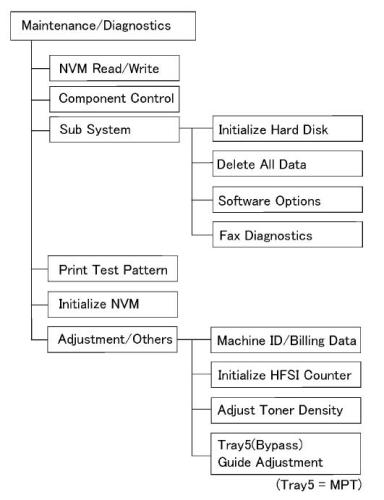BSD-ON:10.1
The Control (Center) Thermistor has an open circuit.
Initial Actions
•
Power OFF/ON
Procedure
Check the installation of the Fuser Unit. The Fuser Unit is securely installed.
Y
N
Install the Fuser Unit securely.
Check the resistance of the Center Thermistor between P600-5 and P600-6 (BSD 10.1
2/Flag
3). The resistance is 3k ohms or higher.
Y
N
Replace the Fuser Unit
(PL
5.1).
Check the wire between
P/J410
and
J600
2/Flag
3). The wire between J410 and
short circuit.
Y
N
Repair the open circuit or short circuit.
Replace the Fuser Unit
(PL
5.1). If the problem persists, replace the MCU PWB
Launch Version
WorkCentre 5225, 5230
for an open circuit or a short circuit (BSD 10.1
J600
is conducting without an open circuit or a
(PL
Flag
Flag
9.1).
February, 2008
2-91
Status Indicator Raps
010-313
- Page 1
Service Manual WorkCentre 5222 5225 / 5230 Tabloid Black-and-white Multifunction Printer… -
Page 2: Launch Version
Xerox does not warrant or represent that it will notify or provide to such customer a commercial environment. Operation of this equipment in a residential area is likely to any future change to this documentation.
- Page 3
Introduction About this Manual ………………….Organization……………………How to Use this Documentation………………Symbology and Nomenclature ………………Translated Warnings ………………….. viii Launch Version Introduction February, 2008 WorkCentre 5225, 5230… - Page 4
About this Manual Organization This Service Manual is part of the multinational documentation system for WorkCentre 5225 / This Service Manual is divided into eight sections. The titles of the sections and a description 5230. The Service Documentation is used in order to diagnose machine malfunctions, adjust of the information contained in each section are contained in the following paragraphs: components and has information which is used to maintain the product in superior operating Section 1: Service Call Procedures… - Page 5
Section 7: Wiring Data How to Use this Documentation This section contains drawings, lists of plug/jack locations, and diagrams of the power distribu- The Service Call Procedures in Section 1 describe the sequence of activities used during the tion wire networks in the machine. This section also contains the Block Schematic Diagrams. service call. - Page 6
Symbology and Nomenclature CAUTION The use of controls or adjustments other than those specified in the Laser Safety Training Pro- The following reference symbols are used throughout the documentation. gram may result in an exposure to dangerous laser radiation. For additional information, review the Laser Safety Training program. Warnings, Cautions, and Notes Warnings, Cautions, and Notes will be found throughout the Service Documentation. - Page 7
Electrostatic Discharge (ESD) Field Service Kit The ESD Field Service Kit should be used whenever Printed Wiring Boards or ESD sensitive components are being handled. This includes activities like replacing or reseating of circuit The purpose of the ESD Protection Program is to preserve the inherent reliability and quality of boards or connectors. - Page 8
Signal Nomenclature DC Voltage Measurements in RAPs Refer to Figure 7 for an example of Signal Nomenclature used in Circuit Diagrams and BSDs. The RAPs have been designed so that when it is required to use the DMM to measure a DC voltage, the first test point listed is the location for the red (+) meter lead and the second test point is the location for the black meter lead. - Page 9
Translated Warnings Introduction Launch Version February, 2008 viii WorkCentre 5225, 5230… - Page 10
Quand ces symboles s’affichent le représentant Xerox est prévenu des risques REP 2.6.2 Left Hand (L/H) Upper Cover Unit encourus concernant une exposition au rayon laser. - Page 11
REP 4.1.1 Xero/Developer Cartridge WARNING To avoid personal injury or shock, do not perform repair or adjustment with electrical WARNING power applied to the machine. To avoid personal injury or shock, do not perform repair or adjustment with electrical DANGER: Afin d’eviter des blessures ou des chocs electriques, ne pas effectuer mainte- power applied to the machine. - Page 12
To avoid personal injury or shock, do not perform repair or adjustment with electrical REP 11.6.2 Lamp Wire Harness power applied to the machine. WARNING DANGER: Afin d’eviter des blessures ou des chocs electriques, ne pas effectuer mainte- nance ou reglage avec le cordon d’alimentation branche. To avoid personal injury or shock, do not perform repair or adjustment with electrical REP 11.3.1 Platen Glass… - Page 13
WARNING DANGER: Afin d’eviter des blessures ou des chocs electriques, ne pas effectuer mainte- nance ou reglage avec le cordon d’alimentation branche. To avoid personal injury or shock, do not perform repair or adjustment with electrical REP 15.1.2 DADF Platen Cushion power applied to the machine. - Page 14
WARNING DANGER: Afin d’eviter des blessures ou des chocs electriques, ne pas effectuer mainte- nance ou reglage avec le cordon d’alimentation branche. To avoid personal injury or shock, do not perform repair or adjustment with electrical REP 16.3.1 Booklet PWB power applied to the machine. - Page 15
WARNING DANGER: Afin d’eviter des blessures ou des chocs electriques, ne pas effectuer mainte- nance ou reglage avec le cordon d’alimentation branche. To avoid personal injury or shock, do not perform repair or adjustment with electrical power applied to the machine. DANGER: Afin d’eviter des blessures ou des chocs electriques, ne pas effectuer mainte- nance ou reglage avec le cordon d’alimentation branche. - Page 16
1 Service Call Procedures Service Call Procedures………………..Initial Actions ……………………Call Flow ……………………. Detailed Maintenance Activities (HFSI)…………….Cleaning Procedures………………….. Final Actions……………………Launch Version Service Call Procedures February, 2008 WorkCentre 5225, 5230… - Page 17
Service Call Procedures Launch Version February, 2008 WorkCentre 5225, 5230… - Page 18
Service Manual. Perform each step in order. Inspect any rejected copies. Inquire as to, or otherwise determine, the paper quality and weight, the specified paper for optimum Image Quality, 24# Xerox Color Expres- Initial Actions sions (NASG) or ColorTech+90gsm (ESG). - Page 19
• Original Type — Photo and Text Halftone Call Flow • R/E — Auto This procedure should be performed at every service call. • Lighter/Darker — Auto Contrast • Sharpness — Normal Initial Actions • Preset Color Balance — Normal Ask the operator about the problem. - Page 20
There is a problem with Receive transmission test. Perform Receive trans- Table 1 Other Faults mission tests with other stations within the company. Check that there is Problem Corrective Action no problem with the machine and then ask the customer to check the sta- ADF inoperative after PWB Reload Software 9.3.1. - Page 21
Detailed Maintenance Activities (HFSI) Table 1 High Frequency Service Items Thres- Procedure Counter Name hold Service Action to be performed Access Diagnostic Routines. 955-808 Duplex Feed Counter 912K Replace the Document Nudger Roll, Feed Enter UI Diagnostics (Entering UI Diagnostics in UI Diagnostic Mode). - Page 22
Cleaning Procedures Final Actions Purpose Purpose To provide cleaning procedures to be performed at every service call. To provide a guide for procedures to be done at the end of every service call. Procedure Procedure CAUTION Ensure that the exterior of the copier/printer and the adjacent area are clean. Use a dry cloth or a cloth moistened with water to clean the copier/printer. - Page 23
Service Call Procedures Launch Version February, 2008 Cleaning Procedures, Final Actions WorkCentre 5225, 5230… -
Page 24: Table Of Contents
2 Status Indicator RAPs 002 HDD 003-931 400 DPI Scan RAP……………….. 2-38 003-932 600 DPI Scan RAP……………….. 2-38 002-500 UI Error RAP ………………… 2-15 003-933 300 DPI Scan RAP……………….. 2-39 002-770 Job Template Processing — HD Full RAP …………2-15 003-934 400 DPI Scan RAP………………..
-
Page 25: Table Of Contents
005-197 Prohibit Combine Size JAM RAP …………..2-70 012-280 (A-Finisher) Eject Home Sensor OFF Fail …………2-110 005-198 Too Short Size JAM RAP……………… 2-71 012-283 (A-Finisher) Set Clamp Home Sensor ON Fail ……….2-111 005-199 Too Long Size JAM RAP ……………… 2-72 012-284 (A-Finisher) Set Clamp Home Sensor OFF Fail……….
-
Page 26: Table Of Contents
013 SB-Booklet 016-348 ESS PageMemory Failure-2 RAP …………..2-178 016-350 ESS SEEP-ROM Failure-1 RAP …………… 2-178 013-210 Booklet Staple Move Home SNR ON Fail RAP ……….2-153 016-351 ESS SEEP-ROM Failure-2 RAP …………… 2-179 013-211 Booklet Staple Move Home SNR OFF Fail RAP ……….2-153 016-360 ESS UI Failure-1 RAP………………
-
Page 27: Table Of Contents
016-583 Lock Folder Creation Failure RAP …………..2-204 016-738 PS Booklet Output Size Illegal RAP…………..2-230 016-584 Folder Creation Failure RAP …………….2-204 016-739 Document and Output Mismatch RAP ………….. 2-230 016-585 File Delete Failure RAP ………………2-205 016-740 Output Tray Incorrect RAP…………….2-231 016-586 Lock Folder Delete Failure RAP ……………
-
Page 28: Table Of Contents
016-792 Specified Job RAP ……………….. 2-257 018-706 LDAP RAP ………………….2-282 016-793 MF I/O HD Full RAP………………2-258 018-707 LDAP RAP ………………….2-283 016-799 PLW Print Instruction RAP…………….2-258 018-708 LDAP RAP ………………….2-283 016-981 HDD access error RAP ………………2-259 018-710 LDAP RAP ………………….
-
Page 29: Table Of Contents
021 FAX 024-910 Tray 1 size mismatch RAP…………….2-338 024-911 Tray 2 size mismatch RAP…………….2-339 021-947 Subtractive Accessory Disable (Scan) RAP …………. 2-309 024-912 Tray 3 size mismatch RAP…………….2-340 021-948 Subtractive Accessory Disable (Print) RAP …………2-309 024-913 Tray 4 size mismatch RAP…………….2-341 021-949 Subtractive Accessory Disable RAP …………..
-
Page 30: Table Of Contents
024-917 Stacker Tray Staple Set Over Count RAP …………2-370 027-549 SMB Protocol error 4-009 RAP …………….. 2-397 024-928 Scratch Sheet Compile RAP …………….2-370 027-564 SMB Protocol error 4-024 RAP …………….. 2-397 024-976 Finisher Staple Status Failed RAP…………..2-371 027-565 SMB Protocol error 4-025 RAP ……………..
-
Page 31: Table Of Contents
027-773 SMTP Server Communication Timeout RAP ………… 2-423 034-505 Fax Communication RAP……………… 2-449 027-774 Address Inaccurate Character RAP …………..2-423 034-506 Fax Communication RAP……………… 2-449 027-775 Too Many SMTP Address RAP ……………. 2-424 034-507 Fax Communication RAP……………… 2-450 027-776 SMTP Server Error (EHLO) RAP …………..2-424 034-508 Fax Communication RAP………………
-
Page 32: Table Of Contents
035-715 Fax Protocol RAP ………………… 2-475 042 Drives 035-716 Fax Protocol RAP ………………… 2-475 042-323 Drum K Motor Drive Failure RAP …………..2-501 035-717 Fax Protocol RAP ………………… 2-476 042-325 Main Motor Failure RAP………………2-501 035-718 Fax Protocol RAP ………………… 2-476 047 Communication 035-719 Fax Protocol RAP …………………
-
Page 33: Table Of Contents
073-210 Tray 3 Lift Up Failure RAP …………….2-532 081-799 Registered Destination RAP …………….2-565 073-211 Tray 3 Broken RAP ………………. 2-533 091 Drum 071-940 Tray 3 Lift Up RAP ……………….. 2-533 091-402 Drum Life Over RAP ………………2-567 074 Tray 4 091-441 Drum Life Near End of Life RAP ……………
-
Page 34: Table Of Contents
116-322 WebDAV S/W Fail RAP ………………2-592 116-382 ABL Initialize RAP ………………… 2-618 116-323 ESS NVRAM R/W Check RAP …………….. 2-592 116-385 IDC Software RAP ……………….. 2-618 116-324 System Controller RAP ………………2-593 116-388 MCC RAP………………….2-619 116-325 ESS Fan RAP ………………..2-593 116-389 RAM Install RAP ………………..
-
Page 35: Table Of Contents
123-325 Object Creation RAP………………2-643 124-315 Serial Number Mismatch RAP …………….2-669 123-326 Memory Overflow RAP ………………2-644 124-316 Product Mode RAP ………………. 2-670 123-327 Button Overflow RAP ………………2-644 124-317 All Product Mode RAP ………………2-670 123-328 UI Internal Range RAP ………………2-645 124-318 Product Type Software Key RAP …………..
-
Page 36: Table Of Contents
127 Software 127-310 ESR Task RAP ………………..2-697 127-314 WSD Print S/W Fail RAP ……………… 2-697 127-353 LPD Software RAP ………………. 2-698 127-396 Mail I/O Software RAP ………………2-698 127-398 IPP Software RAP………………… 2-699 127-399 JME Software RAP ………………. 2-699 133 Fax Control 133-210 Fax Parameter RAP ………………
-
Page 37: Workcentre
Status Indicator Raps Launch Version February, 2008 2-14 WorkCentre 5225, 5230…
- Page 38
002-500 UI Error RAP 002-770 Job Template Processing — HD Full RAP UI detection error while in CUI scan job start: Job aborted due to insufficient HDD capacity during Job Template processing. Procedure IIT is occupied. Fault is occurring. Ask customer to separate job into smaller parts. Helpful information may be found in User Service is not CUI. - Page 39
Status Indicator Raps Launch Version February, 2008 002-500, 002-770 2-16 WorkCentre 5225, 5230… - Page 40
003-318 IIT Soft Failure RAP 003-319 IIT Video Driver Detection Failure RAP The IIT software is faulty. A Compression Threshold overflow, DMA Transfer error, or Other compression system errors were detected. Procedure Procedure Check the P/Js on the IIT/IPS PWB 11.3). - Page 41
003-320 IISS-ESS Communication Failure 1 RAP 003-321 IISS-ESS Communication Failure 2 RAP An abnormal parameter is set for the send function. The acknowledgement could not be received after 2 resend attempts. Procedure Procedure Check the P/Js on the IIT/IPS PWB 11.3). - Page 42
003-322 IISS-ESS Communication Failure 3 RAP 003-323 IISS-ESS Communication Failure 4 RAP The Packet number of the sent Message Packet is incorrect. The Message Length of the sent Message Packet is incorrect. Procedure Procedure Check the P/Js on the IIT/IPS PWB 11.3). - Page 43
003-324 IISS-ESS Communication Failure 5 RAP 003-325 IISS-ESS Communication Failure 6 RAP Message Length of the Packet is incorrect. A parity error was detected by hardware in the IIT/IPS PWB. Procedure Procedure Check the P/Js on the IIT/IPS PWB 11.3). Check the P/Js on the IIT/IPS PWB 11.3). - Page 44
003-326 IISS-ESS Communication Failure 7 RAP 003-327 IISS-ESS Communication Failure 8 RAP Framing error was detected by hardware in the IIT/IPS PWB. An overrun error was detected by hardware in the IIT/IPS PWB. Procedure Procedure Check the P/Js on the IIT/IPS PWB 11.3). - Page 45
003-328 IISS-ESS Communication Failure 9 RAP 003-329 IISS-ESS Communication Failure 10 RAP Receive interruption was detected by the IIT/IPS PWB.) A transmission failure occurred. Procedure Procedure Check the P/Js on the IIT/IPS PWB 11.3). Check the P/Js on the IIT/IPS PWB 11.3). - Page 46
003-330 IISS-ESS Communication Failure 11 RAP 003-331 IISS-ESS Communication Failure 12 RAP The Packet number of the received Message Packet is incorrect. The Message Length of the received Message Packet is incorrect. Procedure Procedure Check the P/Js on the IIT/IPS PWB 11.3). - Page 47
003-332 IISS-ESS Communication Failure 13 RAP 003-333 IISS-ESS Communication Failure 14 RAP The Check Code of the received Message Packet is incorrect.) A parity error was detected by the UART. Procedure Procedure Check the P/Js on the IIT/IPS PWB 11.3). Check the P/Js on the IIT/IPS PWB 11.3). - Page 48
003-334 IISS-ESS Communication Failure 15 RAP 003-335 IISS-ESS Communication Failure 16 RAP A framing error was detected by the UART. An overrun error was detected by the UART. Procedure Procedure Check the P/Js on the IIT/IPS PWB 11.3). Check the P/Js on the IIT/IPS PWB 11.3). - Page 49
003-336 IISS-ESS Communication Failure 17 RAP 003-337 IISS-ESS Communication Failure 18 RAP After the header was recognized, it was detected that receiving was aborted. After restoring from Power Saver mode, there was no response to the Power On command sent to the IIT/IPS PWB within the specified time. Procedure Procedure Check the P/Js on the IIT/IPS PWB… - Page 50
003-338 IISS-ESS Communication Failure 19 RAP 003-339 IISS-ESS Communication Failure 20 RAP The driver detected an incorrect send parameter argument from the application. The establishment of PAR transmission failed. Procedure Procedure Disconnect and reconnect the IIT Cable. Disconnect and reconnect the IIT Cable. Check the P/Js on ESS PWB 9.2). - Page 51
003-340 IISS-ESS Communication Failure 21 RAP 003-341 IISS-ESS Communication Failure 22 RAP A PAR synchronization error during send occurred. A PAR transmission error during send occurred. Procedure Procedure Disconnect and reconnect the IIT Cable. Disconnect and reconnect the IIT Cable. Check the P/Js on ESS PWB 9.2). - Page 52
003-342 IISS-ESS Communication Failure 23 RAP 003-343 IISS-ESS Communication Failure 24 RAP The driver detected an incorrect receive parameter argument from the application. A PAR synchronization error during receive occurred. Procedure Procedure Disconnect and reconnect the IIT Cable. Disconnect and reconnect the IIT Cable. Check the P/Js on ESS PWB 9.2). - Page 53
003-702 Different magnification, for surface and back RAP 003-750 Book Duplex-Insufficient Docs RAP Different magnification, for surface and back. No sheets are stored in the setting conditions. Procedure Procedure Change settings so that magnification is the same for both sides of the same document. A menu setup is incorrect. - Page 54
003-751 Under PANTHER Capacity (Scan) RAP 003-752 Cannot scan over 600DPI RAP The processed data is too small (the specified range for the document is too small). The selected resolution was too large for scanning mixed size originals using the document feeder. - Page 55
003-753 Cannot scan over 300DPI RAP 003-754 S2X Recovery RAP The selected resolution was too large for scanning mixed size originals using the document There is a recoverable S2X error. feeder. Initial Actions Procedure Power Off/On A menu setup is incorrect. Refer customer to following User Guide headings: Procedure •… - Page 56
003-755 S2X Command Error RAP 003-756 Blank Originals RAP There is an S2X command error. No image data was scanned from the documents. Initial Actions Initial Actions Power Off/On Power Off/On Procedure Procedure Ask customer to cancel and rerun the job if the error did not clear after the power off/on. Check if the document is comprised of blank sheets, or if the front and back of the documents are correct. - Page 57
003-757 Cannot scan over 400DPI RAP 003-760 Scan Settings Error RAP Non-scannable 400dpi or more resolution detected after DADF Mix Duplex Mode Job is Invalid Scan Job Parameter. accepted. Procedure Procedure Abort job, change parameters and repeat operations. Change to 300dpi or less resolution for scan or change the job to that scannable with Non- Mixed mode. - Page 58
003-761 Incorrect Paper Tray Size RAP 003-763 Adjustment Chart Not Found RAP When the Cover Content Tray or Separator + N set Tray is selected in Auto Paper Selection When Automatic Gradation Correction was executed, the patch for position detection on the the paper size is different from that in the Cover Tray or the Transparency Tray. - Page 59
003-764 Image Overlay RAP 003-780 FAX Scan Compression Error RAP There is an image overlay problem. Compression of scanned data was unsuccessful. Initial Actions Procedure Power Off/On Ask customer to lower the resolution or reduction/enlargement ratio. Or try to break down the size of the original. Procedure Ask customer to verify the job setup and rerun the job. - Page 60
003-795 AMS Limit Error RAP 003-930 300 DPI Scan RAP After auto document detection in Auto Reduce/Enlarge, the Reduce/Enlarge ratio did not fall Cannot scan over 300 DPI. within the specified range (25%~400%). Procedure Procedure Scan at 300 dpi or lower. Ask customer to set the document size manually or change reduction/enlargement ratio. -
Page 61: Dpi Scan Rap
003-931 400 DPI Scan RAP 003-932 600 DPI Scan RAP Cannot scan over 400 DPI. Cannot scan 600 DPI. Procedure Procedure Scan 400 dpi or lower. Scan at under 600 dpi. Status Indicator Raps Launch Version February, 2008 003-931, 003-932 2-38 WorkCentre 5225, 5230…
- Page 62
003-933 300 DPI Scan RAP 003-934 400 DPI Scan RAP Next Documents Cannot scan over 300DPI. Next Documents Cannot scan over 400DPI. Procedure Procedure Scan at 300 dpi or lower. Scan at 400 dpi or lower. Launch Version Status Indicator Raps February, 2008 003-933, 003-934 WorkCentre 5225, 5230… - Page 63
003-935 600 DPI Scan RAP 003-940 Memory RAP Next Documents Cannot scan 600DPI. A scanner memory limit is reached. Procedure Procedure Scan at under 600 dpi. Power Off/On. If the problem persists replace the IIT/IPS PWB 11.3). Status Indicator Raps Launch Version February, 2008 003-935, 003-940… -
Page 64: Document Size Auto Detect Failure Rap
003-942 Document size Auto Detect Failure RAP 003-944 Image repeat count Failure RAP The document size cannot be automatically detected. No complete images are output using Automatic Size. Procedure Procedure Ask customer to set the document size manually. A menu setup is incorrect. Refer customer to User Guide heading Paper Size Settings. Launch Version Status Indicator Raps February, 2008…
-
Page 65: Every Direction Difference (Copy Aps) Rap
003-946 Every direction difference (Copy APS) RAP 003-947 Return Documents counts error RAP Paper size that does not support rotation was selected even though part of the image will be The number of documents returned by the user was less than the number of specified docu- cut off if it is not rotated.
-
Page 66: Return Documents Mismatch Rap
003-948 Return Documents mismatch RAP 003-952 Document Color Mismatch RAP A document that is different (document size/orientation and Color mode in ACS) from the doc- There is a color mismatch among returned documents. ument before document return was loaded. Procedure Procedure Ask customer to cancel the job, check job settings and rerun the job.
-
Page 67: Documents Size Exchange Error Rap
003-955 Documents size exchange error RAP 003-956 Documents size unknown error RAP When loading a document with Mixed Size Originals prohibited, a document of different size/ With Platen selected, the document size could not be identified. (APS, Auto Paper Selection orientation from the initial document was detected.
-
Page 68: No Aps Object Tray Rap
003-963 No APS object Tray RAP 003-965 ATS/APS No Paper (IIT Detect) RAP There was no APS (Auto Paper Selection) compatible tray that could supply paper for printing There was no paper in the tray for APS (Auto Paper Selection). without omitting part of the image.
-
Page 69: Ats/Aps No Destination (Iit) Rap
003-966 ATS/APS No Destination (IIT) RAP 003-967 DADF APS No Destination RAP There was no tray for APS (Auto Paper Selection). • Document size with DADF 8.5×11SEF Document size input not included. • Mix Size is not selected. Procedure • Magnification is variable.
-
Page 70: Punch Position Error Rap
003-968 Punch Position Error RAP 003-969 Punch Size Error RAP Cannot punch for the selected paper size. Cannot punch at selected position. (APS/Tray selection common) Procedure Procedure To designate appropriate Punch position or cancel Punch and restart the job. appropriate posi- To designate the proper Punch position or cancel Punch and restart the job.
-
Page 71: Fax Line Memory Overflow Rap
003-970 FAX Line Memory Overflow RAP 003-971 Prevention Code Detect RAP Document size exceeds scanning capacity. Prevention code detect with the right to cancel. Procedure Procedure A menu setup is incorrect. Refer customer to following User Guide headings: This document cannot be copied; press Cancel / Continue button on panel. •…
-
Page 72: Maximum Stored Page Over Flow Rap
003-972 Maximum Stored Page Over Flow RAP 003-973 Every direction difference RAP The number of scanned pages stored exceeded the maximum number set in the system data. Rotation is not available even though the orientation of the document and the image are differ- ent and part of the image will be omitted if it is not rotated.
-
Page 73: Next Original Specification Rap
003-974 Next Original Specification RAP 003-976 FAX Line Memory Overflow (N up) RAP Scanning has been completed for all loaded documents. Document size exceeds scanning capacity. Procedure Procedure No action required. A menu setup is incorrect. Refer customer to following User Guide headings: •…
-
Page 74: Document Mismatch (Multiple Scan) Rap
003-977 Document Mismatch (Multiple Scan) RAP 003-978 Color Document Miss Match (Multi Scan) RAP The document size differs from the one set previously for the Bound Originals feature. Document Color Mismatch (a change of document in Multi Scan: Procedure 1. A change of documents during scanning a Bound Document/As Book/Poster A menu setup is incorrect.
-
Page 75: Staple Position Error Rap
003-980 Staple position error RAP 003-981 Staple size error RAP Stapling could not be done at the specified position. Stapling on Documents with different widths. Procedure Procedure A menu setup is incorrect. Refer customer to following User Guide headings: Ensure customer selects stapling only when documents are the same width. •…
-
Page 76: Iit Hdd Access Error Rap
003-982 IIT HDD Access Error RAP BSD-ON:3.1/6.2 There is a problem with IIT accessing the Hard Drive. Procedure Disconnect and reconnect the IIT/IPS PWB Harness. Check HDD electrical connections 9.2). If the problem persists reload Software (ADJ 9.3.1). If the problem persists perform Hard Disk Diagnostic Program.
- Page 77
Status Indicator Raps Launch Version February, 2008 003-982 2-54 WorkCentre 5225, 5230… - Page 78
005-121 CVT Feed Sensor On JAM RAP Replace the DADF Feed Motor 15.9). If the problem persists, replace the DADF PWB 15.3). BSD-ON:5.4/5.5 Replace the DADF PWB 15.3). After the first-out feed operation started (Feed Motor On (CW)) in Duplex mode, the DADF Feed Out Sensor did not turn On within the specified time. -
Page 79: Cvt Simplex/Side1 Pre-Registration On Jam Rap
005-122 CVT Simplex/Side1 Pre-Registration On JAM RAP Measure the voltage between the DADF PWB 15.3) P754-1 (+) and GND (-), and between P754-7 (+) and GND (-) (BSD 5.5 Flag 1). The voltage is approx. +24VDC. • After the Pre Feed operation started for the first sheet (DADF Feed Motor On (CW)) in Duplex or Simplex mode, the Pre-Registration Sensor did not turn On within the specified Replace the DADF PWB 15.3).
-
Page 80: Cvt Simplex/Side1 Registration Jam Rap
005-123 CVT Simplex/Side1 Registration JAM RAP Replace the DADF Feed Motor 15.9). If the problem persists, replace the DADF PWB 15.3). After pre-registration started (DADF Feed Motor On (CCW)), the Registration Sensor did not turn On within the specified time. Replace the DADF PWB 15.3).
-
Page 81: Cvt Registration Sensor Off Jam Rap
005-125 CVT Registration Sensor Off JAM RAP Replace the DADF Feed Motor 15.9). If the problem persists, replace the DADF PWB 15.3). After the Pre Registration Sensor turned Off during the Read operation, the DADF Registration Sensor did not turn Off within the specified time. Execute Component Control[005-026].
-
Page 82: Cvt Invert On Jam Rap
005-131 CVT Invert On JAM RAP Replace the DADF Registration Motor 15.9). If the problem persists, replace the DADF PWB 15.3). After the Registration Sensor turned On during Invert operation, the Invert Sensor did not turn On within the specified time. Replace the DADF PWB 15.3).
-
Page 83: Cvt Invert On Jam 2 Rap
005-132 CVT Invert On JAM 2 RAP Replace the DADF Registration Motor 15.9). If the problem persists, replace the DADF PWB 15.3). After the Read Speed Control operation started (Registration Motor On (CCW)), the Invert Sen- sor did not turn On within the specified time. Replace the DADF PWB 15.3).
-
Page 84: Cvt Invert Sensor Off Jam (Inverter) Rap
005-134 CVT Invert Sensor Off JAM (Inverter) RAP Replace the DADF Registration Motor 15.9). If the problem persists, replace the DADF PWB 15.3). After the Registration Sensor turned Off on inverting at Invert, the Invert Sensor did not turn Off within the specified time.
-
Page 85: Cvt Side2 Pre-Registration On Jam Rap
005-135 CVT Side2 Pre-Registration On JAM RAP Measure the voltage between the DADF PWB 15.3) P755-1 (+) and GND (-), and between P755-6 (+) and GND (-) (BSD 5.5 Flag 2). The voltage is approx. +24VDC. After the Invert operation started (Registration Motor On (CW)) at Invert, the DADF Pre Regis- tration Sensor did not turn On within the specified time.
-
Page 86: Cvt Side2 Registration On Jam Rap
005-136 CVT Side2 Registration On JAM RAP Replace the DADF Feed Motor 15.9). If the problem persists, replace the DADF PWB 15.3). After the DADF Pre Registration Sensor turned On at Invert, the DADF Registration Sensor did not turn On within the specified time. Execute Component Control[005-072].
-
Page 87: Cvt Invert Sensor Off Jam Rap
005-139 CVT Invert Sensor Off JAM RAP Measure the voltage between the DADF PWB 15.3) P755-1 (+) and GND (-), and between P755-6 (+) and GND (-) (BSD 5.5 Flag 2). The voltage is approx. +24VDC. After the Registration Sensor turned Off during the Read operation, the Invert Sensor did not turn Off within the specified time.
-
Page 88: Cvt Registration Sensor Off Jam (Invert) Rap
005-145 CVT Registration Sensor Off JAM (Invert) RAP Measure the voltage between the DADF PWB 15.3) P754-1 (+) and GND (-), and between P754-7 (+) and GND (-) (BSD 5.5 Flag 1). The voltage is approx. +24VDC. After the DADF Pre Registration Sensor turned Off at Invert, the Registration Sensor did not turn Off within the specified time.
-
Page 89: Cvt Pre Registration Sensor Off Jam Rap
005-146 CVT Pre Registration Sensor Off JAM RAP Repair the open circuit or short circuit. After the DADF Feed Out Sensor turned Off in 1 Sided mode, the DADF Pre Registration Sensor did not turn Off within the specified time. Measure the voltage between the DADF PWB 15.3) P755-1 (+) and GND (-), and After the DADF Registration Motor turned On in 2 Sided mode, the DADF Pre Registra-…
-
Page 90: Cvt Pre Registration Sensor Off Jam (Invert) Rap
005-147 CVT Pre Registration Sensor Off JAM (Invert) RAP Repair the open circuit or short circuit. After the DADF Registration Motor turned On at Invert, the DADF Pre Registration Sensor did not turn Off within the specified time. Measure the voltage between the DADF PWB 15.3) P755-1 (+) and GND (-), and between P755-6 (+) and GND (-) (BSD 5.5 Flag…
-
Page 91: Size Mismatch Jam On Mix-Size Rap
005-194 Size Mismatch Jam on Mix-size RAP Check the wire between J772 and J759 for an open circuit or a short circuit (BSD 5.1 Flag 3/Flag 4). The wire between J772 and J759 is conducting without an open circuit or In Mixed Size Originals, it was detected that the Fast Scan Direction size was different from the a short circuit.
-
Page 92: Cvt Size Mismatch Jam (No Mix) Rap
005-196 CVT Size Mismatch JAM (No Mix) RAP Measure the voltage between the DADF PWB P759-5 (+) and GND (-) (BSD 5.1 Flag Actuate the DADF Tray Size 2 Sensor with paper. The voltage changes. The second and subsequent documents are different size to the first document. Replace the DADF Tray Size 2 Sensor 15.10).
- Page 93
005-197 Prohibit Combine Size JAM RAP Measure the voltage between the DADF PWB P759-5 (+) and GND (-) (BSD 5.1 Flag Actuate the DADF Tray Size 2 Sensor with paper. The voltage changes. A prohibited size combination was detected. Replace the DADF Tray Size 2 Sensor 15.10). - Page 94
005-198 Too Short Size JAM RAP Measure the voltage between the DADF PWB P761-10 (+) and GND (-) (BSD 5.4 Flag 4). The voltage is approx. +5VDC. The system detected a document with a length shorter than 115mm in the Slow Scan Direction. Replace the DADF PWB 15.3). - Page 95
005-199 Too Long Size JAM RAP Check the connections of P/J781 and P/J761. P/J781 P/J761 are connected cor- The system detected a document with the following length in the Slow Scan Direction: rectly. • Simplex mode: 672.4mm or longer Connect P/J781 and P/J761. - Page 96
005-275 DADF ROM Download Error 005-275 DADF Error There is a download error in the DADF ROM PWB. There is a processing error in the DADF PWB. Procedure Procedure Switch off the power. Ensure the ROM is properly installed in the DADF PWB. Switch on the Switch off the power. - Page 97
005-280 DADF EPROM Failure RAP 005-284 DADF Auto Paper Selection Sensor Logic Failure The DADF-EEPROM failed during the Read/Write operation. The combinations of outputs from the DADF APS 1 Sensor, DADF APS 2 Sensor and DADF Initial Actions APS 3 Sensor are abnormal. •… - Page 98
005-285 DADF Nudger Lift Up Failure RAP Replace the DADF PWB 15.3). After the DADF Nudger Motor started reverse rotation, the DADF Nudger Sensor did not turn On within the specified time. Measure the voltage between the DADF PWB P761-3 (+) and GND (-) (BSD 5.4 Flag Actuate the DADF APS 2 Sensor with paper. - Page 99
Measure the voltage between the DADF PWB 15.3) P786-1 (+) and GND (-) (BSD 5.2 005-286 DADF Feed Out Sensor Failure RAP Flag 5). The voltage is approx. +24VDC. During document transport, before the DADF Feed Out Sensor turned Off, the DADF Pre Reg- istration Sensor turned Off. - Page 100
Replace the DADF PWB 15.3). Measure the voltage between the DADF PWB P761-12 (+) and GND (-) (BSD 5.4 Flag 3). Actuate the DADF Pre Registration Sensor with paper. The voltage changes. Replace the DADF Pre Registration Sensor 15.7). Replace the DADF PWB 15.3). - Page 101
005-305 CVT Feeder Cover Interlock Open (running) RAP 005-306 Tray Interlock Open RAP The system detected that the DADF Interlock was opened while the DADF was running (RUN/ Tray Interlock Open during DADF operation detected. SUSPEND). Procedure Initial Actions To ensure that the Tray is Closed. Check the connections between the Tray Interlock Sensor •… - Page 102
005-309 CVT L/H Interlock Open RAP 005-500 Downloader Failure RAP CVT L/H Interlock Open while running. Detected error while writing DADF-ROM. Cannot work normally because the contents of ROM have been erased. Procedure Procedure Check the following: connector cables (connecting Interlock Switch and DADF-PWBA), or DADF-PWBA. - Page 103
005-906 CVT Feed Sensor Static JAM RAP Paper remains on the DADF Feed Out Sensor. Initial Actions • Refer to BSD 5.4. • Remove the paper. Procedure Execute Component Control[005-205 DADF Feed Out Sensor]. Actuate the DADF Feed Out Sensor 15.9) with paper. - Page 104
005-907 CVT Pre-Registration Sensor Static JAM RAP Paper remains on the DADF Pre Registration Sensor. Initial Actions • Refer to BSD 5.4. • Remove the paper. Procedure Execute Component Control[005-206 DADF Pre Registration Sensor]. Actuate the DADF Pre Registration Sensor 15.7) with paper. - Page 105
005-908 CVT Registration Sensor Static JAM RAP 005-909 DADF Lead Sensor Static Jam Paper remains on the DADF Registration Sensor. Lead Reg Sensor On detected at the timing below: Initial Actions 1. Power On • Refer to BSD 5.4. 2. Feeder Cover Interlock Close •… - Page 106
005-910 DADF Out Sensor Static Jam 005-911 DADF Exit 1 Sensor Static Jam Out Sensor On detected at the timing below: Exit1 Sensor On detected at the timing below: 1. Power On 1. Power On 2. Feeder Cover Interlock Close 2. - Page 107
005-912 DADF Exit 2 Sensor Static Jam 005-913 CVT Invert Sensor Static JAM RAP Exit2 Sensor On detected at the timing below: Paper remains on the DADF Invert Sensor. Initial Actions 1. Power On • Refer to BSD 5.4. 2. Feeder Cover Interlock Close •… - Page 108
005-914 DADF APS1, 2, 3, Sensor Static Jam 005-915 CVT APS No1 Sensor Static JAM RAP APS1, 2, 3, Sensor On detected at the timing below: Paper remains on the APS Sensor 1. Initial Actions 1. Power On • Refer to BSD 5.4. 2. - Page 109
005-916 CVT APS No2 Sensor Static JAM RAP Paper remains on the APS Sensor 2. Initial Actions • Refer to BSD 5.4. • Remove the paper. Procedure Execute Component Control[005-219 DADF APS 2 Sensor]]. Actuate the DADF APS 2 Sensor with paper. - Page 110
005-917 CVT APS No3 Sensor Static JAM RAP 005-918 CVT Invert Sensor Static Jam RAP Paper remains on the APS Sensor 3. CVT Invert Sensor On detected at the timing below: Initial Actions 1. Power On • Refer to BSD 5.4. 2. - Page 111
005-919 DADF Tray Lift Up Failure RAP 005-940 DADF No Original Failure RAP The following detected: Removal of Documents detected. Procedure With the document being set, Level Sensor does not turn On or Bottom Snr does not turn Off in a specified time from start of Tray Lift Up. - Page 112
005-941 DADF Not Enough Documents Failure RAP 005-942 Doc fault loading on DADF RAP After all originals returned, shortage of documents detected. Due to too many document sheets, no documents could not be fed. Procedure Initial Actions Follow instructions on the UI Screen Reduce the number of sheets and repeat the operation. - Page 113
Repair the open circuit or short circuit. Measure the voltage between the DADF PWB 15.3) P786-1 (+) and GND (-) (BSD 5.2 Flag 5). The voltage is approx. +24VDC. Replace the DADF PWB 15.3). Replace the DADF Nudger Motor 15.6). If the problem persists, replace the DADF 15.3). - Page 114
010-313 Control (Center) Thermistor Failure RAP BSD-ON:10.1 The Control (Center) Thermistor has an open circuit. Initial Actions • Power OFF/ON Procedure Check the installation of the Fuser Unit. The Fuser Unit is securely installed. Install the Fuser Unit securely. Check the resistance of the Center Thermistor between P600-5 and P600-6 (BSD 10.1 Flag 2/Flag 3). - Page 115
010-314 Rear Thermistor Failure RAP BSD-ON:10.1 The Rear Thermistor has an open circuit. Initial Actions • Power OFF/ON Procedure Check the installation of the Fuser Unit. The Fuser Unit is securely installed. Install the Fuser Unit securely. Check the resistance of the Rear Thermistor between J600-2 and J600-4 (BSD 10.1 Flag Flag 3). - Page 116
010-318 Hot-Sagging Recovery Failure RAP BSD-ON:4.1/10.1 The Rear Thermistor detected that the machine does not recover from Hot-Sagging in time. Initial Actions • Power OFF/ON Procedure Check for paper on the Fuser. The Fuser has no paper wrapped round it. Remove the paper. - Page 117
010-320 Heat Roll Over Temperature Failure RAP BSD-ON:10.1 • The Control (Center) Thermistor detected a temperature higher than the specified value. • The Rear Thermistor detected a temperature higher than the specified value. Procedure NOTE: When [010-320] occurs, NVM[744-220 FuserOverTemp]=1. After repair, change it to NVM[744-220 FuserOverTemp]=0. - Page 118
010-327 Fuser On Time Failure RAP Replace the Fuser Unit 5.1). BSD-ON:10.1 Check the resistance of the Rear Thermistor between J600-2 and J600-4 (BSD 10.1 Flag • After the Main Lamp turned On during warm up, the Control Thermistor did not detect Flag 3)). - Page 119
010-398 Fuser Lock Failure RAP 010-420 Fuser Near end of life RAP BSD-ON:10.2 BSD-ON:10.3 The Fuser Fan failed. The Fuser is near end of life. Initial Actions Initial Actions • Power OFF/ON • Power Off/On • Clear away foreign substances and dust accumulated at the exhaust. Procedure Procedure Turn on the power. - Page 120
010-421 Fuser end of life RAP BSD-ON:10.2 The Fuser is near end of life. Initial Actions • Power Off/On • Clear away foreign substances and dust accumulated at the exhaust. Procedure Turn on the power. Visually check the rotation of the Fuser Fan. The Fuser Fan is rotating. Measure the voltage between the MCU PWB P/J408-2 (+) and GND (-) (BSD 10.2 Flag 1). - Page 121
Status Indicator Raps Launch Version February, 2008 010-421 2-98 WorkCentre 5225, 5230… - Page 122
012-132 (A-Finisher) Ent Sensor ON Jam Measure the voltage between Finisher PWB J8709-5 (+) and GND (-). Actuate the Fin- isher Entrance Sensor. The voltage changes. BSD-ON:12.3 Replace the Finisher Entrance Sensor 22.5). Finisher Entrance Sensor does not turn On within a specified time after receiving the Sheet Exit command (the sheet to be ejected has turned ON the IOT Exit Sensor 1). -
Page 123: A-Finisher) Compiler Exit Sensor Off Jam
012-151 (A-Finisher) Compiler Exit Sensor OFF Jam Go to Wirenet A-Finisher +5VDC and check the +5VDC circuit. BSD-ON:12.3 Measure the voltage between Finisher PWB J8709-2 (+) and GND (-). Actuate the Com- The Compile Exit Sensor does not turn Off within a specified time after it has turned On. pile Exit Sensor.
-
Page 124: A-Finisher) Compiler Exit Sensor On Jam
012-152 (A-Finisher) Compiler Exit Sensor ON Jam Go to Wirenet A-Finisher +24VDC and check the +24VDC circuit. If the circuit is OK, BSD-ON:12.3 replace the Finisher PWB 22.7). The Compile Exit Sensor does not turn On within a specified time after receiving the Sheet Exit Enter [012-013], measure the voltage between Finisher PWB J8705-2 (+) and GND (-).
-
Page 125: A-Finisher) Set Eject Jam
012-161 (A-Finisher) Set Eject Jam Repair the open or short circuit. BSD-ON:12.3 Measure the voltage between Finisher PWB J8709-3 (+) and GND (-). The voltage is In the Eject Motor’s ejecting operation, Eject Home Sensor ON was detected within a specified approx.
-
Page 126: A-Finisher) Stacker Tray Fail
Check the wires and connectors for an intermittent open or short circuit. If the problem 012-211 (A-Finisher) Stacker Tray Fail continues, replace the Finisher PWB 22.7). BSD-ON:12.8 Enter [012-054] and [012-056] alternately. The Eject Motor rotates. • Within a specified time after the Stacker Tray started lifting up, the Stack Height Sensor did not detect the lifting up of the Stacker Tray.
- Page 127
Enter [012-278]. Block and unblock the Stacker Stack Sensor 1 by rotating the actuator. The Enter [012-060] and [012-061] alternately. The Stacker Motor rotates. display changes. Check the connections of P/J8711 and P/J8736. P/J8711 P/J8736 are securely Check the connections of P/J8707 and P/J8722. -
Page 128: A-Finisher) Front Tamper Home Sensor On Fail
012-221 (A-Finisher) Front Tamper Home Sensor ON Fail Enter [012-020] and [012-023] alternately. The Front Tamper Motor rotates. BSD-ON:12.4 Check the connections of P/J8710, P/J8738A and P/J8738B. P/J8710 P/J8738A and P/J8738B are securely connected. During the moving of the Front Tamper, when the Front Tamper Home Sensor was Off, to the home position, the Front Tamper Home Sensor did not detected turning On within a specified Connect P/J8710, P/J8738A and P/J8738B…
-
Page 129: A-Finisher) Front Tamper Home Sensor Off Fail
012-223 (A-Finisher) Front Tamper Home Sensor OFF Fail Check the wires and connectors for an intermittent open or short circuit. If the problem continues, replace the Finisher PWB 22.7). BSD-ON:12.4 Enter [012-020] and [012-023] alternately. The Front Tamper Motor rotates. •…
-
Page 130: A-Finisher) Rear Tamper Home Sensor Off Fail
012-224 (A-Finisher) Rear Tamper Home Sensor OFF Fail Check the wires and connectors for an intermittent open or short circuit. If the problem continues, replace the Finisher PWB 22.7). BSD-ON:12.4 Enter [012-026] and [012-029] alternately. The Rear Tamper Motor rotates. •…
-
Page 131: A-Finisher) Eject Home Sensor On Fail
012-259 (A-Finisher) Eject Home Sensor ON Fail Check the connections of P/J8706 and P/J8741. P/J8706 P/J8741 are securely BSD-ON:12.6 connected. In the Eject Motor’s initializing operation and ejecting operation, one of the following is met. Connect P/J8706 P/J8741 securely. • With the Eject Home Sensor Off, the Eject Motor started rotating in reverse direction.
-
Page 132: A-Finisher) Rear Tamper Home Sensor On Fail
012-263 (A-Finisher) Rear Tamper Home Sensor ON Fail Enter [012-026] and [012-029] alternately. The Rear Tamper Motor rotates. BSD-ON:12.4 Check the connections of P/J8710, P/J8737A and P/J8737B. P/J8710, P/J8737A and P/J8737B are securely connected. During the moving of the Rear Tamper from when the Rear Tamper Home Sensor was Off to the home position, the Rear Tamper Home Sensor was not detected turning On within a speci- Connect P/J8710, P/J8737A and P/J8737B…
-
Page 133: A-Finisher) Eject Home Sensor Off Fail
012-280 (A-Finisher) Eject Home Sensor OFF Fail Check for an open or short circuit between J8706 and J8741. The wires between J8706 and J8741 are OK. BSD-ON:12.6 Repair the open or short circuit. In the Eject Motor’s initializing operation and ejecting operation, the Eject Motor had rotated forward for a time corresponding to a specified qty of pulses since the Eject Home Sensor was Measure the voltage between Finisher PWB J8706-13 (+) and GND (-), and between On, and then the motor stopped, but then the Eject Home Sensor was not detected turning Off.
-
Page 134: A-Finisher) Set Clamp Home Sensor On Fail
012-283 (A-Finisher) Set Clamp Home Sensor ON Fail Connect P/J8706 P/J8740 securely. BSD-ON:12.7 Check for an open or short circuit between J8706 and J8740. The wires between In the initialize operations each at Power On, when Interlock closed and at the start of a job, J8706 and J8740 are OK.
-
Page 135: A-Finisher) Set Clamp Home Sensor Off Fail
012-284 (A-Finisher) Set Clamp Home Sensor OFF Fail Connect P/J8706 P/J8740 securely. BSD-ON:12.7 Check for an open or short circuit between J8706 and J8740. The wires between In the initialize operations each at Power On, when Interlock closed and at the start of a job, J8706 andJ8740 are OK.
-
Page 136: A-Finisher) Stapler Fail
012-291 (A-Finisher) Stapler Fail Measure the voltage between Finisher PWB P/J8701-5 (+) and GND (-). Enter [012-046] and [012-047] alternately. The voltage changes. BSD-ON:12.5 Replace the Staple Assembly 22.4). Within a specified time after the Staple Motor started rotating in reverse direction, the Staple Head Home Sensor was never detected turning On.
-
Page 137: A-Finisher) Top Cover Interlock Open
012-301 (A-Finisher) Top Cover Interlock OPEN Go to Wirenet A-Finisher +24VDC and check the +24VDC circuit. If the problem contin- BSD-ON:12.1 ues, replace the Finisher PWB 22.7). The Top Cover Interlock Open was detected. Check the wires and connectors for an intermittent open or short circuit. If the problem contin- ues, replace the Finisher PWB 22.7).
-
Page 138: A-Finisher) Front Cover Interlock Open
012-302 (A-Finisher) Front Cover Interlock OPEN 012-903 (A-Finisher) Paper Remains at Compiler Exit Sensor BSD-ON:12.1 BSD-ON:12.3 The Front Cover Interlock Open was detected. • At Power On, the Compile Exit Sensor detected paper. Initial Actions • While the Main Motor was operating at initialization at Power On, the Compile Exit Sensor •…
-
Page 139: A-Finisher) Paper Remains At Ent Sensor
012-935 (A-Finisher) Paper Remains at Ent Sensor BSD-ON:12.3 • At Power On the Finisher Entrance Sensor detected paper. • While the Main Motor was operating at initialization at Power On, the Finisher Entrance Sensor detected paper. • When the Cycle down operation at the end of a job was complete, the Finisher Entrance Sensor was On.
-
Page 140: H-Transport Entrance Sensor Off Jam A Rap
012-111 H-Transport Entrance Sensor Off JAM A RAP Connect P/J8862 and J8987. BSD-ON:12.14 Check the wire between J8862 and J8987 for an open circuit or a short circuit (BSD After the H-Transport Entrance Sensor turned On, the H-Transport Entrance Sensor did not 12.14).
-
Page 141: H-Transport Entrance Sensor On Jam A Rap
012-112 H-Transport Entrance Sensor On JAM A RAP Connect P/J8862 and J8987. BSD-ON:12.14 Check the wire between J8862 and J8987 for an open circuit or a short circuit (BSD After the Engine Fuser Exit Sensor turned On, the H-Transport Entrance Sensor did not turn 12.14).
-
Page 142: H-Transport Entrance. Snr Off Jam B Rap
012-126 H-Transport Entrance. SNR OFF JAM B RAP Connect P/J8862 and J8987. BSD-ON:12.14 Check the wire between J8862 and J8987 for an open circuit or a short circuit (BSD After the H-Transport Entrance Sensor turned On, the H-Transport Entrance Sensor did not 12.14).
-
Page 143: H-Transport Entrance Sensor On Jam B Rap
012-131 H-Transport Entrance Sensor On JAM B RAP Connect P/J8862 and J8987. BSD-ON:12.14 Check the wire between J8862 and J8987 for an open circuit or a short circuit (BSD After the Engine Fuser Exit Sensor turned On, the H-Transport Entrance Sensor did not turn 12.2).
-
Page 144: H-Transport Entrance Sensor On Jam Rap
012-132 H-Transport Entrance Sensor On JAM RAP Connect P/J8862 and J8987. BSD-ON:12.14 Check the wire between J8862 and J8987 for an open circuit or a short circuit (BSD After the Engine Fuser Exit Sensor turned On, the H-Transport Entrance Sensor did not turn 12.14).
-
Page 145: Compile Exit Sensor Off Jam Rap
012-151 Compile Exit Sensor Off JAM RAP Connect P/J8879 and P/J8983. BSD-ON:12.16 Check the wire between J8879 and J8983 for an open circuit or a short circuit (BSD After the Compile Exit Sensor turned On, the Compile Exit Sensor did not turn Off within the 12.16).
-
Page 146: Compile Exit Sensor On Jam Rap
012-152 Compile Exit Sensor On JAM RAP Connect P/J8879 and P/J8983. BSD-ON:12.16 Check the wire between J8879 and J8983 for an open circuit or a short circuit (BSD After the H-Transport Exit Sensor turned On, the Compile Exit Sensor did not turn On within 12.16).
-
Page 147: Finisher Set Eject Jam Rap
012-161 Finisher Set Eject JAM RAP Measure the resistance of the Eject Motor between each point of J8878-1/3/4/6 (BSD 12.22). The resistance is approx. 2Ohm. BSD-ON:12.19/12.22 Replace the Eject Motor 23.11). After the Eject Motor turned On, the Compile No Paper Sensor did not turn Off within the spec- ified time.
-
Page 148: Stacker Tray Failure Rap
012-211 Stacker Tray Failure RAP Check the wire between J8874 and J8988 for an open circuit or a short circuit (BSD 12.24). The wire between J8874 and J8988 is conducting without an open circuit or BSD-ON:12.24 a short circuit. After Stacker Tray started descending, the Stack Height Sensor did not turn Off within the spec- Repair the open circuit or short circuit.
-
Page 149: Stacker Tray Upper Limit Failure Rap
012-212 Stacker Tray Upper Limit Failure RAP Repair the open circuit or short circuit. BSD-ON:12.24 Replace the Stacker Motor 23.7). If the problem persists, replace the Finisher PWB After the Stacker Tray started descending, the Stacker Upper Limit Sensor remained ON. 23.16).
-
Page 150: Stacker Tray Lower Limit Failure Rap
012-213 Stacker Tray Lower Limit Failure RAP Replace the Stacker Motor 23.7). If the problem persists, replace the Finisher PWB 23.16). BSD-ON:12.24 Replace the Finisher PWB 23.16). If the problem persists, replace the MCU PWB 9.1). Stacker descended lower than normal levels, below low limit height. Initial Actions •…
-
Page 151: Front Tamper Home Sensor On Failure Rap
012-221 Front Tamper Home Sensor On Failure RAP Check the wire between J8884 and J8984 for an open circuit or a short circuit (BSD 12.18). The wire between J8884 and J8984 is conducting without an open circuit or BSD-ON:12.18/12.19 a short circuit. After the Front Tamper started moving to the home position, the Front Tamper Home Sensor Repair the open circuit or short circuit.
- Page 152
012-223 Front Tamper Home Sensor Off Failure RAP Check the wire between J8884 and J8984 for an open circuit or a short circuit (BSD 12.18). The wire between J8884 and J8984 is conducting without an open circuit or BSD-ON:12.18/12.19 a short circuit. After the Front Tamper started moving away from the home position, the Front Tamper Home Repair the open circuit or short circuit. - Page 153
012-224 Rear Tamper Home Sensor Off Failure RAP Check the wire between J8883 and J8984 for an open circuit or a short circuit (BSD 12.18). The wire between J8883 and J8984 is conducting without an open circuit or BSD-ON:12.18/12.19 a short circuit. After the Rear Tamper started moving away from the home position, the Rear Tamper Home Repair the open circuit or short circuit. -
Page 154: Puncher Home Sensor On Fail
012-231 Puncher Home Sensor ON Fail BSD-ON:15 The Puncher Home Sensor did not turn ON within the specified time after the Puncher Motor started running. Initial Actions Check the following: • Puncher Home Actuator for deformation • Puncher Home Sensor for proper installation •…
-
Page 155: Booklet Folder Home Sensor On Fail
012-243 Booklet Folder Home Sensor ON Fail BSD-ON:12.17 Folder Home Sensor is not turned on after the lapse of 500ms from Motor ON while Booklet Knife is returning to Home. Initial Actions • The Folder Home Sensor for improper installation •…
- Page 156
012-249 Booklet Front Stapler Fail 012-259 Eject Home Sensor ON Failure RAP BSD-ON:12.17 BSD-ON:12.22 Booklet Staple Mot F cannot clinch properly; Booklet Staple Cam SW F detected not to turn on — Eject Motor operated in reverse motion with Eject Clamp Home Sensor OFF; this sensor not (return to Home position could not be completed) within designated time period after starting detected to turn on subsequently within designated time period reverse motion. -
Page 157: Eject Clamp Home Sensor On Failure Rap
012-260 Eject Clamp Home Sensor ON Failure RAP Connect P/J8878 and P/J8983. BSD-ON:12.22 Check the wire between J8878 and J8983 for an open circuit or a short circuit (BSD After the Eject Clamp started ascending, the Eject Clamp Home Sensor did not turn On within 12.22).
-
Page 158: Rear Tamper Failure Rap
Check the wire between J8878 and J8983 for an open circuit or a short circuit (BSD 012-263 Rear Tamper Failure RAP 12.22). The wire between J8878 and J8983 is conducting without an open circuit or BSD-ON:12.19 a short circuit. After the Rear Tamper started moving to the home position, the Rear Tamper Home Sensor did Repair the open circuit or short circuit.
-
Page 159: Booklet Folder Home Sensor Off Fail
Check the wire between J8883 and J8984 for an open circuit or a short circuit (BSD 012-265 Booklet Folder Home Sensor OFF Fail 12.18). The wire between J8883 and J8984 is conducting without an open circuit or When the Booklet Home moves from Home position, the Folder Home Sensor did not turn OFF a short circuit.
-
Page 160: Booklet Rear Stapler Fail
012-268 Booklet Rear Stapler Fail 012-269 Booklet Sub-CPU Communications Fail BSD-ON:12.27 Communications between the Finisher PWB and the Booklet PWB Failed Initial Actions Booklet Stapler Assembly (Rear), cannot clinch properly; Booklet Rear Staple Home Switch detected not to turn on (return to Home position could not be completed) within designated •…
-
Page 161: Eject Clamp Home Sensor Off Failure Rap
012-282 Eject Clamp Home Sensor Off Failure RAP Check the wire between J8878 and J8983 for an open circuit or a short circuit (BSD 12.22). The wire between J8878 and J8983 is conducting without an open circuit or BSD-ON:12.22 a short circuit. After the Eject Clamp started descending, the Eject Clamp Home Sensor did not turn Off within Repair the open circuit or short circuit.
-
Page 162: Set Clamp Home Sensor On Failure Rap
012-283 Set Clamp Home Sensor On Failure RAP Check the wire between J8878 and J8983 for an open circuit or a short circuit (BSD 12.22). The wire between J8878 and J8983 is conducting without an open circuit or BSD-ON:12.23 a short circuit. After the Set Clamp started operation, the Set Clamp Home Sensor did not turn On within Repair the open circuit or short circuit.
-
Page 163: Set Clamp Home Sensor Off Failure Rap
012-284 Set Clamp Home Sensor Off Failure RAP Check the wire between J8878 and J8983 for an open circuit or a short circuit (BSD 12.22). The wire between J8878 and J8983 is conducting without an open circuit or BSD-ON:12.22/12.23 a short circuit. After the Set Clamp completed operation, the Set Clamp Home Sensor did not turn Off within Repair the open circuit or short circuit.
-
Page 164: Stapler Failure Rap
012-291 Stapler Failure RAP Measure the voltage between the Booklet PWB P8894-5, P8895-12 (+) and GND (-) (BSD 12.26/27). The voltage is approx. +5VDC. BSD-ON:12.26/12.27 Replace the Booklet PWB 23.21). • After the Stapler Motor turned On (Forward rotation), the system did not detect that the Staple Head Home Sensor switched from Off to On within the specified time.
-
Page 165: Staple Move Sensor On Failure Rap
012-295 Staple Move Sensor On Failure RAP Check the wire between J8906 and J8992 for an open circuit or a short circuit (BSD 12.20). The wire between J8906 and J8992 is conducting without an open circuit or BSD-ON:12.20 a short circuit. •…
-
Page 166: Staple Move Sensor Off Failure Rap
012-296 Staple Move Sensor Off Failure RAP Connect the connectors. BSD-ON:12.20 Check the wire between J8906 and J8992 for an open circuit or a short circuit (BSD • After the Stapler started moving to the Staple Position and the Staple Move Sensor turned 12.20).
-
Page 167: Eject Cover Open
012-300 Eject Cover Open BSD-ON:12.12 Eject Cover Switch open was detected. Initial Actions • Ensure that the Eject Cover is down • Check Eject Cover Switch for improper installation • Check Eject Cover Switch connectors for connection failure • Check Actuator part for deformation Procedure Enter Component Control…
-
Page 168: Finisher Front Cover Open Rap
012-302 Finisher Front Cover Open RAP BSD-ON:12.12 The Finisher Front Cover is open. Initial Actions • power OFF/ON • Opening/closing of the Finisher Front Cover. Procedure Check opening/closing of the Finisher Front Cover. The Finisher Front Cover can be opened/closed. Reinstall the Finisher Front Cover correctly.
-
Page 169: Finisher H-Transport Cover Open Rap
012-303 Finisher H-Transport Cover Open RAP 012-334 Download Mode Failure RAP BSD-ON:12.14 Failure in previous download (abnormal termination during download); can only start in Down- load Mode upon turning power on. The Finisher H-Transport Cover is open. Procedure Initial Actions Download defective;…
-
Page 170: Download Failure Rap
012-500 Download Failure RAP 012-700 Punch Dust Nearly Full RAP Detected error while writing to Finisher ROM. Punch Dust Tray nearly full. Procedure Proper operation not available since ROM may have been erased. Empty the Punch Dust Tray. Procedure Retry download. If the problem continues, replace the FInisher ROM 23.16).
-
Page 171: Finisher H-Transport Entrance Sensor Static Jam Rap
012-901 Finisher H-Transport Entrance Sensor Static JAM BSD-ON:12.14 Paper remains on the H-Transport Entrance Sensor. Initial Actions • Remove foreign substances on the sensor. • Power OFF/ON Procedure Execute Component Control[012-190 H-Transport Entrance Sensor]. Actuate the H-Transport Entrance Sensor 23.4) with paper. The display changes. Check the connections of J8861 and J8987.
-
Page 172: Paper Remains At Compiler Exit Sensor Rap
012-903 Paper Remains at Compiler Exit Sensor RAP BSD-ON:12.16 Paper remains on the Compiler Exit Sensor. Initial Actions Remove foreign substances on the sensor. Power OFF/ON Procedure Execute Component Control[012-150 Compile Exit Sensor]. Actuate the Compiler Exit Sensor with paper. The display changes. Check the connections of J8868 and P/J8988.
-
Page 173: Compile Paper Sensor Static Jam Rap
012-905 Compile Paper Sensor Static JAM RAP BSD-ON:12.16 Paper remains on the Compile Paper Sensor. Initial Actions • Remove foreign substances on the sensor. • Power OFF/ON Procedure Execute Component Control[012-150 Compile Exit Sensor]. Actuate the Compiler Exit Sensor with paper. The display changes. Check the connections of J8868 and P/J8988.
-
Page 174: H-Transport Entrance Snr Static Jam B Rap
012-923 H-Transport Entrance SNR static JAM B RAP 012-935 Paper at Xport Entrance Sensor BSD-ON:12.14 BSD-ON:12.16 During standby, paper was detected by the H-Transport Entrance Sensor. Control logic reports paper at the Xport Entrance Sensor. Initial Actions Initial Actions Remove foreign substances on the sensor. •…
-
Page 175: Punch Waste Bin Missing Rap
012-949 Punch Waste Bin Missing RAP Punch Waste Bin Set Snr detected Punch Box to be missing. Initial Actions • Ensure that the Puncher Waste Bin is present and installed properly • The Puncher Waste Bin Set Sensor for improper installation •…
-
Page 176: Booklet Staple Move Home Snr On Fail Rap
013-210 Booklet Staple Move Home SNR ON Fail RAP 013-211 Booklet Staple Move Home SNR OFF Fail RAP BSD-ON:12.25 BSD-ON:12.25 Booklet Staple Move Home SNR does not turn on within designated time period Booklet Staple Move Home SNR does not turn off within designated time period Initial Actions Initial Actions Power Off/On…
-
Page 177: Booklet Staple Move Position Snr On Fail Rap
013-212 Booklet Staple Move Position SNR ON Fail RAP 013-213 Booklet Staple Move Position SNR OFF Fail RAP BSD-ON:12.25 Booklet Staple Move Position SNR does not turn off within designated time period Initial Actions Booklet Staple Move Position SNR does not turn on within designated time period Power Off/On Initial Actions Power Off/On…
-
Page 178: Booklet Fold Detect Fail Rap
013-220 Booklet Fold Detect Fail RAP 013-306 Booklet Safety SW Open RAP BSD-ON:12.17 BSD-ON:12.13 Upon turning power on, a problem is detected in Booklet Unit or Fold Unit Upon turning power on, a problem is detected in Booklet Unit or Fold Unit Initial Actions Initial Actions Power Off/On…
-
Page 179: Booklet Cover Open Rap
013-307 Booklet Cover Open RAP BSD-ON:12.13 Upon turning power on, a problem is detected in Booklet Unit or Fold Unit Initial Actions Ensure the Cover is closed Procedure Check the Booklet Cover Switch for the following: • wiring • connections •…
-
Page 180: Software Option (Hdd Error) Rap
016-211 Software Option (System Memory Low) RAP 016-210 Software Option (HDD Error) RAP One of the Software option functions cannot be executed due to insufficient System Memory One of the Software option functions cannot be executed due to a HDD error or the HDD is not capacity.
-
Page 181: Software Option (Page Memory Low) Rap
016-212 Software Option (Page Memory Low) RAP 016-213 Software Option (Printer PWB) RAP One of the Software option functions cannot be executed due to insufficient Page Memory BSD-ON:16.1 capacity. One of the Software option functions cannot be executed due to a PRT_CARD error or Initial Actions PRT_CARD not installed.
-
Page 182: Serial Number Mismatch Rap
016-214 Serial Number Mismatch RAP 016-215 Software Option RAP The Serial Numbers are not in sync. Functions such as scanner cannot be executed due to an option PWB error. Initial Actions Initial Actions Power Off/On Power Off/On Procedure Procedure Go to Check installation and electrical connections of PWBs on PL 9.1 9.2.
-
Page 183: Software Option Rap
016-216 Software Option RAP 016-217 Software Option RAP Functions such as scanner cannot be executed due to an option PWB error. Functions such as scanner cannot be executed due to an option PWB error. Initial Actions Initial Actions Power Off/On Power Off/On Procedure Procedure…
-
Page 184: Ps Kit Not Exist For Xdod Rap
016-218 PS KIT Not Exist for XDOD RAP 016-219 Software Option RAP Functions such as scanner cannot be executed due to an option PWB error. Functions such as scanner cannot be executed due to an option PWB error. Initial Actions Initial Actions Power Off/On Power Off/On…
-
Page 185: S2X Unrecoverable Error Rap
016-220 S2X Unrecoverable Error RAP 016-221 S2X Communication Error RAP Unrecoverable error sent by S2X. S2X communication error. Initial Actions Initial Actions Power Off/On Power Off/On Procedure Procedure If operation is not normal, replace S2X board. If operation is not normal, replace S2X board. Status Indicator Raps Launch Version February, 2008…
-
Page 186: S2X Self-Diag Error Rap
016-222 S2X self-diag error RAP 016-223 S2X SDRAM Error RAP S2X self-diag error. S2X SDRAM Error. Initial Actions Initial Actions Power Off/On Power Off/On Procedure Procedure If operation is not normal, replace S2X board. Remove then reinsert SDRAM memory to check for proper install. If the problem continues, replace S2X PWBA.
-
Page 187: S2X Pci Reg Error Rap
016-224 S2X PCI Reg Error RAP 016-225 S2X ROM CheckSum Error RAP S2X failed to access Internal PCI space. S2X failed in ROM Checksum test. Initial Actions Initial Actions Power Off/On Power Off/On Procedure Procedure Remove then reinsert SDRAM memory to check for proper install. If the problem continues, Replace S2X board.
-
Page 188: S2X Iit Connection Error Rap
016-226 S2X IIT Connection Error RAP 016-227 S2X DDR Error RAP S2X cannot detect Video Clock sent from IIT. S2X failed in Internal DDR Memory Write/Read Test. Initial Actions Initial Actions Power Off/On Power Off/On Procedure Procedure (1) Check IISS-S2X cable for disconnection. Replace S2X board.
-
Page 189: S2X Image Processing Error Rap
016-228 S2X Image Processing Error RAP 016-240 S2X NVM CheckSum Fail RAP S2X failed in comparison of expected value of High-compression processing result obtained by S2X failed in NVM Checksum test. using Internal Test Pattern. Initial Actions Initial Actions Power Off/On Power Off/On Procedure Procedure…
-
Page 190: Ssmm Job Log Full Rap
016-310 ssmm Job Log Full RAP 016-311 Scanner Install RAP Job log file is not obtained from external application (AWAYS) and the files over specified limit The system detected that the scanner is not installed. (280 files) are stored. Procedure Initial Actions Check the electrical connections between the IIT and the ESS.
-
Page 191: Iit Interface Rap
016-315 IIT Interface RAP 016-316 Page Memory Not Detected RAP BSD-ON:6.2 The system detected that the Page Memory (Standard) of the scanner was not installed. Initial Actions An error was detected in the IF between the IIT and the IOT. Power Off/On Procedure Check the connection of each connector between the IIT and the IOT.
-
Page 192: Page Memory Error- Standard Rap
016-317 Page Memory Error- Standard RAP 016-318 Page Memory Error- Option RAP The system detected an error in the Page Memory (Standard) of the scanner. The system detected an error in the Page Memory (Option) of the scanner. Initial Actions Initial Actions Power Off/On Power Off/On…
-
Page 193: Fax Module Error Rap
016-321 Fax Module Error RAP 016-322 JBA Account Full RAP An error was detected at System Check Fax. The accumulated accounting data in Job Based Accounting reached the specified value (15000). Initial Actions Procedure Power Off/On Switch the power off then on 2 minutes after the job is attempted (after an external Accounting Server has read the accounting data).
-
Page 194: Scheduled Image Overwrite Rap
016-323 Scheduled Image Overwrite RAP 016-324 B Formatter Fatal Error RAP Scheduled Image Overwrite. An internal formatting error occurred. Procedure NOTE: Unrecoverable error was detected within Fax Send image conversion area B-Formatter task from extended mailbox in “Multi-Send using Job Flow Indication” or “UI Multi-Send”. Wait for the completion of Scheduled Image Overwrite to cancel operation, turn Power OFF/ Initial Actions Power Off/On…
-
Page 195: Ess Systemmemory Fail-1 Rap
016-330 ESS SystemMemory Fail-1 RAP 016-332 ESS SystemMemory Fail-3 RAP Capacity of Slot1 loaded memory is out of spec. Capacity of Slot1 and Slot2 loaded memory is out of spec. Initial Actions Initial Actions Power Off/On Power Off/On Procedure Procedure Remove/insert ESS DDR DIMM #1.
-
Page 196: Ess Programrom Fail-1 Rap
016-335 ESS ProgramROM Fail-1 RAP 016-336 ESS ProgramROM Fail-2 RAP Program ROM2 CheckSum is not correct. Program ROM1 Write Command failure. Initial Actions Initial Actions Power Off/On Power Off/On Procedure Procedure Replace ESS ROM DIMM #2 9.2). If the problem continues, replace ESS PWB 9.2).
-
Page 197: Ess Programrom Fail-3 Rap
016-337 ESS ProgramROM Fail-3 RAP 016-338 ESS FontROM Fail-1 RAP Program ROM2 Write Command failure. OnBoard loaded Font ROM ID is out of spec. Initial Actions Initial Actions Power Off/On Power Off/On Procedure Procedure Remove/insert ESS ROM DIMM #2. If the problem continues, replace ESS ROM DIMM #2 Replace Print Kit.
-
Page 198: Ess Fontrom Fail-2 Rap
016-339 ESS FontROM Fail-2 RAP 016-340 ESS FontROM Fail-3 RAP Slot1 loaded Font ROM ID is out of spec. Slot2 loaded Font ROM ID is out of spec. Initial Actions Initial Actions Power Off/On Power Off/On Procedure Procedure Perform the following: Remove/insert ESS FontROM DIMM #2.
-
Page 199: Ess Fontrom Fail-4 Rap
016-341 ESS FontROM Fail-4 RAP 016-342 ESS RTC Failure RAP Slot2 loaded Font ROM CheckSum is out of spec. RTC time range is out of the specified range. (Ex. 13 month 36 day) Time does not go on. Initial Actions Initial Actions Power Off/On Power Off/On…
-
Page 200: Ess Nv-Memory Failure Rap
016-345 ESS NV-Memory Failure RAP 016-347 ESS PageMemory Failure RAP Initial address data is 0x00. Slot2 loaded memory capacity is out of spec. Initial Actions Initial Actions Power Off/On Power Off/On Procedure Procedure Replace the NVM PWB (PL xxx). If the problem continues, replace ESS PWB 9.2).
- Page 201
016-348 ESS PageMemory Failure-2 RAP 016-350 ESS SEEP-ROM Failure-1 RAP W/R/V test error for Page Memory. Product ID cannot be obtained. Initial Actions Initial Actions Power Off/On Power Off/On Procedure Procedure Check the Page Memory connection. If the problem continues, replace PageMemory (Option) Check SEEPROM connection for bent pins. - Page 202
016-351 ESS SEEP-ROM Failure-2 RAP 016-360 ESS UI Failure-1 RAP W/R/V test error. PCI Config space W/R/V test error. Initial Actions Initial Actions Power Off/On Power Off/On Procedure Procedure Check SEEPROM connection for bent pins. Check Controller Board/BP Board Cable connec- Remove/insert UI Card. - Page 203
016-362 ESS UI Failure-2 RAP 016-363 ESS LyraCard Failure RAP UI Communication error VRAM W/R/V test error if Long Boot Mode is entered, Command/Sta- PCI Config space W/R/V test or internal register W/R/V test error. tus line would be normal. Initial Actions Initial Actions Power Off/On… - Page 204
016-364 ESS USB2.0 Host Failure RAP 016-365 ESS USB2.0 Device Failure RAP PCI Config space W/R/V test or internal register W/R/V test error. PCI Config space W/R/V test or internal register W/R/V test error. Initial Actions Initial Actions Power Off/On Power Off/On Procedure Procedure… - Page 205
016-366 ESS HDD Failure-1 RAP 016-367 ESS HDD Failure-2 RAP IDE Controller error (ideDrv equivalent). HDD W/R/V test error. Initial Actions Initial Actions Power Off/On Power Off/On Procedure Procedure Perform the following in order: Perform the following in order: • Remove/insert HDD Cable •… - Page 206
016-368 ESS Torino Failure RAP 016-369 ESS S2X PWB Failure RAP PCI Config space W/R/V test or internal register W/R/V test error. PCI Config space W/R/V test error. Initial Actions Initial Actions Power Off/On Power Off/On Procedure Procedure Perform the following in order: Perform the following in order: •… - Page 207
016-400 802.1x Authentication Failure RAP 016-401 802.1x EAP Type Not Supported RAP (1) User name or password set for M/C is not correct. (1) Fail signal informing that authentication method set for M/C cannot be processed is received from “Authentication device” physically network-connected with M/C. (2) Switch setting of “Authentication device”… - Page 208
016-402 802.1x Authentication Failure by Timing Out RAP 016-403 802.1x Certificate Failure RAP No response signal is received from “Authentication device” physical network-connection with (1) Root certificate is not stored in M/C. the M/C. Authentication timeout. (2) M/C root certificate and authentication server certificate are not the same. Procedure Procedure Check switch setting and network connection of “Authentication device”… - Page 209
016-404 802.1x Inside Failure RAP 016-450 SMB Host Name Duplicated RAP (1) Internal error occurs with 802.1xSupplicant function of M/C. A PC of the same host name exists on the network. Initial Actions (2) Illegal protocol signal is received from authentication server. Power Off/On Procedure To retry the operation. - Page 210
016-453 Dynamic DNS — IPv6 NG RAP 016-454 DNS Dynamic Update RAP Dynamic DNS — IPv6 NG. Unable to retrieve the IP address from DNS. Initial Actions Initial Actions Power Off/On Power Off/On Procedure Procedure 1 Check if DNS server address has been properly set to the device Check the DNS confutation and IP address of the retrieve setting. - Page 211
016-455 SMTP Server Time-out RAP 016-456 SMTP time asynchronous RAP There is no response from the SMTP server within the specified time (60sec). A standard time synchronized source message and an asynchronous message was received from the SMTP server. Initial Actions Initial Actions Power Off/On Power Off/On… - Page 212
016-500 DIMM RAP 016-501 S2X RAP A definition is not available at time of publication. A definition is not available at time of publication. Procedure Procedure A procedure is not available at time of publication. A procedure is not available at time of publication. Launch Version Status Indicator Raps February, 2008… - Page 213
016-502 ROM Write RAP 016-503 SMTP Redirector RAP There is a ROM writing failure in the Controller. The Redirector cannot resolve the SMTP (Simple Mail Transfer Protocol) Server address. Initial Actions Initial Actions Power Off/On Power Off/On Procedure Procedure Remove and replace the DIMM 9.2) Refer customer to System Administrator Guide headings •… - Page 214
016-504 Redirector POP Server RAP 016-505 Redirector POP Authentication RAP The Redirector cannot resolve the POP (Post Office Protocol) Server address. The Redirector cannot pass POP (Post Office Protocol) authentication. Initial Actions Initial Actions Power Off/On Power Off/On Procedure Procedure Specify the correct POP Server name or specify the IP address. - Page 215
016-513 XPS Error RAP 016-514 XPS Error RAP Invalid Schema, parameter error, XPS file breakage and XPS decomposer internal error Invalid Schema, parameter error, XPS file breakage and XPS decomposer internal error occurs while in XPS Bridge is processing. occurs while in XPS Bridge is processing. Procedure Procedure Print using printer driver (ART-EX,PCL etc.) from XPS Viewer. - Page 216
016-515 XPS Short of Memory RAP 016-516 XPS PrintTicket Description Error RAP Memory shortage is detected in XPS Bridge processing. Procedure Check if there is any problem in usage of the application for submitting print job and print Procedure request content. Change print mode to “Standard”… - Page 217
016-517 PS Booklet Illegal Color Mode Change RAP 016-519 Device DV — Reached Limit RAP PSDecomp detects change of ProcessColorModel or resolution/bi-tone/con-tone parameter Device Document Volume — Reached Limit. while in interpretation of job with Booklet designation. Procedure Procedure Change the maximum number of documents that can be printed. Rewrite PostScript file not to change Page Device ProcessColorModel during operation. - Page 218
016-522 LDAP RAP 016-523 LDAP RAP There is a LDAP (Lightweight Directory Access Protocol) server SSL (Secure Socket Layer) There is a LDAP (Lightweight Directory Access Protocol) server SSL (Secure Socket Layer) authentication error. An SSL Client Certificate could not be acquired. authentication error. - Page 219
016-524 LDAP RAP 016-525 LDAP RAP There was a LDAP server SSL authentication error. The server certificate is not yet valid. There was a LDAP server SSL authentication error. The server certificate has expired Initial Actions Initial Actions Power Off/On Power Off/On Procedure Procedure… - Page 220
016-526 LDAP RAP 016-527 LDAP RAP There was a LDAP server SSL authentication error. The server name does not match the cer- There was a LDAP server SSL authentication error. There was an SSL authentication internal tificate. error. Initial Actions Initial Actions Power Off/On Power Off/On… - Page 221
016-533 LDAP RAP 016-534 LDAP RAP There was a Kerberos server authentication protocol error. The machine and the Kerberos There was a Kerberos server authentication protocol error. The realm assigned to the machine server clocks have a time difference that exceeds the Kerberos server clock skew value. does not exist on the Kerberos server or the machine is not connecting to the Kerberos server address. - Page 222
016-539 LDAP RAP 016-574 Host Name Error RAP There was a Kerberos server authentication protocol error. A failure in resolving a problem with a host name in FTP scan Initial Actions Procedure Power Off/On Check the connection to DNS. Or check that the destination server name is entered on DNS. Procedure This error was generated by the software. - Page 223
016-575 DNS Server Error in FTP RAP 016-576 Server Connection Error in FTP RAP In FTP scan, the server was not found on DNS. In FTP scan, there is a problem with the connection to the server. Procedure Procedure Set DNS address. Check that the destination FTP server and this machine are set up so that they can communi- cate with each other on the network. - Page 224
016-577 FTP Service RAP 016-578 Login/Password Error RAP FTP Service has a problem. A login name or password error in FTP scan. Procedure Procedure Check the following: Check the login name (user name) and password are correct. • FTP Service is activated •… - Page 225
016-579 Scanning Picture Error RAP 016-580 File Name Acquisition Failure RAP There is a problem with the place to save images scanned in FTP scan. A failure in acquiring a file name/folder on the FTP scan server. Procedure Procedure Check that the scanned-images saving place on the FTP scan server is correct. Check the right to access the FTP scan server. - Page 226
016-581 File Name Suffix Limit Error RAP 016-582 File Creation Failure RAP The suffix of a FTP scan file name/folder name exceeds the limit. A failure in creating a FTP scan file. Procedure Procedure Change the file name/destination folder, or move or delete the file in the destination folder. Check the following: •… -
Page 227: Lock Folder Creation Failure Rap
016-583 Lock Folder Creation Failure RAP 016-584 Folder Creation Failure RAP A failure in creating a FTP scan lock folder A failure in creating a FTP scan folder Procedure Procedure Check the following: Check the following: • If the existing lock directory (*.LCK) is left on the destination, manually delete it and retry •…
-
Page 228: File Delete Failure Rap
016-585 File Delete Failure RAP 016-586 Lock Folder Delete Failure RAP A failure in deleting a FTP scan file.Check the right to access the server. A failure in deleting a FTP scan lock folder Procedure Procedure Check the right to access the server. Check the following: •…
-
Page 229: Folder Delete Failure Rap
016-587 Folder Delete Failure RAP 016-588 Data Write-in Failure RAP A failure in deleting a FTP scan folder A failure in writing data onto the FTP scan server Procedure Procedure Check the right to access the server. Check that the storage place has some space available. Status Indicator Raps Launch Version February, 2008…
-
Page 230: Data Read Failure Rap
016-589 Data Read Failure RAP 016-590 Data Reading Failure RAP A failure in reading data from the FTP scan server [Overwrite prohibited] is selected as action to be taken when a duplicated FTP scan file name is detected. Procedure Procedure Check that the user has the [right to read data from] folder on the server.
-
Page 231: Scan Filing Policy Injustice Rap
016-591 Scan Filing Policy Injustice RAP 016-592 NEXTNAME.DAT file access error RAP FTP scan filing policy is illegal (when Add selected). NEXTNAME.DAT file access error in FTP scan Procedure Procedure If [Add] is selected as action to be taken when a duplicated file name is detected, check that If [Add] is selected as action to be taken when a duplicated file name is detected, check that the file format is not a multi-page one.
-
Page 232: Internal Scan Error Rap
016-593 Internal Scan Error RAP 016-594 TYPE Command Failure RAP An internal error occurred in FTP scan. In FTP scan, a TYPE command failed. (network error) Procedure Procedure If the same operation causes this to reoccur, contact our Custom Support Center. If the same operation causes this to reoccur, contact our Custom Support Center.
-
Page 233: Port Command Failure Rap
016-595 Port Command Failure RAP 016-596 CDUP Command Failure RAP In FTP scan, a Port command failed. (network error) In FTP scan, a CDUP command failed. (network error) Procedure Procedure If the same operation causes this to reoccur, contact our Custom Support Center. If the same operation causes this to reoccur, contact our Custom Support Center.
-
Page 234: Same Name File Exists Rap
016-597 Same Name File Exists RAP 016-600 Key Operator Authentication Locked RAP FTP scanning stopped because another file (folder) with the same name existed. (CreditMutuel The number of incorrect Key Operator log in attempts reached the limit. specification) Procedure Procedure NOTE: Default is 5 events.
-
Page 235: Illegal Access Detection Rap
016-601 Illegal Access Detection RAP 016-700 Password is Under Minimum RAP The number of incorrect authentication log in attempts reached the limit. Job with password of which number of digit is below the minimum value for a password is received. Procedure Make the minimum number of password digit for Security Print and Authentication Print setta- NOTE: Default is 10 users.
-
Page 236: Art Ex Memory Expended Rap
016-701 ART EX Memory Expended RAP 016-702 Out of Page Buffer RAP Insufficient memory was detected while using the ART EX. Insufficient Print Page Buffer is detected. Initial Actions Initial Actions Power Off/On Power Off/On Procedure Procedure Decrease the resolution setting. Requires Print Page buffer memory expansion, a decrease of resolution, or set to Print Guar- antee mode (Print Guarantee mode is only for PLW).
-
Page 237: E-Mail To Invalid Box Rap
016-703 E-mail To Invalid Box RAP 016-704 Mailbox Full RAP The system detected an unopened or invalid mailbox and aborted a job when receiving an E- When accessing the HD, the control logic detected that the mailbox was full (it exceeded the mail.
-
Page 238: Secure Print Rap
016-705 Secure Print RAP 016-706 Maximum Users Exceeded RAP Registration for Secure Print failed because Security Storage cannot be done without a HD. When accessing the HD, the system detected that the job exceeded the maximum number for users for Proof Prints and aborted the job. Initial Actions Initial Actions Power Off/On…
-
Page 239: Sample Print Rap
016-707 Sample Print RAP 016-708 HDD Full Annotation/Watermark RAP Proof Print Registration failed because it cannot be stored without a HD. When an Annotation/Watermark image was to be stored in the HDD, the Full status was detected and the job was aborted. Initial Actions Initial Actions Power Off/On…
-
Page 240: Art Ex Command Rap
016-709 ART EX Command RAP 016-710 Delayed Print RAP An ART EX command error occurred during PLW processing. • A Delay Print Job was received from the machine that has no HDD installed. • The number of jobs that can be simultaneously received (100 jobs) was exceeded. Initial Actions Initial Actions Power Off/On…
-
Page 241: E-Mail Transmission Size Limit Rap
016-711 E-mail Transmission Size Limit RAP 016-712 Panther Capacity (I-Formatted) RAP The send module (redirector) attempted to send data exceeding the system data size limit for The processed data is too small (the specified range for the document is too small). Scan to E-mail.
-
Page 242: Security Box Password Rap
016-713 Security Box Password RAP 016-714 Security Box Enable RAP There is a password error in the security box. The security box is not enabled. Initial Actions Initial Actions Power Off/On Power Off/On Procedure Procedure A procedure is not available at time of publication. A procedure is not available at time of publication.
-
Page 243: Tiff Data Overflow Rap
016-716 TIFF Data Overflow RAP 016-717 Fax/iFax Send RAP There is a spooling problem with TIFF (Tagged Image File Format) data. The Send Result is not detected. Initial Actions Initial Actions Power Off/On Power Off/On Procedure Procedure Ask customer to cancel and rerun the job. Cancel and rerun the job If the problem persists perform GP 6…
-
Page 244: Pcl6 Memory Rap
016-718 PCL6 Memory RAP 016-719 Out of PCL Memory RAP Insufficient memory was detected while performing Printer COntrol Language functions. Insufficient memory is detected while using PCL. Initial Actions Initial Actions Power Off/On Power Off/On Procedure Procedure Cancel the job, reduce resolution, and rerun the job. The print job exceeded the memory capacity of the print control language driver.
-
Page 245: Pcl Command Rap
016-720 PCL Command RAP 016-722 Staple Position RAP A PCL command error occurred during PCL processing. The job was cancelled when the Staple Position could not be determined. Initial Actions Initial Actions Power Off/On Ensure the staple position selection matches the available staple position in the finisher. Procedure Procedure Ask customer to cancel and rerun the job.
- Page 246
016-723 Punch Position Error RAP 016-724 Staple Position RAP Job Cancel by Punch Position NG. A job was cancelled because the punch position was The staple selection and hole punch selection is not compatible. impossible. Initial Actions Procedure Ensure the staple position selection and hole punch position selection is compatible (no holes •… -
Page 247: B-Formatter Image Rap
016-725 B-Formatter Image RAP 016-727 Printer Request There is a B-Formatter Library image conversion error. The result of a print request is a zero-page document that cannot be stored in a mailbox, and the job is canceled. Initial Actions Initial Actions Power Off/On Power Off/On Procedure…
-
Page 248: Tiff Data Unsupported Rap
016-728 TIFF Data Unsupported RAP 016-729 TIFF Data Size RAP The TIFF (Tagged Image File Format) data contains a tag that is not set in the Image File The specified TIFF (Tagged Image File Format) settings exceed the upper limit of the valid Expansion Library.
-
Page 249: Art Command Unsupported Rap
016-730 ART Command Unsupported RAP 016-731 TIFF Data Invalid RAP A command not supported by the ART was detected. The TIFF (Tagged Image File Format) data is corrupt. Initial Actions Initial Actions Power Off/On Power Off/On Procedure Procedure Ask customer to cancel and rerun the job. Ask customer to cancel and rerun the job.
-
Page 250: Form Not Registered Rap
016-732 Form Not Registered RAP 016-733 Destination Address RAP The decomposer detected that the form specified in emulation is not registered. There is an error in the destination address. Initial Actions Initial Actions Power Off/On Power Off/On Procedure Procedure Rerun the job. Verify the address is correct.
-
Page 251: Transmission Report Rap
016-734 Transmission Report RAP 016-735 Updating Job Template RAP There is a simple transmission report error. The system attempted to output the Job Template List while the Job Template was being updated. Initial Actions Initial Actions Power Off/On Power Off/On Procedure Procedure Ask customer to cancel and rerun the job.
-
Page 252: Remote Directory Lock Rap
016-736 Remote Directory Lock RAP 016-737 Remote Directory Removal RAP There is a lock error in the remote directory. There is a lock removal error in the remote directory. Initial Actions Initial Actions Power Off/On Power Off/On Procedure Procedure Ask the customer to check the directory that is locked and clear that directory. A procedure is not available at time of publication.
-
Page 253: Ps Booklet Output Size Illegal Rap
016-738 PS Booklet Output Size Illegal RAP 016-739 Document and Output Mismatch RAP PS Booklet Print Output Paper Size is illegal. Mismatch between PS Booklet Doc and Output Paper Procedure Procedure Specify the paper size that allows booklet printing. Specify the combination of the document/paper sizes that allows booklet printing. Status Indicator Raps Launch Version February, 2008…
-
Page 254: Output Tray Incorrect Rap
016-740 Output Tray Incorrect RAP 016-741 Cannot Shift to Download Mode Failure RAP PS Booklet Output Tray mismatch. Download Inhibit detected, Download Mode transfer is disabled because a job still remains. Procedure Procedure Specify the tray that allows booklet printing. Enter Tools and enable download mode, ensure that NVM 700-420 is set to 0 and retry.
-
Page 255: Download Data Productid Error Rap
016-742 Download Data ProductID Error RAP 016-743 Download Data Model Mismatch RAP Download data ProductID mismatch. Machine model/Panel type error. Procedure Target download data model does not conform to machine model. Download data is illegal. Obtain the download data again and retry. Procedure Obtain download file of the same model as that of the machine for software upgrade and retry the operation.
-
Page 256: Download Data Checksum Error Rap
016-744 Download Data CheckSum Error RAP 016-745 XPJL Soft Failure RAP Download data CheckSum is not correct. XPJL fatal error in downloading. (Error occurs after XPJL recognizes received data to be down- load data). Procedure Procedure Properly connect the cable to the device and restart the operation. Power OFF/ON.
-
Page 257: Unsupported Pdf File Rap
016-746 Unsupported PDF File RAP 016-747 Insufficient Memory There was transparency or JBIG2 in a PDF version 1.3 file. An error occurred while processing the annotation image data due to insufficient memory Procedure Procedure Ask customer to print using the driver from Acrobat Reader. Take one of the following actions: •…
-
Page 258: Hdd Full Rap
016-748 HDD Full RAP 016-749 Post Script Font RAP HDD Full status was detected and the job was aborted when accessing a mailbox. The specified font is not found in the ROM or the HDD. Initial Actions Initial Actions Power Off/On Power Off/On Procedure Procedure…
-
Page 259: Print Job Rap
016-750 Print Job RAP 016-751 PDF RAP The control logic detected an error in the print job ticket. One of the following errors occurred while performing PDF Bridge processing: • Syntax error Initial Actions • Use of undefined commands Power Off/On •…
-
Page 260: Pdf Memory Limit Rap
016-752 PDF Memory Limit RAP 016-753 PDF Password Mismatch RAP Insufficient memory was detected during PDF Bridge processing. BSD-ON:16.1 Initial Actions When processing a PDF file that is protected by a password, the password in the UI panel set- tings and the password specified using XPJL (set in the Contents Bridge Utility) do not match. Power Off/On Procedure Procedure…
-
Page 261: Pdf Print Prohibited Rap
016-755 PDF Print Prohibited RAP 016-756 Auditron — Prohibit Service RAP The system processed a print prohibited PDF file. The service is prohibited. Procedure Procedure Use Adobe Reader to clear the print prohibition setting and print the PDF file. Ask the key operator or system or account administrator to enable usage of the machine. Status Indicator Raps Launch Version February, 2008…
-
Page 262: Auditron — Invalid User Rap
016-757 Auditron — Invalid User RAP 016-758 Auditron — Disabled Function RAP The account is not registered. An illegal account was detected. Procedure Procedure Ask key operator or system or account administrator to set up the account or check the users Ask the key operator or system or account administrator to add the account rights.
-
Page 263: Auditron — Reached Limit Rap
016-759 Auditron — Reached Limit RAP 016-760 PostScript Decompose RAP The number of pages reached the maximum number of pages for this service. An error occurred in PostScript Decompose processing. Procedure Procedure Ask the key operator or system or account administrator to raise the page limit. Resend the job.
-
Page 264: Fifo Empty Rap
016-761 FIFO Empty RAP 016-762 Print Language RAP There is a FIFO (first in first out) image enlargement error. The specified print language is not installed. Procedure Procedure Print in Fast Print mode. In [Specify Print Mode] under [Port Settings], specify another print language. Set the [Print Mode] to [Normal] and rerun.
-
Page 265: Pop Server Is Not Found Rap
016-763 POP Server is not found RAP 016-764 SMTP Server Connection RAP POP server is not found. SMTP server response code errors. Procedure Procedure Check if the network communication is enabled between transfer destination POP server and Repeat the operation. the device.
-
Page 266: Smtp Server Hdd Full Rap
016-765 SMTP Server HDD Full RAP 016-766 SMTP Server File System RAP Unable to send e-mail due to the Hard Drive on the SMTP server is full. SMTP server response code error. Procedure Procedure Retrieve E-mail in the Server HDD. Reconsider the Server capacity. Contact the SMTP Server Administrator and ask the administrator to reconsider the Server capacity limit.
-
Page 267: Invalid E-Mail Address Rap
016-767 Invalid E-mail Address RAP 016-768 Invalid Sender Address RAP Unable to send e-mail due to an incorrect address. Unable to connect to the SMTP server due to the machines incorrect mail address. Procedure Procedure Check the destination of the E-mail. Check whether the E-mail address is valid within the domain and check the setting of the E- mail address of the machine.
-
Page 268: Smtp Server Unsupported Dsn Rap
016-769 SMTP Server Unsupported DSN RAP 016-770 FAX Function Cancelled RAP SMTP server does not support conformation of mail distribution (DSN) The direct fax function is disabled. Procedure Procedure Enable the most appropriate ESMTP function in the SMTP Server. Or, send the E-mail with Check with the System Administrator whether the function is enabled.
-
Page 269: Jbig Parameter Rap
016-771 JBIG Parameter RAP 016-772 JBIG Parameter RAP There is a JBIG (Joint Bi-level Image Experts Group) parameter error. There is a JBIG (Joint Bi-level Image Experts Group) parameter error. Initial Actions Initial Actions Power Off/On Power Off/On Procedure Procedure Ask customer to cancel and rerun the job.
- Page 270
016-773 JBIG Parameter RAP 016-774 JBIG Parameter RAP There is a JBIG (Joint Bi-level Image Experts Group) parameter error. There is a JBIG (Joint Bi-level Image Experts Group) parameter error. Initial Actions Initial Actions Power Off/On Power Off/On Procedure Procedure Ask customer to cancel and rerun the job. - Page 271
016-775 JBIG Parameter RAP 016-776 JBIG Parameter RAP There is a JBIG (Joint Bi-level Image Experts Group) parameter error. There is a JBIG (Joint Bi-level Image Experts Group) parameter error. Initial Actions Initial Actions Power Off/On Power Off/On Procedure Procedure Ask customer to cancel and rerun the job. - Page 272
016-777 JBIG Parameter RAP 016-778 JBIG Parameter RAP There is a JBIG (Joint Bi-level Image Experts Group) parameter error. There is a JBIG (Joint Bi-level Image Experts Group) parameter error. Initial Actions Initial Actions Power Off/On Power Off/On Procedure Procedure Ask customer to cancel and rerun the job. -
Page 273: Scanned Image Conversion Error Rap
016-779 Scanned Image Conversion Error RAP 016-780 Attached Document TIFF RAP An error occurred due to causes other than HDD access during scanned image conversion There is a TIFF (Tagged Image File Format) error in the attached document. processing in I-Formatted. Procedure Procedure Ask customer to cancel and rerun the job.
-
Page 274: Scan Server Connect Error Rap
016-781 Scan Server Connect Error RAP • If the E-mail Send Authentication setting is set to SMTP AUTH, then an additional setting labeled SMTP AUTH Login Name will appear on page 5 This fault can occur in the following circumstances:. of the report along with the Log in name that the machine will use.
-
Page 275: Scan Server Login Error Rap
016-782 Scan Server Login Error RAP NOTE: Templates that prompt for a password were created as “Private” Templates, which require that a password be entered at the machine UI before the scanning job The machine was unable to log in successfully to the Scan Server during the Network Scan- will start.
-
Page 276: Invalid Server Path Rap
If the 16-782 fault does not occur when disconnecting the customer’s network cable and 016-783 Invalid Server Path RAP attempting a scan job but the 16-782 fault does occur when the machine is connected to The specified path cannot be found during Scan to Server file transfer. the PWS, then there is likely a set up problem with the PWS.
-
Page 277: Server Write Error Rap
016-784 Server Write Error RAP 016-785 Server HD Full RAP The Server cannot be written to during Scan to Server file transfer. The Server File System became full during Scan to Server file transfer. Procedure Procedure Check that “Write Authorization” is established in the Server directory. Check that “Write Authorization”…
-
Page 278: Hd Full-Scan Write Error Rap
016-786 HD Full-Scan Write Error RAP 016-787 Invalid Server IP ADD RAP A temporary file in Scan to Server file transfer cannot be written to the internal HDD. Server IP address was incorrect due to a Job Template syntax error in Scan to Server file transfer.
-
Page 279: Retrieve To Browser Rap
016-788 Retrieve to Browser RAP 016-789 HD Full — Job Memory RAP Failed to retrieve a file from the Web browser. During iFax or sending mail designated for forwarding, the send module (Redirector) attempted to send data exceeding the System Data [Upper Limit of Data Size for Scan to E-mail] to the Procedure internet.
-
Page 280: File Retrieve Rap
016-791 File Retrieve RAP 016-792 Specified Job RAP Failed to access the forwarding destination or the job template save location with [Scan to Failed to get the job history report specified in [Job Counter Report]. FTP/SMB] or [Job Template]. Procedure Procedure The specified job history does not exist.
-
Page 281: Mf I/O Hd Full Rap
016-793 MF I/O HD Full RAP 016-799 PLW Print Instruction RAP Free space is insufficient on the hard disk. An invalid print parameter is included. Procedure Procedure Either remove unnecessary data from the hard disk to increase free disk space, or initialize the Check the print data and options, and print again.
-
Page 282: Hdd Access Error Rap
016-981 HDD access error RAP 016-982 HDD access error 2 RAP HDD Full was detected because Mailbox Scan, Fax Scan, Secure Print, Delay Print, Sample HDD was determined to be Full due to collate, stored or interrupted jobs. Print, or Scheduled Print was specified when the HDD partition/ide0c capacity is small. Procedure Print Job only prints the jobs stored in the HD, so this Fault does not occur for [Job Fail 016- Process or delete the jobs (documents) stored in the same HDD partition, and repeat the oper-…
-
Page 283: Log Image Storage Area On Disk Full Rap
016-983 Log Image Storage Area on Disk Full RAP 016-985 Data size overflow (Scan to E-mail) RAP This is prepared for the user to interfere and cancel a copy/scan job when the log image stor- Due to data size exceeding the upper limit for Scan to E-mail, data could not be sent. age area on the disk becomes full with the level of ensuring creation set to [High].
-
Page 284: Ipsec Error (Configuration Mismatch) Rap
018-400 IPSEC Error (Configuration Mismatch) RAP 018-500 CA Message Receiver Boot Error (S_cert lost) While IPSEC is set to Enable, password is not set in authentication mode= [Pre-shared key] or IPSEC certificate is not set in authentication mode= [Digital signature]. Job cannot be executed with designated combination of parameters (storage file size, paper size, paper tray, Duplex designation, output tray).
-
Page 285: Ca Server Connection Error Rap
018-501 CA Server Connection Error RAP 018-502 Login Failure in SMB RAP When server certificate and secret key are not available at device start, SSL server necessary to CA Limitation of the workstation to log in the server in SMB Scan is detected at SMB server login. cannot be started.
-
Page 286: Ca Message Receiver Timeout Rap
018-503 CA Message Receiver Timeout RAP 018-504 CA SessionID Mismatch RAP At SMB server login, limitation of workstation that can be logged in with SMB scan is detected. When message is received from CA server, no reaction of JRM/UI is made, resulting in timeout. Procedure Procedure Verify designated user property information to check if workstation that can login the server is lim-…
-
Page 287: Smb-Dos Protocol Error Rap
018-505 SMB-DOS protocol error RAP 018-506 CA FieldID Mismatch RAP Unable to authenticate due to an incorrect user name or password.SMB When the fault occurs in SMB authentication: Procedure • Unable to authenticate due to wrong user name or password •…
-
Page 288: Ca Credential Error Rap
018-507 CA Credential Error RAP 018-508 CA Server Fatal Error RAP While in communication with CA server for authentication, FieldID of CA server and FieldID of When CA authentication server requests user information entry, the entered information is judged device are not the same (Communication error, or device internal error, or wrong code). to be inconsistent by the server.
-
Page 289: Template Parameter Conflict Rap
018-509 Template Parameter Conflict RAP 018-509 Template Parameter Conflict RAP 1. In CUI scanning, start of a job designated with template name that does not exit is requested. 1. In CUI scanning, start of a job designated with template name that does not exit is requested. 2.
-
Page 290: Host Name Solution Error In Bmlinks Rap
018-510 Host name solution error in BMLinkS RAP 018-511 DNS server un-sets up in BMLinkS RAP Host name solution error in BMLinkS. DNS server un-sets up in BMLinkS. Procedure Procedure Check if DNS is available; check the following: Set DNS server address. Alternatively, specify transfer destination BMLinkS storage service server using IP address.
-
Page 291: Service Connect Error In Bmlinks Rap
018-512 Service Connect error in BMLinkS RAP 018-513 BMLinkS Service Not Found RAP Service Connect error in BMLinkS. BMLinkS Service Not Found. Procedure Procedure Check if the network communication is enabled between transfer destination BMLinks service Check the following: server and device, check the following: — Search and obtain latest information — search and obtain latest information — If the storage service for relevant user is active in transfer destination BMLinkS storage service…
-
Page 292: Bmlinks Access-Right-Violation Rap
018-514 BMLinkS Access-Right-Violation RAP 018-515 BMLinkS Storage-Access-Error RAP BMLinkS access-right-violation. BMLinkS storage-access-error. Procedure Procedure Check if the login name (username) and password are correct. Check the following: — If specified filename is allowed in storage location — If specified filename is used by any other user Launch Version Status Indicator Raps February, 2008…
-
Page 293: Bmlinks Unsupported-Attribute Rap
018-516 BMLinkS unsupported-attribute RAP 018-517 BMLinkS Storage-Full RAP BMLinkS unsupported-attribute. BMLinkS unsupported-attribute. Procedure Procedure Check the following: Check if there is space left in the storage location. — Whether any characters prohibited in BMLinkS storage service are used in filename; if any exist, change filename accordingly — whether any files/folders with the same name as specified filename exist — configure settings so that upon detection of duplicate filenames, files are overwritten…
-
Page 294: Bmlinks Operation-Not-Available Rap
018-518 BMLinkS Operation-Not-Available RAP 018-519 BMLinkS unknown-error RAP BMLinkS operation-not-available. BMLinkS unknown-error. Procedure Procedure Wait before repeating the same operations. Check the following: — Search and obtain latest information — if the file can be written to BMLinkS server If situation does not improve, contact our telephone center or dealer. Launch Version Status Indicator Raps February, 2008…
-
Page 295: Internal Error In Bmlinks Scan Rap
018-520 Internal error in BMLinkS Scan RAP 018-521 Request Send Failure in BMLinkS RAP Internal error in BMLinkS Scan. Internal error in BMLinkS Scan. Procedure Procedure Repeat the same operations. If situation does not improve, contact our telephone center or dealer. Repeat the same operations.
-
Page 296: Response Receive Failure In Bmlinks Rap
018-522 Response receive failure in BMLinkS RAP 018-523 Image Send Failure in BMLinkS RAP Response receive failure in BMLinkS. Image send failure in BMLinkS. Procedure Procedure Repeat the same operations. If situation does not improve, contact our telephone center or dealer. Repeat the same operations.
-
Page 297: Invalid Device Network Setting Rap
018-524 Invalid Device Network Setting RAP 018-525 HDD Full or HDD Access Error RAP 1. While device DNS is not set, server name is described in job template with FQDN. 1. While in CUI scan start processing, internal HDD Full occurs (job template partition). 2.
-
Page 298: Rejected To Be Refresh Rap
018-526 Rejected to be Refresh RAP 018-527 JT Monitor Internal Error RAP CUI scan start request is received while in job template polling. Job Template Monitor internal error. Procedure Procedure Retry the operation after a short interval. Retry the operation. Launch Version Status Indicator Raps February, 2008…
-
Page 299: Soap Request Error Rap
018-528 Soap Request Error RAP 018-529 Duplicate Scan Request RAP Incorrect argument request is received from Soap client of Custom Service. While in CUI scan start processing requested from Soap client of Custom Service, another CUI scan start request is received. Procedure Procedure Check if the custom service setting is correct.
-
Page 300: Authentication Error Rap
018-530 Authentication Error RAP 018-531 Failed to Create a New Job RAP 1. Limitation of total DV sheet, limitation of DV color mode, limitation of DV service use. Error of JRM detection while in CUI scan job start Procedure 2. Use of unregistered card. Retry the operation.
-
Page 301: Too Many Jobs To Create A New Job Rap
018-532 Too Many Jobs to Create a New Job RAP 018-543 Shared name error in SMB server RAP Error of JRM detection while in CUI scan job start A shared name on the SMB scan server is wrong. Procedure Procedure Retry the operation.
-
Page 302: Number Restriction Over Of Smb Scan Users Rap
018-547 Number restriction over of SMB scan users RAP 018-596 LDAP Protocol Error 596 RAP The limited number of SMB scan users is exceeded. (1) Error other than 018-595 that occurs with authentication LDAP protocol (ProtocolCategory=7) Procedure (2) Protocol type delivered to Coml_Fault_GetNETCeCode(?) is unexpected. 1.
-
Page 303: Ldap Rap
018-701 LDAP RAP 018-702 LDAP RAP There is an error in the Lightweight Directory Access Protocol. There is an error in the Lightweight Directory Access Protocol. Procedure Procedure Verify that print jobs are printing or print a Configuration Report and verify that network setup set- Verify that print jobs are printing or print a Configuration Report and verify that network setup set- tings are indicated.
- Page 304
018-703 LDAP RAP 018-704 LDAP RAP There is an error in the Lightweight Directory Access Protocol. There is an error in the Lightweight Directory Access Protocol. Procedure Procedure Verify that print jobs are printing or print a Configuration Report and verify that network setup set- Verify that print jobs are printing or print a Configuration Report and verify that network setup set- tings are indicated. - Page 305
018-705 LDAP RAP 018-706 LDAP RAP There is an error in the Lightweight Directory Access Protocol. There is an error in the Lightweight Directory Access Protocol. Procedure Procedure Verify that print jobs are printing or print a Configuration Report and verify that network setup set- Verify that print jobs are printing or print a Configuration Report and verify that network setup set- tings are indicated. - Page 306
018-707 LDAP RAP 018-708 LDAP RAP There is an error in the Lightweight Directory Access Protocol. There is an error in the Lightweight Directory Access Protocol. Procedure Procedure Verify that print jobs are printing or print a Configuration Report and verify that network setup set- Verify that print jobs are printing or print a Configuration Report and verify that network setup set- tings are indicated. - Page 307
018-710 LDAP RAP 018-711 LDAP RAP There is an error in the Lightweight Directory Access Protocol. There is an error in the Lightweight Directory Access Protocol. Procedure Procedure Verify that print jobs are printing or print a Configuration Report and verify that network setup set- Verify that print jobs are printing or print a Configuration Report and verify that network setup set- tings are indicated. - Page 308
018-712 LDAP RAP 018-713 LDAP RAP There is an error in the Lightweight Directory Access Protocol. There is an error in the Lightweight Directory Access Protocol. Procedure Procedure Verify that print jobs are printing or print a Configuration Report and verify that network setup set- Verify that print jobs are printing or print a Configuration Report and verify that network setup set- tings are indicated. - Page 309
018-714 LDAP RAP 018-716 LDAP RAP There is an error in the Lightweight Directory Access Protocol. There is an error in the Lightweight Directory Access Protocol. Procedure Procedure Verify that print jobs are printing or print a Configuration Report and verify that network setup set- Verify that print jobs are printing or print a Configuration Report and verify that network setup set- tings are indicated. - Page 310
018-717 LDAP RAP 018-718 LDAP RAP There is an error in the Lightweight Directory Access Protocol. There is an error in the Lightweight Directory Access Protocol. Procedure Procedure Verify that print jobs are printing or print a Configuration Report and verify that network setup set- Verify that print jobs are printing or print a Configuration Report and verify that network setup set- tings are indicated. - Page 311
018-719 LDAP RAP 018-720 LDAP RAP There is an error in the Lightweight Directory Access Protocol. There is an error in the Lightweight Directory Access Protocol. Procedure Procedure Verify that print jobs are printing or print a Configuration Report and verify that network setup set- Verify that print jobs are printing or print a Configuration Report and verify that network setup set- tings are indicated. - Page 312
018-721 LDAP RAP 018-732 LDAP RAP There is an error in the Lightweight Directory Access Protocol. There is an error in the Lightweight Directory Access Protocol. Procedure Procedure Verify that print jobs are printing or print a Configuration Report and verify that network setup set- Verify that print jobs are printing or print a Configuration Report and verify that network setup set- tings are present. - Page 313
018-733 LDAP RAP 018-734 LDAP RAP There is an error in the Lightweight Directory Access Protocol. There is an error in the Lightweight Directory Access Protocol. Procedure Procedure Verify that print jobs are printing or print a Configuration Report and verify that network setup set- Verify that print jobs are printing or print a Configuration Report and verify that network setup set- tings are indicated. - Page 314
018-735 LDAP RAP 018-736 LDAP RAP There is an error in the Lightweight Directory Access Protocol. There is an error in the Lightweight Directory Access Protocol. Procedure Procedure Verify that print jobs are printing or print a Configuration Report and verify that network setup set- Verify that print jobs are printing or print a Configuration Report and verify that network setup set- tings are indicated. - Page 315
018-748 LDAP RAP 018-749 LDAP RAP There is an error in the Lightweight Directory Access Protocol. There is an error in the Lightweight Directory Access Protocol. Procedure Procedure Verify that print jobs are printing or print a Configuration Report and verify that network setup set- Verify that print jobs are printing or print a Configuration Report and verify that network setup set- tings are indicated. - Page 316
018-750 LDAP RAP 018-751 LDAP RAP There is an error in the Lightweight Directory Access Protocol. There is an error in the Lightweight Directory Access Protocol. Procedure Procedure Verify that print jobs are printing or print a Configuration Report and verify that network setup set- Verify that print jobs are printing or print a Configuration Report and verify that network setup set- tings are indicated. - Page 317
018-752 LDAP RAP 018-753 LDAP RAP There is an error in the Lightweight Directory Access Protocol. There is an error in the Lightweight Directory Access Protocol. Procedure Procedure Verify that print jobs are printing or print a Configuration Report and verify that network setup set- Verify that print jobs are printing or print a Configuration Report and verify that network setup set- tings are indicated. - Page 318
018-754 LDAP RAP 018-764 LDAP RAP There is an error in the Lightweight Directory Access Protocol. There is an error in the Lightweight Directory Access Protocol. Procedure Procedure Verify that print jobs are printing or print a Configuration Report and verify that network setup set- Verify that print jobs are printing or print a Configuration Report and verify that network setup set- tings are indicated. - Page 319
018-765 LDAP RAP 018-766 LDAP RAP There is an error in the Lightweight Directory Access Protocol. There is an error in the Lightweight Directory Access Protocol. Procedure Procedure Verify that print jobs are printing or print a Configuration Report and verify that network setup set- Verify that print jobs are printing or print a Configuration Report and verify that network setup set- tings are indicated. - Page 320
018-767 LDAP RAP 018-768 LDAP RAP There is an error in the Lightweight Directory Access Protocol. There is an error in the Lightweight Directory Access Protocol. Procedure Procedure Verify that print jobs are printing or print a Configuration Report and verify that network setup set- Verify that print jobs are printing or print a Configuration Report and verify that network setup set- tings are indicated. - Page 321
018-769 LDAP RAP 018-770 LDAP RAP There is an error in the Lightweight Directory Access Protocol. There is an error in the Lightweight Directory Access Protocol. Procedure Procedure Verify that print jobs are printing or print a Configuration Report and verify that network setup set- Verify that print jobs are printing or print a Configuration Report and verify that network setup set- tings are indicated. - Page 322
018-771 LDAP RAP 018-780 LDAP RAP There is an error in the Lightweight Directory Access Protocol. There is an error in the Lightweight Directory Access Protocol. Procedure Procedure Verify that print jobs are printing or print a Configuration Report and verify that network setup set- Verify that print jobs are printing or print a Configuration Report and verify that network setup set- tings are indicated. - Page 323
018-781 LDAP RAP 018-782 LDAP RAP There is an error in the Lightweight Directory Access Protocol. There is an error in the Lightweight Directory Access Protocol. Procedure Procedure Verify that print jobs are printing or print a Configuration Report and verify that network setup set- Verify that print jobs are printing or print a Configuration Report and verify that network setup set- tings are indicated. - Page 324
018-783 LDAP RAP 018-784 LDAP RAP There is an error in the Lightweight Directory Access Protocol. There is an error in the Lightweight Directory Access Protocol. Procedure Procedure Verify that print jobs are printing or print a Configuration Report and verify that network setup set- Verify that print jobs are printing or print a Configuration Report and verify that network setup set- tings are indicated. - Page 325
018-785 LDAP RAP 018-786 LDAP RAP There is an error in the Lightweight Directory Access Protocol. There is an error in the Lightweight Directory Access Protocol. Procedure Procedure Verify that print jobs are printing or print a Configuration Report and verify that network setup set- Verify that print jobs are printing or print a Configuration Report and verify that network setup set- tings are indicated. - Page 326
018-787 LDAP RAP 018-788 LDAP RAP There is an error in the Lightweight Directory Access Protocol. There is an error in the Lightweight Directory Access Protocol. Procedure Procedure Verify that print jobs are printing or print a Configuration Report and verify that network setup set- Verify that print jobs are printing or print a Configuration Report and verify that network setup set- tings are indicated. - Page 327
018-789 LDAP RAP 018-790 LDAP RAP There is an error in the Lightweight Directory Access Protocol. There is an error in the Lightweight Directory Access Protocol. Procedure Procedure Verify that print jobs are printing or print a Configuration Report and verify that network setup set- Verify that print jobs are printing or print a Configuration Report and verify that network setup set- tings are indicated. - Page 328
018-791 LDAP RAP 018-792 LDAP RAP There is an error in the Lightweight Directory Access Protocol. There is an error in the Lightweight Directory Access Protocol. Procedure Procedure Verify that print jobs are printing or print a Configuration Report and verify that network setup set- Verify that print jobs are printing or print a Configuration Report and verify that network setup set- tings are indicated. - Page 329
018-793 LDAP RAP 018-794 LDAP RAP There is an error in the Lightweight Directory Access Protocol. There is an error in the Lightweight Directory Access Protocol. Procedure Procedure Verify that print jobs are printing or print a Configuration Report and verify that network setup set- Verify that print jobs are printing or print a Configuration Report and verify that network setup set- tings are indicated. - Page 330
018-795 LDAP RAP 018-796 LDAP RAP There is an error in the Lightweight Directory Access Protocol. There is an error in the Lightweight Directory Access Protocol. Procedure Procedure Verify that print jobs are printing or print a Configuration Report and verify that network setup set- Verify that print jobs are printing or print a Configuration Report and verify that network setup set- tings are indicated. - Page 331
018-797 LDAP RAP There is an error in the Lightweight Directory Access Protocol. Procedure Verify that print jobs are printing or print a Configuration Report and verify that network setup set- tings are indicated. The printer is operational or the Config Report indicates valid network settings. -
Page 332: Subtractive Accessory Disable (Scan) Rap
021-947 Subtractive Accessory Disable (Scan) RAP 021-948 Subtractive Accessory Disable (Print) RAP Subtraction-type accessory credit insufficiency (Scan Service Paused By Subtractive Accessory Subtraction-type accessory credit insufficiency (Scan Service Paused By Subtractive Accessory Disable) Disable) NOTE: Occurs while a document is scanned or Direct Copy is in process. NOTE: Occurs while a document is printing or Direct Copy is in process.
-
Page 333: Subtractive Accessory Disable Rap
021-949 Subtractive Accessory Disable RAP Subtraction-type accessory credit insufficiency (Service Paused By Subtractive Accessory Dis- able) NOTE: Occurs only when a Job is Paused. Not occurs while Job is in process. Occurs in the following case: Job stopped due to other than Accessory reason (Jam, No Paper etc.), Card removed, and job restarted.
-
Page 334: A-Finisher) Mix Stack Full
024-916 (A-Finisher) Mix Stack Full Repair the open or short circuit. BSD-ON:12.2, 12.8 Measure the voltage between J8708-3 (+) on the Finisher PWB and GND (-). The volt- In detection of Half Position (Mix Full position), one of the following is met: age is approx.
-
Page 335: A-Finisher) Stacker Tray Staple Set Over Count
Check for an open or short circuit between J8707 and J8721. The wires between 024-917 (A-Finisher) Stacker Tray Staple Set Over Count J8707 and J8721 are OK. BSD-ON:12.2, 12.8 Repair the open or short circuit. While sets of stapled sheets of paper are being ejected, the Staple Set Count for the Stacker Tray exceeded 30.
- Page 336
Enter [012-330]. Rotate the Stacker Stack Sensor 1 actuator by hand to block and unblock the Check the wires and connectors for an intermittent open or short circuit. If the problem sensor. The display changes. continues, replace the Finisher PWB 22.7). -
Page 337: A-Finisher) Scratch Sheet Compile
024-928 (A-Finisher) Scratch Sheet Compile 024-930 (A-Finisher) Stacker Tray Full Stack BSD-ON:12.2 BSD-ON:12.8 Sheet Information command made abnormal paper (scratched paper) reported by the IOT One of the following: ejected into the compiler. • At Power On, the Stack Height Sensor detected the height and the Full position. NOTE: This Fail Code is an operation message.
- Page 338
Measure the voltage between J8708-2 (+) on the Finisher PWB and GND (-). Block and unblock the Stack Height Sensor with a piece of paper. The voltage changes. Go to Wirenet A-Finisher +5VDC and check the +5VDC circuit. Replace the Stack Height Sensor 22.10). -
Page 339: A-Finisher) Staple Ng
024-976 (A-Finisher) Staple NG Measure the voltage between J8701-4 (+) on the Finisher PWB and GND (-). The volt- age is approx. +5VDC. BSD-ON:12.5 Go to Wirenet A-Finisher +5VDC and check the +5VDC circuit. As Staple Head Home Sensor On was not detected within 450msec after the start of the oper- ation of closing the Stapler Head, the reverse rotation started.
-
Page 340: A-Finisher) Stapler Feed Ready Fail
024-977 (A-Finisher) Stapler Feed Ready Fail 024-979 (A-Finisher) Stapler Near Empty BSD-ON:12.5 BSD-ON:12.5 • In the operation of getting the Stapler head ready at initialization, Stapler Ready Sensor One of the following: ON was not detected until a specified number (13) of Head idle-stapling operations. •…
-
Page 341: A-Finisher) Stacker Tray Full Stack
024-980 (A-Finisher) Stacker Tray Full Stack Measure the voltage between J8708-2 (+) on the Finisher PWB and GND (-). Block and unblock the Stack Height Sensor with a piece of paper. The voltage changes. BSD-ON:12.8 Replace the Stack Height Sensor 22.10).
-
Page 342: A-Finisher) Stacker Lower Safety Warning
024-982 (A-Finisher) Stacker Lower Safety Warning Go to Wirenet A-Finisher +5VDC and check the +5VDC circuit. BSD-ON:12.8 Measure the voltage between J8707-2 (+) on the Finisher PWB and GND (-). Rotate the The condition below occurred four consecutive times. Stacker Stack Sensor 2 actuator by hand to block and unblock the sensor. The voltage changes.
- Page 343
Check the wires and connectors for an intermittent open or short circuit. If the problem Measure the voltage between J8707-2(+) on the Finisher PWB and GND (-). Rotate the continues, replace the Finisher PWB 22.7). Stacker Stack Sensor 2 actuator by hand to block and unblock the sensor. The voltage changes. -
Page 344: Iot-Ess Communication Failure 1 Rap
024-340 IOT-ESS Communication Failure 1 RAP 024-341 IOT-ESS Communication Failure 2 RAP An abnormal parameter is set for the send function. A transmission failure occurred, the Sequencing number of the sent Message Packet is incor- rect. Initial Actions Initial Actions Refer to BSD 3.1, 16.1.
-
Page 345: Iot-Ess Communication Failure 3 Rap
024-342 IOT-ESS Communication Failure 3 RAP 024-343 IOT-ESS Communication Failure 4 RAP A transmission failure occurred, the Packet number of the sent Message Packet is incorrect. A transmission failure occurred, the Message Length of the sent Message Packet is incorrect. Initial Actions Initial Actions Refer to BSD 3.1.
-
Page 346: Iot-Ess Communication Failure 5 Rap
024-345 IOT-ESS Communication Failure 5 RAP 024-346 IOT-ESS Communication Failure 6 RAP A transmission failure occurred, the Check Code of the sent Message Packet is incorrect. A transmission failure occurred, a parity error was detected by hardware in the IOT. Initial Actions Initial Actions Refer to BSD 3.1.
-
Page 347: Iot-Ess Communication Failure 7 Rap
024-347 IOT-ESS Communication Failure 7 RAP 024-348 IOT-ESS Communication Failure 8 RAP The ESS PWB detected a communication error between the IOT and the ESS. The ESS PWB detected a communication error between the IOT and the ESS. Procedure Procedure Check that P/Js 402 on the MCU PWB 9.1) and P/J 310 on the ESS PWB 9.2) are…
-
Page 348: Iot-Ess Communication Failure 9 Rap
024-349 IOT-ESS Communication Failure 9 RAP 024-350 IOT-ESS Communication Failure 10 RAP A transmission failure occurred as the acknowledgement could not be received after 2 resend The NAK that notifies of the occurrence of a transmission failure is received. (The Sequencing attempts.
-
Page 349: Iot-Ess Communication Failure 11 Rap
024-351 IOT-ESS Communication Failure 11 RAP 024-354 IOT-ESS Communication Failure 14 RAP The NAK that notifies of the occurrence of a transmission failure is received. (The Packet num- The NAK that notifies of the occurrence of a transmission failure is received. (A parity error was ber of the received Message Packet is incorrect.) detected by hardware of the UART.) Initial Actions…
-
Page 350: Iot-Ess Communication Failure 16 Rap
024-356 IOT-ESS Communication Failure 16 RAP 024-362 Page Sync Illegal Start RAP A transmission failure is received, an overrun error was detected by hardware of the UART. During IOT output, before the output data was written to FIFO Full, Page Sync became active. Even though the system is not easily affected by noise, extreme noise may be the cause.
-
Page 351: Page Sync Illegal Stop Rap
024-363 Page Sync Illegal Stop RAP 024-364 DMA Transfer RAP During IOT output, before output in the specified size, Page Sync was disabled. Reduction/enlargement failed to access the data in Direct Memory Access. Initial Actions Procedure Move away machines that are noisy. NOTE: There is a high probability that the cause is faulty firmware or data corruption (DIMM or HDD).
-
Page 352: Decompress Other Failure Rap
024-367 Decompress Other Failure RAP 024-368 PCI Error RAP Incorrect LINE SYNC was detected. PCI access error occurred due to a faulty PCI bus. Initial Actions Procedure Refer to BSD 3.1, 16.1. Check that P/Js 402 on the MCU PWB 9.1) and P/J 310 on the ESS PWB 9.2) are securely connected.
-
Page 353: Marker Code Detection Failure Rap
024-370 Marker Code Detection Failure RAP 024-371 IOT-ESS Communication Failure 21 RAP During Enlarge, when the file was enlarged only by the specified size, the end code (FF02) When the Controller and IOT are turned On, a response from the IOT to a request to establish cannot be found in the compressed data.
-
Page 354: Iot-Ess Communication Failure 22 Rap
024-372 IOT-ESS Communication Failure 22 RAP 024-373 IOT-ESS Communication Failure 23 RAP An illegal instruction for IOT Port number or time-out timing or the pointer or transfer size was In response to a message packet from the Controller, the acknowledgement packet was not detected.
-
Page 355: Iot-Ess Communication Failure 24 Rap
024-375 IOT-ESS Communication Failure 24 RAP 024-600 Billing Master Counter RAP An illegal instruction for IOT Port number or time-out timing or for the pointer or for transfer size There is a billing master counter error RAP was detected. Procedure Procedure Perform GP 4…
-
Page 356: Billing Backup Counter 1 Rap
024-601 Billing Backup Counter 1 RAP 024-602 Billing Backup Counter 2 RAP There is a billing backup counter error RAP There is a billing backup counter error RAP Procedure Procedure Perform GP 4 Replacing Billing PWBs. Perform GP 4 Replacing Billing PWBs. Launch Version Status Indicator Raps February, 2008…
-
Page 357: Software Key Master Counter Rap
024-603 Software Key Master Counter RAP 024-604 Software Key Backup Counter 1 RAP There is a software key master counter error RAP There is a software key backup counter 1 error RAP Procedure Procedure A procedure is not available at time of publication. A procedure is not available at time of publication.
-
Page 358: Software Key Backup Counter 2 Rap
024-605 Software Key Backup Counter 2 RAP 024-700 Shortage Memory Capacity, or no Hard Disk RAP There is a software key backup counter 2 error RAP Shortage memory capacity, or no Hard Disk. Procedure Procedure A procedure is not available at time of publication. 1) Attach a HDD to ESS PWB (2) Attach the required memory for the operation of enabled SW option mentioned in step 1.
-
Page 359: Output Paper For Booklet, Over Counts Rap
024-742 Output Paper for Booklet, Over Counts RAP 024-746 Print Request Failure-Paper RAP Output paper for Booklet, over counts. The paper type specified by the job is incompatible with options such as Paper Tray, Output Tray, Automatic 2 Sided Print/Staple. Procedure Procedure Configure the settings to create a booklet per maximum sheets allowed for Booklet, or cancel…
-
Page 360: Print Instruction Failure Rap
024-747 Print Instruction Failure RAP 024-748 Bates Numbering Digit Over RAP The specified print parameter is abnormal. Bates Numbering Digit Over. Procedure Procedure The center tray will not receive output, and output goes to Finisher. Reduce the number of document pages so that the user-specified number of digits are not exceeded, or increase number of digits specified by user;…
-
Page 361: Output Paper For Booklet, Over Counts 2 Rap
024-775 Output paper for Booklet, over counts 2 RAP 024-910 Tray 1 size mismatch RAP Print Booklet sheets counts over (Not field attachment). After feeding from Tray 1, the lengths detected by the Registration Sensor and the Tray 1 Size Switch did not match.
-
Page 362: Tray 2 Size Mismatch Rap
Actuate the Registration Sensor with paper. The voltage changes. 024-911 Tray 2 size mismatch RAP After feeding from Tray 2, the lengths detected by the Registration Sensor and the Tray 2 Size Replace the Registration Sensor 2.4). Switch did not match. Replace the MCU PWB 9.1).
-
Page 363: Tray 3 Size Mismatch Rap
Actuate the Registration Sensor with paper. The voltage changes. 024-912 Tray 3 size mismatch RAP After feeding from Tray 3, the lengths detected by the Registration Sensor and the Tray 3 Size Replace the Registration Sensor 2.4). Switch did not match. Replace the MCU PWB 9.1).
-
Page 364: Tray 4 Size Mismatch Rap
Measure the voltage between the MCU PWB P403B-8 (+) and GND (-) (BSD 8.7 Flag 024-913 Tray 4 size mismatch RAP Actuate the Registration Sensor with paper. The voltage changes. After feeding from Tray 4, the lengths detected by the Registration Sensor and the Tray 4 Size Switch did not match.
-
Page 365: Tray 6 Size Mismatch Rap
Actuate the Registration Sensor with paper. The voltage changes. 024-914 Tray 6 size mismatch RAP After feeding from Tray 6, the lengths detected by the Registration Sensor and the Tray 6 Size Replace the Registration Sensor 2.4). Switch did not match. Replace the MCU PWB 9.1).
-
Page 366: Tray 7 Size Mismatch Rap
Actuate the Registration Sensor with paper. The voltage changes. 024-915 Tray 7 size mismatch RAP After feeding from Tray 7, the lengths detected by the Registration Sensor and the Tray 7 Size Replace the Registration Sensor 2.4). Switch did not match. Replace the MCU PWB 9.1).
-
Page 367: Mix Full Stack Rap
Actuate the Registration Sensor with paper. The voltage changes. 024-916 Mix Full Stack RAP The output paper stacked on the Finisher Stacker Tray reaches capacity (for the same paper Replace the Registration Sensor 2.4). size only). Replace the MCU PWB 9.1).
-
Page 368: Stacker Tray Staple Set Over Count Rap
024-917 Stacker Tray Staple Set Over Count RAP Repair the open circuit or short circuit. The number of stapled copies exceeded the capacity of the Stacker Tray. Replace the Stacker Motor 22.8). If the problem persists, replace the Finisher PWB Initial Actions 22.7).
-
Page 369: Face Up Tray Close Rap
024-919 Face UP Tray Close RAP 024-920 Face Down Tray 1 Paper Full RAP When output was sent to the Face Up Tray, the Face Up Tray was detected as closed. Face Down Tray 1 full of output sheets. Initial Actions Initial Actions Open the Face Up Tray.
-
Page 370: Face Up Tray 1 Paper Full
024-921 Face Up Tray 1 Paper Full 024-922 Face Down Tray 2 Paper Full Face Up Tray 1 Full of output sheets Face Down Tray 2 is full of output sheets Initial Actions Initial Actions Remove output sheets from Face Up Tray 1. Remove output sheets from Face Down Tray 2.
-
Page 371: Punch Dust Box Miss Set
024-926 Punch Dust Box Miss Set 024-928 Scratch Sheet Compile Detected the Finisher Punch Dust Box missing Illegal sheet in the output to the Compiler. Initial Actions Initial Actions Install the Finisher Punch Dust Box. Clear Scratch Sheet from the A-Finisher and restart the job. Procedure Procedure Check the Punch Box Set Sensor or proper operation.
-
Page 372: Stacker Tray Full (Large Size Full)
024-930 Stacker Tray Full (Large Size Full) 024-934 Paper kind Mismatch Stack Encoder sensor counted as many sheets as designated as Full Stack for large sized Set was specified OHP film but detection was different. paper. Initial Actions Initial Actions Ensure that specified print media and actual print media is the same.
-
Page 373: Ohp Kind Mismatch
024-939 OHP Kind Mismatch 024-946 Tray 1 Out Of Place RAP OHP file sheet checked by OHP sensor for white edges after feed start. If while edges are The Tray 1 Paper Size Switch detected no tray. detected, a jam occurs. Initial Actions Initial Actions •…
-
Page 374: Tray 2 Out Of Place Rap
024-947 Tray 2 Out Of Place RAP 024-948 Tray 3 Out Of Place RAP The Tray 2 Paper Size Switch detected no tray. The Tray 3 Paper Size Switch detected no tray. Initial Actions Initial Actions • Refer to BSD 7.2. •…
-
Page 375: Tray 4 Out Of Place Rap
024-949 Tray 4 Out Of Place RAP 024-950 Tray 1 Empty RAP The Tray 4 Paper Size Switch detected no tray. Tray 1 has run out of paper. Initial Actions Initial Actions • Refer to BSD 7.4/7.6. • Refer to BSD 7.7. •…
-
Page 376: Tray 2 Empty Rap
024-951 Tray 2 Empty RAP 024-952 Tray 3 Empty RAP Tray 2 has run out of paper. Tray 3 has run out of paper. Initial Actions Initial Actions • Refer to BSD 7.8. • Refer to BSD 7.9/7.11. Procedure Procedure Check the installation of the Tray 2 No Paper Sensor 2.3) and the operation of the actua- Check the installation of the Tray 3 No Paper Sensor…
-
Page 377: Tray 4 Empty Rap
024-953 Tray 4 Empty RAP 024-954 MPT Empty RAP Tray 4 has run out of paper. The MPT has run out of paper. Initial Actions Initial Actions • Refer to BSD 7.10/7.12. • Refer to BSD 7.13. Procedure Procedure Check the installation of the Tray 4 No Paper Sensor (PL 12.3/PL 13.6) and the operation of Check the installation of the MPT No Paper Sensor…
-
Page 378: Tray 6 Empty
024-955 Tray 6 Empty 024-958 MPT Size Failure RAP Tray 6 is empty when attempting to feed from Tray 6. The MPT is unable to detect the paper size. Initial Actions Initial Actions Load paper • Refer to BSD 7.13. •…
-
Page 379: Tray 1 Size Mismatch Rap
024-959 Tray 1 size mismatch RAP 024-960 Tray 2 size mismatch RAP Paper is loaded in Tray 1 but the tray is unable to detect the paper size. Paper is loaded in Tray 2 but the tray is unable to detect the paper size. Initial Actions Initial Actions •…
- Page 380
024-961 Tray 3 size mismatch RAP 024-962 Tray 4 size mismatch RAP Paper is loaded in Tray 3 but the tray is unable to detect the paper size. Paper is loaded in Tray 4 but the tray is unable to detect the paper size. Initial Actions Initial Actions •… -
Page 381: Ats/Aps No Paper (Iot Detect) Rap
024-965 ATS/APS No Paper (IOT detect) RAP Tray 2: MCU PWB P409B-12 (BSD 7.8 Flag Tray 3: TM PWB P549-B12 (BSD 7.9 Flag 4 / BSD 7.10 Flag No paper is loaded in the tray. Tray 4: TM PWB P549-A12 (BSD 7.11 Flag 4 / BSD 7.12 Flag…
-
Page 382: Ats/Aps No Destination Error Rap
024-966 ATS/APS No Destination Error RAP 024-967 Different width Mix Paper detect (Stapler job) RAP APS/ATS is unable to detect the paper size. Paper Width Mix was detected during stapling. Initial Actions Initial Actions • Refer to BSD 7.1- 7.6. •…
-
Page 383: Stapler / Punch Batting
024-968 Stapler / Punch Batting 024-969 Different Width Mix Punch Staple and Punch positions overlap. Paper of different widths detected in Punch Mode output. Initial Actions Initial Actions Cancel Staple, Punch, or both. Cancel Punch operation. Procedure Procedure When copying, user can either specify which has more priority, or cancel both. Use compatible paper sizes.
-
Page 384: Tray 6 Out Of Place
024-970 Tray 6 Out Of Place 024-972 Tray 6 Size Mismatch Tray 6 is out of Place. Paper in Tray 6 is different from that specified for printing. Initial Actions Initial Actions Set Tray 6 into position. Reload appropriate type of paper in Tray 6. Procedure Procedure If failure continues, check for proper operation of Tray 6 In Sensor.
-
Page 385: Copy Booklet Sheets Counts Over
024-975 Copy Booklet Sheets Counts Over 024-976 Finisher Staple Status Failed RAP Number of sheets detected upon start of printing exceeded maximum number sheets allowed • After the Stapler Motor turned On (Forward rotation), the system did not detect that the for Booklet maker.
-
Page 386: Stapler Feed Ready Failure Rap
024-977 Stapler Feed Ready Failure RAP 024-978 Booklet Stapler Fault When starting Staple, Staple Ready Sensor Off was detected. Booklet Maker Stapler not ready. Initial Actions Empty stapling was within 13 times. Check staples, reset the stapler cartridge. Initial Actions Refer to BSD 12.6.
-
Page 387: Stapler Near Empty Rap
024-979 Stapler Near Empty RAP 024-980 Finisher Stacker Tray Full RAP • The Staple Pin is nearly empty. The output paper stacked on the Finisher Stacker Tray reaches capacity (for mixed paper size). • The cartridge has not been installed. Initial Actions Initial Actions •…
-
Page 388: Finisher Top Tray Full
024-981 Finisher Top Tray Full Repair the open circuit or short circuit. Finisher top tray is full Replace the Stacker Motor 22.8). If the problem persists, replace the Finisher PWB Initial Actions 22.7). Remove paper from the Finisher Top Tray. Replace the Finisher PWB 22.7).
-
Page 389: Stacker Lower Safety Warning Rap
024-982 Stacker Lower Safety warning RAP Check the wire between J8847 and P8827 for an open circuit or a short circuit (BSD 12.8). The wire between J8847 and P8827 is conducting without an open circuit or a • After the Stacker Motor turned On (descending), the Stack Height Sensor did not turn On short circuit.
-
Page 390: Mpt Feed Failure Rap
024-985 MPT Feed Failure RAP 024-989 Booklet Low Staple The job was aborted during MPT feed. Booklet Maker Stapler Low Staple signal is detected to be on at Staple operations. Initial Actions Initial Actions • Refer to BSD 7.13. Check staples, set properly or add more staples. •…
- Page 391
Status Indicator Raps Launch Version February, 2008 024-985 , 024-989 2-368 WorkCentre 5225, 5230… - Page 392
024-916 Mix Full Stack RAP Measure the voltage between the Finisher PWB P8988-19 (+) and GND (-) (BSD 12.24). The voltage is approx. +5VDC. BSD-ON:12.24 Replace the Finisher PWB 23.16). The output paper stacked on the Finisher Stacker Tray reaches capacity (for the same paper size only). - Page 393
024-917 Stacker Tray Staple Set Over Count RAP 024-928 Scratch Sheet Compile RAP The number of stapled copies exceeded the capacity of the Stacker Tray. — When the eject cover is opened or closed, Compiler Tray No Paper Sensor has No Paper. Procedure — A set of sheets including scratch sheet is output from compiler tray. -
Page 394: Finisher Staple Status Failed Rap
024-976 Finisher Staple Status Failed RAP 024-977 Stapler Feed Ready Failure RAP BSD-ON:12.21 BSD-ON:12.21 • After the Stapler Motor turned On (Forward rotation), the system did not detect that the When starting Staple, Staple Ready Sensor Off was detected. Staple Head Home Sensor switched from Off to On within the specified time. Empty stapling was within 13 times.
-
Page 395: Booklet Front/Rear Stapler Fail
024-978 Booklet Front/Rear Stapler Fail Replace the Finisher PWB 23.16). BSD-ON:12.27 Select Stop. If the problem continues, replace the Finisher PWB 23.16). Booklet Stapler Assembly (Front/Rear), cannot clinch properly; Booklet Front/Rear Staple Home Switch detected not to turn on (return to Home position could not be completed) within designated time period after starting reverse motion.
- Page 396
024-979 Stapler Near Empty RAP 024-980 Finisher Stacker Tray Full RAP BSD-ON:12.21 BSD-ON:12.24 • The Staple Pin is nearly empty. The output paper stacked on the Finisher Stacker Tray reaches capacity (for mixed paper size). • The cartridge has not been installed. Procedure Procedure Check the tray raise/lower mechanism for foreign substances and distortion. - Page 397
Measure the voltage between the Finisher PWB P8988-19 (+) and GND (-) (BSD 12.24). 024-982 Stacker Lower Safety warning RAP The voltage is approx. +5VDC. BSD-ON:12.24 Replace the Finisher PWB 23.16). • After the Stacker Motor turned On (descending), the Stack Height Sensor did not turn On within the specified time. -
Page 398: Booklet Low Staple F
024-984 Booklet Low Staple F Repair the open circuit or short circuit. BSD-ON:12.26 Measure the voltage between the Finisher PWB P8988-19 (+) and GND (-) (BSD 12.24). Booklet Stapler Low Staple Front signal was detected just before Stapling operation. The voltage is approx. +5VDC. Booklet Stapler Low Staple Front signal was detected at Power ON, at initialization, or when Replace the Finisher PWB 23.16).
-
Page 399: Booklet Low Staple R
024-989 Booklet Low Staple R BSD-ON:12.27 Booklet Stapler Low Staple Rear signal was detected just before Stapling operation. Booklet Stapler Low Staple Rear signal was detected at Power ON, at initialization, or when the interlock was closed. Procedure Supply the staples. The problem is resolved. Enter Component Control [013-108 Rear Low Staple Switch].
-
Page 400: Ldap Protocol Max Error Rap
026-700 LDAP Protocol Max Error RAP 026-702 Address Book Directory Service Overflow RAP In handling Address Book, an out-of-spec LDAP protocol is detected. Address Book Directory Service is overflown. Procedure Procedure The server uses the out-of-spec LDAP protocol not supported by this machine. If trying to repro- Software internal to this machine is defective.
- Page 401
Status Indicator Raps Launch Version February, 2008 026-700, 026-702 2-378 WorkCentre 5225, 5230… -
Page 402: Net Off Line Rap
027-400 Net Off Line RAP 027-442 Duplicate IP Address RAP Net Off Line. Stateless automatic setting IP address1 duplicated. Procedure Procedure If any other messages are displayed, clear the relevant error. (1)Check IP address for which stateless address is automatically set is used anywhere else or not. If panel operations are being carried out, finish these operations.
-
Page 403: Dns Renewal Failure Of Dynamic Rap
027-443 DNS Renewal Failure of Dynamic RAP 027-444 Duplicate IP Address RAP Stateless automatic setting IP address2 duplicated Stateless automatic setting IP address3 duplicated Procedure Procedure (1)Check IP address for which stateless address is automatically set is used anywhere else or not. (1)Check IP address for which stateless address is automatically set is used anywhere else or not.
-
Page 404: Illegal Ip Address Rap
027-445 Illegal IP Address RAP 027-446 Duplicate IP Address RAP Wrong manual setting IP address Manual setting IP address duplicated. Procedure Procedure (1)Check IP address for which stateless address is automatically set is used anywhere else or not. (1)Check IP address for which stateless address is automatically set is used anywhere else or not. (2) Collect failure analysis log and packet.
-
Page 405: Duplicate Ip Address Rap
027-447 Duplicate IP Address RAP 027-452 Duplicate IP Address RAP Link local IP address duplicated. BSD-ON:16.1 Procedure A PC with the same IP address exists on the network. (1)Check IP address for which stateless address is automatically set is used anywhere else or not. Initial Actions (2) Collect failure analysis log and packet.
-
Page 406: Smtp Server Mail I/O Rap
027-500 SMTP Server Mail I/O RAP 027-501 POP Server RAP The Mail I/O cannot resolve the SMTP (Simple Mail Transfer Protocol) Server address. The Mail I/O cannot resolve the POP (Post Office Protocol) Server address. Procedure Initial Actions Specify the correct SMTP Server name or specify the IP address. Power Off/On Procedure Specify the correct POP (Post Office Protocol) Server name or specify the IP address.
-
Page 407: Pop Authentication Rap
027-502 POP Authentication RAP 027-503 POP server communication timeout RAP The Mail I/O cannot pass POP (Post Office Protocol) authentication. POP server communication timeout. Initial Actions Initial Actions Power Off/On Power Off/On Procedure Procedure Check that the login name and password for the POP (Post Office Protocol) Server are correct. Wait a while before repeating the operations.
-
Page 408: Invalid Response Reception From Smtp Server Rap
027-504 Invalid Response Reception from SMTP Server 027-513 SMB Scan Client RAP A SMB scan client does not have the right to access. (Win9x series) Response reception is not expected from server. Initial Actions Initial Actions Power Off/On Power Off/On Procedure Procedure Check if the specified user is allowed to read/write a file in storage place on the SMB server.
-
Page 409: Host Name Solution Error Rap
027-514 Host Name Solution Error RAP 027-515 DNS Server Error in SMB RAP A failure in resolving a problem with a host name in SMB scan In SMB scan, the server was not found on DNS. Initial Actions Procedure Power Off/On Set DNS address.
-
Page 410: Server Connection Error In Smb Rap
027-516 Server Connection Error in SMB RAP 027-518 Login/Password Error RAP In SBM scan, there is a problem with the connection to the server. A login name or password error in SMB scan. Procedure Procedure Check that the destination SMB server and this machine are set up so that they can communicate Check the login name (user name) and password are correct.
-
Page 411: Scanning Picture Error Rap
027-519 Scanning Picture Error RAP 027-520 File Name Acquisition Failure RAP There is a problem with the scanned images saving place SBM scan server. A failure in acquiring a file name/folder on the SMB scan server. Procedure Procedure Check the following:. Check the right to access the SMB scan server.
-
Page 412: File Name Suffix Limit Error Rap
027-521 File Name Suffix Limit Error RAP 027-522 File Creation Failure RAP The suffix of a SMB scan file name/folder name exceeds the limit. A failure in creating a SMB scan file. Procedure Procedure Change the file name/destination folder, or move or delete the file in the destination folder. Check the following: •…
- Page 413
027-523 Lock Folder Creation Failure RAP 027-524 Folder Creation Failure RAP A failure in creating a SMB scan lock folder A failure in creating a SMB scan folder Procedure Procedure Check the following: Check the following: • If the existing lock directory (*.LCK) is left on the destination, manually delete it and retry the •… - Page 414
027-525 File Delete Failure RAP 027-526 Lock Folder Delete Failure RAP A failure in deleting a SMB scan file. A failure in deleting a SMB scan lock folder Procedure Procedure Check that another user does not handle the file in the specified storage place. If the existing lock directory (*.LCK) is left on the destination, manually delete it and retry the job. - Page 415
027-527 Folder Delete Failure RAP 027-528 Data Write-in Failure RAP A failure in deleting a FTP scan folder No space available in the specified storage place on the SMB scan data server. Procedure Procedure Check that another user does not handle the file in the specified storage place. Check that the storage place has some space available. - Page 416
027-529 Data Read Failure RAP 027-530 Data Reading Failure RAP An error internal to SMB Library occurred. [Overwrite prohibited] is selected as action to be taken when a duplicated SMB scan file name is detected. Procedure Procedure Do the same operation again. If this does not resolve the problem, contact our Customer Support Center. - Page 417
027-531 Scan Filing Policy Injustice RAP 027-532 NEXTNAME.DAT file access error RAP SMB scan filing policy is illegal (when Add selected). NEXTNAME.DAT file access error in SMB scan Procedure Procedure If [Add] is selected as action to be taken when a duplicated file name is detected, check that the file If [Add] is selected as action to be taken when a duplicated file name is detected, check that NEXT- format is not a multi-page one. - Page 418
027-533 Internal Scan Error RAP 027-543 Server Name Specification Error RAP An internal error occurred in SMB scan. A specified SMB server (NetBIOS) name is wrong. Procedure Procedure If the same operation causes this to reoccur, contact our Custom Support Center. Check that the SMB server name is correct. -
Page 419: Smb Protocol Error 4-007 Rap
027-547 SMB Protocol error 4-007 RAP 027-548 SMB Protocol error 4-008 RAP SMB protocol error. An invalid character was detected in the specified domain name. SMB protocol error. An invalid character was detected in the specified domain name. Procedure Procedure Check with the network administrator for the domain name.
- Page 420
027-549 SMB Protocol error 4-009 RAP 027-564 SMB Protocol error 4-024 RAP SMB protocol error. SMB protocol error. The SMB server was not found. Procedure Procedure Try again. If the problem persists, contact our Customer Support Center. Check if the connection between the authentication server and the machine has been established via a network. - Page 421
027-565 SMB Protocol error 4-025 RAP 027-566 SMB Protocol error 4-026 RAP SMB protocol error. SMB protocol error. SMB (TCP/IP) is not active. Procedure Procedure Try again. If the problem persists, contact our Customer Support Center. Check on CentreWare Internet Services that SMB (TCP/IP) is active on the [Port Status] screen of the [Properties] tab. - Page 422
027-569 SMB (TCP/IP) is not Started RAP 027-572 SMB Protocol error 4-032 RAP SMB (TCP/IP) has not been started. SMB protocol error. Procedure Procedure Check on CentreWare Internet Services that SMB (TCP/IP) is active on the [Port Status] screen of Try again. - Page 423
027-573 SMB Protocol error 4-033 RAP 027-574 SMB Protocol error 4-034 RAP SMB protocol error. SMB protocol error. Procedure Procedure Try again. If the problem persists, contact our Customer Support Center. Try again. If the problem persists, contact our Customer Support Center. Status Indicator Raps Launch Version February, 2008… - Page 424
027-576 SMB Protocol error 4-036 RAP 027-578 SMB Protocol error 4-038 RAP SMB protocol error. SMB protocol error. Procedure Procedure Try again. If the problem persists, contact our Customer Support Center. Try again. If the problem persists, contact our Customer Support Center. Launch Version Status Indicator Raps February, 2008… - Page 425
027-584 SMB Protocol error 4-044 RAP 027-585 SMB Protocol error 4-045 RAP SMB protocol error. The SMB server is in shared security mode. SMB protocol error. Login disabled period. Procedure Procedure The SMB server may be on Windows 95, Windows 98, or Windows Me OS. Set the SMB server on Check with the system administrator for the login-permitted period. - Page 426
027-586 SMB Protocol error 4-046 RAP 027-587 SMB Protocol error 4-047 RAP SMB protocol error. The password has expired. SMB protocol error. The password must be changed. Procedure Procedure Obtain a valid password from the system administrator. Log in to Windows, and change the password. Ask the system administrator to change the setting so that you do not need to change the login password next time. - Page 427
027-588 SMB Protocol error 4-048 RAP 027-589 SMB Protocol error 4-049 RAP SMB protocol error. The user is invalid. SMB protocol error. The user was locked out. Procedure Procedure Ask the system administrator for validating the user. Ask the system administrator for canceling the lockout status. Status Indicator Raps Launch Version February, 2008… - Page 428
027-590 SMB Protocol error 4-050 RAP 027-591 SMB Protocol error 4-051 RAP SMB protocol error. The user was locked out. SMB protocol error. Users are restricted. A blank password is invalid. Procedure Procedure Obtain a valid user account from the system administrator. Or, ask the system administrator to Set the password for the user. - Page 429
027-599 SMB Protocol error 4-other codes RAP 027-702 Certificate for Recipients, was not Found RAP SMB library internal error other than 27-547 to 27-579 has occurred. Certificate for addresses, was not found. Procedure Procedure Operate again. Store certificate for recipient to the device. Status Indicator Raps Launch Version February, 2008… - Page 430
027-703 Certificate for Recipients, has Expired RAP 027-704 Certificate for Recipients, was Untrusted RAP Certificate for addresses, has expired. Certificate for addresses, was untrusted. Procedure Procedure Store correct certificate for recipient to the device. Check the following: Check certificate path of certificate for recipient, and import the required CA certificate. — Expiration date of certificate — Device time (whether it is correct) Launch Version… - Page 431
027-705 Certificate for Recipients, was revoked RAP 027-706 Certificate RAP Certificate for addresses, was revoked. The authentication certificate is not available. Procedure Procedure Store certificate for recipient that is not included in the CRL to the device. Obtain an authentication certificate. Status Indicator Raps Launch Version February, 2008… - Page 432
027-707 Certificate Expired RAP 027-708 Certificate Valid RAP The authentication certificate expired. The authentication certificate is not credible. Procedure Procedure Obtain new authentication certificate. Check the authentication certificate information and retry. Launch Version Status Indicator Raps February, 2008 027-707, 027-708 WorkCentre 5225, 5230 2-409… - Page 433
027-709 Certificate Revoked RAP 027-710 Invalid S/MIME Mail RAP The authentication certificate is revoked. The Mail I/O received S/MIME (Secure/Multipurpose Internet Mail Extensions) mail even though S/ MIME was set to [Off]. Procedure Procedure Reestablish authentication certificate or obtain a new authentication certificate. Enable S/MIME as required. - Page 434
027-711 S/MIME Mail Certificate RAP 027-712 S/MIME Mail Certificate RAP The Mail I/O received the S/MIME (Secure/Multipurpose Internet Mail Extensions) signature mail The Mail I/O received the S/MIME (Secure/Multipurpose Internet Mail Extensions) signature mail but could not obtain the sender certificate. with valid sender certificate but a signature verification error is detected. - Page 435
027-713 S/MIME Mail Altered RAP 027-714 S/MIME Mail Invalid RAP The Mail I/O received the S/MIME (Secure/Multipurpose Internet Mail Extensions) signature mail The Mail I/O received the S/MIME (Secure/Multipurpose Internet Mail Extensions) signature mail but corrupted mail is detected. with different sender mail address and signature mail address. Procedure Procedure Check the sender as required. - Page 436
027-715 S/MIME Mail Certificate Registration RAP 027-716 Email Signature RAP The certificate supported by S/MIME (Secure/Multipurpose Internet Mail Extensions) encrypted The system detected that prohibited E-mails without a signature were received. mail is not registered in the device. Procedure Procedure Check the E-mail signatures and retry. - Page 437
027-730 SMTP Mail Division Error RAP 027-737 Template Server Read RAP SMTP mail division error. An error was received from the server for one of the following FTP commands: [TYPE A], [LIST] and [RETR] when reading from the Job Template Pool Server. Procedure Procedure Scan document page number exceeds threshold page number for partitioning… - Page 438
027-739 Invalid Template Server Path RAP 027-740 Template Server Login RAP An error was received from the Server for the FTP command [CWD] and the specified path of the Login to the FTP Server failed. Job Template Pool Server cannot be found. Procedure Procedure Set the login name and password in the Job Template file storage destination. - Page 439
027-741 Template Server Connect RAP 027-742 HDD File System RAP The system failed in obtaining data connection or list data while connecting to the Job Template BSD-ON:16.1 Pool Server using the FTP command [LIST]. The HDD is full when writing to a local HDD Job Template or when writing temporary work files. Procedure Initial Actions Connect the network cable from the machine correctly. - Page 440
027-743 Template Server Install RAP 027-744 Template Address RAP The address format of the Job Template Pool Server is incorrect. An error occurred while recalling the DNS Resolution Library. Procedure Procedure Set the parameters related to the Job Template Pool Server. Check the connection to the DNS (Domain Name System). - Page 441
027-745 Template Address Server RAP 027-750 Fax Document Inhibited RAP The DNS Server address is not set during address resolution. iFAX Document E-mail and iFAX Transfer instructions were received when iFAX Document E-mail and iFAX Transfer is prohibited. Initial Actions Procedure Power Off/On Change the transfer setting to receive iFAX. - Page 442
027-751 Job Template Analysis RAP 027-752 Required User Entry Not Entered RAP An error is detected when analyzing the given instruction. The instruction to start the job is issued but the required user entry not entered. Procedure Procedure Verify the job set up selections. Do not link the entry box to instructions that require user entry. - Page 443
027-753 Job Flow Service Disabled RAP 027-754 Job Flow Service File Signature Mismatch RAP The system attempted to create a job to recall an external service while the Job Flow Service is Job flow service File signature setting mismatch. invalid. Procedure Procedure A mismatch of file signatures set by instructions… - Page 444
027-760 XJT Command Fail RAP 027-761 Web Print Time Out RAP XJT Command Fail. Web print job is received but printing cannot be started within “Time limit of on-demand printing”. Procedure Procedure Check the following: Take any of the following actions: — parameters set by XDOD client are within system specification range (1) To retry printing with reduced number of document when on-demand printing is requested for multiple documents using external access function. - Page 445
027-762 Illegal Web Print Job Ticket RAP 027-772 SMTP Server Error (HELO) RAP Web print job is received but attached job execution ticket is not correct. SMTP server error (HELO Command refusal). Procedure NOTE: On-demand print using external access function is requested to M/C but designated job ticket is not correct as follows: If the device hostname is described in non-ASCII characters, set the device hostname using ASCII characters. -
Page 446: Smtp Server Communication Timeout Rap
027-773 SMTP Server Communication Timeout RAP 027-774 Address Inaccurate Character RAP SMTP server communication timeout. SMTP address inaccurate character. Procedure Procedure Timeout in communication with SMTP server Use only ASCII characters for the destination email address. Wait a while before repeating the operations. If the situation does not improve, consult network administrator.
-
Page 447: Too Many Smtp Address Rap
027-775 Too Many SMTP Address RAP 027-776 SMTP Server Error (EHLO) RAP Too many SMTP address. SMTP server error (EHLO Command refusal). Procedure Procedure Reduce the number of destination email addresses. If the device hostname is described in non-ASCII characters, set the device hostname using ASCII characters.
-
Page 448: Smtp Server Un-Supports Smtp-Auth Rap
027-777 SMTP Server Un-Supports SMTP-AUTH RAP 027-778 No Mode Specified by SMTP-AUTH RAP SMTP server un-supports SMTP-AUTH. There is no mode specified by SMTP-AUTH. Procedure Procedure Send email without SMTP-AUTH. Consult the network administrator; check the server SMTP authentication method. If the SMTP-AUTH feature is required, consult system administrator The Device supports the following methods: plain authentication, login (base 64) authentication, and CRAM-MD5 (challenge-response).
-
Page 449: It Attestation-Fails By Smtp-Auth Rap
027-779 It attestation-fails by SMTP-AUTH RAP 027-796 E-mail Not Printed RAP SMTP authentication failure. E-mails without attachments were received when the settings were set to [Do not print header and content]. Procedure Procedure Check if the authentication information (username/password) has been set properly Ask customer to change the settings and repeat the operation.
-
Page 450: Invalid Output Destination Rap
027-797 Invalid Output Destination RAP BSD-ON:16.1 E-mail was received with E-mail to Box and E-mail to Fax not selected. Procedure Change the settings and repeat the operation. If the problem persists check the remote machine. Replace the FAX PWB 9.2) If the problem persists, replace the ESS PWB 9.2).
- Page 451
Status Indicator Raps Launch Version February, 2008 027-797 2-428 WorkCentre 5225, 5230… -
Page 452: Fax Control Rap
033-363 Fax Control RAP 033-710 Fax Control RAP BSD-ON:16.1/17.1 BSD-ON:16.1/17.1 There was an ESS reset when the FAX PWB did not respond. The specified document does not exist. Initial Actions Initial Actions Power Off/On Power Off/On Procedure Procedure Check the electrical connections on the FAX PWB. Ask customer to cancel the job and resend.
- Page 453
033-712 Fax Control RAP 033-713 Fax Control RAP BSD-ON:16.1 BSD-ON:16.1 Memory is at maximum limit. The Chain-Link does not exist. Initial Actions Initial Actions Power Off/On Power Off/On Procedure Procedure Ask customer to cancel the job and resend. Ask customer to cancel the job and resend. Status Indicator Raps Launch Version February, 2008… - Page 454
033-715 Fax Control RAP 033-716 Fax Control RAP BSD-ON:16.1 BSD-ON:16.1 The job cannot be processed with the host in the current status. The specified mailbox does not exist. Initial Actions Initial Actions Power Off/On Power Off/On Procedure Procedure Ask customer to cancel the job and resend. Ask customer to cancel the job and resend. - Page 455
033-717 Fax Control RAP 033-718 Fax Control RAP BSD-ON:16.1/17.1 BSD-ON:16.1/17.1 Verification of the specified password failed. The document does not exist in the Polling Send box or the specified mailbox. Procedure Initial Actions Perform following as required Power Off/On Verify machine is connected to dedicated analog line (not ISDN). Procedure Verify that no password is set. - Page 456
033-719 Fax Control RAP 033-721 Fax Control RAP BSD-ON:16.1/17.1 BSD-ON:16.1/17.1 The document does not exist in the Polling Send box or the specified mailbox. The specified page cannot be created. Procedure Procedure Ask customer to cancel the job and resend. Ask customer to cancel the job and resend. - Page 457
033-722 Fax Control RAP 033-724 Fax Control RAP BSD-ON:16.1/17.1 BSD-ON:16.1/17.1 A stored Fax job is cancelled. The upper limit for image data in a single transmission was exceeded. Procedure Procedure Ask customer to resend. Ask customer to cancel the job and resend in smaller parts. If the problem persists refer customer to User Guide to find information on lowering memory usage. - Page 458
033-725 Fax Control RAP 033-726 Fax Control RAP BSD-ON:16.1/17.1 BSD-ON:16.1/17.1 The HDD was full during Fax Receive, Format or report creation. Two-sided printing is not available when receiving Fax (mixed-size originals for fax). Initial Actions Procedure Power Off/On Ask customer to verify that two-sided printing is not available. Procedure Ask customer to request a re-resend. - Page 459
033-727 Fax Control RAP 033-728 Fax Control RAP BSD-ON:16.1/17.1 BSD-ON:16.1/17.1 Rotation is not available when receiving Fax (insufficient memory). Formatting for Fax Auto Printing was aborted because the instruction for Fax Manual Printing was given during the operation. Initial Actions Procedure Power off/on Ask customer to cancel the job and resend. - Page 460
033-731 Fax Control RAP 033-733 Fax Control RAP BSD-ON:16.1/17.1 BSD-ON:16.1/17.1 When the system was waiting to receive a Fax job, a simultaneous request from the user to stop the The job document number related to the job could not be obtained. job was received. - Page 461
033-734 Fax Control RAP 033-735 Fax Control RAP BSD-ON:16.1/17.1 BSD-ON:16.1/17.1 Fax Print and Fax Auto Report were started at the same time. An error occurred in reserving fax receive memory. Procedure Procedure Ask customer to cancel the job and resend. Ask customer to request a re-resend. - Page 462
033-736 Fax Control RAP 033-737 Fax Control RAP BSD-ON:16.1/17.1 BSD-ON:16.1/17.1 Fax was not transferred as the data capacity exceeded the threshold value while the Fax Transfer The Fax Controller detected a failure and could not continue processing the job. Prohibition Function was activated, based on the data capacity of the Internet Fax Off Ramp. Initial Actions Procedure Power off/on… - Page 463
033-738 Fax Control RAP 033-740 Fax Control RAP BSD-ON:16.1/17.1 BSD-ON:16.1/17.1 The Fax Controller detected an error in JBIG data during coding/decoding of the JBIG data. The user canceled immediate printing upon receiving. Procedure Procedure Ask customer to cancel the job and resend. Ask customer to request a re-resend. - Page 464
033-741 Fax Control RAP 033-742 Fax Control RAP BSD-ON:16.1/17.1 BSD-ON:16.1/17.1 When transferring image data to the FAX PWB, the conditions for sending the response to the FAX When transferring image data to the FAX PWB, the conditions for sending the response to the FAX PWB did not match. - Page 465
033-743 Fax Control RAP 033-744 Fax Control RAP BSD-ON:16.1/17.1 BSD-ON:16.1/17.1 When transferring image data to the FAX PWB, the conditions for sending the response to the FAX When transferring image data to the FAX PWB, the conditions for sending the response to the FAX PWB did not match. - Page 466
033-745 Fax Control RAP 033-746 Fax Control RAP BSD-ON:16.1/17.1 BSD-ON:16.1/17.1 When transferring image data to the FAX PWB, the conditions for sending the response to the FAX When transferring image data to the FAX PWB, the conditions for sending the response to the FAX PWB did not match. - Page 467
033-747 Fax Control RAP 033-749 Fax Control RAP BSD-ON:16.1/17.1 BSD-ON:16.1/17.1 When requesting to start the service from the FAX PWB, the job could not be created due to causes During Fax formatting, the enlarged image data is larger than the reserved memory. such as job number overflow. - Page 468
033-750 Fax Control RAP 033-751 Activity Report suspended RAP BSD-ON:16.1/17.1 When a communication management report occurred at a print prohibited time period, the machine just goes into sleep mode and the report output is postponed. Enlargement of error free image data failed when image data was retrieved from the FAX PWB. Procedure Procedure No action is necessary as it will automatically restart after exiting the print prohibited time period. -
Page 469: Fax Printing Is Canceled Fax Rap
033-755 Fax printing is canceled Fax RAP Because Fax Service did not work, printing a fax document was cancelled. Initial Actions Power Off/On Procedure Check the electrical connections on the FAX PWB. If the problem persists replace the FAX PWB 9.2).
-
Page 470: Fax Communication Rap
034-211 Fax Communication RAP 034-212 Fax Communication RAP BSD-ON:16.1/17.1 BSD-ON:16.1/17.1 Failure was detected on the Fax Option Slot 1 PWB. Failure was detected on the Fax Option Slot 2 PWB. Procedure Procedure Check the installation of the PWB in Slot 1 on the FAX PWB. Check the installation of the PWB in Slot 2 on the FAX PWB.
- Page 471
034-500 Fax Communication RAP 034-501 Fax Communication RAP There is incorrect information in the dial data (Recipient telephone number). BSD-ON:16.1/17.1 Procedure The specified channel is not installed. Ask customer to verify the Fax number and resend. Procedure Ask customer to verify that the specified channel is installed. If the problem persists perform GP 2 Fax Checkout. - Page 472
034-505 Fax Communication RAP 034-506 Fax Communication RAP Transmission exceeded memory capacity. A send error is detected in the Recipients Print Sets function when the receiving Fax does not sup- port remote collating and copying. Procedure Procedure Ask customer to cancel the job and resend. Ask customer to reconfigure the job and resend. - Page 473
034-507 Fax Communication RAP 034-508 Fax Communication RAP One of the following occurred. The Fax controller sent a reject command signal and stopped the transmission. • The password is incorrect. Procedure • An error in the mailbox number is detected. Check the Fax line connection (telephone line). - Page 474
034-509 Fax Communication RAP 034-510 Fax Communication RAP The Fax controller stopped the transmission after receiving the invalid procedure signal from the The Fax controller stopped the transmission after receiving the reject command signal from the receiving Fax. receiving Fax. Procedure Procedure Check the Fax line connection (telephone line). - Page 475
034-511 Fax Communication RAP 034-512 Fax Communication RAP The receiving Fax is unable to send. An infinite loop was detected at the receiving Fax relay broadcast. Procedure Procedure There is a problem with the receiving Fax. Ask customer to cancel the job and then resend. There is a problem with the receiving Fax. - Page 476
034-513 Fax Communication RAP 034-514 Fax Communication RAP The Fax controller received an illegal command from the receiving Fax during remote mainte- The Fax controller received a remote maintenance request from the receiving Fax but the Fax con- nance. troller does not support this function. Procedure Procedure Check the Fax line connection (telephone line). - Page 477
034-515 Fax Communication RAP 034-519 Fax Communication RAP BSD-ON:16.1/17.1 The number of recipients exceeded the limit. Procedure The Fax controller received a DIS signal from the receiving Fax. Ask customer to reduce the number of recipients and then resend. A DCS signal is received when this function is not supported. An illegal command was received. - Page 478
034-520 Fax Communication RAP 034-521 Internal I/F Error RAP The number of services exceeded the limit. Service designated with SI does not exist (This error may not be sent back due to cross sequence fix). Procedure Initial Actions Ask customer to reduce the number of selections and then resend. Power OFF/ON Procedure Verify software version, if required, upgrade to the latest version. - Page 479
034-522 Fax Communication RAP 034-523 Fax Communication RAP BSD-ON:16.1/17.1 The Fax controller was unable to accept the service when it is in a prohibited state. Procedure There is no phone line available for manual transmission when manual transmission is disabled. Ask customer to allow a 5 minute recovery time and then resend. -
Page 480: Dial Control Error Rap
034-527 Dial Control Error RAP 034-528 Fax Communication RAP Dial Control Error A manual transmission was requested during dialing. Initial Actions Procedure Power OFF/ON Ask customer to resend. Procedure Verify software version, if required, upgrade to the latest version. Launch Version Status Indicator Raps February, 2008 034-527, 034-528…
- Page 481
034-529 Fax Communication RAP 034-530 Fax Communication RAP BSD-ON:16.1/17.1 BSD-ON:16.1/17.1 When confirming and receiving print jobs, the jobs cannot be printed when the document size does DTMF I/F Time-out is detected when an operation did not occur within the specified time. not match the paper size. -
Page 482: Write To Faxcard-Rom Error Detection Rap
034-550 Write to FaxCard-ROM error detection RAP 034-700 GCPLock-G3DicepBusy-CodecHang RAP An error has occurred during the process of writing data to the FaxCard-ROM. (During DLD -GCP lock Date task noRTC ACK). Hardware failure, software I/F error. method). -G3 Dicep not changed to idle status, causing timeout. Procedure -CODEC hang-up.
-
Page 483: Software Reset Rap
034-701 Software Reset RAP 034-789 Fax Communication RAP Software Reset. BSD-ON:16.1/17.1 Initial Actions There is a presentation of an illegal event. Power OFF/ON Procedure Check the Fax line connection (telephone line). Procedure Verify software version, if required, upgrade to the latest version. If the problem persists check the connections on the FAX PWB.
-
Page 484: Fax Communication Channel 0 Rap
034-790 Fax Communication Channel 0 RAP 034-791 Fax Communication Channel 1 RAP BSD-ON:16.1/17.1 BSD-ON:16.1/17.1 Channel 0 outside line is not connected. Channel 1 outside line is not connected. Procedure Procedure Check the Fax line connection (telephone line). Check the Fax line connection (telephone line). If the problem persists check the connections on the FAX PWB.
-
Page 485: Fax Communication Channel 2 Rap
034-792 Fax Communication Channel 2 RAP 034-793 Fax Communication Channel 3 RAP BSD-ON:16.1/17.1 BSD-ON:16.1/17.1 Channel 2 outside line is not connected. Channel 3 outside line is not connected. Procedure Procedure Check the Fax line connection (telephone line). Check the Fax line connection (telephone line). If the problem persists check the connections on the FAX PWB.
-
Page 486: Fax Communication Channel 4 Rap
034-794 Fax Communication Channel 4 RAP 034-795 Fax Communication Channel 5 RAP BSD-ON:16.1/17.1 BSD-ON:16.1/17.1 Channel 4 outside line is not connected. Channel 5 outside line is not connected. Procedure Procedure Check the Fax line connection (telephone line). Check the Fax line connection (telephone line). If the problem persists check the connections on the FAX PWB.
-
Page 487: Fax Communication Channel Rap
034-796 Fax Communication Channel RAP 034-797 Communication Parameter Error RAP Incorrect information in the dial data (Recipient Telephone Number). Job error communication option parameter has error. Procedure Initial Actions Ask customer to verify the Fax number and resend. Power OFF/ON Procedure Verify software version, if required, upgrade to the latest version.
-
Page 488: Data Parameter Error Rap
034-798 Data Parameter Error RAP 034-799 Auto Dial Without Dial Data RAP Job error communication data parameter has error. Auto Dial is activated but no dial data is found. Initial Actions Initial Actions Power OFF/ON Power OFF/ON Procedure Procedure Verify software version, if required, upgrade to the latest version. Verify software version, if required, upgrade to the latest version.
- Page 489
Status Indicator Raps Launch Version February, 2008 034-798, 034-799 2-466 WorkCentre 5225, 5230… -
Page 490: Write To Faxg3-Rom Error Detection Rap
035-550 Write to FaxG3-ROM error detection RAP 035-700 Fax Protocol RAP An error has occurred during the process of writing data to the FaxG3-ROM. (During DLD BSD-ON:16.1/17.1 method). A modem error occurred. Procedure Procedure Retry job. If retry failed, replace the FaxG3-ROM and perform VerUP operation on the DLD method again.
-
Page 491: Fax Protocol Rap
035-701 Fax Protocol RAP 035-702 Fax Protocol RAP BSD-ON:16.1/17.1 BSD-ON:16.1/17.1 The disconnect signal was not received from the receiving Fax after transmission was not For the NSS/DTC (Non-Standard Setup/Digital Transmit Command) signal sent from the Fax established, or there is a time-out. controller, the DCN (Disconnect) signal was received from the receiving Fax, or transmission was rejected by the Select Receive function on the receiving Fax.
- Page 492
035-703 Fax Protocol RAP 035-704 Fax Protocol RAP BSD-ON:16.1/17.1 BSD-ON:16.1/17.1 DCN (Distributed Computer Network) signal was received from the receiving Fax when send- Polling could not be done because the receiving Fax does not support Polling Send function, or ing in Phase-B (pre-message processing). the stored document/original was not set. - Page 493
035-705 Fax Protocol RAP 035-706 Fax Protocol RAP BSD-ON:16.1/17.1 BSD-ON:16.1/17.1 The NSS (Non-Standard Facilities Set-up) signal was sent out three times but there was no When sending the NSS (Non-Standard Facilities Set-up) signal, fall back could not be done or response from the receiving Fax, or the DCN (Disconnect) signal was received. - Page 494
035-707 Fax Protocol RAP 035-708 Fax Protocol RAP BSD-ON:16.1/17.1 BSD-ON:16.1/17.1 The password does not exist or it was inconsistent. The post command was sent out three times but there was no response from the receiving Fax, or a DCN (Disconnect) signal was received. Transmission was received from another party other than the selected party for transmission. - Page 495
035-709 Fax Protocol RAP 035-710 Fax Protocol RAP BSD-ON:16.1/17.1 BSD-ON:16.1/17.1 The Fax controller received a RTN (Retrain Negative) signal from the receiving Fax. The Fax controller received a PIN (Procedure Interrupt Negative) signal from the receiving Fax. Procedure Procedure There is a problem with the receiving Fax. Ask customer to cancel the job and resend. There is a problem with the receiving Fax. - Page 496
035-711 Fax Protocol RAP 035-712 Fax Protocol RAP BSD-ON:16.1/17.1 BSD-ON:16.1/17.1 DCN (Disconnect) signal or an invalid command was received from the receiving Fax when A NSC (Non-Standard Facilities Command) signal resulted in one of the following: sending in Phase-D. • The password was incorrect. - Page 497
035-713 Fax Protocol RAP 035-714 Fax Protocol RAP BSD-ON:16.1/17.1 BSD-ON:16.1/17.1 No response signal was returned from the receiving Fax after the FTT (Failure To Train) signal A DCN (Disconnect) signal was returned from the receiving Fax to the NSC/DTC (Non-Stan- was sent. - Page 498
035-715 Fax Protocol RAP 035-716 Fax Protocol RAP BSD-ON:16.1/17.1 BSD-ON:16.1/17.1 A password mismatch interrupted polling. There is a time out or there is no post message. Procedure Procedure Ask customer to cancel the job, verify any passwords, and resend. There is a problem with the receiving Fax. Ask customer to cancel the job and resend. Launch Version Status Indicator Raps February, 2008… - Page 499
035-717 Fax Protocol RAP 035-718 Fax Protocol RAP BSD-ON:16.1/17.1 BSD-ON:16.1/17.1 An RTN (Retrain Negative) signal was sent to the receiving Fax. When no data was sent from the receiving Fax, or after receiving more than 1 page manually, the receiving Fax changed the resolution or the document size and the Fax controller returned Procedure to Phase-B (pre-message processing), but no data was sent from the receiving Fax. - Page 500
035-719 Fax Protocol RAP 035-720 Fax Protocol RAP BSD-ON:16.1/17.1 BSD-ON:16.1/17.1 A busy tone was detected in receive Phase-B (pre-message processing). The receiving Fax has one of the following problems: • A compatibility problem Procedure • Can not receive the DIS/NSF/NSC/DTC (DIgital Identification/Non-Standard Facilities/ There is a problem with the receiving Fax. - Page 501
035-721 Fax Protocol RAP 035-722 Fax Protocol RAP BSD-ON:16.1/17.1 BSD-ON:16.1/17.1 DCN (Disconnect) signal was received from the receiving Fax when receiving in Phase-B (pre- The frame length exceeded 3.45sec in 300bps command/response. message processing). Procedure Procedure Ask customer to cancel the job and resend. There is a problem with the receiving Fax. - Page 502
035-723 Fax Protocol RAP 035-724 Fax Protocol RAP BSD-ON:16.1/17.1 BSD-ON:16.1/17.1 The Fax controller could not receive the CD (Collision Detection) signal within 3mins after The Fax controller sent a FTT (Failure To Train) signal after receiving a DCN (Disconnect) sig- receiving the signal from the receiving Fax. - Page 503
035-725 Fax Protocol RAP 035-726 Fax Protocol RAP BSD-ON:16.1/17.1 BSD-ON:16.1/17.1 The receiving Fax does not support the relay broadcast and mailbox functions. The Fax controller did not receive the TRN (Train) signal within 10 seconds after Phase-C (message transmission). Procedure Procedure There is a problem with the receiving Fax. - Page 504
035-727 Fax Protocol RAP 035-728 Fax Protocol RAP BSD-ON:16.1/17.1 BSD-ON:16.1/17.1 More than 50% of decoding errors were detected when 148mm of G3 image information was One of the following occurred: received in Phase-C (message transmission). • The Fax controller did not detect a normal line within 1 minute after it had begun to receive G3 image information. - Page 505
035-729 Fax Protocol RAP 035-730 Fax Protocol RAP BSD-ON:16.1/17.1 BSD-ON:16.1/17.1 There is a time-out drop-out when receiving the image information. During training or when sending a command in high speed in Phase-C (message transmis- sion), an error is detected when the modem is not turned on when a HDLC (High Level Data Procedure Link Control) signal was sent. - Page 506
035-731 Fax Protocol RAP 035-732 Fax Protocol RAP BSD-ON:16.1/17.1 BSD-ON:16.1/17.1 An error was detected during V.8 internal Fax attributes selections. The V.34 CD (Collision Detection) is off. Procedure Procedure Ask customer to cancel the job and resend. There is a problem with the receiving Fax. Ask customer to cancel the job and resend. Launch Version Status Indicator Raps February, 2008… - Page 507
035-733 Fax Protocol RAP 035-734 Fax Protocol RAP BSD-ON:16.1/17.1 BSD-ON:16.1/17.1 There is an error in V.34 mode (33.6 KBPS rate). During Polling Receive, there was no stored documents/originals for polling, or the polling operation/settings were missed during V.8 internal Fax attributes selections. Procedure Procedure There is a problem with the receiving Fax. - Page 508
035-735 Fax Protocol RAP 035-736 Fax Protocol RAP BSD-ON:16.1/17.1 BSD-ON:16.1/17.1 During Polling Send, there was no stored documents/originals for polling or the polling opera- The Fax controller received the DCN (Disconnect) signal from the receiving Fax, or no tion/settings was missed on the Fax controller during V.8 internal Fax attributes selections. response was returned from the receiving Fax to the CTC (Continue To Correct) signal sent by the Fax controller. - Page 509
035-737 Fax Protocol RAP 035-738 Fax Protocol RAP BSD-ON:16.1/17.1 BSD-ON:16.1/17.1 The Fax controller received the DCN (Disconnect) signal, or no response was returned from The Fax controller received the DCN (Disconnect) signal from the receiving Fax, or no the receiving Fax to the EOR (End Of Retransmission) signal sent by the Fax controller. response was returned from the receiving Fax to the RR (Receive Ready) signal sent by the Fax controller. - Page 510
035-739 Fax Protocol RAP 035-740 Fax Protocol RAP BSD-ON:16.1/17.1 BSD-ON:16.1/17.1 There is a time-out after initial 2 way transmissions are established. After the EOR (End Of Re-transmission) signal was sent, transmission stopped or the EOR- Quit signal was sent from the Fax controller. Procedure Procedure There is a problem with the receiving Fax. - Page 511
035-741 Fax Protocol RAP 035-742 Fax Protocol RAP BSD-ON:16.1/17.1 BSD-ON:16.1/17.1 There is a time-out during Phase-C (message transmission). After the EOR (End of Re-transmission) signal was sent, the ERR (Response For End Of Transmission) signal was returned, or the EOR-Q (End Of Re-transmission-Quit) signal was Procedure received by the Fax controller. - Page 512
035-743 Fax Protocol RAP 035-744 Fax Protocol RAP BSD-ON:16.1/17.1 BSD-ON:16.1/17.1 The receiving Fax can not receive a SUB (Sub-Address). The receiving Fax can not receive a password. Procedure Procedure There is a problem with the receiving Fax. Ask customer to cancel the job and resend. There is a problem with the receiving Fax. - Page 513
035-745 Fax Protocol RAP 035-746 Fax Protocol RAP BSD-ON:16.1/17.1 BSD-ON:16.1/17.1 The receiving Fax does not support the SEP (Separator) function. The Fax controller detected one of the following: • No DT1 signal before dialing. Procedure • A BT1/BT2 signal before dialing. There is a problem with the receiving Fax. - Page 514
035-747 Fax Protocol RAP 035-748 Fax Protocol RAP BSD-ON:16.1/17.1 BSD-ON:16.1/17.1 The operation was stopped during dialing by using the Stop button. The operation was stopped during transmission by using the Stop button. Procedure Procedure The customer terminated the transmission. Ask customer to resend the job. The customer terminated the transmission. - Page 515
035-749 Fax Protocol RAP 035-750 Fax Protocol RAP BSD-ON:16.1/17.1 BSD-ON:16.1/17.1 After dialing, the Fax controller did not receive the CED/DIS (Called Station Identification/Digi- The machine power failed during transmission, causing an error. tal Identification Signal) from the receiving Fax, causing a transmission error or re-dial to exceed the limit. - Page 516
035-751 Fax Protocol RAP 035-752 Fax Protocol RAP BSD-ON:16.1/17.1 BSD-ON:16.1/17.1 The operation was stopped during document sending by using the Stop button. The number of jobs exceeded the limit. Procedure Procedure Ask customer to cancel the job and resend. Ask customer to cancel the job and resend in separate parts. Launch Version Status Indicator Raps February, 2008… -
Page 517: Fax Memory Full Rap
035-753 Fax Memory Full RAP 035-754 File Management Memory Full RAP BSD-ON:16.1/17.1 BSD-ON:16.1/17.1 This fault occurs in Fax receive of 999 sheets or more. Image information memory full, (File File management area full full, append record error) Initial Actions Procedure Power OFF/ON Check with sender to divide the sent job.
-
Page 518: File Add Page Error Rap
035-755 File Add Page Error RAP 035-756 Cannot Add Page RAP BSD-ON:16.1/17.1 BSD-ON:16.1/17.1 File append record error. No additional data of file. Initial Actions Initial Actions Power OFF/ON Power OFF/ON Procedure Procedure Check S/W Version, if required, upgrade to the latest version. Check S/W Version, if required, upgrade to the latest version.
-
Page 519: No Receive Page Rap
035-757 No Receive Page RAP 035-758 No Specified File or Page RAP BSD-ON:16.1/17.1 BSD-ON:16.1/17.1 No received page. No designated file or page. Initial Actions Initial Actions Power OFF/ON Power OFF/ON Procedure Procedure Check S/W Version, if required, upgrade to the latest version. Check S/W Version, if required, upgrade to the latest version.
-
Page 520: No Specified Job Rap
035-759 No Specified Job RAP 035-760 No Specified Job RAP BSD-ON:16.1/17.1 BSD-ON:16.1/17.1 No relevant job at communication, reservation cancel. No relevant job at communication, reservation cancel. Initial Actions Initial Actions Power OFF/ON Power OFF/ON Procedure Procedure Check S/W Version, if required, upgrade to the latest version. Check S/W Version, if required, upgrade to the latest version.
-
Page 521: File Processing Error Rap
035-761 File Processing Error RAP BSD-ON:16.1/17.1 Timeout occurs in file error COMM file access or file handler does not send back error code at error occurrence. Initial Actions Power OFF/ON Procedure Check S/W Version, if required, upgrade to the latest version. Status Indicator Raps Launch Version February, 2008…
-
Page 522: Mcu Pwb Data Rap
041-340 MCU PWB Data RAP 041-500 BSD-ON:3.1 IIOT Memory (DDR DIMM) Fault. Procedure There is a MCU PWB Data failure. Data storage address corruption occurred. Ensure that the DIMM’s are installed correctly. Initial Actions Ensure that the MCU PWB E-PROM is secure on the MCU PWB 9.1).
- Page 523
041-501 IOT NVM Memory (DDR DIMM) Fault. Procedure Ensure that the DIMM’s are installed correctly. If the problem continues, replace the DIMM’s 9.2). If the problem persists, replace the ESS PWB 9.2) Status Indicator Raps Launch Version February, 2008 041-501 2-500 WorkCentre 5225, 5230… - Page 524
042-323 Drum K Motor Drive Failure RAP 042-325 Main Motor Failure RAP BSD-ON:4.1 BSD-ON:4.1 The Drum Motor is not rotating at the specified speed. The Main Motor is not rotating at the specified speed. Initial Actions Initial Actions • Power OFF/ON •… - Page 525
Status Indicator Raps Launch Version February, 2008 042-323, 042-325 2-502 WorkCentre 5225, 5230… - Page 526
047-211 OCT 1 RAP Replace the MCU PWB 9.1). BSD-ON:10.6 the OCT Home Sensor 1 did not actuate in time after the OCT1 Motor energized. Procedure Manually operate the offset mechanism. The offset mechanism moves smoothly. Replace the parts that are interfering with operation 6.2). - Page 527
047-212 OCT 2 RAP Replace the MCUPWB 9.1). BSD-ON:10.7 the OCT Home Sensor 2 did not actuate in time after the OCT2 Motor energized. Procedure Manually operate the offset mechanism. The offset mechanism moves smoothly. Replace the parts that are interfering with operation 6.1). - Page 528
047-213 Different Finisher Detected RAP 047-214 MCU Duplex Module RAP BSD-ON: BSD-ON:1.2/3.2 A Different type of Finisher connection was detected. Communication error occurred between the MCU PWB and the Duplex Module. Initial Actions Initial Actions Power OFF the machine. Disconnect the Tray Module and the Finisher (if the machine has one). Power OFF the machine. - Page 529
047-215 MCU Exit Communication Error RAP 047-216 MCU Finisher Communication RAP BSD-ON:1.2/3.2 BSD-ON:3.4 Communication error occurred between the MCU PWB and the Exit Module. A communication error occurred between the MCU PWB and the Finisher Module. Initial Actions Initial Actions Check the Exit Module harness connections to the IOT. - Page 530
047-217 MCU HCF Communication RAP BSD-ON:3.8 A communication error occurred between the MCU PWB and the HCF Module. Initial Actions Check the HCF harness connections to the IOT. Procedure Check the connection of each MCU PWB connector. The connectors are securely connected. Connect the connectors. - Page 531
Status Indicator Raps Launch Version February, 2008 047-217 2-508 WorkCentre 5225, 5230… - Page 532
061-315 Start Of Scan RAP 061-321 ROS Motor RAP BSD-ON:6.4 BSD-ON:6.4/6.5 The light intensity of the LD2 does not reach the specified value. • The ROS Motor rotation speed does not reach the specified value within the specified time after the ROS Motor started rotating. Procedure •… - Page 533
061-333 ROS Fan Defect RAP Replace the MCU PWB 9.1). BSD-ON:6.5 Replace the ROS Unit 3.1) If the problem persists, replace the MCU PWB 9.1). ROS Fan rotation failure. Initial Actions Clean the fan. Procedure Execute Component Control[042-003 ROS FAN ON].Check for noise in the rotation of the ROS 3.1). - Page 534
062-211 IIT/IPS PWB EEPROM RAP 062-277 IIT/IPS PWB DADF PWB Communication RAP BSD-ON: 3.1 BSD-ON: 3.5 The IPS EEPROM failed during the Read/Write operation. Transmission error occurred between the IIT/IPS PWB and the DADF PWB. Procedure Procedure Check the connection of each IIT/IPS PWB connector. The connectors are securely con- Check the connection of each IIT/IPS PWB connector. - Page 535
062-300 Platen Interlock Open RAP 062-310 IIT/IPS PWB Controller Communication RAP BSD-ON: 6.1 BSD-ON: 3.1 The Platen Interlock is open. Transmission error occurred between the IIT/IPS PWB and the ESS PWB. Procedure Procedure Check opening/closing of the Platen Cover. The Platen Cover can be opened/closed. Check the connection of each IIT/IPS PWB connector. - Page 536
062-311 IIT/IPS Software RAP 062-345 IIT/IPS Subsystem RAP BSD-ON: 6.2 BSD-ON: 3.1 A software error was detected by the IIT/IPS PWB. The IPS EEPROM failed during a read/write operation. Procedure Procedure Perform GP 8 Firmware version. The firmware is the latest version. Check the connection of each IIT/IPS PWB connector. - Page 537
062-357 CCD Fan Failure RAP 062-360 Carriage Position RAP CCD Fan Failure BSD-ON: 6.3 Initial Actions • An error occurred while counting the pulses of the Carriage Motor. • After the Carriage Motor turned On, the IIT Registration Sensor did not turn On within the spec- •… - Page 538
Measure the resistance of the Carriage Motor 11.5). The resistance between J721- 062-371 Lamp Illumination RAP 1/2 and J721-3/4/5/6 is approx. 1Ohm. BSD-ON: 6.3/6.2 Replace the Carriage Motor 11.5). The amount of light from Exposure Lamp is inadequate which gets incident on CCD at the start of scan or at the initialization of IIT after power on. - Page 539
062-380 Platen AGC CH1 RAP 062-386 Platen AOC CH1 RAP BSD-ON: 6.3 BSD-ON: 6.2 At the adjustment of CCD output after power on, CCD does not make a correct output which it At the adjustment of CCD output after power on, CCD does not make a correct output which it should when it receives a specified amount of light. - Page 540
062-389 Carriage Over Run RAP 062-392 IIT/IPS PWB Memory Failure-1 RAP BSD-ON: 3.1 BSD-ON: 3.1 The carriage scanned beyond safe limits. • The IIT/IPS PWB RAM failed during the Read/Write operation. • The Shading Memory failed during the Read/Write operation. Procedure •… - Page 541
062-393 IIT/IPS PWB RAM RAP 062-500 IISS ROM RAP BSD-ON: 6.2 BSD-ON: 6.2 An internal processing error occurred in the IIT/IPS PWB. IISS ROM Failure. Procedure Procedure Check the connection of each IIT/IPS PWB 13.3) connector. The connectors Check the connections on the IIT/IPS PWS 11.3). - Page 542
062-790 Prohibited Document Detection RAP BSD-ON: 6.2 Control logic detects a prohibited document. Procedure Ask the customer to verify that the document is not a prohibited document. Refer to Prohibited Doc- uments in SGS 12. If the document is not prohibited, replace the IIT/IPS PWB 11.3). - Page 543
Status Indicator Raps Launch Version February, 2008 062-790 2-520 WorkCentre 5225, 5230… - Page 544
071-105 Tray 1 Registration Sensor On JAM RAP Check the connections of P/J201, P/J601 and P/J409. P/J201, P/J601 P/J409 BSD-ON:8.7 are connected correctly. After the Tray 1 Feed/Lift Motor turned On, the Registration Sensor did not turn On within the Connect P/J201, P/J601 and P/J409. - Page 545
071-210 Tray 1 Lift Up Failure RAP Connect P/J100, P/J601 and P/J409. BSD-ON:7.7 Check the wire between J100 and J409 for an open circuit or a short circuit (BSD 7.7 Flag After the Tray 1 Feed/Lift Motor turned On, the Tray 1 Level Sensor did not turn On within the 2/Flag 3). - Page 546
071-211 Tray 1 Broken RAP 071-940 Tray 1 Lift Up RAP BSD-ON:7.1 BSD-ON:7.1 The Tray 1 Paper Size Switch failed. The Tray 1 Level Sensor does not turn on within the designated time. Initial Actions Initial Actions • Reload the tray correctly. •… - Page 547
Status Indicator Raps Launch Version February, 2008 071-211, 071-940 2-524 WorkCentre 5225, 5230… - Page 548
072-101 Tray 2 MisFeed JAM RAP Connect P/J202, P/J602 and P/J409. BSD-ON:7.8/8.2 Remove the Tray 2 Feed/Lift Motor 2.3) and the Tray 1 Feed/Lift Motor 2.3). After the Tray 2 Feed/Lift Motor turned On, the Tray 2 Feed Out Sensor did not turn On within Replace the Tray 2 Feed/Lift Motor with the Tray 1 Feed/Lift Motor. - Page 549
072-105 Tray 2 Registration Sensor On JAM RAP Measure the resistance of the Takeaway Roll Clutch 2.4) (BSD 8.2 Flag 3). (Between P204-1 and P204-4) The resistance is approx. 250~100Ohm. BSD-ON:8.2/8.7 Replace the Takeaway Roll Clutch 2.4). After the Tray 2 Feed Out Sensor turned On, the Registration Sensor did not turn On within the specified time. - Page 550
072-210 Tray 2 Lift Up Failure RAP Check the connections of P/J102, P/J602 and P/J409. P/J102, P/J602 P/J409 BSD-ON:7.8 are connected correctly. After the Tray 2 Feed/Lift Motor turned On, the Tray 2 Level Sensor did not turn On within the Connect P/J102, P/J602 and P/J409. - Page 551
072-211 Tray 2 Broken RAP 071-940 Tray 2 Lift Up RAP BSD-ON:7.2 BSD-ON:7.1 The Tray 2 Paper Size Switch failed. The Tray 2 Initial Actions Level Sensor does not turn on within the designated time. • Reload the tray correctly. Initial Actions •… - Page 552
073-101 Tray 3 Miss Feed JAM RAP Measure the voltage between the MCU PWB P413-B4 (+) and GND (-) (BSD 3.3 Flag Actuate the Tray 3 Feed Out Sensor (PL 12.5/PL 13.5) with paper. The voltage BSD-ON:3.3/7.9/8.3 changes. After the Tray 3 Feed/Lift Motor turned On, the Tray 3 Feed Out Sensor did not turn On within Replace the Tray Module PWB (PL 12.6/PL 13.8). - Page 553
073-102 Tray 2 Feed Out Sensor On JAM (Tray 3 Feed) RAP Execute Component Control [073-006 2TM/TTM Takeaway Motor ON]. The 2TM/TTM Take- away Motor (PL 12.6/PL 13.8) can be heard. BSD-ON:8.2/8.4 Check the connections of P/J826 and P/J552. P/J826 P/J552 are connected cor- After the Tray 3 Feed Out Sensor turned On, the Tray 2 Feed Out Sensor did not turn On within… - Page 554
073-105 Tray 3 Registration Sensor On JAM RAP Connect P/J204 and P/J410. BSD-ON:8.2/8.4/8.7 Measure the resistance of the Takeaway Roll Clutch 2.4) (BSD 8.2 Flag 3). (Between After the Tray 3 Feed Out Sensor turned On, the Registration Sensor did not turn On within the P204-1 and P204-2) The resistance is approx. -
Page 555: Tray 3 Lift Up Failure Rap
073-210 Tray 3 Lift Up Failure RAP Execute Component Control [071-208 Tray 3 Level Sensor]. Manually activate the Tray 3 Level Sensor (PL 12.3/PL 13.6). The display changes. BSD-ON:7.9/7.11 Check the connections of P/J101B, P/J661B and P/J549. P/J101B, P/J661B • After the 2TM-Tray 3 Feed/Lift Motor turned On, the 2TM-Tray 3 Level Sensor did not turn J549 are connected correctly.
-
Page 556: Tray 3 Broken Rap
073-211 Tray 3 Broken RAP 071-940 Tray 3 Lift Up RAP BSD-ON:7.3/7.5 BSD-ON:7.1 The Tray 3 Paper Size Switch failed. The Tray 3 Level Sensor does not turn on within the designated time. Initial Actions Initial Actions • Reload the tray correctly. •…
- Page 557
Status Indicator Raps Launch Version February, 2008 073-211 , 071-940 2-534 WorkCentre 5225, 5230… -
Page 558: Tray 4 Miss Feed Jam Rap
074-101 Tray 4 Miss Feed JAM RAP Actuate the Tray 3 Feed Out Sensor (PL 12.5/PL 13.5) with paper. The voltage changes. BSD-ON:3.3/7.10/8.5 Replace the Tray Module PWB (PL 12.6/PL 13.8). After the Tray 4 Feed/Lift Motor turned On, the Tray 4 Feed Out Sensor did not turn On within the specified time.
-
Page 559: Tray 2 Feed Out Sensor On Jam (Tray 4 Feed) Rap
074-102 Tray 2 Feed Out Sensor On JAM (Tray 4 Feed) RAP Connect P/J826 and P/J552. BSD-ON:8.2/8.4 Check the wire between J826 and J552 for an open circuit or a short circuit (BSD 8.4 Flag After the Tray 4 Feed Out Sensor turned On, the Tray 2 Feed Out Sensor did not turn On within / BSD 8.6 Flag 1).
-
Page 560: Tray 3 Feed Out Sensor On Jam (Tray 4 Feed) Rap
074-103 Tray 3 Feed Out Sensor On JAM (Tray 4 Feed) RAP Measure the voltage between the MCU PWB P413-B4 (+) and GND (-) (BSD 3.3 Flag Actuate the Tray 3 Feed Out Sensor (PL 12.5/PL 13.5) with paper. The voltage BSD-ON:3.3/8.3/8.4 changes.
-
Page 561: Tray 4 Registration Sensor On Jam Rap
074-105 Tray 4 Registration Sensor On JAM RAP Measure the resistance of the Takeaway Roll Clutch 2.4) (BSD 8.2 Flag 3). (Between P204-1 and P204-2) The resistance is approx. 250~100Ohm. BSD-ON:7.9/8.2/8.7 Replace the Takeaway Roll Clutch 2.4). After the Tray 2 Feed Out Sensor turned On, the Registration Sensor did not turn On within the specified time.
-
Page 562: Tray 4 Lift Up Failure Rap
074-210 Tray 4 Lift Up Failure RAP Execute Component Control [071-209 Tray 4 Level Sensor]. Manually activate the Tray 4 Level Sensor (PL 12.3/PL 13.6). The display changes. BSD-ON:7.10/7.12 Check the connections of P/J101B, P/J661A and P/J549. P/J101B, P/J661A • After the 2TM-Tray 4 Feed/Lift Motor turned On, the 2TM-Tray 4 Level Sensor did not turn J549 are connected correctly.
-
Page 563: Tray 4 Broken Rap
074-211 Tray 4 Broken RAP 071-940 Tray 4 Lift Up RAP BSD-ON:7.4/7.6 BSD-ON:7.1 The Tray 4 Paper Size Switch failed. The Tray 4 Level Sensor does not turn on within the designated time. Initial Actions Initial Actions • Reload the tray correctly. •…
-
Page 564: Mpt Registration Sensor On Jam Rap
075-135 MPT Registration Sensor On JAM RAP Go to the OF 3 (MAIN DRIVE ASSY RAP). BSD-ON:8.1/8.7 Execute Component Control [071-012 MPT Feed Solenoid ON]. The MPT Feed Solenoid After the MPT Feed Solenoid turned On, the Registration Sensor did not turn On within the 7.2) can be heard.
- Page 565
Status Indicator Raps Launch Version February, 2008 075-135 2-542 WorkCentre 5225, 5230… -
Page 566: Registration Sensor Off Jam Rap
077-101 Registration Sensor Off JAM RAP Connect P/J215 and P/J403. BSD-ON:8.7 Measure the resistance of the Registration Clutch 2.4) between P215-1 and P215-2 After the Registration Clutch turned On, the Registration Sensor did not turn Off within the (BSD 8.7 Flag 3).
-
Page 567: Fuser Exit Sensor Off Jam Rap
077-103 Fuser Exit Sensor Off JAM RAP Replace the Fuser Exit Sensor 5.1). BSD-ON:10.2 Replace the MCU PWB 9.1). After the Fuser Exit Sensor turned On, the Fuser Exit Sensor did not turn Off within the speci- fied time. Execute Component Control [071-036 Main Motor ON].
-
Page 568: Exit Sensor Off (Too Short) Jam Rap
077-104 Exit Sensor off (too short) JAM RAP Replace the MCU PWB 9.1). BSD-ON:10.2 After the Fuser Exit Sensor turned On, the Fuser Exit Sensor turned Off before the specified time. Initial Actions Power OFF/ON Procedure Check the installation of the Fuser. The Fuser is installed correctly. Install the Fuser correctly.
-
Page 569: Fuser Exit Sensor On Jam Rap
077-106 Fuser Exit Sensor On JAM RAP Execute Component Control [091-004 DTS ON]. Measure the voltage between the MCU PWB P/J403A-5 (+) and GND (-) (BSD 9.4 Flag 1). The voltage is approx. +5VDC. BSD-ON:9.4/10.2 Replace the MCU PWB 9.1). After the Registration Clutch turned On, the Fuser Exit Sensor did not turn On within the speci- fied time.
-
Page 570: Iot Exit Sensor On Jam Straight Rap
077-109 IOT Exit Sensor ON JAM Straight RAP Repair the open circuit or short circuit. BSD-ON:10.3/10.4 Measure the resistance of the Exit 2 Motor 6.4) between J208-1 and each point of After the Fuser Exit Sensor turned On, the Exit 2 Sensor did not turn On within the specified J208-2/3/4/5 (BSD 10.4 Flag 2).
-
Page 571: Iot Exit Sensor Off Jam Straight Rap
077-113 IOT Exit Sensor OFF JAM Straight RAP 077-114 Exit 2 Sensor Static JAM RAP BSD-ON:10.3/10.4 BSD-ON:8.7/9.3 After the Exit 2 Sensor turned On, the Exit 2 Sensor did not turn Off within the specified time. Paper remains on the Exit 2 Sensor. Initial Actions Initial Actions •…
-
Page 572: Registration Sensor On Jam (Duplex Feed/Stop Case) Rap
077-129 Registration Sensor On JAM (Duplex Feed/Stop Execute Component Control [073-016 Duplex Motor ON]. The Duplex Motor 8.1) can be heard. Case) RAP BSD-ON:8.7/10.5 Check the wire between P/J212 P/J542 for an open circuit or a short circuit (BSD 10.5 Flag 3).
-
Page 573: Duplex Out Sensor On Jam Rap
077-130 Duplex Out Sensor On JAM RAP Check the wire between P/J123 P/J541 for an open circuit or a short circuit (BSD BSD-ON:8.7/9.3 10.5 Flag 1/Flag 2). The wire between J123 and J541 is conducting without an open circuit or a short circuit. In the case where there is non-stop Duplex feed, the Registration Sensor did not turn On within the specified time after the Duplex Sensor turned On.
-
Page 574: Duplex Wait Sensor On Jam Rap
077-131 Duplex Wait Sensor On JAM RAP Check the wire between P/J208 P/J433 for an open circuit or a short circuit (BSD BSD-ON:10.4/10.5 10.4 Flag 1). The wire between J208 and J433 is conducting without an open circuit or a short circuit. After the Exit 2 Motor turned On, the Duplex Sensor does not turn On within the specified time.
-
Page 575: Detected Different Type Tray Module Rap
077-211 Detected different Type Tray Module RAP 077-300 IOT Front Cover Open RAP BSD-ON:1.2/3.3 BSD-ON:1.3 A Tray Module with different specifications is connected. The IOT Front Cover is open. Initial Actions Initial Actions • Power OFF/ON • Power OFF/ON • Reconnect the connection cable of the TM.
-
Page 576: Left Hand Interlock Open Rap
077-301 Left Hand Interlock Open RAP Check the wire between J526 and J400 for an open circuit or a short circuit (BSD 1.2 Flag 1). The wire between J526 and J400 is conducting without BSD-ON:1.2/1.3 an open circuit or a short circuit. The L/H Cover Assembly is open.
-
Page 577: Tray Module Left Hand Cover Interlock Open Rap
077-305 Tray Module Left Hand Cover Interlock Open RAP 077-307 DUP Cover Open RAP BSD-ON:1.4 BSD-ON:1.4 • The 2TM Cover is open. The DUP Cover is open. • The TTM Cover is open. Initial Actions Initial Actions • Power OFF/ON •…
-
Page 578: Left Hand High Interlock Open Rap
077-308 Left Hand HIGH Interlock Open RAP 077-309 Left Hand Low Interlock Open RAP BSD-ON:1.4 BSD-ON:1.4 The L/H-H Cover is open. The L/H Lower Cover is open. Initial Actions Initial Actions • Power OFF/ON • Power OFF/ON • Opening/closing of the IOT L/H-H Cover. •…
-
Page 579: Controller Failed To Send Image Rap
077-310 Controller Failed to send image RAP 077-329 Main Motor Stop Error RAP BSD-ON:3.1 BSD-ON:3.1 The MCU PWB did not receive the ESS PWB image-ready signal within the specified time. Due to MCU PWB control failure, the Main Motor does not stop when no paper is being fed. Initial Actions Initial Actions •…
-
Page 580: Hcf To Feed Out Sensor Fault Rap
078-101 HCF to Feed Out Sensor Fault RAP 078-102 HCF to Registration Sensor Fault RAP BSD-ON: 8.2 BSD-ON: 8.7 The Tray 2 Feed Out Sensor did not come on within the specified time after the start of feed from The paper transported from HCF did not turn on the Registration Sensor within the specified time. Tray 6 (HCF).
-
Page 581: Hcf Feed Out Sensor Fault Rap
078-104 HCF Feed Out Sensor Fault RAP 078-210 HCF to Tray 1 Lift RAP BSD-ON: 8.9 BSD-ON:7.7 The paper transported from HCF did not turn on the Feed Out Sensor within the specified time. The Tray 1 Level Sensor did not actuate in time after the Tray 1 Feed/Lift Motor energized. Initial Actions Initial Actions •…
-
Page 582: Nvm Read/Write Failure Rap
078-212 NVM Read/Write Failure RAP Repair the open circuit or short circuit. Cannot read from and/or write to the NVM in HCF Module. Measure the voltage between the MCU PWB P/J409-A7 (+) and P/J409-A8 (-) (BSD 7.7 Initial Actions Flag 3).
-
Page 583: Hcf Top Cover Interlock Open Rap
078-300 HCF Top Cover Interlock Open RAP 078-301 HCF Docking interlock Open RAP BSD-ON: BSD-ON: The HCF Top Cover Interlock is open. HCF Docking Interlock Open. The HCF and the IOT were undocked. Procedure Initial Actions Execute Component Control [078-300 HCF Top Cover Interlock]. Open and close the Trans- •…
-
Page 584: Write To Hcf-Rom Error Detection (During Dld Method) Rap
078-500 Write to HCF-ROM error detection (During DLD 078-900 HCF Feed Out Sensor Static Jam RAP method) RAP BSD-ON: 8.9 An error has occurred during the process of writing data to the HCF-ROM. (During DLD method) The tray 6 Feed Out Sensor static jam. Procedure Initial Actions Retry job.
-
Page 585: Hcf Paper Misfeed Rap
078-940 HCF Paper Misfeed RAP 078-941 HCF Paper Tray Size Mismatch RAP BSD-ON:8.9 BSD-ON:7.15 There is a problem with one of the following: HCF Paper Size Mismatch. • HCF Lift, Lift Motor Initial Actions • HCF Feed Motor Use recommended paper sizes Procedure Procedure Enter…
-
Page 586: Ttm Tray 3 Lift Rap
078-945 TTM Tray 3 Lift RAP Measure the voltage between the Tray Module PWB P/J549-7 (+) and P/J549-8 (-) (BSD 7.12 Flag 3). The voltage is approx. +5VDC. BSD-ON:7.9/7.11/7.12 Replace the Tray Module PWB 13.8). There is a problem with the TTM Tray 3 Lift. Measure the voltage between the Tray Module PWB P/J549-9 (+) and GND (-) (BSD Procedure 7.12…
-
Page 587: Ttm Tray 4 Lift Rap
078-946 TTM Tray 4 Lift RAP Measure the voltage between the Tray Module PWB P/J549-7 (+) and P/J549-8 (-) (BSD 7.12 Flag 3). The voltage is approx. +5VDC. BSD-ON:7.9/7.11/7.12 Replace the Tray Module PWB 13.8). There is a problem with the TTM Tray 4 Lift. Measure the voltage between the Tray Module PWB P/J549-9 (+) and GND (-) (BSD Procedure 7.12…
-
Page 588: Registered Destination Rap
081-799 Registered Destination RAP The Fax Send destination telephone number is not registered in the Address Book. Initial Actions Check the entries in the Address Book. Check the Send destination telephone number and repeat the operation. Procedure Pull out and insert the FAX PWB 9.3) Switch on the power.
- Page 589
Status Indicator Raps Launch Version February, 2008 081-799 2-566 WorkCentre 5225, 5230… -
Page 590: Drum Life Over Rap
091-402 Drum Life Over RAP 091-441 Drum Life Near End of Life RAP The Drum Cartridge must be replaced. The Drum Cartridge must be replaced soon. Procedure Procedure Check the HSFI counter. The usage is correct for the life expectancy of the drum. Check the HSFI counter.
-
Page 591: Waste Toner Bottle Position Rap
091-910 Waste Toner Bottle Position RAP 091-911 Waste Toner Full RAP BSD-ON:9.9 BSD-ON:9.9 The Waste Toner Bottle is not in the correct position. The Waste Toner Bottle is full. Procedure Procedure Check the installation of the Waste Toner Bottle. Waste Toner Bottle installation is correct. Check the contents level of the Waste Toner Bottle.
-
Page 592: Xerographics Drum Module Installation Rap
091-912 Xerographics Drum Module Installation RAP 091-913 Drum Cartridge End of Life RAP BSD-ON:9.1/4.1 BSD-ON:9.1 The Xerographics Drum is not installed. It is time to replace the Drum Cartridge. Procedure Initial Actions Check the installation of the Drum Cartridge 4.1). The Drum Cartridge installation is •…
-
Page 593: Xero Crum Comm Rap
091-914 Xero CRUM Comm RAP 091-915 Xero CRUM Data RAP BSD-ON:9.1 BSD-ON:9.1 There is a failure with communication between the Xero CRUM and MCU PWB. The Control Logic detected incorrect data on the Xero CRUM. Procedure Initial Actions Pull out and reinstall the Xerographics Drum Module. The problem persists. Check NVM location 740-047, for Geographic area: Return to Service Call Procedures.
-
Page 594: Xero Crum Match Rap
091-916 Xero CRUM Match RAP BSD-ON:9.1 The Control Logic detected mismatched data on the Xero CRUM. Initial Actions Check NVM location 740-047, for Geographic area: • NA/EU = 3 • DMO-E/W = 12 • All the World = 512 Check NVM location 740-049, for Contact Type: •…
- Page 595
Status Indicator Raps Launch Version February, 2008 091-916 2-572 WorkCentre 5225, 5230… -
Page 596: Temperature Sensor Rap
092-661 Temperature Sensor RAP 092-662 Humidity Sensor RAP BSD-ON:9.4 BSD-ON:9.4 There is a temperature sensor failure. There is a humidity sensor failure. Procedure Procedure Check the operating voltages between the Temperature/Humidity Sensor and the MCU PWB. T h e Check the operating voltages between the Temperature/Humidity Sensor and the MCU PWB. T h e voltages are correct.
- Page 597
Status Indicator Raps Launch Version February, 2008 092-661, 092-662 2-574 WorkCentre 5225, 5230… -
Page 598: Black Toner Near Empty
093-400 Black Toner Near Empty 093-406 Black Toner Pre-Near Empty Black Toner Cartridge is near empty Black Toner Cartridge is Pre-near empty Procedure Procedure Check the following: Check the following: • Replace the Black Toner Cartridge if empty 4.1) • Replace the Black Toner Cartridge if empty 4.1) •…
-
Page 599: Black Toner Empty
093-912 Black Toner Empty 093-924 Toner K Crum Communication Failure Black Toner Cartridge is Empty. BSD-ON:9.1 Initial Actions K Toner CRUM Comm Failure. Check the following: Initial Actions • Replace the Black Toner Cartridge if empty 4.1) • Ensure that the Black Toner Cartridge is seated correctly. •…
-
Page 600: Toner K Crum Data Broken Failure
093-925 Toner K Crum Data Broken Failure 093-926 Toner K Crum Data Mismatch Failure BSD-ON:9.1 BSD-ON:9.1 Initial Actions Initial Actions • Ensure that the Black Toner Cartridge is seated correctly. • Ensure a Black Toner Cartridge is installed in the Black position in the Rotary •…
- Page 601
Status Indicator Raps Launch Version February, 2008 093-925, 093-926 WorkCentre 5225, 5230 2-578… -
Page 602: Btr Unit Pre Warning Rap
094-417 BTR Unit Pre Warning RAP 094-420 BTR Unit Warning RAP The BTR is near end of life. The BTR reached end of life. Procedure Procedure Verify that the BTR is near end of life (Detailed Maintenance Activities). The BTR is near end Verify that the BTR Assembly is at end of life (Detailed Maintenance Activities).
- Page 603
Status Indicator Raps Launch Version February, 2008 094-417, 094-420 2-580 WorkCentre 5225, 5230… -
Page 604: Controller Software Rap
102-356 Controller Software RAP 102-380 UI Control RAP BSD-ON:16.1 BSD-ON:16.1 An internal Controller error shut down the processor. An internal UI controller error shut down the processor. Procedure Initial Actions Check the installation of the P-Kit/HDD-Kit/RAM boards. Power Off/On Reload Software (ADJ 9.3.1).
-
Page 605: Ui Data Link Rap
102-381 UI Data Link RAP 102-382 Application Layer Command RAP BSD-ON:16.1 BSD-ON:16.1 During transmission between the ESS and the UI an initialization send error or a retrieve error for • The required parameters were not sent by the UI. receiving data was detected by the ESS. •…
-
Page 606: Punch Dust Near Full Rap
112-700 Punch Dust Near Full RAP Punch Dust Near Full Procedure When the Punch dust box full is detected, empty the Punch dust box. Launch Version Status Indicator Raps February, 2008 112-700 WorkCentre 5225, 5230 2-583…
- Page 607
Status Indicator Raps Launch Version February, 2008 112-700 2-584 WorkCentre 5225, 5230… -
Page 608: Mediareader Fatal Error Rap
116-210 MediaReader Fatal Error RAP 116-212 MediaLib SW Logic Fail RAP When this error is detected in OSDD. MediaLib internal logic fail occurs. Procedure Initial Actions 1.Power Off/On Ensure that the cable is securely connected. 2.To replace either of Media Reader/USB Cable/Expanded Board for Media Reader connection. Procedure 1.Power Off/On When the problem insists, see “CE Manual reference”…
-
Page 609: Downloader Initialize Fail Rap
116-220 Downloader Initialize Fail RAP. 116-310 ESS Font DIMM #2 RAP Downloader Initialize Fail when going to Download mode. (When in normal mode or in Forced An error is detected in the ESS Font ROM DIMM #2. Download mode.). Initial Actions Procedure Power Off/On No action required since Downloader Fail cannot be displayed on PSW.
-
Page 610: Ess Font Dimm #3 Rap
116-311 ESS Font DIMM #3 RAP 116-312 HDD Encrypt Key RAP An error is detected in the ESS Font ROM DIMM #3. An error in the HDD encryption key is detected during boot. Initial Actions Initial Actions Power Off/On Power Off/On Procedure Procedure Pull out and insert the FAX PWB and the DIMM…
-
Page 611: Hdd Encrypt Setup Rap
116-313 HDD Encrypt Setup RAP 116-314 Ethernet Address RAP The encryption key is set up but the HDD is not encrypted. An Ethernet address error is detected. Procedure Initial Actions Check the HDD electrical connections 9.2). Power Off/On If the problem persists perform Hard Disk Diagnostic Program.
-
Page 612: Ess Ddr Dimm #1 R/W Check Rap
116-315 ESS DDR DIMM #1 R/W Check RAP 116-316 ESS DDR DIMM #2 R/W Check RAP An error is detected during the Read/Write operation of the ESS DDR DIMM #1. An error is detected during the Read/Write operation of the ESS DDR DIMM #2. Initial Actions Initial Actions Power Off/On…
-
Page 613: Ess Rom Dimm #1 Check Rap
116-317 ESS ROM DIMM #1 Check RAP 116-318 ESS ROM DIMM #2 Check RAP An error is detected when the standard ROM DIMM was checked. An error is detected when the option ROM DIMM was checked. Initial Actions Initial Actions Power Off/On Power Off/On Procedure…
-
Page 614: Controller Ui Configuration
116-319 Controller UI Configuration 116-321 System Software RAP There is a configuration mismatch between the Controller ROM and the UI. An internal controller error shut down the processor. Procedure Initial Actions If the Controller or UI was just serviced, check the electrical connections. Power Off/On If the problem occurred during customer usage, replace the Controller ROM.
-
Page 615: Webdav S/W Fail Rap
116-322 WebDAV S/W Fail RAP 116-323 ESS NVRAM R/W Check RAP Due to an error in software processing, subsequent processes cannot be performed. An error is detected during the ESS PWB NVM Read/Write Check. Procedure Initial Actions Power Off/On Power Off/On Procedure Pull out and insert or replace the DIMM 9.2).
-
Page 616: System Controller Rap
116-324 System Controller RAP 116-325 ESS Fan RAP An exceptional Controller error shut down the processor. The ESS fan failed. Initial Actions Procedure Power Off/On Replace the ESS fan 9.2). Procedure Pull out and insert or replace the DIMM 9.2). If the problem persists, replace the ESS PWB 9.2).
-
Page 617: Controller Cache Rap
116-328 Controller Cache RAP 116-329 Serial Software RAP A cache failure is detected in the Controller. A system call error is detected. Initial Actions Initial Actions Power Off/On Power Off/On Procedure Procedure Replace the ESS PWB 9.2). Reload Software (ADJ 9.3.1).
-
Page 618: Hdd File System Rap
116-330 HDD File System RAP 116-331 Invalid Log Information RAP The HDD Check detected an error during power on or the HDD is not formatted. A log error is detected. Initial Actions Initial Actions Power Off/On Power Off/On Procedure Procedure Check the HDD electrical connections 9.2).
-
Page 619: Ess Rom Rap
116-332 ESS ROM RAP 116-333 LocalTalk Software RAP An error is detected in the ESS ROM. A LocalTalk system call error caused a shutdown. Initial Actions Initial Actions Power Off/On Power Off/On Procedure Procedure Reinstall or replace the DIMM 9.2). Reload Software (ADJ 9.3.1).
-
Page 620: Ess Nvram Data Compare Fail Rap
116-334 ESS NVRAM Data Compare Fail RAP 116-335 HDD RAP System Cont detects [ESS-NVRAM with factory settings is installed] or [Illegal ESS-NVRAM The control logic detected that the HDD failed. data is occurring]. Initial Actions Initial Actions Power Off/On Power Off/On Procedure Procedure Check the HDD electrical connections…
-
Page 621: Hdd Access Rap
116-336 HDD Access RAP 116-337 SNTP Software RAP A failure is detected during HDD access An error in SNTP (Simple Network Transfer Processing) caused in internal shutdown. Initial Actions Initial Actions Power Off/On Power Off/On Procedure Procedure Check the HDD electrical connections 9.2).
-
Page 622: Jba Rap
116-338 JBA RAP 116-340 Memory RAP A JBA (Job Based Accounting) processing error caused in internal shutdown. The DDR DIMM, Entry Buffer, and Work Area are insufficient. Initial Actions Initial Actions Power Off/On Power Off/On Procedure Procedure Reload Software (ADJ 9.3.1).
-
Page 623: Rom Version Rap
116-341 ROM Version RAP 116-342 Network Manager RAP • Multiple incorrect versions of the ROM DIMM are installed. An internal shutdown occurred due to an error in processing SNMP (Simple Network Management Protocol). • An invalid combination of ROM DIMMs are installed. Initial Actions Initial Actions Power Off/On…
-
Page 624: Main Pwb Ic Rap
116-343 Main PWB IC RAP 116-346 Formatter RAP An error is detected in the IC in the ESS PWB. Errors are detected by the Formatter. Initial Actions Initial Actions Power Off/On Power Off/On Procedure Procedure Check the connection of each ESS PWB connector. The connectors are securely connected. Pull out and insert or replace the DIMM 9.2).
-
Page 625: Redirector Rap
116-348 Redirector RAP 116-349 SIF RAP A system function recall error is detected by the Redirector. An error occurred using the SIF (Source Input Format) function. Initial Actions Initial Actions Power Off/On Power Off/On Procedure Procedure Pull out and insert or replace the DIMM 9.2).
-
Page 626: Appletalk Software Rap
116-350 AppleTalk Software RAP 116-351 Ether Talk Software RAP An internal shutdown occurred after an AppleTalk processing error. An internal shutdown occurred after an Ether Talk processing error. Initial Actions Initial Actions Power Off/On Power Off/On Procedure Procedure Pull out and insert or replace the DIMM 9.2).
-
Page 627: Netware Software Rap
116-352 NetWare Software RAP 116-353 HDD Mechanical RAP An internal shutdown occurred after a NetWare processing error. A mechanical error occurred in the HDD. Initial Actions Initial Actions Power Off/On Power Off/On Procedure Procedure Pull out and insert or replace the DIMM 9.2).
-
Page 628: Hdd Product Rap
116-354 HDD Product RAP 116-355 Agent Software RAP An error occurred in the HDD. An internal shutdown occurred after an SNMP (Simple Network Management Protocol) processing error. Initial Actions Initial Actions Power Off/On Power Off/On Procedure Procedure Check the connection of each ESS PWB connector. The connectors are correctly connected. Pull out and insert or replace the DIMM 9.2).
-
Page 629: Hdd Format Rap
116-356 HDD Format RAP 116-357 PostScript RAP HDD formatting failed. An internal shutdown occurred after a processing error. Initial Actions Initial Actions Power Off/On Power Off/On Procedure Procedure Check the connection of each ESS PWB connector. The connectors are correctly connected. Pull out and insert or replace the DIMM 9.2).
-
Page 630: Salutation Software Rap
116-358 Salutation Software RAP 116-360 SMB Software RAP An internal shutdown occurred after a Salutation processing error. An internal shutdown occurred after a SMB (Server Message Block) processing error. Initial Actions Initial Actions Power Off/On Power Off/On Procedure Procedure Pull out and insert or replace the DIMM 9.2).
-
Page 631: Spool Hdd Rap
116-361 Spool HDD RAP 116-362 SSDP Software RAP The controller spool detected an error during HDD access. An internal shutdown occurred after an SSDP (Simple Service Discovery Protocol) processing error. Initial Actions Initial Actions Power Off/On Power Off/On Procedure Procedure Check the HDD electrical connections 9.2).
-
Page 632: Print Service Software Rap
116-363 Print Service Software RAP 116-364 Timer RAP An internal shutdown occurred after an SNMP processing error. A timer failure is detected in the ESS PWB. Initial Actions Initial Actions Power Off/On Power Off/On Procedure Procedure Pull out and insert or replace the DIMM 9.2).
-
Page 633: Spool Rap
116-365 Spool RAP 116-366 Software Report RAP An internal shutdown occurred after an SPL processing error. An internal shutdown occurred after a reporting error. Initial Actions Initial Actions Power Off/On Power Off/On Procedure Procedure Pull out and insert or replace the DIMM 9.2).
-
Page 634: Parallel Software Rap
116-367 Parallel Software RAP 116-368 Dump Print RAP An internal shutdown occurred after a processing error. An internal shutdown occurred after a processing error. Initial Actions Initial Actions Power Off/On Power Off/On Procedure Procedure Pull out and insert or replace the DIMM 9.2).
-
Page 635: Xjcl Rap
116-370 XJCL RAP 116-371 PCL Decomposer Software RAP An internal shutdown occurred after a XJCL (X Job Control Language) processing error. An internal shutdown occurred after a PCL (Printer Command Language) processing error. Initial Actions Initial Actions Power Off/On Power Off/On Procedure Procedure Pull out and insert or replace the DIMM…
-
Page 636: Formatter Rap
116-372 Formatter RAP 116-373 Dynamic DNS Software RAP An internal shutdown occurred after a processing error. An internal shutdown occurred after a DDNS (Dynamic Domain Name System) processing error. Initial Actions Initial Actions Power Off/On Power Off/On Procedure Procedure Pull out and insert or replace the DIMM 9.2).
-
Page 637: Auto Switch Rap
116-374 Auto Switch RAP 116-375 Formatter RAP An internal shutdown occurred after a processing error. A response such as system function recall error is detected. Initial Actions Initial Actions Power Off/On Power Off/On Procedure Procedure Pull out and insert or replace the DIMM 9.2).
-
Page 638: Port 9100 Software Rap
116-376 Port 9100 Software RAP 116-377 Video DMA RAP An internal shutdown occurred after a processing error. A Video DMA (Direct Memory Access) failure is detected. Initial Actions Initial Actions Power Off/On Power Off/On Procedure Procedure Pull out and insert or replace the DIMM 9.2).
- Page 639
116-378 Controller Software RAP 116-379 Controller Software RAP An internal shutdown occurred after a processing error. An internal shutdown occurred after an MCC processing error. Initial Actions Initial Actions Power Off/On Power Off/On Procedure Procedure Reinstall or replace the DIMM 9.2). -
Page 640: Ess Font Rom Dimm #1 Rap
116-380 ESS Font ROM DIMM #1 RAP 116-381 ABL Initialize RAP An error is detected when the Font ROM DIMM #1 was checked. Corrupted data is detected in the ABL (Address Book Library). Initial Actions Initial Actions Power Off/On Power Off/On Procedure Procedure Pull out and insert the Printer PWB…
- Page 641
116-382 ABL Initialize RAP 116-385 IDC Software RAP HDD access by the ABL (Address Book Library) failed. An internal shutdown occurred after an IDC (scripting language) processing error. Initial Actions Initial Actions Power Off/On Power Off/On Procedure Procedure Check the connection of each ESS PWB connector. The connectors are securely connected. Reinstall or replace the DIMM 9.2). - Page 642
116-388 MCC RAP 116-389 RAM Install RAP The control logic detected that the HDD is not installed during an MCC operation (Mail Contents The control logic detected that the required RAM capacity is not installed or available. Creator). Initial Actions Initial Actions Power Off/On Power Off/On… - Page 643
116-390 ROM NVM Mismatch RAP 116-391 Country Code RAP Incompatible versions of the standard ROM and NVM are detected. An illegal country code is set. Procedure Procedure If instructions are listed on the UI perform them. Perform GP 7 Country Code Setting. If no instructions are listed on the UI Follow the LCD display and initialize the NVM. - Page 644
116-395 USB Software RAP 116-399 Initialization RAP There is an internal shutdown due to a USB (Universal Serial Bus) related error. Initialization exceeded 10 minutes. Initial Actions Initial Actions Power Off/On Power Off/On Procedure Procedure Reload Software (ADJ 9.3.1). Reload Software (ADJ 9.3.1). - Page 645
116-701 Memory Duplex RAP 116-702 Substitute Font RAP 2 Sided printing requires more memory. The print function is using a substitute font. Initial Actions Initial Actions Power Off/On Power Off/On Procedure Procedure If the problem persists perform Hard Disk Diagnostic Program. - Page 646
116-703 PostScript Language RAP 116-710 HP-GL/2 Memory Overflow RAP There is an error in PostScript grammar interpretation or language interpretation. HP-GL/2 Memory Overflow Initial Actions Procedure Power Off/On Increase HP-GL spool size or mount HDD. Procedure Ask customer to cancel and rerun the job. Launch Version Status Indicator Raps February, 2008… - Page 647
116-713 HDD Job Full RAP 116-714 HP-GL/2 Command RAP The job output was split into batches when HDD capacity was reached. There is a command error in the HP-GL/2 (Hewlett Packard printer control language) Initial Actions Initial Actions Power Off/On Power Off/On Procedure Procedure… - Page 648
116-720 PCL Memory RAP 116-738 Overlay Size Orientation RAP The PCL Printer Control Language) Memory capacity is insufficient. The drawing size/orientation of the form is different from the size/orientation of the paper. Initial Actions Procedure Power Off/On Ask customer to check setups so that the paper is the same size and orientation as the overlay. Procedure Do not start up the ports that are unnecessary. - Page 649
116-739 Form/Logo Capacity RAP 116-740 Arithmetic RAP Form/logo registration was not possible because of insufficient RAM disk or HDD capacity. The number calculated in the interpreter exceeded the limit value. Initial Actions Initial Actions Power Off/On Power Off/On Procedure Procedure Ask customer to check the registered forms/logos using the Operation Panel utility, delete the Ask customer to cancel and rerun the job. - Page 650
116-741 Maximum Forms Data Register RAP 116-742 Max Logo Registered RAP The large quantity of forms put a limit on form data registration. The number of logo data registrations is exceeded. Initial Actions Procedure Power Off/On Ask customer to check the registered logos using the UI utility and delete any unused logos. If the problem persists delete logos that are not required by the print job. - Page 651
116-743 Form/Logo Size Overflow RAP 116-746 Selected Form RAP The received data (form/logo) exceeds the registered buffer size. The selected form is not registered. Initial Actions Procedure Power Off/On Ask customer to use a registered form or register the required form. Procedure Ask customer to increase the size of the Form Registration Area using the UI. - Page 652
116-747 Invalid Page Margin RAP 116-748 Page Image Data RAP Subtracting the paper margin from the valid coordinate area results in a negative value. Drawing data does not exist in the page data. Procedure Initial Actions Ask customer to reset the margins setup. Power Off/On Procedure Ask customer to cancel and rerun the job. - Page 653
116-749 PostScript Font RAP 116-750 Banner Sheet Cancelled RAP The specified font is not found in the ROM or the HDD. Banner Sheet cancelled. Initial Actions Procedure Power Off/On Set the Banner Sheet Feed Tray to normal status (see “Detected when”), or change Banner sheet feed tray. - Page 654
116-752 Print Job Ticket Description Warning RAP 116-771 Invalid JBIG Parameter DL Fixed RAP PDF Print Job Ticket description warning. An incorrect JBIG parameter DL was automatically corrected. Procedure Initial Actions Ask customer to cancel and rerun the job. Power Off/On Procedure No action necessary. - Page 655
116-772 Invalid JBIG Parameter D Fixed RAP 116-773 Invalid JBIG Parameter P Fixed RAP An incorrect JBIG parameter D was automatically corrected. An incorrect JBIG parameter P was automatically corrected. Initial Actions Initial Actions Power Off/On Power Off/On Procedure Procedure No action necessary. - Page 656
116-774 Invalid JBIG Parameter YD Fixed RAP 116-775 Invalid JBIG Parameter L0 Fixed RAP An incorrect JBIG parameter YD was automatically corrected. An incorrect JBIG parameter LO was automatically corrected. Initial Actions Initial Actions Power Off/On Power Off/On Procedure Procedure No action necessary. - Page 657
116-776 Invalid JBIG Parameter MX Fixed RAP 116-777 Invalid JBIG Parameter MY Fixed RAP An incorrect JBIG parameter MX was automatically corrected. An incorrect JBIG parameter MY was automatically corrected. Initial Actions Initial Actions Power Off/On Power Off/On Procedure Procedure No action necessary. - Page 658
116-778 Invalid JBIG Par VLength Fixed RAP 116-780 Attached Document RAP An incorrect JBIG parameter VLENGTH was automatically corrected. There was an error in the document attached to the E-mail to XXX. Initial Actions Initial Actions Power Off/On Power Off/On Procedure Procedure No action necessary. - Page 659
116-790 Stapling Canceled RAP (A-Finisher) 116-790 Stapling Canceled RAP (SB-Finisher) BSD-ON:12.5 BSD-ON:12.21 When Staple was specified, there were no staples. When Staple was specified, there were no staples. Initial Actions Initial Actions Power Off/On Power Off/On Procedure Procedure Execute Component Control [012-242 Low Staple Sensor]. - Page 660
121-314 Customize User Prompts Fail RAP Error occurs due to the setting of impermissible combination below at Power On. IC Card Gate EP accessories other than IC Card Gate are connected (set) or IC Card Gate and other EP accessories are installed together (set). [Authentication/Counting]>… - Page 661
Status Indicator Raps Launch Version February, 2008 121-314 2-638 WorkCentre 5225, 5230… - Page 662
123-207 Communication Manager Target RAP 123-209 Controller UI Communication RAP A mailbox operations value is incorrect. An incorrect check value is received during Controller UI Communications. Initial Actions Initial Actions Power Off/On Power Off/On Procedure Procedure Disconnect and reconnect the electrical connections on the UI PWB 11.2) and P/J388 Disconnect and reconnect the electrical connections on the UI PWB… - Page 663
123-310 Send Queue RAP 123-311 Receive Queue RAP The upper limit of the processing capability for sending data from the UI to the Controller was The data received from the Controller exceeded the upper limit of the processing capability in the exceeded. - Page 664
123-317 Receive Message Queue RAP 123-318 Receive Finish Queue RAP The data received from the Controller exceeded the upper limit of the processing capability in the The data received from the Controller exceeded the upper limit of the processing capability in the Initial Actions Initial Actions Power Off/On… - Page 665
123-320 NVM Initialized for FCW Composition RAP 123-322 UI Target RAP Automatic recovery with detection of incorrect value in system data area that is not compatible Serial transmission failed. between different UI panels (FCW/HB) Initial Actions NOTE: At machine startup and machine booting, the set values are out of range for currently Power Off/On mounted panel has been detected in the system data area that is not compatible between the different UI panel types (HB/FCW/MCW). -
Page 666: Object Creation Rap
123-323 UI Address RAP 123-325 Object Creation RAP Serial transmission failed. The specified object could not be created due to UI software failure and a setting or specification error. Initial Actions Initial Actions Power Off/On Power Off/On Procedure Procedure Disconnect and reconnect the electrical connections on the UI PWB 11.2) and P/J388 the ESS PWB…
-
Page 667: Memory Overflow Rap
123-326 Memory Overflow RAP 123-327 Button Overflow RAP The UI software failed and memory capacity is exceeded. The UI software failed and memory requirements exceeded the upper limit. Initial Actions Initial Actions Power Off/On Power Off/On Procedure Procedure Disconnect and reconnect the electrical connections on the UI PWB 11.2) and P/J388 Disconnect and reconnect the electrical connections on the UI PWB…
-
Page 668: Ui Internal Range Rap
123-328 UI Internal Range RAP 123-329 UI Coordinates RAP UI software failure and a coordinate value outside the range of the display screen is detected. UI software failure and a coordinate value that cannot be displayed is detected. Initial Actions Initial Actions Power Off/On Power Off/On…
-
Page 669: Interface Parameter Rap
123-332 Interface Parameter RAP 123-333 Interface Communication RAP The UI software failed and an incorrect parameter was received by the DM-CP driver interface. The system detected that transmission with the Control Panel could not be established. Initial Actions The H/W connection in the UI is faulty and the internal connection isn’t detected. Power Off/On Initial Actions Power Off/On…
-
Page 670: Frame Data Rap
123-337 Frame Data RAP 123-341 Event Queue RAP The UI software failed and an incorrect data type value is detected. The UI software failed with a full event queue. Initial Actions Initial Actions Power Off/On Power Off/On Procedure Procedure Disconnect and reconnect the electrical connections on the UI PWB 11.2) and P/J388 Disconnect and reconnect the electrical connections on the UI PWB…
-
Page 671: Event Queue Rap
123-342 Event Queue RAP 123-343 Invalid Class RAP The UI software failed with an empty queue. The UI software failed. Initial Actions Initial Actions Power Off/On Power Off/On Procedure Procedure Disconnect and reconnect the electrical connections on the UI PWB 11.2) and P/J388 Disconnect and reconnect the electrical connections on the UI PWB…
-
Page 672: Invalid Type Rap
123-344 Invalid Type RAP 123-345 Timer Queue Full RAP The UI software failed. The UI software failed an event timer. Initial Actions Initial Actions Power Off/On Power Off/On Procedure Procedure Disconnect and reconnect the electrical connections on the UI PWB 11.2) and P/J388 Disconnect and reconnect the electrical connections on the UI PWB…
-
Page 673: Invalid Timer Number Rap
123-346 Invalid Timer Number RAP 123-369 Interface Value RAP The UI software failed a timer routine. The UI software failed with an invalid interface value. Initial Actions Initial Actions Power Off/On Power Off/On Procedure Procedure Disconnect and reconnect the electrical connections on the UI PWB 11.2) and P/J388 Disconnect and reconnect the electrical connections on the UI PWB…
-
Page 674: Interface Length Rap
123-370 Interface Length RAP 123-371 Interface Parameter RAP There is an error in the parameter sent from the Controller. There is an error in the parameter sent from the Controller. Initial Actions Initial Actions Power Off/On Power Off/On Procedure Procedure Disconnect and reconnect the electrical connections on the UI PWB 13.2) and P/J388…
-
Page 675: Interface Sequence Rap
123-372 Interface Sequence RAP 123-373 Channel RAP The initialization command from the Controller was not sent within the specified time. There is an error in the channel sent from the Controller. Initial Actions Initial Actions Power Off/On Power Off/On Procedure Procedure Disconnect and reconnect the electrical connections on the UI PWB 11.2) and…
-
Page 676: User Job Id Rap
123-374 User Job ID RAP 123-375 Internal Resource RAP There is an error in the Job ID parameter sent from the Controller. The UI software failed. Initial Actions Initial Actions Power Off/On Power Off/On Procedure Procedure Disconnect and reconnect the electrical connections on the UI PWB 11.2) and P/J388 Disconnect and reconnect the electrical connections on the UI PWB…
-
Page 677: Internal Memory Rap
123-376 Internal Memory RAP 123-377 UI Timer RAP The UI software failed. The UI software failed. Initial Actions Initial Actions Power Off/On Power Off/On Procedure Procedure Disconnect and reconnect the electrical connections on the UI PWB 11.2) and P/J388 Disconnect and reconnect the electrical connections on the UI PWB 11.2) and P/J388 the ESS PWB…
-
Page 678: Interface Format Rap
123-378 Interface Format RAP 123-379 Dispatch RAP There is an error in the data format sent from the Controller. The UI software failed. Initial Actions Initial Actions Power Off/On Power Off/On Procedure Procedure Disconnect and reconnect the electrical connections on the UI PWB 11.2) and P/J388 Disconnect and reconnect the electrical connections on the UI PWB…
-
Page 679: Copy Interface Rap
123-380 Copy Interface RAP 123-381 Fax Interface RAP The UI software failed. The UI software failed. Initial Actions Initial Actions Power Off/On Power Off/On Procedure Procedure Disconnect and reconnect the electrical connections on the UI PWB 11.2) and P/J388 Disconnect and reconnect the electrical connections on the UI PWB 11.2) and P/J388 the ESS PWB…
-
Page 680: Scanner Interface Rap
123-382 Scanner Interface RAP 123-383 Report Interface RAP The UI software failed. The UI software failed. Initial Actions Initial Actions Power Off/On Power Off/On Procedure Procedure Disconnect and reconnect the electrical connections on the UI PWB 11.2) and P/J388 Disconnect and reconnect the electrical connections on the UI PWB 11.2) and P/J388 the ESS PWB…
-
Page 681: Server Access Rap
123-384 Server Access RAP 123-385 Service Object RAP The UI software failed. There is an invalid service object overflow failure. Initial Actions Initial Actions Power Off/On Power Off/On Procedure Procedure Disconnect and reconnect the electrical connections on the UI PWB 11.2) and P/J388 Disconnect and reconnect the electrical connections on the UI PWB…
-
Page 682: Service Object Rap
123-386 Service Object RAP 123-387 Service Object RAP There is an invalid service object attribute failure. There is an invalid service object attribute failure. Initial Actions Initial Actions Power Off/On Power Off/On Procedure Procedure Disconnect and reconnect the electrical connections on the UI PWB 11.2) and P/J388 Disconnect and reconnect the electrical connections on the UI PWB…
-
Page 683: Attribute Rap
123-388 Attribute RAP 123-389 UI Comparator RAP The UI software failed attribute control. The UI software failed comparator management. Initial Actions Initial Actions Power Off/On Power Off/On Procedure Procedure Disconnect and reconnect the electrical connections on the UI PWB 11.2) and P/J388 Disconnect and reconnect the electrical connections on the UI PWB 11.2) and…
-
Page 684: Job Parameter Rap
123-390 Job Parameter RAP 123-391 Job Parameter RAP The UI software failed job parameter control. The UI software failed job parameter control. Initial Actions Initial Actions Power Off/On Power Off/On Procedure Procedure Disconnect and reconnect the electrical connections on the UI PWB 11.2) and P/J388 Disconnect and reconnect the electrical connections on the UI PWB…
-
Page 685: Auditron Rap
123-392 Auditron RAP 123-394 File Access RAP The UI software failed auditron control. The UI software failed a file access routine. Initial Actions Initial Actions Power Off/On Power Off/On Procedure Procedure Disconnect and reconnect the electrical connections on the UI PWB 11.2) and P/J388 Disconnect and reconnect the electrical connections on the UI PWB…
-
Page 686: Ui Nvm Rap
123-395 UI NVM RAP 123-396 UI Software RAP The UI software failed an NVM access routine. The UI software failed. Initial Actions Initial Actions Power Off/On Power Off/On Procedure Procedure Disconnect and reconnect the electrical connections on the UI PWB 11.2) and P/J388 Disconnect and reconnect the electrical connections on the UI PWB…
-
Page 687: Ui Manager Rap
123-397 UI Manager RAP 123-398 Release Queue RAP The UI software failed. The UI software failed a full queue release. Initial Actions Initial Actions Power Off/On Power Off/On Procedure Procedure Disconnect and reconnect the electrical connections on the UI PWB 11.2) and P/J388 Disconnect and reconnect the electrical connections on the UI PWB…
-
Page 688: Ui Internal Rap
123-399 UI Internal RAP 123-400 Internal Interface RAP The UI software failed. There is insufficient memory capacity or an internal error or invalid interface sequencing or a corrupt parameter was entered. Initial Actions Initial Actions Power Off/On Power Off/On Procedure Procedure Disconnect and reconnect the electrical connections on the UI PWB 11.2) and…
- Page 689
Status Indicator Raps Launch Version February, 2008 123-399, 123-400 2-666 WorkCentre 5225, 5230… -
Page 690: Product Designation Rap
124-310 Product Designation RAP 124-311 Product Serial Number RAP BSD-ON:3.6 BSD-ON:3.6 There is an error in the product designation nomenclature. There is an error in the product serial number. Procedure Procedure Perform GP 4 Replacing Billing PWBs. Perform GP 4 Replacing Billing PWBs.
-
Page 691: Machine Codes Mismatch Rap
124-312 Machine Codes Mismatch RAP 124-313 Serial Number RAP BSD-ON:3.6 BSD-ON:3.6 The machine codes do not match. The serial numbers did not match. Procedure Procedure Perform GP 4 Replacing Billing PWBs. Perform GP 4 Replacing Billing PWBs. Status Indicator Raps Launch Version February, 2008 124-312, 124-313…
-
Page 692: Iot Speed Rap
124-314 IOT Speed RAP 124-315 Serial Number Mismatch RAP The IOT is not running at the correct speed. The Serial Numbers are not in sync. Procedure Initial Actions Check the following for binding: Power Off/On • Fuser/ Main Drive Controls: BSD 4.1, 4.1B Procedure •…
-
Page 693: Product Mode Rap
124-316 Product Mode RAP 124-317 All Product Mode RAP BSD-ON:3.6 BSD-ON:3.6 There is an error in product mode of operation. There is an error in all modes of product operation. Procedure Procedure Perform GP 4 Replacing Billing PWBs. Perform GP 4 Replacing Billing PWBs.
-
Page 694: Product Type Software Key Rap
124-318 Product Type Software Key RAP 124-319 All Product Types Software Key RAP BSD-ON:3.6 BSD-ON:3.6 There is a mismatch between the software key and the type of product. There is a mismatch between the software key and any type of product. Procedure Procedure Perform…
-
Page 695: Eprom Rap
124-320 EPROM RAP 124-321 Backup SRAM RAP BSD-ON:16.1 BSD-ON:3.6 A write error occurred in the ESS PWB SEEPROM. A failure occurred when setting the M/C serial number. Procedure Procedure Replace the ESS PWB 9.2). Check the connection of each ESS PWB 9.2) and FAX PWB 9.1) connector.
-
Page 696: Software Key Rap
124-322 Software Key RAP 124-323 Software Key Registration RAP BSD-ON:16.1 BSD-ON:16.1 There is a software key mismatch. There is a software key registration failure. Procedure Procedure Perform GP 4 Replacing Billing PWBs. Perform GP 4 Replacing Billing PWBs. If the problem persists replace the ESS PWB 9.2).
-
Page 697: All Billings Mismatch Rap
124-324 All Billings Mismatch RAP 124-325 Billing Restoration RAP BSD-ON:16.1 BSD-ON:3.6 The billing counters in multiple locations are all different. Billing counter auto repair failed. Procedure Procedure Power OFF/ON. If the problem persists, perform the following: Execute Serial Number/Billing Meter Data [Billing Data Matching &…
-
Page 698: Iot Speed Not Registered Rap
124-326 IOT Speed Not Registered RAP 124-327 IOT Speed Change SW Failure RAP Status 1 or 2 of speed registration procedure for IOT is detected when the system is booted. Error is detected during IOT Speed change procedure: Procedure Move to Diag Mode fails. IOT Speed change procedure starts with this fault.
-
Page 699: Asic Rap
124-333 ASIC RAP 124-334 Standard Font ROM RAP BSD-ON:16.1 BSD-ON:16.1 A decompression error occurred in an ESS ASIC (Application Specific Integrated Circuit). An error was detected in the standard Built-In Font ROM. Initial Actions Procedure Power Off/On Replace the PS DIMM 9.2) Procedure Pull out and insert the DIMM…
-
Page 700: Font Rom Rap
124-335 Font ROM RAP 124-337 ESS Standard RAM RAP BSD-ON:16.1 BSD-ON:16.1 The Font ROM could not be detected. An error was detected in the ESS Built-In Standard RAM. Initial Actions Procedure Power Off/On Reinstall or replace the DDR DIMM 9.2). If the problem persists replace the ESS PWB 9.2).
-
Page 701: Duplicate Font Roms Rap
124-338 Duplicate Font ROMs RAP 124-339 ROM DIMM Mismatch RAP BSD-ON:16.1 BSD-ON:16.1 The system detected that a duplicate Font ROM is installed. The system detected that an incorrect ROM DIMM is installed. Procedure Procedure Pull out and insert or replace the PS DIMM 9.2).
-
Page 702: Crum Market Rap
124-340 CRUM Market RAP 124-341 CRUM Market MCU RAP BSD-ON:16.1 CRUM control failed on the MCU. Procedure There is a general CRUM control failure. Check the electrical connections on the ESS PWB and MCU PWB. The connectors are securely Procedure connected.
-
Page 703: Crum Market System 1 Rap
124-342 CRUM Market System 1 RAP 124-343 CRUM Market System 2 RAP CRUM control failed in system 1. CRUM control failed in system 2. Procedure Procedure Check the electrical connections on the ESS PWB and MCU PWB. The connectors are securely Check the electrical connections on the ESS PWB and MCU PWB.
-
Page 704: Crum Oem Rap
124-350 CRUM OEM RAP 124-351 CRUM OEM MCU RAP OEM (Original Equipment Manufacturer) CRUM control failed. OEM (Original Equipment Manufacturer) CRUM control failed on the MCU. Procedure Procedure Check the electrical connections on the ESS PWB and MCU PWB. The connectors are securely Check the electrical connections on the ESS PWB and MCU PWB.
-
Page 705: Crum Oem System 1 Rap
124-352 CRUM OEM System 1 RAP 124-353 CRUM OEM System 2 RAP OEM (Original Equipment Manufacturer) CRUM control failed in system 1. OEM (Original Equipment Manufacturer) CRUM control failed in system 2. Procedure Procedure Check the electrical connections on the ESS PWB and MCU PWB. The connectors are securely Check the electrical connections on the ESS PWB and MCU PWB.
-
Page 706: Crum Validation Rap
124-360 CRUM Validation RAP 124-361 CRUM Validation MCU RAP CRUM control failed validation. CRUM control failed validation on the MCU. Procedure Initial Actions Check the electrical connections on the ESS PWB and MCU PWB. The connectors are securely Power Off/On connected.
-
Page 707: Crum Validation System 1 Rap
124-362 CRUM Validation System 1 RAP 124-363 CRUM validation System 2 RAP CRUM control failed in system 1. CRUM control failed in system 2. Initial Actions Procedure Power Off/On Check the electrical connections on the ESS PWB and MCU PWB. The connectors are securely connected.
-
Page 708: Iot Controller Software Rap
124-372 IOT Controller Software RAP 124-373 IOT Manager Software RAP Due to an error in the software of the IOT Controller, subsequent processes cannot be performed. BSD-ON:16.1 Procedure Due to an error in the software of the IOT Manager, subsequent processes cannot be performed. Reload Software (ADJ 9.3.1).
-
Page 709: Iot Im Device Driver Software Rap
124-374 IOT IM Device Driver Software RAP 124-380 CRUM Market (2) BSD-ON:16.1 There is a general CRUM control failure. Procedure Due to an error in the software of the IOT IM Device Driver, subsequent processes cannot be per- formed. Check the electrical connections on the ESS PWB and MCU PWB. The connectors are securely connected.
-
Page 710: Crum Market Mcu (2)
124-381 CRUM Market MCU (2) 124-382 CRUM Market System 1 (2) CRUM control failed on the MCU. Procedure Check the electrical connections on the ESS PWB and MCU PWB. The connectors are securely Procedure connected. Check the electrical connections on the ESS PWB and MCU PWB. The connectors are securely connected.
-
Page 711: Crum Market System 2 (2)
124-383 CRUM Market System 2 (2) 124-390 OEM Market (2) CRUM control failed in system 2. OEM (Original Equipment Manufacturer) CRUM control failed. Procedure Procedure Check the electrical connections on the ESS PWB and MCU PWB. The connectors are securely Check the electrical connections on the ESS PWB and MCU PWB.
-
Page 712: Cru Oem Mcu (2)
124-391 CRU OEM MCU (2) 124-392 CRU OEM System 1 (2) OEM (Original Equipment Manufacturer) CRUM control failed on the MCU. OEM (Original Equipment Manufacturer) CRUM control failed in system 1. Procedure Procedure Check the electrical connections on the ESS PWB and MCU PWB. The connectors are securely Check the electrical connections on the ESS PWB and MCU PWB.
-
Page 713: Cru Oem System 2 (2)
124-393 CRU OEM System 2 (2) 124-701 Side Tray to Center Tray RAP OEM (Original Equipment Manufacturer) CRUM control failed in system 2. The output destination was changed by the customer from the Side Tray to the Center Tray. Procedure Procedure Check the electrical connections on the ESS PWB and MCU PWB.
-
Page 714: Finisher Tray To Center Tray Rap
124-702 Finisher Tray to Center Tray RAP 124-705 Punching Cancelled RAP The output destination was changed by the customer from the Finisher Tray to the Center Tray. Punch request is canceled to continue printing. Procedure Procedure No action necessary. Ask customer to check the job setup. Launch Version Status Indicator Raps February, 2008…
-
Page 715: Folding Cancelled Rap
124-706 Folding Cancelled RAP 124-708 Output Tray Changed to Sub Tray RAP Fold request is canceled to continue printing. Output destination is changed to Sub Tray to continue printing. Procedure Procedure Ask customer to check the job setup. Paper is output to Center Tray instead of designated tray. (1) Paper of different size from paper size designated with duplex designation is fed.
-
Page 716: Side Tray To Center Tray Rap
124-709 Side Tray to Center Tray RAP 124-710 Output Tray Changed from MailBoxSorter RAP The sheets entering the stapler exceeded the maximum. Output Tray changed from MailBoxSorter. Procedure Procedure Ask customer to check the job setup. Output paper that can be output to Mailbox Sorter. Launch Version Status Indicator Raps February, 2008…
- Page 717
Status Indicator Raps Launch Version February, 2008 124-709, 124-710 2-694 WorkCentre 5225, 5230… -
Page 718: Psw Unexpected Fail Rap
125-311 PSW Unexpected Fail RAP PSW Cont Software Failure Due to an error in software processing, subsequent processes cannot be performed. Procedure Power OFF/ON. Check that the latest version of software is installed. Check connections on the ESS PWB. Check the wiring to the ESS PWB. If the above checks are OK, replace the ESS PWB 9.2).
- Page 719
Status Indicator Raps Launch Version February, 2008 125-311 2-696 WorkCentre 5225, 5230… -
Page 720: Esr Task Rap
127-310 ESR Task RAP 127-314 WSD Print S/W Fail RAP BSD-ON:16.1 WSD Print S/W Fail. Procedure A fatal error occurred in an ESR (External Server Request) Task. Power Off/On. Initial Actions Power Off/On Procedure Ask customer to cancel and rerun the job. If the problem persists reload Software (ADJ 9.3.1).
-
Page 721: Lpd Software Rap
127-353 LPD Software RAP 127-396 Mail I/O Software RAP BSD-ON:16.1 BSD-ON:16.1 Due to a fatal error that occurred in processing related to the LPD, subsequent processes cannot be There is an error in Mail I/O processing. performed. Initial Actions Initial Actions Power Off/On Power Off/On Procedure…
-
Page 722: Ipp Software Rap
127-398 IPP Software RAP 127-399 JME Software RAP BSD-ON:16.1 BSD-ON:16.1 There is an IPP (Internet Printing Protocol) error. Due to a fatal error that occurred in processing related to the JME, subsequent processes cannot be performed. Initial Actions Initial Actions Power Off/On Power Off/On Procedure…
- Page 723
Status Indicator Raps Launch Version February, 2008 127-398 , 127-399 2-700 WorkCentre 5225, 5230… -
Page 724: Fax Parameter Rap
133-210 Fax Parameter RAP 133-211 Fax Parameter Value Invalid RAP BSD-ON:17.1 BSD-ON:17.1 The parameter value is incorrect due to reasons such as excessive length. A parameter value exceeds the range or the required parameter is not sent. The required parameter is not sent. Procedure Check the electrical connections on the FAX PWB 9.3)
-
Page 725: Fax Read Error- No Data Rap
133-212 Fax Read Error- No Data RAP 133-213 Fax Read Error- Invalid Data RAP BSD-ON:17.1 BSD-ON:17.1 The specified data does not exist (incorrect number or channel). Corrupted data interrupted a read on the specified data. Procedure Procedure Check the electrical connections on the FAX PWB 9.3) Check the electrical connections on the FAX PWB 9.3)
-
Page 726: Fax Usb Initializing Rap
133-214 Fax USB Initializing RAP 133-215 Fax USB Device RAP BSD-ON:17.1 BSD-ON:17.1 Fax failed initialization. There is an error in the Fax USB interface. Procedure Procedure Check the USB connection. If OK then replace the USB cable 9.3). Check the USB connection. If OK then replace the USB cable 9.3).
-
Page 727: Fax Usb Host Fatal Rap
133-216 Fax USB Host Fatal RAP 133-217 Fax Manager Short of Memory RAP BSD-ON:17.1 There is a Fax/USB processing error. Procedure There is a Fax/USB processing error. Turn the power Off/On. Procedure Check the USB connection. If OK then replace the USB cable 9.3).
-
Page 728: Fax Card Message Library Short Of Memory Rap
133-218 Fax Card Message Library Short of Memory RAP 133-219 Fax Work Memory RAP There is a Fax/USB processing error. Memory capacity reached during Fax processing. Procedure Procedure Turn the power Off/On. Turn the power Off/On. Launch Version Status Indicator Raps February, 2008 133-218 , 133-219 WorkCentre 5225, 5230…
-
Page 729: Fax Control Task Rap
133-220 Fax Control Task RAP 133-221 Fax Card Boot RAP BSD-ON:17.1 BSD-ON:17.1 An error during Fax Controller software processing caused a Fax shutdown. The FAX PWB did not respond within the specified time to boot. Procedure Procedure Check the electrical connections on the FAX PWB 9.3) Check the electrical connections on the FAX PWB 9.3)
-
Page 730: Fax Card Does Not Respond Intervalley Rap
133-222 Fax Card does not respond intervalley RAP 133-223 Fax Card Reset RAP BSD-ON:17.1 BSD-ON:17.1 The FAX PWB did not respond within the specified time. The controller reset when the FAX PWB did not respond. Procedure Procedure Check the electrical connections on the FAX PWB 9.3) Check the electrical connections on the FAX PWB 9.3)
-
Page 731: Controller Rom Fax Card Rom Rap
133-224 Controller ROM Fax Card ROM RAP 133-226 Country Code RAP BSD-ON:17.1 The Controller detects an invalid country code. Procedure The Controller detected a version mismatch. Perform GP 7 Country Code Setting. Procedure Check the electrical connections on the FAX PWB 9.3) If the problem persists reload Software (ADJ…
-
Page 732: Fax Option Slot 1 Board Rap
133-280 Fax Option Slot 1 Board RAP 133-281 Received unknown message RAP BSD-ON:17.1 BSD-ON:17.1 Failure was detected on the Fax Option Slot 1 board. A message not specified in I/F settings was received from the Fax Card. Procedure Procedure Pull out and insert the FAX PWB 9.3) Switch on the power.
-
Page 733: Fax Card Download Rap
133-282 Fax Card Download RAP 133-283 Fax Report Mailbox RAP BSD-ON:17.1 BSD-ON:17.1 An FAX PWB download could not be completed when either a FAX PWB or Fax Controller software The Fax Report mailbox did not open. failure occurred. Procedure Procedure Check the electrical connections on the FAX PWB 9.3) Check the electrical connections on the FAX PWB…
-
Page 734: Staple/Punch Cancelled Rap
133-700 Staple/Punch Cancelled RAP 133-710 Tray Select Fail RAP The Controller cancelled the Staple/Punch operation due to staple relationship with the print paper, Fax receive document is printed with bypass tray when tray inapplicable to Fax is selected. or during data format processing for fax receive document printing in the Controller. NOTE: “Tray mode function in Declaration of Received Paper Size”…
- Page 735
Status Indicator Raps Launch Version February, 2008 133-700 , 133-710 2-712 WorkCentre 5225, 5230… -
Page 736: Fax Controller Parameter Rap
134-210 Fax Controller Parameter RAP 134-211 FAX PWB RAP BSD-ON:17.1 BSD-ON:17.1 The parameter value is incorrect or the required parameter is not sent. A failure is detected on the FAX PWB. Initial Actions Initial Actions Power Off/On Power Off/On Procedure Procedure Pull out and insert the FAX PWB 9.3).
- Page 737
Status Indicator Raps Launch Version February, 2008 134-210, 134-211 2-714 WorkCentre 5225, 5230… -
Page 738: Internal Timer Rap
202-399 Internal Timer RAP An internal error was detected in the machine timer. Initial Actions Power Off/On Procedure Reload Software (ADJ 9.3.1). Launch Version Status Indicator Raps February, 2008 202-399 WorkCentre 5225, 5230 2-715…
- Page 739
Status Indicator Raps Launch Version February, 2008 202-399 2-716 WorkCentre 5225, 5230… -
Page 740: Of 1 Paper Size Mismatch In Width Rap
OF 1 Paper Size Mismatch In Width RAP OF 2 Size Switch Assy RAP The width of the paper size is incorrect. Procedure Manually activate the switches of the relevant Size Sensor. The relevant switches move Initial Actions smoothly. • Power OFF/ON Replace the relevant Size Sensor.
- Page 741
Tray 2: MCU PWB P412-9 The relevant harnesses are conducting without an open circuit or a short circuit. Tray 3: TM PWB P548-14 Repair the open circuit or short circuit. Tray 4: TM PWB P548-7 Measure the voltage between the following points (+) and GND (-). The voltage is the specified value (MCU PWB: approx. -
Page 742: Of 3 Main Drive Assy Rap
OF 3 Main Drive Assy RAP OF 4 Dark / Blank Display RAP Procedure Touch Screen is dark with minimal legibility, or no text or graphics are visible, or text or graph- ics are distorted, or indicator LED’s are not lit. Execute Component Control [071-037 Drum Motor ON].
- Page 743
Check Fuse 2 on the ESS PWB. If OK then replace ESS PWB 9.2). Go to BSD 2.3 and check circuit between P/J1 on Control Panel and P/J388 on ESS PWB. Replace Control Panel 11.1). Check the Touch screen for one of the following: •… -
Page 744: Image Quality
3 Image Quality Image Quality RAPs Light Background Due To Auto Exposure In Copies Of Originals With Frames ….. 3-30 Fluctuation In Auto Exposure Values For Copies Of Originals Of Medium Density ..3-31 IQ1 IOT Image Quality Entry RAP ……………… Gradation Jump In Text &…
- Page 745
Image Quality Launch Version February, 2008 WorkCentre 5225, 5230… -
Page 746: Iq1 Iot Image Quality Entry Rap
IQ1 IOT Image Quality Entry RAP IQ2 IIT Image Quality Entry RAP Initial Actions Initial Actions Determine whether the problem occurs in Copy Mode or Printer Mode. If the problem occurs in Clean the Platen Glass. Copy Mode, go to IIT Image Quality Entry RAP.
- Page 747
IQ3 Low Image Density RAP IQ4 Wrinkled Image RAP Overall low density of images. The printed paper is wrinkled, folded or torn. Procedure Procedure Check for dirt on the Platen Glass. The Platen Glass is clean. Check the paper type. Paper used is within specifications. Clean the Platen Glass. - Page 748
IQ5 Residual Image (Ghosting) RAP IQ6 Background RAP Ghost images appear on the paper. Parts of the previous page or current page appear as ghost Toner smudges appear on the whole or part of the page. The smudges appear as extremely images on the paper. - Page 749
IQ7 Deletion RAP IQ8 Skew/Misregistration RAP Part of the image is missing. Printed images are not parallel to the edges of the paper. Procedure Procedure Check the paper type. Paper used is within specifications. Check the location where the machine is installed. The machine is installed on a stable hor- izontal surface. - Page 750
IQ9 Process Direction Bands, Streaks and Smears RAP Clean the ROS Window. If there is a scratch, replace the ROS Window. Vertical black lines or white streaks running in the direction of the paper orientation. Replace the ROS Unit 3.1). If the problem persists, replace the MCU PWB 9.1). - Page 751
IQ10 Unfused Copy/Toner Offset RAP IQ11 Repeating Bands, Streaks, Spots and Smears RAP Printed images are not properly fused onto the paper. The images come off easily when Horizontal black lines or white streaks running in the direction of the paper orientation. rubbed. - Page 752
IQ12 Mottle RAP IQ13 Spots RAP Uneven printed image density. Toner spots are spread irregularly over the whole page. Procedure Procedure Check the paper type. Paper used is within specifications. Check for dirt on the Platen Glass. The Platen Glass is clean. Use paper within specifications. - Page 753
IQ14 Black Prints RAP IQ15 Blank Image RAP Paper is printed completely black. Paper is printed completely white. Procedure Procedure Check the moving parts of the IIT Carriage for foreign substances and distortion. There Check the installation of the ROS Unit. The ROS Unit is installed correctly. no foreign substances or distortion of the parts. - Page 754
Copy Quality Specifications Test Patterns Procedure Test Patterns The following test patterns are used with those products. Standard Test Pattern: USCO/XCL, 82P524; XL, 82P521. Output Reference Guide: USCO/XL, SIR 542.00. Visual Scale: USCO/XL, 82P448 Standard Test Pattern, 82P524/82P521 Procedure This test pattern is the standard multinational test pattern used for the evaluation of copy quality for those products. - Page 755
Output Reference Guide, SIR542.00 Procedure This test document serves as a reference guide for measuring the solid area density of the Side A copies of the test pattern, 82P524 and 82P521 (Figure Figure 2 Standard Test Pattern (Side B)(j0st3202) Figure 3 Output Reference Guide, SIR542.00 (j0st3203) Image Quality Launch Version February, 2008… - Page 756
IQS1 Solid Area Density Specification IQS2 Uniformity Specification Procedure Procedure Using Side A of the Standard Test Pattern (Figure 1), evalu- Make a copy of Side A of the Standard Test Pattern. ate the solid area density per the following table. The density of all the 1.0 blocks are same (Figure Figure 1 Standard Test Pattern (SideA)(j0st3204) - Page 757
IQS3 Exposure Level Specification IQS4 Lead Edge Registration Specification Procedure Procedure Use Side A of the Standard Test Pattern. Use Side A of the Standard Test Pattern. In the Standard Copy mode, and with the copy darkness con- The center 10 mm reference line on the copy must be 10 mm (plus or minus the ranges listed in the following charts) from the trol set at the middle of the scale, the 0.20G(Or0.20B) line lead edge of a 100% copy (Figure… - Page 758
Table 1 Specification of Lead Edge Registration IQS5 Side Edge Registration Specification Configuration Range Procedure DADF (Simplex) +/-2.2mm Use Side A of the Standard Test Pattern. DADF (Duplex) +/-3.0mm For a copy that is folded in half, the crease in the copy should be within the following ranges from the center line of a 100% copy (Figure Figure 1 Side Edge Registration(j0st3208) Table 1 Specification of Side Edge Registration… - Page 759
Table 1 Specification of Side Edge Registration IQS6 Skew Specification Configuration Range Procedure DADF (Simplex) +/-2.9mm Use Side A of the Standard Test Pattern. DADF (Duplex) +/-3.2mm Skew must be within the following ranges (with respect to each other) at the two 10 mm reference lines shown (Figure Figure 1 1 Skew(j0st3209) Table 1 Specification of Skew… - Page 760
Table 1 Specification of Skew IQS7 Lead Edge Deletion Specification Configuration Range Procedure DADF (Duplex) +/-2.40 Use Side A of the Standard Test Pattern. The image deleted intentionally along the lead edge must be 2.0 mm from the lead edge of the copy (Figure 1).(maximum is 4mm) - Page 761
IQS8 Trail Edge Deletion Specification IQS9 Side Edge Deletion Specification Procedure Procedure Use Side A of the Standard Test Pattern. Use Side A of the Standard Test Pattern. The image deleted intentionally along the trail edge must be The image deleted intentionally along both of side edge must be 2mm from the side edge of the copy (Figure 1). - Page 762
IQS10 Resolution Specification Procedure Use Side B of the Standard Test Pattern. The complete resolution of designated LP/mm lines for spe- cific magnification percentages is listed in Table below. It is also required that the designated LP/mm lines be resolved in the top-to-bottom direction and the side-to-side direction over the entire copy (Figure Figure 1 Resolution(j0st3213) - Page 763
IQS11 Skips And Smears Specification Procedure Use Side B of the Standard Test Pattern. [Reduction] Except for the first 2 mm from the lead edge of the copy, 1.8 ladder chart must be completely resolved. [100% /Enlargement] Except for the first 2 mm from the lead edge of the copy, 2.5 ladder chart must be completely resolved (Figure Figure 1 Skips and Smears(j0st3214) - Page 764
IQS12 Magnification Specification Procedure Use Side B of the Standard Test Pattern. The tolerance for each magnification setting in the lead edge to trail edge direction and the front to rear direction are listed in Table below. Table 1 Magnification Specifications Magnification(%) Measurement 130+/-2mm… - Page 765
IQS13 Background Specification Procedure Use Side A of the Standard Test Pattern. Compare images of the test pattern,(Figure 1) made from the document glass, with the visual scale,82P448. The background of the images must not be darker than the reference area “C” (Figure Figure 1 Test Pattern(j0st3215) Image Quality… - Page 766
Image Defect Samples Auger Mark The following figures contain examples of defects and their possible causes. • Auger Mark • Strobing (28mm or 14mm Pitch Density) • White Streaks (Process Direction) • Black Bands • Toner Contamination • Toner Splattering •… - Page 767
Strobing (28mm or 14mm Pitch White Streaks (Process Direction) Density) Figure 1 White Streaks (Process Direction) Defect Sample (j0st3219) Figure 1 Strobing (28mm or 14mm Pitch Density) Defect Cause Sample (j0st3218) Foreign substances are blocking the ROS Laser. Cause Developer material clogging on the Developer Magnetic Roll due to foreign substances. Developer Magnetic Roll bias. - Page 768
Black Bands Toner Contamination Figure 1 Black Bands Defect Sample (j0st3220) Figure 1 Toner Contamination Defect Sample (j0st3221) Cause Cause The developer material is not well mixed. Cloud toner dropped from the Xero/Developer Cartridge. Corrective Action Corrective Action Mix the developer material by processing blank paper. Mix the developer material by processing blank paper. - Page 769
Toner Splattering White Spots (Irregular) Figure 1 Toner Splattering Defect Sample (j0st3222) Figure 1 White Spots (Irregular) Defect Sample (j0st3223) Cause Cause Paper size mismatch occurred (tray settings and paper The resistance of the paper increased under dry conditions. size are different). Corrective Action The resistance of the paper increased under dry condi- Use paper from a freshly opened packet. - Page 770
Transparency Offset (80mm Pitch Regular Blanks In Process Direction (Spots, Streaks, Bands etc.) Ghosts) Figure 1 Regular Blanks In Process Direction (Spots, Streaks, Bands etc.) Defect Sample (j0st3225) Figure 1 Transparency Offset (80mm Pitch Ghosts) Cause Defect Sample (j0st3224) 94mm pitch -> Drum: Scratches or foreign substances Cause 28mm pitch ->… - Page 771
Regular Toner Contamination In 19mm pitch -> Fuser Roll-Exit: Dirt 44mm pitch -> Registration: Dirt Process Direction (Spots, Streaks, Corrective Action Bands etc.) 1, 4, 5, 6: Clean or replace the Xero/Developer Cartridge or the Fuser Unit. 2, 3: Replace the Xero/Developer Cartridge. Figure 1 Regular Toner Contamination In Process Direc- tion (Spots, Streaks, Bands etc.) Defect Sample (j0st3226) - Page 772
Regular Toner Contamination In Transparency Blocking Process Direction (Side 2) Figure 1 Transparency Blocking Sample Image (j0st3228) Figure 1 Regular Toner Contamination In Process Direc- Cause tion (Side 2) Defect Sample (j0st3227) Transparencies were continuously printed in Plain Paper mode. Cause Corrective Action 94mm pitch ->… - Page 773
Moire Due To Interference With Copy Light Background Due To Auto Exposure In Copies Of Originals With Frames Original When Auto Exposure is turned [On] for originals with dark frames along the Lead Registration Edge, the suppression value is set so large such that areas of medium density appear extremely light. - Page 774
Fluctuation In Auto Exposure Values Gradation Jump In Text & Photo Mode For 100 lpi Photo Originals For Copies Of Originals Of Medium In Text mode, making copies of images of 100 lpi (halftone dot) gradation may result in a tone jump. Density When Auto Exposure is turned [On] for originals with back- ground of medium density (0.5G), the effectiveness of Auto… - Page 775
CVT (Constant Velocity Transport) Scan Streaks Defects Related To Scan Print Streaks may occur in the CVT, even if they do not occur in the Platen. Moire may occur when scanned images are printed. Cause Cause Even though CVT streak detection is performed for both color and B/W scans, there may be Interference with the printer screen and printer driver resolution conversion processing by the cases where foreign substances on the CVT Glass could not be detected and removed. - Page 776
Moire In Text Mode (Fine) B/W Scan/Fax For 133 lpi Black Discoloration Around White Texts In Medium Originals Density Background During Fax Scan and B/W Scan mode, moire occurs in Text mode halftone dot images. Or, Black discoloration occurs around white texts with a certain background density, causing diffi- moire is especially obvious in Text mode (Fine) 133 lpi halftone dot images. - Page 777
Image Quality Launch Version February, 2008 Moire In Text Mode (Fine) B/W Scan/Fax For 133 lpi 3-34 WorkCentre 5225, 5230… - Page 778
4 Repairs and Adjustments 01. Drives REP 10.2.1 Rear Lower Cover………………4-59 REP 1.1.1 Main Drive Assembly ………………11. IIT 02. Paper Transportation REP 11.1.1 Platen Cushion………………… 4-61 REP 11.1.2 Control Panel Assembly…………….4-62 REP 2.1.1 Feeder 1 Assembly………………REP 11.3.1 Platen Glass………………..4-62 REP 2.1.2 Feeder 2 Assembly……………… - Page 779
REP 16.2.2 Front Cover Assembly …………….. 4-134 REP 22.8.3 Stacker Motor………………..4-202 REP 16.2.3 Rear Upper Cover………………4-135 REP 22.8.4 Stacker Stack Sensor ……………… 4-204 REP 16.2.4 Rear Lower Cover………………4-135 REP 22.9.1 Compile Assembly ………………4-204 REP 16.2.5 Eject Cover ………………..4-136 REP 22.9.2 Set Clamp Shaft………………. - Page 780
REP 1.1.1 Main Drive Assembly Remove the Rear Middle Cover. (Figure Remove the screws (x2). Parts List on PL 1.1 Remove the Rear Middle Cover. Removal WARNING To avoid personal injury or shock, do not perform repair or adjustment with electrical power applied to the machine. - Page 781
Open the L/H Upper Cover. Remove the bracket. (Figure Disconnect the belt and connector. (Figure Remove the flange (item 1). Remove the belt (item 2). Disconnect (item 3). Disconnect (item 4). Remove the screws (2) Remove the Bracket Disconnect the wire clamp from the bracket Figure 4 Removing the bracket Remove the Main Drive Assembly. - Page 782
Figure 5 Removing the Main Drive Assembly (j0st40103) Replacement To install, carry out the removal steps in reverse order. Launch Version Repairs and Adjustments February, 2008 REP 1.1.1 WorkCentre 5225, 5230… - Page 783
Repairs and Adjustments Launch Version February, 2008 REP 1.1.1 WorkCentre 5225, 5230… - Page 784
REP 2.1.1 Feeder 1 Assembly Remove the Gear Assembly Disconnect the connector Parts List on PL 2.1 Removal WARNING To avoid personal injury or shock, do not perform repair or adjustment with electrical power applied to the machine. Remove the MPT Assembly. (REP 7.1.1) Disconnect the HCF (Paper Tray 6) and move it aside. - Page 785
Move the Feeder Assembly Remove the Feeder 1 Assembly toward the front Figure 4 Removing the Feeder 1 Assembly Replacement To install, carry out the removal steps in reverse order. Figure 3 Preparing to removing the Feeder 1 Assembly Removing the Feeder 1 Assembly. (Figure Repairs and Adjustments Launch Version… - Page 786
REP 2.1.2 Feeder 2 Assembly Parts List on PL 2.1 Removal WARNING To avoid personal injury or shock, do not perform repair or adjustment with electrical power applied to the machine. Disconnect the HCF (Paper Tray 6) and move it aside. Remove the MPT Assembly. - Page 787
REP 2.3.1 Tray Feed/Nudger/Retard Roll Parts List on PL 2.3 Removal NOTE: Only the replacement procedure for the Tray 1 Feed/Nudger/Retard Roll is described here. Tray 2 Feed/Nudger/Retard Roll replacement is the same as for Tray 1. NOTE: When replacing the Tray 1 Feed/Nudger/Retard Roll, enter Diagnostic mode and clear the counter for the Tray 1 Feed counter (sheets). - Page 788
Figure 1 Sliding the guide to the front (j0st40205) Figure 2 Removing the Feed/Nudger/Retard Roll (j0st40206) Replacement Remove the Feed/Nudger/Retard Roll. (Figure Remove the Feed/Nudger/Retard Roll. To install, carry out the removal steps in reverse order. Launch Version Repairs and Adjustments February, 2008 REP 2.3.1 WorkCentre 5225, 5230… - Page 789
REP 2.4.1 Registration Unit Parts List on PL 2.4 Removal WARNING To avoid personal injury or shock, do not perform repair or adjustment with electrical power applied to the machine. Disconnect the HCF (Paper Tray 6) and move it aside. Remove the L/H Upper Cover Unit. - Page 790
REP 2.5.1 Takeaway Roll Parts List on PL 2.5 Removal WARNING To avoid personal injury or shock, do not perform repair or adjustment with electrical power applied to the machine. Remove the MPT Assembly. (REP 7.1.1) Disconnect the HCF (Paper Tray 6) and move it aside. Remove the L/H Upper Cover. - Page 791
Remove the Gear Assembly Disconnect the connector Disconnect the connector Remove the Gear Assembly Figure 2 Disconnecting the connector Remove the chute. (Figure 1.Remove the screws (x2). Figure 3 Removing the chute (j0st40202) 2.Remove the chute. Remove the Takeaway Roll. (Figure 1.Remove the KL-Clip. - Page 792
REP 2.6.1 BTR Roll Parts List on PL 2.6 Removal WARNING To avoid personal injury or shock, do not perform repair or adjustment with electrical power applied to the machine. Open the L/H Upper Cover. Remove the BTR Roll Assembly. (Figure Remove the BTR Roll Assembly. - Page 793
REP 2.6.2 L/H Upper Cover Unit Parts List on PL 2.6 Removal WARNING To avoid personal injury or shock, do not perform repair or adjustment with electrical power applied to the machine. Open the L/H Upper Cover. Disconnect the Duplex Unit Cable. Remove the screw while holding the L/H Upper Cover. - Page 794
Figure 2 Removing the L/H Upper Cover Unit (j0st40215) Replacement To install, carry out the removal steps in reverse order. Launch Version Repairs and Adjustments February, 2008 REP 2.6.2 WorkCentre 5225, 5230 4-17… - Page 795
Repairs and Adjustments Launch Version February, 2008 REP 2.6.2 4-18 WorkCentre 5225, 5230… - Page 796
REP 3.1.1 ROS Unit Remove the Front Cover and the Inner Cover. (Figure 1.Remove the screws (x3). Parts List on PL 3.1 2.Remove the Inner Cover. Removal WARNING To avoid personal injury or shock, do not perform repair or adjustment with electrical power applied to the machine. - Page 797
Remove the screw (1) Loosen the screw (1) and remove the ROS Shade Figure 4 Removing the ROS Shade Assembly NOTE: There may be toner in the Toner Box and in the tube. If the Toner Box is turned upside down or the tube is disconnected from the Toner Box, toner might spill out. - Page 798
3.Disconnect connector. 4.Disconnect connector. 5. Release the Wire Harness from the clamp. Figure 6 Disconnecting the ROS Unit connectors (x4) (j0st40303) CAUTION Do not touch the ROS Unit window when holding it up. Remove the ROS Fan and move aside. Figure 5 Removing the Toner Box (j0st40302) Disconnect the ROS Unit connectors (x4). - Page 799
Remove the screws (2) Figure 7 Removing the ROS Fan and set it aside Remove the ROS Unit. (Figure 1.Remove the screws (x5). 2.Remove the ROS Unit. Figure 8 Removing the ROS Unit (j0st40304) Replacement CAUTION When connecting the connector of the Toner Crum PWB, be careful not to press too hard such that the PWB is shifted. - Page 800
REP 4.1.1 Xero/Developer Cartridge Parts List on PL 4.1 Removal WARNING To avoid personal injury or shock, do not perform repair or adjustment with electrical power applied to the machine. CAUTION To prevent data loss when the power is turned off, please note the following. FAX Models Check that the “Stored Documents”… - Page 801
REP 4.1.2 Toner Cartridge Parts List on PL 4.1 Removal WARNING To avoid personal injury or shock, do not perform repair or adjustment with electrical power applied to the machine. CAUTION To prevent data loss when the power is turned off, please note the following. FAX Models Check that the “Stored Documents”… - Page 802
REP 4.2.1 Dispense Motor Parts List on PL 4.2 Removal WARNING To avoid personal injury or shock, do not perform repair or adjustment with electrical power applied to the machine. CAUTION To prevent data loss when the power is turned off, please note the following. FAX Models Check that the “Stored Documents”… - Page 803
Figure 2 Disconnecting the connector (j0st40301) Remove the Toner Box. (Figure 1.Loosen the screws (x2). 2.Remove the screw on the hose. 3.Remove the Toner Box. Figure 3 Removing the Toner Box (j0st40302) Remove the Dispense Motor. (Figure 1.Disconnect the connector. 2.Remove the screws (x3). - Page 804
3.Remove the Dispense Motor. Figure 4 Removing the Dispense Motor (j0st40401) Replacement To install, carry out the removal steps in reverse order. Launch Version Repairs and Adjustments February, 2008 REP 4.2.1 WorkCentre 5225, 5230 4-27… - Page 805
Repairs and Adjustments Launch Version February, 2008 REP 4.2.1 4-28 WorkCentre 5225, 5230… - Page 806
REP 5.1.1 Fuser Unit Parts List on PL 5.1 Removal WARNING To avoid personal injury or shock, do not perform repair or adjustment with electrical power applied to the machine. CAUTION To prevent data loss when the power is turned off, please note the following. FAX Models Check that the “Stored Documents”… - Page 807
Repairs and Adjustments Launch Version February, 2008 REP 5.1.1 4-30 WorkCentre 5225, 5230… - Page 808
REP 6.1.1 Exit2 + OCT2 Parts List on PL 6.1 Removal WARNING To avoid personal injury or shock, do not perform repair or adjustment with electrical power applied to the machine. CAUTION To prevent data loss when the power is turned off, please note the following. [FAX Models] Check that the “Stored Documents”… - Page 809
Repairs and Adjustments Launch Version February, 2008 REP 6.1.1 4-32 WorkCentre 5225, 5230… - Page 810
REP 7.1.1 MPT Assembly Parts List on PL 7.1 Removal WARNING To avoid personal injury or shock, do not perform repair or adjustment with electrical power applied to the machine. CAUTION To prevent data loss when the power is turned off, please note the following. [FAX Models] Check that the “Stored Documents”… - Page 811
Figure 2 Disconnecting the connector (j0st40701) Figure 3 Removing the MPT Assembly (j0st40702) Replacement Remove the MPT Assembly. (Figure 1.Remove the screws (x2). To install, carry out the removal steps in reverse order. 2.Remove the MPT Assembly. Repairs and Adjustments Launch Version February, 2008 REP 7.1.1… - Page 812
REP 7.2.1 MPT Feed Roll/Retard Pad Parts List on PL 7.2 Removal NOTE: When replacing the MPT Feed Roll/Retard Pad, enter the Diag. mode and clear the counter for MPT Feed. 741/516] WARNING To avoid personal injury or shock, do not perform repair or adjustment with electrical power applied to the machine. - Page 813
Figure 2 Removing the MPT Feed Roll (j0st40704) Figure 3 Removing the MPT Retard Pad (j0st40705) Replacement Remove the MPT Retard Pad. (Figure 1.Remove the springs (x2). To install, carry out the removal steps in reverse order. 2.Remove the MPT Retard Pad. 3.Pull out the shaft. - Page 814
REP 7.3.1 HCF Tray 6 REP 7.3.2 HCF Feeder Parts List on PL 18.1 Parts List on PL 18.1 Removal Removal WARNING WARNING To avoid personal injury or shock, do not perform repair or adjustment activities with To avoid personal injury or shock, do not perform repair or adjustment activities with the power switch on or electrical power applied to the machine. - Page 815
Slide the HCF Feeder toward you off its rail to remove it from the HCF. REP 7.3.3 HCF Un-docking and Docking Replacement Parts List on PL 18.8 Position the HCF Feeder’s bottom rail-following feet (2) onto the internal HCF rail. Removal Slide the HCF Feeder back into the HCF until it seats. - Page 816
NOTE: Make sure that the Caster of the copier/printer is rotated out of the way (fully REP 7.3.4 HCF Tray Cables rotated underneath the copier/printer) so that it does not interfere with HCF docking. Parts List on PL 18.3 Push the HCF into place against the copier/printer. Removal Reattach the HCF Power Cable to the left rear of the copier/printer. - Page 817
Remove the screws (3) Slide the Bushing away from the frame Remove the gears Tray Cable Pulley Remove the E-ring Figure 2 Lift Shaft rear Tray Cable Pulley Preparing to remove the Rear Tray Cable. (Figure Remove the Gear Remove (2) E-Rings, (2) Wire Guides, and (2) Pulleys. See also Figure 6 (a). - Page 818
Slide the Tray Cable Pulley to the front Remove the cable ends from the shaft Remove the E-Rings (2), Wire Guides (2), and Pulleys (2) Disengage the Lift Shaft from the frame Figure 3 Preparing to remove the Rear Tray Cable Figure 4 Releasing the Cable ends from the Lift Shaft When both sections of the cable are slack, disengage the Lift Shaft from the frame and Removing the Rear Tray Cable. - Page 819
Remove the E-Ring (1), Wire Guide (1), and Pulley (1) Remove the Cables Figure 5 Removing the Rear Tray Cables Figure 6 Rear Tray Cable details PART II Removing the HCF Front Tray Cables Remove the HCF Tray (REP 7.3.1) Remove the (5) screws securing the HCF Tray’s Front Cover. - Page 820
Remove E-Rings (2), Wire Guides (2), and Pulleys (2) Figure 8 Preparing to remove the front Tray Cables Figure 7 Lift Shaft front Tray Cable Pulley Remove the E-Rings, Wire Guides, and Pulleys from the front of the HCF Tray. (Figure When both sections of the cable are slack, disengage the Lift Shaft from the frame and slide the Tray Cable Pulley to the front of the Lift Shaft to release the Rear Lift Cable ends… - Page 821
Remove the E-Ring (1), Wire guide (1), and Pulley (1) Remove the Cables Figure 9 Releasing the Cable ends from the Lift Shaft Figure 10 Removing the front Tray Cables Removing the Front Tray Cables. (Figure Figure Remove (1) E-Ring, (1) Wire Guide, and (1) Pulley. Disengage the Tray Cable from the Bottom Plate in 2 places and remove the Tray Cable. - Page 822
REP 7.3.5 HCF Retard / Feed / Nudger Rolls Parts List on PL 18.5 PL 18.6 Removal NOTE: Remove and replace the Retard/Feed/Nudger Rolls simultaneously. WARNING To avoid personal injury or shock, do not perform repair or adjustment activities with the power switch on or electrical power applied to the machine. - Page 823
Replacement REP 7.3.6 HCF Feed Shaft Install each new roll by squeezing its shaft at both ends and sliding the roll into place. Parts List on PL 18.5 Use your fingers to roll each roll in place to assure its movement. Removal Flip down the Upper Feeder Assembly. - Page 824
REP 7.3.7 HCF Retard Lever Spring Replacement Parts List on PL 18.6 NOTE: Make sure the plastic pads on the Lower Chute fit in the track before pushing it in. Removal To install, carry out the removal steps in reverse order. WARNING To avoid personal injury or shock, do not perform repair or adjustment activities with the power switch on or electrical power applied to the machine. - Page 825
REP 7.3.8 HCF Nudger Bracket/Nudger Lever/Torsion REP 7.3.9 HCF Casters Spring Parts List on PL 18.8 Parts List on PL 18.4 Removal Removal WARNING WARNING To avoid personal injury or shock, do not perform repair or adjustment activities with the power switch on or electrical power applied to the machine. To avoid personal injury or shock, do not perform repair or adjustment activities with Un-dock (remove) the HCF. - Page 826
REP 7.3.10 HCF Takeaway Roll REP 7.3.11 HCF PWB Parts List on PL 18.7 Parts List on PL 18.8 Removal Removal WARNING WARNING To avoid personal injury or shock, do not perform repair or adjustment activities with To avoid personal injury or shock, do not perform repair or adjustment activities with the power switch on or electrical power applied to the machine. - Page 827
REP 7.3.12 HCF Feed Motor NOTE: Be careful when removing the motor as it is meshed to a hidden gear. Parts List on PL 18.4 Removal WARNING To avoid personal injury or shock, do not perform repair or adjustment activities with the power switch on or electrical power applied to the machine. - Page 828
REP 9.1.1 MCU PWB Parts List on PL 9.1 Removal WARNING To avoid personal injury or shock, do not perform repair or adjustment with electrical power applied to the machine. CAUTION Damage to electrical components is likely if static discharge reaches components. ESD proce- dures must be used when removing or replacing PWBs. - Page 829
Replacement Install the MCU PWB and connect P/Js. Install the rear covers. CAUTION Install the Rear Lower Cover 10.2). Fatal error occurs to machine software if MCU PWB is replaced before EPROM is installed on MCU PWB and powered on. Install the Rear Middle Cover 10.2). - Page 830
REP 9.1.2 MCU PWB EPROM Removal CAUTION Damage to electrical components is likely if static discharge reaches components. ESD proce- dures must be used when removing or replacing PWBs. Always wear a wrist strap to protect electrical parts from static damage. If a wrist strap is not available, touch some metallic parts before servicing to discharge the static electricity. - Page 831
REP 9.2.1 ESS PWB Parts List on PL 9.2 Removal WARNING To avoid personal injury or shock, do not perform repair or adjustment with electrical power applied to the machine. CAUTION Damage to electrical components is likely if static discharge reaches components. ESD proce- dures must be used when removing or replacing PWBs. - Page 832
Replacement Install the ESS PWB and connect P/Js. If present, install the Printer PWB. CAUTION Install Printer PWB while connecting it to ESS PWB and tighten thumbscrews. Fatal error occurs to machine software if ESS PWB is replaced before EPROM is installed on ESS PWB and powered on. - Page 833
REP 9.2.2 ESS PWB EPROM Removal CAUTION Damage to electrical components is likely if static discharge reaches components. ESD proce- dures must be used when removing or replacing PWBs. Always wear a wrist strap to protect electrical parts from static damage. If a wrist strap is not available, touch some metallic parts before servicing to discharge the static electricity. - Page 834
REP 10.1.1 Top Cover Assembly Parts List on PL 10.1 Removal WARNING To avoid personal injury or shock, do not perform repair or adjustment with electrical power applied to the machine. CAUTION To prevent data loss when the power is turned off, please note the following. FAX Models Check that the “Stored Documents”… - Page 835
Figure 2 Removing the Paper Weight Assembly (j0st41003) Figure 3 Removing the Top Cover Assembly (j0st41004) Replacement Remove the Top Cover Assembly. (Figure 1.Remove the screws (x2). To install, carry out the removal steps in reverse order. 2.Remove the Top Cover Assembly. Repairs and Adjustments Launch Version February, 2008… - Page 836
REP 10.2.1 Rear Lower Cover Remove the Rear Middle Cover. (Figure 1.Remove the screws (x2). Parts List on PL 10.2 2.Remove the Rear Middle Cover. Removal WARNING To avoid personal injury or shock, do not perform repair or adjustment with electrical power applied to the machine. - Page 837
Figure 3 Removing the cover (j0st41007) Figure 4 Removing the Rear Lower Cover (j0st41008) Replacement Remove the Rear Lower Cover. (Figure 1.Remove the screws (x2). To install, carry out the removal steps in reverse order. 2.Remove the Rear Lower Cover. Repairs and Adjustments Launch Version February, 2008… - Page 838
REP 11.1.1 Platen Cushion Replacement Parts List on PL 11.1 NOTE: Remove all remaining tapes on the Platen Cover after the Platen Cushion has been removed. Removal WARNING Install the Platen Cushion. (Figure Remove the seal. To avoid personal injury or shock, do not perform repair or adjustment with electrical power applied to the machine. - Page 839
REP 11.1.2 Control Panel Assembly REP 11.3.1 Platen Glass Parts List on PL 11.1 Parts List on PL 11.3 Removal Removal WARNING WARNING To avoid personal injury or shock, do not perform repair or adjustment with electrical To avoid personal injury or shock, do not perform repair or adjustment with electrical power applied to the machine. - Page 840
NOTE: To install the Platen Glass, push the Platen Glass in the direction of arrow A and REP 11.3.2 IIT/IPS PWB the plate in the direction of arrow B. (Figure Parts List on PL 11.3 Removal WARNING To avoid personal injury or shock, do not perform repair or adjustment with electrical power applied to the machine. - Page 841
Disconnect the connector. (Figure 1.Disconnect the connectors (x5). Figure 2 Disconnecting the connector (j0st41106) Remove the IIT/IPS PWB. (Figure Remove the screws (x6). Remove the screws (x2). Remove the IIT/IPS PWB. Figure 3 Removing the IIT/IPS PWB (j0st41107) Replacement To install, carry out the removal steps in reverse order. Repairs and Adjustments Launch Version February, 2008… - Page 842
When having replaced the IIT/IPS PWB, install the EP ROM from the old IIT/IPS PWB on REP 11.4.1 Lens Kit Assembly the new IIT/IPS PWB. (Figure Parts List on PL 11.4 Removal WARNING To avoid personal injury or shock, do not perform repair or adjustment with electrical power applied to the machine. - Page 843
2.Remove the Lens Cover. Figure 3 Disconnecting the CCD Flat Cable (j0st41109) Figure 2 Removing the Lens Cover (j0st41135) Replace the Lens Kit Assembly. (Figure Disconnect the CCD Flat Cable. (Figure Remove the screws (x4). 1.Take off the hook. Replace the Lens Kit Assembly. 2.Disconnect the CCD Flat Cable. - Page 844
Turn on the power. Print the Controller built-in Total Chart (Pattern 052) and check that the IOT Lead Edge/Side Edge fall within the specifications. If they do not fall within the speci- fications, perform ADJ 9.1.1 IOT Lead Edge/Side Edge Adjustment. Place the Test Chart (82P521) on the Platen and make a copy. - Page 845
• Rotation: degree NOTE: As it is difficult to control the rotation amount, draw a line on the paper to make a mark at the tip of the Box Driver using tape as shown in the figure below. • Direction: +ve: Right, -ve: Left Table 1 Adjustment Table (Nut Rotation Amount) R0=13 R0=13.5 R0=14 R0=14.5 R0=15 R0=15.5 R0=16 R0=16.5 R0=17 L0=13… - Page 846
17. Reinstall all the parts removed. REP 11.5.1 Carriage Cable Parts List on PL 11.5 Removal NOTE: Only the replacement procedure for the Rear Carriage Cable is described here. The replacement procedure for the Front Carriage Cable is the same as for the Rear Carriage Cable. - Page 847
Remove the following parts: • Platen Glass (REP 11.3.1) • Control Panel (REP 11.1.2) • DADF Assembly (REP 15.1.1) Remove the Left Side Plate. (Figure Remove the screws (x2). Remove the Support Glass on both sides. Remove the Left Side Platen. Figure 2 Removing the Left Side Platen (j0st41139) Unfasten the Full Rate Carriage from the Carriage Cable. - Page 848
Figure 4 Removing the spring (j0st41114) Figure 5 Winding the Carriage Cable around the pulley. 1/3 (j0st41115) Replacement Wind the Carriage Cable around the pulley. (Figure Figure Figure 1.Insert the Carriage Cable ball into the ditch of the pulley. 2.Wind the spring end of the cable around the pulley for 1.5 rounds. 3.Fix the cable at the spring end on the frame with tape. - Page 849
Figure 6 Winding the Carriage Cable around the pulley. 2/3 (j0st41116) Figure 7 Winding the Carriage Cable around the pulley. 3/3 (j0st41117) Repairs and Adjustments Launch Version February, 2008 REP 11.5.1 4-72 WorkCentre 5225, 5230… - Page 850
NOTE: Indicates the number of coils made by the Carriage Cable at the front and rear. (Figure Figure 9 Installing the Carriage Cable (j0st41119) Install the spring end of the Carriage Cable. (Figure Figure 8 The number of coils made by Carriage Cable at the front and rear (j0st41118) 1. - Page 851
Figure 11 Installing the Carriage Cable at the front (j0st41121) Remove the tape used for keeping the cable in place. Adjust the position of Full Rate/Half Rate Carriages. (ADJ 11.6.1) Manually move the Full Rate Carriage to ensure that it moves smoothly. Figure 10 Installing the spring (j0st41120) Fix the Full Rate Carriage at the front side. - Page 852
REP 11.5.2 Carriage Motor Assembly Parts List on PL 11.5 Removal WARNING To avoid personal injury or shock, do not perform repair or adjustment with electrical power applied to the machine. For the DADF models, disconnect the IIT-DATA Cable. (Figure Disconnect the IIT-DATA Cable. - Page 853
Figure 3 Disconnecting the connector (j0st41122) Figure 4 Removing the Carriage Motor Assembly (j0st41123) Replacement Remove the Carriage Motor Assembly. (Figure Remove the screws (x3). To install, carry out the removal steps in reverse order. Remove the Carriage Motor Assembly. Repairs and Adjustments Launch Version February, 2008… - Page 854
REP 11.6.1 Exposure Lamp Replacement To install, carry out the removal steps in reverse order. Parts List on PL 11.6 Removal WARNING To avoid personal injury or shock, do not perform repair or adjustment with electrical power applied to the machine. Open the Platen Cover or DADF. - Page 855
REP 11.6.2 Lamp Wire Harness Disconnect the connector. Pull the connector out of the hole. Parts List on PL 11.6 Release the connector from the hook. Removal WARNING To avoid personal injury or shock, do not perform repair or adjustment with electrical power applied to the machine. - Page 856
Remove the Full Rate Carriage. (Figure Remove the screws (x2). Remove the Full Rate Carriage. Figure 4 Removing the Lamp Wire Harness (j0st41127) Replacement To install, carry out the removal steps in reverse order. Figure 3 Removing the Full Rate Carriage (j0st41126) NOTE: Adjust the positions of the Full Rate/Half Rate Carriages after installation. - Page 857
Repairs and Adjustments Launch Version February, 2008 REP 11.6.2 4-80 WorkCentre 5225, 5230… - Page 858
REP 12.1 Tray 3 Feeder (2TM) Remove the Left Lower Cover. Parts List on PL 12.1 Removal WARNING To avoid personal injury or shock, do not perform repair or adjustment with electrical power applied to the machine. Pull out Tray 3. Remove the Foot Covers. - Page 859
Figure 3 Removing the bracket (j0st41201) Figure 4 Removing the Feed Out Chute (j0st41202) Remove the Feed Out Chute. (Figure Disconnect the connector. (Figure Remove the Feed Out Chute. Disconnect the connector. Release the clamp to remove the wire. Repairs and Adjustments Launch Version February, 2008 REP 12.1… - Page 860
Figure 5 Disconnecting the connector (j0st41203) Figure 6 Removing the Tray 3 Feeder (j0st41204) Replacement Remove the Tray 3 Feeder. (Figure Remove the screws (x2). To install, carry out the removal steps in reverse order. Remove the Tray 3 Feeder. When replacing, enter Diagnostic. - Page 861
REP 12.2 Tray 4 Feeder (2TM) Parts List on PL 12.1 Removal WARNING To avoid personal injury or shock, do not perform repair or adjustment with electrical power applied to the machine. Pull out Tray 3/4. Remove the Foot Covers. (Figure Loosen the screw (1). - Page 862
Figure 3 Removing the screws (j0st41205) Figure 4 Removing the Feed Out Chute (j0st41206) Remove the Feed Out Chute. (Figure Disconnect the connector. (Figure Remove the Feed Out Chute. Disconnect the connector. Release the clamp to remove the wire. Launch Version Repairs and Adjustments February, 2008 REP 12.2… - Page 863
Figure 5 Disconnecting the connector (j0st41207) Figure 6 Removing the Tray 4 Feeder (j0st41208) Replacement Remove the Tray 4 Feeder. (Figure Remove the screws (x2). To install, carry out the removal steps in reverse order. Remove the Tray 4 Feeder. When replacing, enter Diagnostic mode. - Page 864
REP 12.3 Feed/Retard/Nudger Roll (2TM) Remove the Feed/Retard/Nudger Roll. (Figure Release the hooks (x3) to remove the Feed/Retard/Nudger Roll. Parts List on PL 12.3 Removal WARNING To avoid personal injury or shock, do not perform repair or adjustment with electrical power applied to the machine. - Page 865
REP 12.4 2TM PWB Parts List on PL 12.6 Clean Replacement WARNING To avoid personal injury or shock, do not perform repair or adjustment with electrical power applied to the machine. When replacing the 2TM PWB, set the 2TM PWB Dip Switch to the position as shown. (Figure Figure 1 Setting the Dip Switch (j0st41211) Repairs and Adjustments… - Page 866
REP 13.1.1 Tray 3 Assembly (TTM) Parts List on PL 13.1 Removal WARNING To avoid personal injury or shock, do not perform repair or adjustment with electrical power applied to the machine. CAUTION To prevent data loss when the power is turned off, please note the following. FAX Models Check that the “Stored Documents”… - Page 867
REP 13.1.2 Tray 4 Assembly (TTM) Parts List on PL 13.1 Removal WARNING To avoid personal injury or shock, do not perform repair or adjustment with electrical power applied to the machine. CAUTION To prevent data loss when the power is turned off, please note the following. FAX Models Check that the “Stored Documents”… - Page 868
REP 13.3.1 Front/Rear Tray Cable (TTM) Parts List on PL 13.3 Removal WARNING To avoid personal injury or shock, do not perform repair or adjustment with electrical power applied to the machine. CAUTION To prevent data loss when the power is turned off, please note the following. FAX Models Check that the “Stored Documents”… - Page 869
Figure 2 Removing the Tray Cable (j0st41304) Figure 3 Removing the Left Shaft Assembly to remove the Tray Cable (j0st41305) Replacement Remove the Left Shaft Assembly to remove the Tray Cable. (Figure Remove the E-Clip. To install, carry out the removal steps in reverse order. Slide the bearings (x2). - Page 870
REP 13.4.1 Tray 4 Feeder (TTM) Parts List on PL 13.4 Removal WARNING To avoid personal injury or shock, do not perform repair or adjustment with electrical power applied to the machine. CAUTION To prevent data loss when the power is turned off, please note the following. FAX Models Check that the “Stored Documents”… - Page 871
Figure 2 Removing the Stud Bracket (j0st41306) Remove the Tray 4 Feeder Assembly. (Figure Disconnect the connectors (x2). Remove the screws (x2). Remove the Tray 4 Feeder Assembly. Figure 3 Removing the Tray 4 Feeder Assembly (j0st41307) Remove the Tray 4 Feeder. (Figure Remove the screws (x2). - Page 872
Remove the screws (x2). Remove the Lower Chute. Figure 5 Removing the Tray 4 Feeder (j0st41309) Replacement Figure 4 Removing the Lower Chute (j0st41308) To install, carry out the removal steps in reverse order. Remove the Tray 4 Feeder. (Figure When replacing, enter Diag. - Page 873
REP 13.5.1 Tray 3 Feeder (TTM) Parts List on PL 13.5 Removal WARNING To avoid personal injury or shock, do not perform repair or adjustment with electrical power applied to the machine. CAUTION To prevent data loss when the power is turned off, please note the following. FAX Models Check that the “Stored Documents”… - Page 874
Figure 2 Removing the screw (j0st41315) Figure 3 Removing the Tray 3 Assembly (j0st41310) Remove the Tray 3 Feeder Assembly. (Figure Remove the Tray 3 Feeder. (Figure 1. Remove the screws. Remove the screws (x2). Release the Wire Harness from the clamp. Remove the bracket. - Page 875
REP 13.6.1 Feed/Retard/Nudger Roll (TTM) Parts List on PL 13.6 Removal WARNING To avoid personal injury or shock, do not perform repair or adjustment with electrical power applied to the machine. CAUTION To prevent data loss when the power is turned off, please note the following. FAX Models Check that the “Stored Documents”… - Page 876
Figure 1 Moving the Front Chute (j0st41209) Figure 2 Removing the Feed/Retard/Nudger Roll (j0st41210) Replacement Remove the Feed/Retard/Nudger Roll. (Figure Release the hooks (x3) to remove the Feed Roll/Retard/Nudger Roll. To install, carry out the removal steps in reverse order. When replacing, enter Diag. - Page 877
REP 13.8.1 TTM PWB Parts List on PL 13.8 Replacement WARNING To avoid personal injury or shock, do not perform repair or adjustment with electrical power applied to the machine. CAUTION To prevent data loss when the power is turned off, please note the following. FAX Models Check that the “Stored Documents”… - Page 878
REP 15.1.1 DADF Disconnect the connector. (Figure Loosen the screws (x2) and disconnect the connector. Parts List on PL 15.1 Removal WARNING To avoid personal injury or shock, do not perform repair or adjustment with electrical power applied to the machine. CAUTION The DADF is a heavy component. - Page 879
Replacement When installing the DADF, push the DADF to the front, then secure. (Figure Figure 2 Removing the DADF Figure 3 Installing the DADF Repairs and Adjustments Launch Version February, 2008 REP 15.1.1 4-102 WorkCentre 5225, 5230… - Page 880
REP 15.1.2 DADF Platen Cushion Remove the DADF Platen Cushion. (Figure Peel the DADF Platen Cushion from the Velcro Fastening at 10 locations. Parts List on PL 15.1 Removal WARNING To avoid personal injury or shock, do not perform repair or adjustment with electrical power applied to the machine. - Page 881
REP 15.2.1 DADF Document Tray Parts List on PL 15.2 Removal WARNING To avoid personal injury or shock, do not perform repair or adjustment with electrical power applied to the machine. Remove the following parts: • DADF Front Cover (REP 15.2.3) •… - Page 882
Figure 1 Disconnecting the connectors Remove the DADF Document Tray. (Figure Remove the Tapping Screws (1). Remove the Tray Holder. Remove the DADF Document Tray. Figure 2 Removing the DADF Document Tray Pull out the Wire Harness. Replacement To install, carry out the removal steps in reverse order. Launch Version Repairs and Adjustments February, 2008… - Page 883
REP 15.2.2 DADF Feeder Assembly Parts List on PL 15.2 Removal WARNING To avoid personal injury or shock, do not perform repair or adjustment with electrical power applied to the machine. Remove the DADF. (REP 15.1.1) Remove the following covers. •… - Page 884
Figure 2 Removing the Lever and Wire Harness Figure 3 Removing the DADF Feeder Assembly Remove the DADF Feeder Assembly. (Figure Replacement Remove the screw (1). To install, carry out the removal steps in reverse order. Remove the Tapping Screws (6). When replacing, enter Diagnostic mode. - Page 885
REP 15.2.3 DADF Front Cover REP 15.2.4 DADF Rear Cover Parts List on PL 15.2 Parts List on PL 15.2 Removal Removal WARNING WARNING To avoid personal injury or shock, do not perform repair or adjustment with electrical To avoid personal injury or shock, do not perform repair or adjustment with electrical power applied to the machine. - Page 886
Replacement Pull the harness to the notch of the DADF Rear Cover when installing the DADF Rear Cover. (Figure Pull the harness to the notch of DADF Rear Cover. Figure 1 Removing the DADF Rear Cover Figure 2 Installing the DADF Rear Cover Launch Version Repairs and Adjustments February, 2008… - Page 887
REP 15.3.1 DADF PWB Parts List on PL 15.3 Removal WARNING To avoid personal injury or shock, do not perform repair or adjustment with electrical power applied to the machine. Remove the DADF Rear Cover. (REP 15.2.4) Disconnect the DADF PWB connectors. (Figure Disconnect the connectors (13). - Page 888
REP 15.3.2 Left Counter Balance Parts List on PL 15.3 Removal WARNING To avoid personal injury or shock, do not perform repair or adjustment with electrical power applied to the machine. NOTE: Left/Right Counter Balance is identified by Compression Spring pressure. Left Counter Balance: Compression Spring pressure strong Right Counter Balance: Compression Spring pressure weak Remove the DADF. - Page 889
REP 15.3.3 Right Counter Balance Parts List on PL 15.3 Removal WARNING To avoid personal injury or shock, do not perform repair or adjustment with electrical power applied to the machine. NOTE: Left/Right Counter Balance is identified by Compression Spring pressure. Left Counter Balance: Compression Spring pressure strong Right Counter Balance: Compression Spring pressure weak Remove the DADF. - Page 890
REP 15.4.1 Retard Roll Parts List on PL 15.4 Removal NOTE: The Nudger Roll, Feed Roll (REP 15.6.1) and Retard Roll must be replaced at the same time. Open the Top Cover Assembly. (Figure Figure 2 Removing the Right Counter Balance Figure 1 Open the Top Cover Replacement With a 6 inch screwdriver, lift up on the outboard end of the Retard Roll Shaft. - Page 891
Raise the Retard Roll and remove Figure 2 Lift up the Retard Roll Shaft Figure 3 Removing the Retard Roll Remove the Retard Roll. (Figure Replacement Install the Shaft into the Torque Limiter and then into the Retard Roll. (Figure The shaft. - Page 892
REP 15.4.2 Top Cover Assembly Parts List on PL 15.5 Removal WARNING To avoid personal injury or shock, do not perform repair or adjustment with electrical power applied to the machine. Open the Top Cover Assembly. Remove the following covers: •… - Page 893
Figure 2 Removing the Harness Guide Remove the Plate Spring. (Figure Remove the Tapping Screw (2). Remove the Plate Spring. Figure 1 Removing the Feed Upper Chute Remove the Harness Guide. (Figure Loosen the screw. Remove the Earth Wire. Remove the Tapping Screw (1). Unfasten the Harness Guide. - Page 894
Figure 3 Removing the Plate Spring Figure 4 Removing the Top Cover Assembly Remove the Top Cover with the Wire Harness connected. (Figure Unfasten the Wire Harness. (Figure Remove the screw (1). Disconnect the connector. Remove the Stud Bracket. Remove the Topping Screw (1). Remove the stud. - Page 895
Figure 5 Unfastening the Wire Harness Figure 6 Removing the Wire Harness Remove the Wire Harness from the Top Cover. (Figure Disconnect the connector. Remove the Wire Harness from the Harness Guide. Remove the Wire Harnesses (3) from the square hole and remove the Top Cover. Repairs and Adjustments Launch Version February, 2008… - Page 896
Replacement Remove the Wire Harness from the new Top Cover Assembly when installing the cover. Remove the Feed Upper Chute and Plate Spring from the new Top Cover Assembly. (Fig- Remove the screw (1). Remove the Feed Upper Chute. Remove the Tapping Screw (2). Remove the Plate Spring. - Page 897
REP 15.6.1 Nudger Roll, Feed Roll Parts List on PL 15.6 Removal NOTE: The Feed, Retard and Nudger Rolls must be replaced at the same time. Open the Top Cover Assembly. Remove the Feed Upper Chute. (Figure Remove the screw (1). Remove the Feed Upper Chute. - Page 898
Figure 2 Rotate the gear to extend the Retard Roll Lift the retaining clip from the Nudger Roll. (Figure Figure 1 Removing the Feed Upper Chute To remove the Nudger Roll rotate the inboard gear of the Torque Limiter until the Nudger Roll is fully extended. - Page 899
Nudger Roll Shaft Retraining Clip Figure 3 Removing the retaining clip from the Nudger Roll Figure 4 Removing the Nudger Roll shaft and the Nudger Roll Remove the Nudger Roll Shaft and remove the Nudger Roll. (Figure Retract the Nudger Roll by rotating the Torque Limiter inboard gear. To remove the Feed Roll, remove the locking tab. - Page 900
Feed Roll Locking Feed Roll Shaft Figure 5 Removing the Feed Roll Locking Tab Figure 6 Removing the Feed Roll shaft and the Feed Roll Remove the Feed Roll Shaft and remove the Feed Roll. (Figure Replacement Extend the Nudger Roll by rotating the Torque Limiter inboard gear. Install the Nudger Roll and Nudger Roll shaft. - Page 901
Figure 7 Installing the Nudger Roll, Nudger Roll shaft and locking clip Figure 8 Installing the Feed Roll and Feed Roll shaft. Retract the Nudger Roll by rotating the Torque Limiter inboard gear. Observe following while installing Upper Feed Chute. (Figure Install the Feed Roll and Feed Roll shaft. - Page 902
REP 15.8.1 Registration Roll Parts List on PL 15.8 Removal WARNING To avoid personal injury or shock, do not perform repair or adjustment with electrical power applied to the machine. Remove the DADF. (REP 15.1.1) Remove the following covers. • DADF Front Cover (REP 15.2.3) - Page 903
Figure 1 Loosening the belt tension Move the motor unit. (Figure Disconnect the connector. Remove the screws (3). Remove the guide. Remove the Stud Screw. Move the motor unit. Remove the belt. Figure 2 Moving the motor unit Open the chute. Remove the Feed Guide. - Page 904
Figure 3 Removing the Feed Guide Figure 4 Removing the sensor holder 10. Remove the sensor holder. (Figure 11. Loosen the belt tension. (Figure Remove the Tapping Screws (2). Remove the spring. Remove the sensor holder. Loosen the screw. Loosen the belt tension. Remove the E-Clip. - Page 905
Figure 5 Loosening the belt tension Figure 6 Removing the Registration Roll 12. Remove the Registration Roll. (Figure Remove the E-Clip. Remove the bearings (2). Remove the Registration Roll. Repairs and Adjustments Launch Version February, 2008 REP 15.8.1 4-128 WorkCentre 5225, 5230… - Page 906
Replacement When installing the motor unit, pull the Wire Harness as shown in Fig. 7. (Figure Figure 7 Pulling the Wire Harness Launch Version Repairs and Adjustments February, 2008 REP 15.8.1 WorkCentre 5225, 5230 4-129… - Page 907
Repairs and Adjustments Launch Version February, 2008 REP 15.8.1 4-130 WorkCentre 5225, 5230… - Page 908
REP 16.1.1 H-Transport Assembly REP 16.1.2 Hole Punch Assembly Parts List on PL 23.1 Parts List on PL 23.2 Removal Removal WARNING WARNING To avoid personal injury or shock, do not perform repair or adjustment with electrical To avoid personal injury or shock, do not perform repair or adjustment with electrical power applied to the machine. - Page 909
REP 16.1.3 H-Transport Belt REP 16.1.4 H-Transport Motor Parts List on PL 23.4 Parts List on PL 23.4 Removal Removal WARNING WARNING To avoid personal injury or shock, do not perform repair or adjustment with electrical To avoid personal injury or shock, do not perform repair or adjustment with electrical power applied to the machine. - Page 910
REP 16.2.1 SB-Finisher Undocking Parts List on PL 23.1 Removal WARNING To avoid personal injury or shock, do not perform repair or adjustment with electrical power applied to the machine. Switch off the power and disconnect the Printer power cord. Disconnect the Finisher Power Cord, the H-Transport Connector and the Finisher Con- nector from the IOT. - Page 911
REP 16.2.2 Front Cover Assembly Parts List on PL 23.6 Docking latch Removal will move also WARNING To avoid personal injury or shock, do not perform repair or adjustment with electrical power applied to the machine. Undock the Finisher. (REP 16.2.1) CAUTION Do not drop the Booklet Maker Thumb screw into the Finisher. - Page 912
REP 16.2.3 Rear Upper Cover REP 16.2.4 Rear Lower Cover Parts List on PL 23.6 Parts List on PL 23.6 Removal Removal WARNING WARNING To avoid personal injury or shock, do not perform repair or adjustment with electrical To avoid personal injury or shock, do not perform repair or adjustment with electrical power applied to the machine. - Page 913
REP 16.2.5 Eject Cover Replacement Align the Eject Cover with the Pins (2) on both sides, and slide it to the right. (Figure Parts List on PL 23.10 Removal NOTE: The left side of the Cover is now captured by the Pins and cannot be lifted up. WARNING To avoid personal injury or shock, do not perform repair or adjustment with electrical power applied to the machine. - Page 914
Position the Eject Cover so that the Latch is inserted in the hole. (Figure Place the Latch Spring in the position shown. (Figure NOTE: The Latch must be outside the hole. Latch Spring Eject Cover Latch Figure 4 Positioning the Latch Spring (j0st41692) Figure 3 Inserting the Latch through the hole in the Cover (j0st41688) Launch Version Repairs and Adjustments… - Page 915
Make sure the Latch Hook and Latch Pin are positioned as shown. (Figure Install the Retaining Screw (1). (Figure Latch Hook Latch Pin Retaining Screw Figure 5 Positioning the Latch Hook and Latch Pin (j0st41689) Figure 6 Installing the Retaining Screw (j0st41683) Repairs and Adjustments Launch Version February, 2008… - Page 916
REP 16.2.6 Foot Cover REP 16.2.7 Stacker Lower Cover Parts List on PL 23.6 Parts List on PL 23.6 Removal Removal WARNING WARNING To avoid personal injury or shock, do not perform repair or adjustment with electrical To avoid personal injury or shock, do not perform repair or adjustment with electrical power applied to the machine. - Page 917
REP 16.2.8 Stacker Upper Cover REP 16.2.9 Stack Height Sensors 1 and 2 Parts List on PL 23.7 Parts List on PL 23.11 Removal Removal WARNING WARNING To avoid personal injury or shock, do not perform repair or adjustment with electrical To avoid personal injury or shock, do not perform repair or adjustment with electrical power applied to the machine. - Page 918
REP 16.2.10 Sub Paddle Solenoid Assembly REP 16.2.11 Finisher Stapler Move Motor Parts List on PL 23.10 Parts List on PL 23.8 Removal Removal WARNING WARNING To avoid personal injury or shock, do not perform repair or adjustment with electrical To avoid personal injury or shock, do not perform repair or adjustment with electrical power applied to the machine. - Page 919
Remove the Wire Guide. (Figure Remove the Stapler Move Motor. (Figure Pull out the Cable Clamps (3), and remove the wires from the Wire Guide. Remove the wires from the Cable Clamp. Remove the Screws (2). Disconnect the Connector. Remove the Wire Guide. Remove the Screws (2). - Page 920
REP 16.2.12 Finisher Stapler Assembly Remove the Finisher Stapler Assembly. (Figure Disconnect the Connectors (2). Parts List on PL 23.8 Remove the Screws (3). Removal Remove the Finisher Stapler Assembly. WARNING To avoid personal injury or shock, do not perform repair or adjustment with electrical power applied to the machine. - Page 921
REP 16.2.13 Compiler Tray Assembly Slide the Eject Roller shaft toward the front. Remove the Gear, and brass bushing. Parts List on PL 23.12 Remove the Eject Roll from the Finisher. Removal WARNING To avoid personal injury or shock, do not perform repair or adjustment with electrical Remove power applied to the machine. - Page 922
NOTE: Notice the position of the Set Clamp Holders Figure 3 Removing the Compiler Tray screw (j0st41721.jpg) Disconnect spring from the Holders (3) NOTE: Notice the position and orientation of the Set Clamp Holders. 13. Disconnect the springs from the Set Clamp Holders (3). (Figure Figure 4 Disconnecting the Set Clamp Holder springs (3) (j0st41727.jpg) 14. - Page 923
Remove NOTE: the E- Notice ring and the ori- entation bushing of the gears on the shaft Figure 5 Removing the front E-ring from the Set Clamp Shaft (j0st41722)t NOTE: Notice the position and orientation of the Set Clamp Shaft gear and the cam gear that it engages. - Page 924
Slide the Gear away Remove the E-ring Disconnect the Spring Slide the Gear, Spring and Bushing toward Unlock and remove from the frame from the Gear the end of the Shaft the Flag Figure 7 Preparing to remove the Set Clamp Shaft (j0st41723) Figure 8 Preparing to remove the Set Clamp Shaft (j0st41724) 16. - Page 925
Slide the Shaft toward the front Remove the Compiler Tray Assembly Slide the Shaft toward the rear and remove Figure 10 Remove the Compiler Tray Assembly (j0st41723) Figure 9 Removing the Set Clamp Shaft (j0st41725) 19. Usually this level of Compiler Tray Assembly removal is for the purpose of removing the 18. - Page 926
Insert the front end of the shaft into the front frame Insert the rear end of the Shaft into the rear frame Holders and Springs in cor- Figure 11 Installing the Set Clamp Shaft into position (j0st41725) rect location on the Shaft Slide the 3 Set Clamp Holders with Springs into the correct location on the Shaft. - Page 927
Position the 2 Gears into the Rotate shaft until Stack Install the Stack Height Sensor Flag onto Bearing Spring Gear position shown here Height Flag is in position the rear end of the Shaft as shown Figure 13 Installing the Bushing, Spring and Gear onto the rear of the Shaft (j0st41724) Figure 14 Aligning the Gears and Stack Height Sensor Flag (j0st41723) Rotate the Set Clamp Shaft until the Stack Height Sensor Flag is in the position shown in Attach the Spring to the gear and slide the Gear into position. - Page 928
Install Bush- ing and the E- ring Figure 16 Installing the Bushing and E-ring (j0st41722) 11. Ensure that the Set Clamp Holder Springs are connected. (Figure Pinion Gear Shaft Gear Flag Install the E- position position on Pin- ring ion Gear Figure 15 Orientation of 2 Gears and Stack Height Sensor Flag (j0st41728) 10. - Page 929
Spring attaches in 2 spots Eject Roll Shaft in position Figure 17 Attaching the Set Clamp Holder Springs (3) (j0st41727) Figure 18 Preparing to install the Eject Roll Shaft (j0st41732) 12. Install the Eject Roll Shaft. Install the brass bearing, the Gear and the E-ring onto the rear of the Eject Roll Shaft. - Page 930
Install brass Bearing Install the Gear Install the E-ring Figure 20 Installing the brass bearing and E-ring on the front of the Shaft (j0st41719) Figure 19 Installing the Eject Roll Shaft rear parts (j0st41720) 13. Install the Compiler Tray screw (1). Install the brass bearing and E-ring onto the front of the Eject Roll Shaft. - Page 931
REP 16.2.14 Folder Knife Assembly Replacement Parts List on PL 23.14 NOTE: Make sure the Locating Pins (2) are properly engaged. (Figure Removal Reverse the removal procedure for replacement. WARNING To avoid personal injury or shock, do not perform repair or adjustment with electrical power applied to the machine. - Page 932
REP 16.2.15 Stacker Elevator Motor REP 16.2.16 Stacker Tray Parts List on PL 23.7 Parts List on PL 23.7 Removal Removal WARNING WARNING To avoid personal injury or shock, do not perform repair or adjustment with electrical To avoid personal injury or shock, do not perform repair or adjustment with electrical power applied to the machine. - Page 933
REP 16.2.18 Eject Belt REP 16.2.19 Eject Motor Assembly Parts List on PL 23.13 Parts List on PL 23.11 Removal Removal WARNING WARNING To avoid personal injury or shock, do not perform repair or adjustment with electrical To avoid personal injury or shock, do not perform repair or adjustment with electrical power applied to the machine. - Page 934
REP 16.2.21 Finisher PWB REP 16.2.22 Finisher LVPS Parts List on PL 23.16 Parts List on PL 23.16 Removal Removal WARNING WARNING To avoid personal injury or shock, do not perform repair or adjustment with electrical To avoid personal injury or shock, do not perform repair or adjustment with electrical power applied to the machine. - Page 935
REP 16.2.23 Eject Motor REP 16.2.24 Front/Rear Tamper Motor Parts List on PL 23.11 Parts List on PL 23.12 Removal Removal WARNING WARNING To avoid personal injury or shock, do not perform repair or adjustment with electrical To avoid personal injury or shock, do not perform repair or adjustment with electrical power applied to the machine. - Page 936
REP 16.2.25 Front/Rear Tamper Home Sensors REP 16.2.26 Compiler No Paper Sensor Parts List on PL 23.12 Parts List on PL 23.12 Removal Removal WARNING WARNING To avoid personal injury or shock, do not perform repair or adjustment with electrical To avoid personal injury or shock, do not perform repair or adjustment with electrical power applied to the machine. - Page 937
REP 16.2.27 Front/Rear Carriage Assembly Parts List on PL 23.7 Discon- Removal nect the WARNING connec- To avoid personal injury or shock, do not perform repair or adjustment with electrical power applied to the machine. NOTE: Ensure that the Stacker Tray is in the top position. Remove the screw Switch off the power and disconnect the power cord. - Page 938
Replacement REP 16.3.1 Booklet PWB Parts List on PL 23.21 NOTE: Ensure that the Front and Rear Carriage Assemblies are installed at the same height. Removal Install the Front or Rear Carriage Assemblies in the reverse order of removal. WARNING To avoid personal injury or shock, do not perform repair or adjustment with electrical power applied to the machine. - Page 939
REP 16.3.2 Booklet Maker Assembly Screws Parts List on PL 23.6 Removal WARNING To avoid personal injury or shock, do not perform repair or adjustment with electrical power applied to the machine. Unlatch the Eject Cover, and move it all the way to the left. (Figure Remove the Thumbscrews (2). - Page 940
Disconnect the Booklet Maker Assembly from the SB Finisher. Disconnect the Connector. (Figure Remove the Connector Cover. (Figure Pull out the Cable Ties (4). Connector Cable Tie (4) Figure 3 Disconnecting the Booklet Maker Assembly (j0st41667) SB Finisher Connector Cover Figure 2 Connector Cover (j0st41666) Launch Version Repairs and Adjustments… - Page 941
Lift the Booklet Maker Assembly off the Locating Pins (4), and remove. (Figure REP 16.3.3 Booklet Front Cover Parts List on PL 23.17 Booklet Maker Assembly Removal WARNING To avoid personal injury or shock, do not perform repair or adjustment with electrical power applied to the machine. - Page 942
Remove the Screws (2). (Figure REP 16.3.4 Booklet Rear Cover Remove the Booklet Front Cover. Parts List on PL 23.17 Removal WARNING To avoid personal injury or shock, do not perform repair or adjustment with electrical power applied to the machine. Remove the Booklet Maker Assembly from the Finisher. - Page 943
Remove the Screw (1). (Figure Remove the Booklet Rear Cover. Booklet Rear Cover Screw Figure 2 Removing the Booklet Rear Cover (j0st41675) Replacement Reverse the removal procedure for replacement. Repairs and Adjustments Launch Version February, 2008 REP 16.3.4 4-166 WorkCentre 5225, 5230… - Page 944
REP 16.3.5 Booklet Top Cover REP 16.3.6 Booklet PWB Cover Parts List on PL 23.17 Parts List on PL 23.17 Removal Removal WARNING WARNING To avoid personal injury or shock, do not perform repair or adjustment with electrical To avoid personal injury or shock, do not perform repair or adjustment with electrical power applied to the machine. - Page 945
REP 16.3.7 Booklet Left Cover REP 16.3.8 Booklet Front/Rear Stapler Parts List on PL 23.17 Parts List on 23.19, PL 23.20 Removal Removal WARNING WARNING To avoid personal injury or shock, do not perform repairs or adjustments with electrical To avoid personal injury or shock, do not perform repair or adjustment with electrical power applied to the machine. - Page 946
Remove the Stapler Lower Cover. (Figure Remove the Chute. (Figure Remove the Screw (1). Remove the Screw (1). Remove the Stapler Lower Cover. Remove the Chute. Remove the Stapler Rear Cover. (Figure Remove the Screws (2). Screw Stapler Lower Cover Remove the Stapler Rear Cover. - Page 947
Remove the Stapler. (Figure REP 16.3.9 Booklet Stapler Move Motor Release the wires from the Clip. Parts List on PL 23.18 Disconnect the Connector. Removal Remove the Screws (3). WARNING Remove the Stapler. To avoid personal injury or shock, do not perform repair or adjustment with electrical power applied to the machine. - Page 948
Remove the Booklet Stapler Move Motor. (Figure Open the Clip and release the wires. Disconnect the Connector. Remove the Screws (3). Remove the Booklet Stapler Move Motor. Connector Clip Screws Booklet Stapler Move Motor Figure 2 Removing the Booklet Stapler Move Motor (j0st41672) Replacement Reverse the removal procedure for replacement. - Page 949
Repairs and Adjustments Launch Version February, 2008 REP 16.3.9 4-172 WorkCentre 5225, 5230… - Page 950
REP 22.1 A-Finisher Disconnect the A-Finisher Wire Harness. (Figure (1)Remove the Cable Clamp from the hole in the Frame. Parts List on PL 22.1 (2)Disconnect the Connectors (2). Removal WARNING Connectors To avoid personal injury or shock, do not perform repair or adjustment with electrical power applied to the machine. - Page 951
Loosen the Thumb Screws. (Figure Remove the A-Finisher. (Figure (1) Loosen the Thumb Screws (2). A-Finisher Figure 4 Removing the A-Finisher (af422106) Replacement Reverse the removal procedure for replacement. Figure 3 Loosening the Thumb Screws (af422105) Repairs and Adjustments Launch Version February, 2008 REP 22.1 4-174… - Page 952
REP 22.3.1 Paddle Belt Remove the front Bearing. (Figure (1)Remove Bearing. Parts List on PL 22.3 Removal WARNING To avoid personal injury or shock, do not perform repair or adjustment with electrical power applied to the machine. Remove the A-Finisher from the machine. (REP 22.1) Remove the Compile Assembly. - Page 953
Remove the rear Bearing. (Figure Remove the Bearing. (Figure (1)Remove Bearing. (1)Remove E-Clip. (2)Remove Bearing. Figure 6 Removing Bearing (0fa42206) Figure 4 Removing the Bearing (j0fa42204) Remove the Shaft Assembly. (Figure Remove the Paddle Link Assembly. (Figure (1)Remove Paddle Belt from Pulley. (1)Remove Paddle Link Assembly. - Page 954
10. Remove the Paddle Belt. (Figure REP 22.3.2 Sub Paddle Solenoid (1)Remove E-Clips (2). Parts List on PL 22.3 (2)Move Bearings (2) in the direction of the arrows. Removal (3)Remove Sub Paddle Shaft Assembly. WARNING (4)Remove Paddle Belt. To avoid personal injury or shock, do not perform repair or adjustment with electrical power applied to the machine. - Page 955
Remove the Sub Paddle Solenoid Assembly. (Figure Remove the Support. (Figure (1)Disconnect Connector. (1)Remove Screw. (2)Release wires from Hooks. (2)Remove Support. (3)Remove Screws (2). (4)Remove Sub Paddle Solenoid Assembly. Figure 3 Removing the Support (j0fa42212) Remove the Sub Paddle Solenoid. (Figure (1)Remove Screws (2). - Page 956
Replacement REP 22.4.1 Exit Roll Assembly Reverse the removal procedure for replacement. Parts List on PL 22.4 Install the Sub Paddle Assembly as shown in the figure. (Figure Removal WARNING To avoid personal injury or shock, do not perform repair or adjustment with electrical power applied to the machine. - Page 957
Remove the front Bearing. (Figure Remove the rear Bearing. (Figure (1)Remove E-Clip. (1)Remove E-Clip. (2)Remove Bearing. (2)Remove Bearing. Figure 2 Removing the front Bearing (j0fa42216) Figure 3 Removing the rear Bearing (j0fa42217) Repairs and Adjustments Launch Version February, 2008 REP 22.4.1 4-180 WorkCentre 5225, 5230… - Page 958
Remove the Exit Roll Assembly. (Figure REP 22.4.2 Staple Assembly (1)Remove Exit Roll Assembly. Parts List on PL 22.4 Removal WARNING To avoid personal injury or shock, do not perform repair or adjustment with electrical power applied to the machine. Remove the A-Finisher from the machine. - Page 959
Remove the Bracket from the Staple Assembly. (Figure REP 22.4.3 Set Clamp Home Sensor (1)Remove Screws (2). Parts List on PL 22.4 (2)Remove Bracket. Removal WARNING To avoid personal injury or shock, do not perform repair or adjustment with electrical power applied to the machine. - Page 960
Remove the Set Clamp Home Sensor Assembly. (Figure Remove the Set Clamp Home Sensor. (Figure (1)Remove Screw. (1)Remove Set Clamp Home Sensor from Bracket. (2)Remove Set Clamp Home Sensor Assembly. (2)Disconnect Connector. Figure 2 Removing the Set Clamp Home Sensor Assembly (j0fa42222) Figure 3 Removing the Set Clamp Home Sensor (j0fa42223) Replacement Reverse the removal procedure for replacement. - Page 961
REP 22.4.4 Exit Roll Assembly Parts List on PL 22.4 Removal WARNING To avoid personal injury or shock, do not perform repair or adjustment with electrical power applied to the machine. Remove the A-Finisher from the machine. (REP 22.1) Remove the Inner Front Cover. 22.1) Remove the Rear Cover. - Page 962
NOTE: The screws do not thread into the Upper Chute. They are used like pins to secure Remove the Exit Roll Assembly. (Figure the Upper Chute in place. (1)Remove E-ring and Bearing. (2)Remove E-ring and Bearing. Remove the Upper Chute Assembly. (Figure (3)Remove the Exit Roll Assembly. - Page 963
REP 22.5.1 Pinch Roll REP 22.5.2 Finisher Entrance Sensor Parts List on PL 22.5 Parts List on PL 22.5 Removal Removal WARNING WARNING To avoid personal injury or shock, do not perform repair or adjustment with electrical To avoid personal injury or shock, do not perform repair or adjustment with electrical power applied to the machine. - Page 964
Remove the Bottom Plate. (Figure (1)Release Clamps (5) and remove the wires. (2)Disconnect Connectors (8). (3)Remove wires from Hooks (4). (4)Remove Screws (4). (5)Remove Bottom Plate. Figure 3 Removing the Finisher Entrance Sensor Assembly (j0fa42225) Remove the Finisher Entrance Sensor. (Figure (1)Remove Finisher Entrance Sensor from Bracket. - Page 965
REP 22.5.3 Compile Exit Sensor Remove the Bottom Plate. (Figure (1)Release Clamps (5) and remove the wires. Parts List on PL 22.5 (2)Disconnect Connectors (8). Removal (3)Release wires from Hooks (4). WARNING (4)Remove Screws (4). To avoid personal injury or shock, do not perform repair or adjustment with electrical (5)Remove Bottom Plate. - Page 966
Remove the Compile Exit Sensor. (Figure REP 22.5.4 Main Paddle Shaft Assembly (1)Release Clamps (2) and remove the wire. Parts List on PL 22.5 (2)Disconnect Connector. Removal (3)Remove Compile Exit Sensor. WARNING To avoid personal injury or shock, do not perform repair or adjustment with electrical power applied to the machine. - Page 967
Remove the Gear Pulley. (Figure Remove the Support Bearing from the ENT Lower Chute Assembly. (Figure (1)Remove E-Clip. (1)Remove Tapping Screw. (2)Remove Gear. (2)Remove Support Bearing (with Shaft still attached). (3)Remove Belt. (4)Remove Flange. Figure 4 Removing the Support Bearing (j0fa42232) Figure 2 Removing the Gear Pulley (j0fa42293) Remove the Main Paddle Shaft Assembly. - Page 968
Remove the Support Bearing from the Main Paddle Shaft Assembly. (Figure REP 22.5.5 Lower Chute Assembly (1)Remove E-Clip. Parts List on PL 22.5 (2)Remove Support Bearing. Removal WARNING To avoid personal injury or shock, do not perform repair or adjustment with electrical power applied to the machine. - Page 969
Remove the Transport Motor. (Figure Remove the Gears. (Figure (1)Remove Screws (2). (1)Remove E-Clip. (2)Remove Belt from Pulley. (2)Remove Gear. (3)Remove Transport Motor. (3)Remove KL-Clip. (4)Remove Gear. Figure 2 Removing the Transport Motor (j0fa42236) Figure 3 Removing the Gears (j0fa42229) Repairs and Adjustments Launch Version February, 2008… - Page 970
Remove the Gear. (Figure 10. Remove the ENT Lower Chute Assembly. (Figure (1)Remove E-Clip. (1)Remove Screws (2). (2)Pull out Gear. (2)Loosen Screws (2). (3)Release Belt from Gear, and remove Gear. (3)Remove ENT Lower Chute Assembly. (4)Remove Flange. Figure 6 Removing the ENT Lower Chute Assembly (j0fa42237) Figure 4 Removing the Gear (j0fa42230) Replacement Reverse the removal procedure for replacement. - Page 971
REP 22.6.1 ENT Roll Assembly Parts List on PL 22.6 Removal WARNING To avoid personal injury or shock, do not perform repair or adjustment with electrical power applied to the machine. Remove the A-Finisher from the machine. (REP 22.1) Remove the Inner Front Cover. 22.1) Remove the Rear Cover. - Page 972
NOTE: The screws do not thread into the Upper Chute. They are used like pins to secure Remove the ENT Roll Assembly. (Figure the Upper Chute in place. (1)Disconnect Spring. (2)Remove E-Rings (2). Remove the Upper Chute Assembly. (Figure (1)Remove Screws (2). NOTE: Capture the Bearing. - Page 973
REP 22.6.2 Upper Chute Assembly Parts List on PL 22.6 Removal WARNING To avoid personal injury or shock, do not perform repair or adjustment with electrical power applied to the machine. Remove the A-Finisher from the machine. (REP 22.1) Remove the Inner Front Cover. 22.1) Remove the Rear Cover. - Page 974
NOTE: The screws do not thread into the Upper Chute. They are used like pins to secure REP 22.7.1 Finisher Control PWB the Upper Chute in place. Parts List on PL 22.7 Remove the Upper Chute Assembly. (Figure Removal (1)Remove Screws (2). WARNING (2)Remove Screw. - Page 975
REP 22.8.1 Stacker Tray Assembly Release the Clamps and the Hooks to remove the wires. (Figure (1)Release Clamps (5). Parts List on PL 22.8 (2)Remove wires from Hooks. Removal WARNING To avoid personal injury or shock, do not perform repair or adjustment with electrical power applied to the machine. - Page 976
10. Remove the Stacker Tray Assembly. (Figure REP 22.8.2 Stacker Shaft Assembly (1)Remove Screws (5). Parts List on PL 22.8 (2)Remove Stacker Tray Assembly. Removal WARNING To avoid personal injury or shock, do not perform repair or adjustment with electrical power applied to the machine. - Page 977
Remove the front Bracket. (Figure Disconnect Connector. (Figure (1)Remove Screw. (1)Release Clamps (3) and remove the wires. (2)Remove Bracket. (2)Release wires from Hook. (3)Disconnect Connector. Figure 2 Removing the front Bracket (j0fa42253) Remove the Top Tray. (Figure (1)Raise A-Finisher slightly in the direction of the arrow. (2)Remove Top Tray. - Page 978
Remove the Stacker Stack Sensor Assembly. (Figure 10. Remove the Stacker Assembly. (Figure (1)Remove Screw. (1)Remove Tapping Screws (5). (2)Remove Stacker Stack Sensor Assembly. (2)Remove Screw. (3)Remove wires from Clamps (4) (3)Remove Stacker Assembly. Clamp (4) Figure 6 Removing the Stacker Assembly (j0fa42257) Figure 5 Removing the Stacker Stack Sensor Assembly (j0fa42256) 11. - Page 979
12. Move the Bearing. (Figure REP 22.8.3 Stacker Motor (1)Remove E-Clip. Parts List on PL 22.8 (2)Move Bearing in the direction of the arrow. Removal WARNING To avoid personal injury or shock, do not perform repair or adjustment with electrical power applied to the machine. - Page 980
Remove the Bracket. (Figure Remove the Stacker Motor. (Figure (1)Remove Screw. (1)Remove Screws (3). (2)Remove Bracket. (2)Remove Belt from Pulley. (3)Remove Stacker Motor. Figure 4 Removing the Stacker Motor (j0fa42264) Replacement Figure 2 Removing the Bracket (j0fa42262) Reverse the removal procedure for replacement. Remove the Stacker Motor Assembly. - Page 981
REP 22.8.4 Stacker Stack Sensor REP 22.9.1 Compile Assembly Parts List on PL 22.8 Parts List on PL 22.9 Removal Removal WARNING WARNING To avoid personal injury or shock, do not perform repair or adjustment with electrical To avoid personal injury or shock, do not perform repair or adjustment with electrical power applied to the machine. - Page 982
Remove the Bottom Plate. (Figure 10. Remove the Stacker Tray. (Figure (1)Release Clamps (5) and remove the wires. (1)Release wires from Clamps (5). (2)Disconnect Connectors (8). (2)Disconnect the Connector. (3)Remove wires from Hooks (4). (3)Remove Screws (5). (4)Remove Screws (4). (4)Remove the Stacker Tray. - Page 983
12. Remove the rear Screw. (Figure REP 22.9.2 Set Clamp Shaft (1)Remove the rear Screw. Parts List on PL 22.9 Removal WARNING To avoid personal injury or shock, do not perform repair or adjustment with electrical power applied to the machine. Remove the A-Finisher from the machine. - Page 984
Remove the KL-Clips from the Eject Shaft. (Figure Remove the Actuator and the Bearing. (Figure (1)Remove KL-Clips (2). (1)Remove E-Clip. (2)Remove Actuator. (3)Remove E-Clip. (4)Remove Bearing. Figure 2 Removing the KL-Clips (j0fa42273) Remove the Eject Shaft from the Front/Rear Tamper Motor Assembly. (Figure Figure 4 Removing the Actuator and Bearing (j0fa42275) (1)Move Bearings (2) in the direction of the arrows. - Page 985
Remove the Set Clamp Shaft. (Figure REP 22.9.3 Eject Belts (1)Move Set Clamp Shaft in the direction of the arrows. Parts List on PL 22.9 (2)Remove Belts (3) from Pulleys (3). Removal (3)Remove Set Clamp Shaft in the direction of the arrow. WARNING To avoid personal injury or shock, do not perform repair or adjustment with electrical power applied to the machine. - Page 986
Remove the Eject Belts. (Figure REP 22.9.4 Eject/Set Clamp Motor Assembly (1)Move the blades of Set Clamp Shaft in the direction of the arrow. Parts List on PL 22.9 (2)Remove Eject Belts in the direction of the arrow. Removal WARNING To avoid personal injury or shock, do not perform repair or adjustment with electrical power applied to the machine. - Page 987
Remove the Bottom Plate. (Figure Remove the screws securing the Eject/Set Clamp Motor Assembly. (Figure (1)Release Clamps (5) and remove the wires. (1)Release Clamps (2) and remove the wires. (2)Disconnect Connectors (8). (2)Remove Screws (2). (3)Remove wires from Hooks (4). (3)Remove Tapping Screws (2). - Page 988
10. Remove the Eject/Set Clamp Motor Assembly. (Figure REP 22.9.5 Rear Tamper Home Sensor (1)Remove Belts (2) from Pulleys. Parts List on PL 22.10 (2)Remove Eject/Set Clamp Motor Assembly. Removal WARNING To avoid personal injury or shock, do not perform repair or adjustment with electrical power applied to the machine. - Page 989
Remove the Bottom Plate. (Figure Remove the Rear Tamper Home Sensor. (Figure (1)Release Clamps (5) and remove the wires. (1)Remove Rear Tamper Home Sensor from the Bracket. (2)Disconnect Connectors (8). (3)Remove wires from Hooks (4). (4)Remove Screw (4). (5)Remove Bottom Plate. Figure 4 Removing the Rear Tamper Home Sensor (j0fa42284) Replacement Reverse the removal procedure for replacement. - Page 990
REP 22.9.6 Eject Shaft Assembly Remove the KL-Clips from the Eject Shaft. (Figure (1)Remove KL-Clips (2). Parts List on PL 22.9 Removal WARNING To avoid personal injury or shock, do not perform repair or adjustment with electrical power applied to the machine. Remove the A-Finisher from the machine. - Page 991
Replacement REP 22.10.1 Front/Rear Tamper Motor Assembly Reverse the removal procedure for replacement. Parts List on PL 22.10 Install and align the Eject Belts with marks on the Pulleys. (Figure Removal WARNING To avoid personal injury or shock, do not perform repair or adjustment with electrical power applied to the machine. - Page 992
Remove the KL-Clips from the Eject Shaft. (Figure Remove the Front/Rear Tamper Motor Assembly. (Figure (1)Remove KL-Clips (2). (1)Remove Tapping Screws (2). (2)Remove Screw. (3)Remove Front/Rear Tamper Motor Assembly. Figure 4 Removing the Front/Rear Tamper Motor Assembly (j0fa42285) Figure 2 Removing the KL-Clips (j0fa42273) Replacement Remove the Eject Shaft from the Front/Rear Tamper Motor Assembly. - Page 993
REP 22.10.2 Front Tamper Home Sensor Remove the Bottom Plate. (Figure (1)Release Clamps (5) and remove the wires. Parts List on PL 22.10 (2)Disconnect Connectors (8). Removal (3)Remove wires from Hooks (4). WARNING (4)Remove Screws (4). To avoid personal injury or shock, do not perform repair or adjustment with electrical (5)Remove Bottom Plate. - Page 994
Remove the Front Tamper Home Sensor. (Figure REP 22.10.3 Eject Clamp Home Sensor (1)Disconnect Connector. Parts List on PL 22.9 (2)Remove Front Tamper Home Sensor. Removal WARNING To avoid personal injury or shock, do not perform repair or adjustment with electrical power applied to the machine. - Page 995
Remove the Bottom Plate. (Figure Replacement (1)Release Clamps (5) and remove the wires. Reverse the removal procedure for replacement. (2)Disconnect Connectors (8). (3)Remove wires from Hooks (4). (4)Remove Screws (4). (5)Remove Bottom Plate. Figure 2 Removing the Bottom Plate (j0fa42267) Remove the Eject Clamp Home Sensor. - Page 996
REP 22.10.4 Stack Height Sensor Remove the Bottom Plate. (Figure (1)Release Clamps (5) and remove the wires. Parts List on PL 22.10 (2)Disconnect Connectors (8). Removal (3)Remove wires from Hooks (4). WARNING (4)Remove Screws (4). To avoid personal injury or shock, do not perform repair or adjustment with electrical (5)Remove Bottom Plate. - Page 997
Remove the Bracket Assembly. (Figure (1)Release Clamps (2) and remove the wires. (2)Remove Screws (2). (3)Remove Bracket Assembly. Figure 4 Removing the Bracket Assembly (j0fa42272) 10. Remove the Stack Height Sensor. (Figure (1)Remove Clamp. (2)Release Clamps (4) and remove the wires. (3)Disconnect Connector. - Page 998
ADJ 7.1.2 HCF Side Edge Registration Purpose The purpose of this adjustment is to properly align the ROS image to the paper / media, for the High Capacity Feeder, (Tray 6), print and copy modes. This adjustment can only be accom- Measurement points Side plished after the IOT Image Registration, and the IIT Lead Edge/Side Edge Registration. - Page 999
Adjustment NOTE: To enter a negative number (a number less than 0) into NVM, press the Dial Pause button on the Control Panel before entering the New Value. Access Diagnostic Routines. Enter UI Diagnostics (UI Diagnostic Mode). Select NVM Read / Write, and enter Chain-Link for plain paper, side 1 (742-464). Select Conform / Change. - Page 1000
ADJ 9.1.1 IOT Lead Edge/Side Edge Registration Purpose To align the image on the drum with the Lead/Side Edge of the paper. Check Access Diagnostic Routines. Enter UI Diagnostics (UI Diagnostic Mode). Select Print Test Pattern. Load A3 or 11×17 into tray 1 or 2. NOTE: If A3 or 11×17 is not available, set the paper guides in the tray to A3 or 11×17.
Чем мы можем вам сегодня помочь?
Изменено: Чт, 13 Сен, 2018 на 9:39 AM
Если во фьюзер машины Xerox WorkCentre 5225, 5230 установить нагревательный вал с заметно отличающимися от оригинального вала характеристиками (например, вал от Xerox WorkCentre C118 или некачественный совместимый вал), то довольно часто можно получить ошибку 10-327, которая означает, что машина не сумела нагреть фьюзер до нужной температуры за заданное время.
Устранения причины проблемы заменой вала на «правильный» в данной машине недостаточно для того, чтобы машина вновь заработала — ошибку нужно сбросить из сервисного режима.
Внимание! Перед сбросом ошибки нужно обязательно устранить причину появления этой ошибки! Помимо неподходящего нагревательного вала, ошибки фьюзера могут быть вызваны загрязнением или неисправностью термисторов, неисправностью ламп нагрева, срабатывание термопредохранителя (в этом случае нужно обязательно выяснить, почему он сработал), обрывом или коротким замыканием в цепях лампы или термисторов и в редких случаях неисправностью платы управления.
Процедура сброса
Войти в сервисный режим:
- Нажать и удерживать более 6 секунд кнопку [0] на панели управления. Не отпуская кнопку [0], нажать кнопку [Старт].
- На появившемся экране ввести пароль — 6789 (значение по умолчанию) и нажмите кнопку [Confirm]
- Нажать кнопку информации о машине
Записать значение 0 в ячейку NVM 744-220:
- Выбрать вкладку [Инструменты]
- В разделе [Режимы] выбрать [Обслуживание/диагностика]
- Выбрать раздел [NVM Read / Write…]
- Введите адрес ячейки 744-220 и нажмите [Confirm / Change]
- Введите [0] в поле [New Value] и нажмите [Save]
- Нажмите [Close], затем [Exit (Keep Log)], затем [Yes]. Машина перезагрузится и выйдет на готовность, если причина проблемы была ранее устранена. Вы можете выбрать пункт [Exit (Clear Log)], если хотите очистить историю неисправностей машины.
Была ли эта статья полезной?
Да
Нет
Отправить отзыв
К сожалению, мы не смогли помочь вам в разрешении проблемы. Ваш отзыв позволит нам улучшить эту статью.
Статьи по теме
Содержание
- 010 327 что за ошибка
- 010 327 что за ошибка
- Xerox WorkCentre Pro 133 — ошибка 010-327
- Tech Support Portal
- Чем мы можем вам сегодня помочь?
- Сброс ошибки 10-327 и других ошибок фьюзера Xerox WorkCentre 5225, 5230 Печать
- Процедура сброса
- Войти в сервисный режим:
- Записать значение 0 в ячейку NVM 744-220:
- Xerox wc 5021 ошибка прогрева 010 327
- Вопрос:
- Ответ:
КОНФЕРЕНЦИЯ СТАРТКОПИ
Принтеры, копировальные аппараты, МФУ, факсы и другая офисная техника:
вопросы ремонта, обслуживания, заправки, выбора
0. TyDa_CyDa 01.08.16 17:17
Добрый день.
Меняли в печке тофлон.
Собрали, запустили, вылетела ошибка.
Сбросили, аппарат завелся. Отпечатали 50 листов, поехали домой.
Сегодня звонит клиент, не печатает. Приезжаем, опять эта ошибка. Сбрасываем, печатаем все хорошо. Уехали, через 2 часа звонят опять тоже самое.
Контакты проверяли, все на месте. Есть мысли что может быть?
2. TyDa_CyDa 01.08.16 22:07
(1)Да вот читал это все, даже в закладки положил.
Но вот менять на новый тефлон это в минус себе, тк поставщик найдет 1000 причин не менять и не возвращать тк покупали не у постоянщиков, а через интерент нашли. + по времени будет долго, а клиенту нужно печатать, печатать, печатать.
Вариант с ячейками интересный, но мне кажется этим заниматься стоит в последнюю очередь? Это ж ксерокс, чего нибудь собьешь и хрен потом его пойми!
3. sahrikov1945 01.08.16 23:26
Если бы для меня был дорог данный клиент — я бы ушел в минус.
Бывает, датчик к тефлону чуть криво прижимается- там пупырышек должен плотно лежать
(2) Кроме варианта (4) и «ячеек» (не вижу проблем с «пониманием хрена» — просто записывайте то, что меняете) — это уже вопрос организационный, а не технический.
Источник
010 327 что за ошибка
КОНФЕРЕНЦИЯ СТАРТКОПИ
Принтеры, копировальные аппараты, МФУ, факсы и другая офисная техника:
вопросы ремонта, обслуживания, заправки, выбора
Xerox WorkCentre 5222 после замены тефлона выпадает в 010-327, в 744-220 всегда прописывается «3». Если печь уже горячая, ошибка не появляется. Если включить холодным — ошибка. Из спящего режима тоже выходит с ошибкой. Прописать руками в 744-220 «0» помогает до тех пор, пока печь не остынет. Сама печь скорее жива, чем мертва: тефлон новый, все чисто, контакты в порядке, нигде ничего не отломано.
Нагуглил, что помогает модификация LVPS, однако фотки перемычки (?) в открытом доступе не нашел. Если кто-то из благородных донов соблаговолит помочь другому не менее благородному дону, то тот, другой, будет весьма признателен. Спасибо.
Жан (0): после замены тефлона.. 126K24993
010 ошибка печки, смотри датчики, чисти, контакты.
Жан (0): контакты в порядке
Все, в порядке? А нет там концевика, который коммутирует напругу на печь, при закрытии дверки?
Добрый вечер. Где — там, прошу прощения? Проверял контакты в печи, ее же ковырял. Лампы греют, термисторы на нагрев отзываются, оба одинаково.
Если бы печь вообще не работала, а то ведь только при холодной траблы. Тепленькая запускается на раз.
Проблема решилась заменой тефлона на вал другого производителя. Тот тефлон, который продает известная московская контора, собравшая неплохую подборку партс-каталогов у себя на сайте, для этой модели не подходит, хотя контора утверждает обратное. Если кому-то поможет, то артикул 1356975 на эту модельку брать не стоит. А вот вал торговой марки Master встает как родной. Правильный вал должен быть тонкостенный с серым покрытием, тверже алюминиевого, похожий на оригинальный.
Спасибо всем откликнувшимся.
Источник
Xerox WorkCentre Pro 133 — ошибка 010-327
Аналогичные аппараты: Copy Centre C123/128, Work Centre M123/128, Work Centre Pro123/128, Copy Center 133, Work Center 133, Work Center Pro 133
010-327 — ошибка печки
После ремонта, измените NVM[744-220 FuserOverTemp]=1 (есть ошибка) на NVM[744-220 FuserOverTemp]=0 (нет ошибки).
Вход в диагностический режим:
1. На панели управления нажмите и удерживайте клавишу «» в течении 5 секунд.
Продолжая удерживать «» нажмите кнопку Start (Пуск).
Появится экран ввода пароля.
2. Введите 6789 и нажмите Confirm (Подтвердить).
Цвета на дисплее поменяются — режим диагностики активирован.
Доступ к диагностическим процедурам:
— На панели управления нажмите кнопку Log In/Out.
— Выберите System Settings.
— Выберите Common Settings (Общие Настройки).
— Выберите Maintenance/Diagnostics (Обслуживания/Диагностики).
Интерфейс экрана:
1. Выберите NVM Read/Write.
2. Введите 6 цифр (в нашем случае 744-220).
3. Выберите Confirm/Charge (Подтвердить/Изменить).
4. Отобразится текущее значение («1«).
5. Введите новое значение (««) и нажмите Save (Сохранить).
Источник
Tech Support Portal
Чем мы можем вам сегодня помочь?
Сброс ошибки 10-327 и других ошибок фьюзера Xerox WorkCentre 5225, 5230 Печать
Изменено: Чт, 13 Сен, 2018 at 9:39 AM
Если во фьюзер машины Xerox WorkCentre 5225, 5230 установить нагревательный вал с заметно отличающимися от оригинального вала характеристиками (например, вал от Xerox WorkCentre C118 или некачественный совместимый вал), то довольно часто можно получить ошибку 10-327, которая означает, что машина не сумела нагреть фьюзер до нужной температуры за заданное время.
Устранения причины проблемы заменой вала на «правильный» в данной машине недостаточно для того, чтобы машина вновь заработала — ошибку нужно сбросить из сервисного режима.
Внимание! Перед сбросом ошибки нужно обязательно устранить причину появления этой ошибки! Помимо неподходящего нагревательного вала, ошибки фьюзера могут быть вызваны загрязнением или неисправностью термисторов, неисправностью ламп нагрева, срабатывание термопредохранителя (в этом случае нужно обязательно выяснить, почему он сработал), обрывом или коротким замыканием в цепях лампы или термисторов и в редких случаях неисправностью платы управления.
Процедура сброса
Войти в сервисный режим:
- Нажать и удерживать более 6 секунд кнопку [0] на панели управления. Не отпуская кнопку [0], нажать кнопку [Старт].
- На появившемся экране ввести пароль — 6789 (значение по умолчанию) и нажмите кнопку [Confirm]
- Нажать кнопку информации о машине
Записать значение 0 в ячейку NVM 744-220:
- Выбрать вкладку [Инструменты]
- В разделе [Режимы] выбрать [Обслуживание/диагностика]
- Выбрать раздел [NVM Read / Write. ]
- Введите адрес ячейки 744-220 и нажмите [Confirm / Change]
- Введите [0] в поле [New Value] и нажмите [Save]
- Нажмите [Close], затем [Exit (Keep Log)], затем [Yes]. Машина перезагрузится и выйдет на готовность, если причина проблемы была ранее устранена. Вы можете выбрать пункт [Exit (Clear Log)], если хотите очистить историю неисправностей машины.
Источник
Xerox wc 5021 ошибка прогрева 010 327
| Конференция StartCopy 18.12 | |
| Playful Рязань 15:52 — 18.12 |
Предисловие, пол года назад вылетела ошибка 010-320, сделал сброс в ячейке 744-220, предварительно напаяв перемыку на блоке питания, поставил новую печь, |
5 месяцев спустя раза два в неделю стала выпадать ошибка 010-327, причем после манипуляций типа, высунул вставил печь и включил аппарат она пропадает,
последнюю неделю стало совсем часто выпадать, решили поменять печь, хотя та еще не отработала свое, сегодня поставил новую, и аппарат не выходит в готовность, и снова выдает 010-327
Аналогичные аппараты: Copy Centre C123/128, Work Centre M123/128, Work Centre Pro123/128, Copy Center 133, Work Center 133, Work Center Pro 133
010-327 — ошибка печки
После ремонта, измените NVM[744-220 FuserOverTemp]=1 (есть ошибка) на NVM[744-220 FuserOverTemp]=0 (нет ошибки).
Вход в диагностический режим:
1. На панели управления нажмите и удерживайте клавишу » » в течении 5 секунд.
Продолжая удерживать » » нажмите кнопку Start (Пуск).
Появится экран ввода пароля.
2. Введите 6789 и нажмите Confirm (Подтвердить).
Цвета на дисплее поменяются — режим диагностики активирован.
Доступ к диагностическим процедурам:
— На панели управления нажмите кнопку Log In/Out.
— Выберите System Settings.
— Выберите Common Settings (Общие Настройки).
— Выберите Maintenance/Diagnostics (Обслуживания/Диагностики).
Интерфейс экрана:
1. Выберите NVM Read/Write.
2. Введите 6 цифр (в нашем случае 744-220).
3. Выберите Confirm/Charge (Подтвердить/Изменить).
4. Отобразится текущее значение («1«).
5. Введите новое значение (» «) и нажмите Save (Сохранить).
Вопрос:
У меня на аппарате появилось сообщение «сбой или ошибка код 010-327». Что делать.
Ответ:
010-327. Причина — фьюзер не греется до нужной температуры за определенное время. Возможно, лампы не греются, либо сработал термостат. Действие — попробуйте отключить аппарат, немного подождать и включить его снова. Если это не помогает, обратитесь в сервисный центр, замените фьюзер.
Источник