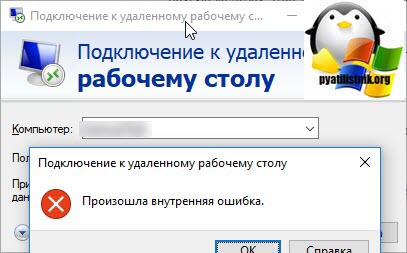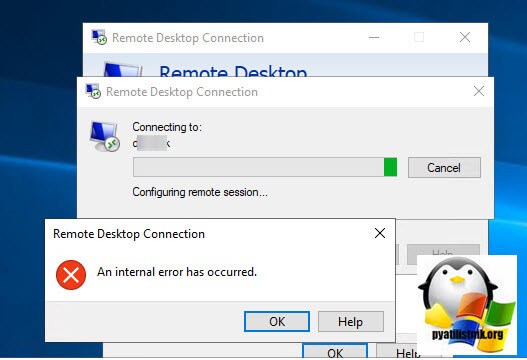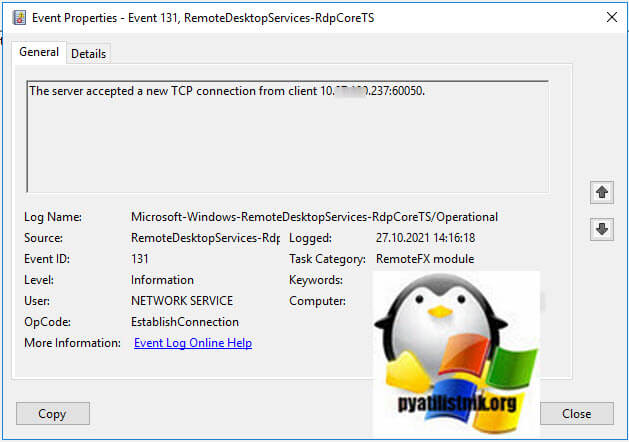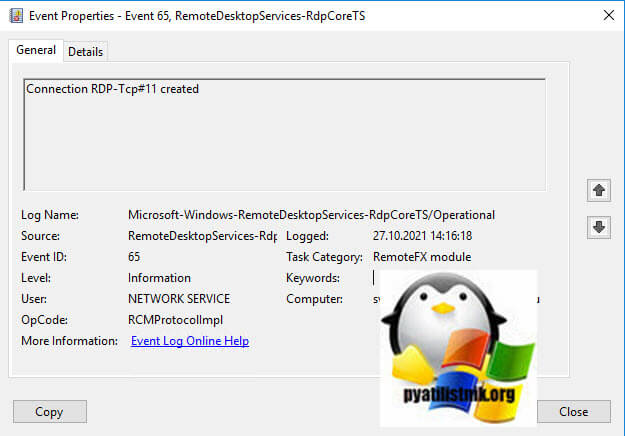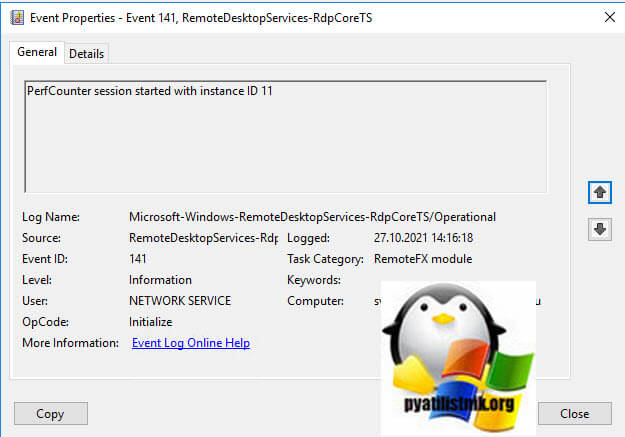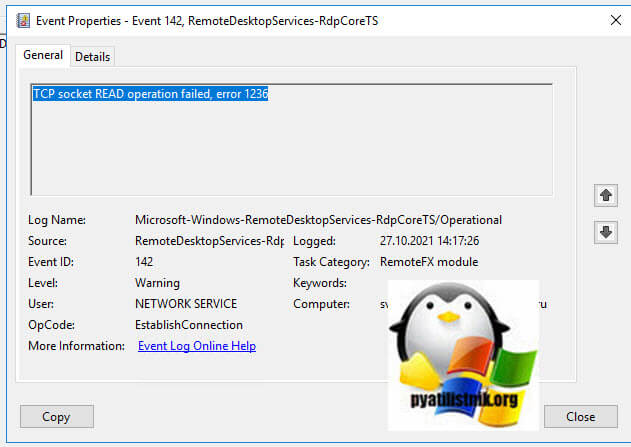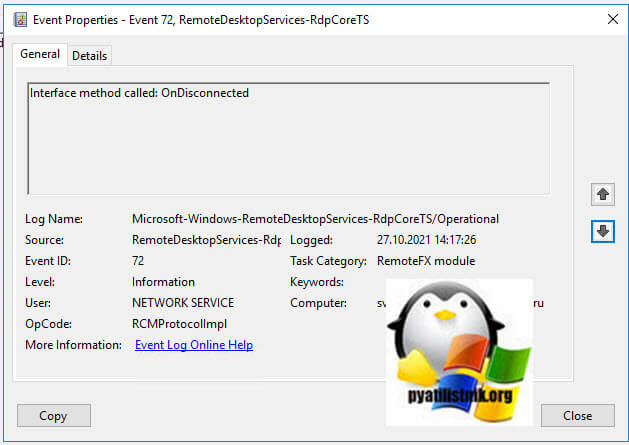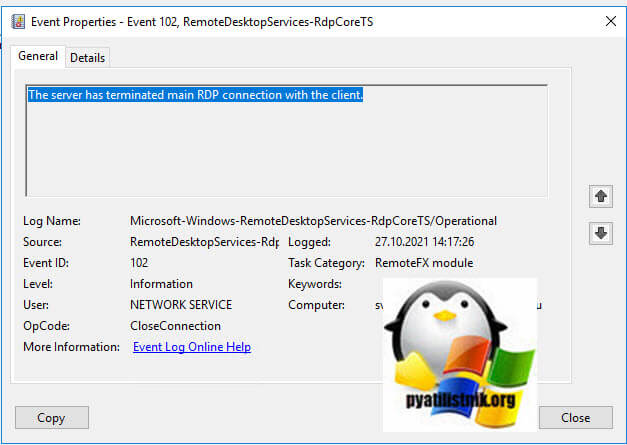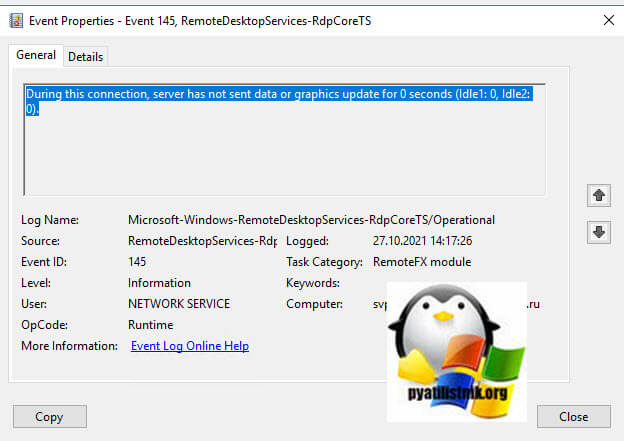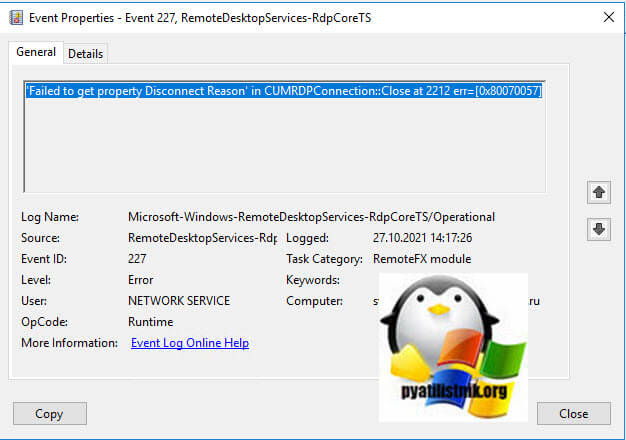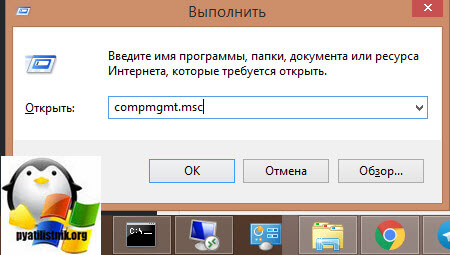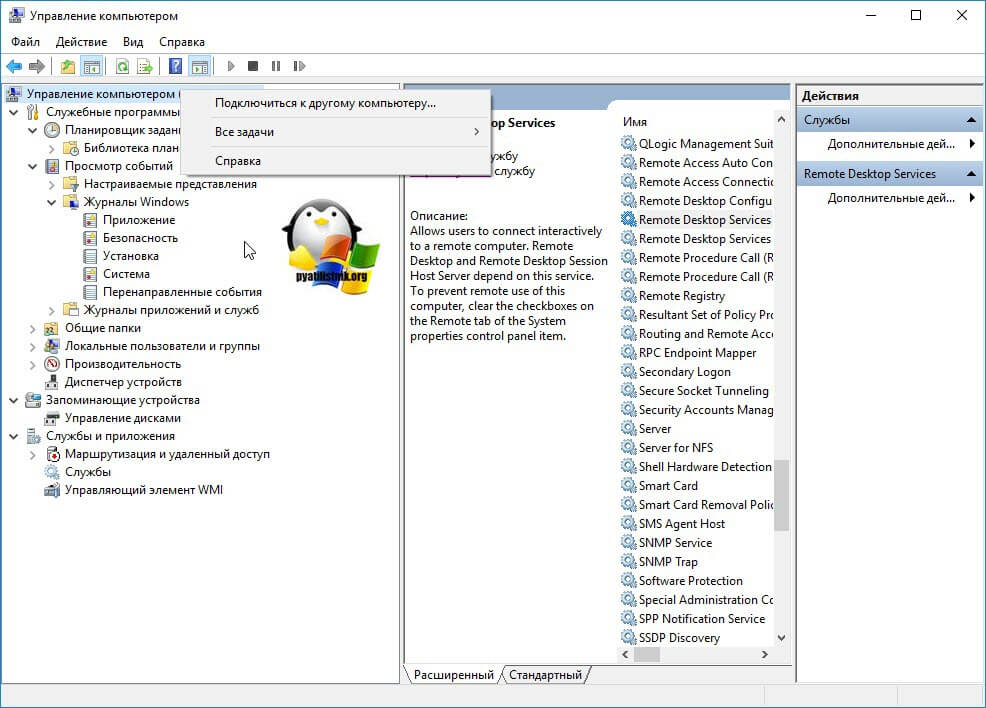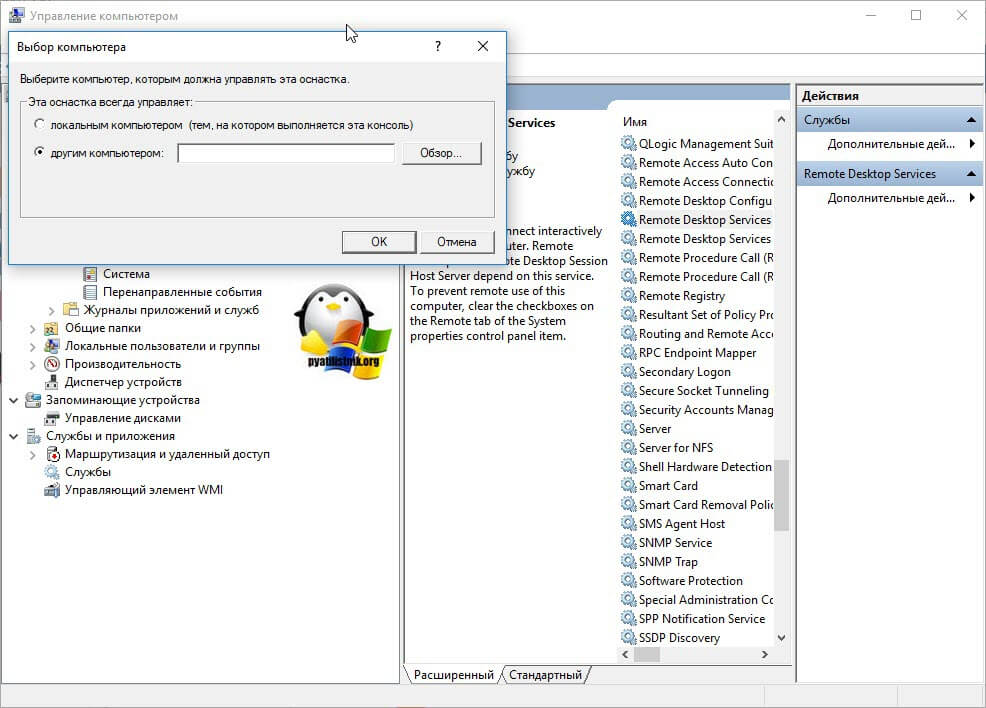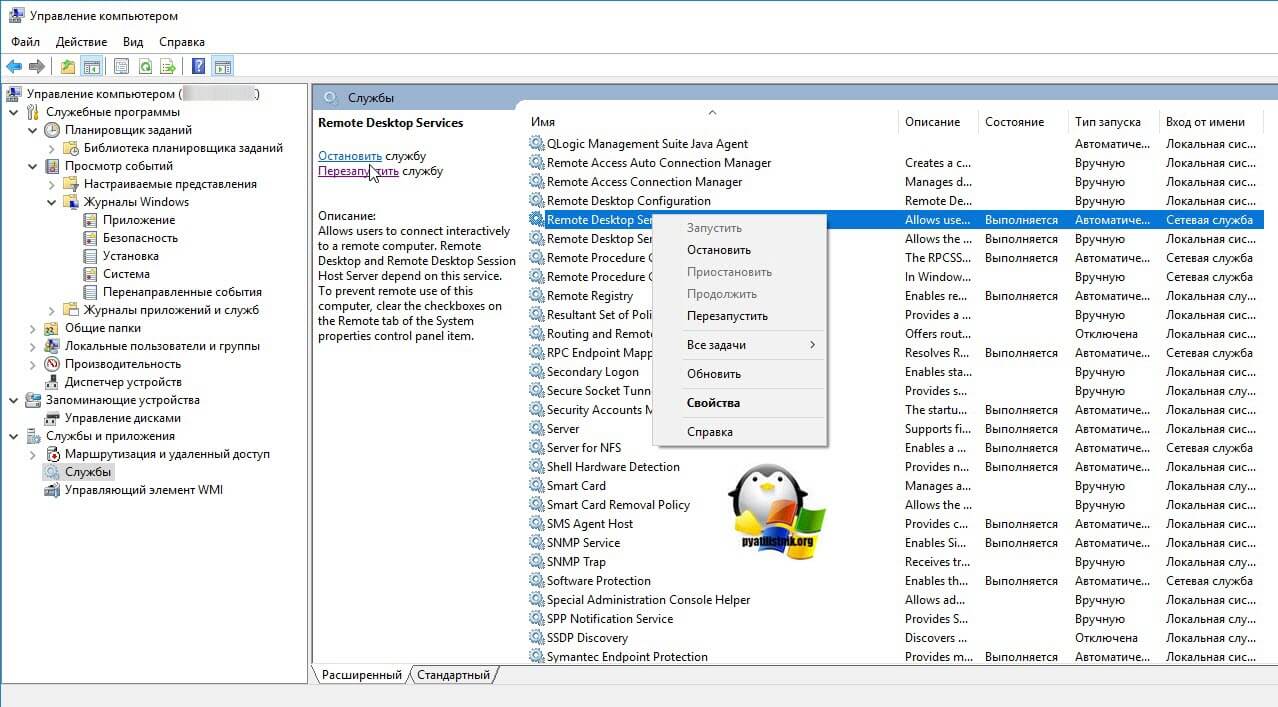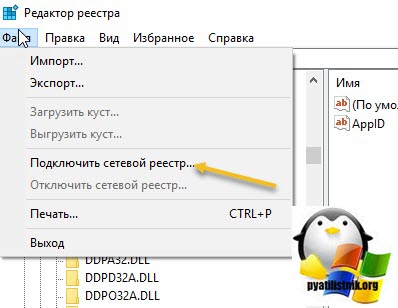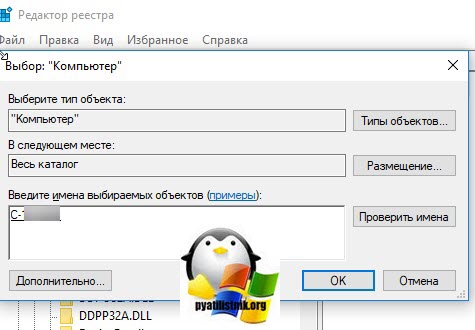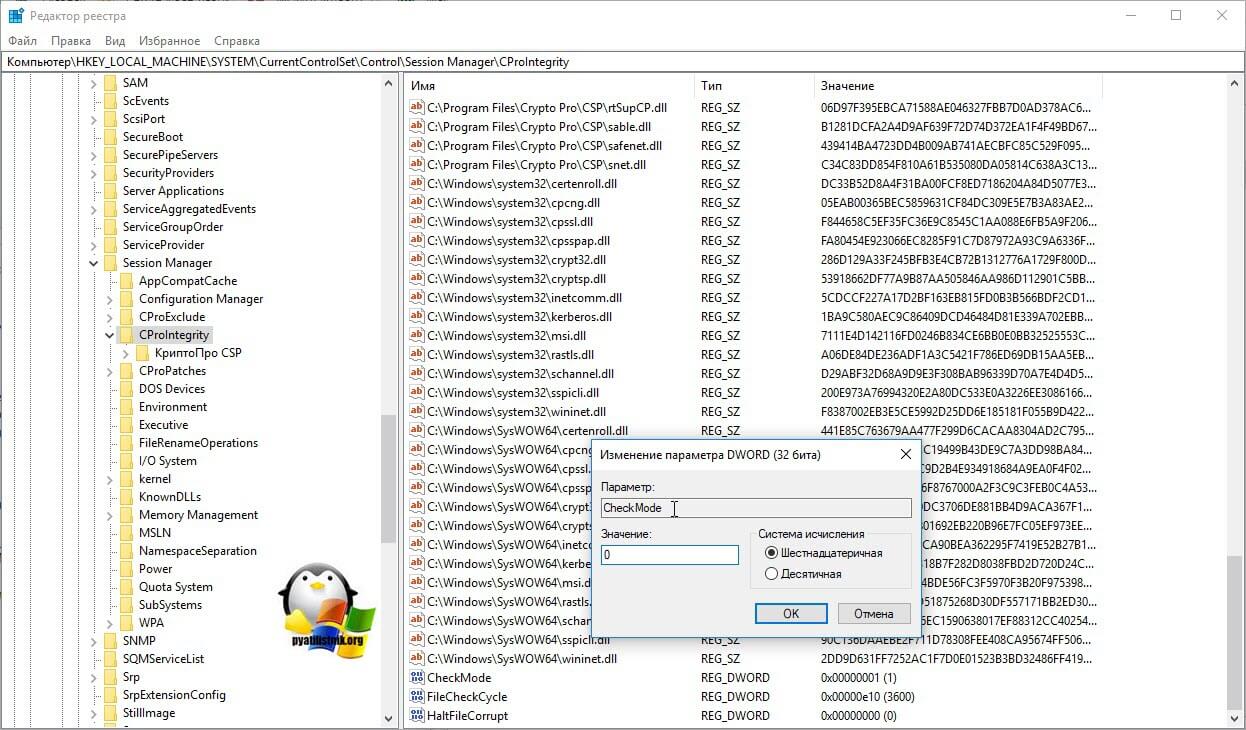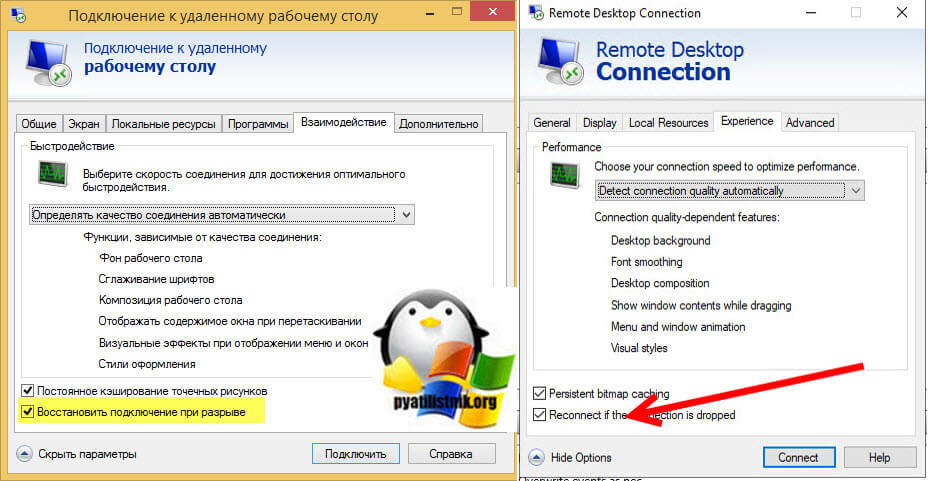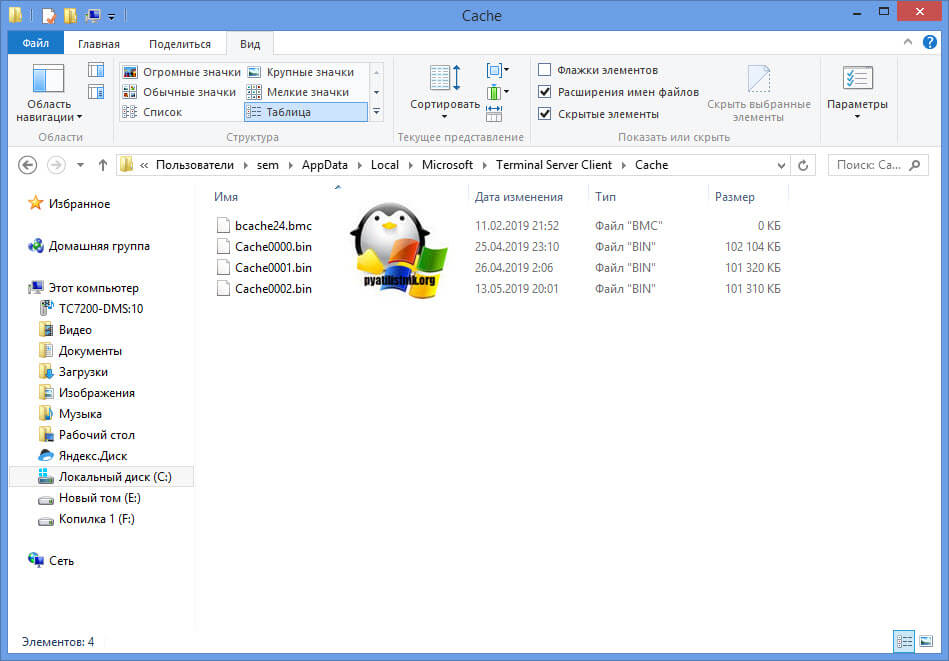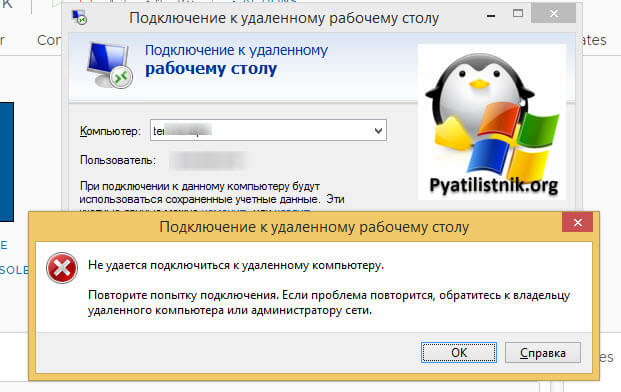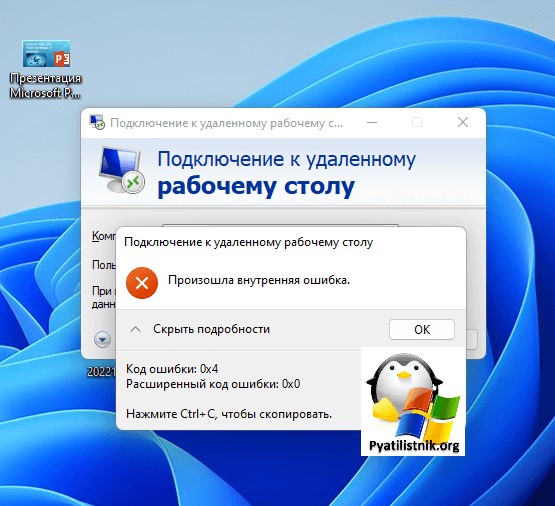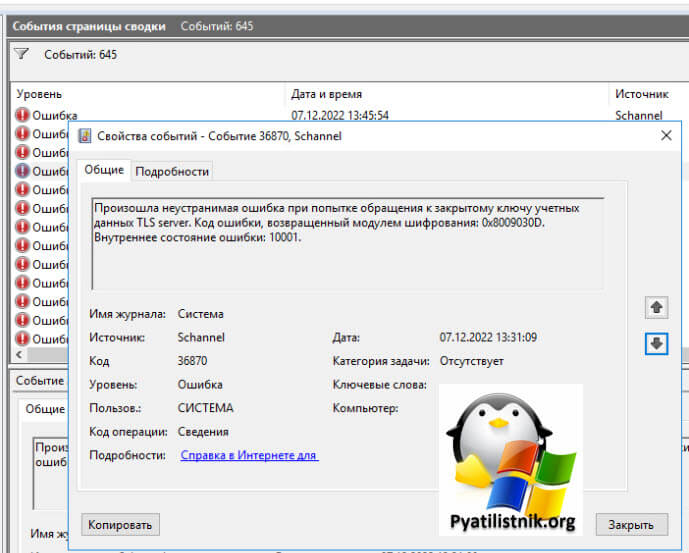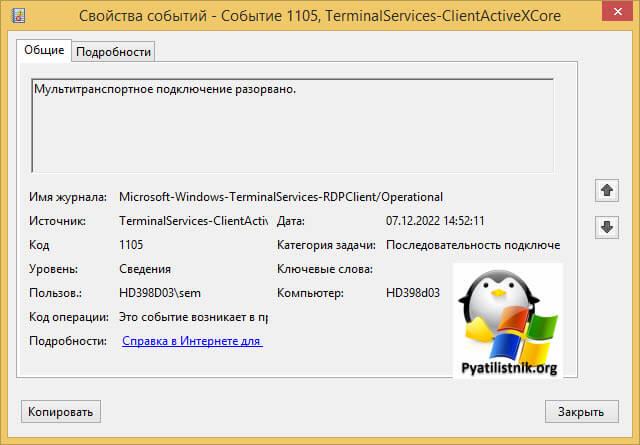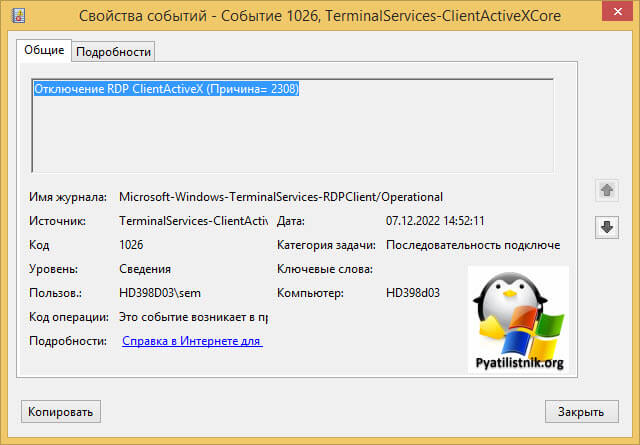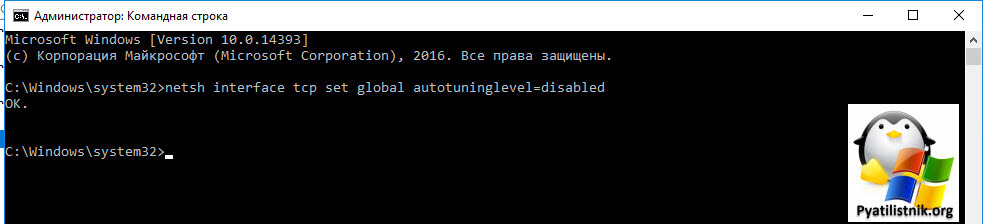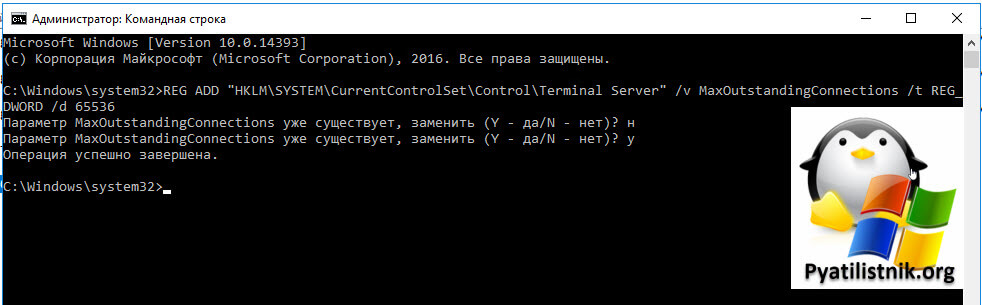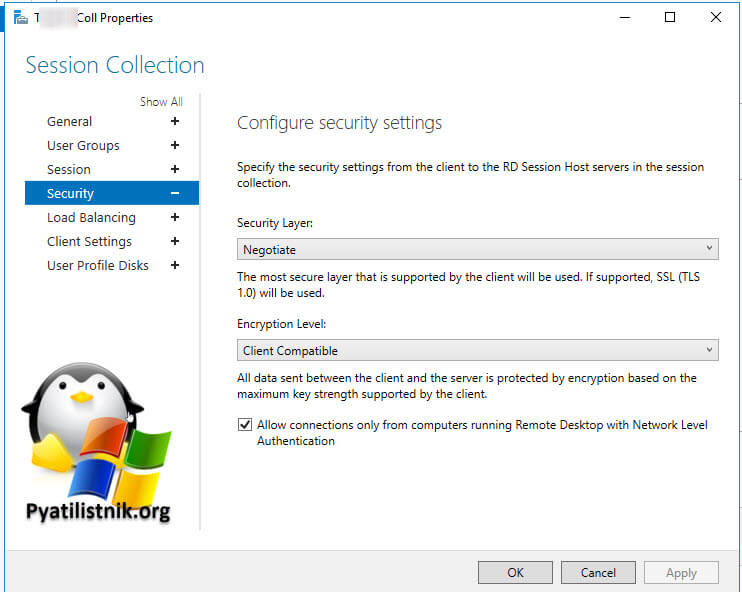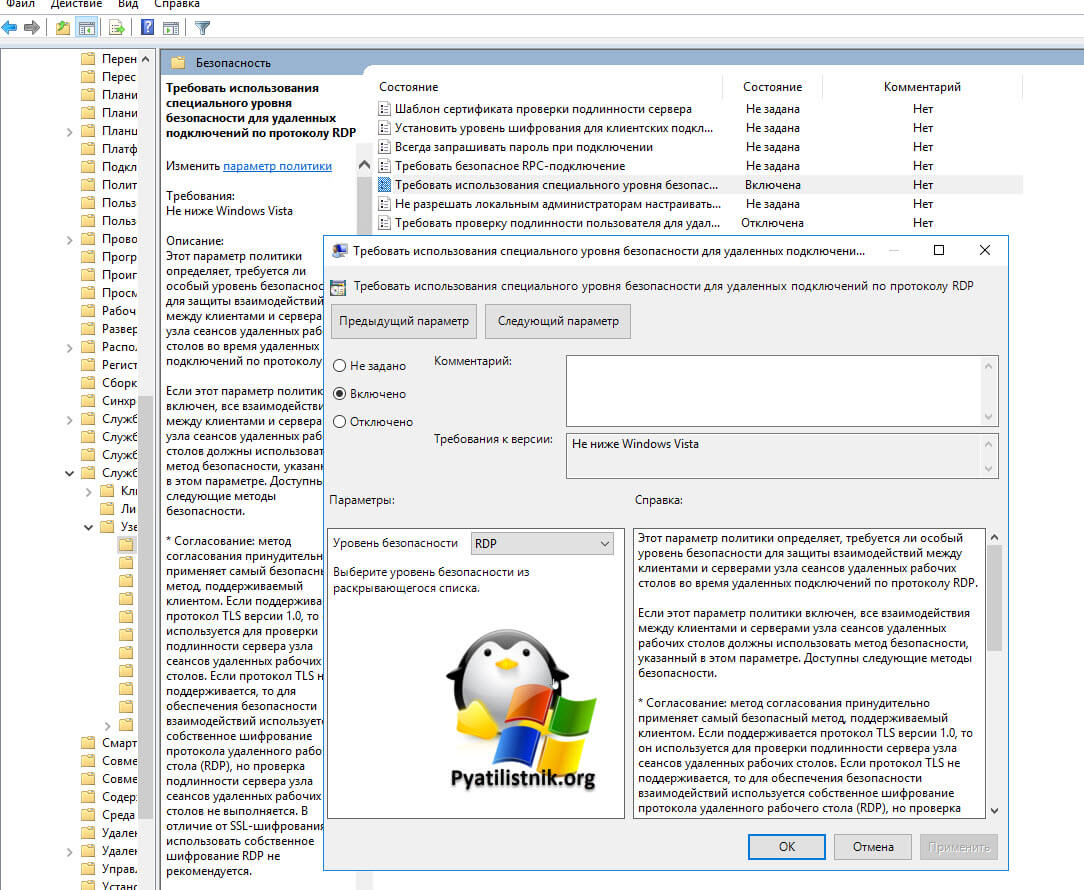При диагностике проблем работы системы обновления Windows довольно часто приходится встречаться с различными кодами ошибок. Как правило, натыкаясь на новую ошибку в логе windowsupdate.log, журнале установки или панели управления приходится идти в Google и собирать по крупицам всю возможную информацию о нужном коде ошибки.
Например, администратор встретился в журнале с ошибкой 0x80070422. Что она означает? Из цифрового кода это абсолютно не понятно. А что если бы вы, получив данную ошибку моментально сконвертировали ее в более человеческий вид ERROR_SERVICE_DISABLED? Т.е. уже четко видно, что проблема связана с одной из отключённых служб Windows, из-за которых клиент не может закачать обновления. И практически сразу приходит на ум проверка статуса службы BITS.
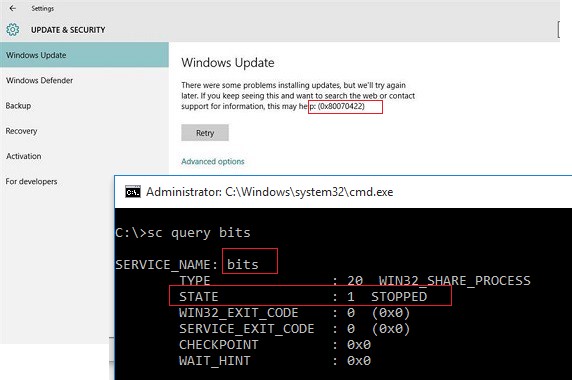
В следующей таблице перечислен список всех ошибок обновления Windows, с расшифровкой их кодов и кратким описанием, собранный из Windows SDK. Надеюсь, использование этих данных существенно упростит вам диагностику ошибок Windows Update.
Код ошибки
Десятичный код ошибки
Строковое представление ошибки
Описание
0x00000000
-4294967296
Success
0x00000001
-4294967295
ERROR_INVALID_FUNCTION
0x0000007B
-4294967173
Error_Invalid_Name
The filename, directory name,or volume label syntax is incorrect
0x00000275
-4294966667
Error_cant_enable_Deny_only
A group marked use for deny only can not be enabled
0x0000041D
-4294966243
ERROR_SERVICE_REQUEST_TIMEOUT
The service did not respond to the start or control request in a timely fashion.
0x000004C3
-4294966077
Error_Session_Credential_Conflict
Multiple connections to a server or shared resource by the same user,using more than one user name, are not allowed.
0x000004C5
-4294966075
Error_Dup_Domainename
The workgroup or domain name is already in use by another computer on the network.
0x000005D5
-4294965803
NULL
0x00000619
-4294965735
error_Invalid_HW_Profile
The specified hardware profile configuration is invalid
0x00000641
-4294965695
Error_Install_Service_failure
The Windows Installer Service could not be accessed. This can occur if you are running Windows in safe mode, or if the Windows Installer is not correctly installed.
0x00000643
-4294965693
ERROR_INSTALL_FAILURE
Fatal error during installation
0x00000652
-4294965678
ERROR_INSTALL_ALREADY_RUNNING
Another installation is already in progress. Complete that installation before proceeding with this install.
0x000006D9
-4294965543
EPT_S_Not_Registered
There are no more endpoints available from the endpoint mapper.
0x000006F6
-4294965514
RPC_X_BYTE_Count_TOO_Small
The byte count is too small
0x00000963
-4294964893
NERR_BADPasswordCore
This share name or password is invalid
0x00000BC2
-4294964286
Error_Success_Reboot_Required
0x00000C0B
-4294964213
NULL
0x00000CC4
-4294964028
NULL
0x00000D47
-4294963897
NULL
0x00000E5C
-4294963620
NULL
0x00000E74
-4294963596
NULL
0x0000109F
-4294963041
NULL
0x00001112
-4294962926
Error_No_Media_In_Drive
No media in drive
0x0000117A
-4294962822
NULL
0x00001190
-4294962800
Error_Shutdown_IS_Scheduled
A system shutdown has already been scheduled
0x00001234
-4294962636
Error_Port_Unreachable
No Service is operating at the destination network endpoint on the remote system
0x00001396
-4294962282
Error_Wrong_Target_Name
Logon failure: The target account name is incorrect.
0x000013D7
-4294962217
Error_Cluster_restype_Note_Supported
The specified node does not support a resource of this type. This amy be due to version inconsistancies or due to the absence of the resource DLL on this node.
0x00001449
-4294962103
Error_Invalid_Showwin_Command
Cannot show or remove the window in the way specified
0x00001633
-4294961613
NULL
0x000017C7
-4294961209
NULL
0x000017D2
-4294961198
NULL
0x000018BE
-4294960962
NULL
0x00001AD4
-4294960428
NULL
0x00001ADA
-4294960422
NULL
0x00001C70
-4294960016
NULL
0x00001CE8
-4294959896
NULL
0x00001D7A
-4294959750
NULL
0x00001F1D
-4294959331
NULL
0x00001F59
-4294959271
NULL
0x00002075
-4294958987
NULL
0x0000229A
-4294958438
NULL
0x000022CA
-4294958390
NULL
0x0000230B
-4294958325
NULL
0x00002685
-4294957435
NULL
0x000028A5
-4294956891
NULL
0x00002ABF
-4294956353
NULL
0x00002BBE
-4294956098
NULL
0x00002D49
-4294955703
NULL
0x00002DA4
-4294955612
NULL
0x00002DDC
-4294955556
NULL
0x00002EBD
-4294955331
NULL
0x00002ED7
-4294955305
NULL
0x000032D8
-4294954280
NULL
0x000035DD
-4294953507
NULL
0x000036F8
-4294953224
NULL
0x000037A1
-4294953055
NULL
0x000037FA
-4294952966
NULL
0x0000384E
-4294952882
NULL
0x000038F5
-4294952715
NULL
0x0000399D
-4294952547
NULL
0x00003A5C
-4294952356
NULL
0x00003D16
-4294951658
NULL
0x00003E44
-4294951356
NULL
0x00004016
-4294950890
NULL
0x000040CF
-4294950705
NULL
0x00004146
-4294950586
NULL
0x000041F4
-4294950412
NULL
0x0000433D
-4294950083
NULL
0x000043F9
-4294949895
NULL
0x000044CC
-4294949684
NULL
0x0000471E
-4294949090
NULL
0x00004808
-4294948856
NULL
0x00004910
-4294948592
NULL
0x00004966
-4294948506
NULL
0x00004A65
-4294948251
NULL
0x00004BF9
-4294947847
NULL
0x00004CC2
-4294947646
NULL
0x00004D2D
-4294947539
NULL
0x00004DB8
-4294947400
NULL
0x00004E90
-4294947184
NULL
0x00004FA2
-4294946910
NULL
0x00005112
-4294946542
NULL
0x000051CF
-4294946353
NULL
0x00005249
-4294946231
NULL
0x00005299
-4294946151
NULL
0x0000530C
-4294946036
NULL
0x000053C4
-4294945852
NULL
0x00005492
-4294945646
NULL
0x00005542
-4294945470
NULL
0x0000556E
-4294945426
NULL
0x000055BC
-4294945348
NULL
0x00005636
-4294945226
NULL
0x00005812
-4294944750
NULL
0x00005844
-4294944700
NULL
0x000058F7
-4294944521
NULL
0x00005A6A
-4294944150
NULL
0x00005AA5
-4294944091
NULL
0x00005C0E
-4294943730
NULL
0x00005FE9
-4294942743
NULL
0x00006056
-4294942634
NULL
0x0000626E
-4294942098
NULL
0x000062B6
-4294942026
NULL
0x0000651F
-4294941409
NULL
0x000065AA
-4294941270
NULL
0x000065BA
-4294941254
NULL
0x00006F50
-4294938800
NULL
0x00007052
-4294938542
NULL
0x00007190
-4294938224
NULL
0x00007617
-4294937065
NULL
0x00007747
-4294936761
NULL
0x00007865
-4294936475
NULL
0x00007B86
-4294935674
NULL
0x00007C12
-4294935534
NULL
0x00007C78
-4294935432
NULL
0x00007CE1
-4294935327
NULL
0x00007D12
-4294935278
NULL
0x00007DFF
-4294935041
NULL
0x00007EC9
-4294934839
NULL
0x00007F83
-4294934653
NULL
0x00007FCC
-4294934580
NULL
0x0000F06A
-4294905750
NULL
0x0000F06B
-4294905749
NULL
0x0000F0DA
-4294905638
NULL
0x00240001
-4292607999
WU_S_SERVICE_STOP
Service stopped
0x00240002
-4292607998
WU_S_SELFUPDATE
Agent selfupdates
0x00240003
-4292607997
WU_S_UPDATE_ERROR
Overall operation completed but error occurred while processing one or more specified updates.
0x00240004
-4292607996
WU_S_MARKED_FOR_DISCONNECT
The caller attempted to disconnect an operation but the operation is busy calling back so the callback is marked for disconnect later
0x00240005
-4292607995
WU_S_REBOOT_REQUIRED
The system needs to be rebooted to complete installation.
0x00240006
-4292607994
SUS_S_ALREADY_INSTALLED
The update to be installed is already installed
0x00240007
-4292607993
WU_S_ALREADY_UNINSTALLED
The update to be uninstalled is already not installed.
0x00240008
-4292607992
WU_S_ALREADY_DOWNLOADED
The update to be downloaded is already downloaded
0x80000007
-2147483641
E_ABORT
0x80004001
-2147467263
E_NOTIMPL
0x80004002
-2147467262
E_Nointerface
0x80004003
-2147467261
E_Pointer
Invalid pointer
0x80004004
-2147467260
E_ABORT
Operation Aborted
0x80004005
-2147467259
E_Fail
0x80004015
-2147467243
CO_E_WRONG_SERVER_IDENTITY
The security descriptor on the BITS service was changed by a security template such that NetworkService account doesn’t have READ access to BITS service.
0x8000FFFF
-2147418113
E_UNEXPECTED
0x80010100
-2147417856
RPC_E_SYS_CALL_FAILED
0x80010105
-2147417851
RPC_E_Serverfault
0x80010108
-2147417848
RPC_E_Disconnected
0x80040154
-2147221164
REGDB_E_CLASSNOTREG
BITS in Windows 2000 is dependent on SENS and EventSystem services. If COM+ catalog is corrupted, one of these errors was seen.
0x800401F3
-2147221005
CO_E_Classstring
0x800401FD
-2147220995
CO_E_Objnotconnected
Object is not connected to server
0x80040206
-2147220986
EVENT_E_INTERNALERROR
There will be event messages in Application/System log regarding the errors.
0x80070001
-2147024895
ERROR_INVALID_FUNCTION
0x80070002
-2147024894
ERROR_FILE_NOT_FOUND
The System cannot find the file specified
0x80070003
-2147024893
COR_E_DIRECTORYNOTFOUND
The specified path couldn’t be found — ALLUSERSPROFILE Microsoft network dir doesn’t exist
0x80070005
-2147024891
ERROR_ACCESS_DENIED
The authentication method is not supported. — CoCreateInstance(IBackgroundCopyManager) fails with E_ACCESSDENIED (0x80070005) in this condition
0x80070006
-2147024890
E_Handle
Handle not valid error
0x80070008
-2147024888
ERROR_NOT_ENOUGH_MEMORY
The system is out of memory.
0x8007000B
-2147024885
COR_E_BADIMAGEFORMAT
The format of the DLL or executable being loaded is invalid
0x8007000D
-2147024883
Error_invalid_data
0x8007000E
-2147024882
E_OUTOFMEMORY
0x80070017
-2147024873
ERROR_CRC
Data error (cyclic redundancy check).
0x8007001F
-2147024865
ERROR_GEN_FAILURE
A device attached to the system is not functioning
0x80070020
-2147024864
STIERR_SHARING_VIOLATION
The process cannot access the file because it is being used by another process
0x80070032
-2147024846
ERROR_NOT_SUPPORTED
0x80070050
-2147024816
ERROR_FILE_EXISTS
0x80070052
-2147024814
ERROR_CANNOT_MAKE
The directory or file cannot be created
0x80070057
-2147024809
ERROR_INVALID_PARAMENTER — E_INVALIDARG
One or more arguments are not valid error — Invalid proxy server name was specified in the user’s IE settings and hence WinhttpSetProxySettings call fails with E_INVALIDARG error. BITS puts the job in TRANSIENT_ERROR with the same error code. For ex, if the proxy server is set to http://foo/bar/proxy.pac, this error will be seen. This error is also seen when credentials are supplied such that scheme is not NTLM/Negotiate, but username/password is NULL, since that is not valid (WinhttpSetCredentials fails with E_INVALIDARG. BITS 1.5 puts the job into ERROR state with BG_E_INVALID_RESPONSE in the above 2 cases, because of error code mapping E_INVALIDARG is always mapped to (BG_E_INVALID_SERVER_RESPONSE)
0x80070070
-2147024784
ERROR_DISK_FULL
There is not enough space on the disk
0x8007007A
-2147024774
ERROR_INSUFFICIENT_BUFFER
0x8007007B
-2147024773
STIERR_INVALID_DEVICE_NAME
0x8007007E
-2147024770
ERROR_MOD_NOT_FOUND
The specified module could not be found.
0x8007007F
-2147024769
ERROR_PROC_NOT_FOUND
The specified procedure could not be found.
0x80070080
-2147024768
ERROR_WAIT_NO_CHILDREN
There are no child processes to wait for
0x800700A1
-2147024735
ERROR_BAD_PATHNAME
0x800700B6
-2147024714
ERROR_INVALID_ORDINAL
0x800700C1
-2147024703
ERROR_BAD_EXE_FORMAT
is not a valid Win32 application
0x800700E7
-2147024665
Error_Pipe_Busy
All pipe instances are busy
0x80070103
-2147024637
ERROR_NO_MORE_ITEMS:
0x8007010B
-2147024629
ERROR_DIRECTORY
The directory name is invalid
0x8007012E
-2147024594
Error_Disk_Too_Fragmented
0x800701E7
-2147024409
Error_Invalid_Address
0x800703e3
-2147023901
Error_Operation_Aborted
The I/O operation has been aborted because of either a thread exit or an application request
0x800703e5
-2147023899
ERROR_IO_PENDING
0x800703E6
-2147023898
Error_Noaccess to memory location
Invalid access to memory location
0x800703E7
-2147023897
Error_Swaperror
Error performing inpage operation
0x800703EB
-2147023893
Error_Can_Not_Complete
Cannot complete this function
0x800703Ed
-2147023891
ERROR_UNRECOGNIZED_VOLUME
The volume does not contain a recognized file system
0x800703F0
-2147023888
ERROR_NO_TOKEN
An attempt was made to reference a token that does not exist
0x8007041D
-2147023843
ERROR_SERVICE_REQUEST_TIMEOUT
The service did not respond to the start or control request in a timely fashion
0x8007041E
-2147023842
Error_Service_No_Thread
A thread could not be created for this service
0x8007041F
-2147023841
ERROR_SERVICE_DATABASE_LOCKED
The service database is locked
0x80070422
-2147023838
ERROR_SERVICE_DISABLED
The service cannot be started. If BITS service is disabled by the Administrator, then this error will be seen.
0x80070424
-2147023836
ERROR_SERVICE_DOES_NOT_EXIST
Due to a bug in BITS 1.5 OOB setup, after BITS 1.5 install, the BITS service is deleted, but the 1.5 install returns success code. BITS 1.5 binaries are copied to the machine, but the service doesn’t exist. This can also happen if the BITS service is explicitly deleted by running the command sc delete bits
0x80070426
-2147023834
ERROR_SERVICE_NOT_ACTIVE
The service has not been started
0x8007042B
-2147023829
ERROR_PROCESS_ABORTED
0x8007042C
-2147023828
Error_Service_Dependency_Fail
0x80070433
-2147023821
ERROR_SERVICE_DEPENDENCY_DELETED
BITS service has a dependency on lanmanworkstation service in BITS 1.0 and 1.2. If “Client for Microsoft networks” network component is uninstalled, then lanmanworkstation service is deleted, but BITS dependency will still be present. After that, BITS service fails to start
0x80070437
-2147023817
Error_Different_Service_Account
0x8007043B
-2147023813
ERROR_SERVICE_NOT_IN_EXE
The executable program that this service is configured to run does not implement the service. netsvcs registry value in HKLMSoftwareMicrosoftWindowsNTCurrentVersionSvchost registry key should contain the service names that can be run in that service host. On XP and Windows 2003, BITS should be in this value. If “BITS” is missing from that value, then ERROR_SERVICE_NOT_IN_EXE error is seen when attempting to start the service
0x8007045A
-2147023782
ERROR_DLL_INIT_FAILED
0x8007045B
-2147023781
ERROR_SHUTDOWN_IN_PROGRESS
0x80070490
-2147023728
E_PROP_ID_UNSUPPORTED
Permission denied / [Problem initializing or using session variables] or Element not found
0x800704C7
-2147023673
ERROR_CANCELLED
Cancelled by user
0x800704DD
-2147023651
Error_Not_Logged_On to network
0x80070502
-2147023614
Error_Stack_Buffer_Overrun
The system detected an overrun of a stack-based buffer in this application
0x80070570
-2147023504
ERROR_FILE_CORRUPT
0x8007057F
-2147023489
Error_Cannot_Find_WND_Class
Cannot find windows class
0x8007058D
-2147023475
Error_Control_ID_Not_Found
0x800705AA
-2147023446
ERROR_NO_SYSTEM_RESOURCE
Insufficient system resources exist to complete the requested service
0x800705AD
-2147023443
Error_Working_Set_Quota
Insufficient quota to complete the requested service
0x800705AF
-2147023441
ERROR_COMMITMENT_LIMIT
The paging file is too small for this operation to complete
0x800705B4
-2147023436
Error_Timeout
0x80070643
-2147023293
ERROR_INSTALL_FAILURE
0x80070652
-2147023278
ERROR_INSTALL_ALREADY_RUNNING ErrorClientUpdateInProgress
0x8007066A
-2147023254
Error_Patch_Target_Not_Found
The program to be upgraded may be missing or the patch may upgrade a different version of the program
0x800706A6
-2147023194
RPC_S_Invalid_Binding
Terminal Services optional component is installed on the machine, but the “Terminal Services” service has been disabled.
0x800706B5
-2147023179
RPC_S_Unknown_IF
Eventlog service is not running. BITS tries to initialize the event logger object during initialization and fails to start, if the initialization fails. If event log service is not running, then the initialization fails with RPC_S_UNKNOWN_IF error
0x800706BA
-2147023174
RPC_S_SERVER_UNAVAILABLE
0x800706BB
-2147023173
RPC_S_SERVER_TOO_BUSY
The RPC server is too busy to complete this operation
0x800706BE
-2147023170
RPC_S_CALL_FAILED
0x800706BF
-2147023169
PRC_S_Call_Failed_DNE
0x800706C6
-2147023162
RPC_S_Invalid_Bound
The array bounds are invalid
0x800706F7
-2147023113
RPC_X_Bad_Stub_Data
This can occur after a control selfupdate that has not fully completed and requires a reboot. The controls may need to be reregistered.
0x80070704
-2147023100
Error_Unknown_Port
0x80070BC2
-2147021886
ErrorControlRebootRequired
0x8007276b
-2147014805
WSASYSNOTREADY
The description of WSASYSNOTREADY says WSAStartup cannot function at this time because the underlying system it uses to provide network services is currently unavailable. It seems that something is wrong with networking components on the system.
0x8007277B
-2147014789
WSASYSCALLFAILURE
A system call that should never fail has failed
0x80072AF9
-2147013895
WSAHOST_NOT_FOUND
0x80072AFC
-2147013892
WSANO_DATA
0x80072EE2
-2147012894
ERROR_INTERNET_TIMEOUT
The request has timed out.
0x80072EE4
-2147012892
ERROR_INTERNET_INTERNAL_ERROR
An internal error has occurred.
0x80072EE5
-2147012891
Error_Internet_Invalid_URL
0x80072EE6
-2147012890
ERROR_INTERNET_UNRECOGNIZED_SCHEME
The URL scheme could not be recognized or is not supported.
0x80072EE7
-2147012889
ERROR_INTERNET_NAME_NOT_RESOLVED
The server name could not be resolved.
0x80072EEF
-2147012881
ERROR_INTERNET_LOGIN_FAILURE
0x80072EF1
-2147012879
ERROR_INTERNET_OPERATION_CANCELLED
0x80072EF2
-2147012878
Error_Internet_Incorrect_handle_type
0x80072EF3
-2147012877
Error_Internet_Incorrect_Handle_State
0x80072EFD
-2147012867
ERROR_INTERNET_CANNOT_CONNECT
The attempt to connect to the server failed.
0x80072EFE
-2147012866
ERROR_INTERNET_CONNECTION_ABORTED
The connection with the server has been terminated.
0x80072F0C
-2147012852
Error_Internet_Client_Auth_Cert_Needed
0x80072F0D
-2147012851
ERROR_INTERNET_INVALID_CA
0x80072F76
-2147012746
ERROR_HTTP_HEADER_NOT_FOUND
The requested header could not be located
0x80072F78
-2147012744
ERROR_HTTP_INVALID_SERVER_RESPONSE
The server response could not be parsed.
0x80072F7c
-2147012740
ERROR_HTTP_REDIRECT_FAILED
0x80072F83
-2147012733
ERROR_INTERNET_DISCONNECTED
0x80072F8c
-2147012724
ERROR_INTERNET_NOT_INITIALIZED
0x80072F8F
-2147012721
ERROR_INTERNET_SECURE_FAILURE ErrorClockWrong
One or more errors were found in the Secure Sockets Layer (SSL) certificate sent by the server.
0x800736B1
-2147010895
Error_SXS_Cant_gen_Actctx
This application has failed to start because the application configuration is incorrect.
0x8007F001
-2146963455
STATUS_FAILED_LANGUAGE_TYPE
Setup cannot update your files because the languageinstalled on your system is different from the update language.
0x8007F002
-2146963454
STATUS_CHECKED_FREE_MISMATCH
Setup cannot update a checked (debug) system with a free (retail) version of , or vice versa.
0x8007F003
-2146963453
STATUS_NOT_ENOUGH_SPACE
There is not enough disk space on to install . Setup requires a minimum of d additional megabytes of free space or if you also want to archive the files for uninstall, Setup requires d additional megabytes of free space. Free additional sp
0x8007F004
-2146963452
STATUS_INSUFFICIENT_PRIVS
You do not have permission to update . Please contact your system administrator.
0x8007F007
-2146963449
STATUS_CANT_FIND_INF
Setup could not find the update.inf file needed to update your system.
0x8007F008
-2146963448
STATUS_UPDATE_SUCCESSFUL
has been updated. Remove any disks from the floppy disk drives and choose OK to restart your computer. If you change or add any components to your system, you will need to reapply the Hotfix.
0x8007F009
-2146963447
STATUS_UPDATE_UNSUCCESSFUL
installation did not complete.
0x8007F00a
-2146963446
STATUS_SHUTDOWN_UNSUCCESSFUL
Setup was unable to shutdown system. Please shutdown your system manually.
0x8007F00B
-2146963445
STATUS_FILE_NOT_FOUND_IN_SETUP_LOG
Could not locate entry for HAL.DLL in SETUP.LOG to determine type of HAL to update.
0x8007F00C
-2146963444
STATUS_INVALID_INF_FILE
The file is not correct.
0x8007F00d
-2146963443
STATUS_USER_CANCELLED
Setup canceled.
0x8007F00E
-2146963442
STATUS_PLATFORM_MISMATCH
This is for a different hardware platform.
0x8007F00f
-2146963441
STR_CAPTION
Setup
0x8007F010
-2146963440
STR_WARNCAPTION
Setup Warning
0x8007F011
-2146963439
STR_ERRCAPTION
Setup Error
0x8007F012
-2146963438
STR_FAILED_TO_DELETE_OR_RENAME
The file is open or in use by another application. Close all other applications and then click Retry.
0x8007F013
-2146963437
STR_FAILED_TO_SAVE_REGISTRY
Setup could not backup registry key to file
0x8007F014
-2146963436
STR_FAILED_TO_READ_REGISTRY
Setup could not backup registry value
0x8007F015
-2146963435
STR_ASK_DIRTY_UNINSTALL
Select »OK» to undo the changes that have been made, or select »Cancel» to quit. If you select »Cancel», your system will be left in a partially updated state and may not work correctly.
0x8007F016
-2146963434
STR_LEAVING_DIRTY
has been partially updated and may not work properly.
0x8007F017
-2146963433
STR_ARE_YOU_SURE_CANCEL
Are you sure you want to cancel?
0x8007F018
-2146963432
STR_SOURCE_MEDIA_NAME_UNINSTALL
Uninstall Directory
0x8007F019
-2146963431
STR_SOURCE_MEDIA_NAME
Uninstall Directory
0x8007F01a
-2146963430
STR_SOURCE_MEDIA_NAME_SYSTEM
System Files
0x8007F01b
-2146963429
STR_INST_HOTFIX
Setup found hotfixes on your system. Would you like to install these hotfixes now?
0x8007F01c
-2146963428
STR_UNINST_ALREADY_CREATED
You have already created an Uninstall directory. Doing this again will overwrite your current uninstall directory. Are you sure you want to do this?
0x8007F01d
-2146963427
STR_OEM_FILE
Your computer vendor installed this file on your computer. Do you want Setup to replace this file?
0x8007F01e
-2146963426
STR_CATALOG_INSTALL_FAILED
Failed to install catalog files.
0x8007F01f
-2146963425
STR_ADD_REGISTRY_FAILED
Failed to add registry entry.
0x8007f020
-2146963424
STATUS_BUILD_VERSION_MISMATCH
Setup has detected that the build version of the system installed does not match the update you are applying to it. You can only install this update only on Build %d .
0x8007f021
-2146963423
STATUS_SP_VERSION_GREATER
The version of Windows you have installed does not match the update you are trying to install.
0x8007f022
-2146963422
STATUS_CANT_SPAWN_HOTFIX
Setup could not start the hotfix installation program.
0x8007f023
-2146963421
STATUS_CANT_FIND_TAG
Setup could not locate the files.
0x8007f024
-2146963420
STATUS_OVERWRITE_UNINSTALL
WARNING: You have chosen to overwrite your existing uninstall: If you continue, you will only be able to uninstall to the following Service Pack version: Are you sure you want to continue? Click Yes to continue creating the
0x8007f026
-2146963418
STATUS_WININET_LOAD_FAILED
This Web-based update requires Internet Explorer 3.0 or later. For instructions on how to download a version of this update that does not require a Web connection during installation, download and install from http://www.Microsoft.com/Downloads
0x8007f027
-2146963417
STATUS_CANT_INSTALL_SP_ON_DTC
This has not been qualified by your hardware vendor for installation on this copy of Datacenter Server. Please contact your hardware vendor for additional information on obtaining a that has been qualified for your system configuration.
0x8007f028
-2146963416
STATUS_NECESSARY_FILES_NOT_PRESENT
Not all files necessary to perform an integrated installation are present.
0x8007f029
-2146963415
STATUS_SPOOLER_NOT_STARTED
Cannot install . The Print Spooler service is not started.
0x8007f02a
-2146963414
STATUS_MUST_RESTART_FIRST
The system must be restarted before installing the , to allow some prior file update operations to complete. (These operations were previously scheduled by some other install or uninstall operation.)
0x8007f02b
-2146963413
STATUS_NOT_ENOUGH_WITH_UNINST
You do not have enough free disk space on % to archive the uninstall files. To install with backup files for uninstall, an additional dMB is required.
0x8007f02c
-2146963412
STATUS_CANT_FIND_RSAENHS
Unable to locate RSAENHS.DLL in the update directory, high encryption for uninstall aborted.
0x8007f02d
-2146963411
STATUS_CANT_FIND_ENCININF
Unable to locate UPDENCIN.INF in the update directory, high encryption for uninstall aborted.
0x8007f02e
-2146963410
STATUS_CANT_FIND_ENCTSINF
Unable to locate UPDENCTS.INF in the update directory, unable to export TS files.
0x8007f02f
-2146963409
STATUS_ENCINST_PROCESS_FAILED
High encryption ENCINST process failed.
0x8007f030
-2146963408
STATUS_ENCINST_UPGRADE_FAILED
High encryption upgrade failed.
0x8007f031
-2146963407
STR_USAGE_UPDATE
AVAILABLE SWITCHES: [/help] [/quiet] [/passive] [/uninstall] [/norestart] [/forcerestart] [/l] [/n] [/o] [/f] [/integrate:<path>] [/d:<path>] /help Displays this message SETUP MODES /quiet Quiet mode (no user interaction or displ
0x8007f032
-2146963406
STR_BUILDING_CAB
Creating file
0x8007f033
-2146963405
STR_DOWNLOADING
Downloading files and patches
0x8007f034
-2146963404
STR_ARCHIVING_FILES
Backing up files
0x8007f035
-2146963403
STR_ARCHIVING_FILE
Backing up files
0x8007f036
-2146963402
STR_INSTALLING_FILES
Installing files
0x8007f037
-2146963401
STR_INSTALLING_FILE
Installing files
0x8007f038
-2146963400
STR_FINISHING_INSTALL
Finishing installation
0x8007f039
-2146963399
STR_WELCOME_LINE
Welcome to the Setup Wizard
0x8007f03a
-2146963398
STR_RESTART
&Restart
0x8007f03b
-2146963397
STR_COMPLETE
installation is complete. You must restart your computer for the update to take effect.
0x8007f03d
-2146963395
STR_CANT_CANCEL_NOW
Please wait while Setup updates your system files.
0x8007f03e
-2146963394
STR_MUST_ACCEPT_TIP
Must accept license agreement before installing
0x8007f03f
-2146963393
STR_NEED_TO_CONNECT
Setup needs to connect to the internet now to download files and patches for installation.
0x8007f040
-2146963392
STR_READY_TO_REPLACE
Setup is ready to begin replacing system files.
0x8007f041
-2146963391
STR_CONNECTING
Connecting to
0x8007f042
-2146963390
STR_CONNECTED
Connected to
0x8007f043
-2146963389
STR_ESTIMATE
estimate
0x8007f044
-2146963388
STR_MINUTES
minutes
0x8007f045
-2146963387
STR_SECONDS
seconds
0x8007f046
-2146963386
STR_DOWNLOAD_REMAINING
KB remaining
0x8007f047
-2146963385
STR_DOWNLOAD_COMPLETE
Download complete
0x8007f048
-2146963384
STR_DOWNLOAD_UNPACKING
Download complete, now unpacking files
0x8007f049
-2146963383
STR_DOWNLOAD_FAILURE
The following error occurred while Setup attempted to download the files from the Internet:
0x8007f04a
-2146963382
STR_UNKNOWN_ERROR
The server did not respond (error code %d).
0x8007f04b
-2146963381
STR_INTERNET_TIMEOUT
The server did not respond.
0x8007f04c
-2146963380
STR_DOWNLOAD_RETRY_TEXT
If this error persists after you have clicked Retry several times, download and install from http://www.Microsoft.com/Downloads. This will give you instructions on how to download a version of this update that does not require a Web connection during
0x8007f04d
-2146963379
STR_HASH_FAILURE_1
Setup determined that the following downloaded file is corrupt:
0x8007f04e
-2146963378
STR_HASH_FAILURE_2
Setup determined that the following downloaded files are corrupt:
0x8007f04f
-2146963377
STR_DOWNLOAD_GIVE_UP
Setup was unable to download all the files necessary for installation.
0x8007f050
-2146963376
STR_COPYING_FILE_DELAYED
Copied file (delayed)
0x8007f051
-2146963375
STR_ERROR_COPY_SLIP
An error has occurred copying files from the Service Pack share to the distribution share.
0x8007f052
-2146963374
STR_SLIPSTREAM_SUCCESSFUL
Integrated install has completed successfully.
0x8007f053
-2146963373
STR_SLIPSTREAM_FAILED
Failed to copy some or all of the files necessary for integrated install. Please check that: a) No network or copy errors occurred during the integration process b) The format of the destination directory is correct. The files to be integrated
0x8007f054
-2146963372
STR_SVCPACK_CMD
Service Pack started with following command line
0x8007f055
-2146963371
STR_DOWNLOAD_SIZE
bytes downloaded.
0x8007f056
-2146963370
STR_NO_SVCPACK
No Service Pack
0x8007f057
-2146963369
STR_MISSING_FILE
The file is missing from the installation. The file must be present for Setup to continue. Press OK to cancel Setup.
0x8007f058
-2146963368
STR_READY_TO_ENCINST
Setup is ready to begin upgrade of uninstall to high encryption.
0x8007f059
-2146963367
STR_SLIPSTREAM_LANGUAGE_MISMATCH
Integrated install failed. The language type or platform for the destination directory and must be the same.
0x8007f05a
-2146963366
STATUS_CANT_OPEN_LOG
Error opening file
0x8007f05b
-2146963365
STR_SKIPPING_FILE
Skipped copying file:
0x8007f05c
-2146963364
STR_COPY_FILE
Copying file
0x8007f05d
-2146963363
STR_SVC_INFO
In order to successfully complete this installation, the following services will automatically be stopped and re-started.
0x8007f05e
-2146963362
STR_SVC_STOP_ERR
Setup was unable to stop the following service
0x8007f05f
-2146963361
STR_SVC_ASKREBOOT
A reboot will probably be required in order to successfully complete this installation. Do you wish to continue?
0x8007f060
-2146963360
STR_SVC_START_ERR
Setup was unable to re-start the following service: .
0x8007f061
-2146963359
ERR_STD_PREFIX
Setup encountered an error:
0x8007f062
-2146963358
STR_COPYING_FILE
Copied file:
0x8007f063
-2146963357
STR_SPAWNING_PROCESS
Starting process:
0x8007f064
-2146963356
STATUS_INVALID_VER_FILE
The update.ver file is not correct.
0x8007f065
-2146963355
STR_DOMESTIC_TAG1
US/Canada Only, Not for Export
0x8007f066
-2146963354
STR_DOMESTIC_TAG2
Domestic Use Only
0x8007f067
-2146963353
STR_DOMESTIC_TAG3
US and Canada Use Only
0x8007f06a
-2146963350
STATUS_SP_VERSION_GREATER_1
Setup has detected that the Service Pack version of the system installed is newer than the update you are applying to it. You can only install this update on Service Pack.
0x8007f06b
-2146963349
STATUS_SP_VERSION_GREATER_2
Setup has detected that the Service Pack version of this system is newer than the update you are applying. There is no need to install this update.
0x8007f06c
-2146963348
STATUS_FPNW_FIXUP_FAILED
Setup failed to access or correctly modify your SETUP.LOG file.
0x8007f06d
-2146963347
STATUS_WRONG_PLATFORM
The version of software you are running does not match the system you are running it on.
0x8007f06e
-2146963346
STATUS_FAILURE_COPYING_FILES
Failed to completely copy all of the updated files.
0x8007f06f
-2146963345
STATUS_FAILED_TO_SET_DIR
Failed to set the directory.
0x8007f070
-2146963344
STATUS_SETUP_ERROR
An error in updating your system has occurred.
0x8007f075
-2146963339
STATUS_SUCCESS_NOREBOOT
has been updated. You must reboot for these changes to take effect. If you change or add any components to your system, you will need to reapply the Hotfix.
0x8007f076
-2146963338
STATUS_SP_VERSION_LESSER
Setup has detected that the version of the Service Pack installed on your system is lower than what is necessary to apply this hotfix. At minimum, you must have Service Pack installed.
0x8007f078
-2146963336
STATUS_NO_UNINSTALL_AVAILABLE
You cannot uninstall, since an uninstall for has not been created.
0x8007f07a
-2146963334
STATUS_SUCCESS_NOREBOOTNEC
has been updated. If you change or add any components to your system, you will need to reapply the Hotfix.
0x8007f07b
-2146963333
STATUS_UNINST_NOREBOOTNEC
Hotfix successfully uninstalled.
0x8007f07c
-2146963332
STR_SECURITY_PROVIDER_WARNING
The existing file contains High Encryption security, but the updated Hotfix file contains only Standard Encryption security. You can choose to replace the High Encryption security file with the updated Standard Encryption security file now.
0x8007f07f
-2146963329
STR_UNINST_HOTFIX
Hotfixes have been found on your system. Would you like to Uninstall these hotfixes now?
0x8007f080
-2146963328
STR_OLD_UNINST_EXISTS
An old Uninstall directory has been found. Would you like to overwrite this directory with new Uninstall information?
0x8007f081
-2146963327
STR_LICENSE_DECLINED
You have chosen to decline the License Agreement. Setup cannot continue.
0x8007f082
-2146963326
STR_NO_LICENSE_TXT
No LICENSE.TXT file was found in your Hotfix directory. Setup cannot continue.
0x8007f083
-2146963325
STR_INSUFF_RESOURCES
Insufficient resources are available. Setup cannot continue.
0x8007f084
-2146963324
STR_FILE_READ_ERROR
Error reading LICENSE.TXT file. Setup cannot continue.
0x8007f085
-2146963323
STR_DELETE_OLD_UNINST
This old uninstall directory cannot be used to uninstall this Hotfix, and should be deleted. Would you like to delete it now?
0x8007f086
-2146963322
STR_HOTFIXES_FOUND
The following hotfixes are installed:
0x8007f087
-2146963321
STR_HOTFIXES_NOT_FOUND
No Hotfixes are installed.
0x8007f088
-2146963320
STR_CAT_VERSIONS_EQUAL
Catalog file versions are equal, although catalog files differ. Install package must be rebuilt. Failed to install catalog file.
0x8007f089
-2146963319
STR_WINDOWS_TYPE1
Windows NT 4.0
0x8007f08a
-2146963318
STR_WINDOWS_TYPE2
Windows 2000
0x8007f08b
-2146963317
STR_LICENSE_AGREEMENT
License Agreement
0x8007f08c
-2146963316
STR_SELECT_OPTIONS
Select Options
0x8007f08d
-2146963315
STR_UPDATING_YOUR_SYSTEM
Updating Your System
0x8007f08e
-2146963314
STR_WIZ1_STATIC3
Before you install this update, we recommend that you: — Update your system repair disk — Back up your system — Close all open programs To complete this installation, Windows might require restarting after you finish this wizard.
0x8007f08f
-2146963313
STR_WIZ2_STATIC1
Please read the following license agreement. To continue with setup, you must accept the agreement.
0x8007f090
-2146963312
STR_WIZ2_RADIO1
I &Do Not Agree
0x8007f091
-2146963311
STR_WIZ2_RADIO2
I &Agree
0x8007f092
-2146963310
STR_ASK_BACKUP
If you want to remove later, Setup must archive the necessary files. However, this requires significant disk space. Do you want Setup to archive these files?
0x8007f093
-2146963309
STR_ARCHIVE1
&Archive Files
0x8007f094
-2146963308
STR_ARCHIVE2
&Do Not Archive Files
0x8007f095
-2146963307
STR_WIZ4_STATIC2
Please wait while setup inspects your current configuration, archives your current files and updates your files.
0x8007f096
-2146963306
STR_WIZ4_STATIC_OPERATION
Inspecting your current configuration
0x8007f097
-2146963305
STR_WIZ4_STATIC_DETAILS
inspecting current configuration, archives your current files and updates your files
0x8007f098
-2146963304
STR_WIZ4_STATIC
Inspecting current configuration, archives your current files and updates your files
0x8007f099
-2146963303
STR_WIZ5_STATIC1
Completing the Setup Wizard
0x8007f09a
-2146963302
STR_WIZ5_STATIC2_REBOOT
You have successfully completed the Setup Wizard. To apply the changes, the wizard has to restart Windows. To restart Windows automatically, click Finish. If you want to restart later, select the Do not restart now check box, and then click Fin
0x8007f09b
-2146963301
STR_WIZ5_STATIC2_NOREBOOT
You have successfully completed the Setup Wizard. To close this wizard, click Finish.
0x8007f09c
-2146963300
STR_WIZ5_CHECK1
&Do not restart now
0x8007f09d
-2146963299
STR_WIZCAPTION
Setup Wizard
0x8007f09e
-2146963298
STR_ANALYZE_DISK
Checking for necessary space
0x8007f09f
-2146963297
STR_BUILDING_CAB_CAPTION
Creating Cabinets
0x8007f0a0
-2146963296
STR_CLEAN_REG
Updating the registry keys
0x8007f0a1
-2146963295
STR_CANCEL
Cancel
0x8007f0a2
-2146963294
STR_DOWNLOAD_UNPACKING_DETAILS
Unpacking: %d remaining
0x8007f0a3
-2146963293
STR_NO
No LICENSE.TXT file was found in your Hotfix directory. Setup cannot continue. ::No Uninstall directory: Setup is executing. Please wait for Setup to complete :No Service Pack
0x8007f0a4
-2146963292
STR_README
Read Me:readmesp.htm
0x8007f0a5
-2146963291
STR_README_FILE
readmesp.htm
0x8007f0a6
-2146963290
STR_SLIPSTREAM_EVAL_DESTINATION
Integrated install failed. The destination directory contains an evaluation copy of Windows.
0x8007f0a7
-2146963289
STR_WINDOWS_TYPE3
Windows XP
0x8007f0a8
-2146963288
STR_NOUNINSTALL
No Uninstall directory
0x8007f0a9
-2146963287
STR_SRVPACK
Service Pack
0x8007f0aa
-2146963286
STR_WINDOWS_TYPE0
Windows
0x8007f0ab
-2146963285
STR_SPOOLER_ENABLE
For Setup to continue, the print spooler service must be enabled on this computer. To enable this service, click OK. After Setup is complete, the print spooler will be disabled.
0x8007f0ac
-2146963284
STR_USAGE_UPDATE_NOSLPSTRM
AVAILABLE SWITCHES: [/help] [/quiet] [/passive] [/uninstall] [/norestart] [/forcerestart] [/l] [/n] [/o] [/f] [/integrate:<fullpath>] /help Displays this message SETUP MODES /quiet Quiet mode (no user interaction or display)
0x8007f0ad
-2146963283
STR_FONT
Verdana Bold
0x8007f0ae
-2146963282
STR_CHOOSE_UNINST_DIR
Select an existing folder or make a new folder in which to store uninstall information.
0x8007f0af
-2146963281
STR_ARCHIVE_DRIVE_INVALID
You have selected a folder that is not on your local computer. The current state of the computer can be archived only on your local computer.
0x8007f0b0
-2146963280
STR_STARTING_SERVICES
Starting services
0x8007f0b1
-2146963279
STR_STARTING_SERVICE
Starting service
0x8007f0b2
-2146963278
STR_STOPPING_SERVICES
Stopping services
0x8007f0b3
-2146963277
STR_STOPPING_SERVICE
Stopping services
0x8007f0b4
-2146963276
STR_WINDOWS_TYPE4
Windows Server 2003
0x8007f0c0
-2146963264
STR_BLOCKLIST_HF_MSG
Setup cannot install this hotfix because one or more of its files are out of date. Please download and install the latest version of fix .
0x8007f0c1
-2146963263
STR_BLOCKLIST_SP_MSGA
This service pack contains files that are missing some of the fixes which were previously installed on this computer. To prevent possible problems, these files will not be installed by the service pack.
0x8007f0c2
-2146963262
STR_BLOCKLIST_SP_MSGB
In order to have the fixes contained in both the service pack and the previously installed hotfixes, you must obtain and install the updated versions of the following hotfixes prior to or following the service pack installation. These hotfixes are also
0x8007f0c3
-2146963261
STR_BLOCKLIST_SP_MSGC
Do you want to continue installing this service pack?
0x8007f0c4
-2146963260
STR_BLOCKLIST_SP_MSGD
The service pack install cannot continue until these hotfixes are applied to your system.
0x8007f0c5
-2146963259
STR_GENERALCAPTION
2%
0x8007f0c6
-2146963258
STATUS_BUILD_VERSION_MISMATCH2
Setup has detected that the build version of the system installed does not match the update you are applying to it. You can only install this update only on Build %d .
0x8007f0c7
-2146963257
STR_SLPSTRM_COPY
Integrating files
0x8007f0c8
-2146963256
STR_SLPSTRM_WIZ4_STATIC2
Please wait while setup integrates files from Windows Service Pack into your Windows installation folder.
0x8007f0c9
-2146963255
STR_SLPSTRMUPDATING_YOUR_SYSTEM
Updating Your Windows Share
0x8007f0ca
-2146963254
STR_RESTORE_POINT_DESC
Installed .
0x8007f0cb
-2146963253
STATUS_VLK_BLOCKED
The Product Key used to install Windows is invalid. Please contact your system administrator or retailer immediately to obtain a valid Product Key. You may also contact Microsoft Corporation’s Anti-Piracy Team by emailing [email protected]
0x8007f0cc
-2146963252
STATUS_KERNEL_NONSTD
The core system file (kernel) used to start this computer is not a Microsoft Windows file. The Service Pack will not be installed. For more information, see Knowledge Base article at http://support.microsoft.com.
0x8007f0cd
-2146963251
STR_VLK_CHECK
Checking product key
0x8007f0ce
-2146963250
STR_SET_RESTOREPOINT
Creating restore point
0x8007f0cf
-2146963249
STR_PERFORM_INVENTORY
Performing inventory
0x8007f0d0
-2146963248
STR_BUILD_THIRDPARTYDRIVERS
Creating Third Party Driver List
0x8007f0d1
-2146963247
STR_DISK_USAGEFORINSTALL
Estimating space for installation
0x8007f0d2
-2146963246
STR_DISK_USAGEFORUNINSTALL
Estimating space for uninstallation
0x8007f0d3
-2146963245
STR_PROCESSES_BEFOREARCHIVE
Running processes before install
0x8007f0d4
-2146963244
STR_REGISTRY_BACKUP
Backing up registry
0x8007f0d5
-2146963243
STR_PROCESSES_AFTERINSTALL
Running processes after install
0x8007f0d6
-2146963242
STR_PERFORM_CLEANUP
Performing cleanup
0x8007f0d7
-2146963241
STR_OPTIONAL_EXCLUSIONWARNING
Windows has detected that one or more protected files on your computer have been modified. The Service Pack contains updated versions of those files, which work to provide a stable environment for your programs. If you click Yes, the updated version
0x8007f0d8
-2146963240
STR_WIZ1_STATIC3_XP
Before you install this update, we recommend that you: — Back up your system — Close all open programs To complete this installation, Windows might require restarting after you finish this wizard.
0x8007f0d9
-2146963239
STR_ARCHIVE_FOLDER_INVALID
The folder name is longer than the limit of 226 bytes. Enter a shorter name.
0x8007f0da
-2146963238
STR_FAILED_INF_INTEGRITY
Setup could not verify the integrity of the file Update.inf. Make sure the Cryptographic service is running on this computer.
0x8007f0db
-2146963237
STR_BLOCKLIST_FIXNUMBER
Fix Number
0x8007f0dc
-2146963236
STR_BLOCKLIST_FILENAME
File Name
0x8007f0dd
-2146963235
STR_BLOCKLIST_VERSION
Version
0x8007f0de
-2146963234
STR_WIZ4_NOARCHIVE
Please wait while setup inspects your current configuration and updates your files.
0x8007f0df
-2146963233
STATUS_SP_BUILD_TO_BUILD
This Service Pack cannot be installed on top of the build currently installed on your computer. Cancel this installation process, uninstall your current build, then re-install this Service Pack.
0x8007f0e0
-2146963232
STR_UNABLE_TO_VERIFY
Setup could not verify the integrity of one or more installed files.
0x8007f0e2
-2146963230
STR_ERR_PRINT_EULA
Unable to print the END USER LICENSE AGREEMENT
0x8007f0e3
-2146963229
STR_WINDOWS_TYPE
Windows, Windows NT 4.0, Windows 2000, Windows XP, Windows Server 2000, Windows XP Version 2003
0x8007f0e4
-2146963228
STATUS_WINDOWS_VERSION_NEWER
The version of Windows you have installed is newer than the update you are trying to install. There is no need to install this update.
0x8007f0e5
-2146963227
STATUS_PACKAGE_NOT_APPLICABLE
This package does not apply to the operating system you are running, and therefore cannot be installed.
0x8007f0e6
-2146963226
STR_SAFEMODE_INSTALL
You are trying to install while the system is in safe mode. This is not recommended unless the system does not function in normal mode.
0x8007f0e7
-2146963225
STR_APPLYING_HOTPATCHES
Applying Hotpatches
0x8007f0e8
-2146963224
STATUS_INVALID_BRANCHES_INF
The branches.inf file is invalid.
0x8007f0e9
-2146963223
STATUS_INVALID_UPDATEBR_INF
The updatebr.inf file is invalid.
0x8007f0ea
-2146963222
STR_PACKAGE_MIGRATE_FAILED
Failed to migrate dependent packages.
0x8007f0ec
-2146963220
STR_PERFORM_MIGRATION
Performing migration
0x8007f0ed
-2146963219
STATUS_NO_BRANCH_AVAILABLE
Required installation branch was not found in INF file.
0x8007f0ee
-2146963218
STR_BLOCKLIST_PACKAGE
Package
0x8007f0ef
-2146963217
STR_MIGRATE_BLOCKLIST_MSG
The installation cannot continue because the following packages might not be valid:
0x8007f0f0
-2146963216
STR_BRANCH_CAPTION
Branch info
0x8007f0f1
-2146963215
STATUS_INCOMPARABLE_BRANCHES
Files from the package are incompatible with files on your system.
0x8007f0f2
-2146963214
STR_MIGRATE_BLOCKLIST_REC
Reinstall the packages listed above, and then install .
0x8007f0f3
-2146963213
STR_UNKNOWN_PACKAGE
Unknown
0x8007f0f4
-2146963212
STATUS_PREREQUISITE_FAILED
Setup cannot continue because one or more pre-requisites required to install failed. For More details check the Log File. Update.exe can throw this error when it starts to download if the computer is running under battery power (there may be a fix for this in the future).
0x8007f0f5
-2146963211
STR_WINDOWS_TYPE5
Windows XP Version 2003
0x8007F0F6
-2146963210
NULL
0x8007f0f7
-2146963209
STR_HFSLP_ERROR
An error occurred while attempting to integrate this software update package. Verify that the architecture, language, and service pack level of this software update are valid for the target distribution folder.
0x8007f0f8
-2146963208
STR_HFSLP_EXPRESS
Express software update packages cannot be integrated. To download a version of the fix that can be integrated, visit http://www.microsoft.com/downloads.
0x8007f0f9
-2146963207
STR_HFSLP_EXTRACTED
Extracted packages cannot be integrated. The /integrate switch must be used with the original software update package.
0x8007f0fa
-2146963206
STR_HFSLP_NOTFOUND
Setup was unable to locate the distribution folder that you wish to integrate with this software update package. The /integrate switch requires the full path to the distribution folder.
0x8007f200
-2146962944
STATUS_MORE_FILES_FOR_DOWNLOAD
More byte ranges required.
0x8007f201
-2146962943
STATUS_READY_TO_INSTALL
Required payload available, ready to install.
0x8007f202
-2146962942
STATUS_PATCH_NOT_FOUND
The delta was not found in the PSF. Update cannot find information about how to upgrade this binary. SUS can terminate installation.
0x8007f203
-2146962941
STATUS_PATCH_FILE_CORRUPT
Update cannot find information about how to upgrade this binary
0x8007f204
-2146962940
STATUS_INDEXFILE_CORRUPT
Index file does not have a valid signature. Index file has an invalid signature. The package is corrupt. SUS can terminate installation.
0x8007f205
-2146962939
STR_UPDATE_ALREADY_RUNNING
Setup has detected that another update is in progress. Please complete that installation or removal and try again.
0x8007f206
-2146962938
STATUS_RETRY_REFRESH_INVENTORY
The state of machine changed since last inventory analysis. Update.exe has to restart the process with /si.
0x8007f207
-2146962937
STATUS_RETRY_SELF_CONTAINED
Two consecutive attempts to download delta failed without any progress and there is no use in continuing as express package. Revert to self-contained package.
0x8007f220
-2146962912
STATUS_CONTINUE_INVENTORY
error codes should not be returned out of update.exe
0x8007f221
-2146962911
ERROR_INDEXFILE_NOT_FOUND
error codes should not be returned out of update.exe
0x80080005
-2146959355
CO_E_Server_Exec_Failure
0x80080008
-2146959352
CO_E_SERVER_STOPPING
0x80090006
-2146893818
NTE_Bad_Signature
0x8009000B
-2146893813
NTE_Bad_Key_State
0x80090017
-2146893801
NTE_PROV_TYPE_NOT_DEF
0x8009001D
-2146893795
Error_Write_Fault
0x80090305
-2146893051
SEC_E_SECPKG_NOT_FOUND
The requested security package does not exist
0x80090331
-2146893007
Sec_E_Algorithm_Mismatch
The client and the server cannot communicate, because they do not possess a common algorithm
0x8009033F
-2146892993
SEC_E_Shutdown_IN_Progress
0x80092003
-2146885629
CRYPT_E_File_Error
An error occurred while reading or writing to a file
0x8009200D
-2146885619
Crypt_E_Bad_Msg
Not a cryptographic message or the cryptographic message is not formatted correctly
0x80092026
-2146885594
Crypt_E_Security_Settings
The cryptographic operation failed due to a local security option setting
0x80096001
-2146869247
Trust_E_System_Error
A system-level error occurred while verifying trust
0x80096005
-2146869243
Trust_E_Time_Stamp could not be verified
0x80096010
-2146869232
Trust_E_Bad_Digest
The digital signature of the object did not verify
0x80096019
-2146869223
TRUST_E_BASIC_CONSTRAINTS
0x800A0046
-2146828218
CTL_PermissionDenied
olectl.h
0x800a01ae
-2146827858
IXP_NNTP_NO_SUCH_ARTICLE_FOUND
This can occur after a control selfupdate that has not fully completed and requires a reboot.
0x800a138f
-2146823281
ERROR_RESOURCE_NOT_FOUND
Javascript runtime error
0x800B0001
-2146762751
Trust_E_Provider_Unknown
0x800B0002
-2146762750
Trust_E_ActionUnknown
The trust verification action specified is not supported by the specified trust provider.
0x800B0003
-2146762749
TRUST_E_SUBJECT_FORM_UNKNOWN
The form specified by the subject is not one supported or known by the specified trust provider
0x800B0004
-2146762748
TRUST_E_SUBJECT_NOT_TRUSTED
The subject is not trusted for the specified action.
0x800B0100
-2146762496
TRUST_E_NOSIGNATURE
No signature was present in the subject
0x800B0101
-2146762495
Cert_E_Expired
Verifying against the current system clock or the timestamp in the signed file
0x800B0109
-2146762487
CERT_E_UNTRUSTEDROOT
A certificate chain processed, but terminated in a root certificate which is not trusted by the trust provider
0x800b010d
-2146762483
Cert_E_Untrustedtestroot
The certification path terminates with the test root which is not trusted with the current policy settings
0x800B0110
-2146762480
CERT_E_WRONG_USAGE
0x800C0002
-2146697214
Inet_E_Invalid_URL
0x800F0101
-2146500351
SPAPI_E_Section_Not_Found
The required section was not found in the INF
0x800F020B
-2146500085
SPAPI_E_No_Such_Devinst
device instance does not exist
0x800F0217
-2146500073
SPAPI_E_Bad_Service_Installsect
A service installation section in this INF is invalid
0x800F022B
-2146500053
SPAPI_E_DI_Dont_Install
The class installer has denied the request to install or upgrade this device
0x800F022F
-2146500049
SPAPI_E_No_Catalog_for_OEM_INF
The third-party INF does not contain digital signature information
0x800F0244
-2146500028
SPAPI_E_Signature_Osattribure_Mismatch
The software was tested for compliance on a different version of Windows and may not be compatible with this version
0x800FF8F0
-2146436880
NULL
0x800FFBBE
-2146436162
NULL
0x800FFC02
-2146436094
NULL
0x800FFC0D
-2146436083
NULL
0x80190064
-2145845148
BG_E_HTTP_ERROR_100
The request can be continued.
0x80190065
-2145845147
BG_E_HTTP_ERROR_101
The server switched protocols in an upgrade header.
0x801900C8
-2145845048
BG_E_HTTP_ERROR_200
The server’s response was not valid. The server was not following the defined protocol. Resume the job, and then Background Intelligent Transfer Service (BITS) will try again.
0x801900C9
-2145845047
BG_E_HTTP_ERROR_201
The request was fulfilled and resulted in the creation of a new resource.
0x801900CA
-2145845046
BG_E_HTTP_ERROR_202
The request was accepted for processing, but the processing has not been completed yet.
0x801900CB
-2145845045
BG_E_HTTP_ERROR_203
The returned metadata in the entity-header is not the definitive set available from the server of origin.
0x801900CC
-2145845044
BG_E_HTTP_ERROR_204
The server has fulfilled the request, but there is no new information to send back.
0x801900CD
-2145845043
BG_E_HTTP_ERROR_205
The server’s response was not valid. The server was not following the defined protocol. Resume the job, and then Background Intelligent Transfer Service (BITS) will try again.
0x801900CE
-2145845042
BG_E_HTTP_ERROR_206
The server fulfilled the partial GET request for the resource.
0x8019012C
-2145844948
BG_E_HTTP_ERROR_300
The server could not return the requested data.
0x8019012D
-2145844947
BG_E_HTTP_ERROR_301
The requested resource was assigned to a new permanent Uniform Resource Identifier (URI), and any future references to this resource should use one of the returned URIs.
0x8019012E
-2145844946
BG_E_HTTP_ERROR_302
The requested resource was assigned a different Uniform Resource Identifier (URI). This change is temporary.
0x8019012F
-2145844945
BG_E_HTTP_ERROR_303
The response to the request is under a different Uniform Resource Identifier (URI) and must be retrieved using a GET method on that resource.
0x80190130
-2145844944
BG_E_HTTP_ERROR_304
The server’s response was not valid. The server was not following the defined protocol. Resume the job, and then Background Intelligent Transfer Service (BITS) will try again.
0x80190131
-2145844943
BG_E_HTTP_ERROR_305
The requested resource must be accessed through the proxy given by the location field.
0x80190133
-2145844941
BG_E_HTTP_ERROR_307
The URL has been temporarily relocated. Try again later.
0x80190190
-2145844848
BG_E_HTTP_ERROR_400
The server cannot process the request because the syntax is not valid.
0x80190191
-2145844847
BG_E_HTTP_ERROR_401
The requested resource requires user authentication.
0x80190192
-2145844846
BG_E_HTTP_ERROR_402
The server’s response was not valid. The server was not following the defined protocol. Resume the job, and then Background Intelligent Transfer Service (BITS) will try again.
0x80190193
-2145844845
BG_E_HTTP_ERROR_403
The client does not have sufficient access rights to the requested server object. Cannot execute requested URL in the current application pool IIS returns this error in some transient error cases too such as 403.9 — Forbidden: Too many clients are trying to connect to the Web server.403.15 — Forbidden: Client access licenses have exceeded limits on the Web server.
0x80190194
-2145844844
BG_E_HTTP_ERROR_404
The requested URL does not exist on the server.
0x80190195
-2145844843
BG_E_HTTP_ERROR_405
The method used is not allowed.
0x80190196
-2145844842
BG_E_HTTP_ERROR_406
No responses acceptable to the client were found.
0x80190197
-2145844841
BG_E_HTTP_ERROR_407
Proxy authentication is required.
0x80190198
-2145844840
BG_E_HTTP_ERROR_408
The server timed out waiting for the request.
0x80190199
-2145844839
BG_E_HTTP_ERROR_409
The request could not be completed because of a conflict with the current state of the resource. The user should resubmit the request with more information.
0x8019019A
-2145844838
BG_E_HTTP_ERROR_410
The requested resource is not currently available at the server, and no forwarding address is known.
0x8019019B
-2145844837
BG_E_HTTP_ERROR_411
The server cannot accept the request without a defined content length.
0x8019019C
-2145844836
BG_E_HTTP_ERROR_412
The precondition given in one or more of the request header fields evaluated to false when it was tested on the server.
0x8019019D
-2145844835
BG_E_HTTP_ERROR_413
The server cannot process the request because the request entity is too large.
0x8019019E
-2145844834
BG_E_HTTP_ERROR_414
The server cannot process the request because the request Uniform Resource Identifier (URI) is longer than the server can interpret.
0x8019019F
-2145844833
BG_E_HTTP_ERROR_415
The server’s response was not valid. The server was not following the defined protocol. Resume the job, and then Background Intelligent Transfer Service (BITS) will try again.
0x801901A1
-2145844831
BG_E_HTTP_ERROR_417
The server could not meet the expectation given in an Expect request-header field.
0x801901C1
-2145844799
BG_E_HTTP_ERROR_449
The server’s response was not valid. The server was not following the defined protocol. Resume the job, and then Background Intelligent Transfer Service (BITS) will try again.
0x801901F4
-2145844748
BG_E_HTTP_ERROR_500
The server encountered an unexpected condition that prevented it from fulfilling the request.
0x801901F5
-2145844747
BG_E_HTTP_ERROR_501
The server does not support the functionality required to fulfill the request.
0x801901F6
-2145844746
BG_E_HTTP_ERROR_502
The server, while acting as a gateway or proxy to fulfill the request, received an invalid response from the upstream server it accessed.
0x801901F7
-2145844745
BG_E_HTTP_ERROR_503
The service is temporarily overloaded.
0x801901F8
-2145844744
BG_E_HTTP_ERROR_504
The request was timed out waiting for a gateway. Can typically be a DNS issue
0x801901F9
-2145844743
BG_E_HTTP_ERROR_505
The server does not support the HTTP protocol version that was used in the request message.
0x801901FA
-2145844742
NULL
0x80194000
-2145828864
BITS_MC_JOB_CANCELLED
The administrator canceled job on behalf of %3. The job ID was %1.
0x80194001
-2145828863
BITS_MC_FILE_DELETION_FAILED
While canceling job, BITS was not able to remove the temporary files.
0x80194002
-2145828862
BITS_MC_FILE_DELETION_FAILED_MORE
Due to space limitations, not all files are listed here. Check for additional files of the form BITxxx.TMP in the same directory.
0x80194003
-2145828861
BITS_MC_JOB_PROPERTY_CHANGE
The administrator modified the property of job. The job ID was %1.
0x80194004
-2145828860
BITS_MC_JOB_TAKE_OWNERSHIP
The administrator took ownership of job. The job ID was %1.
0x80194005
-2145828859
BITS_MC_JOB_SCAVENGED
Job was canceled after being inactive for more than xx days. The job ID was %1.
0x80194006
-2145828858
BITS_MC_JOB_NOTIFICATION_FAILURE
Job failed to notify its associated application. BITS will retry in xx minutes. The job ID was %1.
0x80194007
-2145828857
BITS_MC_STATE_FILE_CORRUPT
The BITS job list is not in a recognized format. It may have been created by a different version of BITS. The job list has been cleared.
0x80194008
-2145828856
BITS_MC_FAILED_TO_START
The BITS server failed to start. Try restarting the service at a later time.
0x80200001
-2145386495
BG_E_Not_Found
The requested job was not found.
0x80200002
-2145386494
BG_E_INVALID_STATE
The requested action is not allowed in the current job state. The job might have been canceled or completed transferring. It is in a read-only state now.
0x80200003
-2145386493
BG_E_EMPTY
There are no files attached to this job. Attach files to the job, and then try again.
0x80200004
-2145386492
BG_E_FILE_NOT_AVAILABLE
No file is available because no URL generated an error.
0x80200005
-2145386491
BG_E_PROTOCOL_NOT_AVAILABLE
No protocol is available because no URL generated an error.
0x80200006
-2145386490
BG_S_ERROR_CONTEXT_NONE
No errors have occurred.
0x80200007
-2145386489
BG_E_ERROR_CONTEXT_UNKNOWN
The error occurred in an unknown location.
0x80200008
-2145386488
BG_E_ERROR_CONTEXT_GENERAL_QUEUE_MANAGER
The error occurred in the Background Intelligent Transfer Service (BITS) queue manager.
0x80200009
-2145386487
BG_E_ERROR_CONTEXT_LOCAL_FILE
The error occurred while the local file was being processed. Verify that the file is not in use, and then try again.
0x8020000A
-2145386486
BG_E_ERROR_CONTEXT_REMOTE_FILE
The error occurred while the local file was being processed. Verify that the file is not in use, and then try again.
0x8020000B
-2145386485
BG_E_ERROR_CONTEXT_GENERAL_TRANSPORT
The error occurred in the transport layer. The client could not connect to the server.
0x8020000C
-2145386484
BG_E_ERROR_CONTEXT_QUEUE_MANAGER_NOTIFICATION
The error occurred while the notification callback was being processed. Background Intelligent Transfer Service (BITS) will try again later.
0x8020000D
-2145386483
BG_E_Destination_Locked
The destination file system volume is not available. Verify that another program, such as CheckDisk, is not running, which would lock the volume. When the volume is available, Background Intelligent Transfer Service (BITS) will try again.
0x8020000E
-2145386482
BG_E_VOLUME_CHANGED
The destination volume has changed. If the disk is removable, it might have been replaced with a different disk. Reinsert the original disk and resume the job.
0x8020000F
-2145386481
BG_E_ERROR_INFORMATION_UNAVAILABLE
No errors have occurred.
0x80200010
-2145386480
BG_E_NETWORK_DISCONNECTED
There are currently no active network connections. Background Intelligent Transfer Service (BITS) will try again when an adapter is connected.
0x80200011
-2145386479
BG_E_MISSING_FILE_SIZE
When BITS sends a HEAD request and server/proxy doesn’t return Content-Length header in the response, BITS puts the job in ERROR state with BG_E_MISSING_FILE_SIZE. BITS 1.5 puts the job in ERROR state with BG_E_INVALID_SERVER_RESPONSE error. Apache 2.0 proxy server is known to exhibit this behavior.
0x80200012
-2145386478
BG_E_INSUFFICIENT_HTTP_SUPPORT
The server does not support HTTP 1.1.
0x80200013
-2145386477
BG_E_INSUFFICIENT_RANGE_SUPPORT
BITS uses range header in HTTP requests to request parts of a file. If the server or proxy doesn’t understand Range requests and returns full file instead of the requested range, BITS puts the job in ERROR state. Apache 1.3 proxy is known to show this behavior if the requested file is already in the cache.
0x80200014
-2145386476
BG_E_REMOTE_NOT_SUPPORTED
Background Intelligent Transfer Service (BITS) cannot be used remotely.
0x80200015
-2145386475
BG_E_NEW_OWNER_DIFF_MAPPING
The drive mapping for the job is different for the current owner than for the previous owner. Use a UNC path instead.
0x80200016
-2145386474
BG_E_NEW_OWNER_NO_FILE_ACCESS
The new owner has insufficient access to the local files for the job. The new owner might not have permissions to access the job files. Verify that the new owner has sufficient permissions, and then try again.
0x80200017
-2145386473
BG_S_PARTIAL_COMPLETE
Some of the transferred files were deleted because they were incomplete
0x80200018
-2145386472
BG_E_PROXY_LIST_TOO_LARGE
The HTTP proxy list cannot be longer than 32,000 characters. Try again with a shorter proxy list.
0x80200019
-2145386471
BG_E_PROXY_BYPASS_LIST_TOO_LARGE
The HTTP proxy bypass list cannot be longer than 32,000 characters. Try again with a shorter bypass proxy list.
0x8020001A
-2145386470
BG_S_UNABLE_TO_DELETE_FILES
Some of the temporary files could not be deleted. Check the system event log for the complete list of files that could not be deleted.
0x8020001B
-2145386469
BG_E_INVALID_SERVER_RESPONSE
The server’s response was not valid. The server was not following the defined protocol. Resume the job, and then Background Intelligent Transfer Service (BITS) will try again.
0x8020001C
-2145386468
BG_E_TOO_MANY_FILES
No more files can be added to this job.
0x8020001D
-2145386467
BG_E_LOCAL_FILE_CHANGED
The local file was changed during the transfer. Recreate the job, and then try to transfer it again.
0x8020001E
-2145386466
BG_E_ERROR_CONTEXT_REMOTE_APPLICATION
The program on the remote server reported the error.
0x8020001F
-2145386465
BG_E_SESSION_NOT_FOUND
The specified session could not be found on the server. Background Intelligent Transfer Service (BITS) will try again.
0x80200020
-2145386464
BG_E_TOO_LARGE
The job is too large for the server to accept. This job might exceed a job size limit set by the server administrator. Reduce the size of the job, and then try again.
0x80200021
-2145386463
BG_E_STRING_TOO_LONG
The specified string is too long.
0x80200022
-2145386462
BG_E_CLIENT_SERVER_PROTOCOL_MISMATCH
The client and server versions of Background Intelligent Transfer Service (BITS) are incompatible.
0x80200023
-2145386461
BG_E_SERVER_EXECUTE_ENABLE
Scripting OR execute permissions are enabled on the IIS virtual directory associated with the job. To upload files to the virtual directory, disable the scripting and execute permissions on the virtual directory.
0x80200024
-2145386460
BG_E_No_Progress BITS
The job is not making headway. The server may be misconfigured. Background Intelligent Transfer Service (BITS) will try again later.
0x80200025
-2145386459
BG_E_USERNAME_TOO_LARGE
The user name cannot be longer than 300 characters. Try again with a shorter name.
0x80200026
-2145386458
BG_E_PASSWORD_TOO_LARGE
The password cannot be longer than 300 characters. Try again with a shorter password.
0x80200027
-2145386457
BG_E_INVALID_AUTH_TARGET
The authentication target specified in the credentials is not defined.
0x80200028
-2145386456
BG_E_INVALID_AUTH_SCHEME
The authentication scheme specified in the credentials is not defined.
0x80200029
-2145386455
BG_E_FILE_NOT_FOUND
The specified file name does not match any of the files in the job.
0x8020002A
-2145386454
BG_S_PROXY_CHANGED
The proxy server was changed.
0x8020002B
-2145386453
BG_E_INVALID_RANGE
The requested byte range extends beyond the end of the web page. Use byte ranges that are wholly within the page.
0x8020002C
-2145386452
BG_E_OVERLAPPING_RANGES
The list of byte ranges contains some overlapping ranges, which are not supported.
0x8020002D
-2145386451
BG_E_CONNECT_FAILURE
A connection could not be established.
0x8020002E
-2145386450
BG_E_CONNECTION_CLOSED
The connection was prematurely closed.
0x8020002F
-2145386449
BG_E_KEEP_ALIVE_FAILURE
The connection for a request that specifies the Keep-alive header was closed unexpectedly.
0x80200030
-2145386448
BG_E_MESSAGE_LENGTH_LIMIT_EXCEEDED
A message was received that exceeded the specified limit when sending a request or receiving a response from the server.
0x80200031
-2145386447
BG_E_NAME_RESOLUTION_FAILURE
The host name could not be found.
0x80200032
-2145386446
BG_E_PENDING
An internal asynchronous request is pending.
0x80200033
-2145386445
BG_E_PIPELINE_FAILURE
0x80200034
-2145386444
BG_E_PROTOCOL_ERROR
The response received from the server was complete but indicated a protocol-level error.
0x80200035
-2145386443
BG_E_PROXY_NAME_RESOLUTION_FAILURE
The proxy name could not be found.
0x80200036
-2145386442
BG_E_RECEIVE_FAILURE
A complete response was not received from the server.
0x80200037
-2145386441
BG_E_REQUEST_CANCELED
The request was canceled.
0x80200038
-2145386440
BG_E_SECURE_CHANNEL_FAILURE
An error occurred while establishing a connection using SSL.
0x80200039
-2145386439
BG_E_SEND_FAILURE
complete request could not be sent to the remote server.
0x8020003A
-2145386438
BG_E_SERVER_PROTOCOL_VIOLATION
The server response was not valid.
0x8020003B
-2145386437
BG_E_TIMEOUT
The operation exceeded the time limit.
0x8020003C
-2145386436
BG_E_TRUST_FAILURE
A server certificate could not be validated.
0x8020003D
-2145386435
BG_E_UNKNOWN_ERROR
A unknown error occured.
0x8020003E
-2145386434
BG_E_BLOCKED_BY_POLICY
Group Policy settings prevent background jobs from running at this time.
0x8020003F
-2145386433
BG_E_INVALID_PROXY_INFO
The supplied proxy server or bypass list is invalid.
0x80200040
-2145386432
BG_E_INVALID_CREDENTIALS
The format of the supplied security credentials is invalid.
0x80240001
-2145124351
SUS_E_NO_SERVICE
for whatever reason, SUS agent can not provide the service
0x80240002
-2145124350
SUS_E_MAX_CAPACITY_REACHED
maximum capacity of the service is reached
0x80240003
-2145124349
SUS_E_UNKNOWN_ID
id not found
0x80240004
-2145124348
SUS_E_NOT_INITIALIZED
object is not correctly initialized
0x80240005
-2145124347
SUS_E_RANGEOVERLAP
Update handler attempted to request a byte range that overlapped a previously requested byte range
0x80240006
-2145124346
SUS_E_TOOMANYRANGES
Update handler attempted to request too many ranges
0x80240007
-2145124345
SUS_S_ALREADY_UNINSTALLED — SUS_E_INVALIDINDEX
The update to be uninstalled is already not installed — An attempt was made to use an invalid index
0x80240008
-2145124344
SUS_E_ITEMNOTFOUND
A query was made for an item with a particular key and that key was not found
0x80240009
-2145124343
SUS_E_OPERATIONINPROGRESS
The caller attempted to perform an operation on an interface while another operation was in progress.
0x8024000a
-2145124342
SUS_E_COULDNOTCANCEL
The caller attempted to cancel an operation that is not cancelable
0x8024000B
-2145124341
SUS_E_CALL_CANCELLED
call has been cancelled
0x8024000C
-2145124340
SUS_E_NOOP
no operation is needed
0x8024000D
-2145124339
SUS_E_XML_MISSINGDATA
the SUS agent is attempting to parse an update’s XML blob and has not found expected data
0x8024000E
-2145124338
SUS_E_XML_INVALID
the SUS agent is attempting to parse an update’s XML blob and has encountered data that is invalid
0x8024000F
-2145124337
SUS_E_CYCLE_DETECTED
cycle detected in meta data
0x80240010
-2145124336
SUS_E_TOO_DEEP_RELATION
too deep relation ship found
0x80240011
-2145124335
SUS_E_REG_VALUE_INVALI
registry value was read but is invalid
0x80240012
-2145124334
SUS_E_REG_VALUE_INVALID
registry value was read but is invalid
0x80240013
-2145124333
SUS_E_EE_UNKNOWN_EXPRESSION
an expression handler was passed an expression that it doesn’t know about
0x80240014
-2145124332
SUS_E_EE_INVALID_EXPRESSION
an expression handler was passed an expression that is bad.
0x80240015
-2145124331
SUS_E_EE_MISSING_METADATA
an expression handler was passed an expression that requires an applicability metadata blob, but did not receive one or received too many.
0x80240016
-2145124330
SUS_E_INSTALL_NOT_ALLOWE
try to install while another install is going on or reboot is pending
0x80240017
-2145124329
SUS_E_NOT_APPLICABLE
install is not needed because no updates are applicable
0x80240018
-2145124328
WU_E_NO_USERTOKEN
operation failed due to missing user token
0x80240019
-2145124327
WU_E_EXCLUSIVE_INSTALL_CONFliCT
try to install an exclusive update with other updates at the same time
0x8024001a
-2145124326
WU_E_POLICY_NOT_SET
policy value is not set
0x8024001b
-2145124325
WU_E_SELFUPDATE_IN_PROGRESS
self-update in progress
0x8024001C
-2145124324
SUS_E_WRONGMSIVERSION
0x8024001D
-2145124323
WU_E_INVALID_UPDATE
an update had bogus metadata
0x8024001E
-2145124322
WU_E_SERVICE_STOP
call was aborted due to service stop or system shut down
0x8024001F
-2145124321
SUS_E_NO_CONNECTION
no network connection is available to finish the operation
0x80240020
-2145124320
SUS_E_NO_INTERACTIVE_USER
interactive user is missing to finish the operation
0x80240021
-2145124319
WU_E_TIME_OUT
operation timed out
0x80240022
-2145124318
WU_E_ALL_UPDATES_FAILED
operation failed on all specified updates
0x80240023
-2145124317
WU_E_EULAS_DECLINED
EULA’s for all the updates are declined
0x80240024
-2145124316
WU_E_NO_UPDATE
there are no update
0x80240025
-2145124315
WU_E_USER_ACCESS_DISABLED
User access to Windows Update is prevented by Group Policy setting
0x80240026
-2145124314
WU_E_INVALID_UPDATE_TYPE
invalid type of update
0x80240027
-2145124313
WU_E_URL_TOO_LONG
URL is too long
0x80240028
-2145124312
WU_E_UNINSTALL_NOT_ALLOWED
uninstall is not allowed due to non managed environment
0x80240029
-2145124311
WU_E_INVALID_PRODUCT_LICENSE
A product with an invalid license was found on the system.
0x8024002a
-2145124310
WU_E_MISSING_HANDLER
A component required for detecting applicable updates was missing.
0x8024002b
-2145124309
WU_E_LEGACYSERVER
The Sus server we are talking to is a Legacy Sus Server (Sus Server 1.0)
0x8024002c
-2145124308
WU_E_BIN_SOURCE_ABSENT
A binary-delta patch failed because the source was required
0x8024002d
-2145124307
WU_E_FF_SOURCE_ABSENT
a full-file patch failed because the source was required
0x8024002E
-2145124306
SUS_E_WU_DISABLED
non managed server access is disallowed
0x8024002f
-2145124305
WU_E_CALL_CANCELLED_BY_POLICY
call cancelled because of DisableWindowsUpdateAccess policy takes effect
0x80240030
-2145124304
WU_E_INVALID_PROXY_SERVER
invalid format for proxy list
0x80240031
-2145124303
WU_E_INVALID_FILE
file is not of the right format
0x80240032
-2145124302
WU_E_INVALID_CRITERIA
invalid criteria string
0x80240033
-2145124301
WU_E_EULA_UNAVAILABLE
EULA download failure
0x80240034
-2145124300
WU_E_DOWNLOAD_FAILED
Failed to download
0x80240035
-2145124299
WU_E_UPDATE_NOT_PROCESSED
INTERNAL ONLY: The update was not processed.
0x80240036
-2145124298
WU_E_INVALID_OPERATION
The operation is invalid for the object’s current state.
0x80240037
-2145124297
WU_E_NOT_SUPPORTED
The invoked functionality is not supported (80240037).
0x80240FFF
-2145120257
WU_E_UNEXPECTED
generic unexpected failure
0x80241001
-2145120255
WU_E_MSI_WRONG_VERSION
The MSI version on the machine is less than what we expect (SUS 2.0 requires MSI 3.0)
0x80241002
-2145120254
WU_E_MSI_NOT_CONFIGURED
MSI is not configured
0x80241003
-2145120253
WU_E_MSP_DISABLED
MSI patching is disabled by policy
0x80241fff
-2145116161
U_E_MSP_UNEXPECTED
generic unexpected MSP failure
0x80242000
-2145116160
SUS_E_UH_REMOTEUNAVAILABLE
The caller requested a remote object, but no remote process is available
0x80242001
-2145116159
WU_E_UH_LOCALONLY
The caller requested a remote object, but the specified handler is local only
0x80242002
-2145116158
WU_E_UH_UNKNOWNHANDLER
The caller requested an unknown handler object
0x80242003
-2145116157
WU_E_UH_REMOTEALREADYACTIVE
The caller requested an unknown handler object
0x80242004
-2145116156
SUS_E_UH_DOESNOTSUPPORTACTION
The update does not support the current action (install or uninstall)
0x80242005
-2145116155
SUS_E_UH_WRONGHANDLER
The caller tried to use the wrong handler for an action
0x80242006
-2145116154
SUS_E_UH_INVALIDMETADATA
The caller passed an update with invalid metadata to the handler
0x80242007
-2145116153
SUS_E_UH_INSTALLERHUNG
The installer took too long and was terminated
0x80242008
-2145116152
SUS_E_UH_OPERATIONCANCELLED
The install was canceled via a handler method (as opposed to, for example, an installer running with UI that was cancelled externally to SUS)
0x80242009
-2145116151
SUS_E_UH_BADHANDLERXML
The XML contained in the handler specific data for the update is invalid.
0x8024200a
-2145116150
WU_E_UH_CANREQUIREINPUT
The update may require user input so can not be installed in this context.
0x8024200B
-2145116149
SUS_E_UH_INSTALLERFAILURE
At least one update passed to the handler failed to install.
0x8024200c
-2145116148
WU_E_UH_FALLBACKTOSELFCONTAINED
Handler should fall back to self-contained from delta.
0x8024200D
-2145116147
SUS_E_UH_NEEDANOTHERDOWNLOAD
The installer requires more data to be downloaded
0x8024200E
-2145116146
WU_E_UH_NOTIFYFAILURE
The attempted operation was not allowed
0x80242fff
-2145112065
WU_E_UH_UNEXPECTED
generic unexpected update handler failure
0x80243fff
-2145107969
WU_E_AUCLIENT_UNEXPECTED
generic unexpected UI [AU Client] failures
0x80244000
-2145107968
WU_E_PT_SOAPCLIENT_BASE
Used as a base to map SOAPCLIENT_ERROR errors.
0x80244001
-2145107967
SUS_E_PT_SOAPCLIENT_INITIALIZE
SOAPCLIENT_INITIALIZE_ERROR initialization failed — most likely an MSXML installation problem
0x80244002
-2145107966
WU_E_PT_SOAPCLIENT_OUTOFMEMORY
SOAPCLIENT_OUTOFMEMORY out of memory
0x80244003
-2145107965
WU_E_PT_SOAPCLIENT_GENERATE
SOAPCLIENT_GENERATE_ERROR failed in generating the response
0x80244004
-2145107964
SUS_E_PT_SOAPCLIENT_CONNECT
failed connecting to server
0x80244005
-2145107963
WU_E_PT_SOAPCLIENT_SEND
SOAPCLIENT_SEND_ERROR failed in sending message. This generic error has been deprecated in favor of the more specific underlying WinHTTP errors, which will be returned when the client encounters an error communicating with the server.
0x80244006
-2145107962
WU_E_PT_SOAPCLIENT_SERVER
SOAPCLIENT_SERVER_ERROR server error
0x80244007
-2145107961
WU_E_PT_SOAPCLIENT_SOAPFAULT
SOAPCLIENT_SOAPFAULT a SOAP Fault was returned by the server. See the more specific WU_E_PT_SOAP_xxxx mappings when a SOAP fault was returned by the server.
0x80244008
-2145107960
SUS_E_PT_SOAPCLIENT_PARSEFAULT
SOAPCLIENT_PARSEFAULT_ERROR failed in parsing SOAP fault
0x80244009
-2145107959
WU_E_PT_SOAPCLIENT_READ
SOAPCLIENT_READ_ERROR failed in reading response
0x8024400A
-2145107958
SUS_E_PT_SOAPCLIENT_PARSE
failed in parsing response
0x8024400b
-2145107957
WU_E_PT_SOAP_VERSION
SOAP_E_VERSION_MISMATCH Invalid namespace for the SOAP envelope
0x8024400c
-2145107956
WU_E_PT_SOAP_MUST_UNDERSTAND
SOAP_E_MUST_UNDERSTAND Child of header with mustUnderstand attribute = 1 wasn’t understood or obeyed
0x8024400D
-2145107955
SUS_E_PT_SOAP_CLIENT
SOAP_E_CLIENT The message was malformed or incomplete. No reason to retry unless problem fixed.
0x8024400E
-2145107954
SUS_E_PT_SOAP_SERVER
The message was OK but server couldn’t process at the moment. Same message *may* succeed at a later time.
0x8024400f
-2145107953
WU_E_PT_WMI_ERROR
An unspecified error occurred using WMI
0x80244010
-2145107952
SUS_E_PT_EXCEEDED_MAX_SERVER_TRIPS
The maximum allowed number of round trips to the server was exceeded
0x80244011
-2145107951
SUS_E_PT_SUS_SERVER_NOT_SET
WUServer policy value is missing in the registry
0x80244012
-2145107950
WU_E_PT_DOUBLE_INITIALIZATION
object is initialized second time
0x80244013
-2145107949
WU_E_PT_INVALID_COMPUTER_NAME
Cannot determine computer name
0x80244014
-2145107948
WU_E_PT_INVALID_COMPUTER_LSID
Cannot determine computer LSID
0x80244015
-2145107947
SUS_E_PT_REFRESH_CACHE_REQUIRED
Server replied with InvalidCookie or ServerChanged Caller should refresh its internal state then repeat the call to Protocol Talker
0x80244016
-2145107946
SUS_E_PT_HTTP_STATUS_BAD_REQUEST
Http status 400 — invalid syntax
0x80244017
-2145107945
SUS_E_PT_HTTP_STATUS_DENIED
Http status 401 — access denied
0x80244018
-2145107944
SUS_E_PT_HTTP_STATUS_FORBIDDEN
Http status 403 — request forbidden
0x80244019
-2145107943
SUS_E_PT_HTTP_STATUS_NOT_FOUND
Http status 404 — object not found (0x80244019)
0x8024401A
-2145107942
SUS_E_PT_HTTP_STATUS_BAD_METHOD
Http status 405 — method is not allowed
0x8024401B
-2145107941
SUS_E_PT_HTTP_STATUS_PROXY_AUTH_REQ
Http status 407 — proxy authentication required
0x8024401c
-2145107940
WU_E_PT_HTTP_STATUS_REQUEST_TIMEOUT
Http status 408 — server timed out waiting for request (0x8024401c)
0x8024401d
-2145107939
WU_E_PT_HTTP_STATUS_CONFLICT
Http status 409 — user should resubmit with more info
0x8024401e
-2145107938
WU_E_PT_HTTP_STATUS_GONE
Http status 410 — the resource is no longer available
0x8024401f
-2145107937
WU_E_PT_HTTP_STATUS_SERVER_ERROR
Http status 500 — internal server error
0x80244020
-2145107936
WU_E_PT_HTTP_STATUS_NOT_SUPPORTED
Http status 501 — required not supported
0x80244021
-2145107935
SUS_E_PT_HTTP_STATUS_BAD_GATEWAY
Http status 502 — error response received from gateway
0x80244022
-2145107934
SUS_E_PT_HTTP_STATUS_SERVICE_UNAVAIL
Http status 503 — temporarily overloaded (0x80244022)
0x80244023
-2145107933
SUS_E_PT_HTTP_STATUS_GATEWAY_TIMEOUT
Http status 504 — timed out waiting for gateway
0x80244024
-2145107932
WU_E_PT_HTTP_STATUS_VERSION_NOT_SUP
Http status 505 — HTTP version not supported
0x80244025
-2145107931
SUS_E_PT_FILE_LOCATIONS_CHANGED
Server replied with FileLocationsChange Caller should refresh its internal state then repeat the call to Protocol Talker
0x80244026
-2145107930
SUS_E_PT_REGISTRATION_NOT_SUPPORTED
Client doesn’t support registration with non-SUS server
0x80244027
-2145107929
WU_E_PT_NO_AUTH_PLUGINS_REQUESTED
Server returned an empty AuthInfo list
0x80244028
-2145107928
SUS_E_PT_NO_AUTH_COOKIES_CREATED
The client was unable to create any valid auth cookies
0x80244029
-2145107927
WU_E_PT_INVALID_CONFIG_PROP
One of the Config ConfigurationProperty values was wrong
0x8024402a
-2145107926
WU_E_PT_CONFIG_PROP_MISSING
One of the Config ConfigurationProperty values was wrong
0x8024402b
-2145107925
WU_E_PT_HTTP_STATUS_NOT_MAPPED
Http status other than 200, but not mapped above
0x8024402c
-2145107924
WU_E_PT_WINHTTP_NAME_NOT_RESOLVED
Winhttp SendRequest/ReceiveResponse failed with 0x2ee7 error. Either the proxy server or target server name can not be resolved. Corresponding to ERROR_WINHTTP_NAME_NOT_RESOLVED. Stop/Restart service or reboot the machine if you see this error frequently.
0x80244fff
-2145103873
WU_E_PT_UNEXPECTED
generic unexpected protocol talker failure
0x80245001
-2145103871
WU_E_REDIRECTOR_LOAD_XML
The XML extracted from the wuredir.cab failed to load into the DOM
0x80245002
-2145103870
WU_E_REDIRECTOR_S_FALSE
An expected XML element node, map, attribute, value, etc. could not be found.
0x80245003
-2145103869
WU_E_REDIRECTOR_ID_SMALLER
The redirectorId in the downloaded wuredir.cab is smaller than the cached cab.
0x8024502d
-2145103827
WU_E_PT_SAME_REDIR_ID
During recovery Protocol Talker failed to download a wuredir.cab with a newer redirectorId from the server
0x8024502e
-2145103826
WU_E_PT_NO_MANAGED_RECOVER
A redirector recovery action was specified, but the server is managed.
0x80245fff
-2145099777
WU_E_REDIRECTOR_UNEXPECTED
generic unexpected redirector failure
0x80246001
-2145099775
SUS_E_DM_URLNOTAVAILABLE
The requested file does not have an URL
0x80246002
-2145099774
SUS_E_DM_INCORRECTFILEHASH
The file digest did not match the expected value
0x80246003
-2145099773
WU_E_DM_UNKNOWNALGORITHM
The file metadata requested an unknown hash algorithm
0x80246004
-2145099772
WU_E_DM_NEEDDOWNLOADREQUEST
A download request from a download handler is required.
0x80246005
-2145099771
SUS_E_DM_NONETWORK
Network connection was not available
0x80246006
-2145099770
SUS_E_DM_WRONGBITSVERSION
The version of BITS installed on the machine is not compatible.
0x80246007
-2145099769
SUS_E_DM_NOTDOWNLOADED
The update has not been downloaded.
0x80246008
-2145099768
SUS_E_DM_FAILTOCONNECTTOBITS
Failed to create the IBackgroundCopyManager interface to BITS. The BITS service may have been disabled
0x80246009
-2145099767
WU_E_DM_BITSTRANSFERERROR
A BITS transfer error occurred, but the exact error could not be retrieved.
0x80246fff
-2145095681
WU_E_DM_UNEXPECTED
generic unexpected download manager failure
0x80248000
-2145091584
WU_E_DS_SHUTDOWN
The call failed because the SUS agent is shutting down
0x80248001
-2145091583
WU_E_DS_INUSE
The call failed because the data store is in use and the operation can only be executed on an idle data store.
0x80248002
-2145091582
WU_E_DS_INVALID
The data store is in an invalid state. This can occur if we attempt to validate the database schema and find a mismatch between the current state and the state we expect.
0x80248003
-2145091581
WU_E_DS_TABLEMISSING
The data store has a missing table
0x80248004
-2145091580
WU_E_DS_TABLEINCORRECT
The data store has a table whose columns are not what SUS expects
0x80248005
-2145091579
WU_E_DS_INVALIDTABLENAME
The caller tried to open a table that is not in the datastore
0x80248006
-2145091578
WU_E_DS_BADVERSION
The data store’s version does not match what the client expects
0x80248007
-2145091577
SUS_E_DS_NODATA
The caller asked for data that is not in the data store
0x80248008
-2145091576
WU_E_DS_MISSINGDATA
The data store is in an invalid state because data that should be present is missing. This error can occur if we encounter a column in a table that is NULL when it is not allowed to be NULL.
0x80248009
-2145091575
WU_E_DS_MISSINGREF
The data store is in an invalid state because data that should be present is missing. This will occur if we try to fetch a linked row from another table and the linked row does not exist. This can happen with EULAs, files, and/or localized properties referenced by an update.
0x8024800a
-2145091574
WU_E_DS_UNKNOWNHANDLER
The caller attempted to add an update that used an unknown update handler
0x8024800b
-2145091573
WU_E_DS_CANTDELETE
The caller attempted to delete an update that is referenced by one or more services
0x8024800C
-2145091572
SUS_E_DS_LOCKTIMEOUTEXPIRED
The caller attempted to delete an update that is referenced by one or more services
0x8024800d
-2145091571
WU_E_DS_NOCATEGORIES
The caller attempted to add a non-toplevel category update that contained no parent categories
0x8024800e
-2145091570
WU_E_DS_ROWEXISTS
The caller attempted to add a row whose primary key matched an existing row
0x8024800f
-2145091569
WU_E_DS_STOREFILELOCKED
We attempted to initialize the datastore, but it was locked by another process
0x80248010
-2145091568
WU_E_DS_CANNOTREGISTER
The caller is attepting to register the datastore with COM, but the store cannot be loaded into the current process
0x80248011
-2145091567
SUS_E_DS_UNABLETOSTART
Could not create an out of proc datastore object
0x80248012
-2145091566
SUS_E_DS_MISSINGFILEFORURL
a file URL was passed in for a file that does not exist in the datastore
0x80248013
-2145091565
SUS_E_DS_DUPLICATEUPDATEID
the server has passed the same update to the client with two different revision ids
0x80248014
-2145091564
WU_E_DS_UNKNOWNSERVICE
the caller has requested some action on a service that is not known to the datastore
0x80248015
-2145091563
SUS_E_DS_SERVICEEXPIRED
the caller has requested a service whose registration has expired
0x80248016
-2145091562
WU_E_DS_DECLINENOTALLOWED
an update cannot be declined while it is deployed with a deadline by 1 or more services or if it is a mandatory update
0x80248017
-2145091561
WU_E_DS_TABLESESSIONMISMATCH
the caller attempted to close a table with a session it was not associated with
0x80248018
-2145091560
WU_E_DS_SESSIONLOCKMISMATCH
the caller attempted to close a table with a session it was not associated with
0x80248019
-2145091559
WU_E_DS_NEEDWINDOWSSERVICE
the caller attempted to remove the windows update service without having another service configured that delivers updates to windows
0x8024801a
-2145091558
WU_E_DS_INVALIDOPERATION
The attempted operation was not allowed
0x8024801b
-2145091557
WU_E_DS_SCHEMAMISMATCH
The schema of a table in a backup XML file cannot be reconciled with the current store schema
0x8024801c
-2145091556
WU_E_DS_RESETREQUIRED
The datastore required a reset and either the state of the current session was too complex to retry (it is in a caller initiated transaction or a caller acquired a section lock) or the reset failed. In either case, the only option is to release the session and try again with a newly acquired session. Once a session returns this error, it will always return this error.
0x8024801d
-2145091555
WU_E_DS_IMPERSONATED
The datastore cannot be called while impersonating
0x80248fff
-2145087489
WU_E_DS_UNEXPECTED
generic unexpected data store failure
0x8024A000
-2145083392
WU_E_AU_NOSERVICE
AU was unable to service incoming AU calls
0x8024A001
-2145083391
SUS_E_AU_LEGACYSERVER
0x8024A002
-2145083390
WU_E_AU_NONLEGACYSERVER
The legacy AU client stopped because the sus server has been upgraded
0x8024A003
-2145083389
WU_E_AU_LEGACYCLIENTDISABLED
The legacy AU client stopped because it was disabled
0x8024A004
-2145083388
WU_E_AU_PAUSED
AU was unable to service incoming AU calls because it was paused
0x8024Afff
-2145079297
WU_E_AU_UNEXPECTED
generic unexpected Automatic Updates
0x8024c001
-2145075199
WU_E_DRV_PRUNED
Driver was pruned.
0x8024c002
-2145075198
WU_E_DRV_NOPROP_OR_LEGACY
A property wasn’t found. Depending on the context this may not be an error. For example, it is expected that legacy drivers will be missing properties we require (there is no support for legacy drivers).
0x8024c003
-2145075197
WU_E_DRV_REG_MISMATCH
The registry type we read didn’t match what was expected
0x8024c004
-2145075196
WU_E_DRV_NO_METADATA
The driver Update didn’t have a metadata blob
0x8024c005
-2145075195
WU_E_DRV_MISSING_ATTRIBUTE
The driver Update metadata was missing a required attribute
0x8024c006
-2145075194
WU_E_DRV_SYNC_FAILED
A driver sync operation failed
0x8024c007
-2145075193
WU_E_DRV_NO_PRINTER_CONTENT
No printer driver content following SyncApplicablePrinters
0x8024cfff
-2145071105
WU_E_DRV_UNEXPECTED
generic unexpected driver utility failure
0x8024d001
-2145071103
WU_E_SETUP_INVALID_INFDATA
Setup failed due to invalid data in the INF file.
0x8024d002
-2145071102
WU_E_SETUP_INVALID_IDENTDATA
Setup failed due to invalid data in the wuident file.
0x8024d003
-2145071101
WU_E_SETUP_ALREADY_INITIALIZED
Setup failed due to multiple initialization.
0x8024d004
-2145071100
WU_E_SETUP_NOT_INITIALIZED
Setup has not been initialized correctly.
0x8024d005
-2145071099
WU_E_SETUP_SOURCE_VERSION_MISMATCH
Setup failed as the version specified in the INF file doesn’t match the source binary version.
0x8024d006
-2145071098
WU_E_SETUP_TARGET_VERSION_GREATER
Setup failed as the target version on the system is higher than source binary version.
0x8024dfff
-2145067009
WU_E_SETUP_UNEXPECTED
Generic unexpected Setup failure.
0x8024e001
-2145067007
WU_E_EE_UNKNOWN_EXPRESSION
an expression handler was passed an expression that it doesn’t know about
0x8024e002
-2145067006
WU_E_EE_INVALID_EXPRESSION
an expression handler was passed an expression that is bad.
0x8024e003
-2145067005
WU_E_EE_MISSING_METADATA
an expression handler was passed an expression that requires an applicability metadata blob, but did not receive one or received too many.
0x8024e004
-2145067004
WU_E_EE_INVALID_VERSION
Invalid version of the serialized expression data.
0x8024e005
-2145067003
WU_E_EE_NOT_INITIALIZED
The Expression Evaluator has not been initialized correctly.
0x8024e006
-2145067002
WU_E_EE_INVALID_ATTRIBUTEDATA
An invalid attribute data was passed to an expression evaluator.
0x8024efff
-2145062913
WU_E_EE_UNEXPECTED
generic unexpected expression evaluator failures
0x8024f001
-2145062911
WU_E_REPORTER_EVENTCACHECORRUPT
event cache file was corrupt/malformed
0x8024f002
-2145062910
WU_E_REPORTER_EVENTNAMESPACEPARSEFAILED
event namespace descriptor XML could not be parsed
0x8024f003
-2145062909
WU_E_INVALID_EVENT
event was reported with invalid/malformed data
0x8024f004
-2145062908
WU_E_SERVER_BUSY
event was rejected by server because server was too busy
0x8024ffff
-2145058817
WU_E_REPORTER_UNEXPECTED
generic unexpected reporter failures
0x87FF0001
-2013331455
Error_Label_Unreadable
0x87FF0004
-2013331452
Error_Too_Many_Open_Files
The system can not open the file
0x8DDD0001
-1914896383
ErrorNoScripting
0x8DDD0002
-1914896382
ErrorNotAdmin
0x8DDD0003
-1914896381
ErrorDisabled
Site timeout waiting for the control.
0x8DDD0004
-1914896380
ErrorControlFailed
0x8DDD0006
-1914896378
ErrorWin2KLessThanSP3
0x8DDD0007
-1914896377
ErrorRebootRequired
0x8DDD000F
-1914896369
ErrorIis404
0x8DDD0010
-1914896368
ErrorIis500
0x8DDD0012
-1914896366
ErrorNoFrames
0x8DDD0018
-1914896360
ErrorAUDisabled
AU could be disabled, not started etc. BITS could be disabled or not started etc.
0xC0000005
-1073741819
STATUS_ACCESS_VIOLATION
0xC0000006
-1073741818
STATUS_IN_PAGE_ERROR
0xc000001d
-1073741795
STATUS_ILLEGAL_INSTRUCTION
0xc000001e
-1073741794
STATUS_INVALID_LOCK_SEQUENCE
0xc0000090
-1073741680
STATUS_FLOAT_INVALID OPERATION
0xc0000096
-1073741674
STATUS_PRIVILEGED_INSTRUCTION
0xc00000fd
-1073741571
STATUS_STACK_OVERFLOW
0xc000013a
-1073741510
STATUS_CONTROL_C_EXIT
0xC0000142
-1073741502
STATUS_DLL_INIT_FAILED
0xC0000194
-1073741420
Status_Not_Found
object not found
0xC0000354
-1073740972
Status_Debugger_Inactive
An attempt to do an operation on a debug port failed because the port is in the process of being deleted.
0xC8000147
-939523769
NULL
0xC8000152
-939523758
MCIERR_Seq_Port_Nonexistent
0xC8000158
-939523752
NULL
0xC80001FE
-939523586
hrLogWriteFail
unable to write to the log file
0xC8000211
-939523567
hrLogDiskFull
0xC8000240
-939523520
SE_Auditid_Assign_Special_Priv
0xC80003F3
-939523085
hrOutOfMemory
The computer is out of memory
0xC80003F6
-939523082
hrOutOfBuffers
out of database page buffers
0xC80003FA
-939523078
hrReadVerifyFailure
0xC80003FB
-939523077
Error_No_Log_Space
System could not allocate the required space in a registry log
0xC80003FE
-939523074
hrDiskIO
0xC8000442
-939523006
CS_Event_reg_Operations_Failed
0xC800044E
-939522994
hrWriteConflict
The write lock failed due to an outstanding write lock
0xC8000710
-939522288
hrDiskFull
0xD0000005
-805306363
ERROR_ACCESS_DENIED
0xD0000006
-805306362
Error_Invalid_Handle
0xD0000008
-805306360
ERROR_NOT_ENOUGH_MEMORY
not enough storage is available to process this command
0xD0000017
-805306345
Error_CRC
0xD0000018
-805306344
Error_Bad_Length
the program issued a command but the command length is incorrect
0xD000001D
-805306339
Error_Write_Fault
the system cannot write the specified device
0xD0000022
-805306334
Error_Wrong_Disk
0xD000012D
-805306067
HTTP_Status_Moved
Object Permanently moved
0xD0000135
-805306059
MCIErr_Set_Drive
0xD000013A
-805306054
NULL
0xD0000142
-805306046
MCIERR_Wave_Inputsinuse
0xD0000194
-805305964
HTTP_Status_Not_Found
0xD0000354
-805305516
NULL
0xe0000101
-536870655
ERROR_SECTION_NOT_FOUND
0xe0000201
-536870399
ERROR_CLASS_MISMATCH
0xe0000203
-536870397
ERROR_NO_DRIVER_SELECTED
0xe000020b
-536870389
ERROR_NO_SUCH_DEVINST
0xe000020d
-536870387
ERROR_INVALID_CLASS_INSTALLER
0xe0000217
-536870377
ERROR_BAD_SERVICE_INSTALLSECT
0xe0000219
-536870375
ERROR_NO_ASSOCIATED_SERVICE
0xe000022b
-536870357
ERROR_DI_DONT_INSTALL
0xe000022d
-536870355
ERROR_NON_WINDOWS_NT_DRIVER
0xe000022f
-536870353
ERROR_NO_CATALOG_FOR_OEM_INF
0xe0000230
-536870352
ERROR_DEVINSTALL_QUEUE_NONNATIVE
0xe0000234
-536870348
ERROR_DRIVER_NONNATIVE
0xe000023a
-536870342
ERROR_PNP REGISTRY_ERROR
0xFFFFF8F0
-1808
JET_errDiskFull
0xFFFFFb40
-1216
JET_errAttachedDatabaseMismatch
0xFFFFFb4a
-1206
JET_errDatabaseCorrupted
0xFFFFFBBE
-1090
JET_errInstanceUnavailable
0xFFFFFBF8
-1032
JET_errFileAccessDenied
0xFFFFFC01
-1023
NULL
0xFFFFFC02
-1022
JET_errDiskIO
0xFFFFFC06
-1018
JET_errReadVerifyFailure
0xFFFFFC0D
-1011
JET_errOutOfMemory
0xFFFFFdc9
-567
JET_errDbTimeTooNew
0xFFFFFdda
-550
JET_errDatabaseInconsistent
0xFFFFFDEC
-532
NULL
0xFFFFFDfd
-515
JET_errInvalidLogSequence
0xfffffe02
-510
JET_errLogWriteFail
0xfffffe0b
-501
JET_errLogFileCorrupt
0xffffff99
-103
JET_errOutOfThreads
0xFFFFFFFF
-1
Cancel
800A01AD
-2146827859
ActiveX component can»t create object
На все сервера установлены последние обновления. Перезагружался много раз. Framework установлен на всех узлах кластера. Вот куски из логов с ошибками:
Добрый день, решил спросить в отдельной теме. Ставлю SQL сервер 2019 в режиме отказоустойчивого кластера. Есть три виртуальные машины у каждой свой системный диск и к каждой приделан один и тот же LUN как диск E:. Как в данном случае выбирать каталоги экземпляра? По задумке хочется что бы базы данных были на E: диске. Где это выбрать при установке ? Это корневой каталог экземпляра ?Последнее редактирование модератором: 12. 2020
Путь MSSQL15. CLUSTERDBMSSQLDATA имеет неправильный формат или не является абсолютным.
Все разобрался сам, надо было добавить диск в кластер
ЗАГОЛОВОК: Сведения о сообщении
Отсутствует учетная запись системного администратора. Чтобы продолжить, укажите как минимум одну учетную запись Windows для подготовки в качестве системного администратора SQL Server.
А какой Ip адрес надо указывать при кластерной установке SQL ?
Группа кластера “SQL Server (MSSQLSERVER)” находится вне сети. Чтобы продолжить, переведите группу в режим “в сети”. ——————————
Группа кластера “SQL Server (MSSQLSERVER)” содержит ресурс “SQL IP Address 1 (CLUSTERDB)” типа “IP Address”, наличие которого не допускается в группе ресурсов SQL Server. Убедитесь, что в группе кластера отсутствуют ресурсы SQL Server из другого экземпляра или ресурсы, имеющие типы общей службы.
Не удалось обновить объект-компьютер, связанный с ресурсом сетевого имени “SQL Network Name (CLUSTERDB)” кластера. Текст для связанного кода ошибки: Unable to protect the Virtual Computer Object (VCO) from accidental deletion
Возможно, у удостоверения кластера “DOR-DB$” нет разрешений, необходимых для обновления объекта. Обратитесь к администратору домена, чтобы убедиться, что удостоверение кластера может обновлять объекты-компьютеры в домене.
Проверка правила “Число узлов кластера, поддерживаемое этим выпуском” окончилось неудачно. Этот выпуск не поддерживает установленное число узлов кластера. Что бы продолжить, удалите узлы, а затем завершите установку в кластере.
Еще раз спасибо, можно закрыть топик.
Столкнулись с проблемой, которую уже с месяц или более не можем решить. Костыли, да и только. Вот и обращаюсь к сообществу впервые, за помощью.
Общая картина следующая – есть 3 офиса, соответственно 3 разные клиентские сети (и 3 разных внешних IP), в каждой от 4 до 20 ПК.
В каждом офисе по одному МФУ – Brother MFC-L2720DWR, сетевой. В третьем еще есть принтер, которые по USB подключен, но это не столь важно сейчас.
Есть терминал – точнее говоря виртуалка, на ней стоит Windows Server 2016 Standart. Долго не обновлялся, но после возникновения ошибки обновляли – не помогло.
Эти три офиса пользуются одним и тем же сервером, разграничений особых нет.
Работали ранее просто по RDP подключению, напрямую к серверу. Сейчас работают по VPN туннелям, но не суть – проблема возникла еще при прямом подключении.
И вот теперь суть – раз в n-ое количество времени, какого-то конкретного промежутка нет, вылезает в журнале приложений следующая ошибка:
“Имя сбойного приложения: svchost. exe_ScDeviceEnum, версия: 10. 14393. 0, метка времени: 0x57899b1c
Имя сбойного модуля: ntdll. dll, версия: 10. 14393. 4530, метка времени: 0x60e33cac
Код исключения: 0xc0000005
Смещение ошибки: 0x00000000000661f3
Идентификатор сбойного процесса: 0x1d4
Время запуска сбойного приложения: 0x01d78a564bdf6139
Путь сбойного приложения: C:WindowsSystem32svchost. exe”
Иногда сбойный модуль не ntdll. dll, а cfgmgr32. dll.
Это журнал приложений. Буквально через 2 секунды в журнале системы сыпятся следующие ошибки:
1)Служба Network Connection Broker была неожиданно завершена. Это произошло 1 раз(а). Следующее корректирующее действие будет предпринято через 5000 мсек: Restart the service.
2)Служба Program Compatibility Assistant Service была неожиданно завершена. Это произошло 1 раз(а). Следующее корректирующее действие будет предпринято через 60000 мсек: Restart the service.
3)Служба Smart Card Device Enumeration Service была неожиданно завершена. Это произошло 1 раз(а). Следующее корректирующее действие будет предпринято через 120000 мсек: Restart the service.
4)Служба Windows Audio Endpoint Builder была неожиданно завершена. Это произошло 1 раз(а). Следующее корректирующее действие будет предпринято через 60000 мсек: Restart the service.
5)Служба Device Association Service была неожиданно завершена. Это произошло 1 раз(а). Следующее корректирующее действие будет предпринято через 60000 мсек: Restart the service.
6)Служба Data Sharing Service была неожиданно завершена. Это произошло 1 раз(а). Следующее корректирующее действие будет предпринято через 10000 мсек: Restart the service.
8)Служба Перенаправитель портов пользовательского режима служб удаленных рабочих столов была неожиданно завершена. Это произошло 1 раз(а). Следующее корректирующее действие будет предпринято через 60000 мсек: Restart the service.
И дальше еще штук 8-10 служб внезапно останавливаются, связанные с Hyper-V и прочим.
После этого обращаются сотрудники компании, с просьбой восстановить работу принтера. То есть сама служба по себе работает, но из-за сбоя службы, принтеры, проброшенные по RDP-соединению, отваливаются. И на сервере их не видно.
Сами принтеры локально в это время спокойно печатают.
Пока что временно помогает полностью погасить сеанс пользователя и заходить под ним заново, тогда принтер по умолчанию снова пробрасывается на сервер и можно дальше работать.
Сразу напишу, что было опробовано для решения проблемы:
1) Обновление Windows server 2016 и для теста пару клиентских ПК (там установлены в основном Windows 10).
2) chkdsk на терминале
3) sfc scannow на терминале
4) DISM check и restore health на терминале
5) Настроена изоляция драйверов и включение/отключение easy print (пробовали разные варианты)
6) Удалены лишние (не понятно откуда взявшиеся) драйвера на самом сервере
7) Проверено на вирусы Drweb CureIT
Ничего из вышеперечисленного не помогло.
Что-то еще я в мучительных попытках делал, находил на просторах интернета, но уже не вспомню.
К слову, не знаю, поможет или нет это – сейчас настроено автоматическое отключение неактивных пользователей спустя 6 часов. Это для того, чтобы пользователи, забывшие отключится от сервера полноценно, отключились автоматом.
Очень прошу помощи, не можем найти решение!
Знаем про ScrewDrivers, однако хотелось бы найти и решить в корне проблему, а не обходится другими утилитами (к тому же платными).
Заранее благодарю за помощь.
The System Error Codes are very broad. Each one can occur in one of many hundreds of locations in the system. Consequently the descriptions of these codes cannot be very specific. Use of these codes requires some amount of investigation and analysis. You need to note both the programmatic and the run-time context in which these errors occur. Because these codes are defined in WinError. h for anyone to use, sometimes the codes are returned by non-system software. Sometimes the code is returned by a function deep in the stack and far removed from your code that is handling the error.
WINS encountered an error while processing the command.
The local WINS cannot be deleted.
The importation from the file failed.
The backup failed. Was a full backup done before?
The backup failed. Check the directory to which you are backing the database.
The name does not exist in the WINS database.
Replication with a nonconfigured partner is not allowed.
The version of the supplied content information is not supported.
The supplied content information is malformed.
The requested data cannot be found in local or peer caches.
No more data is available or required.
The supplied object has not been initialized.
The supplied object has already been initialized.
A shutdown operation is already in progress.
The supplied object has already been invalidated.
An element already exists and was not replaced.
Can not cancel the requested operation as it has already been completed.
Can not perform the reqested operation because it has already been carried out.
An operation accessed data beyond the bounds of valid data.
The requested version is not supported.
A configuration value is invalid.
The SKU is not licensed.
PeerDist Service is still initializing and will be available shortly.
The DHCP client has obtained an IP address that is already in use on the network. The local interface will be disabled until the DHCP client can obtain a new address.
The GUID passed was not recognized as valid by a WMI data provider.
The instance name passed was not recognized as valid by a WMI data provider.
The data item ID passed was not recognized as valid by a WMI data provider.
The WMI request could not be completed and should be retried.
The WMI data provider could not be located.
The WMI data provider references an instance set that has not been registered.
The WMI data service is not available.
The WMI data provider failed to carry out the request.
The WMI MOF information is not valid.
The WMI registration information is not valid.
This operation is only valid in the context of an app container.
This application can only run in the context of an app container.
This functionality is not supported in the context of an app container.
The length of the SID supplied is not a valid length for app container SIDs.
The media identifier does not represent a valid medium.
The library identifier does not represent a valid library.
The media pool identifier does not represent a valid media pool.
The drive and medium are not compatible or exist in different libraries.
The medium currently exists in an offline library and must be online to perform this operation.
The operation cannot be performed on an offline library.
The library, drive, or media pool is empty.
The library, drive, or media pool must be empty to perform this operation.
No media is currently available in this media pool or library.
A resource required for this operation is disabled.
The media identifier does not represent a valid cleaner.
The drive cannot be cleaned or does not support cleaning.
The object identifier does not represent a valid object.
Unable to read from or write to the database.
The database is full.
The medium is not compatible with the device or media pool.
The resource required for this operation does not exist.
The operation identifier is not valid.
The media is not mounted or ready for use.
The device is not ready for use.
The drive identifier does not represent a valid drive.
Library is full. No slot is available for use.
The transport cannot access the medium.
Unable to load the medium into the drive.
Unable to retrieve the drive status.
Unable to retrieve the slot status.
Unable to retrieve status about the transport.
Cannot use the transport because it is already in use.
Unable to open or close the inject/eject port.
Unable to eject the medium because it is in a drive.
A cleaner slot is already reserved.
A cleaner slot is not reserved.
The cleaner cartridge has performed the maximum number of drive cleanings.
Unexpected on-medium identifier.
The last remaining item in this group or resource cannot be deleted.
The message provided exceeds the maximum size allowed for this parameter.
The volume contains system or paging files.
The media type cannot be removed from this library since at least one drive in the library reports it can support this media type.
This offline media cannot be mounted on this system since no enabled drives are present which can be used.
A cleaner cartridge is present in the tape library.
Cannot use the inject/eject port because it is not empty.
This file is currently not available for use on this computer.
The remote storage service is not operational at this time.
The remote storage service encountered a media error.
The file or directory is not a reparse point.
The reparse point attribute cannot be set because it conflicts with an existing attribute.
The data present in the reparse point buffer is invalid.
The tag present in the reparse point buffer is invalid.
There is a mismatch between the tag specified in the request and the tag present in the reparse point.
Fast Cache data not found.
Fast Cache data expired.
Fast Cache data corrupt.
Fast Cache data has exceeded its max size and cannot be updated.
Fast Cache has been ReArmed and requires a reboot until it can be updated.
Secure Boot detected that rollback of protected data has been attempted.
The value is protected by Secure Boot policy and cannot be modified or deleted.
The Secure Boot policy is invalid.
A new Secure Boot policy did not contain the current publisher on its update list.
The Secure Boot policy is either not signed or is signed by a non-trusted signer.
Secure Boot is not enabled on this machine.
Secure Boot requires that certain files and drivers are not replaced by other files or drivers.
The copy offload read operation is not supported by a filter.
The copy offload write operation is not supported by a filter.
The copy offload read operation is not supported for the file.
The copy offload write operation is not supported for the file.
Single Instance Storage is not available on this volume.
The operation cannot be completed because other resources are dependent on this resource.
The cluster resource dependency cannot be found.
The cluster resource cannot be made dependent on the specified resource because it is already dependent.
The cluster resource is not online.
A cluster node is not available for this operation.
The cluster resource is not available.
The cluster resource could not be found.
The cluster is being shut down.
A cluster node cannot be evicted from the cluster unless the node is down or it is the last node.
The object already exists.
The object is already in the list.
The cluster group is not available for any new requests.
The cluster group could not be found.
The operation could not be completed because the cluster group is not online.
The operation failed because either the specified cluster node is not the owner of the resource, or the node is not a possible owner of the resource.
The operation failed because either the specified cluster node is not the owner of the group, or the node is not a possible owner of the group.
The cluster resource could not be created in the specified resource monitor.
The cluster resource could not be brought online by the resource monitor.
The operation could not be completed because the cluster resource is online.
The cluster resource could not be deleted or brought offline because it is the quorum resource.
The cluster could not make the specified resource a quorum resource because it is not capable of being a quorum resource.
The cluster software is shutting down.
The group or resource is not in the correct state to perform the requested operation.
The properties were stored but not all changes will take effect until the next time the resource is brought online.
The cluster resource could not be deleted since it is a core resource.
The quorum resource failed to come online.
The quorum log could not be created or mounted successfully.
The cluster log is corrupt.
The record could not be written to the cluster log since it exceeds the maximum size.
The cluster log exceeds its maximum size.
No checkpoint record was found in the cluster log.
The minimum required disk space needed for logging is not available.
The cluster node failed to take control of the quorum resource because the resource is owned by another active node.
A cluster network is not available for this operation.
All cluster nodes must be running to perform this operation.
A cluster resource failed.
The cluster node is not valid.
The cluster node already exists.
A node is in the process of joining the cluster.
The cluster node was not found.
The cluster local node information was not found.
The cluster network already exists.
The cluster network was not found.
The cluster network interface already exists.
The cluster network interface was not found.
The cluster request is not valid for this object.
The cluster network provider is not valid.
The cluster node is down.
The cluster node is not reachable.
The cluster node is not a member of the cluster.
A cluster join operation is not in progress.
The cluster network is not valid.
The cluster node is up.
The cluster IP address is already in use.
The cluster node is not paused.
No cluster security context is available.
The cluster network is not configured for internal cluster communication.
The cluster node is already up.
The cluster node is already down.
The cluster network is already online.
The cluster network is already offline.
The cluster node is already a member of the cluster.
The cluster network is the only one configured for internal cluster communication between two or more active cluster nodes. The internal communication capability cannot be removed from the network.
One or more cluster resources depend on the network to provide service to clients. The client access capability cannot be removed from the network.
This operation cannot be performed on the cluster resource as it the quorum resource. You may not bring the quorum resource offline or modify its possible owners list.
The cluster quorum resource is not allowed to have any dependencies.
The cluster node is paused.
The cluster resource cannot be brought online. The owner node cannot run this resource.
The cluster node is not ready to perform the requested operation.
The cluster node is shutting down.
The cluster join operation was aborted.
The cluster join operation failed due to incompatible software versions between the joining node and its sponsor.
This resource cannot be created because the cluster has reached the limit on the number of resources it can monitor.
The system configuration changed during the cluster join or form operation. The join or form operation was aborted.
The specified resource type was not found.
The specified node does not support a resource of this type. This may be due to version inconsistencies or due to the absence of the resource DLL on this node.
The specified resource name is not supported by this resource DLL. This may be due to a bad (or changed) name supplied to the resource DLL.
No authentication package could be registered with the RPC server.
You cannot bring the group online because the owner of the group is not in the preferred list for the group. To change the owner node for the group, move the group.
The join operation failed because the cluster database sequence number has changed or is incompatible with the locker node. This may happen during a join operation if the cluster database was changing during the join.
The resource monitor will not allow the fail operation to be performed while the resource is in its current state. This may happen if the resource is in a pending state.
A non locker code got a request to reserve the lock for making global updates.
The quorum disk could not be located by the cluster service.
The backed up cluster database is possibly corrupt.
A DFS root already exists in this cluster node.
An attempt to modify a resource property failed because it conflicts with another existing property.
An operation was attempted that is incompatible with the current membership state of the node.
The quorum resource does not contain the quorum log.
The membership engine requested shutdown of the cluster service on this node.
The join operation failed because the cluster instance ID of the joining node does not match the cluster instance ID of the sponsor node.
A matching cluster network for the specified IP address could not be found.
The actual data type of the property did not match the expected data type of the property.
The cluster node was evicted from the cluster successfully, but the node was not cleaned up. To determine what cleanup steps failed and how to recover, see the Failover Clustering application event log using Event Viewer.
Two or more parameter values specified for a resource’s properties are in conflict.
This computer cannot be made a member of a cluster.
This computer cannot be made a member of a cluster because it does not have the correct version of Windows installed.
A cluster cannot be created with the specified cluster name because that cluster name is already in use. Specify a different name for the cluster.
The cluster configuration action has already been committed.
The cluster configuration action could not be rolled back.
The drive letter assigned to a system disk on one node conflicted with the drive letter assigned to a disk on another node.
One or more nodes in the cluster are running a version of Windows that does not support this operation.
The name of the corresponding computer account doesn’t match the Network Name for this resource.
No network adapters are available.
The cluster node has been poisoned.
The group is unable to accept the request since it is moving to another node.
The resource type cannot accept the request since is too busy performing another operation.
The call to the cluster resource DLL timed out.
The address is not valid for an IPv6 Address resource. A global IPv6 address is required, and it must match a cluster network. Compatibility addresses are not permitted.
An internal cluster error occurred. A call to an invalid function was attempted.
A parameter value is out of acceptable range.
A network error occurred while sending data to another node in the cluster. The number of bytes transmitted was less than required.
An invalid cluster registry operation was attempted.
An input string of characters is not properly terminated.
An input string of characters is not in a valid format for the data it represents.
An internal cluster error occurred. A cluster database transaction was attempted while a transaction was already in progress.
An internal cluster error occurred. There was an attempt to commit a cluster database transaction while no transaction was in progress.
An internal cluster error occurred. Data was not properly initialized.
An error occurred while reading from a stream of data. An unexpected number of bytes was returned.
An error occurred while writing to a stream of data. The required number of bytes could not be written.
An error occurred while deserializing a stream of cluster data.
One or more property values for this resource are in conflict with one or more property values associated with its dependent resource(s).
A quorum of cluster nodes was not present to form a cluster.
The cluster network is not valid for an IPv6 Address resource, or it does not match the configured address.
The cluster network is not valid for an IPv6 Tunnel resource. Check the configuration of the IP Address resource on which the IPv6 Tunnel resource depends.
Quorum resource cannot reside in the Available Storage group.
The dependencies for this resource are nested too deeply.
The call into the resource DLL raised an unhandled exception.
The RHS process failed to initialize.
The Failover Clustering feature is not installed on this node.
The resources must be online on the same node for this operation.
A new node can not be added since this cluster is already at its maximum number of nodes.
This cluster can not be created since the specified number of nodes exceeds the maximum allowed limit.
An attempt to use the specified cluster name failed because an enabled computer object with the given name already exists in the domain.
This cluster cannot be destroyed. It has non-core application groups which must be deleted before the cluster can be destroyed.
Eviction of this node is invalid at this time. Due to quorum requirements node eviction will result in cluster shutdown. If it is the last node in the cluster, destroy cluster command should be used.
Only one instance of this resource type is allowed in the cluster.
Only one instance of this resource type is allowed per resource group.
The resource failed to come online due to the failure of one or more provider resources.
The resource has indicated that it cannot come online on any node.
The current operation cannot be performed on this group at this time.
The Security Descriptor does not meet the requirements for a cluster.
The cluster watchdog is terminating.
A resource vetoed a move between two nodes because they are incompatible.
The request is invalid either because node weight cannot be changed while the cluster is in disk-only quorum mode, or because changing the node weight would violate the minimum cluster quorum requirements.
The resource vetoed the call.
Resource could not start or run because it could not reserve sufficient system resources.
A resource vetoed a move between two nodes because the destination currently does not have enough resources to complete the operation.
A resource vetoed a move between two nodes because the source currently does not have enough resources to complete the operation.
The requested operation can not be completed because the group is queued for an operation.
The requested operation can not be completed because a resource has locked status.
A node drain is already in progress.
This value was also named ERROR_CLUSTER_NODE_EVACUATION_IN_PROGRESS
Clustered storage is not connected to the node.
The disk is not configured in a way to be used with CSV. CSV disks must have at least one partition that is formatted with NTFS.
The resource must be part of the Available Storage group to complete this action.
CSVFS failed operation as volume is in redirected mode.
CSVFS failed operation as volume is not in redirected mode.
Cluster properties cannot be returned at this time.
The operation cannot be completed because the resource is in maintenance mode.
The operation cannot be completed because of cluster affinity conflicts.
The operation cannot be completed because the resource is a replica virtual machine.
If you have additional suggestions regarding the System Error Codes documentation, given the constraints enumerated at the top of the page, please click the link labeled “Send comments about this topic to Microsoft” below. We appreciate the input.
About the OS-STORE
Best Worldwide wholesale electronics, consumer electronics supplier–OS-STORE (Worldwide Wholesale online). You can buy a cheap discount electronics and PC Accessories, include: cell phone, apple parts accessories, tablet pc, iphone, ipad, camera, flash card, MP3/MP4 player, car electronics, video game accessories etc,of course, we also provide the driver for your download, more details, please pay attention to us.
By OS-STORE.
Устранение неполадок кластеров
В случае возникновения
ошибок при работе с Backup Exec в кластерной среде просмотрите
вопросы и ответы, представленные в этом разделе.
Табл. : Устранение неполадок кластеров –
вопросы и ответы
Вопрос
Ответ
После восстановления кластера и всех общих дисков служба
кластера не запускается. Почему она не запускается и что необходимо
сделать, чтобы запустить ее?
Служба кластера может не запускаться потому, что сигнатура диска
на диске кворума отличается то исходной сигнатуры. Если у вас есть
Microsoft 2000 Resource Kit, запустите программу Dumpcfg. exe или
программу Clusterrecovery из Microsoft 2003 Resource Kit, чтобы
заменить диск. Например, введите:dumpcfg. exe /s 12345678 0Замените 12345678 на сигнатуру диска, а 0 – на номер диска. Сигнатуру диска и номер диска можно найти в журнале событий. Если у вас нет Microsoft 2000 Resource Kit, то для изменения
сигнатуры диска кворума можно воспользоваться параметром
-Fixquorum. Изменение сигнатуры диска
кворума. Для создания резервных копий я использовал перезапуск с
контрольной точки. Во время одного из заданий резервного
копирования произошло переключение кластера Microsoft. Было создано
несколько наборов данных резервного копирования. При попытке
проверки или восстановления с помощью этих наборов данных
резервного копирования, созданных до переключения, выдается
сообщение “Неожиданный конец данных”. С чем связано такое
поведение? Защищены ли мои данные?
Эта ошибка связана с тем, что переключение произошло во время
резервного копирования ресурса, поэтому набор данных резервного
копирования не был полностью записан на носитель. Однако для
объектов, резервные копии которых были частично созданы в первом
наборе данных резервного копирования, были созданы полные резервные
копии во время перезапуска, тем самым была обеспечены целостность
данных. Таким образом, необходимо восстановить и проверить все
объекты на носителе для данного набора данных резервного
копирования. Я объединил первичный сервер SAN со вторичным сервером SAN. После этого служба устройств и носителей на вторичном сервере
выдает ошибку. Почему?
Такое поведение связано с тем, что вторичный сервер стал
активным узлом и попытался подключиться к базе данных Backup Exec
на первичном сервере, который сейчас недоступен. Для исправления
этой ситуации воспользуйтесь программой Backup Exec Utility
(BEUTILITY. EXE) или заново установите вторичный сервер в качестве
первичного сервера. Произошел сбой резервного копирования Advanced Disk Based Backup
в результате переключения виртуального сервера приложений. Как
очистить Veritas Storage Foundation для групп дисков кластера
Windows и связанные с ними тома?
Если при использовании источника моментальных копий Veritas
Storage Foundation for Windows (SFW) для выполнения расширенного
резервного копирования на диск произошел сбой виртуального сервера
приложения, задание восстановления не может быть запущено. Исходная
группа дисков кластера, которой принадлежат поврежденные тома,
перемещена из исходного узла во вторичный узел, восстановление
синхронизации поврежденных томов с исходным томами будет
невозможно. Ниже перечислены шаги для расширенного резервного
копирования на диск:
Поврежденные тома отделяются от исходных томов. Отделенные поврежденные тома помещаются в новую группу дисков
кластера. Новая группа дисков кластера удаляется из физического узла, в
котором работает виртуальный сервер, а затем добавляются на сервер
резервного копирования Symantec Backup Exec. Новая группа дисков кластера будет в результате удалена с
сервера резервного копирования и возвращена на физический узел, на
котором она находилась прежде, независимо от текущего расположения
виртуального сервера. Новая группа дисков кластера присоединяется к исходной группе
дисков кластера, если она расположена в том же узле. Поврежденные тома синхронизируются с исходными томами. В случае переключения сервера с текущего активного узла на
вторичный узел, новая группа дисков кластера не может повторно
присоединиться к исходной группе дисков кластера. Соединение двух групп дисков кластера вручную и восстановление
синхронизации томов. После выполнения ручного переключения ресурса кластера Veritas
произошло зависание заданий резервного копирования. Почему
невозможно завершить задания резервного копирования?
Во время переключения ресурса кластера Veritas вручную сервер
Veritas Cluster Server не отключает ресурсы MountV, если есть
открытые указатели. Перед выполнением переключения вручную
рекомендуется завершить все задания резервного копирования. В
случае зависания задания восстановления необходимо вручную отменить
это задание перед процедурой очистки вручную.
Обновлено 08.12.2022

Описание проблемы
Есть сервер с операционной системой Windows Server 2012 R2, сотрудник пытается к нему подключиться, через классическую утилиту «Подключение к удаленному рабочему столу», в момент авторизации, выскакивает окно с ошибкой «Произошла внутренняя ошибка».
В английском варианте ошибка звучит вот так:
An internal error has occurred
После этого у вас разрывается соединение. Когда мы видели моргающий экран по RDP, там хотя бы вы попадали на сервер и могли открыть диспетчер устройств, тут сразу все обрубается на корню. Давайте смотреть, что можно сделать.
🆘 Что есть в логах?
Если посмотреть журналы событий на удаленном сервере, куда вы пытаетесь подключиться, то там порядок событий будет такой:
События нужно искать в журнале Microsoft-Windows-RemoteDesktopServices-RdpCoreTS/Operational
- 1️⃣ Первым будет идти событие ID 131 «The server accepted a new TCP connection from client IP-адрес:60050.». Тут вы увидите IP-адрес с которого идет попытка входа.
- 2️⃣ Далее событие ID 65 «Connection RDP-Tcp#11 created «.
- 3️⃣ Затем событие 141 «PerfCounter session started with instance ID 11». Тут сессии будет назначен ID.
- 4️⃣ За ним будет идти ID 142 «TCP socket READ operation failed, error 1236».
- 5️⃣ Потом вы увидите ID 72 «Interface method called: OnDisconnected»
- 6️⃣ И же после этого вам покажут, что сервер разорвал подключение: «ID 102 The server has terminated main RDP connection with the client.»
- 7️⃣ В событии ID 145 так же появляются подробности «During this connection, server has not sent data or graphics update for 0 seconds (Idle1: 0, Idle2: 0).».
- 8️⃣ Могут быть события с ID 148 «Channel rdpinpt has been closed between the server and the client on transport tunnel: 0.» или «Channel rdpcmd has been closed between the server and the client on transport tunnel: 0.» или «Channel rdplic has been closed between the server and the client on transport tunnel: 0.»
- 9️⃣ Ну и вишенка на торте, ошибка ID 227 «‘Failed to get property Disconnect Reason’ in CUMRDPConnection::Close at 2212 err=[0x80070057]»
Исправляем ошибку «Произошла внутренняя ошибка»
Так как по RDP подключиться не получается, то первым делом нужно проверить отвечает ли порт, по умолчанию это 3389. О том, как проверить порт на удаленном сервере я вам описывал, там все сводилось к выполнению команды Telnet, ознакомьтесь. Если порт отвечает, то делаем следующее.
Нужно удаленно перезапустить службу на этом сервере, чтобы сам сервер не перезагружать, так как в этот момент, он может выполнять важные задачи, можно использовать утилиту «Управление компьютером». Открыть ее можно через команду вызова оснастки, вызываем окно «Выполнить», через одновременное нажатие клавиш WIN и R, в котором пишем:
В открывшейся оснастке, щелкните в самом верху по пункту «Управление компьютером» правым кликом мыши, и выберите пункт «Подключиться к удаленному компьютеру».
Выберите пункт «Другим компьютером» и укажите его DNS имя, или найдите его через кнопку обзор.
Когда вы подключитесь к нужному серверу, перейдите в пункт «Службы и приложения — Службы», в списке сервисов найдите службу удаленных рабочих столов (Remote Desktop Services), и перезапускаем ее. После этого ошибка подключения по RDP «Произошла внутренняя ошибка», у вас должна пропасть.
Так же вы можете использовать оболочку PowerShell запущенную от имени пользователя, у которого есть права на удаленный сервер, где будет перезапускаться служба RDP. Выполните:
Get-Service TermService -ComputerName Имя сервера | Restart-Service –force –verbose
Дополнительные методы решения
Если вам не помог первый метод, перезапускающий службу удаленных рабочих столов, то можно попробовать выполнить правку реестра. Открываете редактор реестра Windows, если у вас физического доступа к серверу нет или он далеко и вам лень до него идти, то можно попробовать подключиться к реестру удаленного сервера.
Для этого в окне «Редактор реестра» пункт меню «Файл — Подключить сетевой реестр».
В открывшемся окне «Выбор компьютера» указываем его DNS-имя или ip-адрес и нажимаем ок. У вас будет установлено подключение к удаленному реестру сервера, что испытывает проблемы.
Находим ключ CheckMode по пути
HKEY_LOCAL_MACHINESYSTEMCurrentControlSetControl Session ManagerCProIntegrityCheckMode
Перед любыми правками реестра, обязательно сделайте выгрузку нужной ветки, чтобы можно было восстановить все в оперативном режиме
Выставляем ему значение о, чтобы отключить у программы КриптоПРО CSP проверку контрольных сумм. Еще один важный момент, если у вас старая версия КриптоПРО, то это так же может быть источником, проблем, недавний пример, это ошибка «Windows installer service could not be accessed». Для этого удаляем правильно КриптоПРО CSP и ставим последнюю доступную версию.
Еще можно попробовать изменить значение вот такого ключа реестра:
HKEY_LOCAL_MACHINESYSTEMCurrentControlSetControl Session ManagerMemory ManagementSessionImageSize
Найдите ключ SessionImageSize и задайте ему значение 0x00000020.
Дополнительные настройки RDP клиента
Например ошибка «An internal error has occurred» у меня встретилась на Windows Server 2022 и там мне помогло в настройках клиента RDP отключение некой опции. Перейдите в дополнительные настройки клиента для удаленного подключения, где н вкладке «Experiens (Взаимодействие)» вам нужно убрать галку с опции «Восстановить подключение при разрыве (Reconnect if the connection is droped)«
На каких-то сайтах предлагалось именно активировать данный пункт.
Удаление кэша подключений
Еще одним методом решения внутренней ошибки подключения по RDP может выступать поврежденный кэш, который хранится на локальном компьютере пользователя. Для его отображения вам необходимо включить отображение скрытых папок и удалить содержимое папки:
C:Usersимя пользователяAppDataLocalMicrosoftTerminal Server Client
Обновление 07.12.2022
В декабре я вновь столкнулся с внутренней ошибкой, она еще стала проявлять себя вот так:
Не удается подключиться к удаленному компьютеру
Произошла внутренняя ошибка. Код ошибки: 0x4. Расширенный код ошибки: 0x0
В логах сервера очень много ошибок:
Она возникает, при каждой попытке войти на рабочий стол, это и есть проблема в моем конкретном случае. Устраните ее, и ошибка с подключекнием уйдет. Перезагрузка не нужна.
Данная ошибка говорит, что на тот сертификат, что использует удаленный сервер, нет прав у самого сервера, подробности выше по ссылке
На клиентской машине откуда я пытался произвести подключение было три события:
ID 1024: Выполняется подключение RDP ClientActiveX к серверу (ter104)
ID 1105: Мультитранспортное подключение разорвано.
ID 1028: Отключение RDP ClientActiveX (Причина= 2308)
Код 2808 — Ваш сеанс служб удаленных рабочих столов завершен. Соединение с удаленным компьютером было потеряно, возможно, из-за проблем с сетевым подключением. Попробуйте снова подключиться к удаленному компьютеру. Если проблема не исчезнет, обратитесь к сетевому администратору или в службу технической поддержки.
Так как у меня это была виртуальная машина, то я смог легко подключиться через консоль. В случае с ошибкой «Отключение RDP ClientActiveX (Причина= 2308)«, я отключил на сервере и клиенте autotuninglevel:
netsh interface tcp set global autotuninglevel=disabled
Не забываем перезагрузиться.
Это не помогло, далее я выполнил еще несколько рекомендаций. Я установил на сервер валидный SSL сертификат для RDP сессии. В ошибке 0x907, RDP соединение разрывалось, так как клиентская система не доверяла самоподписному сертификату удаленного сервера. Это нужно поправить, ссылку я указал, обязательно проверьте, кто сейчас выступает в роли активного:
Get-WmiObject «Win32_TSGeneralSetting» -Namespace rootcimv2terminalservices -Filter «TerminalName=’RDP-tcp’»
Еще я создал параметр реестра MaxOutstandingConnections. В Windows по умолчанию есть ограничения на количество сетевых подключений, так например в серверной версии, это параметр равен 3000, в десктопной 100. Из-за нестабильной сети, они могут быстро забиваться. Одно из решений проблемы с внутренней ошибкой подключения, является увеличение этого значения. В командной строке в режиме администратора выполните:
REG ADD «HKLMSYSTEMCurrentControlSetControlTerminal Server» /v MaxOutstandingConnections /t REG_DWORD /d 65536
New-ItemProperty -Path «HKLM:SYSTEMCurrentControlSetControlTerminal Server»
-Name MaxOutstandingConnections -Value 10000 -PropertyType DWORD -Force
После этого нужно перезагрузиться.
Временное решение
Пока вы не уберете ошибку «Код ошибки, возвращенный модулем шифрования: ошибка 0x8009030D», описанную выше, вы можете понизить уровень безопасности вот такими манипуляциями, это устранит «An internal error has occurred».
На обычном сервере все это помогло, а вот на ноде RDSH ошибка оставалась. Тут я решил проверить догадку с уровнем безопасности «Configure security settings». На моей ферме был уровень «Согласования (Negotiate)«
Я пошел на сервер, где были проблемы подключения и решил проверить один параметр локальной политики gpedit.msc.
Конфигурация компьютера — Административные шаблоны- Компоненты Windows — Службы удаленных рабочих столов — Узел сеансов удаленных рабочих столов — Безопасность — Требовать использование специального уровня безопасности для удаленных подключений по протоколу RDP
Тут попробуйте выставить уровень RDP. В результате у меня после этих настроек все заработало. Теперь нужно понять, что изменилось. В настройках RDS фермы указано, что мы используем уровень согласование:
* Согласование: метод согласования принудительно применяет самый безопасный метод, поддерживаемый клиентом. Если поддерживается протокол TLS версии 1.0, то он используется для проверки подлинности сервера узла сеансов удаленных рабочих столов. Если протокол TLS не поддерживается, то для обеспечения безопасности взаимодействий используется собственное шифрование протокола удаленного рабочего стола (RDP), но проверка подлинности сервера узла сеансов удаленных рабочих столов не выполняется. В отличие от SSL-шифрования, использовать собственное шифрование RDP не рекомендуется.
Если и это вам не помогло, то нужно смотреть вариант в сторону обновления или переустановки драйверов на сетевую карту, тут вы определяете модель вашей карты или материнской платы, если в нее все интегрировано и обновляете. С вами был Иван Семин, автор и создатель IT портала Pyatilistnik.org.
Дополнительные ссылки
- https://serverfault.com/questions/934026/windows-10-pro-rdp-server-an-internal-error-has-occurred
- https://social.technet.microsoft.com/Forums/en-US/e1d60cc0-0096-4859-a0e7-eb7f11905737/remote-desktop-v10-error-0x4-from-mac?forum=winRDc
- https://learn.microsoft.com/en-us/answers/questions/108219/can-not-rdp-to-2012-r2-standard-server-after-septe.html
- https://serverfault.com/questions/541364/how-to-fix-rdp-on-windows-server-2012
Причина:
STOP 0×0000000A показывает, что процесс ядра или драйвер пытались обратиться к памяти, к которой у них нет разрешения обращаться. Самая распространенная причина — это некорректный или повреждённый указатель (pointer), который указывает на неправильный участок в памяти. Указатель (pointer) — это переменная, которая используется программой, для указания на блок в памяти. Если переменная имеет неправильное значение, тогда программа пытается обратиться к памяти, к которой у неё нет прав обращаться. Когда это происходит в программе пользователя, она генерирует нарушение доступа. Когда это происходит в режиме ядра, она генерирует STOP 0×0000000A сообщение.
Решение:
1. Проверьте совместимость вашего оборудования с устанавливаемой системой. Для этого обратитесь к последней версии Списка Совместимости Оборудования (Hardware Compatibility List (HCL).
2. Вовремя установки, когда на экране появиться сообщение о проверке аппаратной конфигурации компьютера (Setup is inspecting your computer`s hardware configuration), нажмите F5. После приглашения, укажите подходящую конфигурацию компьютера и hardware abstraction layer (HAL). Например, для компьютера с одним процессором укажите «Стандартный компьютер» (Standard PC).
3. Отключите следующие функции в CMOS установках вашего компьютера:
— Любое кэшироване, включая кэширование второго уровня процессора (L2), кэш BIOS, внутреннее и внешнее кэширование и кэш записи на контроллерах диска;
— Любую «теневую» память (shadowing);
— Plug and Play;
— Любое антивирусное обеспечение на уровне BIOS.
4. Отсоедините все адаптеры и оборудование, которое не является необходимым для установки Windows, включая:
— сетевой адаптер (network adapter);
— Внутренний модем;
— Звуковую карту;
— Лишние жесткие диски и CD-ROM.
5. Если вы используете SCSI адаптер, воспользуйтесь следующими методами:
— Убедитесь, что вы используете новейшие версии драйверов;
— Отключите синхронную передачу данных (sync negotiation) на SCSI контроллере;
— Отключите всё SCSI устройства, за исключением жёсткого диска, на который осуществляется установка.
6. Если вы используете IDE устройства, то воспользуетесь следующими методами:
— Установите встроенный IDE канал на Первичный (Primary only);
— Убедитесь, что Master/Slave/Only установки верны для IDE устройств на вашем компьютере;
— Отключите всё IDE устройства, за исключением жёсткого диска, на который осуществляется установка.
7. Проверьте модули оперативной памяти (RAM) на компьютере:
— Удалите все несоответствующие чипы О.П., так чтобы все чипы работали на одной скорости (например на 60ns или 70ns наносекундах);
— Протестируйте модули памяти специальными программами и удалите неисправные;
— Замените модули на рабочие.
8. Обратитесь к производителю компьютера или материнской платы для помощи в следующих ситуациях:
При диагностике проблем работы системы обновления Windows довольно часто приходится встречаться с различными кодами ошибок. Как правило, натыкаясь на новую ошибку в логе windowsupdate.log, журнале установки или панели управления приходится идти в Google и собирать по крупицам всю возможную информацию о нужном коде ошибки.
Например, администратор встретился в журнале с ошибкой 0x80070422. Что она означает? Из цифрового кода это абсолютно не понятно. А что если бы вы, получив данную ошибку моментально сконвертировали ее в более человеческий вид ERROR_SERVICE_DISABLED? Т.е. уже четко видно, что проблема связана с одной из отключённых служб Windows, из-за которых клиент не может закачать обновления. И практически сразу приходит на ум проверка статуса службы BITS.
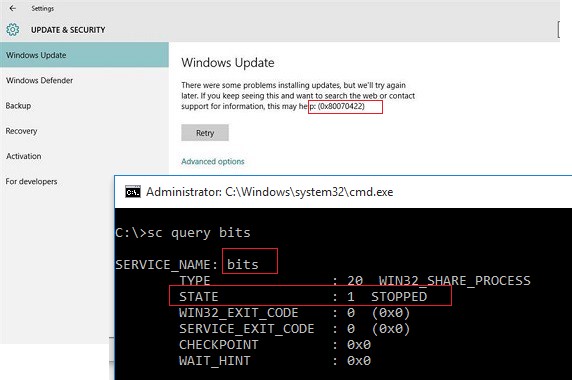
В следующей таблице перечислен список всех ошибок обновления Windows, с расшифровкой их кодов и кратким описанием, собранный из Windows SDK. Надеюсь, использование этих данных существенно упростит вам диагностику ошибок Windows Update.
- Remove From My Forums
-
Вопрос
-
Добрый день.
Пару недель назад установил Windows Server Essentials 2016 на новый сервер Supermicro.
Помимо ОСи стоит MS SQL Server 2016 Standard, в связке с ним — программа для лабораторных данных и (для разработчиков этой программы) удаленный доступ
по TeamViewer, установленному в системе как служба.Почти каждый день сервер выдает ошибку 1001 BugCheck следующего содержания:
«Компьютер был перезагружен после критической ошибки. Код ошибки: 0x000000ef (0xffff8b8eeafb6840, 0x0000000000000000, 0x0000000000000000, 0x0000000000000000). Дамп памяти
сохранен в….»Последний раз не выключался 3 дня, но потом снова появилась эта проблема.
Подскажите, пожалуйста, как с этим можно разобраться?
На все сервера установлены последние обновления. Перезагружался много раз. Framework установлен на всех узлах кластера. Вот куски из логов с ошибками:
Добрый день, решил спросить в отдельной теме. Ставлю SQL сервер 2019 в режиме отказоустойчивого кластера. Есть три виртуальные машины у каждой свой системный диск и к каждой приделан один и тот же LUN как диск E:. Как в данном случае выбирать каталоги экземпляра? По задумке хочется что бы базы данных были на E: диске. Где это выбрать при установке ? Это корневой каталог экземпляра ?Последнее редактирование модератором: 12. 2020
Путь MSSQL15. CLUSTERDBMSSQLDATA имеет неправильный формат или не является абсолютным.
Все разобрался сам, надо было добавить диск в кластер
ЗАГОЛОВОК: Сведения о сообщении
Отсутствует учетная запись системного администратора. Чтобы продолжить, укажите как минимум одну учетную запись Windows для подготовки в качестве системного администратора SQL Server.
А какой Ip адрес надо указывать при кластерной установке SQL ?
Группа кластера “SQL Server (MSSQLSERVER)” находится вне сети. Чтобы продолжить, переведите группу в режим “в сети”. ——————————
Группа кластера “SQL Server (MSSQLSERVER)” содержит ресурс “SQL IP Address 1 (CLUSTERDB)” типа “IP Address”, наличие которого не допускается в группе ресурсов SQL Server. Убедитесь, что в группе кластера отсутствуют ресурсы SQL Server из другого экземпляра или ресурсы, имеющие типы общей службы.
Не удалось обновить объект-компьютер, связанный с ресурсом сетевого имени “SQL Network Name (CLUSTERDB)” кластера. Текст для связанного кода ошибки: Unable to protect the Virtual Computer Object (VCO) from accidental deletion
Возможно, у удостоверения кластера “DOR-DB$” нет разрешений, необходимых для обновления объекта. Обратитесь к администратору домена, чтобы убедиться, что удостоверение кластера может обновлять объекты-компьютеры в домене.
Проверка правила “Число узлов кластера, поддерживаемое этим выпуском” окончилось неудачно. Этот выпуск не поддерживает установленное число узлов кластера. Что бы продолжить, удалите узлы, а затем завершите установку в кластере.
Еще раз спасибо, можно закрыть топик.
Столкнулись с проблемой, которую уже с месяц или более не можем решить. Костыли, да и только. Вот и обращаюсь к сообществу впервые, за помощью.
Общая картина следующая – есть 3 офиса, соответственно 3 разные клиентские сети (и 3 разных внешних IP), в каждой от 4 до 20 ПК.
В каждом офисе по одному МФУ – Brother MFC-L2720DWR, сетевой. В третьем еще есть принтер, которые по USB подключен, но это не столь важно сейчас.
Есть терминал – точнее говоря виртуалка, на ней стоит Windows Server 2016 Standart. Долго не обновлялся, но после возникновения ошибки обновляли – не помогло.
Эти три офиса пользуются одним и тем же сервером, разграничений особых нет.
Работали ранее просто по RDP подключению, напрямую к серверу. Сейчас работают по VPN туннелям, но не суть – проблема возникла еще при прямом подключении.
И вот теперь суть – раз в n-ое количество времени, какого-то конкретного промежутка нет, вылезает в журнале приложений следующая ошибка:
“Имя сбойного приложения: svchost. exe_ScDeviceEnum, версия: 10. 14393. 0, метка времени: 0x57899b1c
Имя сбойного модуля: ntdll. dll, версия: 10. 14393. 4530, метка времени: 0x60e33cac
Код исключения: 0xc0000005
Смещение ошибки: 0x00000000000661f3
Идентификатор сбойного процесса: 0x1d4
Время запуска сбойного приложения: 0x01d78a564bdf6139
Путь сбойного приложения: C:WindowsSystem32svchost. exe”
Иногда сбойный модуль не ntdll. dll, а cfgmgr32. dll.
Это журнал приложений. Буквально через 2 секунды в журнале системы сыпятся следующие ошибки:
1)Служба Network Connection Broker была неожиданно завершена. Это произошло 1 раз(а). Следующее корректирующее действие будет предпринято через 5000 мсек: Restart the service.
2)Служба Program Compatibility Assistant Service была неожиданно завершена. Это произошло 1 раз(а). Следующее корректирующее действие будет предпринято через 60000 мсек: Restart the service.
3)Служба Smart Card Device Enumeration Service была неожиданно завершена. Это произошло 1 раз(а). Следующее корректирующее действие будет предпринято через 120000 мсек: Restart the service.
4)Служба Windows Audio Endpoint Builder была неожиданно завершена. Это произошло 1 раз(а). Следующее корректирующее действие будет предпринято через 60000 мсек: Restart the service.
5)Служба Device Association Service была неожиданно завершена. Это произошло 1 раз(а). Следующее корректирующее действие будет предпринято через 60000 мсек: Restart the service.
6)Служба Data Sharing Service была неожиданно завершена. Это произошло 1 раз(а). Следующее корректирующее действие будет предпринято через 10000 мсек: Restart the service.
8)Служба Перенаправитель портов пользовательского режима служб удаленных рабочих столов была неожиданно завершена. Это произошло 1 раз(а). Следующее корректирующее действие будет предпринято через 60000 мсек: Restart the service.
И дальше еще штук 8-10 служб внезапно останавливаются, связанные с Hyper-V и прочим.
После этого обращаются сотрудники компании, с просьбой восстановить работу принтера. То есть сама служба по себе работает, но из-за сбоя службы, принтеры, проброшенные по RDP-соединению, отваливаются. И на сервере их не видно.
Сами принтеры локально в это время спокойно печатают.
Пока что временно помогает полностью погасить сеанс пользователя и заходить под ним заново, тогда принтер по умолчанию снова пробрасывается на сервер и можно дальше работать.
Сразу напишу, что было опробовано для решения проблемы:
1) Обновление Windows server 2016 и для теста пару клиентских ПК (там установлены в основном Windows 10).
2) chkdsk на терминале
3) sfc scannow на терминале
4) DISM check и restore health на терминале
5) Настроена изоляция драйверов и включение/отключение easy print (пробовали разные варианты)
6) Удалены лишние (не понятно откуда взявшиеся) драйвера на самом сервере
7) Проверено на вирусы Drweb CureIT
Ничего из вышеперечисленного не помогло.
Что-то еще я в мучительных попытках делал, находил на просторах интернета, но уже не вспомню.
К слову, не знаю, поможет или нет это – сейчас настроено автоматическое отключение неактивных пользователей спустя 6 часов. Это для того, чтобы пользователи, забывшие отключится от сервера полноценно, отключились автоматом.
Очень прошу помощи, не можем найти решение!
Знаем про ScrewDrivers, однако хотелось бы найти и решить в корне проблему, а не обходится другими утилитами (к тому же платными).
Заранее благодарю за помощь.
The System Error Codes are very broad. Each one can occur in one of many hundreds of locations in the system. Consequently the descriptions of these codes cannot be very specific. Use of these codes requires some amount of investigation and analysis. You need to note both the programmatic and the run-time context in which these errors occur. Because these codes are defined in WinError. h for anyone to use, sometimes the codes are returned by non-system software. Sometimes the code is returned by a function deep in the stack and far removed from your code that is handling the error.
WINS encountered an error while processing the command.
The local WINS cannot be deleted.
The importation from the file failed.
The backup failed. Was a full backup done before?
The backup failed. Check the directory to which you are backing the database.
The name does not exist in the WINS database.
Replication with a nonconfigured partner is not allowed.
The version of the supplied content information is not supported.
The supplied content information is malformed.
The requested data cannot be found in local or peer caches.
No more data is available or required.
The supplied object has not been initialized.
The supplied object has already been initialized.
A shutdown operation is already in progress.
The supplied object has already been invalidated.
An element already exists and was not replaced.
Can not cancel the requested operation as it has already been completed.
Can not perform the reqested operation because it has already been carried out.
An operation accessed data beyond the bounds of valid data.
The requested version is not supported.
A configuration value is invalid.
The SKU is not licensed.
PeerDist Service is still initializing and will be available shortly.
The DHCP client has obtained an IP address that is already in use on the network. The local interface will be disabled until the DHCP client can obtain a new address.
The GUID passed was not recognized as valid by a WMI data provider.
The instance name passed was not recognized as valid by a WMI data provider.
The data item ID passed was not recognized as valid by a WMI data provider.
The WMI request could not be completed and should be retried.
The WMI data provider could not be located.
The WMI data provider references an instance set that has not been registered.
The WMI data service is not available.
The WMI data provider failed to carry out the request.
The WMI MOF information is not valid.
The WMI registration information is not valid.
This operation is only valid in the context of an app container.
This application can only run in the context of an app container.
This functionality is not supported in the context of an app container.
The length of the SID supplied is not a valid length for app container SIDs.
The media identifier does not represent a valid medium.
The library identifier does not represent a valid library.
The media pool identifier does not represent a valid media pool.
The drive and medium are not compatible or exist in different libraries.
The medium currently exists in an offline library and must be online to perform this operation.
The operation cannot be performed on an offline library.
The library, drive, or media pool is empty.
The library, drive, or media pool must be empty to perform this operation.
No media is currently available in this media pool or library.
A resource required for this operation is disabled.
The media identifier does not represent a valid cleaner.
The drive cannot be cleaned or does not support cleaning.
The object identifier does not represent a valid object.
Unable to read from or write to the database.
The database is full.
The medium is not compatible with the device or media pool.
The resource required for this operation does not exist.
The operation identifier is not valid.
The media is not mounted or ready for use.
The device is not ready for use.
The drive identifier does not represent a valid drive.
Library is full. No slot is available for use.
The transport cannot access the medium.
Unable to load the medium into the drive.
Unable to retrieve the drive status.
Unable to retrieve the slot status.
Unable to retrieve status about the transport.
Cannot use the transport because it is already in use.
Unable to open or close the inject/eject port.
Unable to eject the medium because it is in a drive.
A cleaner slot is already reserved.
A cleaner slot is not reserved.
The cleaner cartridge has performed the maximum number of drive cleanings.
Unexpected on-medium identifier.
The last remaining item in this group or resource cannot be deleted.
The message provided exceeds the maximum size allowed for this parameter.
The volume contains system or paging files.
The media type cannot be removed from this library since at least one drive in the library reports it can support this media type.
This offline media cannot be mounted on this system since no enabled drives are present which can be used.
A cleaner cartridge is present in the tape library.
Cannot use the inject/eject port because it is not empty.
This file is currently not available for use on this computer.
The remote storage service is not operational at this time.
The remote storage service encountered a media error.
The file or directory is not a reparse point.
The reparse point attribute cannot be set because it conflicts with an existing attribute.
The data present in the reparse point buffer is invalid.
The tag present in the reparse point buffer is invalid.
There is a mismatch between the tag specified in the request and the tag present in the reparse point.
Fast Cache data not found.
Fast Cache data expired.
Fast Cache data corrupt.
Fast Cache data has exceeded its max size and cannot be updated.
Fast Cache has been ReArmed and requires a reboot until it can be updated.
Secure Boot detected that rollback of protected data has been attempted.
The value is protected by Secure Boot policy and cannot be modified or deleted.
The Secure Boot policy is invalid.
A new Secure Boot policy did not contain the current publisher on its update list.
The Secure Boot policy is either not signed or is signed by a non-trusted signer.
Secure Boot is not enabled on this machine.
Secure Boot requires that certain files and drivers are not replaced by other files or drivers.
The copy offload read operation is not supported by a filter.
The copy offload write operation is not supported by a filter.
The copy offload read operation is not supported for the file.
The copy offload write operation is not supported for the file.
Single Instance Storage is not available on this volume.
The operation cannot be completed because other resources are dependent on this resource.
The cluster resource dependency cannot be found.
The cluster resource cannot be made dependent on the specified resource because it is already dependent.
The cluster resource is not online.
A cluster node is not available for this operation.
The cluster resource is not available.
The cluster resource could not be found.
The cluster is being shut down.
A cluster node cannot be evicted from the cluster unless the node is down or it is the last node.
The object already exists.
The object is already in the list.
The cluster group is not available for any new requests.
The cluster group could not be found.
The operation could not be completed because the cluster group is not online.
The operation failed because either the specified cluster node is not the owner of the resource, or the node is not a possible owner of the resource.
The operation failed because either the specified cluster node is not the owner of the group, or the node is not a possible owner of the group.
The cluster resource could not be created in the specified resource monitor.
The cluster resource could not be brought online by the resource monitor.
The operation could not be completed because the cluster resource is online.
The cluster resource could not be deleted or brought offline because it is the quorum resource.
The cluster could not make the specified resource a quorum resource because it is not capable of being a quorum resource.
The cluster software is shutting down.
The group or resource is not in the correct state to perform the requested operation.
The properties were stored but not all changes will take effect until the next time the resource is brought online.
The cluster resource could not be deleted since it is a core resource.
The quorum resource failed to come online.
The quorum log could not be created or mounted successfully.
The cluster log is corrupt.
The record could not be written to the cluster log since it exceeds the maximum size.
The cluster log exceeds its maximum size.
No checkpoint record was found in the cluster log.
The minimum required disk space needed for logging is not available.
The cluster node failed to take control of the quorum resource because the resource is owned by another active node.
A cluster network is not available for this operation.
All cluster nodes must be running to perform this operation.
A cluster resource failed.
The cluster node is not valid.
The cluster node already exists.
A node is in the process of joining the cluster.
The cluster node was not found.
The cluster local node information was not found.
The cluster network already exists.
The cluster network was not found.
The cluster network interface already exists.
The cluster network interface was not found.
The cluster request is not valid for this object.
The cluster network provider is not valid.
The cluster node is down.
The cluster node is not reachable.
The cluster node is not a member of the cluster.
A cluster join operation is not in progress.
The cluster network is not valid.
The cluster node is up.
The cluster IP address is already in use.
The cluster node is not paused.
No cluster security context is available.
The cluster network is not configured for internal cluster communication.
The cluster node is already up.
The cluster node is already down.
The cluster network is already online.
The cluster network is already offline.
The cluster node is already a member of the cluster.
The cluster network is the only one configured for internal cluster communication between two or more active cluster nodes. The internal communication capability cannot be removed from the network.
One or more cluster resources depend on the network to provide service to clients. The client access capability cannot be removed from the network.
This operation cannot be performed on the cluster resource as it the quorum resource. You may not bring the quorum resource offline or modify its possible owners list.
The cluster quorum resource is not allowed to have any dependencies.
The cluster node is paused.
The cluster resource cannot be brought online. The owner node cannot run this resource.
The cluster node is not ready to perform the requested operation.
The cluster node is shutting down.
The cluster join operation was aborted.
The cluster join operation failed due to incompatible software versions between the joining node and its sponsor.
This resource cannot be created because the cluster has reached the limit on the number of resources it can monitor.
The system configuration changed during the cluster join or form operation. The join or form operation was aborted.
The specified resource type was not found.
The specified node does not support a resource of this type. This may be due to version inconsistencies or due to the absence of the resource DLL on this node.
The specified resource name is not supported by this resource DLL. This may be due to a bad (or changed) name supplied to the resource DLL.
No authentication package could be registered with the RPC server.
You cannot bring the group online because the owner of the group is not in the preferred list for the group. To change the owner node for the group, move the group.
The join operation failed because the cluster database sequence number has changed or is incompatible with the locker node. This may happen during a join operation if the cluster database was changing during the join.
The resource monitor will not allow the fail operation to be performed while the resource is in its current state. This may happen if the resource is in a pending state.
A non locker code got a request to reserve the lock for making global updates.
The quorum disk could not be located by the cluster service.
The backed up cluster database is possibly corrupt.
A DFS root already exists in this cluster node.
An attempt to modify a resource property failed because it conflicts with another existing property.
An operation was attempted that is incompatible with the current membership state of the node.
The quorum resource does not contain the quorum log.
The membership engine requested shutdown of the cluster service on this node.
The join operation failed because the cluster instance ID of the joining node does not match the cluster instance ID of the sponsor node.
A matching cluster network for the specified IP address could not be found.
The actual data type of the property did not match the expected data type of the property.
The cluster node was evicted from the cluster successfully, but the node was not cleaned up. To determine what cleanup steps failed and how to recover, see the Failover Clustering application event log using Event Viewer.
Two or more parameter values specified for a resource’s properties are in conflict.
This computer cannot be made a member of a cluster.
This computer cannot be made a member of a cluster because it does not have the correct version of Windows installed.
A cluster cannot be created with the specified cluster name because that cluster name is already in use. Specify a different name for the cluster.
The cluster configuration action has already been committed.
The cluster configuration action could not be rolled back.
The drive letter assigned to a system disk on one node conflicted with the drive letter assigned to a disk on another node.
One or more nodes in the cluster are running a version of Windows that does not support this operation.
The name of the corresponding computer account doesn’t match the Network Name for this resource.
No network adapters are available.
The cluster node has been poisoned.
The group is unable to accept the request since it is moving to another node.
The resource type cannot accept the request since is too busy performing another operation.
The call to the cluster resource DLL timed out.
The address is not valid for an IPv6 Address resource. A global IPv6 address is required, and it must match a cluster network. Compatibility addresses are not permitted.
An internal cluster error occurred. A call to an invalid function was attempted.
A parameter value is out of acceptable range.
A network error occurred while sending data to another node in the cluster. The number of bytes transmitted was less than required.
An invalid cluster registry operation was attempted.
An input string of characters is not properly terminated.
An input string of characters is not in a valid format for the data it represents.
An internal cluster error occurred. A cluster database transaction was attempted while a transaction was already in progress.
An internal cluster error occurred. There was an attempt to commit a cluster database transaction while no transaction was in progress.
An internal cluster error occurred. Data was not properly initialized.
An error occurred while reading from a stream of data. An unexpected number of bytes was returned.
An error occurred while writing to a stream of data. The required number of bytes could not be written.
An error occurred while deserializing a stream of cluster data.
One or more property values for this resource are in conflict with one or more property values associated with its dependent resource(s).
A quorum of cluster nodes was not present to form a cluster.
The cluster network is not valid for an IPv6 Address resource, or it does not match the configured address.
The cluster network is not valid for an IPv6 Tunnel resource. Check the configuration of the IP Address resource on which the IPv6 Tunnel resource depends.
Quorum resource cannot reside in the Available Storage group.
The dependencies for this resource are nested too deeply.
The call into the resource DLL raised an unhandled exception.
The RHS process failed to initialize.
The Failover Clustering feature is not installed on this node.
The resources must be online on the same node for this operation.
A new node can not be added since this cluster is already at its maximum number of nodes.
This cluster can not be created since the specified number of nodes exceeds the maximum allowed limit.
An attempt to use the specified cluster name failed because an enabled computer object with the given name already exists in the domain.
This cluster cannot be destroyed. It has non-core application groups which must be deleted before the cluster can be destroyed.
Eviction of this node is invalid at this time. Due to quorum requirements node eviction will result in cluster shutdown. If it is the last node in the cluster, destroy cluster command should be used.
Only one instance of this resource type is allowed in the cluster.
Only one instance of this resource type is allowed per resource group.
The resource failed to come online due to the failure of one or more provider resources.
The resource has indicated that it cannot come online on any node.
The current operation cannot be performed on this group at this time.
The Security Descriptor does not meet the requirements for a cluster.
The cluster watchdog is terminating.
A resource vetoed a move between two nodes because they are incompatible.
The request is invalid either because node weight cannot be changed while the cluster is in disk-only quorum mode, or because changing the node weight would violate the minimum cluster quorum requirements.
The resource vetoed the call.
Resource could not start or run because it could not reserve sufficient system resources.
A resource vetoed a move between two nodes because the destination currently does not have enough resources to complete the operation.
A resource vetoed a move between two nodes because the source currently does not have enough resources to complete the operation.
The requested operation can not be completed because the group is queued for an operation.
The requested operation can not be completed because a resource has locked status.
A node drain is already in progress.
This value was also named ERROR_CLUSTER_NODE_EVACUATION_IN_PROGRESS
Clustered storage is not connected to the node.
The disk is not configured in a way to be used with CSV. CSV disks must have at least one partition that is formatted with NTFS.
The resource must be part of the Available Storage group to complete this action.
CSVFS failed operation as volume is in redirected mode.
CSVFS failed operation as volume is not in redirected mode.
Cluster properties cannot be returned at this time.
The operation cannot be completed because the resource is in maintenance mode.
The operation cannot be completed because of cluster affinity conflicts.
The operation cannot be completed because the resource is a replica virtual machine.
If you have additional suggestions regarding the System Error Codes documentation, given the constraints enumerated at the top of the page, please click the link labeled “Send comments about this topic to Microsoft” below. We appreciate the input.
About the OS-STORE
Best Worldwide wholesale electronics, consumer electronics supplier–OS-STORE (Worldwide Wholesale online). You can buy a cheap discount electronics and PC Accessories, include: cell phone, apple parts accessories, tablet pc, iphone, ipad, camera, flash card, MP3/MP4 player, car electronics, video game accessories etc,of course, we also provide the driver for your download, more details, please pay attention to us.
By OS-STORE.
Устранение неполадок кластеров
В случае возникновения
ошибок при работе с Backup Exec в кластерной среде просмотрите
вопросы и ответы, представленные в этом разделе.
Табл. : Устранение неполадок кластеров –
вопросы и ответы
Вопрос
Ответ
После восстановления кластера и всех общих дисков служба
кластера не запускается. Почему она не запускается и что необходимо
сделать, чтобы запустить ее?
Служба кластера может не запускаться потому, что сигнатура диска
на диске кворума отличается то исходной сигнатуры. Если у вас есть
Microsoft 2000 Resource Kit, запустите программу Dumpcfg. exe или
программу Clusterrecovery из Microsoft 2003 Resource Kit, чтобы
заменить диск. Например, введите:dumpcfg. exe /s 12345678 0Замените 12345678 на сигнатуру диска, а 0 – на номер диска. Сигнатуру диска и номер диска можно найти в журнале событий. Если у вас нет Microsoft 2000 Resource Kit, то для изменения
сигнатуры диска кворума можно воспользоваться параметром
-Fixquorum. Изменение сигнатуры диска
кворума. Для создания резервных копий я использовал перезапуск с
контрольной точки. Во время одного из заданий резервного
копирования произошло переключение кластера Microsoft. Было создано
несколько наборов данных резервного копирования. При попытке
проверки или восстановления с помощью этих наборов данных
резервного копирования, созданных до переключения, выдается
сообщение “Неожиданный конец данных”. С чем связано такое
поведение? Защищены ли мои данные?
Эта ошибка связана с тем, что переключение произошло во время
резервного копирования ресурса, поэтому набор данных резервного
копирования не был полностью записан на носитель. Однако для
объектов, резервные копии которых были частично созданы в первом
наборе данных резервного копирования, были созданы полные резервные
копии во время перезапуска, тем самым была обеспечены целостность
данных. Таким образом, необходимо восстановить и проверить все
объекты на носителе для данного набора данных резервного
копирования. Я объединил первичный сервер SAN со вторичным сервером SAN. После этого служба устройств и носителей на вторичном сервере
выдает ошибку. Почему?
Такое поведение связано с тем, что вторичный сервер стал
активным узлом и попытался подключиться к базе данных Backup Exec
на первичном сервере, который сейчас недоступен. Для исправления
этой ситуации воспользуйтесь программой Backup Exec Utility
(BEUTILITY. EXE) или заново установите вторичный сервер в качестве
первичного сервера. Произошел сбой резервного копирования Advanced Disk Based Backup
в результате переключения виртуального сервера приложений. Как
очистить Veritas Storage Foundation для групп дисков кластера
Windows и связанные с ними тома?
Если при использовании источника моментальных копий Veritas
Storage Foundation for Windows (SFW) для выполнения расширенного
резервного копирования на диск произошел сбой виртуального сервера
приложения, задание восстановления не может быть запущено. Исходная
группа дисков кластера, которой принадлежат поврежденные тома,
перемещена из исходного узла во вторичный узел, восстановление
синхронизации поврежденных томов с исходным томами будет
невозможно. Ниже перечислены шаги для расширенного резервного
копирования на диск:
Поврежденные тома отделяются от исходных томов. Отделенные поврежденные тома помещаются в новую группу дисков
кластера. Новая группа дисков кластера удаляется из физического узла, в
котором работает виртуальный сервер, а затем добавляются на сервер
резервного копирования Symantec Backup Exec. Новая группа дисков кластера будет в результате удалена с
сервера резервного копирования и возвращена на физический узел, на
котором она находилась прежде, независимо от текущего расположения
виртуального сервера. Новая группа дисков кластера присоединяется к исходной группе
дисков кластера, если она расположена в том же узле. Поврежденные тома синхронизируются с исходными томами. В случае переключения сервера с текущего активного узла на
вторичный узел, новая группа дисков кластера не может повторно
присоединиться к исходной группе дисков кластера. Соединение двух групп дисков кластера вручную и восстановление
синхронизации томов. После выполнения ручного переключения ресурса кластера Veritas
произошло зависание заданий резервного копирования. Почему
невозможно завершить задания резервного копирования?
Во время переключения ресурса кластера Veritas вручную сервер
Veritas Cluster Server не отключает ресурсы MountV, если есть
открытые указатели. Перед выполнением переключения вручную
рекомендуется завершить все задания резервного копирования. В
случае зависания задания восстановления необходимо вручную отменить
это задание перед процедурой очистки вручную.