Это журнал операций на Rufus, может кто-то понимает:
Rufus version: 2.18.1213
Windows version: Windows 10 64-bit (Build 16299)
Syslinux versions: 4.07/2013-07-25, 6.03/2014-10-06
Grub versions: 0.4.6a, 2.02
System locale ID: 0x0419
Will use default UI locale 0x0419
SetLGP: Successfully set NoDriveTypeAutorun policy to 0x0000009E
Localization set to ‘ru-RU’
NOTE: The Russian (Русский) translation requires an update, but the current translator hasn’t submitted one. Because of this, some messages will only be displayed in English.
If you think you can help update this translation, please e-mail the author of this application
Found USB 2.0 device ‘SDHC Card’ (0BDA:0129)
Using autorun.inf label for drive D: ‘RPI3’
1 device found
Disk type: Removable, Disk size: 32 Гб, Sector size: 512 bytes
Cylinders: 3910, Tracks per cylinder: 255, Sectors per track: 63
Partition type: MBR, NB Partitions: 1
Disk ID: 0x1FBFA86B
Drive has a Windows 7 Master Boot Record
Partition 1:
Type: FAT32 LBA (0x0c)
Size: 30.0 GB (32160874496 bytes)
Start Sector: 2048, Boot: Yes
Scanning image…
ISO analysis:
‘C:Program Files (x86)ImageWriterv3_31_rus.img’ doesn’t look like an ISO image
Disk image analysis:
Image has a Zeroed Master Boot Record
Image is a bootable disk image
Using image: v3_31_rus.img (30.0 Гб)
1 device found
Disk type: Removable, Disk size: 32 Гб, Sector size: 512 bytes
Cylinders: 3910, Tracks per cylinder: 255, Sectors per track: 63
Partition type: MBR, NB Partitions: 1
Disk ID: 0x1FBFA86B
Drive has a Windows 7 Master Boot Record
Partition 1:
Type: FAT32 LBA (0x0c)
Size: 30.0 GB (32160874496 bytes)
Start Sector: 2048, Boot: Yes
Format operation started
Requesting disk access…
Opened \.PHYSICALDRIVE1 for exclusive write access
Requesting lock…
Will use ‘D:’ as volume mountpoint
I/O boundary checks disabled
Requesting lock…
Analyzing existing boot records…
Drive has a Windows 7 Master Boot Record
Drive has a FAT32 FreeDOS Partition Boot Record
Writing Image…
Drive has a Zeroed Master Boot Record
Remounted \?Volume{0c80c425-2102-11e8-b1b2-f49634f09a6e} on D:
Found USB 2.0 device ‘SDHC Card’ (0BDA:0129)
1 device found
Disk type: Removable, Disk size: 32 Гб, Sector size: 512 bytes
Cylinders: 3910, Tracks per cylinder: 255, Sectors per track: 63
Partition type: MBR, NB Partitions: 1
Disk ID: 0x10DD5B68
Drive has a Zeroed Master Boot Record
Partition 1:
Type: FAT32 LBA (0x0c)
Size: 30.0 GB (32159825920 bytes)
Start Sector: 2048, Boot: No
Found USB 2.0 device ‘SDHC Card’ (0BDA:0129)
1 device found
Disk type: Removable, Disk size: 32 Гб, Sector size: 512 bytes
Cylinders: 3910, Tracks per cylinder: 255, Sectors per track: 63
Partition type: MBR, NB Partitions: 1
Disk ID: 0x10DD5B68
Drive has a Zeroed Master Boot Record
Partition 1:
Type: FAT32 LBA (0x0c)
Size: 30.0 GB (32159825920 bytes)
Start Sector: 2048, Boot: No
Problem
I was building a new Retropie image for my RaspberryPi this week when I hit a hurdle. I attempted to write the RetroPie image (.img) onto the SD Card via Win32 Disk Imager using Microsoft Windows 10 when the following error occurred:
An error occurred when attempting to lock the volume. Error 5: Access is denied.
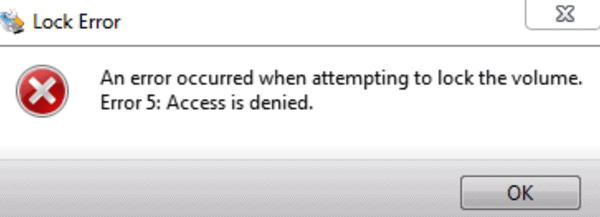
The SD card looked fine in Windows, I could see it and write to it from within Windows file explorer. I also tried the following which did not work:
- Formatting the SD Card as NTFS
- Formatting the SD card as FAT32
- Using an alternate SD card reader
I come across a couple of solutions and outlined them below, solution number 2 worked for me.
Solution 1
The first solution is a simple one and some people have reported that the problem was fixed for them by selecting the “Read only allocated partitions” checkbox within Win32 Disk Imager:
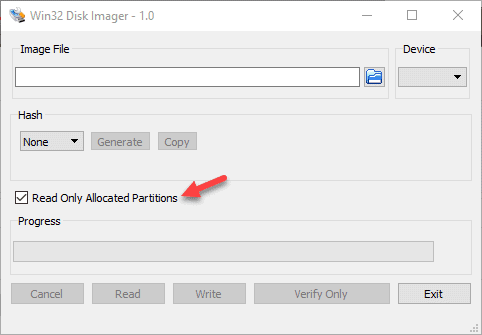
Solution 2
The solution that worked for me was to use a program called SD Memory Card Formatter. Once I formatted the card using this tool, Win32 Disk Imager worked fine and committed the Retropie image to the SD card.
I’ve outlined the steps below:
- Download SD Memory Card Formatter from here.
- Find and Open SD Memory Card Formatter
- It should default to your SD Card – confirm that it’s the correct card if you have multiple readers connected to your machine.
- Update the formatting options to “Overwrite format“
- Set the Volume label to any name you like
- Click Format
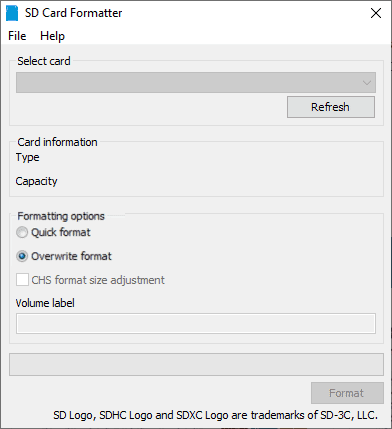
Depending on the size of your SD Card this process may take a while. I had a Class 10 32Gb card and it took just on 15 minutes to complete.
Once the format is complete, re-open Win32 Disk Imager and try copy the image again – it should work this time!
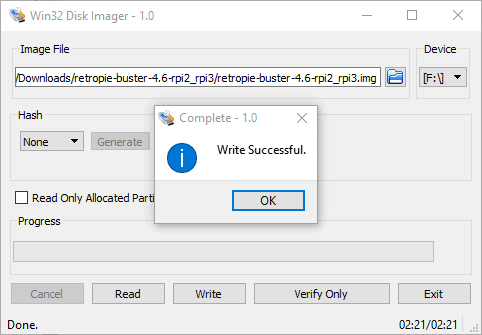
Feel free to post a comment below if you have any issues – Good Luck.
Recent Posts
|
12 / 12 / 0 Регистрация: 25.08.2016 Сообщений: 24 |
|
|
1 |
|
|
07.03.2018, 21:41. Показов 17863. Ответов 4
Всем доброго дня! Ребята нужна помощь, перекопал уже весь поиск, не могу решить проблему. An error occurred when attempting to write data to handle. Error 5: Отказано в доступе. Флэшка новая! Пробовал форматировать её программкой SD Card Formatter, пробовал различный образы, пробовал все с корня запускать от имени администратора! Защита от записи снята. В чем проблема!?!
0 |
|
2 / 2 / 1 Регистрация: 20.11.2018 Сообщений: 1 |
|
|
20.11.2018, 23:26 |
2 |
|
РешениеТакая же проблема, сейчас посмотрел в настройках дисков, а она не распределенное место, не уверен, что так должно быть, сейчас переделываю ее в том, посмотрим, что будет Добавлено через 17 минут Проводник -> этот компьютер -> управление Там увидите управление дисками, Ваша карта памяти будет ниже, просто удалите все существующие тома и пересоздайте том в формате NTFS
2 |
|
0 / 0 / 0 Регистрация: 23.11.2022 Сообщений: 1 |
|
|
23.11.2022, 20:22 |
3 |
|
ДЛя статистики: Не помогло создание раздела NTFS.
0 |
|
Модератор 22134 / 12839 / 2244 Регистрация: 23.11.2016 Сообщений: 64,295 Записей в блоге: 25 |
|
|
24.11.2022, 23:53 |
4 |
|
Doriana22, флешки нынче — расходный материал.
0 |
|
Заблокирован |
|
|
26.11.2022, 14:55 |
5 |
|
Не помогло создание раздела NTFS. Создание NTFS раздела может помочь в случае если образ записывается в файл, размер которого более 4Гб.
у меня после нескольких таких ошибок сдохла флешка, это ок? нормальная практика? Нормальная для дешманских китайских и отчасти для кингстоновских поделок. Добавлено через 1 минуту
0 |
Теги: Raspberry играет
При использовании Win32DiskImager в файл зеркального файла в зеркальный файл «Блокировка ошибки 5 ошибок громкости отказывается от доступа», найдите много решений, кажется, что он не работает, и следующее просто, чтобы сказать, как это решить Отказ
Шаг 1: Win + R
Шаг 2: Введите DiskPart
Шаг 3: Следуйте операциям на рисунках на чертежах -> Удаленные операции для удаления раздела используемой карты TF.
Интеллектуальная рекомендация
Структура данных Java-реализация стека
Структура данных Java-реализация стека Структура данных Java (1) Введение в стек Интерфейс ADT стека Приложение экземпляра заметки Структура данных Java (1) Структура данных. Введение в стек Структура…
Упаковка и удаление программы Winform
Упаковка и выгрузка программ C # могут быть реализованы в среде IDE Visual Studio. Упакуйте плагин Во-первых, вам необходимо загрузить подключаемый модуль Microsoft Visual Studio Installer Project. Пл…
Вам также может понравиться
Nodejs Development Sides Neademon
После изменения кода необходимо перезапустить приложение Express и модификации, которые вы можете вступить в силу. Если каждая модификация кода повторяется, это повлияет на эффективность разработки. Э…
Устройство для голосования Verilog на 7 человек
7 человек голосуют, когда количество голосов равно 4 или больше (то есть больше половины), выведите 1, чтобы указать, что прошло, в противном случае выведите 0, чтобы указать неудачу. метод первый: Ме…
Основное понимание бинарного дерева
Основная концепция бинарного дерева: Двоичное дерево — это структура дерева, имеющая максимум двух субтотов на узел. Обычно поддерево называют «левым поддеревом» и «правым поддеревом…
-
alahu
- Posts: 3
- Joined: Wed Apr 18, 2012 10:47 pm
Re: Win 32 disk imager
Help!
Win 32 disk imager says: An error occurred when attempting to get a handle on the device. Error 5: Access is denied.
Please help just trying get Pi SD ready!! :0)
-
mahjongg
- Forum Moderator
- Posts: 14923
- Joined: Sun Mar 11, 2012 12:19 am
- Location: South Holland, The Netherlands
Re: Win 32 disk imager
Thu Apr 19, 2012 12:21 am
Basic question, but are you sure the write protect tab of your SD-card is off?
-
markb
- Posts: 124
- Joined: Thu Nov 17, 2011 8:09 am
Re: Win 32 disk imager
Thu Apr 19, 2012 4:55 am
I had this, in the end the solution is to remove all partitions on the SD card before using win32diskimager. If you have access to a windows 7 PC use diskpart, otherwise use gparted.
-
linker3000
- Posts: 62
- Joined: Thu Mar 08, 2012 1:41 pm
Re: Win 32 disk imager
Thu Apr 19, 2012 11:17 am
If you want to erase an SD card completely, there’s an official tool from the SD Association here:
https://www.sdcard.org/downloads/formatter_3/
SD Formatter 3.1 for SD/SDHC/SDXC
This software formats all SD memory cards, SDHC memory cards and SDXC memory cards. SD Formatter provides quick and easy access to the full capabilities of your SD, SDHC and SDXC memory cards.
The SD Formatter was created specifically for memory cards using the SD/SDHC/SDXC standards. It is strongly recommended to use the SD Formatter instead of formatting utilities provided with operating systems that format various types of storage media. Using generic formatting utilities may result in less than optimal performance for your memory cards.
-
jamesh
- Raspberry Pi Engineer & Forum Moderator
- Posts: 32227
- Joined: Sat Jul 30, 2011 7:41 pm
Re: Win 32 disk imager
Thu Apr 19, 2012 11:20 am
linker3000 said:
If you want to erase an SD card completely, there’s an official tool from the SD Association here:
https://www.sdcard.org/downloads/formatter_3/
SD Formatter 3.1 for SD/SDHC/SDXC
This software formats all SD memory cards, SDHC memory cards and SDXC memory cards. SD Formatter provides quick and easy access to the full capabilities of your SD, SDHC and SDXC memory cards.
The SD Formatter was created specifically for memory cards using the SD/SDHC/SDXC standards. It is strongly recommended to use the SD Formatter instead of formatting utilities provided with operating systems that format various types of storage media. Using generic formatting utilities may result in less than optimal performance for your memory cards.
Shame about the lack of a Linux version (that I could find)
Principal Software Engineer at Raspberry Pi Ltd.
Working in the Applications Team.
-
linker3000
- Posts: 62
- Joined: Thu Mar 08, 2012 1:41 pm
Re: Win 32 disk imager
Thu Apr 19, 2012 11:42 am
Yes — worth pointing out that the SD Association has tools for PC and Mac only — mind you, there’s already a few good ways to obliterate an SD card in Linux.
-
alahu
- Posts: 3
- Joined: Wed Apr 18, 2012 10:47 pm
Re: Win 32 disk imager
Thu Apr 19, 2012 12:12 pm
linker3000 said:
Yes – worth pointing out that the SD Association has tools for PC and Mac only – mind you, there’s already a few good ways to obliterate an SD card in Linux.
but how? i’m using ubuntu 11.10 LTS.
Do I also have to format the SD card in a particular ext format before putting Debian on it?
thanks in advance!
-
RaTTuS
- Posts: 10828
- Joined: Tue Nov 29, 2011 11:12 am
- Location: North West UK
Re: Win 32 disk imager
Thu Apr 19, 2012 12:16 pm
alahu said:
linker3000 said:
Yes — worth pointing out that the SD Association has tools for PC and Mac only — mind you, there’s already a few good ways to obliterate an SD card in Linux.
but how? i’m using ubuntu 11.10 LTS.
thanks in advance!
sudo fdisk /dev/sd[whatever the SD card is]
d 1
d 2
d 3
d 4
w
will clean it
How To ask Questions :- http://www.catb.org/esr/faqs/smart-questions.html
WARNING — some parts of this post may be erroneous YMMV
1QC43qbL5FySu2Pi51vGqKqxy3UiJgukSX
Covfefe
-
linker3000
- Posts: 62
- Joined: Thu Mar 08, 2012 1:41 pm
Re: Win 32 disk imager
Thu Apr 19, 2012 12:20 pm
RaTTuS said:
alahu said:
linker3000 said:
Yes – worth pointing out that the SD Association has tools for PC and Mac only – mind you, there’s already a few good ways to obliterate an SD card in Linux.
but how? i’m using ubuntu 11.10 LTS.
thanks in advance!
sudo fdisk /dev/sd[whatever the SD card is]
d 1
d 2
d 3
d 4
w
will clean it
True, but the dd command to will pretty much wipe the card as it writes the OS / partition image onto it.
alahu: No need to prep the card in any way if you’re using the Linux ‘dd’ method to write the image.
-
Chris.Rowland
- Posts: 239
- Joined: Thu Jan 12, 2012 5:45 pm
Re: Win 32 disk imager
Thu Apr 19, 2012 2:18 pm
Problems with Win32Disklimager don’t seen to be universal. I’ve used it to copy various iso files to the same SD card with no problem and no need to do anything else. The original problem could be because it needs to run as administrator, when I run it it asks for UAC elevation automatically.
-
Joe Schmoe
- Posts: 4277
- Joined: Sun Jan 15, 2012 1:11 pm
Re: Win 32 disk imager
Thu Apr 19, 2012 3:08 pm
Chris, copying an .ISO (CD/DVD image file) to an SD card (presumably, FAT formatted from the factory) has nothing to do with what we are talking about here.
And some folks need to stop being fanboys and see the forest behind the trees.
(One of the best lines I’ve seen on this board lately)
-
markb
- Posts: 124
- Joined: Thu Nov 17, 2011 8:09 am
Re: Win 32 disk imager
Thu Apr 19, 2012 3:43 pm
Chris Rowland said:
Problems with Win32Disklimager don’t seen to be universal. I’ve used it to copy various iso files to the same SD card with no problem and no need to do anything else. The original problem could be because it needs to run as administrator, when I run it it asks for UAC elevation automatically.
I agree they aren’t universal, but I’ve had problems (whether running as admin or not) trying to reburn SD cards that already had an image on them (e.g. trying to upgrade to the latest Debian image). The only way I found to resolve the issue was to remove all the partitions on the card before hand.
I tried under XP and win 7 — same problem.
-
Chris.Rowland
- Posts: 239
- Joined: Thu Jan 12, 2012 5:45 pm
Re: Win 32 disk imager
Thu Apr 19, 2012 8:45 pm
Joe Schmoe said:
Chris, copying an .ISO (CD/DVD image file) to an SD card (presumably, FAT formatted from the factory) has nothing to do with what we are talking about here.
I said I could write an ISO to a previously used SD card without doing anything else. If that’s not what you are talking about then exactly what are you talking about.
Bear in mind that I only talk about what I have actually tried and have personal experience of, not unfounded speculation.
-
J_Unkie
- Posts: 2
- Joined: Mon May 28, 2012 12:13 pm
Re: Win 32 disk imager
Mon May 28, 2012 1:58 pm
linker3000 wrote:If you want to erase an SD card completely, there’s an official tool from the SD Association here:
https://www.sdcard.org/downloads/formatter_3/
SD Formatter 3.1 for SD/SDHC/SDXC
This software formats all SD memory cards, SDHC memory cards and SDXC memory cards. SD Formatter provides quick and easy access to the full capabilities of your SD, SDHC and SDXC memory cards.
Hey Guys, first time posting here as my Pi finally arrived this morning.
Like a child on Christmas morning!!
Anyway, I got this error this morning and used the SD formatter as @linker3000 suggested.
Win32 is about 50% there, I’m sure I’ll be back later for more advice, Thanks for the help!
J.
-
clweeks
- Posts: 1
- Joined: Sat Jun 16, 2012 12:27 am
Re: Win 32 disk imager
Sat Jun 16, 2012 12:43 am
Pi just arrived. I’m using a brand new 8GB SD with Amazon’s brand. Win32 Disk Imager was giving me an error 5 until I did a format with the SDFormater tool. Worked like a charm. Thanks to you guys above for making things so easy!
-
hamiltonjames
- Posts: 1
- Joined: Thu Jun 28, 2012 3:23 pm
Re: Win 32 disk imager
Thu Jun 28, 2012 3:29 pm
Just had the Error 5 access is denied. I suspected that something else had a lock on the drive, so I closed down all explorer windows etc. Then also realised I had a defrag job running on C: drive. Turned this off and it worked fine. Guess you just need to look for anything that may be accessing your SD card drive and close the app down.
-
Baruch Atta
- Posts: 1
- Joined: Tue Nov 06, 2012 9:49 pm
Re: Win 32 disk imager
Tue Nov 20, 2012 12:42 am
I needed to use SD Formatter to format the SD also. Seems cruel that the Win32 Disk Imager could not format the disk for me.
-
robpi
- Posts: 1
- Joined: Wed Jan 02, 2013 9:12 pm
Re: Win 32 disk imager
Wed Jan 02, 2013 9:25 pm
I am using windows 7 home premium sp 1. Tried to create image on 2 different sd cards both of which had been formatted using the sd card format software mentioned on this forum. win32 disk imager still created the same error messages on startup and on trying to write. Errors 5 and 8. Starting as administrator didn’t work and neither did running compatibility mode using several compatible options. As a final resort i shut down the pc and started it in safe mode so that no other programs would be accessing the sd card reader. This worked. I might suggest that if the user’s are having problems similar to my own that they try using safe mode. Programs such as mobile phone software/camera software/music stuff can all still be running even if you think not. If you have followed the instructions for creating the image then the problem probably lies with your own pc and the software on it? I cannot be sure that safe mode is the only solution, however after everything else failed, it worked for me. Safe mode is accessed by f8 on startup….
-
Beat Scientist
- Posts: 14
- Joined: Tue Dec 25, 2012 8:58 pm
- Location: Earth
Re: Win 32 disk imager
Mon Jan 07, 2013 1:56 am
I had the same problem ‘error 5’ …after doing a quick search I found this thread and the solution I was looking for.
….Having tested the cards ‘writability’, switched to admin account and a I found that a quick format using SDFormatter the Error 5 message vanished and Win32DiskImager can now write to the SD card.
I think maybe you should add a side note to the beginner’s guide (e.g have SDF on hand incase you get hit with Error 5) ^_^
«Keep Pushing Forwards» — Beat Scientist
http://raspberrypisynthesis.blogspot.co.uk/
http://www.PureSynthesis.co.uk
-
gelfling6
- Posts: 26
- Joined: Sat Dec 01, 2012 8:39 pm
- Location: Canton, Connecticut, USA, Planet Earth, SOL-3, Milkyway Galaxy, 3rd star on the left…
Re: Win 32 disk imager
Wed Jan 09, 2013 9:43 pm
I had to do similar, removing the partitions from the card manually.. I used a USB-Sticked ‘Ultimate Edition UBUNTU’ on the laptop, and fed the card to Disk Utility, removing all shown partitions, then re-formatting it with a single FAT-32… Very odd..
Return to “Troubleshooting”


 Сообщение было отмечено kumehtar как решение
Сообщение было отмечено kumehtar как решение







