(PHP 4, PHP 5, PHP 7, PHP 
error_log — Отправляет сообщение об ошибке заданному обработчику ошибок
Описание
error_log(
string $message,
int $message_type = 0,
?string $destination = null,
?string $additional_headers = null
): bool
Список параметров
-
message -
Сообщение об ошибке, которое должно быть логировано.
-
message_type -
Определяет куда отправлять ошибку.
Возможны следующие значения:Типы журналов error_log()
0 Сообщение messageотправляется в системный регистратор PHP, используя
механизм логирования операционной системы, или файл, в зависимости от значения директивы
error_log
в конфигурационном файле. Это значение по умолчанию.1 Сообщение messageотправляется электронной почтой на адрес, установленный в параметре
destination. Это единственный тип сообщения, где используется четвёртый параметр
additional_headers.2 Больше не используется. 3 messageприменяется к указанному в
destinationфайлу. Перенос строки автоматически не добавляется в конец
message.4 Сообщение messageотправляется напрямую в обработчик
логера SAPI. -
destination -
Назначение. Устанавливается в зависимости от параметра
message_type. -
additional_headers -
Дополнительные заголовки. Используется, когда значение параметра
message_type
—1.
Данный тип сообщения использует ту же внутреннюю функцию, что и
mail().
Возвращаемые значения
Возвращает true в случае успешного выполнения или false в случае возникновения ошибки.
Если message_type равен нулю, функция всегда возвращает true,
независимо от того, может ли ошибка логироваться или нет.
Список изменений
| Версия | Описание |
|---|---|
| 8.0.0 |
Параметр destination иadditional_headers теперь допускают значение null.
|
Примеры
Пример #1 Примеры использования error_log()
<?php
// Отправляет уведомление посредством серверного лога, если мы не можем
// подключиться к базе данных.
if (!Ora_Logon($username, $password)) {
error_log("База данных Oracle недоступна!", 0);
}// Уведомить администратора по электронной почте, если невозможно выделить ресурсы для FOO
if (!($foo = allocate_new_foo())) {
error_log("Большая проблема, мы выпали из FOO!", 1,
"operator@example.com");
}// другой способ вызвать error_log():
error_log("Вы ошиблись!", 3, "/var/tmp/my-errors.log");
?>
Примечания
Внимание
error_log() не является бинарно-безопасной функцией. message обрезается по null-символу.
Подсказка
message не должен содержать null-символ. Учтите, что message может передаваться в файл, по почте, в syslog и т.д. Используйте подходящую преобразующую или экранирующую функцию, base64_encode(), rawurlencode() или addslashes() перед вызовом error_log().
kevindougans at gmail dot com ¶
13 years ago
Advice to novices: This function works great along with "tail" which is a unix command to watch a log file live. There are versions of Tail for Windows too, like Tail for Win32 or Kiwi Log Viewer.
Using both error_log() and tail to view the php_error.log you can debug code without having to worry so much about printing debug messages to the screen and who they might be seen by.
Further Note: This works even better when you have two monitors setup. One for your browser and IDE and the other for viewing the log files update live as you go.
Sion ¶
4 years ago
DO NOT try to output TOO LARGE texts in the error_log();
if you try to output massive amounts of texts it will either cut of the text at about 8ooo characters (for reasonable massive strings, < 32 K characters) or (for insanely massive strings, about 1.6 million characters) totally crash without even throwing an error or anything (I even put it in a try/catch without getting any result from the catch).
I had this problem when I tried to debug a response from a wp_remote_get(); all of my error_log() worked as they should, except for ONE of them... (-_-)
After about a day of debugging I finally found out why & that's why I type this.
Apparently the response contained a body with over 1.6 million chars (or bytes? (whatever strlen() returns)).
If you have a string of unknown length, use this:
$start_index = 0;
$end_index = 8000;
error_log( substr( $output_text , $start_index , $end_index ) );
frank at booksku dot com ¶
16 years ago
Beware! If multiple scripts share the same log file, but run as different users, whichever script logs an error first owns the file, and calls to error_log() run as a different user will fail *silently*!
Nothing more frustrating than trying to figure out why all your error_log calls aren't actually writing, than to find it was due to a *silent* permission denied error!
i dot buttinoni at intandtel dot com ¶
15 years ago
Be carefull. Unexpected PHP dies when 2GByte of file log reached (on systems having upper file size limit).
A work aorund is rotate logs :)
php at kennel17 dot NOSPAM dot co dot uk ¶
17 years ago
It appears that the system log = stderr if you are running PHP from the command line, and that often stderr = stdout. This means that if you are using a custom error to both display the error and log it to syslog, then a command-line user will see the same error reported twice.
Anonymous ¶
20 years ago
when using error_log to send email, not all elements of an extra_headers string are handled the same way. "From: " and "Reply-To: " header values will replace the default header values. "Subject: " header values won't: they are *added* to the mail header but don't replace the default, leading to mail messages with two Subject fields.
<?php
error_log
("sometext", 1, "zigzag@my.domain",
"Subject: FoonFrom: Rizzlas@my.domainn");?>
---------------%<-----------------------
To: zigzag@my.domain
Envelope-to: zigzag@my.domain
Date: Fri, 28 Mar 2003 13:29:02 -0500
From: Rizzlas@my.domain
Subject: PHP error_log message
Subject: Foo
Delivery-date: Fri, 28 Mar 2003 13:29:03 -0500
sometext
---------------%<---------------------
quoth the docs: "This message type uses the same internal function as mail() does."
mail() will also fail to set a Subject field based on extra_header data - instead it takes a seperate argument to specify a "Subject: " string.
php v.4.2.3, SunOS 5.8
russ at russtanner dot com ¶
3 years ago
You can easily filter messages sent to error_log() using "tail" and "grep" on *nix systems. This makes monitoring debug messages easy to see during development.
Be sure to "tag" your error message with a unique string so you can filter it using "grep":
In your code:
error_log("DevSys1 - FirstName: $FirstName - LastName: $Lastname");
On your command line:
tail -f /var/log/httpd/error_log | grep DevSys1
In this example, we pipe apache log output to grep (STDIN) which filters it for you only showing messages that contain "DevSys1".
The "-f" option means "follow" which streams all new log entries to your terminal or to any piped command that follows, in this case "grep".
Matthew Swift ¶
3 years ago
Relative paths are accepted as the destination of message_type 3, but beware that the root directory is determined by the context of the call to error_log(), which can change, so that one instance of error_log () in your code can lead to the creation of multiple log files in different locations.
In a WordPress context, the root directory will be the site's root in many cases, but it will be /wp-admin/ for AJAX calls, and a plugin's directory in other cases. If you want all your output to go to one file, use an absolute path.
paul dot chubb at abs dot gov dot au ¶
14 years ago
When logging to apache on windows, both error_log and also trigger_error result in an apache status of error on the front of the message. This is bad if all you want to do is log information. However you can simply log to stderr however you will have to do all message assembly:
LogToApache($Message) {
$stderr = fopen('php://stderr', 'w');
fwrite($stderr,$Message);
fclose($stderr);
}
SJL ¶
15 years ago
"It appears that the system log = stderr if you are running PHP from the command line"
Actually, it seems that PHP logs to stderr if it can't write to the log file. Command line PHP falls back to stderr because the log file is (usually) only writable by the webserver.
stepheneliotdewey at GmailDotCom ¶
15 years ago
Note that since typical email is unencrypted, sending data about your errors over email using this function could be considered a security risk. How much of a risk it is depends on how much and what type of information you are sending, but the mere act of sending an email when something happens (even if it cannot be read) could itself imply to a sophisticated hacker observing your site over time that they have managed to cause an error.
Of course, security through obscurity is the weakest kind of security, as most open source supporters will agree. This is just something that you should keep in mind.
And of course, whatever you do, make sure that such emails don't contain sensitive user data.
p dot lhonorey at nospam-laposte dot net ¶
16 years ago
Hi !
Another trick to post "HTML" mail body. Just add "Content-Type: text/html; charset=ISO-8859-1" into extra_header string. Of course you can set charset according to your country or Env or content.
EG: Error_log("<html><h2>stuff</h2></html>",1,"eat@joe.com","subject :lunchnContent-Type: text/html; charset=ISO-8859-1");
Enjoy !
eguvenc at gmail dot com ¶
14 years ago
<?php
//Multiline error log class
// ersin güvenç 2008 eguvenc@gmail.com
//For break use "n" instead 'n'
Class log {
//
const USER_ERROR_DIR = '/home/site/error_log/Site_User_errors.log';
const GENERAL_ERROR_DIR = '/home/site/error_log/Site_General_errors.log';
/*
User Errors...
*/
public function user($msg,$username)
{
$date = date('d.m.Y h:i:s');
$log = $msg." | Date: ".$date." | User: ".$username."n";
error_log($log, 3, self::USER_ERROR_DIR);
}
/*
General Errors...
*/
public function general($msg)
{
$date = date('d.m.Y h:i:s');
$log = $msg." | Date: ".$date."n";
error_log($msg." | Tarih: ".$date, 3, self::GENERAL_ERROR_DIR);
}
}
$log = new log();
$log->user($msg,$username); //use for user errors
//$log->general($msg); //use for general errors
?>
franz at fholzinger dot com ¶
18 years ago
In the case of missing your entries in the error_log file:
When you use error_log in a script that does not produce any output, which means that you cannot see anything during the execution of the script, and when you wonder why there are no error_log entries produced in your error_log file, the reasons can be:
- you did not configure error_log output in php.ini
- the script has a syntax error and did therefore not execute
daniel dot fukuda at gmail dot com ¶
13 years ago
If you have a problem with log file permission *silently*
it's best to leave error_log directive unset so errors will be written in your Apache log file for current VirtualHost.
Anonymous ¶
2 years ago
Depending on the error, you may also want to add an error 500 header, and a message for the user:
$message = 'Description of the error.';
error_log($message);
header($_SERVER['SERVER_PROTOCOL'] . ' 500 Internal Server Error', true, 500);
exit($message);
Robert Chapin ¶
4 years ago
When error_log() unexpectedly uses stdout, you should check if the php.ini value for error_log is empty in your CLI environment. Something as simple as this might restore expected behavior:
<?php ini_set('error_log', 'error_log'); ?>
kazezb at nospam dot carleton dot edu ¶
17 years ago
It appears that error_log() only logs the first line of multi-line log messages. To log a multi-line message, either log each line individually or write the message to another file.
Anonymous ¶
13 years ago
After scouring the internet for getting event logging to
work in syslog on Windows 2003, I found the following
from this post and was able to successfully get Windows
Event Viewer to log PHP errors/notices:
http://forums.iis.net/p/1159662/1912015.aspx#1913338
1. Copy the PHP 5 binaries to "C:php".
2. Right-click My Computer and select Properties to bring
up the Computer Properties dialog. Switch to the Advanced
tab and click Environment Variables. Find the system
environment variable PATH, edit it and add ";C:php"
(without the quotes) to the end.
3. Make sure that the configuration file "php.ini" resides
in the directory "C:php" and contains the correct path
settings.
4. DELETE any old "php.ini" files from "C:WINDOWS"
and other directories.
5. Open REGEDIT, navigate to the key
"HKLMSOFTWAREPHP" and DELETE the string value
"IniFilePath" from there. It is outdated and no longer
necessary!
6. Modify NTFS security permissions of the directory
"C:php" to give Read and Execute permissions to (1) the
IIS Guest Account and (2) the group IIS_WPG.
7. Modify NTFS security permissions of the directories
"C:phpsession" and "C:phpupload" to give additional
Modify permissions to (1) the IIS Guest Account and (2)
the group IIS_WPG.
8. Navigate to the registry key
"HKLMSYSTEMCurrentControlSetServicesEventlog
Application" and edit the value "CustomSD" there. Find
the substring "(D;;0xf0007;;;BG)" which Denies access to
the application event log for Builtin Guest accounts (like
the IIS Web User account) and replace this substring with
"(A;;0x3;;;BG)" which allows read and write access. Please
pay attention to leave the rest of the security string intact.
Damaging this value can have dangerous effects!
9. Create or update the registry key
"HKLMSYSTEMCurrentControlSetServicesEventlogApplication
PHP-5.2.0" (adapt the last to your version part
if necessary) with the following values:
* "EventMessageFile" (REG_EXPAND_SZ) = "C:phpphp5ts.dll"
* "TypesSupported" (REG_DWORD) = 7
here’s my log function:
You can edit the log rows by editing $maxLogs=5,
also the order to write your logs $logOrder='top'
<?php
lg('script start','start');
#Code......
lg('script end','End of code');
function lg($str,$mod='Your Log Category'){
$ts = microtime(true);
if(!defined('logTimer')){
define('logTimer',microtime(true));
}
$diff=abs(round(($ts-logTimer)*1000,2));
$maxLogs=5;
$logOrder='top';#new Logs at top
$filename = './log.txt';
$log=[];
if(!file_exists($filename)){
if(!file_put_contents($filename,json_encode($log,128))){
echo "Can’t open to write '$filename' Check Permissions";
return;
}
}else{
$c=file_get_contents($filename);
if(trim($c)==''){$c='[]';}
$log =@json_decode($c,true);
if(!is_Array($log)){$log=[];}
}
$new=['mod'=>$mod,'date'=> date('Y-m-d H:i:s')." Scripttime: ".$diff."ms",'log'=>$str];
if($logOrder=='top'){
array_unshift($log , $new);
$log=array_slice($log,0,$maxLogs);
}else{
$log[]=$new;
$log=array_slice($log,0-$maxLogs,$maxLogs);
}
$logs=json_encode($log,128);
if(!file_put_contents($filename,$logs) ){echo ("Can’t open to write '$filename' Check Permissions") ;return;}
return $str;
}
?>
The Output looks like:
[
{
"mod": "delete",
"date": "2022-08-04 13:48:02 0.33ms",
"log": "test 2"
},
{
"mod": "start",
"date": "2022-08-04 13:48:29 0ms",
"log": "test"
},
{
"mod": "delete",
"date": "2022-08-04 13:48:29 0.27ms",
"log": "test 2"
},
{
"mod": "start",
"date": "2022-08-04 13:48:34 0ms",
"log": "test"
},
{
"mod": "delete",
"date": "2022-08-04 13:48:34 0.92ms",
"log": "test 2"
}
]
В этом руководстве мы расскажем о различных способах того, как в PHP включить вывод ошибок. Мы также обсудим, как записывать ошибки в журнал (лог).
Как быстро показать все ошибки PHP
Самый быстрый способ отобразить все ошибки и предупреждения php — добавить эти строки в файл PHP:
ini_set('display_errors', 1);
ini_set('display_startup_errors', 1);
error_reporting(E_ALL);
Что именно делают эти строки?
Функция ini_set попытается переопределить конфигурацию, найденную в вашем ini-файле PHP.
Display_errors и display_startup_errors — это только две из доступных директив. Директива display_errors определяет, будут ли ошибки отображаться для пользователя. Обычно директива dispay_errors не должна использоваться для “боевого” режима работы сайта, а должна использоваться только для разработки.
display_startup_errors — это отдельная директива, потому что display_errors не обрабатывает ошибки, которые будут встречаться во время запуска PHP. Список директив, которые могут быть переопределены функцией ini_set, находится в официальной документации .
К сожалению, эти две директивы не смогут отображать синтаксические ошибки, такие как пропущенные точки с запятой или отсутствующие фигурные скобки.
Отображение ошибок PHP через настройки в php.ini
Если ошибки в браузере по-прежнему не отображаются, то добавьте директиву:
display_errors = on
Директиву display_errors следует добавить в ini-файл PHP. Она отобразит все ошибки, включая синтаксические ошибки, которые невозможно отобразить, просто вызвав функцию ini_set в коде PHP.
Актуальный INI-файл можно найти в выводе функции phpinfo (). Он помечен как “загруженный файл конфигурации” (“loaded configuration file”).
Отображать ошибки PHP через настройки в .htaccess
Включить или выключить отображение ошибок можно и с помощью файла .htaccess, расположенного в каталоге сайта.
php_flag display_startup_errors on
php_flag display_errors on
.htaccess также имеет директивы для display_startup_errors и display_errors.
Вы можете настроить display_errors в .htaccess или в вашем файле PHP.ini. Однако многие хостинг-провайдеры не разрешают вам изменять ваш файл PHP.ini для включения display_errors.
В файле .htaccess также можно включить настраиваемый журнал ошибок, если папка журнала или файл журнала доступны для записи. Файл журнала может быть относительным путем к месту расположения .htaccess или абсолютным путем, например /var/www/html/website/public/logs.
php_value error_log logs/all_errors.log
Включить подробные предупреждения и уведомления
Иногда предупреждения приводят к некоторым фатальным ошибкам в определенных условиях. Скрыть ошибки, но отображать только предупреждающие (warning) сообщения можно вот так:
error_reporting(E_WARNING);
Для отображения предупреждений и уведомлений укажите «E_WARNING | E_NOTICE».
Также можно указать E_ERROR, E_WARNING, E_PARSE и E_NOTICE в качестве аргументов. Чтобы сообщить обо всех ошибках, кроме уведомлений, укажите «E_ALL & ~ E_NOTICE», где E_ALL обозначает все возможные параметры функции error_reporting.
Более подробно о функции error_reporting ()
Функция сообщения об ошибках — это встроенная функция PHP, которая позволяет разработчикам контролировать, какие ошибки будут отображаться. Помните, что в PHP ini есть директива error_reporting, которая будет задана этой функцией во время выполнения.
error_reporting(0);
Для удаления всех ошибок, предупреждений, сообщений и уведомлений передайте в функцию error_reporting ноль. Можно сразу отключить сообщения отчетов в ini-файле PHP или в .htaccess:
error_reporting(E_NOTICE);
PHP позволяет использовать переменные, даже если они не объявлены. Это не стандартная практика, поскольку необъявленные переменные будут вызывать проблемы для приложения, если они используются в циклах и условиях.
Иногда это также происходит потому, что объявленная переменная имеет другое написание, чем переменная, используемая для условий или циклов. Когда E_NOTICE передается в функцию error_reporting, эти необъявленные переменные будут отображаться.
error_reporting(E_ALL & ~E_NOTICE);
Функция сообщения об ошибках позволяет вам фильтровать, какие ошибки могут отображаться. Символ «~» означает «нет», поэтому параметр ~ E_NOTICE означает не показывать уведомления. Обратите внимание на символы «&» и «|» между возможными параметрами. Символ «&» означает «верно для всех», в то время как символ «|» представляет любой из них, если он истинен. Эти два символа имеют одинаковое значение в условиях PHP OR и AND.
error_reporting(E_ALL);
error_reporting(-1);
ini_set('error_reporting', E_ALL);
Эти три строки кода делают одно и то же, они будут отображать все ошибки PHP. Error_reporting(E_ALL) наиболее широко используется разработчиками для отображения ошибок, потому что он более читабелен и понятен.
Включить ошибки php в файл с помощью функции error_log ()
У сайта на хостинге сообщения об ошибках не должны показываться конечным пользователям, но эта информация все равно должна быть записана в журнал (лог).
Простой способ использовать файлы журналов — использовать функцию error_log, которая принимает четыре параметра. Единственный обязательный параметр — это первый параметр, который содержит подробную информацию об ошибке или о том, что нужно регистрировать. Тип, назначение и заголовок являются необязательными параметрами.
error_log("There is something wrong!", 0);
Параметр type, если он не определен, будет по умолчанию равен 0, что означает, что эта информация журнала будет добавлена к любому файлу журнала, определенному на веб-сервере.
error_log("Email this error to someone!", 1, "someone@mydomain.com");
Параметр 1 отправит журнал ошибок на почтовый ящик, указанный в третьем параметре. Чтобы эта функция работала, PHP ini должен иметь правильную конфигурацию SMTP, чтобы иметь возможность отправлять электронные письма. Эти SMTP-директивы ini включают хост, тип шифрования, имя пользователя, пароль и порт. Этот вид отчетов рекомендуется использовать для самых критичных ошибок.
error_log("Write this error down to a file!", 3, "logs/my-errors.log");
Для записи сообщений в отдельный файл необходимо использовать тип 3. Третий параметр будет служить местоположением файла журнала и должен быть доступен для записи веб-сервером. Расположение файла журнала может быть относительным путем к тому, где этот код вызывается, или абсолютным путем.
Журнал ошибок PHP через конфигурацию веб-сервера
Лучший способ регистрировать ошибки — это определить их в файле конфигурации веб-сервера.
Однако в этом случае вам нужно попросить администратора сервера добавить следующие строки в конфигурацию.
Пример для Apache:
ErrorLog "/var/log/apache2/my-website-error.log"
В nginx директива называется error_log.
error_log /var/log/nginx/my-website-error.log;
Теперь вы знаете, как в PHP включить отображение ошибок. Надеемся, что эта информация была вам полезна.
Несколько вариантов как быстро организовать запись данных в лог-файл.
1
Строки текста
$log = date('Y-m-d H:i:s') . ' Запись в лог';
file_put_contents(__DIR__ . '/log.txt', $log . PHP_EOL, FILE_APPEND);PHP
Запись в лог-файле:
2019-02-02 16:00:38 Запись в лог2
Массивы
Если нужно записать в лог обычный массив, массив с индексами или многомерный массив, поможет функция print_r().
$array = array(
'foo' => 'bar',
'helo' => 'world',
'array' => array(1, 2)
);
$log = date('Y-m-d H:i:s') . ' ' . print_r($array, true);
file_put_contents(__DIR__ . '/log.txt', $log . PHP_EOL, FILE_APPEND);PHP
Запись в лог-файле:
2019-02-02 16:43:27
Array
(
[foo] => bar
[helo] => world
[array] => Array
(
[0] => 1
[1] => 2
)
)В одну строку
$array = array(
'foo' => 'bar',
'helo' => 'world',
'array' => array(1, 2)
);
$log = date('Y-m-d H:i:s') . ' ';
$log .= str_replace(array(' ', PHP_EOL), '', print_r($array, true));
file_put_contents(__DIR__ . '/log.txt', $log . PHP_EOL, FILE_APPEND);PHP
2019-02-02 16:56:00 Array([foo] => bar[helo] => world[array] => Array([0] => 1[1] => 2))3
Результат работы PHP скрипта
Если нужно добавить в лог результат работы PHP скрипта, помогут функции буферизации ob_start() и ob_get_clean().
ob_start();
// Вывод заголовков браузера.
foreach (getallheaders() as $name => $value) {
echo "$name: $valuen";
}
$log = date('Y-m-d H:i:s') . PHP_EOL . ob_get_clean() . PHP_EOL;
file_put_contents(__DIR__ . '/log.txt', $log, FILE_APPEND);PHP
Запись в лог-файле:
2019-11-20 12:54:58
Host: example.com
X-HTTPS: 1
X-Forwarded-Proto: https
Connection: close
cache-control: max-age=0
upgrade-insecure-requests: 1
user-agent: Mozilla/5.0 (Windows NT 6.1) AppleWebKit/534 (KHTML, like Gecko)
sec-fetch-user: ?1
accept: text/html,application/xhtml+xml,application/xml;q=0.9,image/webp,image/apng,*/*;q=0.8,application/signed-exchange;v=b3
x-compress: null
sec-fetch-site: none
sec-fetch-mode: navigate
accept-encoding: gzip, deflate, br
accept-language: ru-RU,ru;q=0.9,en-US;q=0.8,en;q=0.7
cookie: PHPSESSID=1234
Запись в лог ошибок PHP
Если логирование предполагает фиксацию только ошибок, то лучше писать их в общий лог PHP, подробнее на php.net.
error_reporting(E_ALL);
ini_set('error_log', __DIR__ . '/php-errors.log');
error_log('Запись в лог', 0);PHP
[02-Feb-2019 20:18:17 Europe/Moscow] Запись в лог06.02.2019, обновлено 11.11.2022
Другие публикации
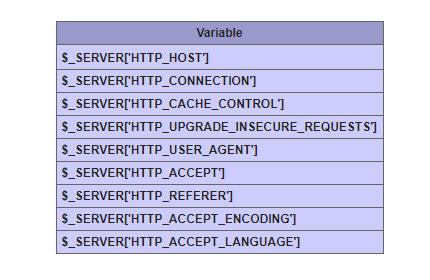
Описание значений глобального массива $_SERVER с примерами.
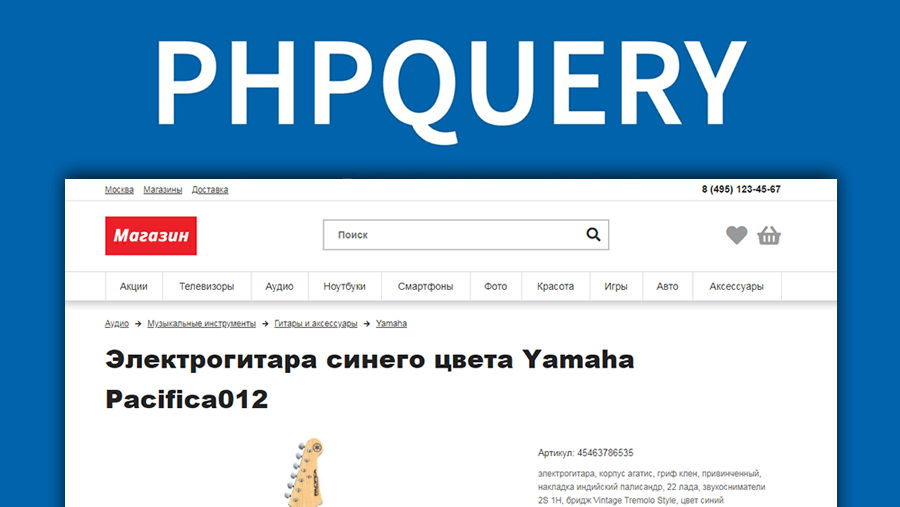
phpQuery – это удобный HTML парсер взявший за основу селекторы, фильтры и методы jQuery, которые позволяют…

JSON (JavaScript Object Notation) – текстовый формат обмена данными, основанный на JavaScript, который представляет собой набор пар {ключ: значение}. Значение может быть массивом, числом, строкой и…
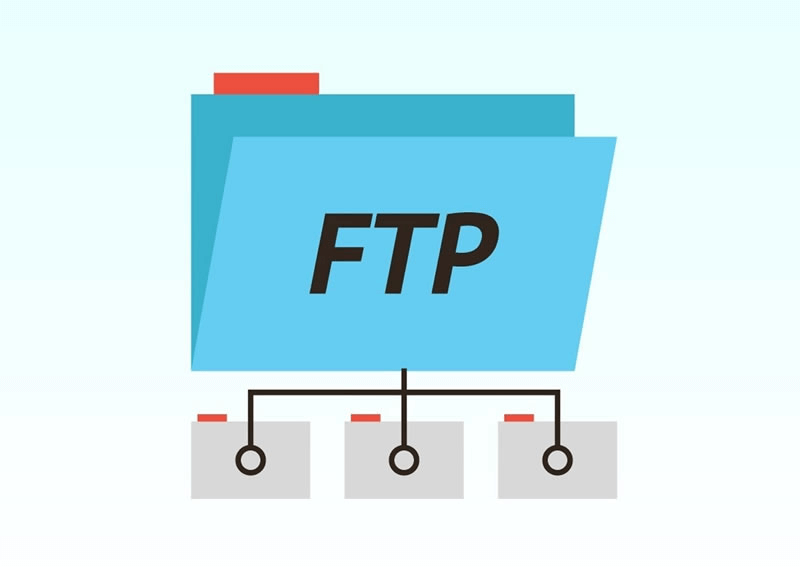
Протокол FTP – предназначен для передачи файлов на удаленный хост. В PHP функции для работы с FTP как правило всегда доступны и не требуется установка дополнительного расширения.
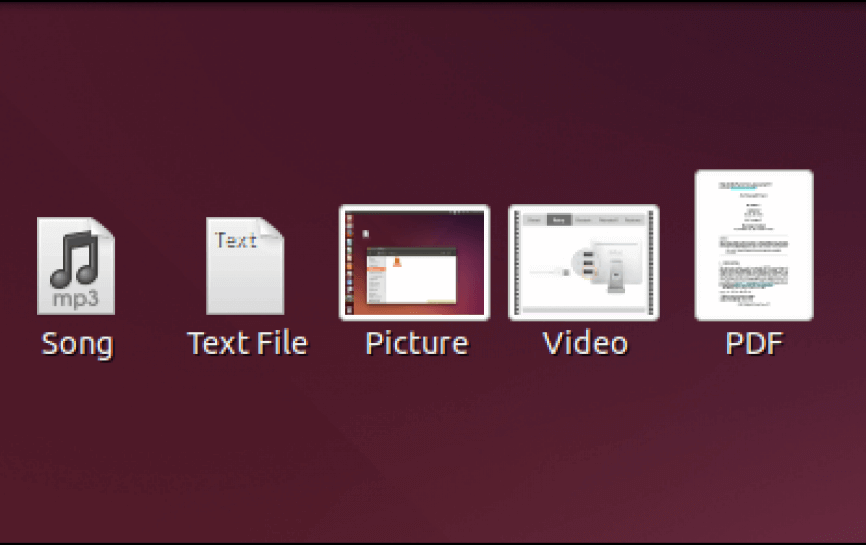
Ниже приведён список MIME-заголовков и расширений файлов.

Несколько примеров как в PHP получить информацию о домене и IP-адресе.
Все php ошибки нужно обязательно записывать в лог-файл и регулярно изучать его. Если этого не делать — есть шанс пропустить часть багов, которые появляются в процессе работы или тестирования и не выводятся на экран. По умолчанию, запись ошибок в файл отключена на многих конфигурациях (и это правильно!), но есть несколько способов это исправить:
Способ 1 — написать функцию перехвата ошибок и записи их в файл:
# В начале нашего скрипта пишем:
set_error_handler('err_handler');
function err_handler($errno, $errmsg, $filename, $linenum) {
$date = date('Y-m-d H:i:s (T)');
$f = fopen('errors.txt', 'a');
if (!empty($f)) {
$filename =str_replace($_SERVER['DOCUMENT_ROOT'],'',$filename);
$err = "$errmsg = $filename = $linenumrn";
fwrite($f, $err);
fclose($f);
}
}
Способ 2 — изменить php.ini:
log_errors = On
error_log = /var/log/php_errors.log
Способ 3 — добавить в .htaccess:
php_value log_errors "On"
php_value error_log /var/log/php_errors.log
Способ 4 — добавить в самое начало php скрипта:
ini_set('log_errors', 'On');
ini_set('error_log', '/var/log/php_errors.log');Если создание сайтов было выполнено качественно, то и ошибок выводиться на экран не должно. Конечно, не всегда этого можно добиться по этому в идеале, перестраховаться и писать уведомления в файл. Крайне не рекомендуется использовать символ собаки @ для подавления ошибок т.к. в последствии можно пропустить очень важное уведомление.
