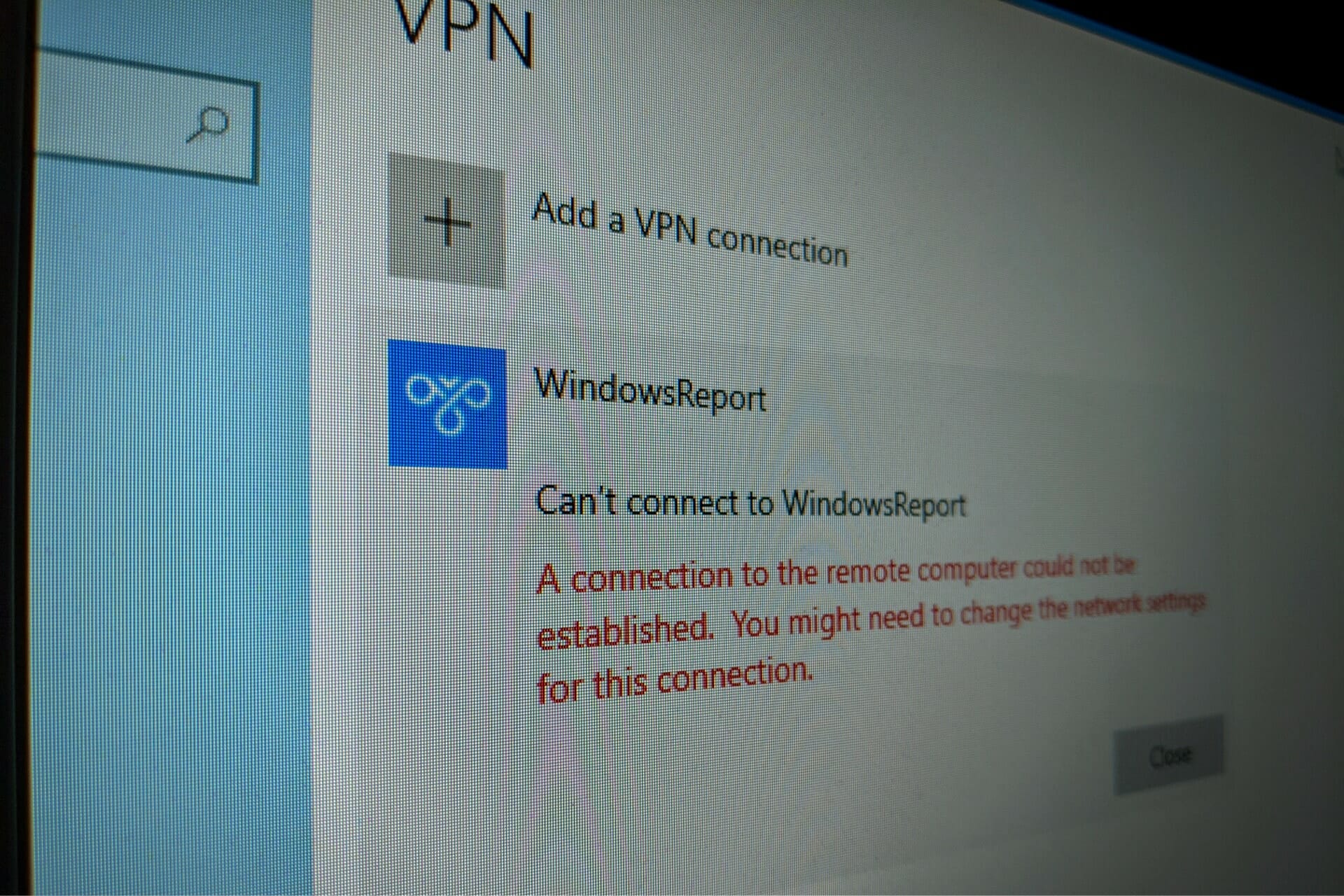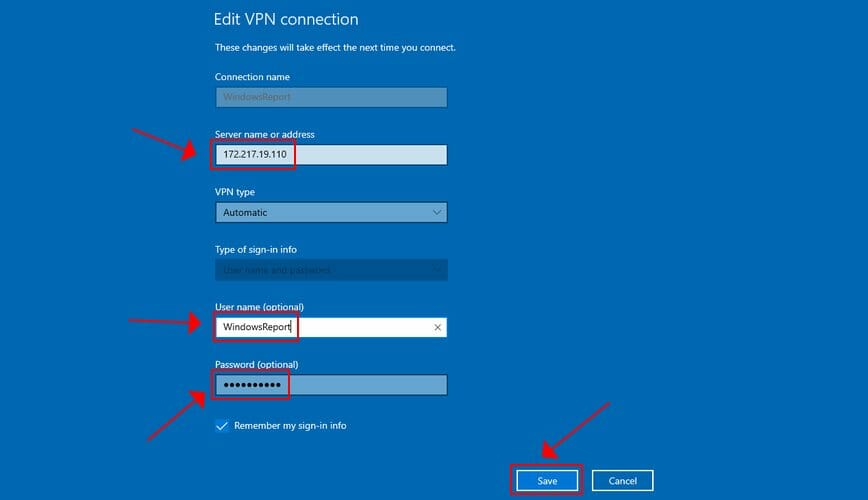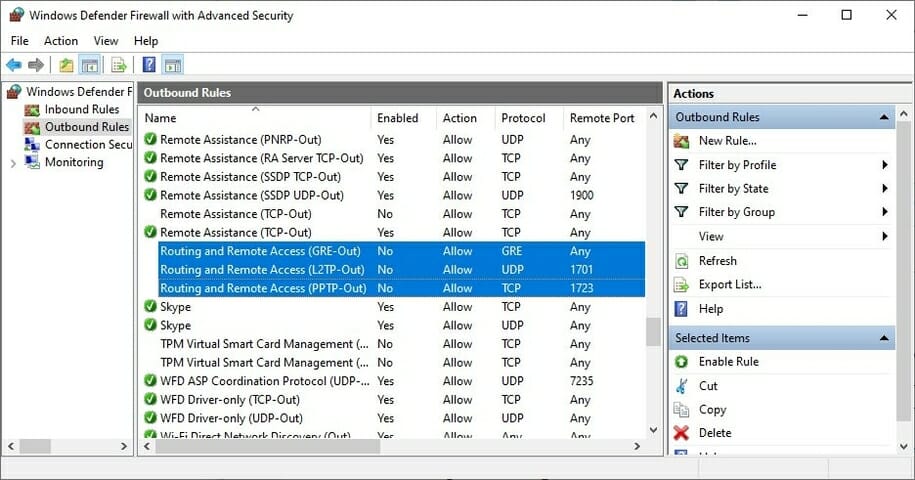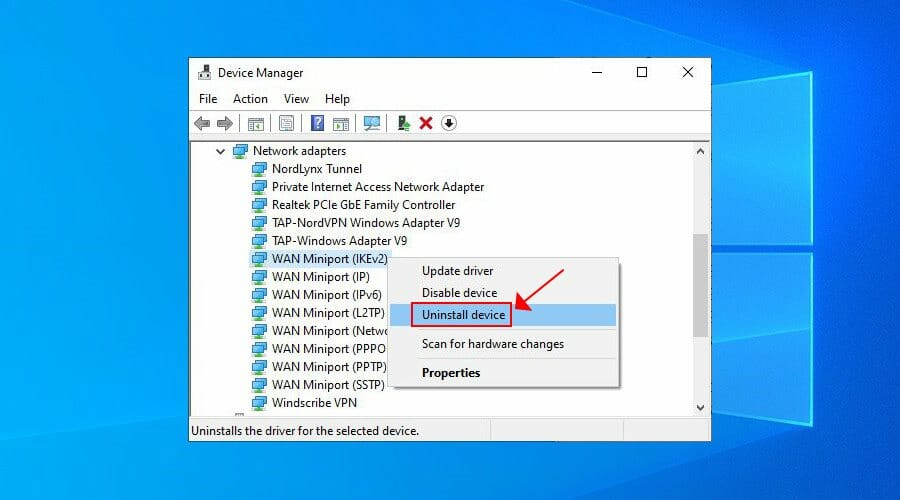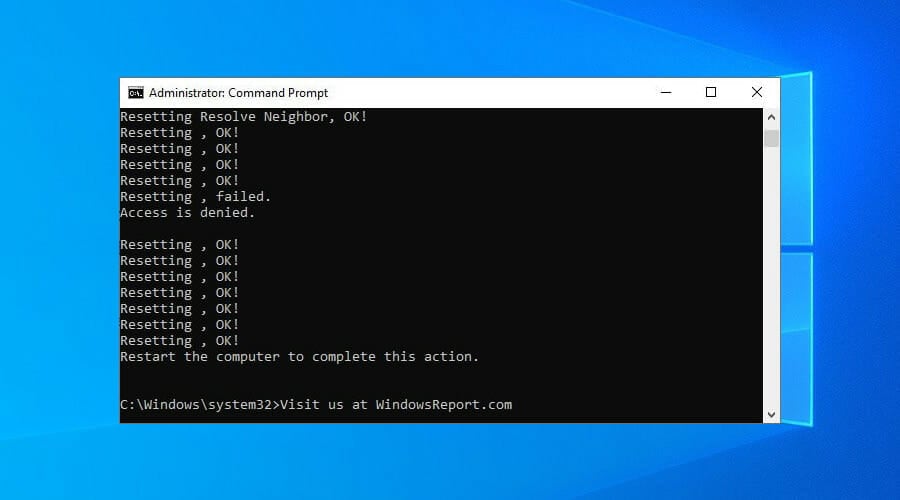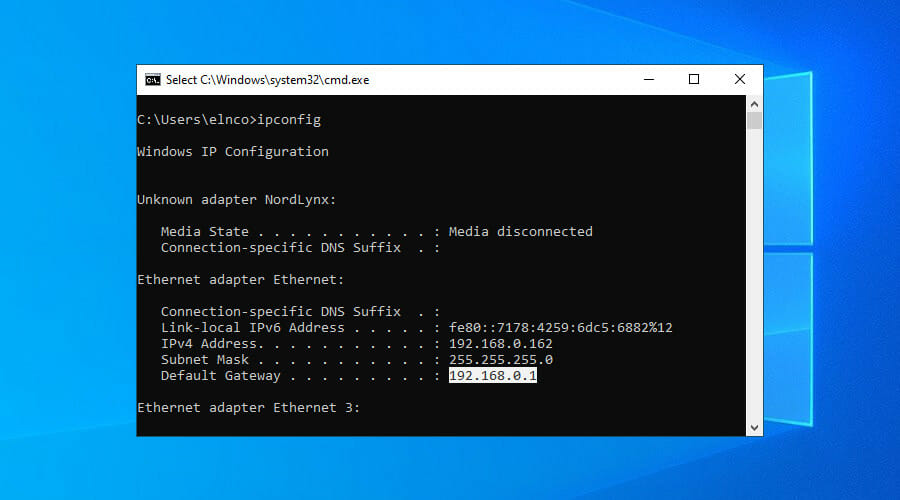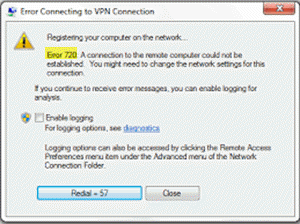[2636] 09-18 21:23:59:448: PROTOCOL_MSG_Start recvd, d=, hPort=15,flags=4,mask=180128a,IfType=2 [2252] 09-18 21:23:59:448: Line up event occurred on port 15 [2252] 09-18 21:23:59:448: Local identification = MSRAS-0-QWERTY1 [2252] 09-18 21:23:59:448: PortName: VPN3-10 [2252] 09-18 21:23:59:448: Starting PPP on link with IfType=0x2,IPIf=0xffffffff,IPv6If=0x8 [2252] 09-18 21:23:59:448: RasGetBuffer returned 771cb40 for SendBuf [2252] 09-18 21:23:59:448: FsmInit called for protocol = c021, port = 15 [2252] 09-18 21:23:59:448: FsmInit for protocol = c021 Configuration 0x180128a [2252] 09-18 21:23:59:448: PPP ConfigMask 0x180128a [2252] 09-18 21:23:59:448: PPP ConfigMask = 180128a [2252] 09-18 21:23:59:448: PPP ConfigMask = 180128a [2252] 09-18 21:23:59:448: APs available = 2 [2252] 09-18 21:23:59:448: FsmReset called for protocol = c021, port = 15 [2252] 09-18 21:23:59:448: Inserting port in bucket # 15 [2252] 09-18 21:23:59:448: Inserting bundle in bucket # 17 [2252] 09-18 21:23:59:448: FsmOpen event received for protocol c021 on port 15 [2252] 09-18 21:23:59:448: FsmThisLayerStarted called for protocol = c021, port = 15 [2252] 09-18 21:23:59:448: FsmUp event received for protocol c021 on port 15 [2252] 09-18 21:23:59:448: <PPP packet sent at 09/18/2010 17:23:59:448 [2252] 09-18 21:23:59:448: <Protocol = LCP, Type = Configure-Req, Length = 0x17, Id = 0x0, Port = 15 [2252] 21:23:59:448: <C0 21 01 00 00 15 01 04 05 78 05 06 58 F8 15 7E |.!.......x..X..~| [2252] 21:23:59:448: <07 02 08 02 0D 03 06 00 00 00 00 00 00 00 00 00 |................| [2252] 09-18 21:23:59:448: [2252] 09-18 21:23:59:448: InsertInTimerQ called portid=14,Id=0,Protocol=c021,EventType=0,fAuth=0,Timeout=1 [2252] 09-18 21:23:59:448: InsertInTimerQ called portid=14,Id=0,Protocol=0,EventType=3,fAuth=0,Timeout=150 [2252] 09-18 21:23:59:448: Line up event occurred on port 16 [2252] 09-18 21:23:59:448: PortName: VPN3-9 [2252] 09-18 21:23:59:448: CorrelationGuidStr: {EA6D9348-FAC7-47A1-8F8C-E7EDDC6329CB} from ddm [2252] 09-18 21:23:59:448: correlation guid = {EA6D9348-FAC7-47A1-8F8C-E7EDDC6329CB} length 39-41 [2252] 09-18 21:23:59:448: Starting PPP on link with IfType=0x0,IPIf=0x0,IPv6If=0x0 [2252] 09-18 21:23:59:448: RasGetBuffer returned 902ad30 for SendBuf [2252] 09-18 21:23:59:448: FsmInit called for protocol = c021, port = 16 [2252] 09-18 21:23:59:448: FsmInit for protocol = c021 Configuration 0x80870a [2252] 09-18 21:23:59:448: PPP ConfigMask 0x80870a [2252] 09-18 21:23:59:448: PPP ConfigMask = 80870a [2252] 09-18 21:23:59:448: PPP ConfigMask = 80870a [2252] 09-18 21:23:59:448: APs available = 3 [2252] 09-18 21:23:59:448: FsmReset called for protocol = c021, port = 16 [2252] 09-18 21:23:59:448: Inserting port in bucket # 16 [2252] 09-18 21:23:59:448: Inserting bundle in bucket # 16 [2252] 09-18 21:23:59:448: FsmOpen event received for protocol c021 on port 16 [2252] 09-18 21:23:59:448: FsmThisLayerStarted called for protocol = c021, port = 16 [2252] 09-18 21:23:59:448: FsmUp event received for protocol c021 on port 16 [2252] 09-18 21:23:59:448: <PPP packet sent at 09/18/2010 17:23:59:448 [2252] 09-18 21:23:59:448: <Protocol = LCP, Type = Configure-Req, Length = 0x36, Id = 0x0, Port = 16 [2252] 21:23:59:448: <C0 21 01 00 00 34 01 04 05 78 03 04 C2 27 05 06 |.!...4...x...'..| [2252] 21:23:59:448: <58 F8 15 7E 07 02 08 02 0D 03 06 11 04 06 4E 13 |X..~..........N.| [2252] 21:23:59:448: <17 01 B0 D4 31 07 75 51 49 28 82 96 3A A4 13 E0 |....1.uQI(..:...| [2252] 21:23:59:448: <42 65 00 00 00 00 00 00 00 00 00 00 00 00 00 00 |Be..............| [2252] 09-18 21:23:59:448: [2252] 09-18 21:23:59:448: InsertInTimerQ called portid=16,Id=0,Protocol=c021,EventType=0,fAuth=0,Timeout=1 [2252] 09-18 21:23:59:448: InsertInTimerQ called portid=16,Id=0,Protocol=0,EventType=3,fAuth=0,Timeout=150 [2180] 09-18 21:23:59:448: Packet received (54 bytes) for hPort 15 [2252] 09-18 21:23:59:448: >PPP packet received at 09/18/2010 17:23:59:448 [2252] 09-18 21:23:59:448: >Protocol = LCP, Type = Configure-Req, Length = 0x17, Id = 0x0, Port = 16 [2252] 21:23:59:448: >C0 21 01 00 00 15 01 04 05 78 05 06 58 F8 15 7E |.!.......x..X..~| [2252] 21:23:59:448: >07 02 08 02 0D 03 06 00 00 00 00 00 00 00 00 00 |................| [2252] 09-18 21:23:59:448: [2252] 09-18 21:23:59:448: CheckOption: Negotiated Options 2 [2252] 09-18 21:23:59:448: CheckOption: Negotiated Options 2 [2252] 09-18 21:23:59:448: CheckOption: Negotiated Options 82 [2252] 09-18 21:23:59:448: CheckOption: Negotiated Options 182 [2252] 09-18 21:23:59:448: CheckOption: Negotiated Options 2182 [2252] 09-18 21:23:59:448: <PPP packet sent at 09/18/2010 17:23:59:448 [2252] 09-18 21:23:59:448: <Protocol = LCP, Type = Configure-Nak, Length = 0xc, Id = 0x0, Port = 16 [2252] 21:23:59:448: <C0 21 03 00 00 0A 05 06 41 50 34 1E 00 00 00 00 |.!......AP4.....| [2252] 09-18 21:23:59:448: [2252] 09-18 21:23:59:448: >PPP packet received at 09/18/2010 17:23:59:448 [2252] 09-18 21:23:59:448: >Protocol = LCP, Type = Configure-Req, Length = 0x36, Id = 0x0, Port = 15 [2180] 09-18 21:23:59:448: Packet received (12 bytes) for hPort 15 [2252] 21:23:59:448: >C0 21 01 00 00 34 01 04 05 78 03 04 C2 27 05 06 |.!...4...x...'..| [2252] 21:23:59:448: >58 F8 15 7E 07 02 08 02 0D 03 06 11 04 06 4E 13 |X..~..........N.| [2252] 21:23:59:448: >17 01 B0 D4 31 07 75 51 49 28 82 96 3A A4 13 E0 |....1.uQI(..:...| [2252] 21:23:59:448: >42 65 00 00 00 00 00 00 00 00 00 00 00 00 00 00 |Be..............| [2252] 09-18 21:23:59:448: [2252] 09-18 21:23:59:448: CheckOption: Negotiated Options 2 [2252] 09-18 21:23:59:448: CheckOption: Negotiated Options 2 [2252] 09-18 21:23:59:448: CheckOption: Negotiated Options 2 [2252] 09-18 21:23:59:448: CheckOption: Negotiated Options 82 [2252] 09-18 21:23:59:448: CheckOption: Negotiated Options 182 [2252] 09-18 21:23:59:448: CheckOption: Negotiated Options 2182 [2252] 09-18 21:23:59:448: <PPP packet sent at 09/18/2010 17:23:59:448 [2252] 09-18 21:23:59:448: <Protocol = LCP, Type = Configure-Reject, Length = 0x21, Id = 0x0, Port = 15 [2252] 21:23:59:448: <C0 21 04 00 00 1F 11 04 06 4E 13 17 01 B0 D4 31 |.!.......N.....1| [2252] 21:23:59:448: <07 75 51 49 28 82 96 3A A4 13 E0 42 65 00 00 00 |.uQI(..:...Be...| [2252] 21:23:59:448: <00 00 00 00 00 00 00 00 00 00 00 00 00 00 00 00 |................| [2252] 09-18 21:23:59:448: [2252] 09-18 21:23:59:448: >PPP packet received at 09/18/2010 17:23:59:448 [2252] 09-18 21:23:59:448: >Protocol = LCP, Type = Configure-Nak, Length = 0xc, Id = 0x0, Port = 15 [2180] 09-18 21:23:59:448: Packet received (33 bytes) for hPort 16 [2252] 21:23:59:448: >C0 21 03 00 00 0A 05 06 41 50 34 1E 00 00 00 00 |.!......AP4.....| [2252] 09-18 21:23:59:448: [2252] 09-18 21:23:59:448: CheckOption: Negotiated Options 20 [2252] 09-18 21:23:59:448: RemoveFromTimerQ called portid=14,Id=0,Protocol=c021,EventType=0,fAuth=0 [2252] 09-18 21:23:59:448: <PPP packet sent at 09/18/2010 17:23:59:448 [2252] 09-18 21:23:59:448: <Protocol = LCP, Type = Configure-Req, Length = 0x17, Id = 0x1, Port = 15 [2252] 21:23:59:448: <C0 21 01 01 00 15 01 04 05 78 05 06 41 50 34 1E |.!.......x..AP4.| [2252] 21:23:59:448: <07 02 08 02 0D 03 06 00 00 00 00 00 00 00 00 00 |................| [2252] 09-18 21:23:59:448: [2252] 09-18 21:23:59:448: InsertInTimerQ called portid=14,Id=1,Protocol=c021,EventType=0,fAuth=0,Timeout=1 [2180] 09-18 21:23:59:448: Packet received (23 bytes) for hPort 16 [2252] 09-18 21:23:59:448: >PPP packet received at 09/18/2010 17:23:59:448 [2252] 09-18 21:23:59:448: >Protocol = LCP, Type = Configure-Reject, Length = 0x21, Id = 0x0, Port = 16 [2252] 21:23:59:448: >C0 21 04 00 00 1F 11 04 06 4E 13 17 01 B0 D4 31 |.!.......N.....1| [2252] 21:23:59:448: >07 75 51 49 28 82 96 3A A4 13 E0 42 65 00 00 00 |.uQI(..:...Be...| [2252] 21:23:59:448: >00 00 00 00 00 00 00 00 00 00 00 00 00 00 00 00 |................| [2252] 09-18 21:23:59:448: [2252] 09-18 21:23:59:448: RemoveFromTimerQ called portid=16,Id=0,Protocol=c021,EventType=0,fAuth=0 [2252] 09-18 21:23:59:448: <PPP packet sent at 09/18/2010 17:23:59:448 [2252] 09-18 21:23:59:448: <Protocol = LCP, Type = Configure-Req, Length = 0x1b, Id = 0x1, Port = 16 [2252] 21:23:59:448: <C0 21 01 01 00 19 01 04 05 78 03 04 C2 27 05 06 |.!.......x...'..| [2252] 21:23:59:448: <58 F8 15 7E 07 02 08 02 0D 03 06 00 00 00 00 00 |X..~............| [2252] 09-18 21:23:59:448: [2252] 09-18 21:23:59:448: InsertInTimerQ called portid=16,Id=1,Protocol=c021,EventType=0,fAuth=0,Timeout=1 [2180] 09-18 21:23:59:448: Packet received (27 bytes) for hPort 15 [2252] 09-18 21:23:59:448: >PPP packet received at 09/18/2010 17:23:59:448 [2252] 09-18 21:23:59:448: >Protocol = LCP, Type = Configure-Req, Length = 0x17, Id = 0x1, Port = 16 [2252] 21:23:59:448: >C0 21 01 01 00 15 01 04 05 78 05 06 41 50 34 1E |.!.......x..AP4.| [2252] 21:23:59:448: >07 02 08 02 0D 03 06 00 00 00 00 00 00 00 00 00 |................| [2252] 09-18 21:23:59:448: [2252] 09-18 21:23:59:448: CheckOption: Negotiated Options 2182 [2252] 09-18 21:23:59:448: CheckOption: Negotiated Options 21a2 [2252] 09-18 21:23:59:448: CheckOption: Negotiated Options 21a2 [2252] 09-18 21:23:59:448: CheckOption: Negotiated Options 21a2 [2252] 09-18 21:23:59:448: CheckOption: Negotiated Options 21a2 [2252] 09-18 21:23:59:448: <PPP packet sent at 09/18/2010 17:23:59:448 [2252] 09-18 21:23:59:448: <Protocol = LCP, Type = Configure-Ack, Length = 0x17, Id = 0x1, Port = 16 [2252] 21:23:59:448: <C0 21 02 01 00 15 01 04 05 78 05 06 41 50 34 1E |.!.......x..AP4.| [2252] 21:23:59:448: <07 02 08 02 0D 03 06 00 00 00 00 00 00 00 00 00 |................| [2252] 09-18 21:23:59:448: [2252] 09-18 21:23:59:448: >PPP packet received at 09/18/2010 17:23:59:448 [2252] 09-18 21:23:59:448: >Protocol = LCP, Type = Configure-Req, Length = 0x1b, Id = 0x1, Port = 15 [2180] 09-18 21:23:59:448: Packet received (23 bytes) for hPort 15 [2252] 21:23:59:448: >C0 21 01 01 00 19 01 04 05 78 03 04 C2 27 05 06 |.!.......x...'..| [2252] 21:23:59:448: >58 F8 15 7E 07 02 08 02 0D 03 06 00 00 00 00 00 |X..~............| [2252] 09-18 21:23:59:448: [2252] 09-18 21:23:59:448: CheckOption: Negotiated Options 2182 [2252] 09-18 21:23:59:448: CheckOption: Negotiated Options 2182 [2252] 09-18 21:23:59:448: CheckOption: Negotiated Options 21a2 [2252] 09-18 21:23:59:448: CheckOption: Negotiated Options 21a2 [2252] 09-18 21:23:59:448: CheckOption: Negotiated Options 21a2 [2252] 09-18 21:23:59:448: CheckOption: Negotiated Options 21a2 [2252] 09-18 21:23:59:448: <PPP packet sent at 09/18/2010 17:23:59:448 [2252] 09-18 21:23:59:448: <Protocol = LCP, Type = Configure-Nak, Length = 0xb, Id = 0x1, Port = 15 [2252] 21:23:59:448: <C0 21 03 01 00 09 03 05 C2 23 81 00 00 00 00 00 |.!.......#......| [2252] 09-18 21:23:59:448: [2252] 09-18 21:23:59:448: >PPP packet received at 09/18/2010 17:23:59:448 [2180] 09-18 21:23:59:448: Packet received (11 bytes) for hPort 16 [2252] 09-18 21:23:59:448: >Protocol = LCP, Type = Configure-Ack, Length = 0x17, Id = 0x1, Port = 15 [2252] 21:23:59:448: >C0 21 02 01 00 15 01 04 05 78 05 06 41 50 34 1E |.!.......x..AP4.| [2252] 21:23:59:448: >07 02 08 02 0D 03 06 00 00 00 00 00 00 00 00 00 |................| [2252] 09-18 21:23:59:448: [2252] 09-18 21:23:59:448: RemoveFromTimerQ called portid=14,Id=1,Protocol=c021,EventType=0,fAuth=0 [2252] 09-18 21:23:59:448: >PPP packet received at 09/18/2010 17:23:59:448 [2252] 09-18 21:23:59:448: >Protocol = LCP, Type = Configure-Nak, Length = 0xb, Id = 0x1, Port = 16 [2252] 21:23:59:448: >C0 21 03 01 00 09 03 05 C2 23 81 00 00 00 00 00 |.!.......#......| [2252] 09-18 21:23:59:448: [2252] 09-18 21:23:59:448: CheckOption: Negotiated Options 8 [2252] 09-18 21:23:59:448: RemoveFromTimerQ called portid=16,Id=1,Protocol=c021,EventType=0,fAuth=0 [2252] 09-18 21:23:59:448: <PPP packet sent at 09/18/2010 17:23:59:448 [2252] 09-18 21:23:59:448: <Protocol = LCP, Type = Configure-Req, Length = 0x1c, Id = 0x2, Port = 16 [2252] 21:23:59:448: <C0 21 01 02 00 1A 01 04 05 78 03 05 C2 23 81 05 |.!.......x...#..| [2252] 21:23:59:448: <06 58 F8 15 7E 07 02 08 02 0D 03 06 00 00 00 00 |.X..~...........| [2252] 09-18 21:23:59:448: [2252] 09-18 21:23:59:448: InsertInTimerQ called portid=16,Id=2,Protocol=c021,EventType=0,fAuth=0,Timeout=1 [2180] 09-18 21:23:59:448: Packet received (28 bytes) for hPort 15 [2252] 09-18 21:23:59:448: >PPP packet received at 09/18/2010 17:23:59:448 [2252] 09-18 21:23:59:448: >Protocol = LCP, Type = Configure-Req, Length = 0x1c, Id = 0x2, Port = 15 [2252] 21:23:59:448: >C0 21 01 02 00 1A 01 04 05 78 03 05 C2 23 81 05 |.!.......x...#..| [2252] 21:23:59:448: >06 58 F8 15 7E 07 02 08 02 0D 03 06 00 00 00 00 |.X..~...........| [2252] 09-18 21:23:59:448: [2252] 09-18 21:23:59:448: CheckOption: Negotiated Options 21a2 [2252] 09-18 21:23:59:448: CheckOption: Negotiated Options 21aa [2252] 09-18 21:23:59:448: CheckOption: Negotiated Options 21aa [2252] 09-18 21:23:59:448: CheckOption: Negotiated Options 21aa [2252] 09-18 21:23:59:448: CheckOption: Negotiated Options 21aa [2252] 09-18 21:23:59:448: CheckOption: Negotiated Options 21aa [2252] 09-18 21:23:59:448: <PPP packet sent at 09/18/2010 17:23:59:448 [2252] 09-18 21:23:59:448: <Protocol = LCP, Type = Configure-Ack, Length = 0x1c, Id = 0x2, Port = 15 [2252] 21:23:59:448: <C0 21 02 02 00 1A 01 04 05 78 03 05 C2 23 81 05 |.!.......x...#..| [2252] 21:23:59:448: <06 58 F8 15 7E 07 02 08 02 0D 03 06 00 00 00 00 |.X..~...........| [2252] 09-18 21:23:59:448: [2252] 09-18 21:23:59:448: FsmThisLayerUp called for protocol = c021, port = 15 [2252] 09-18 21:23:59:448: LCP Local Options------------- [2180] 09-18 21:23:59:448: Packet received (28 bytes) for hPort 16 [2252] 09-18 21:23:59:448: MRU=1400,ACCM=-1,Auth=0,MagicNumber=1095775262,PFC=ON,ACFC=ON [2252] 09-18 21:23:59:448: Recv Framing = PPP,SSHF=OFF,MRRU=1500,LinkDiscrim=0 [2252] 09-18 21:23:59:448: LCP Remote Options------------- [2252] 09-18 21:23:59:448: MRU=1400,ACCM=-1,Auth=c223,MagicNumber=1492653438,PFC=ON,ACFC=ON [2252] 09-18 21:23:59:448: Send Framing = PPP,SSHF=OFF,MRRU=1500,LinkDiscrim=0 [2252] 09-18 21:23:59:448: LCP Configured successfully [2252] 09-18 21:23:59:448: Sending Version Identification MSRASV5.20 [2252] 09-18 21:23:59:448: <PPP packet sent at 09/18/2010 17:23:59:448 [2252] 09-18 21:23:59:448: <Protocol = LCP, Type = Identification, Length = 0x14, Id = 0x2, Port = 15 [2252] 21:23:59:448: <C0 21 0C 02 00 12 41 50 34 1E 4D 53 52 41 53 56 |.!....AP4.MSRASV| [2252] 21:23:59:448: <35 2E 32 30 00 00 00 00 00 00 00 00 00 00 00 00 |5.20............| [2252] 09-18 21:23:59:448: [2252] 09-18 21:23:59:448: Sending ComputerName Identification MSRAS-0-QWERTY1 [2252] 09-18 21:23:59:448: <PPP packet sent at 09/18/2010 17:23:59:448 [2180] 09-18 21:23:59:448: Packet received (20 bytes) for hPort 16 [2252] 09-18 21:23:59:448: <Protocol = LCP, Type = Identification, Length = 0x19, Id = 0x3, Port = 15 [2252] 21:23:59:448: <C0 21 0C 03 00 17 41 50 34 1E 4D 53 52 41 53 2D |.!....AP4.MSRAS-| [2252] 21:23:59:448: <30 2D 51 57 45 52 54 59 31 00 00 00 00 00 00 00 |0-QWERTY1.......| [2252] 09-18 21:23:59:448: [2252] 09-18 21:23:59:448: Client: LCP Configured successfully for Guid {EA6D9348-FAC7-47A1-8F8C-E7EDDC6329CB} [2252] 09-18 21:23:59:448: Sending Correlation Guid {EA6D9348-FAC7-47A1-8F8C-E7EDDC6329CB} [2180] 09-18 21:23:59:448: Packet received (25 bytes) for hPort 16 [2252] 09-18 21:23:59:448: <PPP packet sent at 09/18/2010 17:23:59:448 [2252] 09-18 21:23:59:448: <Protocol = LCP, Type = Identification, Length = 0x1a, Id = 0x4, Port = 15 [2252] 21:23:59:448: <C0 21 0C 04 00 18 41 50 34 1E 48 93 6D EA C7 FA |.!....AP4.H.m...| [2252] 21:23:59:448: <A1 47 8F 8C E7 ED DC 63 29 CB 00 00 00 00 00 00 |.G.....c).......| [2252] 09-18 21:23:59:448: [2252] 09-18 21:23:59:448: Authenticating phase started [2180] 09-18 21:23:59:448: Packet received (26 bytes) for hPort 16 [2252] 09-18 21:23:59:448: Calling APWork in APStart [2252] 09-18 21:23:59:448: >PPP packet received at 09/18/2010 17:23:59:448 [2252] 09-18 21:23:59:448: >Protocol = LCP, Type = Configure-Ack, Length = 0x1c, Id = 0x2, Port = 16 [2252] 21:23:59:448: >C0 21 02 02 00 1A 01 04 05 78 03 05 C2 23 81 05 |.!.......x...#..| [2252] 21:23:59:448: >06 58 F8 15 7E 07 02 08 02 0D 03 06 00 00 00 00 |.X..~...........| [2252] 09-18 21:23:59:448: [2252] 09-18 21:23:59:448: RemoveFromTimerQ called portid=16,Id=2,Protocol=c021,EventType=0,fAuth=0 [2252] 09-18 21:23:59:448: FsmThisLayerUp called for protocol = c021, port = 16 [2252] 09-18 21:23:59:448: LCP Local Options------------- [2252] 09-18 21:23:59:448: MRU=1400,ACCM=-1,Auth=c223,MagicNumber=1492653438,PFC=ON,ACFC=ON [2252] 09-18 21:23:59:448: Recv Framing = PPP,SSHF=OFF,MRRU=1500,LinkDiscrim=0 [2252] 09-18 21:23:59:448: LCP Remote Options------------- [2252] 09-18 21:23:59:448: MRU=1400,ACCM=-1,Auth=0,MagicNumber=1095775262,PFC=ON,ACFC=ON [2252] 09-18 21:23:59:448: Send Framing = PPP,SSHF=OFF,MRRU=1500,LinkDiscrim=0 [2252] 09-18 21:23:59:448: LCP Configured successfully [2252] 09-18 21:23:59:448: Authenticating phase started [2252] 09-18 21:23:59:448: Calling APWork in APStart [2252] 09-18 21:23:59:448: <PPP packet sent at 09/18/2010 17:23:59:448 [2252] 09-18 21:23:59:448: <Protocol = CHAP, Type = Protocol specific, Length = 0x1e, Id = 0x0, Port = 16 [2252] 21:23:59:448: <C2 23 01 00 00 1C 10 63 6C 85 55 89 0D 77 99 D1 |.#.....cl.U..w..| [2252] 21:23:59:448: <1D 48 FD 34 B9 17 C5 51 57 45 52 54 59 31 00 00 |.H.4...QWERTY1..| [2252] 09-18 21:23:59:448: [2252] 09-18 21:23:59:448: InsertInTimerQ called portid=16,Id=0,Protocol=c223,EventType=0,fAuth=1,Timeout=1 [2252] 09-18 21:23:59:448: >PPP packet received at 09/18/2010 17:23:59:448 [2180] 09-18 21:23:59:448: Packet received (30 bytes) for hPort 15 [2252] 09-18 21:23:59:448: >Protocol = LCP, Type = Identification, Length = 0x14, Id = 0x2, Port = 16 [2252] 21:23:59:448: >C0 21 0C 02 00 12 41 50 34 1E 4D 53 52 41 53 56 |.!....AP4.MSRASV| [2252] 21:23:59:448: >35 2E 32 30 00 00 00 00 00 00 00 00 00 00 00 00 |5.20............| [2252] 09-18 21:23:59:448: [2252] 09-18 21:23:59:448: Identification packet received [2252] 09-18 21:23:59:448: Remote identification = MSRASV5.20 length 11-13 [2252] 09-18 21:23:59:448: >PPP packet received at 09/18/2010 17:23:59:448 [2252] 09-18 21:23:59:448: >Protocol = LCP, Type = Identification, Length = 0x19, Id = 0x3, Port = 16 [2252] 21:23:59:448: >C0 21 0C 03 00 17 41 50 34 1E 4D 53 52 41 53 2D |.!....AP4.MSRAS-| [2252] 21:23:59:448: >30 2D 51 57 45 52 54 59 31 00 00 00 00 00 00 00 |0-QWERTY1.......| [2252] 09-18 21:23:59:448: [2252] 09-18 21:23:59:448: Identification packet received [2252] 09-18 21:23:59:448: Remote identification = MSRAS-0-QWERTY1 length 16-18 [2252] 09-18 21:23:59:448: >PPP packet received at 09/18/2010 17:23:59:448 [2252] 09-18 21:23:59:448: >Protocol = LCP, Type = Identification, Length = 0x1a, Id = 0x4, Port = 16 [2252] 21:23:59:448: >C0 21 0C 04 00 18 41 50 34 1E 48 93 6D EA C7 FA |.!....AP4.H.m...| [2252] 21:23:59:448: >A1 47 8F 8C E7 ED DC 63 29 CB 00 00 00 00 00 00 |.G.....c).......| [2252] 09-18 21:23:59:448: [2252] 09-18 21:23:59:448: Identification packet received [2252] 09-18 21:23:59:448: ReceiveIndication: ClientVersion already present for port 16 [2252] 09-18 21:23:59:448: >PPP packet received at 09/18/2010 17:23:59:448 [2252] 09-18 21:23:59:448: >Protocol = CHAP, Type = Protocol specific, Length = 0x1e, Id = 0x0, Port = 15 [2252] 21:23:59:448: >C2 23 01 00 00 1C 10 63 6C 85 55 89 0D 77 99 D1 |.#.....cl.U..w..| [2252] 21:23:59:448: >1D 48 FD 34 B9 17 C5 51 57 45 52 54 59 31 00 00 |.H.4...QWERTY1..| [2252] 09-18 21:23:59:448: [2252] 09-18 21:23:59:448: <PPP packet sent at 09/18/2010 17:23:59:448 [2252] 09-18 21:23:59:448: <Protocol = CHAP, Type = Protocol specific, Length = 0x3b, Id = 0x0, Port = 15 [2252] 21:23:59:448: <C2 23 02 00 00 39 31 E2 36 CF D4 0A A2 C2 CE C7 |.#...91.6.......| [2252] 21:23:59:448: <AA E0 75 C7 E3 0B 58 00 00 00 00 00 00 00 00 32 |..u...X........2| [2252] 21:23:59:448: <45 6B A4 88 DD 00 35 4A 7C 13 75 BC BA 13 73 F5 |Ek....5J|.u...s.| [2252] 21:23:59:448: <16 35 0B 30 86 B7 FD 00 76 70 6E 00 00 00 00 00 |.5.0....vpn.....| [2252] 09-18 21:23:59:448: [2252] 09-18 21:23:59:448: InsertInTimerQ called portid=14,Id=0,Protocol=c223,EventType=0,fAuth=0,Timeout=1 [2180] 09-18 21:23:59:448: Packet received (59 bytes) for hPort 16 [2252] 09-18 21:23:59:448: >PPP packet received at 09/18/2010 17:23:59:448 [2252] 09-18 21:23:59:448: >Protocol = CHAP, Type = Protocol specific, Length = 0x3b, Id = 0x0, Port = 16 [2252] 21:23:59:448: >C2 23 02 00 00 39 31 E2 36 CF D4 0A A2 C2 CE C7 |.#...91.6.......| [2252] 21:23:59:448: >AA E0 75 C7 E3 0B 58 00 00 00 00 00 00 00 00 32 |..u...X........2| [2252] 21:23:59:448: >45 6B A4 88 DD 00 35 4A 7C 13 75 BC BA 13 73 F5 |Ek....5J|.u...s.| [2252] 21:23:59:448: >16 35 0B 30 86 B7 FD 00 76 70 6E 00 00 00 00 00 |.5.0....vpn.....| [2252] 09-18 21:23:59:448: [2252] 09-18 21:23:59:448: RemoveFromTimerQ called portid=16,Id=0,Protocol=c223,EventType=0,fAuth=1 [2252] 09-18 21:23:59:448: <PPP packet sent at 09/18/2010 17:23:59:448 [2252] 09-18 21:23:59:448: <Protocol = CHAP, Type = Protocol specific, Length = 0x30, Id = 0x0, Port = 16 [2252] 21:23:59:448: <C2 23 03 00 00 2E 53 3D 42 41 41 34 42 41 46 36 |.#....S=BAA4BAF6| [2252] 21:23:59:448: <44 42 34 45 38 31 33 33 42 38 43 39 44 38 42 42 |DB4E8133B8C9D8BB| [2252] 21:23:59:448: <35 36 43 45 43 31 38 42 38 42 32 31 35 41 37 43 |56CEC18B8B215A7C| [2252] 09-18 21:23:59:448: [2180] 09-18 21:23:59:448: Packet received (48 bytes) for hPort 15 [2252] 09-18 21:23:59:448: Strong encryption [2252] 09-18 21:23:59:448: MPPE-Send/Recv-Keys set [2252] 09-18 21:23:59:448: Auth Attribute Domain = QWERTY1 [2252] 09-18 21:23:59:448: Auth Attribute Idle Timeout Seconds = 0 [2252] 09-18 21:23:59:448: AuthAttribute MaxChannelsAllowed = -1 [2252] 09-18 21:23:59:448: FsmThisLayerUp called for protocol = c223, port = 16 [2252] 09-18 21:23:59:448: NotifyCaller(hPort=16, dwMsgId=20) [2252] 09-18 21:23:59:448: Server: Authentication successful for Guid {EA6D9348-FAC7-47A1-8F8C-E7EDDC6329CB} [2252] 09-18 21:23:59:448: Callback phase started [2252] 09-18 21:23:59:448: CallbackPriv in CB = 1 [2252] 09-18 21:23:59:448: <PPP packet sent at 09/18/2010 17:23:59:448 [2252] 09-18 21:23:59:448: <Protocol = CBCP, Type = Protocol specific, Length = 0x8, Id = 0x1, Port = 16 [2252] 21:23:59:448: <C0 29 01 01 00 06 01 02 00 00 00 00 00 00 00 00 |.)..............| [2252] 09-18 21:23:59:448: [2252] 09-18 21:23:59:448: InsertInTimerQ called portid=16,Id=1,Protocol=c029,EventType=0,fAuth=0,Timeout=1 [2252] 09-18 21:23:59:448: >PPP packet received at 09/18/2010 17:23:59:448 [2252] 09-18 21:23:59:448: >Protocol = CHAP, Type = Protocol specific, Length = 0x30, Id = 0x0, Port = 15 [2252] 21:23:59:448: >C2 23 03 00 00 2E 53 3D 42 41 41 34 42 41 46 36 |.#....S=BAA4BAF6| [2180] 09-18 21:23:59:448: Packet received (8 bytes) for hPort 15 [2252] 21:23:59:448: >44 42 34 45 38 31 33 33 42 38 43 39 44 38 42 42 |DB4E8133B8C9D8BB| [2252] 21:23:59:448: >35 36 43 45 43 31 38 42 38 42 32 31 35 41 37 43 |56CEC18B8B215A7C| [2252] 09-18 21:23:59:448: [2252] 09-18 21:23:59:448: RemoveFromTimerQ called portid=14,Id=0,Protocol=c223,EventType=0,fAuth=0 [2252] 09-18 21:23:59:448: MS-CHAP-MPPE-Keys set [2252] 09-18 21:23:59:448: FsmThisLayerUp called for protocol = c223, port = 15 [2252] 09-18 21:23:59:448: NotifyCaller(hPort=15, dwMsgId=20) [2252] 09-18 21:23:59:448: Callback phase started [2252] 09-18 21:23:59:448: CallbackPriv in CB = 0 [2252] 09-18 21:23:59:448: >PPP packet received at 09/18/2010 17:23:59:448 [2252] 09-18 21:23:59:448: >Protocol = CBCP, Type = Protocol specific, Length = 0x8, Id = 0x1, Port = 15 [2252] 21:23:59:448: >C0 29 01 01 00 06 01 02 00 00 00 00 00 00 00 00 |.)..............| [2252] 09-18 21:23:59:448: [2252] 09-18 21:23:59:448: <PPP packet sent at 09/18/2010 17:23:59:448 [2252] 09-18 21:23:59:448: <Protocol = CBCP, Type = Protocol specific, Length = 0x8, Id = 0x1, Port = 15 [2252] 21:23:59:448: <C0 29 02 01 00 06 01 02 00 00 00 00 00 00 00 00 |.)..............| [2252] 09-18 21:23:59:448: [2252] 09-18 21:23:59:448: InsertInTimerQ called portid=14,Id=1,Protocol=c029,EventType=0,fAuth=0,Timeout=1 [2180] 09-18 21:23:59:448: Packet received (8 bytes) for hPort 16 [2252] 09-18 21:23:59:464: >PPP packet received at 09/18/2010 17:23:59:464 [2252] 09-18 21:23:59:464: >Protocol = CBCP, Type = Protocol specific, Length = 0x8, Id = 0x1, Port = 16 [2252] 21:23:59:464: >C0 29 02 01 00 06 01 02 00 00 00 00 00 00 00 00 |.)..............| [2252] 09-18 21:23:59:464: [2252] 09-18 21:23:59:464: RemoveFromTimerQ called portid=16,Id=1,Protocol=c029,EventType=0,fAuth=0 [2252] 09-18 21:23:59:464: <PPP packet sent at 09/18/2010 17:23:59:464 [2252] 09-18 21:23:59:464: <Protocol = CBCP, Type = Protocol specific, Length = 0x8, Id = 0x1, Port = 16 [2252] 21:23:59:464: <C0 29 03 01 00 06 01 02 00 00 00 00 00 00 00 00 |.)..............| [2252] 09-18 21:23:59:464: [2252] 09-18 21:23:59:464: FsmThisLayerUp called for protocol = c029, port = 16 [2252] 09-18 21:23:59:464: NotifyCaller(hPort=16, dwMsgId=23) [2252] 09-18 21:23:59:464: GetClientInterfaceInfo: Using Normal-filter [2180] 09-18 21:23:59:464: Packet received (8 bytes) for hPort 15 [2252] 09-18 21:23:59:464: GetClientInterfaceInfo: Using Normal-Ipv6filter [2252] 09-18 21:23:59:464: ProcessNPSAuthAttributes(hPort=16): MS_VSA_Not_Quarantine_Capable received with value [0x1] [2252] 09-18 21:23:59:464: ProcessNPSAuthAttributes(hPort=16): Received Normal v4 filters [2252] 09-18 21:23:59:464: ProcessNPSAuthAttributes(hPort=46989316): RQS-RQC case [2252] 09-18 21:23:59:464: ProcessNPSAuthAttributes(hPort=16): RQS-RQC: Using V4 Normal Filter as DdmNewBundle.pFilter [2252] 09-18 21:23:59:464: >PPP packet received at 09/18/2010 17:23:59:464 [2252] 09-18 21:23:59:464: >Protocol = CBCP, Type = Protocol specific, Length = 0x8, Id = 0x1, Port = 15 [2252] 21:23:59:464: >C0 29 03 01 00 06 01 02 00 00 00 00 00 00 00 00 |.)..............| [2252] 09-18 21:23:59:464: [2252] 09-18 21:23:59:464: RemoveFromTimerQ called portid=14,Id=1,Protocol=c029,EventType=0,fAuth=0 [2252] 09-18 21:23:59:464: FsmThisLayerUp called for protocol = c029, port = 15 [2252] 09-18 21:23:59:464: NotifyCaller(hPort=15, dwMsgId=3) [2252] 09-18 21:23:59:464: FsmInit called for protocol = 80fd, port = 15 [2252] 09-18 21:23:59:464: FsmInit for protocol = 80fd Configuration 0x180128a [2252] 09-18 21:23:59:464: FsmReset called for protocol = 80fd, port = 15 [2252] 09-18 21:23:59:464: NotifyCaller(hPort=15, dwMsgId=1) [2420] 09-18 21:23:59:464: PROTOCOL_MSG_DdmInterfaceInfo recvd,IPif=11,IPv6=12,Type=0 [2252] 09-18 21:23:59:464: FsmInit called for protocol = 80fd, port = 16 [2252] 09-18 21:23:59:464: FsmInit for protocol = 80fd Configuration 0x80970a [2252] 09-18 21:23:59:464: FsmReset called for protocol = 80fd, port = 16 [2252] 09-18 21:23:59:464: FsmInit called for protocol = 8021, port = 16 [2252] 09-18 21:23:59:464: FsmInit for protocol = 8021 Configuration 0x80970a [2636] 09-18 21:23:59:464: PROTOCOL_MSG_Stop recvd [2252] 09-18 21:23:59:464: FsmReset called for protocol = 8021, port = 16 [2252] 09-18 21:23:59:464: FsmOpen event received for protocol 80fd on port 16 [2252] 09-18 21:23:59:464: FsmThisLayerStarted called for protocol = 80fd, port = 16 [2252] 09-18 21:23:59:464: FsmUp event received for protocol 80fd on port 16 [2252] 09-18 21:23:59:464: <PPP packet sent at 09/18/2010 17:23:59:464 [2252] 09-18 21:23:59:464: <Protocol = CCP, Type = Configure-Req, Length = 0xc, Id = 0x4, Port = 16 [2252] 21:23:59:464: <80 FD 01 04 00 0A 12 06 01 00 00 41 00 00 00 00 |...........A....| [2252] 09-18 21:23:59:464: [2252] 09-18 21:23:59:464: InsertInTimerQ called portid=16,Id=4,Protocol=80fd,EventType=0,fAuth=0,Timeout=1 [2252] 09-18 21:23:59:464: FsmOpen event received for protocol 8021 on port 16 [2252] 09-18 21:23:59:464: FsmThisLayerStarted called for protocol = 8021, port = 16 [2252] 09-18 21:23:59:464: FsmUp event received for protocol 8021 on port 16 [2252] 09-18 21:23:59:464: <PPP packet sent at 09/18/2010 17:23:59:464 [2252] 09-18 21:23:59:464: <Protocol = IPCP, Type = Configure-Req, Length = 0xc, Id = 0x5, Port = 16 [2252] 21:23:59:464: <80 21 01 05 00 0A 03 06 0A 0A 00 02 00 00 00 00 |.!..............| [2252] 09-18 21:23:59:464: [2252] 09-18 21:23:59:464: InsertInTimerQ called portid=16,Id=5,Protocol=8021,EventType=0,fAuth=0,Timeout=1 [2252] 09-18 21:23:59:464: FsmClose event received for protocol c021 on port 15 [2252] 09-18 21:23:59:464: RemoveFromTimerQ called portid=14,Id=1,Protocol=c021,EventType=0,fAuth=0 [2252] 09-18 21:23:59:464: FsmThisLayerDown called for protocol = c021, port = 15 [2180] 09-18 21:23:59:464: Packet received (12 bytes) for hPort 15 [2252] 09-18 21:23:59:464: RemoveFromTimerQ called portid=14,Id=0,Protocol=c223,EventType=0,fAuth=0 [2180] 09-18 21:23:59:464: Packet received (12 bytes) for hPort 15 [2252] 09-18 21:23:59:464: RemoveFromTimerQ called portid=14,Id=1,Protocol=c029,EventType=0,fAuth=0 [2252] 09-18 21:23:59:464: <PPP packet sent at 09/18/2010 17:23:59:464 [2252] 09-18 21:23:59:464: <Protocol = LCP, Type = Terminate-Req, Length = 0x12, Id = 0x5, Port = 15 [2252] 21:23:59:464: <C0 21 05 05 00 10 41 50 34 1E 00 3C CD 74 00 00 |.!....AP4..<.t..| [2252] 21:23:59:464: <02 D0 00 00 00 00 00 00 00 00 00 00 00 00 00 00 |................| [2252] 09-18 21:23:59:464: [2252] 09-18 21:23:59:464: InsertInTimerQ called portid=14,Id=5,Protocol=c021,EventType=0,fAuth=0,Timeout=1 [2180] 09-18 21:23:59:464: Packet received (18 bytes) for hPort 16 [2252] 09-18 21:23:59:464: >PPP packet received at 09/18/2010 17:23:59:464 [2252] 09-18 21:23:59:464: >Protocol = CCP, Type = Configure-Req, Length = 0xc, Id = 0x4, Port = 15 [2252] 21:23:59:464: >80 FD 01 04 00 0A 12 06 01 00 00 41 00 00 00 00 |...........A....| [2252] 09-18 21:23:59:464: [2252] 09-18 21:23:59:464: Non-LCP packet received when LCP is not opened [2252] 09-18 21:23:59:464: Packet being silently discarded [2252] 09-18 21:23:59:464: >PPP packet received at 09/18/2010 17:23:59:464 [2252] 09-18 21:23:59:464: >Protocol = IPCP, Type = Configure-Req, Length = 0xc, Id = 0x5, Port = 15 [2252] 21:23:59:464: >80 21 01 05 00 0A 03 06 0A 0A 00 02 00 00 00 00 |.!..............| [2252] 09-18 21:23:59:464: [2252] 09-18 21:23:59:464: Non-LCP packet received when LCP is not opened [2252] 09-18 21:23:59:464: Packet being silently discarded [2252] 09-18 21:23:59:464: >PPP packet received at 09/18/2010 17:23:59:464 [2252] 09-18 21:23:59:464: >Protocol = LCP, Type = Terminate-Req, Length = 0x12, Id = 0x5, Port = 16 [2252] 21:23:59:464: >C0 21 05 05 00 10 41 50 34 1E 00 3C CD 74 00 00 |.!....AP4..<.t..| [2252] 21:23:59:464: >02 D0 00 00 00 00 00 00 00 00 00 00 00 00 00 00 |................| [2252] 09-18 21:23:59:464: [2252] 09-18 21:23:59:464: RemoveFromTimerQ called portid=16,Id=2,Protocol=c021,EventType=0,fAuth=0 [2252] 09-18 21:23:59:464: RemoveFromTimerQ called portid=16,Id=0,Protocol=0,EventType=2,fAuth=0 [2252] 09-18 21:23:59:464: FsmThisLayerDown called for protocol = c021, port = 16 [2252] 09-18 21:23:59:464: FsmDown event received for protocol 80fd on port 16 [2252] 09-18 21:23:59:464: RemoveFromTimerQ called portid=16,Id=4,Protocol=80fd,EventType=0,fAuth=0 [2252] 09-18 21:23:59:464: FsmReset called for protocol = 80fd, port = 16 [2252] 09-18 21:23:59:464: FsmDown event received for protocol 8021 on port 16 [2252] 09-18 21:23:59:464: RemoveFromTimerQ called portid=16,Id=5,Protocol=8021,EventType=0,fAuth=0 [2252] 09-18 21:23:59:464: FsmReset called for protocol = 8021, port = 16 [2252] 09-18 21:23:59:464: <PPP packet sent at 09/18/2010 17:23:59:464 [2252] 09-18 21:23:59:464: <Protocol = LCP, Type = Terminate-Ack, Length = 0x12, Id = 0x5, Port = 16 [2252] 21:23:59:464: <C0 21 06 05 00 10 41 50 34 1E 00 3C CD 74 00 00 |.!....AP4..<.t..| [2252] 21:23:59:464: <02 D0 00 00 00 00 00 00 00 00 00 00 00 00 00 00 |................| [2252] 09-18 21:23:59:464: [2252] 09-18 21:23:59:464: LCP Phase: Received Terminate Request [2252] 09-18 21:23:59:464: InsertInTimerQ called portid=16,Id=0,Protocol=0,EventType=2,fAuth=0,Timeout=1 [2180] 09-18 21:23:59:464: Packet received (18 bytes) for hPort 15 [2252] 09-18 21:23:59:464: >PPP packet received at 09/18/2010 17:23:59:464 [2252] 09-18 21:23:59:464: >Protocol = LCP, Type = Terminate-Ack, Length = 0x12, Id = 0x5, Port = 15 [2252] 21:23:59:464: >C0 21 06 05 00 10 41 50 34 1E 00 3C CD 74 00 00 |.!....AP4..<.t..| [2252] 21:23:59:464: >02 D0 00 00 00 00 00 00 00 00 00 00 00 00 00 00 |................| [2252] 09-18 21:23:59:464: [2252] 09-18 21:23:59:464: RemoveFromTimerQ called portid=14,Id=5,Protocol=c021,EventType=0,fAuth=0 [2252] 09-18 21:23:59:464: FsmThisLayerFinished called for protocol = c021, port = 15 [2252] 09-18 21:23:59:464: NotifyCaller(hPort=15, dwMsgId=10) [2180] 09-18 21:23:59:464: PROTOCOL_MSG_LineDown recvd, hPort=16 [2180] 09-18 21:23:59:464: PROTOCOL_MSG_LineDown recvd, hPort=15 [2252] 09-18 21:23:59:464: Line down event occurred on port 16 [2252] 09-18 21:23:59:573: FsmDown event received for protocol c021 on port 16 [2252] 09-18 21:23:59:573: RemoveFromTimerQ called portid=16,Id=2,Protocol=c021,EventType=0,fAuth=0 [2252] 09-18 21:23:59:573: FsmReset called for protocol = c021, port = 16 [2252] 09-18 21:23:59:573: RemoveFromTimerQ called portid=16,Id=0,Protocol=0,EventType=3,fAuth=0 [2252] 09-18 21:23:59:573: RemoveFromTimerQ called portid=16,Id=0,Protocol=0,EventType=7,fAuth=0 [2252] 09-18 21:23:59:573: RemoveFromTimerQ called portid=16,Id=0,Protocol=0,EventType=2,fAuth=0 [2252] 09-18 21:23:59:573: RemoveFromTimerQ called portid=16,Id=0,Protocol=0,EventType=1,fAuth=0 [2252] 09-18 21:23:59:573: RemoveFromTimerQ called portid=16,Id=0,Protocol=0,EventType=4,fAuth=0 [2252] 09-18 21:23:59:573: RemoveFromTimerQ called portid=16,Id=0,Protocol=0,EventType=6,fAuth=0 [2252] 09-18 21:23:59:573: LcpEnd [2252] 09-18 21:23:59:573: Line down event occurred on port 15 [2252] 09-18 21:23:59:573: FsmDown event received for protocol c021 on port 15 [2252] 09-18 21:23:59:573: RemoveFromTimerQ called portid=14,Id=5,Protocol=c021,EventType=0,fAuth=0 [2252] 09-18 21:23:59:573: FsmReset called for protocol = c021, port = 15 [2252] 09-18 21:23:59:573: RemoveFromTimerQ called portid=14,Id=0,Protocol=0,EventType=3,fAuth=0 [2252] 09-18 21:23:59:573: RemoveFromTimerQ called portid=14,Id=0,Protocol=0,EventType=7,fAuth=0 [2252] 09-18 21:23:59:573: RemoveFromTimerQ called portid=14,Id=0,Protocol=0,EventType=2,fAuth=0 [2252] 09-18 21:23:59:573: RemoveFromTimerQ called portid=14,Id=0,Protocol=0,EventType=1,fAuth=0 [2252] 09-18 21:23:59:573: RemoveFromTimerQ called portid=14,Id=1,Protocol=c029,EventType=0,fAuth=0 [2252] 09-18 21:23:59:573: LcpEnd [2252] 09-18 21:23:59:573: Post line down event occurred on port 15 [2252] 09-18 21:23:59:573: NotifyCaller(hPort=15, dwMsgId=25) [980] 09-18 21:23:59:573: Stopping Accounting for port 16 [2252] 09-18 21:24:01:586: Post line down event occurred on port 16 [2252] 09-18 21:24:01:586: NotifyCaller(hPort=16, dwMsgId=25)
by Elena Constantinescu
Elena started writing professionally in 2010 and hasn’t stopped exploring the tech world since. With a firm grasp of software reviewing and content editing, she is always trying… read more
Updated on August 16, 2022
- VPN error code 720 says that A connection to the remote computer could not be established. You might need to change the network settings for this connection.
- You can fix this issue on your Windows 10 PC and establish a successful VPN connection using the 7 safe solutions we described in this article.
- Check out the most common VPN error codes and their solutions.
- Join our VPN Troubleshooting Hub to fix more VPN-related problems.
Using a virtual private network is a great way to gain remote access to another machine through the Internet, become parts of its LAN, and use shared resources.
But you can also use a reliable VPN tool to protect your privacy and security online. Unfortunately, it’s impossible to do this when getting a VPN error code.
If you received the VPN error 720 on Windows 10, it says A connection to the remote computer could not be established. You might need to change the network settings for this connection.
Try the following solutions to get rid of the error code and establish the VPN connection without any issues.
How do I fix VPN error 720 on Windows 10?
Check if your username and password are correct
- Right-click the Start button and go to Network Connections.
- Select VPN.
- Pick your VPN connection and click Advanced Options.
- Click Edit.
- Also check the Server address.
- Click Save when you’re done.
Find out how to correctly use the Windows 10 VPN provider.
Check the Windows 10 firewall for opened ports
- Press the Start button, type firewall, select Firewall & network protection.
- Click Advanced settings and Yes if prompted by UAC (User Account Control).
- Go to Outbound Rules* and check the Remote Port status (depending on your preferred VPN protocol):
- PPTP – port 1723 over TCP and port 47 over GRE**.
- L2TP/IPsec – port 1701 over UDP (L2TP***) and ports 500 and 4500 over UDP (IPsec).
- SSTP – port 443 over TCP.
- IKEv2 – ports 500 and 4500 over UDP.
*The Outbound Rules must be configured on the client PC (the one that’s trying to connect to the VPN server). If you’re trying to remotely access another PC using a VPN, you should also check the Inbound Rules > Local Port status on the server PC (the one you’re trying to connect to).
**The default rules are called Routing and Remote Access (PPTP-Out) and Routing and Remote Access (GRE-Out), respectively.
***The default rule is called Routing and Remote Access (L2TP-Out).
If the ports associated with your preferred VPN protocol are closed, then you need to open the firewall ports associated wit your VPN protocol.
Reinstall the WAN Miniport network adapters
- Right-click the Windows 10 Start button and go to Device Manager.
- Expand the Network adapters menu.
- Right-click any entry that contains WAN Miniport.
- Press Uninstall device.
- Click Uninstall to confirm.
- Do this for all WAN Miniport entries.
The WAN Miniport network adapters will be automatically reinstalled by the operating system, as you can notice by right-clicking an entry in Device Manager and selecting Scan for hardware changes. Hopefully, this should fix VPN error 720 on Windows 10.
Reset Winsock and flush DNS
- Launch Command Prompt as admin.
- Paste the lines (press Enter between each line)
ipconfig /flushdns
ipconfig /registerdns
ipconfig /release
ipconfig /renew
NETSH winsock reset catalog
NETSH int ipv4 reset reset.log
NETSH int ipv6 reset reset.log
exit
- Restart your computer.
This is a great method for quickly repairing networking issues that might interfere with your VPN connection. It might be enough to resolve error 720 on Windows 10 PC.
Find out more about fixing DNS issues in Windows 10.
Set your router’s IP address
- Use the PC configured to accept incoming VPN connections.
- Press Win + R, type cmd, press Enter.
- Type ipconfig and Enter.
- Select the IP address next to Default Gateway.
- Press Enter to copy it.
- Right-click the Start button and go to Network Connections.
- Click Change adapter options.
- Right-click Incoming Connections and go to Properties.
- Switch to the Networking tab.
- Double-click Internet Protocol Version 4 (TCP/IPv4).
- Select Use the following IP address and paste the gateway.
This solution forces the VPN server to use your router’s IP address, which should help fix VPN error 720 on Windows 10.
Use a premium VPN client
- Sign up for a PIA subscription plan.
- Download and install PIA.
- Launch the app and click its icon in the systray.
- Press the big power button to connect to the nearest VPN server.
If you buy a trustworthy VPN application like Private Internet Access, you don’t have to worry about VPN error codes on Windows PC anymore since the client auto-resolves those issues.
We used PIA in our example because it’s the best VPN for Windows 10 PC. It’s a product owned by Kape Technologies, which can be installed on a wide range of devices, including Mac, Linux, Android, and iOS.
PIA supports OpenVPN and WireGuard protocols with strong encryption. You can set it up on 10 devices at once as well as contact the 24/7 live chat support if you encounter any problems.
More about PIA:
- +3,300 VPN servers in 48 countries
- Exclusive DNS servers
- Port forwarding, split tunneling, kill switch
- No logs or leaks
- 30-days money-back guarantee (no free trial)

Private Internet Access
Connect to PIA’s fast and safe servers to avoid any VPN error codes and enjoy a smooth browsing experience.
In conclusion, you can try the solutions above to fix VPN error 720 on Windows 10. However, if everything else fails, consider upgrading to a premium subscription plan.
We can’t think of a better VPN service than PIA. It’s also the best VPN for the Yandex browser.
Your connection is not secure — websites you visit can find out your details:
- Your IP Address:
loading
Companies can sell this information, alongside your location and internet provider name, and profit from it by serving targeted ads or monitoring your data usage.
We recommend Private Internet Access, a VPN with a no-log policy, open source code, ad blocking and much more; now 79% off.
- Код ошибки VPN 720 говорит, что Не удалось установить соединение с удаленным компьютером. Возможно, вам потребуется изменить настройки сети для этого подключения.
- Вы можете исправить эту проблему на своем Windows 10 ПК и установите успешное VPN-соединение, используя 7 безопасных решений, которые мы описали в этой статье.
- Отъезд наиболее распространенные коды ошибок VPN и способы их устранения.
- Присоединяйтесь к нашей Центр устранения неполадок VPN чтобы исправить больше проблем, связанных с VPN.
Использование виртуальная частная сеть — отличный способ получить удаленный доступ к другому компьютеру через Интернет, стать частью его локальной сети и использовать общие ресурсы.
Но вы также можете использовать надежный инструмент VPN для защиты вашей конфиденциальности и безопасности в Интернете. К сожалению, при получении кода ошибки VPN сделать это невозможно.
Если вы получили ошибку VPN 720 на Windows 10, это говорит Не удалось установить соединение с удаленным компьютером. Возможно, вам потребуется изменить настройки сети для этого подключения.
Попробуйте следующие решения, чтобы избавиться от кода ошибки и без проблем установить VPN-соединение.
- 1
Проверьте правильность вашего имени пользователя и пароля
- Щелкните правой кнопкой мыши Кнопка Пуск и перейти в Сетевые подключения.
- Выберите VPN.
- Выберите свое VPN-соединение и нажмите Дополнительные параметры.
- Нажмите Редактировать.
- Также проверьте Адрес сервера.
- Нажмите Save. когда вы закончите.
Узнайте, как правильно использовать Windows 10 VPN провайдер.
- 2
Проверить Windows 10 брандмауэр для открытых портов
- Нажмите Кнопка Пуск, напишите брандмауэр, наведите на Межсетевой экран и защита сети.
- Нажмите Дополнительные параметры и Да если будет предложено UAC (Контроль учетных записей пользователей).
- Перейдите на Исходящие правила * , потом поставьте галочку напротив Удаленный порт статус (в зависимости от предпочитаемого вами протокола VPN):
- PPTP — порт 1723 по TCP и порт 47 по GRE**.
- L2TP / IPsec — порт 1701 через UDP (L2TP ) и порты 500 и 4500 через UDP (IPsec).
- SSTP — порт 443 по TCP.
- IKEv2 — порты 500 и 4500 по UDP.
*Правила для исходящего трафика должны быть настроены на клиентском компьютере (тот, который пытается подключиться к серверу VPN). Если вы пытаетесь получить удаленный доступ к другому компьютеру с помощью VPN, вам также следует проверить Входящие правила > Локальный порт статус на серверном ПК (тот, к которому вы пытаетесь подключиться).
**Правила по умолчанию называются Маршрутизация и удаленный доступ (PPTP-Out) и Маршрутизация и удаленный доступ (GRE-Out), Соответственно.
Правило по умолчанию называется Маршрутизация и удаленный доступ (L2TP-Out).
Если порты, связанные с вашим предпочтительным протоколом VPN, закрыты, вам необходимо откройте порты брандмауэра связанный с вашим протоколом VPN.
- 3
Переустановите сетевые адаптеры WAN Miniport.
- Щелкните правой кнопкой мыши Windows 10 Кнопка Пуск и перейти в Диспетчер устройств.
- Развернуть Сетевые адаптеры меню.
- Щелкните правой кнопкой мыши любую запись, содержащую WAN Miniport.
- Нажмите Удалить устройство.
- Нажмите Удалить , чтобы подтвердить действие.
- Сделайте это для всех записей минипорта WAN.
Сетевые адаптеры WAN Miniport будут автоматически переустановлены операционной системой, как вы можете заметить, щелкнув правой кнопкой мыши запись в Диспетчер устройств и выбор Обновить конфигурацию оборудования, Надеюсь, это должно исправить ошибку VPN 720 на Windows 10.
- 4
Обновите драйверы вашего устройства
Вы можете вручную обновите драйверы вашего устройства в Windows 10, особенно сетевые адаптеры, если вы ищете бесплатное решение для этого. Однако, если вы торопитесь, гораздо проще использовать инструменты для обновления драйверов, которые обнаруживают устаревшие диски и автоматически обновляют их до более новых версий.
- 5
Сбросить Winsock и очистить DNS
- Презентация Командная строка как admin.
- Вставьте линии (нажмите Enter между каждой строкой)
ipconfig /flushdns
ipconfig /registerdns
ipconfig /release
ipconfig /renew
NETSH winsock reset catalog
NETSH int ipv4 reset reset.log
NETSH int ipv6 reset reset.log
exit
- Перезагрузите компьютер.
Это отличный способ быстрого устранения сетевых проблем, которые могут помешать вашему VPN-соединению. Этого может быть достаточно для устранения ошибки 720 на Windows 10 ПК.
Узнайте больше о исправление проблем с DNS в Windows 10.
- 6
Установите IP-адрес вашего роутера
- Используйте ПК, настроенный для приема входящих VPN-подключений.
- Нажмите Win + R, напишите CMD, нажмите Enter.
- Тип IPCONFIG и Enter.
- Выберите IP-адрес рядом с Шлюз по умолчанию.
- Нажмите Enter чтобы скопировать его.
- Щелкните правой кнопкой мыши Кнопка Пуск и перейти в Сетевые подключения.
- Нажмите Изменение параметров адаптера.
- Щелкните правой кнопкой мыши Входящие подключения и перейти в Предложения.
- Переключение на сетей меню.
- Двойной клик Internet Protocol Version 4 (TCP/IPv4).
- Выберите Использовать следующий IP-адрес и вставляем шлюз.
Это решение заставляет VPN-сервер использовать IP-адрес вашего маршрутизатора, что должно помочь исправить ошибку VPN 720 на Windows 10.
- 7
Используйте премиум-клиент VPN
- Подпишитесь на План подписки PIA.
- Скачайте и установите PIA.
- Запустите приложение и щелкните его значок на панели задач.
- Нажмите большую кнопку питания, чтобы подключиться к ближайшему VPN-серверу.
Если вы покупаете надежное приложение VPN, такое как Private Internet Access, вам не нужно беспокоиться о кодах ошибок VPN на Windows ПК больше, так как клиент автоматически решает эти проблемы.
В нашем примере мы использовали PIA, потому что это лучший VPN для Windows 10 PC, Это продукт, принадлежащий Kape Technologies, который можно установить на широкий спектр устройств, включая Mac, Linux, Android и iOS.
PIA поддерживает OpenVPN и протоколы WireGuard с надежным шифрованием. Вы можете настроить его на 10 устройствах одновременно, а также обратиться в круглосуточную службу поддержки в чате, если у вас возникнут какие-либо проблемы.
Подробнее о PIA:
- +3,300 VPN-серверов в 48 странах
- Эксклюзивные DNS-серверы
- Перенаправление портов, Сплит-туннель, Аварийная кнопка
- Никаких журналов и утечек
- 30-дневная гарантия возврата денег (без бесплатной пробной версии)
Личный доступ в интернет
Подключайтесь к быстрым и безопасным серверам PIA, чтобы избежать кодов ошибок VPN и наслаждаться удобной работой в Интернете.
$ 2.85 / мес. Купи это сейчас
В заключение, вы можете попробовать приведенные выше решения, чтобы исправить ошибку VPN 720 на Windows 10, Однако, если ничего не помогает, подумайте о переходе на тарифный план премиум-класса.
Мы не можем придумать лучший VPN-сервис, чем PIA. Это также лучший VPN для яндекс браузера.
Оригинал статьи
При использовании программного обеспечения VPN в Windows 10/8/7 очень вероятно, что вы можете столкнуться с ошибкой — Ошибка 720, ошибка подключения к VPN-соединению, не удалось установить соединение с удаленным компьютером.. Это руководство расскажет вам, как избавиться от этой ошибки VPN.
По мнению многих пользователей, эта ошибка может быть вызвана следующими причинами, однако причина не полностью известна:
- Минипорты WAN повреждены
- Проблема с IP-адресом VPN-сервера, который не работает должным образом
- Аппаратные изменения.
Чтобы диагностировать эту проблему, выполните следующие действия:
- Убедитесь, что удаленный VPN-сервер работает и отлично работает из других мест.
- Убедитесь, что у вас есть неограниченный доступ в Интернет. Если ваш интернет-провайдер блокирует определенные порты VPN, например 1720 для PPTP, VPN не будет работать.
- Убедитесь, что брандмауэр на вашем локальном маршрутизаторе в офисе / дома не блокирует трафик VPN и настроен ли он на разрешение сквозной передачи VPN.
- Убедитесь, что брандмауэр на вашем компьютере не блокирует сетевой трафик. Для выполнения этой проверки вам необходимо временно отключить брандмауэр Windows или любую другую программу обеспечения безопасности в Интернете.
- Убедитесь, что у вас нормальная скорость интернета. Очень медленный доступ в Интернет или одно прерывистое отключение не позволяет подключиться к VPN.
- Обновите сетевой адаптер до последней версии драйвера.
- Убедитесь, что TCP / IP IPv4 включен (отмечен галочкой) под VPN-соединением.
Если все эти проверки в порядке, вам может потребоваться ремонт. Перейдем к возможным исправлениям этой ошибки.
Ниже приведены три возможных варианта, которые могли бы исправить ошибку VPN 720 в Windows 10:
- Назначьте действительный IP-адрес VPN-сервера
- Разрешить адаптерам WAN Miniport воссоздать себя
- Сбросить протокол TCP IP.
Давайте подробно рассмотрим эти три варианта.
1.Назначьте действительный IP-адрес VPN-сервера.
1.Открыть «Центр коммуникаций и передачи данных» и кликните «Изменить настройки адаптера»
2.Найти «Входящее соединение» и кликните его правой кнопкой мыши и нажмите «Характеристики»
3.Кликните Вкладка-«Сеть» и найти «Интернет-протокол версии 4 (TCP / IPv4)»
4.Теперь дважды кликните на «Интернет-протокол версии 4 (TCP / IPv4)» перейдити в «Характеристики»
5.Теперь нажмите «Используйте следующий IP-адрес» и введите IP-адрес вашего маршрутизатора, например 255.255.255.0 или 192.168.11.XX
Этот способ устранения ошибки 720 работает в Windows 10, Windows 8, Windows 7, Windows 8.1 и Windows XP.
2.Разрешить адаптерам WAN Miniport создавать себя заново.
Здесь нам нужно только удалить и заставить окна воссоздать некоторые элементы в диспетчере устройств. Следуйте этим шагам:
1.Открыть «Диспетчер устройств Windows»
2.Перейти к «Сетевые адаптеры»
3.Удалите все устройства WAN Miniport (XXXX) или хотя бы те, которые связаны с вашим VPN-соединением.
4.Кликните правой кнопкой мыши любой элемент и выберите «Сканировать на предмет изменений в оборудовании». Он будет заполнен новыми адаптерами WAN Miniport.
Адаптеры WAN Miniport должны были быть созданы заново, попробуйте снова подключиться к VPN.
3.Сбросить протокол TCP / IP
Попробуйте сбросить протокол TCP / IP, введя следующую команду в окне командной строки:
netsh int ip reset resetlog.txt
Перезагрузите систему и снова подключите VPN.
Примечание : Ошибка VPN 720 — одна из наиболее распространенных ошибок, связанных с VPN, когда не удается установить подключение к удаленному компьютеру. Вышеупомянутые хаки сработали для многих пользователей, но если вы все еще сталкиваетесь с этим, обратитесь в службу поддержки вашего маршрутизатора, поскольку может быть проблема с настройками вашего маршрутизатора.
Сообщите нам, какой взлом сработал для вас, а также, если у вас есть другое исправление для этой ошибки, поделитесь им с нами.
Что такое ошибка VPN 720?
Вы знакомы с ошибкой VPN 720?
Если вы кивнули в ответ, то вы попали по адресу.
Ошибка VPN 720, считающаяся одной из распространенных ошибок VPN, не наносит вреда вашей онлайн-безопасности и вашему устройству.
Если вы когда-нибудь заметите, что на вашем экране появляется окно с выделением ошибки VPN 720, знайте, что вы можете избавиться от нее, выполнив несколько простых шагов.
Вот как это выглядит, когда вы получаете сообщение об ошибке 720.
Что говорит об ошибке VPN-подключения 720?
Если вы никогда раньше не сталкивались с кодом ошибки VPN 720, мы сообщим вам, какое сообщение он выводит на ваш экран.
На вашем экране появляется небольшое окно с надписью «Не удалось установить соединение с удаленным компьютером», теперь может быть только одна причина, по которой ошибка VPN-подключения 720 возникает в первый раз.
Что на самом деле вызывает ошибку VPN 720?
Важно отметить, что это происходит не из-за проблем с VPN, а может быть связано с вашим VPN-сервером.
Весьма вероятно, что IP-адрес, который вы получаете, не принадлежит к диапазону IP-адресов, который вы указали на своем VPN-сервере.
Мы расскажем вам, как вы можете изменить его всего за несколько простых шагов.
Как исправить ошибку VPN 720 в Windows 10?
Хотя ошибка может остановить ваш прогресс, помните, что вы можете решить проблему в Windows 10, выполнив следующие действия:
- Откройте «Сеть и общий доступ» и выберите «Изменить настройки адаптера».
- Там вы увидите надпись «Входящее соединение», щелкните ее правой кнопкой мыши, прокрутите свое сообщение до «Свойства» и выберите его.
- Выберите вкладку «Сеть», а затем «Протокол Интернета версии 4 (TCP/IPv4)».
- Теперь выберите «Указать IP-адрес» и введите диапазон IP-адресов или свой IP-адрес. После того, как вы выполнили все эти шаги. Перезагрузите устройство и попробуйте переподключить его
Связанный: 10 лучших VPN для Windows
Вывод
Ошибка VPN 720 — это распространенная ошибка, с которой ежедневно сталкиваются тысячи пользователей.
Вы можете легко добраться до корня проблемы и решить ее за несколько минут.
Однако мы рекомендуем всем читателям и пользователям VPN обращаться к соответствующим поставщикам услуг, если проблема остается нерешенной.
Был ли полезен наш гид? Напишите нам комментарий ниже.
Источник записи: www.vpnranks.com