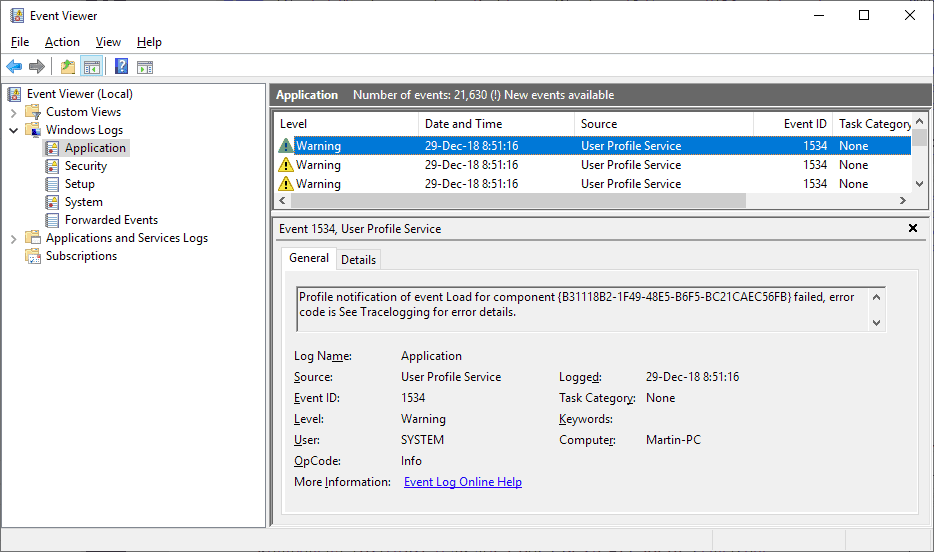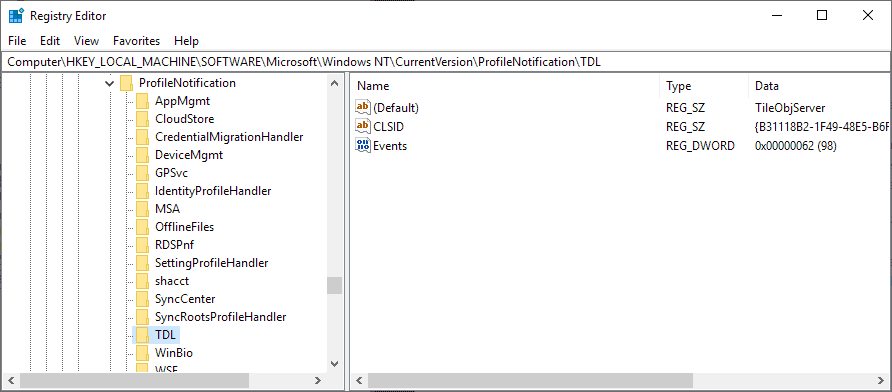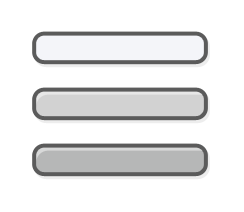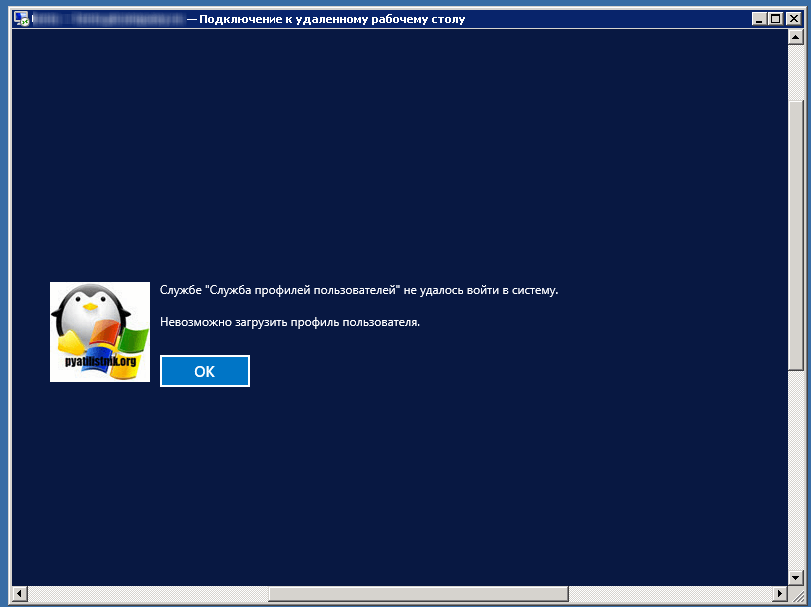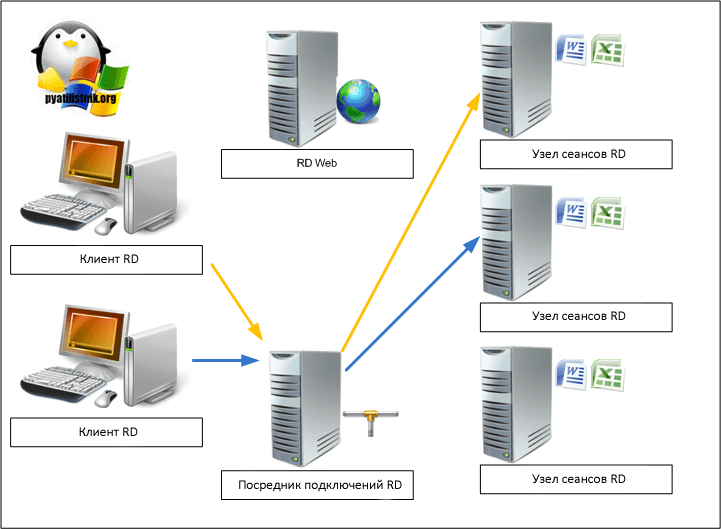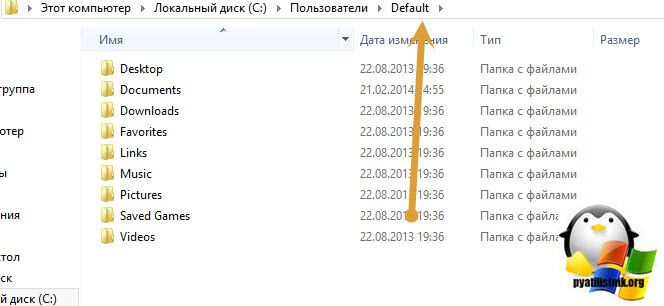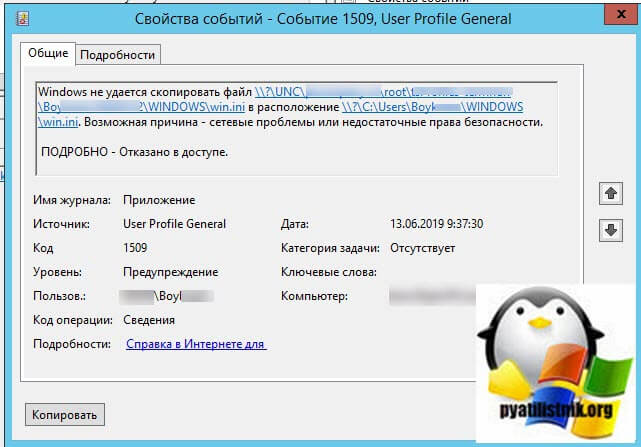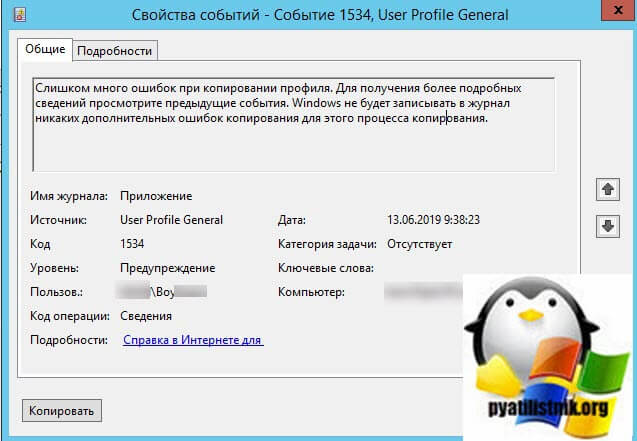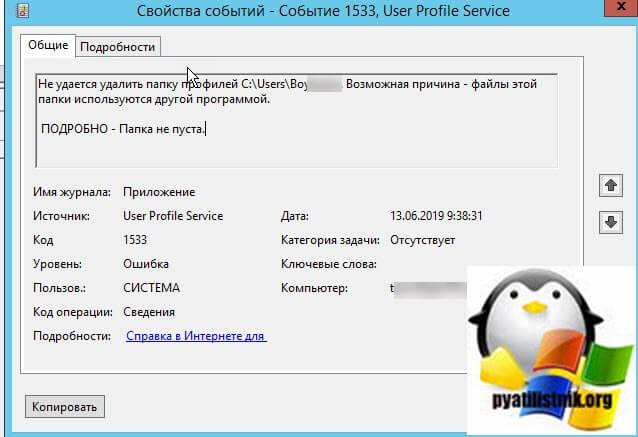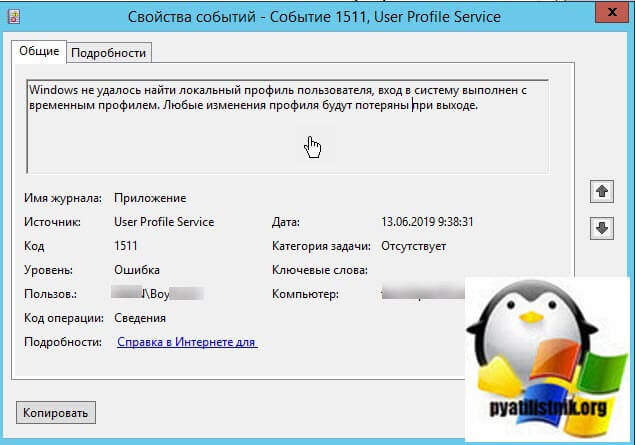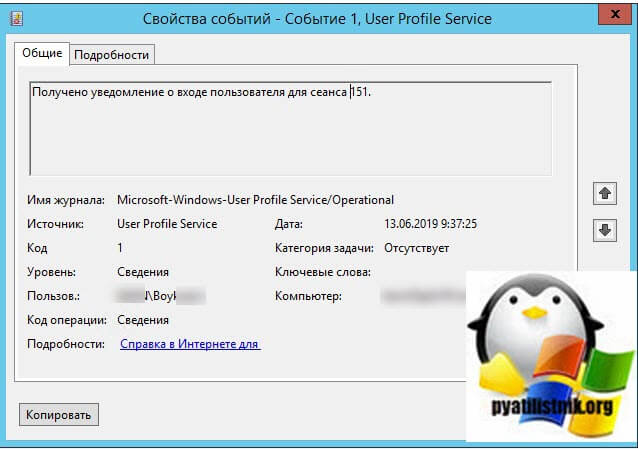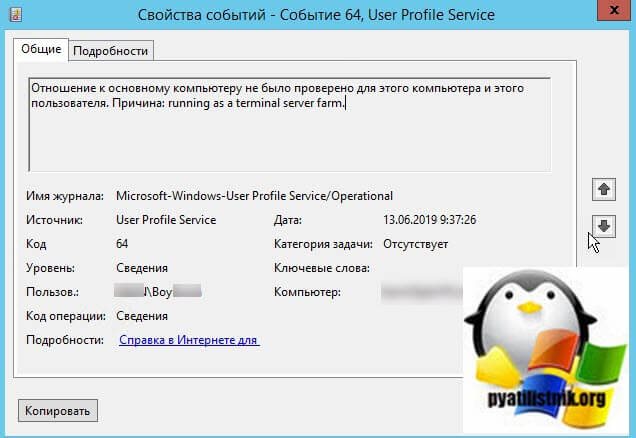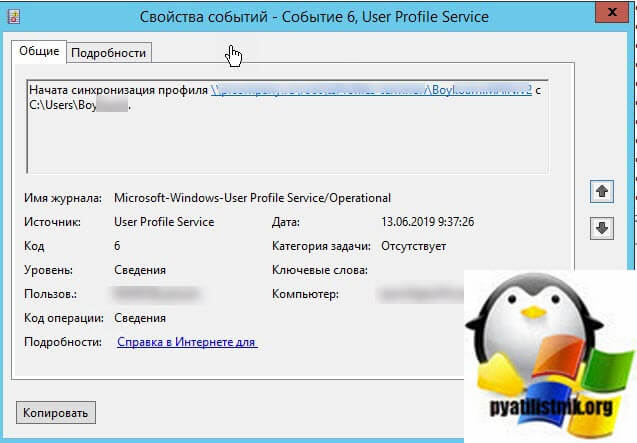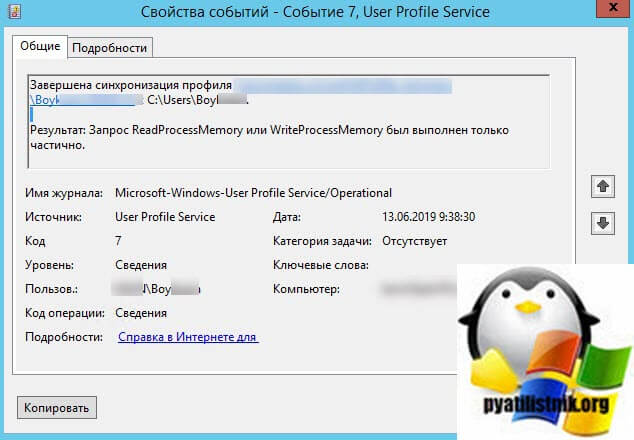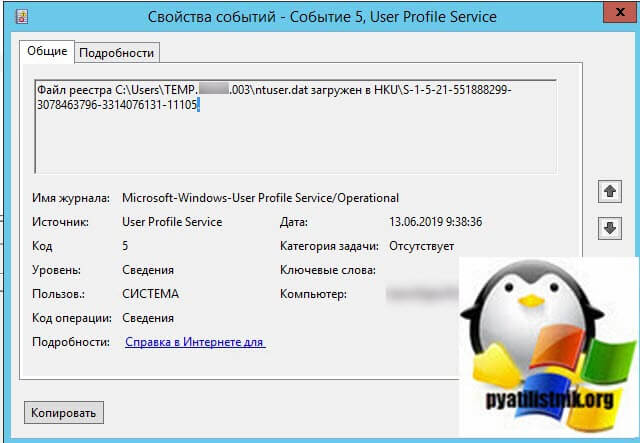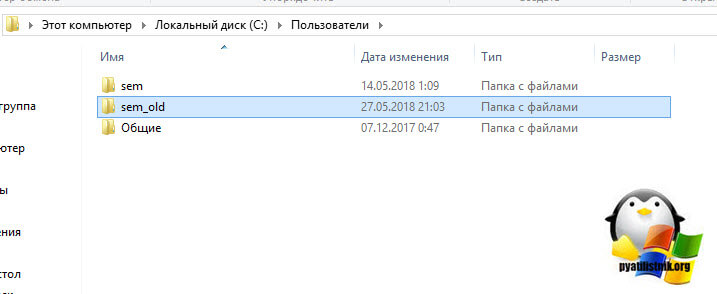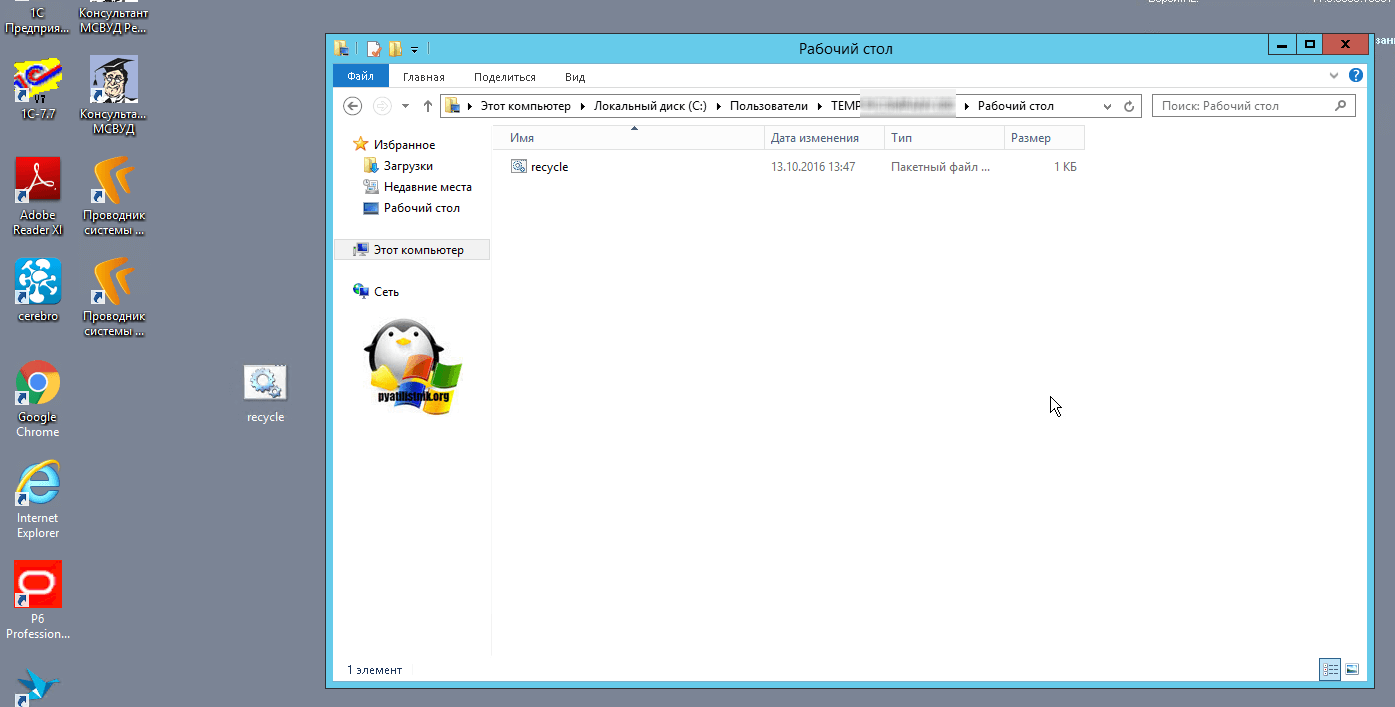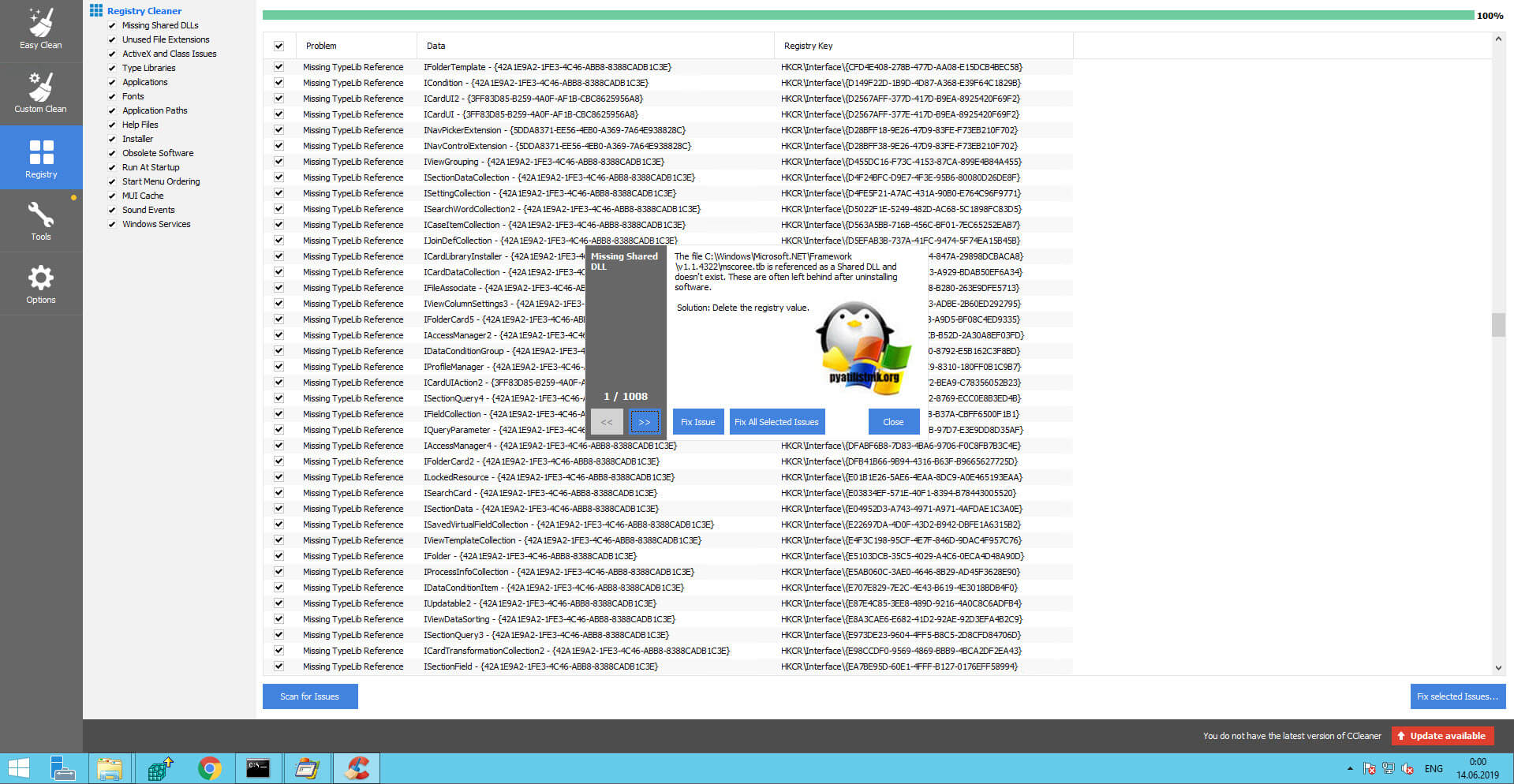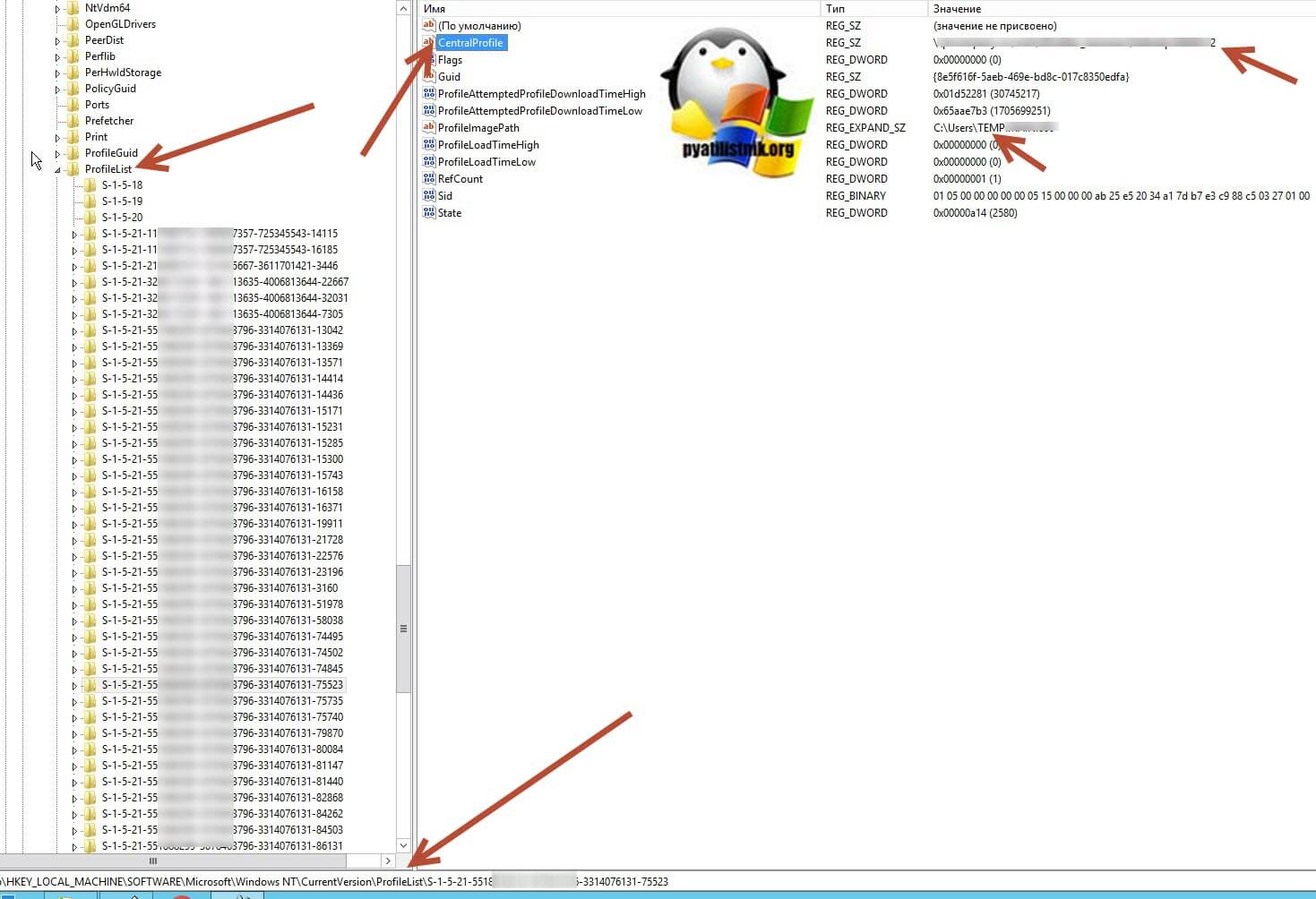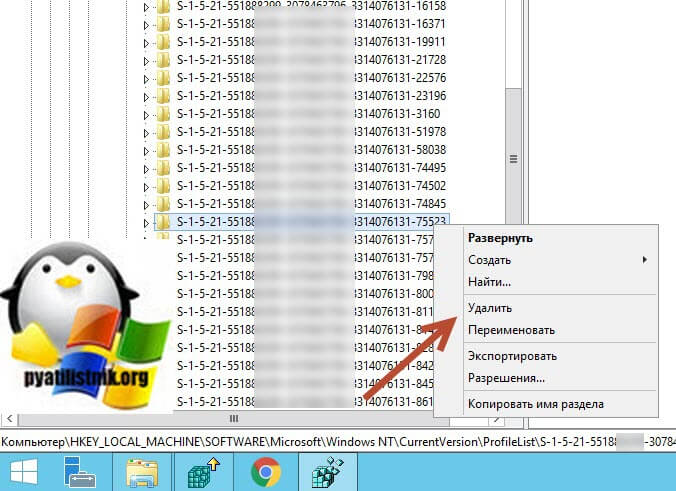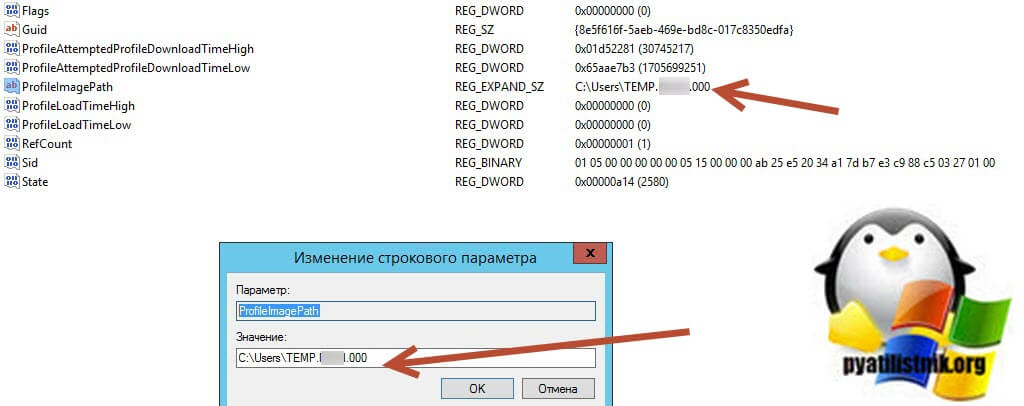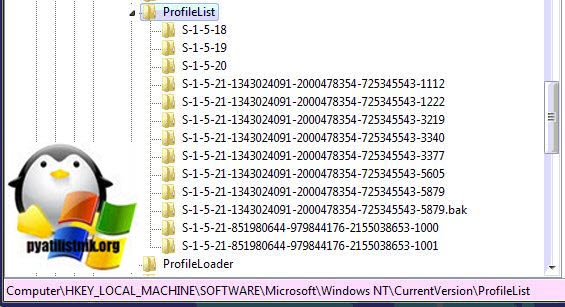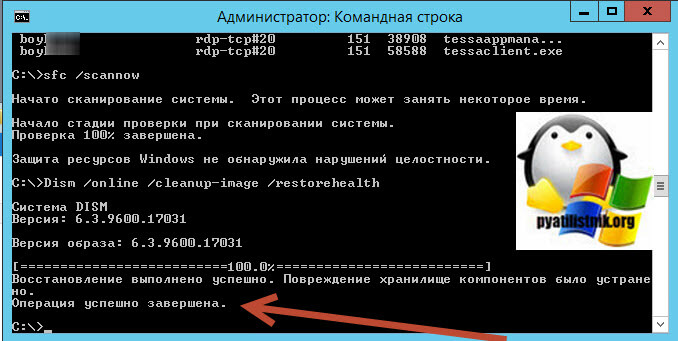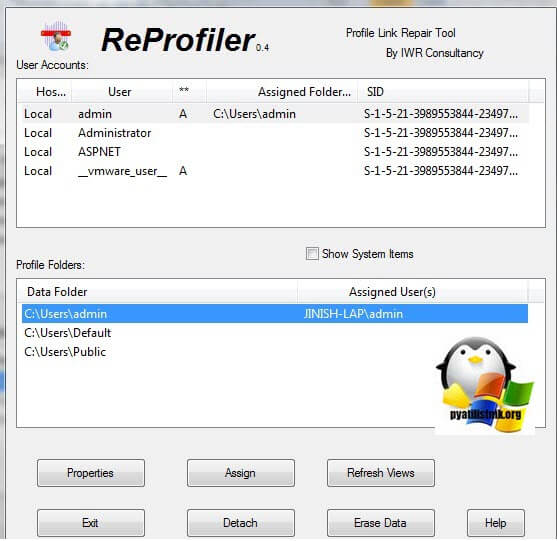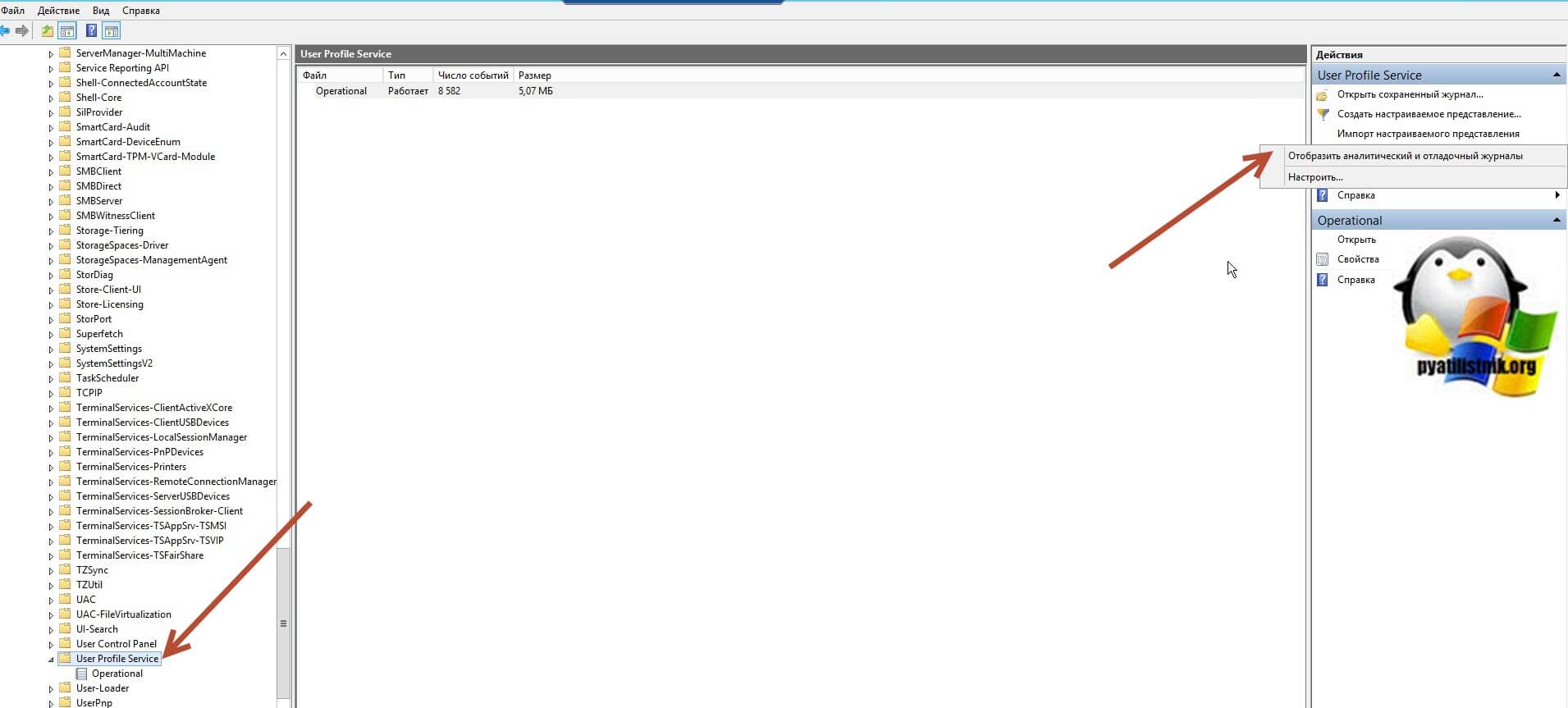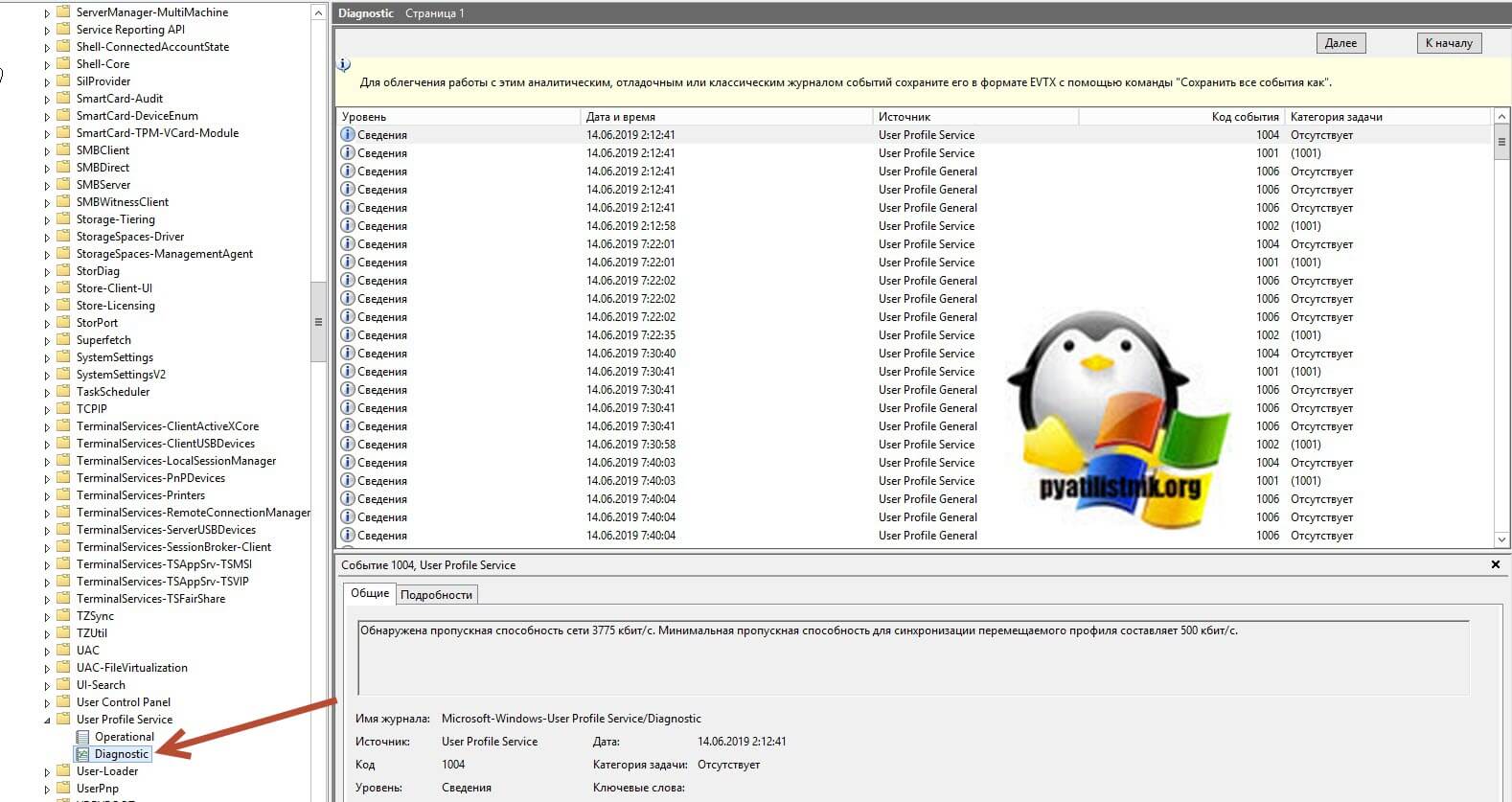У некоторых пользователей после обновления Windows 10 до версии 1809, в системном журнале появилась ошибка 1534:
Ошибка уведомления профиля о событии Load для компонента {B31118B2-1F49-48E5-B6F5-BC21CAEC56FB}; код ошибки See Tracelogging for error details.
Эта ошибка связана со службой tiledatamodelsvc, которая в версии 1809 была удалена, но по каким то причинам после обновления Windows ее следы остались в системе. Что бы избавиться от данной ошибки, нужно удалить следы этой службы с реестра.
Вот эти ветки в реестре следует удалить:
HKEY_LOCAL_MACHINESOFTWAREMicrosoftWindows NTCurrentVersionProfileNotificationTDL
HKEY_LOCAL_MACHINESOFTWAREWOW6432NodeMicrosoftWindows NTCurrentVersionProfileNotificationTDL
HKEY_LOCAL_MACHINESOFTWAREClassesCLSID{B31118B2-1F49-48E5-B6F5-BC21CAEC56FB}
HKEY_CLASSES_ROOTWOW6432NodeCLSID{B31118B2-1F49-48E5-B6F5-BC21CAEC56FB}
HKEY_CLASSES_ROOTCLSID{B31118B2-1F49-48E5-B6F5-BC21CAEC56FB}
Для удаления данных веток реестра вам нужно будет присвоить им свои права.
Как присвоить свои права ключам реестра для полного к ним доступа, можно посмотреть тут.
Важно помнить, что неправильные действия в системном реестре, могут навредить вашей системе.
-
Question
-
Since build 17711 (also on latest 17728) all of my user accounts logs User Profile Service Event 1534 continiously (several times per minute). Even on a brand new non-domain account. Everything seems to work fine, but would be nice to understand
this error?Profile notification of event Load (and Unload) for component {B31118B2-1F49-48E5-B6F5-BC21CAEC56FB} failed. Errorcode: See Tracelogging for error details.
Kind regards
Kasper
All replies
-
Hi Kasper,
First of all, your opinion is connect. This is a warn level event and won’t affect your usage. Please just ignore it.
Furthermore, Please log on as an administrator, launch regedit and change the ProfileImagePath value in the key that ends in «.bak» to match the actual profile folder name. Alternatively, you can change the name of the profile to match the
ProfileImagePath value in the key that ends in «.bak». After you fix the mismatch, change the key name that does not have «.bak» in it by adding an extension such as «.old». Then remove the «.bak» extension
from the correct profile key.In addition, check if your domain account belongs to Domain Guest group. If yes, remove it.
Please remember to mark the replies as answers if they help.
If you have feedback for TechNet Subscriber Support, contact
tnmff@microsoft.com.- Edited by
Thursday, August 2, 2018 9:18 AM
- Edited by
-
Hi Karen.
Thanks for your reply.
There is no .bak key in my registry. And the account is not a member of domain guests.
If a create a brand new (local) account the error is still logged.
-
I am having the same issue on insiders build 17728 and it IS greatly impacting performance when opening most any new process. Opening a File Explorer new Window, Opening the Event Log, etc.
This is not happening on my non-insiders build of Windows 10.
The following error message appears 100’s of times.
Profile notification of event Load for component {B31118B2-1F49-48E5-B6F5-BC21CAEC56FB} failed
Can you provide additional guidance? Please use detailed and specific responses. Don’t assume I know what part of the registry to modify.
Thanks in advance.
Mark
— UPDATE —
I still have this issue but my performance issue was caused by a corrupt WMI which happened after last window insiders build update. I rebuilt the WMI to correct the performance problems. Here is a link to the procedure I used to rebuild WMI: https://social.technet.microsoft.com/Forums/windowsserver/en-US/8ed26d46-9994-4052-a307-5b071805aea8/wmi-corrupt-how-to-reinstallrepair
—
- Edited by
M.a.r.k.H
Monday, August 6, 2018 7:12 PM
- Edited by
-
The
ProfileImagePath value points to the right directory and my profile is not part of the Domain Guest group. This issue began
right after updating to 1809. -
I am having the same problem after upgrading to Windows 10 Pro 1809 64 bit. The
ProfileImagePath value is correct. I am logging in as Administrator.Thank you for help.
-
Lo and behold, same problem after upgrade from 1803 to 1809 home edition.
It seems to trigger mostly when you need to use anything that requires even in the slightest your admin account profile access.
Like starting CMD as admin, it all works mind you, but it will give off load and unload eventid 1534 3 or 4 times in a row.
I only have an admin account, no other accounts have ever existed on this system so i doubt there is any form of a mismatch.
No other problems though, infact it solved a few issues i had before. (spellchecker and dcom errors are all gone now)
But now it gets just swamped with eventid 1534, which i know i can safely ignore.. but clearly this is due to windows 10 1809 borking something up.
Can you please let someone at MS know so they can look at it? i have no idea how to do that myself other then reporting the issue here.
-
Same issue here after downloading win 10 October update, tons of 1534 errors and cant find any solutions : P.S. Using only one administrator account.
Hope microsoft fix it soon.
-
Well a reboot seemed to have made it go away actually.
First i tried simply off and on, that didnt help.
Now i’ve tried reboot, i did get em during the reboot, but now thats its rebooted i cant replicate it.
If i start apps or games or edge or whatever, normally i’d see 3 or 4 messages, that doesnt happen now for some reason.
However i dont know if thats due to rebooting, cause that is slightly different from literally turning the system off and on again.
Nvm, if i use anything now that does use my admin account, its back.
Also if i dont touch my mouse for a while and use it, 3 events, probably not the mouse itself but rather the whole user profile service thing kicking in.
Damnit.
Still it seems less severe then before.
2nd edit : checked the profile list in regedit : profileimagepath is correctly linked to the correct username (well there can be only one anyway lol)
maybe the culprit is C:users and perhaps the default map?
I’ve read that on tenforums somewhere, but thats going beyond my know-how.
3rd edit : using regedit to look up the GUID : B31118B2-1F49-48E5-B6F5-BC21CAEC56FB
It refers to the tileobjserver ..
This looks more and more like a bug on Microsofts end incl, how to fix it.
- Edited by
AngryBear37
Wednesday, October 3, 2018 4:01 PM
- Edited by
-
Does anyone know which guid its listed as under wmi autologger? As i could at least flag it so it doesnt keep reporting it.
The GUID the eventviewer lists, isnt listed for the autologger..
Also i wish we’d get a bit more help over here.
-
re: 1809 same issue on win 10 home … Karen_hu admin’s suggestion does not help, but…
There are several ProfileImagePath keys in the registry, none of them seem to have any problem
Only the key that starts with S-1-5-21- contains a computer name ( nza_h ) that was previously given by an earlier built of windows (1706?). Though I did not rename it, even did not look at it, after installing 1809 it
does not seem to exist any more. My pc uses a code name — also given by windows earlier built — but it does not match what is in the registry (nza-h)There in no .bak file in the entire registry.
I use only one admin profile on my pc.
- Edited by
zothya
Sunday, October 7, 2018 7:07 AM
incomplete info
- Edited by
-
Having the same damn issue drives me nuts component B31118B2-1F49-48E5-B6F5-BC21CAEC56FB event 1534 have no idea what
to do -
Well looks like the problem, as i already stated, is the tileobjserver, which is related to the tiledatasvc.
Now that last one, has been removed from 1809, its no longer a «feature».
However, quite obviously the registry and some components were still left behind and they are still trying to do their thing, which it cant without the tiledatasvc being active or even having permission.
So you end up seeing basicly attempts to call on the service and «load and unload» data based on the user profile service, but it cant.
It IS safe to ignore i’d say in this case, but damn annoying.. i’d presume MS will come with a patch but kinda depends whats high on their list right now.
As there are more similar issues related to the user profile. (service but also folders like C:users and the default and other maps gone missing incl, all videos photos etc)
Which could also be related to this problem in some way.
Very sloppy update, as this exact problem was present in the insider preview version.
-
Looks like a widespread problem, all the PC’s I’ve updated have this error. Get it together Microsoft.
-
Here to say I have the same issue.
-
Same issue here — BUT on all upgraded Win10 pro 1809 machines, yet only affecting SOME users.
The warning is there, but some users always get on others do not.
Profile notification of event Load for component {B3xxxxxxxxFB} failed, error code is See Tracelogging for error details.
Stuart
-
Same problem, I guess there is no fix for this yet?
-
Same problem here after updating to Windows 10 Version 10.0.17763 Build 17763:
Ereignis 1534, User Profile Service
Fehler bei der Profilbenachrichtigung des Ereignisses Load für Komponente {…}. Fehlercode: See Tracelogging for error details.
-
I do have the same issue after upgrading from 1803 to 1809.
-
No fix, you can do it manually, but even I.. and i do know sort of how its supposed to be done, rather not do it.
But essentially you’d have to take «control» as in give your account rights, and take over 2 registry keys that are causing this and simply delete them.
You could export them before you do it, but yeh its not one of those things that is comfy..
-
Can Extensible Counter List (exctrlst) be used to ignore these Application warnings? What’s the name of the applicable Extensible Performance Counter? Thanks for any feedback.
-
Just want to add my name to the list of people having multiple warning event errors, Code 1534, «Profile notification of event Load for component {B31118B2-1F49-48E5-B6F5-BC21CAEC56FB} failed, error code is See Tracelogging for error
details», since recent update to Version 1809. Hope Microsoft comes out with a fix, and if more reports are made on this issue, maybe they will ! -
Finally found a FIX for 1534 error !
1. Open Regedit and navigate to the following two keys
HKEY_LOCAL_MACHINESOFTWAREMicrosoftWindows NTCurrentVersionProfileNotification
HKEY_LOCAL_MACHINESOFTWAREWOW6432NodeMicrosoftWindows NTCurrentVersionProfileNotification
2. Under ProfileNotification check if you have the TDL key
3. Export the TDL key at each location
4. Delete the TDL key at each location
5. Reboot PC to verifyNote:
You’ll need take ownership of the TDL Key to be able to delete it.Works for me like a charm with no downsides.
After this fix the 1534 baragge has stopped in my OS
- Edited by
Sevenmm1985
Wednesday, October 24, 2018 5:04 PM - Proposed as answer by
Sevenmm1985
Friday, October 26, 2018 10:22 AM
- Edited by
-
Thank you Sevenmm1985. The fix you outlined worked for me.
-
yes, correct procedure.
I also deleted the reference keys reported by the event manager.
now everything is ok -
Can you please explain how you took ownership of this key?
Ron Stransky
-
- Right-click on the key, select Permissions.
- In the permissions for.. dialog, click the Advanced button, then click the «Change» link in the Advanced Security Settings dialog.
- Enter your domainusername in the edit box, click Check names and ensure it finds your name
- Click OK
You should be able to delete the key at that point. If it doesn’t want to, try deleting each item in the key, then the key itself.
-
Wonderful. No more 1534 errors and I am a real novice when it comes to registry editing. Now — at what point can I delete those exported keys? Hope future MS Updates won’t require the old TDL keys.
-
how do i take the ownership of the TDL key ?
-
yes, correct procedure.
I also deleted the reference keys reported by the event manager.
now everything is okCan you give more detail on what reference keys you deleted?
-
well done! sevenmm it worx
my mount of reds had gone, too
i wish i new what TDL key was
needed to change privileges though as described below
THX folks
-
The TDL or TLD? (forgot already lol) keys were connected to the tile data service.
The tile data service was a service for your start menu for the live tiles updates and such.
But that service was removed back in 1803, for some reason the keys were left behind and the 1809 update (which is a massive flop really) made a deal out of it by getting all messy with it.
I’ve also removed them some time ago, though its wise to export them first.
There are no downsides i can see, so far.. ofcourse this is MS and windows we’re talking about so who knows.
-
Unfortunately, the fix by Sevenmm1985 did not work for me. I only found a TDL key at the first of the 2 given locations. I went ahead and deleted it (forgot to export first, hopefully won’t end up biting me). Expected to find another at second location,
but not there . . have triple-checked. I have the same steady stream of 1534’s as I did before deletion.I am glad that it seemed to have worked for everyone else, but also worrying why it does not work for me. All I can think of now is to maybe put back both TDL keys (don’t even know if this is possible, especially since I forgot to export the key I did have)
and reboot, maybe use the machine a bit, and then try deleting both keys.I also see that draffaele1972 reports deleting the reference keys reported by event manager. I don’t know exactly which keys those are. If anybody can help with specification, I would appreciate it very much. And I will make sure to export first, this time!
-
Deletion is not our method.
You just need to change the logging level. I put it by analogy with the «Group Policy» service — GPSvc.
Events = 0x3 -
Yes, you are right. It is not our job to delete regedit. 1809 is not yet available in windows 10 automatic update. but with the help
of the windows update assistant, I downloaded it to try out 1809 and was seamlessly installed on the existing system. but since I was experiencing this error, I had to go back to 1803 via the system image. because in each process, the windows always give three
event errors. It’s an annoying situation. I think 1809 still not OK . especially if the user alone with these problems. The solution of such problems should never erase regedits.- Proposed as answer by
Aegean11
Friday, December 7, 2018 7:38 AM - Unproposed as answer by
Aegean11
Friday, December 7, 2018 7:41 AM
- Proposed as answer by
-
Haven’t viewed the thread in quite sometime on this continuing nuisance event viewer warning, but used your clearly explained fix, and while initially I ended up with new error coded 1005… «DCOM got error «1115» attempting
to start the service SecurityHealthService with arguments «Unavailable» in order to run the server:», found that after clearing error logs in event viewer, and shutting down computer, that on restart, found no errors and no Warning code 1534,
logged on the Event Viewer. Will keep the saved TDL keys for awhile, but believe this fix will prove to be a ‘good’ fix and eliminate the logging of 5-10 Warning errors, code 1534, on every restart. Thank you Sevenmm1985 for passing the information
along ! -
>You’ll need take ownership of the TDL Key to be able to delete the TDL Key.
I took ownership of both TDL keys, but still unable to delete them. It says «Cannot delete TDL: Error deleting key». «Error deleting values» comes also if I try to delete each item in the key first.
-
If you do not want to take ownership of the keys you can just hide the event. Path is:
ComputerHKEY_LOCAL_MACHINESYSTEMCurrentControlSetControlWMIAutologgerEventLog-Application{89b1e9f0-5aff-44a6-9b44-0a07a7ce5845}
Under enabled edit to make reg dword 0. You will no longer see the event in event viewer. I have the key in the registry. Some may not have it and will need to do the other fix.
Be aware though you will be hiding event 1534 from event viewer for good unless you change it back.
- Edited by
ConGL
Friday, December 21, 2018 8:02 PM
- Edited by
-
>I took ownership of both TDL keys, but still unable to delete them. It says «Cannot delete TDL: Error >deleting key». «Error deleting values» comes also if I try to delete each item in the key first.
Finally I was able to delete TDL keys when the Full Control in permissions for SYSTEM was allowed in the keys.
-
you are a god, for some reason at every load and unload event windows would play the usb disconnect sound so you have saved me my sanity
-
«Furthermore, Please log on as an administrator, launch regedit and change the ProfileImagePath value in the key that ends in «.bak» to match the actual profile folder name. Alternatively, you can change the name of the profile to match
the ProfileImagePath value in the key that ends in «.bak». After you fix the mismatch, change the key name that does not have «.bak» in it by adding an extension such as «.old». Then remove the «.bak» extension
from the correct profile key.In addition, check if your domain account belongs to Domain Guest group. If yes, remove it.»
TOO COMPLICATED. MAKE STEP BY STEP VIDEO.
Look… I pay full price to have a working windows. I am the sole user of my PC and log in as Admin.
the steps you mention I could not get it done. I did not pay for a beta who I need to troubleshot myself.
-
«Furthermore, Please log on as an administrator, launch regedit and change the ProfileImagePath value in the key that ends in «.bak» to match the actual profile folder name. Alternatively, you can change the name of the profile to match
the ProfileImagePath value in the key that ends in «.bak». After you fix the mismatch, change the key name that does not have «.bak» in it by adding an extension such as «.old». Then remove the «.bak» extension
from the correct profile key.In addition, check if your domain account belongs to Domain Guest group. If yes, remove it.»
TOO COMPLICATED. MAKE STEP BY STEP VIDEO.
Look… I pay full price to have a working windows. I am the sole user of my PC and log in as Admin.
the steps you mention I could not get it done. I did not pay for a beta who I need to troubleshot myself.
That person you seem to be yelling at is not some Microsoft employee here to support you lol
You do not pay Microsoft for support. You paid them for a working product, and you got it. You chose to update; sometimes updates don’t go exactly as planned. Now you’re here yelling at the people who are only trying to help others, demanding they make you
a video because you’re too slow to follow simple instructions?Get over yourself, internet stranger.
P.S. — Please don’t take this out on your kids.
-
I had no clue how to do any of this and the 1534 event has been causing random freezing in games for about a week or two driving me mad. I pinned it down to the 1534 event because it was literally the only consistent thing happening every single time I got
a freeze.Anyway, I made an account just to tell you that you are THEE man and saved me from doing a full system wipe that I was about 10 minutes away from doing. Thank you!!
-
I came to this tread knowing how to do absolutely none of this and figured it out in about 5-10 minutes. Read. Everything you need to know is in the thread and you literally just need to follow file paths and click on what they said to click.
-
I find the problem exists on an upgrade from 1803, but does not occur on a clean install [used diskpart > clean and then did an install on a computer that originally had Windows 7 Pro on it. UPgrades seem to have the issue though
-
Hi Sevenmm1985,
I take following your guide but can not resolve
thanks
-
Hi
Would a registry cleaner such as ccleaner remove the unused registry keys?
-
I have the same issue here but a bit wary about messing with the Registry . . does «4. Delete the TDL key at each location» mean delete the TDL folder completely or just the CLSID in the folder . . what exactly is the «key»? . . .
-
You could simply ignore the error.
-
I now understand it;s the folder that’s the Key and inside there are «Registry Values» but now it won’t delete the key but only says «Can’t delete TDL: Error while deleting key» . . and no reason for the error. but I found a youtube
video to fix permissions so we will test this 1534 fix finally -
Microsoft needs to get this fixed, given the replies here. None of this Regedit, bla bla bla which is a little dodgy for those who have no wish to attempt it themselves and ending up with a worse problem.
-
To erase the thousands of 1534 errors that accumulate in the event viewer, I just run the cmd as the administrator and paste this text into it. all accumulated 1534 and others wiping
for /f «tokens=*» %1 in (‘wevtutil.exe el’) do wevtutil.exe cl «%1»
-
I have no «ProfileNotification, Windows 10
-
OK, first, you need to get a copy of SetACL from helgeklein. just google it. its a tiny tool and incredibly useful. there is a 32bit version and a 64bit version. be sure to use the one that is correct for your OS. obviously…
Then, from an elevated cmd prompt, you use these commands (with SetACL.exe or SetACL64.exe respectively)
setacl -on «HKEY_LOCAL_MACHINESOFTWAREMicrosoftWindows NTCurrentVersionProfileNotification» -ot reg -rec yes -actn setowner -ownr n:Administrators
setacl -on «HKEY_LOCAL_MACHINESOFTWAREWOW6432NodeMicrosoftWindows NTCurrentVersionProfileNotification» -ot reg -rec yes -actn setowner -ownr n:Administrators
Next, use the reg command to delete the offending keys. Dont panic if you get an error saying they dont exist.
REG DELETE «HKEY_LOCAL_MACHINESOFTWAREMicrosoftWindows NTCurrentVersionProfileNotificationTDL» /v CLSID /f
REG DELETE «HKEY_LOCAL_MACHINESOFTWAREWOW6432NodeMicrosoftWindows NTCurrentVersionProfileNotificationTDL» /v CLSID /f
That should be all you need to do.
I have to do this to a ton of computers, so I wrote a couple batch files to do it. I have one called TakeOwnReg.bat which will take ownership of any reg key that I feed it from the command line, be it on localmachine or remote. This is a really
useful too all by itself. Just make sure the setacl files are in the path. Then I have another one that I use to call the takeownreg script to take ownership of the offending keys, then purge them. it can be used with computername in the
command line to tell it to fix a domain computer remotely.First, create a batch file called «takeownreg.bat» with this code:
@echo off &>nul 2>&1 fsutil dirty query %systemdrive% || echo CreateObject^("Shell.Application"^).ShellExecute "%~0", "%*", "", "runas", 1 > "%temp%uac.vbs" && "%temp%uac.vbs" && exit /b & CD /d %~dp0 setlocal EnableDelayedExpansion echo. echo Take ownership of the registry key specified on the command line or entered at the prompt. echo requires setacl to be present in the path. echo. echo Syntax: echo Takeownreg HKCRDirectory echo Takeownreg "HKCRKeyname with spaces in quotes" echo. if /i "%2"=="/q"( rem skip check option selected set "choice=%1" call :PROCESS goto exit ) if "%~1"=="" (echo No reg key selected... goto CHOICE) rem set the choice variable to whatever was included on the command line set "choice=%1" echo.You have selected the registry key "%choice:"=%" goto check :CHOICE set /p choice=Please enter the desired registry key you would like to take ownership of. ^> if not defined choice (echo no Registry key selected. bailing out. timeout 10 goto exit ) :check echo Checking if reg key exists... reg query "%choice:"=%" /ve >nul 2>&1 IF ERRORLEVEL 1 (echo Reg key not found. try again set choice= goto CHOICE ) :process rem use 32 or 64bit setacl If EXIST "C:Program Files (x86)" (set setacl=setacl64.exe ) else (set setacl=setacl.exe) echo. echo processing. %setacl% -on "%choice:"=%" -ot reg -rec yes -actn setowner -ownr n:Administrators %setacl% -on "%choice:"=%" -ot reg -rec yes -actn ace -ace n:Administrators;p:full IF ERRORLEVEL 1 (echo something went wrong... ) else echo registry permissions updated successfully. echo. :exitNext, create a second batch file called «fix eventid 1534 tiledatalayer.bat» with this code.
@echo off &>nul 2>&1 fsutil dirty query %systemdrive% || echo CreateObject^("Shell.Application"^).ShellExecute "%~0", "%*", "", "runas", 1 > "%temp%uac.vbs" && "%temp%uac.vbs" && exit /b & CD /d %~dp0 setlocal EnableDelayedExpansion rem event id 1534 fix for TileDateLayer errors after updating to windows 10 1809 :Usage rem Use "fix eventid 1534 tiledatalayer.bat" for localmachine, or append a computername to it to use on a remote machine set Target=localhost if NOT "%1"=="" ( set TARGET=%1 PING -n 1 -w 100 !TARGET:=! >nul if ERRORLEVEL 1 (echo !TARGET! not found. Exiting... timeout 30 goto EXIT ) set TARGET=!TARGET:=!HKEY_LOCAL_MACHINE ) echo target is !TARGET! if /i "!TARGET!" EQU "localhost" set TARGET=HKEY_LOCAL_MACHINE call takeownreg.bat "!TARGET!SOFTWAREMicrosoftWindows NTCurrentVersionProfileNotification" /Q call takeownreg.bat "!TARGET!SOFTWAREWOW6432NodeMicrosoftWindows NTCurrentVersionProfileNotification" /Q REG QUERY "!TARGET!SOFTWAREMicrosoftWindows NTCurrentVersionProfileNotification" /s /f {B31118B2-1F49-48E5-B6F5-BC21CAEC56FB} REG QUERY "!TARGET!SOFTWAREWOW6432NodeMicrosoftWindows NTCurrentVersionProfileNotification" /s /f {B31118B2-1F49-48E5-B6F5-BC21CAEC56FB} echo. echo Deleting offending keys... REG DELETE "!TARGET!SOFTWAREMicrosoftWindows NTCurrentVersionProfileNotificationTDL" /v CLSID /f REG DELETE "!TARGET!SOFTWAREWOW6432NodeMicrosoftWindows NTCurrentVersionProfileNotificationTDL" /v CLSID /f timeout 30 :EXITthen just run the command «fix eventid 1534 tiledatalayer.bat» for localmachine, or append a computername to it to use on a remote machine
if you want to get fancy, you could use dsquery to get a list of computers on your domain, and call the fix for each one, but thats for another post.
- Edited by
JonnyPhenomenon
Thursday, March 14, 2019 3:26 PM
typo in :process section - Proposed as answer by
oderth
Thursday, December 12, 2019 11:13 AM
- Edited by
-
«Furthermore, Please log on as an administrator, launch regedit and change the ProfileImagePath value in the key that ends in «.bak» to match the actual profile folder name. Alternatively, you can change the name of the profile to match
the ProfileImagePath value in the key that ends in «.bak». After you fix the mismatch, change the key name that does not have «.bak» in it by adding an extension such as «.old». Then remove the «.bak» extension
from the correct profile key.In addition, check if your domain account belongs to Domain Guest group. If yes, remove it.»
TOO COMPLICATED. MAKE STEP BY STEP VIDEO.
YES HELP ALOTE IN VIDEO,I CANOT TO DELETED THIS TDL.
-
i need to guys…please help me.
-
Hi
Would a registry cleaner such as ccleaner remove the unused registry keys?
no…c cleaner do nothing.
-
yes ok,but the freeze stil happend.
-
On windows server 2016 (windows10)
1. run CMD as administrator
2. type QWINSTA — to view logged users and sessions ID
3. look for sessions of your profile (or other users who have problem) — your curent session is marked with «>»
4 LOGOFF «ID» — where ID is the number of the session (ID colon). EXAMPLE: LOGOFF 77
5. Kill all sessions and try to login again with problematic user
This work for me on server 2016 with RDS users.
-
Can’t have Administrators FC, had to add specific user FC. Once used single user worked.
-
This worked for me. Now I do not see the event entries anymore!
Thanks for the solution JonnyPhenomenon!
-
How do you do this manually?
Jon A Martinez MCSE
-
I’m logged in as admin and both of these only show an entry called default and no TDL key. Should I delete default? Thanks
Jon A Martinez MCSE
-
Thanks the first file opened and closed in a fast black box, the second file gave me two access denied errors messages and closed out after 30 seconds. I was logged on as an admin. Reboot necessary? Do I have to log in in safe mode as admin? I’m
from windows 2000 pro not not win 10 pro. Thanks.
Jon A Martinez MCSE
-
Question
-
Since build 17711 (also on latest 17728) all of my user accounts logs User Profile Service Event 1534 continiously (several times per minute). Even on a brand new non-domain account. Everything seems to work fine, but would be nice to understand
this error?Profile notification of event Load (and Unload) for component {B31118B2-1F49-48E5-B6F5-BC21CAEC56FB} failed. Errorcode: See Tracelogging for error details.
Kind regards
Kasper
All replies
-
Hi Kasper,
First of all, your opinion is connect. This is a warn level event and won’t affect your usage. Please just ignore it.
Furthermore, Please log on as an administrator, launch regedit and change the ProfileImagePath value in the key that ends in «.bak» to match the actual profile folder name. Alternatively, you can change the name of the profile to match the
ProfileImagePath value in the key that ends in «.bak». After you fix the mismatch, change the key name that does not have «.bak» in it by adding an extension such as «.old». Then remove the «.bak» extension
from the correct profile key.In addition, check if your domain account belongs to Domain Guest group. If yes, remove it.
Please remember to mark the replies as answers if they help.
If you have feedback for TechNet Subscriber Support, contact
tnmff@microsoft.com.- Edited by
Thursday, August 2, 2018 9:18 AM
- Edited by
-
Hi Karen.
Thanks for your reply.
There is no .bak key in my registry. And the account is not a member of domain guests.
If a create a brand new (local) account the error is still logged.
-
I am having the same issue on insiders build 17728 and it IS greatly impacting performance when opening most any new process. Opening a File Explorer new Window, Opening the Event Log, etc.
This is not happening on my non-insiders build of Windows 10.
The following error message appears 100’s of times.
Profile notification of event Load for component {B31118B2-1F49-48E5-B6F5-BC21CAEC56FB} failed
Can you provide additional guidance? Please use detailed and specific responses. Don’t assume I know what part of the registry to modify.
Thanks in advance.
Mark
— UPDATE —
I still have this issue but my performance issue was caused by a corrupt WMI which happened after last window insiders build update. I rebuilt the WMI to correct the performance problems. Here is a link to the procedure I used to rebuild WMI: https://social.technet.microsoft.com/Forums/windowsserver/en-US/8ed26d46-9994-4052-a307-5b071805aea8/wmi-corrupt-how-to-reinstallrepair
—
- Edited by
M.a.r.k.H
Monday, August 6, 2018 7:12 PM
- Edited by
-
The
ProfileImagePath value points to the right directory and my profile is not part of the Domain Guest group. This issue began
right after updating to 1809. -
I am having the same problem after upgrading to Windows 10 Pro 1809 64 bit. The
ProfileImagePath value is correct. I am logging in as Administrator.Thank you for help.
-
Lo and behold, same problem after upgrade from 1803 to 1809 home edition.
It seems to trigger mostly when you need to use anything that requires even in the slightest your admin account profile access.
Like starting CMD as admin, it all works mind you, but it will give off load and unload eventid 1534 3 or 4 times in a row.
I only have an admin account, no other accounts have ever existed on this system so i doubt there is any form of a mismatch.
No other problems though, infact it solved a few issues i had before. (spellchecker and dcom errors are all gone now)
But now it gets just swamped with eventid 1534, which i know i can safely ignore.. but clearly this is due to windows 10 1809 borking something up.
Can you please let someone at MS know so they can look at it? i have no idea how to do that myself other then reporting the issue here.
-
Same issue here after downloading win 10 October update, tons of 1534 errors and cant find any solutions : P.S. Using only one administrator account.
Hope microsoft fix it soon.
-
Well a reboot seemed to have made it go away actually.
First i tried simply off and on, that didnt help.
Now i’ve tried reboot, i did get em during the reboot, but now thats its rebooted i cant replicate it.
If i start apps or games or edge or whatever, normally i’d see 3 or 4 messages, that doesnt happen now for some reason.
However i dont know if thats due to rebooting, cause that is slightly different from literally turning the system off and on again.
Nvm, if i use anything now that does use my admin account, its back.
Also if i dont touch my mouse for a while and use it, 3 events, probably not the mouse itself but rather the whole user profile service thing kicking in.
Damnit.
Still it seems less severe then before.
2nd edit : checked the profile list in regedit : profileimagepath is correctly linked to the correct username (well there can be only one anyway lol)
maybe the culprit is C:users and perhaps the default map?
I’ve read that on tenforums somewhere, but thats going beyond my know-how.
3rd edit : using regedit to look up the GUID : B31118B2-1F49-48E5-B6F5-BC21CAEC56FB
It refers to the tileobjserver ..
This looks more and more like a bug on Microsofts end incl, how to fix it.
- Edited by
AngryBear37
Wednesday, October 3, 2018 4:01 PM
- Edited by
-
Does anyone know which guid its listed as under wmi autologger? As i could at least flag it so it doesnt keep reporting it.
The GUID the eventviewer lists, isnt listed for the autologger..
Also i wish we’d get a bit more help over here.
-
re: 1809 same issue on win 10 home … Karen_hu admin’s suggestion does not help, but…
There are several ProfileImagePath keys in the registry, none of them seem to have any problem
Only the key that starts with S-1-5-21- contains a computer name ( nza_h ) that was previously given by an earlier built of windows (1706?). Though I did not rename it, even did not look at it, after installing 1809 it
does not seem to exist any more. My pc uses a code name — also given by windows earlier built — but it does not match what is in the registry (nza-h)There in no .bak file in the entire registry.
I use only one admin profile on my pc.
- Edited by
zothya
Sunday, October 7, 2018 7:07 AM
incomplete info
- Edited by
-
Having the same damn issue drives me nuts component B31118B2-1F49-48E5-B6F5-BC21CAEC56FB event 1534 have no idea what
to do -
Well looks like the problem, as i already stated, is the tileobjserver, which is related to the tiledatasvc.
Now that last one, has been removed from 1809, its no longer a «feature».
However, quite obviously the registry and some components were still left behind and they are still trying to do their thing, which it cant without the tiledatasvc being active or even having permission.
So you end up seeing basicly attempts to call on the service and «load and unload» data based on the user profile service, but it cant.
It IS safe to ignore i’d say in this case, but damn annoying.. i’d presume MS will come with a patch but kinda depends whats high on their list right now.
As there are more similar issues related to the user profile. (service but also folders like C:users and the default and other maps gone missing incl, all videos photos etc)
Which could also be related to this problem in some way.
Very sloppy update, as this exact problem was present in the insider preview version.
-
Looks like a widespread problem, all the PC’s I’ve updated have this error. Get it together Microsoft.
-
Here to say I have the same issue.
-
Same issue here — BUT on all upgraded Win10 pro 1809 machines, yet only affecting SOME users.
The warning is there, but some users always get on others do not.
Profile notification of event Load for component {B3xxxxxxxxFB} failed, error code is See Tracelogging for error details.
Stuart
-
Same problem, I guess there is no fix for this yet?
-
Same problem here after updating to Windows 10 Version 10.0.17763 Build 17763:
Ereignis 1534, User Profile Service
Fehler bei der Profilbenachrichtigung des Ereignisses Load für Komponente {…}. Fehlercode: See Tracelogging for error details.
-
I do have the same issue after upgrading from 1803 to 1809.
-
No fix, you can do it manually, but even I.. and i do know sort of how its supposed to be done, rather not do it.
But essentially you’d have to take «control» as in give your account rights, and take over 2 registry keys that are causing this and simply delete them.
You could export them before you do it, but yeh its not one of those things that is comfy..
-
Can Extensible Counter List (exctrlst) be used to ignore these Application warnings? What’s the name of the applicable Extensible Performance Counter? Thanks for any feedback.
-
Just want to add my name to the list of people having multiple warning event errors, Code 1534, «Profile notification of event Load for component {B31118B2-1F49-48E5-B6F5-BC21CAEC56FB} failed, error code is See Tracelogging for error
details», since recent update to Version 1809. Hope Microsoft comes out with a fix, and if more reports are made on this issue, maybe they will ! -
Finally found a FIX for 1534 error !
1. Open Regedit and navigate to the following two keys
HKEY_LOCAL_MACHINESOFTWAREMicrosoftWindows NTCurrentVersionProfileNotification
HKEY_LOCAL_MACHINESOFTWAREWOW6432NodeMicrosoftWindows NTCurrentVersionProfileNotification
2. Under ProfileNotification check if you have the TDL key
3. Export the TDL key at each location
4. Delete the TDL key at each location
5. Reboot PC to verifyNote:
You’ll need take ownership of the TDL Key to be able to delete it.Works for me like a charm with no downsides.
After this fix the 1534 baragge has stopped in my OS
- Edited by
Sevenmm1985
Wednesday, October 24, 2018 5:04 PM - Proposed as answer by
Sevenmm1985
Friday, October 26, 2018 10:22 AM
- Edited by
-
Thank you Sevenmm1985. The fix you outlined worked for me.
-
yes, correct procedure.
I also deleted the reference keys reported by the event manager.
now everything is ok -
Can you please explain how you took ownership of this key?
Ron Stransky
-
- Right-click on the key, select Permissions.
- In the permissions for.. dialog, click the Advanced button, then click the «Change» link in the Advanced Security Settings dialog.
- Enter your domainusername in the edit box, click Check names and ensure it finds your name
- Click OK
You should be able to delete the key at that point. If it doesn’t want to, try deleting each item in the key, then the key itself.
-
Wonderful. No more 1534 errors and I am a real novice when it comes to registry editing. Now — at what point can I delete those exported keys? Hope future MS Updates won’t require the old TDL keys.
-
how do i take the ownership of the TDL key ?
-
yes, correct procedure.
I also deleted the reference keys reported by the event manager.
now everything is okCan you give more detail on what reference keys you deleted?
-
well done! sevenmm it worx
my mount of reds had gone, too
i wish i new what TDL key was
needed to change privileges though as described below
THX folks
-
The TDL or TLD? (forgot already lol) keys were connected to the tile data service.
The tile data service was a service for your start menu for the live tiles updates and such.
But that service was removed back in 1803, for some reason the keys were left behind and the 1809 update (which is a massive flop really) made a deal out of it by getting all messy with it.
I’ve also removed them some time ago, though its wise to export them first.
There are no downsides i can see, so far.. ofcourse this is MS and windows we’re talking about so who knows.
-
Unfortunately, the fix by Sevenmm1985 did not work for me. I only found a TDL key at the first of the 2 given locations. I went ahead and deleted it (forgot to export first, hopefully won’t end up biting me). Expected to find another at second location,
but not there . . have triple-checked. I have the same steady stream of 1534’s as I did before deletion.I am glad that it seemed to have worked for everyone else, but also worrying why it does not work for me. All I can think of now is to maybe put back both TDL keys (don’t even know if this is possible, especially since I forgot to export the key I did have)
and reboot, maybe use the machine a bit, and then try deleting both keys.I also see that draffaele1972 reports deleting the reference keys reported by event manager. I don’t know exactly which keys those are. If anybody can help with specification, I would appreciate it very much. And I will make sure to export first, this time!
-
Deletion is not our method.
You just need to change the logging level. I put it by analogy with the «Group Policy» service — GPSvc.
Events = 0x3 -
Yes, you are right. It is not our job to delete regedit. 1809 is not yet available in windows 10 automatic update. but with the help
of the windows update assistant, I downloaded it to try out 1809 and was seamlessly installed on the existing system. but since I was experiencing this error, I had to go back to 1803 via the system image. because in each process, the windows always give three
event errors. It’s an annoying situation. I think 1809 still not OK . especially if the user alone with these problems. The solution of such problems should never erase regedits.- Proposed as answer by
Aegean11
Friday, December 7, 2018 7:38 AM - Unproposed as answer by
Aegean11
Friday, December 7, 2018 7:41 AM
- Proposed as answer by
-
Haven’t viewed the thread in quite sometime on this continuing nuisance event viewer warning, but used your clearly explained fix, and while initially I ended up with new error coded 1005… «DCOM got error «1115» attempting
to start the service SecurityHealthService with arguments «Unavailable» in order to run the server:», found that after clearing error logs in event viewer, and shutting down computer, that on restart, found no errors and no Warning code 1534,
logged on the Event Viewer. Will keep the saved TDL keys for awhile, but believe this fix will prove to be a ‘good’ fix and eliminate the logging of 5-10 Warning errors, code 1534, on every restart. Thank you Sevenmm1985 for passing the information
along ! -
>You’ll need take ownership of the TDL Key to be able to delete the TDL Key.
I took ownership of both TDL keys, but still unable to delete them. It says «Cannot delete TDL: Error deleting key». «Error deleting values» comes also if I try to delete each item in the key first.
-
If you do not want to take ownership of the keys you can just hide the event. Path is:
ComputerHKEY_LOCAL_MACHINESYSTEMCurrentControlSetControlWMIAutologgerEventLog-Application{89b1e9f0-5aff-44a6-9b44-0a07a7ce5845}
Under enabled edit to make reg dword 0. You will no longer see the event in event viewer. I have the key in the registry. Some may not have it and will need to do the other fix.
Be aware though you will be hiding event 1534 from event viewer for good unless you change it back.
- Edited by
ConGL
Friday, December 21, 2018 8:02 PM
- Edited by
-
>I took ownership of both TDL keys, but still unable to delete them. It says «Cannot delete TDL: Error >deleting key». «Error deleting values» comes also if I try to delete each item in the key first.
Finally I was able to delete TDL keys when the Full Control in permissions for SYSTEM was allowed in the keys.
-
you are a god, for some reason at every load and unload event windows would play the usb disconnect sound so you have saved me my sanity
-
«Furthermore, Please log on as an administrator, launch regedit and change the ProfileImagePath value in the key that ends in «.bak» to match the actual profile folder name. Alternatively, you can change the name of the profile to match
the ProfileImagePath value in the key that ends in «.bak». After you fix the mismatch, change the key name that does not have «.bak» in it by adding an extension such as «.old». Then remove the «.bak» extension
from the correct profile key.In addition, check if your domain account belongs to Domain Guest group. If yes, remove it.»
TOO COMPLICATED. MAKE STEP BY STEP VIDEO.
Look… I pay full price to have a working windows. I am the sole user of my PC and log in as Admin.
the steps you mention I could not get it done. I did not pay for a beta who I need to troubleshot myself.
-
«Furthermore, Please log on as an administrator, launch regedit and change the ProfileImagePath value in the key that ends in «.bak» to match the actual profile folder name. Alternatively, you can change the name of the profile to match
the ProfileImagePath value in the key that ends in «.bak». After you fix the mismatch, change the key name that does not have «.bak» in it by adding an extension such as «.old». Then remove the «.bak» extension
from the correct profile key.In addition, check if your domain account belongs to Domain Guest group. If yes, remove it.»
TOO COMPLICATED. MAKE STEP BY STEP VIDEO.
Look… I pay full price to have a working windows. I am the sole user of my PC and log in as Admin.
the steps you mention I could not get it done. I did not pay for a beta who I need to troubleshot myself.
That person you seem to be yelling at is not some Microsoft employee here to support you lol
You do not pay Microsoft for support. You paid them for a working product, and you got it. You chose to update; sometimes updates don’t go exactly as planned. Now you’re here yelling at the people who are only trying to help others, demanding they make you
a video because you’re too slow to follow simple instructions?Get over yourself, internet stranger.
P.S. — Please don’t take this out on your kids.
-
I had no clue how to do any of this and the 1534 event has been causing random freezing in games for about a week or two driving me mad. I pinned it down to the 1534 event because it was literally the only consistent thing happening every single time I got
a freeze.Anyway, I made an account just to tell you that you are THEE man and saved me from doing a full system wipe that I was about 10 minutes away from doing. Thank you!!
-
I came to this tread knowing how to do absolutely none of this and figured it out in about 5-10 minutes. Read. Everything you need to know is in the thread and you literally just need to follow file paths and click on what they said to click.
-
I find the problem exists on an upgrade from 1803, but does not occur on a clean install [used diskpart > clean and then did an install on a computer that originally had Windows 7 Pro on it. UPgrades seem to have the issue though
-
Hi Sevenmm1985,
I take following your guide but can not resolve
thanks
-
Hi
Would a registry cleaner such as ccleaner remove the unused registry keys?
-
I have the same issue here but a bit wary about messing with the Registry . . does «4. Delete the TDL key at each location» mean delete the TDL folder completely or just the CLSID in the folder . . what exactly is the «key»? . . .
-
You could simply ignore the error.
-
I now understand it;s the folder that’s the Key and inside there are «Registry Values» but now it won’t delete the key but only says «Can’t delete TDL: Error while deleting key» . . and no reason for the error. but I found a youtube
video to fix permissions so we will test this 1534 fix finally -
Microsoft needs to get this fixed, given the replies here. None of this Regedit, bla bla bla which is a little dodgy for those who have no wish to attempt it themselves and ending up with a worse problem.
-
To erase the thousands of 1534 errors that accumulate in the event viewer, I just run the cmd as the administrator and paste this text into it. all accumulated 1534 and others wiping
for /f «tokens=*» %1 in (‘wevtutil.exe el’) do wevtutil.exe cl «%1»
-
I have no «ProfileNotification, Windows 10
-
OK, first, you need to get a copy of SetACL from helgeklein. just google it. its a tiny tool and incredibly useful. there is a 32bit version and a 64bit version. be sure to use the one that is correct for your OS. obviously…
Then, from an elevated cmd prompt, you use these commands (with SetACL.exe or SetACL64.exe respectively)
setacl -on «HKEY_LOCAL_MACHINESOFTWAREMicrosoftWindows NTCurrentVersionProfileNotification» -ot reg -rec yes -actn setowner -ownr n:Administrators
setacl -on «HKEY_LOCAL_MACHINESOFTWAREWOW6432NodeMicrosoftWindows NTCurrentVersionProfileNotification» -ot reg -rec yes -actn setowner -ownr n:Administrators
Next, use the reg command to delete the offending keys. Dont panic if you get an error saying they dont exist.
REG DELETE «HKEY_LOCAL_MACHINESOFTWAREMicrosoftWindows NTCurrentVersionProfileNotificationTDL» /v CLSID /f
REG DELETE «HKEY_LOCAL_MACHINESOFTWAREWOW6432NodeMicrosoftWindows NTCurrentVersionProfileNotificationTDL» /v CLSID /f
That should be all you need to do.
I have to do this to a ton of computers, so I wrote a couple batch files to do it. I have one called TakeOwnReg.bat which will take ownership of any reg key that I feed it from the command line, be it on localmachine or remote. This is a really
useful too all by itself. Just make sure the setacl files are in the path. Then I have another one that I use to call the takeownreg script to take ownership of the offending keys, then purge them. it can be used with computername in the
command line to tell it to fix a domain computer remotely.First, create a batch file called «takeownreg.bat» with this code:
@echo off &>nul 2>&1 fsutil dirty query %systemdrive% || echo CreateObject^("Shell.Application"^).ShellExecute "%~0", "%*", "", "runas", 1 > "%temp%uac.vbs" && "%temp%uac.vbs" && exit /b & CD /d %~dp0 setlocal EnableDelayedExpansion echo. echo Take ownership of the registry key specified on the command line or entered at the prompt. echo requires setacl to be present in the path. echo. echo Syntax: echo Takeownreg HKCRDirectory echo Takeownreg "HKCRKeyname with spaces in quotes" echo. if /i "%2"=="/q"( rem skip check option selected set "choice=%1" call :PROCESS goto exit ) if "%~1"=="" (echo No reg key selected... goto CHOICE) rem set the choice variable to whatever was included on the command line set "choice=%1" echo.You have selected the registry key "%choice:"=%" goto check :CHOICE set /p choice=Please enter the desired registry key you would like to take ownership of. ^> if not defined choice (echo no Registry key selected. bailing out. timeout 10 goto exit ) :check echo Checking if reg key exists... reg query "%choice:"=%" /ve >nul 2>&1 IF ERRORLEVEL 1 (echo Reg key not found. try again set choice= goto CHOICE ) :process rem use 32 or 64bit setacl If EXIST "C:Program Files (x86)" (set setacl=setacl64.exe ) else (set setacl=setacl.exe) echo. echo processing. %setacl% -on "%choice:"=%" -ot reg -rec yes -actn setowner -ownr n:Administrators %setacl% -on "%choice:"=%" -ot reg -rec yes -actn ace -ace n:Administrators;p:full IF ERRORLEVEL 1 (echo something went wrong... ) else echo registry permissions updated successfully. echo. :exitNext, create a second batch file called «fix eventid 1534 tiledatalayer.bat» with this code.
@echo off &>nul 2>&1 fsutil dirty query %systemdrive% || echo CreateObject^("Shell.Application"^).ShellExecute "%~0", "%*", "", "runas", 1 > "%temp%uac.vbs" && "%temp%uac.vbs" && exit /b & CD /d %~dp0 setlocal EnableDelayedExpansion rem event id 1534 fix for TileDateLayer errors after updating to windows 10 1809 :Usage rem Use "fix eventid 1534 tiledatalayer.bat" for localmachine, or append a computername to it to use on a remote machine set Target=localhost if NOT "%1"=="" ( set TARGET=%1 PING -n 1 -w 100 !TARGET:=! >nul if ERRORLEVEL 1 (echo !TARGET! not found. Exiting... timeout 30 goto EXIT ) set TARGET=!TARGET:=!HKEY_LOCAL_MACHINE ) echo target is !TARGET! if /i "!TARGET!" EQU "localhost" set TARGET=HKEY_LOCAL_MACHINE call takeownreg.bat "!TARGET!SOFTWAREMicrosoftWindows NTCurrentVersionProfileNotification" /Q call takeownreg.bat "!TARGET!SOFTWAREWOW6432NodeMicrosoftWindows NTCurrentVersionProfileNotification" /Q REG QUERY "!TARGET!SOFTWAREMicrosoftWindows NTCurrentVersionProfileNotification" /s /f {B31118B2-1F49-48E5-B6F5-BC21CAEC56FB} REG QUERY "!TARGET!SOFTWAREWOW6432NodeMicrosoftWindows NTCurrentVersionProfileNotification" /s /f {B31118B2-1F49-48E5-B6F5-BC21CAEC56FB} echo. echo Deleting offending keys... REG DELETE "!TARGET!SOFTWAREMicrosoftWindows NTCurrentVersionProfileNotificationTDL" /v CLSID /f REG DELETE "!TARGET!SOFTWAREWOW6432NodeMicrosoftWindows NTCurrentVersionProfileNotificationTDL" /v CLSID /f timeout 30 :EXITthen just run the command «fix eventid 1534 tiledatalayer.bat» for localmachine, or append a computername to it to use on a remote machine
if you want to get fancy, you could use dsquery to get a list of computers on your domain, and call the fix for each one, but thats for another post.
- Edited by
JonnyPhenomenon
Thursday, March 14, 2019 3:26 PM
typo in :process section - Proposed as answer by
oderth
Thursday, December 12, 2019 11:13 AM
- Edited by
-
«Furthermore, Please log on as an administrator, launch regedit and change the ProfileImagePath value in the key that ends in «.bak» to match the actual profile folder name. Alternatively, you can change the name of the profile to match
the ProfileImagePath value in the key that ends in «.bak». After you fix the mismatch, change the key name that does not have «.bak» in it by adding an extension such as «.old». Then remove the «.bak» extension
from the correct profile key.In addition, check if your domain account belongs to Domain Guest group. If yes, remove it.»
TOO COMPLICATED. MAKE STEP BY STEP VIDEO.
YES HELP ALOTE IN VIDEO,I CANOT TO DELETED THIS TDL.
-
i need to guys…please help me.
-
Hi
Would a registry cleaner such as ccleaner remove the unused registry keys?
no…c cleaner do nothing.
-
yes ok,but the freeze stil happend.
-
On windows server 2016 (windows10)
1. run CMD as administrator
2. type QWINSTA — to view logged users and sessions ID
3. look for sessions of your profile (or other users who have problem) — your curent session is marked with «>»
4 LOGOFF «ID» — where ID is the number of the session (ID colon). EXAMPLE: LOGOFF 77
5. Kill all sessions and try to login again with problematic user
This work for me on server 2016 with RDS users.
-
Can’t have Administrators FC, had to add specific user FC. Once used single user worked.
-
This worked for me. Now I do not see the event entries anymore!
Thanks for the solution JonnyPhenomenon!
-
How do you do this manually?
Jon A Martinez MCSE
-
I’m logged in as admin and both of these only show an entry called default and no TDL key. Should I delete default? Thanks
Jon A Martinez MCSE
-
Thanks the first file opened and closed in a fast black box, the second file gave me two access denied errors messages and closed out after 30 seconds. I was logged on as an admin. Reboot necessary? Do I have to log in in safe mode as admin? I’m
from windows 2000 pro not not win 10 pro. Thanks.
Jon A Martinez MCSE
-
Question
-
Since build 17711 (also on latest 17728) all of my user accounts logs User Profile Service Event 1534 continiously (several times per minute). Even on a brand new non-domain account. Everything seems to work fine, but would be nice to understand
this error?Profile notification of event Load (and Unload) for component {B31118B2-1F49-48E5-B6F5-BC21CAEC56FB} failed. Errorcode: See Tracelogging for error details.
Kind regards
Kasper
All replies
-
Hi Kasper,
First of all, your opinion is connect. This is a warn level event and won’t affect your usage. Please just ignore it.
Furthermore, Please log on as an administrator, launch regedit and change the ProfileImagePath value in the key that ends in «.bak» to match the actual profile folder name. Alternatively, you can change the name of the profile to match the
ProfileImagePath value in the key that ends in «.bak». After you fix the mismatch, change the key name that does not have «.bak» in it by adding an extension such as «.old». Then remove the «.bak» extension
from the correct profile key.In addition, check if your domain account belongs to Domain Guest group. If yes, remove it.
Please remember to mark the replies as answers if they help.
If you have feedback for TechNet Subscriber Support, contact
tnmff@microsoft.com.- Edited by
Thursday, August 2, 2018 9:18 AM
- Edited by
-
Hi Karen.
Thanks for your reply.
There is no .bak key in my registry. And the account is not a member of domain guests.
If a create a brand new (local) account the error is still logged.
-
I am having the same issue on insiders build 17728 and it IS greatly impacting performance when opening most any new process. Opening a File Explorer new Window, Opening the Event Log, etc.
This is not happening on my non-insiders build of Windows 10.
The following error message appears 100’s of times.
Profile notification of event Load for component {B31118B2-1F49-48E5-B6F5-BC21CAEC56FB} failed
Can you provide additional guidance? Please use detailed and specific responses. Don’t assume I know what part of the registry to modify.
Thanks in advance.
Mark
— UPDATE —
I still have this issue but my performance issue was caused by a corrupt WMI which happened after last window insiders build update. I rebuilt the WMI to correct the performance problems. Here is a link to the procedure I used to rebuild WMI: https://social.technet.microsoft.com/Forums/windowsserver/en-US/8ed26d46-9994-4052-a307-5b071805aea8/wmi-corrupt-how-to-reinstallrepair
—
- Edited by
M.a.r.k.H
Monday, August 6, 2018 7:12 PM
- Edited by
-
The
ProfileImagePath value points to the right directory and my profile is not part of the Domain Guest group. This issue began
right after updating to 1809. -
I am having the same problem after upgrading to Windows 10 Pro 1809 64 bit. The
ProfileImagePath value is correct. I am logging in as Administrator.Thank you for help.
-
Lo and behold, same problem after upgrade from 1803 to 1809 home edition.
It seems to trigger mostly when you need to use anything that requires even in the slightest your admin account profile access.
Like starting CMD as admin, it all works mind you, but it will give off load and unload eventid 1534 3 or 4 times in a row.
I only have an admin account, no other accounts have ever existed on this system so i doubt there is any form of a mismatch.
No other problems though, infact it solved a few issues i had before. (spellchecker and dcom errors are all gone now)
But now it gets just swamped with eventid 1534, which i know i can safely ignore.. but clearly this is due to windows 10 1809 borking something up.
Can you please let someone at MS know so they can look at it? i have no idea how to do that myself other then reporting the issue here.
-
Same issue here after downloading win 10 October update, tons of 1534 errors and cant find any solutions : P.S. Using only one administrator account.
Hope microsoft fix it soon.
-
Well a reboot seemed to have made it go away actually.
First i tried simply off and on, that didnt help.
Now i’ve tried reboot, i did get em during the reboot, but now thats its rebooted i cant replicate it.
If i start apps or games or edge or whatever, normally i’d see 3 or 4 messages, that doesnt happen now for some reason.
However i dont know if thats due to rebooting, cause that is slightly different from literally turning the system off and on again.
Nvm, if i use anything now that does use my admin account, its back.
Also if i dont touch my mouse for a while and use it, 3 events, probably not the mouse itself but rather the whole user profile service thing kicking in.
Damnit.
Still it seems less severe then before.
2nd edit : checked the profile list in regedit : profileimagepath is correctly linked to the correct username (well there can be only one anyway lol)
maybe the culprit is C:users and perhaps the default map?
I’ve read that on tenforums somewhere, but thats going beyond my know-how.
3rd edit : using regedit to look up the GUID : B31118B2-1F49-48E5-B6F5-BC21CAEC56FB
It refers to the tileobjserver ..
This looks more and more like a bug on Microsofts end incl, how to fix it.
- Edited by
AngryBear37
Wednesday, October 3, 2018 4:01 PM
- Edited by
-
Does anyone know which guid its listed as under wmi autologger? As i could at least flag it so it doesnt keep reporting it.
The GUID the eventviewer lists, isnt listed for the autologger..
Also i wish we’d get a bit more help over here.
-
re: 1809 same issue on win 10 home … Karen_hu admin’s suggestion does not help, but…
There are several ProfileImagePath keys in the registry, none of them seem to have any problem
Only the key that starts with S-1-5-21- contains a computer name ( nza_h ) that was previously given by an earlier built of windows (1706?). Though I did not rename it, even did not look at it, after installing 1809 it
does not seem to exist any more. My pc uses a code name — also given by windows earlier built — but it does not match what is in the registry (nza-h)There in no .bak file in the entire registry.
I use only one admin profile on my pc.
- Edited by
zothya
Sunday, October 7, 2018 7:07 AM
incomplete info
- Edited by
-
Having the same damn issue drives me nuts component B31118B2-1F49-48E5-B6F5-BC21CAEC56FB event 1534 have no idea what
to do -
Well looks like the problem, as i already stated, is the tileobjserver, which is related to the tiledatasvc.
Now that last one, has been removed from 1809, its no longer a «feature».
However, quite obviously the registry and some components were still left behind and they are still trying to do their thing, which it cant without the tiledatasvc being active or even having permission.
So you end up seeing basicly attempts to call on the service and «load and unload» data based on the user profile service, but it cant.
It IS safe to ignore i’d say in this case, but damn annoying.. i’d presume MS will come with a patch but kinda depends whats high on their list right now.
As there are more similar issues related to the user profile. (service but also folders like C:users and the default and other maps gone missing incl, all videos photos etc)
Which could also be related to this problem in some way.
Very sloppy update, as this exact problem was present in the insider preview version.
-
Looks like a widespread problem, all the PC’s I’ve updated have this error. Get it together Microsoft.
-
Here to say I have the same issue.
-
Same issue here — BUT on all upgraded Win10 pro 1809 machines, yet only affecting SOME users.
The warning is there, but some users always get on others do not.
Profile notification of event Load for component {B3xxxxxxxxFB} failed, error code is See Tracelogging for error details.
Stuart
-
Same problem, I guess there is no fix for this yet?
-
Same problem here after updating to Windows 10 Version 10.0.17763 Build 17763:
Ereignis 1534, User Profile Service
Fehler bei der Profilbenachrichtigung des Ereignisses Load für Komponente {…}. Fehlercode: See Tracelogging for error details.
-
I do have the same issue after upgrading from 1803 to 1809.
-
No fix, you can do it manually, but even I.. and i do know sort of how its supposed to be done, rather not do it.
But essentially you’d have to take «control» as in give your account rights, and take over 2 registry keys that are causing this and simply delete them.
You could export them before you do it, but yeh its not one of those things that is comfy..
-
Can Extensible Counter List (exctrlst) be used to ignore these Application warnings? What’s the name of the applicable Extensible Performance Counter? Thanks for any feedback.
-
Just want to add my name to the list of people having multiple warning event errors, Code 1534, «Profile notification of event Load for component {B31118B2-1F49-48E5-B6F5-BC21CAEC56FB} failed, error code is See Tracelogging for error
details», since recent update to Version 1809. Hope Microsoft comes out with a fix, and if more reports are made on this issue, maybe they will ! -
Finally found a FIX for 1534 error !
1. Open Regedit and navigate to the following two keys
HKEY_LOCAL_MACHINESOFTWAREMicrosoftWindows NTCurrentVersionProfileNotification
HKEY_LOCAL_MACHINESOFTWAREWOW6432NodeMicrosoftWindows NTCurrentVersionProfileNotification
2. Under ProfileNotification check if you have the TDL key
3. Export the TDL key at each location
4. Delete the TDL key at each location
5. Reboot PC to verifyNote:
You’ll need take ownership of the TDL Key to be able to delete it.Works for me like a charm with no downsides.
After this fix the 1534 baragge has stopped in my OS
- Edited by
Sevenmm1985
Wednesday, October 24, 2018 5:04 PM - Proposed as answer by
Sevenmm1985
Friday, October 26, 2018 10:22 AM
- Edited by
-
Thank you Sevenmm1985. The fix you outlined worked for me.
-
yes, correct procedure.
I also deleted the reference keys reported by the event manager.
now everything is ok -
Can you please explain how you took ownership of this key?
Ron Stransky
-
- Right-click on the key, select Permissions.
- In the permissions for.. dialog, click the Advanced button, then click the «Change» link in the Advanced Security Settings dialog.
- Enter your domainusername in the edit box, click Check names and ensure it finds your name
- Click OK
You should be able to delete the key at that point. If it doesn’t want to, try deleting each item in the key, then the key itself.
-
Wonderful. No more 1534 errors and I am a real novice when it comes to registry editing. Now — at what point can I delete those exported keys? Hope future MS Updates won’t require the old TDL keys.
-
how do i take the ownership of the TDL key ?
-
yes, correct procedure.
I also deleted the reference keys reported by the event manager.
now everything is okCan you give more detail on what reference keys you deleted?
-
well done! sevenmm it worx
my mount of reds had gone, too
i wish i new what TDL key was
needed to change privileges though as described below
THX folks
-
The TDL or TLD? (forgot already lol) keys were connected to the tile data service.
The tile data service was a service for your start menu for the live tiles updates and such.
But that service was removed back in 1803, for some reason the keys were left behind and the 1809 update (which is a massive flop really) made a deal out of it by getting all messy with it.
I’ve also removed them some time ago, though its wise to export them first.
There are no downsides i can see, so far.. ofcourse this is MS and windows we’re talking about so who knows.
-
Unfortunately, the fix by Sevenmm1985 did not work for me. I only found a TDL key at the first of the 2 given locations. I went ahead and deleted it (forgot to export first, hopefully won’t end up biting me). Expected to find another at second location,
but not there . . have triple-checked. I have the same steady stream of 1534’s as I did before deletion.I am glad that it seemed to have worked for everyone else, but also worrying why it does not work for me. All I can think of now is to maybe put back both TDL keys (don’t even know if this is possible, especially since I forgot to export the key I did have)
and reboot, maybe use the machine a bit, and then try deleting both keys.I also see that draffaele1972 reports deleting the reference keys reported by event manager. I don’t know exactly which keys those are. If anybody can help with specification, I would appreciate it very much. And I will make sure to export first, this time!
-
Deletion is not our method.
You just need to change the logging level. I put it by analogy with the «Group Policy» service — GPSvc.
Events = 0x3 -
Yes, you are right. It is not our job to delete regedit. 1809 is not yet available in windows 10 automatic update. but with the help
of the windows update assistant, I downloaded it to try out 1809 and was seamlessly installed on the existing system. but since I was experiencing this error, I had to go back to 1803 via the system image. because in each process, the windows always give three
event errors. It’s an annoying situation. I think 1809 still not OK . especially if the user alone with these problems. The solution of such problems should never erase regedits.- Proposed as answer by
Aegean11
Friday, December 7, 2018 7:38 AM - Unproposed as answer by
Aegean11
Friday, December 7, 2018 7:41 AM
- Proposed as answer by
-
Haven’t viewed the thread in quite sometime on this continuing nuisance event viewer warning, but used your clearly explained fix, and while initially I ended up with new error coded 1005… «DCOM got error «1115» attempting
to start the service SecurityHealthService with arguments «Unavailable» in order to run the server:», found that after clearing error logs in event viewer, and shutting down computer, that on restart, found no errors and no Warning code 1534,
logged on the Event Viewer. Will keep the saved TDL keys for awhile, but believe this fix will prove to be a ‘good’ fix and eliminate the logging of 5-10 Warning errors, code 1534, on every restart. Thank you Sevenmm1985 for passing the information
along ! -
>You’ll need take ownership of the TDL Key to be able to delete the TDL Key.
I took ownership of both TDL keys, but still unable to delete them. It says «Cannot delete TDL: Error deleting key». «Error deleting values» comes also if I try to delete each item in the key first.
-
If you do not want to take ownership of the keys you can just hide the event. Path is:
ComputerHKEY_LOCAL_MACHINESYSTEMCurrentControlSetControlWMIAutologgerEventLog-Application{89b1e9f0-5aff-44a6-9b44-0a07a7ce5845}
Under enabled edit to make reg dword 0. You will no longer see the event in event viewer. I have the key in the registry. Some may not have it and will need to do the other fix.
Be aware though you will be hiding event 1534 from event viewer for good unless you change it back.
- Edited by
ConGL
Friday, December 21, 2018 8:02 PM
- Edited by
-
>I took ownership of both TDL keys, but still unable to delete them. It says «Cannot delete TDL: Error >deleting key». «Error deleting values» comes also if I try to delete each item in the key first.
Finally I was able to delete TDL keys when the Full Control in permissions for SYSTEM was allowed in the keys.
-
you are a god, for some reason at every load and unload event windows would play the usb disconnect sound so you have saved me my sanity
-
«Furthermore, Please log on as an administrator, launch regedit and change the ProfileImagePath value in the key that ends in «.bak» to match the actual profile folder name. Alternatively, you can change the name of the profile to match
the ProfileImagePath value in the key that ends in «.bak». After you fix the mismatch, change the key name that does not have «.bak» in it by adding an extension such as «.old». Then remove the «.bak» extension
from the correct profile key.In addition, check if your domain account belongs to Domain Guest group. If yes, remove it.»
TOO COMPLICATED. MAKE STEP BY STEP VIDEO.
Look… I pay full price to have a working windows. I am the sole user of my PC and log in as Admin.
the steps you mention I could not get it done. I did not pay for a beta who I need to troubleshot myself.
-
«Furthermore, Please log on as an administrator, launch regedit and change the ProfileImagePath value in the key that ends in «.bak» to match the actual profile folder name. Alternatively, you can change the name of the profile to match
the ProfileImagePath value in the key that ends in «.bak». After you fix the mismatch, change the key name that does not have «.bak» in it by adding an extension such as «.old». Then remove the «.bak» extension
from the correct profile key.In addition, check if your domain account belongs to Domain Guest group. If yes, remove it.»
TOO COMPLICATED. MAKE STEP BY STEP VIDEO.
Look… I pay full price to have a working windows. I am the sole user of my PC and log in as Admin.
the steps you mention I could not get it done. I did not pay for a beta who I need to troubleshot myself.
That person you seem to be yelling at is not some Microsoft employee here to support you lol
You do not pay Microsoft for support. You paid them for a working product, and you got it. You chose to update; sometimes updates don’t go exactly as planned. Now you’re here yelling at the people who are only trying to help others, demanding they make you
a video because you’re too slow to follow simple instructions?Get over yourself, internet stranger.
P.S. — Please don’t take this out on your kids.
-
I had no clue how to do any of this and the 1534 event has been causing random freezing in games for about a week or two driving me mad. I pinned it down to the 1534 event because it was literally the only consistent thing happening every single time I got
a freeze.Anyway, I made an account just to tell you that you are THEE man and saved me from doing a full system wipe that I was about 10 minutes away from doing. Thank you!!
-
I came to this tread knowing how to do absolutely none of this and figured it out in about 5-10 minutes. Read. Everything you need to know is in the thread and you literally just need to follow file paths and click on what they said to click.
-
I find the problem exists on an upgrade from 1803, but does not occur on a clean install [used diskpart > clean and then did an install on a computer that originally had Windows 7 Pro on it. UPgrades seem to have the issue though
-
Hi Sevenmm1985,
I take following your guide but can not resolve
thanks
-
Hi
Would a registry cleaner such as ccleaner remove the unused registry keys?
-
I have the same issue here but a bit wary about messing with the Registry . . does «4. Delete the TDL key at each location» mean delete the TDL folder completely or just the CLSID in the folder . . what exactly is the «key»? . . .
-
You could simply ignore the error.
-
I now understand it;s the folder that’s the Key and inside there are «Registry Values» but now it won’t delete the key but only says «Can’t delete TDL: Error while deleting key» . . and no reason for the error. but I found a youtube
video to fix permissions so we will test this 1534 fix finally -
Microsoft needs to get this fixed, given the replies here. None of this Regedit, bla bla bla which is a little dodgy for those who have no wish to attempt it themselves and ending up with a worse problem.
-
To erase the thousands of 1534 errors that accumulate in the event viewer, I just run the cmd as the administrator and paste this text into it. all accumulated 1534 and others wiping
for /f «tokens=*» %1 in (‘wevtutil.exe el’) do wevtutil.exe cl «%1»
-
I have no «ProfileNotification, Windows 10
-
OK, first, you need to get a copy of SetACL from helgeklein. just google it. its a tiny tool and incredibly useful. there is a 32bit version and a 64bit version. be sure to use the one that is correct for your OS. obviously…
Then, from an elevated cmd prompt, you use these commands (with SetACL.exe or SetACL64.exe respectively)
setacl -on «HKEY_LOCAL_MACHINESOFTWAREMicrosoftWindows NTCurrentVersionProfileNotification» -ot reg -rec yes -actn setowner -ownr n:Administrators
setacl -on «HKEY_LOCAL_MACHINESOFTWAREWOW6432NodeMicrosoftWindows NTCurrentVersionProfileNotification» -ot reg -rec yes -actn setowner -ownr n:Administrators
Next, use the reg command to delete the offending keys. Dont panic if you get an error saying they dont exist.
REG DELETE «HKEY_LOCAL_MACHINESOFTWAREMicrosoftWindows NTCurrentVersionProfileNotificationTDL» /v CLSID /f
REG DELETE «HKEY_LOCAL_MACHINESOFTWAREWOW6432NodeMicrosoftWindows NTCurrentVersionProfileNotificationTDL» /v CLSID /f
That should be all you need to do.
I have to do this to a ton of computers, so I wrote a couple batch files to do it. I have one called TakeOwnReg.bat which will take ownership of any reg key that I feed it from the command line, be it on localmachine or remote. This is a really
useful too all by itself. Just make sure the setacl files are in the path. Then I have another one that I use to call the takeownreg script to take ownership of the offending keys, then purge them. it can be used with computername in the
command line to tell it to fix a domain computer remotely.First, create a batch file called «takeownreg.bat» with this code:
@echo off &>nul 2>&1 fsutil dirty query %systemdrive% || echo CreateObject^("Shell.Application"^).ShellExecute "%~0", "%*", "", "runas", 1 > "%temp%uac.vbs" && "%temp%uac.vbs" && exit /b & CD /d %~dp0 setlocal EnableDelayedExpansion echo. echo Take ownership of the registry key specified on the command line or entered at the prompt. echo requires setacl to be present in the path. echo. echo Syntax: echo Takeownreg HKCRDirectory echo Takeownreg "HKCRKeyname with spaces in quotes" echo. if /i "%2"=="/q"( rem skip check option selected set "choice=%1" call :PROCESS goto exit ) if "%~1"=="" (echo No reg key selected... goto CHOICE) rem set the choice variable to whatever was included on the command line set "choice=%1" echo.You have selected the registry key "%choice:"=%" goto check :CHOICE set /p choice=Please enter the desired registry key you would like to take ownership of. ^> if not defined choice (echo no Registry key selected. bailing out. timeout 10 goto exit ) :check echo Checking if reg key exists... reg query "%choice:"=%" /ve >nul 2>&1 IF ERRORLEVEL 1 (echo Reg key not found. try again set choice= goto CHOICE ) :process rem use 32 or 64bit setacl If EXIST "C:Program Files (x86)" (set setacl=setacl64.exe ) else (set setacl=setacl.exe) echo. echo processing. %setacl% -on "%choice:"=%" -ot reg -rec yes -actn setowner -ownr n:Administrators %setacl% -on "%choice:"=%" -ot reg -rec yes -actn ace -ace n:Administrators;p:full IF ERRORLEVEL 1 (echo something went wrong... ) else echo registry permissions updated successfully. echo. :exitNext, create a second batch file called «fix eventid 1534 tiledatalayer.bat» with this code.
@echo off &>nul 2>&1 fsutil dirty query %systemdrive% || echo CreateObject^("Shell.Application"^).ShellExecute "%~0", "%*", "", "runas", 1 > "%temp%uac.vbs" && "%temp%uac.vbs" && exit /b & CD /d %~dp0 setlocal EnableDelayedExpansion rem event id 1534 fix for TileDateLayer errors after updating to windows 10 1809 :Usage rem Use "fix eventid 1534 tiledatalayer.bat" for localmachine, or append a computername to it to use on a remote machine set Target=localhost if NOT "%1"=="" ( set TARGET=%1 PING -n 1 -w 100 !TARGET:=! >nul if ERRORLEVEL 1 (echo !TARGET! not found. Exiting... timeout 30 goto EXIT ) set TARGET=!TARGET:=!HKEY_LOCAL_MACHINE ) echo target is !TARGET! if /i "!TARGET!" EQU "localhost" set TARGET=HKEY_LOCAL_MACHINE call takeownreg.bat "!TARGET!SOFTWAREMicrosoftWindows NTCurrentVersionProfileNotification" /Q call takeownreg.bat "!TARGET!SOFTWAREWOW6432NodeMicrosoftWindows NTCurrentVersionProfileNotification" /Q REG QUERY "!TARGET!SOFTWAREMicrosoftWindows NTCurrentVersionProfileNotification" /s /f {B31118B2-1F49-48E5-B6F5-BC21CAEC56FB} REG QUERY "!TARGET!SOFTWAREWOW6432NodeMicrosoftWindows NTCurrentVersionProfileNotification" /s /f {B31118B2-1F49-48E5-B6F5-BC21CAEC56FB} echo. echo Deleting offending keys... REG DELETE "!TARGET!SOFTWAREMicrosoftWindows NTCurrentVersionProfileNotificationTDL" /v CLSID /f REG DELETE "!TARGET!SOFTWAREWOW6432NodeMicrosoftWindows NTCurrentVersionProfileNotificationTDL" /v CLSID /f timeout 30 :EXITthen just run the command «fix eventid 1534 tiledatalayer.bat» for localmachine, or append a computername to it to use on a remote machine
if you want to get fancy, you could use dsquery to get a list of computers on your domain, and call the fix for each one, but thats for another post.
- Edited by
JonnyPhenomenon
Thursday, March 14, 2019 3:26 PM
typo in :process section - Proposed as answer by
oderth
Thursday, December 12, 2019 11:13 AM
- Edited by
-
«Furthermore, Please log on as an administrator, launch regedit and change the ProfileImagePath value in the key that ends in «.bak» to match the actual profile folder name. Alternatively, you can change the name of the profile to match
the ProfileImagePath value in the key that ends in «.bak». After you fix the mismatch, change the key name that does not have «.bak» in it by adding an extension such as «.old». Then remove the «.bak» extension
from the correct profile key.In addition, check if your domain account belongs to Domain Guest group. If yes, remove it.»
TOO COMPLICATED. MAKE STEP BY STEP VIDEO.
YES HELP ALOTE IN VIDEO,I CANOT TO DELETED THIS TDL.
-
i need to guys…please help me.
-
Hi
Would a registry cleaner such as ccleaner remove the unused registry keys?
no…c cleaner do nothing.
-
yes ok,but the freeze stil happend.
-
On windows server 2016 (windows10)
1. run CMD as administrator
2. type QWINSTA — to view logged users and sessions ID
3. look for sessions of your profile (or other users who have problem) — your curent session is marked with «>»
4 LOGOFF «ID» — where ID is the number of the session (ID colon). EXAMPLE: LOGOFF 77
5. Kill all sessions and try to login again with problematic user
This work for me on server 2016 with RDS users.
-
Can’t have Administrators FC, had to add specific user FC. Once used single user worked.
-
This worked for me. Now I do not see the event entries anymore!
Thanks for the solution JonnyPhenomenon!
-
How do you do this manually?
Jon A Martinez MCSE
-
I’m logged in as admin and both of these only show an entry called default and no TDL key. Should I delete default? Thanks
Jon A Martinez MCSE
-
Thanks the first file opened and closed in a fast black box, the second file gave me two access denied errors messages and closed out after 30 seconds. I was logged on as an admin. Reboot necessary? Do I have to log in in safe mode as admin? I’m
from windows 2000 pro not not win 10 pro. Thanks.
Jon A Martinez MCSE
…
…
Администраторы Windows 10, которые проверяют журнал событий систем под управлением Windows 10 версии 1809, могут заметить огромное количество предупреждений службы профилей пользователей, идентификатора события 1534.
Предупреждения о загрузке и выгрузке событий отображаются отдельно в журнале событий под идентификатором события 1534. События запускаются для большинства действий, требующих доступа к профилю администратора, например запуск окна командной строки с повышенными привилегиями на ПК.
Предупреждение о загрузке гласит: Описание предупреждений гласит: Уведомление профиля о событии. Загрузка для компонента {B31118B2-1F49-48E5-B6F5-BC21CAEC56FB} завершилась неудачно, код ошибки — См. Подробные сведения об ошибке в журнале трассировки.
Предупреждение о выгрузке гласит: Уведомление профиля о событии Выгрузка для компонента {B31118B2-1F49-48E5-B6F5-BC21CAEC56FB} завершилась неудачно, код ошибки: Подробные сведения об ошибке см. В журнале трассировки.
Вы можете открыть программу просмотра событий следующим образом:
- Активируйте меню Пуск.
- Введите Просмотр событий.
- Выберите результат, чтобы загрузить его на ПК.
- Перейдите в Просмотр событий (локальный)> Журналы Windows> Приложение.
Вам может потребоваться отсортировать по идентификатору события или уровню, чтобы увидеть ошибки. Я воспроизвел проблему на двух компьютерах под управлением Windows 10 версии 1809 и нашел сотни записей журнала предупреждений на каждом компьютере; Гюнтер Борн подтверждено вопрос и в его (немецком) блоге. Проблема затрагивает учетные записи Microsoft и локальные учетные записи.
Microsoft признал вопрос на форуме сообщества Technet. Представитель компании заявил, что проблема, из-за которой появляются записи, не должна влиять на использование. Предлагаемое решение — изменить значение ProfileImagePath на «фактическое имя папки профиля» в ключе «который заканчивается на .bak», однако, бесполезно, по крайней мере, в тех системах, в которых я пытался его применить.
Один пользователь, прокомментировавший ветку, заявил, что проблема связана с tiledatasvc. Пользователь заявил, что tiledatasvc был удален из версии 1809 и, похоже, остались некоторые компоненты, которые вызывают предупреждения.
Другой пользователь предложил следующее решение проблемы:
- Активируйте стартовое меню.
- Введите regedit.exe и загрузите редактор реестра.
- Подтвердите запрос UAC.
- Перейдите в HKEY_LOCAL_MACHINE SOFTWARE Microsoft Windows NT CurrentVersion ProfileNotification.
- Если ключ TDL существует, щелкните его правой кнопкой мыши и выберите «Экспорт», чтобы создать резервную копию.
- Щелкните правой кнопкой мыши TDL и выберите в контекстном меню «Разрешения».
- Выберите «Администраторы» в разделе «Группы или пользователи».
- Установите флажок «Полный доступ» в разделе «Разрешения для администраторов».
- Щелкните ОК.
- После этого удалите весь ключ TLD.
- Перейдите в HKEY_LOCAL_MACHINE SOFTWARE WOW6432Node Microsoft Windows NT CurrentVersion ProfileNotification.
- Повторите процесс экспорта, добавления и удаления TLD, описанный в разделе 4.
- Перезагрузите компьютер.
После удаления служба профилей пользователей больше не запускается. Несколько пользователей подтвердили, что исправление работает; Я попробовал его на ПК с этой проблемой, и он работал и на этом ПК.
Неясно, есть ли побочные эффекты. Если вы заметите что-нибудь, восстановить резервные копии ключей реестра еще раз, чтобы решить проблему.
Теперь ваша очередь : Вы используете Windows 10 версии 1809?
У некоторых пользователей после обновления Windows 10 до версии 1809, в системном журнале появилась ошибка 1534:
Ошибка уведомления профиля о событии Load для компонента ; код ошибки See Tracelogging for error details.
Эта ошибка связана со службой tiledatamodelsvc, которая в версии 1809 была удалена, но по каким то причинам после обновления Windows ее следы остались в системе. Что бы избавиться от данной ошибки, нужно удалить следы этой службы с реестра.
Вот эти ветки в реестре следует удалить:
HKEY_LOCAL_MACHINESOFTWAREMicrosoftWindows NTCurrentVersionProfileNotificationTDL
HKEY_LOCAL_MACHINESOFTWAREWOW6432NodeMicrosoftWindows NTCurrentVersionProfileNotificationTDL
HKEY_LOCAL_MACHINESOFTWAREClassesCLSID
HKEY_CLASSES_ROOTWOW6432NodeCLSID
HKEY_CLASSES_ROOTCLSID
Для удаления данных веток реестра вам нужно будет присвоить им свои права.
Как присвоить свои права ключам реестра для полного к ним доступа, можно посмотреть тут.
Важно помнить, что неправильные действия в системном реестре, могут навредить вашей системе.
Здравствуйте!
HKEY_CLASSES_ROOTCLSID
у меня отсутствует, но есть другой:
HKEY_CLASSES_ROOTCLSID
с тем же tiledatamodelsvc
Нужно ли его удалить?
Нет, этот ключ удалять не нужно, данная ошибка относится только к
Удалил ветки. Теперь не могу зайти в некоторые игры и программы (например приложение моего ИБП). С чего-то вдруг включился высокий контроль учетных записей. Я его выключил, но это не помогло. В некоторые игры не заходит, в некоторых черный экран после заставки. Что делать?
Тут два варианта, либо вы удалили что то не то из реестра, либо у вас проблема в чем то другом. Попробуйте восстановите систему, сделав откат к последней точки восстановления (правой кнопкой «Мой компьютер», затем «Защита системы», выберете системный диск и нажмите кнопку «Восстановить») и посмотрите останется проблема или нет.
У меня нету этого HKEY_LOCAL_MACHINESOFTWAREWOW6432NodeMicrosoftWindows NTCurrentVersionProfileNotificationTDL удалил все остальные а этого нету
Ошибка при удалении раздела.
Для удаления данных веток реестра вам нужно будет присвоить им свои права.
Как присвоить свои права ключам реестра для полного к ним доступа, можно посмотреть тут.
Я в курсе. Но это не помогает.
Понял проблему. Разрешение ставил на полный доступ не для той группы пользователей, на автопилоте как-то.
Здравствуйте. А что именно удалять, то что в скобках? Например: . Вы для точности отметьте каким либо цветом, что именно в этих ветках реестра надо удалить.
HKEY_LOCAL_MACHINESOFTWAREMicrosoftWindows NTCurrentVersionProfileNotificationTDL
HKEY_LOCAL_MACHINESOFTWAREWOW6432NodeMicrosoftWindows NTCurrentVersionProfileNotificationTDL
HKEY_LOCAL_MACHINESOFTWAREClassesCLSID
HKEY_CLASSES_ROOTWOW6432NodeCLSID
HKEY_CLASSES_ROOTCLSID
DEAD OR ALIVE 6
When I click Play, steam window open «preparing to launch Dead or Alive 6 . » it close and re open the same windows over and over again.
anyone knows why? any solution?
I did verify local cache and I reinstalled it and restarted windows. Still have this problem.
Try Event Viewer (search the start menu for «event», it should come up) then look in Windows Logs->Application and see if anything is listed for DOA6.exe.
It brings this :
Profile notification of event Load for component failed, error code is See Tracelogging for error details.
Profile notification of event Unload for component failed, error code is See Tracelogging for error details.
Not sure what it is and how can I fix this
That seems to be a general Windows issue (rather than one specific to Dead or Alive 6) — does the time and date of the event match the time you were trying to run Dead or Alive? It shouldn’t affect normal usage, in any case: https://social.technet.microsoft.com/Forums/en-US/50a24520-2ea6-47e7-995b-c2de46d2401d/user-profile-service-event-1534?forum=win10itpronetworking
Yes it does match. actually while even viewer was up I run DOA 6 and every time it reopen steam window 1 more notification was added.
I found this link online but it seems it’s solution doesn’t work for me
Fixed my issue. for some reason, DOA 6 executable was installed with «Run this program as Admin» checked and it had shield icon on it so with removing that option I was able to run it
Here how to do it if anyone has the same problem in future:
go to DOA 6 folder (Drive Letter:SteamsteamappscommonDead or Alive 6) find DOA6.exe and right click it>properties>Compatibility tab>setting section> remove the check on «Run this program as Admin»
Windows cannot access the file for one of the following reasons: there is a problem with the network connection, the disk that the file is stored on, or the storage drivers installed on this computer; or the disk is missing. Windows closed the program DEAD OR ALIVE 6 because of this error.
Program: DEAD OR ALIVE 6
File:
The error value is listed in the Additional Data section.
User Action
1. Open the file again. This situation might be a temporary problem that corrects itself when the program runs again.
2. If the file still cannot be accessed and
— It is on the network, your network administrator should verify that there is not a problem with the network and that the server can be contacted.
— It is on a removable disk, for example, a floppy disk or CD-ROM, verify that the disk is fully inserted into the computer.
3. Check and repair the file system by running CHKDSK. To run CHKDSK, click Start, click Run, type CMD, and then click OK. At the command prompt, type CHKDSK /F, and then press ENTER.
4. If the problem persists, restore the file from a backup copy.
5. Determine whether other files on the same disk can be opened. If not, the disk might be damaged. If it is a hard disk, contact your administrator or computer hardware vendor for further assistance.
Additional Data
Error value: 00000000
Disk type: 0
Windows 10 administrators who check the event log of systems running Windows 10 version 1809 may notice a huge number of User Profile Service, event ID 1534, warnings.
Event Load and unload warnings are displayed separately in the Event log under the Event ID 1534. The events trigger for most activities that require admin profile access, e.g. launching an elevated command prompt window on the PC.
The loading warning reads: The warning descriptions read: Profile notification of event Load for component failed, error code is See Tracelogging for error details.
The unloading warning reads: Profile notification of event Unload for component failed, error code is See Tracelogging for error details.
You can open the Event Viewer in the following way:
- Activate the Start menu.
- Type Event Viewer.
- Select the result to load it on the PC.
- Switch to Event Viewer (local) > Windows Logs > Application.
You may need to sort by Event ID or level to see the errors. I replicated the issue on two PCs running Windows 10 version 1809 and found hundreds of warning log entries on each machine; Günter Born confirmed the issue on his (German) blog as well. The issue affects Microsoft accounts and local accounts.
Microsoft acknowledged the issue on its Technet community forum. A company representative stated that the issue that caused the entries to appear should not affect usage. The suggested solution, to change the value of ProfileImagePath to the «actual profile folder name» in the key «that ends in .bak», was of no use, however, at least on the systems that I tried to apply it on.
One user who commented on the thread stated that the issue was related to tiledatasvc. The user stated that tiledatasvc was removed from version 1809 and that it appears that some components were left behind that trigger the warnings.
Another user suggested the following solution for the issue:
- Activate the start menu.
- Type regedit.exe and load the Registry Editor.
- Confirm the UAC prompt.
- Go to HKEY_LOCAL_MACHINESOFTWAREMicrosoftWindows NTCurrentVersionProfileNotification
- If a TDL key exists, right-click on it and select Export to back it up.
- Right-click on TDL and select Permissions from the context menu.
- Select Administrators under «Group or user names».
- Check «Full Control» under «Permissions for Administrators».
- Click on ok.
- Delete the entire TLD key afterward.
The User Profile Service are no longer triggered after the deletion. Several users confirmed that the fix works; I tried it on a PC with the issue and it worked on that PC as well.
It is unclear if there are side-effects. If you notice any, restore the backed up Registry keys again to resolve the issue.
Now You: Do you run Windows 10 version 1809?
You might run into the User Profile Service Event ID 1534 Error.
Spamming your Event Viewer log, like this …
GUID refers to the tileobjserver and probably tiledatasvc.
It seems that tiledatasvc was removed in 1809 Upgrade. The removal of the Reg Keys is manual clean-up going forward.
Solution :
Open the registry and go to :
HKEY_LOCAL_MACHINESOFTWAREMicrosoftWindows NTCurrentVersionProfileNotificationTDL
Check the GUID in the the CLSID Reg Key
Next go to :
HKEY_LOCAL_MACHINESOFTWAREWOW6432NodeMicrosoftWindows NTCurrentVersionProfileNotification
Export these TLD Keys and next DELETE it.
Reboot the PC and check again.
Success !
This entry was posted on Thursday, December 27th, 2018 at 7:19 pm and is filed under Client, Windows. You can follow any responses to this entry through the RSS 2.0 feed.
You can leave a response, or trackback from your own site.
Обновлено 15.06.2019
Добрый день! Уважаемые читатели IT блога pyatilistnik.org. Сегодня, хочу добавить в копилку статей про терминальные и RDS фермы, еще одну публикацию, которая поможет вам решать проблему, при которой пользователь не может попасть на рабочий стол удаленного компьютера и, где после авторизации на серверах посредниках (Connection Brokers) он получает ошибку: Службе «Служба профилей пользователя» не удалось войти в систему. Невозможно загрузить профиль пользователя. Давайте я покажу, что можно сделать в этой ситуации и решить ее с минимальными последствиями. Описанные ниже методы помогут решить проблему, как на серверных версиях Windows с 2008 R2 до Windows Server 2016, так и клиентских, например, Windows 10.
Описание проблемы с временным профиле
Пользователь подключается к удаленному рабочему столу, и после ввода логина с паролем, видит сообщение:
Службе «Служба профилей пользователя» не удалось войти в систему. Невозможно загрузить профиль пользователя.
Как происходит формирование профиля на терминальном сервере
Прежде, чем мы начнем решать ошибку с невозможностью загрузить профиль пользователя windows, я бы хотел напомнить схему, как работает подключение к терминальной ферме Windows Server 2012 R2-16.
И так, у вас есть клиенты, например, на Windows 10 1803, они с помощью встроенного клиента, для подключения к удаленному рабочему столу (mstsc), подключаются по DNS имени, к адресу терминальной фермы, в которую может входить большое количество серверов. Первым на пути подключения, пользователя встречает сервер с ролью «Посредник подключений (Connection Broker)». В его задачи входит авторизовать пользователя и направить его на хост узла сеансов (RDSH) по правилу балансировки.
Далее пользователь начинает проходить авторизацию на узле сеансов (RDSH), это сервер на котором установлены все приложения для пользователя. Если пользователь заходит первый раз на данный хост, то ему создается его профиль, если он перемещаемый, то начинается его загрузка по сети. В любом случае пользовательский профиль, первый раз создается из профиля по умолчанию (Дефолтового) к которому потом добавляются дополнительные настройки текущего пользователя. Данный профиль лежит в папке C:UsersDefault. Проблемы с его повреждением, давали в Windows 7, ошибку «Служба профилей пользователей препятствует входу в систему»
Профиль пользователя по умолчанию — это профиль шаблона для всех созданных пользователей. Всякий раз, когда вы создаете новый профиль пользователя, профиль создается на основе профиля пользователя по умолчанию. Думаю, вы освежили в памяти алгоритм работы RDS фермы. Из всего этого вытекает термин:
Временный профиль — это профиль, который назначается пользователю по ряду причин связанных с настройкой и работой операционной системой, сетью и многими другими факторами, наличие временного профиля говорит, о том, что пользователь не видит своего привычного окружение, настроек, данных и не может полноценно работать.
Анализ логов при временном профиле
Симптомы ошибки:
- Создается дополнительная папка профиля пользователя. К имени этой папки добавляется имя домена NetBIOS или трехзначный суффикс. Например, имя папки — Username.ROOT или Username.000.
- Если у пользователя есть перемещаемый профиль, некоторые приложения, использующие пути «Папки оболочки» в реестре, перестают отвечать. Кроме того, когда пользователь выходит из компьютера, изменения в данных приложения, которые хранятся в профиле пользователя, не перемещаются в базу данных домена.
Когда вы откроете журналы событий, то вы можете обнаружить вот такие события в журнале «Приложение»:
Предупреждение с кодом ID 1509: Windows не удается скопировать файл \?UNCroot.pyatilistnik.orgrootBoyWINDOWSwin.ini в расположение \?C:UsersBoyWINDOWSwin.ini. Возможная причина — сетевые проблемы или недостаточные права безопасности. ПОДРОБНО — Отказано в доступе.
Предупреждение с кодом ID 1534: Слишком много ошибок при копировании профиля. Для получения более подробных сведений просмотрите предыдущие события. Windows не будет записывать в журнал никаких дополнительных ошибок копирования для этого процесса копирования.
Ошибка ID 1533, источник User Profile Service: Не удается удалить папку профилей C:UsersBoy. Возможная причина — файлы этой папки используются другой программой. ПОДРОБНО — Папка не пуста.
Ошибка с кодом ID 1511, источник User Profile Service: Windows не удалось найти локальный профиль пользователя, вход в систему выполнен с временным профилем. Любые изменения профиля будут потеряны при выходе.
Более детально, что происходит на терминальном сервере в момент входа пользователя, можно проследить в журнале Microsoft-Windows-User Profile Service/Operational. При входе на терминальный стол формируется событие с кодом ID 1: Получено уведомление о входе пользователя для сеанса 151. Тут сразу можно увидеть нужный ID пользователя, чтобы потом найти его процессы и PID.
Далее идет событие с кодом ID 64: Отношение к основному компьютеру не было проверено для этого компьютера и этого пользователя. Причина: running as a terminal server farm.
Далее начинается попытка синхронизации перемещаемого профиля в событии ID 6.
Видим. что синхронизация завершена не полностью: Событие с кодом ID 7: Завершена синхронизация профиля \root.pyatilistnik.orgrootBoy с C:UsersBoy
Результат: Запрос ReadProcessMemory или WriteProcessMemory был выполнен только частично.
Видим, что ему создался временный TEMP профиль, а так же видно его SID:
Событие с кодом ID 5: Файл реестра C:UsersTEMP.003ntuser.dat загружен в HKUS-1-5-21-551888299-3078463796-3314076131-11105.
ну и событие ID 67 нам говорит, что мы вошли с временным профилем: Тип входа: RDS Расположение локального профиля: C:UsersTEMP.003 Тип профиля: Temporary
Почему невозможно загрузить профиль пользователя
И так, какие причины вызывают сообщение, что службе «Служба профилей пользователя» не удалось войти в систему:
- Поврежден профиль пользователя, локальный или перемещаемый
- Глюк антивируса, видел случаи, что когда пользователь пытался попасть на удаленный рабочий стол, в момент авторизации антивирус, производил сканирование, которое вызывало ошибку с загрузкой профиля юзера.
- Поврежден реестр Windows
- Проблемы с правами на профиль пользователя по умолчанию
Ниже я опишу подробно, что нужно делать в каждом из описанных выше пунктов.
Небольшое отступление, описанные тут методы, помогут решить проблему, когда пользователю приходится производить вход в систему с временным профилем
Решаем ошибку с загрузкой профиля пользователя
- Перезагрузка — как бы это банально не звучало, но в большинстве случаев помогает перезагрузка, в случае с обычным компьютером это проблем не вызывает, а вот уже с терминальным сервером, это сложнее, так как на нем работают многие пользователи. Что могу посоветовать, если есть возможность, то закройте новые подключения к нему, а вечером его перезагрузите, а пользователь по возможности пусть поработает за другим хостом RDSH.
- Если перезагрузка не помогла и юзер при входе видит, что невозможно загрузить профиль пользователя, то пробуем при наличии антивируса отключить его на время и проверить. Если это эффекта не дало, то вам необходимо удалить темповый профиль пользователя и произвести оптимизацию реестра.
Очень часто в виду ошибок реестра Windows, операционная система может создать временный профиль пользователю или создать его с ошибкой, в результате чего, он не сможет залогиниться. Та же проблема может быть и с перемещаемыми профилями. У меня в организации, рабочий стол и папка мои документа у пользователя перемещаются и хранятся на сервере, и я очень часто вижу такую проблему. Я из нее выхожу таким методом.
Захожу на сервер под собой, для этого я подключаюсь к нужной мне ноде RDS фермы. После чего я переименовываю папку с профилем пользователя, добавляю префикс _old. Все данные пользователя в ней сохраняются. После чего пользователь пытается залогиниться на терминальную ферму, и если у него все хорошо, и его профиль успешно создается и загружается, я ему копирую его данные.
Остается один процент, когда простое переименовывание не помогает и службе профилей пользователя все так же не удалось войти в систему и невозможно загрузить профиль пользователя. В таких случаях на самом сервере может сохраниться временный кэш или может быть повреждена учетная запись по умолчанию (C:UsersDefault).
- Первым делом проверьте наличие в папке пользователей (Users) наличие папок с названием TEMP и, что-то там, по сути это временный профиль, из приведенных выше событий журнала Windows вы можете понять кто в нем работает или же методом из реестра Windows, который я опишу ниже. Посмотрите у него дату создания, в большинстве случаев она будет совпадать с той, когда у пользователя начались проблемы. Теперь просто удаляем эту папку (обязательно проверьте нет ли там нужных файлов, актуально для перемещаемых папок в профиле). Если возникнут проблемы, с удалением и она напишет, что удалить ее не получается, то воспользуйтесь инструкцией по удалению папок и файлов в заблокированном виде. Обратите там на утилиту Unlocker или посмотрите кто блокирует данные файлы, если пользователь с ними работает то просим его выйти из системы , сохранить при необходимости файлы и попытаться удалить папку временного профиля, но это еще не все нужно вычистить ветку реестра ссылающуюся на данный профиль.
Еще раз напоминаю зайти и проверить наличие важных данных в профиле, в моем случае был только ярлык с рабочего стола
После этого, можете еще проверить реестр на ошибки и исправить их, чтобы не осталось в нем старых хвостов от временных профилей, да и просто убрать старый хлам, например у меня на данном хосте было свыше 1000 ошибок.
- Если это не помогло, то вы можете еще попробовать заменить дефолтовый профиль, который располагается в папке C:UsersDefault. Для этого возьмите эту папку с рабочего сервера, той же редакции операционной системы и замените его на сбойный, это должно окончательно решить проблему с невозможностью загрузить профиль пользователя. Если вы знаете еще какие либо методы, то просьба поделиться ими в комментариях.
- По мимо оптимизации реестра, вам еще необходимо удалить битую ветку, которая и направляет доменного пользователя Active Directory на временный профиль. Откройте редактор реестра и перейдите в раздел:
HKEY_LOCAL_MACHINESOFTWAREMicrosoftWindows NTCurrentVersionProfileList
Тут вы обнаружите список всех профилей имеющихся в системе, но они будут иметь в названии SID номер (Как узнать SID пользователя я уже рассказывал), но если их не много, то вы можете просто пробежаться по каждой из папок и посмотреть в ключе CentralProfile его значение, там вы увидите в случае с перемещаемыми профилями, кому он принадлежит.
далее тут два варианта, первый это полное удаление папки пользователя в данном разделе реестра, так советуют и в Microsoft
Перед удалением можете сделать выгрузку его для резервной копии или же можете просто его переименовать как вариант .если боитесь удалять
или вариант, что вы можете попробовать в ключе ProfileImagePath прописать правильный путь до профиля пользователя.
Лучше удалять, по свое практике. Правильно делаем выход пользователя с данного сервера. После чего еще раз проверяем, что папка с его временным профилем удалена, если вы ее до этого не удаляли в виду того, что она заблокирована, то сейчас можно сделать. Теперь когда сотрудник зайдет на удаленный рабочий стол, у него будет создан новый профиль и его данные будут перемещены с вашего сервера, если у вас перемещаемые профили. Когда у вас сервер будет в режиме обслуживания пробегитесь по данной ветке реестра и посмотрите все ключи реестра ссылающиеся на временные профили и удалите их, чтобы люди не получали временные профили.
В некоторых случаях, все же приходится перезагрузить терминальный стол после удаления веток реестра
Еще на одном из блогов я нашел совет автора, который рассматривал удаление из ветки реестра
HKEY_LOCAL_MACHINESOFTWAREMicrosoftWindows NTCurrentVersionProfileGUIDSID пользователя, который мы находили выше
Еще бывают ситуации, что в реестре создается дублирующая ветка с именем SID пользователя, но на конце у нее добавляется слово bak, означающее бэкап. В таком случае, можно удалить ветку реестра без слова bak на конце, а вот ветку реестра с bak переименовать, удалим на конце bak, тем самым восстановив нормальную ветку реестра для нужного пользователя.
Проверка файловой системы на повреждения
Очень часто в операционных системах Windows, ошибки реестра и временные профили могут быть следствием того, что повреждены некоторые системные файлы, чтобы их проверить и исправить вам нужно открыть командную строку от имени администратора и ввести три команды по очереди, после каждой дождаться результата.
sfc /scannow после Dism /online /cleanup-image /restorehealth и затем ChkDsk /r
Как видите в моем случае, утилиты смогли найти повреждения и восстановить их.
Еще одной из причин была ситуация в Windows Server 2008 R2 или Windows 7: Эта проблема возникает из-за состязания между службой профилей пользователей (Profsvc.dll) и службой поиска Windows (SearchIndexer.exe). Служба профилей пользователей размещается в экземпляре Svchost.exe. Когда применяется параметр групповой политики, служба профилей пользователей выполняет поиск в папке профиля пользователя, чтобы рекурсивно удалить содержимое. Однако служба поиска Windows может попытаться проверить содержимое папки одновременно. Таким образом возникает ситуация взаимоблокировки, и вы сталкиваетесь с проблемами, описанными в разделе «Проблема». Компания Microsoft выпускала обновление, которое создает две записи реестра в следующем разделе реестра:
DeleteRetryWait 1000 Интервал (измеряется в миллисекундах) между попытками удаления папки профиля пользователя в случае неудачного удаления
DeleteRetryAttempts 15 Максимальное количество попыток удаления
На форуме Microsoft я наткнулся на одно обсуждение, где для ремонта профиля предлагалось использовать утилиту Reprofier.
Вот так выглядит интерфейс Reprofier, очень удобно для локальных профилей, которые подвергнулись повреждению.

Дополнительный анализ поврежденных. временных профилей
Еще я вам советую включить отладочный журнал, для поиска проблем с временными профилями на терминальной ферме. Для этого откройте просмотр событий и перейдите в журнал «Microsoft-Windows-User Profile Service/». Нажмите «Вид — Отобразить аналитический и отладочный журналы«.
У вас отобразиться новый скрытый журнал «Diagnostiс» тут вы можете отследить дополнительные события, которые смогут вам помочь, например события с кодом ID 1001, 1002, 1003, 1004, 1005 и 1006.

Создание и декодирование трассировки
В случае, если другие шаги вам не сильно помогут; это будет последний шаг, который вы можете сделать. Он включает в себя использование Windows PowerShell для создания и декодирования трассировки.Сначала войдите на компьютер, используя учетную запись администратора.
Затем вам нужно открыть окно PowerShell с повышенными правами перейти в расположение ранее созданной папки, пусть это будет C:Temp. Введите следующие команды в окне командной строки:
logman create trace -n RUP -o RUP.etl -ets
logman update RUP -p {eb7428f5-ab1f-4322-a4cc-1f1a9b2c5e98} 0x7FFFFFFF 0x7 -ets
Теперь на компьютер должен зайти пользователь испытывающий проблемы. Убедитесь, что вы НЕ выходите из этой учетной записи. Воспроизведите ту же проблему. После этого снова войдите в систему как локальный администратор. Введите следующие команды в окне командной строки, чтобы сохранить захваченный журнал в файл формата ETL,
Теперь, наконец, чтобы сделать его читабельным, введите следующую команду:
Здесь путь будет указывать расположение читаемого файла.Теперь вы можете открыть файл журнала Summary.txt или Dumpfile.xml, чтобы читать журналы, используя Блокнот или Microsoft Excel соответственно. На этом у меня все, я постарался развернуто описать решение с временными профилями на терминальной ферме и локальных компьютерах. С вами был Иван Семин, автор и создатель IT портала Pyatilistnik.org.
Дополнительная литература:
- https://www.itsmdaily.com/easy-how-to-fix-temporary-profile-in-microsoft-windows-and-microsoft-server/
- https://social.technet.microsoft.com/Forums/lync/en-US/2309e2e5-ca3f-499f-856c-395ffa23b8ce/remote-desktop-user-getting-locked-into-a-temp-profile-each-time-she-logs-in?forum=winserverTS
- https://support.microsoft.com/ru-ru/help/2661663/stale-user-profile-folders-are-not-deleted-completely-in-windows-7-or
- http://www.eventid.net/display-eventid-1533-source-User%20Profile%20Service-eventno-10628-phase-1.htm
- https://www.c-sharpcorner.com/UploadFile/shyjumohan/fix-corrupt-user-profile-temp-profile-in-windows-server-20/
- https://social.technet.microsoft.com/Forums/windows/en-US/e492a389-0f70-420b-9d1e-2a286beac698/event-id-1542-user-profile-service-and-missing-classes-root-key?forum=w7itproinstall
- https://www.thewindowsclub.com/user-profile-service-event-ids
-
Question
-
Since build 17711 (also on latest 17728) all of my user accounts logs User Profile Service Event 1534 continiously (several times per minute). Even on a brand new non-domain account. Everything seems to work fine, but would be nice to understand
this error?Profile notification of event Load (and Unload) for component {B31118B2-1F49-48E5-B6F5-BC21CAEC56FB} failed. Errorcode: See Tracelogging for error details.
Kind regards
Kasper
All replies
-
Hi Kasper,
First of all, your opinion is connect. This is a warn level event and won’t affect your usage. Please just ignore it.
Furthermore, Please log on as an administrator, launch regedit and change the ProfileImagePath value in the key that ends in «.bak» to match the actual profile folder name. Alternatively, you can change the name of the profile to match the
ProfileImagePath value in the key that ends in «.bak». After you fix the mismatch, change the key name that does not have «.bak» in it by adding an extension such as «.old». Then remove the «.bak» extension
from the correct profile key.In addition, check if your domain account belongs to Domain Guest group. If yes, remove it.
Please remember to mark the replies as answers if they help.
If you have feedback for TechNet Subscriber Support, contact
tnmff@microsoft.com.-
Edited by
Thursday, August 2, 2018 9:18 AM
-
Edited by
-
Hi Karen.
Thanks for your reply.
There is no .bak key in my registry. And the account is not a member of domain guests.
If a create a brand new (local) account the error is still logged.
-
I am having the same issue on insiders build 17728 and it IS greatly impacting performance when opening most any new process. Opening a File Explorer new Window, Opening the Event Log, etc.
This is not happening on my non-insiders build of Windows 10.
The following error message appears 100’s of times.
Profile notification of event Load for component {B31118B2-1F49-48E5-B6F5-BC21CAEC56FB} failed
Can you provide additional guidance? Please use detailed and specific responses. Don’t assume I know what part of the registry to modify.
Thanks in advance.
Mark
— UPDATE —
I still have this issue but my performance issue was caused by a corrupt WMI which happened after last window insiders build update. I rebuilt the WMI to correct the performance problems. Here is a link to the procedure I used to rebuild WMI: https://social.technet.microsoft.com/Forums/windowsserver/en-US/8ed26d46-9994-4052-a307-5b071805aea8/wmi-corrupt-how-to-reinstallrepair
—
-
Edited by
M.a.r.k.H
Monday, August 6, 2018 7:12 PM
-
Edited by
-
The
ProfileImagePath value points to the right directory and my profile is not part of the Domain Guest group. This issue began
right after updating to 1809. -
I am having the same problem after upgrading to Windows 10 Pro 1809 64 bit. The
ProfileImagePath value is correct. I am logging in as Administrator.Thank you for help.
-
Lo and behold, same problem after upgrade from 1803 to 1809 home edition.
It seems to trigger mostly when you need to use anything that requires even in the slightest your admin account profile access.
Like starting CMD as admin, it all works mind you, but it will give off load and unload eventid 1534 3 or 4 times in a row.
I only have an admin account, no other accounts have ever existed on this system so i doubt there is any form of a mismatch.
No other problems though, infact it solved a few issues i had before. (spellchecker and dcom errors are all gone now)
But now it gets just swamped with eventid 1534, which i know i can safely ignore.. but clearly this is due to windows 10 1809 borking something up.
Can you please let someone at MS know so they can look at it? i have no idea how to do that myself other then reporting the issue here.
-
Same issue here after downloading win 10 October update, tons of 1534 errors and cant find any solutions : P.S. Using only one administrator account.
Hope microsoft fix it soon.
-
Well a reboot seemed to have made it go away actually.
First i tried simply off and on, that didnt help.
Now i’ve tried reboot, i did get em during the reboot, but now thats its rebooted i cant replicate it.
If i start apps or games or edge or whatever, normally i’d see 3 or 4 messages, that doesnt happen now for some reason.
However i dont know if thats due to rebooting, cause that is slightly different from literally turning the system off and on again.
Nvm, if i use anything now that does use my admin account, its back.
Also if i dont touch my mouse for a while and use it, 3 events, probably not the mouse itself but rather the whole user profile service thing kicking in.
Damnit.
Still it seems less severe then before.
2nd edit : checked the profile list in regedit : profileimagepath is correctly linked to the correct username (well there can be only one anyway lol)
maybe the culprit is C:users and perhaps the default map?
I’ve read that on tenforums somewhere, but thats going beyond my know-how.
3rd edit : using regedit to look up the GUID : B31118B2-1F49-48E5-B6F5-BC21CAEC56FB
It refers to the tileobjserver ..
This looks more and more like a bug on Microsofts end incl, how to fix it.
-
Edited by
AngryBear37
Wednesday, October 3, 2018 4:01 PM
-
Edited by
-
Does anyone know which guid its listed as under wmi autologger? As i could at least flag it so it doesnt keep reporting it.
The GUID the eventviewer lists, isnt listed for the autologger..
Also i wish we’d get a bit more help over here.
-
re: 1809 same issue on win 10 home … Karen_hu admin’s suggestion does not help, but…
There are several ProfileImagePath keys in the registry, none of them seem to have any problem
Only the key that starts with S-1-5-21- contains a computer name ( nza_h ) that was previously given by an earlier built of windows (1706?). Though I did not rename it, even did not look at it, after installing 1809 it
does not seem to exist any more. My pc uses a code name — also given by windows earlier built — but it does not match what is in the registry (nza-h)There in no .bak file in the entire registry.
I use only one admin profile on my pc.
-
Edited by
zothya
Sunday, October 7, 2018 7:07 AM
incomplete info
-
Edited by
-
Having the same damn issue drives me nuts component B31118B2-1F49-48E5-B6F5-BC21CAEC56FB event 1534 have no idea what
to do -
Well looks like the problem, as i already stated, is the tileobjserver, which is related to the tiledatasvc.
Now that last one, has been removed from 1809, its no longer a «feature».
However, quite obviously the registry and some components were still left behind and they are still trying to do their thing, which it cant without the tiledatasvc being active or even having permission.
So you end up seeing basicly attempts to call on the service and «load and unload» data based on the user profile service, but it cant.
It IS safe to ignore i’d say in this case, but damn annoying.. i’d presume MS will come with a patch but kinda depends whats high on their list right now.
As there are more similar issues related to the user profile. (service but also folders like C:users and the default and other maps gone missing incl, all videos photos etc)
Which could also be related to this problem in some way.
Very sloppy update, as this exact problem was present in the insider preview version.
-
Looks like a widespread problem, all the PC’s I’ve updated have this error. Get it together Microsoft.
-
Here to say I have the same issue.
-
Same issue here — BUT on all upgraded Win10 pro 1809 machines, yet only affecting SOME users.
The warning is there, but some users always get on others do not.
Profile notification of event Load for component {B3xxxxxxxxFB} failed, error code is See Tracelogging for error details.
Stuart
-
Same problem, I guess there is no fix for this yet?
-
Same problem here after updating to Windows 10 Version 10.0.17763 Build 17763:
Ereignis 1534, User Profile Service
Fehler bei der Profilbenachrichtigung des Ereignisses Load für Komponente {…}. Fehlercode: See Tracelogging for error details.
-
I do have the same issue after upgrading from 1803 to 1809.
-
No fix, you can do it manually, but even I.. and i do know sort of how its supposed to be done, rather not do it.
But essentially you’d have to take «control» as in give your account rights, and take over 2 registry keys that are causing this and simply delete them.
You could export them before you do it, but yeh its not one of those things that is comfy..
-
Can Extensible Counter List (exctrlst) be used to ignore these Application warnings? What’s the name of the applicable Extensible Performance Counter? Thanks for any feedback.
-
Just want to add my name to the list of people having multiple warning event errors, Code 1534, «Profile notification of event Load for component {B31118B2-1F49-48E5-B6F5-BC21CAEC56FB} failed, error code is See Tracelogging for error
details», since recent update to Version 1809. Hope Microsoft comes out with a fix, and if more reports are made on this issue, maybe they will ! -
Finally found a FIX for 1534 error !
1. Open Regedit and navigate to the following two keys
HKEY_LOCAL_MACHINESOFTWAREMicrosoftWindows NTCurrentVersionProfileNotification
HKEY_LOCAL_MACHINESOFTWAREWOW6432NodeMicrosoftWindows NTCurrentVersionProfileNotification
2. Under ProfileNotification check if you have the TDL key
3. Export the TDL key at each location
4. Delete the TDL key at each location
5. Reboot PC to verifyNote:
You’ll need take ownership of the TDL Key to be able to delete it.Works for me like a charm with no downsides.
After this fix the 1534 baragge has stopped in my OS
-
Edited by
Sevenmm1985
Wednesday, October 24, 2018 5:04 PM -
Proposed as answer by
Sevenmm1985
Friday, October 26, 2018 10:22 AM
-
Edited by
-
Thank you Sevenmm1985. The fix you outlined worked for me.
-
yes, correct procedure.
I also deleted the reference keys reported by the event manager.
now everything is ok -
Can you please explain how you took ownership of this key?
Ron Stransky
-
- Right-click on the key, select Permissions.
- In the permissions for.. dialog, click the Advanced button, then click the «Change» link in the Advanced Security Settings dialog.
- Enter your domainusername in the edit box, click Check names and ensure it finds your name
- Click OK
You should be able to delete the key at that point. If it doesn’t want to, try deleting each item in the key, then the key itself.
-
Wonderful. No more 1534 errors and I am a real novice when it comes to registry editing. Now — at what point can I delete those exported keys? Hope future MS Updates won’t require the old TDL keys.
-
how do i take the ownership of the TDL key ?
-
yes, correct procedure.
I also deleted the reference keys reported by the event manager.
now everything is okCan you give more detail on what reference keys you deleted?
-
well done! sevenmm it worx
my mount of reds had gone, too
i wish i new what TDL key was
needed to change privileges though as described below
THX folks
-
The TDL or TLD? (forgot already lol) keys were connected to the tile data service.
The tile data service was a service for your start menu for the live tiles updates and such.
But that service was removed back in 1803, for some reason the keys were left behind and the 1809 update (which is a massive flop really) made a deal out of it by getting all messy with it.
I’ve also removed them some time ago, though its wise to export them first.
There are no downsides i can see, so far.. ofcourse this is MS and windows we’re talking about so who knows.
-
Unfortunately, the fix by Sevenmm1985 did not work for me. I only found a TDL key at the first of the 2 given locations. I went ahead and deleted it (forgot to export first, hopefully won’t end up biting me). Expected to find another at second location,
but not there . . have triple-checked. I have the same steady stream of 1534’s as I did before deletion.I am glad that it seemed to have worked for everyone else, but also worrying why it does not work for me. All I can think of now is to maybe put back both TDL keys (don’t even know if this is possible, especially since I forgot to export the key I did have)
and reboot, maybe use the machine a bit, and then try deleting both keys.I also see that draffaele1972 reports deleting the reference keys reported by event manager. I don’t know exactly which keys those are. If anybody can help with specification, I would appreciate it very much. And I will make sure to export first, this time!
-
Deletion is not our method.
You just need to change the logging level. I put it by analogy with the «Group Policy» service — GPSvc.
Events = 0x3 -
Yes, you are right. It is not our job to delete regedit. 1809 is not yet available in windows 10 automatic update. but with the help
of the windows update assistant, I downloaded it to try out 1809 and was seamlessly installed on the existing system. but since I was experiencing this error, I had to go back to 1803 via the system image. because in each process, the windows always give three
event errors. It’s an annoying situation. I think 1809 still not OK . especially if the user alone with these problems. The solution of such problems should never erase regedits.-
Proposed as answer by
Aegean11
Friday, December 7, 2018 7:38 AM -
Unproposed as answer by
Aegean11
Friday, December 7, 2018 7:41 AM
-
Proposed as answer by
-
Haven’t viewed the thread in quite sometime on this continuing nuisance event viewer warning, but used your clearly explained fix, and while initially I ended up with new error coded 1005… «DCOM got error «1115» attempting
to start the service SecurityHealthService with arguments «Unavailable» in order to run the server:», found that after clearing error logs in event viewer, and shutting down computer, that on restart, found no errors and no Warning code 1534,
logged on the Event Viewer. Will keep the saved TDL keys for awhile, but believe this fix will prove to be a ‘good’ fix and eliminate the logging of 5-10 Warning errors, code 1534, on every restart. Thank you Sevenmm1985 for passing the information
along ! -
>You’ll need take ownership of the TDL Key to be able to delete the TDL Key.
I took ownership of both TDL keys, but still unable to delete them. It says «Cannot delete TDL: Error deleting key». «Error deleting values» comes also if I try to delete each item in the key first.
-
If you do not want to take ownership of the keys you can just hide the event. Path is:
ComputerHKEY_LOCAL_MACHINESYSTEMCurrentControlSetControlWMIAutologgerEventLog-Application{89b1e9f0-5aff-44a6-9b44-0a07a7ce5845}
Under enabled edit to make reg dword 0. You will no longer see the event in event viewer. I have the key in the registry. Some may not have it and will need to do the other fix.
Be aware though you will be hiding event 1534 from event viewer for good unless you change it back.
-
Edited by
ConGL
Friday, December 21, 2018 8:02 PM
-
Edited by
-
>I took ownership of both TDL keys, but still unable to delete them. It says «Cannot delete TDL: Error >deleting key». «Error deleting values» comes also if I try to delete each item in the key first.
Finally I was able to delete TDL keys when the Full Control in permissions for SYSTEM was allowed in the keys.
-
you are a god, for some reason at every load and unload event windows would play the usb disconnect sound so you have saved me my sanity
-
«Furthermore, Please log on as an administrator, launch regedit and change the ProfileImagePath value in the key that ends in «.bak» to match the actual profile folder name. Alternatively, you can change the name of the profile to match
the ProfileImagePath value in the key that ends in «.bak». After you fix the mismatch, change the key name that does not have «.bak» in it by adding an extension such as «.old». Then remove the «.bak» extension
from the correct profile key.In addition, check if your domain account belongs to Domain Guest group. If yes, remove it.»
TOO COMPLICATED. MAKE STEP BY STEP VIDEO.
Look… I pay full price to have a working windows. I am the sole user of my PC and log in as Admin.
the steps you mention I could not get it done. I did not pay for a beta who I need to troubleshot myself.
-
«Furthermore, Please log on as an administrator, launch regedit and change the ProfileImagePath value in the key that ends in «.bak» to match the actual profile folder name. Alternatively, you can change the name of the profile to match
the ProfileImagePath value in the key that ends in «.bak». After you fix the mismatch, change the key name that does not have «.bak» in it by adding an extension such as «.old». Then remove the «.bak» extension
from the correct profile key.In addition, check if your domain account belongs to Domain Guest group. If yes, remove it.»
TOO COMPLICATED. MAKE STEP BY STEP VIDEO.
Look… I pay full price to have a working windows. I am the sole user of my PC and log in as Admin.
the steps you mention I could not get it done. I did not pay for a beta who I need to troubleshot myself.
That person you seem to be yelling at is not some Microsoft employee here to support you lol
You do not pay Microsoft for support. You paid them for a working product, and you got it. You chose to update; sometimes updates don’t go exactly as planned. Now you’re here yelling at the people who are only trying to help others, demanding they make you
a video because you’re too slow to follow simple instructions?Get over yourself, internet stranger.
P.S. — Please don’t take this out on your kids.
-
I had no clue how to do any of this and the 1534 event has been causing random freezing in games for about a week or two driving me mad. I pinned it down to the 1534 event because it was literally the only consistent thing happening every single time I got
a freeze.Anyway, I made an account just to tell you that you are THEE man and saved me from doing a full system wipe that I was about 10 minutes away from doing. Thank you!!
-
I came to this tread knowing how to do absolutely none of this and figured it out in about 5-10 minutes. Read. Everything you need to know is in the thread and you literally just need to follow file paths and click on what they said to click.
-
I find the problem exists on an upgrade from 1803, but does not occur on a clean install [used diskpart > clean and then did an install on a computer that originally had Windows 7 Pro on it. UPgrades seem to have the issue though
-
Hi Sevenmm1985,
I take following your guide but can not resolve
thanks
-
Hi
Would a registry cleaner such as ccleaner remove the unused registry keys?
-
I have the same issue here but a bit wary about messing with the Registry . . does «4. Delete the TDL key at each location» mean delete the TDL folder completely or just the CLSID in the folder . . what exactly is the «key»? . . .
-
You could simply ignore the error.
-
I now understand it;s the folder that’s the Key and inside there are «Registry Values» but now it won’t delete the key but only says «Can’t delete TDL: Error while deleting key» . . and no reason for the error. but I found a youtube
video to fix permissions so we will test this 1534 fix finally -
Microsoft needs to get this fixed, given the replies here. None of this Regedit, bla bla bla which is a little dodgy for those who have no wish to attempt it themselves and ending up with a worse problem.
-
To erase the thousands of 1534 errors that accumulate in the event viewer, I just run the cmd as the administrator and paste this text into it. all accumulated 1534 and others wiping
for /f «tokens=*» %1 in (‘wevtutil.exe el’) do wevtutil.exe cl «%1»
-
I have no «ProfileNotification, Windows 10
-
OK, first, you need to get a copy of SetACL from helgeklein. just google it. its a tiny tool and incredibly useful. there is a 32bit version and a 64bit version. be sure to use the one that is correct for your OS. obviously…
Then, from an elevated cmd prompt, you use these commands (with SetACL.exe or SetACL64.exe respectively)
setacl -on «HKEY_LOCAL_MACHINESOFTWAREMicrosoftWindows NTCurrentVersionProfileNotification» -ot reg -rec yes -actn setowner -ownr n:Administrators
setacl -on «HKEY_LOCAL_MACHINESOFTWAREWOW6432NodeMicrosoftWindows NTCurrentVersionProfileNotification» -ot reg -rec yes -actn setowner -ownr n:Administrators
Next, use the reg command to delete the offending keys. Dont panic if you get an error saying they dont exist.
REG DELETE «HKEY_LOCAL_MACHINESOFTWAREMicrosoftWindows NTCurrentVersionProfileNotificationTDL» /v CLSID /f
REG DELETE «HKEY_LOCAL_MACHINESOFTWAREWOW6432NodeMicrosoftWindows NTCurrentVersionProfileNotificationTDL» /v CLSID /f
That should be all you need to do.
I have to do this to a ton of computers, so I wrote a couple batch files to do it. I have one called TakeOwnReg.bat which will take ownership of any reg key that I feed it from the command line, be it on localmachine or remote. This is a really
useful too all by itself. Just make sure the setacl files are in the path. Then I have another one that I use to call the takeownreg script to take ownership of the offending keys, then purge them. it can be used with \computername in the
command line to tell it to fix a domain computer remotely.First, create a batch file called «takeownreg.bat» with this code:
@echo off &>nul 2>&1 fsutil dirty query %systemdrive% || echo CreateObject^("Shell.Application"^).ShellExecute "%~0", "%*", "", "runas", 1 > "%temp%uac.vbs" && "%temp%uac.vbs" && exit /b & CD /d %~dp0 setlocal EnableDelayedExpansion echo. echo Take ownership of the registry key specified on the command line or entered at the prompt. echo requires setacl to be present in the path. echo. echo Syntax: echo Takeownreg HKCRDirectory echo Takeownreg "HKCRKeyname with spaces in quotes" echo. if /i "%2"=="/q"( rem skip check option selected set "choice=%1" call :PROCESS goto exit ) if "%~1"=="" (echo No reg key selected... goto CHOICE) rem set the choice variable to whatever was included on the command line set "choice=%1" echo.You have selected the registry key "%choice:"=%" goto check :CHOICE set /p choice=Please enter the desired registry key you would like to take ownership of. ^> if not defined choice (echo no Registry key selected. bailing out. timeout 10 goto exit ) :check echo Checking if reg key exists... reg query "%choice:"=%" /ve >nul 2>&1 IF ERRORLEVEL 1 (echo Reg key not found. try again set choice= goto CHOICE ) :process rem use 32 or 64bit setacl If EXIST "C:Program Files (x86)" (set setacl=setacl64.exe ) else (set setacl=setacl.exe) echo. echo processing. %setacl% -on "%choice:"=%" -ot reg -rec yes -actn setowner -ownr n:Administrators %setacl% -on "%choice:"=%" -ot reg -rec yes -actn ace -ace n:Administrators;p:full IF ERRORLEVEL 1 (echo something went wrong... ) else echo registry permissions updated successfully. echo. :exitNext, create a second batch file called «fix eventid 1534 tiledatalayer.bat» with this code.
@echo off &>nul 2>&1 fsutil dirty query %systemdrive% || echo CreateObject^("Shell.Application"^).ShellExecute "%~0", "%*", "", "runas", 1 > "%temp%uac.vbs" && "%temp%uac.vbs" && exit /b & CD /d %~dp0 setlocal EnableDelayedExpansion rem event id 1534 fix for TileDateLayer errors after updating to windows 10 1809 :Usage rem Use "fix eventid 1534 tiledatalayer.bat" for localmachine, or append a computername to it to use on a remote machine set Target=localhost if NOT "%1"=="" ( set TARGET=%1 PING -n 1 -w 100 !TARGET:=! >nul if ERRORLEVEL 1 (echo !TARGET! not found. Exiting... timeout 30 goto EXIT ) set TARGET=\!TARGET:=!HKEY_LOCAL_MACHINE ) echo target is !TARGET! if /i "!TARGET!" EQU "localhost" set TARGET=HKEY_LOCAL_MACHINE call takeownreg.bat "!TARGET!SOFTWAREMicrosoftWindows NTCurrentVersionProfileNotification" /Q call takeownreg.bat "!TARGET!SOFTWAREWOW6432NodeMicrosoftWindows NTCurrentVersionProfileNotification" /Q REG QUERY "!TARGET!SOFTWAREMicrosoftWindows NTCurrentVersionProfileNotification" /s /f {B31118B2-1F49-48E5-B6F5-BC21CAEC56FB} REG QUERY "!TARGET!SOFTWAREWOW6432NodeMicrosoftWindows NTCurrentVersionProfileNotification" /s /f {B31118B2-1F49-48E5-B6F5-BC21CAEC56FB} echo. echo Deleting offending keys... REG DELETE "!TARGET!SOFTWAREMicrosoftWindows NTCurrentVersionProfileNotificationTDL" /v CLSID /f REG DELETE "!TARGET!SOFTWAREWOW6432NodeMicrosoftWindows NTCurrentVersionProfileNotificationTDL" /v CLSID /f timeout 30 :EXITthen just run the command «fix eventid 1534 tiledatalayer.bat» for localmachine, or append a computername to it to use on a remote machine
if you want to get fancy, you could use dsquery to get a list of computers on your domain, and call the fix for each one, but thats for another post.
-
Edited by
JonnyPhenomenon
Thursday, March 14, 2019 3:26 PM
typo in :process section -
Proposed as answer by
oderth
Thursday, December 12, 2019 11:13 AM
-
Edited by
-
«Furthermore, Please log on as an administrator, launch regedit and change the ProfileImagePath value in the key that ends in «.bak» to match the actual profile folder name. Alternatively, you can change the name of the profile to match
the ProfileImagePath value in the key that ends in «.bak». After you fix the mismatch, change the key name that does not have «.bak» in it by adding an extension such as «.old». Then remove the «.bak» extension
from the correct profile key.In addition, check if your domain account belongs to Domain Guest group. If yes, remove it.»
TOO COMPLICATED. MAKE STEP BY STEP VIDEO.
YES HELP ALOTE IN VIDEO,I CANOT TO DELETED THIS TDL.
-
i need to guys…please help me.
-
Hi
Would a registry cleaner such as ccleaner remove the unused registry keys?
no…c cleaner do nothing.
-
yes ok,but the freeze stil happend.
-
On windows server 2016 (windows10)
1. run CMD as administrator
2. type QWINSTA — to view logged users and sessions ID
3. look for sessions of your profile (or other users who have problem) — your curent session is marked with «>»
4 LOGOFF «ID» — where ID is the number of the session (ID colon). EXAMPLE: LOGOFF 77
5. Kill all sessions and try to login again with problematic user
This work for me on server 2016 with RDS users.
-
Can’t have Administrators FC, had to add specific user FC. Once used single user worked.
-
This worked for me. Now I do not see the event entries anymore!
Thanks for the solution JonnyPhenomenon!
-
How do you do this manually?
Jon A Martinez MCSE
-
I’m logged in as admin and both of these only show an entry called default and no TDL key. Should I delete default? Thanks
Jon A Martinez MCSE
-
Thanks the first file opened and closed in a fast black box, the second file gave me two access denied errors messages and closed out after 30 seconds. I was logged on as an admin. Reboot necessary? Do I have to log in in safe mode as admin? I’m
from windows 2000 pro not not win 10 pro. Thanks.
Jon A Martinez MCSE
-
Question
-
Since build 17711 (also on latest 17728) all of my user accounts logs User Profile Service Event 1534 continiously (several times per minute). Even on a brand new non-domain account. Everything seems to work fine, but would be nice to understand
this error?Profile notification of event Load (and Unload) for component {B31118B2-1F49-48E5-B6F5-BC21CAEC56FB} failed. Errorcode: See Tracelogging for error details.
Kind regards
Kasper
All replies
-
Hi Kasper,
First of all, your opinion is connect. This is a warn level event and won’t affect your usage. Please just ignore it.
Furthermore, Please log on as an administrator, launch regedit and change the ProfileImagePath value in the key that ends in «.bak» to match the actual profile folder name. Alternatively, you can change the name of the profile to match the
ProfileImagePath value in the key that ends in «.bak». After you fix the mismatch, change the key name that does not have «.bak» in it by adding an extension such as «.old». Then remove the «.bak» extension
from the correct profile key.In addition, check if your domain account belongs to Domain Guest group. If yes, remove it.
Please remember to mark the replies as answers if they help.
If you have feedback for TechNet Subscriber Support, contact
tnmff@microsoft.com.-
Edited by
Thursday, August 2, 2018 9:18 AM
-
Edited by
-
Hi Karen.
Thanks for your reply.
There is no .bak key in my registry. And the account is not a member of domain guests.
If a create a brand new (local) account the error is still logged.
-
I am having the same issue on insiders build 17728 and it IS greatly impacting performance when opening most any new process. Opening a File Explorer new Window, Opening the Event Log, etc.
This is not happening on my non-insiders build of Windows 10.
The following error message appears 100’s of times.
Profile notification of event Load for component {B31118B2-1F49-48E5-B6F5-BC21CAEC56FB} failed
Can you provide additional guidance? Please use detailed and specific responses. Don’t assume I know what part of the registry to modify.
Thanks in advance.
Mark
— UPDATE —
I still have this issue but my performance issue was caused by a corrupt WMI which happened after last window insiders build update. I rebuilt the WMI to correct the performance problems. Here is a link to the procedure I used to rebuild WMI: https://social.technet.microsoft.com/Forums/windowsserver/en-US/8ed26d46-9994-4052-a307-5b071805aea8/wmi-corrupt-how-to-reinstallrepair
—
-
Edited by
M.a.r.k.H
Monday, August 6, 2018 7:12 PM
-
Edited by
-
The
ProfileImagePath value points to the right directory and my profile is not part of the Domain Guest group. This issue began
right after updating to 1809. -
I am having the same problem after upgrading to Windows 10 Pro 1809 64 bit. The
ProfileImagePath value is correct. I am logging in as Administrator.Thank you for help.
-
Lo and behold, same problem after upgrade from 1803 to 1809 home edition.
It seems to trigger mostly when you need to use anything that requires even in the slightest your admin account profile access.
Like starting CMD as admin, it all works mind you, but it will give off load and unload eventid 1534 3 or 4 times in a row.
I only have an admin account, no other accounts have ever existed on this system so i doubt there is any form of a mismatch.
No other problems though, infact it solved a few issues i had before. (spellchecker and dcom errors are all gone now)
But now it gets just swamped with eventid 1534, which i know i can safely ignore.. but clearly this is due to windows 10 1809 borking something up.
Can you please let someone at MS know so they can look at it? i have no idea how to do that myself other then reporting the issue here.
-
Same issue here after downloading win 10 October update, tons of 1534 errors and cant find any solutions : P.S. Using only one administrator account.
Hope microsoft fix it soon.
-
Well a reboot seemed to have made it go away actually.
First i tried simply off and on, that didnt help.
Now i’ve tried reboot, i did get em during the reboot, but now thats its rebooted i cant replicate it.
If i start apps or games or edge or whatever, normally i’d see 3 or 4 messages, that doesnt happen now for some reason.
However i dont know if thats due to rebooting, cause that is slightly different from literally turning the system off and on again.
Nvm, if i use anything now that does use my admin account, its back.
Also if i dont touch my mouse for a while and use it, 3 events, probably not the mouse itself but rather the whole user profile service thing kicking in.
Damnit.
Still it seems less severe then before.
2nd edit : checked the profile list in regedit : profileimagepath is correctly linked to the correct username (well there can be only one anyway lol)
maybe the culprit is C:users and perhaps the default map?
I’ve read that on tenforums somewhere, but thats going beyond my know-how.
3rd edit : using regedit to look up the GUID : B31118B2-1F49-48E5-B6F5-BC21CAEC56FB
It refers to the tileobjserver ..
This looks more and more like a bug on Microsofts end incl, how to fix it.
-
Edited by
AngryBear37
Wednesday, October 3, 2018 4:01 PM
-
Edited by
-
Does anyone know which guid its listed as under wmi autologger? As i could at least flag it so it doesnt keep reporting it.
The GUID the eventviewer lists, isnt listed for the autologger..
Also i wish we’d get a bit more help over here.
-
re: 1809 same issue on win 10 home … Karen_hu admin’s suggestion does not help, but…
There are several ProfileImagePath keys in the registry, none of them seem to have any problem
Only the key that starts with S-1-5-21- contains a computer name ( nza_h ) that was previously given by an earlier built of windows (1706?). Though I did not rename it, even did not look at it, after installing 1809 it
does not seem to exist any more. My pc uses a code name — also given by windows earlier built — but it does not match what is in the registry (nza-h)There in no .bak file in the entire registry.
I use only one admin profile on my pc.
-
Edited by
zothya
Sunday, October 7, 2018 7:07 AM
incomplete info
-
Edited by
-
Having the same damn issue drives me nuts component B31118B2-1F49-48E5-B6F5-BC21CAEC56FB event 1534 have no idea what
to do -
Well looks like the problem, as i already stated, is the tileobjserver, which is related to the tiledatasvc.
Now that last one, has been removed from 1809, its no longer a «feature».
However, quite obviously the registry and some components were still left behind and they are still trying to do their thing, which it cant without the tiledatasvc being active or even having permission.
So you end up seeing basicly attempts to call on the service and «load and unload» data based on the user profile service, but it cant.
It IS safe to ignore i’d say in this case, but damn annoying.. i’d presume MS will come with a patch but kinda depends whats high on their list right now.
As there are more similar issues related to the user profile. (service but also folders like C:users and the default and other maps gone missing incl, all videos photos etc)
Which could also be related to this problem in some way.
Very sloppy update, as this exact problem was present in the insider preview version.
-
Looks like a widespread problem, all the PC’s I’ve updated have this error. Get it together Microsoft.
-
Here to say I have the same issue.
-
Same issue here — BUT on all upgraded Win10 pro 1809 machines, yet only affecting SOME users.
The warning is there, but some users always get on others do not.
Profile notification of event Load for component {B3xxxxxxxxFB} failed, error code is See Tracelogging for error details.
Stuart
-
Same problem, I guess there is no fix for this yet?
-
Same problem here after updating to Windows 10 Version 10.0.17763 Build 17763:
Ereignis 1534, User Profile Service
Fehler bei der Profilbenachrichtigung des Ereignisses Load für Komponente {…}. Fehlercode: See Tracelogging for error details.
-
I do have the same issue after upgrading from 1803 to 1809.
-
No fix, you can do it manually, but even I.. and i do know sort of how its supposed to be done, rather not do it.
But essentially you’d have to take «control» as in give your account rights, and take over 2 registry keys that are causing this and simply delete them.
You could export them before you do it, but yeh its not one of those things that is comfy..
-
Can Extensible Counter List (exctrlst) be used to ignore these Application warnings? What’s the name of the applicable Extensible Performance Counter? Thanks for any feedback.
-
Just want to add my name to the list of people having multiple warning event errors, Code 1534, «Profile notification of event Load for component {B31118B2-1F49-48E5-B6F5-BC21CAEC56FB} failed, error code is See Tracelogging for error
details», since recent update to Version 1809. Hope Microsoft comes out with a fix, and if more reports are made on this issue, maybe they will ! -
Finally found a FIX for 1534 error !
1. Open Regedit and navigate to the following two keys
HKEY_LOCAL_MACHINESOFTWAREMicrosoftWindows NTCurrentVersionProfileNotification
HKEY_LOCAL_MACHINESOFTWAREWOW6432NodeMicrosoftWindows NTCurrentVersionProfileNotification
2. Under ProfileNotification check if you have the TDL key
3. Export the TDL key at each location
4. Delete the TDL key at each location
5. Reboot PC to verifyNote:
You’ll need take ownership of the TDL Key to be able to delete it.Works for me like a charm with no downsides.
After this fix the 1534 baragge has stopped in my OS
-
Edited by
Sevenmm1985
Wednesday, October 24, 2018 5:04 PM -
Proposed as answer by
Sevenmm1985
Friday, October 26, 2018 10:22 AM
-
Edited by
-
Thank you Sevenmm1985. The fix you outlined worked for me.
-
yes, correct procedure.
I also deleted the reference keys reported by the event manager.
now everything is ok -
Can you please explain how you took ownership of this key?
Ron Stransky
-
- Right-click on the key, select Permissions.
- In the permissions for.. dialog, click the Advanced button, then click the «Change» link in the Advanced Security Settings dialog.
- Enter your domainusername in the edit box, click Check names and ensure it finds your name
- Click OK
You should be able to delete the key at that point. If it doesn’t want to, try deleting each item in the key, then the key itself.
-
Wonderful. No more 1534 errors and I am a real novice when it comes to registry editing. Now — at what point can I delete those exported keys? Hope future MS Updates won’t require the old TDL keys.
-
how do i take the ownership of the TDL key ?
-
yes, correct procedure.
I also deleted the reference keys reported by the event manager.
now everything is okCan you give more detail on what reference keys you deleted?
-
well done! sevenmm it worx
my mount of reds had gone, too
i wish i new what TDL key was
needed to change privileges though as described below
THX folks
-
The TDL or TLD? (forgot already lol) keys were connected to the tile data service.
The tile data service was a service for your start menu for the live tiles updates and such.
But that service was removed back in 1803, for some reason the keys were left behind and the 1809 update (which is a massive flop really) made a deal out of it by getting all messy with it.
I’ve also removed them some time ago, though its wise to export them first.
There are no downsides i can see, so far.. ofcourse this is MS and windows we’re talking about so who knows.
-
Unfortunately, the fix by Sevenmm1985 did not work for me. I only found a TDL key at the first of the 2 given locations. I went ahead and deleted it (forgot to export first, hopefully won’t end up biting me). Expected to find another at second location,
but not there . . have triple-checked. I have the same steady stream of 1534’s as I did before deletion.I am glad that it seemed to have worked for everyone else, but also worrying why it does not work for me. All I can think of now is to maybe put back both TDL keys (don’t even know if this is possible, especially since I forgot to export the key I did have)
and reboot, maybe use the machine a bit, and then try deleting both keys.I also see that draffaele1972 reports deleting the reference keys reported by event manager. I don’t know exactly which keys those are. If anybody can help with specification, I would appreciate it very much. And I will make sure to export first, this time!
-
Deletion is not our method.
You just need to change the logging level. I put it by analogy with the «Group Policy» service — GPSvc.
Events = 0x3 -
Yes, you are right. It is not our job to delete regedit. 1809 is not yet available in windows 10 automatic update. but with the help
of the windows update assistant, I downloaded it to try out 1809 and was seamlessly installed on the existing system. but since I was experiencing this error, I had to go back to 1803 via the system image. because in each process, the windows always give three
event errors. It’s an annoying situation. I think 1809 still not OK . especially if the user alone with these problems. The solution of such problems should never erase regedits.-
Proposed as answer by
Aegean11
Friday, December 7, 2018 7:38 AM -
Unproposed as answer by
Aegean11
Friday, December 7, 2018 7:41 AM
-
Proposed as answer by
-
Haven’t viewed the thread in quite sometime on this continuing nuisance event viewer warning, but used your clearly explained fix, and while initially I ended up with new error coded 1005… «DCOM got error «1115» attempting
to start the service SecurityHealthService with arguments «Unavailable» in order to run the server:», found that after clearing error logs in event viewer, and shutting down computer, that on restart, found no errors and no Warning code 1534,
logged on the Event Viewer. Will keep the saved TDL keys for awhile, but believe this fix will prove to be a ‘good’ fix and eliminate the logging of 5-10 Warning errors, code 1534, on every restart. Thank you Sevenmm1985 for passing the information
along ! -
>You’ll need take ownership of the TDL Key to be able to delete the TDL Key.
I took ownership of both TDL keys, but still unable to delete them. It says «Cannot delete TDL: Error deleting key». «Error deleting values» comes also if I try to delete each item in the key first.
-
If you do not want to take ownership of the keys you can just hide the event. Path is:
ComputerHKEY_LOCAL_MACHINESYSTEMCurrentControlSetControlWMIAutologgerEventLog-Application{89b1e9f0-5aff-44a6-9b44-0a07a7ce5845}
Under enabled edit to make reg dword 0. You will no longer see the event in event viewer. I have the key in the registry. Some may not have it and will need to do the other fix.
Be aware though you will be hiding event 1534 from event viewer for good unless you change it back.
-
Edited by
ConGL
Friday, December 21, 2018 8:02 PM
-
Edited by
-
>I took ownership of both TDL keys, but still unable to delete them. It says «Cannot delete TDL: Error >deleting key». «Error deleting values» comes also if I try to delete each item in the key first.
Finally I was able to delete TDL keys when the Full Control in permissions for SYSTEM was allowed in the keys.
-
you are a god, for some reason at every load and unload event windows would play the usb disconnect sound so you have saved me my sanity
-
«Furthermore, Please log on as an administrator, launch regedit and change the ProfileImagePath value in the key that ends in «.bak» to match the actual profile folder name. Alternatively, you can change the name of the profile to match
the ProfileImagePath value in the key that ends in «.bak». After you fix the mismatch, change the key name that does not have «.bak» in it by adding an extension such as «.old». Then remove the «.bak» extension
from the correct profile key.In addition, check if your domain account belongs to Domain Guest group. If yes, remove it.»
TOO COMPLICATED. MAKE STEP BY STEP VIDEO.
Look… I pay full price to have a working windows. I am the sole user of my PC and log in as Admin.
the steps you mention I could not get it done. I did not pay for a beta who I need to troubleshot myself.
-
«Furthermore, Please log on as an administrator, launch regedit and change the ProfileImagePath value in the key that ends in «.bak» to match the actual profile folder name. Alternatively, you can change the name of the profile to match
the ProfileImagePath value in the key that ends in «.bak». After you fix the mismatch, change the key name that does not have «.bak» in it by adding an extension such as «.old». Then remove the «.bak» extension
from the correct profile key.In addition, check if your domain account belongs to Domain Guest group. If yes, remove it.»
TOO COMPLICATED. MAKE STEP BY STEP VIDEO.
Look… I pay full price to have a working windows. I am the sole user of my PC and log in as Admin.
the steps you mention I could not get it done. I did not pay for a beta who I need to troubleshot myself.
That person you seem to be yelling at is not some Microsoft employee here to support you lol
You do not pay Microsoft for support. You paid them for a working product, and you got it. You chose to update; sometimes updates don’t go exactly as planned. Now you’re here yelling at the people who are only trying to help others, demanding they make you
a video because you’re too slow to follow simple instructions?Get over yourself, internet stranger.
P.S. — Please don’t take this out on your kids.
-
I had no clue how to do any of this and the 1534 event has been causing random freezing in games for about a week or two driving me mad. I pinned it down to the 1534 event because it was literally the only consistent thing happening every single time I got
a freeze.Anyway, I made an account just to tell you that you are THEE man and saved me from doing a full system wipe that I was about 10 minutes away from doing. Thank you!!
-
I came to this tread knowing how to do absolutely none of this and figured it out in about 5-10 minutes. Read. Everything you need to know is in the thread and you literally just need to follow file paths and click on what they said to click.
-
I find the problem exists on an upgrade from 1803, but does not occur on a clean install [used diskpart > clean and then did an install on a computer that originally had Windows 7 Pro on it. UPgrades seem to have the issue though
-
Hi Sevenmm1985,
I take following your guide but can not resolve
thanks
-
Hi
Would a registry cleaner such as ccleaner remove the unused registry keys?
-
I have the same issue here but a bit wary about messing with the Registry . . does «4. Delete the TDL key at each location» mean delete the TDL folder completely or just the CLSID in the folder . . what exactly is the «key»? . . .
-
You could simply ignore the error.
-
I now understand it;s the folder that’s the Key and inside there are «Registry Values» but now it won’t delete the key but only says «Can’t delete TDL: Error while deleting key» . . and no reason for the error. but I found a youtube
video to fix permissions so we will test this 1534 fix finally -
Microsoft needs to get this fixed, given the replies here. None of this Regedit, bla bla bla which is a little dodgy for those who have no wish to attempt it themselves and ending up with a worse problem.
-
To erase the thousands of 1534 errors that accumulate in the event viewer, I just run the cmd as the administrator and paste this text into it. all accumulated 1534 and others wiping
for /f «tokens=*» %1 in (‘wevtutil.exe el’) do wevtutil.exe cl «%1»
-
I have no «ProfileNotification, Windows 10
-
OK, first, you need to get a copy of SetACL from helgeklein. just google it. its a tiny tool and incredibly useful. there is a 32bit version and a 64bit version. be sure to use the one that is correct for your OS. obviously…
Then, from an elevated cmd prompt, you use these commands (with SetACL.exe or SetACL64.exe respectively)
setacl -on «HKEY_LOCAL_MACHINESOFTWAREMicrosoftWindows NTCurrentVersionProfileNotification» -ot reg -rec yes -actn setowner -ownr n:Administrators
setacl -on «HKEY_LOCAL_MACHINESOFTWAREWOW6432NodeMicrosoftWindows NTCurrentVersionProfileNotification» -ot reg -rec yes -actn setowner -ownr n:Administrators
Next, use the reg command to delete the offending keys. Dont panic if you get an error saying they dont exist.
REG DELETE «HKEY_LOCAL_MACHINESOFTWAREMicrosoftWindows NTCurrentVersionProfileNotificationTDL» /v CLSID /f
REG DELETE «HKEY_LOCAL_MACHINESOFTWAREWOW6432NodeMicrosoftWindows NTCurrentVersionProfileNotificationTDL» /v CLSID /f
That should be all you need to do.
I have to do this to a ton of computers, so I wrote a couple batch files to do it. I have one called TakeOwnReg.bat which will take ownership of any reg key that I feed it from the command line, be it on localmachine or remote. This is a really
useful too all by itself. Just make sure the setacl files are in the path. Then I have another one that I use to call the takeownreg script to take ownership of the offending keys, then purge them. it can be used with \computername in the
command line to tell it to fix a domain computer remotely.First, create a batch file called «takeownreg.bat» with this code:
@echo off &>nul 2>&1 fsutil dirty query %systemdrive% || echo CreateObject^("Shell.Application"^).ShellExecute "%~0", "%*", "", "runas", 1 > "%temp%uac.vbs" && "%temp%uac.vbs" && exit /b & CD /d %~dp0 setlocal EnableDelayedExpansion echo. echo Take ownership of the registry key specified on the command line or entered at the prompt. echo requires setacl to be present in the path. echo. echo Syntax: echo Takeownreg HKCRDirectory echo Takeownreg "HKCRKeyname with spaces in quotes" echo. if /i "%2"=="/q"( rem skip check option selected set "choice=%1" call :PROCESS goto exit ) if "%~1"=="" (echo No reg key selected... goto CHOICE) rem set the choice variable to whatever was included on the command line set "choice=%1" echo.You have selected the registry key "%choice:"=%" goto check :CHOICE set /p choice=Please enter the desired registry key you would like to take ownership of. ^> if not defined choice (echo no Registry key selected. bailing out. timeout 10 goto exit ) :check echo Checking if reg key exists... reg query "%choice:"=%" /ve >nul 2>&1 IF ERRORLEVEL 1 (echo Reg key not found. try again set choice= goto CHOICE ) :process rem use 32 or 64bit setacl If EXIST "C:Program Files (x86)" (set setacl=setacl64.exe ) else (set setacl=setacl.exe) echo. echo processing. %setacl% -on "%choice:"=%" -ot reg -rec yes -actn setowner -ownr n:Administrators %setacl% -on "%choice:"=%" -ot reg -rec yes -actn ace -ace n:Administrators;p:full IF ERRORLEVEL 1 (echo something went wrong... ) else echo registry permissions updated successfully. echo. :exitNext, create a second batch file called «fix eventid 1534 tiledatalayer.bat» with this code.
@echo off &>nul 2>&1 fsutil dirty query %systemdrive% || echo CreateObject^("Shell.Application"^).ShellExecute "%~0", "%*", "", "runas", 1 > "%temp%uac.vbs" && "%temp%uac.vbs" && exit /b & CD /d %~dp0 setlocal EnableDelayedExpansion rem event id 1534 fix for TileDateLayer errors after updating to windows 10 1809 :Usage rem Use "fix eventid 1534 tiledatalayer.bat" for localmachine, or append a computername to it to use on a remote machine set Target=localhost if NOT "%1"=="" ( set TARGET=%1 PING -n 1 -w 100 !TARGET:=! >nul if ERRORLEVEL 1 (echo !TARGET! not found. Exiting... timeout 30 goto EXIT ) set TARGET=\!TARGET:=!HKEY_LOCAL_MACHINE ) echo target is !TARGET! if /i "!TARGET!" EQU "localhost" set TARGET=HKEY_LOCAL_MACHINE call takeownreg.bat "!TARGET!SOFTWAREMicrosoftWindows NTCurrentVersionProfileNotification" /Q call takeownreg.bat "!TARGET!SOFTWAREWOW6432NodeMicrosoftWindows NTCurrentVersionProfileNotification" /Q REG QUERY "!TARGET!SOFTWAREMicrosoftWindows NTCurrentVersionProfileNotification" /s /f {B31118B2-1F49-48E5-B6F5-BC21CAEC56FB} REG QUERY "!TARGET!SOFTWAREWOW6432NodeMicrosoftWindows NTCurrentVersionProfileNotification" /s /f {B31118B2-1F49-48E5-B6F5-BC21CAEC56FB} echo. echo Deleting offending keys... REG DELETE "!TARGET!SOFTWAREMicrosoftWindows NTCurrentVersionProfileNotificationTDL" /v CLSID /f REG DELETE "!TARGET!SOFTWAREWOW6432NodeMicrosoftWindows NTCurrentVersionProfileNotificationTDL" /v CLSID /f timeout 30 :EXITthen just run the command «fix eventid 1534 tiledatalayer.bat» for localmachine, or append a computername to it to use on a remote machine
if you want to get fancy, you could use dsquery to get a list of computers on your domain, and call the fix for each one, but thats for another post.
-
Edited by
JonnyPhenomenon
Thursday, March 14, 2019 3:26 PM
typo in :process section -
Proposed as answer by
oderth
Thursday, December 12, 2019 11:13 AM
-
Edited by
-
«Furthermore, Please log on as an administrator, launch regedit and change the ProfileImagePath value in the key that ends in «.bak» to match the actual profile folder name. Alternatively, you can change the name of the profile to match
the ProfileImagePath value in the key that ends in «.bak». After you fix the mismatch, change the key name that does not have «.bak» in it by adding an extension such as «.old». Then remove the «.bak» extension
from the correct profile key.In addition, check if your domain account belongs to Domain Guest group. If yes, remove it.»
TOO COMPLICATED. MAKE STEP BY STEP VIDEO.
YES HELP ALOTE IN VIDEO,I CANOT TO DELETED THIS TDL.
-
i need to guys…please help me.
-
Hi
Would a registry cleaner such as ccleaner remove the unused registry keys?
no…c cleaner do nothing.
-
yes ok,but the freeze stil happend.
-
On windows server 2016 (windows10)
1. run CMD as administrator
2. type QWINSTA — to view logged users and sessions ID
3. look for sessions of your profile (or other users who have problem) — your curent session is marked with «>»
4 LOGOFF «ID» — where ID is the number of the session (ID colon). EXAMPLE: LOGOFF 77
5. Kill all sessions and try to login again with problematic user
This work for me on server 2016 with RDS users.
-
Can’t have Administrators FC, had to add specific user FC. Once used single user worked.
-
This worked for me. Now I do not see the event entries anymore!
Thanks for the solution JonnyPhenomenon!
-
How do you do this manually?
Jon A Martinez MCSE
-
I’m logged in as admin and both of these only show an entry called default and no TDL key. Should I delete default? Thanks
Jon A Martinez MCSE
-
Thanks the first file opened and closed in a fast black box, the second file gave me two access denied errors messages and closed out after 30 seconds. I was logged on as an admin. Reboot necessary? Do I have to log in in safe mode as admin? I’m
from windows 2000 pro not not win 10 pro. Thanks.
Jon A Martinez MCSE
Доброго суток дня! Подскажите, пожалуйста, у кого нибудь возникала такая ошибка, как устранить её?
Система Windows Server 2016 Standart x64 RUS, со всеми обновлениями на данный момент. В какое то время заметил ошибку в журналах лога, когда создаёшь новый профиль локального пользователя или заходить первый раз на сервер с доменной учётной записью. Ошибка появляется в журналах лога windows только один раз, в последующие разы, когда я захожу в этот же профиль ошибки нет, только при создании профиля.
Ошибка:
Имя журнала: Application
Источник: Microsoft-Windows-User Profiles Service
Дата: 15.03.2018 18:41:03
Код события: 1534
Категория задачи:Отсутствует
Уровень: Предупреждение
Ключевые слова:
Пользователь: СИСТЕМА
Компьютер: SERVER3.xxx.local
Описание:
Ошибка уведомления профиля о событии Create для компонента {2c86c843-77ae-4284-9722-27d65366543c}; код ошибки Не поддерживается
Я протестировал на другом дистрибутиве, скачал заново дистрибутив с сайта майкрософт по корпоративным каналам. Система лицензированная. Заново скачал, установил с нуля систему и сразу решил создать нового пользователя. Допустим temp. И сразу выскочила эта же ошибка в журнале приложений? Я не понимаю почему в чистой системе сразу возникает эта ошибка. И даже после установки всех драйверов и всех обновлений эта ошибка не пропадает при создании нового пользователя, неважно локального или доменного. Появляется один раз при первом заходе.
Мне непонятен ещё один факт. Когда я зашёл под администратором системы в самом начале, после установки системы, и после переименования имени сервера по умолчанию с кучей букв и цифр на нормальное SERVER, то почему то образовалось два профиля Администратора. Один нормальный Администратор, а второй Администратор. имя компьютера (изначальное с куча букв и цифр). Абсолютно ничего не делал, ещё ничего не устанавливал, ни обновления, ни драйвера, просто поставил систему и сразу проверил. Замечу что, эта ошибка пр создании профиля так и не исправляется и после установки всех обновлений и драйверов сервера. У кого тоже самое происходит, скажите, пожалуйста. Это что нормальное явление? Это у всех так?
Сервер подключён напрямую к интернету и интернет есть.
P.S.
Пробовал искать в реестре по коду {2c86c843-77ae-4284-9722-27d65366543c}, но я так и не понял что делать дальше. Ссылается везде на Setting Profile Handler (что то там про уведомления профиля) Roaming Setting Profile Notification
Спасибо!