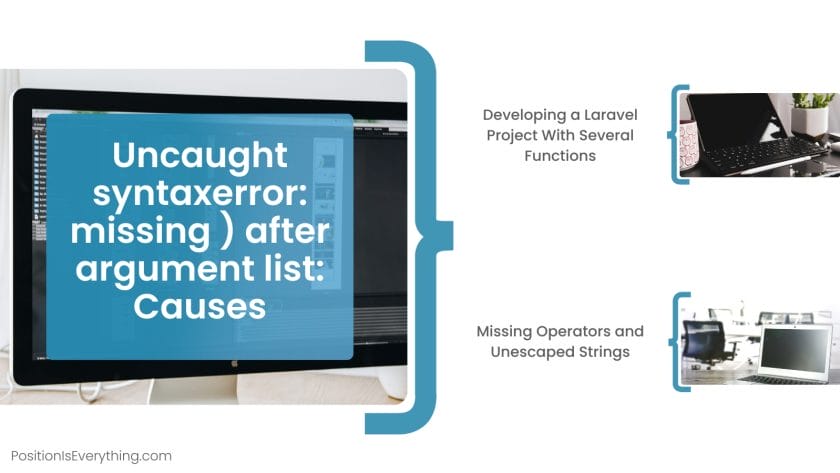Ситуация: вы пишете код, всё как обычно, запускаете скрипт и получаете ошибку:
❌ Uncaught SyntaxError: missing ) after argument list
Вроде бы написано, что не хватает закрывающей скобки. Вы проверяете — все скобки на месте. Проверяете остальное — кажется, что всё в порядке, потому что вы так делали сотни раз и всё работало.
Что это значит: интерпретатор действительно считает, что у вас есть незакрытая скобка, но причин у него так считать на самом деле может быть очень много.
Когда встречается: есть одна общая деталь — в синтаксисе есть ошибка, но не критичная, из-за которой падает скрипт, а мелкая, почти незаметная. Вот её и будем ловить.
Пример: обработчик jQuery
jQuery('document').ready(function () {
jQuery('button').on('click'.function(){
var value1, value2 ;
value1 = jQuery('#val1').val();
value2 = jQuery('#val2').val();
alert(value1 + value2);
});
});При запуске браузер будет ругаться на строчку jQuery('button').on('click'.function(){ и выдавать ошибку Uncaught SyntaxError: missing ) after argument list.
Но дело не в скобке — у нас с ними всё в порядке. Дело в том, что в этом примере программист поставил точку после'click', хотя там нужна запятая. А если стоит точка, то браузер воспринимает function как свойство, пытается с ним разобраться, понимает, что это какое-то очень длинное свойство, которое не заканчивается закрывающей скобкой. Отсюда и просьба про скобку.
Точно так же браузер может реагировать на опечатки в названиях, пропущенные точки, неправильные кавычки и так далее. В общем, чаще всего эта ошибка говорит о том, что нужно максимально сосредоточиться и проверить каждый символ в строке с ошибкой.
Что делать с ошибкой Uncaught SyntaxError: missing ) after argument list
Здесь сложно дать какую-то общую инструкцию, потому что каждый раз всё индивидуально и дело в нюансах, но мы попробуем.
- На всякий случай действительно проверьте, не потерялась ли у вас закрывающая скобка. Маловероятно, но всё-таки.
- Проверьте код на опечатки. Если пропустить букву в команде, то браузер может воспринимать её как новую функцию с кучей параметров, после которых должна всё-таки быть закрывающая скобка.
- Посмотрите, правильно ли вы используете параметры при вызове, нужны ли внутри точки, запятые или другие скобки.
- Если есть кавычки внутри кавычек — используйте разные кавычки для внутреннего и внешнего, например так:
" Привет, это журнал 'Код' ". - Посчитайте, все ли параметры вы передаёте при вызове. Возможно, вы пытаетесь передать в функцию что-то лишнее, например, три параметра вместо двух.
Попробуйте сами. Найдите ошибки в этих фрагментах кода:
$(document).ready(function () {
$("#anim").parents().eq(1).hover(
function () {
$(this).addClass('animated bounce');
},
function () {
$(this).removeClass('animated bounce');
},
function () {
$(this).css('animation-duration', 3s); // ❌ говорит, что тут ошибка
});
});$.each(elements, fucntion(index, val){ // ❌ говорит, что тут ошибка
console.log(index);
console.log(val);
});This error can also occur if you are missing a (tick) ‘
Failed:
if (!string.IsNullOrWhiteSpace(clientSideMethod))
{
return "function(e){" + clientSideMethod + " OnOptionChangedDxGrid(e," + hasConditionalFormatting.ToString().ToLower() + "','" + "false".ToString().ToLower() + "', '" + string.Empty + "'); }";
}
else
{
return "function(e){ OnOptionChangedDxGrid(e," + hasConditionalFormatting.ToString().ToLower() + "','" + "false".ToString().ToLower() + "', '" + string.Empty + "'); }";
}
Worked:
public static string GetOnOptionChangedMethodCall(string clientSideMethod, bool hasConditionalFormatting)
{
if (!string.IsNullOrWhiteSpace(clientSideMethod))
{
return "function(e){" + clientSideMethod + " OnOptionChangedDxGrid(e,'" + hasConditionalFormatting.ToString().ToLower() + "','" + "false".ToString().ToLower() + "', '" + string.Empty + "'); }";
}
else
{
return "function(e){ OnOptionChangedDxGrid(e,'" + hasConditionalFormatting.ToString().ToLower() + "','" + "false".ToString().ToLower() + "', '" + string.Empty + "'); }";
}
}
Notice there is a missing (tick) ` before the first double quote: (e," + hasConditionalFormatting.ToString()
The uncaught syntaxerror: missing ) after argument list Chrome bug usually happens when there is an error with how you can a function. In addition, the same uncaught syntaxerror can affect your programming experience due to typos, missing operators, unexpected tokens, and unescaped strings in your main document.
As a result, this guide teaches you how to overcome the uncaught syntaxerror missing ) after argument list onclick mistake using standard methods and solutions that work for all scripts.
In addition, we will exemplify the best ways to reproduce the uncaught syntaxerror missing ) after argument list Ajax bug, which is critical before altering your code and fixing the flaws.
Contents
- When Does the Uncaught Error Missing ) After Argument List Happens?
- – Developing a Laravel Project With Several Functions
- – Missing Operators and Unescaped Strings
- How To Fix the Uncaught Syntax Error Missing ) After Argument List?
- – Removing the Extra Opening or Closing Symbols
- Conclusion
When Does the Uncaught Error Missing ) After Argument List Happens?
The uncaught syntaxerror: missing after argument list C# mistake almost always happens when there is an error with how you call a function. On the flip side, we experienced an identical argument list bug due to typos, unescaped strings, or missing operators. Unfortunately, all instances block the output.
For example, we experienced the uncaught syntaxerror: missing after argument list HTML when one or more functions in our primary code snippet lack correct paths. As a result, the program fails to interpret the inputs and blocks your application, although most elements and tags are fully functional.
So, the missing ) after argument list in JavaScript error indicates your code snippet lacks proper calling methods, which can ruin the whole document. Unfortunately, the failed procedures can affect other elements and functions, so isolating the invalid script before fixing the document is critical.
Still, we will wait to discuss the possible solutions for the uncaught syntaxerror: missing ) after argument list PHP because you must learn about the code exceptions. Namely, we will exemplify two real-life instances where we confirmed the error responsible for the warning in your program or application.
For example, we will first provide a syntax with many correct elements and a single broken function call confusing your program and halting further procedures. In addition, we will explain how the uncaught syntaxerror: missing after argument list JSP can happen due to typos or missing operators.
– Developing a Laravel Project With Several Functions
As you will soon learn, this error is inevitable when failing to call a function correctly. Hence, we created a simple Laravel project with several commands introducing critical features.
The following example helps you learn about the main script:
function deleteTag(id) {
var name = $(this).data(‘goal_title’);
swal({
title: ‘Delete’,
text: “Are you confident you want to delete “+name+”!”,
type: ‘warning’,
showCancelButton: true,
confirmButtonColor: ‘#6155d6’,
cancelButtonColor: ‘#d44’,
confirmButtonText: ‘Yes, delete it!’,
cancelButtonText: ‘No, cancel!’,
confirmButtonClass: ‘btn btns-success’,
cancelButtonClass: ‘btn btns-danger’,
buttonsStyling: false,
reverseButtons: true
}).then((result) => {
if (result.value) {
event.preventDefault();
document.getElementById(‘delete-form-‘+id).submit();
} else if (
result.dismiss === swal.DismissReason.cancel
) {
swal(
‘Cancelled’,
‘Your data is safe :)’,
‘error’
)
}
})
}
</script>
As you can tell, this code snippet only includes a few properties, which are only complete after providing the Laravel public function and blade file. You can learn more about the public function below:
{
$goal = AppraisalGoal::findOrFail($id);
$goal -> delete();
Session::flash (‘success’, ‘Appraisal Goal removed successfully.’);
return redirect() -> back();
}
Lastly, we will exemplify the blade file creating the buttons and input forms. The following syntax launches the code exception in your document:
Delete
</button>
<form id = “delete-form-{{ $goal -> id }}” action = “{{ route (‘appraisal.appraisal_goals.destroy’, $goal->id) }}” method = “POST” style = “display: none;”>
@csrf
@method (‘DELETE’)
</form>
Although the table appraisal should confirm the data in the field via the input form, the error prevents it from carrying out the intended procedure.
– Missing Operators and Unescaped Strings
The former chapters confirmed missing operators and unescaped strings are typical culprits for this dynamic error. Henceforth, we will exemplify the instances and explain where the code fails, although it should be evident due to its straightforward structure.
So, our syntax only consists of a few elements and tags, forcing your system to display the mistake. On the flip side, the exact cause can happen to more complex documents and applications, but the root and the debugging principles remain identical.
The following example misses an operator in the string concatenation:
<html>
<head>
<title> Syntax Bug </title>
</head>
<body>
<script>
var str1 = ‘This is ‘;
var str2 = ‘Our Debugging Page’;
document.write(str1 str2);
</script>
</body>
</html>
Unfortunately, although the code snippet looks fully functional and bug-free, the system throws the warning confirming the missing symbol. As a result, the application fails to interpret the inputs and halts further procedures.
Furthermore, the program responds similarly when the script includes an unescaped string, causing the mistake to happen. Although this instance only sometimes happens and is easy to fix, it can ruin your programming experience, especially with complex projects.
The following example provides the syntax launching the exact exception:
<html>
<head>
<title> Syntax Bug </title>
</head>
<body>
<script>
var str1 = ‘This is ‘;
var str2 = ‘Our Debugging Page’;
document.write(str1 str2);
</script>
</body>
</html>
This example confirms no file or documentation is safe from this code exception because it affects short and comprehensive syntaxes. Removing this exception is relatively easy, and the debugging methods apply to all instances and mistakes.
How To Fix the Uncaught Syntax Error Missing ) After Argument List?
You can fix your document and remove this syntax error by deleting the unnecessary opening or closing brackets in your script. On the flip side, you must introduce the correct symbol confusing your system and throwing the exception. For example, you can write the tick symbol after the element.
So, both debugging approaches require scanning your code and pinpointing the exact failed inputs.
Although this might be time-consuming with complex applications, the code exception helps you troubleshoot the program. In addition, we will place the failed and functional scripts head-to-head so that you can understand the code alterations.
The following example provides the failed property due to the missing tick symbol:
{
return “function(e){” + clientSideMethod + ” OnOptionChangedDxGrid(e,” + hasConditionalFormatting.ToString().ToLower() + “‘,’” + “false”.ToString().ToLower() + “‘, ‘” + string.Empty + “‘); }”;
}
else
{
return “function(e){ OnOptionChangedDxGrid(e,” + hasConditionalFormatting.ToString().ToLower() + “‘,’” + “false”.ToString().ToLower() + “‘, ‘” + string.Empty + “‘); }”;
}
So, the tick is missing before the first double quote. In addition, we will wrap the code in a public command to complete the solution, as explained below:
{
if (!string.IsNullOrWhiteSpace(clientSideMethod))
{
return “function(e){” + clientSideMethod + ” OnOptionChangedDxGrid(e,’” + hasConditionalFormatting.ToString().ToLower() + “‘,’” + “false”.ToString().ToLower() + “‘, ‘” + string.Empty + “‘); }”;
}
else
{
return “function(e){ OnOptionChangedDxGrid(e,’” + hasConditionalFormatting.ToString().ToLower() + “‘,’” + “false”.ToString().ToLower() + “‘, ‘” + string.Empty + “‘); }”;
}
}
As you can tell, fixing your broken application is relatively easy after pinpointing the culprit. Fortunately, this approach works for all instances.
You can remove this annoying exception by deleting the irrelevant opening or closing symbol from your code snippet. Unfortunately, this procedure requires locating the extra character, so we suggest using JSHint or JSLint. These tools organize your code and remove any unnecessary symbols.
You can learn more about this solution in the following example:
for (var i = 0; i < button.length; i++) {
nav[i].addEventListener (‘click’,function(){
console.log (‘tool’);
} // <== remove this symbol
}, false);
};
This example contains a single comment confirming which symbol you must remove to debug your program. Nevertheless, we highly suggest using the tools because they save you a lot of time.
Conclusion
The uncaught syntax error of a missing symbol after the argument list usually happens when there is an error with how you can a function. So, the following list helps you remember the details:
- The error affects your programming experience due to typos or missing operators
- Failing to call a function correctly blocks your application
- Double-check that commas separate all function arguments in your code snippet
- Some debugging approaches require removing the extra opening or closing symbols
After applying the debugging principles and solutions, this syntax mistake will likely avoid your project or application. Still, remember to use the tools to organize your code and delete unnecessary symbols or tags.
- Author
- Recent Posts
Your Go-To Resource for Learn & Build: CSS,JavaScript,HTML,PHP,C++ and MYSQL. Meet The Team
The uncaught syntaxerror missing after the argument list is an error message you’ll encounter while working with JavaScript.
This error message might be confusing, especially if you’re new to this error.
However, this article made a comprehensive guide for you.
So that it would be easy for you to understand and troubleshoot the syntaxerror missing after argument list error message.
The error message uncaught syntaxerror missing after argument list occurs when there is an error inside of the function call.
We use brackets and parentheses to indicate the beginning and the end of function calls.
For example:
function sample(website) {
console.log("Hi welcome to, " + website + "!");
}
sample("itsourcecode";
If you try to run this code, technically, you’ll face the syntaxerror missing after argument list, if there’s a missing syntax before a function is closed.
What are the root causes of “uncaught syntaxerror missing after argument list” error occur?
The uncaught syntaxerror: missing after argument list error occurs because of the following causes.
Here are the common causes of this error, such as:
👎 When there is a typo, a mistake, or omission in the syntax of your code following a function call.
👎 Forgetting to include parentheses or misplacing them can trigger this error. It often occurs when calling a function without the required parentheses after its name.
👎 Incorrectly using unexpected characters, such as a comma or semicolon, can lead to this error. These characters should only appear within the function call syntax.
How to fix “uncaught syntaxerror missing after argument list”?
To fix the uncaught syntaxerror missing ) after argument list error, you need to carefully check your code for missing or extra parentheses. This error can be easily fixed by adding the missing syntax in the appropriate location.
Solution 1: Add the missing closing parenthesis
For example:
Incorrect code:
function sample(website) {
console.log("Hi welcome to, " + website + "!");
}
sample("itsourcecode";There’s a missing closing parenthesis in the function call sample(“itsourcecode”;
To fix the error, we simply need to add the closing parenthesis at the end of the function call.
function sample(website) {
console.log("Hi welcome to, " + website + "!");
}
sample("Itsourcecode");Output:
Hi welcome to, Itsourcecode!Solution 2: Remove unnecessary characters
For example:
Incorrect code:
function sample(website) {
console.log("Hi welcome to, " + website + "!");
}
sample;("Itsourcecode");
As you can see in this example, there is an unnecessary semicolon (;) after the function name in the function call sample;(“Itsourcecode”);.
In order to fix the error, we just need to remove the semicolon.
Corrected code:
function sample(website) {
console.log("Hi welcome to, " + website + "!");
}
sample("Itsourcecode");Output:
Hi welcome to, Itsourcecode!Solution 3: Double-check Parentheses
Missing parentheses is one of the common causes of this error. To avoid this error, make sure you have the correct number of parentheses in the right places when calling a function.
Check the syntax and verify that each opening parenthesis has a corresponding closing parenthesis.
Solution 4: Verify function arguments
When the error message indicates that something is missing after the argument list, you must check the function’s documentation or definition.
Ensure you are passing the correct number of arguments to the function when calling it. Verify the order and data types of the arguments as well.
Solution 5: Check for unexpected characters
The common reasons for this error are the unexpected characters like commas, semicolons, or other symbols that should not be present within the argument list.
Remove any unnecessary characters that might be causing the error.
To avoid this error, you must carefully examine the function call statement for any unexpected characters.
Conclusion
In conclusion, the error message uncaught syntaxerror missing after argument list occurs when there is an error inside of the function call.
This article already discussed what this error is all about and multiple ways to resolve this it.
By executing the solutions above, you can master this Syntaxerror with the help of this guide.
You could also check out other “SyntaxError” articles that may help you in the future if you encounter them.
- Syntaxerror: cannot assign to function call
- Syntaxerror invalid character in identifier
- Multiple statements found while compiling a single statement
We are hoping that this article helps you fix the error. Thank you for reading itsourcecoders 😊

Your Go-To Resource for Learn & Build: CSS,JavaScript,HTML,PHP,C++ and MYSQL. Meet The Team