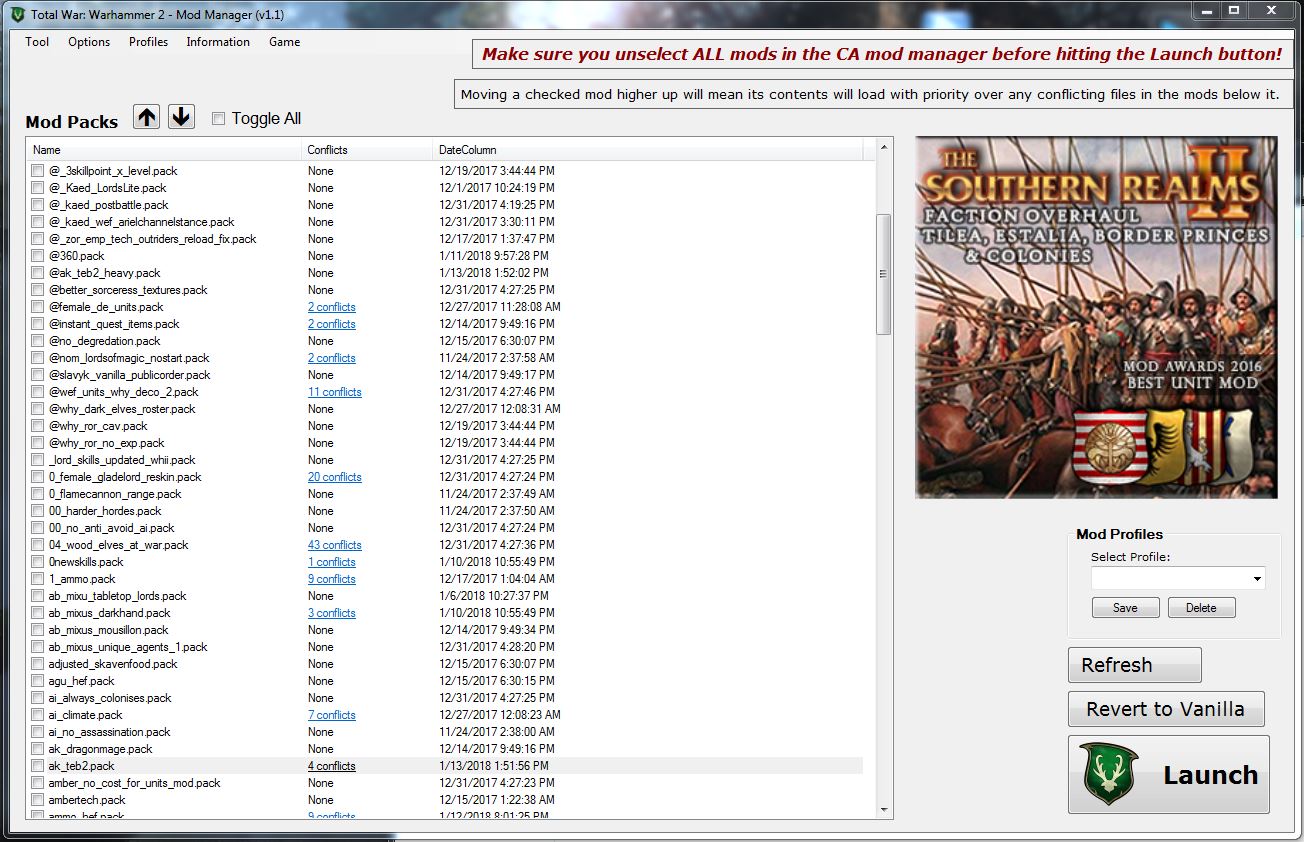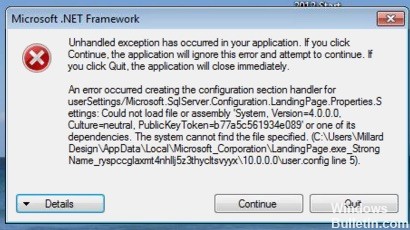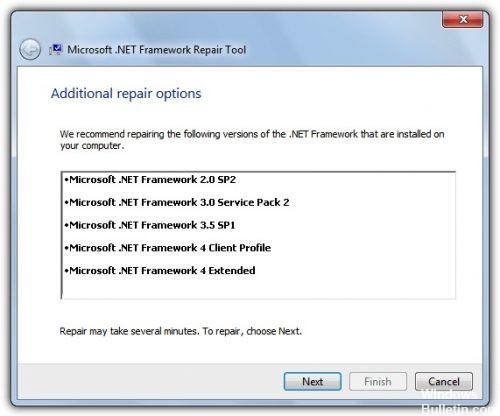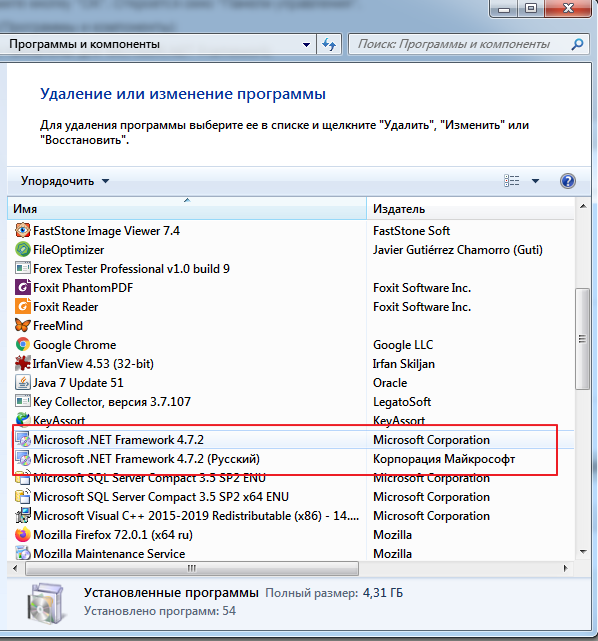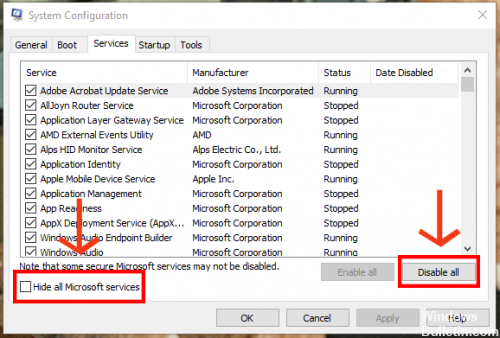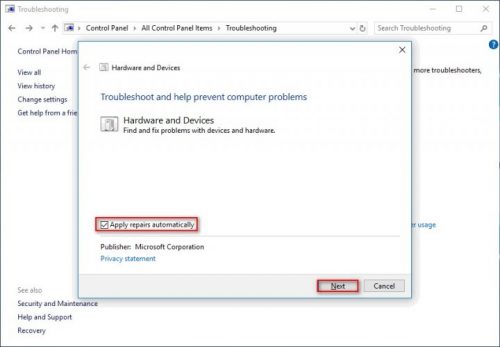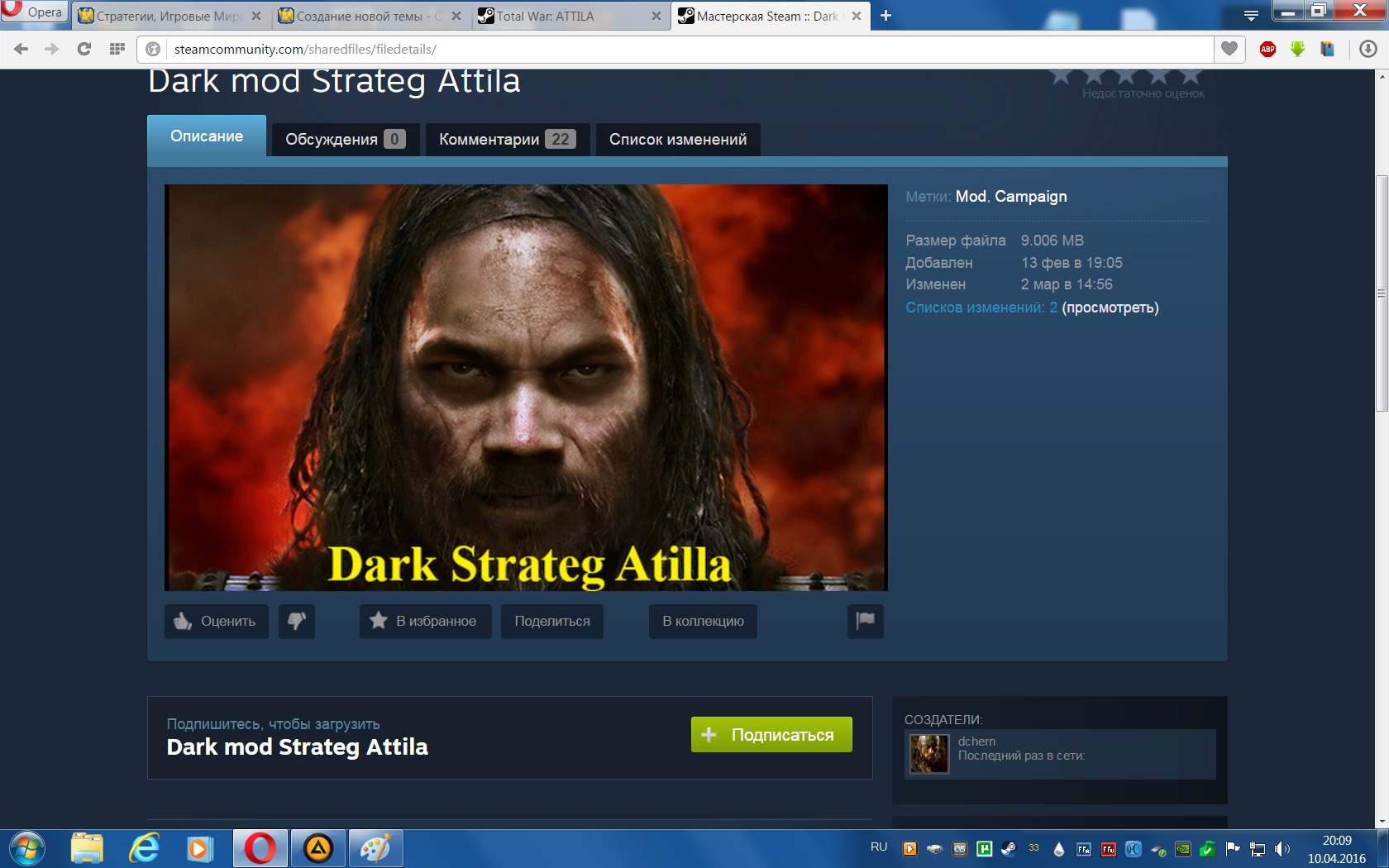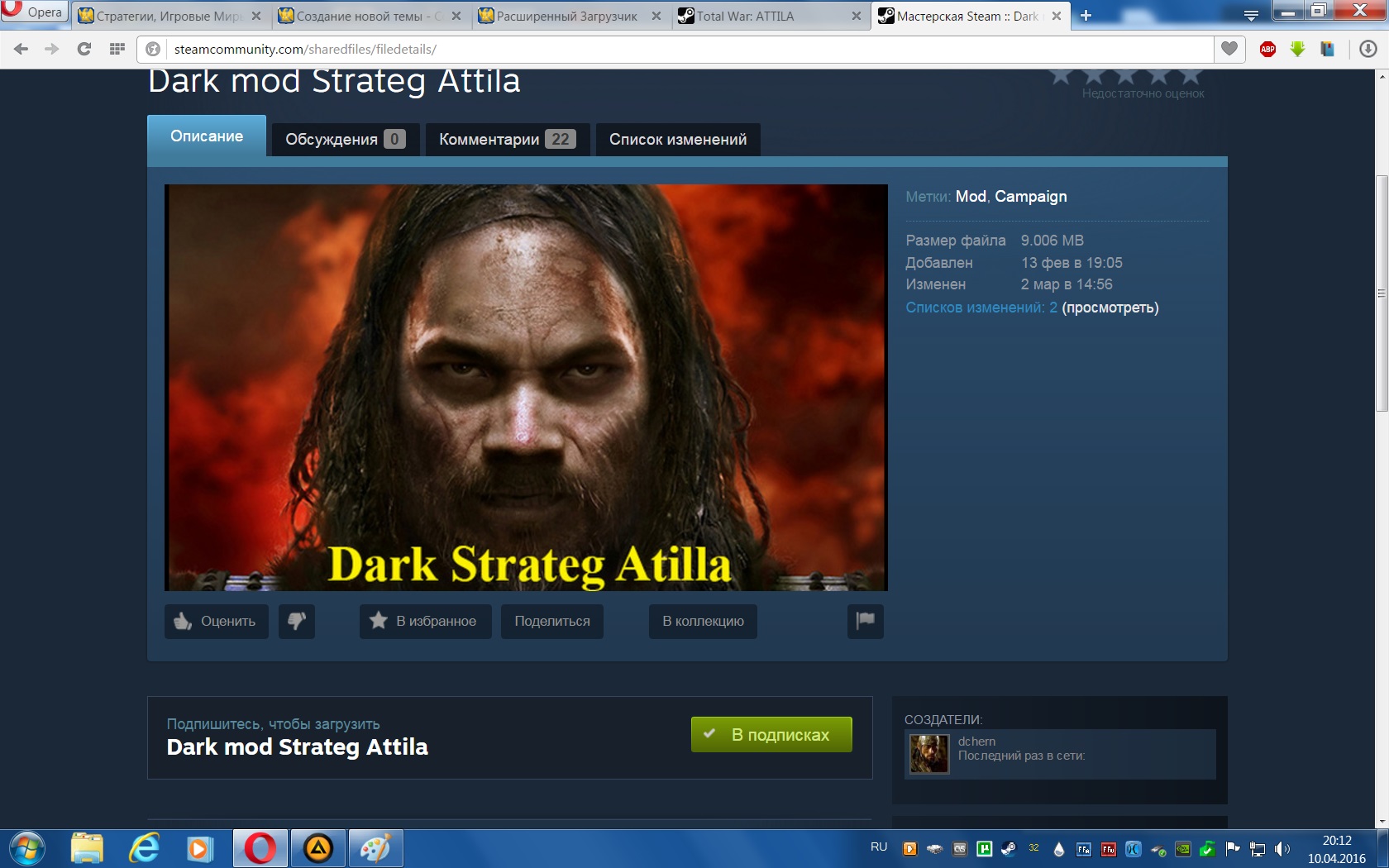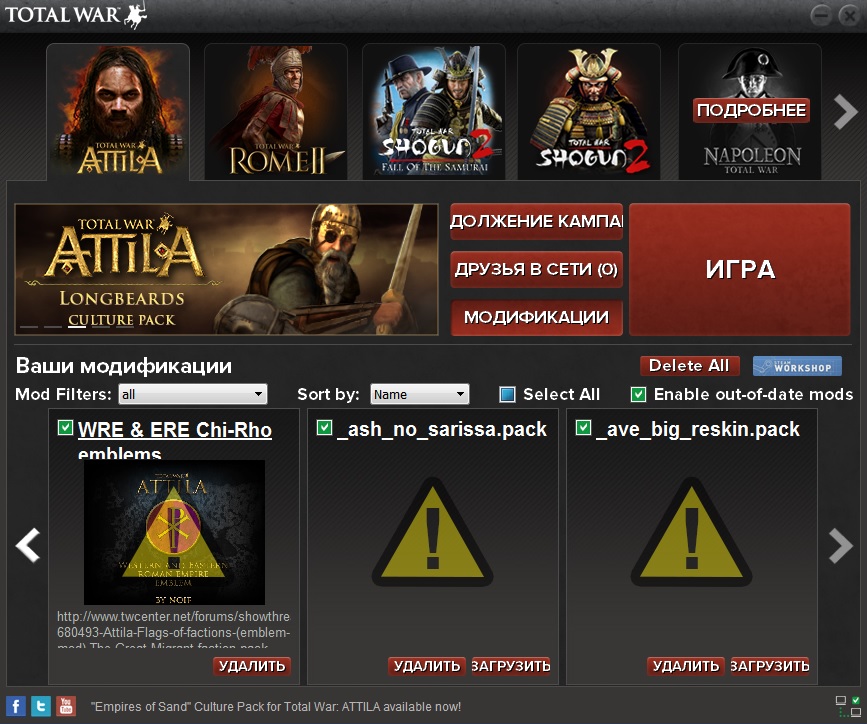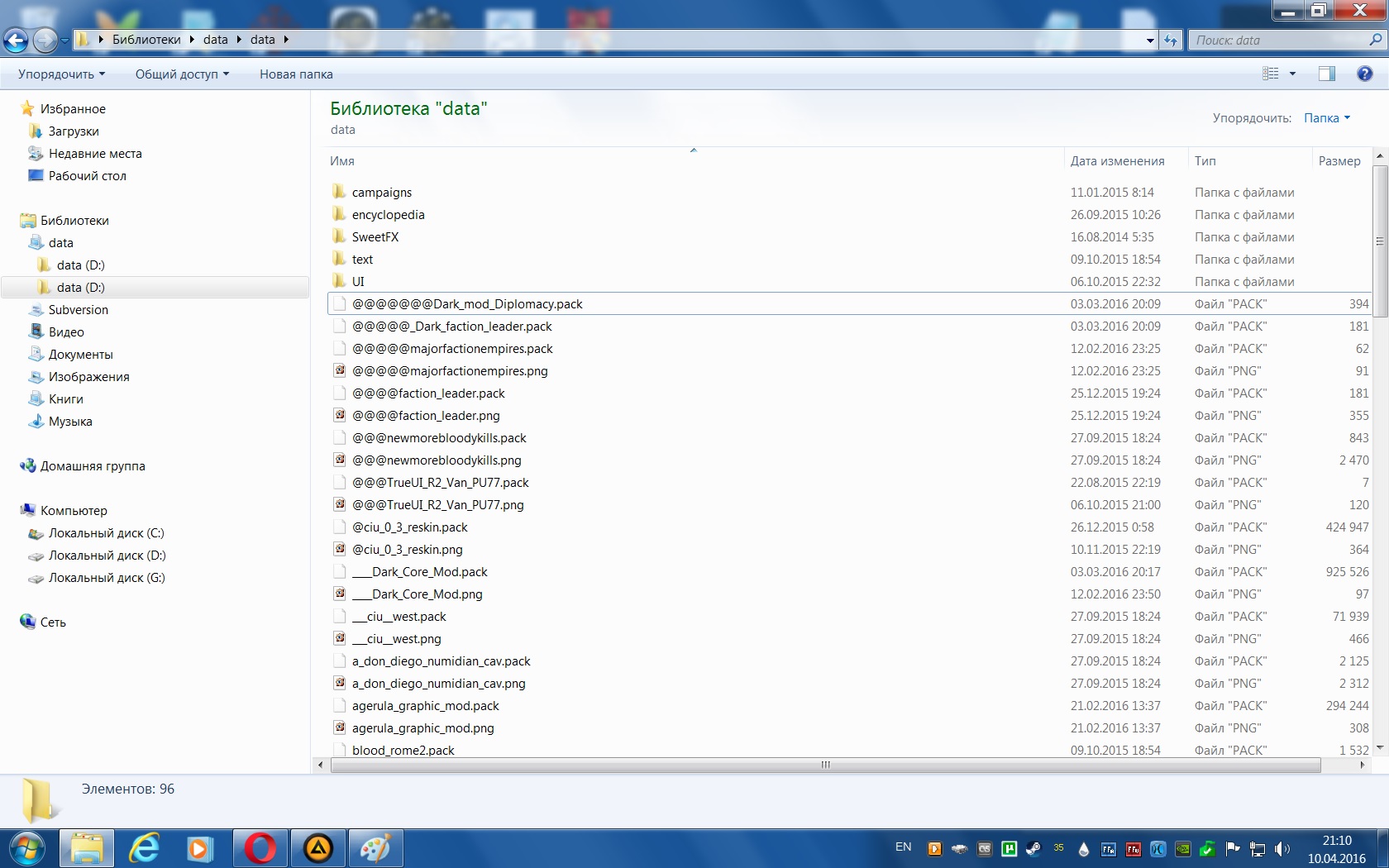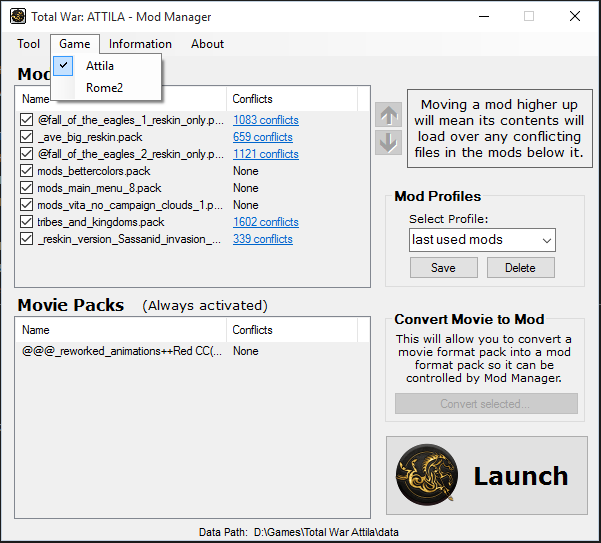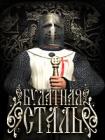Описание
Почему 1.0? Он лучше всего работает для не стим версий игры, я сам его использую и все рекомендуют именно 1.0
Свои моды я тоже ставлю с ним и пишу установку под него
Если у вас уже были проблемы с 1.2 менеджером который уже выложен на этом сайте, воспользуйтесь этим
Установка
- Запускаем
- Находим путь до игры
- Готово
Дальше все как в написано в установке для модов
- Форум
- Моды
- Статьи
- Карта
- Портал
- Лента
- RSS
 |
Мod Мanager для Total War: Warhammer IIМod Мanager для Total War: Warhammer II Тема создана: 23 января 2018, 22:37 · Автор: |
Rup.
Hexenjäger
Дата: 23 января 2018, 22:37
Kaedrien выпустил новую версию мод-менеджера специально под Total War: Warhammer II.
Для просмотра ссылки Зарегистрируйтесь
Инструкция (на английском) по работе с ММ Для просмотра ссылки Зарегистрируйтесь.
Тема ММ на Для просмотра ссылки Зарегистрируйтесь.
Эpманарих
Форумчанин
Дата: 19 сентября 2021, 04:44
Nariman_Asadullaev (15 мая 2021, 07:35):
Скачал мод менеджер 1,8,2. При запуске ошибка «mod manager can’t work without the path to at least one total war game, exiting». Скачал версию 1,2, просит вручную показать путь до игры. Начинаю показывать путь, но не видит экзешник в папке. Пиратка, версия игры 1.9.2 build 15685.2026348. Кто с таким сталкивался и если ещё другие аналоги?
Не нужно указывать экзешник. Нужно указывать лишь папку с игрой
Эpманарих
Форумчанин
Дата: 21 сентября 2021, 02:54
Мод Менеджер не работает. На секунду появляется чёрный экран и всё вылетает
BODNAMAX
Форумчанин
Дата: 14 ноября 2021, 01:30
Эpманарих (21 сентября 2021, 02:54):
Мод Менеджер не работает. На секунду появляется чёрный экран и всё вылетает
Так и должно быть. Ты нажимаешь launch, запускается игра, черный экран 5 сек,закрывается игра и затем ты должен будешь запустить ее через экзешник или ярлык. Игра должна будет запуститься и стабильно работать. Если даже через экзешник вылетает то это значит трабл с модов/модами, отключая и включая их запускай игру. На всякий случай расскажу как делать все.
1.Запускаем мод мэнэджер
2.слева сверху напротив названия модов ставим галочки
3.жмем большую кнопку Launch справа в углу
4ждем. Игра должна запуститься и тут же вылететь
5. Запускаем игру через экзешник и после запуска есть 2 исхода
1) игра запустилась. Смотрим в правый верхний угол, если после надписи про версию и билд есть слово (modded) поздравляю, мод работает
2) игра вылетает и через ярлык.
Открываем опять мод мэнэджер и проверяем по одному моду повтрряя предыдущие процедуры а именно опять launch, ждем черный экран, вылет и запускаем после этого через ярлык и так до победного пока не найдем мод из-за которого крашиться игра
BagirA
Форумчанин
Дата: 11 февраля 2022, 23:51
геморно, после мод менеджера на аттилу. где просто нажал лаунчер и игра пошла.
DrunkMaster
Форумчанин
Дата: 12 февраля 2022, 12:18
Rup.
Так и должно быть. Ты нажимаешь launch, запускается игра, черный экран 5 сек,закрывается игра и затем ты должен будешь запустить ее через экзешник или ярлык. Игра должна будет запуститься и стабильно работать. Если даже через экзешник вылетает то это значит трабл с модов/модами, отключая и включая их запускай игру. На всякий случай расскажу как делать все.
1.Запускаем мод мэнэджер
2.слева сверху напротив названия модов ставим галочки
3.жмем большую кнопку Launch справа в углу
4ждем. Игра должна запуститься и тут же вылететь
5. Запускаем игру через экзешник и после запуска есть 2 исхода
1) игра запустилась. Смотрим в правый верхний угол, если после надписи про версию и билд есть слово (modded) поздравляю, мод работает
2) игра вылетает и через ярлык.
Открываем опять мод мэнэджер и проверяем по одному моду повтрряя предыдущие процедуры а именно опять launch, ждем черный экран, вылет и запускаем после этого через ярлык и так до победного пока не найдем мод из-за которого крашиться игра
Это каедрин?
У меня стабильно всё работает. Я правда на лицухе, если вы тоже, то я хз. горя с ним не знаю, сохраняй себе пресеты и быстро запускай.
Вася_Пупкин
Форумчанин
Дата: 15 февраля 2022, 16:11
Здравствуйте подскажите пожалуйста почему моды не отображаются в мод менеджере на пиратке, может нужно указать путь для поиска файлов.
BagirA
Форумчанин
Дата: 15 февраля 2022, 20:55
В дату папка в папке с экзешником игры.
stanisс
Форумчанин
Дата: 04 апреля 2022, 15:20
практически во всеми модами не запускается игра. напротив каждого мода куча конфликтов от 20 до 50 *((
Алексей_Заморский473
Форумчанин
Дата: 14 апреля 2022, 19:03
Подскажите мод на увеличение численности отрядов(
Dypachok
Форумчанин
Дата: 21 мая 2022, 04:57
Эpманарих
а как указать папку с игрой?
выходит «»mod manager can’t work without the path to at least one total war game, exiting», нажимаю ок, больше ничего нельзя нажать и менеджер закрывается. все(
Случается, что при запуске компьютера с операционной системой Windows появляется такая проблема, как необрабатываемое исключение в приложении net framework. Само сообщение об ошибке выглядит так и отображается в окне платформы microsoft.NET Framework:
Необрабатываемое исключение в приложении. При нажатии кнопки «Продолжить» приложение проигнорирует ошибку и попытаеться продолжить работу. При нажатии кнопки «выход» приложение немедленно завершит работу.
Ниже, тоже сообщение, но на английском языке
В чем причина ошибки «Unhandled exception has occurred in your application» в Windows и что делать?
Существует несколько простых причин из-за которых возникает эта проблема и устранить их достаточно легко, если правильно их выявить. Посмотрите список ниже:
Дело в антивирусе. Некоторые антивирусные программы, такие как Panda Antivirus, могут вызывать такую ошибку. Для того, чтобы проверить в антивирусе ли дело, временно отключите его или установите другой.
На компьютере могут быть установлены некоторые вредоносные программы или вирусы. Проверьте ваш компьютер и, если есть вирусы, удалите их.
Microsoft.NET Framework был неправильно установлен. Например из-за того, что файлы установщика содержали ошибку. В этом случае можно попробовать установить программу еще раз, скачать более новую версию с официального сайта Майкрософт.
Если это не поможет, выполните сканирование SFC (проверка и восстановление целостности системных файлов Windows).
Для этого в меню «Пуск»-«Выполнить» наберите cmd, а затем в командной строке команду: sfc /scannow. Система начнет сканировать файлы и через некоторое время выдаст результат.
Установка или устранение неисправностей в Microsoft.NET Framework
Какие действия нужно выполнить для установки или восстановления Microsoft.NET Framework:
Закройте все открытые программы.
Наберите команду «control» в окне «Открыть» и нажмите кнопку «ОК». Откроется «Панель управления».
Выберите пункт «Программы и компоненты»
Просмотрите список программ, найдите Microsoft.NET Framework (на картинке ниже Microsoft.NET Framework установлен):
Если вы видите программу в списке (как на рисунке выше) и она не работает (работает неправильно, с ошибкой «необрабатываемое исключение в приложении net framework»), то нужно ее исправить (переустановить). Для этого:
Выберите Microsoft.NET Framework, а затем кликните правой кнопкой мыши и выберите «Изменить/Удалить».
Следуйте инструкциям, и потом перезагрузите компьютер
Если проблема не решена, попробуйте безопасную загрузку Windows.
Как выполнить безопасную загрузку?
Чтобы воспользоваться параметром безопасной загрузки, выполните следующие действия.
Нажмите перезагрузить и во время перезагрузки нажимайте клавишу F8 на клавиатуре.
Выберите опцию с помощью клавиш со стрелками на клавиатуре, когда появится меню дополнительных параметров Windows, а затем нажмите клавишу ENTER.
Мы рекомендуем запустить Windows в чистой среде загрузки, чтобы убедиться, что эта проблема не вызвана фоновой программой (выберите параметры как на рисунке выше).
После запуска компьютера проверьте, решена ли проблема с установкой Microsoft.NET Framework
Выполните поиск неисправностей аппаратного обеспечения
Любые аппаратные проблемы также могут быть причиной ошибки. Поэтому очень важно выполнить анализ аппаратных средств и устройств, чтобы исключить возможность того, что аппарат или устройство могут влиять на работу программы.
Зайдите «Панель управления», кликните кнопкой мышки на стрелочку возле надписи и выберите «Все элементы панели управления», далее нажмите «Устранение неполадок» и следуйте инструкциям.
Источник
Мод загрузится, и будет находиться в ваших подписках.
Теперь, запускаем лаунчер игры.
Обязательно ставим галку у Enable out-of-date mods. По умолчанию, Стим не даёт запускать устаревшие моды (не соответствующие версии игры) и считает такими, все моды загруженные не из Стима. Включение Enable out-of-date mods снимает это ограничение.
Выбираем в списке необходимые вам моды а ненужные в данный момент отключаем. Играем.
Ещё один важный момент. Порядок запуска модов в игре. По умолчанию, моды запускаются в том порядке в котором они находятся в списке модов, слева на право. Иногда моды затрагивают один и тот же игровой аспект и загружаться будет тот который игра запускает первым. Самый простой способ, отключить тот мод, который находится в списке первым. Однако, бывают ситуации когда нужно запустить несколько конфликтующих модов, которые помимо конфликтного аспекта изменяют и иные разные элементы игры. Для этого нужно определить мод который будет запускаться первым. Если он стоит в списке первым, прекрасно. Если нет, тогда нужно его переименовать. Для этого часто используют префиксы, например @, @@@, _, __.
Моды в верху списка загружаются первыми.
Вот как примерно должен выглядеть данный файл, если всё прописано правильно.
Порядок запуска модов такой же как и на лицензии, мод находящийся в верху списка загружается первым и т.д. Тут переименовывать моды не нужно, достаточно переместить в верх списка в файле.
Ну и на всякий случай, желательно чтобы имя пользователя в системе, на которой вы играете, не было написано кириллицей.
Источник
Универсальный Modmanager (Total War: Attila)
Заметил, что многие сетуют на отсутствие рабочего мод-менеджера для Атиллы и Рим 2, поэтому для кого-то он будет полезен.
Однако у него есть небольшая проблема, он некорректно работает с 17 патчем для Рим 2. С Атиллой все в порядке, проверял лично с последним патчем (1.4)
— Менджер может находиться в любом месте жесткого диска, кидать его в папку с игрой не обязательно.
— Видит моды в формате MOVIE (привет стим-менеджер)
Sakā (09 октября 2015, 08:37):
Не могу сказать в чем проблема, у меня пиратка и с ней он работает без проблем. Но вот на всякий случай инструкция с соседнего форума:
-запустить Мод менеджер
-выбрать нужную игру( Аттила) в окне Мод менеджер,это вверху слева, кнопка Game
-запустить лаунчер стима с игрой,но не нажимать кнопку ИГРА
-отметить галочками нужные моды в менеджере,так они будут активированы для игры
-можно стрелками двигать моды в окне менеджера(для задания приоритета при их запуске,например, в случае конфликта модов)
-нажать кнопку Launch в Мод менеджер
-откроется окно стим-менеджера,нажать в этом окне кнопку ИГРА
-можно сохранить нужные варианты активации модов в окне менеджера
-можно перевести моды в другой формат прямо в окне менеджера,например,из MOD в MOVIE и обратно
evero,
эта версия MM уже чуть ли не год существует и всегда все работало идеально. но штука в том что с последним патчем изменился не только игровой контент, но и что-то в структуре СА-шного лаунчера «аттилы». т.к. при неизменных настройках игры и ММ игра с ним перестала запускаться. с запущенным ММ включается только лаунчер (из него), затем после запуска самой игры из лаунчера ничего не происходит. больше того, после неудачного использования ММ приходится перезапускать СТИМ, потому как после выключения ММ стимовский менеджер продолжает блокироваться и кнопка его запуска в СТИМе просто напрямую запускает игру.
а обновлений ММ ждать не стоит: его автор, Митч, сейчас трудится в СА и вряд ли он может по-прежнему поддерживать сторонние инструменты для запуска игры. тем более те, что позволяют пользоваться пиратками.
впрочем, бог с ним: стимовский менеджер хоть и менее удобен в смысле наглядности и удобства сортировки файлов, но вполне работоспособен. а для пираток все можно и в txt прописывать.
Я Вас понял, но если проблема только со стимовской лицензией, почему бы его не использовать для пиртаской версии? Смысл ручного прописывания модов?
Источник
Мод загрузится, и будет находиться в ваших подписках.
Теперь, запускаем лаунчер игры.
Обязательно ставим галку у Enable out-of-date mods. По умолчанию, Стим не даёт запускать устаревшие моды (не соответствующие версии игры) и считает такими, все моды загруженные не из Стима. Включение Enable out-of-date mods снимает это ограничение.
Выбираем в списке необходимые вам моды а ненужные в данный момент отключаем. Играем.
Ещё один важный момент. Порядок запуска модов в игре. По умолчанию, моды запускаются в том порядке в котором они находятся в списке модов, слева на право. Иногда моды затрагивают один и тот же игровой аспект и загружаться будет тот который игра запускает первым. Самый простой способ, отключить тот мод, который находится в списке первым. Однако, бывают ситуации когда нужно запустить несколько конфликтующих модов, которые помимо конфликтного аспекта изменяют и иные разные элементы игры. Для этого нужно определить мод который будет запускаться первым. Если он стоит в списке первым, прекрасно. Если нет, тогда нужно его переименовать. Для этого часто используют префиксы, например @, @@@, _, __.
Моды в верху списка загружаются первыми.
Вот как примерно должен выглядеть данный файл, если всё прописано правильно.
Порядок запуска модов такой же как и на лицензии, мод находящийся в верху списка загружается первым и т.д. Тут переименовывать моды не нужно, достаточно переместить в верх списка в файле.
Ну и на всякий случай, желательно чтобы имя пользователя в системе, на которой вы играете, не было написано кириллицей.
Источник
Mod manager total war attila необрабатываемое исключение в приложении
Никита,
причин для аварийных вылетов игр и приложений, к сожалению, превеликое множество. Начиная от залётного (т.н. «случайного») мусора в вашей системе (всевозможного вирусного и шпионского ПО, т.н. нежелательных, но далеко не безвредных приложений, внедряемых в вашу систему без вашего же ведома различными сторонниками, включая широко распространённые браузеры и утилиты) и заканчивая устаревшим, требующим банального обновления, железом. Гадать, конечно, что называется на кофейной гуще, я вам не советую. Дороже встанет. Да и нервишки лучше поберечь, как и собственно, время. Ничего нового, думаю, я вам не скажу. Однако всё же напомню, что существует единственно верное и универсальное средство от напасти проявляющей себя именно в крашах. Оно заключается в ЮВЕЛИРНО ТОЧНО исполненном пути к приложению, ПРАВИЛЬНО созданной папке (ИСКЛЮЧАЮЩЕЙ в себе всякую русскоязычную литеру, ту самую в которую будете устанавливать игру или приложение), и НЕ ПОВРЕЖДЁННЫЕ библиотечные файлы. В последнем случае, я имею ввиду операции проводимые нерадивыми, а попросту несведущими в деле редактирования игроками:
1). Неверно прописанные ими скрипты в корневых и скрытых папках, с целью изменения базовой структуры приложений, или нецелесообразное редактирование файлов с именами startpos и файлов содержащихся в папках save_games, а также много чего другого, при помощи, например, таких универсальных редакторов как EditSF. На этот случай, вам я покорнейше порекомендую по завершении установки и первого пробного запуска, незамедлительно выходить из приложения и создавать резервные копии всего «родного» из папки по следующему пути:
C:Users…AppDataRoamingTheCreativeAssembly… во избежание каких-либо казусов и проблем с игрой в будущем.
2).Установка приложения при активном антивирусном ПО и файерволе, которые очень любят «хавать» блюда состоящие из библиотечных (dll) файлов, крайне нежелательных и уязвимых для вирусов и ШПО, но жизненонеобходимых для стабильного рабочего процесса, что, соответственно, и ведёт к невозможности запуска той или иной игры или приложения, неправильной их работе, выбросу на рабочий стол, апкрашу и прочим довольно неприятным штукам. Внимание: при установке большинства игр и приложений, содержащих библиотеки (dll файлы) настоятельно рекомендуется выключать антивирус и файервол.
ЗЫ. Что касается ПРАВИЛЬНО создаваемых папок, исключающих всякую русскоязычную литеру, ТАКЖЕ ПРИМЕНИМО и к НАИМЕНОВАНИЮ самого компьютера (зайдите в свойства вашей системы и проверьте своё имя). Если в имени вашего ПК присутствует хотя бы одна-единственная кирилическая литера — можете навсегда забыть о стабильно работающей системе, играх и многочисленных системных приложениях и приложениях с выходом он-лайн.
Источник
Fixed this by modifying «C:UsersAppDataRoamingKaedrin Mod Manager/GameData.xml» to have the path to warhammer 2.
My GameData.xml in case it doesn’t exist for you.
594570 364360 712100 325610 10500 214950 34330 34030Hi, can you please copy your XML? Or give an example of how you added the path? Thanks
Woops didn’t notice it parsed the xml. The tool should generate a blank one for you when you try and use it.
Entire file is below, replace ‘#» with ‘<‘.
#?xml version=»1.0″ encoding=»UTF-8″?>
#GameData>
#GameList>
#Game ExePath=»D:SteamsteamappscommonTotal War WARHAMMER II» ExeName=»Warhammer2″ AppDataGameName=»Warhammer2″>594570#/Game>
#Game ExePath=»» ExeName=»Warhammer» AppDataGameName=»Warhammer»>364360#/Game>
#Game ExePath=»» ExeName=»ThronesofBritannia» AppDataGameName=»ThronesofBritannia»>712100#/Game>
#Game ExePath=»» ExeName=»Attila» AppDataGameName=»Attila»>325610#/Game>
#Game ExePath=»» ExeName=»Empire» AppDataGameName=»Empire»>10500#/Game>
#Game ExePath=»» ExeName=»Rome2″ AppDataGameName=»Rome2″>214950#/Game>
#Game ExePath=»» ExeName=»Shogun2″ AppDataGameName=»Shogun2″>34330#/Game>
#Game ExePath=»» ExeName=»Napoleon» AppDataGameName=»Napoleon»>34030#/Game>
#/GameList>
#/GameData>
Содержание
- Mod manager total war warhammer 2 не работает
- Подпишитесь, чтобы загрузить Kaedrin’s Mod Manager v1.8.15
- Сообщество Империал: Пиратка Total War: Warhammer II — Сообщество Империал
- Пиратка Total War: Warhammer II
Mod manager total war warhammer 2 не работает
I wanted to play warhammer 2 yesterday but the mod manager didnt launch and at first without error message.
So I went to the install folder of warhammer and tried to open it there. And now it has atleast an error message to say:
Unable to start mod manager
invalid number of arguments
I have already tried to just start the game without the mod manager didnt work it just crashes
I tried to swith to another version of the game didnt work
I tried to use Kaedrin’s Mod Manager didnt work
I deleted the launch folder in appdata didnt work
And I reinstalled the game didnt work
I hope anyone can help me here
unsubscribe from all mods that weren’t updated the past 20 days
delete all mod files in data folder of the game (if any)
delete launcher folder in appdata
delete modified.log
restart steam
verify files
start launcher (by going through steam)
if that fails, google where warhammer 2 mod files are stored in steam and delete that entire folder, and then restart steam.
And if that doesn’t work, throw away the computer and get a new one, since it’s clearly cursed.
sooo did all of that even unsubscribed from all mods and deleted them
still doesnt work guess my pc is cursed :/
wow, yeah that is pretty astounding if that didn’t fix it.
I guess general fix paths are still open to you
# Make sure Steam is run as Admin
# Make sure Steam can access (Read/Write rights) the relevant folders
# Make sure Steam ain’t installed in Program Files (tis a protected folder)
# Make sure your AV/Windows Defender ain’t blocking stuff
# Make sure all the redistributables from TW2 are installed (uninstall, and reinstall them if in doubt.
# Make sure Windows is on latest version and patched up
# Sacrifices to the Machine God are always useful
But beyond that, I got no idea. What I wrote is how most people fixed this (that I could find) it is possible for launcher data to currupt, but it behaving like you describe is super strange.
Anyway, I would legit contemplate wiping that windows and reinstalling, if I had a day to waste. Because the launcher not working at all is a major issue, it prevents you from launching ALL total war games on Steam (probably including Troy). so yeh.. sorry you have such a problem
Источник
Подпишитесь, чтобы загрузить
Kaedrin’s Mod Manager v1.8.15
I’ve released the v1.8.15 update for the Warhammer 2 mod manager which can be downloaded here:
A copy can also be found in your steamappsworkshopcontent5945701399787504 folder due to subscribing to this workshop item. DO NOT ENABLE THIS MOD FOR THE GAME!
INSTALL INSTRUCTIONS:
1) Download from: https://github.com/Kaedrin/warhammer-mod-manager/releases/latest
2) Unzip the folder in your Documents directory OR your Desktop. ANYWHERE except the game directories/anything related to Steam.
3) Create a shortcut to Warhammer2MM.exe and put it on your Desktop
4) If you need to set the shortcut to admin mode, right click the shortcut, go to properties, click Advanced, and turn on «Run as Administrator»
Changes and Bug Fixes:
v1.8.15 is a major update with a raft of changes, more to come:
1. Out of date check for Warhammer 2 updated for the Silence and the Fury DLC
2. New option to force trigger downloads when a date discrepancy is detected between the Steam API and Content folder timestamps (Options -> Check Steam for Out of Date Mods). A message will pop up indicating if any are found letting you know that you need to refresh KMM after they are done downloading (check Steam and wait until they are finished downloading before clicking Refresh)
3. New Option to delete Content files for out of date check (to ensure maximum ability to get the latest, not relying on steam to replace out of date mods with the download but deleting the Content version then letting the download get a fresh copy)
4. Troubleshooting Guide URL updated
5. Profiles menu now has a new option for «Export Current Profile to Clipboard»
6. Profiles menu now has a new option for «Export Current Profile to HTML» which includes URLs to their steam page(s)
7. Profiles menu now has a new option for «Export All Mods to HTML» which includes URLs to their steam page(s)
8. Dark mode options has been added. Changing to dark mode will require a restart of KMM (as will changing back).
9. Delete from data now correctly whacks the PNG file in all cases
10. A warning is now given when a Webp malformed image is detected. .WEBP images renamed as .PNG do not work with KMM and .Net programs
11. Message informs the user when user preferences are reset due to new options being added. Next version will load from old preferences, sorry.
12. New Right Click option «Delete from Data (Multiple, Any Checked)»
13. New Right Click option «Unsubscribe from Steam and Delete (Multiple, Any Checked)»
14. Right Click option «Unsubscribe (Steam) and Delete» renamed «Unsubscribe from Steam and Delete»
15. RPFM specific files «extra_packfile.rpfm_reserved», «settings.rpfm_reserved» and «notes.rpfm_reserved» are now excluded from conflict checks
16. Open Data folder option
17. Open Content folder option
18. Clean Data and Exit
NOTE: If you get the ordinal error, turn off the NVidia Overlay as that isn’t an issue directly with the mod manager. [/b]
The Merge Mod capability is used in the following way:
1. All mods that you have checked will be merged together.
2. The mod you right click to choose the option for will be the one that is chosen for creating a new file with _merge appended at the end. For example, right clicking on «test.pack» will merge all the checked mods in the grid into a single pack named «test_merge.pack»
3. Picking the same pack again for the option will currently overwrite the file without warning.
4. Conflicts are NOT HANDLED AT THIS TIME! Merge modules with conflicts at your own risk of crashing. You have been warned.
Known Issue — Napoleon will not work at this time as it doesn’t not support the new Content folder scheme and I need to set the manager up to support it strictly from Data.
WARNING If you see the CA launcher download any files, once it is finished downloading you need to click the refresh button in the KMM in order for the KMM to move those new and/ or updated mods to the data folder.The refresh button will scan the content folder again and display any newly subscribed mods in the list as usual.
Quick recap of how to use v1.8.15:
1) Disable all mods using the CA Launcher
2) Enable the mods you want using my mod manager
3) Click the Launch button and enjoy.
You can leave my mod manager up and running while you play and while you use the CA mod manager in order to download update mod files. The refresh button will reload the GUI and pick up any new(or deleted) mods.
The profiles will allow you to switch between multiple sets of mod files quickly and easily in case you prefer to have a set of creature files only enable when playing a certain race, etc.
If you do happen to encounter any bugs, let me know here or email me at kaedrin.nwn2 @gmail.com Thanks and have fun!
Quick Information for how to «Reset» the manager in case it can’t find your game, such as when you move the game using steam (between hard drives).
1. In File Explorer, type %appdata%
2. Go to the «Kaedrin Mod Manager» folder
3. Delete the «GameDataV2.xml» file
4. Delete the «mod_manager_settings_v3.xml» file
Start the manager and it will detect the paths. You can also have the manager do this from the GUI by using the Options — Detect Game Installations option
Revert to Vanilla has been renamed to «Reset Program Settings» under the File Menu but it will not remove the mods from your Data folder (it only resets your manager settings). Only the «Clean Data» option under the File menu will do that.
Источник
Сообщество Империал: Пиратка Total War: Warhammer II — Сообщество Империал
Пиратка Total War: Warhammer II
Тема создана: 18 июня 2017, 13:15 · Автор: OPASEH
Сборка 25 модов из Стима на Total War: Warhammer II 1.9.2 пиратка (переведено на русский, но не полностью) для тех, кто ещё не знаком с модификациями на Вархамер 2, но очень хочет познакомится.
В сборке моды на неоткрытые Фракции, новых Легендарных Лордов, Героев, Иконки Зданий, Ивенты и немного мелочей. Сборка для начинающих и не перегружена. Работает только в компании «Империя Смертных» (Вихрь нет)
Баланс на легенде немного сдвинулся в пользу Империи, хотя один раз видел и её слив на 30 ходу. Оркам и вампирам стало сложно побеждать. Что происходит на обычной сложности не видел.
В стиме эти моды обновили и на 1.9.2 уже не запустятся.
Ссылка на Гуглдиск
Файлы *****.pack в архивах ложить в папку Total War — WARHAMMER IIdata
Текстовый документ user.script ложить в папку C:UsersUserAppDataRoamingThe Creative AssemblyWarhammer2scripts
Aztec lazy farmer
Aztec lazy farmer
вертер (02 октября 2021, 21:07):
Вот Сommunity Bug Fix 2.3.4 вроде версия мода должна совпадать с пиратским релизом
Для просмотра ссылки Зарегистрируйтесь
Для установки кидаем этот файл в папку Total War — WARHAMMER IIdata
Список фиксов из последних патчей мода если кому интересно(англ.), но сразу говорю что краши этот мод не чинит:
Tomb Kings are now able to build the garrison building at Mount Gunbad
Thoreks ghost thane now has working skill locks
Fixed Beastmen being able to sign trade agreements
Arkhan is now able to cancel his starting non aggression pact with Beastmen
The Chaos invasion no longer ends before Archaon is wounded
Fixed a rare script error when a Blood Voyage is spawned before turn 30
Included a fix for Morathi’s invisible sword in campaign (by Mr.Soul)
Added a missing icon for the abandon button in the building browser
Added missing Handmaidens Quicksilver shot ability to campaign
2.3.2 (15)
Fixed an issue causing the second book of nagash to sometimes not give visibility over regions with gold/marble/gems resources.
The fourth book of nagash now correctly awards 250 canopic jars.
Fixed attacking lords being unable to get the Saviour trait.
Wood Elves can now build the resource building in Ka Sabar (by Zeldrake).
Grom should no longer be able to occupy or colonise Yvresse until the final battle is fought (Eye of the Vortex only).
Legendary lords no longer gain their Big Waaagh abilities for one turn after being confederated, replaced or recruited.
Big Waaagh abilities are now correctly removed from legendary lords after a waaagh ends.
War Wagon units now have the same Min/Max Visibility Spotting Range values as every other unit in the game.
Added hidden agent success chance from level for lizardmen horde replenishment skills.
Grombrindals axe quest no longer has overlapping voice over parts
Herdstone buildings in the Witchwood region now have correct names.
Snikch’s From the Shadows ability now has a more appropriate icon.
Skink Oracles now use the correct 3d porthole on the campaign map.
Nakai’s kroxigor units now use the correct 3d portholes.
Nakai’s sacred kroxigor units no longer use an off centre 2d porthole.
2.3.1 (8)
The Doombull’s «Prized Horns» skill is now linked correctly and thus counts towards the 4 skill points needed for deadly onslaught
Master Rune of Valaya now has a Master Rune price tag
Fixed Alarielle on her Eagle being unable to fire missile spells/abilities
Gotrek and Felix no longer advance their adventurer traits by getting themselves wounded
Fixed Gotrek and Felix not getting their first trait level when they return from their first «adventure»(uses wh2_pro08_gotrek_felix script)
Fixed the trespassing exception for the Empire invasion events.
Fixed a typo in the Banner Rune crafting category tooltip
Kevon Lloydstein should no longer show up in the agent recruitment panel (by Aexrael Dex)
2.3.0 (
Vcoast tech Centuries in Command will no longer grant double xp when replacing lords
Rune of wrath and ruin now correctly deals magic damage
Yuatek can now build dwarfen walls (Zeldrake,Aider Alvin)
Konquata had three different garrison buildings and beastmen could build a landmark there
Beastmen manticores have been added to Beastlord’s lash and creatures of the herd red skill
The Thunderous One stegadon ror had wrong mass and firing arc values
Razordons were wrongly benefiting from the epicentrist battle skill
Undying love buff will also apply to Vlad and Isabella when confederated
Some minor skaven factions didn’t have access to eshin sorcerers
Fire mages on dragons had 15 and not 25 miss res as standard
Fixed Crone Hellebrons quest for Deathsword and the Cursed blade not progressing.
Fixed Belegar Ironhammer’s Shield of Defiance quest aborting without followup
Fixed Wulfhart’s Hunters: Hertwig Van Hal quest interruption
Fixed Sisters of Twilight’s quest chain aborting if Venom Glade was razed
Settra’s Crown quest was not progressing
Fixed errors in Vlad Von carstein Sword of Unholy quest, Kholek’s Starcrusher quest and Thorgrim’s Axe of Grimnir quest
Attacked Recently Returned Region penalty for Empire was applied even if the region was in enemy hands
Removed trespassing penalty after returning a settlement to an elector
Glade lord with Talon of Kurnos had 30% range instead of 15%
Creeping Death and Broken Chains tribes did not trigger confederation dilemmas when their leader was defeated
Tomb King ‘Screamer’ mission asked you to recruit the wrong type of unit
Balthasar Gelt’s Barded Warhorse skill gave Barded Warhorses factionwide
Soul Bound Lzd skill gave buffs before rank 7 and double missres to Coatls
Factionwide effects which buff Supreme Sorceress rank now apply also when replacing lords
Fixed errors with VCoast skill «Loyal to the End» and «Share the Spoils» commandment
Fixed Moulder flesh lab units and newest Skv RoR missing unit sets
Disabled a couple outdated beastmen incidents
Peak Gate Guard didn’t have splash attacks
Prize Hunter follower upkeep reduction didn’t apply to Feral Troglodons
Norscan herdstones lacked garrisons
Strygos empire will no longer be at war with Rakaph Dynasty at the beginning and will start with less units in Vortex due to what we believe was an oversight
Tehenhauin will start with a skink instead of saurus building in Vortex as well
Demigryph knights were affected by unintended buffs
Belegar Ironhammer once again receives An Oath Fulfilled when capturing Karak Eight Peaks
Drycha’s sacrificial grounds now has formerly missing garrison
Upkeep reduction got sometimes applied twice to embedded heroes
Some Beastmen factions were missing from the horde_reemergence script
Thorek can now reequip Kraggi, assistant at the forge
Thorek’s Thungni’s Runic Blessing did not get applied to RoR longbeards
Imrik’s «Dragon encounter» dilemma could fire multiple times on the same turn
Bound Fiery Convocation didn’t deal fire damage
«Proven Tools» skill did not apply it’s rune of seeking to the Gob-Lobber (Flying Fox)
RoR&Tlaqua terradons used wrong toadskin javelin upgrade
Arcane Item gain for caster heroes with non-caster lords was bugged (uses export_helpers script)
More wrong building effects when damaged fixed
Blood Kisses will now be rewarded if the faction leader was leading reinforcements
Volkmar’s phys resistance buff for flagellants was bugged
Vlad’s Monstrous Strength Skill was not properly accessible
VCoast Damned Paladin on Barded Warhorse was missing Hit Reactions Ignore Chance
Public Order effects had recruitment cost increases swapped for the second and third to last levels
Coeddil’s skill «Exile’s return» gave»Annoyance of Netlings» to Dryads below rank 7
The Red Duke didn’t have access to the «Aura of Dark Majesty» and «Dark Pact» skills
Fixed missing animations for rogue factions’ stag mounts
Fixed a diplomacy script error to do with beastmen and trade
Axe of Dargo now autoequips
Channeling stance now mentions it gives 5% replenishment increase for Vampires
Thorek’s greater locus of power tooltip now correctly calls it a major miscast instead of minor
Bst army unlock text changed to: Requires Ruination Level 7 instead of 8
Reward of Dread panel wasn’t properly centered on the screen
Cacophonous assault was missing text
Groghooves description mentioned chariots for a centigor unit
Fixed a few more Beastmen typos
Typo: K in Empire Knights was lowercase in all of Volkmar’s new skills
Elector Counts advice message (First Time Occupying a Capital) trigger condition was wrong
Kroq-gar trait forgot to mention Troglodon units
Cavill was a random name for Elf characters
VCoast admiral tech was missing lores of magic information
Norscan faction capitals displayed wrong slot numbers
Slann recruitment icon and text was wrong
Alchemist’s Guildhall (dwarf med plants) typo fixed
Armour Amour misspelling on warhorse
Empire frontend text implied vassalage would be an option
Malagor could climb ladders
Grom the Paunch Vortex Final Battle error fixed
Khazrak didn’t have access to his abilities in Custom Battle when mounted on a Tuskgor Chariot
Kevon Lloydstein couldn’t use his horse mounts
Nakai Portal buildings didn’t affect Coatls & Feral Troglodons
Nakai’s horde armies couldn’t increase the Skink Oracle agent cap (or enable recruitment)
Khazrak did not apply vanguard deployment to Razorgor chariots
Beastmen tech «Kadon Unleashed» can now also be unlocked when you have summoned more than 10 times
Skink oracle on troglodon won’t fire 2 troglodon shots anymore, instead the skink oracle will fire his own more appropriate shot
2.2.9 (4)
Couronne’s main settlement building chain now has the same growth values as other bretonnian settlement chains
Welf Shadow Spellsingers are no longer missing the scouting skill on the vortex campaign
More flying units able to cap capture points are no longer allowed to do so (Zeldrake)
Included a fix for regular Kroxigors wrongly using Ancient Kroxigor’s textures instead of their own (Lieutenant Rocky)
2.2.8 (6)
Packmaster recruit rank effects now apply correctly
Added missing miscast reduction to the Lord version of the upgraded Pit of Shades skill
Fixed a rare issue that could cause Ghoritch/Coeddil to spawn for their original faction instead of the confederator (the faction that has Throt/Drycha)
Included a fix that prevents main unit clones leveling faster than intended
Corrected Wurzzag frontend text
Fixed a typo in the discombobulated effect description
2.2.7 (2)
Added missing traits for the Supreme Sorceress (Shadow)
Fixed a typo in effect descriptions mentioning the Helblaster Volley Gun.
2.2.6 (6)
Lokhir bonus lord recruit rank skill now also applies when replacing lords
Settra’s personal skill no longer increases the Khepra Guard (ROR) cap
«Summon the Barrow Lords» incident now correctly references Option Key CND_NOT_HAS_AGENT champion instead of spy (checks if you don’t have a champion hero type instead of spy)
AI should build up the Copher and Dragon Isle ports now
Added missing high threat entry from Brood Horrors and Mutant Rat ogre ROR(makes them prioritized by damage while in crowds, like all single entities)
Fixed all effect bundles for Invasion armies that used the Blood Voyage effect bundle before
2.2.5 (7)
Drycha’s -8 leadership skill now correctly applies to local enemy elven factions
Ghoritch loyalty feature is no longer enabled
Eshin contract’s turn timer variable is saved/loaded to/from the savegame (Hocter)
Changing Tomb King’s campaign difficulty now gets rid of the previous difficulty effects
Corrected the Shield of Aeons mission description
Lokhir’s unique black ark no longer increases supply lines
«Strike the Rune» now correctly decreases «Rune of Wrath & Ruin (old version)» cooldown
2.2.4 (3)
Fixed a bug causing the initial Ancestor Gods effect bundle to expire one turn too early (wh_pro01_grombrindal script)
Corrected various typos in overcast spell effects tooltips
Growth changes made by the latest dlc/patch now correctly apply to VH and Legendary difficulty
2.2.3 (2)
The Unicorn gate main settlement building now requires growth to update
Added missing «Demand Return» Dilemmas for Pfeildorf and Steingart
Fixed some building and effect typos
2.2.2 (6)
Returning/reinstating pfeildorf, steingart now correctly improves fealty.
Added missing Lion Chariots to the army veteran skill.
Orion is no longer penalized for standing in shallow water as if he is a small unit.
Quality & Quantity tech now affects artillery and ror units correctly.
Fixed the typo in «Forest of Gloorm».
Norsca god devotion stage 3 for Nurgle/Crow works correctly now.
Implemented script improvements suggested by Ydok
Added missing Necromancy chain to the Tower of Hoeth.
Fixed Norsca not being able to build or update the port (landmark) in the Dragon Isle settlement.
Warlock Master on a Doom flayer mount now correctly keeps its campaign variant model in battle.
Added a bunch of missing 2D Portholes for skaven summons and moulder flesh lab units.
Fleet Captain (Deeps) is no longer just standing on his crab mount in campaign.
2.2.0 (20)
Disabled caster innate traits for mourngul haunters.
Fire mages on dragons can no longer capture points.
Fixed Vampire coast factions not being able to build the treasure chain in The Fortress of Vorag region.
Norscan/Greenskin rebel, invasion, waaagh, separatists and
incursion factions can no longer confederate via the faction leader defeated dilemma.
Sword of Khaine no longer returns whenever occupation decisions are performed on the Shrine of Khaine region.
Added missing recruitment cost reduction for the new Moulder units when playing as Eshin.
Changed Gaean vale main building to allow glade guard recruitment.
Sisters of Twilight and Glade Captain can now equip the Bow of Loren.
Fixed Kroq Gar’s chapter 2 bonus mission objectives being mixed up.
Wood Elven lords can no longer gain the Procrastinator trait.
Fixed AI Mutinous Gits free army effect bundle not being removed after confederation.
AI Drycha can now gain the «potion of sacre» trait.
Applied restrictions so Drycha can no longer put Spellweavers in offices.
Event messages for foreign slot (Underempire etc.) changes now fire correctly.
Imrik is now mounted on Minathnir instead of a regular star dragon mount on the campaign map.
Added missing 2D porthole for summoned Thane Ghost.
Added missing 2D porthole for Geomantic Nexus Skink priest
Fixed the tooltip for Diamond Guardian Phoenix claiming it provides magical instead of physical resistance.
Источник