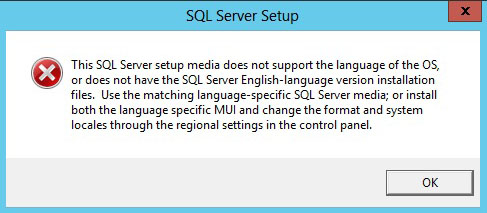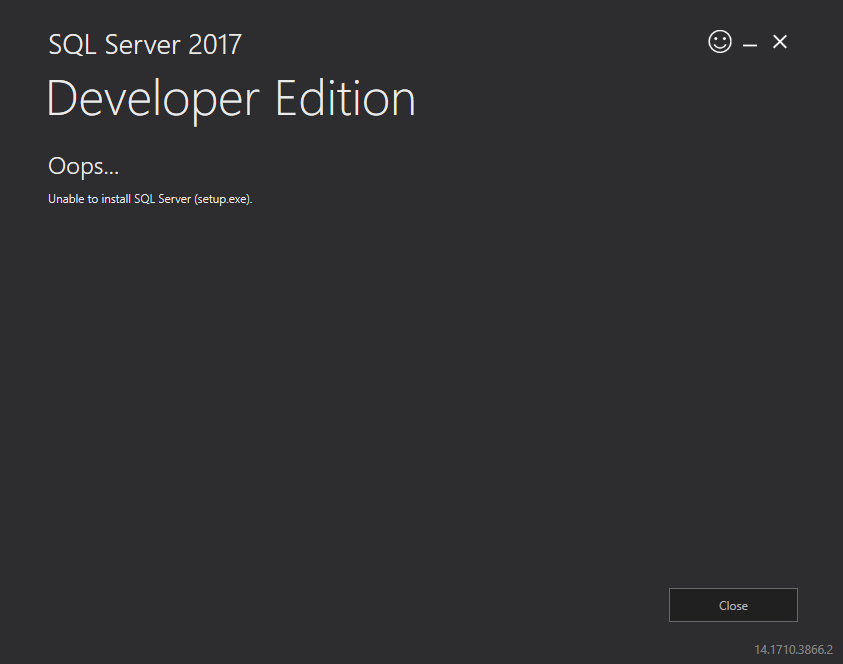If you’ve stumbled upon this post it most likely means you’re struggling with one of the following errors that prevent you from installing SQL Server 2017.
Here’s the first (and most common) one:
This SQL Server setup media does not support the language of the OS, or does not have the SQL Server English-language version installation files. Use the matching language-specific SQL Server media; or install both the language specific MUI and change the format and system locales through the regional settings in the control panel.
Which comes in the following popup:
Here’s the other one, which usually comes in two variants:
Oops… Unable to install SQL Server (setup.exe).
Oops… There was an error while checking Rules of Sql Server setup.
And is returned from the SQL Server 2017 setup GUI in an obscure error message such as the following one:
Based on what the error are saying, you might easily think that you’re experiencing some language-related problem — region mismatch, incorrect locale settings, wrong SQL Server media disk or file, and so on. Although it might be true, there are other possible scenario where the language files have nothing to do with the issue.
Change the Regional Settings
If you’re using a non-english OS and/or a non-english SQL Server setup media, the first thing you should do is to check that you’re using either an US-EN version of the SQL Server setup media (EN-US always works) or a localized version that does match the current regional settings of your OS. In case you don’t, be sure to either A) get the proper SQL Server setup media or B) get the EN-US one which always works or C) change your OS region matching the setup media.
Refresh the Regional Settings
If you are 100% sure that you’re playing with the proper toys and still got the issue, you can try to force a «refresh» of the regional settings status of your Windows machine. To do that, Go to Control Panel > Regional Settings, then change the Format language on the first section; close window, re-enter and change format back to your locale. Launch setup of SQL Server and see if the issued is now fixed.
Delete the (old) SQL Server files
If you did all that and the issue persist, it probably means that the language & region don’t have anything to do with your problem. If that’s the case, the first thing you should do is to delete the %ProgramFiles%Microsoft SQL Server140 folder (actually 140 for SQL Server 2017, 130 for SQL Server 2016 and so on) and try again. From my experience, I have seen many times that the remains of older installation attempts can prevent the setup process from starting: when this situation occurs, the setup program might even throw some seemingly unrelated errors — including those mentioned above!
Once you’ll get rid of these files, you should be able to run the installed from the downloaded SQL Server setup media file and complete your installation.
That’s about it! I definitely hope that these suggestions will help other System Administrators to fix this nasty issue.
При выполнении установки MicrosoftSQLServer 2012 может возникнуть данная ошибка:
“SQL Server setup media does not support the language of the OS or does not have ENU localized files. Use the matching language-specific SQL Server media or change the OS locale through control panel.” (Перевод “Программа установки SQL Server средства массовой информации не поддерживает язык операционной системы, либо не имеет ENU локализованных файлов. Используйте соответствующий конкретному языку SQL Server средства массовой информации или изменение локализации ОС через панель управления” рис.№1)

Для решения данной ошибки необходимо потратить своего времени минут 5:
1). Необходимо зайти в панель управления и выбрать пункт «Региональные стандарты»

2). В открывшемся диалоговом окне необходимо выбрать вкладу «Форматы», установить язык «Русский(Россия)». Применить данные настройки.

4). После успешного изменения формата языка необходимо повторить попытку установки Microsoft SQL Server 2012.
Данная ошибка уже не возникает.
Просмотров : 20478
Запись опубликована в рубрике SQL, WebServers, Windows, Блоги Алекса, Незавершенные исследования с метками 2012, Microsoft, Microsoft SQL Server 2012, Microsoft Windows Server 2012, Server, sql, windows, Региональные стандарты. Добавьте в закладки постоянную ссылку.
I’m getting the following error when i try and install MSSQL 2008 on Windows Server Standard 2008 R2:
Falcon Momot
25.2k15 gold badges63 silver badges92 bronze badges
asked Jun 30, 2010 at 21:05
2
I found this workaround from MS connect website:
Go to Control Panel, Regional Settings
and change the «Format» language on
the first section; close window,
re-enter and change format back to
your locale. Launch setup of SQL
Server and now it should work.
Check out the other workarounds mentioned in the same site.
Also if you give more info about your environment more people will be able to help you.
answered Jun 30, 2010 at 21:30
DaniSQLDaniSQL
1,1077 silver badges12 bronze badges
I’m resurrecting this rather old answer because I stumbled upon this issue today with Windows Server 2012-R2 and SQL Server 2017, meaning that it’s still valid 
Surprisingly enough, although I had the same identical popup window shown by the OP, my scenario didn’t have anything to do with the Language & Region settings: I just had to delete some old SQL Server setup files that were still present in the %ProgramFiles%Microsoft SQL ServerNNN folder (where NNN is 140 for SQL Server 2017, 130 for SQL Server 2016 and so on): as soon as I did that, the issue was fixed for good and I was able to install SQL Server 2017 without issues.
For additional info about this issue, read this post.
answered Sep 28, 2018 at 16:21
DarksealDarkseal
2515 silver badges11 bronze badges
- Remove From My Forums
-
Общие обсуждения
-
При попытке установить SQL Server на сервер выдаёт ошибку:
SQL Server setup media does not support the language of the OS or does not have ENU localized files.
Use the matching language-specific SQL Server media or change the OS locale through Control Panel.
Как решить проблему и установить это ПО?
-
Изменен тип
Dmitry Davydov
29 февраля 2012 г. 17:03
-
Изменен тип
Все ответы
-
Я в настройках «языка и региональных стандартов» менял «формат» на английский иполучил эту ошибку. Если не менять, то выдаёт это:
_____________________
«X:InstallSQLresources1049setup.rll» либо не предназначен для выполнения под управлением Windows или содержит ошибку. Попробуйте переустановить программу с помощью исходного установочного носителя или обратитесь к системному администратору или поставщику
программного обеспечения за поддержкой._____________________
И следом за этим выходит ошибка описанная мною в первом сообщении.
-
Завтра попробую установить английскую версию SQL? может с ней повезёт :3
-
Я решил эту проблему объединением двух сервис-паков (Английский+Русский) в один.
-
Завтра попробую установить английскую версию SQL? может с ней повезёт :3
и как в итоге, повезло?
Мнения, высказанные здесь, являются отражением моих личных взглядов, а не позиции корпорации Microsoft. Вся информация предоставляется «как есть» без каких-либо гарантий.
-
Тема переведена в разряд Общих обсуждений всвязи с отсутствием активности.
Мнения, высказанные здесь, являются отражением моих личных взглядов, а не позиции корпорации Microsoft. Вся информация предоставляется «как есть» без каких-либо гарантий.
-
Получаю аналогичную ошибку.
Windows Server 2008 R2 Standart, английская с установленным русским MUI
Образ диска SW_DVD9_SQL_Svr_Standard_Edtn_2008_R2_Russian_MLF_X16-29612
Танцы с бубнами с языками и региональными стандартами результатов не дали.
Неужели выход только один — качать английскую версию?
-
Панель управленияЧасы, язык и регионЯзык и региональные стандартыФормат — стоял формат Украина, а сам язык интерфейса русский. Поменял формат на Россия(русский) и ошибка пропала, установилась русская версия сервера.
-
Панель управленияЧасы, язык и регионЯзык и региональные стандартыФормат — стоял формат Украина, а сам язык интерфейса русский. Поменял формат на Россия(русский) и ошибка пропала, установилась русская версия сервера.
Спасибо! помогло.
- Remove From My Forums
-
Question
-
Hi
Today I am instal SQL Server Express.But I’m find this problem after instalation
This SQL Server setup media does not support the language of the OS, or does not have the SQL Server English language version installation files. Use the matching language-specific SQL Server media, or instal both the language specific MUI and change the format
and system locales through the regional settings in the control panel.-
Edited by
Monday, July 11, 2016 5:34 PM
-
Edited by
Answers
-
Hello,
This issue is related to the localization enforcement behavior that was put in place since SQL Server 2008 R2.
«With SQL Server 2008 R2, there was a localization change made to ensure we allow only supported
configurations:— ENU SQL Server installation on ENU OS
— ENU SQL Server installation on LOC OS (where LOC is any SQL-Server supported language)
— LOC SQL Server installation on LOC OS (where LOC is the same LCID for both SQL Server media and OS language
setting)In the past releases, other combinations were not blocked, but also were not fully supported.
The error message is intentional, and you need to match the system locale and SQL Server media language
according to the rules that are now enforced:[SQL Server setup media does not support the language of the OS or does not have ENU localized files.
Use the matching language-specific SQL Server media or change the OS locale through control panel.]»Source: Max Verun – MSFT
https://connect.microsoft.com/SQLServer/feedback/details/556958/sql-server-setup-media-does-not-support-the-language-of-the-os
Hope this helps.
Regards,
Alberto Morillo
SQLCoffee.com-
Proposed as answer by
Shanky_621MVP
Tuesday, July 12, 2016 4:37 AM -
Marked as answer by
Lydia ZhangMicrosoft contingent staff
Tuesday, July 26, 2016 2:11 AM
-
Proposed as answer by