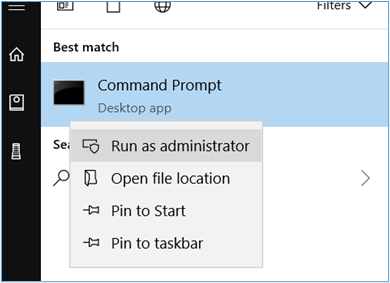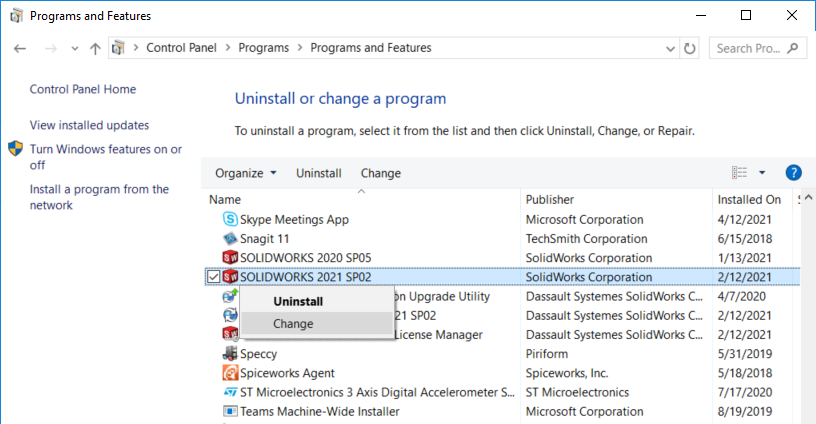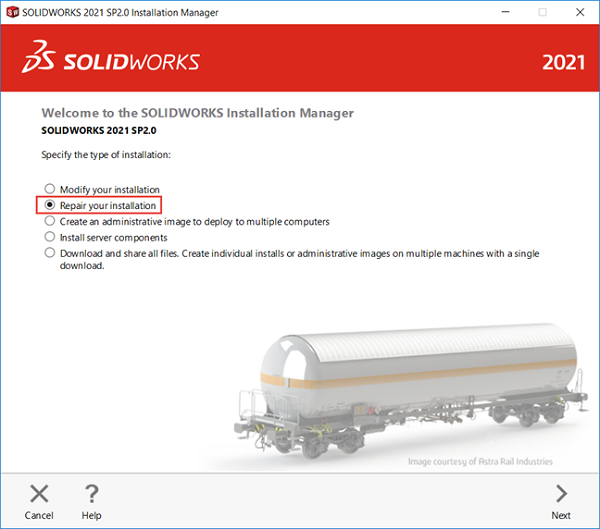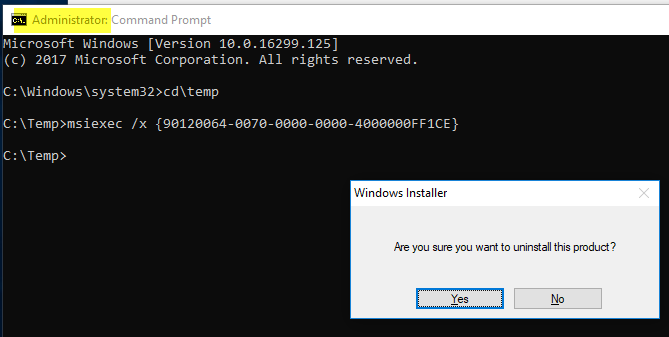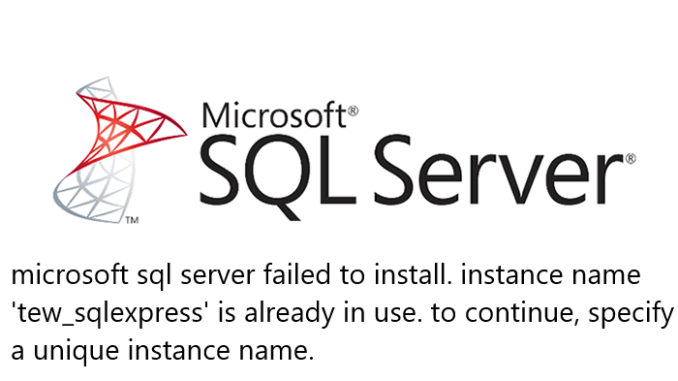Microsoft Pre-Requisite for SOLIDWORKS, Visual Basic for Applications (VBA)
With the release of SOLIDWORKS 2021 Service Pack (SP) 2 and higher, the Microsoft pre-requisite for SOLIDWORKS called Visual Basic for Applications (VBA) received an update. This update added new VBA 7.1 components that are not recognized by the installer for SOLIDWORKS 2021 SP1 and lower. Because of this, after SOLIDWORKS or any other program installs this newer VBA version, installations of older versions of SOLIDWORKS will fail with the error: “A newer version of this application is already installed.” This blog post will go over the steps that are needed to install these older versions of SOLIDWORKS along with making sure that versions 2021 SP2 and higher still function.
Close Your Programs
The first step would be to ensure that all applications are closed, with your internet browser being an exception to this. There are many programs that utilize VBA and will prevent the following steps from completing if they are left open. One of the major culprits of this is Microsoft Teams, as it is constantly running in the background. For any programs like this, you can open up your task manager and on the details tab you can End Task on the background processes of Teams and any other program that you have where you think it is running in the background. (Are you an active customer that wants support? Visit our Support page.)
Open the Command Manager
After this you can open the command manager by searching for this in the windows search bar and running this as administrator.
Copy & Paste Text into Open Command Prompt
You will then need to copy the below text and paste this into the open command prompt and press enter.
msiexec.exe /X {90120064-0070-0000-0000-4000000FF1CE} /q
msiexec.exe /X {90F60409-7000-11D3-8CFE-0150048383C9} /q
msiexec.exe /X {90F60404-7000-11D3-8CFE-0150048383C9} /q
msiexec.exe /X {90F60407-7000-11D3-8CFE-0150048383C9} /q
msiexec.exe /X {90F6040C-7000-11D3-8CFE-0150048383C9} /q
msiexec.exe /X {90F60410-7000-11D3-8CFE-0150048383C9} /q
msiexec.exe /X {90F60411-7000-11D3-8CFE-0150048383C9} /q
msiexec.exe /X {90F60412-7000-11D3-8CFE-0150048383C9} /q
msiexec.exe /X {90F60416-7000-11D3-8CFE-0150048383C9} /q
msiexec.exe /X {90F60804-7000-11D3-8CFE-0150048383C9} /q
msiexec.exe /X {90F60C0A-7000-11D3-8CFE-0150048383C9} /q
msiexec.exe /X {07C0BFE1-3291-409C-B96A-797340719C8F} /q
msiexec.exe /X {826216B1-0F04-409B-A33E-C6A004AA1097} /q
msiexec.exe /X {B07D817E-C885-4F06-9AB3-E7C6B9D4BBC8} /q
msiexec.exe /X {3577C582-28BF-47CF-A134-0F4E2C3A6148} /q
msiexec.exe /X {B7526322-7FED-4F4F-8F17-E3ACE9E0D725} /q
msiexec.exe /X {B8702FFD-CD7E-4A33-A863-DCD32CF2558F} /q
msiexec.exe /X {47B42A58-D3A9-4A09-B10C-DFBF38665B92} /q
msiexec.exe /X {33A11EB1-D1F7-4874-9A8C-280084753911} /q
msiexec.exe /X {2A6AD565-3D10-4326-9C07-9D469946A0A2} /q
msiexec.exe /X {E4E1AAF7-A590-4DD7-85CE-C5B542677D2F} /q
msiexec.exe /X {7DBDBAC5-B994-467B-9D5F-EA427F2A5212} /q
Install Older Versions of SOLIDWORKS
You should now be able to install your older versions of SOLIDWORKS. During your first install, if you were choosing to create a new toolbox, you will need to change the toolbox location to a different folder as the default location will be pointed at the remnants of the previous install and fail because of this.
If the new installation fails with the same error, then this is due to background processes still running and blocking the uninstall of the VBA components done in step above. You may need to reboot your computer, and make sure all other processes are closed and repeat these steps.
Run a Repair of 2021 to Re-Upgrade VBA Components
Once all installations of older versions of SOLIDWORKS are complete, you will then need to run a repair of your 2021 software in order to re-upgrade the VBA components. After this, all versions of SOLIDWORKS will then function as intended.
To run this repair, open the control panel by searching for this in the Windows search. You will then need to navigate to Uninstall a Program or Programs and Features. Here you can now right click SOLIDWORKS and select Change.
Choosing to repair will then upgrade the VBA components once again. This version of VBA can still be used by all versions of SOLIDWORKS, the only issue is that the older installers do not recognize this.
Contact Us
Have a question? We’re always available to talk over the phone at 262-790-1080, for you to leave a message, or for you to submit a request – just contact us.
Want More?
If you’re interested in SOLIDWORKS and other resources:
- Best Computer Hardware for SOLIDWORKS
- How to Engage Dark Mode for SOLIDWORKS
- SOLIDWORKS & Moving Beyond Windows 7
- How to create your SOLIDWORKS ID
- Affordable online training classes
Содержание
- The Fix for VBA Error When Installing SOLIDWORKS SP1 & Older
- Microsoft Pre-Requisite for SOLIDWORKS, Visual Basic for Applications (VBA)
- Close Your Programs
- Open the Command Manager
- Copy & Paste Text into Open Command Prompt
- Install Older Versions of SOLIDWORKS
- Run a Repair of 2021 to Re-Upgrade VBA Components
- Contact Us
- Want More?
- Autodesk HSM
- Issue:
- Causes:
- Solution:
- Autodesk HSM
- Проблема
- Причины
- Решение
- Contact US
- Come Join Us!
- Posting Guidelines
- Related Projects
- Failed to initialize visual basic for apps
- Failed to initialize visual basic for apps
- Failed to initialize visual basic for apps
- RE: Failed to initialize visual basic for apps
- RE: Failed to initialize visual basic for apps
- RE: Failed to initialize visual basic for apps
- Quote:
- RE: Failed to initialize visual basic for apps
- Red Flag Submitted
- Reply To This Thread
- Posting in the Eng-Tips forums is a member-only feature.
- Как исправить ошибку установки SOLIDWORKS?
- Почему мой SOLIDWORKS не устанавливается?
- Как исправить установку SOLIDWORKS?
- Как вручную установить SOLIDWORKS?
- Как исправить ошибку установки SOLIDWORKS VBA 7.1?
- Как установить SOLIDWORKS 2020 бесплатно?
- Можно ли переустановить SOLIDWORKS?
- Как удалить SOLIDWORKS?
- Как установить SOLIDWORKS в Windows 10?
- Могу ли я скачать SOLIDWORKS бесплатно?
- Существует ли бесплатный SOLIDWORKS?
- Как удалить VBA 7.1 из Windows 10?
- Как удалить SolidWorks VBA?
- Как удалить VBA 7.1 SolidWorks 2021?
The Fix for VBA Error When Installing SOLIDWORKS SP1 & Older
Microsoft Pre-Requisite for SOLIDWORKS, Visual Basic for Applications (VBA)
With the release of SOLIDWORKS 2021 Service Pack (SP) 2 and higher, the Microsoft pre-requisite for SOLIDWORKS called Visual Basic for Applications (VBA) received an update. This update added new VBA 7.1 components that are not recognized by the installer for SOLIDWORKS 2021 SP1 and lower. Because of this, after SOLIDWORKS or any other program installs this newer VBA version, installations of older versions of SOLIDWORKS will fail with the error: “A newer version of this application is already installed.” This blog post will go over the steps that are needed to install these older versions of SOLIDWORKS along with making sure that versions 2021 SP2 and higher still function.
Close Your Programs
The first step would be to ensure that all applications are closed, with your internet browser being an exception to this. There are many programs that utilize VBA and will prevent the following steps from completing if they are left open. One of the major culprits of this is Microsoft Teams, as it is constantly running in the background. For any programs like this, you can open up your task manager and on the details tab you can End Task on the background processes of Teams and any other program that you have where you think it is running in the background. (Are you an active customer that wants support? Visit our Support page.)
Open the Command Manager
After this you can open the command manager by searching for this in the windows search bar and running this as administrator.
Copy & Paste Text into Open Command Prompt
You will then need to copy the below text and paste this into the open command prompt and press enter.
Install Older Versions of SOLIDWORKS
You should now be able to install your older versions of SOLIDWORKS. During your first install, if you were choosing to create a new toolbox, you will need to change the toolbox location to a different folder as the default location will be pointed at the remnants of the previous install and fail because of this.
If the new installation fails with the same error, then this is due to background processes still running and blocking the uninstall of the VBA components done in step above. You may need to reboot your computer, and make sure all other processes are closed and repeat these steps.
Run a Repair of 2021 to Re-Upgrade VBA Components
Once all installations of older versions of SOLIDWORKS are complete, you will then need to run a repair of your 2021 software in order to re-upgrade the VBA components. After this, all versions of SOLIDWORKS will then function as intended.
To run this repair, open the control panel by searching for this in the Windows search. You will then need to navigate to Uninstall a Program or Programs and Features. Here you can now right click SOLIDWORKS and select Change.
Choosing to repair will then upgrade the VBA components once again. This version of VBA can still be used by all versions of SOLIDWORKS, the only issue is that the older installers do not recognize this.
Have a question? We’re always available to talk over the phone at 262-790-1080, for you to leave a message, or for you to submit a request – just contact us.
Want More?
If you’re interested in SOLIDWORKS and other resources:
Источник
Autodesk HSM
By:
Issue:
After installing HSMXpress or HSMWorks, an error message in displaying with loading Solidworks: «VBE6EXT.OLB’ could not be loaded».
Causes:
Solution:
Check that the following items exist in the Windows Registry. If they are not present, add them manually, or by using the attached reg file.
NOTE: The Windows Registry Editor is accessed by typing «regedit.exe» application available in the C:Windows directory.
- [HKEY_CLASSES_ROOTTypeLib<0002e157-0000-0000-c000-000000000046>]
- [HKEY_CLASSES_ROOTTypeLib<0002e157-0000-0000-c000-000000000046>5.3]
«PrimaryInteropAssemblyName»=»Microsoft.Vbe.Interop, Version=12.0.0.0, Culture=neutral, PublicKeyToken=71E9BCE111E9429C»
@=»Microsoft Visual Basic for Applications Extensibility 5.3″ - [HKEY_CLASSES_ROOTTypeLib<0002e157-0000-0000-c000-000000000046>5.3]
- [HKEY_CLASSES_ROOTTypeLib<0002e157-0000-0000-c000-000000000046>5.3win32]
@=»C:Program Files (x86)Common FilesMicrosoft SharedVBAVBA6VBE6EXT.OLB» - [HKEY_CLASSES_ROOTTypeLib<0002e157-0000-0000-c000-000000000046>5.3FLAGS]
@=»0″ - [HKEY_CLASSES_ROOTTypeLib<0002e157-0000-0000-c000-000000000046>5.3HELPDIR]
@=»[<0002e157-0000-0000-c000-000000000046>]»
To use the attached reg file, simply open it by double clicking it in Windows File Explorer.
Источник
Autodesk HSM
Автор:
Проблема
После установки HSMXpress или HSMWorks сообщение об ошибке при отображении с загрузкой Solidworks: «VBE6EXT.OLB» не может быть загружено ».
Причины
Решение
Убедитесь, что в реестре Windows существуют следующие элементы. Если они отсутствуют, добавьте их вручную или с помощью прилагаемого файла reg.
НОТА : Доступ к редактору реестра Windows, набрав приложение «regedit.exe», доступное в каталоге C: Windows.
- [HKEY_CLASSES_ROOT TypeLib <0002e157-0000-0000-c000-000000000046>]
- [HKEY_CLASSES_ROOT TypeLib <0002e157-0000-0000-c000-000000000046> 5.3]
«PrimaryInteropAssemblyName» = «Microsoft.Vbe.Interop, Version = 12.0.0.0, Culture = neutral, PublicKeyToken = 71E9BCE111E9429C»
@ = «Microsoft Visual Basic для расширяемости приложений 5.3» - [HKEY_CLASSES_ROOT TypeLib <0002e157-0000-0000-c000-000000000046> 5.3 0]
- [HKEY_CLASSES_ROOT TypeLib <0002e157-0000-0000-c000-000000000046> 5.3 0 win32]
@ = «C: Program Files (x86) Общие файлы Microsoft Shared VBA VBA6 VBE6EXT.OLB» - [HKEY_CLASSES_ROOT TypeLib <0002e157-0000-0000-c000-000000000046> 5.3 ФЛАГОВ]
@ = «0» - [HKEY_CLASSES_ROOT TypeLib <0002e157-0000-0000-c000-000000000046> 5.3 HELPDIR]
@ = «[<0002e157-0000-0000-c000-000000000046>]»
Чтобы использовать прикрепленный рег-файл, просто откройте его, дважды щелкнув его в Проводнике Windows.
Источник
Thanks. We have received your request and will respond promptly.
Come Join Us!
- Talk With Other Members
- Be Notified Of Responses
To Your Posts - Keyword Search
- One-Click Access To Your
Favorite Forums - Automated Signatures
On Your Posts - Best Of All, It’s Free!
Posting Guidelines
Promoting, selling, recruiting, coursework and thesis posting is forbidden.
Failed to initialize visual basic for apps
Failed to initialize visual basic for apps
Failed to initialize visual basic for apps
I can’t solve this problem: starting solidworks 2015 student edition x64, when it tries to initialize VBA engine, appears a message saying «Failed to initialize visual basic for apps, equations and macros will not work. Are you low on disc space?» and I’m not able to solve it. I’ve uninstalled and reinstalled several times solidworks, visual studios, microsoft office. but it continue to give me the same error. I have an HP Pavillon, 700gb free hard disk, 12gb RAM (so I’m not low on disc space!!), x64 bit operating system. I don’t know if these information are useless or not, do not hesitate asking me other information if you need them.
Hope to recive a feedback as soon as possible, I NEED solidworks to work.
Thanks to everyone will help me, good evening
RE: Failed to initialize visual basic for apps
RE: Failed to initialize visual basic for apps
RE: Failed to initialize visual basic for apps
Sounds like its a .NET frameworks issue. If you have the latest release of .NET, then you might need to remove it and reinstall that. However before you just go out and do it research the process as I know it can be a PITA.
Also, I would ask your professor to contact their support if you have it. Your attachment didn’t work either so I cannot see your message.
Scott Baugh, CSWP 
Gryphon Environmental
www.2gryphon.com
Quote:
RE: Failed to initialize visual basic for apps
Red Flag Submitted
Thank you for helping keep Eng-Tips Forums free from inappropriate posts.
The Eng-Tips staff will check this out and take appropriate action.
Reply To This Thread
Posting in the Eng-Tips forums is a member-only feature.
Click Here to join Eng-Tips and talk with other members! Already a Member? Login
Источник
Как исправить ошибку установки SOLIDWORKS?
Почему мой SOLIDWORKS не устанавливается?
Когда вы пытаетесь установить SOLIDWORKS, если вы видите пустое окно Installation Manager, это обычно означает, что ваш локальный брандмауэр блокирует файлы в папке sldim. zip-папка. Вам нужно будет разблокировать некоторые HTML-файлы, чтобы они отображались в окне.
Как исправить установку SOLIDWORKS?
- Откройте панель управления Windows и нажмите «Программы и компоненты».
- Выберите версию SOLIDWORKS, которую вы хотите восстановить, и нажмите «Изменить».
- На экране Добро пожаловать в Менеджер установки SOLIDWORKS нажмите Восстановить установку.
- На экране Продукты для ремонта выберите продукт для ремонта.
Как вручную установить SOLIDWORKS?
Запустите Менеджер установки SOLIDWORKS.
- Выберите ссылку «Загрузить» на странице, и с веб-сайта SOLIDWORKS будет загружен ZIP-файл. …
- После завершения загрузки zip-файла SolidWorksSeup.exe запустите файл SolidWorksSeup.exe на локальном компьютере.
Как исправить ошибку установки SOLIDWORKS VBA 7.1?
Если вы столкнулись с этой проблемой, выполните следующие действия:
- Удалите новую версию VBA 7.1.
- Выполните шаги установки, которые привели к ошибке. Теперь установка должна завершиться успешно.
- Выполните восстановление последней установки SOLIDWORKS (SOLIDWORKS 2021 SP2 или более поздней версии), чтобы переустановить обновленные компоненты VBA 7.1.
Как установить SOLIDWORKS 2020 бесплатно?
Бесплатная загрузка, установка и лицензирование SOLIDWORKS 2021, 2020, 2019, 2018, 2017, 2016
- Скачайте СолидВоркс. …
- Запустите Менеджер установки SolidWorks. …
- Заполните серийные номера и лицензируйте SolidWorks. …
- В следующем окне вы можете выбрать папки, в которые будут установлены программное обеспечение и Toolbox/Mole Wizard.
Можно ли переустановить SOLIDWORKS?
Вы можете отремонтировать индивидуальную установку. Вы не можете восстановить административный образ; необходимо удалить, а затем переустановить администрирующий образ. В Windows 7 или более поздней версии щелкните Пуск > Панель управления > Программы > Программы и компоненты. Выберите версию SOLIDWORKS, которую вы хотите восстановить, и нажмите «Изменить».
Как удалить SOLIDWORKS?
Доступ к программам и функциям через панель управления Windows
Выберите приложение SOLIDWORKS, которое вы хотите удалить, и выберите Удалить. Когда запустится Installation Manager, вы увидите сообщение о перезагрузке Windows. Выберите OK, чтобы продолжить установку.
Как установить SOLIDWORKS в Windows 10?
В разделе «Загрузки» нажмите «Загрузки и обновления». На странице «Загрузки» в разделе «Выбрать версию» выберите год. Выберите вкладку SOLIDWORKS для продуктов SOLIDWORKS и в разделе Продукт выберите пакет обновления. Нажмите «Принять соглашение и продолжить» на странице EULA.
Могу ли я скачать SOLIDWORKS бесплатно?
Хотя бесплатной версии SOLIDWORKS для загрузки нет, существует ряд решений, которые могут помочь вам без необходимости покупать программное обеспечение. В этой статье мы рассмотрим некоторые сценарии, в которых вы можете столкнуться, и доступные инструменты, которые помогут вам.
Существует ли бесплатный SOLIDWORKS?
Поэтому неудивительно, конечно, что полная версия SolidWorks не бесплатна. К счастью, существуют полнофункциональные бесплатные пробные версии SolidWorks, которые вы можете протестировать перед покупкой, а также более дешевые версии в зависимости от вашей ситуации.
Как удалить VBA 7.1 из Windows 10?
Щелкните правой кнопкой мыши файл с именем vba71. msi и выберите «Удалить». Щелкните правой кнопкой мыши файл с именем vba71_1033. msi, а затем выберите «Удалить».
Как удалить SolidWorks VBA?
Щелкните правой кнопкой мыши файл vba71. msi и выберите «Удалить». После удаления компонента VBA 7.1 запускается программа SOLIDWORKS.
Как удалить VBA 7.1 SolidWorks 2021?
Использование установочных файлов для удаления
Источник
РЕШЕНИЕ ЕСТЬ !!! Привет, как и многие кто посещают статью, так и я столкнулся с это проблемой НО я из тех кому решение с «СОВМЕСТИМОСТЬЮ» нууу вообще не относится. Заранее спасибо незнакомцу который показал решение на одном не русскоязычном форуме. Хотя он помог в той статье женщине у которой была проблема с AutoCad-ом но уверяю работает это и для SolidWorks ( проверял на собственном опыте). ЗАРАНЕЕ ПОПРОШУ ТЕХ КОМУ ПОМОЖЕТ ЭТО РЕШЕНИЕ, РАСПРОСТРАНИТЬ ЕГО НА ДРУГИХ САЙТАХ ГДЕ ОНИ ПОБЫВАЛИ ПРЕЖДЕ ЧЕМ НАЙТИ ЭТО РЕШЕНИЕ ЗДЕСЬ, я прошу вас потому что сам ооочень долго искал и нигде не находил … и я искренне хочу помочь другим с такой же проблемой!
ВСЁ ОЧЕНЬ ПРОСТО !!!
1. Проводим деинсталляцию вашего SOLIDWORKS
2. Открываем «Командную строку» от имени Администратора и вводим следующие команды ( просто копируйте) :
msiexec /x {90120064-0070-0000-0000-4000000FF1CE}
msiexec /x {90F60409-7000-11D3-8CFE-0150048383C9}
msiexec /x {90F60804-7000-11D3-8CFE-0150048383C9}
msiexec /x {90F60404-7000-11D3-8CFE-0150048383C9}
msiexec /x {90F60407-7000-11D3-8CFE-0150048383C9}
msiexec /x {90F6040C-7000-11D3-8CFE-0150048383C9}
msiexec /x {90F60410-7000-11D3-8CFE-0150048383C9}
msiexec /x {90F60411-7000-11D3-8CFE-0150048383C9}
msiexec /x {90F60412-7000-11D3-8CFE-0150048383C9}
msiexec /x {90F60413-7000-11D3-8CFE-0150048383C9}
msiexec /x {90F60416-7000-11D3-8CFE-0150048383C9}
msiexec /x {90F6041D-7000-11D3-8CFE-0150048383C9}
msiexec /x {90F60C0A-7000-11D3-8CFE-0150048383C9}
msiexec /x {C33F3BA8-CA07-4449-012D-B043FE6029AA}
Некоторые команды выдаст вам ошибку. Не обращайте внимание вводите все команды
После чего ввели все команды, перезагрузите свой компьютер и заново установите SOLIDWORKS, ВСЁ!!
ЧТО ЖЕ МЫ СДЕЛАЛИ ??? Объясняю мы удаляем наш VBA ( Visual Basic for apps) и при повторной установке СОЛИДА вы увидите что он стоит как компонент который будет установлен ! Всем Удачи. Оставлю ссылку на форум где я нашёл это решение : https://forums.autodesk.com/t5/autocad-forum/vba-does-nt-run-with-windows-10/m-p/7830878/highlight/true#M923277
Ура, я установил! Итак как же это получилось:
1. Установил Reg Organizer, открыл редактор реестра и очистил всё, что нашлось по поиску «SOLIDWORKS»
2. Удалил с компьютера все «Microsoft visual c++» стандартным способом удаления приложений
3. Скачал пакет, где сразу все вместе эти библиотеки: «Microsoft Visual C++ 2005-2008-2010-2012-2013-2019 Redistributable Package Hybrid x86 & x64 (14.10.2020)» и установил их
4. Скачал самый последний Солид (SolidWorks 2021 SP0. 0) вот от сюда: https://filecr.com/windows/solidworks/
5. Установил по видео:https://www.youtube.com/watch?v=JIbpOgVAnrw&list=PLMByZD3PdTVBjgXYxlLmqJ0FiJNy__1Rd.
В процессе установки всё же вышла ошибка, когда устанавливался SolidWorks Electrical, написали, что не установится. Написал продолжить установку. Похоже от прошлой установки не всё удалил, или удалил много сильно (Удалял раньше SQL, не знаю что это такое, думаю из-за этого) Остальное всё установилось. Не знаю, доставит эта ошибка мне проблем или нет, может как-то доустановить получится потом, ну да ладно. Главное что основной Солид работает. Спасибо TRAP_WORLD, видать всё так оно и есть, как вы написали!
Раздел: Разные «бока»
Написано: 30.01.2017
Автор: Antonio
При установке SolidWorks вы можете столкнуться с ошибкой Windows Installer для данного компонента продукта не отработал, как ожидалось: RollbackUnReg
Некоторые команды выдаст вам ошибку. Не обращайте внимание вводите все команды
После чего ввели все команды, перезагрузите свой компьютер и заново установите SOLIDWORKS, ВСЁ!!
ЧТО ЖЕ МЫ СДЕЛАЛИ ??? Объясняю мы удаляем наш VBA ( Visual Basic for apps) и при повторной установке СОЛИДА вы увидите что он стоит как компонент который будет установлен ! Всем Удачи. Оставлю ссылку на форум где я нашёл это решение : https://forums.autodesk.com/t5/autocad-forum/vba-does-nt-run-with-windows-10/m-p/7830878/highlight/true#M923277
Ура, я установил! Итак как же это получилось:
1. Установил Reg Organizer, открыл редактор реестра и очистил всё, что нашлось по поиску «SOLIDWORKS»
2. Удалил с компьютера все «Microsoft visual c++» стандартным способом удаления приложений
3. Скачал пакет, где сразу все вместе эти библиотеки: «Microsoft Visual C++ 2005-2008-2010-2012-2013-2019 Redistributable Package Hybrid x86 & x64 (14.10.2020)» и установил их
4. Скачал самый последний Солид (SolidWorks 2021 SP0. 0) вот от сюда: https://filecr.com/windows/solidworks/
5. Установил по видео:https://www.youtube.com/watch?v=JIbpOgVAnrw&list=PLMByZD3PdTVBjgXYxlLmqJ0FiJNy__1Rd.
В процессе установки всё же вышла ошибка, когда устанавливался SolidWorks Electrical, написали, что не установится. Написал продолжить установку. Похоже от прошлой установки не всё удалил, или удалил много сильно (Удалял раньше SQL, не знаю что это такое, думаю из-за этого) Остальное всё установилось. Не знаю, доставит эта ошибка мне проблем или нет, может как-то доустановить получится потом, ну да ладно. Главное что основной Солид работает. Спасибо TRAP_WORLD, видать всё так оно и есть, как вы написали!
Раздел: Разные «бока»
Написано: 30.01.2017
Автор: Antonio
При установке SolidWorks вы можете столкнуться с ошибкой Windows Installer для данного компонента продукта не отработал, как ожидалось: RollbackUnReg
Установка программы прерывается и происходит отмена.
Попытки начать повторную установку заканчиваются такой же ошибкой.
Один из вариантов решения данной проблемы:
— необходимо удалить, используя стандартный механизм удаления программ (Пуск — Панель управления — Программы — Удаление программы), все пакеты Microsoft Visual C++ (2008, 2012 и прочие). И начать установку SolidWorks сначала.
SolidWorks сам установит свои нужные версии Microsoft Visual C++ и установка должна пройти успешно.
P.S. запуск установки принудительно с правами администратора не помогал, чистка реестра, сканирования различными программами-докторами тоже.
Эта проблема может возникнуть, если у пользователей недостаточно прав на запись в раздел реестра «HKEY_CURRENT_USERSoftwareSOLIDWORKS». Убедитесь, что у пользователя есть права на запись в указанный выше раздел реестра. Необходимо также убедиться, что у пользователя есть права как минимум на чтение раздела «HKEY_LOCAL_MACHINESoftwareSOLIDWORKS», поскольку эти данные подставляются в предыдущий раздел реестра. (Чтобы открыть редактор реестра, выберите «Пуск > Выполнить», введите «regedit» (без кавычек) и нажмите «OK». В результате запустится редактор реестра.)
Внимание. Неправильное редактирование реестра может привести к серьезному повреждению операционной системы. Служба технической поддержки SOLIDWORKS настоятельно рекомендует создать резервную копию данных реестра перед внесением изменений в реестр. Помимо вышеуказанной причины, эта ошибка также может возникать при наличии проблем с установкой компонента Microsoft (Microsoft Visual Basic 7.1), необходимого для SOLIDWORKS.
Если приведенное выше решение не помогает, попробуйте выполнить следующие действия для устранения проблемы.
- Удалите Microsoft Visual Basic 7.1. Эта программа не отображается в разделе «Программы и компоненты», поэтому откройте командную строку и введите: msiexec.exe /x{90120064-0070-0000-0000-4000000FF1CE}.
- Перезагрузите компьютер.
- Перейдите к папке prereqsVBA на DVD-диске или в папке SOLIDWORKS Download.
- Дважды нажмите на файл «vba71.msi».
- Дважды нажмите на файл «vba71-kb2783832-x64.msp».
- Дважды нажмите на файл «vba71_1033.msi»*. Запускайте файлы только в указанном порядке. Кроме того, установите VBA* с поддержкой используемого языка, дважды нажав на соответствующий файл MSI.
- После переустановки или восстановления VBA выполните восстановление установки SOLIDWORKS.
*Установите следующий пакет для нужного языка:
- Vba71_1028.msi — китайский
- Vba71_1031.msi — немецкий
- Vba71_1033.msi — английский
- Vba71_1036.msi — французский
- Vba71_1040.msi — итальянский
- Vba71_1041.msi — японский
- Vba71_1042.msi — корейский
- Vba71_1046.msi — португальский (Бразилия)
- Vba71_2052.msi — китайский упрощенный
- Vba71_3082.msi — испанский
Обратите внимание, что по умолчанию для скачивания используется папка C:users<имя пользователя>DocumentsSOLIDWORKS Download <SOLIDWORKS _версия>.
Solidworks microsoft sql server failed to install
microsoft sql server failed to install. instance name ‘tew_sqlexpress’ is already in use. to continue, specify a unique instance name. You can also click here. Best Laptops for Solidworks
SOLIDWORKS Electrical is unable to connect to the SQL Server… Error… Possible reasons for this failure: -Incorrect username or pasword -Incorrect server name -Server is unavailable Please check the SQL server settings under the SOLIDWORKS Electrical options.
You can check the SQL server Express log files (located at %ProgramFiles%Microsoft SQL Server90Setup BootstrapLOG). If you are receiving an error about the instance name not being unique, you can manually clean off the orphaned instance name by doing the following:
Please open Add/remove programs and uninstall all the SQL server components.
Delete all the files in software installed location path (For ex: C:Program FilesMicrosoft SQL Server – delete this folder).
Then Open “regedit” (Registry Editor) and delete the below mentioned entries.
- Click on the Start menu, choose Run and type regedit
- Go to HKEY_LOCAL_MACHINESoftwareMicrosoftMicrosoft SQL Server
- Remove SQLEXPRESS from the REG_MULTI_SZ value named InstalledInstances
- Delete the subhive named MSSQL.1
- Delete the subhive named SQLEXPRESS
- Go to HKEY_LOCAL_MACHINESoftwareMicrosoftMicrosoft SQL ServerInstance NamesSQL
- Delete the value named SQLEXPRESS
- Delete the folder %ProgramFiles%Microsoft SQL ServerMSSQL.1
if you want clean installation you can delete entirely: HKEY_LOCAL_MACHINESOFTWAREMicrosoftMicrosoft SQL Server
Once completed please restart the machine and start the installation. it will be successfully install without any issues.
Note – the above steps apply to the instance name that is created when SQL Express is installed as a part of Visual Studio 2005. The actual instance name on your system may vary if you have had any other beta version of SQL 2005 (such as the developer edition). Please make sure to adjust the steps accordingly based on what instance name information is in your registry and file system.
Configuring Microsoft SQL Server
You must insure that an instance of the SQL Server database is available for any type of SOLIDWORKS Electrical installation. You can use an existing SQL Server database if it is already installed on the system, or install a new instance as part of the SOLIDWORKS Electrical installation.
When you install a new instance of SQL Server, SOLIDWORKS installation provides a free version of Microsoft SQL Server Express. This version is limited to 1 CPU, 1 GB of memory, and 10 GB of data. The memory and CPU limitations are sufficient to support 5 concurrent users.
If you install SQL Server Express Edition, ensure that the server software and hardware meet the requirements listed http://solidworks.com/System_Requirements.
However, if there are more 6 or more concurrent users on the same server, you should purchase and install a full version of SQL Server, and use the workflow described for installing SOLIDWORKS Electrical with an existing instance of SQL Server.
For information about the SQL Server Express Edition, consult the Microsoft SQL Server documentation.
New Instances of SQL Server
If you install a new instance of SQL Server, you need full administrative rights to the server, and also to any client systems. You must also ensure that clients have read/write privileges for the database, so they can create and modify projects, libraries, symbols and other project data.
When you install a new instance of SQL Server, select a name other than the default.
Existing Instances of SQL Server
You need a user account that has full administrative rights to the SQL Server database to install new SOLIDWORKS Electrical databases or to connect to a SOLIDWORKS Electrical installation on an existing instance of SQL Server.
For SOLIDWORKS Electrical to function properly, you must enable SQL Server for mixed mode authentication. Mixed mode authentication allows the use of either Windows or SQL Server credentials.
To connect to an existing SQL Server database, you can use Windows or SQL Server authentication. Enter a user name and password for a Windows or SQL Server login that has full SQL Server administrative rights.
You cannot use the ‘tew’ user to connect to SQL Server for installation. Contact your SQL Server administrator or system administrator for help to obtain a login with the proper credentials for SQL Server.
Post Installation of SQL Server
After SOLIDWORKS Electrical is installed, the SQL Server instance creates the following databases in SOLIDWORKS Electrical:
- TEW_APP_DATA
- TEW_APP_MACRO
- TEW_APP_PROJECT
- TEW_CATALOG
- TEW_CLASSIFICATION
- TEW_SQLEXPRESS
2022-2023 student install, SQL server error
» Microsoft SQL Server failed to install. Instance name ‘TEW_SQLEXPRESS’ is already in use. To continue, specify a unique instance name.»
gives me no place to specify a unique name. I unchecked installing all electrical, yet its still trying to do so when previewing products before beginning install. not quite sure what to do, can I just uninstall all other instances of SQL on my machine?
Приветствую, господа.
Не забавы ради, а чисто от безысходности своего недоразумения, так сказать.
Ранее пользовался на своем ноуте SW 2015, после перешёл на 2019 версию и она периодически «отваливалась», но работала.
Где-то с год не пользовался SW на своём ноуте, а тут возникла необходимость и началось…
Решил, т.к. были проблемы, переустановить Вин7 заново и, так сказать, начать с чистого листа. Устанавливал сразу SW 2019 sp5.
Начались капризы с SW Electrical: не мог он принять SQL Server. Бодался и бодался, нашел видео, где на стадии установки «дописывались символы» в имена хоста и папки установки. Установка пошла, но, опять на стадии SQL и Electrical все обвалилось.
Предактивации веду все по инструкциям.
Ладно, крутил вертел. Начала удалял остатки и пути через Revo Uninstaller и CCleaner. Потом чистил вручную реестр по поиску имен «Solid» (но удалял не все) и «SolidWorks» (тут затирал абсолютно всё).
Не помогло.
Психанул — переустановил Вин7 опять.
Скачал с официального сайта и отдельно, сразу, накатил MS SQL Server 2014. Начал установку SW 2019 sp5 -ниче не вышло. Опять Электрикал и СКЮЭЛ не дружат.
Скачал SW 2020 sp3 — те же яйцы. Скачал SW 2015 sp5 — те же яйцы. Скачал SW 2016 sp3 — те же яйцы.
Благо трафик бесплатный…
Помогите, пожалуйста, что не так? У меня уже глаз дёргается.
Начал уже думать на компас переходить и его изучение начинать. Но по совокупности плюсов и хотелок, все же, хочется на SW остаться.
Единственно, что только не пробовал, сегодня в сети нашел, не сносил Visual Studio C++ и иже с ними. Но, когда раньше ставил SW 2015 никаких танцев с бубнами не было. И на прошлой работе, тоже сам ставил на ноут солид — тоже без таких танцев с бубном было.
Что разное было, так это точно Вин 7. Сейчас у меня Ультиматум версия стоит Sp1. Тот экземпляр, что раньше стоял и на котором все работало я, успешно, потерял.
- Remove From My Forums
-
Question
-
I want to install a SQL server for a 3D sketch program called «solidworks». If i run de installation setup of solid works gives every time the same error about the SQL server. I have a brand new ASUS ROG GL552VW-CN354T laptop. I tried
to install a new version of SQL server, and again an error.screenshot of the failed installation of SQL 2016
The executable file «C:UsersandreOneDriveDocumentsSOLIDWORKS DownloadsSOLIDWORKS 2016 x64 SP02PreReqsSQLServerSQLEXPR_x64_ENU.exe» /ConfigurationFile=»C:ProgramDataSOLIDWORKS ElectricalSWSQLSetup.ini» /IACCEPTSQLSERVERLICENSETERMS
/Q /SAPWD=SQLpwd4ew /AGTSVCPASSWORD=SQLpwd4ew did not install successfully.
Answers
-
-
Proposed as answer by
Friday, September 9, 2016 3:06 AM
-
Marked as answer by
Lydia ZhangMicrosoft contingent staff
Thursday, September 22, 2016 10:09 AM
-
Proposed as answer by