Question
-
- Share
Hello, I am yet another of the minority that is cursed with the error 5 when using Mod Organizer 2 and FNIS.
This is the error in question: Error 5 Access to path ‘D:Spil og SteamsteamappscommonSkyrimdatatoolsGenerateFNIS_for_UsersMyPatches.txt’ denied
I’ve tried to mess around with the admin rights…I’ve tried to mess around with the security, UAC and the antivirus (I use bitdefender and malwarebytes. Yes two, sue me.)
No other program besides FNIS have any issues running as an executable. I’ve tried to pick through every thread I can find for any solution, but I’ve yet to find a working one for me. If anyone is able to provide me with guidance, then I’d gladly accept.
Oh and none of my folders are placed in the program files.
EDIT: For some reason I cannot upload the logs.
Edited August 12, 2018 by Kagemanden
Link to comment
Share on other sites
Recommended Posts
- 0
-
- Share
The first question is whether you are really getting access denied because you don’t have rights to the file or whether you are getting access denied because the antivirus software has the file locked while it slowly grinds through double scans? To find out, disable both bitdefender and malwarebytes (just turn them completely off) and try again.
Note that I suggest removing anything related to FNIS from any «FNIS output» mods, overwrite, and the game’s data folder and then reinstalling FNIS to start clean. I recommend this because any files that were created by the last run may be owned by Administrators and you may not have rights to these files. I also want to clean up everything so that none of the generated files interfere with a new run and to ensure none of the standard FNIS files have been modified in any way.
If you are thinking about running anything as administrator, I suggest you reconsider. I recommend running everything as a standard user because you don’t need admin rights to run the game or any of the tools. Also note that if you run anything from Mod Organizer as an administrator, Mod Organizer must also run as an administrator or Windows blocks the virtual file system hooks.
Are you using the FNSI RedirectFiles option? This is theoretically the recommended way to run GenerateFNISForUsers, but I was never able to get it to work reliably. This isn’t directly related to your issue, but I couldn’t get FNIS to find any animations when using the RedirectFiles option.
Link to comment
Share on other sites
- 0
- Author
-
- Share
Thank you for taking the time to look at my issue Greg. I’ve tried turning both bitdefender and malwarebytes off, but this did not seem to fix the issue. I’ve tried completely emptying the overwrite and re-installing FNIS. I’ve tried the FNIS Redirect option, but it did not seem to have any effect.
I just tried to do all of the things you suggested at once and it has changed that I’m now able to interact somewhat with the FNIS exe, but as I try to generate the files I now get the ERROR(5): Access to path ‘D:Spil og SteamsteamappscommonSkyrimdatatoolsGenerateFNIS_for_Userstemporary_logsskeleton.hkx’ was denied.
It was definitely something in the overwrite causing the last issue though.
Link to comment
Share on other sites
- 0
- Author
-
- Share
I missed around more a little bit and now I’ve received this error: Generator: D:Spil og steamMod OrganizermodsFNIS BehaviortoolsGenerateFNIS_for_UsersGenerateFNISforUsers.exe
>>Warning: Bad installation. Generator not run from <Skyrim_Data>ToolsGenerateFNIS_for_Users. If you use a mod manager, run FNIS from its list of supported tools.<<
Skyrim 32bit: ??.??.?? — D:Spil og steamsteamappscommonSkyrim (Steam)
Expected generator path: D:Spil og steamsteamappscommonSkyrimdatatoolsGenerateFNIS_for_Users
I’m fairly certain you install it correctly by installing it like any other mod in MO2, or am I wrong? Then adding it as an executable.
Also FNIS can’t locate any files.
Link to comment
Share on other sites
- 0
-
- Share
Yes, you should install FNIS in Mod Organizer just like any other mod. After it’s installed, you can go to the Data tab in the right pane, scroll down to find Generate FNIS For Users.exe, right click, and Add As Executable or something like that.
You might also try moving Mod Organizer out of the Steam folder. I know the virtual file system does not work correctly if Mod Organizer is installed in the Skyrim folder and there have been a few odd reports that it might not work correctly if it’s installed in the Steam folder. Steam and Skyrim should be fine where you have them so you might try something like D:ToolsModOrganizer to see if this helps.
This is how I have FNIS configured in the Modify Executables dialog:
Title: GenerateFNISforUsers
Binary: D:ToolsModOrganizermodsFNIS BehaviortoolsGenerateFNIS_for_UsersGenerateFNISforUsers.exe
Start in: D:ToolsModOrganizermodsFNIS Behavior
Arguments:
That is, the Argument option is blank and the Start in option should point to the base FNIS folder. In my case I named the mod FNIS Behavior.
Link to comment
Share on other sites
- 0
- Author
-
- Share
Now I’m back to square one, honestly it seems to me the only option I have left is to re-install everything. Windows 10 has messed up an essential part too much for me to be able to revert it, is my guess.
Link to comment
Share on other sites
- 0
- Author
-
- Share
I fixed it. I’m going to put the fix here, so everyone else might be able to use it as a guide if they have the same issue as I do.
Essentially, first thing to do is disable your antivirus when doing this (could also try just adding an exclusion/exception rule). Then what I did was that I first disabled all mods in MO2, then I slowly enabled them one at a time. Everytime I enabled a mod I ran FNIS to check whether or not it was causing the error. What I learned from this was that the only fix to this issue is to simply delete ALL of the mods that FNIS might’ve tried interacting or reading. If you don’t, then you’ll still get the error. ALL MODS that have anything to do with animations NEEDS to be deleted and re-downloaded, including FNIS itself. Even skeleton mods like XPMSE (I think that’s what it’s called) needs to be deleted and downloaded again. If you have a mod that manages animations, then it needs to be deleted and downloaded again. You also need to get rid of all the FNIS files in the overwrite. (Or just move overwrite, then have FNIS write files, then move overwrite back and say no to all.)
Edited August 18, 2018 by Kagemanden
Link to comment
Share on other sites
- 0
-
- Share
I just read my original post and what I wrote isn’t clear at all so I apologize for this.
The issue you are running into is most likely because GenerateFNISForUsers is overwriting the files in the original skeleton and animation mods so these mods must be installed fresh before you run GenerateFNISForUsers. Apparently this affects some users but not others, although it may depend on the specific mods installed. I do know that Fore added the RedirectFiles option to force all writes into a dedicated folder and this is the recommended way to run GenerateFNISForUsers, but I have not been able to get this to work correctly. The way this should work is as follows:
- Double click the FNIS mod, go into the FileTree tab, and rename fnis.ini0 to fnis.ini
- Close the dialog
- Double click the FNIS mod, go to the INI files tab, and edit fnis.ini
- Change ‘RedirectFiles=… to RedirectFiles=C:ModOrganizermodsFNIS_Output
- Close the dialog
- Create an empty FNIS_Output mod and ensure this mod is not checked
- Run GenerateFNISForUsers and you see a line stating the RedirectFiles option is enabled
- When GenerateFNISForUsers completes, verify FNIS_Output contains all the files and activate the mod
When I follow the steps above, GenerateFNISForUsers seems to run normally but it does not detect any animations for some reason. If I disable the RedirectFiles option, GenerateFNISForUsers detects and generates all the animations just fine with the caveat that I have to remember to reinstall all animation and skeleton mods from scratch if I need to run GenerateFNISForUsers again.
Link to comment
Share on other sites
- 0
- Author
-
- Share
That’s odd, I did exactly those steps and it worked fine for me. I’ve found that, that method tends to be a good alternative if your overwrite is messed up. What I did was that I basically created a new mod with all of my overwrite files, then did the FNIS_Output and made it have a higher priority than the newly created mod with my overwrite files. Are you remembering to remove ‘ from redirectfiles? So it’s no longer ‘commented’.
Edited August 23, 2018 by Kagemanden
Link to comment
Share on other sites
- 0
Guest
-
- Share
You can also run FNIS in MO2 without touching anything and it will work.
Link to comment
Share on other sites
Create an account or sign in to comment
You need to be a member in order to leave a comment
Sign in
Already have an account? Sign in here.
Sign In Now
The Elder Scrolls 5: Skyrim
11.11.2011
Экшен,
Ролевая,
От первого лица,
От третьего лица,
Фэнтези,
Открытый мир,
Виртуальная реальность
9.4
24 392
оценки
1
2
3
4
5
6
7
8
9
10
-
The Elder Scrolls 5: Skyrim
-
Новости2139
-
Мнения1393
-
Юмор2459
-
Файлы9519
-
Читы272
-
Гайды139
-
Форум4493
-
Cкриншоты54
-
Галерея44691
-
Игроки
Форум The Elder Scrolls 5: Skyrim
Технические вопросы
lorineret
2 августа 2019
ERROR(5): Отказано в доступе по пути «C:Program Files (x86)R.G. MechanicsSkyrim — Legendary EditionDatascriptsFNIS_PCEA2.pex».
FNIS_PCEA2.pex нигде найти не могу.
Что делать?
upd… всё решил. Спасибо.
0
Комментарии: 2
сначала
лучшие
- новые
- старые
- лучшие

Ваш комментарий
Sеht
2 августа 2019
Подключи аккаунт Bethesda.net!
- пожаловаться
- скопировать ссылку
0
Sеht
2 августа 2019
А если серьезно — то скорее всего он не может найти скрипт FNIS_PCEA2.pex, и тебе придется его где-то скачать и закинуть в Skyrim/Data/Skripts/
- пожаловаться
- скопировать ссылку
0
вчера в 00:41
|
ПК,
Железо
Геймер заказал компьютер за 1 000 евро, но когда его привезли, состояние было плачевным
112
103
10 июня
|
Кино и сериалы
Брайан Крэнстон заявил, что планирует приостановить актерскую карьеру и переехать во Францию в 2026 году
20
53
вчера в 23:45
Стрельба в невесомости в Starfield научно обоснована
Starfield
17
38
сегодня в 08:23
|
Кино и сериалы
«Человек-паук: Паутина вселенных» побил кассовые сборы предыдущего анимационного фильма всего за 12 дней
3
10
5 июня
15 минут геймплея RoboCop: Rogue City
RoboCop: Rogue City
172
226
10 июня
|
Индустрия
С момента анонса The Elder Scrolls 6 прошло уже пять лет и пользователи с грустью отмечают эту дату
The Elder Scrolls 6
66
75
сегодня в 01:36
|
ПК,
Анонсы,
Трейлеры
Анонсировано продолжение юмористической выживалки в космосе Breathedge 2
Breathedge 2
12
59
вчера в 22:36
В Starfield «больше оружия и модификаций, чем во всем, что мы делали раньше»
Starfield
17
32
8 июня
Режиссер RoboCop: Rogue City с радостью воспринял возвращение Питера Уэллера
RoboCop: Rogue City
15
82
сегодня в 08:20
|
Индустрия
В разработке Final Fantasy 16 помогали студии, подарившее нам лучшее слэшеры и RPG
Final Fantasy 16
0
14
вчера в 22:43
|
Обновления
Phantom Liberty улучшит Cyberpunk 2077, CD Projekt представила список изменений (обновлено)
Cyberpunk 2077
66
105
сегодня в 07:58
|
Консоли
Дети Тодда Говарда не дают ему играть на Xbox X и ему приходится проходить Starfield на Xbox Series S
Starfield
20
9
9 июня
Пользователи утопили в дизлайках трейлер 2.5D-платформер Prince of Persia: The Lost Crown
Prince of Persia: The Lost Crown
90
143
вчера в 21:59
|
Железо
Пользовательский мод увеличивает память NVIDIA GeForce RTX 2080 Ti на 44 ГБ
16
19
8 июня
|
Трейлеры
Шутер от первого лица в жанре roguelite Witchfire получил новый трейлер с датой выхода
Witchfire
16
75
сегодня в 00:53
|
Трейлеры
Дневник разработчиков Baldur’s Gate 3 демонстрирует шумный город Врата Балдура
Baldur’s Gate 3
18
44
вчера в 20:55
|
Мероприятия,
Трейлеры
Эпичный сюжетный трейлер Starfield
Starfield
25
28
8 июня
|
Мероприятия,
Трейлеры
Новый трейлер Baldur’s Gate 3 раскрывал одного из злодеев игры, которого сыграл Джейсон Айзекс
Baldur’s Gate 3
28
76
вчера в 08:38
|
Индустрия
Крупные стримеры призвали к бойкоту Call of Duty после удаления Nickmercs за его критику пропаганды LGBT среди детей
Call of Duty: Modern Warfare 2 (2022)
81
213
вчера в 23:15
А вот и тот самый ваш фанат в Starfield, которого уже хочется ударить
Starfield
23
49
9 июня
|
ПК
Опубликованы расширенные системные требования к ПК Lies of P
Lies Of P
41
93
Самые новые и популярные игры можно получать бесплатно
Пополнение Steam-кошелька не проблема, если у вас есть бонусы
Дорогие и дефицитные геймерские девайсы теперь не нужно покупать
Устанавливая программу на Windows 10, пользователь может обнаружить сообщение об ошибке под кодовым номером 5. Это означает, что система отказалась предоставлять доступ без прав администратора, если в ней существует несколько созданных работающими на ПК людьми профилей.
Рассматриваемая неполадка становится следствием того, что у пользователя нет прав доступа к папкам, где располагаются файлы временного типа. А система неспособна осуществить запись, чтение и остальные манипуляции с хранящейся там информацией по причине запрета на них.
1 способ — запустить программу от имени администратора
Вернуть права суперпользователя разрешается, запустив приложение от имени администратора. Для этого необходимо:
- Выбрать программу через файловый менеджер или стандартный проводник.
- Нажать правой клавишей мыши для отображения контекстного списка команд.
- Из имеющихся там пунктов выбрать строку «Запуск от имени администратора».
Если все операции выполнены правильно, программа запустится без появления ошибки с номером пять.
2 способ — открыть доступ к папкам
Чтобы все профили Windows 10 могли эксплуатировать хранящуюся в директории информацию, владелец компьютера должен:
- Вызвать диалоговое окно утилиты «Выполнить» комбинацией кнопок Win+R.
- В ее текстовом поле напечатать запрос %USERPROFILE°/oAppDataLocal.
- Отыскать каталог с названием temp и щелкнуть на ней ПКМ для открытия меню.
- По нажатию пункта «Свойства» открыть раздел с настройками безопасности.
- Нажать кнопку «Добавить», имеющуюся под полем с группами и пользователями.
- В блоке ввода имени в следующем окне напечатать «Все» и нажать «Проверить имена».
- Если система не нашла запрошенное имя, в пункте «Введите имя объекта» написать All.
- В утилите управления разрешениями выделить добавленную на предыдущем этапе группу.
- В разделе с разрешениями для группы отметить все строки столбца «Разрешить» галками.
- Осуществить последовательное нажатие кнопок применения и подтверждения.
После перезагрузки персонального компьютера Windows сможет читать и записывать информацию из файлов на системном разделе жесткого диска. А ошибка с кодовым номером 5 перестанет появляться и портить комфорт работы на компьютере.
3 способ — запустить утилиту cmd.exe
Ошибка с номером 5 может генерироваться неправильной работой служб Windows. В подобных случаях необходимо:
- Нажать кнопку «Пуск», чтобы в поисковом поле открывшегося меню набрать «Командная строка».
- Щелкнуть на приложении cmd.exe ПКМ для того, чтобы система показала контекстное меню.
- Из предлагающихся там пунктов выбрать команду запуска от имени администратора.
- Напечатать в черном окне утилиты запрос net localgroup Администраторы /add networkservice.
- По нажатию выполняющей ввод кнопки набрать net localgroup Администраторы /add localservice.
- Перезагрузить персональный компьютер для вступления изменений в силу.
Внимание! Если на компьютере действует версия десятой Windows с англоязычным интерфейсом, вместо слова «Администраторы» в приведенных выше командах необходимо писать Administrators.
Post Views: 431
#1

Posted 26 February 2017 — 04:05 am
10Midgets
-
- Members
-
- 6 posts
Stranger
I’ve been getting a common error when trying to update FNIS telling me that it is being denied access a certain file preventing it from updating correctly.
The exact message it’s giving me is this, «ERROR(5): Access to the path ‘C:Program Files (x86)SteamSteamAppscommonSkyrimDatameshesactorscharacterbehaviorsmagicbehavior.hkx’ is denied.»
I’ve tried running FNIS as admin and setting my account to an administrator account but nothing seems to fix the problem. I have tried completely uninstalling and then reinstalling it as well but that hasn’t worked either so I’m really at a loss at this point and any help would be appreciated.
Back to top
#2

Fkemman11
Posted 26 February 2017 — 04:32 am
Fkemman11
-
- Premium Member
-
- 2,776 posts
Filthy Animal
Fores suggest moving your files out of your «C» drive as windows is blocking access.
Back to top
#3

10Midgets
Posted 26 February 2017 — 04:37 am
10Midgets
-
- Members
-
- 6 posts
Stranger
Move my entire Steam file out of the «C» drive or just a certain file?
Back to top
#4

Kroekr
Posted 26 February 2017 — 05:16 am
Kroekr
-
- Premium Member
-
- 1,195 posts
Faithful poster
Entire Steam folder along with your mod organizer (MO or NMM) and any other (LOOT, FNIS, TesVEdit, etc.) files out of Program Files directory. It will save you problems in the future.
Back to top
#5

10Midgets
Posted 26 February 2017 — 07:14 am
10Midgets
-
- Members
-
- 6 posts
Stranger
So I don’t actually have a separate hard drive so do I need to buy one or is just moving it out of program files enough?
Back to top
#6

fore
Posted 26 February 2017 — 02:55 pm
fore
-
- Premium Member
-
- 12,443 posts
behavior mudcrab
I’ve been getting a common error when trying to update FNIS telling me that it is being denied access a certain file preventing it from updating correctly.
The exact message it’s giving me is this, «ERROR(5): Access to the path ‘C:Program Files (x86)SteamSteamAppscommonSkyrimDatameshesactorscharacterbehaviorsmagicbehavior.hkx’ is denied.»
I’ve tried running FNIS as admin and setting my account to an administrator account but nothing seems to fix the problem. I have tried completely uninstalling and then reinstalling it as well but that hasn’t worked either so I’m really at a loss at this point and any help would be appreciated.
I don’t remember that anyone ever explicitly said that this happens when FNIS is manually installed. It seems that mod managers, both NMM and MO, are very susceptible to Access Denied when run in a UAC protected directory.
So never ever run Steam and all games and tools in «C:Program Files (x86)»
Back to top
#7

Kroekr
Posted 27 February 2017 — 06:23 am
Kroekr
-
- Premium Member
-
- 1,195 posts
Faithful poster
So I don’t actually have a separate hard drive so do I need to buy one or is just moving it out of program files enough?
Just out of Program Files is fine. I said that in case you did have more than one hard drive.
Back to top
#8

10Midgets
Posted 27 February 2017 — 11:25 pm
10Midgets
-
- Members
-
- 6 posts
Stranger
I fixed the problem, finally. Turns out it wasn’t any of the problems I thought it was. I tried moving my steam folder out of program files and it wouldn’t let me and I kept getting an error message saying I didn’t have admin permissions or something of that nature, so I went looking for a solution to that and as it turns out, at some point in time, I had downloaded a piece of malware or spyware (I’m not sure which) that had hijacked my admin privileges on my computer and as a result I wasn’t allowed to move or delete any files on my computer. None of my malware detectors could remove it so in the end I decided to do a factory reset on my computer and that seemed to work. I may have to reinstall Skyrim as well as all my mods again but at least I have admin control of all my files again so problem solved. Thanks to all the people who tried to help me solve it though and you’ll be happy to know that I reinstalled steam outside of my program files this time.
Back to top
#9

fore
Posted 28 February 2017 — 01:08 pm
fore
-
- Premium Member
-
- 12,443 posts
behavior mudcrab
I fixed the problem, finally. Turns out it wasn’t any of the problems I thought it was. I tried moving my steam folder out of program files and it wouldn’t let me and I kept getting an error message saying I didn’t have admin permissions or something of that nature, so I went looking for a solution to that and as it turns out, at some point in time, I had downloaded a piece of malware or spyware (I’m not sure which) that had hijacked my admin privileges on my computer and as a result I wasn’t allowed to move or delete any files on my computer. None of my malware detectors could remove it so in the end I decided to do a factory reset on my computer and that seemed to work. I may have to reinstall Skyrim as well as all my mods again but at least I have admin control of all my files again so problem solved. Thanks to all the people who tried to help me solve it though and you’ll be happy to know that I reinstalled steam outside of my program files this time.
Thanks for telling.
Access problems seem to become more frequent these days. And now I can give my users this valuable piece of information.
Back to top
#10

10Midgets
Posted 28 February 2017 — 06:28 pm
10Midgets
-
- Members
-
- 6 posts
Stranger
I fixed the problem, finally. Turns out it wasn’t any of the problems I thought it was. I tried moving my steam folder out of program files and it wouldn’t let me and I kept getting an error message saying I didn’t have admin permissions or something of that nature, so I went looking for a solution to that and as it turns out, at some point in time, I had downloaded a piece of malware or spyware (I’m not sure which) that had hijacked my admin privileges on my computer and as a result I wasn’t allowed to move or delete any files on my computer. None of my malware detectors could remove it so in the end I decided to do a factory reset on my computer and that seemed to work. I may have to reinstall Skyrim as well as all my mods again but at least I have admin control of all my files again so problem solved. Thanks to all the people who tried to help me solve it though and you’ll be happy to know that I reinstalled steam outside of my program files this time.
Thanks for telling.
Access problems seem to become more frequent these days. And now I can give my users this valuable piece of information.
Np, I would just like to point out however that this is a «last resort» kinda option because if you have the time, patience and know how to figure out what exactly is causing your problem it will save you all the reinstalling I had to do. If your like me however and you’ve spent days trying every solution you kind find online and none of them are working and you don’t have the time, patience or know how to fix it and you don’t mind resetting your cp then this solution will likely work.
Back to top
Go to skyrimrequiem
Mod Organizer Access Denied 5
I was coming back to play requiem after a little break and I go to big picture mode, so I can use my steam controller, to run MO like I always do. I click run SKSE in MO and I get the Access Denied 5 message and no Skyrim. I am incredibly frustrated because I can usually figure out how to fix problems but I have tried everything suggested online to no avail. This includes running MO and Skyrim/SKSE as admin. Setting my firewall to allow anything skyrim, steam, and MO to allowed. I even disabled my firewall entirely to see if it was the problem but I still get the error. I got to the point where I can start skyrim through MO directly with it asking to start steam even though it already running. But honestly that is not good enough because I got the steam controller specifically for this game and had it working before for years. Any method of launching MO through steam causes the error. Any insight would be very appreciated.
Edit Solved by the one and only, u/ludovician see below.



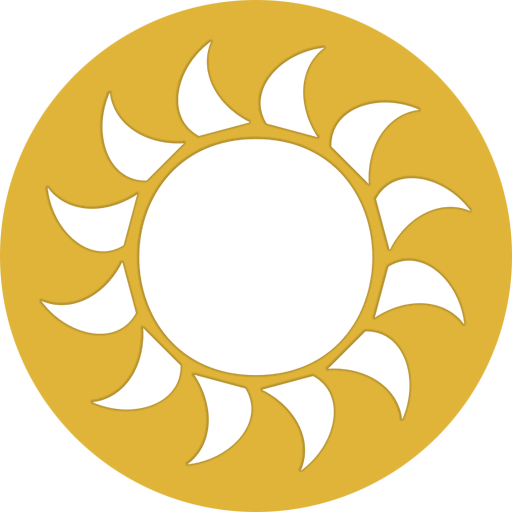



























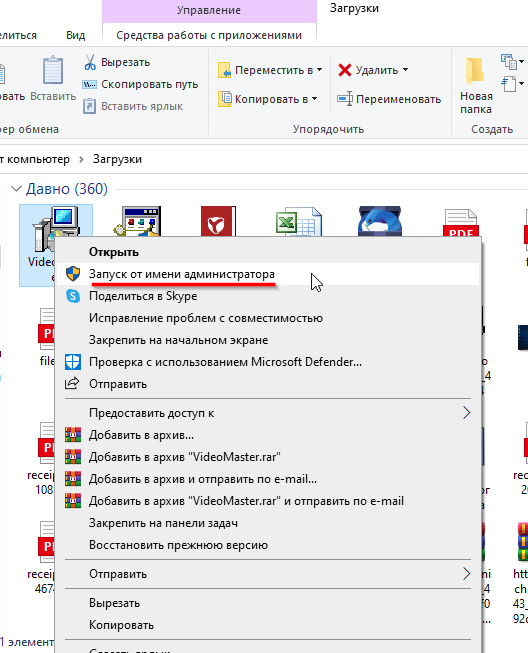
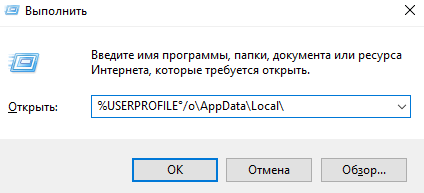
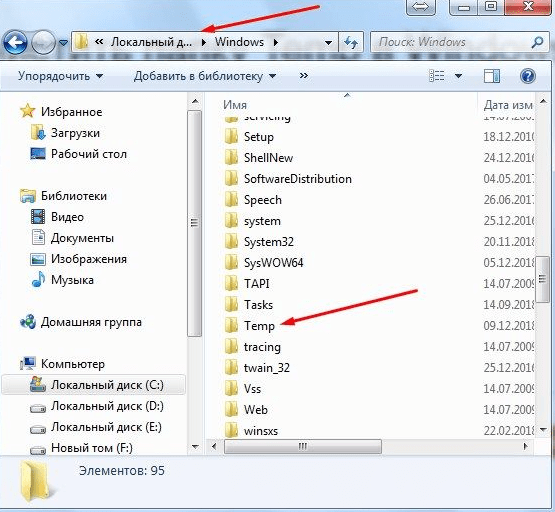
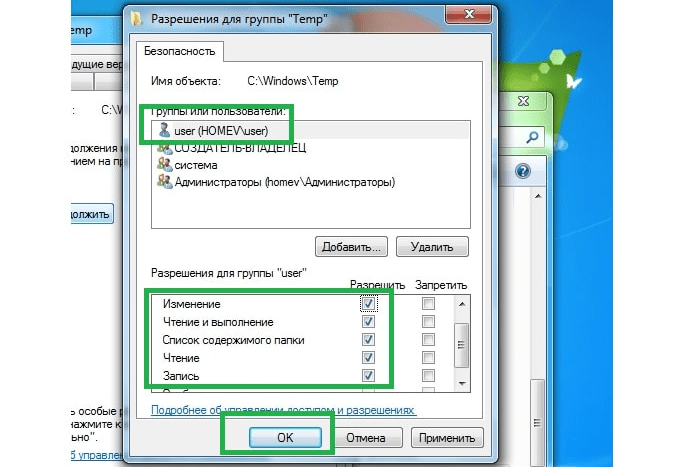
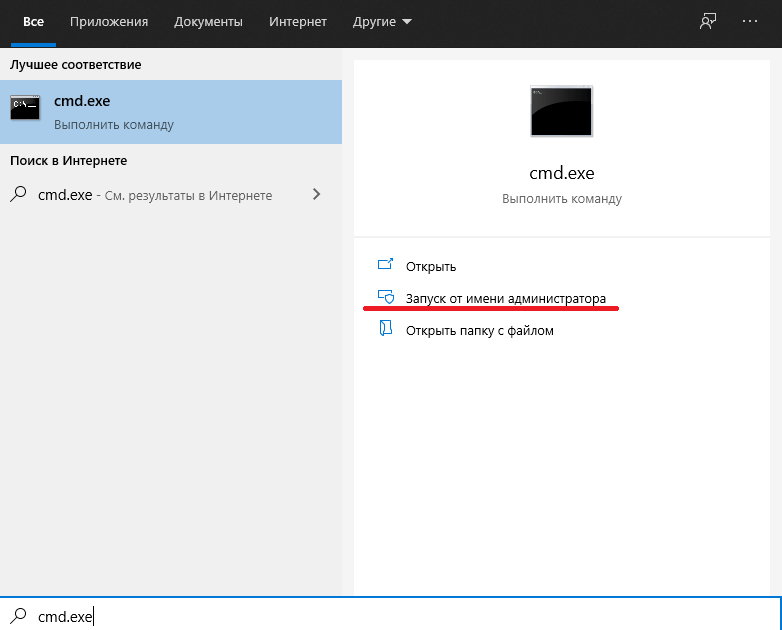


 Back to top
Back to top

