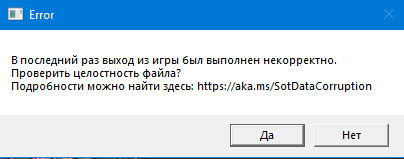Beard Errors are quick reference codenames for various issues and errors that can occur in Sea of Thieves.
Solutions and causes provided below are a combination of official and user-observed information. The exact reason for a Beard Error may not be completely accurate for each occurrence, especially in the case of wide-spread server issues.
Types of Beard Errors[]
Alabasterbeard[]
A connection to Xbox live and/or the Sea of Thieves services was disrupted or lost, commonly caused by game server issues. If on Xbox One, Rare suggests to check the console’s network status via the Settings > Network menu. On a PC, determine that you have a stable Internet connection.
Almondbeard[]
A connection to Xbox live and/or the Sea of Thieves services was disrupted or lost. If on Xbox One, Rare suggests to check the console’s network status via the Settings > Network menu. On a PC, determine that you have a stable Internet connection.
Alpacabeard[]
Error received when the Xbox Account has not purchased Sea of Thieves and tries to log in to the servers.
Amethystbeard[]
Error indicates that the player is not connected to Xbox Live due to a connection problem.
Ashbeard[]
A connection to Xbox Live is not established. Sea of Thieves requires an Xbox Live on Internet connection at all times to be played. Rare suggests the player to ensure their Xbox Live status is connected and then sign in and try again.
Averybeard[]
This error occurs when the session code is left blank when attempting to join a Custom Server.
Avocadobeard[]
An Xbox Live Gold membership was not identified on an Xbox One game client. When playing on an Xbox One console, a Player needs an Xbox Live Gold membership to play online. Rare suggests to check the subscription settings and purchase a Gold membership as needed.
Beatnikbeard[]
This error is given when the game detects that you are trying to join a crew that doesn’t exist.
Beigebeard[]
A player does not currently have the latest version of the game installed; a version mismatch. Rare suggests to check for updates. This can be done via the Microsoft Store app on Windows 10.
Beanbeard[]
Indicates that a network error has occurred. Causes of this error are unknown, but seems to be related to a session failure.
Bernardbeard[]
This error occurs when the player has a delivery crate pickup from an unknown location or when the player has a delivery crate with an unknown destination. The text «Good luck! The address has fallen off!» will appear.
Bronzebeard[]
A connection to the game was failed. Rare suggests to try the following if on console:
- Press the Guide Button on the controller.
- Highlight Sea of Thieves.
- Press the Menu Button (to the right of the Guide Button on the controller).
- Highlight «Quit» and press A.
- Re-launch Sea of Thieves from Pins, Recent or My Games & Apps areas of the console
- Navigate the menu and join a game as usual
Bushybeard[]
When trying to join a crew session when it has been filled.
Cabbagebeard[]
Details unknown. May be related to a server connection failure. This error may also be caused by antivirus/firewall settings, proxy servers or other network management/manipulation tools.
Charcoalbeard[]
Indicates a problem with matchmaking.
Cherrybeard[]
Happens when you get signed out of Xbox Live while playing.
Cinnamonbeard[]
A connection to the game was failed. Rare suggests to try the following if on console:
- Press the Guide Button on the controller.
- Highlight Sea of Thieves.
- Press the Menu Button (to the right of the Guide Button on the controller).
- Highlight «Quit» and press A.
- Re-launch Sea of Thieves from Pins, Recent or My Games & Apps areas of the console
- Navigate the menu and join a game as usual
Coarsebeard[]
A connection to Xbox Live and/or the Sea of Thieves services was disrupted or lost. If on Xbox One, Rare suggests to check the console’s network status via the Settings > Network menu. On a PC, determine that you have a stable Internet connection.
Coldbeard[]
Received when matchmaking with an Arena Game Mode Lobby fails. Try setting sail again if encountered.
Copperbeard[]
Related to inactivity, this error can occur when idle in the emporium menu for too long, can also occur if you tab out during a loading screen.
Coralbeard[]
Occurs when Sea of Thieves services are temporarily unavailable.
Crumbsbeard[]
Received when trying to join someone’s game who has limited their Crew only to invited people.
Cottonbeard[]
This error will trigger if a player hasn’t played on the retail build of Sea of Thieves for a long time and then attempts to play on the Insiders build. To solve this error the player should first log into and launch a session on the retail build.
Cyanbeard[]
A connection to Xbox Live and/or the Sea of Thieves services was disrupted or lost. If on Xbox One, Rare suggests to check the console’s network status via the Settings > Network menu. On a PC, determine that you have a stable Internet connection.
Daffodilbeard[]
Something has happened on Rare’s side that they are working to fix. Rare suggests to check the status of the game at https://www.seaofthieves.com/status for more information.
Daisybeard[]
Displayed when there are issues connecting to services. Rare suggests relaunching the game and trying again. This error may also be caused by antivirus/firewall settings, proxy servers or other network management/manipulation tools.
Denimbeard[]
Can display during the matchmaking flow on the Insider version of Sea of Thieves. Should a Player see this error it means that they are not signed up to the Insider programme. A player can sign up at https://www.seaofthieves.com/insider, providing that they are 18+ years of age and either own a Game Pass subscription or a physical or digital copy of Sea of Thieves.
Alternatively, a Player may have been removed from the old pioneer programme or the new Insider programme for breaking the Terms and Conditions agreed to when signing up. For further support on this issue Rare suggests raising a support request at https://support.seaofthieves.com/hc/en-gb.
Emeraldbeard[]
When trying to join a crew session that has been closed (usually when trying to rejoin a game when the crew/server has crashed). This one is presumably only for Adventure Mode, whereas Trimmedbeard is for Arena Mode.
Fishbeard[]
This is an issue with Sea of Thieves servers. Rare states that in this case, the team is hard at work to get everyone back in and playing as quickly as possible!
Fluffybeard[]
Rare have either taken the servers down for an update, or they are not currently running a playtest session at the time. Rare suggests to verify whether there is a scheduled playtest running in the player’s timezone.
Grandpabeard[]
This error is displayed when a player has been kicked from the game as a result of getting banned.
Granitebeard[]
Details unknown; Players have reported encountering the error during Arena.
Greybeard[]
This is an issue with Rare’s servers, the team are hard at work to get everyone back in and playing as quickly as possible!
Groomedbeard[]
An error received when trying to re-connect to a session, or connect to a crew via invite or direct from the friends list. It may also be due to a high influx of players on servers.
Possible solutions include: Starting a new session, restarting the Xbox App, or re-launching Sea of Thieves.
Gulliverbeard[]
An error received when trying to join a crew session that does not exist.
Hazelnutbeard[]
Appears to be a connection issue to the game servers. This error usually follows strange in-game behavior such as chests that cannot be opened, skeletons that cannot be killed, or random ship placement. Also can occur shortly after you sink an enemy player ship. This is believed to be caused by the server receiving too many packets.
Hopscotchbeard[]
This error occurs when the player has a delivery crate pickup from an unknown location or when the player has a delivery crate with an unknown destination. The text «Good luck! The address has fallen off!» will appear.
Inputbeard[]
The Crew you are joining is set to prefer Xbox players using Xbox controllers. The Crew leader will need to reform the Crew with the setting «Prefer to play with Xbox players using Xbox controllers» set to «No». This can be found in the «Matchmaking Preferences» setting menu.
Kiwibeard[]
This can be caused by any of the following:
- The Servers Are Closed – The game is not running a play session when a player tried to log in, so they cannot play Sea of Thieves at that moment.
- A player has more than one Gamertag signed in to their console. Rare suggests to sign all other accounts out of the console, and only launch the game with the one account that has been invited to play.
Lapisbeard[]
Something has happened on Rare’s side that they are working to fix. Rare suggests to check the status of the game at https://www.seaofthieves.com/status for more information.
Lavenderbeard[]
Can arise if new players are temporarily prevented from joining the game as part of an effort to resolve server issues. If this is the case, Rare will attempt to get everyone back in and playing as quickly as possible! This may also be caused by antivirus/firewall settings, proxy servers or other network management/manipulation tools.
This can also occur if there is an issue connecting to Xbox Live services, and has been known to happen on Steam after changing your Xbox account’s password. Signing out of Xbox Live services and back in may resolve this issue.
Lazybeard[]
The error stating that a Player has been removed from the active game session due to lack of activity. This is to prevent servers from being held open by inactive players and to give room for new players to join.
Leekbeard[]
Can occur when servers experience high server loads, such an increased amount of players logging in.
This can also be caused by version mismatch. Check that your game is updated to the current version.
Lettucebeard[]
Displayed when there are issues connecting to services. Rare suggests relaunching the game and trying again. This error may also be caused by antivirus/firewall settings, proxy servers or other network management/manipulation tools.
Lightbeigebeard[]
A player does not currently have the latest version of the game installed; a version mismatch. Rare suggests to check for updates. This can be done via the Microsoft Store app on Windows 10.
Lincolnbeard[]
This error occurs when an invalid session code is entered when attempting to join a Custom Server.
Llamabeard[]
This error occurs when Sea of Thieves Services are temporarily unavailable.
Longbeard[]
Indicates there is a problem with the player’s network setup, specifically around how it handles the game-play experience. Rare suggested making sure you don’t have QoS (Quality of Service) options enabled on your router.
Marblebeard[]
Is known to happen during a failed attempt to rejoin a session. Likely to occur after a disconnect due to another server error.
Mysteriousbeard[]
This error can appear with Replace Gamertags («Streamer Mode») enabled while crewmates join or leave your session.
Pastiebeard[]
This error occurs when the game detects a loss of connection due to Ethernet cable unplugging.
Pepperbeard[]
Has been known to occur when joining a game session through an invite. Causes unknown.
Pythonbeard[]
This error occurs when the game identifies that a player is using a macro or engaging in suspicious repetitious behavior.
Obsidianbeard[]
Occurs when Sea of Thieves server connection fails. No fix available.
Okrabeard[]
Details unknown. Players have reported encountering the error on Xbox consoles.
Redbeard[]
Occurs when the player is permanently banned from the game, usually due to a violation of the terms of service or code of conduct.
Sleepybeard[]
Related to inactivity, this error occurs after a certain amount of time not moving your character. Differs from Lazybeard as it can happen even if buttons are being pressed such as fishing in the same spot for a length of time.
Strawberrybeard[]
Most commonly caused by Sea of Thieves services being temporarily unavailable.
Has also been reported to be related to various errors including a version mismatch. Rare recommends updating your game to see if that fixes the problem. Another solution is to try logging out and then back into the Xbox account.
This error is given on the Insider Programme Client when the account has not logged into the Retail client for a few weeks. Log in to the Retail account to fix the issue.
Trimmedbeard[]
When trying to join a crew session that has been closed (usually when trying to rejoin a game when the crew/server has crashed).
Tidybeard[]
Occurs When a player’s connection is blocked by either IPV6/Teredo router settings, a closed NAT, closed Xbox Live ports, or firewall/antivirus software blocking the connection.
Yellowbeard[]
Occurs when the player is temporarily banned from the game.
Zaffrebeard[]
Occurs when connection to arena is mashed up.
Quick Links
- Kiwibeard
- Yellowbeard And Grandpabeard
- Cinnamonbeard And Bronzebeard
- Redbeard
- AlapacaBeard
- Strawberrybeard And Leekbeard
- Ashbeard
- Denimbeard And Cottonbeard
- Avocadobeard
- Greybeard And Charcoalbeard
- Alabasterbeard, Allmondbeard, Cyanbeard, Coarsebeard
- Lazybeard
- BeigeBeard And LightbeigeBeard
- Lavenderbeard
- Fishbeard
- Lapisbeard and Daffodilbeard
- Amethystbeard
- Fluffybeard
- Beatnikbeard And Gulliverbeard
- Trimmedbeard And Emeraldbeard
- Llamabeard, Coralbeard, And Obsidianbeard
- Sleepybeard
- Bernardbeard And Hopscotchbeard
- Crumbsbeard
- Bushybeard
- Inputbeard
- Tidybeard
- Cherrybeard
- Longbeard
- Hazelnutbeard
- Zaffrebeard
- Granitebeard
- Marblebeard
- Coldbeard
- Groomedbeard
- Mysteriousbeard
- Pythonbeard
- Copperbeard
- Pastiebeard
It isn’t uncommon for random crashes to happen in games, and Sea of Thieves is no different as they have Beard Errors to let you know what went wrong, such as Charcoal Beard and Obsidian Beard to name a few. They stand for a variety of complications that may occur, whether it is with your own system or a problem on the developer’s end. It will help you identify the easiest way to fix the problem and the possible solutions you may be able to try.
Some Beard Errors can mean the same thing, while others were created for a specific issue. The next time you are playing Sea of Thieves and happen to run into one of these you won’t be left scratching your head in confusion.
Updated on July 10, 2021 by Rebecca O’Neill: We’ve revisited this article to add some more information — Obsidian Beard and Bernard Beard have now been expanded upon with more information on their current solutions.
39 Kiwibeard
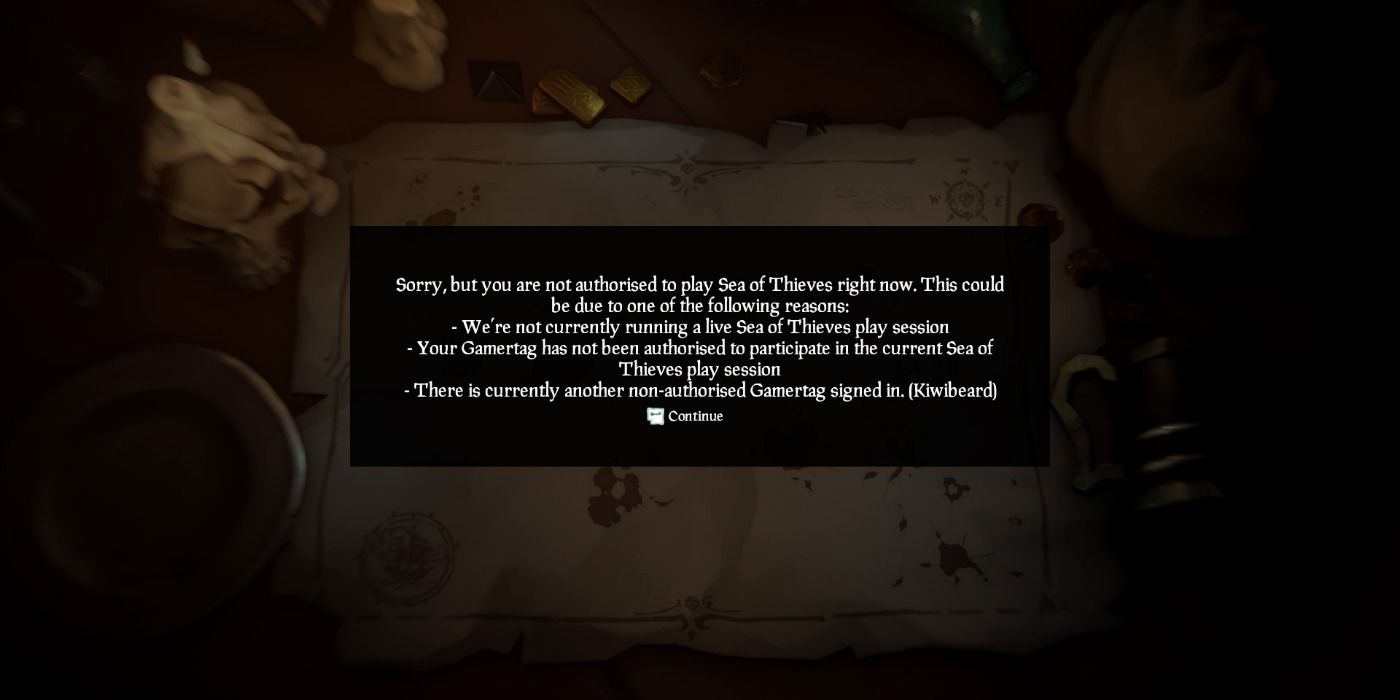
The Kiwibeard error message can appear for a number of things, but the most common reason is that more than one Gamertag is currently logged into your console. You should only have one user signed into the game at a time, so make sure to log out of all other accounts if this happens to you.
The other reason this error message might appear is when Sea of Thieves has closed their servers, and there is nothing you can do to fix this except wait and see.
38 Yellowbeard And Grandpabeard

Sea of Thieves has a Code of Conduct in order to keep things civil between players. Using disrespectful language, cheating, and stream sniping can all qualify you for a ban.
If another player happens to report you for one of these offenses then you might undergo a temporary ban that will cause the Yellowbeard error message to pop up on your screen. The number of days it lasts will depend upon your offense, so keep this in mind when chatting with others.
If you are banned while you are playing Sea of Thieves then the Grandpabeard error message will occur indicating that you have been kicked for this reason.
37 Cinnamonbeard And Bronzebeard
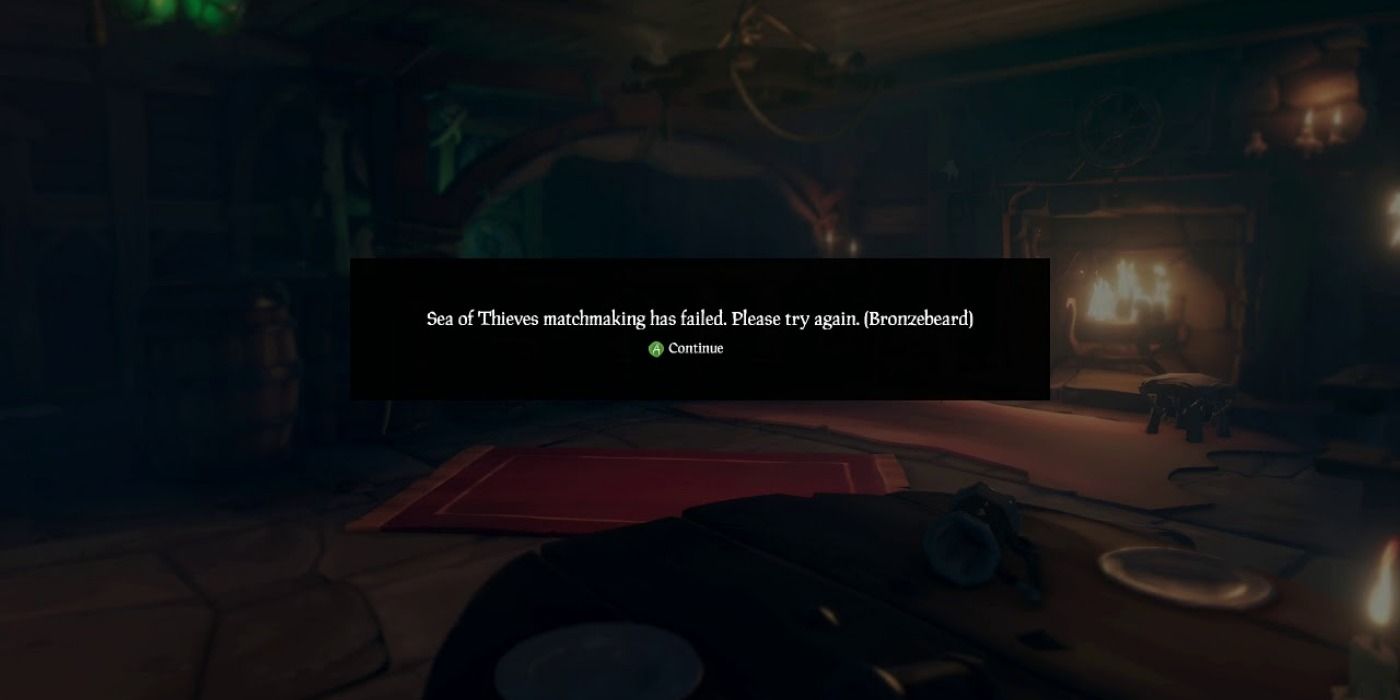
The Cinnamonbeard and Bronzebeard error messages talk about the same problem, which is that you are unable to be connected to the game. This can usually be solved by quitting the game, and sometimes just restarting your entire console will do the trick.
You should be able to load in after completing this step and be on your pirate way to earning a lot of money, and this guide lays out some ways you can accomplish this.
36 Redbeard
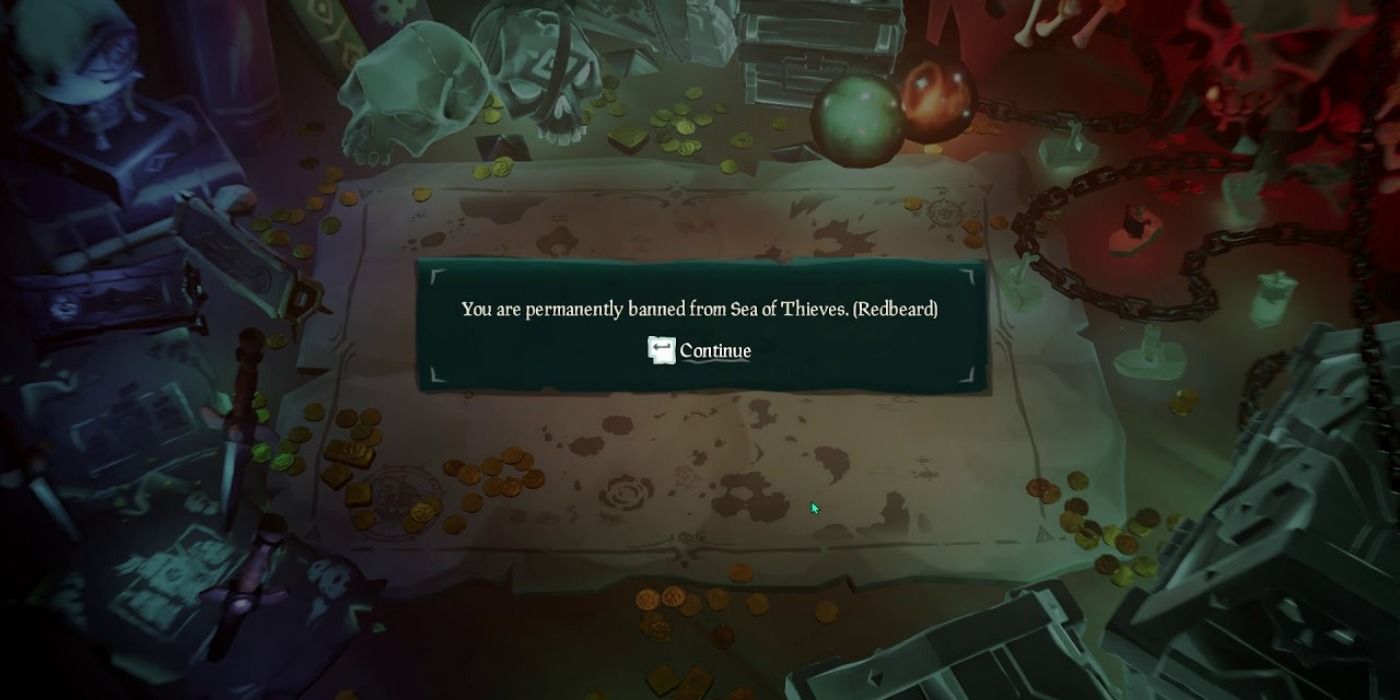
When you break the Code of Conduct it is one thing, but there are some players who take it way too far. This can lead to a permanent ban from the game, meaning you can never access your pirate or loot ever again.
Yes, you could start all over on a new account, but it is important to keep in mind the mistakes you made that caused you to be given the Redbeard error message in the first place.
35 AlapacaBeard

If you bought the game on PC through Steam then that is the only way you will see the AlpacaBeard error message. It means that something with your purchase or the platform has gone wrong, and the first thing you should do is check to make sure your payment was not denied.
Next, you should look to see that you are logged into the correct Steam account. If this still isn’t the issue then try reinstalling both the game and Steam itself to try and fix the problem.
34 Strawberrybeard And Leekbeard
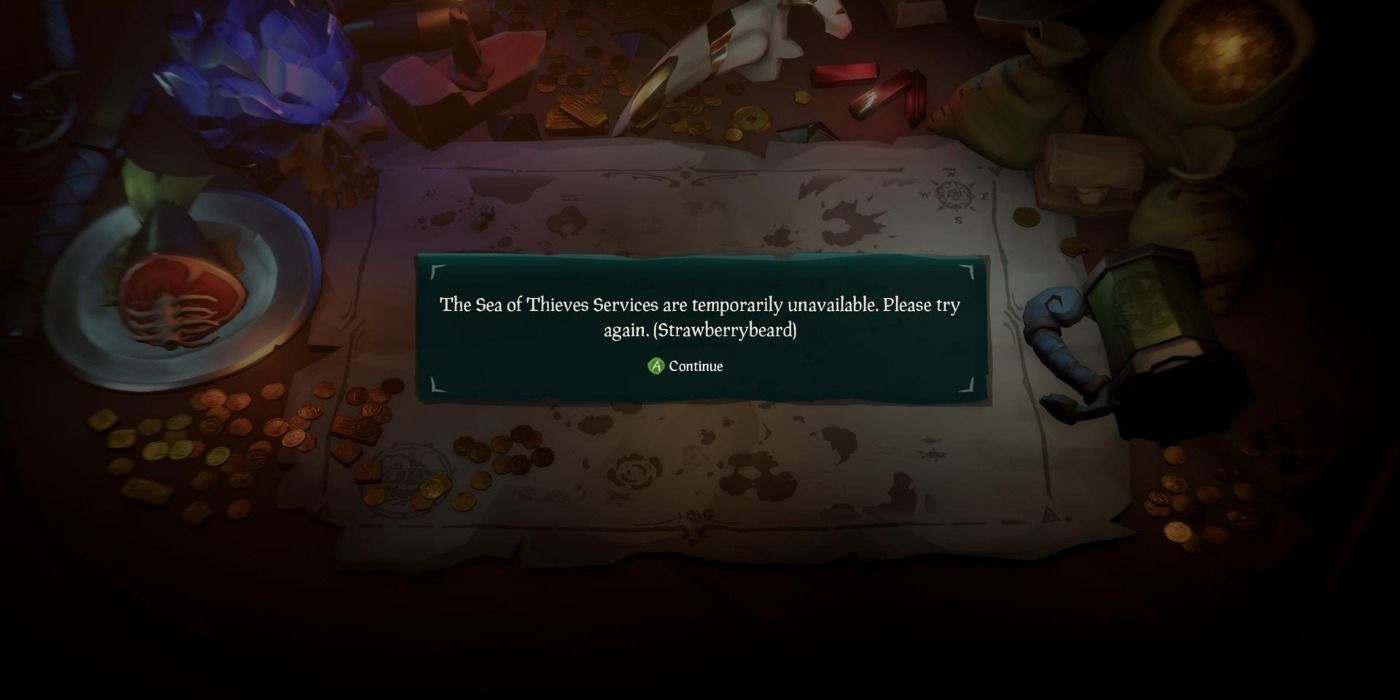
The Strawberrybeard and Leekbeard error messages usually mean that maintenance is being performed on the servers or you need to update your game. It could also be caused by your own software.
Sometimes a lack of a connection will trigger this, while other times it relates to the functionality of Xbox Live. You can try restarting your device and checking for updates as this might help you solve the problem.
33 Ashbeard
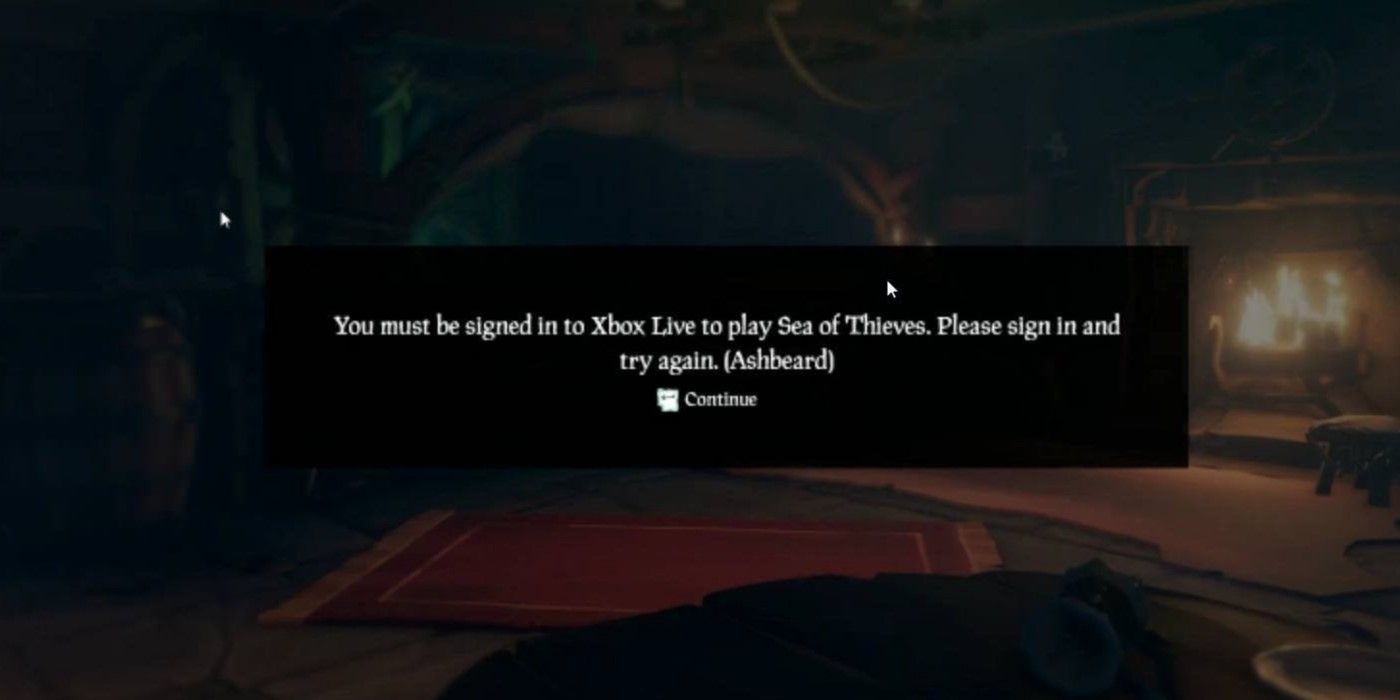
Xbox Live is required in order to play Sea of Thieves, and if you don’t log into this account then you will be unable to play. Just double-check that you are signed in and then relaunch the game in order to fix this issue with the Ashbeard error message.
If you don’t have an Xbox Live account then you will have to make one in order to play.
32 Denimbeard And Cottonbeard
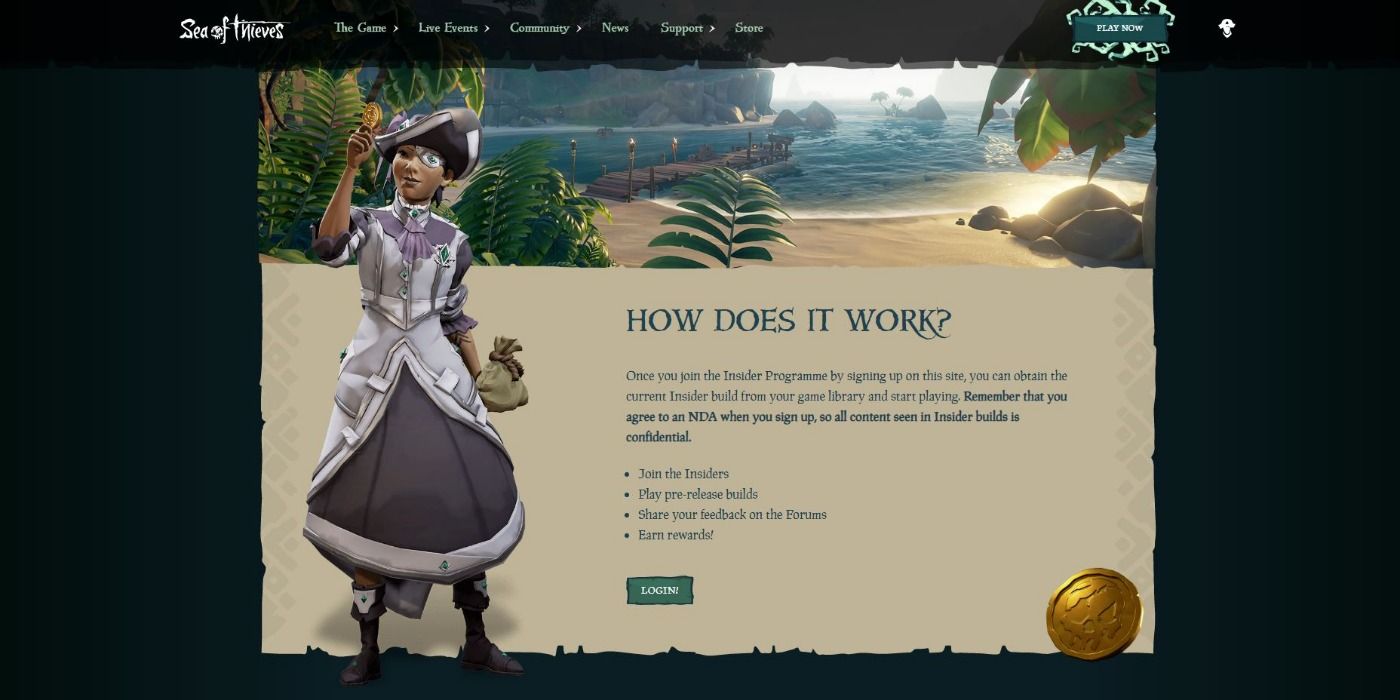
The Insider Programme is a Sea of Thieves initiative that allows you to become more directly involved in the game and its evolution. You will be granted access to upcoming news, pre-releases, forum contributions, and you will earn rewards for your efforts.
If you play the Insider version of Sea of Thieves and receive the Denimbeard error, it probably means that you have not created an account. You just have to be 18 years or older and own the game in some form in order to join.
Alternatively, if you have an account and try to play the Insider version but receive the Cottonbeard error message, you need to go back and play the retail version. All you need to do is launch a session and then it should allow you to play the Insider version the next time around.
31 Avocadobeard
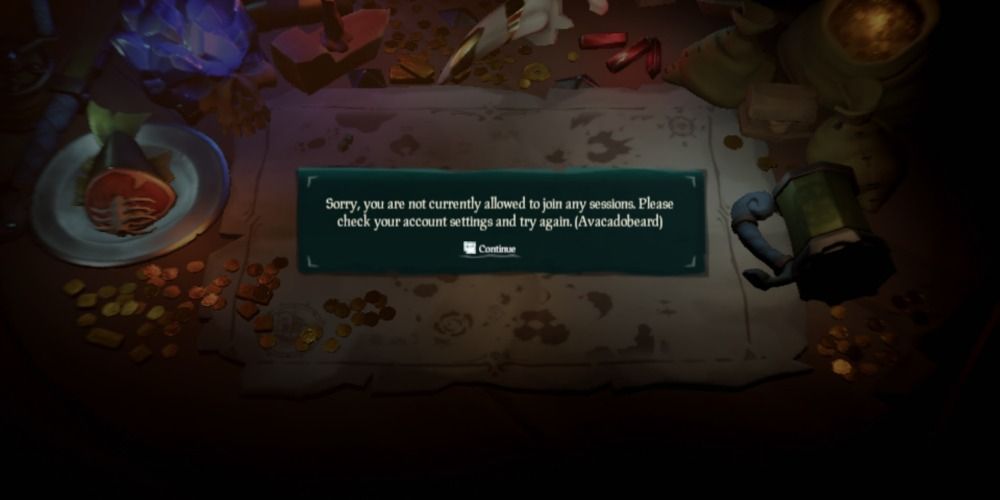
When playing on the Xbox, you are required to have an Xbox Live Gold membership in order to play games online, except for free-to-play games. You can purchase this on the console itself, or head to your local gaming store and pick it up as a physical card.
If the Avocadobeard error occurs you will need to check your subscription as chances are that you will need to renew.
30 Greybeard And Charcoalbeard
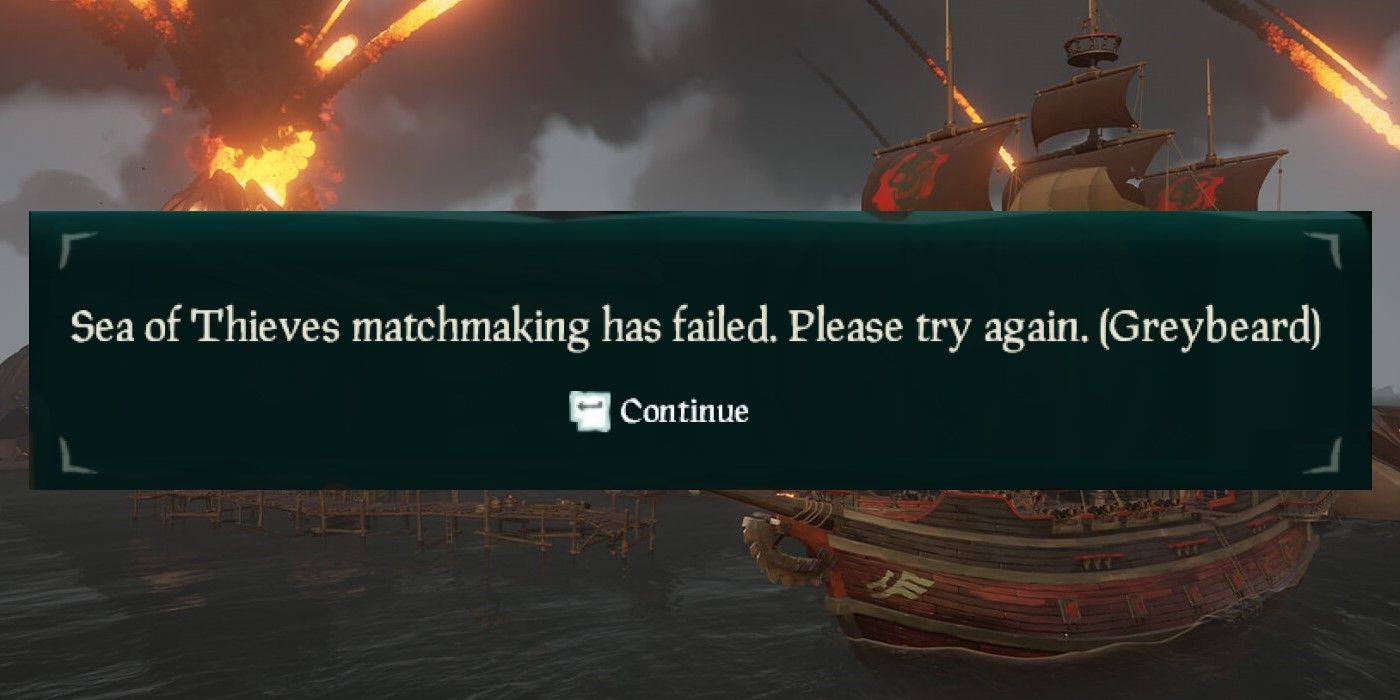
Sometimes servers have their own issues, which is when the Greybeard or Charcoalbeard error messages appear, especially when it comes to matchmaking. You will just have to wait it out until the Sea of Thieves team is able to solve the problem.
Usually, it doesn’t take too long but it can be a nuisance when you have been waiting to play all day and want to work on mastering PVP combat.
29 Alabasterbeard, Allmondbeard, Cyanbeard, Coarsebeard
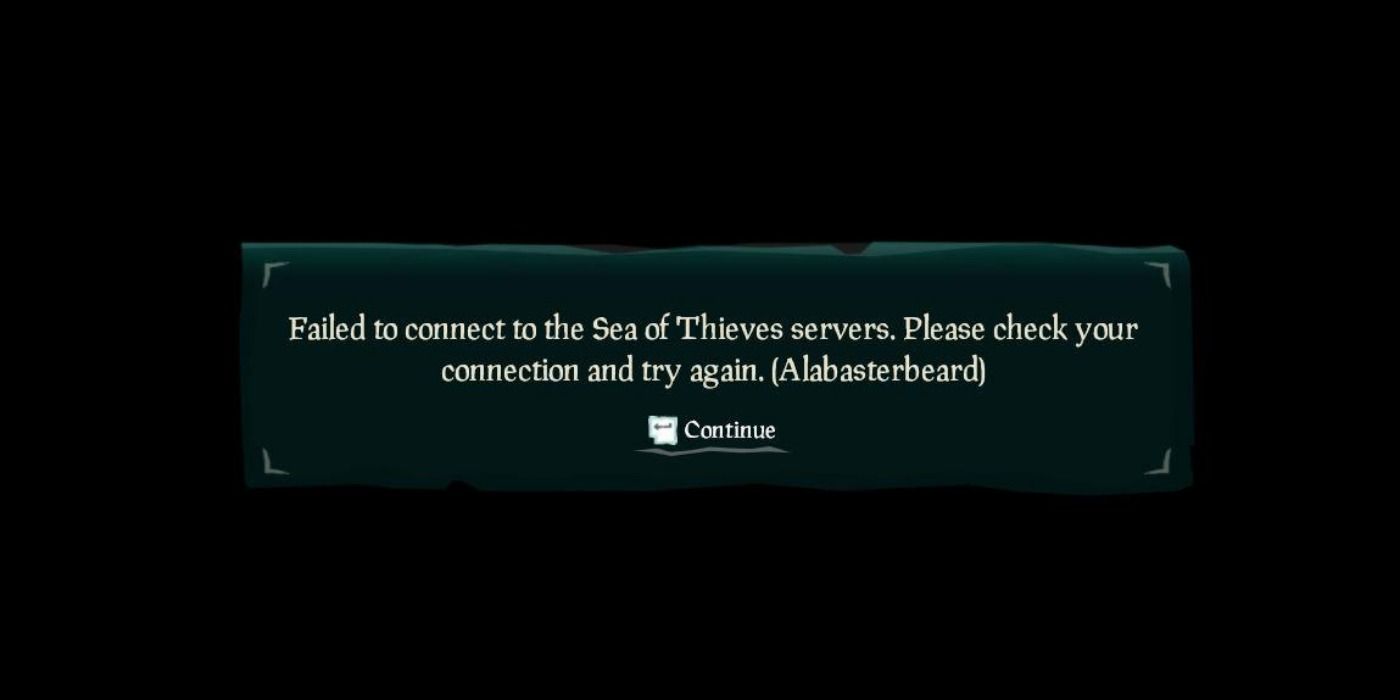
When your own system malfunctions then you will see one of these three error messages. It could say Alabasterbeard, Almondbeard, or Cyanbeard and you can fix it by checking your connection.
It often means that your internet connection has been interrupted, but this can also happen if Xbox Live happens to go down. A quick search online will tell you if it’s Xbox Live, so do this if you have tried everything with your own network connection and it’s still not working.
28 Lazybeard
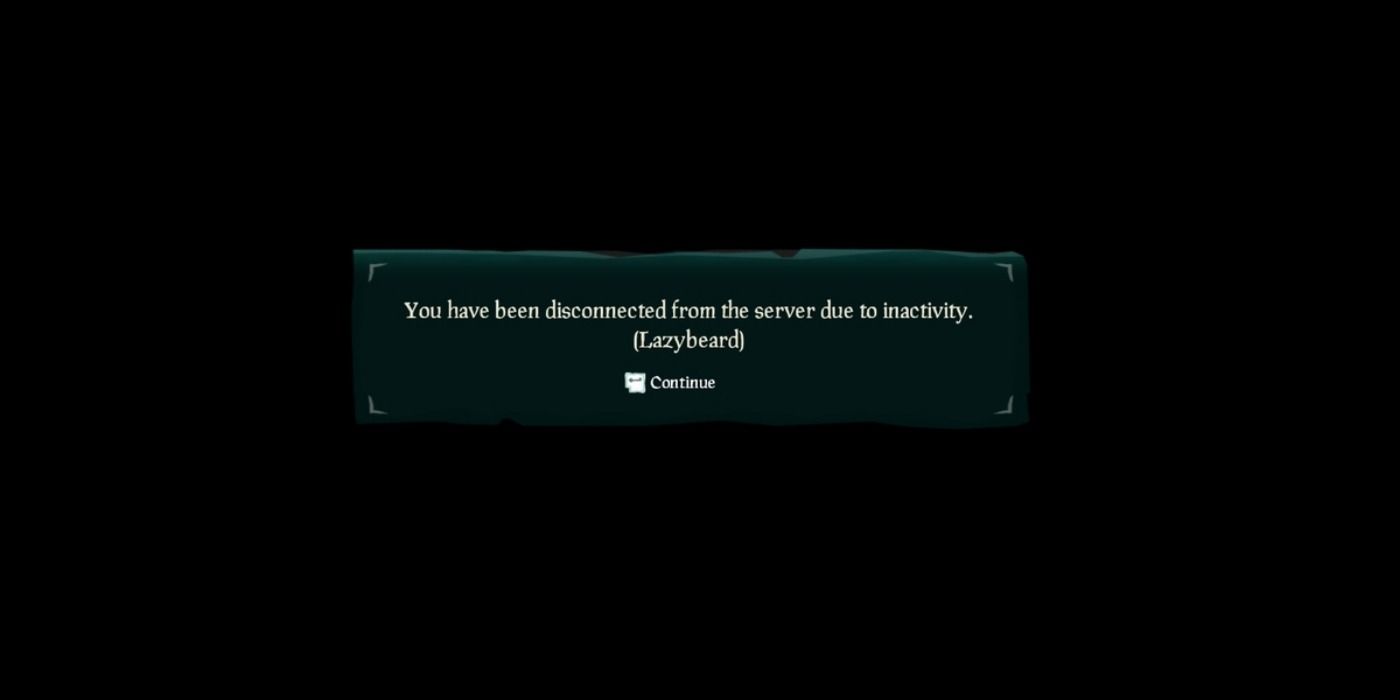
If you want to stay in your current session of Sea of Thieves, you have to remain active within the server. If you stand still for too long then you will be kicked from the game and the Lazybeard error message will appear on your screen.
If you know that you will be gone from your system for an extended period of time, just make sure to move your pirate every now and then in order to stay.
27 BeigeBeard And LightbeigeBeard
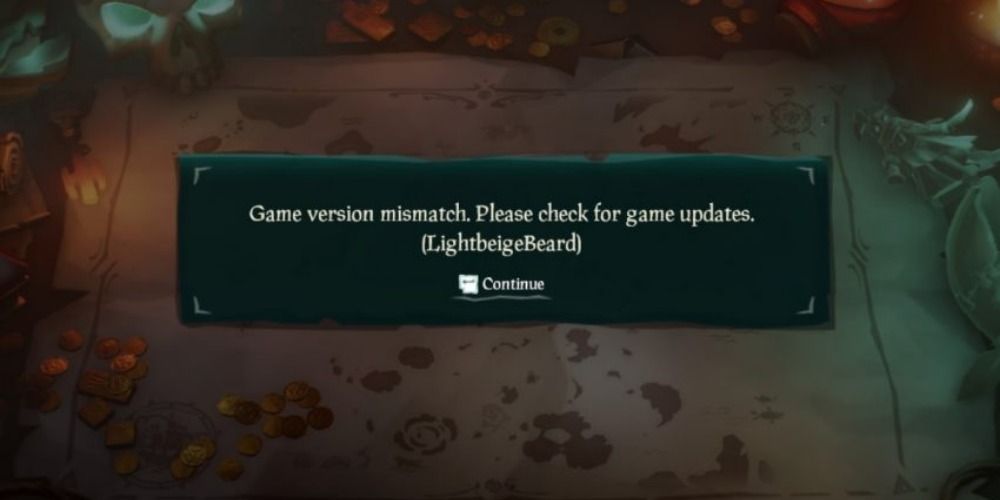
Sea of Thieves has its own periodic updates, and if your game isn’t current then you will receive the BeigeBeard or LightbeigeBeard error messages. You can check for updates before launching the game, but other players prefer to turn on automatic updates.
26 Lavenderbeard
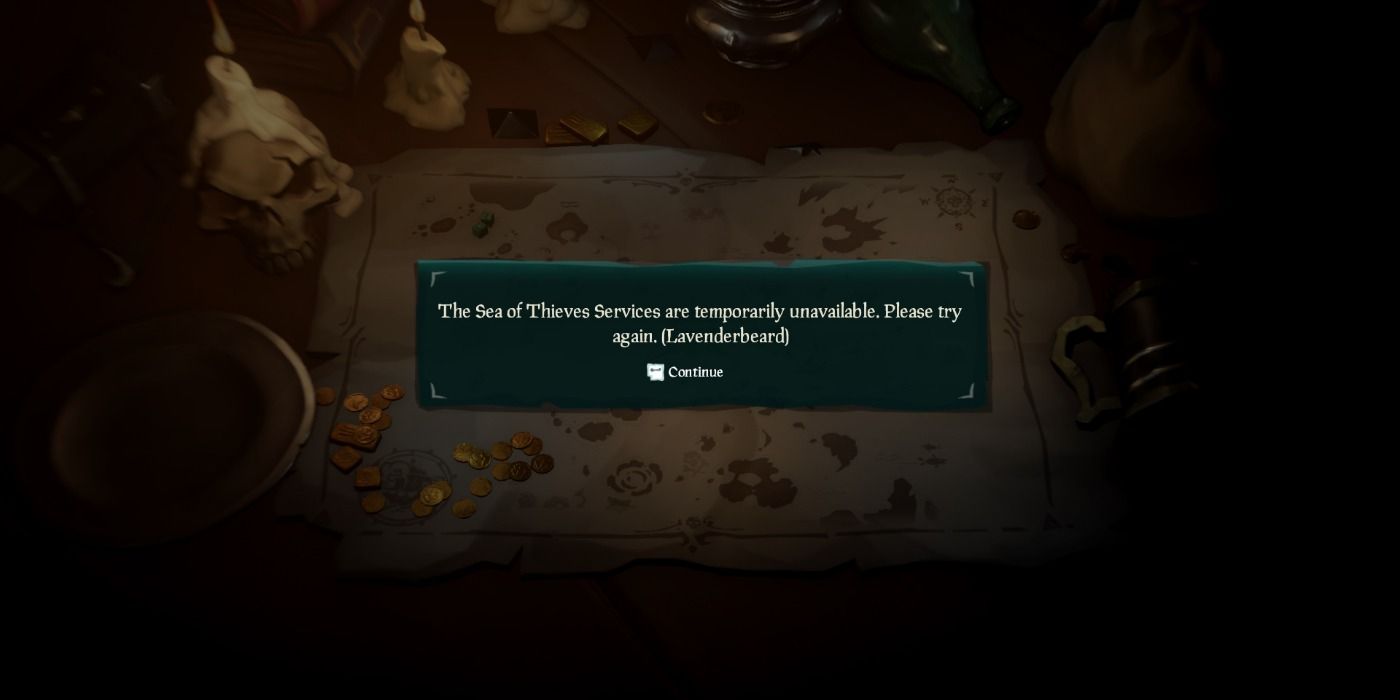
The Lavenderbeard error message relates to your connectivity to the network. It will usually appear when the servers are being worked on, but other times it has to do with your own software.
Your antivirus or firewall applications could be preventing the game from being played. The fix can sometimes be as simple as disabling these programs while you play, and then restart them once you log off.
25 Fishbeard

The Fishbeard error usually involves issues with the servers that allow you to play with friends. One fix is to try playing solo and sail alone for a while in order for the issue to resolve itself as you wait for the Sea of Thieves team to get it back up and running.
24 Lapisbeard and Daffodilbeard
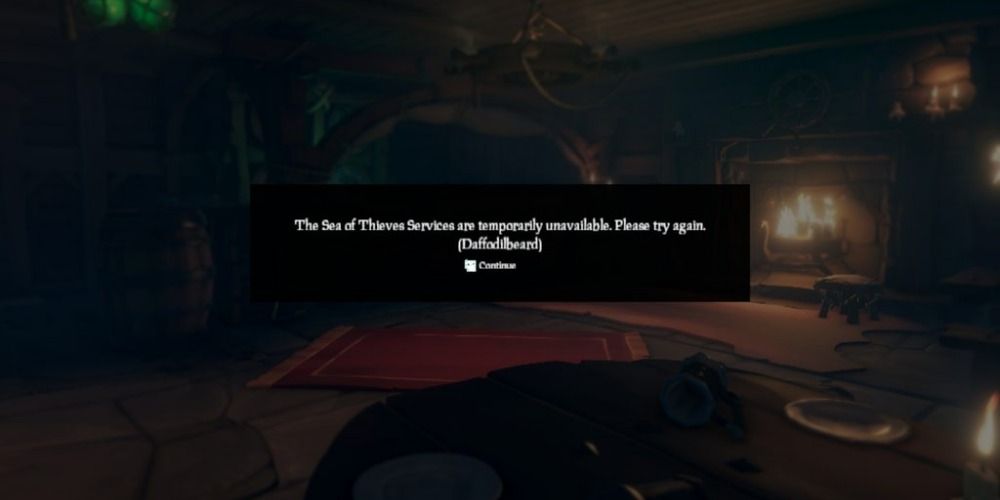
When the Lapisbeard or Daffodilbeard error message appears on your screen then you will just have to find another game to play as it is currently down. You can usually check the status on their website in order to see how long they think it will take before the servers are up and running once again.
23 Amethystbeard

Xbox Live sometimes has issues and when this happens you will receive the Amethystbeard error message. You will just have to wait for the team at Microsoft to resolve the problem before you will be able to jump into this game and start sailing the seas.
22 Fluffybeard

When the servers need to be updated they will be closed for a short period of time, during which you will see the Fluffybeard error message. It could also mean that they are running a playtest in order to make sure that everything is working as it should before releasing new content to players.
You can check to see if there is a playtest, but more than likely it is probably an update that is being implemented.
21 Beatnikbeard And Gulliverbeard

Sometimes crews disband and no longer exist after an invite is sent, and the Beatnikbeard or Gulliverbeard error message is what you will be given when this occurs. You will have to contact your friends to see what is going on or play solo until someone else decides to send you an invite.
20 Trimmedbeard And Emeraldbeard
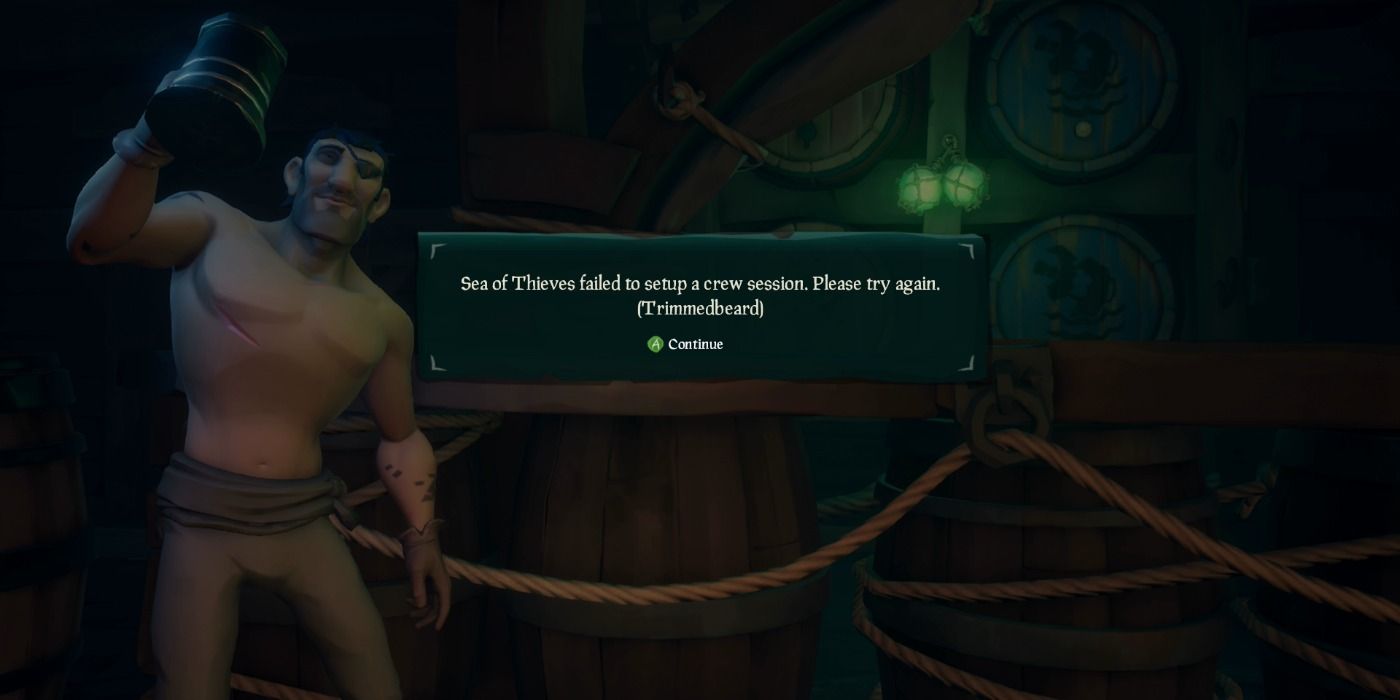
Sometimes when you are playing with a crew your session will randomly crash, which can cause it to permanently close. If you try to rejoin and receive this error message then you will have to start a new session, which can be frustrating especially if you have almost completed The Sunken Pearl Tall Tale.
However, the Trimmedbeard error message is for Arena Mode while the Emeraldbeard error message is for Adventure Mode which is where the difference in these error messages comes into play.
Leekbeard is identical to strawberrybeard
“Mainly caused by the servers being down for maintenance, or external network issues. This can also be caused by Firewall and Antivirus updates blocking the game client, or ISP connection issues.”
Here’s the beard errors wiki
Here’s their beard errors support article
Хотите выяснить, что означает ошибка бороды в Sea of Thieves? Вот Полный гайд и как их исправить.
Это случайные сбои в играх не редкость, а Sea of Thieves ничем не отличается, поскольку у них есть Ошибки в бородах , чтобы вы знали, что пошло не так, например Угольная борода и Обсидиановая борода назвать несколько. Они обозначают различные осложнения, которые могут возникнуть, будь то ваша собственная система или проблема со стороны разработчика. Это поможет вам определить самый простой способ решения проблемы и возможные решения , которые вы можете попробовать.
Некоторые ошибки Beard могут означать одно и то же, в то время как другие были созданы для определенной проблемы. В следующий раз, когда вы будете играть в Sea of Thieves и случайно столкнетесь с одним из них, вы не останетесь в замешательстве, чесать голову в затылке.
Обновлено 10 июля 2021 г. Ребеккой О rsquo; Нил: Мы повторно посетили эту статью, чтобы добавить дополнительную информацию mdash; Теперь Obsidian Beard и Bernard Beard получили дополнительную информацию об их текущих решениях.
Содержание
- 39 Kiwibeard
- 38 Желтая Борода и Дедушка
- 37 Коричневая и Бронзобородая
- 36 Redbeard
- 35 АлапакаБорода
- 34 Земляничная борода и лук-порей
- 33 Ashbeard
- 32 Джинсовая борода и хлопковая борода
- 31 Avocadobeard
- 30 Седая борода и угольная борода
- 29 Alabasterbeard, Allmondbeard, Cyanbeard, Coarsebeard
- 28 Ленивый борода
- 27 бежевая борода и светло-бежевая борода
- 26 Лавандоборода
- 25 Fishbeard
- 24 лазурита и нарцисса
- 23 Amethystbeard
- 22 Fluffybeard
- 21 Битникборд и Гулливерборд
- 20 Trimmedbeard-and-Emeraldbeard
39 Kiwibeard

Сообщение об ошибке Kiwibeard может появляться по ряду причин, но наиболее частая причина заключается в том, что в настоящее время на вашей консоли зарегистрировано более одного тега игрока . У вас должен быть только один пользователь, входящий в игру одновременно, поэтому обязательно выйдите из всех других учетных записей, если это произойдет с вами.
Другая причина, по которой может появиться это сообщение об ошибке, — это когда Sea of Thieves закрыли свои серверы , и вы ничего не можете сделать, чтобы исправить это, кроме как подождать и посмотреть.
38 Желтая Борода и Дедушка

Рекомендуем ознакомится с другими гайдами на популярные игры tattoo-mall.ru. Расскажем про секреты и хитрости, которые можно использовать в играх со своей выгодой. А также про полезные и интересные историй в видеоиграх.
В Sea of Thieves есть Кодекс поведения, призванный обеспечить вежливость между игроками. Использование неуважительных выражений, читерство и перестрелка — все это может повлечь за собой бан.
Если другой игрок сообщит вам об одном из этих правонарушений, вы можете подвергнуться временному бану .это приведет к появлению на экране сообщения об ошибке Yellowbeard. Количество дней, в течение которых оно продлится, будет зависеть от вашего нарушения , так что имейте это в виду при общении с другими людьми.
Если вас забанили во время игры в Sea of Thieves, появится сообщение об ошибке Grandpabeard, указывающее на то, что вас выгнали по этой причине.
37 Коричневая и Бронзобородая

Сообщения об ошибках Cinnamonbeard и Bronzebeard говорят об одной и той же проблеме, которая в том, что вы не можете подключиться к игре . Обычно это можно решить, выйдя из игры, а иногда просто перезапуск всей консоли поможет.
После завершения этого шага вы сможете загрузиться и встать на пиратский путь к заработку много денег, и в этом руководстве описаны некоторые способы, которыми вы можете этого добиться.
36 Redbeard

Одно дело — нарушить Кодекс поведения, но некоторые игроки заходят слишком далеко. Это может привести к постоянному запрету игры, а это означает, что вы больше никогда не сможете получить доступ к своему пирату или добыче.
Да, вы можете начать все сначала с новой учетной записью, но важно помнить о совершенных вами ошибках, из-за которых вы в первую очередь получили сообщение об ошибке Redbeard.
35 АлапакаБорода

Если вы купили игру на ПК через Steam , вы увидите только так сообщение об ошибке AlpacaBeard. Это означает, что что-то с вашей покупкой или платформой пошло не так , и первое, что вы должны сделать, это проверить, не был ли ваш платеж отклонен.
Затем вы должны убедиться, что вы вошли в правильную учетную запись Steam. Если проблема все еще не возникла, попробуйте переустановить игру и сам Steam, чтобы попытаться решить проблему.
34 Земляничная борода и лук-порей

Сообщения об ошибках Strawberrybeard и Leekbeard обычно означают, что на серверах выполняется обслуживание или вам необходимо обновите свою игру . Это также может быть вызвано вашим собственным программным обеспечением.
Иногда это вызывает отсутствие соединения , а иногда это связано с функциональность Xbox Live . Вы можете попробовать перезагрузить устройство и проверить наличие обновлений, так как это может помочь вам решить проблему.
33 Ashbeard

Требуется Xbox Live для игры в Sea of Thieves, и если вы не войдете в эту учетную запись, вы не сможете играть. Просто дважды проверьте, что вы вошли в систему, а затем перезапустите игру, чтобы исправить эту проблему с сообщением об ошибке Ashbeard.
Если у вас нет учетной записи Xbox Live, вам придется создать ее, чтобы играть.
32 Джинсовая борода и хлопковая борода

Программа Insider — это инициатива Sea of Thieves, которая позволяет вам принимать более непосредственное участие в игре и ее развитии. Вам будет предоставлен доступ к предстоящим новостям, предварительным выпускам, сообщениям на форуме, и вы получите вознаграждение за свои усилия.
Если вы играете в инсайдерскую версию Sea of Thieves и получаете сообщение об ошибке Denimbeard, это, вероятно, означает, что вы не создали учетную запись . Чтобы присоединиться, вам просто должно быть 18 лет или больше и вы должны владеть игрой в той или иной форме.
В качестве альтернативы, если у вас есть учетная запись и вы пытаетесь играть в инсайдерскую версию, но получаете сообщение об ошибке Cottonbeard, вам необходимо вернуться и воспроизвести розничную версию . Все, что вам нужно сделать, это запустить сеанс, и тогда он должен позволить вам играть в инсайдерскую версию в следующий раз.
31 Avocadobeard
При игре на Xbox вы обязательно получить статус Xbox Live Gold для того, чтобы играть в онлайн-игры, за исключением бесплатных игр. Вы можете приобрести ее на самой консоли или отправиться в местный игровой магазин и забрать ее как физическую карту.
Если возникнет ошибка Avocadobeard, вам нужно будет проверить свою подписку, так как есть вероятность, что вам нужно будет продлить.
30 Седая борода и угольная борода

Иногда у серверов есть свои проблемы , когда появляются сообщения об ошибках Greybeard или Charcoalbeard, особенно когда он доходит до сватовства . Вам просто нужно подождать, пока команда Sea of Thieves не сможет решить проблему.
Обычно это не занимает много времени, но это может быть неприятно, если вы ждали, чтобы сыграть весь день, и хотите поработать над освоением боя в PvP.
29 Alabasterbeard, Allmondbeard, Cyanbeard, Coarsebeard

Когда ваша собственная система работает со сбоями , вы увидите одно из этих трех сообщений об ошибке. Это может быть Alabasterbeard, Almondbeard или Cyanbeard, и вы можете исправить это, проверив свое соединение.
Это часто означает, что ваше подключение к Интернету было прервано , но это также может произойти, если Xbox Live выйдет из строя . Быстрый поиск в Интернете подскажет, есть ли это в Xbox Live, поэтому сделайте это, если вы все перепробовали со своим сетевым подключением, но оно все еще не работает.
28 Ленивый борода

Если вы хотите остаться в текущем сеансе Sea of Thieves , вы должны оставаться активными на сервере. Если вы стоять на месте слишком долго , то вы будете исключены из игры, а на экране появится сообщение об ошибке Lazybeard.
Если вы знаете, что перестанете работать в своей системе на длительный период времени, просто время от времени перемещайте своего пирата, чтобы остаться.
27 бежевая борода и светло-бежевая борода

Sea of Thieves имеет собственные периодические обновления, и если ваша игра не является текущей , вы получите BeigeBeard или LightbeigeBeard Сообщения об ошибках. Вы можете проверить наличие обновлений перед запуском игры, но другие игроки предпочитают включать автоматические обновления.
26 Лавандоборода

Сообщение об ошибке Lavenderbeard связано с вашим подключением к сети. Обычно он появляется, когда серверы работают ., но в других случаях это связано с вашим собственным программным обеспечением.
Ваш антивирус или брандмауэр может мешать игре. Иногда для исправления достаточно просто отключить эти программы во время игры и перезапустить их после выхода из системы.
25 Fishbeard

Ошибка Fishbeard обычно связана с проблемами с серверами, которые позволяют вам играть с друзьями . Одно из исправлений — попробовать сыграть в одиночку и какое-то время плыть в одиночестве, чтобы проблема решилась сама собой, пока вы ждете, пока команда Sea of Thieves вернет ее к работе.
24 лазурита и нарцисса

Когда на экране появляется сообщение об ошибке Lapisbeard или Daffodilbeard, вы просто нужно будет найти другую игру, чтобы поиграть, так как она сейчас недоступна . Обычно вы можете проверить статус на их веб-сайте, чтобы узнать, сколько времени, по их мнению, пройдет, прежде чем серверы снова заработают.
23 Amethystbeard
Иногда возникают проблемы в Xbox Live , и когда это произойдет, вы получите Amethystbeard сообщение об ошибке. Вам просто нужно будет подождите, пока команда Microsoft решит проблему , прежде чем вы сможете погрузиться в эту игру и отправиться в плавание по морям.
22 Fluffybeard

Когда серверы необходимо обновить, они будут закрыты на короткий период времени, в течение которого вы увидите сообщение об ошибке Fluffybeard. Это также может означать, что они проводят плейтест , чтобы убедиться, что все работает должным образом, прежде чем предоставлять игрокам новый контент.
Вы можете проверить, есть ли плейтест, но, скорее всего, это обновление, которое уже выполняется.
21 Битникборд и Гулливерборд

Иногда команды распускаются и больше не работают существуют после отправки приглашения, и в этом случае вам будет выдано сообщение об ошибке Beatnikbeard или Gulliverbeard. Вам нужно будет связаться со своими друзьями, чтобы узнать, что происходит, или играть в одиночку, пока кто-то другой не решит отправить вам приглашение.
20 Trimmedbeard-and-Emeraldbeard

Иногда, когда вы играете с командой, ваша сессия случайно вылетает, что может привести к ее окончательному закрытию . Если вы попытаетесь присоединиться и получите это сообщение об ошибке, вам придется начать новый сеанс, что может расстраивать, особенно если вы почти завершили The Sunken Pearl Tall Tale.
Тем не менее, сообщение об ошибке Trimmedbeard предназначено для режима арены , а сообщение об ошибке Emeraldbeard предназначено для режима приключений , в чем заключается разница в этих сообщениях об ошибках. в игру.
Overview
Русскоязычный гайд по ошибкам в игре Sea of Thieves и способам их решения!
Полезные ссылки
Крупный русскоязычный СНГ дискорд для поиска игроков в Sea of Thieves [discord.gg]
Группа ВК с актуальными новостями игры [vk.com]
Русскоязычная Steam группа по данной игре
Наш Facebook [www.facebook.com]
Tweets by SeaRussia
Официальный сайт поддержки [support.seaofthieves.com]
Быстрая прокачка вашего персонажа на золото, дублоны и репутацию – [link]
Ошибка Lavenderbeard
᠌᠌Эта ошибка является самой распространенной у steam пользователей.
᠌᠌ ᠌᠌Данный способ можно использовать в решении многих ошибок , если другие не работают. Обычно она возникает из-за проблемы привязки профиля. Для ее исправления, смотрите руководство ниже. Реже, она возникает из-за отключения серверов и заливки нового обновления,в данном случае нужно просто ожидать их включения и конечно же обновить игру.
᠌᠌Способ решения с ошибкой профиля:
- Нужно открыть специального меню, для этого нажимаем комбинацию клавиш Win + X
- В открывшимся меню выбираем параметр – Выполнить
- Далее в открывшимся окне, вводим команду – control , жмем ОК
- В открывшийся Панели управления, выбираем – Учетные записи пользователей
- Управление учетными данными Windows
- Учетные данные Windows
- В открывшимся списке данных находим строчку с именем -Xbl_Ticket|1717113201|Production|*************** (если проблема происходит на версии Insider, то выбираем – Xbl_Ticket|804980065|Production|*************** )
- Кликаем на нее и удаляем ( если способ не сработал, то пробуйте удалять поочередно все данные с именем Xbl|1717113201|**********,после удаления очередных данных, пробуем зайти в игру и проверить успех)
- Далее заходим в игру и если мы все сделали правильно, то у нас появиться окно входа в учетную запись.
- Входим в аккаунт, соглашаемся с привязкой учетной записи и вуаля, все работает!
Так же в некоторых случаях данный способ поможет вам решить проблему со входом в игру
Ошибка Avocadobeard
Ошибка решается настройкой конфиденциальности в xbox live. Для этого переходим на сайт [link] и в разделе “Безопасность Xbox One/Windows 10 в Интернете” ставим везде “Разрешить”
Если не поможет, то просто создайте новую учетную запись Microsoft.
Ошибка Kiwibeard
Серверы игры недоступны. (Если играете на консоли, то вам нужно выйти из всех аккаунтов, кроме основного)
Ошибка Groomedbeard
Эта ошибка сервера. Зачастую происходит, когда багуется слот на корабле, при неправильном выходе из игры. Решение: присоединиться к новой сессии. Так же можно попробовать перезапустить xbox app от имени администратора.
Ошибка Alpacabeard
- Покупка и оплата игры в steam произошла с ошибкой
- Данный аккаунт steam не имеет купленной лицензии игры
- Клиент игры поврежден, переустановите ее
- Переустановите Steam, так как он может быть поврежден
Ошибки Alabasterbeard, Allmondbeard, Cyanbeard
Связь с серверами игры потеряна. Проверьте ваше подключение к интернету и попробуйте вернуться в игру.
Ошибка Hazelnutbeard
Ссылка на гайд по решению данной ошибки [support.seaofthieves.com]
Ошибка Ashbeard
Ссылка на гайд по решению данной ошибки [support.seaofthieves.com]
Так же можно попробовать способ решения ошибки Lavenderbeard
Ошибка Llamabeard
Перезапустите Steam
Ошибка Beigebeard
Необходимо обновить клиент игры.
Ошибка Daffodilbeard
На серверах игры возникли неполадки и разработчик пытается их устранить. Подробную информацию о проблеме можно найти на www.seaofthieves.com
Ошибка Fishbeard
Это проблема с серверами Sea of Thieves. Rare заявляет, что в этом случае команда усердно работает над решением проблемы!
Ошибка Fluffybeard
Разработчики отключили сервера для обновления, либо в вашем регионе нет доступных игровых сессий.
Ошибка Lazybeard
Вас кикнуло с сессии за АФК
Ошибка Denimbeard
Данная ошибка возникает в версии предварительной оценки игры. Для ее устранения вам необходимо зарегистрироваться в разделе инсайдеров на официальном сайте [link]
Если не нашли свою проблему
᠌ ᠌᠌Надеюсь вам поможет этот гайд по решению ошибок в игре Sea of Thieves. Но если вы не нашли тут свою проблему и у вас что то не получается, то вы всегда можете зайти в крупное снг дискорд сообщество по игре [link] , там вам точно помогут и ответят на все ваши вопросы.