Post Views: 4,197
Plague Inc. is a strategy game. The player controls a plague which has infected patient zero. It has been developed by Ndemic Creations. It released on 18th February. Players around the world have encountered some errors and other issues while playing the game. Here we have consolidated some of the errors and their solutions for you to resolve them and enjoy the game. Before you proceed, have a look at the system requirements mentioned below and make sure your system meets these requirements.
Official System Requirements of Plague Inc.
MINIMUM:
- OS: Windows XP SP3
- Processor: 2.0 GHz Dual Core Processor
- Memory: 1 GB RAM
- Graphics: Integrated Graphics (512MB)
- Storage: 500 MB available space
- Additional Notes: Unsupported video chipsets: Intel HD Graphics 3000, Intel GMA X3100, Intel GMA 950
RECOMMENDED:
- OS: Windows 7 / Windows 8
- Processor: 3.0GHz i5 Dual Core or equivalent
- Memory: 2 GB RAM
- Graphics: Nvidia GeForce GTX 650 Radeon HD 3600 (1GB)
- Storage: 1 GB available space
- Additional Notes: Unsupported video chipsets: Intel HD Graphics 3000, Intel GMA X3100, Intel GMA 950
#1 ‘Need to be Logged into Steam’ Error
If you getting this error even though you are logged into Steam, below are two options to resolve the issue.
Option 1: Steam Client Update
- Delete the game via Steam client:
- Right click on ‘Plague Inc:Evolved’
- Select ‘Delete Local Content…’
- Check for any steam client updates:
- This is done via the ‘Steam’
- then ‘Check for Steam Client Updates..’ option.
- Make sure you are opted out of any beta channels. This can be verified by going to ‘BETAS’ tab under PlagueInc Evolved game properties.
- Download the latest build: Select Plauge Inc:Evolved
- Click on the ‘Install’ button.
- Once the game downloads go to game properties again and under ‘LOCAL FILES’ tab select ‘VERIFY INTEGRITY OF GAME CACHE…’
- Try launching the game again…
Option 2 :
- the Microsoft Visual C++ 2010 Redistributable Package: both 64 and 32 bit versions (or later) to run.
- http://www.microsoft.com/en-gb/download/details.aspx?id=5555
- http://www.microsoft.com/en-us/download/details.aspx?id=14632
Option 3 :
You can try to reinstall Steam as this has helped may users to fix the issue.
#2 Black Screen Error
If you get a black screen when you try to first run the game, then you can try the following solutions to fix the error.
Option 1:
- Uninstalling and re-installing the game via Steam.
- saves and progress are stored separately so won’t be lost.
Option 2:
- Update your drivers
#3 Unable to play Main Game
Some users have reported crash at the start of the game. The following fix has many users resolve the issue.
- Go to the Fonts folder at Windows/Fonts
- Locate the UNCL.tff
- If you are not able to locate the find, try Press Alt, then click Tools
- Go to Folder Options
- Click View
- Now Uncheck the Hide protected operating system files
- Now the file will be visible
- Delete this file
This guide will be updated in the future with more fixes to new bugs and errors. If you are plagued by a certain issue while playing this game, do not hesitate to share. We will try to find a fix for your problem as soon as possible.
Reema
A tech enthusiast, loves helping people and TheTech52 gives the perfect opportunity to help technically and share a lot more.
2
Posted by6 years ago
If there’s anybody that plays the Steam version of this game, I’d like to know if you’ve had a problem with your game crashing whenever you alt-tab out of the game. I’ve tried verifying the game cache, and then deleting and reinstalling the game to see if that would fix the problem, but nothing’s worked.
level 1
· 6 yr. ago
I personally haven’t had a problem with it. I play windowed though. Possibly check graphics settings, drivers, etc?
More posts from the plagueinc community
Continue browsing in r/plagueinc
I bought the game last night and, for my surprise, i got the error below:
Steam is not running. You must start steam in order to play this game
I tried to reinstall the steam (deleting everything minus steamapps folder), restarting the computer, reinstalling the game..
output_log.txt
Initialize engine version: 4.3.1f1 (cebd4d9b5122)
GfxDevice: creating device client; threaded=1
Direct3D:
Version: Direct3D 9.0c [igdumdim32.dll 10.18.10.3379]
Renderer: Intel® HD Graphics 4600
Vendor: Intel
VRAM: 1008 MB (via DXGI)
Caps: Shader=30 DepthRT=1 NativeDepth=1 NativeShadow=1 DF16=1 INTZ=1 RAWZ=0 NULL=1 RESZ=1 SlowINTZ=0
Default GameObject BitMask: MiniMapCamera already registered
(Filename: Line: 170)
Begin MonoManager ReloadAssembly
Platform assembly: E:Program Files (x86)SteamsteamappscommonPlagueIncPlagueIncEvolved_DataManagedUnityEngine.dll (this message is harmless)
Loading E:Program Files (x86)SteamsteamappscommonPlagueIncPlagueIncEvolved_DataManagedUnityEngine.dll into Unity Child Domain
Platform assembly: E:Program Files (x86)SteamsteamappscommonPlagueIncPlagueIncEvolved_DataManagedAssembly-CSharp-firstpass.dll (this message is harmless)
Loading E:Program Files (x86)SteamsteamappscommonPlagueIncPlagueIncEvolved_DataManagedAssembly-CSharp-firstpass.dll into Unity Child Domain
Platform assembly: E:Program Files (x86)SteamsteamappscommonPlagueIncPlagueIncEvolved_DataManagedAssembly-CSharp.dll (this message is harmless)
Loading E:Program Files (x86)SteamsteamappscommonPlagueIncPlagueIncEvolved_DataManagedAssembly-CSharp.dll into Unity Child Domain
Platform assembly: E:Program Files (x86)SteamsteamappscommonPlagueIncPlagueIncEvolved_DataManagedAssembly-UnityScript-firstpass.dll (this message is harmless)
Loading E:Program Files (x86)SteamsteamappscommonPlagueIncPlagueIncEvolved_DataManagedAssembly-UnityScript-firstpass.dll into Unity Child Domain
Platform assembly: E:Program Files (x86)SteamsteamappscommonPlagueIncPlagueIncEvolved_DataManagedAssembly-UnityScript.dll (this message is harmless)
Loading E:Program Files (x86)SteamsteamappscommonPlagueIncPlagueIncEvolved_DataManagedAssembly-UnityScript.dll into Unity Child Domain
Platform assembly: E:Program Files (x86)SteamsteamappscommonPlagueIncPlagueIncEvolved_DataManagedFlow.dll (this message is harmless)
Loading E:Program Files (x86)SteamsteamappscommonPlagueIncPlagueIncEvolved_DataManagedFlow.dll into Unity Child Domain
Platform assembly: E:Program Files (x86)SteamsteamappscommonPlagueIncPlagueIncEvolved_DataManagedSteamworksManaged.dll (this message is harmless)
Loading E:Program Files (x86)SteamsteamappscommonPlagueIncPlagueIncEvolved_DataManagedSteamworksManaged.dll into Unity Child Domain
Platform assembly: E:Program Files (x86)SteamsteamappscommonPlagueIncPlagueIncEvolved_DataManagedSuperSplines.dll (this message is harmless)
Loading E:Program Files (x86)SteamsteamappscommonPlagueIncPlagueIncEvolved_DataManagedSuperSplines.dll into Unity Child Domain
Platform assembly: E:Program Files (x86)SteamsteamappscommonPlagueIncPlagueIncEvolved_DataManagedVectrosity.dll (this message is harmless)
Loading E:Program Files (x86)SteamsteamappscommonPlagueIncPlagueIncEvolved_DataManagedVectrosity.dll into Unity Child Domain
— Completed reload, in 0.045 seconds
<RI> Initializing input.
<RI> Input initialized.
desktop: 1440×900 60Hz; virtual: 1440×900 at 0,0
Platform assembly: E:Program Files (x86)SteamsteamappscommonPlagueIncPlagueIncEvolved_DataManagedSystem.Core.dll (this message is harmless)
Platform assembly: E:Program Files (x86)SteamsteamappscommonPlagueIncPlagueIncEvolved_DataManagedSystem.dll (this message is harmless)
Unsupported: Hidden/NoiseAndGrainDX11
System Info:
Plague Inc. Evolved Version 0.6.1c
OS: Windows 8.1 (6.3.9600) 64bit
Processor: Intel® Core™ i5-4430 CPU @ 3.00GHz Count: 4
Graphics: 1042/Intel® HD Graphics 4600/Intel/Direct3D 9.0c [igdumdim32.dll 10.18.10.3379]/1008/5400 Shader: 30
Memory: system — 16066 graphics — 1008
(Filename: C:/BuildAgent/work/d3d49558e4d408f4/artifacts/StandalonePlayerGenerated/UnityEngineDebug.cpp Line: 53)
Fallback handler could not load library E:/Program Files (x86)/Steam/steamapps/common/PlagueInc/PlagueIncEvolved_Data/Mono/.E:/Program Files (x86)/Steam/steamapps/common/PlagueInc/PlagueIncEvolved_Data/Plugins/SteamworksNative.dll
Fallback handler could not load library E:/Program Files (x86)/Steam/steamapps/common/PlagueInc/PlagueIncEvolved_Data/Mono/.E:/Program Files (x86)/Steam/steamapps/common/PlagueInc/PlagueIncEvolved_Data/Plugins/SteamworksNative
Fallback handler could not load library E:/Program Files (x86)/Steam/steamapps/common/PlagueInc/PlagueIncEvolved_Data/Mono/libE:/Program Files (x86)/Steam/steamapps/common/PlagueInc/PlagueIncEvolved_Data/Plugins/SteamworksNative.dll
Fallback handler could not load library E:/Program Files (x86)/Steam/steamapps/common/PlagueInc/PlagueIncEvolved_Data/Mono/.libE:/Program Files (x86)/Steam/steamapps/common/PlagueInc/PlagueIncEvolved_Data/Plugins/SteamworksNative.dll
Fallback handler could not load library E:/Program Files (x86)/Steam/steamapps/common/PlagueInc/PlagueIncEvolved_Data/Mono/libE:/Program Files (x86)/Steam/steamapps/common/PlagueInc/PlagueIncEvolved_Data/Plugins/SteamworksNative.dll
Fallback handler could not load library E:/Program Files (x86)/Steam/steamapps/common/PlagueInc/PlagueIncEvolved_Data/Mono/.E:/Program Files (x86)/Steam/steamapps/common/PlagueInc/PlagueIncEvolved_Data/Plugins/SteamworksNative.dll
Fallback handler could not load library E:/Program Files (x86)/Steam/steamapps/common/PlagueInc/PlagueIncEvolved_Data/Mono/.E:/Program Files (x86)/Steam/steamapps/common/PlagueInc/PlagueIncEvolved_Data/Plugins/SteamworksNative
Fallback handler could not load library E:/Program Files (x86)/Steam/steamapps/common/PlagueInc/PlagueIncEvolved_Data/Mono/libE:/Program Files (x86)/Steam/steamapps/common/PlagueInc/PlagueIncEvolved_Data/Plugins/SteamworksNative.dll
Fallback handler could not load library E:/Program Files (x86)/Steam/steamapps/common/PlagueInc/PlagueIncEvolved_Data/Mono/.libE:/Program Files (x86)/Steam/steamapps/common/PlagueInc/PlagueIncEvolved_Data/Plugins/SteamworksNative.dll
Fallback handler could not load library E:/Program Files (x86)/Steam/steamapps/common/PlagueInc/PlagueIncEvolved_Data/Mono/libE:/Program Files (x86)/Steam/steamapps/common/PlagueInc/PlagueIncEvolved_Data/Plugins/SteamworksNative.dll
Could not load a dll file. Make sure that the steam_api.dll/libsteam_api.dylib file is placed at the correct location. See the documentation for more info.
(Filename: C:/BuildAgent/work/d3d49558e4d408f4/artifacts/StandalonePlayerGenerated/UnityEngineDebug.cpp Line: 53)
E:/Program Files (x86)/Steam/steamapps/common/PlagueInc/PlagueIncEvolved_Data/Plugins/SteamworksNative.dll
(Filename: C:/BuildAgent/work/d3d49558e4d408f4/artifacts/StandalonePlayerGenerated/UnityEngineDebug.cpp Line: 53)
Platform assembly: E:Program Files (x86)SteamsteamappscommonPlagueIncPlagueIncEvolved_DataManagedBoo.Lang.dll (this message is harmless)
Platform assembly: E:Program Files (x86)SteamsteamappscommonPlagueIncPlagueIncEvolved_DataManagedSystem.Xml.dll (this message is harmless)
Tried to go back from SteamErrorScreen (IGameScreen) — it failed!
(Filename: C:/BuildAgent/work/d3d49558e4d408f4/artifacts/StandalonePlayerGenerated/UnityEngineDebug.cpp Line: 53)
Populating List
(Filename: C:/BuildAgent/work/d3d49558e4d408f4/artifacts/StandalonePlayerGenerated/UnityEngineDebug.cpp Line: 53)
Start Glink Coroutine
(Filename: C:/BuildAgent/work/d3d49558e4d408f4/artifacts/StandalonePlayerGenerated/UnityEngineDebug.cpp Line: 53)
Start Glink Coroutine
(Filename: C:/BuildAgent/work/d3d49558e4d408f4/artifacts/StandalonePlayerGenerated/UnityEngineDebug.cpp Line: 53)
Start Glink Coroutine
(Filename: C:/BuildAgent/work/d3d49558e4d408f4/artifacts/StandalonePlayerGenerated/UnityEngineDebug.cpp Line: 53)
Start Glink Coroutine
(Filename: C:/BuildAgent/work/d3d49558e4d408f4/artifacts/StandalonePlayerGenerated/UnityEngineDebug.cpp Line: 53)
Start Glink Coroutine
(Filename: C:/BuildAgent/work/d3d49558e4d408f4/artifacts/StandalonePlayerGenerated/UnityEngineDebug.cpp Line: 53)
Start Glink Coroutine
(Filename: C:/BuildAgent/work/d3d49558e4d408f4/artifacts/StandalonePlayerGenerated/UnityEngineDebug.cpp Line: 53)
HandleD3DDeviceLost
HandleD3DDeviceLost: needs reset, doing it
FullResetD3DDevice
ResetD3DDevice
dev->Reset
D3Dwindow device not lost anymore
HandleD3DDeviceLost
HandleD3DDeviceLost: needs reset, doing it
FullResetD3DDevice
ResetD3DDevice
dev->Reset
D3Dwindow device not lost anymore
Войти
Магазин
Сообщество
Поддержка
Изменить язык
Полная версия
Reema
A tech enthusiast, loves helping people and TheTech52 gives the perfect opportunity to help technically and share a lot more.
2
Posted by6 years ago
If there’s anybody that plays the Steam version of this game, I’d like to know if you’ve had a problem with your game crashing whenever you alt-tab out of the game. I’ve tried verifying the game cache, and then deleting and reinstalling the game to see if that would fix the problem, but nothing’s worked.
level 1
· 6 yr. ago
I personally haven’t had a problem with it. I play windowed though. Possibly check graphics settings, drivers, etc?
More posts from the plagueinc community
Continue browsing in r/plagueinc
I bought the game last night and, for my surprise, i got the error below:
Steam is not running. You must start steam in order to play this game
I tried to reinstall the steam (deleting everything minus steamapps folder), restarting the computer, reinstalling the game..
output_log.txt
Initialize engine version: 4.3.1f1 (cebd4d9b5122)
GfxDevice: creating device client; threaded=1
Direct3D:
Version: Direct3D 9.0c [igdumdim32.dll 10.18.10.3379]
Renderer: Intel® HD Graphics 4600
Vendor: Intel
VRAM: 1008 MB (via DXGI)
Caps: Shader=30 DepthRT=1 NativeDepth=1 NativeShadow=1 DF16=1 INTZ=1 RAWZ=0 NULL=1 RESZ=1 SlowINTZ=0
Default GameObject BitMask: MiniMapCamera already registered
(Filename: Line: 170)
Begin MonoManager ReloadAssembly
Platform assembly: E:Program Files (x86)SteamsteamappscommonPlagueIncPlagueIncEvolved_DataManagedUnityEngine.dll (this message is harmless)
Loading E:Program Files (x86)SteamsteamappscommonPlagueIncPlagueIncEvolved_DataManagedUnityEngine.dll into Unity Child Domain
Platform assembly: E:Program Files (x86)SteamsteamappscommonPlagueIncPlagueIncEvolved_DataManagedAssembly-CSharp-firstpass.dll (this message is harmless)
Loading E:Program Files (x86)SteamsteamappscommonPlagueIncPlagueIncEvolved_DataManagedAssembly-CSharp-firstpass.dll into Unity Child Domain
Platform assembly: E:Program Files (x86)SteamsteamappscommonPlagueIncPlagueIncEvolved_DataManagedAssembly-CSharp.dll (this message is harmless)
Loading E:Program Files (x86)SteamsteamappscommonPlagueIncPlagueIncEvolved_DataManagedAssembly-CSharp.dll into Unity Child Domain
Platform assembly: E:Program Files (x86)SteamsteamappscommonPlagueIncPlagueIncEvolved_DataManagedAssembly-UnityScript-firstpass.dll (this message is harmless)
Loading E:Program Files (x86)SteamsteamappscommonPlagueIncPlagueIncEvolved_DataManagedAssembly-UnityScript-firstpass.dll into Unity Child Domain
Platform assembly: E:Program Files (x86)SteamsteamappscommonPlagueIncPlagueIncEvolved_DataManagedAssembly-UnityScript.dll (this message is harmless)
Loading E:Program Files (x86)SteamsteamappscommonPlagueIncPlagueIncEvolved_DataManagedAssembly-UnityScript.dll into Unity Child Domain
Platform assembly: E:Program Files (x86)SteamsteamappscommonPlagueIncPlagueIncEvolved_DataManagedFlow.dll (this message is harmless)
Loading E:Program Files (x86)SteamsteamappscommonPlagueIncPlagueIncEvolved_DataManagedFlow.dll into Unity Child Domain
Platform assembly: E:Program Files (x86)SteamsteamappscommonPlagueIncPlagueIncEvolved_DataManagedSteamworksManaged.dll (this message is harmless)
Loading E:Program Files (x86)SteamsteamappscommonPlagueIncPlagueIncEvolved_DataManagedSteamworksManaged.dll into Unity Child Domain
Platform assembly: E:Program Files (x86)SteamsteamappscommonPlagueIncPlagueIncEvolved_DataManagedSuperSplines.dll (this message is harmless)
Loading E:Program Files (x86)SteamsteamappscommonPlagueIncPlagueIncEvolved_DataManagedSuperSplines.dll into Unity Child Domain
Platform assembly: E:Program Files (x86)SteamsteamappscommonPlagueIncPlagueIncEvolved_DataManagedVectrosity.dll (this message is harmless)
Loading E:Program Files (x86)SteamsteamappscommonPlagueIncPlagueIncEvolved_DataManagedVectrosity.dll into Unity Child Domain
— Completed reload, in 0.045 seconds
<RI> Initializing input.
<RI> Input initialized.
desktop: 1440×900 60Hz; virtual: 1440×900 at 0,0
Platform assembly: E:Program Files (x86)SteamsteamappscommonPlagueIncPlagueIncEvolved_DataManagedSystem.Core.dll (this message is harmless)
Platform assembly: E:Program Files (x86)SteamsteamappscommonPlagueIncPlagueIncEvolved_DataManagedSystem.dll (this message is harmless)
Unsupported: Hidden/NoiseAndGrainDX11
System Info:
Plague Inc. Evolved Version 0.6.1c
OS: Windows 8.1 (6.3.9600) 64bit
Processor: Intel® Core™ i5-4430 CPU @ 3.00GHz Count: 4
Graphics: 1042/Intel® HD Graphics 4600/Intel/Direct3D 9.0c [igdumdim32.dll 10.18.10.3379]/1008/5400 Shader: 30
Memory: system — 16066 graphics — 1008
(Filename: C:/BuildAgent/work/d3d49558e4d408f4/artifacts/StandalonePlayerGenerated/UnityEngineDebug.cpp Line: 53)
Fallback handler could not load library E:/Program Files (x86)/Steam/steamapps/common/PlagueInc/PlagueIncEvolved_Data/Mono/.E:/Program Files (x86)/Steam/steamapps/common/PlagueInc/PlagueIncEvolved_Data/Plugins/SteamworksNative.dll
Fallback handler could not load library E:/Program Files (x86)/Steam/steamapps/common/PlagueInc/PlagueIncEvolved_Data/Mono/.E:/Program Files (x86)/Steam/steamapps/common/PlagueInc/PlagueIncEvolved_Data/Plugins/SteamworksNative
Fallback handler could not load library E:/Program Files (x86)/Steam/steamapps/common/PlagueInc/PlagueIncEvolved_Data/Mono/libE:/Program Files (x86)/Steam/steamapps/common/PlagueInc/PlagueIncEvolved_Data/Plugins/SteamworksNative.dll
Fallback handler could not load library E:/Program Files (x86)/Steam/steamapps/common/PlagueInc/PlagueIncEvolved_Data/Mono/.libE:/Program Files (x86)/Steam/steamapps/common/PlagueInc/PlagueIncEvolved_Data/Plugins/SteamworksNative.dll
Fallback handler could not load library E:/Program Files (x86)/Steam/steamapps/common/PlagueInc/PlagueIncEvolved_Data/Mono/libE:/Program Files (x86)/Steam/steamapps/common/PlagueInc/PlagueIncEvolved_Data/Plugins/SteamworksNative.dll
Fallback handler could not load library E:/Program Files (x86)/Steam/steamapps/common/PlagueInc/PlagueIncEvolved_Data/Mono/.E:/Program Files (x86)/Steam/steamapps/common/PlagueInc/PlagueIncEvolved_Data/Plugins/SteamworksNative.dll
Fallback handler could not load library E:/Program Files (x86)/Steam/steamapps/common/PlagueInc/PlagueIncEvolved_Data/Mono/.E:/Program Files (x86)/Steam/steamapps/common/PlagueInc/PlagueIncEvolved_Data/Plugins/SteamworksNative
Fallback handler could not load library E:/Program Files (x86)/Steam/steamapps/common/PlagueInc/PlagueIncEvolved_Data/Mono/libE:/Program Files (x86)/Steam/steamapps/common/PlagueInc/PlagueIncEvolved_Data/Plugins/SteamworksNative.dll
Fallback handler could not load library E:/Program Files (x86)/Steam/steamapps/common/PlagueInc/PlagueIncEvolved_Data/Mono/.libE:/Program Files (x86)/Steam/steamapps/common/PlagueInc/PlagueIncEvolved_Data/Plugins/SteamworksNative.dll
Fallback handler could not load library E:/Program Files (x86)/Steam/steamapps/common/PlagueInc/PlagueIncEvolved_Data/Mono/libE:/Program Files (x86)/Steam/steamapps/common/PlagueInc/PlagueIncEvolved_Data/Plugins/SteamworksNative.dll
Could not load a dll file. Make sure that the steam_api.dll/libsteam_api.dylib file is placed at the correct location. See the documentation for more info.
(Filename: C:/BuildAgent/work/d3d49558e4d408f4/artifacts/StandalonePlayerGenerated/UnityEngineDebug.cpp Line: 53)
E:/Program Files (x86)/Steam/steamapps/common/PlagueInc/PlagueIncEvolved_Data/Plugins/SteamworksNative.dll
(Filename: C:/BuildAgent/work/d3d49558e4d408f4/artifacts/StandalonePlayerGenerated/UnityEngineDebug.cpp Line: 53)
Platform assembly: E:Program Files (x86)SteamsteamappscommonPlagueIncPlagueIncEvolved_DataManagedBoo.Lang.dll (this message is harmless)
Platform assembly: E:Program Files (x86)SteamsteamappscommonPlagueIncPlagueIncEvolved_DataManagedSystem.Xml.dll (this message is harmless)
Tried to go back from SteamErrorScreen (IGameScreen) — it failed!
(Filename: C:/BuildAgent/work/d3d49558e4d408f4/artifacts/StandalonePlayerGenerated/UnityEngineDebug.cpp Line: 53)
Populating List
(Filename: C:/BuildAgent/work/d3d49558e4d408f4/artifacts/StandalonePlayerGenerated/UnityEngineDebug.cpp Line: 53)
Start Glink Coroutine
(Filename: C:/BuildAgent/work/d3d49558e4d408f4/artifacts/StandalonePlayerGenerated/UnityEngineDebug.cpp Line: 53)
Start Glink Coroutine
(Filename: C:/BuildAgent/work/d3d49558e4d408f4/artifacts/StandalonePlayerGenerated/UnityEngineDebug.cpp Line: 53)
Start Glink Coroutine
(Filename: C:/BuildAgent/work/d3d49558e4d408f4/artifacts/StandalonePlayerGenerated/UnityEngineDebug.cpp Line: 53)
Start Glink Coroutine
(Filename: C:/BuildAgent/work/d3d49558e4d408f4/artifacts/StandalonePlayerGenerated/UnityEngineDebug.cpp Line: 53)
Start Glink Coroutine
(Filename: C:/BuildAgent/work/d3d49558e4d408f4/artifacts/StandalonePlayerGenerated/UnityEngineDebug.cpp Line: 53)
Start Glink Coroutine
(Filename: C:/BuildAgent/work/d3d49558e4d408f4/artifacts/StandalonePlayerGenerated/UnityEngineDebug.cpp Line: 53)
HandleD3DDeviceLost
HandleD3DDeviceLost: needs reset, doing it
FullResetD3DDevice
ResetD3DDevice
dev->Reset
D3Dwindow device not lost anymore
HandleD3DDeviceLost
HandleD3DDeviceLost: needs reset, doing it
FullResetD3DDevice
ResetD3DDevice
dev->Reset
D3Dwindow device not lost anymore
Войти
Магазин
Сообщество
Поддержка
Изменить язык
Полная версия
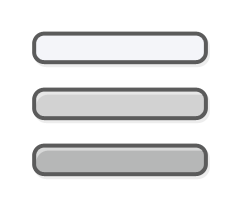
Поддержка Steam
При обработке вашего запроса произошла ошибка. Пожалуйста, повторите попытку через несколько минут.
Поддержка Steam
Войдите в свой аккаунт Steam, чтобы просмотреть покупки и статус аккаунта, а также получить персональную помощь.

Войдите, чтобы получить персональную помощь для Plague Inc: Evolved.
Мы сожалеем, что у вас возникли проблемы с данной игрой.
Надеемся, следующая информация из магазина и от сообщества поможет решить их.
Поддержка для этого товара осуществляется
Официальной службой поддержки
Обсуждения сообщества позволяют поговорить с другими пользователями, у которых есть эта игра, а также найти решения различных проблем или поделиться ими. Разработчики игр часто следят за обсуждениями и ошибками, с которыми сталкиваются их посетители.
Руководства, созданные сообществом, могут содержать полезные рекомендации по устранению проблем с геймплеем и технических неполадок.
Системные требования
Windows
macOS
SteamOS + Linux
-
Минимальные:
- ОС: Windows 8 (64 Bit)
- Процессор: 2.0 GHz Dual Core Processor
- Оперативная память: 1 GB ОЗУ
- Видеокарта: Integrated Graphics (512MB)
- Место на диске: 500 MB
- Дополнительно: Additional Notes: Requires a system running DirectX 11 as a minimum. Graphics cards over 10 years old may find some graphics display issues. Unsupported video chipsets: Intel HD Graphics 3000, Intel GMA X3100, Intel GMA 950.
-
Рекомендованные:
- ОС: Windows 10 (64 Bit)
- Процессор: 3.0GHz i5 Dual Core or equivalent
- Оперативная память: 2 GB ОЗУ
- Видеокарта: Nvidia GeForce GTX 650 Radeon HD 3600 (1GB)
- Место на диске: 1 GB
- Дополнительно: Additional Notes: Requires a system running DirectX 11 as a minimum. Graphics cards over 10 years old may find some graphics display issues. Unsupported video chipsets: Intel HD Graphics 3000, Intel GMA X3100, Intel GMA 950.
-
Минимальные:
- ОС: 10.7+ Lion (64 bit)
- Процессор: 2.0 GHz Dual Core Processor
- Оперативная память: 1 GB ОЗУ
- Видеокарта: Intel HD Graphics 4000 or greater
- Место на диске: 500 MB
- Дополнительно: Additional Notes: Requires a system running DirectX 11 as a minimum. Graphics cards over 10 years old may find some graphics display issues. Unsupported video chipsets: Intel HD Graphics 3000, Intel GMA X3100, Intel GMA 950.
-
Рекомендованные:
- ОС: 10.12+ Sierra (64 bit)
- Процессор: 3.0 GHz Quad Core Processor
- Оперативная память: 2 GB ОЗУ
- Видеокарта: NVIDIA GeForce GT 650M (1GB GDDR5) / Intel Iris graphics or greater
- Место на диске: 1 GB
- Дополнительно: Additional Notes: Requires a system running DirectX 11 as a minimum. Graphics cards over 10 years old may find some graphics display issues. Unsupported video chipsets: Intel HD Graphics 3000, Intel GMA X3100, Intel GMA 950.
-
Минимальные:
- ОС: Ubuntu 20.04 & Steam OS 2.0 (64bit, Versions Steam itself supports)
- Процессор: 2.0 GHz Dual Core Processor
- Оперативная память: 2 GB ОЗУ
- Видеокарта: Intel HD Graphics 4000 or greater
- Место на диске: 500 MB
- Дополнительно: Additional Notes: Requires a system running DirectX 11 as a minimum. Graphics cards over 10 years old may find some graphics display issues. Unsupported video chipsets: Intel HD Graphics 3000, Intel GMA X3100, Intel GMA 950.
-
Рекомендованные:
- ОС: Ubuntu 20.04 & Steam OS 2.0 (64bit, Versions Steam itself supports)
- Процессор: 3.0 GHz Quad Core Processor
- Оперативная память: 4 GB ОЗУ
- Видеокарта: NVidia GeForce GT640 / AMD R7 Series or greater
- Место на диске: 1 GB
- Дополнительно: Additional Notes: Requires a system running DirectX 11 as a minimum. Graphics cards over 10 years old may find some graphics display issues. Unsupported video chipsets: Intel HD Graphics 3000, Intel GMA X3100, Intel GMA 950.

