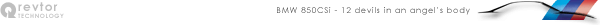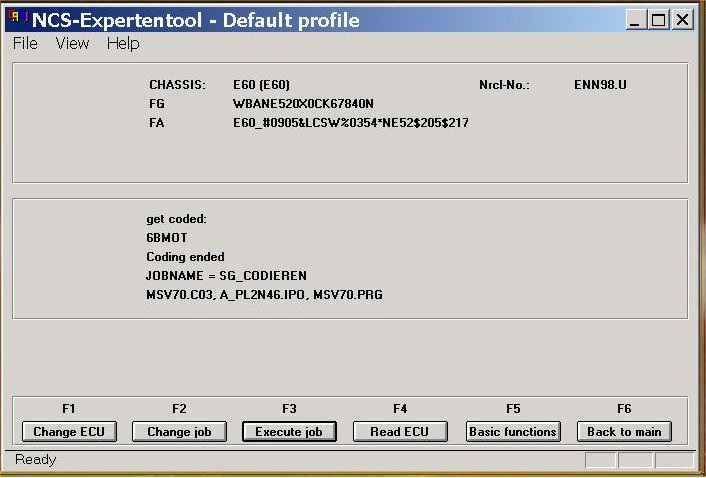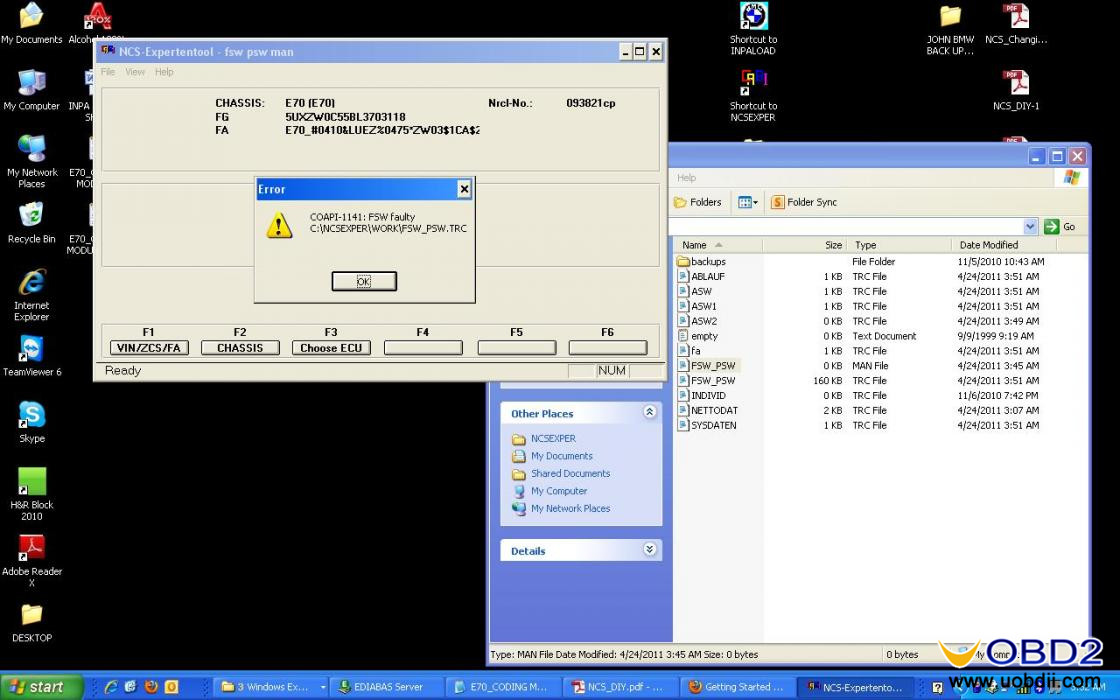Страница 2 из 3
-
Мне кажеться название само говорит за себя: «обмен опытом»
-
BMWИгорян
Участник тусовки- Регистрация:
- 26 апр 2013
- Сообщения:
- 191
- Пол:
- Мужской
- Регион:
- Москва
сам фаил то присутствует по указанному пути?
-
BMWИгорян
Участник тусовки- Регистрация:
- 26 апр 2013
- Сообщения:
- 191
- Пол:
- Мужской
- Регион:
- Москва
с расширением man или txt?
-
А разве можно зделать расширение man?
-
я поцталом
И ведь не боиться с такими познаниями лезть блоки кодировать.
grigori12, отдай в сервисе 3тыщи за ДХО и выкини шнурок, пока неушил к херам всю машину.
-
Ну объясните , будте людьми.
Если вы в свое время освоили эту программу , помогите другим ее освоить без последствий убитых блоков -
Ну что за народ. Если вы не можете или не хотите помогать я вас очень прошу проходить мимо этой темы. Тема создавалась для оказания помощи и направления на путь истинный а не указывать что лучше для меня. Чтобы что-то ушатать надо сначала залезть туда что можно ушатывать. Вы можете только посмеяться над малыми познаниями вместо того чтоб помочь людям не наделать глупостей.
-
BMWИгорян
Участник тусовки- Регистрация:
- 26 апр 2013
- Сообщения:
- 191
- Пол:
- Мужской
- Регион:
- Москва
дык попробуй сменить расширение то!
ЗЫ: в свойствах этого файла не должно быть ограничений чтение/запить
-
Промоутер
Участник тусовки- Регистрация:
- 26 окт 2014
- Сообщения:
- 81
- Пол:
- Мужской
- Регион:
- Москва
-
Или я савсем тупой, еоим до сего момента себя несчитал или я что то делаю нетак.
Как сменить расширение, объясните убогому( -
Мы же Петросяны, откуда мы знаем?
зы. Это знак тебе, НЕ ЛЕЗЬ!.
Ты не понимаешь что это за программа, и что можно натворить с её помощью.
Отдашь не 3, а 33 и еще 3 за эвакуатор. -
BMWИгорян
Участник тусовки- Регистрация:
- 26 апр 2013
- Сообщения:
- 191
- Пол:
- Мужской
- Регион:
- Москва
В свойствах папки=> «вид». Убери галочку «скрывать расширения для зарегистрированных типов файлов» — будешь видеть расширения. Далее — переименовать.
-
BMWИгорян
Участник тусовки- Регистрация:
- 26 апр 2013
- Сообщения:
- 191
- Пол:
- Мужской
- Регион:
- Москва
Обязательно сохрани трейс перед любыми манипуляциями!! Это поможет решить возможные проблемы.
Вообще, это все в инструкции должно быть написано. Хоть какую-нить читал? Потрудись почитать. Для себя же. Ну и погуглить. Вся инфа есть. в том числи и по ошибкам.
И по способу изменения расширения
-
Расширение заменил , поставил man . Ошибка осталась.
-
В инструкциях написано: создайте файл txt и положите его в папку work
-
BMWИгорян
Участник тусовки- Регистрация:
- 26 апр 2013
- Сообщения:
- 191
- Пол:
- Мужской
- Регион:
- Москва
чтение/запись? прям для всей папки нксексперт поменяй. То есть снять галочку с «только для чтения»
-
Снял галочку проблемма осталась
-
BMWИгорян
Участник тусовки- Регистрация:
- 26 апр 2013
- Сообщения:
- 191
- Пол:
- Мужской
- Регион:
- Москва
-
BMWИгорян
Участник тусовки- Регистрация:
- 26 апр 2013
- Сообщения:
- 191
- Пол:
- Мужской
- Регион:
- Москва
еще раз глянь снята ли галочка? бывает недостаточно прав…
-
В гараже.
Я что то непонял, снимаю галочку с папки ncf а она снова появляется , что за чудеса!!! -
BMWИгорян
Участник тусовки- Регистрация:
- 26 апр 2013
- Сообщения:
- 191
- Пол:
- Мужской
- Регион:
- Москва
не достаточно прав для данной операции. Надо зайти под администратором. или наделить своего пользователя правами администратора.
В папке work есть какие-нить файлы? удали все( кроме *man) и попробуй все сначала.
-
В учетных записях я и есть администратор компьютера.
-
BMWИгорян
Участник тусовки- Регистрация:
- 26 апр 2013
- Сообщения:
- 191
- Пол:
- Мужской
- Регион:
- Москва
Свойства файла-безопасность-дополнительно: доступен ли полный доступ для твоего пользователя?
-
Господа программисты, объясните Петросяну как связаны атрибуты «только для чтения»
С ошибкой «coapi-1020: datei konnte nicht zum lesen geoeffnet werden»
Перевод дословно «файл не может быть открыт для чтения» -
Это куда надо смотреть учетные записи или папка Ncd?
Страница 2 из 3
Поделиться этой страницей
Thread: NCS Expert Coding Issue (COAPI-2041)
Thread Tools
NCS Expert Coding Issue (COAPI-2041)
Hope someone could help. I have a 2009 E87 that I have been able to code successfully with NCS Expert in the past. Unfortunately the FRM module fried one day and the service shop replaced it with a new part. To make it work they had to program the car. That bounced up the I-level to E89X-18-07-520 (factory E89X-09-09-516). I assume some modules also got updated software.
My issue is that when I try to execute Read ECU or CODIERDATEN_LESEN for NFRM NCS Expert complains that COAPI-2041: Wrong ECU coding index A_PL2FRX: CODIERINDEX = 33h FRM2_E89.C08: CODIERINDEX = 08. I believe the car did not have index 08 in the past either since looking at my backup files the car used to have FRM3_E89.C32 when exported from NCS Expert.
Do I have wrong settings in my NCS Expert or do I need to get new daten files somewhere? Or how can I overcome this issue?
Then I do have another question as well. When I look at the ECU module details in ISTA, the Encoding Index does tie back to NCS Expert index once the ECU is read for some modules but not all. Should those be the same? Like for KOMBI ISTA shows encoding index 8 and NCS Expert pulls KMBI_PL2.C08 as well. Can I use this to determine if the module got flashed at the service? Or are these something completely different things.
Any help would be appreciated. would like to get some of my changes back.
I would start with looking for the newest possible FRM3_E89.C** coding file, which should be a fairly easy starting point, and then use Tool Set and the FRM3.prg, to look for the date of the last flash-programming session. The module is responding to diagnostic requests, so I would imagine it’s an NCS file issue.
Источник
Error in cabd look at cabi err and error log coapi 2041
Previously I had a module with corrupted EEPROM.
I have repaired the EEPROM using XPROG software and when installed back to the car, it started working.
So I wanted to:
Update with WINKFP + Change VIN.
VO Code
Default code to the car.
I have updated with WINKFP sucessfuly and VIN has been changed.
I went into NCS EXPERT and tried to read FRM module but it throws error:
Error in CABD!Look at CABI.ERR and ERROR.LOG
COAPI-2041: Falscher SG-Codierindex A_PL2FRX: CODIERINDER = 33h
FRMFA.C09: CODIERINDEX = 09
COAPI-2041: Falscher SG-Codierindex CODIERDATEN_LESEN
What could be the cause?
How would I do that without first reading FRM in NCS expert? Or am I confusing myself?
Is this correct steps I should do after WINKFP update:
NCS Expert using Expert Mode
1. Make sure the connection is good and that you have changed VIN prior to this step.
2. Load NCS expert using “Expertmode”.
3. F1
4. F3
5. Select chassis
6. Select module CAS (or other if other contains correct VO).
7. F2 (Enter FA)
8. Select chassis and enter VIN
9. Add the required VO’s and change date if required.
a. To change date, first delete it and add the required data e.g. #0409
10. Once done editing VO’s, select OK.
11. F6
12. Back
13. F4 and choose CAS.
14. F2 – change job to FA_WRITE or CODIEREN.
15. F3-execute the job.
Also, does FSW_PSW manipulation should be enabled?
Источник
Error in cabd look at cabi err and error log coapi 2041
в меню есть 2 опции но я не понимаю какая из них что делает
а по поводу обхода, просто снять електро привод и руками отмотать тормоза ?
Для того, кто НЕ слышал про существование ASAP, ты молодец. ну а кто форум не читал — вАще бог :facepalm:
Как в СА говорили: не доходит через голову — дойдет через руки и ноги :bad:
Удалось там докопаться до истины и победить данную проблему?
Столкнулся с аналогичной проблемой на E39 ’01 года, поставил светодиодную подсветку в номер.
По гуляющему в инете описанию по кодированию, параметров:
KALTUEBERWACHUNG_KZL-освещение номерного знака справа
KALTUEBERWACHUNG_KZL_LI — освещение номерного знака слева
в своём блоке LCM не обнаружил, у меня он LCM.C18
=======
рекомендованные
KENNZEICHENLI_PRUEF = ПРОВЕРКА подсветки номера сзади
FEHLER_KENNZ_LICHT = вывод сообщение о неисправности на приборку
отключают только вывод ошибки на приборку, а диоды в подсветке всё равно противно мерцают.
Какие ещё варианты возможны? Или мутить с конденсатором?
И никто (из знающих!) не будет. либо вкрячивай ручную регулировку, либо смирись.
Вот тут есть один «пользователь», так он тебе распишет на пару страниц, что надо изучать матчасть. и ведь будет прав, сам того не желая :biggrin1:
Copyright ©2000 — 2023, Jelsoft Enterprises Ltd.
Источник
Thread: NCS Expert error: «Error in CABD!»
Thread Tools
NCS Expert error: «Error in CABD!»
I’m trying to change the Daytime Running Lights setting to Active on my 2004 E60. So I went through the following steps:
- Hooked up my car using the modified VAGCOM cable to my laptop
- Started NCS Expert, used the «ZCS/FA f. ECU» button and it read my VIN and info from the car.
- Clicked back, NCS thought about it a while and created the FSW_PSW file.
- Made a backup of the WORK folder
- Copied FSW_PSW to FSW_PSW.MAN and changed DAY_RUN_LIGHT to aktiv.
- Selected Process ECU
- Selected the CAS ECU
- Jobname is set to SG_CODIEREN and shows CAS2.C05, A_E65CAS.IPO, CAS.PRG
- Clicked «Execute Job.»
- NCS worked for a while and then came back with an error message: «Error in CABD! Look at CABI.ERR and ERROR.LOG! COAPI-1043: error during processing CBD-file CAS2.C05»
I don’t know where CABI.ERR is but I found ERROR.LOG and I believe this is the section in question:
ERROR! Modul: CDH.C, Proc: CDHGetNettoDataFromCbd, LineNr: 01, ErrorNr: 1043
COAPI-1042: error during processing CBD-file
CAS2.C05
>> ERROR! Modul: COAPI2.CPP, Proc: coapiRunCabd, LineNr: 06, ErrorNr: 1043
SG_CODIEREN
Prior to attempting this, I updated my E60 files from Progman SSS v32. I ran laden.bat in the sp-daten-e60daten folder. Just to see if maybe it did apply the setting anyway, I re-ran the ZCS/FA f. ECU button but DAY_RUN_LIGHT still shows as nicht_aktiv.
I think that covers it. Any ideas?
Источник
Thread: NCS Dummy — Taking the expert out of NCS Expert
Thread Tools
[ 1995 Alpine White Coupe M3 Track Build | 1997 Techno Violet M3/4/5 | 2000 Imola Red M5 DINAN S1 | 2001 Phoenix Yellow M3 | 2009 Blue Water 335d ]
I still need to run NCS Expert to export the settings to the modules right? just double checking, making sure am not missing something =)
Correct. NCS Dummy is just a data interpreter for the module dumps.
Thanks for the confirmation!
One more question that I have seen the answer too before but can’t seem to find the post again, I been searching for about 2 hours no with no luck. so please excuse my ignorance.
Where do I find out what module# I have? if someone could provide the link to the thread that explains the steps I would be very appreciated.
If my memory serves me right it was something with SSS or something?
I use INPA 3x. Shift-F8 Special test, Quick Ident. And save it as a PDF.
But Im sure there are other ways. you can do it module by module in INPA as well.
I use INPA 3x. Shift-F8 Special test, Quick Ident. And save it as a PDF.
But Im sure there are other ways. you can do it module by module in INPA as well.
you sir rock, thanks
Are there any instructions on how to get the trace editor tab? I have searched but no luck..
haurelio: The trace editor is only available when you have a trace file loaded.
All I can say is WOW!
This is some amazing work and its truly appreciated that you did this for the community.
Im new here, and greatly appreciate the simplicity this provides!
now to order me a cable and start coding!
thank you for your reply and excuse my ignorance, But how do you load a trace file?
haurelio: First you must fetch a trace file from the car with NCS Expert. For instructions on how to do that, refer to chapter Reading «FSW_PSW.TRC» and «NETTODAT.TRC» trace files with NCS Expert in the topic start. Once you have the trace file, select the appropriate chassis and module in NCS Dummy (or rename the trace file to a «chassis-module-filename.trc» structure, like «E31-GM2.C25-FSW_PSW.TRC» to automatically select chassis and module) and load the tracefile in the «FSW/PSW or Nettodata trace» input box. You can either drag-and-drop the trace file over that input box or use the «Browse. » button to navigate to the trace file. After the trace file was successfully loaded the «Trace Editor» tab page appears.
thank you revtor. Finally was able to use it.. great piece of software.
I have an M3 KMB_E36.C27 and want to change the endvalues of RPM and Speed.
In KMB_E36.C27 it isn’t possible, in . C25 its possible.
Hope someone can help.
Last edited by Rockiii; 10-18-2012 at 04:26 PM .
Rockiii: Exactly what is the problem? Do you get an error message? Please be elaborate.
The Problem is, i can’t chance the value in c27.
Its not shown.
In c25 it would work.
Is it possible via disassembly and reassembly to put this values from c25 to c27?
I only need to chande the
«DZM-Skala Endwert»
Function keyword «DZM_SKALA_ENDWERT» exists in both «KMB_E36.C25» and «KMB_E36.C27» so there’s no need to use disassembly. If you mean the function is not shown in the NCS Dummy Trace Editor that’s probably because you started from a FSW/PSW trace file and the module has a custom value stored for that specific function. FSW/PSW trace files cannot represent custom values and NCS Expert simply omits these functions from the trace file. NCS Dummy cannot recover what is not included.
Solution? Don’t load the «FSW_PSW.TRC» trace file in NCS Dummy but the «NETTODAT.TRC» file. Nettodata trace files contain a lot more information than FSW/PSW trace files.
If you want to use custom values for «DZM_SKALA_ENDWERT» you will have to use disassembly of course.
Ok! Thanks so far. I will try this tomorrow.
Tried it today, it doesn’t work. I couldn’t find the DZM_SKALA_ENDWERT.
Also the Speedometer
Rockiii: Please post your «FSW_PSW.TRC» and «NETTODAT.TRC» trace files.
Hello,
I have little problem I do the steps with creating the FSW_PSW.MAN but I stil have this problem
COAPI-1020: Datei konnte nicht zum lesen geoeffnet werden
C:NCSEXPERBINsgfam.dat
Please i need help if someone know from where is this problem
kolbo: I think your NCS Expert installation is broken. You are probably missing files like «E36SGFAM.DAT» in the «NCSEXPERDATENE36» folder.
Thank you for quick replay Revtor.
I checked and your absolutely right I was missing all files. I reinstall Ncs and now seem that everything is OK.
Thanks for this excellent software. If you are still looking, attached are the files from a US model R52 cooper S vert 2007 w/xenons, HK (with DSP) US model passenger seat ‘digital scales’ and PDC. The KOMBI threw an error during the read with NCS expert.
Joylove: Thanks a lot for the trace files, Joylove. Much appreciated!
NCS Expert help, R52 KMB read/write error COAPI-2041: wrong ecu coding index
Asking this in here because a few experts might have this thread on subscribe.
I’m trying to use NCS expert to read and code a 2007 R52 Cooper S Kombi. All other modules work well using R50 daten, I don’t see R52 daten.
When I try to read the KOMBI the FSW_PSW.trc is created but NCS expert throws a fault:
>> ERROR! Modul: COAPI2.CPP, Proc: coapiRunCabd, LineNr: 06, ErrorNr: 2041
CODIERDATEN_LESEN
ERROR! Modul: CDH.C, Proc: CDHCheckIdent, LineNr: 03, ErrorNr: 2041
COAPI-2041: wrong ecu coding index
A_KMBR50: CODIERINDEX = 11h
KMB_R50.C06: CODIERINDEX = 06
NCS Expert selects the files KMB_R50.C06, A_KMBR50.IPO, KOMBII50F.PRG.
And when I try to open the KMB trace file with NCS dummy I get
Although I don’t need NCS Dummy to make the seatbelt chime change, I thought it’s error might be relevant to the NCS Expert issue.
Does anyone recognise this NCS Expert issue and know a fix please? Thanks 
Источник
Adblock
detector
Часовой пояс GMT +3, время: 01:32 .
While working with NCS Expert you may run into some cryptic error messages. This article lists a few common errors and tries to explain how to avoid/fix them.
NCS Expert BMW Coding Software Download
BMW Standard Tools 2.12 Free Download
COAPI-1020: can not open file for reading – Make sure the FSW_PSW.MAN manipulation file is present in the C:NCSEXPERWORK folder, even if you don’t intend to code. If the file is seemingly present,Windows may be fooling you by hiding the real extension. You may be seeing FSW_PSW.MAN, but the file may actually be called FSW_PSW.MAN.txt which obviously does not work. Disable the Windows functionality to hide extensions for known file types and fix the file name.
COAPI-1063: CABD-parameter error – This error occurs when you try to perform a job that is not supported by the module. The most common cause is trying to perform nettodata coding on a module that does not support it.
COAPI-1141: FSW faulty or COAPI-1142: PSW faulty – These error messages are usually caused after the FSW_PSW.MAN file was forgotten to be emptied after coding. Empty (not delete) FSW_PSW.MAN and the error message should be gone.
COAPI-1143: error during processing of CBD-file – If you modified NCS Expert DATEN files using the NCS Dummy disassembly tool, double-check your changes for errors. Otherwise check the FSW_PSW.MAN file for errors and make sure NCS Expert is using the correct module.
COAPI-2000: EDIABAS or SGBD error – This one can point at many different errors. If “VIN is faulty” is shown as well, your interface is probably not configured properly or you are using a wrong interface for the car. Some interfaces need pins 7 and 8 connected for certain BMW models and disconnected for others. Otherwise the error may indicate outdated NCS Expert DATEN files. Update the files in C:NCSEXPERDATEN, C:NCSEXPERSGDAT and C:EDIABASECU to the latest versions.
COAPI-2020: no answer from ECU – You are trying to communicate with a module that is not installed or dead.
(Visited 115 times, 3 visits today)
zorik33 :
A.S. :
при выборе профиля кодирования через FSW_PSW стала выскакивать ошибка:
COAPI-1000:Fehler C:NCSexpertWORKFSW_PSW.MAN
при «CVT» COAPI-1020: Datei konnte nicht zum Lesen geoeffnet werden C:NCSexpertWORKFSW_PSW.MAN
собсно такая же проблема, как правильно настроить профиль, подскажите люди добрые бьюсь уже третью неделю
качай теам вивер,машину и ноут с инет под бок…вечером пересечемся в личке сделаю…
This blog collects some errors of NCSExpert and what they mean and how to fix it. Hope to help customers.
Notice: These solutions are collected from user members, you should try these solutions at your own risk!
ERROR1:
COAPI-1020: cannot read file C:NCSEXPERTWORKFSW_PSW.MAN
SOLUTION:
Rename your modified FSW_PSW.TRC to FSW_PSW.MAN. Refer to the DIY guide and make sure you follow the steps.
Error2:
Trying to code Mini R56, When select R56 and then press F6 to go back, get the following error:
COAPI-1142: PSW faulty 25_s
Solution:
When you are working on different model cars, be sure to clear out the content in the FSW_PSW.man file. Do not delete it (the file), just save it as a blank document. This is actually a good thing (recommended) to do after coding a car.
The error popped up because of different values between the 328 and the Mini.
Once you have a blank FSW_PSW.man file, you will not have that error.
Error3:
COAPI-1141: FSW faulty c:FSW_PSW.TRC – erase contents of your .man file
Solution:
Confirm the 2 files C:NCSEXPERWORKFSW_PSW.MAN and C:NCSEXPERWORKFSW_PSW.TRC are empty and there both 0KB.
Error4:
when trying to code X5 2011.
Got this: FA: # -kle1
Solution:
Update your NCS with ista/p v41. Need the v41 daten in order to do anything with the car. Usually when you get those errors, it’s because the vehicle has an option code (or build criterion code) in the FA that the loaded daten doesn’t understand/recognize and you need to grab the latest daten so NCS Expert knows how to handle the options.
Error5:
COAPI-1043
Solution:
1) You might have a bad daten file. In order to determine whether you do or you don’t….download the TRC file. Rename it to MAN without altering anything in it. Then attempt to code with that UNCHANGED man file. If you still receive the COAPI-1043 error then it’s a bad daten file. Find an older or newer CAS2.C05 and replace the CAS2.05 file in your current daten folder.
2) If it’s not a bad daten (i.e. it didnt get kicked back) then it is bad coding. Whatever changes you are trying to make in you MAN file prior to upload are not understood by the car. The code is nonexistent and better research needs to be done in order to code the right module. All cars are not created equal so make sure you understand where you got the code from and who had success using it.
- NCS-Expert