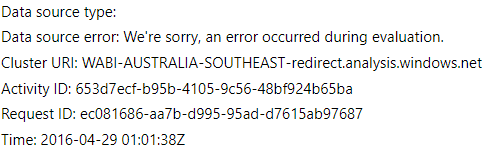Ошибки «We’re sorry, an error has occurred» и «Origin is not installed, and is required to play your game. Please reinstall Origin». Вольный перевод: Сожалеем, произошла ошибка. Origin не установлен и требуется для игры. Пожалуйста, переустановите Origin.
Эти ошибки чаще всего возникают в играх от EA games, в частности Fifa 13 и другие. Иногда появляется другое сообщение об ошибке под названием «Activation.dll», в котором рекомендуется переустановить игру.
Однозначно рабочего решения пока нет, на официальном форуме ea.com так же задавался пользователями вопрос об этой ошибке, но внятного ответа не последовало. Мы собрали возможные решения ошибки We’re sorry, an error has occurred с различныз форумов, которые помогли некоторым:
- Убедитесь, что вы используете лицензионную версию игры. Пиратские версии крайне нестабильны. Кроме того, при подключению к серверам EA, сервер может определить пиратку и выдать ошибку Invalid license.
- Начните с удаления Battlelog плагина, а затем заново установите его.
- Также убедитесь, что вы открываете Origin как Administrator, вы можете сделать это, щелкнув правой кнопкой мыши ярлык Origin и выбрав опцию «Запуск от имени администратора».
- Вы также можете попробовать создать новый профиль пользователя Windows с правами администратора, чтобы узнать, не повлияет ли это на проблему.
- перейдите в папку
C:UsersAdministratorDocumentsпапка_игрыи удалите файл «PROFSAVE_profile» Теперь попробуйте начать игру. - Обновите Microsoft .NET framework. Подробнее читайте в статье: как обновить MS Visual C++, MS .NET Framework, VCredist
May 2023 Community Newsletter and Upcoming Events
Welcome to our May 2023 Community Newsletter, where we’ll be highlighting the latest news, releases, upcoming events, and the great work of our members inside the Biz Apps communities. If you’re new to this LinkedIn group, be sure to subscribe here in the News & Announcements to stay up to date with the latest news from our ever-growing membership network who «changed the way they thought about code».
LATEST NEWS
«Mondays at Microsoft» LIVE on LinkedIn — 8am PST — Monday 15th May — Grab your Monday morning coffee and come join Principal Program Managers Heather Cook and Karuana Gatimu for the premiere episode of «Mondays at Microsoft»! This show will kick off the launch of the new Microsoft Community LinkedIn channel and cover a whole host of hot topics from across the #PowerPlatform, #ModernWork, #Dynamics365, #AI, and everything in-between. Just click the image below to register and come join the team LIVE on Monday 15th May 2023 at 8am PST. Hope to see you there!
Executive Keynote | Microsoft Customer Success Day
CVP for Business Applications & Platform, Charles Lamanna, shares the latest #BusinessApplications product enhancements and updates to help customers achieve their business outcomes.
S01E13 Power Platform Connections — 12pm PST — Thursday 11th May
Episode Thirteen of Power Platform Connections sees Hugo Bernier take a deep dive into the mind of co-host David Warner II, alongside the reviewing the great work of Dennis Goedegebuure, Keith Atherton, Michael Megel, Cat Schneider, and more.
Click below to subscribe and get notified, with David and Hugo LIVE in the YouTube chat from 12pm PST. And use the hashtag #PowerPlatformConnects on social media for a chance to have your work featured on the show.
UPCOMING EVENTS
European Power Platform Conference — early bird ticket sale ends!
The European Power Platform Conference early bird ticket sale ends on Friday 12th May 2023!
#EPPC23 brings together the Microsoft Power Platform Communities for three days of unrivaled days in-person learning, connections and inspiration, featuring three inspirational keynotes, six expert full-day tutorials, and over eighty-five specialist sessions, with guest speakers including April Dunnam, Dona Sarkar, Ilya Fainberg, Janet Robb, Daniel Laskewitz, Rui Santos, Jens Christian Schrøder, Marco Rocca, and many more. Deep dive into the latest product advancements as you hear from some of the brightest minds in the #PowerApps space.
Click here to book your ticket today and save!
DynamicMinds Conference — Slovenia — 22-24th May 2023
It’s not long now until the DynamicsMinds Conference, which takes place in Slovenia on 22nd — 24th May, 2023 — where brilliant minds meet, mingle & share!
This great Power Platform and Dynamics 365 Conference features a whole host of amazing speakers, including the likes of Georg Glantschnig, Dona Sarkar, Tommy Skaue, Monique Hayward, Aleksandar Totovic, Rachel Profitt, Aurélien CLERE, Ana Inés Urrutia de Souza, Luca Pellegrini, Bostjan Golob, Shannon Mullins, Elena Baeva, Ivan Ficko, Guro Faller, Vivian Voss, Andrew Bibby, Tricia Sinclair, Roger Gilchrist, Sara Lagerquist, Steve Mordue, and many more.
Click here: DynamicsMinds Conference for more info on what is sure an amazing community conference covering all aspects of Power Platform and beyond.
Days of Knowledge Conference in Denmark — 1-2nd June 2023
Check out ‘Days of Knowledge’, a Directions 4 Partners conference on 1st-2nd June in Odense, Denmark, which focuses on educating employees, sharing knowledge and upgrading Business Central professionals.
This fantastic two-day conference offers a combination of training sessions and workshops — all with Business Central and related products as the main topic. There’s a great list of industry experts sharing their knowledge, including Iona V., Bert Verbeek, Liza Juhlin, Douglas Romão, Carolina Edvinsson, Kim Dalsgaard Christensen, Inga Sartauskaite, Peik Bech-Andersen, Shannon Mullins, James Crowter, Mona Borksted Nielsen, Renato Fajdiga, Vivian Voss, Sven Noomen, Paulien Buskens, Andri Már Helgason, Kayleen Hannigan, Freddy Kristiansen, Signe Agerbo, Luc van Vugt, and many more.
If you want to meet industry experts, gain an advantage in the SMB-market, and acquire new knowledge about Microsoft Dynamics Business Central, click here Days of Knowledge Conference in Denmark to buy your ticket today!
COMMUNITY HIGHLIGHTS
Check out our top Super and Community Users reaching new levels! These hardworking members are posting, answering questions, kudos, and providing top solutions in their communities.
Power Apps:
Super Users: @WarrenBelz, @LaurensM @BCBuizer
Community Users: @Amik@ @mmollet, @Cr1t
Power Automate:
Super Users: @Expiscornovus , @grantjenkins, @abm
Community Users: @Nived_Nambiar, @ManishSolanki
Power Virtual Agents:
Super Users: @Pstork1, @Expiscornovus
Community Users: @JoseA, @fernandosilva, @angerfire1213
Power Pages:
Super Users: @ragavanrajan
Community Users: @Fubar, @Madhankumar_L,@gospa
LATEST COMMUNITY BLOG ARTICLES
Power Apps Community Blog
Power Automate Community Blog
Power Virtual Agents Community Blog
Power Pages Community Blog
Check out ‘Using the Community’ for more helpful tips and information:
Power Apps , Power Automate, Power Virtual Agents, Power Pages
Неожиданно у меня сломался поток данных, который до этого прекрасно обновлялся. Я пошел смотреть ошибку и увидел это: Error: We’re sorry an error occurred during evaluation. Судя по всему что-то непонятное. Оказалось, такая ошибка бывает не только в потоках, но и в отчётах:
Путём изучения и тестирования, я установил, что наличие ошибки сильно зависит от объема данных. Если загружать 1000 строк — ошибки нет, а если 3 миллиона — ошибка сразу появляется.
В гугле я нашел отличный ответ. Коллеги советуют обернуть Web.Contents, который обращается к источнику данных, в Binary.Buffer. Но мне такое не совсем подходило — я не использую Web.Contents, получая данные из базы данных командой GoogleBigQuery.Database(null).
Я подумал, что буферизация в принципе может решить мою проблему. Поэтому обернул первый шаг каждого запроса в Table.Buffer. Получилось так: Table.Buffer( GoogleBigQuery.Database(null) ).
После этого мои потоки начали обновляться как раньше, несмотря на объём данных, чему я очень рад;)
Как я понял из экспериментов, при такой ошибке, можно выполнить буферицацию в любом виде. Если на первом шаге у вас Web.Contents, можно использовать Binary.Buffer. Если функция получает таблицу — Table.Buffer.
После буферизации проблема с обновлением должна уйти, а потоки и отчёты снова будут успешно обновляться;)
Cправка — Google Chrome
Войти
Справка Google
- Справочный центр
- Сообщество
- Google Chrome
- Политика конфиденциальности
- Условия предоставления услуг
- Отправить отзыв
Тема отзыва
Информация в текущем разделе Справочного центра
Общие впечатления о Справочном центре Google
- Справочный центр
- Сообщество
Google Chrome
I am getting below error in magento 2 local system:
We’re sorry, an error has occurred while generating this email.
It is not showing me the sample data installed in catalog. Please help me out to get solution of this problem.
Regards,
Rakesh Kumar
asked Feb 12, 2016 at 6:52
The first thing you need to do is go to your .htaccess file. Uncomment
SetEnv MAGE_MODE developer
The error message is 90% of the time misleading and most likely you have an xml parsing issue. Either way turning on the developer environment and clearing the cache will pull the error.
Without seeing your error log it’d be hard to give an exact diagnosis. Some users will say sendmail will fix this error but generally this is because the error is trying to be emailed to you and that is because you are not in the correct developing environment to debug the issue. This could be because you are in default or production mode which is not ideal for fixing issue.
The sendmail module is meant to allow a site to operate and if any issues do occur with the site then the developer can be notified and hopefully the error hasn’t caused a full site rendering issue. This way a site can still operate unbeknown to users and the issue can be resolved by a qualified developer behind the scenes.
answered Feb 29, 2016 at 18:11
Brian EllisBrian Ellis
2,2312 gold badges17 silver badges24 bronze badges
This error is quite misleading. In my case an error in MySql query was causing this.
You should enable developer mode the get the exact error.
php ./bin/magento deploy:mode:set developer
answered Aug 13, 2016 at 14:28
Arvind BhardwajArvind Bhardwaj
5,2315 gold badges35 silver badges49 bronze badges
In My case issue get solved by giving permissions to directory pub/media/catalog/product/
answered Sep 1, 2016 at 13:09
Mahendra JellaMahendra Jella
5,4101 gold badge33 silver badges38 bronze badges
-
Enable developer mode using command line
php bin/magento deploy:mode:set developer -
Clear cache using command line
php bin/magento cache:flush -
Reload the frontend page
-
After reloading the page the message will change to
Error filtering template: Unable to write file into directory C:/xampp/htdocs/Magento/pub/media/catalog/productcachef073062f50e48eb0f0998593e568d857/m/b. Access forbidden.
-
Follow this link to fix Magento 2: Unable to write file into directory. Access forbidden
-
Clear cache
-
Reload the frontend page again
-
If you see another message after enabling developer mode you can search for it
answered May 31, 2017 at 11:24
0
In my case it was missing php-gd extension on my machine.
This was on my exception log (magento_root/var/log/exception.log):
main.CRITICAL: exception ‘Exception’ with message ‘Required PHP extension ‘gd’ was not loaded.’ in /var/www/html/magento2/vendor/magento/framework/Image/Adapter/Gd2.php:620
Solved by installing php-gd library on my Ubuntu machine with the following command:
sudo apt-get install php-gd
If you want to install for php5.6 then you may run:
sudo apt-get install php5.6-gd
answered Aug 23, 2016 at 9:15
Mukesh ChapagainMukesh Chapagain
24.9k15 gold badges117 silver badges119 bronze badges
This can be for any error occurred in the page. The notice is different. The notice is given when system tries to send error email to administrator and failed while in Production mode.
For actual error one should enable developer mode and enable display error in app/bootstrap.php and checking error logs. It can be any error like php or mysql.
ini_set('display_errors', 1);
Thanks
answered May 10, 2017 at 6:52
Please check your /var/log/exception.log
This is issue raised because your product does not upload. so check your database or upload your sample database again .Let me know what error in exception.log
answered Aug 2, 2017 at 13:01
sanjaysanjay
1218 bronze badges