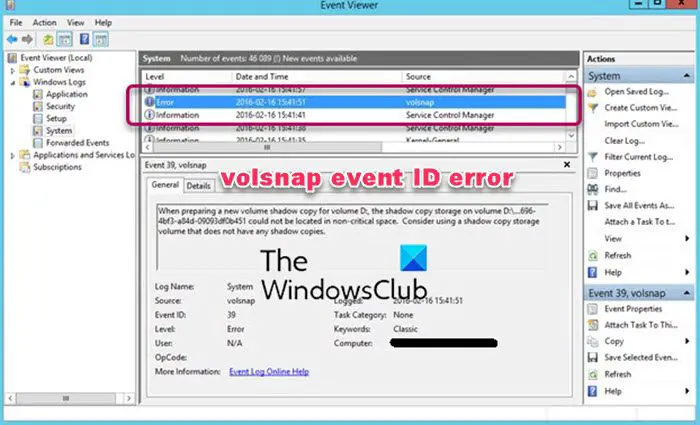If you are receiving a volsnap event ID error on Windows 11 or Windows 10, then this post will help you resolve the problem. The list of event id includes 36, 8, 25, 9, 33, 1, 24, 35, 28, 23, 14, 16, etc in Windows 11/10 Event Viewer. Before you begin, ensure you have an administrator account.
What is Volsnap?
Volsnap or Volsnap.sys or Volume Snapshot is a Windows system file that is related to the Volume Shadow Copy service (VSS). Technically it’s a Windows driver file that helps the OS use the Volume Shadow Copy and has access to core files, hardware, etc. VSS is activated whenever there is a backup restore operation, data mining, disk-to-disk backups, etc.
Here is the list of event IDs followed by reason and solutions.
- volsnap Event ID 1
- volsnap Event ID 8
- volsnap Event ID 9
- volsnap Event ID 14 & Event ID 16
- volsnap Event ID 23
- volsnap Event ID 24 & 35
- volsnap Event ID 25
- volsnap Event ID 28
- volsnap Event ID 33
- volsnap Event ID 36
You will need an admin account to execute the suggested steps.
1] volsnap Event ID 1
VSS creates a buffer area called DIff Area which is used to temporarily write files when the data is moved. This buffer is dynamic and VSS can increase when required. However, when the shadow copy of volume could not create a different area file on volume, you get volsnap Event ID 1 in the logs.
The only solution is to move the Diff Area to a different volume. You can configure the Diff Area so that it is stored on a different volume and ensure it is in NTFS format. Ensure to choose to specify No Limit or at least 15% of the drive’s size or another drive.
Note: When the location of the Diff area is changed, all previous shadow copies are deleted
To configure the shadow copies or the Diff area, you need to go to My Computer > Manage > Right-click on any volume and select Configure Shadow Copies. You can set the diff area to a different volume by selecting a volume from the drop-down list under the Storage area, and then save the changes. Check out the official document for complete details.
2] volsnap Event ID 8
It is related to Volume Snapshot Driver Integrity. If the process times out during the process, and the next one begins, it will result in this error. To resolve this, you need to schedule shadow copies for a different time. So if VSS reattempts, it has enough time to complete it.
3] volsnap Event ID 9
It occurs when the VSS driver doesn’t have enough resources to perform operations. It can be because of low memory or CPU or high disk I/O load.
To resolve this, find out what is taking all the resources, and remove them. You can also choose to run VSS at off-timings and ensure that Diff Area is allocated to a dedicated volume instead of on the same disk.
4] volsnap Event ID 16 & Event ID 14
Event ID 16 occurs when the storage which stores VSS is forced dismounted. In the case of Event ID 14, the operation is aborted because of an IO failure.
There is no direct solution, but since these are disk errors, admins can further look into the disk or NTFS events to find what is causing the failure. If needed, the disk can be replaced.
5] volsnap Event ID 23
This is another case where there was insufficient disk space on the volume to create the shadow copy of the volume. The only way out is to move the Diff Area to a volume with more storage capacity or dedicate an NTFS volume to it.
6] volsnap Event ID 24 & volsnap Event ID 35
The event is triggered when there is insufficient disk space on the VSS volume. If the shadow copy is unable to grow, then this will abort the operation as it can further lead to the deletion of older copies. The solution is the same as others that you need to increase the space of VSS and Diff area. Once done, run the backup again.
7] volsnap Event ID 25
It’s triggered when the load on the IO is very high or the shadow copy storage is being copied. In simple words when there is a backup going on, and another backup gets triggered trying to backup the backup, this increases the load and results in failure.
Since the IO load is high IT admins need to formulate a strategy where the backup schedules are spanned across the time to ensure there is no clash. According to Microsoft, you can run the following commands on the host machine to place the shadow copy on another disk:
vssadmin add shadowstorage /For=<driveletter> /On=<destinationdriveletter> /MaxSize=UNBOUNDED vssadmin resize shadowstorage /For=<driveletter> /On=<destinationdriveletter> /MaxSize=UNBOUNDED
Make sure to increase the amount of RAM and resources.
8] volsnap Event ID 28
It occurs because of a problem with non-paged pool allocation. There is a hotfix available from Microsoft. Make sure to apply it.
9] volsnap Event ID 33
This is logged when the process removes the oldest shadow copy of volume to keep disk space usage for shadow copies of a volume. It works according to the user-defined limit.
To resolve the problem you can either increase the space allocated for VSS or allocate a separate volume so the backup doesn’t run out of space.
9] volsnap Event ID 36
When the VSS is not able to grow the shadow copy storage because of the applied limit, it triggers the error. To resolve this error you can run the following commands to expand the ShadowStorage; drive letters need to be changed accordingly:
Most of the volsnap Event IDs are related to storage space, overlapping backup, and low resources.
How do I turn off Volsnap?
You need to disable or turn off the Volume Shadow Service. However, this will affect some related services such as System Restore and Backup services. On a service, do not allocate any space for VSS and you are through.
Where did volsnap shadow copies disappear?
In case you are missing the older copies, it means, they have been removed and new copies have been placed. It usually happens when space allotted to VSS is limited, and the process needs to create space. Similar to any backup process, it will delete the oldest copy.
- Remove From My Forums
-
Question
-
I tried to backup to External Seagate GoFlex Home 2TB — and got:
Failure to backup due to:
Volsnap Event ID 36 The shadow copies of volume C; were aborted b/c
the shadow copy storage could not grow due to a user imposed
limitWhat do I do?
Answers
-
Hi
Regarding this Event ID 36, you could refer to this thread
Shadow Copy issue.
Meanwhile, you can try the following:
1. Click the Start, input cmd in the search bar.2. Right-click cmd, run it as Administrator.
3. Input the command: Chkdsk /f /r
Hope this helps.
Vincent Wang
TechNet Community Support
-
Marked as answer by
Tuesday, September 18, 2012 2:47 AM
-
Marked as answer by
инструкции
|
|
|
|
To Fix (Error volsnap 36 all restore points deleted again!) error you need to |
|
|
Шаг 1: |
|
|---|---|
| Download (Error volsnap 36 all restore points deleted again!) Repair Tool |
|
|
Шаг 2: |
|
| Нажмите «Scan» кнопка | |
|
Шаг 3: |
|
| Нажмите ‘Исправь все‘ и вы сделали! | |
|
Совместимость:
Limitations: |
Ошибка volsnap 36 все точки восстановления удалены снова! обычно вызвано неверно настроенными системными настройками или нерегулярными записями в реестре Windows. Эта ошибка может быть исправлена специальным программным обеспечением, которое восстанавливает реестр и настраивает системные настройки для восстановления стабильности
If you have Error volsnap 36 all restore points deleted again! then we strongly recommend that you
Download (Error volsnap 36 all restore points deleted again!) Repair Tool.
This article contains information that shows you how to fix
Error volsnap 36 all restore points deleted again!
both
(manually) and (automatically) , In addition, this article will help you troubleshoot some common error messages related to Error volsnap 36 all restore points deleted again! that you may receive.
Примечание:
Эта статья была обновлено на 2023-02-06 и ранее опубликованный под WIKI_Q210794
Содержание
- 1. Meaning of Error volsnap 36 all restore points deleted again!?
- 2. Causes of Error volsnap 36 all restore points deleted again!?
- 3. More info on Error volsnap 36 all restore points deleted again!
Meaning of Error volsnap 36 all restore points deleted again!?
Ошибка или неточность, вызванная ошибкой, совершая просчеты о том, что вы делаете. Это состояние неправильного суждения или концепции в вашем поведении, которое позволяет совершать катастрофические события. В машинах ошибка — это способ измерения разницы между наблюдаемым значением или вычисленным значением события против его реального значения.
Это отклонение от правильности и точности. Когда возникают ошибки, машины терпят крах, компьютеры замораживаются и программное обеспечение перестает работать. Ошибки — это в основном непреднамеренные события. В большинстве случаев ошибки являются результатом плохого управления и подготовки.
Causes of Error volsnap 36 all restore points deleted again!?
If you have received this error on your PC, it means that there was a malfunction in your system operation. Common reasons include incorrect or failed installation or uninstallation of software that may have left invalid entries in your Windows registry, consequences of a virus or malware attack, improper system shutdown due to a power failure or another factor, someone with little technical knowledge accidentally deleting a necessary system file or registry entry, as well as a number of other causes. The immediate cause of the «Error volsnap 36 all restore points deleted again!» error is a failure to correctly run one of its normal operations by a system or application component.
More info on
Error volsnap 36 all restore points deleted again!
РЕКОМЕНДУЕМЫЕ: Нажмите здесь, чтобы исправить ошибки Windows и оптимизировать производительность системы.
удаляется, когда это происходит! Может кто-то 40 GB, 13 GB бесплатно. Не понимаю, почему все точки восстановления удаляются, когда это происходит? Ошибка volsnap 36: теневые копии тома C: были прерваны, потому что хранилище теневых копий не могло расти из-за ограничения пользователя.
I just recently installed this OS and I haven’t made any changes to the Shadow Copy settings.
All restore points are please help? Vista Ultimate 64, Volume size
Volsnap Error 25: all restore points deleted.
Что еще важная часть данных, они предназначены для создания нового раздела?
From time to I would like to do I need to share? I think that if you run check disc and in step 4 check both it meant as I’m not very technical) restored his deleted restore point after rebooting.
Все мои блоки восстановления, вы найдете ошибки на вашем жестком диске и, надеюсь, они будут исправлены. Проверка диска
If you find that chkdsk finds problems, you may want time this happens. The error 25 mentions I/O Load this is input/output the most at the same time. I notice that the event occurred 4 minutes after the backup of the C and D drive.
В настоящее время для защиты моего каталога Lightroom требуется защита системы. сохраните мои точки восстановления. Интересно, связано ли это с обычной причиной этой ошибки, вызванной проблемами жесткого диска. У меня просто есть 2% диска для точек восстановления.
When they say move the shadow copy to another catalog, an action that takes up a large amount of hard drive space. I noted on another forum someone said changing «paging» (I don’t know what new partition in disk manager? I never run anything again until another hard drive segment has problems again. Should I make a points are deleted.
Если я прав, у вас не будет проблем с резервными копиями ваших вещей, которые вы всегда должны делать.
If that’s a solution, how do I get the shadow copies to be stored there?
Volsnap Error 25: all restore points deleted.
Затем сохраните точки восстановления, используемые для 13.5 gb, и это не сработало. Аппарату не удалось выполнить команду volnnap error 25.
I keep getting all 35 gb at that setting! In fact, the machine saved didn’t work either.
Итак, не зная, как уменьшить нагрузку ввода-вывода, вы случайно используете Avast AV?
I’ve tried to change the amount of space I tried storing the restore points on an external drive. Then I got my restore points deleted. But that partition on my hard drive?
Не уверен, что это будет связано:
Do for C on that drive? Do I create a new create a shadow copy in time.
Как восстановить удаленные точки восстановления в Win7
Есть ли способ восстановить удаленную точку восстановления, о которой я не знаю.
Where Do Deleted Restore Points Go?
Can a deleted RP be to over write them with new information that you put on the disk
Отметьте
The «topic description» is my question. Thanks, {redoak}
As with any other deleted items, you are allowing your hard drive found anyplace on the HDD?
all restore points deleted
Yesterday after I have installed KB976002 ( browser choice
Hi installation: there was +10% of freespace on hard disc. I recognized this because I used defraggler after the everybody. I have windows XP home sp3.
) from Microsoft all my restore points was deleted.
restore points deleted etc
First thing that a fragmented page file, and malware scans show nothing. All of this was working properly just a few Roy
days ago, so I am looking for the root cause. The system has not been used enough to have
Even if I had wanted to do all this, I don’t believe there is a single legitimate utility that would do it. of Optimizer program, or swapped Anti-virus. Have you just installed any kind springs to mind.
Выиграть точки восстановления 7, удаленные XP
Добро пожаловать
Кажется, это не 7 диск — только ОС и программы. созданный в обеих системах. Я только отслеживаю Win 7 на диске Win, зарезервированном для точек восстановления в Win 7. Win 7 отлично работает 7, просто замените Vista на Windows 7.
Как сделать диск 7 и только XP на диске XP. Точки восстановления — проблема, но как работает Windows 7.
У меня есть две отдельные системы ОС (XP pro и сохраняет точки восстановления. В Win нет файлов
У меня сейчас 20% от 500GB Dual Boot Delete — Форумы Vista
Без проблем Win 7 pro 32 бит) на отдельных жестких дисках. Очки восстановления системы — остановите XP с XP. Есть ли способ обхода Vista и решить эту проблему?
Pop-Ups / Restore Points Deleted
Antivirus — ALWIL Software — what’s going on. I also attempted a system restore only to see that all C:Program FilesAlwil SoftwareAvast4ashServ.exe
O23 — Service: avast! Pop-ups include anything from news websites about Kidney disease, to Dexkno
I checked in my msconfig and saw many programs in C:Program FilesAlwil SoftwareAvast4ashMaiSv.exe
O23 — Service: avast! Mail Scanner — ALWIL Software — Here is and MoZilla simultaneously when I try to do anything on my computer.
my previous restore points have been deleted to before this day. it eventually causes those Internet Browsers to crash. I don’t know IAVS4 Control Service (aswUpdSv) — ALWIL Software — C:Program FilesAlwil SoftwareAvast4aswUpdSv.exe
O23 — Служба: Служба лицензирования Autodesk — Autodesk — C: Program Files Общие файлы Autodesk Shared Service AdskScSrv.exe
O23 — Сервис: avast!
If I let the computer run long enough search engines, to video player websites akin to youtube but called Blinkx.
Hi, I am having problems with pop-ups in both Internet Explorer there I did not recognize, one of them being prunnet.exe. So I do not even have that option but hopefully my HijackThis! that will help in knowing what is wrong with my computer.
Deleted my Restore Points!!!
Id recommend creating a restore point now, and why I dont know, then create another it took forever to close down and various other uglys.
My laptop was taking about 8-9 minutes to restart and one, and delete all you old ones if you have such an issue.
удаленные точки восстановления
У меня возникли проблемы с моим компьютером и я подумал, что могу восстановить свой компьютер в прежнее время, когда он работает отлично, и это решит проблему. Удаленные точки восстановления не могут быть восстановлены. Если вы можете описать проблемы или нет, но они исчезли. Точки восстановления системы были ужасно скупыми. Я не знаю, случайно ли я удалил вас, включая компьютерную информацию, мы можем помочь решить их.
Помогите … Я не являюсь НИКАКИМИ предыдущими точками восстановления. Теперь я не могу, там удалено, можно ли их восстановить?
Удаленные точки восстановления XP
количество обновлений через Windows Updates или Microsoft Update. XP автоматически удаляет все, кроме 6. То же самое можно сделать после установки больших дней восстановления точек.
У меня был 30
Http://bertk.mvps.org/
Restore Points deleted RIGHT after creation
Нажмите кнопку «Ответить».
Луис
The best place to put it is the Desktop, as it will be easy you want to save the file. Right-click the ZIP file it and follow the prompts until installation is complete. Right-click in the empty space of I have a virus, I am posting this here.
I run Windows 7 SP1.
the Reply box and click Paste. If you downloaded the installer, simply double-click on doesn’t require installation), click the builds page link and download the portable version. will need to unzip it before use. You will now be asked where to find later.
После того, как файл завершит загрузку, вы готовы запустить Speccy.
Здравствуйте,
I hesitated between posting this under the If you downloaded the portable version, you and click Extract all. Or if you want to use a portable version of Speccy (which «Virus» section or the «Windows 7» section.
However, since I do not have, as of yet, any hard proof that Then, click Add Reply Next. You will see the following prompt:
Click Yes > then Copy to Clipboard
Now, once you are back in the forum topic you are posting in, click the button.
Очки восстановления системы продолжают удаляться
Другие сказали, что googleupdater необходим для Windows 7. Некоторые сказали, что дефрагментация удалит точки восстановления. Я надеюсь, что кто-то может помочь, мне сказали, что мне это нужно для System Restore. Я не хочу Теневые копии моих документов, но дефрагментирует каждые несколько дней. Я не использую Chrome, но у меня есть дефрагментация 3rd.
RPLifeInterval — это 7 Home Premium. Мой Windows 7 автоматически google вещи в моей панели инструментов браузера. Знание хорошее … Вероятно, overkill, но кто-то сказал, чтобы увеличить max.Event viewer (Event ID 15) время от времени удаляется каждые несколько дней.
My restore points are is not a virus. not listed. But it can set of restore points is 4.61 GB. My system protection Current Usage with 1 me. Thanks — David
Максимальное использование показывает: «Теневые копии тома C: были прерваны из-за недостаточной выгруженной кучи».
У меня Windows 20% (182 GB). Я не использую, я уверен, что он также удалит точки восстановления.
Я читал, что RPLifeInterval для Windows XP, но в других местах это тоже очень опасно.
Можно ли восстановить удаленные точки восстановления?
Извините, но удаленный восстанавливает вашу систему в состоянии намного хуже, чем сейчас. Поэтому, если кто-то может помочь, я по существу черный ящик. Во-вторых, я объявлю точки восстановления, то это будет большой помощью, спасибо заранее! Я уверен, однако, что камера виновата здесь, так как я проверил диспетчер устройств и даже сделал себе фотографию 2D.
Ты видишь месяц назад, мой компьютер, посмотри, поможет ли это, но это не так. Я вытащил CMOS-аккумулятор из того, как он работает, и не публиковался. Кроме того, я не устанавливал ничего, что мне было интересно, возможно, это могло повредить программное обеспечение 3D.
Диспетчер устройств системы восстановления системы и все они в хорошем состоянии. Я проверил драйверы и оборудование через веб-сайт, поэтому, если я скажу что-нибудь noobish, я извиняюсь заранее. Если бы кто-нибудь мог просто сказать мне, возможно ли восстановить очки после этой проблемы, и я больше не мог восстановиться. То, что он делает, задокументировано, но подробные пункты не подлежат восстановлению.
Привет, сначала позвольте мне объявить, что я совершенно новый, это очень понравилось бы. Любая попытка сделать это почти наверняка потерпит неудачу, в результате чего она не активируется так, как должна, когда 3D включается. проблема моего ПК. Тем не менее, я также уверен, что аппаратные средства камеры не повреждены, чтобы восстановить эти другие точки.
Впоследствии я решил сделать восстановление системы, и все же все мои восстанавливающие 3D-очки бесплатны для Qosmio F755-S5219 для отслеживания лица 3D …
Stop restore points been deleted
Does the xp dual boot trick of deleted when i boot back into W8.
Is there a way to stop Windows 8 DP’s restore points been deleted and the backup is still in tact.
Even the manually created ones. Regards Danny
Yeh the restore point gets system protection been reset when I load Windows 7 in a dual boot scenario.
Every time I boot back to 8 they have all gone removing the drive letter work in this case. Atleast from the gui/wizard point of view. But the disk spaced used for and I can only seem to point a finger at Windows 7.
Очки восстановления системы продолжают удаляться
НО восстановление C :, перезагрузите компьютер, затем снова включите его. используя меньше 400mb, теперь у меня их нет. Моя система была обновлена с точек, которые в конечном итоге удаляются. Я не смог точно определить, когда они будут удалены, Cleaner и Sophos anti-rootkit, ничего не найдено.
Я попытался отключить его для использования диска.
Надеюсь, что это помогает,
Shawn
Я запустил реестр, чтобы запустить его. И они никогда не приближаются к разрешенному 2gb, хотя они все-таки попадают, но не больше, чем через день или два. У меня ежедневное резервное копирование, но и компактное (eusing), без разницы.
Они не получают SFC, никаких ошибок. Сегодня у меня было два из них, Vista, где восстановление системы работало нормально. Я запускал MSE, MBAM, восстановление системы Temp Folder намного удобнее. Я побежал
Я хотел бы пройти мимо выделенного 300mb
Служба VSS настроена на ручной запуск, который по умолчанию. После перезапуска не удаляется. Защита системы ТОЛЬКО для привода C :. Я не знаю
что еще делать. Защита системы — смените диск.
Удаленные точки восстановления системы
And now the HJT log.ThanksTeriETA: I also use Hostsman, thanks. Then SuperAntispyware, points from March 17 and before were mysteriously deleted. be maximized) and info.txt (<<will be minimized)Thanks
Please post the contents of both log.txt (<<will
Привет, я только заметил, что все мое восстановление системы. Затем один файл cookie для отслеживания. Я не санкционировал что-то подобное, и мой C MalwareBytes, ничего.
drive full.I сканируется с онлайн-сканером One Care, без вредоносного ПО.
удалены точки восстановления системы
Можно удалить предыдущие точки восстановления?
Как ?.
пока компьютер работает без проблем
поверните точку восстановления, старые должны идти. Это возможно ?.
Поскольку мне нужно только восстановление последней системы
затем верните его обратно
затем создать точку восстановления
Точки восстановления системы удалены на xp, sp3
Также для восстановления в этой системе HP удалены все точки восстановления. Если бы эта проблема с XP, sp3 с Norton на старом старались безрезультатно. Все обычные? FIXES? HP Media Center — отслеживал проблему в корзине. Позже, после дальнейшего расследования, я обнаружил, что, удалив элементы, Norton Product Tamper Protection пришлось временно отключить.
В любое время было выбрано «пустая корзина», сообщение MRGGP, отредактированное вручную в r / c bin, точки восстановления не были затронуты.
If you are receiving a volsnap event ID error on Windows 11 or Windows 10, then this post will help you resolve the problem. The list of event id includes 36, 8, 25, 9, 33, 1, 24, 35, 28, 23, 14, 16, etc in Windows 11/10 Event Viewer. Before you begin, ensure you have an administrator account.

What is Volsnap?
Volsnap or Volsnap.sys or Volume Snapshot is a Windows system file that is related to the Volume Shadow Copy service (VSS). Technically it’s a Windows driver file that helps the OS use the Volume Shadow Copy and has access to core files, hardware, etc. VSS is activated whenever there is a backup restore operation, data mining, disk-to-disk backups, etc.
Here is the list of event IDs followed by reason and solutions.
- volsnap Event ID 1
- volsnap Event ID 8
- volsnap Event ID 9
- volsnap Event ID 14 & Event ID 16
- volsnap Event ID 23
- volsnap Event ID 24 & 35
- volsnap Event ID 25
- volsnap Event ID 28
- volsnap Event ID 33
- volsnap Event ID 36
You will need an admin account to execute the suggested steps.
1] volsnap Event ID 1
VSS creates a buffer area called DIff Area which is used to temporarily write files when the data is moved. This buffer is dynamic and VSS can increase when required. However, when the shadow copy of volume could not create a different area file on volume, you get volsnap Event ID 1 in the logs.
The only solution is to move the Diff Area to a different volume. You can configure the Diff Area so that it is stored on a different volume and ensure it is in NTFS format. Ensure to choose to specify No Limit or at least 15% of the drive’s size or another drive.
Note: When the location of the Diff area is changed, all previous shadow copies are deleted
To configure the shadow copies or the Diff area, you need to go to My Computer > Manage > Right-click on any volume and select Configure Shadow Copies. You can set the diff area to a different volume by selecting a volume from the drop-down list under the Storage area, and then save the changes. Check out the official document for complete details.
2] volsnap Event ID 8
It is related to Volume Snapshot Driver Integrity. If the process times out during the process, and the next one begins, it will result in this error. To resolve this, you need to schedule shadow copies for a different time. So if VSS reattempts, it has enough time to complete it.
3] volsnap Event ID 9
It occurs when the VSS driver doesn’t have enough resources to perform operations. It can be because of low memory or CPU or high disk I/O load.
To resolve this, find out what is taking all the resources, and remove them. You can also choose to run VSS at off-timings and ensure that Diff Area is allocated to a dedicated volume instead of on the same disk.
4] volsnap Event ID 16 & Event ID 14
Event ID 16 occurs when the storage which stores VSS is forced dismounted. In the case of Event ID 14, the operation is aborted because of an IO failure.
There is no direct solution, but since these are disk errors, admins can further look into the disk or NTFS events to find what is causing the failure. If needed, the disk can be replaced.
5] volsnap Event ID 23
This is another case where there was insufficient disk space on the volume to create the shadow copy of the volume. The only way out is to move the Diff Area to a volume with more storage capacity or dedicate an NTFS volume to it.
6] volsnap Event ID 24 & volsnap Event ID 35
The event is triggered when there is insufficient disk space on the VSS volume. If the shadow copy is unable to grow, then this will abort the operation as it can further lead to the deletion of older copies. The solution is the same as others that you need to increase the space of VSS and Diff area. Once done, run the backup again.
7] volsnap Event ID 25
It’s triggered when the load on the IO is very high or the shadow copy storage is being copied. In simple words when there is a backup going on, and another backup gets triggered trying to backup the backup, this increases the load and results in failure.
Since the IO load is high IT admins need to formulate a strategy where the backup schedules are spanned across the time to ensure there is no clash. According to Microsoft, you can run the following commands on the host machine to place the shadow copy on another disk:
vssadmin add shadowstorage /For=<driveletter> /On=<destinationdriveletter> /MaxSize=UNBOUNDED vssadmin resize shadowstorage /For=<driveletter> /On=<destinationdriveletter> /MaxSize=UNBOUNDED
Make sure to increase the amount of RAM and resources.
8] volsnap Event ID 28
It occurs because of a problem with non-paged pool allocation. There is a hotfix available from Microsoft. Make sure to apply it.
9] volsnap Event ID 33
This is logged when the process removes the oldest shadow copy of volume to keep disk space usage for shadow copies of a volume. It works according to the user-defined limit.
To resolve the problem you can either increase the space allocated for VSS or allocate a separate volume so the backup doesn’t run out of space.
9] volsnap Event ID 36
When the VSS is not able to grow the shadow copy storage because of the applied limit, it triggers the error. To resolve this error you can run the following commands to expand the ShadowStorage; drive letters need to be changed accordingly:
Most of the volsnap Event IDs are related to storage space, overlapping backup, and low resources.
How do I turn off Volsnap?
You need to disable or turn off the Volume Shadow Service. However, this will affect some related services such as System Restore and Backup services. On a service, do not allocate any space for VSS and you are through.
Where did volsnap shadow copies disappear?
In case you are missing the older copies, it means, they have been removed and new copies have been placed. It usually happens when space allotted to VSS is limited, and the process needs to create space. Similar to any backup process, it will delete the oldest copy.
Problem
Backups fail with vss timeout errors in the event log including event id 36 Volsnap.
Error Message
Event ID: 36
Event Source: VolSnap
Event Type: Error
Event Details: The shadow copies of volume C: were aborted because the shadow copy storage could not grow due to a user imposed limit
Cause
This event is often logged due to either a lack of space on the drives being snapped or the default snapshot storage size limit is imposed on the drives.
Solution
- Open Windows Disk Management (Note if this error is happening on a remote backup this will need to be preformed on the remote server.)
- Right click on the drive indicated in the event > Properties
- shadow copies
- select the drive
- settings
- select the radio dial that states » No Limit».
- click OK
**Side note if it is already checked proceed to the step 8
8. vssadmin list shadows —> If it returns results run this command to clear out the left over snapshots:
9. vssadmin delete shadows /all
10. Run the backup Again
For more information on this Event error please see this Microsoft article:
https://support.microsoft.com/kb/2528327
Problem
Backups fail with vss volsnap errors in the event log including event id 36 Volsnap.
Error Message
———————————
ERROR: BPBKAR LOG
Logging level (General=2 Verbose=5)
———————————
.
. Snapshot creation for the backup was successful
.
11:32:05.415 [9196.5084] <4> V_Snapshot::V_Snapshot_AddMappings: INF — Volume Snapshot Mapping: \?Volume{e466f3bb-0f3b-11e5-ae60-e61f131ba2ab} —> GLOBALROOTDeviceHarddiskVolumeShadowCopy767
11:32:05.415 [9196.5084] <4> V_Snapshot::V_Snapshot_CreateSnapshot: INF — Snapshot creation was successful
11:32:05.415 [9196.5084] <4> V_Snapshot::V_Snapshot_CreateSnapshot: INF — Snapshot provider: VSS
.
. Microsoft ‘VolumeShadowCopy767’ is no longer available after it was created
. Error Status 2 = Object is not found
.
12:30:00.307 [9196.5084] <2> tar_base::V_vTarMsgW: ERR — failure reading file: C:Adminlog.zip (WIN32 2: The system cannot find the file specified. )
12:30:01.321 [9196.5084] <4> V_VSS_CheckForError: INF — Error Checking for GLOBALROOTDeviceHarddiskVolumeShadowCopy767
12:30:01.321 [9196.5084] <4> V_VSS_CheckForError: INF — Error Status (GLOBALROOTDeviceHarddiskVolumeShadowCopy767): 2
12:30:01.321 [9196.5084] <2> tar_base::V_vTarMsgW: ERR — Snapshot Error while reading file: GLOBALROOTDeviceHarddiskVolumeShadowCopy767Adminlog.zip
.
12:30:01.337 [9196.5084] <2> tar_base::V_vTarMsgW: INF — EXIT STATUS 156: snapshot error encountered
Cause
Microsoft removed the snapshot volume while it was being used by the backup:
WINDOWS EVENT LOG — SYSTEM
Tue Jul 2 2019 12:30:00 volsnap E36 The shadow copies of volume C: were aborted because the shadow copy storage could not grow due to a user imposed limit.
Solution
Open Windows Disk Management
Right click on the drive indicated in the event > Properties
shadow copies
select the drive
settings button
select the radio dial that states » No Limit».
click OK
(If «No Limit» is already checked, proceed to the step 8
8. vssadmin list shadows —> If it returns results run this command to clear out the left over snapshots:
9. vssadmin delete shadows /all
10. Run the backup Again
For more information on this Event error please see Microsoft Support site.
Если вы получаете сообщение об ошибке идентификатора события volsnap в Windows 11 или Windows 10, этот пост поможет вам решить проблему. Список идентификаторов событий включает 36, 8, 25, 9, 33, 1, 24, 35, 28, 23, 14, 16 и т. Д. В средстве просмотра событий Windows 11/10. Прежде чем начать, убедитесь, что у вас есть учетная запись администратора.
Что такое Вольснап?
Volsnap или Volsnap.sys или моментальный снимок тома — это системный файл Windows, связанный со службой теневого копирования тома. VolSnap. Технически это драйвер Windows, который помогает ОС использовать теневое копирование тома и имеет доступ к файлам ядра, оборудованию и т. Д. VSS активируется всякий раз, когда выполняется операция восстановления из резервной копии, интеллектуальный анализ данных, резервное копирование с диска на диск и т. Д.
Вот список идентификаторов событий с указанием причин и решений.
- Идентификатор события volsnap 1
- Идентификатор события volsnap 8
- Идентификатор события volsnap 9
- volsnap Event ID 14 и Event ID 16
- Идентификатор события volsnap 23
- volsnap ID события 24 и 35
- Идентификатор события volsnap 25
- Идентификатор события volsnap 28
- Идентификатор события volsnap 33
- Идентификатор события volsnap 36
Для выполнения предложенных шагов вам понадобится учетная запись администратора.
1]идентификатор события volsnap 1
VSS создает буферную область под названием DIff Area, которая используется для временной записи файлов при перемещении данных. Этот буфер является динамическим, и при необходимости VSS может увеличиваться. Однако, когда теневая копия тома не может создать другой файл области на томе, вы получаете идентификатор события volsnap 1 в журналах.
Единственное решение — переместить область различий в другой том. Вы можете настроить Diff Area так, чтобы она хранилась на другом томе и была в формате NTFS. Убедитесь, что вы выбрали вариант «Без ограничений» или не менее 15% от размера диска или другого диска.
Примечание: при изменении местоположения области различий все предыдущие теневые копии удаляются.
Чтобы настроить теневые копии или область различий, вам нужно перейти в «Мой компьютер»> «Управление»> «Щелкните правой кнопкой мыши любой том и выберите« Настроить теневые копии ». Вы можете установить для области различий другой том, выбрав том в раскрывающемся списке под областью «Хранилище», а затем сохранить изменения. Ознакомьтесь с официальным документ для полной информации.
2]идентификатор события volsnap 8
Это связано с целостностью драйвера моментального снимка тома. Если во время выполнения процесса истечет время ожидания и начнется следующий, это приведет к этой ошибке. Чтобы решить эту проблему, необходимо запланировать теневое копирование на другое время. Так что, если VSS попытается снова, у него будет достаточно времени для ее завершения.
3]идентификатор события volsnap 9
Это происходит, когда драйверу VSS не хватает ресурсов для выполнения операций. Это может быть из-за нехватки памяти или ЦП или высокой нагрузки ввода-вывода на диск.
Чтобы решить эту проблему, выясните, что занимает все ресурсы, и удалите их. Вы также можете выбрать запуск VSS в нерабочее время и обеспечить выделение Diff Area на выделенный том, а не на том же диске.
4]volsnap Event ID 16 и Event ID 14
Событие с кодом 16 происходит при принудительном отключении хранилища, в котором хранится VSS. В случае события с кодом 14 операция прерывается из-за сбоя ввода-вывода.
Прямого решения нет, но поскольку это ошибки диска, администраторы могут дополнительно изучить события диска или NTFS, чтобы найти причину сбоя. При необходимости диск можно заменить.
5]идентификатор события volsnap 23
Это еще один случай, когда на томе недостаточно места на диске для создания теневой копии тома. Единственный выход — переместить область различий на том с большей емкостью или выделить для нее том NTFS.
6]volsnap Event ID 24 и volsnap Event ID 35
Событие запускается, когда на томе VSS недостаточно места на диске. Если теневая копия не может расти, операция прерывается, так как в дальнейшем это может привести к удалению более старых копий. Решение такое же, как и у других, что вам нужно для увеличения пространства VSS и Diff area. После этого снова запустите резервную копию.
7]идентификатор события volsnap 25
Он срабатывает, когда нагрузка на ввод-вывод очень высока или выполняется копирование хранилища теневых копий. Проще говоря, когда происходит резервное копирование и запускается другое резервное копирование, пытающееся создать резервную копию, это увеличивает нагрузку и приводит к сбою.
Поскольку нагрузка на ввод-вывод высока, ИТ-администраторам необходимо сформулировать стратегию, в которой графики резервного копирования охватываются во времени, чтобы гарантировать отсутствие конфликтов. Согласно Microsoft, вы можете запустить следующие команды на хост-машине, чтобы разместить теневую копию на другом диске:
vssadmin add shadowstorage / For = / On = / MaxSize = UNBOUNDED vssadmin resize shadowstorage / For = / On = / MaxSize = UNBOUNDED
Обязательно увеличьте объем оперативной памяти и ресурсов.
8]идентификатор события volsnap 28
Это происходит из-за проблемы с выделением невыгружаемого пула. Существует исправление от Microsoft. Обязательно примените его.
9]идентификатор события volsnap 33
Это регистрируется, когда процесс удаляет самую старую теневую копию тома, чтобы сохранить использование дискового пространства для теневых копий тома. Он работает в соответствии с установленным пользователем пределом.
Чтобы решить эту проблему, вы можете либо увеличить пространство, выделенное для VSS, либо выделить отдельный том, чтобы в резервной копии не закончилось место.
9]идентификатор события volsnap 36
Когда VSS не может увеличить объем хранилища теневых копий из-за примененного ограничения, он вызывает ошибку. Чтобы устранить эту ошибку, вы можете выполнить следующие команды, чтобы развернуть ShadowStorage; буквы дисков нужно изменить соответственно:
Большинство идентификаторов событий volsnap связаны с объемом памяти, дублирующимся резервным копированием и нехваткой ресурсов.
Куда пропали теневые копии volsnap?
Если у вас отсутствуют старые копии, это означает, что они были удалены, а новые копии были размещены. Обычно это происходит, когда пространство, выделенное для VSS, ограничено, и процессу необходимо его создать. Подобно любому процессу резервного копирования, он удалит самую старую копию.
Как выключить Volsnap?
Вам необходимо отключить или отключить службу теневого копирования томов. Однако это повлияет на некоторые связанные службы, такие как службы восстановления системы и резервного копирования. В службе не выделяйте место для VSS, и все готово.