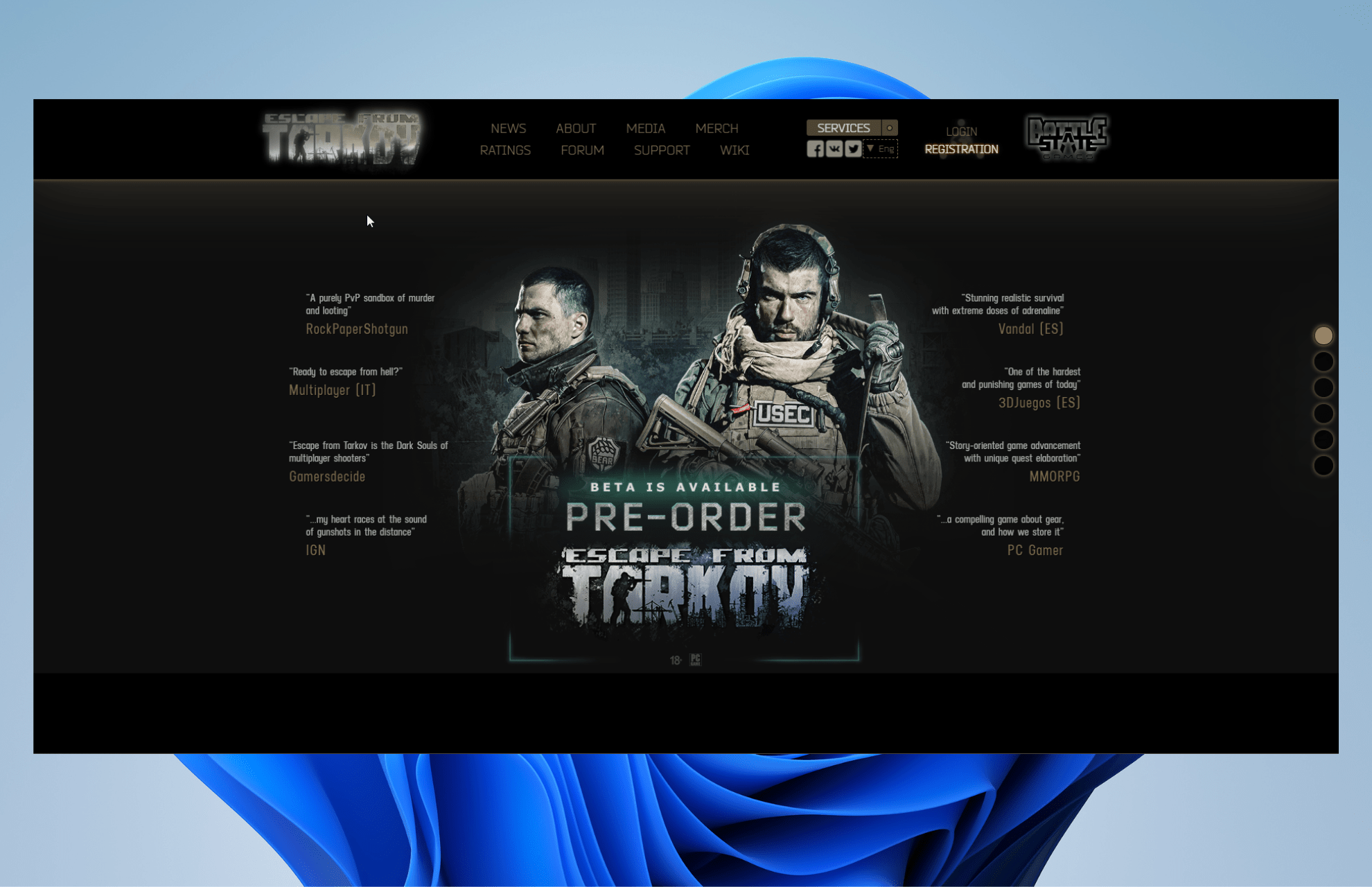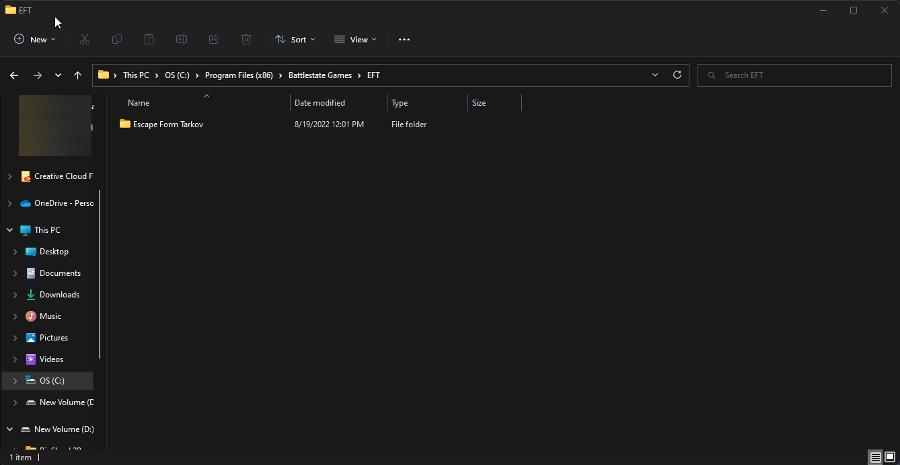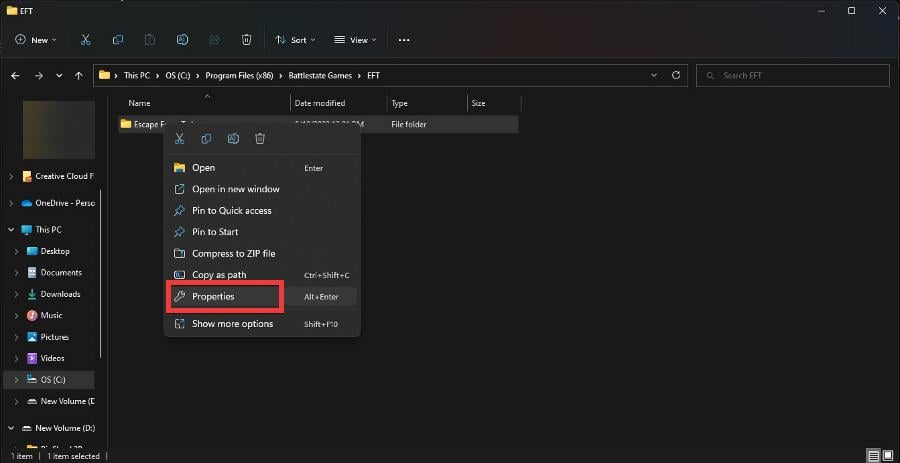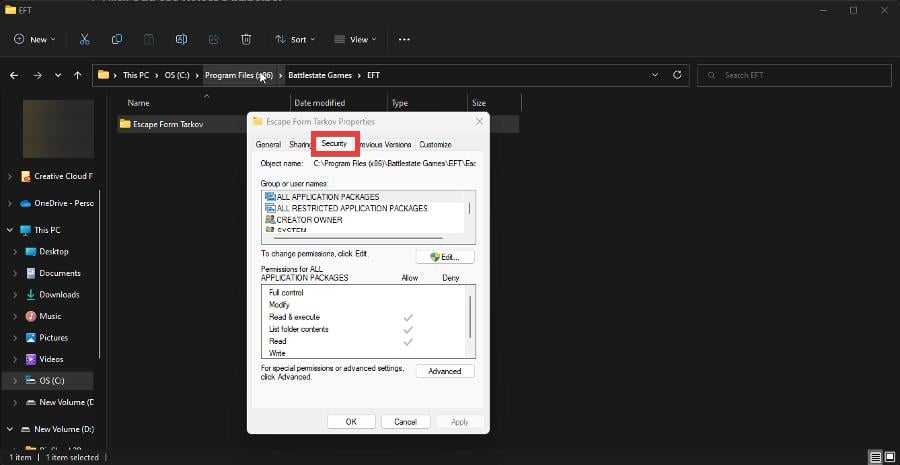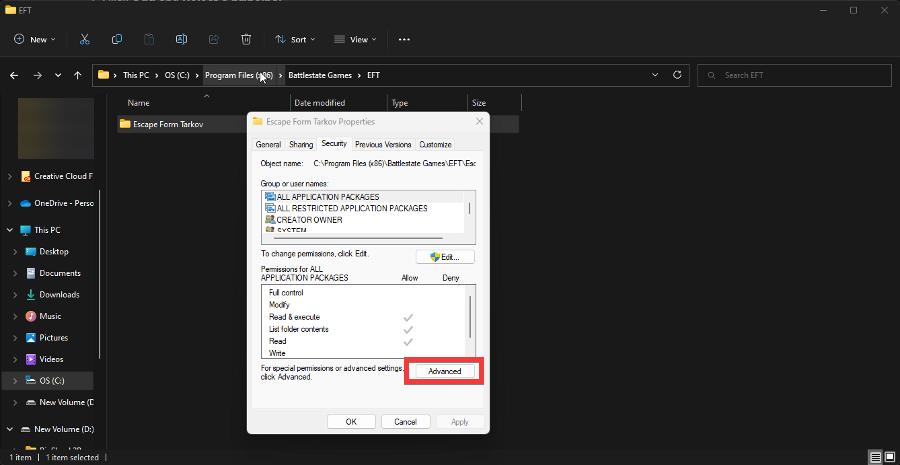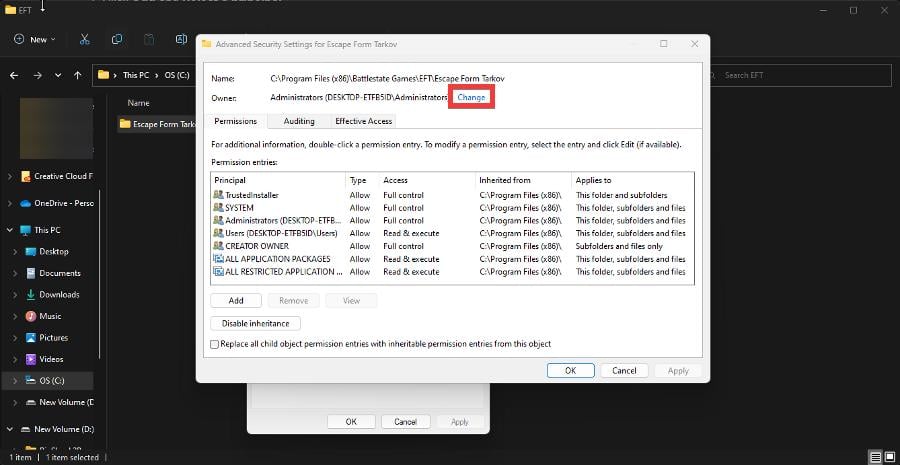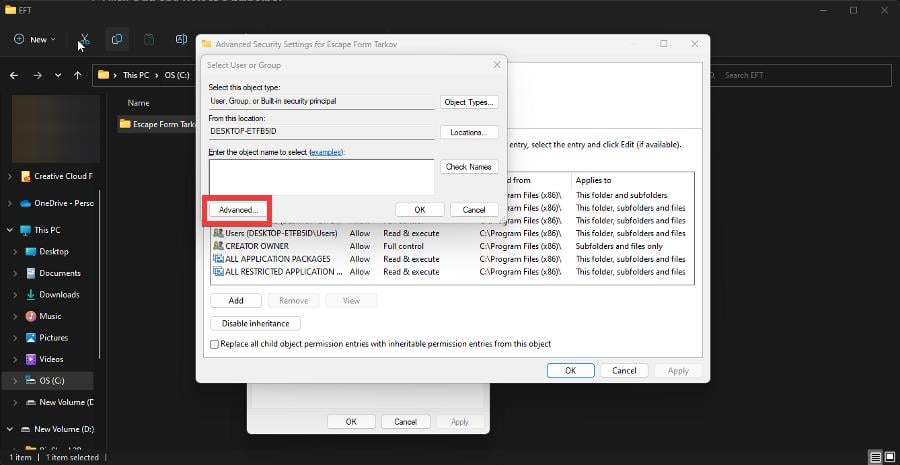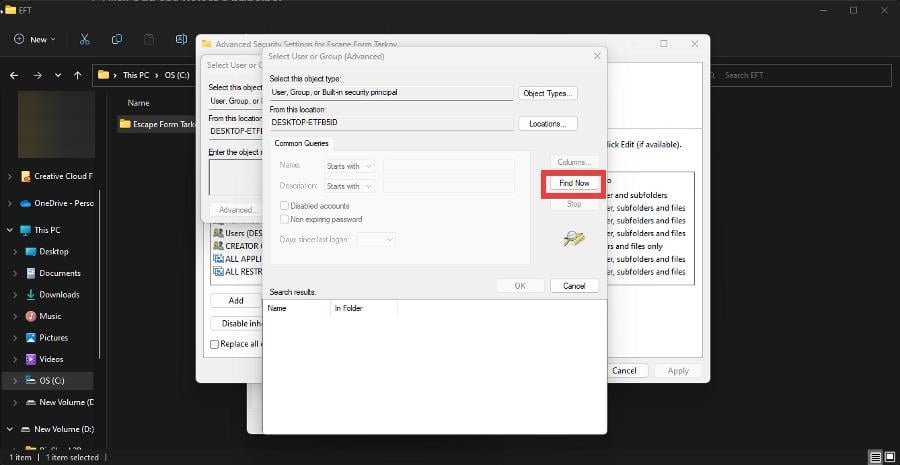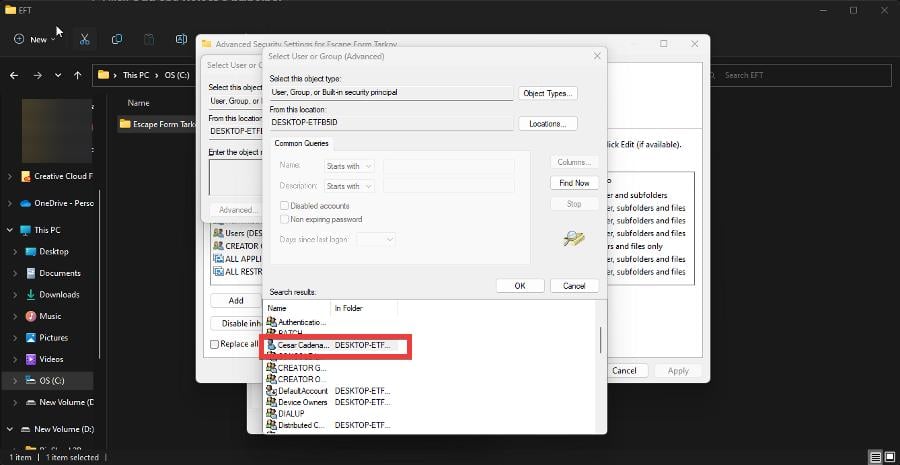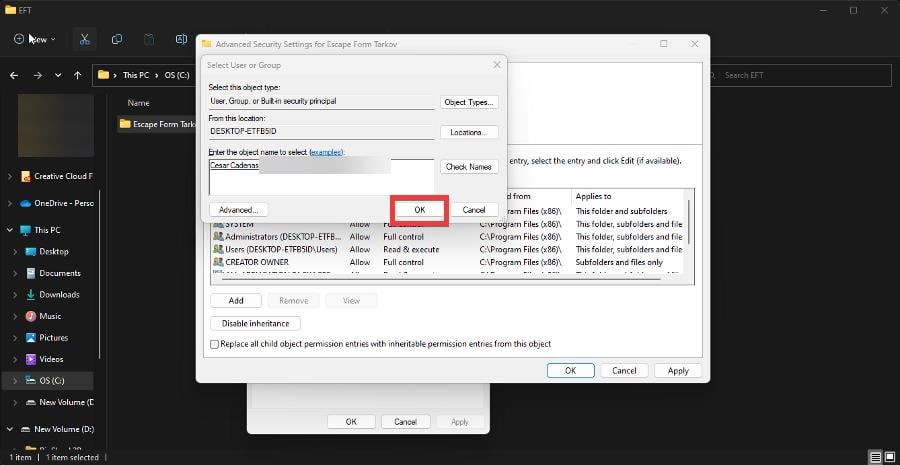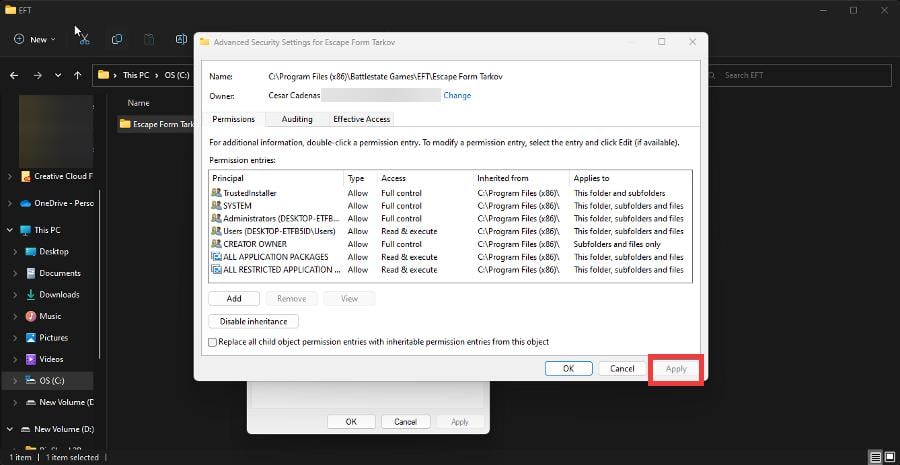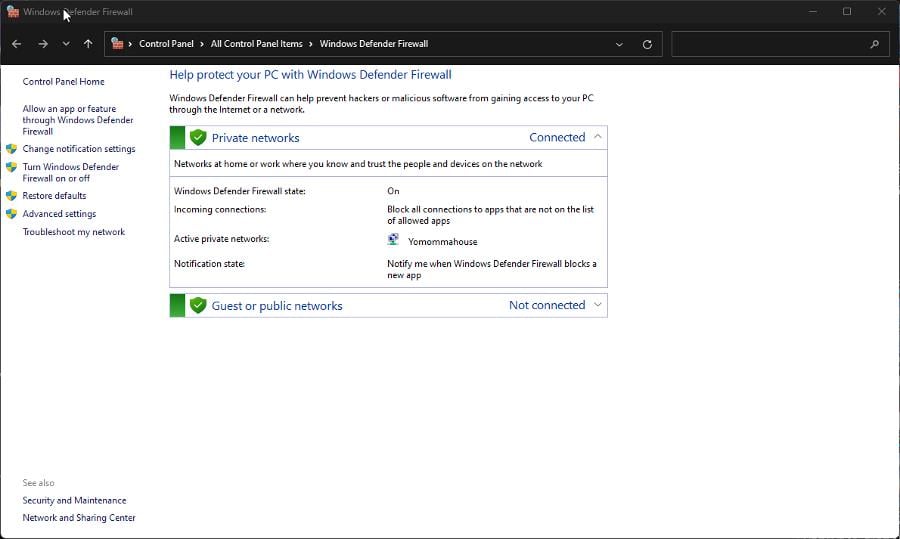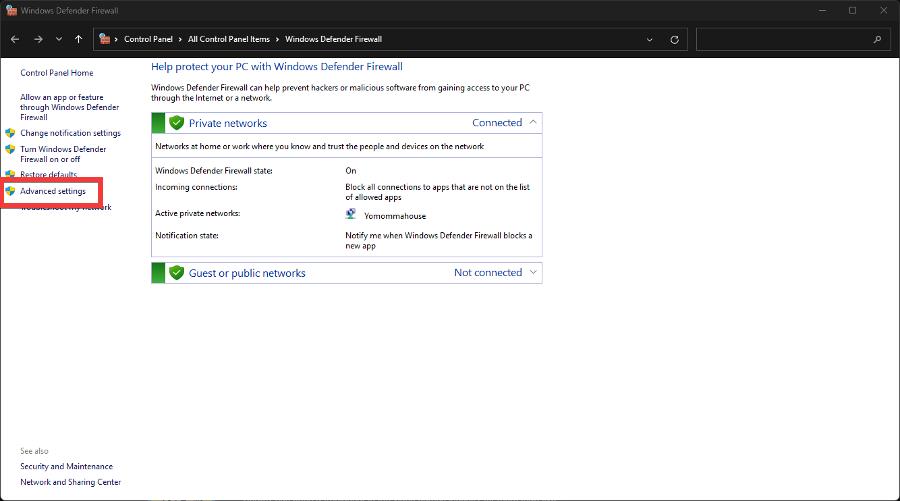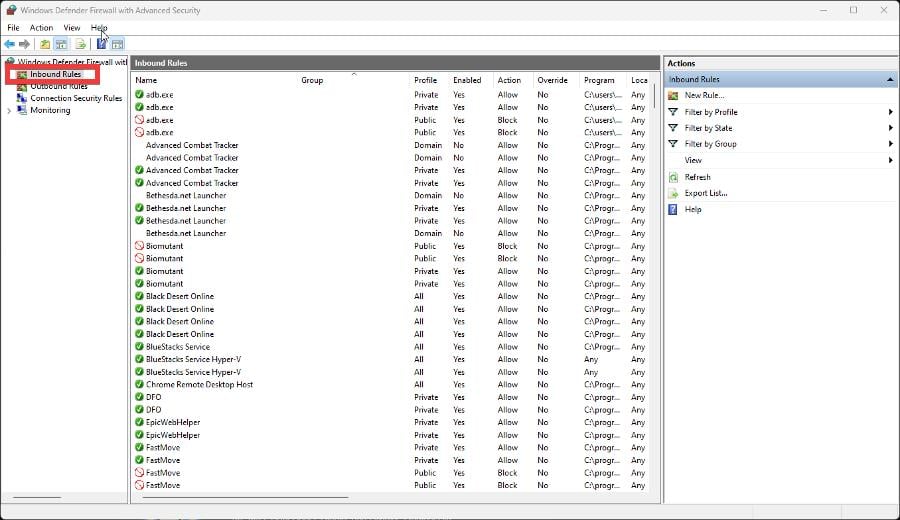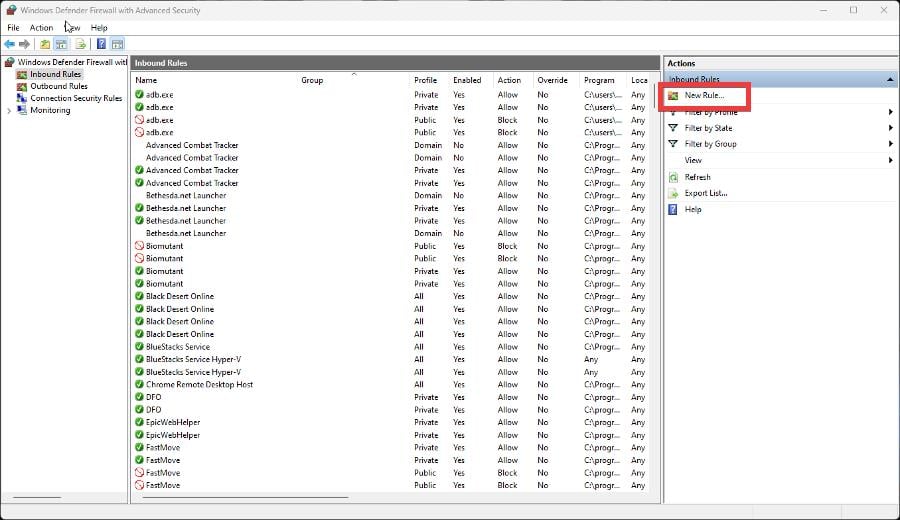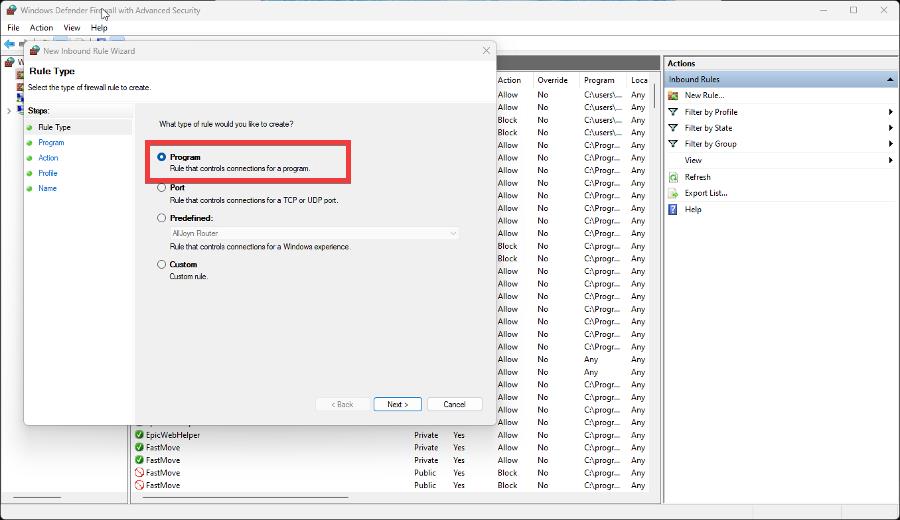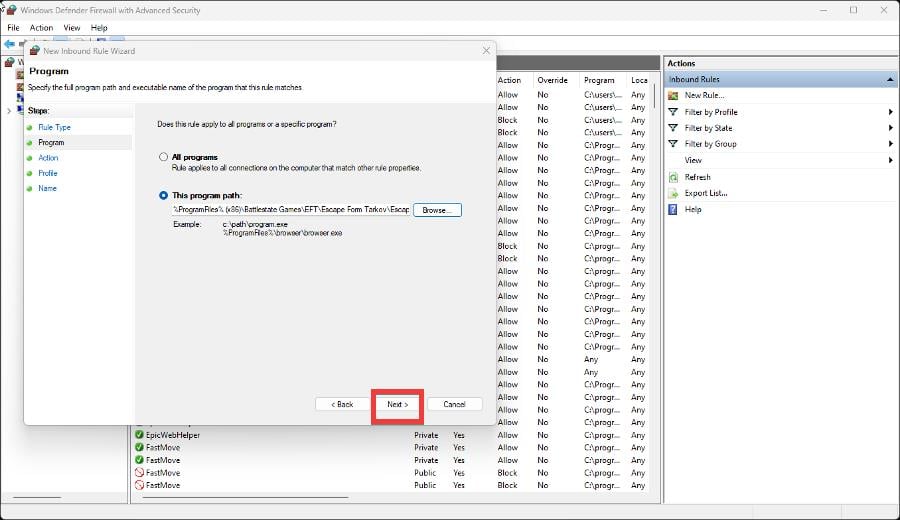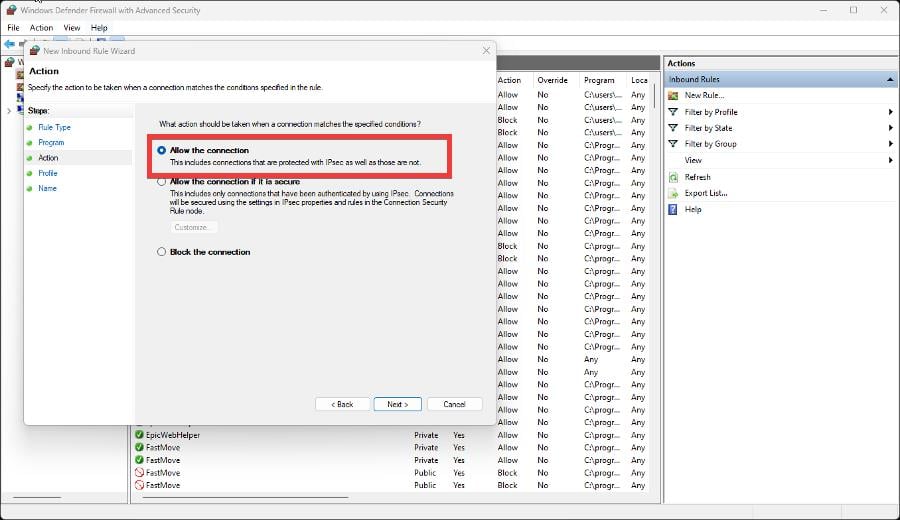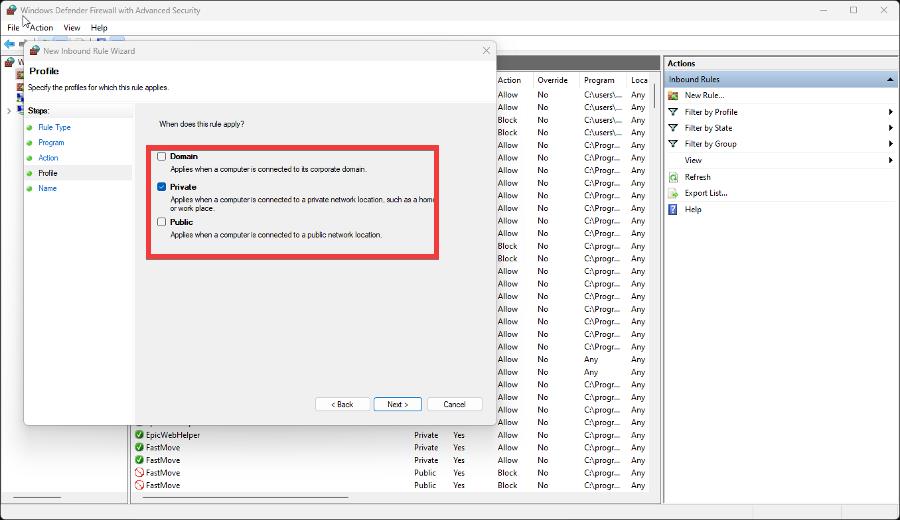Есть мнение, что пресловутая backend error в Escape from Tarkov возникает из-за проблем с подключением на стороне сервера игры (а так как это онлайн-игра, то подобные траблы в ней неизбежны), о чем, собственно, и говорит это самое «backend» в названии ошибки.
Другими словами, backend error возникает по факту возникновения сбоев в подключении между компом пользователя и сервером игры, из-за чего сама игра тоже начинает сбоить или даже вылетает (что, в свою очередь, иногда приводит к пропаже игровых предметов и лута).
Уже известно, что в Escape from Tarkov backend error проявляется по-разному: игра то пишет, что не удается получить какие-то данные, иногда, то сообщает, что «could not unzip a backend response» и выдает еще кучу каких-то непонятных символов, а иногда добавляет еще и коды ошибок, вроде 502 Bad Gateway и 1000.
Не пропустите: ЕСЛИ ЛАУНЧЕР ESCAPE FROM TARKOV ГЛЮЧИТ ИЛИ НЕ ЗАПУСКАЕТСЯ
Что делать, когда Escape from Tarkov выдает backend error?
Как показывает практика, если с подключением компа к сети всё ОК, то остается только ждать, пока разработчики выявят и устранят неполадки в зоне своей ответственности.
Об этом они, как правило, информируют общественность через официальный Twitter-аккаунт Battlestate Games.
И в большинстве случаев проблема, похоже, как-то решается без каких-либо действий со стороны пользователей.
Если же в Твиттере разработчиков актуальных постов на эту тему не наблюдается, а ошибка в игре стабильно возникает, то для профилактики точно не будет лишним еще раз перепроверить состояние подключения игры/компа к Сети. В частности:
- перзапустить игру;
- перезагрузить компьютера;
- перезагрузить роутер;
- если используется WiFi, то, может быть, временно переподключить комп через кабель.
Кроме того, в ряде случаев Escape from Tarkov выдает backend error по причине конфликта с антивирусом или брандмауэром Windows (и пишет что-то вроде «Backend error: the request timed out. Couldn`t read error message since WebException. Response or response stream is null«), то пробуем:
- во-первых, установить «Полный доступ» для текущего пользователя («Свойства» папки > вкладка «Безопасность» > кнопка «Изменить«) для папки игры и папки лаунчера;
- во-вторых, отключить на время антивирус и/или брандмауэр Windows, либо же добавить exe-шники или папки целиком Escape from Tarkov и лаунчера в списки исключений активируса.
Пока так…
[irp]

Escape from Tarkov — тактический шутер от первого лица от студии Battlestate Games. Это эксклюзивно для Windows, и в нем игроки присоединяются к разным фракциям, чтобы сражаться друг с другом либо за добычу, либо за побег из области.
Игроков бросают в матчи, где они должны добраться с одной стороны карты на другую и добраться до точки эвакуации. И попутно сталкивайтесь с натиском других, пытающихся их остановить или достичь цели.
Игра существует с 2017 года и в настоящее время находится в стадии закрытого бета-тестирования. Вы можете приобрести игру на веб-сайте разработчика, что даст вам доступ к бета-версии, но неизвестно, когда выйдет финальная версия Escape from Tarkov.
Некоторые игроки столкнулись с серверной ошибкой во время игры в Escape from Tarkov. Это руководство покажет вам, как решить эту проблему.
Что такое бэкэнд-ошибка Escape From Tarkov?
Бэкенд-ошибка в Таркове возникает, когда возникают проблемы с подключением к серверам игры. Внезапно происходит сбой соединения между вашим компьютером и сервером, что приводит к сбою игры.
Вы также испытываете ошибку различными способами. Согласно различным отчетам, может появиться всплывающее окно с сообщением о том, что игра не может получить данные, или это простое сообщение 502 bad gateway.
Независимо от того, как вы сталкиваетесь с ошибкой, это раздражает и разочаровывает. Это руководство покажет, что вы можете сделать с этой ошибкой бэкэнда в Escape From Tarkov.
Как устранить ошибку бэкэнда?
1. Перезапустить Escape From Tarkov
Лучшее и самое простое, что вы можете сделать, чтобы устранить ошибку бэкэнда, — это либо перезагрузить Escape From Tarkov, либо перезагрузить компьютер. Мы рекомендуем вам сделать и то, и другое.
Как вы знаете, перезагрузка компьютера решает большинство проблем. Это распространяется и на Escape From Tarkov. Также настоятельно рекомендуется перезагрузить маршрутизатор.
2. Обход брандмауэра
- Во-первых, вам нужно иметь полный контроль над папкой Escape From Tarkov.
- Перейдите в папку Escape From Tarkov на вашем компьютере.
- Щелкните папку правой кнопкой мыши и в контекстном меню выберите «Свойства».
- Нажмите на вкладку «Безопасность».
- На вкладке «Безопасность» нажмите «Дополнительно».
- Нажмите «Изменить» рядом с именем владельца вверху.
- В этом новом окне нажмите «Дополнительно».
- Теперь в другом новом окне нажмите «Найти сейчас».
- Найдите свое имя пользователя и нажмите кнопку ОК.
- Нажмите OK в этом новом окне.
- Нажмите «Применить» в следующем окне, а затем закройте все.
- Теперь найдите и откройте брандмауэр Защитника Windows на своем компьютере.
- Нажмите «Дополнительные настройки» слева.
- В этом новом окне нажмите «Правила для входящих подключений» слева.
- Выберите Новое правило справа.
- В поле «Тип правила» выберите «Программа» и нажмите «Далее».
- Щелкните Путь к этой программе, а затем Обзор. Найдите файл Escape From Tarkov.
- После того, как вы нашли Escape From Tarkov и добавили его в правило для входящих подключений, нажмите «Далее».
- Если вы используете частный компьютер, нажмите Разрешить подключение. Или, если хотите, Разрешите соединение, если оно защищено — для дополнительного уровня безопасности.
- Нажмите Далее, когда закончите.
- Выберите, когда применять правило.
- Дайте имя правилу и описание, если хотите. Затем нажмите Готово.
Не стесняйтесь оставлять комментарии ниже, если у вас есть какие-либо вопросы о других играх или если у вас есть те, которые вы рекомендуете. Кроме того, не стесняйтесь оставлять комментарии о руководствах, которые вы хотели бы видеть, или информацию о других веб-браузерах.
Images via Battlestate Games
Posted
15th Aug 2022 13:20
It can be a frustrating experience to run into the Escape From Tarkov backend error, as it does not immediately have an easy fix, nor does it seem to be controlled by anything the player has done. There is nothing more frustrating in Escape From Tarkov than being kicked out of a server mid-raid, so knowing what the solution to the problem is can be a big help. So, for all the details about the Escape From Tarkov backend error, including the causes and how to fix, make sure to carry on reading down below.
- While you’ve got some time free, why not check out the Escape From Tarkov best guns list to step up your game.
Escape From Tarkov Backend Error Causes

As Escape From Tarkov is a persistently online game, you are unfortunately going to run into some issues with server drop outs. The Escape From Tarkov backend error is exactly one of those issues, where the game’s main servers cannot connect to your PC, and therefore you get kicked out of the game.
The Escape From Tarkov backend error issue can not only disconnect you from whatever raid you were in, but also crash the game in its entirety. This is extra frustrating for players in a game like Tarkov, where loot is lost upon death so disconnection can cost you potentially lots of money in-game.
- See what new Escape From Tarkov flea market banned items have been added to the list right here.
How To Fix The Escape From Tarkov Backend Error

The main other major frustration with the Escape From Tarkov backend error — and generally other server-based problems — is that there is essentially nothing the individual player can do to fix the problem.
The only thing you can do as a player to fix the Escape From Tarkov backend error is to wait for the developers to solve the problem on their end, which is usually communicated through their Twitter channels.
Hopefully the problem should not take too long to solve, but it is aggravating nonetheless to have to wait around, unable to play the game.
So, that’s everything you need to know about the Escape From Tarkov backend error issue, including the causes of the problem and how to fix it. If you’re wanting to see if there are any extra bonuses available in the game right now though, don’t miss this Escape From Tarkov promo codes guide for all the latest free in-game items.
Trending
Escape From Tarkov player count in 2023: Overall & daily players
Escape From Tarkov controller and Steam Deck support explained
Escape From Tarkov 0.13.0.4 patch notes: Balance changes, bug fixes & more
How To Fix Error 504 Bad Gateway In Escape From Tarkov
Escape From Tarkov 0.13.0.2 Patch Notes & Hidden Recoil Changes
Related Articles
Escape From Tarkov Factions Explained: BEAR, USEC, Scav
Escape From Tarkov Wipe Date And Schedule
Escape From Tarkov Console: Is Tarkov Coming To Xbox And PlayStation?
Escape From Tarkov Promo Codes (January 2023)
Escape From Tarkov Beginner’s Guide
Get back to enjoying this great first-person shooter video game
by Cesar Cadenas
Cesar has been writing for and about technology going on for 6 years when he first started writing tech articles for his university paper. Since then, his passion… read more
Updated on August 23, 2022
Reviewed by
Vlad Turiceanu
Passionate about technology, Windows, and everything that has a power button, he spent most of his time developing new skills and learning more about the tech world. Coming… read more
- Escape From Tarkov is a multiplayer first-person shooter game where players are tasked with fighting each to escape.
- Some players have encountered a backend error that prevents them from playing the game.
- This guide will show you how to get around this backend error on Escape From Tarkov. You might need to bypass the firewall.
- CPU, RAM and Network limiter with hot tab killer
- Integrated with Twitch, Discord, Instagram, Twitter and Messengers directly
- Built-in sound controls and custom music
- Custom color themes by Razer Chroma and force dark pages
- Free VPN and Ad blocker
- Download Opera GX
Escape from Tarkov is a tactical first-person shooter video game from Battlestate Games. It’s exclusive to Windows and it has players join different factions to fight each other for either loot or escape the area.
Players are thrown into matches where they have to get from one side of the map to the other and reach an extraction point. And along the way, deal with an onslaught of others trying to stop them or reach the goal.
The game has been around since 2017 and is currently in a closed beta. You can purchase the game on the developer’s website which will you give you access to the beta, but it’s unknown when Escape from Tarkov will launch a final version.
Some players have experienced a backend error while playing Escape from Tarkov. This guide will show you how to fix this problem.
What is the backend error on Tarkov?
A backend error on Tarkov happens when there are problems connecting to the game’s servers. The connection suddenly fails between your computer and the server which results in the game crashing.
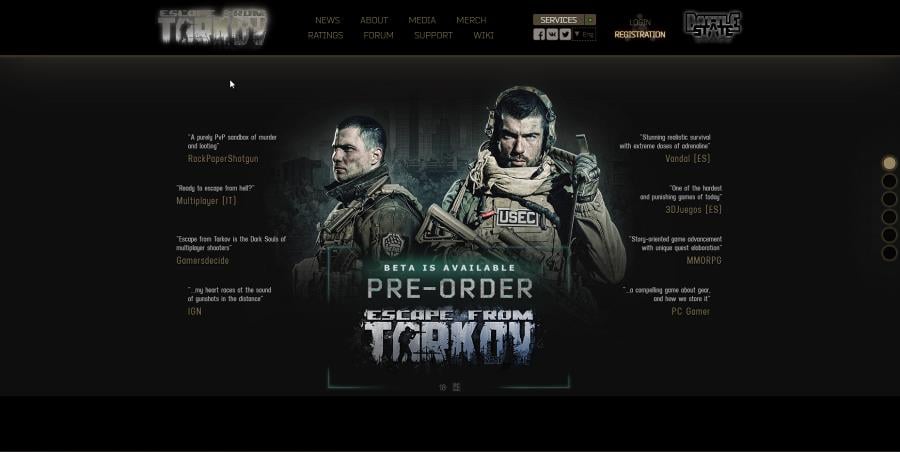
You also experience the error in a variety of ways. According to various reports, a pop-up may appear telling you the game can’t get the data or it’s a simple 502 bad gateway message.
Regardless of how you experience the error, it’s annoying and frustrating to deal with. This guide will show what you can do to this backend error on Escape From Tarkov.
Quick tip:
A quick and effective solution would be to use a VPN in order to minimize connection problems to the servers.
A great tool that we recommend for changing the server location is PIA. It is very reliable, open-source and has some useful advanced features.

Private Internet Access
Check out this easy-to-use, transparent and privacy-focused VPN.
How to resolve backend error?
1. Restart Escape From Tarkov
The best and most straightforward thing that you can do to solve the backend error is either restart Escape From Tarkov or your computer. We recommend that you do both.
As you may know, restarting your computer solves the majority of problems. This extends to Escape From Tarkov as well. Rebooting your router is also highly recommended.
2. Bypass firewall
- First, you’ll need to have total control over the Escape From Tarkov folder.
- Go to the Escape From Tarkov folder on your computer.
- Right-click the folder and in the context menu, select Properties.
- Click on the Security tab.
- Under the Security tab, click Advanced.
- Click Change next to the owner’s name near the top.
- In this new window, click Advanced.
- Now in another new window, click Find Now.
- Locate your username and then click the OK button.
- Click OK in this new window.
- Click Apply in the following window and then close everything.
- Now search for and open Windows Defender Firewall on your computer.
- Click Advanced Settings on the left-hand side.
- In this new window, click Inbound Rules on the left-hand side.
- Select New Rule on the right hand side.
- In Rule Type, select Program and click Next.
- Click This program path and then Browse. Locate the Escape From Tarkov file.
- Once you’ve found Escape From Tarkov and added it to the Inbound Rule, click Next.
- If you’re using a private computer, click Allow the connection. Or if you prefer, Allow the connection if it is secure – for that extra level of security.
- Click Next when done.
- Select when to apply the rule.
- Give a name to the rule and a description if you like. Then click Finish.
Feel free to leave a comment below if you have any questions on other games or if you have some that you recommend. Also, feel free to leave comments about guides you’d like to see or information on other web browsers.
Still having issues? Fix them with this tool:
SPONSORED
If the advices above haven’t solved your issue, your PC may experience deeper Windows problems. We recommend downloading this PC Repair tool (rated Great on TrustPilot.com) to easily address them. After installation, simply click the Start Scan button and then press on Repair All.
I’m frequently getting the error: «Backend error: failed to post data».
This happens shortly after I either:
— re-arrange inventory and leave the inventory screen
— purchase items from traders
— transferring loot from scav runs
When it happens my inventory gets reset. This means I lose loot from the scav runs, or that the inventory changes get reset
I’ve been running packet loss test tools, and my packet loss seems okay (0% — 1%) on those tools.
It seems like at some times of the day the problem goes away, and then it’ll come back and it’ll take lots of tries to get a loadout together.
What should I try to do?