Рекомендованные сообщения
- Жалоба
Играл на сервере , игра зависла, я её закрыл. Потом открываю, захожу на сервер, в чате спамит сообщение OpenGL Error: 1283 (Stack overflow). Потом через несколько минут игра вылетает. Помогите!!!
Поделиться сообщением
Ссылка на сообщение
- Жалоба
Здравствуйте.
Это может быть связано с нехваткой выделяемой на игру памяти, не пробовали выделять больше?
Изменено 29 декабря 2019 пользователем DenProMax:
Поделиться сообщением
Ссылка на сообщение
- Жалоба
Только что, DenProMax сказал:
Здравствуйте.
Это может быть связано с нехваткой выделяемой на игру памяти, не пробовали выделять больше?
нет, сейчас попробую
Поделиться сообщением
Ссылка на сообщение
- Жалоба
19 минут назад, DenProMax сказал:
Здравствуйте.
Это может быть связано с нехваткой выделяемой на игру памяти, не пробовали выделять больше?
игра вылетает все равно
Поделиться сообщением
Ссылка на сообщение
- Жалоба
Только что, Pec_Ha_PazDa4e сказал:
игра вылетает все равно
Вылетает?
Сколько вы выделяли памяти и сколько у вас Гб ОЗУ?
Поделиться сообщением
Ссылка на сообщение
- Жалоба
2 минуты назад, DenProMax сказал:
Вылетает?
Сколько вы выделяли памяти и сколько у вас Гб ОЗУ?
1064мб выделил а всего 6гб озу
Поделиться сообщением
Ссылка на сообщение
- Жалоба
Какая Windows у Вас установлена? 64 или 32 битная? Если 64 — проверьте, какая версия Java у Вас.
Если Java 32-х битная установите 64-х битную >Тык<.
Далее выделите 3гб Java >Тык<.
После этого, выделите игре 2000-2500мб оперативной памяти.
Поделиться сообщением
Ссылка на сообщение
- Жалоба
Тп со спавна домой и игра вылетела. Теперь не могу зайти. После надписи «Выполняется запуск игры» все просто исчезает.
Поделиться сообщением
Ссылка на сообщение
- Жалоба
32 минуты назад, ROK_1808 сказал:
Тп со спавна домой и игра вылетела. Теперь не могу зайти. После надписи «Выполняется запуск игры» все просто исчезает.
Проверьте карантин антивируса, не внес ли он туда папку с игрой(или отдельные файлы)? Выключите брандмауэр и антивирус при запуске. И перезагрузите роутер предварительно.
Изменено 29 декабря 2019 пользователем Gigazoid:
Поделиться сообщением
Ссылка на сообщение
- Жалоба
3 часа назад, ROK_1808 сказал:
Тп со спавна домой и игра вылетела. Теперь не могу зайти. После надписи «Выполняется запуск игры» все просто исчезает.
Удали папку .lemoncraft,потом всё заново скачай(просто как обычно заходи в лаучнер и т.д.),перезагрузи компьютер.
Поделиться сообщением
Ссылка на сообщение
- Жалоба
@Pec_Ha_PazDa4e Если спамит в вашем регионе, то попробуйте его разгрузить, переместите механизмы и прочее равномерно по чанкам. Если у механизмов и блоков есть анимация хоть какая-то, то заставьте их обычным камнем. Это поможет снизить нагрузку на видео карту и ОЗУ.
Поделиться сообщением
Ссылка на сообщение
- Жалоба
5 часов назад, Promaster157 сказал:
Удали папку .lemoncraft,потом всё заново скачай(просто как обычно заходи в лаучнер и т.д.),перезагрузи компьютер.
Эм чего?
В этой ситуации, этот способ не актуален.
Поделиться сообщением
Ссылка на сообщение
Эта тема закрыта для публикации сообщений.
1)OpenGL Error:1283(Stack overflow)
2)антивируса-нет
3)ноутбук
4)проблема-в клиенте
5)пару часов назад
6)рекомендуемое-4гб,,пробовал больше-не вышло
7)обновление даверов,удаление и установка лаунчера,перенастройка -настроек в клиенте,увеличенье кол-во озы
8)file:///C:/Users/1/Desktop/latest.log
file:///C:/Users/1/Desktop/shadersmod.log
9)file:///C:/Users/1/Desktop/crash-2022-06-23_02.20.00-client.txt
file:///C:/Users/1/Desktop/crash-2022-06-23_02.22.29-client.txt
-
#2
Your client is experiencing problems loading them. Do you have any other mods running as well? If you do have other mods, check if your Minecraft will run just the shaders without some other mods. Shaders and one of your mods might not be compatible.
If it runs on it’s own start adding your mods back one by one to find which one is causing the problem.
If this doesn’t work then check if you have enough allocated space (RAM) to you Minecraft
-
#3
Your client is experiencing problems loading them. Do you have any other mods running as well? If you do have other mods, check if your Minecraft will run just the shaders without some other mods. Shaders and one of your mods might not be compatible.
If it runs on it’s own start adding your mods back one by one to find which one is causing the problem.
If this doesn’t work then check if you have enough allocated space (RAM) to you Minecraft
Yes, I have multiple other mods like Optifine, Oldanimations, and about 4 more mods, i’ll try your possible fixes. Thanks!
Hex
Dedicated Member
-
#4
Yes, I have multiple other mods like Optifine, Oldanimations, and about 4 more mods, i’ll try your possible fixes. Thanks!
![Smile :) :)]()
Old animations might do something.
-
#5
I used to have the same problem and I think I tried ALL of the available optifine versions until I found the one that worked. iHexRT also brought up old animations and he too could be right. Maybe even make sure you have your graphics drivers up to date.
-
#6
Actually I have been experiencing this problem too, so what I did was search it up and from what I know this is what you do:
1. Search up opengl error 1283 stack overflow
2. follow the guide (whether it be a video or a website).
The reason I can’t just tell you is because, well I forgot the actual steps, but if you want I can try to watch the video instead and help you.
But the main premise is that you need to either upgrade your java edition or downgrade it.
Personally I had to downgrade java to 7.45 or something.
Anyways I just suggest you search it up.
-
#7
A few people have fixed it with the steps below. I know also OldAnimations, a motion blur mod, and OrangeMarshal’s SimpleMods have caused this to pop up.
Fixed it, turn off Fast Render, and Fast Math if you have either of those activated in Optifine, additionally, turn off Sun & Moon.
-
Search
-
Search all Forums
-
Search this Forum
-
Search this Thread
-
-
Tools
-
Jump to Forum
-
-
#1
Jan 29, 2019
Hello,
I am currently working on a mod pack, and I have been running into a extremely annoying bug. I’ve been trying to troubleshoot it, thinking that it might be being caused by an incompatibility between certain mods, but I can’t seem to pin down what is causing it. It refuses to behave predictably as I add and subtract mods, and frankly doesn’t even affect my game play that much, but I want to squash this bug now before it grows into something bad later.
I am getting the console flooded with «OpenGL Error 1283: Stack Overflow» messages. We’re talking, like, hundreds of them in an instant. I don’t lose FPS, I’m not even getting a ton of TPS lag (at least, not any more than vanilla MC 1.12.2 has anyway). But, what I am getting when this happens is this:
I am currently running minecraft 1.12.2 with forge version 12.23.5.2807. If it’s relevant, here are the JVM arguments I’m using as well:
-mx8G -XX:InitiatingHeapOccupancyPercent=10 -XX:AllocatePrefetchStyle=1 -XX:+UseSuperWord -XX:+OptimizeFill -XX:LoopUnrollMin=4 -XX:LoopMaxUnroll=16 -XX:+UseLoopPredicate -XX:+RangeCheckElimination -XX:+CMSCleanOnEnter -XX:+EliminateLocks -XX:+DoEscapeAnalysis -XX:+TieredCompilation -XX:+UseCodeCacheFlushing -XX:+UseFastJNIAccessors -XX:+CMSScavengeBeforeRemark -XX:+ExplicitGCInvokesConcurrentAndUnloadsClasses -XX:+ScavengeBeforeFullGC -XX:+AlwaysPreTouch -XX:+UseFastAccessorMethods -XX:+UnlockExperimentalVMOptions -XX:G1HeapWastePercent=10 -XX:G1MaxNewSizePercent=10 -XX:G1HeapRegionSize=32M -XX:G1NewSizePercent=10 -XX:MaxGCPauseMillis=250 -XX:+OptimizeStringConcat -XX:+UseParNewGC -XX:+UseNUMA -XX:+UseCompressedOops -XX:+UseConcMarkSweepGC -XX:+CMSClassUnloadingEnabled -XX:SurvivorRatio=2 -XX:+DisableExplicitGC
Here’s my full list of mods at the moment:
Advanced Grapple Hooks
Antique Atlas
Artisan’s Worktables
Athenaeum
Atlas Extras
AutoregLib
Baby Animals Model Swapper
Base Metals
BetterFPS
Bountiful
BullseyeCrafttweaker2
Disenchanter
Familiar Fauna
FoamFix
ForgeEnderTech
Forgelin
Geographicraft
Hardcore Darkness
Ice and Fire
LLibraryLilliputian
MuonMultimob
Optifine
MMD OrespawnPrimitive Mobs
Quark
QuarkOddities
Roguelike Dungeons
Rustic
SaltyMod
Signposts
SoundFilters
Spartan Weaponry
Spartan Weaponry — Base Metals Compatibility
TextureFix
Tough As Nails
VanillaFix
Villager Trade Tables
WaystonesWhat do you guys think is causing this?
-
#2
Jan 30, 2019
I wouldn’t allocate 8G to MC. Java doesn’t handle large amounts of memory efficiently. Try lowering to 4G, then stepping up from there. Don’t forget, never allocate more than half of the PC’s system RAM.
I would also make sure you have the latest graphics drivers installed. Go to the manufacturer’s website, don’t use Windows Update.
«We live on a placid island of ignorance in the midst of black seas of infinity, and it was not meant that we should voyage far.»
-
#3
Jan 30, 2019
Thanks for the reply, majesty! I Updated my graphics card driver (I’ve got an Nvidia Card) to v353.30 and reduced minecraft’s ram allocation from 8G to 4G. My system had 16G of ram to spare, so I wasn’t in danger of running out of memory but I didn’t know that it stops being helpful after 4gb.
Here’s my system specs, in case they’re relevant as well. I honestly doubt not having enough horsepower in my rig is the issue, but hey, I can’t asume:
Intel core i7-6700k 4GHz
16.0Gb Ram
nVidia Geforce GTX980Ti GPU
Whelp, the issue is back, in spite of these changes. I’m not entirely sure what is going on here… Is there a incompatability? Do I simply just have too many mods on all at once?
ATTACHMENTS
-
2019-01-30_13.07.34
-
-
#4
Jan 30, 2019
I’d recommend re-making the mod pack and installing the mods a few at a time to make sure everything works and hopefully ID the problem mod(s).
«We live on a placid island of ignorance in the midst of black seas of infinity, and it was not meant that we should voyage far.»
-
#5
Jan 31, 2019
UGH.
I’ve just tested every mod in my list and it appears it is not a direct incompatability. Strangely, when I let each mod use its default configs it worked fine but I got the error once I configured each mod to my liking…
Now I’m going to go through them all again and this time I’m going to see which mod configuration (and then after that, which specific setting) is causing the issue.
-
#7
Jan 3, 2021
Vanix-
View User Profile
-
View Posts
-
Send Message
- Newbie
- Join Date:
1/3/2021
- Posts:
0
- Member Details
Hello everyone
I have right now the same problem as you @shadowbast96143
I am currently playing at 1.7.10 with Forge and 50 Mods
In my Case, the textures of the game are really buggy and its very complicated. I tried to reinstall minecraft and every mod (not seperately), updated the gpu driver but nothing worked. It seems that a mod is a problem but I’m not sure. The Problem happend right after I filled my buckets since 3. Jan 2021 at ~3:00 am.
Can someone help me pls? What should I do next?
ATTACHMENTS
-
2021-01-03_16.52.40
-
2021-01-03_16.52.54
-
2021-01-03_16.52.49
-
-
#8
Jan 3, 2021
This is caused by buggy rendering code* in a mod and has nothing to do with drivers or anything outside of the game, perhaps due to two or more mods trying to access/modify the same vanilla code at once; I don’t know which one(s) it could be but you can try removing half the mods then see if the issue still occurs, testing the other half or another combination of mods if not, then when it happens try removing half of the remaining mods and repeat until you have one or two mods which reproduce the issue.
*For example, note the calls to glPushMatrix() and glPopMatrix(), which must be matched or a stack over/underflow will occur and in the worst case break everything rendered after the error within the current frame (fortunately OpenGL is pretty tolerant of errors so an outright crash doesn’t occur, unlike a stack overflow in Java code):
GL11.glPushMatrix(); GL11.glScalef(0.125F, 0.125F, 0.125F); GL11.glTranslatef((float)(time % 3000) / 375.0F, 0.0F, 0.0F); GL11.glRotatef(-50.0F, 0.0F, 0.0F, 1.0F); this.render2DItemFixed(0.0F, 0.0F, 1.0F, 1.0F, icon.getIconWidth(), icon.getIconHeight()); GL11.glPopMatrix();
- To post a comment, please login.
Posts Quoted:
Reply
Clear All Quotes
Рекомендуемые сообщения
В теме 4 сообщения
-
- Поделиться
У меня ошибка OpenGL 1283 (stack overflow) При 0 фпс. Выделено: 2480 МБ, Моды: Legends (Сборка : Супергероев и т.д.) И Optifine. Версия: 1.7.10… Вот скрин: https://prnt.sc/1191grl
Ссылка на комментарий
Поделиться на другие сайты
-
- Поделиться
23 часа назад, Glpro сказал:
У меня ошибка OpenGL 1283 (stack overflow) При 0 фпс. Выделено: 2480 МБ, Моды: Legends (Сборка : Супергероев и т.д.) И Optifine. Версия: 1.7.10… Вот скрин: https://prnt.sc/1191grl
тебе это жить мешает?
если да то не используй optifine
Ссылка на комментарий
Поделиться на другие сайты
-
- Поделиться
9 часов назад, Glpro сказал:
У меня ошибка OpenGL 1283 (stack overflow) При 0 фпс. Выделено: 2480 МБ, Моды: Legends (Сборка : Супергероев и т.д.) И Optifine. Версия: 1.7.10… Вот скрин: https://prnt.sc/1191grl
Включи чат только для команд и забудь про эту ошибку.
Ссылка на комментарий
Поделиться на другие сайты
- 3 месяца спустя…
-
- Поделиться
Какие все умные… У меня эта ошибка заставляет пропасть текстуры всех существ/игрока 😭😭😭
Ссылка на комментарий
Поделиться на другие сайты
Для публикации сообщений создайте учётную запись или авторизуйтесь
Вы должны быть пользователем, чтобы оставить комментарий
Войти
Уже есть аккаунт? Войти в систему.
Войти










