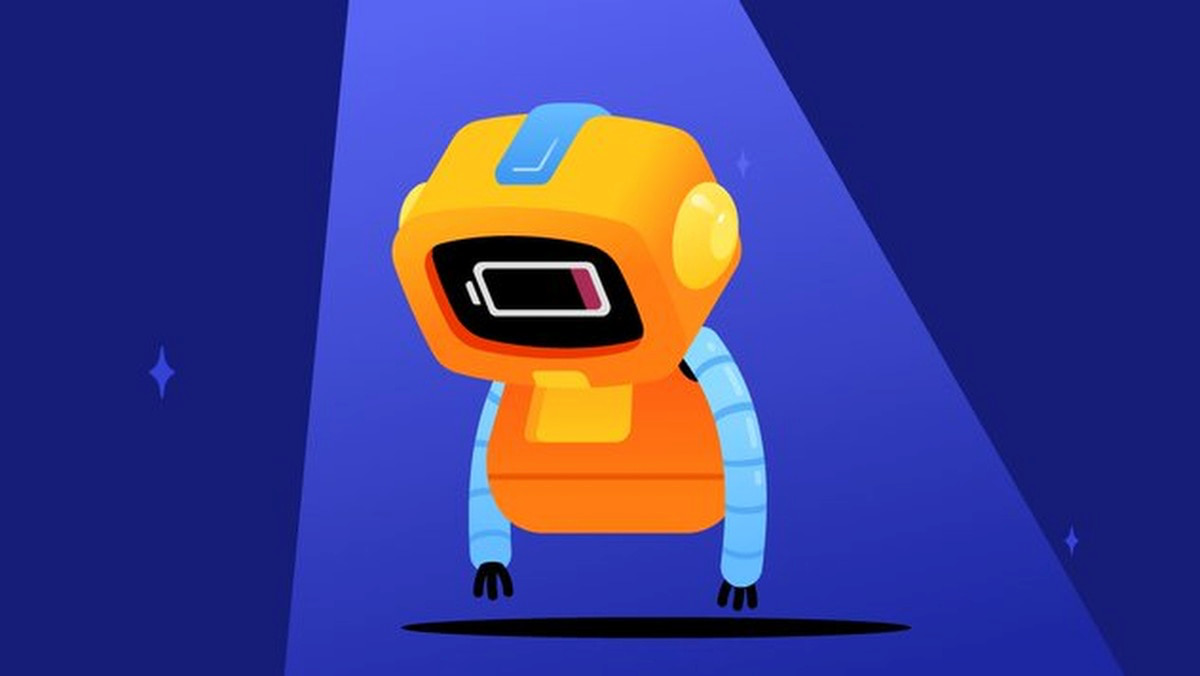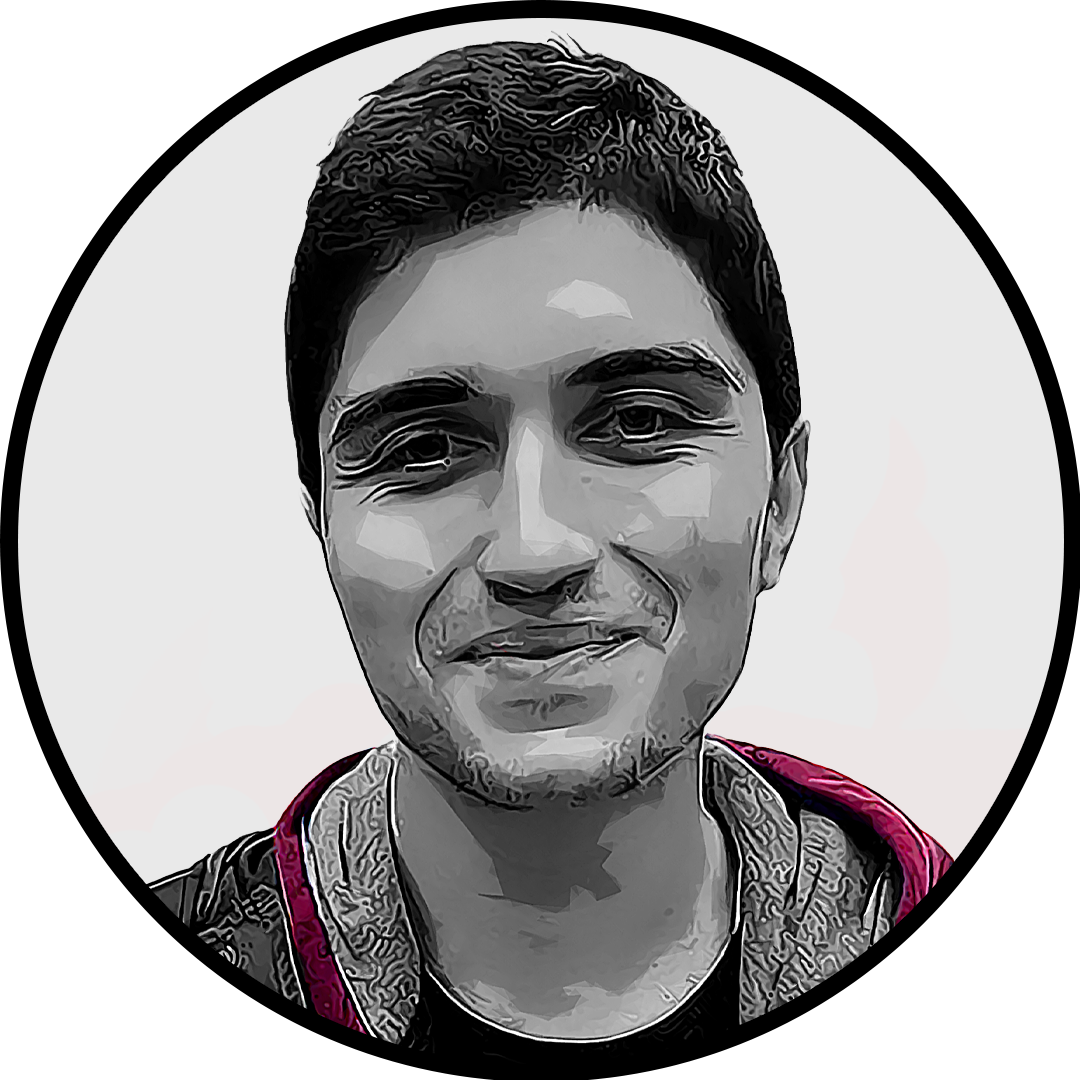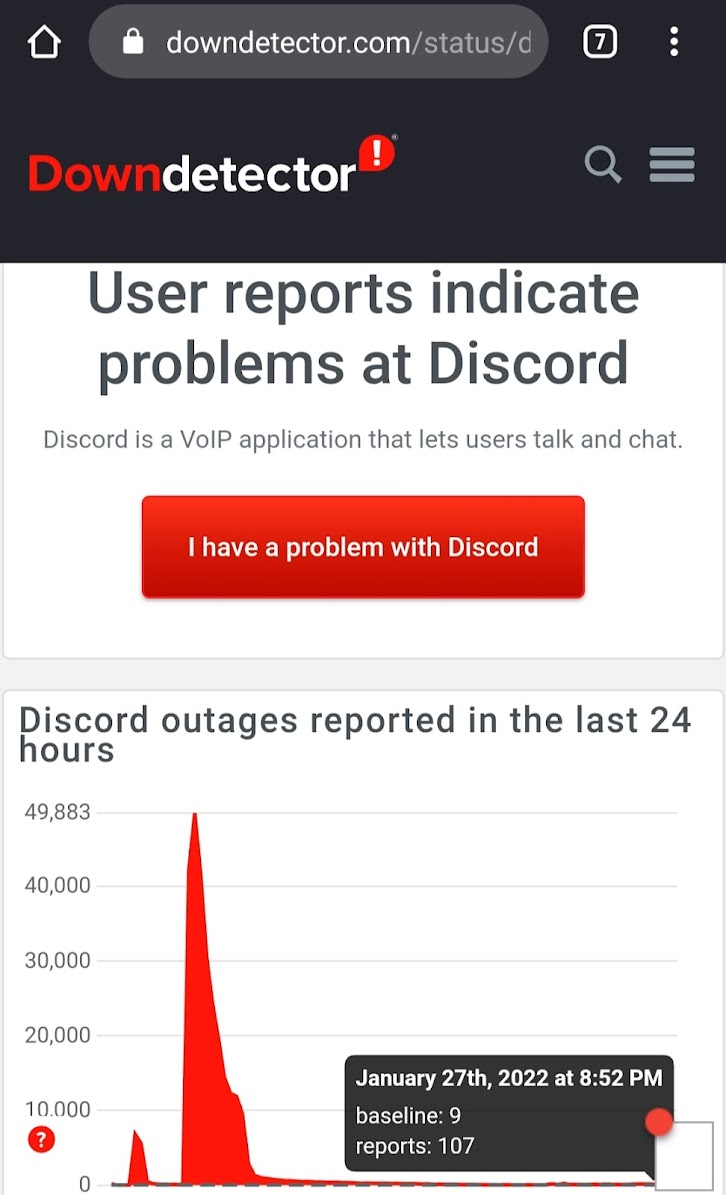API Errors Discord – это достаточно распространенная категория ошибок, возникающих во время авторизации в приложении мессенджера. И в основном они связаны со сбоем, произошедшем на стороне разработчиков и серверов. Как правило, вины пользователей в подобных неполадках нет, а появляться они могут по разным причинам. Например, из-за слишком большой нагрузки, технических работ и попросту случайного бага. Но, как показывает статистика, программисты Дискорда быстро принимают меры для устранения ошибок и возвращают сервису былую работоспособность. Однако предлагаем ознакомиться с основными проблемами и способами их решения.
API Errors в Discord – какие бывают и почему возникают?
По доступной в интернете информации становится понятно, что API Errors – это ошибки, которые возникают во время авторизации в приложении мессенджера. И, что самое интересное, столкнуться с ними можно как на компьютере, так и на мобильном устройстве.
На самом деле существует несколько категорий багов, но наиболее часто встречаются только две:
- Elevated;
- Latency.
Именно их мы и будем рассматривать, а также разбираться, как исправить ситуацию и пофиксить баг. И в любом случае, когда произошла API Errors в Дискорд, рекомендуем перейти по следующей ссылке – https://discordstatus.com/. Это официальный сайт, который используется для отслеживания сбоев. Если они имеются, то вы увидите соответствующую информацию.
Произошла ошибка API – что делать?
И первым делом нужно отметить, что самостоятельно устранить API Errors в Discord практически невозможно – от вас они попросту не зависят.
А если во время авторизации вы видите уведомление о проблеме, то нужно всего лишь дождаться ее решения. Как правило, глобальные сбои разработчики устраняют в кратчайшие сроки, но иногда на это уходит несколько часов. Но наиболее часто пользователи задают вопрос: Elevated API Errors в Дискорд – как исправить?
Мы рекомендуем следовать алгоритму, показывающему неплохие результаты (но только, если произошел не глобальный сбой):
- Пытаемся выполнить авторизацию в учетной записи посредством официального сайта, а не программы.
- Если ситуация не изменилась, то устанавливаем на смартфон мобильное приложение Discord. При его наличии и авторизации выполняем удаление программы, а затем повторную установку. Открываем приложение и входим в свой аккаунт.
- Если все работает, то авторизуемся и на компьютере. В противном случае, когда ничего не помогло, рекомендуем в настройках изменить сервер. Например, остановившись на наиболее ближайшем варианте.
Дискорд API Errors latency – что это? А под этим понимается очередная ошибка, связанная с авторизацией в приложении мессенджера. И ее уже никак не получится устранить самостоятельно – остается только ждать, пока разработчики примут меры. Если у вас не заходит в Дискорд, то API Errors latency наблюдается у многих пользователей.
Таким образом, мы рассмотрели основные Discord API Errors, встречающиеся в программе мессенджера. И, как правило, они связаны со сбоями на стороне разработчиков. Есть дополнительные вопросы по теме материала? Мы готовы на них ответить в комментариях!
Image via Discord
Although Discord is typically able to send and deliver messages within seconds, there will be errors that either block this process from happening or may even stop users from logging in. This includes the infamous API outage, which is a result of a lost connection. However, this particular error isn’t the fault of a user or their own internet connection.
An API outage within Discord essentially means that its main interface cannot be used due to a server issue on Discord’s end. Thus, the problem is mainly out of your hands. If you’ve been made aware of an API outage, it is crucial that you first check Discord’s dedicated status site. This page not only shows the exact times of when the outage began but will detail Discord’s plan for getting users back online.
It is important to check the page every so often, as Discord will begin to slowly allow users back onto the platform once the issue has been resolved. If the page does display an update noting that users can begin to log in again, we recommend that you then close and restart the application, as it may not allow you to get into your account otherwise.
Lastly, if the site does not display any hint of an API outage, you may need to submit a request to Discord Support. In most cases, the support team will respond to the request via e-mail to help you get the application back up and running.
Related: How to fix the Discord failed to load messages error
Discord is built for quick and easy communication between 2 or more people, usually for Gamers. Games are usually fast-paced and the delivery of crucial information is important. Discord ensures that the flow of information is constant and quick but there are times when this flow is slow or gets interrupted. Every once in a while Discord will face an issue like an API Outage. What is an API Outage mean in Discord? Is it serious? Can we fix it on our end? To answer these questions I have written this guide that explains what an API Outage means in Discord and how you can fix it.
What does an API Outage Mean in Discord?
An API Outage means that the main Application Interface of Discord is not working. Without the Interface, you cannot access the inner contents. This is mostly a problem that occurs on Discord’s side. That means the user cannot do anything to fix it. You will have to wait till the API Outage is fixed. To know if the problem is still there or not, you can check out their Server Status through our article on it. There will be an API section, if it is in Red that means it is not working.
You will have to keep an eye on it as Discord will start to allow users back in. So see if it turns Green. If the Server Status of API in Discord shows Green but you are still unable to join, then should contact Discord Support to help out with the Outage. They will get in touch through E-mail. Till the fixes have been made to the API Outage in Discord, you will have to wait.
This was all about API Outage in Discord and how to fix it. Hopefully, this guide has helped you. You can also check our other guides like How To Make, Get, & Use Custom Emotes and Emojis In Discord.
You’re hanging out with your friends on Discord and you suddenly hear that disconnect sound effect. While your first instinct will be to check your router to make sure you’re still connected to the internet, disconnects and errors can also happen due to server shortages on Discord’s end.
The API Outage usually appears when Discord’s servers go down, causing users to not use the core features of the program. Considering the API Outage error appears due to server outages, there isn’t an official solution that users can try to apply by themselves. You’ll need to wait for Discord to roll out a fix, which typically doesn’t take that long.
In the meantime, you can check Discord’s server status by visiting its dedicated website. Whenever there’s an outage, the page automatically gets updated with new information. When Discord rolls out a fix for the error, the error text will disappear and users should be able to hop back onto Discord.
Alternatively, you can also try out resetting your router and gaming device to make sure your home network is also in top shape. Though it happens rarely, connectivity issues on your hand can also cause errors similar to the API Outage Error. As a last resort, you can also contact Discord Support since they can run a thorough diagnostic to solve the error for your case.
Gökhan Çakır
Strategical Content Writer and Fortnite Lead for Dot Esports. Gökhan Çakır graduated as an industrial engineer in 2020 and has since applied his analytical and strategic thinking to many endeavors. As a natural-born gamer, he honed his skills to a professional level in Dota 2. Upon giving up on the Aegis of Champions in 2019, Gökhan started his writing career, covering all things gaming while his heart remains a lifetime defender of the Ancients.
More Stories by Gökhan Çakır
[Fixed]Exact story behind discord api outage?
Gökhan Çakır
Strategical Content Writer and Fortnite Lead for Dot Esports. Gökhan Çakır graduated as an industrial engineer in 2020 and has since applied his analytical and strategic thinking to many endeavors. As a natural-born gamer, he honed his skills to a professional level in Dota 2. Upon giving up on the Aegis of Champions in 2019, Gökhan started his writing career, covering all things gaming while his heart remains a lifetime defender of the Ancients.