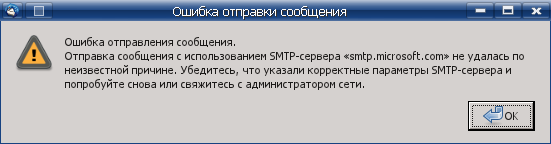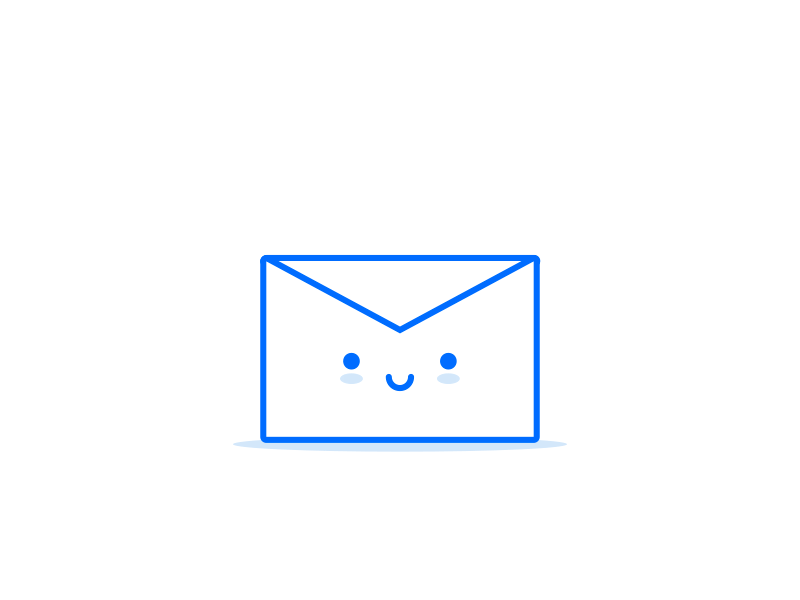Mail server configuration issue or blacklisting, anything can cause a mail delivery error. We’ll see how to relate to the cause, from the error message we get.
1. Configuration errors
«SMTP error from the remote mail server after RCPT TO::
host domain.com [xx.xx.xx.xx]: 550-Please turn on SMTP Authentication in your mail client.
550-(host.domain.com) [yy.yy.yy.yy]: __ is not permitted to relay through this server without authentication.»
Cause: The authentication errors mostly occur due to mail client or mail form configuration settings. If you try to send mails without proper authentication of your mail account, the mail server throws this error.
The authentication error also occurs when there is any mail server configuration issue – like domain not present in localdomains file or MX record mismatches.
Fix: The mail client settings should be properly configured with mail account details, SMTP server and port number. For PHP mail forms, using SMTP authentication to send out mails can help resolve this error.
To resolve mail server configuration errors, we examine the mail logs, MX records and related configuration files, and fix the discrepancies that are found in them.
2. Domain blacklists
SMTP error from remote mail server after RCPT TO:: host host.domain.com [xx.xx.xx.xx]:
554 5.7.1 Service unavailable; Client host [yy.yy.yy.yy] blocked using zen.spamhaus.org; http://www.spamhaus.org
Cause: RBLs aka blacklists are used by mail servers to prevent inbound spamming. When blacklist providers such as Spamhaus suspect your mail server as a spam origin, they will blacklist your server IP.
Getting blacklisted indicates that your server had a spammer or someone who is sending mass mails. Many times, server owners get to know about it only when users complain about mail errors.
Fix: Once blacklisted, getting de-listed is a time-consuming procedure. Pinpointing the source of spam and fixing it is the most important step. Then you need to request RBL to remove you from the list.
Email errors can be really bothersome – they can hit you hard and unexpected, when you attempt to send an urgent mail.
As part of our Server Support services for web hosting providers, we resolve email errors faced by website owners.
One commonly encountered email error is “SMTP error from remote mail server after RCPT TO”. It shows up when users try to send mails to other email accounts.
What is the error “SMTP error from remote mail server after RCPT TO”?
This error message is a very confusing one, as it can be triggered due to a number of causes. But usually the bounce message that arrives contains the details about the error.
The RCPT command is used to tell the sender mail server, who the recipient of your message is. The error message denotes that the sending mail server faced an error during that command, while trying to send mails.
To know the exact reason for the error, we examine the entire bounce message that the sender receives. And here are some of the major causes we’ve identified.
“SMTP error from remote mail server after RCPT TO” error – Causes & Fixes!
Mail server configuration issue or blacklisting, anything can cause a mail delivery error. We’ll see how to relate to the cause, from the error message we get.
1. Configuration errors
SMTP error from remote mail server after RCPT TO::
host domain.com [xx.xx.xx.xx]: 550-Please turn on SMTP Authentication in your mail client.
550-(host.domain.com) [yy.yy.yy.yy]: __ is not permitted to relay through this server without authentication.
Cause: The authentication errors mostly occur due to mail client or mail form configuration settings. If you try to send mails without proper authentication of your mail account, the mail server throws this error.
The authentication error also occurs when there is any mail server configuration issue – like domain not present in localdomains file or MX record mismatches.
Fix: The mail client settings should be properly configured with mail account details, SMTP server and port number. For PHP mail forms, using SMTP authentication to send out mails can help resolve this error.
To resolve mail server configuration errors, we examine the mail logs, MX records and related configuration files, and fix the discrepancies that are found in them.
2. Domain blacklists
SMTP error from remote mail server after RCPT TO::
host domain.com [xx.xx.xx.xx]: 550-"JunkMail rejected - host.domain.com [yy.yy.yy.yy]:
___ is in an RBL, see http://www.spamhaus.org/query/bl?ip=________"
SMTP error from remote mail server after RCPT TO:: host host.domain.com [xx.xx.xx.xx]:
554 5.7.1 Service unavailable; Client host [yy.yy.yy.yy] blocked using zen.spamhaus.org; http://www.spamhaus.org
Cause: RBLs aka blacklists are used by mail servers to prevent inbound spamming. When blacklist providers such as Spamhaus suspect your mail server as a spam origin, they will blacklist your server IP.
Getting blacklisted indicates that your server had a spammer or someone who is sending mass mails. Many times, server owners get to know about it only when users complain about mail errors.
Fix: Once blacklisted, getting de-listed is a time-consuming procedure. Pinpointing the source of spam and fixing it is the most important step. Then you need to request RBL to remove you from the list.
To ensure seamless mail delivery, it is important to avoid getting blacklisted. At Bobcares, we proactively secure the mail server and keep constant vigil on them to avoid all spamming activities that can cause the server to get blacklisted.
3. RDNS misconfiguration
SMTP error from remote mail server after RCPT TO::
host mx.domain.com [xx.xx.xx.xx]: 554 5.7.1 :
Client host rejected: envelope policy RBL PTRNUL
Cause: RDNS pointer records are used to map IP to hostname and it helps to validate a server. Many mail servers reject incoming mails from servers without proper RDNS records.
Fix: Setting RDNS records for the sending mail server helps to avoid such errors. At Bobcares, we configure critical mail records such as RDNS, SPF, DKIM, etc to ensure that mail delivery errors are avoided.
4. Recipient errors
SMTP error from remote mail server after RCPT TO: :
552 5.1.1 Mailbox delivery failure policy error
SMTP error from remote mail server after RCPT TO:
550 5.1.1 xxxxxxxx Recipient Suspended (TT999)
SMTP error from remote mail server after RCPT TO::
550 5.1.1 Recipient not found.
SMTP error from remote mail server after RCPT TO::
host mx.domain.com [xx.xx.xx.xx]: 550 Requested action not taken: mailbox unavailable
Cause: The mail delivery error ‘SMTP error from remote mail server after RCPT TO:’, can be caused by a range of issues at the recipient mail server.
These include missing or suspended recipient email account, incorrect MX records, custom blacklists or filters configured at the recipient email account, which cause mails to bounce back to sender.
Fix: The MX records of the recipient domain should be tested and confirmed to be working fine. For resolving issues at recipient end, you need to contact the remote mail server with these inputs.
5. Sender errors
SMTP error from remote mail server after RCPT TO::
host host.domain.com [xx.xx.xx.xx]: 554 5.1.8 :
Sender address rejected: Domain not found
SMTP error from remote mail server after RCPT TO::
host mx.server.com [xxx.xxx.xxx.xxx]: 550-Verification failed for
550-No Such User Here : Sender verify failed
Cause: A sender error can be caused due to many factors. The prominent reasons we have seen in our role as Website Support Techs for web hosting companies, include:
a. Duplicate sender account present in the recipient server
b. Misconfigured mail configuration settings
c. Sender email account doesn’t exist or cannot be detected
d. Permission issues caused by server migrations, updates or custom scripts
Fix: To resolve sender errors, we examine the mail server logs, sender email account settings, folder permissions, mail server configuration, etc. and resolve any issues related to that.
At Bobcares, our custom checklists for migrations and updates enable us to avoid any related issues that may pop up. We also audit the mail server settings periodically and reconfigure the ‘Email Routing’ as appropriate.
Conclusion
“SMTP error from remote mail server after RCPT TO” error is a common error that affects email delivery. Here we’ve discussed five major causes our Server Support Engineers have seen and how we fix it.
PREVENT YOUR SERVER FROM CRASHING!
Never again lose customers to poor server speed! Let us help you.
Our server experts will monitor & maintain your server 24/7 so that it remains lightning fast and secure.
SEE SERVER ADMIN PLANS
var google_conversion_label = «owonCMyG5nEQ0aD71QM»;
Sometimes your computer may give an SMTP error message from the remote mail server after sending rcpt to the host. There can be several reasons for this problem.
Recommended
Speed up your PC today with this easy-to-use download.
g.The RCPT it is sent to is used to tell the mail server of the sender of the email who is the recipient who linked your message. The error response indicates that the sending email system encountered an error while attempting to send email during this administration. To understand the exact cause of most errors, we’ll look at the entire cancellation message that the sender receives.
g.
Email errors can be just annoying – they can hit you hard and unexpectedly when you start sending an urgent email.
part
Starting with our server support programs for web hosting providers, we are fixing email errors that website owners face.
What causes SMTP error after RCPT TO user?
4. Recipient error Remote mail server SMTP error according to RCPT TO: : 550 5.1.1 Recipient not found. Cause. Mail Delivery Failure “SMTP error away from remote mail server after RCPT To:” can be caused by a number of problems with the recipient’s mail server.
Common email error: “SMTP is a remote machine mail error after RCPT TO”. It indicates when users try to send emails to other email accounts.
is an
How do I fix SMTP error from remote mail server after Rcpt?
Step 1. This error mainly occurs due to the email client or email with configuration settings. Step 2: Before sending the email, please make sure thato you have entered your login information correctly. Step 3. Make sure your email account information, SMTP hosting server and port numbers are configured correctly.
This error message is completely confusing as it can be caused by a number of reasons. But usually a return, whichThe first received most of the message contains the exact details of the error.
The RCPT command used is to tell the sender server who the recipient of the message is. An error message means that the sending mail server encountered an error while executing this command, even though it was trying to send mail.
p>
To figure out the exact reason for the failure, let’s take a look at the entire bounce language that the sender receives. And here are some of the main results that we have identified.
“SMTP Error Somewhere From Remote Mail Server After TO Error” Rcpt – Causes And Troubleshooting!
Email on Internet setup or blacklisting issues, anything can cause email to fail. We will see how to link the cause with the error message many receive.
1st Configuration Error
fix the SMTP error of the remote mail server RCPT TO: < [email protected] >:host domain.com [xx.xx.xx.xx]: 550-Please enable SMTP authentication in your email client.550- (host.domain.com) [yy.yy.yy.yy]: __ not assigned for transmissionthrough this server must have authentication.
Reason: Authentication errors most likely occur in the mail client with mail form configuration parameters. If a person tries to send emails without better authenticating their email account, their mail server will return this error.
An authorization error also occurs when there is usually a serious problem with the server’s mail configuration – for example, the domain does not appear in the local domains file or the MX list does not match.
Email mail
fix: client settings must have correct email account, SMTP server and port number. For PHP mail using forms, allowing SMTP to send mail can help fix this error.
To address major configuration server errors, we examine the new mail logs, MX records and associated configuration files and fix any errors in them.
2. Domain Blacklists
SMTP starts due to remote mail server error after RCPT TO: < [email protected] >:host domain.com [xx.xx.xx.xx]: 550- "Spam rejected ... host.domain.com [yy.yy.yy.yy]:___ is in RBL, see http://www.spamhaus.org/query/bl?ip=________ "
remote SMTP error due to mail server according to RCPT TO :: host host.domain.com [xx.xx.xx.xx]:554 5.7.1 Service unavailable; Client host [yy.yy.yy.yy] is blocking zen.spamhaus.org creation; http://www.spamhaus.org
RBL
How do I fix SMTP error?
Open your current email client (Outlook Express, Outlook, Eudora, or Windows Mail)On the Tools menu, click Accounts.Click your email account, then click the Properties button.Click the General tab.Make sure any “email address” is your valid address for this account.Click the Server tab.
Reason. They are sometimes referred to as blacklists. They are used by returning mail servers to prevent incoming spam. Blacklisted brokers like Suspect Spam will allow them to blacklist your server’s IP address.
If you are blacklisted, then you have noticed a spammer or someone who usually sends out bulk emails on your server. Often, the buyer’s server only knows from you when users complain about post office errors.
Bugfix: After being blacklisted, removing it from the list definitely takes a long time. Typically, the most important step is to detect and eliminate spam. Then you need to ask RBL to remove you from the list.
To
To ensure uninterrupted mail delivery, it is imperative not toget blacklisted. At Bobcares, we are proactive as a secure mail host and constantly monitor everyone to avoid spam that could lead to the server being blacklisted.
3. Invalid RDNS Configuration
SMTP error on remote mail server after RCPT TO: < [email protected] >:host mx.domain.com [xx.xx.xx.xx]: 554 5.7.1 :Client Host Not Approved: RBL PTRNUL Envelope Policy
Reason. The RDNS Trust Pointer is used to plan the IP address of the hostname and helps validate the server. Many mail servers reject emails received from devices without proper RDNS records.
Bug fix: Defining RDNS records for the sending ship’s server prevents such violations. At Bobcares, we set up important mailbox entries like RDNS, SPF, DKIM, etc. to avoid email delivery errors.
4.address
SMTP Error
Remote mail device error after RCPT TO: < [email protected] >:552 5.1. < [email protected] > Policy error while delivering a specific mailbox
SMTP management with success A separate mail server after RCPT TO:550 5.1.1 xxxxxxxx recipient blocked (TT999)
refusal
smtp from a remote mail server to RCPT TO: < [email protected] >:550 5.1.1 < [email protected] > Recipient not found.
SMTP error from remote mail server after RCPT TO: < [email protected] >:host mx.domain.com [xx.xx.xx.xx]: 550 Requested action not taken: mailbox unavailable
Reason: “Private mail server SMTP error according to RCPT TO:” after delivery can easily be caused by a number of factors on the recipient mail server.
These are message accounts from missing or blocked recipients, incorrect MX records, custom blacklist filters, or customized email accounts of the person that bounces emails back to the sender.
Recommended
Is your PC running slow? Do you have problems starting up Windows? Don’t despair! ASR Pro is the solution for you. This powerful and easy-to-use tool will diagnose and repair your PC, increasing system performance, optimizing memory, and improving security in the process. So don’t wait — download ASR Pro today!
Bugfix: the recipient domain MX records could be tested and automatically verified to work correctly. To resolve issues on the receiving end, you will need to contact a remote mail server with some of these entries.
5. Error
sender
SMTP error ndirectly from the remote mail server to RCPT To: [protected email ] >:host host.domain.com [xx.xx.xx.xx]: 554 5.1.8 < [email address is being protected] >:Sender rejected: domain not found
SMTP from remote mail server to RCPT TO: < [email protected] >:host mx.server.com [xxx.xxx.xxx.xxx]: 550 check for < [secure email] >550-No such user here: failed to verify sender
What is SMTP server error?
The SMTP response code is a three-digit signal that servers use to communicate during the entire email sending process. Now, if there is a communication error, you will receive an SMTP error code — a guess indicating a specific problem; like this particular end of communication with the server that turned into error code 550 (request failed).
Reason. The email sender error can be caused by several reasons. Some of the main reasons we serve as website support technicians for web hosting companies include:
What should I do if I get an SMTP error?
g.As shown in each of our error messages (please enable SMTP authentication in your email client), you need to enable SMTP authentication in your email client (Outlook, Thunderbird, etc.). You must go back to enable “My outgoing mail server requires authentication” in your mail client settings. Many thanks!!!
a. Duplicate sender account on target server
b. Incorrectly configured email configuration options
c. The sender’s contact account does not exist or is no longer recognized
d. Authorization issues due to server migrations, updates or traditional scripts
Bugfix: to eliminate sender errors, users check mail server logs, account settingsand sender email, folder permissions, package server configuration, and more. and solve related problems.
With Bobcares, we can use custom checklists for migrations and upgrades to virtually avoid related issues that might arise. We also regularly check the webmail server settings and reconfigure “email routing” accordingly.
Conclusion
The “SMTP taken from a remote mail server after RCPT TO” error is a common error that affects email delivery. Here we have compiled five top reasons our server support specialists have encountered and the number of people fixing them.
PREVENT YOUR SERVER FROM DAMAGE!
Never lose clients again due to server speed! Let us advise you.
server
Our experts monitor and maintain your server around the clock to ensure its lightning speed and security.
Speed up your PC today with this easy-to-use download.
What is SMTP error from remote mail server after end of data?
When you actually try to send emails without properly authenticating your account, some mail servers give you this error. Authentication error also occurs when there are usually problems with the configuration of the mail server, such as:
How do I fix SMTP error?
Open the email settings in the application or applicator you are using.Find outgoing SMTP server and its settings.Check the power output port and change to 26 or 587.Make sure all username and password fields are complete if displayed.It lasts.Save changes and test.
What is SMTP server error?
The SMTP response code is a roughly three-digit code that servers use to communicate during the transmission of e-mail. In the event of a communication error, you will receive a great SMTP error code – an email notifying you of a specific problem; and the end of communication with the server is that the error code 550 is issued (the request for the request failed).
Будучи менеджером коммерческого отдела небольшой торговой компании, я выполнял задачу по отправке нескольких сотен писем постоянным и потенциальным клиентам. Базу формировали из открытых источников мы сами, предложение было реально интересным целевой аудитории. Возникла «неожиданная» проблема – часть писем стала возвращаться. Кроме того, начали приходить сообщения с указаниями кодов ошибки SMTP. Своего IT-специалиста в штате у нас не было, потому разобраться с проблемой я решил самостоятельно. О результатах этой работы, причинах возникновения таких ошибок и методах их решения расскажу в этой статье.
Как избежать ошибок при составлении и отправке писем
Причинами возникновения ошибок и, как следствие, неполучения сообщений могут служить разные факторы. Одни из них связаны с неправильным составлением исходящих писем самим пользователем, другие относятся к более глобальным программным настройкам со стороны получателя.
Самый простой способ это понять – отправить тестовое сообщение на свой ящик. Затем следует протестировать его отправку и получение, используя разные внешние почтовые сервисы: gmail, yandex, mail, rambler и другие. Если сообщение получено, следует ответить на него, проверив корректность исполнения команды «RE» вашим почтовым сервером и принятие ответа условным отправителем.
Довольно часто проблемы с попаданием писем в папку «Спам» или программной блокировкой на стороне получателя лежат в неверном оформлении ключевых полей. Особенно это касается массовых рассылок коммерческого характера. Для отправки большого количества однотипных сообщений как минимум потребуется выполнение следующих параметров настройки:
- выделенный IP-адрес с целью исключить блокировку на стороне сервера-ретранслятора или почтовой программы конечного получателя;
- криптографические подписи DKIM и SPF, помогающие подтвердить подлинность домена и минимизировать количество писем, воспринимаемых как спам.
Важно! В случае несоблюдения этих элементарных правил вы рискуете не только тем, что конкретное письмо не будет доставлено адресату. При многократных попытках отправки письма в большинстве почтовых программ в блок-лист попадет вся корреспонденция, отправляемая с вашего email, и даже корпоративный домен (@domain.***).
Некорректное использование бота для отправки писем может привести к блокировке отправителя и другим нежелательным последствиям. Даже если информация, которую вы отправляете потенциальным клиентам, реально интересна им, система спам-фильтрации может воспринять данную рассылку как вредоносную. Чтобы избежать этого, лучше всего воспользоваться услугами специализированных компаний.
В моей практике был случай, когда никак не удавалось добиться получения моей электронной корреспонденции одним из сотрудников компании «Лукойл». Письма я отправлял самые простые, используя корпоративный ящик. Только после того, как мой респондент обратился в IT-службу своего предприятия, выяснилось, что данный адрес находится в блэк-листе. Попал он туда из-за каких-то ошибок, допущенных моим предшественником. Понадобилось больше недели, чтобы адрес включили в «белый список». Все это время письма, высылаемые с личного mail@yandex.ru, доходили без проблем.
Полезно: Почему не приходят письма с сайта. Пример частного случая.
Комьюнити теперь в Телеграм
Подпишитесь и будьте в курсе последних IT-новостей
Подписаться
Положительные и отрицательные сообщения SMTP-сервера
SMTP (Simple Mail Transfer Protocol) — это протокол, используемый большинством почтовых программ для отправки электронных сообщений в сети интернет. Некорректное взаимодействие между серверами, индивидуальные настройки на уровне программного обеспечения и многие другие причины приводят к появлению ошибок. В этом случае письма не доходят до получателей, возвращаются обратно или просто «пропадают». При возникновении таких ситуаций отправитель получает сообщение о наличии конкретной ошибки, отражающей SMTP-код последнего отклика сервера.
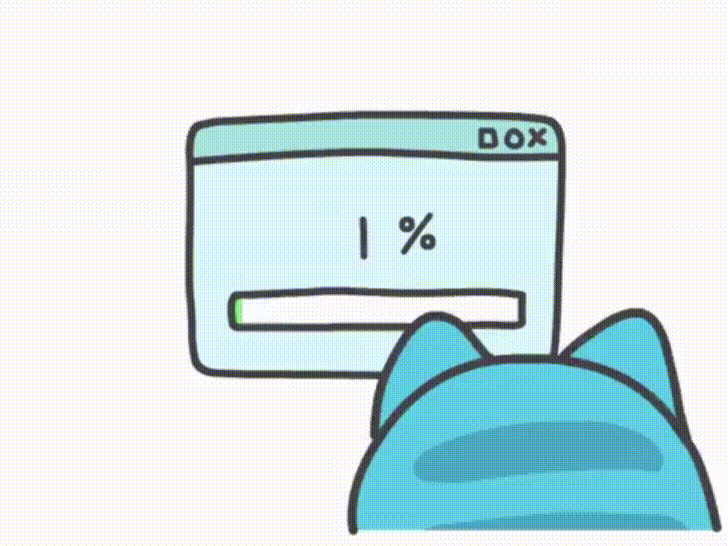
Первая цифра комбинации содержит информацию о качестве доставки:
- сообщение доставлено («SMTP OK»);
- возникла неизвестная или временная проблема («SMTP unknown»);
- критическая ошибка («SMTP error»).
Существует четыре варианта значений для первой цифры кода:
- 2xx – положительный результат, есть возможность передачи следующей команды;
- 3xx – отложенный результат, необходимо осуществление дополнительных действий;
- 4xx – сообщение не принято, но проблема носит временный характер, и запрос может быть повторен через какое-то время;
- 5xx – категорический отказ выполнения команды, отправка запроса со стороны передающего сервера в том же виде невозможна.
Вторая цифра в коде сообщает о категории ответа:
- 0 – синтаксические ошибки;
- 1 – ответы на запросы информации;
- 2 – ошибки канала передачи;
- 3 и 4 – неизвестный тип ошибки;
- 5 – статус почтовой системы.
Третья цифра дает более расширенную информацию о значении, указанном во второй цифре SMTP-ответа.
Помимо цифровой комбинации, SMTP-сообщение может содержать дополнительную текстовую информацию.
Полную информацию о кодах, их компоновке и значениях можно найти в спецификациях RFC 5321 и RFC 1893.
Следует учитывать, что SMTP-message говорит об успешном или неудачном варианте доставки именно на уровне взаимодействия почтовых серверов. Положительный ответ вовсе не означает, что ваше письмо не попало в папку «Спам».
Читайте также
Виды почтовых сервисов
На программном уровне существует несколько видов обработки электронной почтовой корреспонденции. К первой группе относятся виртуальные сервисы, доступные чаще всего в бесплатном исполнении через интернет-соединение на сайте почтового сервера. Это всем известные ресурсы:
- Gmail/Google Suite (почта от Google.com);
- Yandex.ru;
- Mail.ru;
- Rambler.ru и другие.
Более подробную информацию о значениях ответов SMTP можно получить на сайтах популярных почтовых сервисов:
- Коды ошибок SMTP почтового сервиса Gmail (Google Suite) (support.google.com)
- Создание и отправка писем на сервисе Яндекс
- Ошибки отправки писем при использовании сервера и сервиса Mail.ru
Ко второй группе относятся почтовые клиенты – программы, обладающие более расширенным функционалом, чем виртуальные сервисы. Наиболее популярными и универсальными почтовыми клиентами для Windows являются:
- Opera Mail;
- Mozilla Thunderbird;
- Koma-Mail;
- SeaMonkey;
- The Bat!;
- Microsoft Outlook.
Принципы работы почтовых клиентов несколько отличаются от процесса обработки корреспонденции виртуальными серверами. При отправке сообщения программа отсылает его не напрямую конечному получателю, а ретранслирует через сервер-релей. Этот процесс осуществляется чаще всего с использованием протокола SMTP, а получение корреспонденции обычно происходит с помощью IMAP или POP.
Коды SMTP-ответов определяются стандартом. Администратор почтового сервера может создать собственные настройки, в том числе и в части кодировки ответов сервера. Особенно это касается локальных почтовых программ, установленных непосредственно на сервере какой-нибудь компании.
О вариантах выбора и способах создания корпоративных почтовых сервисов более подробно можно прочитать здесь: Что такое почтовый сервер и зачем он нужен.
Классификация отрицательных SMTP-сообщений. Способы решения проблем
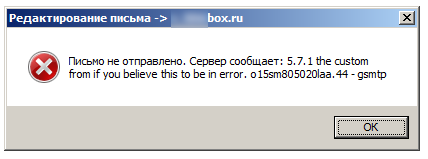
Сразу опускаю тот пакет сообщений, которые начинаются с 2хх и 3хх, так как они содержат информацию о том, что задача получения письма уже решена положительно либо получит такой статус в ближайшее время. Более подробно рассмотрим некоторые виды кодированных сообщений, начинающихся с 4хх и 5хх, т.е. отклики SMTP-сервера, которые сообщают о наличии проблем.
Почтовый сервер сообщил об ошибке 421
Значение: Service Not Available. Сервер недоступен: канал связи будет закрыт.
|
Возможные причины |
Варианты решения |
|
Неправильно заданы параметры SMTP-соединения |
Необходимо перепроверить настройки |
|
Брандмауэр блокирует IP-адрес сервера электронной почты |
Необходимо создать новое правило в брандмауэре |
|
Блокируется трафик через порт 25 |
Попробуйте в настройках учетной записи электронной почты сменить номер порта SMTP на 465 |
|
Проблема использования VPN |
Необходимо, чтобы провайдер услуги занес ваш почтовый сервер в белый список адресов VPN |
Данная ошибка возникает наряду с грейлистингом (Greylisting – «Серый список») при интенсивном использовании бесплатного SMTP-сервера, который лимитирует количество отправляемых сообщений в единицу времени. Для решения этой проблемы можно воспользоваться высоконагруженным SMTP-сервером. Чаще всего эта услуга является платной.
Получено сообщение с кодом 451
Значение: Requested action aborted: local error in processing. Требуемое действие прерывалось: ошибка в обработке.
|
Возможные причины |
Варианты решения |
|
Превышено количество допустимых подключений или лимит обмена сообщениями за отрезок времени, письма ждут отправки в очереди |
В настройках сервера увеличить лимит или задать ограничение не на количество подключений, а на количество писем на одного пользователя. Накопившуюся очередь писем можно отправить повторно командой «force send» |
|
Неправильно настроены MX-записи домена, из-за чего происходит неправильная маршрутизация писем |
Проверьте логи, конфигурационные файлы, МХ-записи и разрешения, внесите корректировки |
Устранение проблем с доставкой электронной почты для кода ошибок 451 4.7.500–699 (ASxxx) в Exchange Online. Электронная почта из доменов onmicrosoft.com ограничена и фильтруется для предотвращения спама.
Необходимо добавить настраиваемый домен.
Ошибка почтового сервера 452
Значение: Insufficient system resources. Запрашиваемое действие не выполнено: недостаточно места в системе.
|
Возможные причины |
Варианты решения |
|
На сервере получателя закончилось место, поэтому письмо не доставляется |
Чтобы в этом убедиться, достаточно попробовать осуществить отправку письма с другого сервера |
|
В сообщении присутствует текст «Out of memory». Это значит, что недостаточно места на вашем сервере |
Необходимо проверить количество отправляемых писем в очереди, наличие свободного места на диске и объем доступной памяти |
В Microsoft Exchange Server есть специальный компонент мониторинга доступных ресурсов Back Pressure, который отслеживает свободное место на диске, на котором хранятся очереди транспортной службы Exchange. При возникновении такой ошибки можно сделать следующее:
- очистить диск от ненужных файлов;
- отключить мониторинг Back Pressure (не рекомендуется);
- перенести транспортную очередь на другой диск достаточного объема.
Сервер сообщил об ошибке SMTP 550
Значение: Mailbox unavailable. Требуемые действия не предприняты: электронный ящик недоступен
|
Возможные причины |
Варианты решения |
|
Неверно указан email-адрес получателя |
Необходимо связаться с адресатом альтернативным способом и уточнить правильность написания адреса, а также убедиться, что он является действующим |
|
Система заражена вирусом, осуществляющим массовую рассылку писем с вашего адреса |
Провести полную проверку специализированной антивирусной программой |
|
На стороне вашего интернет-провайдера установлены ограничения на отправку исходящих сообщений |
Необходимо связаться с поставщиком интернет-услуг и получить консультацию по устранению данной проблемы |
|
Сервер получателя не работает |
Отправьте тестовое письмо на другой почтовый сервер. Свяжитесь с получателем и сообщите о проблеме |
Данная ошибка может возникнуть из-за настроек программы Антиспам на стороне получателя. Проверьте корректность оформления вашего письма и другие параметры, по которым ваше сообщение может быть отнесено к нежелательным.
Почтовый сервер ответил ошибкой 571
Значение: SMTP Protocol Returned a Permanent Error 571 xxx@mail.ru prohibited. We do not relay/Spam message rejected. Ошибка на стороне получателя почты.
|
Возможные причины |
Варианты решения |
|
Ваш IP-адрес заблокирован на стороне конечного получателя спам-фильтром, антивирусом или файрволом |
Данную проблему может решить только администратор сети получателя, исключив ваши идентификационный данные из списка блокировки или добавив их в «белый список» |
|
Неверные учетные данные ретранслятора. У вас нет разрешения на отправку электронной почты через сервер, который находится между вами и получателем |
Обратитесь к администратору данного ресурса для изменения настроек |
|
У IP отправителя нет RDNS |
Проверьте настройки получения писем и разрешения для доменов-отправителей |
Как я уже писал выше, разные почтовые серверы накладывают свои ограничения на прием и отправку сообщений. Код 571 в Google Suite расшифровывается следующим образом: «Действующая политика запрещает отправку этого сообщения». Письмо может содержать защищенные или конфиденциальные данные – номера кредитных карт и т.п. Или политика администрирования запрещает отправку определенными пользователями сообщений адресатам вне установленной группы.
Сертификат почтового сервера недействителен
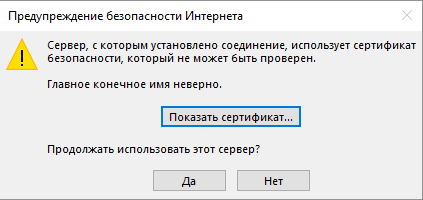
Проверка доступности почтового сервера программным методом
В данной статье описаны лишь некоторые варианты ошибок, которые могут возникнуть при отправке электронных сообщений. Полный перечень достаточно объемен и во многом зависит от настроек конкретного сервера как на стороне отправителя, так и получателя. Некоторые из ошибок могут быть легко устранены обычным пользователем, другие под силу лишь опытным администраторам.
Одним из способов предупреждения появления ошибок является онлайн-проверка доступности почтового сервера с помощью бесплатных инструментов:
- https://mxtoolbox.com
- https://www.ultratools.com
- http://mail2web.com
Эти сервисы пробуют подключиться к почтовому серверу по SMTP, подтверждают, что у него есть запись обратной зоны DNS, и замеряют время отклика. С их помощью можно диагностировать некоторые ошибки службы почтовых серверов или проверить, не занесен ли данный ресурс в черные списки из-за спама.
Прочитав эту статью, обратите внимание на то, как настроен ваш почтовый сервер на получение сторонних писем по SMTP-протоколу. Быть может, в данный момент ваш антиспам или локальная политика фильтрации входящих сообщений блокирует получение очень важного и нужного для вас месседжа? Проверьте сами или обратитесь к системному администратору. Если ошибку с SMTP никак не удается решить, то попробуйте обратиться в службу поддержки почтового сервера.
Gmail Help
Sign in
Google Help
- Help Center
- Community
- Gmail
- Privacy Policy
- Terms of Service
- Submit feedback
Send feedback on…
This help content & information
General Help Center experience
- Help Center
- Community
- New to integrated Gmail
Gmail