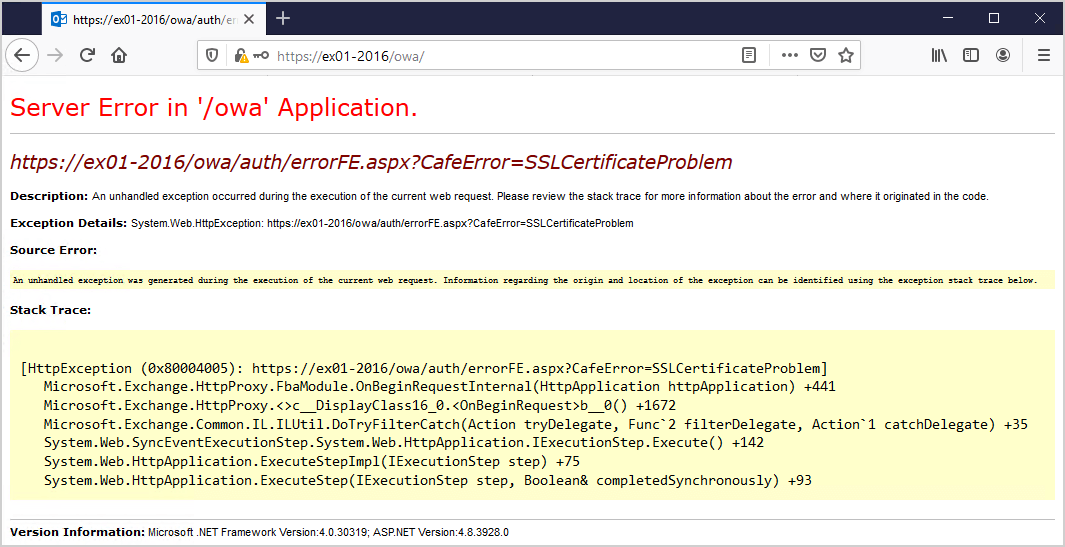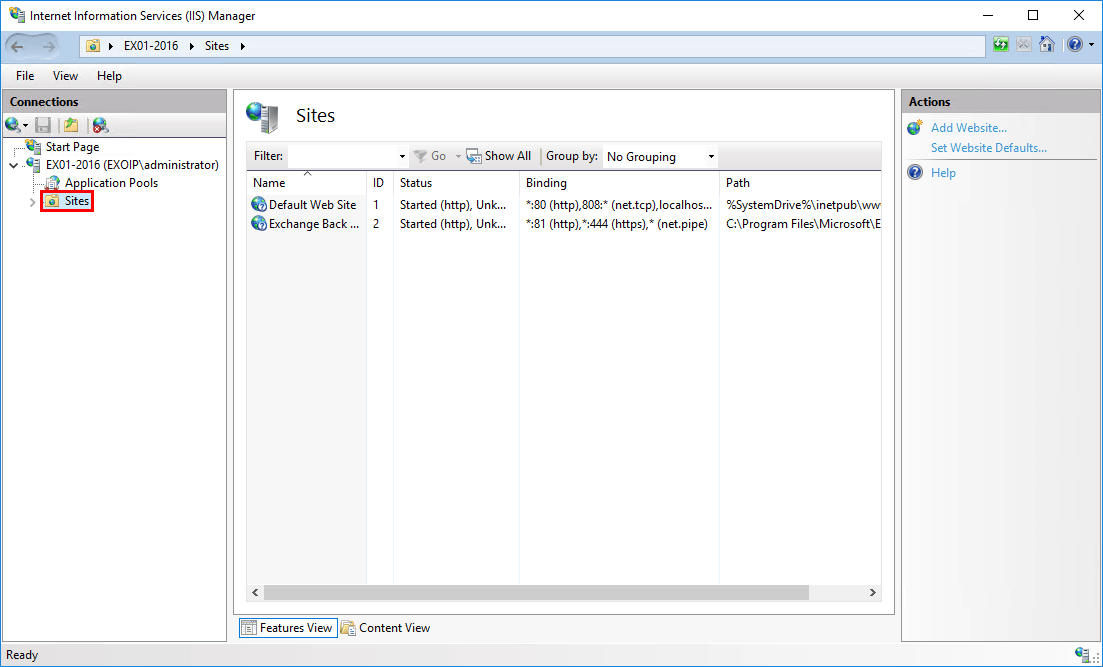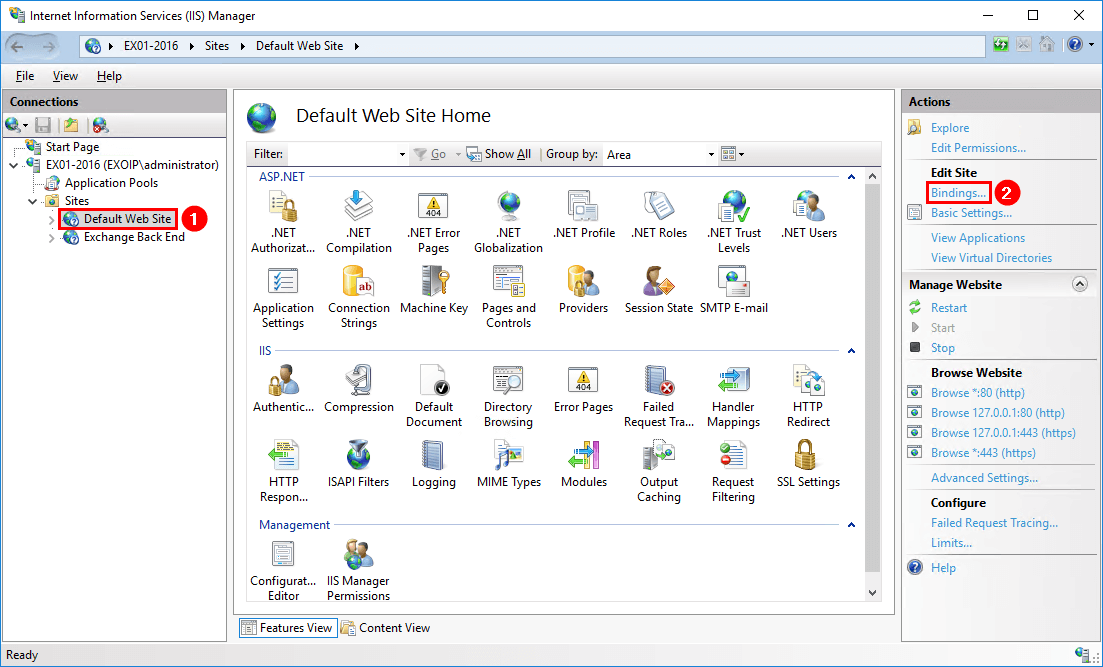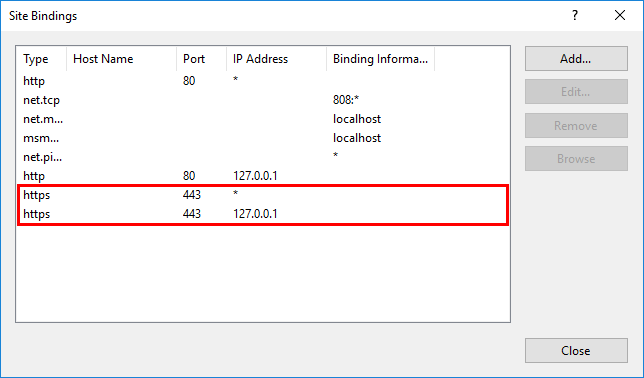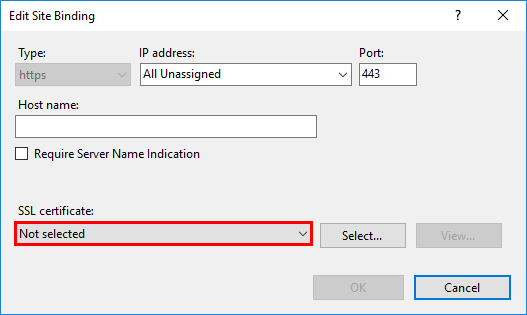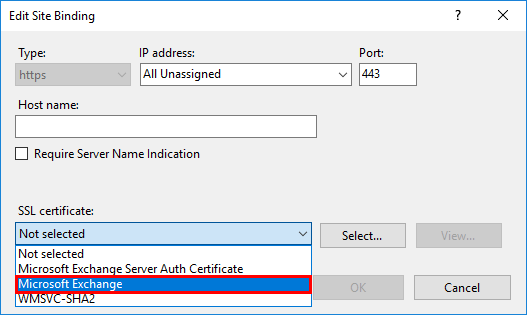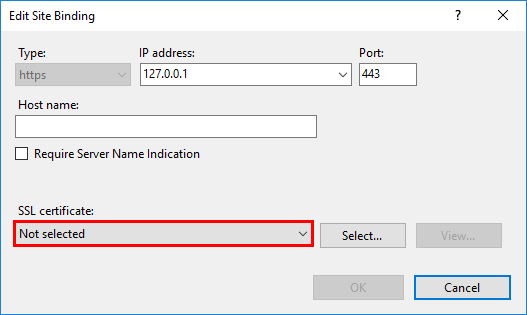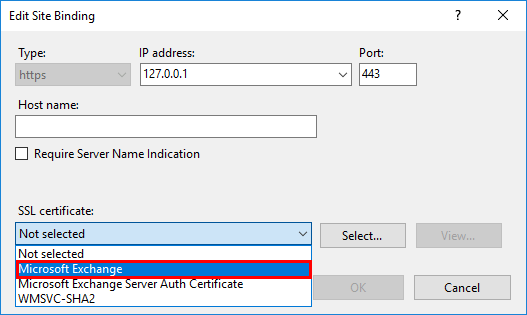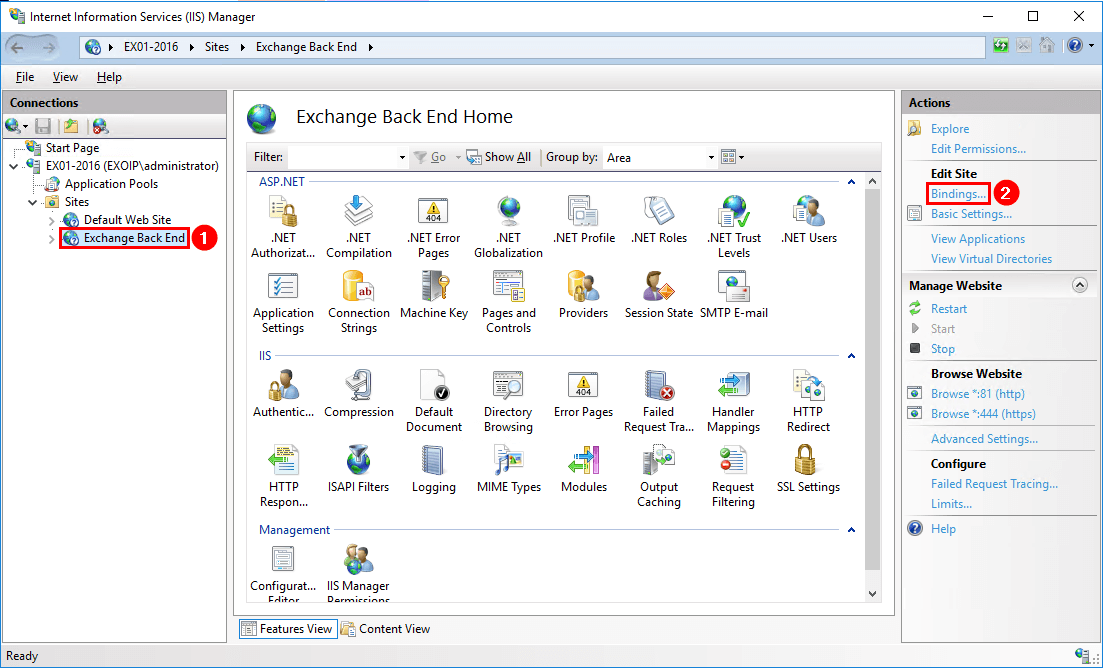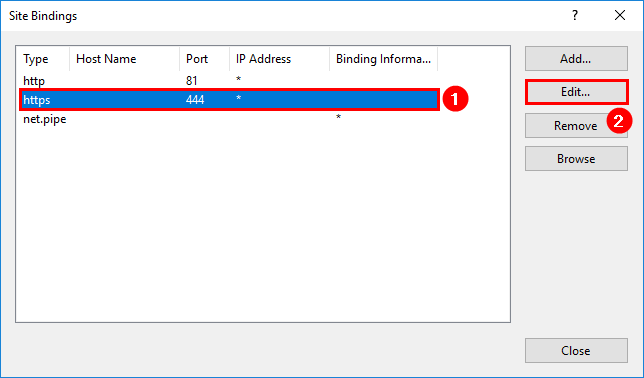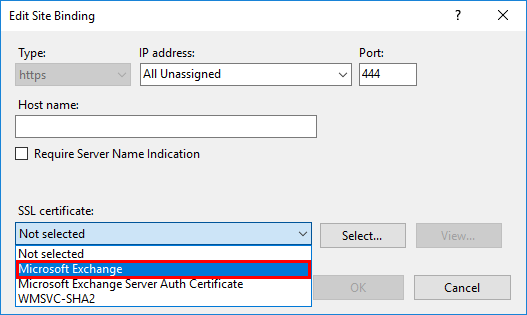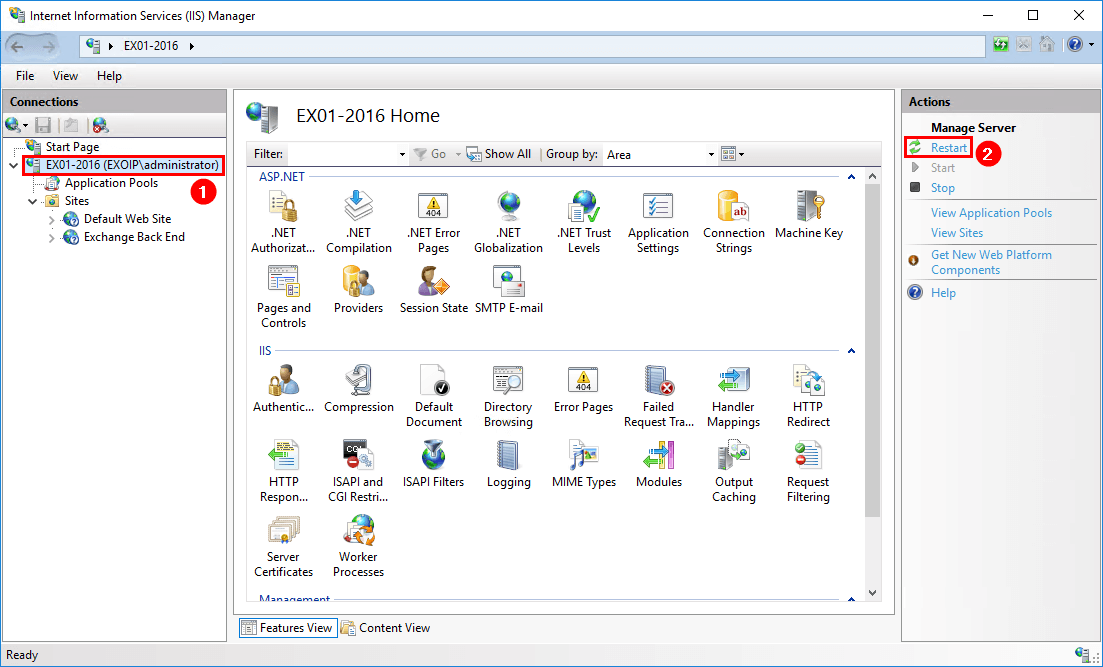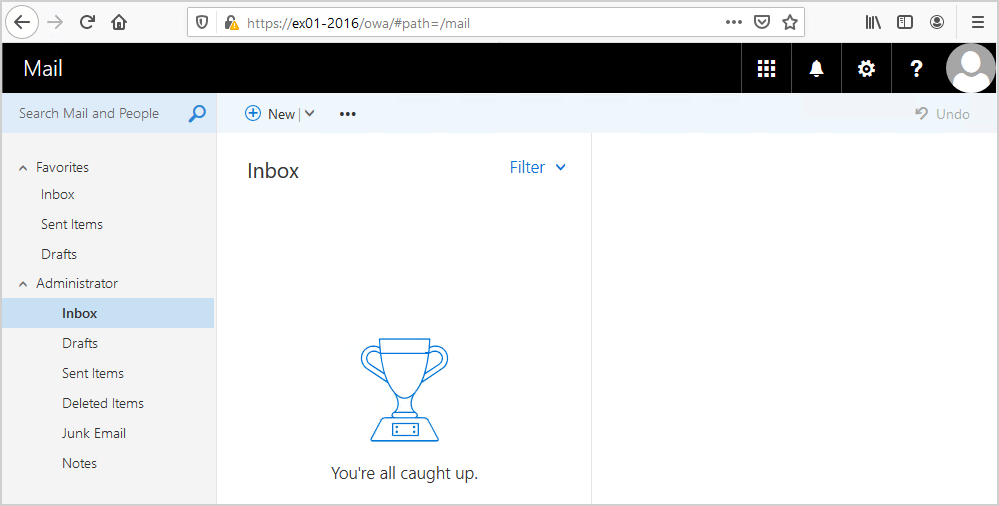- Remove From My Forums
-
Вопрос
-
День добрый!
У меня сложилась проблемы с входом в OWA Exchange 2010: Загружается окно входа, при вводе учетных данных и переходе в на почту выдает сообщение:
«Произошла ошибка, и запрос не удалось выполнить. Если проблема сохранится, обратитесь в службу поддержки со следующим кодом состояния HTTP: 500.»
При разворачивании ошибки выводит лог:
Request
Url: https://ххх.ххх.ххх.ххх:443/owa/languageselection.aspx
User host address: ххх.ххх.ххх.ххх
User: user
EX Address: /o=хххх/ou=exchange administrative group (fydibohf23spdlt)/cn=recipients/cn=ххх
SMTP Address: user@ххх.ххх.ua
OWA version: 14.1.218.13Exception
Exception type: System.Web.HttpCompileException
Exception message: (0): error CS0016: Не удалось произвести запись в выходной файл «c:WindowsMicrosoft.NETFramework64v2.0.50727Temporary ASP.NET Filesowac60e4757114626aApp_Web_languageselection.aspx.cdcab7d2.hqbisp9i.dll»
— «Неверно задано имя папки. «Call stack
в System.Web.Compilation.AssemblyBuilder.Compile() в System.Web.Compilation.BuildProvidersCompiler.PerformBuild() в System.Web.Compilation.BuildManager.CompileWebFile(VirtualPath virtualPath) в System.Web.Compilation.BuildManager.GetVPathBuildResultInternal(VirtualPath
virtualPath, Boolean noBuild, Boolean allowCrossApp, Boolean allowBuildInPrecompile) в System.Web.Compilation.BuildManager.GetVPathBuildResultWithNoAssert(HttpContext context, VirtualPath virtualPath, Boolean noBuild, Boolean allowCrossApp, Boolean allowBuildInPrecompile)
в System.Web.Compilation.BuildManager.GetVirtualPathObjectFactory(VirtualPath virtualPath, HttpContext context, Boolean allowCrossApp, Boolean noAssert) в System.Web.Compilation.BuildManager.CreateInstanceFromVirtualPath(VirtualPath virtualPath, Type requiredBaseType,
HttpContext context, Boolean allowCrossApp, Boolean noAssert) в System.Web.UI.PageHandlerFactory.GetHandlerHelper(HttpContext context, String requestType, VirtualPath virtualPath, String physicalPath) в System.Web.HttpApplication.MaterializeHandlerExecutionStep.System.Web.HttpApplication.IExecutionStep.Execute()
в System.Web.HttpApplication.ExecuteStep(IExecutionStep step, Boolean& completedSynchronously)Не могу понять почему указывает на то что не верно указано имя папки. Помогите разобрать, до сегодня все работало нормально!
-
Изменено
6 сентября 2011 г. 11:27
-
Изменено
Ответы
-
Проблема решилась переустановкой IIS и Клиентских доступов.
Тему считаю закрытой, всем спс кто отозвался!!!
-
Помечено в качестве ответа
Yuriy Lenchenkov
12 сентября 2011 г. 11:21
-
Помечено в качестве ответа
Hi all,
Recently, I have installed a new Exchange 2007 server (named exch2007) in our Exchange 2003 environment. The server was installed Office SharePoint Server 2007 before Exchange 2007. The installation of Exchange 2007 was successful and it works fine.
Last Friday, I was accidentally removed the «Default Web Site» from IIS server using «SharePoint Central Administration» website. Then I realise that I can’t login to OWA again, because the «Default Web Site» was removed. And I found a KB (http://support.microsoft.com/kb/320202), I had followed all the instruction under «Exchange 2007» to regenerate the CAS, but no luck.
Web Error Msg:
=======================================================================
Server Error in ‘/owa’ Application.
Runtime Error
Description: An application error occurred on the server. The current custom error settings for this application prevent the details of the application error from being viewed.
Details: To enable the details of this specific error message to be viewable on the local server machine, please create a <customErrors> tag within a «web.config» configuration file located in the root directory of the current web application. This <customErrors> tag should then have its «mode» attribute set to «RemoteOnly». To enable the details to be viewable on remote machines, please set «mode» to «Off».
<!-- Web.Config Configuration File -->
<configuration>
<system.web>
<customErrors mode="RemoteOnly"/>
</system.web>
</configuration>
Notes: The current error page you are seeing can be replaced by a custom error page by modifying the «defaultRedirect» attribute of the application’s <customErrors> configuration tag to point to a custom error page URL.
<!-- Web.Config Configuration File -->
<configuration>
<system.web>
<customErrors mode="On" defaultRedirect="mycustompage.htm"/>
</system.web>
</configuration>
==============================================================
Under Event logs (application), there are so many WARNING message from source — «ASP.NET 2.0.50727.0».
Event 1310:
Date: 04/12/2007
Source: ASP.NET 2.0.50727.0
Time: 12:16:56PM
Category: Web Event
Type: Warning
Event ID: 1310
User: N/A
Computer: EXCH2007
Description:
Event code: 3008
Event message: A configuration error has occurred.
Event time: 04/12/2007 12:16:56 PM
Event time (UTC): 04/12/2007 4:16:56 AM
Event ID: 83e3b6988a774615b1cebd8cae62b6bc
Event sequence: 1
Event occurrence: 1
Event detail code: 0
Application information:
Application domain: /LM/W3SVC/1/ROOT/owa-3-128412154157243048
Trust level: WSS_Minimal
Application Virtual Path: /owa
Application Path: C:Program FilesMicrosoftExchange ServerClientAccessowa
Machine name: EXCH2007
Process information:
Process ID: 5348
Process name: w3wp.exe
Account name: NT AUTHORITYNETWORK SERVICE
Exception information:
Exception type: HttpException
Exception message: Could not load file or assembly ‘Microsoft.Exchange.Data.Storage, Version=8.0.0.0, Culture=neutral, PublicKeyToken=31bf3856ad364e35’ or one of its dependencies. Failed to grant permission to execute. (Exception from HRESULT: 0x80131418) (C:Program FilesMicrosoftExchange ServerClientAccessowaweb.config line 55)
Request information:
Request URL: https://localhost/owa/auth/logon.aspx?url=https://localhost/owa/&reason=0
Request path: /owa/auth/logon.aspx
User host address: 127.0.0.1
User:
Is authenticated: False
Authentication Type:
Thread account name: NT AUTHORITYNETWORK SERVICE
Thread information:
Thread ID: 5
Thread account name: NT AUTHORITYNETWORK SERVICE
Is impersonating: False
Stack trace: at System.Web.Compilation.BuildManager.ReportTopLevelCompilationException()
at System.Web.Compilation.BuildManager.EnsureTopLevelFilesCompiled()
at System.Web.Hosting.HostingEnvironment.Initialize(ApplicationManager appManager, IApplicationHost appHost, IConfigMapPathFactory configMapPathFactory, HostingEnvironmentParameters hostingParameters)
Custom event details:
For more information, see Help and Support Center at http://go.microsoft.com/fwlink/events.asp.
Event 1309:
Date: 04/12/2007
Source: ASP.NET 2.0.50727.0
Time: 12:18:14PM
Category: Web Event
Type: Warning
Event ID: 1309
User: N/A
Computer: EXCH2007
Description:
Event code: 3005
Event message: An unhandled exception has occurred.
Event time: 04/12/2007 12:18:14 PM
Event time (UTC): 04/12/2007 4:18:14 AM
Event ID: ecbd8e5617d24d18a5a27ae84e20e95a
Event sequence: 8
Event occurrence: 7
Event detail code: 0
Application information:
Application domain: /LM/W3SVC/1/ROOT/Autodiscover-1-128412142521461798
Trust level: WSS_Minimal
Application Virtual Path: /Autodiscover
Application Path: C:Program FilesMicrosoftExchange ServerClientAccessAutodiscover
Machine name: EXCH2007
Process information:
Process ID: 5740
Process name: w3wp.exe
Account name: NT AUTHORITYSYSTEM
Exception information:
Exception type: FileLoadException
Exception message: Could not load file or assembly ‘Microsoft.Exchange.Diagnostics, Version=8.0.0.0, Culture=neutral, PublicKeyToken=31bf3856ad364e35’ or one of its dependencies. An error relating to security occurred. (Exception from HRESULT: 0x8013150A)
Request information:
Request URL: https://exch2007.domainname.com/Autodiscover/Autodiscover.xml
Request path: /Autodiscover/Autodiscover.xml
User host address: x.x.x.x
User:
Is authenticated: False
Authentication Type:
Thread account name: NT AUTHORITYSYSTEM
Thread information:
Thread ID: 5
Thread account name: NT AUTHORITYSYSTEM
Is impersonating: True
Stack trace: at Microsoft.Exchange.Autodiscover.Global.Application_BeginRequest(Object sender, EventArgs e)
at System.Web.HttpApplication.SyncEventExecutionStep.System.Web.HttpApplication.IExecutionStep.Execute()
at System.Web.HttpApplication.ExecuteStep(IExecutionStep step, Boolean& completedSynchronously)
Custom event details:
For more information, see Help and Support Center at http://go.microsoft.com/fwlink/events.asp.
===============================================
Message from Exchange Management Shell:
[PS] C:Documents and Settingsexch.admin>Get-OwaVirtualDirectory
Name Server OwaVersion
—- —— ———-
Exchange (Default Web S… EXCH2007 Exchange2003or2000
Exadmin (Default Web Site) EXCH2007 Exchange2003or2000
Public (Default Web Site) EXCH2007 Exchange2003or2000
Exchweb (Default Web Site) EXCH2007 Exchange2003or2000
owa (Default Web Site) EXCH2007 Exchange2007
[PS] C:Documents and Settingsexch.admin>Test-OwaConnectivity -Verbose
VERBOSE: Test-OwaConnectivity : Beginning processing.
VERBOSE: Do you want to test OWA connectivity on Client Access server exch2007.domainname.com?
VERBOSE: Test-OwaConnectivity : Creating a list of Outlook Web Access virtual directories to test for Client Access server ‘exch2007’, Mailbox server ‘exch2007’.
VERBOSE: Test-OwaConnectivity : Adding test case for Client Access server ‘exch2007’, Mailbox server ‘exch2007’, URL
‘https://exch2007.domainname.com/owa/’.
VERBOSE: Test-OwaConnectivity : Starting test with target URL = ‘https://exch2007.domainname.com/owa/’.
VERBOSE: Test-OwaConnectivity : This URL type is Internal, so any certificate will be trusted.
VERBOSE: Test-OwaConnectivity : Sending HTTP GET logon request without credentials for authentication type verification.
WARNING: The test encountered an error while making the initial request to Outlook Web Access.
HTTP code: 500
WARNING: Test FAILED for URL ‘https://exch2007.domainname.com/owa/’.
WARNING: column «Error» does not fit into the display and was removed.
ClientAccessServer MailboxServer URL Scenario Result Latency (ms)
——————— ————- — ——— —— ——
exch2007 exch2007 https://exch2007.domainname.com/owa/ Logon Failure -1
VERBOSE: Test-OwaConnectivity : Ending processing.
==================================================================
Please help.
Thank you.
Проблемы
Рассмотрим следующий сценарий.
-
Развертывание Microsoft Exchange Server 2019 в организации.
-
Вы устанавливаете и настраивайте службы федерации Active Directory (AD FS) в Exchange Server 2019. Это позволяет клиентам использовать проверку подлинности на основе утверждений AD FS для подключения к Outlook в Интернете (OWA) и Центру администрирования Exchange (EAC).
-
Вы устанавливаете накопительное обновление 2 для Exchange Server 2019.
В этом случае вы не сможете войти в OWA и EAC и получите сообщение об ошибке, похожее на следующее:
Ошибка сервера в приложении «/ecp или owa».
Не удается завести объект типа «Microsoft.Exchange.Security.Authentication.AdfsIdentity», чтобы ввести «System.Security.Principal.WindowsIdentity».
Кроме того, ид события 1003 регистрируется в средствах просмотра событий и появляется такое же сообщение об ошибке исключения:
Произошла внутренняя ошибка сервера. Необязимое исключение: System.InvalidCastException:
Не удается завести объект типа «Microsoft.Exchange.Security.Authentication.AdfsIdentity», чтобы ввести «System.Security.Principal.WindowsIdentity».
Решение
Чтобы устранить эту проблему, установите накопительное обновление 3 для Exchange Server 2019 или накопительное накопительное обновление для Exchange Server 2019.
Обходное решение
Чтобы обойти эту проблему, воспользуйтесь одним из следующих способов:
Способ 1
Настройте одну из следующих версий Exchange Server, чтобы обеспечить Front-End клиентский доступ в организации:
-
Exchange Server 2019 CU1 или RTM
-
Exchange Server 2016 с cu11 или более поздней версией
-
Exchange Server 2013 CU21 или более поздней версии
Например, проблема возникает, если у вас есть сервер с Exchange Server 2019 с cu2 и на сервере AD FS настроена обработка запросов клиентов, таких как https://mail.contoso.com/owa. В этом случае внести необходимые изменения (в записи хоста в DNS или балансире нагрузки), чтобы убедиться, что клиентские запросы, полученные в mail.contoso.com, отправляются на более ранжную версию Exchange Server.
Если серверов более ранних версий нет, используйте метод 2.
Способ 2
Отключать способ проверки подлинности AD FS для OWA и ECP, а также включить любой другой метод проверки подлинности. Для этого запустите следующий cmdlet PowerShell:
Set-OwaVirtualDirectory -Identity "Server2019CU2ecp (Default Web site)" - AdfsAuthentication:$false -FormsAuthentication $true
В этом примере команда отключает проверку подлинности AD FS и включает проверку подлинности форм в виртуальном каталоге OWA по умолчанию на сервере с именем Server2019CU2.
Set-EcpVirtualDirectory -Identity "Server2019CU2owa (Default Web site)" - AdfsAuthentication:$false -FormsAuthentication $true
В этом примере команда отключает проверку подлинности AD FS и включает проверку подлинности форм в виртуальном каталоге ECP по умолчанию на сервере с именем Server2019CU2.
Нужна дополнительная помощь?
Нужны дополнительные параметры?
Изучите преимущества подписки, просмотрите учебные курсы, узнайте, как защитить свое устройство и т. д.
В сообществах можно задавать вопросы и отвечать на них, отправлять отзывы и консультироваться с экспертами разных профилей.
Exchange OWA and ECP are not working. Signing in to Exchange Server OWA is showing you an error. The error is showing that there is a Server Error in ‘/owa’ Application. When trying with ECP, it’s showing Server Error in ‘/ecp’ Application. How did this happen, and what is the solution to it? In this article, you will learn how to fix Exchange Server Error in ‘/owa’ Application.
Table of contents
- Server Error in ‘/owa’ Application
- Explanation Server Error in ‘/owa’ Application
- Solution for Server Error in ‘/owa’ Application
- Default Web Site configure bindings
- Exchange Back End configure bindings
- Conclusion
When starting Exchange OWA (Outlook Web Access) and entering the credentials, the below error appears. The same happens when going to the ECP (Exchange Control Panel) page.
Server Error in ‘/owa’ Application.
https://ex01-2016/owa/auth/errorFE.aspx?CafeError=SSLCertificateProblem
Description: An unhandled exception occurred during the execution of the current web request. Please review the stack trace for more information about the error and where it originated in the code.Exception Details: System.Web.HttpException: https://ex01-2016/owa/auth/errorFE.aspx?CafeError=SSLCertificateProblemSource Error:An unhandled exception was generated during the execution of the current web request. Information regarding the origin and location of the exception can be identified using the exception stack trace below.Stack Trace:[HttpException (0x80004005): https://ex01-2016/owa/auth/errorFE.aspx?CafeError=SSLCertificateProblem]
Microsoft.Exchange.HttpProxy.FbaModule.OnBeginRequestInternal(HttpApplication httpApplication) +441
Microsoft.Exchange.HttpProxy.<>c__DisplayClass16_0.b__0() +1672
Microsoft.Exchange.Common.IL.ILUtil.DoTryFilterCatch(Action tryDelegate, Func2 filterDelegate, Action1 catchDelegate) +35
System.Web.SyncEventExecutionStep.System.Web.HttpApplication.IExecutionStep.Execute() +142
System.Web.HttpApplication.ExecuteStepImpl(IExecutionStep step) +75
System.Web.HttpApplication.ExecuteStep(IExecutionStep step, Boolean& completedSynchronously) +93Version Information: Microsoft .NET Framework Version:4.0.30319; ASP.NET Version:4.8.3928.0
Why is this happening and what is the solution for Exchange 2016 OWA and ECP not working?
Explanation Server Error in ‘/owa’ Application
Why did the error start to show when signing in to Exchange OWA and ECP? This can happen if you, for example:
- Install Exchange Cumulative Update
- Remove certificate that was assigned to Exchange Server
If you already have a third-party certificate installed, select that in the next part. If you don’t have a third-party certificate because you removed it, select the default Microsoft Exchange self-signed certificate. You can always select the self-signed certificate to get access to the Exchange Admin Center. After that, you can import a new certificate.
Solution for Server Error in ‘/owa’ Application
Sign in to the Exchange Server. Start Internet Information Services (IIS) Manager. Unfold the Exchange Server and click the Sites list. You will find the Default Web Site and Exchange Back End.
Default Web Site configure bindings
Click on Default Web Site and click Bindings in the actions panel.
Check both the site bindings with type https. Double-click the first type https with IP Address * (asterisk).
The SSL certificate is Not selected.
Click on Not selected and select the Microsoft Exchange self-signed certificate from the dropdown menu. Do you have a third-party certificate? Select that certificate instead. Click OK.
In my example, I selected the Exchange self-signed certificate. That’s because I don’t yet have a third-party certificate configured. The self-signed certificate is created by default when you install Exchange Server.
Read more: Install free let’s encrypt certificate in Exchange Server »
On my end, after assigning the certificate it was reverted back to Not selected. Select the certificate again from the dropdown menu and click OK. To make sure it’s now selected, check again. This time it’s selected.
Important: After selecting the certificate from the dropdown menu, it sometimes does not get selected. Make sure that you double-check after assigning the certificate.
Do the same with the second site binding. Double-click IP Address 127.0.0.1.
Select the certificate and click OK. Again, double-check if it’s assigned. If the certificate is already bound to the site, you don’t have to make any changes.
Now that we have the certificates assigned and checked both site bindings, we can proceed to the next step.
Exchange Back End configure bindings
Click on Exchange Back End and click Bindings in the actions panel.
Select the site binding with type https and port 444. Click Edit...
Select the Microsoft Exchange self-signed certificate from the dropdown menu. Click OK. If you have a third-party certificate, select that. Don’t forget to double-check after assigning the certificate.
After applying and double-checking, you have to restart IIS.
After IIS restarts, go to Exchange OWA or ECP and sign in. You can now successfully sign in.
I hope this article helped you fix the server error in ‘/owa’ application in Exchange Server. Good to know is that it also fixed the server error in ‘/ecp’ application in Exchange Server.
Keep reading: Recreate virtual directories in Exchange Server »
Conclusion
You learned why you get Server Error in ‘/owa’ Application in Exchange Server. This happens when the bindings are not configured to the Exchange web sites in IIS. Bind the certificates to both the Exchange Default Web Site and Exchange Back End. Don’t forget to double-check after selecting the certificates. As of last, restart IIS. Now you can sign in to OWA and ECP without the Server Error in ‘/owa’ Application showing up.
Did you enjoy this article? You may also like the article Exchange Hybrid test plan checklist. Don’t forget to follow us and share this article.
ALI TAJRAN is a passionate IT Architect, IT Consultant, and Microsoft Certified Trainer. He started Information Technology at a very young age, and his goal is to teach and inspire others. Read more »
Lera
Активный участник
-
#1
Добрый день, пользовательский вопрос — не открывается owa в браузере. Судя по интерфейсу — exchange 2016. Перезагрузка ПК не помогла. Подскажите как в почту зайти? Это на стороне сервера вопрос или нет? Просто не охота тикет в хелпдеске заводить — очень долго все решается…
Произошла ошибка
Слишком много активных сеансов подключения к этому почтовому ящику. Закройте остальные открытые сеансы и попробуйте войти снова через несколько минут. Если этим почтовым ящиком пользуются несколько людей, убедитесь, что остальные пользователи вышли из системы.
Последнее редактирование модератором: 20.04.2020