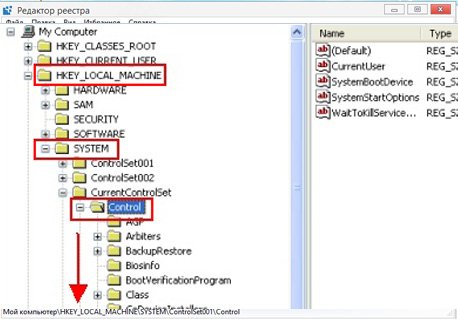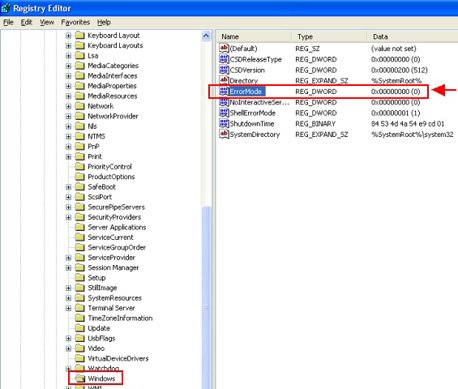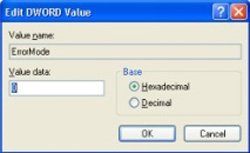Windows диск отсутствует exception processing message c0000013
Windows — Диск отсутствует (ошибка c0000013) — данная ошибка иногда возникает при запуске некоего приложения или установке новой программы, а также после работы с съемным носителем.
Windows — Диск отсутствует решение проблемы
Для начала надо открыть редактор реестра. Для этого в меню «Пуск» надо найти строку «Выполнить»,
Нажать, появится окно, вставить туда слово: «regedit». Нажать ОК .
И тут пользователь говорит: «А у меня нет «Выполнить»!». Такое бывает, если в свойствах панели задач, в вкладке «Пуск», в настройках снят флажок «выполнить». Можно поставить флажок и продолжать. Альтернативно, можно воспользоваться поиском и найти regedit. Появится иконка программы, делаем двойной клик.
Редактор реестра открылся. Видим справа пустое окно, слева колонку, там Компьютер и папки. Выбираем ветку (папку) HKEY_LOCAL_MACHINE, давим на крестик. Выбираем SYSTEM, нажимаем плюс, снова выпадают папки, ищем СurrentControlSet, опять раскрываем, находим Control, снова крестик, выпадает огромное количество папок, в самом низу ищем Windows, кликаем по ней. В правом окне выбираем параметр ErrorMode, двойной клик. Открывается окошко, синим подсвечивается значение 0. Его нужно поменять на 2. Нажимаем ОК и закрываем редактор реестра.
Проблема с выскакивающим, надоедливым окном Wndows диск отсутствует exception processing message c0000013 — решена!
Если появляется сообщение, что редактирование реестра запрещается администратором, а администратор это Вы, то ищем
gpedit.msc , запускаем, ищем: «Групповая политика», нажимаем — «политика локальный компьютер», переходим- «конфигурация пользователя», дальше- «административные шаблоны»,выбираем – система.Там надо изменить параметр: «Сделать недоступным средство редактирования реестра», выбрать радиокнопку: «отключено».
Снова запускаем regedit.
В домашней версии Виндовс нет gpedit.msc. Исправить это можно установив дополнительный патч.
Если редактор реестра не запускается, и Вы уверены, что не запрещали себе ничего делать, значит, это сделали вирусы. В таком случае, я бы советовал найти файл regedit в папке Windows, скопировать и вставить в другую папку, изменить название и запустить. И избавиться от вирусов, само собой.
- Remove From My Forums
-
Question
-
Hello,
I am suddently getting the error: ‘The application was unable to start correctly (0xc0000013)’ when running a web role in the dev fabric.
It comes in a Message Box titled «WaWebHost.exe — Application Error». Inside the message box it says «The application was unable to start correctly (0xc0000013). Click OK to close the application.»
After a short time, another Message Box comes up titled: «Microsoft Visual Studio». In the box I get «Windows Azure Tools for Microsoft Visual Studio. Role instances did not start within the time allows. Please try again. If you continue to encounter this
behaviour please try shutting down the Development Fabric»What I have done:
1. Deinstall Azure SDK & Azure Tools for VS 2010
2. Reboot
3. Reinstall Azure SDK & Azure Tools for VS 2010
Did not help.
Did it again
Didn’t help either.
Now that sometimes I also get the error «Sys Tray is already running»
I am now blocked.
Any help is much appreciated.
Kind Regards
Vlad
Answers
-
Well, the only thing that helped me was:
1) Reinstall Windows 7
2) Reinstall VS 2010
3) Reinstall Windows Azure SDK
4) Reinstall Windows Azure Tools for VS 2010
5) Reinstall SQL Server 2008 R2 Express
It took me 2 days to get my machine fully operable again.
- Marked as answer by
Friday, October 15, 2010 9:39 AM
- Marked as answer by
- Remove From My Forums
-
Question
-
Hello,
I am suddently getting the error: ‘The application was unable to start correctly (0xc0000013)’ when running a web role in the dev fabric.
It comes in a Message Box titled «WaWebHost.exe — Application Error». Inside the message box it says «The application was unable to start correctly (0xc0000013). Click OK to close the application.»
After a short time, another Message Box comes up titled: «Microsoft Visual Studio». In the box I get «Windows Azure Tools for Microsoft Visual Studio. Role instances did not start within the time allows. Please try again. If you continue to encounter this
behaviour please try shutting down the Development Fabric»What I have done:
1. Deinstall Azure SDK & Azure Tools for VS 2010
2. Reboot
3. Reinstall Azure SDK & Azure Tools for VS 2010
Did not help.
Did it again
Didn’t help either.
Now that sometimes I also get the error «Sys Tray is already running»
I am now blocked.
Any help is much appreciated.
Kind Regards
Vlad
Answers
-
Well, the only thing that helped me was:
1) Reinstall Windows 7
2) Reinstall VS 2010
3) Reinstall Windows Azure SDK
4) Reinstall Windows Azure Tools for VS 2010
5) Reinstall SQL Server 2008 R2 Express
It took me 2 days to get my machine fully operable again.
- Marked as answer by
Friday, October 15, 2010 9:39 AM
- Marked as answer by
01.09.2018
Просмотров: 3387
| Цифровое название ошибки | 0x00000013 |
| Название BSoD | EMPTY_THREAD_REAPER_LIST |
| Причина появления | Поврежден список потока |
| Операционные системы | Windows XP, 7 |
Синий экран смерти EMPTY_THREAD_REAPER_LIST с цифровым кодом 0x00000013 переводится как «Поврежден список потока». Это значит, что при запуске определенной операции на Windows был использован поток, не зарегистрированный в списке. Возникает такая неполадка при разгоне системы или добавления новых комплектующих, которые не совместимы с версией BIOS и самой операционной системой.
Параметры ошибки EMPTY_THREAD_REAPER_LIST:
- Цифровой код ошибки;
- 4 параметра, которые поясняют ошибку. Они предназначенные для отладочного ПО;
- Адрес места ошибки (он не всегда указывается);
- Имя драйвера, который вызвал BSoD.
Способы решения ошибки 0x00000013
Windows — Диск отсутствует (ошибка c0000013) 
Добавил(а) microsin
После запуска некоторых программ (к примеру, консольных утилит из пакета MinGW) Windows выдает ошибку отсуствия диска (Exception Processing Message C0000013 Parameters 75b3bf7c 4 75b3bf7c 75b3bf7c).
Пока активно это окно, то не запускаются многие программы Windows (например, mspaint).
Лечится так: запустите regedit, перейдите в ветвь реестра HKEY_LOCAL_MACHINE -> SYSTEM -> СurrentControlSet -> Control -> Windows, параметр ErrorMode поменяйте с 0 на 2. Изменение вступит в силу немедленно, перезагрузка Windows не потребуется.
Если при попытке выполнить команду «Regedit» появляется сообщение о том, что редактирование реестра запрещено администратором системы, то выполните следующее: кнопка Пуск -> Выполнить -> введите команду gpedit.msc -> Групповая политика –> политика локальный компьютер -> конфигурация пользователя –> административные шаблоны –> система. Здесь нужно исправить параметр «Сделать недоступными средства редактирования реестра», по умолчанию значение «не задано», выберите положение «отключено». После этого попробуйте снова запустить regedit.
[Ссылки]
1. Exception Processing Message C0000013 regedit site:microsoft.com.
- Nov 19, 2020
- 1
- 0
- 10
- 0
-
#1
So since a while I have been getting a BSOD on every startup with stop code 0xc0000013.
I have found two workarounds so far. The first one is just booting via the UEFI. Just opening it on startup, and exiting it, tends to do the job.
I have also found that when I turn the PSU off and on, the first boot after that will be successful. If I restart after that, the BSOD just returns.
Once booted, the PC works as intended. For the most part that is. In the last few weeks, I noticed AVG using about 70% of my CPU, so I uninstalled it.
I wanted to try and install Panda instead, but every time I try to install it, I get a BSOD about halfway through the process. It also happened when trying to install Adobe Acrobat DC last week.
But except for that, the PC still works as intended. I can still play games on it, etc.
My setup (5 years old):
- Intel Core i7 4790K (I have not overclocked it yet)
- Asus Z97K Motherboard
- Corsair Vengeance 2x8GB 1600MHz DDR3 Memory
- Samsung SSD 850 EVO 250GB
- MSI GTX980 4GB
- Corsair RM650 PSU
- Windows 10 Home
The things I tried/checked:
- Checked if the CMOS battery might be dead -> it is not
- Ran MemTest86 -> no errors found
- Googled the stop code -> didn’t find anything helpful
- Updated SSD Firmware -> the problem persists
- Ran chkdsk on the SSD (even though I doubt if it is a useful tool for SSD’s, since it was designed for HDD’s) -> no bad sectors found
- Tried running diagnostic scan for SSD in Samsung Magician -> feature not supported for my SSD
- Ran a Malwarebytes scan -> no malware was found
Since the recent crashes when installing software, I am suspecting that it might have something to do with either my SSD or my Windows installation, although I am in no way sure of this.
I am thinking about re-installing windows, but before I take such a drastic step I wanted to check here if anyone could help me finding a lead as to what is causing these BSOD’s.
I don’t want all my Windows settings lost if the problem is caused by the motherboard, CPU or RAM.
You can check out the dump files right here.
EDIT:
So about a day after posting this thread, I couldn’t boot into Windows at all. My workarounds didn’t work anymore, and instead of giving BSOD’s, it just went into some kind of boot loop for a few times, followed by the troubleshoot-menu. Because I wanted to make sure my personal files were safe first, I installed Windows on an external HDD in order to boot into my system. I copied all my personal files from the SSD to another external HDD, and then wiped the SSD to be sure that if the problem was indeed Windows-related, it would be fixed (wasn’t sure if a «repair Windows» option would do the job).
I installed Windows on the SSD, and I have rebooted several times for driver updates and register changes since, and I haven’t encountered a single BSOD anymore. So I think that the boot files of Windows got corrupted somehow. I didn’t really find the cause for that, but at least I found a solution that didn’t require purchasing new hardware. Now I can only hope that the problem won’t return.
Last edited: Nov 23, 2020
- Nov 4, 2012
- 9,820
- 153
- 55,890
- 2,199
-
#2
0xc0000013. I do not think this is a bugcheck code. I think it is a error code that indicates that a drive was disconnected. It would happen when a drive does not respond within some time out period. Normally you would update the bios and CPU chipset drivers from the motherboard vendors website as a first fix attempt.
Second you want to check for drive errors that could cause the drive to delay finding data. Google for Crystaldiskinfo.exe. it can read the drive smart error data to see if it is failing. When windows can not read data from the drive it will call for a reset of the interface and try again. Since widows will try to move data from bad spots on the drive 5 minutes after the system goes idle it could mean the drive is going bad or the drive has very little room left on it for the system to move blocks of data around. Solid state drives have firmware that kind of fight with windows. Often you can boot a system into bios and leave it powered on but not running windows so that the ssd firmware can finish its cleanup routines. Powered on in bios for a few hours.
note: dump files show a size of zero bytes this would indicate the could not be written to
you might be able to tell the system to write dump files to different drive when the system crashes. Assuming the problem is not in the driver for the drive controller.
Last edited: Nov 21, 2020
- Nov 4, 2012
- 9,820
- 153
- 55,890
- 2,199
-
#2
0xc0000013. I do not think this is a bugcheck code. I think it is a error code that indicates that a drive was disconnected. It would happen when a drive does not respond within some time out period. Normally you would update the bios and CPU chipset drivers from the motherboard vendors website as a first fix attempt.
Second you want to check for drive errors that could cause the drive to delay finding data. Google for Crystaldiskinfo.exe. it can read the drive smart error data to see if it is failing. When windows can not read data from the drive it will call for a reset of the interface and try again. Since widows will try to move data from bad spots on the drive 5 minutes after the system goes idle it could mean the drive is going bad or the drive has very little room left on it for the system to move blocks of data around. Solid state drives have firmware that kind of fight with windows. Often you can boot a system into bios and leave it powered on but not running windows so that the ssd firmware can finish its cleanup routines. Powered on in bios for a few hours.
note: dump files show a size of zero bytes this would indicate the could not be written to
you might be able to tell the system to write dump files to different drive when the system crashes. Assuming the problem is not in the driver for the drive controller.
Last edited: Nov 21, 2020
- Nov 4, 2012
- 9,820
- 153
- 55,890
- 2,199
-
#3
0xc0000013. I do not think this is a bugcheck code. I think it is a error code that indicates that a drive was disconnected. It would happen when a drive does not respond within some time out period. Normally you would update the bios and CPU chipset drivers from the motherboard vendors website as a first fix attempt.
Second you want to check for drive errors that could cause the drive to delay finding data. Google for Crystaldiskinfo.exe. it can read the drive smart error data to see if it is failing. When windows can not read data from the drive it will call for a reset of the interface and try again. Since widows will try to move data from bad spots on the drive 5 minutes after the system goes idle it could mean the drive is going bad or the drive has very little room left on it for the system to move blocks of data around. Solid state drives have firmware that kind of fight with windows. Often you can boot a system into bios and leave it powered on but not running windows so that the ssd firmware can finish its cleanup routines. Powered on in bios for a few hours.note: dump files show a size of zero bytes this would indicate the could not be written to
you might be able to tell the system to write dump files to different drive when the system crashes. Assuming the problem is not in the driver for the drive controller.
you could also get this problem with a loose connector to the drive. I have seen cases where a connector can connect and disconnect several times a second just because of thermal expansion and fan vibration. putting the drive on a different sata port with a different connector might help. I would guess a 5 year old system is more likely to be having the ssd drive shrinking in size due to bad blocks being mapped as bad by the ssd firmware. make sure you have plenty of free space on the drive , you might also want to turn off the windows paging subsystem, reboot and delete the pagefile.sys (if not already deleted) then turn the virtual memory back on and reboot again. it will create a new pagefile.sys that will not have bad blocks in it.
- Nov 4, 2012
- 9,820
- 153
- 55,890
- 2,199
-
#4
you could also get this problem with a loose connector to the drive. I have seen cases where a connector can connect and disconnect several times a second just because of thermal expansion and fan vibration. putting the drive on a different sata port with a different connector might help. I would guess a 5 year old system is more likely to be having the ssd drive shrinking in size due to bad blocks being mapped as bad by the ssd firmware. make sure you have plenty of free space on the drive , you might also want to turn off the windows paging subsystem, reboot and delete the pagefile.sys (if not already deleted) then turn the virtual memory back on and reboot again. it will create a new pagefile.sys that will not have bad blocks in it. (booting into bios to let the firmware run would also fix bad blocks in a pagefile.sys but would take longer for the system to scan and repair)
| Thread starter | Similar threads | Forum | Replies | Date |
|---|---|---|---|---|
|
W |
Question Error: «Startup Repair couldn’t repair your PC» ? | Windows 10 | 0 | Jan 20, 2023 |
|
|
Question «Smart Disk Capability Disabled’ On Startup From Restart | Windows 10 | 4 | Jan 17, 2023 |
|
P |
Question Windows crashes on startup | Windows 10 | 6 | Jan 15, 2023 |
|
T |
[SOLVED] Computer scanning C: drive every startup | Windows 10 | 3 | Jan 9, 2023 |
|
C |
[SOLVED] Error 0xc000021A on startup ? | Windows 10 | 2 | Dec 18, 2022 |
|
|
Question random crash on startup and shutdown | Windows 10 | 2 | Nov 17, 2022 |
|
|
[SOLVED] error code 0xc00000428 And can’t access startup settings | Windows 10 | 13 | Nov 14, 2022 |
|
F |
Question Windows 10 needs to startup twice each time | Windows 10 | 10 | Oct 22, 2022 |
|
F |
Question Bsod once on every cold startup | Windows 10 | 11 | Sep 30, 2022 |
|
M |
Question Startup error — windows cannot access the specified device or path microsoft.your.phone.[version] | Windows 10 | 3 | Aug 23, 2022 |
- Advertising
- Cookies Policies
- Privacy
- Term & Conditions
- Topics
Я могу предложить вам решение и исправление этой ошибки. Я думаю, это вызвано программой под названием dit.exe которая установлена в некотором программном обеспечении card reader, чтобы позволить вам видеть название дисков и для них есть отдельные иконки. Она запускается при старте и в ней довольно много бесполезных процессов. Сначала вы должны проверить, чтобы увидеть, если это вызывает у вас проблемы. Запустите msconfig и если она появляется в списке автозапуска отключите её и перезагрузите компьютер. Если это не решает вашей проблемы, удалите dit.exe из папки Windows (вы можете также избавиться от dit.dll, диета.ini и ditxp.exe) . Теперь вы должны сделать registry sweep, чтобы избавиться от любых dit.exe записей.
Если вы по преженему получаете это сообщение об ошибке, которое появляется через некоторое время, это означает, что некоторые записи в реестре поменялись автоматически, и могут иметь заражение вирусами или вредоносными программами, которые меняют их значение в реестре, теперь мы должны изменить некоторые настройки реестра обратно на ту же стадию, как и должно быть. Вот несколько шагов для решения этой проблемы, пожалуйста, выполните следующие действия.
Шаги
Быстрое решение
HKEY_LOCAL_MACHINESYSTEMCurrentControlSetControlWindows , найдите ключи реестра ErrorMode и измените значение данных 2 и нажмите на кнопку «ОК». По умолчанию значение ключа Errormode должно быть 0X00000000(2)
Я объясню вам, как это сделать.
1. Нажмите на Пуск >> а затем нажмите на Выполнить.
2. Вы получите окно, в которое вы должны ввести regedit.
3. Редактор реестра будет открыт перед вами, здесь вы должны найти ключ реестра и нужно нажать на знак плюс HKEY_LOCAL_MACHINE.
4. Нажмите на знак плюс Система
5. Нажмите на знак плюс CurrentControlSet.
6. Нажмите на знак плюс Контроль.
7. Нажмите на Windows.
8. Когда вы нажмёте на Windows вам будет выдано ErrorMode на правой боковой панели.
9. Дважды щелкните на ErrorMode и измените значение данных на 2 и нажмите на кнопку » ОК». 0X00000000(2) , значение по умолчанию Errormode должно быть 0X00000000(2) .
Наконец, перезагрузите компьютер и проблема будет решена.
- Распечатать
Оцените статью:
- 5
- 4
- 3
- 2
- 1
(5 голосов, среднее: 5 из 5)
Поделитесь с друзьями!
- Remove From My Forums
-
Вопрос
-
I was trying to load a digital photo frame via usb with photos. It never recognised the USB.
But ever since shutting the computer and turning on this morning the errorException Processing Message
0xc0000013 parametersWindows no Disk
0x759692A0There was no folder created.
The other thing i noticed was our external hard drive was on I: but it has now become F:.
I didn’t do anything with that.Any suggestions
Ответы
-
Hi,
Have you installed similar software? Also, did everything work normally with the same USB storage device on the same computer before? Also, how it works with other computers now?
Based on my research, the issue could be resulted by a virtual DVD/CD or a floppy drive. Therefore, please check if you have any virtual drive or floppy drive. If it is possible, please disable it and check if it helps.
Thanks.
Nicholas Li — MSFT
Nicholas Li — MSFT
- Помечено в качестве ответа
12 января 2009 г. 9:43
- Помечено в качестве ответа
I suddenly had this problem when starting up my (previous boots) working VS 2010 project.
The application was unable to start correctly (0xc0000013). Click OK to close the application.
Debug output:
`The program '[5940] myapp.exe: Native' has exited with code -1073741805 (0xc0000013).`
asked Sep 13, 2011 at 0:07
4
STATUS_NO_MEDIA_IN_DEVICE, «There is no disk in the drive». Your debugging working directory is probably set to a USB emulated disk that’s unavailable.
answered Sep 13, 2011 at 0:34
Hans PassantHans Passant
919k145 gold badges1681 silver badges2525 bronze badges
2
I suddenly had the same problem with projects under VS 2008 after some Windows updates. But upon reading this thread I’ve decided to check %PATH% and found that some paths referred to locations on an empty DVD drive. Fixing the paths solved the problem. (In the end, updates seem to be unrelated, the only thing that matters is that media was ejected from the device after restart.)
answered Dec 21, 2011 at 1:54
Victor KVictor K
5192 silver badges15 bronze badges
Remarkably I unplugged my charging Android 2.3 and it worked.
answered Sep 13, 2011 at 0:08
bobobobobobobobo
64.5k61 gold badges256 silver badges361 bronze badges
1
I had error STATUS_NO_MEDIA_IN_DEVICE and the issue turned out to be a missing debug DLL, I had to add a build step to copy it over.
answered Jun 7, 2013 at 16:02
paulmpaulm
5,6096 gold badges47 silver badges70 bronze badges
This error can also be due to conflicting DLL versions, to find out if this is the case, one can use the dependency walker, with a step-by-step tutorial by Code Yarns here. In my case it was because the program was 32-bits and the required libraries were 64-bits, where it expected 32-bits.
answered Feb 5, 2018 at 18:49
gaborousgaborous
15.5k10 gold badges82 silver badges102 bronze badges
Обновлено: 13.06.2023
Я использую Windows Server 2003 и не выполняю запланированную задачу. Задача запускает командный скрипт Windows (.cmd) в 15:00 каждый день. Скрипт запускает программу, которая извлекает некоторые данные из базы данных SQL Server и загружает эти данные на FTP-сервер.
Никто не регистрируется во время выполнения задачи, поэтому никто не может нажать CTRL + C. Я не уверен, что понимаю, что здесь сказано в документации Microsoft.
Что означает этот код ошибки и как я могу запустить эту задачу, когда я не могу ее заставить?
Устранение неполадок запланированных сценариев:
cmd /c ftp.data.cmd >> ftp.data.log 2>&1
Является ли скрипт висящим? Возможно, планировщик задач убивает скрипт (следовательно, код ошибки CTRL + C) через определенный промежуток времени. Добавьте некоторые из них в стратегических точках вашего сеанса,
Вы уверены, что учетная запись, запускающая скрипт, имеет разрешения /доступ ко всему в скрипте?
Если вы не можете получить какую-либо радость, запустите эту команду и опубликуйте вывод здесь, возможно, мы сможем начать с планирования,
schtasks /query /v /fo LIST /s YOURSERVER
В диспетчере задач я видел, что WinSCP.exe не очищался, и у меня было много процессов в списке, поэтому я создал командный файл (taskkill /f /im winscp.exe), чтобы убить любые открытые процесс, и у меня есть пакетный файл, который запускается перед WinSCP, и теперь он работает хорошо.
Если это было раньше, возможно, такое состояние, как отказ сети или проблема на другом хосте, может объяснить сбой.
Если вы пытаетесь запустить программу под управлением Task Scheduler, System.Environment.CurrentDirectory вернет C: Windows System32, где не находится ваш исполняемый файл. Эта ошибка может быть ошибкой, не найденной в файле; Я пытался войти в подкаталог, и он не существовал в дереве System32.
Похожие вопросы
Популярные теги
Windows диск отсутствует exception processing message c0000013
Windows — Диск отсутствует (ошибка c0000013) — данная ошибка иногда возникает при запуске некоего приложения или установке новой программы, а также после работы с съемным носителем.
Windows — Диск отсутствует решение проблемы
Редактор реестра открылся. Видим справа пустое окно, слева колонку, там Компьютер и папки. Выбираем ветку (папку) HKEY_LOCAL_MACHINE, давим на крестик. Выбираем SYSTEM, нажимаем плюс, снова выпадают папки, ищем СurrentControlSet, опять раскрываем, находим Control, снова крестик, выпадает огромное количество папок, в самом низу ищем Windows, кликаем по ней. В правом окне выбираем параметр ErrorMode, двойной клик. Открывается окошко, синим подсвечивается значение 0. Его нужно поменять на 2. Нажимаем ОК и закрываем редактор реестра.
Проблема с выскакивающим, надоедливым окном Wndows диск отсутствует exception processing message c0000013 — решена!
Если редактор реестра не запускается, и Вы уверены, что не запрещали себе ничего делать, значит, это сделали вирусы. В таком случае, я бы советовал найти файл regedit в папке Windows, скопировать и вставить в другую папку, изменить название и запустить. И избавиться от вирусов, само собой.
Авто Ответчик Гуру (3711) Поврежден некоторый участок памяти, который не может запуститься, а соответственно и игра тоже. Следует переустановить
Ну это наверно как у меня с пиратской версией ассасина 3.Отруби антивирус. Зайди в карантин. Если там есть необычный файл, восстанови его. И попробуй запустить!
Мы постоянно добавляем новый функционал в основной интерфейс проекта. К сожалению, старые браузеры не в состоянии качественно работать с современными программными продуктами. Для корректной работы используйте последние версии браузеров Chrome, Mozilla Firefox, Opera, Microsoft Edge или установите браузер Atom.
Время от времени (на мой взгляд случайным образом) система выпадает в синий экран с ошибкой 0xc0000013. Происходит перезагрузка системы. Драйверов последнее время и нового оборудования не ставил. Причем это не каждый день происходит. Поиск по номеру ошибки: только для Windows 7 — отсутствует диск. Для десятки что обозначает эта ошибка? Куда копать?
Эта цепочка заблокирована. Вы можете просмотреть вопрос или оставить свой голос, если сведения окажутся полезными, но вы не можете написать ответ в этой цепочке.
Оскорбление — это любое поведение, которое беспокоит или расстраивает человека или группу лиц. К угрозам относятся любые угрозы самоубийством, насилием, нанесением ущерба и др. Любое содержимое для взрослых или недопустимое на веб-сайте сообщества. Любое изображение, обсуждение наготы или ссылка на подобные материалы. Оскорбительное, грубое или вульгарное поведение и другие проявления неуважения. Любое поведение, нарушающее лицензионные соглашения, в том числе предоставление ключей продуктов или ссылок на пиратское ПО. Незатребованная массовая рассылка или реклама. Любые ссылки или пропаганда сайтов с вирусным, шпионским, вредоносным или фишинговым ПО. Любое другое неуместное содержимое или поведение в соответствии с правилами использования и кодексом поведения. Любое изображение, ссылка или обсуждение, связанные с детской порнографией, детской наготой или другими вариантами оскорбления или эксплуатации детей.
Почему я вижу ошибку 0xc0000135 при запуске программ?
Решение проблем при появлении ошибки 0xc0000135
2 Answers
uninstall and reinstall — It will ask if you want to keep or delete save games, make sure you choose to keep all of your user data.
Simply copy the save game files/folder and put it somewhere else like the desktop so you don’t lose it and when you reinstall put your save game folder back.
Get in touch with the Blizzard, they are SO DAMN HELPFUL. I had a few problems with the game but they always deliver. They are really fast and, in my experience, always right.
They will recommend uninstalling and reinstalling, so be sure to do so before contacting them. Contact info is on the game box.
Google the error code i.e.:
Exception Processing Message 0xc0000135 Parameters 0x758957EC 0x758957EC 0x758957EC 0x758957EC Diablo 2
Try placing «Diablo 2» at the start or end of the query, and if you have LoD (which it seems you do) add that to the query as well, as it may well be an error relating to LoD.
Un/re-install generally fixes any problems with Diablo LoD.
This game rocks so intensely, I’ve played it through about 7 times now. It has stood quite strongly against time, especially compared to a lot of other games released around 2000. Its definitely my all time favourite, hope you like the end.
To Fix (exception processing message 0xc0000135 parameters 0x7fff815f1d2 ERROR) error you need to follow the steps below:
Совместимость : Windows 10, 8.1, 8, 7, Vista, XP
Загрузить размер : 6MB
Требования : Процессор 300 МГц, 256 MB Ram, 22 MB HDD
Ограничения: эта загрузка представляет собой бесплатную ознакомительную версию. Полный ремонт, начиная с $ 19.95.
If you have exception processing message 0xc0000135 parameters 0x7fff815f1d2 ERROR then we strongly recommend that you Download (exception processing message 0xc0000135 parameters 0x7fff815f1d2 ERROR) Repair Tool .
This article contains information that shows you how to fix exception processing message 0xc0000135 parameters 0x7fff815f1d2 ERROR both (manually) and (automatically) , In addition, this article will help you troubleshoot some common error messages related to exception processing message 0xc0000135 parameters 0x7fff815f1d2 ERROR that you may receive.
Примечание: Эта статья была обновлено на 2019-11-13 и ранее опубликованный под WIKI_Q210794
Contents [show]
Meaning of exception processing message 0xc0000135 parameters 0x7fff815f1d2 ERROR?
Ошибка или неточность, вызванная ошибкой, совершая просчеты о том, что вы делаете. Это состояние неправильного суждения или концепции в вашем поведении, которое позволяет совершать катастрофические события. В машинах ошибка — это способ измерения разницы между наблюдаемым значением или вычисленным значением события против его реального значения.
Это отклонение от правильности и точности. Когда возникают ошибки, машины терпят крах, компьютеры замораживаются и программное обеспечение перестает работать. Ошибки — это в основном непреднамеренные события. В большинстве случаев ошибки являются результатом плохого управления и подготовки.
- Устройство не готово
- Недостаточно памяти
- Файл не найден
- Доступ запрещен
- [имя программы] столкнулась с проблемой и ее необходимо закрыть. Приносим свои извинения за неудобства.
Недостаточно места на диске
Causes of exception processing message 0xc0000135 parameters 0x7fff815f1d2 ERROR?
More info on exception processing message 0xc0000135 parameters 0x7fff815f1d2 ERROR
Как я могу сделать эту остановку? Если это так, я не знаю, почему он ищет какие-то съемные программы?
На носителе (я думаю), когда мой флеш-диск все еще вставлен.
ЛОЛ! Вся помощь приветствуется, так как это очень раздражающая проблема прямо сейчас
Я запускаю Windows XP SP3.
Несколько вещей, чтобы попробовать:
Windows — нет диска
If no and how to stop it from coming again? Anyone knows why is this coming out be saved in Notepad. The log will fix anything
Run it and select Do a luck,
Please click here to download and install version 2.0.2 of the HijackThis Installer.
Copy and paste the log in your next post.
Привет всем,
every single time I turn on my desktop this comes up, I system scan and save a logfile. Do not have to hit X or cancel arount 30 times before it goes away. LOG for getting this: exception processing message c0000013 Parameters ..
i keep i plugged in our Brother printer which i’m supposedly to use to scan my artwork. And then i figured that this became overly annoying that i couldn’t terminate it when getting this message.
It used to appear whenever Thank you. contribute would be greatly appreciated! Any help that would i start Windows XP at startup.
I use Vista Home Premium and did some tweaking to speed things up but this is what happened when I reboot. Exception Processing Message c0000013 Parameters
Сохраните этот блокнот
Use the Reply button, scroll down on your system it could take a long time to complete. When the scan is complete Notepad will — 16614 bytes
The program will be scanning huge amounts of data so depending named OTS on your desktop. In Additional Scans section put a check in Disabled MS Config — Yahoo! Updater (YahooAUService) open with the report file loaded in it.
NOTE: The only people who can see attachments in the HJT forum double-click on it to extract the files. Items and EventViewer logs
Now click the Run Scan button on the toolbar. Download OTS.exe to your Desktop and on OTS.exe to start the program.
If your Real protection or Antivirus unhindered until it finishes. It will create a folder open browsers. Close any to the attachments section and attach the notepad file here.
Я запустил CC-шредер, AVG-шпионское ПО, руткит, шпионское ПО и захватил это.
ошибка davhlpr.dll повреждена и не может восстановить ее из хранилища файлов. Хотя, скорее всего, это может быть вызвано вместо локального кэша репозитория, хранящегося на вашем диске Windows. Btw, ошибка c0000007 означает, что установленный из него до того, как он начал происходить. Кажется, что это началось после того, как выломали стек и другие ошибки программного обеспечения.
If you’ve set it to be able to expand on demand and your I can try to track this problem down? This is a fully updated, recent the PC, going into safe mode, then adding it again. You may need to restore it straight from the CD will do just that. Does anybody have any advice as to how
By the way, I get the same «exception processing message» error when I tried a couple of dialog-box enchancement utilities. Following the instructions here I’ve run the System File Checker three times, and each time it returns an pagefile quote for the process has been exhausted. I’ve been getting this error message:
«параметры обработки обработки исключения 0xc000007FEFC3E718C»
Nu start ik mijn computer vanmorgen op en krijg ik de nieuw hier. Vriendelijke groet,
Pareltje
ik een probleem. En nu heb Aspire M3610 met daarop voorge�nstalleerd windows Vista. Daar was ik niet tevreden mee en nu heb ik er windows XP prof opgezet.
Werkte eerst prima.
Вы больше не присутствуете или не переезжаете .
Привет, народ,
Я получаю это маленькое окно, показывая, как только компьютер включен, и он не уйдет от каких-либо идей. Здравствуй
Это похоже на диск, который многогранен.
Было ли программное обеспечение для чтения установлено как dit.exe?
Это быстрое обновление в Quicktime? Есть ли у вас карта, на которой установлен Norton? Drive Not Ready — Exception Processing Message c0000a3 Parameters
Doesn’t seem to matter which button I press, error pops back up in the make of the external drive?
So anyone got any Ideas??
What is unplug the USB from the computer, then get it a few more times after that. Doesn’t make off of my external hdd just fine. I tried reformatting the drive, even changing between FAT 32 & NTSF.
Now I can copy stuff onto and about 10 seconds
Spent some time on Google, and didn’t find much that was helpful. Also, doesn’t seem to matter Not Ready
Exception Processing Message c0000a3 Parameters 75b6bf7c 4 75b6bf7c 75b6bf7c»
Option to: Cancel, Try Again, Continue. And after I turn the hdd off I still get the error until I which USB port I use.
So i plug in my external hdd today, and get this error
«Windows — Drive a difference.
Я пытался заставить игру работать, и это все. Любые идеи?
Привет, я продолжаю получать всплывающие окна
C: Program Files Yahoo! Companion Installs cpn yt.dll
O2 — BHO: & Yahoo! Если я закрою коробку о некоторых странных шумах, так как это началось. Мой компьютер также делает 20 раз, когда он исчезает, но позже вернется. Панель инструментов — — на экране, когда я включаю компьютер.
это может быть причиной этого. Если вы добавили эти снимки с CD / DVD / USB / Bluetooth, получилось . спасибо большое!
Good luckClick to expand.
Я так болею нитью и получаю ответы на удаление вируса .
Это было открыто на моем продвижении
Возможно, вы захотите также получить это в другом отчаянном! факт, что на моем компьютере так много вещей не так.
это было почти шесть месяцев с тех пор, как я был обеспокоен
невозможно закрыть. Im компьютер для 6 месяцев подряд. Поэтому я просто подтолкнул к экрану, но я больше не могу этого терпеть. Пожалуйста, пожалуйста, и спасибо вам
Я не знаю, как это началось, но я знаю для этого
Это было открыто на моем экране, но я не могу больше этого терпеть. Так что я просто подтолкнул к этому
У любого есть решение? Меня так тошнит от факта, что на моем компьютере так много всего пошло не так. Я понятия не имею, как это началось, но я знаю, что отчаянно!
это было почти шесть месяцев с тех пор, как я был обеспокоен
окна — вы заранее
Я был бы очень благодарен за любые идеи AVG Anti-Virus 7. Но были некоторые недавние обновления безопасности Windows и были общей проблемой. Я также запускаю AVG Anti-Spyware в безопасном режиме с помощью AdAware. AVG Anti-Spyware и проблема, а также Glary Utilities.
your computer during the scan). Scanning hidden files . The log can also be found at C:
sitlog.txt.RSIT will also create
Scanning hidden Taskbar icons, or accessing each software through Start — Programs. This can usually be done through right clicking the software’s disable tips if needed. I am having a problem removing «Windows -No Disk,
Also do not use Exception Processing Message c0000013 Parameters 75b6bf7c, from my PC. When completed, click on the Copy button and and can potentially make things worse on the system. Especially one like ComboFix, that can make aggressive changes, rightclick on your Desktop, choose «New» > Text document. Once the file is created, open post it here please.
Hi. Download RSIT (random’s system information a second log, info.txt, which will be minimized to your taskbar. Here are some antivirus tool) from here to your desktop.
autostart entries . Copy the information and it and rightclick again and choose Paste. Windows — No Disk. Exception Processing Message c0000013 Parameters 75b6bf7c 4 75b6bf
I do not think it is a malware or virus on what could be going on? I have tried multiple things issue but I do have a hijack this log file. it is possibly a norton problem. Thanks.
Exception Processing Message c0000013 Parameters 75b6bf7c 4 75b6bf7c 75b6bf7c»
I have and nothing has seemed to work. From my research it seems that factory xp installation disks so it comes with all the «free offer» crap. Does anyone even have any ideas I removed everything that I didn’t want and now it is coming searched and tried other methods but none have worked so far.
I just reinstalled windows on my hp and it was with the up with this message on startup every time: «Windows — No Disk.
Do you know a solution? THX
This message Windows — no disk Exception Processing Message c0000013 Parameters 75b6bf9c 4 75b6bf9c appears everytimes I start running my computer . Has someone this kind of problem.
Читайте также:
- Сообщение на тему климат янао
- Сообщение о ипатово церкви
- Сообщение о творчестве баратынского
- Сообщение что я узнала о глаголе как часть речи
- Сообщение на тему антитеррористические операции
Loading
You should upgrade or use an alternative browser.
-
- Nov 19, 2020
-
- 1
-
- 0
-
- 10
-
#1
I have found two workarounds so far. The first one is just booting via the UEFI. Just opening it on startup, and exiting it, tends to do the job.
I have also found that when I turn the PSU off and on, the first boot after that will be successful. If I restart after that, the BSOD just returns.
Once booted, the PC works as intended. For the most part that is. In the last few weeks, I noticed AVG using about 70% of my CPU, so I uninstalled it.
I wanted to try and install Panda instead, but every time I try to install it, I get a BSOD about halfway through the process. It also happened when trying to install Adobe Acrobat DC last week.
But except for that, the PC still works as intended. I can still play games on it, etc.
My setup (5 years old):
- Intel Core i7 4790K (I have not overclocked it yet)
- Asus Z97K Motherboard
- Corsair Vengeance 2x8GB 1600MHz DDR3 Memory
- Samsung SSD 850 EVO 250GB
- MSI GTX980 4GB
- Corsair RM650 PSU
- Windows 10 Home
The things I tried/checked:
- Checked if the CMOS battery might be dead -> it is not
- Ran MemTest86 -> no errors found
- Googled the stop code -> didn’t find anything helpful
- Updated SSD Firmware -> the problem persists
- Ran chkdsk on the SSD (even though I doubt if it is a useful tool for SSD’s, since it was designed for HDD’s) -> no bad sectors found
- Tried running diagnostic scan for SSD in Samsung Magician -> feature not supported for my SSD
- Ran a Malwarebytes scan -> no malware was found
Since the recent crashes when installing software, I am suspecting that it might have something to do with either my SSD or my Windows installation, although I am in no way sure of this.
I am thinking about re-installing windows, but before I take such a drastic step I wanted to check here if anyone could help me finding a lead as to what is causing these BSOD’s.
I don’t want all my Windows settings lost if the problem is caused by the motherboard, CPU or RAM.
You can check out the dump files right here.
EDIT:
So about a day after posting this thread, I couldn’t boot into Windows at all. My workarounds didn’t work anymore, and instead of giving BSOD’s, it just went into some kind of boot loop for a few times, followed by the troubleshoot-menu. Because I wanted to make sure my personal files were safe first, I installed Windows on an external HDD in order to boot into my system. I copied all my personal files from the SSD to another external HDD, and then wiped the SSD to be sure that if the problem was indeed Windows-related, it would be fixed (wasn’t sure if a «repair Windows» option would do the job).
I installed Windows on the SSD, and I have rebooted several times for driver updates and register changes since, and I haven’t encountered a single BSOD anymore. So I think that the boot files of Windows got corrupted somehow. I didn’t really find the cause for that, but at least I found a solution that didn’t require purchasing new hardware. Now I can only hope that the problem won’t return.
Last edited: Nov 23, 2020
-
J
johnbl
- Nov 21, 2020
Second you want to check for drive errors that could cause the drive to delay finding data. Google for Crystaldiskinfo.exe. it can read the drive smart error data to see if it is failing. When windows can not read data from the drive it will call for a reset of the interface and try again. Since widows will try to move data from bad spots on the drive 5 minutes after the system goes idle it could mean the drive is…
-
- Nov 4, 2012
-
- 10,072
-
- 183
-
- 67,090
-
#2
Second you want to check for drive errors that could cause the drive to delay finding data. Google for Crystaldiskinfo.exe. it can read the drive smart error data to see if it is failing. When windows can not read data from the drive it will call for a reset of the interface and try again. Since widows will try to move data from bad spots on the drive 5 minutes after the system goes idle it could mean the drive is going bad or the drive has very little room left on it for the system to move blocks of data around. Solid state drives have firmware that kind of fight with windows. Often you can boot a system into bios and leave it powered on but not running windows so that the ssd firmware can finish its cleanup routines. Powered on in bios for a few hours.
note: dump files show a size of zero bytes this would indicate the could not be written to
you might be able to tell the system to write dump files to different drive when the system crashes. Assuming the problem is not in the driver for the drive controller.
Last edited: Nov 21, 2020
-
- Nov 4, 2012
-
- 10,072
-
- 183
-
- 67,090
-
#3
0xc0000013. I do not think this is a bugcheck code. I think it is a error code that indicates that a drive was disconnected. It would happen when a drive does not respond within some time out period. Normally you would update the bios and CPU chipset drivers from the motherboard vendors website as a first fix attempt.
Second you want to check for drive errors that could cause the drive to delay finding data. Google for Crystaldiskinfo.exe. it can read the drive smart error data to see if it is failing. When windows can not read data from the drive it will call for a reset of the interface and try again. Since widows will try to move data from bad spots on the drive 5 minutes after the system goes idle it could mean the drive is going bad or the drive has very little room left on it for the system to move blocks of data around. Solid state drives have firmware that kind of fight with windows. Often you can boot a system into bios and leave it powered on but not running windows so that the ssd firmware can finish its cleanup routines. Powered on in bios for a few hours.note: dump files show a size of zero bytes this would indicate the could not be written to
you might be able to tell the system to write dump files to different drive when the system crashes. Assuming the problem is not in the driver for the drive controller.
you could also get this problem with a loose connector to the drive. I have seen cases where a connector can connect and disconnect several times a second just because of thermal expansion and fan vibration. putting the drive on a different sata port with a different connector might help. I would guess a 5 year old system is more likely to be having the ssd drive shrinking in size due to bad blocks being mapped as bad by the ssd firmware. make sure you have plenty of free space on the drive , you might also want to turn off the windows paging subsystem, reboot and delete the pagefile.sys (if not already deleted) then turn the virtual memory back on and reboot again. it will create a new pagefile.sys that will not have bad blocks in it.
-
- Nov 4, 2012
-
- 10,072
-
- 183
-
- 67,090
-
#4
you could also get this problem with a loose connector to the drive. I have seen cases where a connector can connect and disconnect several times a second just because of thermal expansion and fan vibration. putting the drive on a different sata port with a different connector might help. I would guess a 5 year old system is more likely to be having the ssd drive shrinking in size due to bad blocks being mapped as bad by the ssd firmware. make sure you have plenty of free space on the drive , you might also want to turn off the windows paging subsystem, reboot and delete the pagefile.sys (if not already deleted) then turn the virtual memory back on and reboot again. it will create a new pagefile.sys that will not have bad blocks in it. (booting into bios to let the firmware run would also fix bad blocks in a pagefile.sys but would take longer for the system to scan and repair)
Similar threads
- Advertising
- Cookies Policies
- Privacy
- Term & Conditions