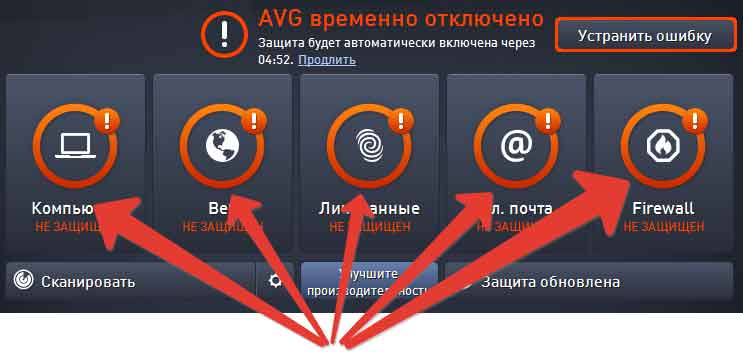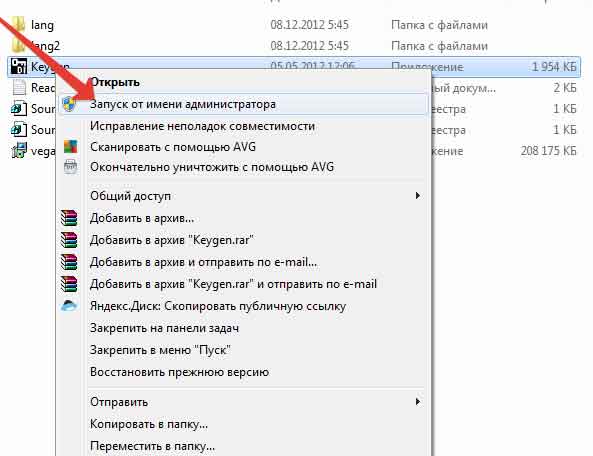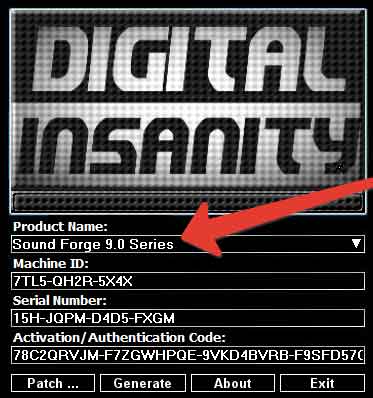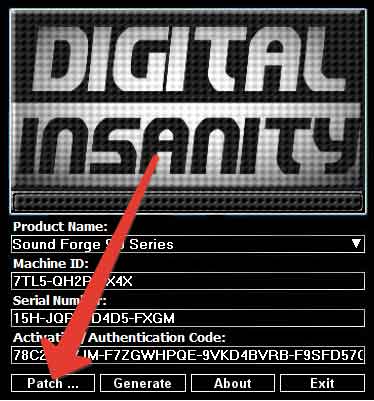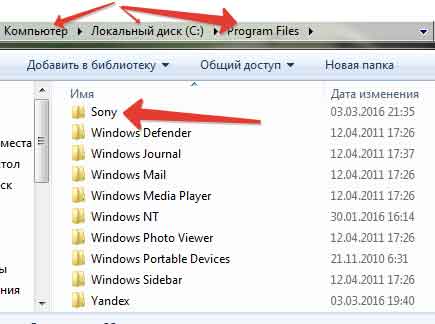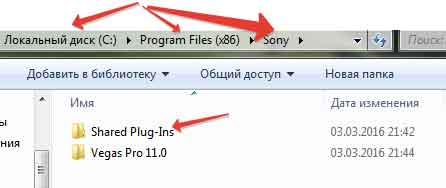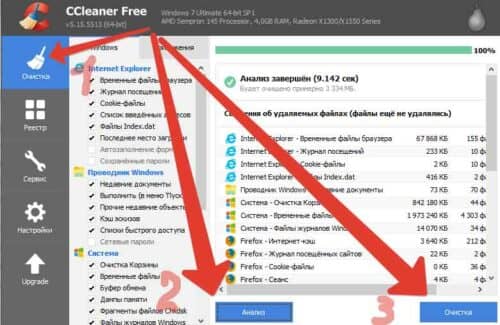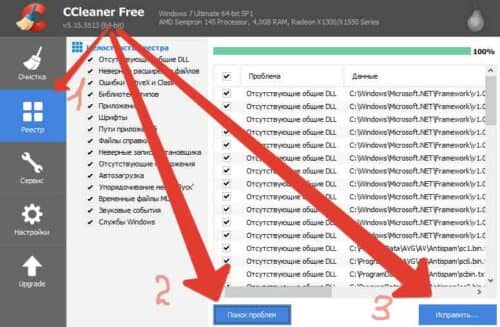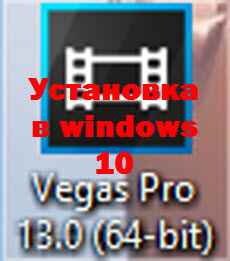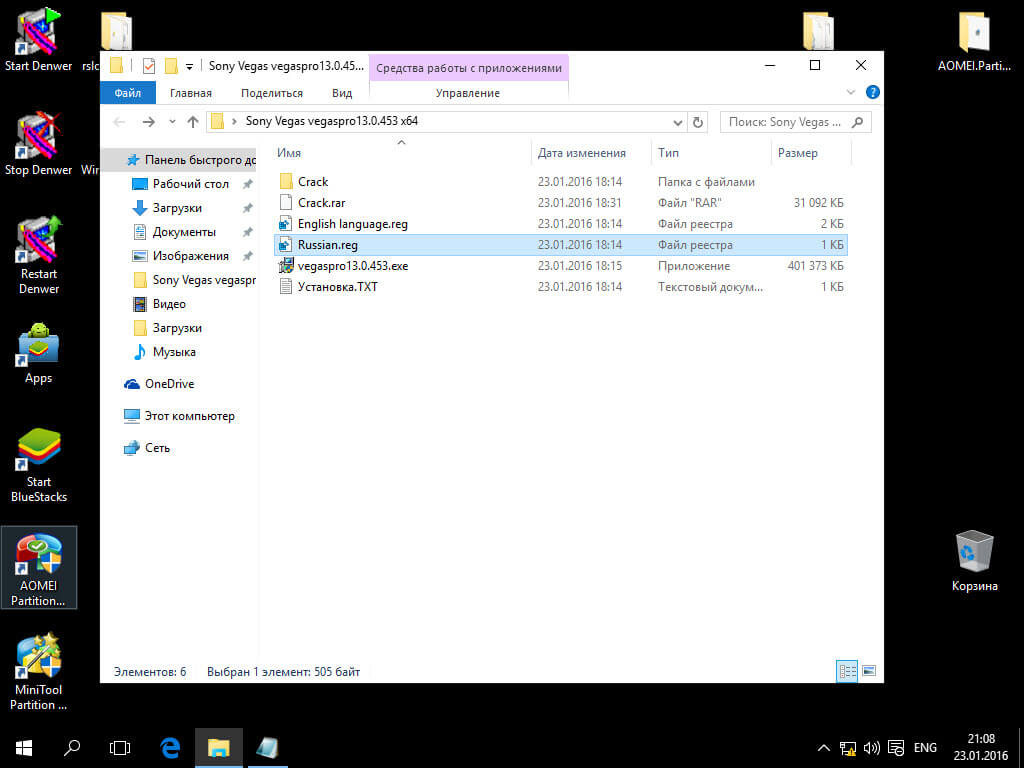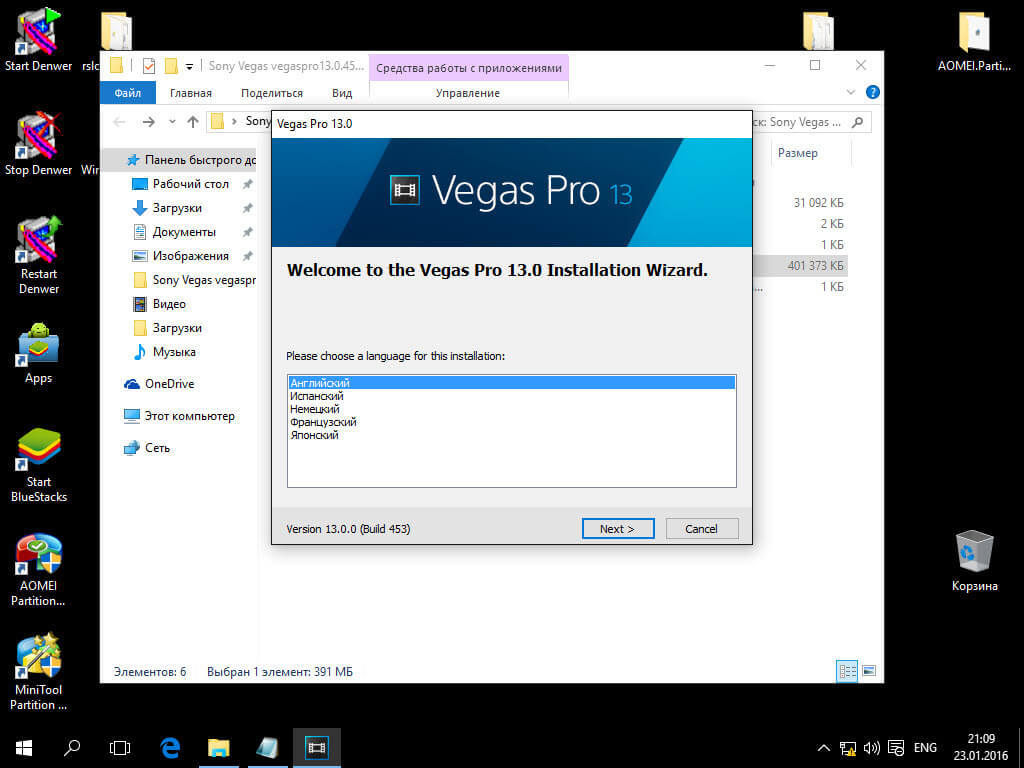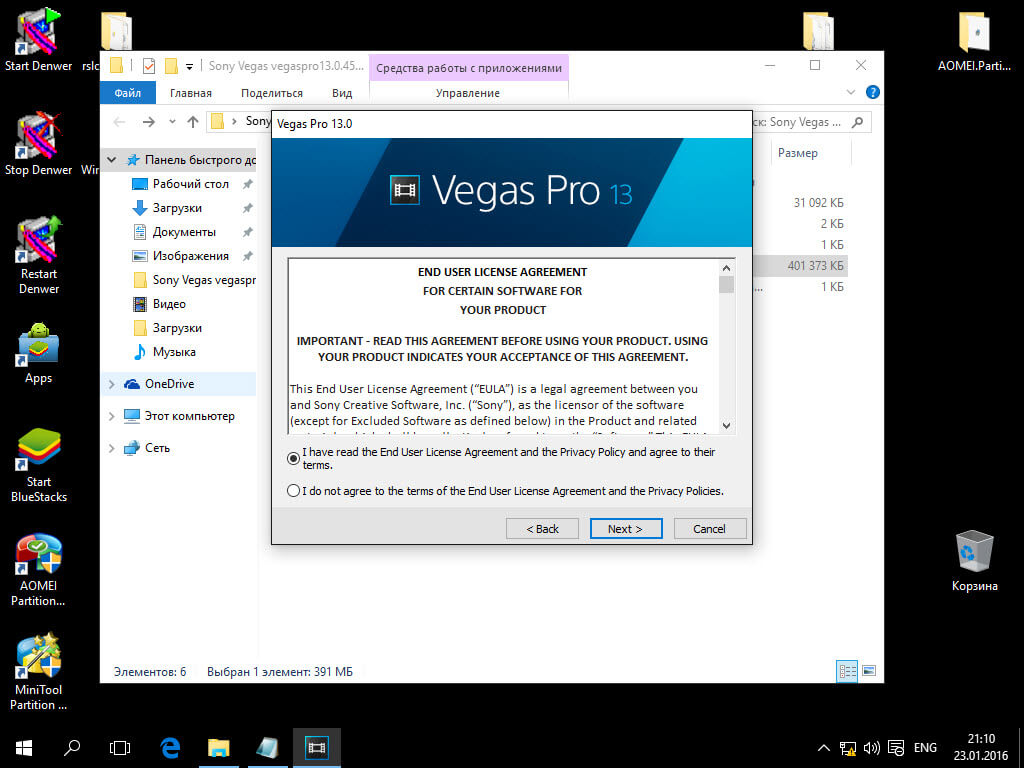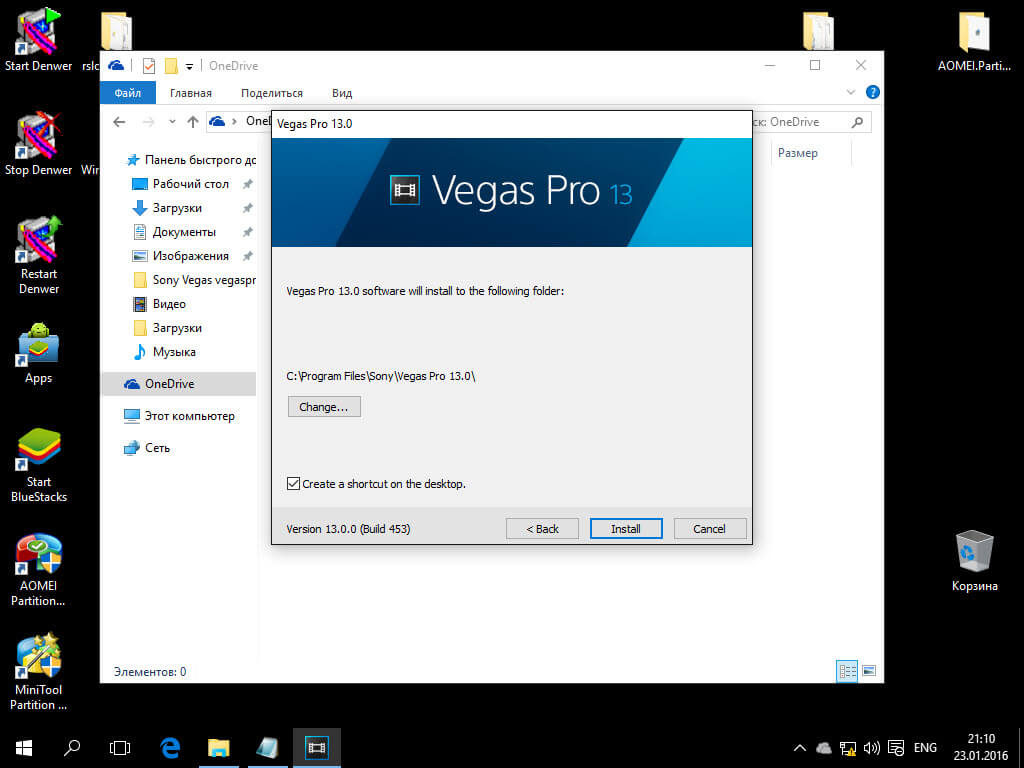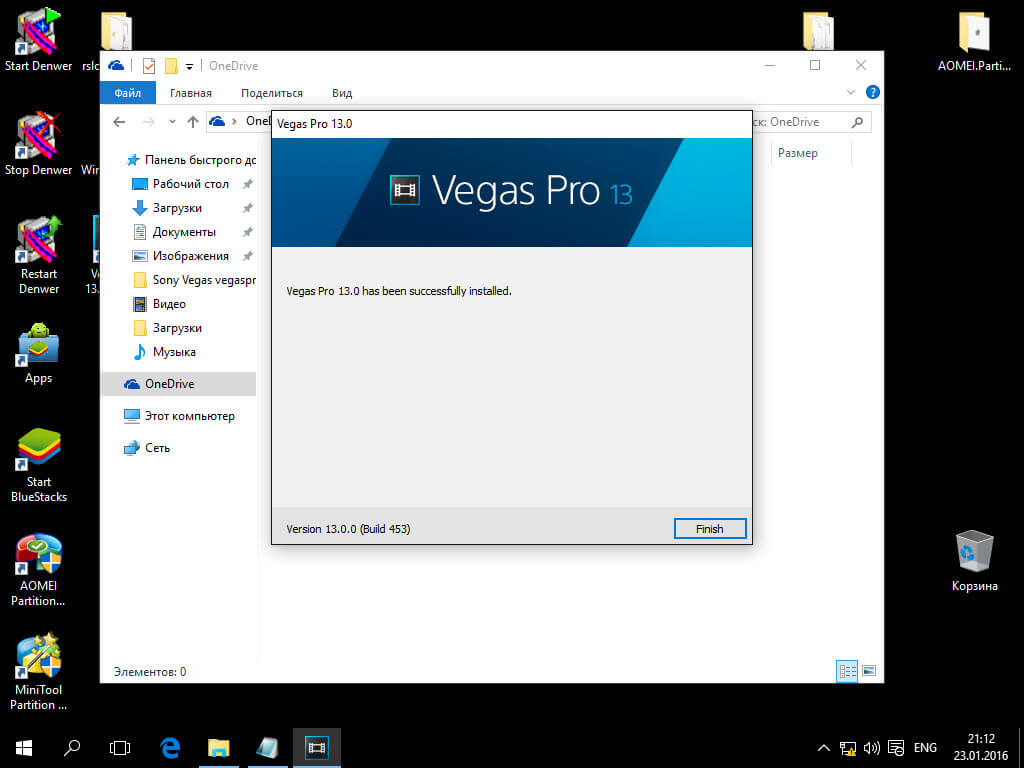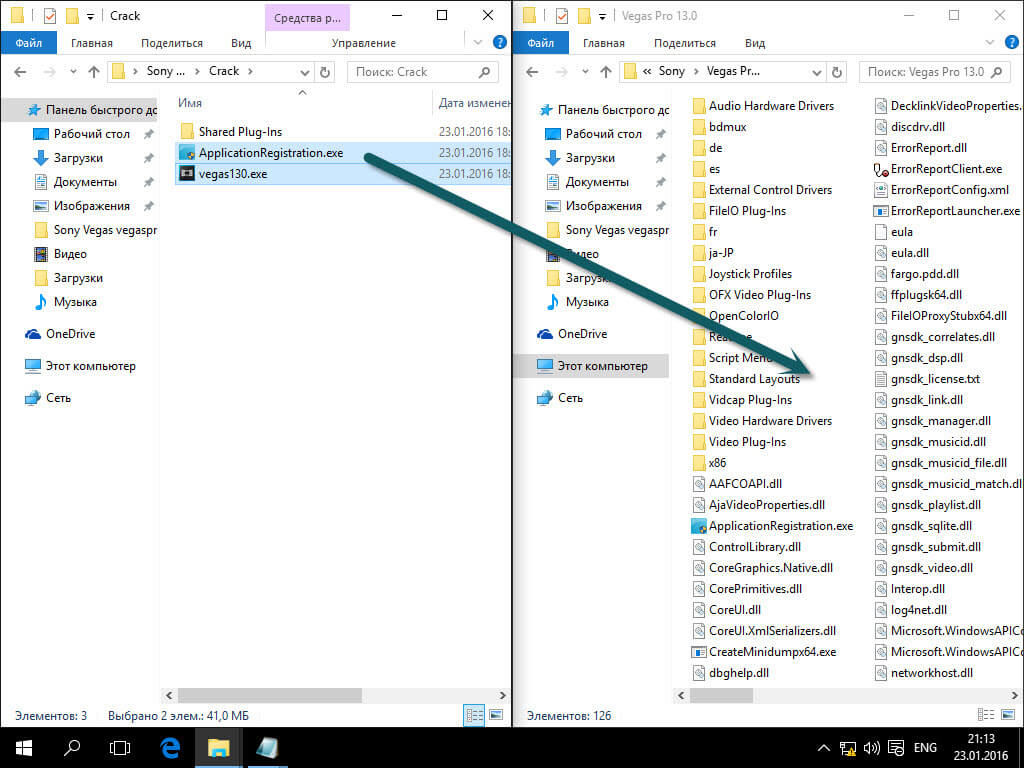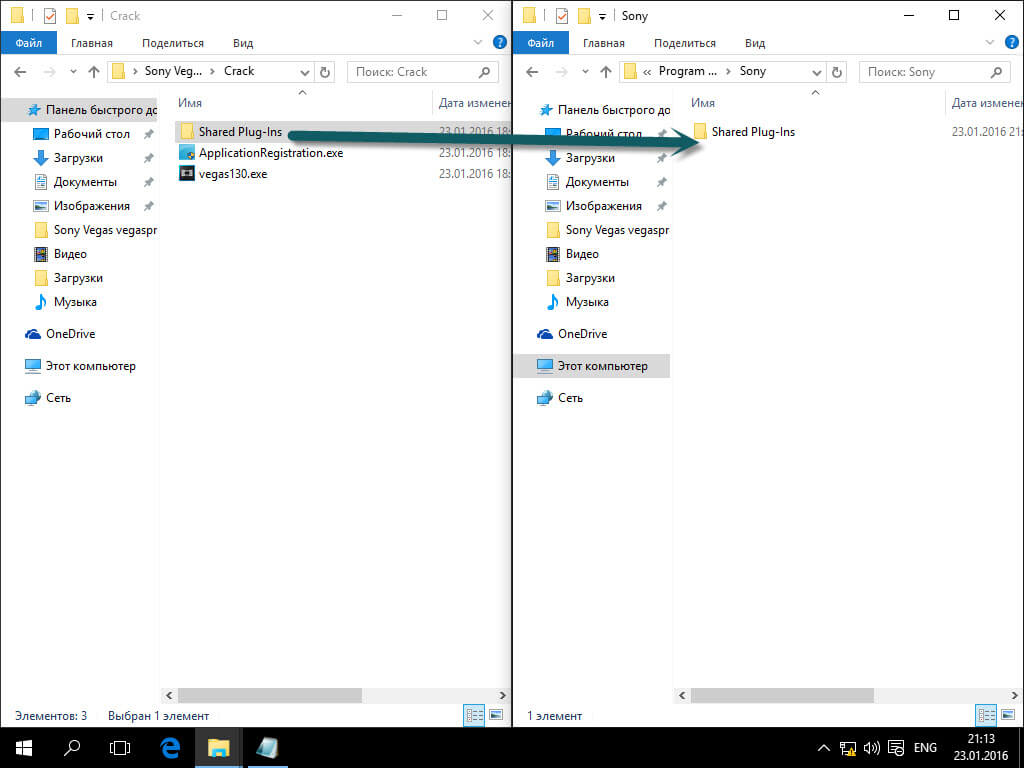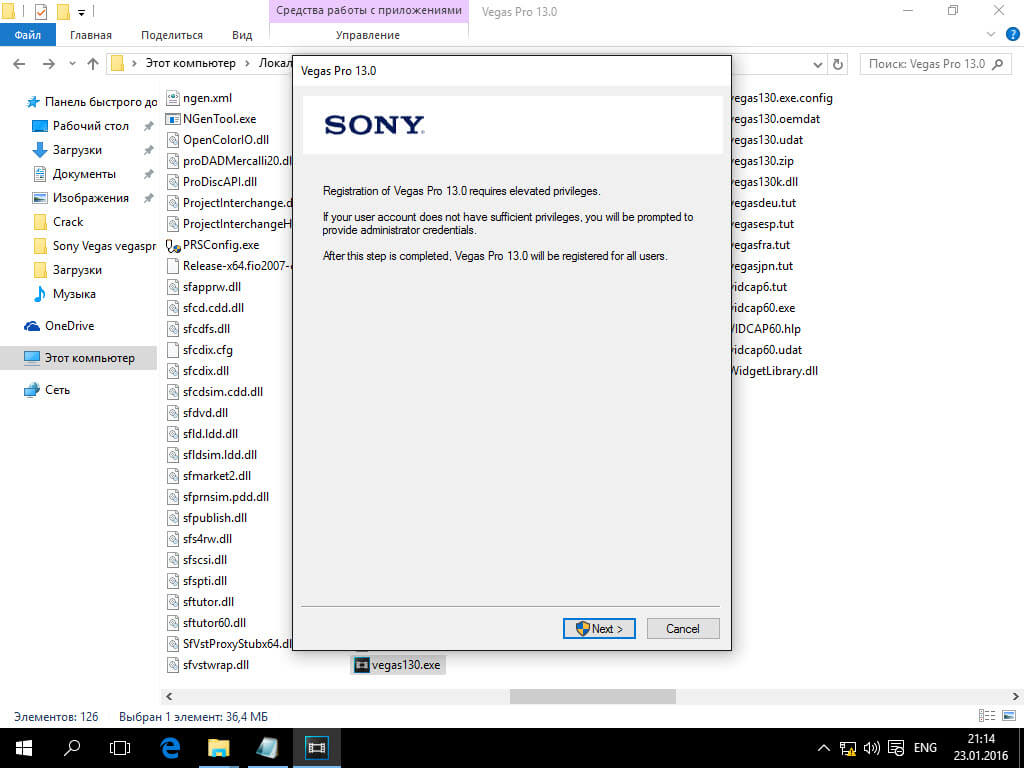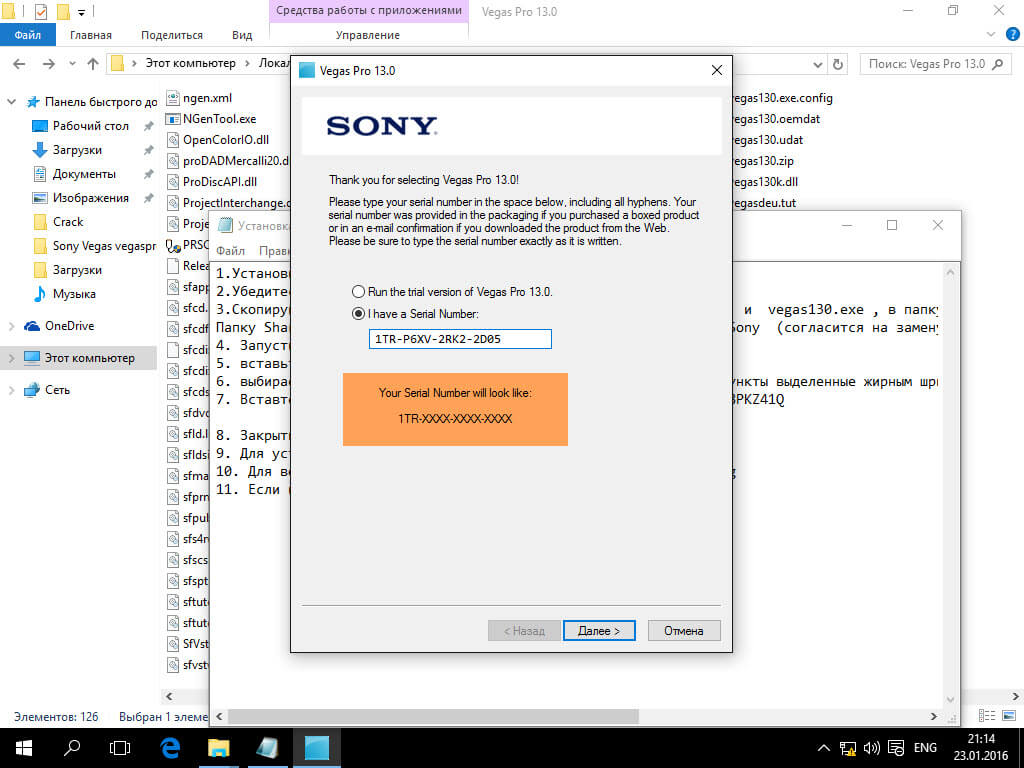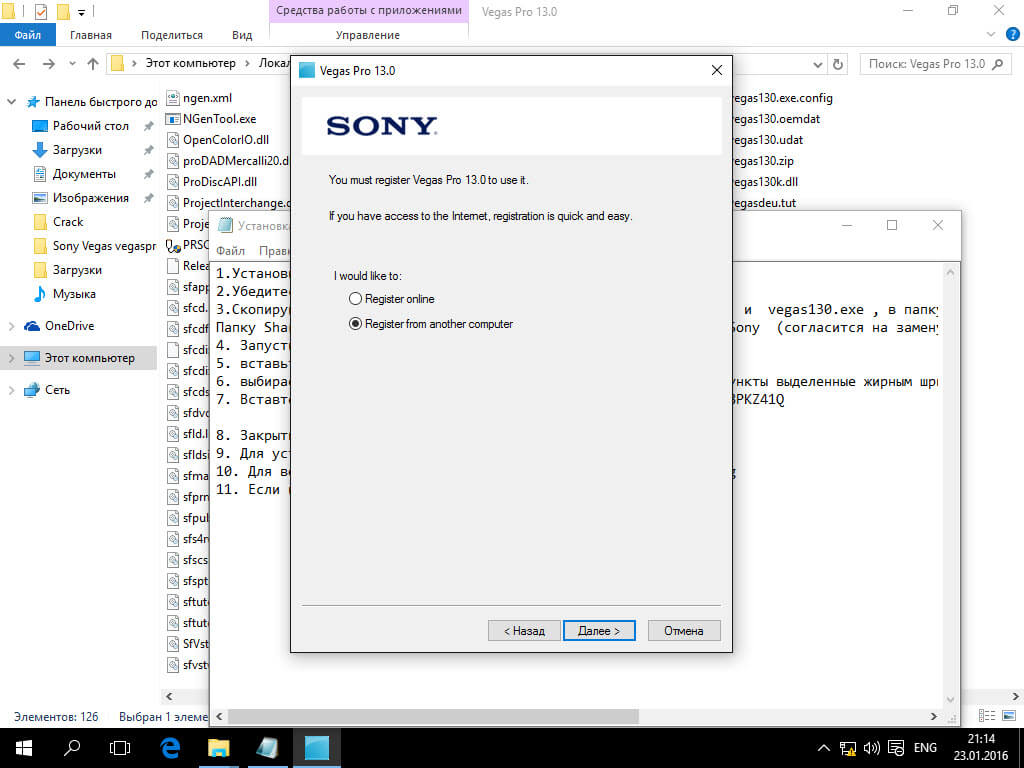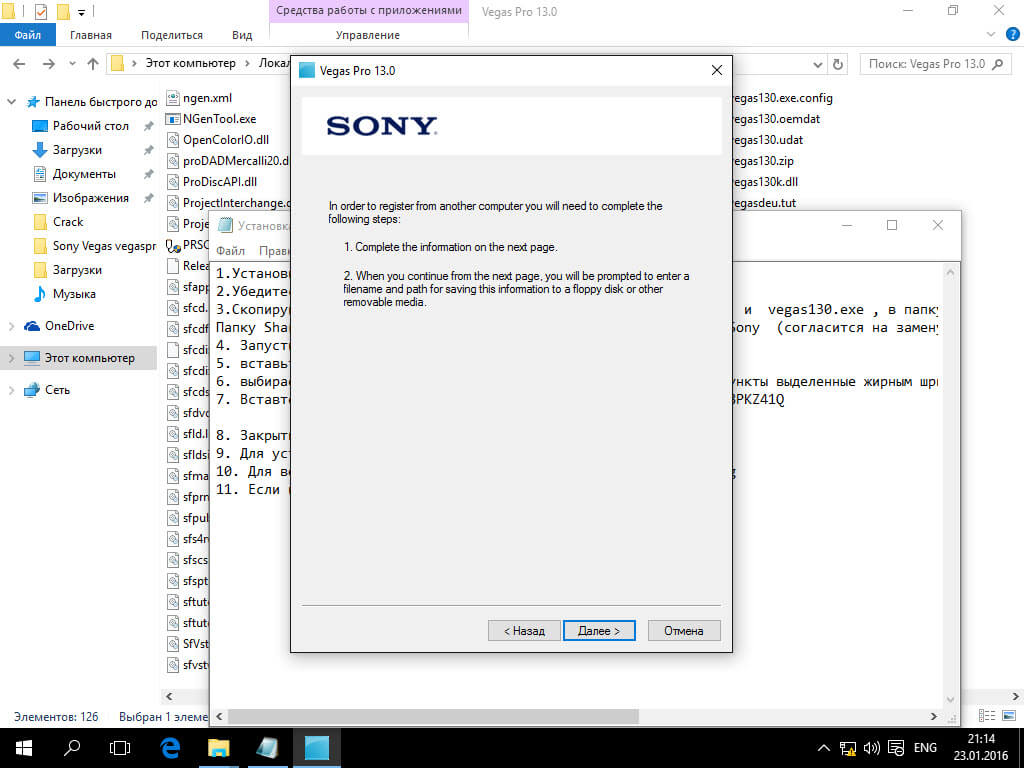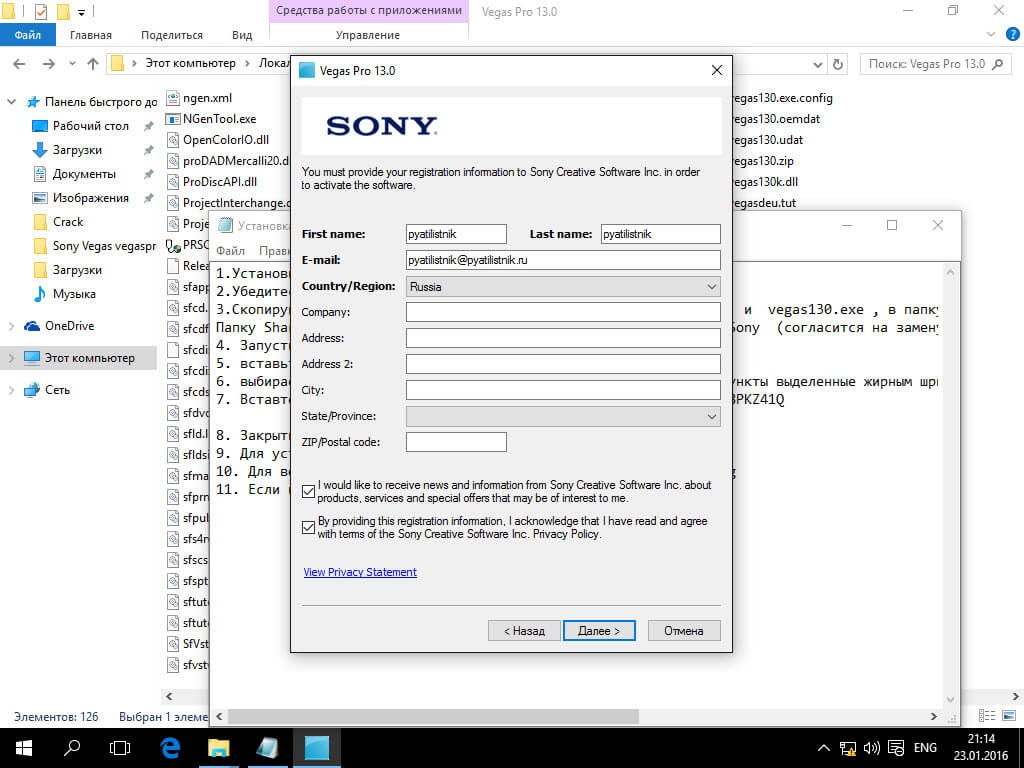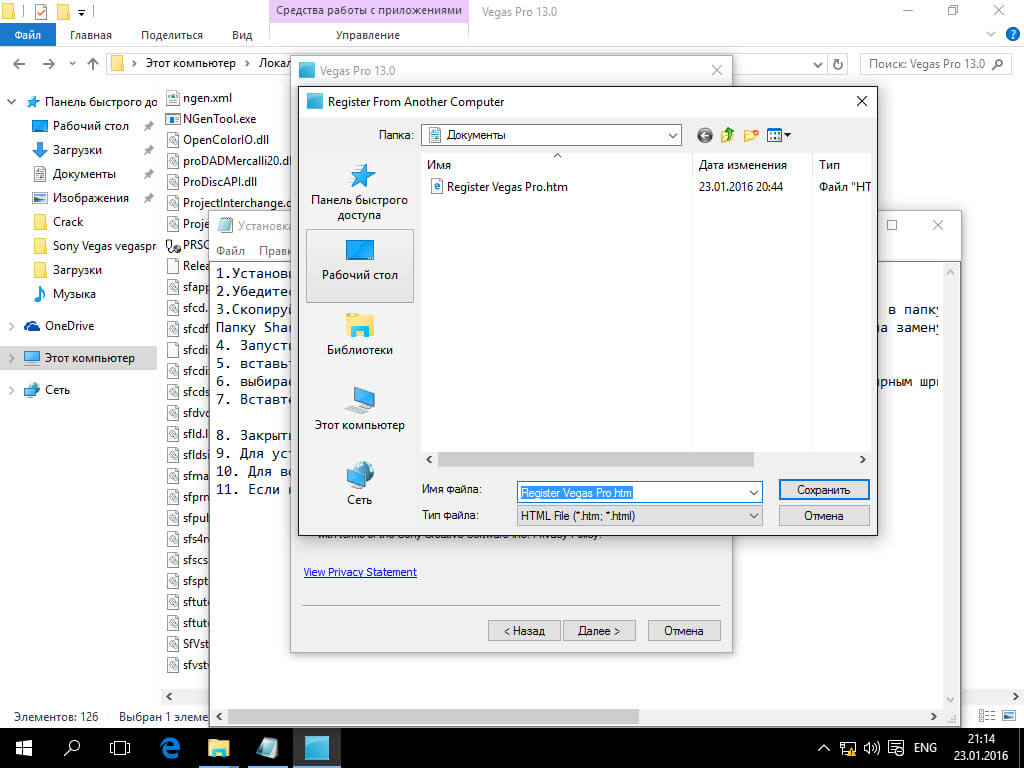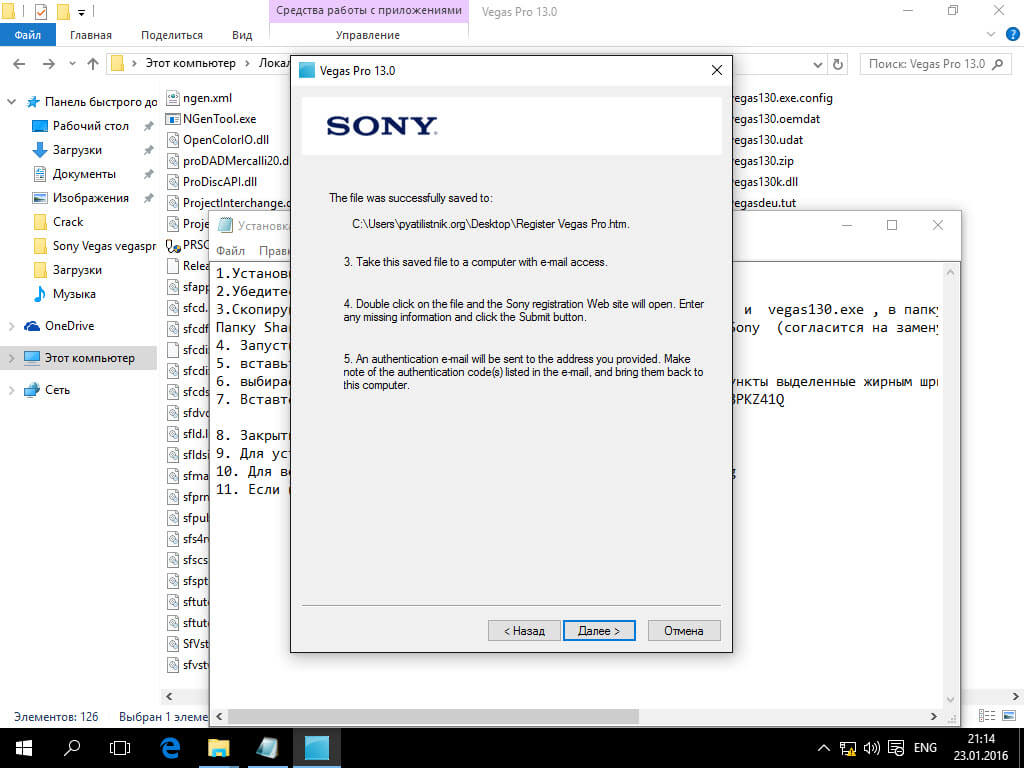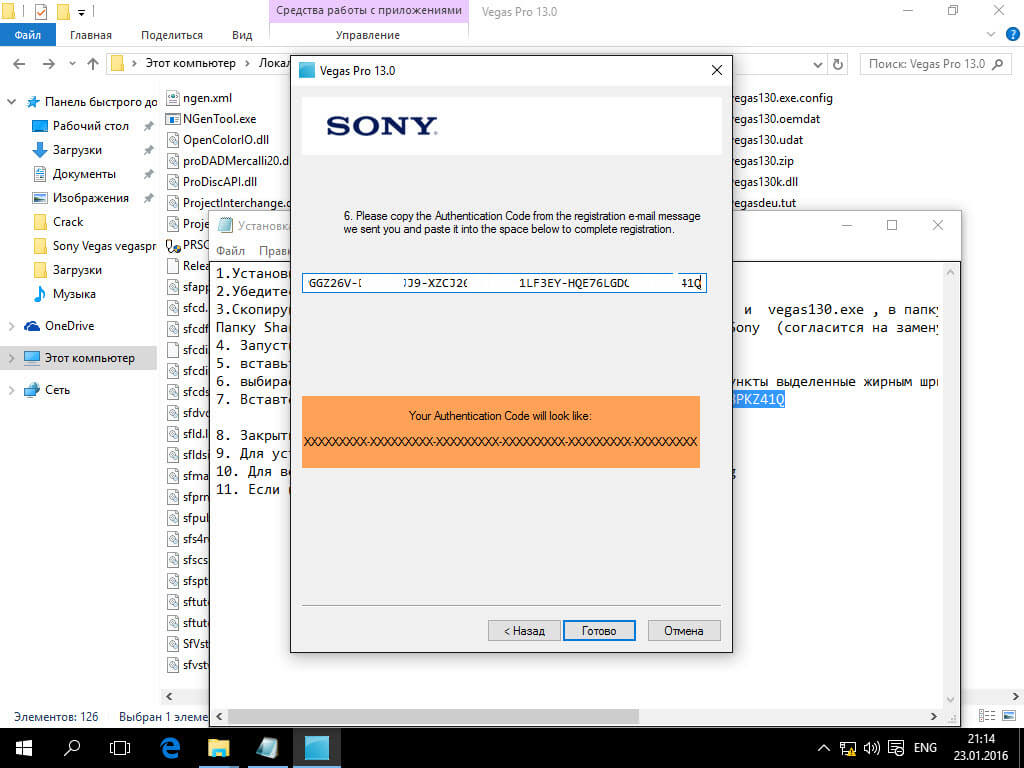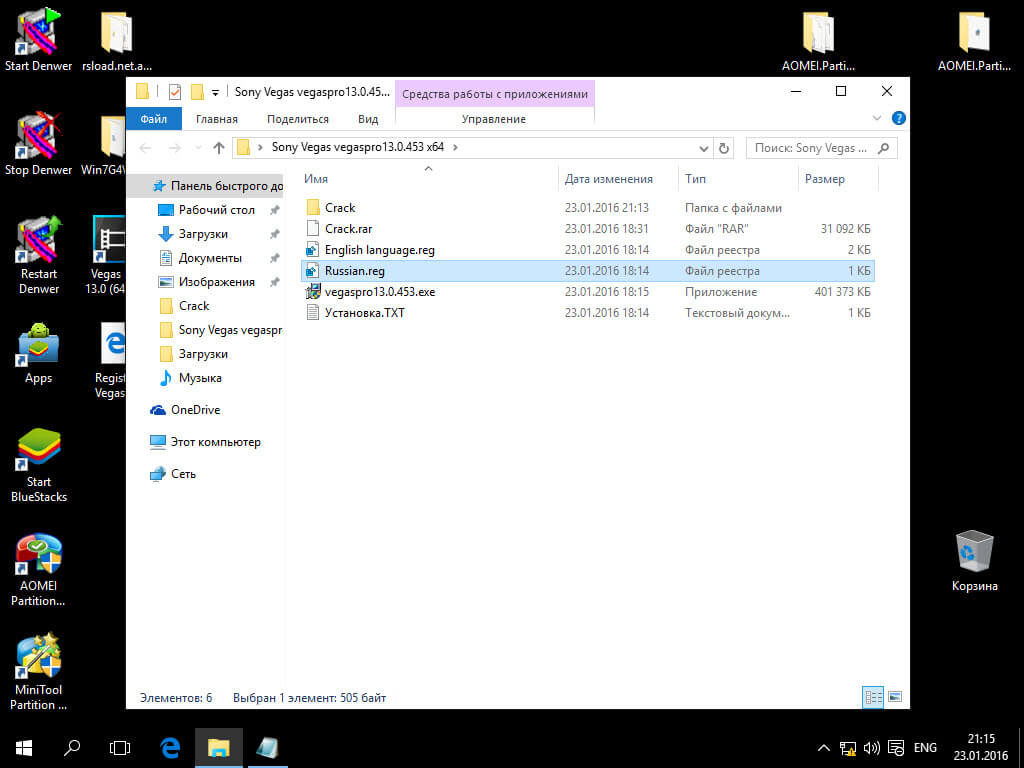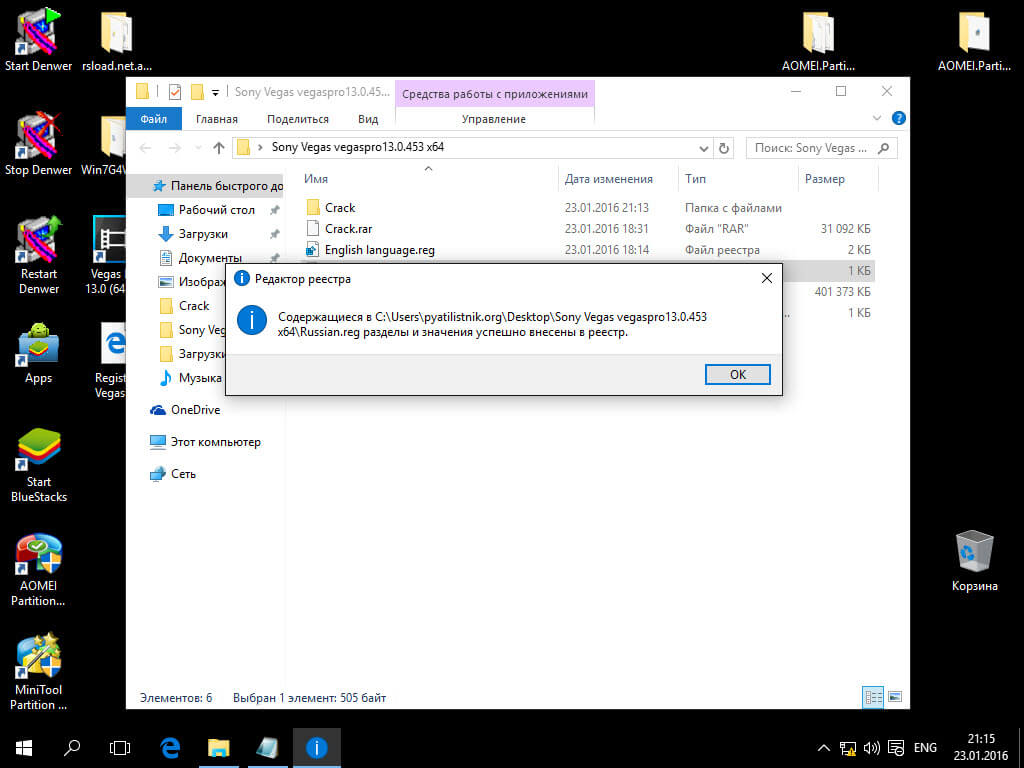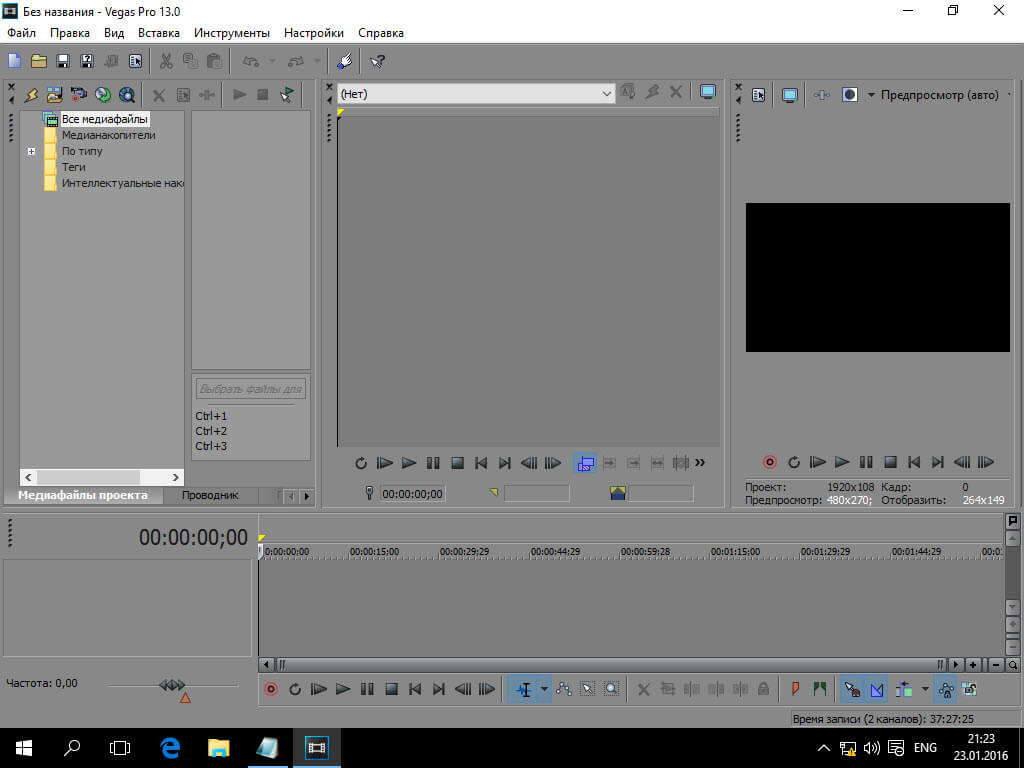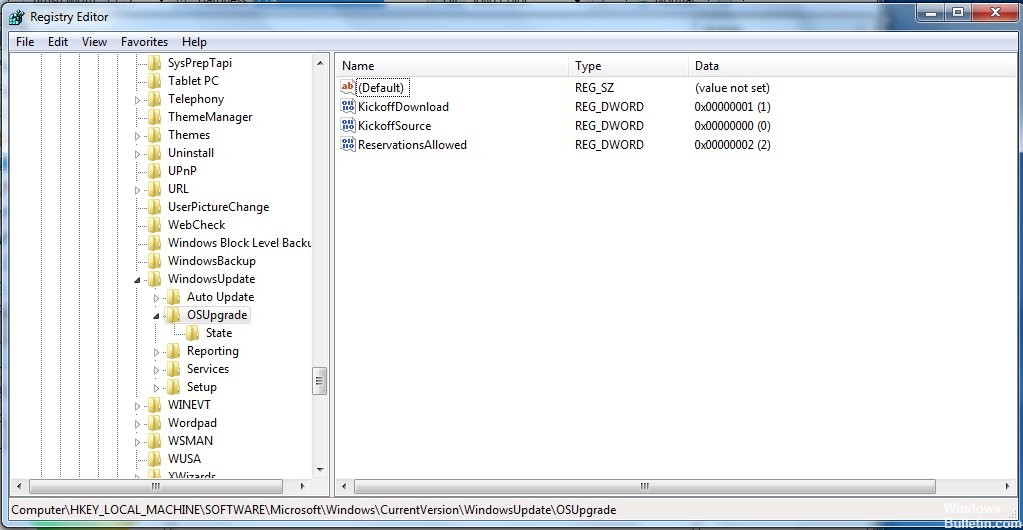Error 2147163964 & GetLastError:5 During Install
This seems a big topic, so I’ll try to clarify the procedure (19 Feb 2015)
If you are getting the above error during the install of Sony Vegas ( I got it when trying to update VP11 to 701)
1)
Go to folder the following folder, (username is usually your name or the name of the PC)
C:Users AppData RoamingSony (or)
C:Users AppDataSony
You could try a windows search if thats easier ( (Windows key + F )
Type this into windows search “SCS_INSTALLER*.log” to see if you can find it that way, don’t forget the asterix *.
If you cannot find this folder it may be hidden
You need to go to Folder and search options, view tab and check
“Show hidden files, folders and drives” like in this picture ( Thanks to heartmiso)
look at the log file name,which looks something like this “SCS_INSTALLER_14.log” perhaps with a different number at the end.
3)
Open file with Notepad, right click on filename then choose OPEN
Note: the file could be any number after the SCS_INSTALLER_XX.log
4)
To find the ERROR, use CTRL+F in Notepad and enter “error code” and then do, or go to Edit and choose Find… and then do Find Next
The Installer has insufficient privileges to modify this file: C:ProgramDataMicrosoftWindowsStart MenuProgramsSonyVegas Pro 11.0Vegas Pro 11.0 (64-bit).lnk.
6)
To get the privileges the software requires, Navigate to the folder that is mentioned in Notepad.
Eg. C:ProgramDataMicrosoftWindowsStart MenuProgramsSonyVegas Pro 11.0,
If you see a padlock on the folder icon as per image below, then remove it.
If you do not know how to do that then use this website to find out how
Related posts:
50 comments to Error 2147163964 & GetLastError:5 During Install
Thank you so much for suggesting to install visual c++ 2008 and 2012. I cannot thank you enough for that you’re awesome! Everything works now!
Download Virtual C++ redistributable 2012 and run as Admin
Then Re install Vegas and run as Admin
after a year i just got it so dam easy smh
i have the simple answer that can fix Error 2147163964 when installing sony vegas
i only copy all files in folder sony that i installed on another computer to my computer with windows 10 system operation
next step double click VEGAS 130.exe then insert serial number and authentication code
from the keygen
all these wannabe smart but bullshit answers lol.
depending of your OS you need to manually install Virtual C++ redistributable 2008 and 2012,
it’s not you it’s registry development failure on both ends.
When i try to install vegas pro… It shows that ‘it is already installed…. Uninstall the previous one first’…
Though i have uninstalled the previous version
please send me the cartel with all component of the last folder you modify, i don`t have it.
I also got an “succesfully installed” message, though no files were copied at all.
My log showed an Error Code: INSTALLATION SUCCESS in my SCS_INSTALLER_1.log
I tried all of the tips within this file and nothing worked.
Though, when I tried to install the “Microsoft Visual C++ 2008 Redist”, i got an error message from the installer that “there is an installation process already running”.
So i rebooted my PC and Windows update started installing updates (nothing serious like ServicePack or shit).
After that Vegas installed without problems.
i cant find sony file i will send everything bellow the first error code => Error Code
Error Code: INSTALLATION SUCCESS
Error Code: FINISH TXT Vegas Pro 13.0 has been successfully installed.
=> FinishDialog
FinishDialog: Finish Dialog
=> CSfFinishDialog
FinishDialog: User Exited
Lylou
I CANT FIND THE SONY FOLDER
HELP ME PLEASE
Hey, i did all of that, installed visual c++, and I’ve tried everything and i still have that error. I went to cmd(run as administrator) did “net user administrator /active yes” and i login as administrator. I still get that error. I would appreciate if someone could help me fast. Thanks
when I try to install it it shows an error which is setup error
In the note pad this is the message I get when I find the error
Error writing to file: C:Program FilesSonyVegas Pro 13.0ErrorReportConfig.xml. Verify that you have access to that directory.
the directory doesn’t have any lockpad to be removed
I rightclicked and went to properties and took full control
but it still not working 🙁
every time I try to instal vegas I get the same message
help!
right click the update file which you downloaded ( somewhere in downloads or you a location you specified) and run as administrator.
I closed the Vegas while doing this just in case
pls make a step by step tutorial ^^
Hi!
I make all steps, but when i search the error from this : ” SCS_INSTALLER_11 ” find this:
After, i try find the direction of this, but i CAN’T. I find only until “sony”, into this folder does not exist any folder with this name ” Shared “…
Thank you very much for you time!!
you just right-click c:ProgramDataSony and hit “Take ownership” and run setup as admin 😀
I find the error code but it doesn’t specify any directory:
Error getting file security: C:ProgramDataSony GetLastError: 5
hey i cant find “sony” on C:UsersAppDataRoamingSony. why?? where i have to go to find SCS_INSTALLER_14.log and finish the other steps?
nie moge znależć pilku “SCS_INSTALLER_14.log”. Pomóż! dzieki
Hi i had the same problem but i fixed it ^^ by just installing Microsoft visual C++ 2008 Redistributable ^^ trust me it worked
Rebekah was absolutely correct. I have Windows 8.1 and I was installing Movie Studio Suite (13).
Download Microsoft visual C++ 2008 Redistributable and select repair. (I downloaded both X64 and X86 versions) one of them worked!
Interestingly and very frustratingly, when you come to install one of the items on the second disk, it states that you need Microsoft visual C++ 2008 Redistributable (64 bit) and installs it for you!
Clearly technology is not Sony’s strong point!
Scusa, ma io ho scaricato manualmente Microsoft Visual C+ + 2008 Redistributable, sia quello da 64 bit che quello da 86, ma mi compare lo stesso il problema, mi potresti dire qual’e il problema?
I download both of Microsoft Visula C + + 2008, but it’s not working help please
I’m on windows 10. I installed 2008 and 2013 (64 bit) and restarted my computer and that fixed it. Not sure which did the trick, but thought I’d share. I had the “sfppack1_x64.dll failed to register” error.
please go to C:UsersxxxxxxxxxAppDataLocal after see Sony directory and select right mouse bottom
and find propieties select after
securities and add System and Administrators with full Controll and modify (please be free to add)
add (appears Select Users and Groups ) select advanced select find and search results list and select
Administrator and select Full Contro and Modify later with system same way
Now Your Vegas is ready to finish installation
Well I will explain others directories have same users, adminstrator and system users sony directory has not only local user (very common) because is by default just add these ones and ready
I hope to help to everybody dont forget to share experiences
Hello i havent folder sony into ” C:UsersxxxxxxxxxAppDataLocal ”
You can help me please.
I followed all your instructions but this does not work.
Try doing a windows search on this string,
in the top right of the window of the C: drive
“SCS_INSTALLER_*.log” (the * could be any number from 1 upwards)
Im also running windows 8 x64 and trying to install vegas 12 pro.
not sure what to do next any ideas?
Sorry to drag up an old post but I’m stuck here also!
I have got as far as looking for the location of the file but when I go into C: Programme files x 84 there is no Sony file anywhere.
Can anyone please help?
You need to go to (I am running Windows 7)
C:ProgramData NOT C:Programmefiles(x 86)
You have probably installed the 64bit version so will not be in C: Programme files x 84 as that is for the 32 bit programmes
No you do not delete it, do as the text says, find that folder and unlock.
“Navigate to that folder location and remove the lock, use this website to find out how”
I found the error in “scs_installer”…what is the next step. Do I delete it… alter it..could use a little clarification.. Thanks
Out of the country at present, mail me a reminder to check out your question.
I followed you’re steps, but I had a problem, I can’t find any address in that file, it’s written like this
=> FinishDialog
FinishDialog: Finish Dialog
I really need help, please help me as soon as possible
My problem with Vegas Pro 12 or any other program and I receive this message
I have Windows 8 x64 and I do not know what to do to solve the problem please help me
I have Windows 8 x64 and I do not know what to do to solve the problem please help me
Ok I see the confusion, I say…
“look at the log file which looks something like this” SOMETHING LIKE THIS, not the same as yours but something like this, so could be…
SCS_INSTALLER_2.log, SCS_INSTALLER_22.log, SCS_INSTALLER_10.log, SCS_INSTALLER_7.log
I got into the Sony folder there is only SCS_INSTALLER 1-7
please help!
When i got to the Sony folder there is only SCS_INSTALLER from 1-13 there is no 14??
So i found the file SCS_INSTALLER …
But what do i have to do next
I only see the error code but thats it how can i install Sony Vegas Pro 11 without this error
NEED REALLY HELP.
AppData is located where advised however it is a hidden file. You will need to find view/options/change folder and search options, go to the View tab then select “Show hidden files, folders or drives”. (This is how i find it in windows 8, should be similar to other operating systems).
Your AppData folder should now appear
Hey I followed the steps that you described but cannot find AppData in the Usersname file? Can you plz help i really need to get Sony Vegas loaded
Leave a Reply Cancel reply
This site uses Akismet to reduce spam. Learn how your comment data is processed.
Источник
Can someone help me? I have windows 10. 64 bits
Post history
History will be loaded for Error-2147163964
Comments
A volunteer forum moderator as of 11/27/2017. I don’t work for VEGAS Creative Software.
Time Zone (FI) EEST (UTC+3h) as of 03/28/2021 (DST start). DST ends 10/31/2021, EET (UTC+2h).
FGAs / Bookmarks
Ask Support from the VEGAS product pages / Ask Support from the forums
Online Live Chat Pre-sales and registration help
Transfer of license (see to the end of that thread)
Where on your hardware did you install the program?
met vriendelijke groet
Marten
Camera : Pan X900, GoPro Hero7 Hero Black, DJI Osmo Pocket, Samsung Galaxy A8
Desktop :MB Gigabyte Z390M, W11 home version 21H2, i7 9700 4.7Ghz,16 DDR4 GB RAM, Gef. GTX 1660 Ti, Intel HD graphics 630
Laptop :Asus EVO37T, W10 home version 21H1, CPU i7-10875H, 16 GB RAM, Intel UHD Graphics + NVIDIA GeForce RTX 2070. VP 17,18,19 and VMS PL 17 are installed, all latest builds, both Nvidia GPU’s have driver version 472.36 Studiodriver. both Intel GPU’s have driver: 30.0.9864
TV :LG 4K 55EG960V
A volunteer forum moderator as of 11/27/2017. I don’t work for VEGAS Creative Software.
Time Zone (FI) EEST (UTC+3h) as of 03/28/2021 (DST start). DST ends 10/31/2021, EET (UTC+2h).
FGAs / Bookmarks
Ask Support from the VEGAS product pages / Ask Support from the forums
Online Live Chat Pre-sales and registration help
Transfer of license (see to the end of that thread)
I think I’ve got this one figured out.
Here is the Microsoft 2012 Redistributable download:
Last changed by Musicvid on 7/5/2019, 12:27 PM, changed a total of 3 times.
— AFM, ASCAP, BMI, ACB, CMEA, Retired in good standing
— Film and Imaging QA / Technical Training Certifications
Technicolor Corp., Eastman Kodak, Inc., Noritsu, Pako, Hope Industries, Gretag Macbeth, CPI, Pallas Chicago/Denver, Phototron, QMI, Royal Color.
— Regional Music Direction / Production Credits: West Side Story (1996), The Who’s Tommy (1998), Anything Goes (1998, 2000), Suds (2001), Joseph. Technicolor Dreamcoat (2002), Fiddler on the Roof (2003), Little Shop of Horrors (2004), South Pacific (2005), Hello, Dolly! (2005), Grease! (2006), The Sound of Music (school) (2007), Jesus Christ, Superstar (2007), A Funny Thing. Forum (2008), The Fantasticks (1967, 2009), The Enlightenment (Regional Premiere, 2010)
My Vegas Articles
Fixing the «Pale Screen of Misery»
A useful printer, monitor, and video levels target. 8 bit 4:4:4, 6400×3600 (16×9), tagged sRGB. Download: https://drive.google.com/open?id=1A_Ey6sbchy-5EU2jFrdOenaUwsYSnH2a
My free dual range RGB YUV grayscale and stepwedge for handoff, screens, and printers
Vegas to YouTube Tutorial (2011, not updated)
Better Clipping Demo (using Photoshop Action)
Other Published Resources Compiled by Nick, Set, et al
Источник
Trying to install Vegas Movie Studio Platinum 17 on a brand new Windows 10 computer and get this error code:
How do i get this to install.
Comments
My installed VMSPlat 17 doesn’t have the folder you mention so it’s something unique to your system.
Right after I posted this, I actually got it to work! Right clicked on the install file and «run as Administrator» and IT WORKED! Simple fix. hopefully this helps someone else. i see alot of these error posts.
Thanks Brian. That could be helpful to others and I vaguely recall it being mentioned before.
I’ve taken the liberty of making your post a solution so it stands out.
Use VMS16Platinum. Use 3D settings SBS Half. Render to AVCHD Format Sony AVC/MVC. Obtained file not playing 3D image. TV recognise as 3D but picture with glasses same as without, which does not show double image expected. Looks like software reproduce same picyure on both sides.
Video hobbyist since 1980 with Panasonic camera, on Betamax and VHS, edited with first analog equipment for prosumers.
1999 Sony with D8 and Adobe Premiere. 2005 Sony with SD and 5.1 using Vegas 9. 2009 Sony HD with 5.1 with Vegas 11 and 14. 2014 Sony 3D and now trying Vegas Movie Studio 16 Platinum.
Now editing with Dell Inspiron laptop. Intel i7-3630M cpu @ 2.4 GHz 64bit with 16Gb memory. Windows 10 Pro updated. Files M2ts 5.1 Dolby Digital 3D AVCHD. Render to Seagate Hard drives for personal viewing. Dont do DVD anymore. Never done Blueray.
Now flying Mavic 2 Pro taking video in 4K after cutting teeth with Phantom 3 Pro. Got a GoPro Hero 7 Black recently, new toy.
Think I am going to need i9-9900 very soon, new laptop?
@Leon-Maree please post your different issue as a separate topic (click your avatar upper right and then «New:Post»). Thank you.
A volunteer forum moderator as of 11/27/2017. I don’t work for VEGAS Creative Software.
Time Zone (FI) EEST (UTC+3h) as of 03/28/2021 (DST start). DST ends 10/31/2021, EET (UTC+2h).
FGAs / Bookmarks
Ask Support from the VEGAS product pages / Ask Support from the forums
Online Live Chat Pre-sales and registration help
Transfer of license (see to the end of that thread)
Источник
Sony Vegas Pro installation ERROR
meloonharrier1199
Great
gardenman
Commendable
A few ideas that may work, may not.
#1. Enable TrustedInstaller («Windows Modules Installer») in your Services.msc. If it’s already enabled or set to Manual, try Starting it.
#2. Be sure you are running the setup as Admin. Right click on it and choose Run as Admin.
#3. See Lylou’s answer about «Super Administrator» on the link provided above: http
Better instructions: https
Read all of it beforehand.
#4. Another potential answer: https
Other ideas: https
Rogue Leader
Honorable
Where did you get it from is it a download or a disc install?
Sounds like your registry may be corrupt. You may need to rebuild it. Instructions:
https
http
meloonharrier1199
Great
Where did you get it from is it a download or a disc install?
Sounds like your registry may be corrupt. You may need to rebuild it. Instructions:
https
http
Hi, I’ve tried what both websites have said. And none of them has worked. I tried downloading regsofts registry repair and I scanned and fixed the registry but I restarted and the error has not been fixed. I’ve also tried installing adobe premiere and that doesn’t want to install either.
Rogue Leader
Honorable
Where did you get it from is it a download or a disc install?
Sounds like your registry may be corrupt. You may need to rebuild it. Instructions:
https
http
Hi, I’ve tried what both websites have said. And none of them has worked. I tried downloading regsofts registry repair and I scanned and fixed the registry but I restarted and the error has not been fixed. I’ve also tried installing adobe premiere and that doesn’t want to install either.
Can you try installing under a different user account on your machine? I have a feeling maybe your profile is corrrupt.
meloonharrier1199
Great
Where did you get it from is it a download or a disc install?
Sounds like your registry may be corrupt. You may need to rebuild it. Instructions:
https
http
Hi, I’ve tried what both websites have said. And none of them has worked. I tried downloading regsofts registry repair and I scanned and fixed the registry but I restarted and the error has not been fixed. I’ve also tried installing adobe premiere and that doesn’t want to install either.
Can you try installing under a different user account on your machine? I have a feeling maybe your profile is corrrupt.
I’m not sure about the account being corrupt as it is not a microsoft account. But I’ll give it a try
Rogue Leader
Honorable
Yeah not the microsoft account but the actual profile on your machine. Make another local profile and try it.
meloonharrier1199
Great
Yeah not the microsoft account but the actual profile on your machine. Make another local profile and try it.
I made another local account and set it’s privileges to admin and still no luck.
Rogue Leader
Honorable
meloonharrier1199
Great
I really don’t know to be honest I’ve tried reinstalling the C++ packs before resorting to this website and nothing.
Rogue Leader
Honorable
I really don’t know to be honest I’ve tried reinstalling the C++ packs before resorting to this website and nothing.
Did you fully remove the old ones before reinstalling?
meloonharrier1199
Great
I really don’t know to be honest I’ve tried reinstalling the C++ packs before resorting to this website and nothing.
Did you fully remove the old ones before reinstalling?
I didn’t go into the appdata for example and delete the remainder of it from their just using ccleaner to uninstall it.
Rogue Leader
Honorable
ok that should have worked.
I’m not sure at this point, have you contacted Tech support? For what they charge for Vegas they should come to your house and install it.
meloonharrier1199
Great
ok that should have worked.
I’m not sure at this point, have you contacted Tech support? For what they charge for Vegas they should come to your house and install it.
Yeah, I have contacted them and waiting for a reply thanks for your help though.
Rogue Leader
Honorable
gardenman
Commendable
A few ideas that may work, may not.
#1. Enable TrustedInstaller («Windows Modules Installer») in your Services.msc. If it’s already enabled or set to Manual, try Starting it.
#2. Be sure you are running the setup as Admin. Right click on it and choose Run as Admin.
#3. See Lylou’s answer about «Super Administrator» on the link provided above: http
Better instructions: https
Read all of it beforehand.
#4. Another potential answer: https
Other ideas: https
rgd1101
Titan
meloonharrier1199
Great
A few ideas that may work, may not.
#1. Enable TrustedInstaller («Windows Modules Installer») in your Services.msc. If it’s already enabled or set to Manual, try Starting it.
#2. Be sure you are running the setup as Admin. Right click on it and choose Run as Admin.
#3. See Lylou’s answer about «Super Administrator» on the link provided above: http
Better instructions: https
Read all of it beforehand.
#4. Another potential answer: https
Other ideas: https
Thanks for your reply unfortunately none of these methods have worked.
Источник
При установке Sony Vegas 13 (64 bit) — Ошибка. Смотрим события и видим:
Product: Vegas Pro 13.0 (64-bit) — Error 1904. Module C:Program FilesSonyVegas Pro 13.0sfvstwrap.dll failed to register. HRESULT -2147024703. Contact your support personnel.
говорит о том что нужно обновить:
Visual C++ для Visual Studio 2012
https://www.microsoft.com/ru-RU/download/details.aspx?id=30679
You have no rights to post comments
Здравствуйте любители компьютеров. Тема данного поста будет ошибка при установки и активация Sony Vegas pro. Друзья скажу вам честно.
Содержание
- Вступление
- Неправильное скачивание программы
- Невнимательность
- Антивирус
- Неправильный запуск кейгена
- Неправильный выбор продуктов
- Пропускание процесс патча
- Неправильное указание папки
- Повторное установка после ошибки
Вступление
Каждый день на мою почту приходит письма с просьбой помочь установит Vegas. И каждый раз одна и та же проблема.
Если честно последняя время мне уже надоела рассказывать причины по которой не удается активировать Sony Vegas. И связи с этим решил написать о всех причинах по которой не устанавливается данная программа. Пользователи компьютеров начали мне обращаться по этим вопроса:
- у меня не подходит последний длинный код
- не могу найти папки
- нету кейгена в архиве
- при патче выдается ошибка
Волна этих вопрос и проблем нахлынул меня, когда я написал статью ключ активация Sony Vegas pro 11. А вы спросите почему же вы не рассказывали об этом в данном статье? Да само собой я рассказывал. Просто по не внимательности люди пропускают некоторые шаги.
Поэтому всегда приходиться указывать им на их проблемы. Так же и эти проблемы связаны с этими статьями ключ для sony vegas pro 12, установка sony vegas pro 13 + ключ активации.
И так давайте перечислим недоразумение
- неправильное скачивание программы
- невнимательность
- антивирус
- запуск кейгена
- выбор продукта
- пропускание процесс патча
- не правильное указание папки
- повторное установка после ошибки
- удаление компонентов
вот и все проблемы которые возникают при активация сони Вегас про. Рассмотрим решения для них.
Неправильное скачивание программы
Друзья при написание статей я всегда указываю ссылку там, где она нужна. Хоть ссылка не активная т. е. некликабельная, но все равно она есть. Скопируйте ее и перейдите по ней в своем браузере.
Мне пишут такие сообщение. «Cлушай я тут скачал Вегас с торрента установил, а там какая-то непонятная сообщение». Конечно будет эти непонятности потому что вы тоже скачали файл с непонятного источника.
Поэтому дорогие юзеры скачайте файла по моим ссылкам, так как я их уже проверил и протестировал.
Вы не подумайте, что я пытаюсь зарабатывать на скачивание файлов. Потому что я храню эти файлы в облачных серверах. А там хрен получишь чем заработаешь. Вот так вот.
Невнимательность
Невнимательность при установки это самая большая катастрофическая недоразумение. Чаще бывает так что пользователь после установки sony vegas pro начинает вводит коды активация и на последнем шаге выдается ошибка.
И тут сразу начинает матерный шторм. Пишут такие комментарии «че за херня, ваш метод не работает, у меня не устанавливается и т. д.». ну не знаю, что им сказать.
Не ужели трудно догадаться, что если у 99 людей получилось установить и активировать sony vegas а у него не получается, что он допустил ошибку. А не я виноват! Поэтому друзья внимательно следите что вы устанавливаете и что пишите окей?
Антивирус
Я во всех статьях про Вегас сразу же говорю отключите антивирус.
Потому что мы же используем троянскую программу которая помогает нам открыть сони Вегас про. А антивирус видит эту черную дыру и сразу удаляет. Не давно мне в контакте написала одна девушка.
«Доброй ночи, извините за беспокойство. Буду очень признательна, если вы мне поможете. Я скачала программу vegpro13 с официальных источников, она загрузилась, но дальше я еще ничего не делала.
Потом наткнулась на ваш сайт, зашла к вам на сайт, хотела скачать программу vegas pro 13 у вас, прошла по ссылке, которая у вас указана, но файл, который я там скачала не открывается, а папка patch пуста.
Что делать? просто мне нужен был какой-нибудь нормальный редактор ,чтобы суметь да и успеть смонтировать на завтра видео.. вы сможете мне подсказать что-нибудь другое тогда? или возможно с этой программой можно решить проблему?»
Ответ на ее сообщение очень прост, отключите антивирус. Я после этого сообщения файлы проверил там все было нормально.
Неправильный запуск кейгена
Кейген как я уже сказал это троянская программа, которая заменяет лицензию на пиратскую. Поэтому чтобы сделать эти изменения в системе данный кейген просто необходимо запустить от имени администратора.
Поэтому не забудьте запустить keygen от имени администратора.
Неправильный выбор продуктов
При первом же запуске кейгена не забудьте сразу же выбрать имя продукта.
Если вы продолжите процесс патчинга с неправильным именем продукта, то у вас выйдет сообщение с предупреждением. Чтобы избежать такой случаи будьте внимательными.
Пропускание процесс патча
Некоторые люди делают так. Запустить keygen , потом запускается Sony Vegas и начинают вводить коды . После завершения процесса программа выдает сбой . А связано это с тем что пользователь пропустил процесс патча .
Запомните друзья первым делом выбираем имя продукта, а потом запускаем процесс патча.
Неправильное указание папки
Перед как начать процесс патча необходимо узнать разрядность вашей операционной система. Для это смотрим как узнать разрядность системы. 4 самых эффективных способов. Если у вас операционная система 32bit тогда нужно использовать папку «Programs file» а если 64bit то понадобиться 1)«Programs file» и 2)«Programs file(86)».
Если у вас 64bit система первый раз выбираем папку Programs file и там выбираем папку «SONY»,
а папке «Programs file(86)» выбираем «Shared Plug-Ins».
Вот и вся волшебство друзья.
Повторное установка после ошибки
Возможно у вас по какой-то причине произошла ошибка при активация. Вы просто закрыли кейген и начали процедуру повторно. Сколько вы не повторите попытки активация у вас ничего не получиться.
Потому что в реестре остались поврежденные файлы процессе установке sony vegas pro. Поэтому нужно с корнями удалить программу. Чтобы узнать, как удалить программу полностью смотрим здесь как удалить установленную программу с компьютера полностью.
А для очисти реестра будем использовать программу Ccleaner. С помощью данной программой можно полностью очистить реестр и ошибки в системах.
Пищите в поиск Ccleaner и скачайте с официального сайта. Для нашей цели достаточно и бесплатная версия. Запускаем программу и в вкладке «очистка» делаем анализ
После завершение анализа удаляем весь мусор. Дальше заходим в раздел «реестр» и там начинаем поиск поврежденных файлов.
Как только программа закончит поиск исправляем найденные ошибки. Внимание друзья проведите эту процедуру после удаление программы sony vegas.
После применение этих рекомендация у вас опять вылетает сбой обращайтесь к мне в контакте. Расскажу вам ситуацию, произошедшую с мной. Однажды я решил установить сони вегас про.
Начал я с 11-ой версии все установил активировал и при инициализация т. е. при запуске программа не запускалось. Забил на 11-ую и решил установит 12-ую там же такая картинка и на 13-ом тоже.
По гуглил по форумам ходил, а там ответили, что нужно удалить такие компоненты как net framework, visual c++, microsoft silverlight. Не решил лучше переустановить операционную систему чем копаться в этих компонентах.
Да и еще мне все равно надо было сделать переустановку windows. После переустановки все повторил и sony vegas pro запустился.
О том, как удалить те компоненты которые я перечислил будет видео материал. И еще будет статья о том, что делать если vegas не открывает видео. Подпишитесь и не пропустите новые статьи.
На этом у меня все желаю вам удачных активации и фантазия при редактирование видео.
Установка sony vegas 13 в windows 10
Установка sony vegas 13 в windows 10
Всем привет сегодня расскажу, как установить sony vegas 13 в windows 10 и поделюсь дистрибутивом на Яндекса диске. Напомню sony vegas 13 — это свежая версия видео редактора, для создания профессиональных видео роликов, который очень часто используют люди для работы с видео хостингом youtube. В данной редакции, по возможности исправлены все недочеты и мелкие проблемы, так что вы получаете лучший релиз данного ПО. В будущем, я постараюсь выкладывать, больше обучающего материала по работе с данным редактором, чтобы любой начинающий пользователь не столкнулся с массой неизведанных вопросов и смог быстро и во все разобраться.
Напоминаю версия sony vegas 13, начиная с 12 идет только на 64 разрядные системы. Как посмотреть разрядность windows 10 я рассказывал ранее, кто не знает посмотрите и если у вас нет десятки 64 битной, то вот тут мона скачать Windows 10 64 x threshold 2 professional с Яндекс диска.
Скачать sony vegas pro 13 windows 10 вы сможете по ссылке ниже, запускаем установочный файл.
Далее в мастере выбираем язык установки sony vegas, я выбираю английский
Соглашаемся с лицензионным соглашением и жмем next
Выставляем галку Create a shortcut on the desktop, для создания ярлыка запуска sony vegas 13 в windows 10. Нажимаем Install.
начнется процесс инсталляции, займет секунд 30
Активация sony vegas 13
Активация производится по следующему алгоритму, убедитесь, что программа выключена, откройте второе окно проводника и перейдите в папку C:Program FilesSonyVegas Pro 13.0, в нее вам нужно скопировать с заменой два файла из папки Crack
Далее в папку C:Program Files (x86)Sony скопируйте папку Shared Plug-Ins, так же с заменой.
Откроется мастер настройки жмем next.
Выбираем I have a Serial Number и вводим ключик
Выбираем Register from another computer
заполняете Форму (пункты выделенные жирным шрифтом, выбрать оба чекбокса)
Сохраняем настройки регистрации sony vegas 13 в windows 10
Вставляете волшебный кодик, он будет идти в комплекте с дистрибутивом.
Все начнется запуск активированного сони вегас 13
Для русификации закрываем программу и запускаем файл Russian.reg
настройки в реестре применены мона запускать:)
Все теперь у вас русская версия sony vegas 13.
Перестал запускаться sony vegas 13 после обновления windows 10
Материал сайта pyatilistnik.org
Источник
Исправление ошибки при запуске Vegas Pro (решено)
VEGAS Pro — это программное обеспечение, которое предлагает все необходимые инструменты для редактирования видео. Это позволяет записывать, редактировать и микшировать многоканальное аудио. Он также может быть преобразован в различные форматы для потоковой передачи или вывода на DVD или Blu-ray Disc. Vegas Pro находится под ответственностью немецкого разработчика Magix Software.
Однако многие пользователи программного обеспечения сталкиваются с ошибкой при запуске Vegas Pro. Они встречают код ошибки -59 и говорят: «При запуске VEGAS Pro произошла ошибка. Нет лицензии на использование этого программного обеспечения ». В этом случае это будет препятствовать вашему прогрессу в использовании программного обеспечения и может раздражать.
Одна из причин этого заключается в том, что вы не смогли завершить установка программного обеспечения, Возможно, что компоненты были опущены во время установки. Эти отсутствующие компоненты не позволяют вашему программному обеспечению полностью запуститься.
Интернет важен для доступа к Vegas Pro, и любая проблема с вашим интернет-соединением помешает его правильному запуску. Проверьте подключение к Интернету и кабель Ethernet, чтобы определить, является ли это причиной вашей ошибки.
Как исправить сообщение об ошибке «Ошибка запуска Vegas Pro»? Вот несколько предложений ниже:
Установите последние обновления
В вашем программном обеспечении могут отсутствовать компоненты или обновления. Эти обновления помогут вам обеспечить бесперебойную работу Vegas Pro. Посетите веб-сайт компании для получения последних обновлений программного обеспечения.
Проверьте системные требования
Соответствует ли ваш компьютер требованиям системы Vegas Pro? В противном случае это, вероятно, приведет к ошибке запуска. Вот системные требования:
- Операционная система: Microsoft® Windows 10 (бит 64)
- Процессор: Intel Core i6 5-го поколения (или эквивалент AMD) или выше. 2.5 Ghz и 4 Core минимум. Для 4k, Intel Core i7 7-го поколения (или аналога AMD) или выше. 3.0 Ghz и 8 Core минимум
- RAM: минимум 8 GB RAM (рекомендуется 16 GB; 32 GB рекомендуется для 4K)
- Место на жестком диске: 1.5 ГБ на жестком диске для установки программы; Твердотельный диск (SSD) или высокоскоростной многодисковый RAID для носителя 4K
- Другое: Microsoft .NET Framework 4.0 SP1 (имеется на диске приложения)
- Подключение к Интернету: требуется для регистрации и проверки программы, а также для некоторых функций программы.
Обновить:
Теперь мы рекомендуем использовать этот инструмент для вашей ошибки. Кроме того, этот инструмент исправляет распространенные компьютерные ошибки, защищает вас от потери файлов, вредоносных программ, сбоев оборудования и оптимизирует ваш компьютер для максимальной производительности. Вы можете быстро исправить проблемы с вашим ПК и предотвратить появление других программ с этим программным обеспечением:
- Шаг 1: Скачать PC Repair & Optimizer Tool (Windows 10, 8, 7, XP, Vista — Microsoft Gold Certified).
- Шаг 2: Нажмите «Начать сканирование”, Чтобы найти проблемы реестра Windows, которые могут вызывать проблемы с ПК.
- Шаг 3: Нажмите «Починить все», Чтобы исправить все проблемы.
Реактивация Vegas Pro
- Войдите в свою учетную запись MAGIX с помощью веб-браузера.
- Перейдите в раздел «Мои продукты», найдите версию Vegas Pro, которую вы используете, и нажмите «Подробнее».
- Выделите Активации и отключите их для компьютера, на котором у вас возникла проблема.
- Затем удалите программное обеспечение из вашей системы.
- Загрузите его снова с вкладки «Активации» вашего браузера.
- После загрузки установите программное обеспечение и повторно введите ключ активации.
- Проверьте, не устранена ли проблема.
Удаление и переустановка VegasPro
- Нажмите Windows + R, чтобы открыть диалоговое окно «Выполнить».
- Запустить regedit
- Перейдите на страницу HKEY_LOCAL_MACHINE> ПРОГРАММНОЕ ОБЕСПЕЧЕНИЕ> Wow6432Node> Sony Creative Software.
- Удалить записи Vegas Pro
- Найдите папку C: Program Files (x86) Steam SteamApps / common и удалите папку Vegas Pro.
- Загрузите и переустановите программное обеспечение.
- Проверьте, сохраняется ли ошибка.
CCNA, веб-разработчик, ПК для устранения неполадок
Я компьютерный энтузиаст и практикующий ИТ-специалист. У меня за плечами многолетний опыт работы в области компьютерного программирования, устранения неисправностей и ремонта оборудования. Я специализируюсь на веб-разработке и дизайне баз данных. У меня также есть сертификат CCNA для проектирования сетей и устранения неполадок.
Источник
Не запускаются версии Vegas 13, 16, 17
| Похожие темы | ||||
| Тема | Автор | Раздел | Ответов | Последнее сообщение |
| версии сони вегаса | Кристина505 | Sony Vegas Pro | 2 | 22.07.2015 11:08 |
| не запускаются готовые проекты | sasha_2385 | Обмен опытом | 8 | 28.07.2014 22:36 |
| Два вопроса по 10й версии | Bowie | Sony Vegas Pro | 15 | 18.02.2011 14:55 |
| Opera (все версии) | altarvic | Другие программы | 46 | 22.03.2010 15:50 |
Здравствуйте!
Прошу помощи в решении проблемы, при запуске Sony Vegas.
На компе №1 версии Vegas 13, 16, 17 устанавливаются и работают.
На другом №2 при запуске версий 13, 16, 17 возникает ошибка.
The systm is low on memory.
Видео 30 сек.
https://youtu.be/nuEYzdImLhM
На компах №1 и №2 Win-7, 64-bit, RAM 4096 MB, DirecrX11
Драйвера NVIDIA последние c официального сайта.
Отличия :
1.
На ПК №1 видеокарта GeForse GT 610,
на ПК №2 видеокарта GeForse GTX 550 Ti,
По установленной физическом памяти одинаково по 1 ГБ на каждой.
2.
При просмотре dxdiag закладка Экран
на ПК №1 всего памяти 2768 MB (если установить ОЗУ 8ГБ, то будет 4049 МВ)
на ПК №2 всего памяти 1696 МВ
3. Еще отличие.
На ПК №2 установлны 2 видео карты.
Intel(R) Graphics Family
INVIDIA GeForse GTX 550 TI
В качесте монитора к карте ‘Intel(R) Graphics Family’ подключне цифровой TV.
К видеокарте ‘INVIDIA GeForse GTX 550 TI’ ничего не подключено.
Пробовал отключать на ПК №2 видеокарту ‘Intel(R) Graphics Family’ в диспетчере
устройств. Всего памяти не изменилось, также = 1696 МВ.
Заменить видео карту на ПК №2 не имею возможности, ПК №1 и ПК №2 находятся на
расстоянии 2 тыс.км. Управление ПК №2 по TeamViewer.
Хозяин может только подключить к карте ‘INVIDIA GeForse GTX 550 TI’
ПК №2 — монитор вместо TV, который на карте Intel.
Полагаю причина в том, что на ПК №2 всего видео памяти 1696 МВ
что и недостаточно для запуска любой версии Vegas.
Вопрос
Что можно сказать о такой ситуации ?
Как действовать ?
Источник
|
1 / 1 / 1 Регистрация: 15.07.2017 Сообщений: 11 |
|
|
1 |
|
|
18.07.2019, 08:19. Показов 6359. Ответов 8
Приветствую! Возникла такая проблема — на вин 7 64бит не могу установить сони вегас. Операционка чистая, недавно переустановил. Такую же устанавливал с месяц назад на ноут. Так вот на ноуте сони вегас установилась без проблем, а на комп не хочет. Вставлял вручную DLL, но опять вылезает ошибка. Подскажите, куда копать?
0 |
|
Programming Эксперт 94731 / 64177 / 26122 Регистрация: 12.04.2006 Сообщений: 116,782 |
18.07.2019, 08:19 |
|
Ответы с готовыми решениями: При работе в Sony Vegas 13 Pro появляется сообщение об ошибке Problem… не устанавливается sony vegas через wine Скачал sony vegas, установку запустил, сказал мол всё установлено, но самого sony нету Sony Vegas 8 |
|
1044 / 528 / 66 Регистрация: 16.01.2013 Сообщений: 4,093 |
|
|
18.07.2019, 09:24 |
2 |
|
Blondin559, может антивирус блокирует или уже удалил этот DLL
0 |
|
1 / 1 / 1 Регистрация: 15.07.2017 Сообщений: 11 |
|
|
18.07.2019, 19:36 [ТС] |
3 |
|
Антивирь отключал при установке. Но дело в том, что на ноуте вегас установился с включёным антивирем. Антивирь одинаковый и на ноуте, и на компе.
0 |
|
4237 / 1739 / 247 Регистрация: 01.05.2013 Сообщений: 7,739 |
|
|
19.07.2019, 23:47 |
4 |
|
Вставлял вручную DLL vcomp110.dll ?! Куда вставляли, в какую папку ?
0 |
|
1 / 1 / 1 Регистрация: 15.07.2017 Сообщений: 11 |
|
|
20.07.2019, 10:27 [ТС] |
5 |
|
В System32 и sysWOW64.
0 |
|
4237 / 1739 / 247 Регистрация: 01.05.2013 Сообщений: 7,739 |
|
|
21.07.2019, 23:39 |
6 |
|
Blondin559, удалите файл
vcomp110.dll в папках
System32 и sysWOW64 Далее установитевосстановите (кнопка Исправить при запуске скачанного файла) Visual C++ Redistributable for Visual Studio 2012 обе версии как x86, так и x64.
0 |
|
1 / 1 / 1 Регистрация: 15.07.2017 Сообщений: 11 |
|
|
22.07.2019, 05:53 [ТС] |
7 |
|
Сделал, осталось так же…
0 |
|
4237 / 1739 / 247 Регистрация: 01.05.2013 Сообщений: 7,739 |
|
|
22.07.2019, 09:39 |
8 |
|
Blondin559, ошибка на 1-ом скриншоте появляется при установке (восстановлении)
Visual C++ Redistributable for Visual Studio 2012 ?
0 |
|
1 / 1 / 1 Регистрация: 15.07.2017 Сообщений: 11 |
|
|
22.07.2019, 09:49 [ТС] |
9 |
|
Спасибо, получилось. У меня стояла ещё и С++ 2017. Удалил обе и заново установил С++ 2012. Вроде пошло. Ещё раз спасибо за помощь!
0 |
|
IT_Exp Эксперт 87844 / 49110 / 22898 Регистрация: 17.06.2006 Сообщений: 92,604 |
22.07.2019, 09:49 |
|
Помогаю со студенческими работами здесь Sony Vegas 9.0 Sony Vegas 10 Sony Vegas v 11.0 Sony Vegas 12 Искать еще темы с ответами Или воспользуйтесь поиском по форуму: 9 |