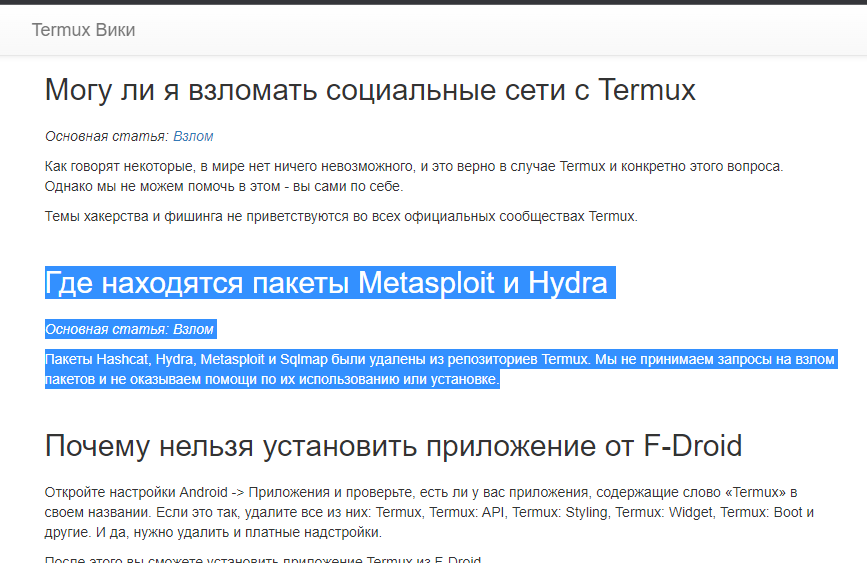-
B правой части каждого сообщения есть стрелки ⇧ и ⇩. Не стесняйтесь оценивать ответы. Чтобы автору вопроса закрыть свой тикет, надо выбрать лучший ответ. Просто нажмите значок ✔ в правой части сообщения.
-
#1
Добрейший денечек/вечерочек, нужна ваша хелп.
итак, без прилюдий сразу к делу. все мои действия по порядку :
1. качаю termux из Play Market
2. apt upgrade
3. apt install curl
4. curl -LO
и вот тута я стопарюсь из-за ошибочки, мол не знает он такой опции.
возможно дело во мне (что скорее всего) и я был бы не против, если бы вы мне объяснили(ну или ,что даже лучше, полностью разжевали процесс установки другим методом ) что происходит не так.
Если кому интересно, то я пытался найти решение этой ошибки и , что самое интересное, нашел. а именно, как я понял, установка нужных gem’ов. Но и тут без ошибок пройти не удалось (я бы тут наверняка не сидел, если бы все было ок). Эта топовая приложенька отказывается скачивать nogokiri (или как-то так).
Ну, в целом, на этом все. Заранее пасибочки.
-
#2
Такие команды пойдут в Terminal Emulator-е, в termux они другие вроде, как.
pkg install curl
Вот рабочий способ установки msf
cd $HOME
pkg install wget
wget
Ссылка скрыта от гостей
bash metasploit.sh
Ajwhbd
-
#3
wget
Ссылка скрыта от гостей
Рабочий??? Видимо не для меня, т. К. после «bash metasploit.sh» в последней строке возникает ошибка:»E: unable to locate package metasploit-framework» Как ее решить? Помогите пожалуйста. Заранее спасибо
-
Screenshot_20190603-092030.jpg
305 КБ
· Просмотры: 1 305
-
Screenshot_20190603-092021.jpg
239,3 КБ
· Просмотры: 1 174
f22
Codeby Team
-
#4
Рабочий??? Видимо не для меня, т. К. после «bash metasploit.sh» в последней строке возникает ошибка:»E: unable to locate package metasploit-framework» Как ее решить? Помогите пожалуйста. Заранее спасибо
Надеюсь, это поможет
Ссылка скрыта от гостей
curl https://raw.githubusercontent.com/rapid7/metasploit-omnibus/master/config/templates/metasploit-framework-wrappers/msfupdate.erb > msfinstall && chmod 755 msfinstall && ./msfinstall
-
#5
Надеюсь, это поможет
Ссылка скрыта от гостей
Помогло? Столкнулся с подобной проблемой.
Код:
$ apt install unstable-repo
Reading package lists... Done
Building dependency tree
Reading state information... Done
E: Unable to locate package unstable-repo
$ apt install metasploit
Reading package lists... Done
Building dependency tree
Reading state information... Done
E: Unable to locate package metasploitБыть может кто подскажет, что с этим можно сделать?
-
#6
я скачал F-droid из браузера и обновил репозитории, после этого ошибок у меня не вылезало
-
#7
E: Sub-process /data/data/com.termux/files/usr/bin/dpkg returned an error code (1)
Хотел скачать метасплойт на Termux
Пожалуйста подскажите что делать?
-
#8
E: Sub-process /data/data/com.termux/files/usr/bin/dpkg returned an error code (1)
Хотел скачать метасплойт на Termux
Пожалуйста подскажите что делать?
$ pkg install unstable-repo -y
-
#9
Помогло? Столкнулся с подобной проблемой.
Код:
$ apt install unstable-repo Reading package lists... Done Building dependency tree Reading state information... Done E: Unable to locate package unstable-repo $ apt install metasploit Reading package lists... Done Building dependency tree Reading state information... Done E: Unable to locate package metasploitБыть может кто подскажет, что с этим можно сделать?
Вместо apt пиши pkg
I’m not sure what is the problem but, Whenever I try to install metasploit in Termux (Android) following error popups:
Traceback (most recent call last):
1: from internal:gem_prelude:1:in <internal:gem_prelude>' <internal:gem_prelude>:1:in require’: cannot load such file — rubygems.rb (LoadError)
dpkg: error processing package metasploit (—configure):
installed metasploit package post-installation script subprocess returned error exit status 1
Errors were encountered while processing:
metasploit
E: Sub-process /data/data/com.termux/files/usr/bin/dpkg returned an error code (1)
See screenshots: https://photos.app.goo.gl/RDP9srfmvhsWEN2h6
Can’t install metasploit in Termux?
E: Sub-process /data/data/com.termux/files/usr/bin/dpkg returned an error code (1)
The solution is very simple
Termux Solution: rm -rf $PREFIX/var/lib/dpkg/info/*
Then apt update is fine.
bitwisebro
changed the title
[Bug]Can’t install Metasploit
[Bug]Can’t install Metasploit in Termux
Aug 19, 2020
If you cannot use the metasploit installed in the unstable-repo repository, you can use the official project
Termux command:
update…
apt update && apt upgrade -y
requirements:
Some requirement libraries may not be written in, you can research by yourself what requirement libraries are still missing
apt install ruby postgresql clang python2 python git
Clone:
git clone https://github.com/rapid7/metasploit-framework
bundle:
cd metasploit-framework/
gem install bundle
gem install bundler
bundle install
start:
ruby msfconsole
If not, leave a message
Emaanfatima2080 reacted with thumbs down emoji
bagusprakosounp and Anwer20222 reacted with hooray emoji
azmaat1, freakyguilty, hackerboy-muku, hadan313, bitmst, Moxeama, Gammadevil, akashrajaedits, Salmanlaghari, anshspsy, and Anwer20222 reacted with eyes emoji
Hi!
This issue has been left open with no activity for a while now.
We get a lot of issues, so we currently close issues after 60 days of inactivity. It’s been at least 30 days since the last update here.
If we missed this issue or if you want to keep it open, please reply here. You can also add the label «not stale» to keep this issue open!
As a friendly reminder: the best way to see this issue, or any other, fixed is to open a Pull Request.
github-actions
bot
added
the
Stale
Marks an issue as stale, to be closed if no action is taken
label
Sep 18, 2020
Still have ruby incompitable
Guys please help am having a problem in installing metasploit
Hiya. The creator of the termux, removed the metasploit package.

Traceback (most recent call last):
29: from /data/data/com.termux/files/usr/bin/msfconsole:18:in <main>' 28: from /data/data/com.termux/files/usr/bin/msfconsole:18:in require’
27: from /data/data/com.termux/files/home/metasploit-framework/lib/msfenv.rb:17:in <top (required)>' 26: from /data/data/com.termux/files/home/metasploit-framework/lib/msfenv.rb:17:in require’
25: from /data/data/com.termux/files/home/metasploit-framework/config/environment.rb:2:in <top (required)>' 24: from /data/data/com.termux/files/home/metasploit-framework/config/environment.rb:2:in require’
23: from /data/data/com.termux/files/home/metasploit-framework/config/application.rb:1:in <top (required)>' 22: from /data/data/com.termux/files/home/metasploit-framework/config/application.rb:1:in require’
21: from /data/data/com.termux/files/usr/lib/ruby/gems/2.6.0/gems/railties-5.2.6/lib/rails.rb:17:in <top (required)>' 20: from /data/data/com.termux/files/usr/lib/ruby/gems/2.6.0/gems/railties-5.2.6/lib/rails.rb:17:in require’
19: from /data/data/com.termux/files/usr/lib/ruby/gems/2.6.0/gems/activesupport-5.2.6/lib/active_support/railtie.rb:4:in <top (required)>' 18: from /data/data/com.termux/files/usr/lib/ruby/gems/2.6.0/gems/activesupport-5.2.6/lib/active_support/railtie.rb:4:in require’
17: from /data/data/com.termux/files/usr/lib/ruby/gems/2.6.0/gems/activesupport-5.2.6/lib/active_support/i18n_railtie.rb:9:in <top (required)>' 16: from /data/data/com.termux/files/usr/lib/ruby/gems/2.6.0/gems/activesupport-5.2.6/lib/active_support/i18n_railtie.rb:10:in module:I18n’
15: from /data/data/com.termux/files/usr/lib/ruby/gems/2.6.0/gems/activesupport-5.2.6/lib/active_support/i18n_railtie.rb:11:in <class:Railtie>' 14: from /data/data/com.termux/files/usr/lib/ruby/gems/2.6.0/gems/railties-5.2.6/lib/rails/railtie.rb:127:in config’
13: from /data/data/com.termux/files/usr/lib/ruby/gems/2.6.0/gems/railties-5.2.6/lib/rails/railtie.rb:223:in config' 12: from /data/data/com.termux/files/usr/lib/ruby/gems/2.6.0/gems/railties-5.2.6/lib/rails/railtie.rb:223:in require’
11: from /data/data/com.termux/files/usr/lib/ruby/gems/2.6.0/gems/railties-5.2.6/lib/rails/railtie/configuration.rb:3:in <top (required)>' 10: from /data/data/com.termux/files/usr/lib/ruby/gems/2.6.0/gems/railties-5.2.6/lib/rails/railtie/configuration.rb:3:in require’
9: from /data/data/com.termux/files/usr/lib/ruby/gems/2.6.0/gems/railties-5.2.6/lib/rails/configuration.rb:4:in <top (required)>' 8: from /data/data/com.termux/files/usr/lib/ruby/gems/2.6.0/gems/railties-5.2.6/lib/rails/configuration.rb:4:in require’
7: from /data/data/com.termux/files/usr/lib/ruby/gems/2.6.0/gems/activesupport-5.2.6/lib/active_support/core_ext/object.rb:13:in <top (required)>' 6: from /data/data/com.termux/files/usr/lib/ruby/gems/2.6.0/gems/activesupport-5.2.6/lib/active_support/core_ext/object.rb:13:in require’
5: from /data/data/com.termux/files/usr/lib/ruby/gems/2.6.0/gems/activesupport-5.2.6/lib/active_support/core_ext/object/json.rb:8:in <top (required)>' 4: from /data/data/com.termux/files/usr/lib/ruby/gems/2.6.0/gems/activesupport-5.2.6/lib/active_support/core_ext/object/json.rb:8:in require’
3: from /data/data/com.termux/files/usr/lib/ruby/gems/2.6.0/gems/activesupport-5.2.6/lib/active_support/core_ext/big_decimal/conversions.rb:4:in <top (required)>' 2: from /data/data/com.termux/files/usr/lib/ruby/gems/2.6.0/gems/activesupport-5.2.6/lib/active_support/core_ext/big_decimal/conversions.rb:4:in require’
1: from /data/data/com.termux/files/usr/lib/ruby/2.6.0/bigdecimal/util.rb:9:in <top (required)>' /data/data/com.termux/files/usr/lib/ruby/2.6.0/bigdecimal/util.rb:9:in require’: dlopen failed: invalid ELF file «/data/data/com.termux/files/usr/lib/ruby/2.6.0/aarch64-linux-android/bigdecimal/util.so» load segment[7]: p_offset (0x11000) + p_filesz (0x408) ( = 0x11408) past end of file (0x11408) — /data/data/com.termux/files/usr/lib/ruby/2.6.0/aarch64-linux-android/bigdecimal/util.so (LoadError)
$Traceback (most recent call last):
29: from /data/data/com.termux/files/usr/bin/msfconsole:18:in <main>' 28: from /data/data/com.termux/files/usr/bin/msfconsole:18:in require’
27: from /data/data/com.termux/files/home/metasploit-framework/lib/msfenv.rb:17:in <top (required)>' 26: from /data/data/com.termux/files/home/metasploit-framework/lib/msfenv.rb:17:in require’
25: from /data/data/com.termux/files/home/metasploit-framework/config/environment.rb:2:in <top (required)>' 24: from /data/data/com.termux/files/home/metasploit-framework/config/environment.rb:2:in require’
23: from /data/data/com.termux/files/home/metasploit-framework/config/application.rb:1:in <top (required)>' 22: from /data/data/com.termux/files/home/metasploit-framework/config/application.rb:1:in require’
21: from /data/data/com.termux/files/usr/lib/ruby/gems/2.6.0/gems/railties-5.2.6/lib/rails.rb:17:in <top (required)>' 20: from /data/data/com.termux/files/usr/lib/ruby/gems/2.6.0/gems/railties-5.2.6/lib/rails.rb:17:in require’
19: from /data/data/com.termux/files/usr/lib/ruby/gems/2.6.0/gems/activesupport-5.2.6/lib/active_support/railtie.rb:4:in <top (required)>' 18: from /data/data/com.termux/files/usr/lib/ruby/gems/2.6.0/gems/activesupport-5.2.6/lib/active_support/railtie.rb:4:in require’
17: from /data/data/com.termux/files/usr/lib/ruby/gems/2.6.0/gems/activesupport-5.2.6/lib/active_support/i18n_railtie.rb:9:in <top (required)>' 16: from /data/data/com.termux/files/usr/lib/ruby/gems/2.6.0/gems/activesupport-5.2.6/lib/active_support/i18n_railtie.rb:10:in module:I18n’
15: from /data/data/com.termux/files/usr/lib/ruby/gems/2.6.0/gems/activesupport-5.2.6/lib/active_support/i18n_railtie.rb:11:in <class:Railtie>' 14: from /data/data/com.termux/files/usr/lib/ruby/gems/2.6.0/gems/railties-5.2.6/lib/rails/railtie.rb:127:in config’
13: from /data/data/com.termux/files/usr/lib/ruby/gems/2.6.0/gems/railties-5.2.6/lib/rails/railtie.rb:223:in config' 12: from /data/data/com.termux/files/usr/lib/ruby/gems/2.6.0/gems/railties-5.2.6/lib/rails/railtie.rb:223:in require’
11: from /data/data/com.termux/files/usr/lib/ruby/gems/2.6.0/gems/railties-5.2.6/lib/rails/railtie/configuration.rb:3:in <top (required)>' 10: from /data/data/com.termux/files/usr/lib/ruby/gems/2.6.0/gems/railties-5.2.6/lib/rails/railtie/configuration.rb:3:in require’
9: from /data/data/com.termux/files/usr/lib/ruby/gems/2.6.0/gems/railties-5.2.6/lib/rails/configuration.rb:4:in <top (required)>' 8: from /data/data/com.termux/files/usr/lib/ruby/gems/2.6.0/gems/railties-5.2.6/lib/rails/configuration.rb:4:in require’
7: from /data/data/com.termux/files/usr/lib/ruby/gems/2.6.0/gems/activesupport-5.2.6/lib/active_support/core_ext/object.rb:13:in <top (required)>' 6: from /data/data/com.termux/files/usr/lib/ruby/gems/2.6.0/gems/activesupport-5.2.6/lib/active_support/core_ext/object.rb:13:in require’
5: from /data/data/com.termux/files/usr/lib/ruby/gems/2.6.0/gems/activesupport-5.2.6/lib/active_support/core_ext/object/json.rb:8:in <top (required)>' 4: from /data/data/com.termux/files/usr/lib/ruby/gems/2.6.0/gems/activesupport-5.2.6/lib/active_support/core_ext/object/json.rb:8:in require’
3: from /data/data/com.termux/files/usr/lib/ruby/gems/2.6.0/gems/activesupport-5.2.6/lib/active_support/core_ext/big_decimal/conversions.rb:4:in <top (required)>' 2: from /data/data/com.termux/files/usr/lib/ruby/gems/2.6.0/gems/activesupport-5.2.6/lib/active_support/core_ext/big_decimal/conversions.rb:4:in require’
1: from /data/data/com.termux/files/usr/lib/ruby/2.6.0/bigdecimal/util.rb:9:in <top (required)>' /data/data/com.termux/files/usr/lib/ruby/2.6.0/bigdecimal/util.rb:9:in require’: dlopen failed: invalid ELF file «/data/data/com.termux/files/usr/lib/ruby/2.6.0/aarch64-linux-android/bigdecimal/util.so» load segment[7]: p_offset (0x11000) + p_filesz (0x408) ( = 0x11408) past end of file (0x11408) — /data/data/com.termux/files/usr/lib/ruby/2.6.0/aarch64-linux-android/bigdecimal/util.so (LoadError)
$
How to Fix this Error?
I’m using Android 6.0 (Non Rooted phone)
Can anyone help me please to fix this error.
Advance Thanks
Termux Solution:
rm -rf $PREFIX/var/lib/dpkg/info/*
Then apt update is fine.
How? Can you teach step by step way to do that?
bcoles
added
termux
Used when an issue is related to Termux
and removed
Stale
Marks an issue as stale, to be closed if no action is taken
labels
Jul 23, 2021
HOw do i fix this pls?
cd metasploit-framework
$ gem install bundle
WARNING: linker: /data/data/com.termux/files/usr/bin/ruby: unused DT entry: type 0x6ffffef5 arg 0x45c
WARNING: linker: /data/data/com.termux/files/usr/bin/ruby: unused DT entry: type 0x1d arg 0x106
WARNING: linker: /data/data/com.termux/files/usr/bin/ruby: unused DT entry: type 0x6ffffffe arg 0x55c
WARNING: linker: /data/data/com.termux/files/usr/bin/ruby: unused DT entry: type 0x6fffffff arg 0x1
WARNING: linker: libruby.so.2.7: unused DT entry: type 0x6ffffef5 arg 0xfe94
WARNING: linker: libruby.so.2.7: unused DT entry: type 0x1d arg 0x8201
WARNING: linker: libruby.so.2.7: unused DT entry: type 0x6ffffffe arg 0x16ec0
WARNING: linker: libruby.so.2.7: unused DT entry: type 0x6fffffff arg 0x3
HOw do i fix this pls? cd metasploit-framework $ gem install bundle WARNING: linker: /data/data/com.termux/files/usr/bin/ruby: unused DT entry: type 0x6ffffef5 arg 0x45c WARNING: linker: /data/data/com.termux/files/usr/bin/ruby: unused DT entry: type 0x1d arg 0x106 WARNING: linker: /data/data/com.termux/files/usr/bin/ruby: unused DT entry: type 0x6ffffffe arg 0x55c WARNING: linker: /data/data/com.termux/files/usr/bin/ruby: unused DT entry: type 0x6fffffff arg 0x1 WARNING: linker: libruby.so.2.7: unused DT entry: type 0x6ffffef5 arg 0xfe94 WARNING: linker: libruby.so.2.7: unused DT entry: type 0x1d arg 0x8201 WARNING: linker: libruby.so.2.7: unused DT entry: type 0x6ffffffe arg 0x16ec0 WARNING: linker: libruby.so.2.7: unused DT entry: type 0x6fffffff arg 0x3
by not using termux, or asking the termux people how to fix it.
msfconsole
The program msfconsole is not installed. Install it by executing:
pkg install metasploit, after running pkg in unstable-repo
The program msfconsole is not installed. Install it by executing:
pkg install metasploit, after running pkg in unstable-repo
Hello friends, all of you are welcome to our blog, today we are going to learn how to install Metasploit in Termux. Metasploit is a very good tool that is used by pentestors and ethical hackers.
What is Metasploit?
Metasploit is a Ruby based Pentesting Tool which is used by Hackers or Pentesters to Hack or Scan any system. Currently Metasploit version 6.0 is the latest. You can use Metasploit in rooted and non rooted devices.
Follow the steps given below to download Metasploit in Termux. If you skip any step then you may have to face errors.
Reinstall Termux and download the latest version of Termux from F-droid.
After download you have to run this ( $ source <(curl -fsSl https://raw.githubusercontent.com/efxtv/Metasploit-in-termux/main/metasploit-6-termux.sh) ) command in your Termux Terminal Have to paste.
Now you have to wait for 15 to 20 minutes and your Metasploit will be installed automatically.
After the download is complete, open a new session and type msfconsole. Your Metasploit will start.
Conclusion
In today’s article we learned how we can install Metasploit in Termux without error. If you like our blog then share it with your friends also and if you are getting error in downloading then you can watch our video.
Установка Metasploit в termux без ошибок и ROOT-прав в 2022-ом
overbafer1Всем привет! В этой статье пойдёт речь об установке Metasploit Framerowk в Termux.
В последнее время у многих стали возникать ошибки при установке, и поэтому я решил написать эту статью. Поверьте, в инсталляции метасплоита ничего сложного нет.
Причины ошибок:
Чаще всего возникает проблема с гемами (gem), это может быть связано с тем, что у вас не имеется актуальная версия Termux.
Бывают и другие ошибки, но чаще всего всё сводится к одному — ваш termux устарел.
Также разработчики Termux’a удалили пакеты для пентеста из своего списка и поэтому установить metasploit framework таким методом не получится:
apt-get install metasploit
Об этом они сами официально сообщили:
Установка:
Первым делом нужно обновить termux. Но это делается не через Google Play.
Дело в том, что разработчики этого приложения перестали обновлять его в Google play, в связи с проблемами новых версий Android.
- Скачиваем F-Droid, устанавливаем и заходим в приложение:
2. Проводим пальцем сверху в низ для обновления репозиториев, либо делаем это через настройки.
3. С помощью поиска находим Termux:
4. Обновляем или устанавливаем его.
Внимание! В случае, если в F-droid нет возможности обновить ваш termux из Google Play, придётся его удалить и поставить заново. Удаление Termux приведёт не только к стиранию приложения, но и всех установленных репозиториев, скриптов и других файлов, которые вы ставили через termux.
5. После обновления/установки запускаем приложение и вводим эти команды:
pkg update
pkg upgrade
pkg install wget
pkg install unstable-repo
wget https://raw.githubusercontent.com/gushmazuko/metasploit_in_termux/master/metasploit.sh
chmod +x metasploit.sh
./metasploit.sh
Самое главное, во время установки не выключать экран. Установка может длиться долго.
После её завершения запускаем этой командой:
msfconsole
Готово! Теперь на вашем смартфоне имеется Metasploit Framework с огромной базой эксплоитов для тестирования на безопасность!
Способ установки через Kali Nethunter:
В случае, если у вас что-то не работает — поставьте kali nethunter rootless, в нём утилиты для пентеста установлены по умолчанию и вам также не понадобятся ROOT-права:
termux-setup-storage
pkg install wget
wget -O install-nethunter-termux https://offs.ec/2MceZWr
chmod +x install-nethunter-termux
./install-nethunter-termux
Установка может быть долгой. Следите, чтобы экран во время установки не выключался!
nh
sudo msfconsole (пароль: toor)
• Наш мерч: Магазин
• Youtube: overbafer1
• Второй Youtube: IGOR OVER
•🤖 https://overbafer1.ru/ — эксклюзивный бот для разведки и поиска информации в сети.
• Канал по крипте: CryptOVER
problem in installing the metasploit in termux— Hi guys if you are searching for problem in installing the metasploit in termux and searching for the best article to get the best explanation about problem in installing the metasploit in termux. Then you are at the right place.
Today I’m going to share the solution for «problem in installing the metasploit in termux«. By this article, you can solve and use Metasploit without any issues or errors. And I’m damn sure that you will never get all these unique information like us on the internet anywhere else.
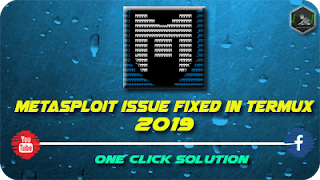 |
| problem in installing the metasploit in termux |
what is metasploit ?
Metasploit was developed by H. D. Moore in the year 2003. Metasploit is an open source penetration testing (hacking) framework, from Metasploit we can exploit many things like servers, computers, cctv, mobile phones and much more for testing and security strength purposes. And Metasploit is the most used penetration software/framework in the history of the cyber world, Metasploit is officially available for Kali Linux, Windows, Macintosh. Now it is also available for the Android platform too.
metasploit android
As you know Metasploit is a best friend for penetration testers, now Metasploit is also available for Android platform. But wait there is no official Metasploit application for android but still, you can use Metasploit framework in your android through Termux application.
problem in installing the metasploit in termux
So, guys today we are going to solve the problem in installing the metasploit in termux in simple steps. But first, let me tell you the reason of errors you are facing while installing the Metasploit in your Termux the main reason is the update of ruby gems and Metasploit official update that’ll. Now to solve that issue you need to follow below steps. So come on let’s get started.
1. Install Termux app and open it but before that follow below step.
2. Now download this bash script from below given link
After downloading that script just open your file explorer or file manager and search for Download folder and open it in that you can see that downloaded script is present now just cut and paste that script from download folder to the direct internal storage of your device. After that
3. Open Termux application and apply below commands.
$ termux-setup-storage
$ ls
$ cd /sdcard
$ ls
$ cp metanoobs.sh $HOME
$ ls
4. Now open a new session and apply below commands.
$ ls
Now here you can see that the script which you just copied from your internal storage to home directory of Termux that script is present here, after that just follow the below steps. But before jumping to the next step you need to keep these things in your mind, make sure that you have enough data pack of at least 600 MB and good internet speed, 1 GB of internal storage, a lot of patience and the most important thing is that to close all the background applications, and delete old Metasploit framework from your Termux. After following all these things you may jump to the next step.
$ sh metanoobs.sh
After applying the command just click on the enter button in your keyboard. Now keep your phone aside for at least half an hour because Metasploit takes more time to install in your Termux application. Later when the Metasploit is installed in your Termux , you can run Metasploit by just applying the command msfconsole. Now it takes time to start console so just wait.
$ msfconsole
Then as soon as the console starts just check if it is connected to the database or not, by applying the command db_status. If it shows connected then it’s ok if not then you need to open a new session and
apply this command in it.
$ pg_ctl -D $PREFIX/var/lib/postgresql start
Here, you can see that the server has been started. Now open the first session where you opened the msfconsole then check if the database is connected or not by applying command db_status if it shows connected then it’s ok. After the completion of above-mentioned steps, you can use Metasploit successfully.
Final words
So guys thanks for visiting our blog. I hope you find our article «problem in installing the metasploit in termux» helpful for you please do share and comment your thought about this article and keep visiting to get hacking and gaming and lot more tools and news for free. thank you!