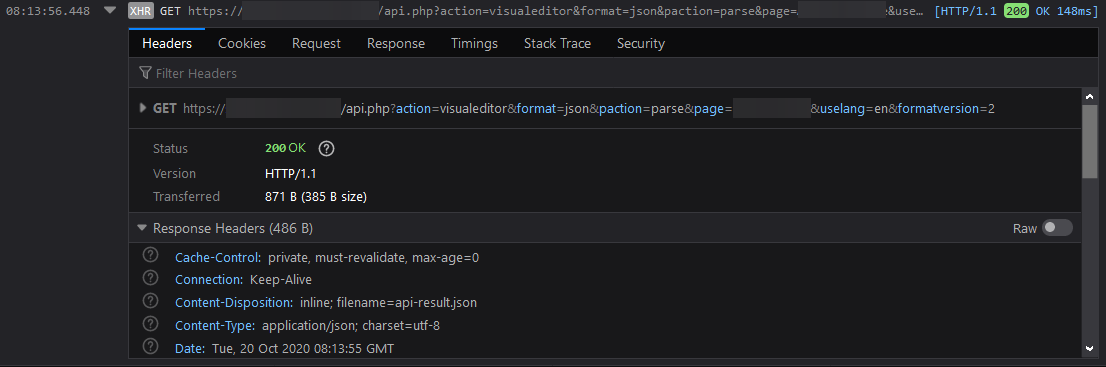Error contacting the Parsoid/RESTBase server: http-bad-status
60
The problem
This issue seems to occur on private wikis:
$wgGroupPermissions['*']['edit'] = false; $wgGroupPermissions['*']['read'] = false;
because VisualEditor accesses your pages as an Anonymous user (and thus can’t see the page at all).
The workaround
Add the following to your LocalSettings.php after all of your $wgGroupPermissions configurations (ideally at the very, very end):
if ( $_SERVER['REMOTE_ADDR'] == 'YOUR_SERVER_IP' ) {
$wgGroupPermissions['*']['read'] = true;
$wgGroupPermissions['*']['edit'] = true;
$wgGroupPermissions['*']['writeapi'] = true;
}
…while replacing YOUR_SERVER_IP with the server’s IP address. You can get this using curl, for example:
curl ifconfig.me
Maybe they’ll fix it
There is an open ticket for this issue where you can express your opinion on this.
Chitinlink
(talkcontribs)
I’ve just finished upgrading from MW 1.33 to 1.35. I have the following VisualEditor-relevant options in my LocalSettings.php file:
// Enable by default for everybody $wgDefaultUserOptions['visualeditor-enable'] = 1; // Set VisualEditor as the default $wgDefaultUserOptions['visualeditor-editor'] = "visualeditor";
When I try to edit a page, VisualEditor tries to load, but then spits out the following error:
Error contacting the Parsoid/RESTBase server: http-bad-status
Looking in the console, this is error code apierror-visualeditor-docserver-http-error.
I’m not sure what this means but it sounds like not only is something wrong but the error handler is receiving an unsupported status code? Any help appreciated.
LapisLazuli33
(talkcontribs)
VisualEditor/PHP will contact wiki/rest.php or w/rest.php when you go into visual editing. If you are already using rewrites to make nice short URLs, you may find that — your rewrite rule will make the call to rest.php redirect to index.php, which gives a 404.
If you just ignore redirecting call to rest.php, your visual editor will work but cannot load page contents — it is accessing rest.php/yourdomain.name/v3/…. to load the page content, which cannot be ignored by checking rest.php.
The solution is, check the HTTP_USER_AGENT — VisualEditor make its access with UA: VisualEditor-MediaWiki/1.35.0. Add the bold line to every rewrite rules you defined for mediawiki (I’m assuming you are using apache2, tweak this accordingly if you are using other service):
RewriteCond %{REQUEST_URI} !^(static)
RewriteCond %{HTTP_USER_AGENT} !^(VisualEditor)
RewriteCond %{DOCUMENT_ROOT}%{REQUEST_URI} !-f
RewriteCond %{DOCUMENT_ROOT}%{REQUEST_URI} !-d
RewriteRule ^(.*)$ %{DOCUMENT_ROOT}/wiki/index.php [L]
This will not make any rewrite to calls from VisualEditor and make it successfully access page contents and load it without affect other short URLs.
Chitinlink
(talkcontribs)
My wiki is not set up to have a short URL. My URLs look like this: https://wiki.whatever/index.php/PageTitle
This is a private wiki, also. https://phabricator.wikimedia.org/T88016
Chitinlink
(talkcontribs)
So to reiterate, my wiki is private. (maybe has something to do with this?)
$wgGroupPermissions['*']['createaccount'] = false; $wgGroupPermissions['*']['edit'] = false; $wgGroupPermissions['*']['read'] = false;
I have the following VisualEditor related options set:
wfLoadExtension( 'Parsoid', 'vendor/wikimedia/parsoid/extension.json' ); $wgGroupPermissions['user']['writeapi'] = true; // Enable by default for everybody $wgDefaultUserOptions['visualeditor-enable'] = 1; // Set VisualEditor as the default $wgDefaultUserOptions['visualeditor-editor'] = "visualeditor";
The Extension:VisualEditor page as of right now has a banner at the top that says «This extension comes with MediaWiki 1.35 and above. Thus you do not have to download it again. However, you still need to follow the other instructions provided.». The other instructions I need to follow are not exactly clear, honestly…
Further down the page on a section I didn’t follow, there’s a warning, saying that RESTBase should not be installed on private wikis. Is RESTBase installed on my wiki just by virtue of VisualEditor being bundled with 1.35? Again, I’m getting a RESTBase error when I try to edit pages.
Ciencia Al Poder
(talkcontribs)
The «VE can’t contact Parsoid/RESTBase» error is rather generic and it mentions two possible causes (choose the one that applies to you). This doesn’t mean you have RESTBase installed, and you probably don’t.
Aschroet
(talkcontribs)
As Technoabyss, I find the description rather confusing. Could you please tell, Ciencia Al Poder, is an additional RestBase installation needed for a 1.35 or not? For me, i am getting an Error contacting the Parsoid/RESTBase server: http-request-error with my 1.35 installation. Actually, this directly points to a missing RestBase but my assumption was that the VisualEditor works out of the box.
Jörgi123
(talkcontribs)
An additional Restbase installation is not needed. It is optional, you do not need it.
Ciencia Al Poder
(talkcontribs)
…however, if you happen to configure something related to $wgVirtualRestConfig in your LocalSettings (which may be set for other extensions, like math), then MediaWiki will connect only to RESTBase
Rehman
(talkcontribs)
@Technoabyss, were you able to resolve your issue? I too don’t have Short URLs enabled, and VE does not work out-of-the-box (i.e. fresh install).
This post was hidden by Chitinlink (history)
This post was hidden by Chitinlink (history)
This post was hidden by Chitinlink (history)
This post was hidden by Chitinlink (history)
This post was hidden by Chitinlink (history)
Chitinlink
(talkcontribs)
Sorry for not following up on this. I will be trying everyone’s suggestions in a moment
Edit: As before, nothing about my situation has changed… I’ve gone ahead and done as @Jörgi123 recommended, but the issue remains.
Chitinlink
(talkcontribs)
Screenshots of the request as shown in the dev console when I open the page for visual editing:
Spas.Z.Spasov
(talkcontribs)
I just solved similar issue by removing extensions/VisualEditor and installing it again.
50.204.98.114
(talkcontribs)
Same exact error for me. That response code , somewhat useless as it is (state what url/port/anything really has failed to be reached, we’re clearly getting to api.php, but what is being tried from there?), sounds more like it’s trying to reach something at an old location. Have you managed to get any further here?
Chitinlink
(talkcontribs)
No, though I haven’t really tried much since my last post. Do you happen to also have a private wiki?
50.204.98.114
(talkcontribs)
I do, my upgrade has been from 1.15 to 1.35, so more prone to issues I’d believe. I’m running the new wiki on fresh 20.04 and fwiw the visual editor worked for saving new pages and editing before I restored and updated the database (without errors).
Being that the error is so vague I want to believe there’s something stale or failed in there causing this issue, but mediawiki’s debug log doesn’t throw any obvious errors. I suppose for now I’m waiting for someone else to figure this out or 1.36. Unless there’s someone here who happens to know if update.php doesn’t run something needed for the new visualeditor config to work.
If I had any other insight to add, I do get a different error (There is no revision with ID 0.) by editing source on an existing page and moving back to the visual editor, then hitting try again when failed to load.
50.204.98.114
(talkcontribs)
Well I got it. For me at least. I had $wgGroupPermissions[‘*’][‘read’] = false; set in my LocalSettings.php which appears to cause this. Does this mean the visualeditor is actually a user? If so, what group/user can I allow read permissions to fix this but still keep read limited to groups of my choosing?
Sidnaught
(talkcontribs)
I solved this for my private wiki by following these steps linked here under 401 error.
I found I also had the same issue if I restricted the site using .htaccess and .htpasswd, instead of making it private.
The only issue I have now is that Visual Editor does not show recently uploaded files when you insert media.
Metalliqaz
(talkcontribs)
I have this error and I don’t have a private wiki. It only shows up for a particularly large page. Most pages are able to be edited properly.
89.251.251.99
(talkcontribs)
I’ve solved too, like Sidnaught, by adding following lines into LocalSettings.php
if ( $_SERVER['REMOTE_ADDR'] == '<THE_IP_ADDRESS_OF_SERVER_WHERE_YOUR_MEDIAWIKI_1.35_WITH_BUNDLED_VE_IS_RUNNING>' ) { $wgGroupPermissions['*']['read'] = true; $wgGroupPermissions['*']['edit'] = true; }
note: use the actual ip address (not local host or 127.0.0.1) too if parsoid is actually running on the same server.
Chitinlink
(talkcontribs)
Well, I fixed it following the same instructions. We’ve also got some attention on the issue I opened, so maybe at some point this workaround will no longer be necessary.
MyWikis-JeffreyWang
(talkcontribs)
Keep in mind that the fix needs to be at the very end of your configuration, after you’ve set your other $wgGroupPermissions variables. Otherwise, it’ll just get overridden.
MyWikis-JeffreyWang
(talkcontribs)
Hi @Woozle, I saw your recent edit to the summary. I’ve changed it back to the previous version because specifying the client’s browser IP address is incorrect. The reason we use the server’s IP is because the server is making cURL requests to itself. Logically, specifying the client’s IP doesn’t really make any sense either—it stands to reason that if they are editing with VisualEditor, they already have edit permissions.
Woozle
(talkcontribs)
I think perhaps some more explanation is needed, then, because this is inconsistent with the workaround code given:
if ( $_SERVER['REMOTE_ADDR'] == 'YOUR_SERVER_IP' ) {
$wgGroupPermissions['*']['read'] = true;
$wgGroupPermissions['*']['edit'] = true;
}
According to the PHP docs for $_SERVER:
$_SERVER['REMOTE_ADDR'], which this example uses, is «The IP address from which the user is viewing the current page.» i.e. the browser/client$_SERVER['SERVER_ADDR']is «The IP address of the server under which the current script is executing.»
…so if this works as you say, wouldn’t you want to use the latter?
I also verified that Apache is in fact being accessed from my client machine, and not from the machine serving it, by inserting some code into LocalSettings which logs the value of $_SERVER['REMOTE_ADDR']. When I attempted to save a page through VisualEditor, all the IP addresses logged were in fact my client IP, not the server’s IP.
MyWikis-JeffreyWang
(talkcontribs)
What I’ve said is perfectly consistent with the workaround code given, so you’ll want to use the former.
- When the browser makes requests to MediaWiki, it’s authorized to edit using the user’s permissions. In this case, it’s simple: the browser is the client and the server is the server.
- When PHP Parsoid needs to communicate with MediaWiki, it needs to access the MediaWiki API to either read, write, or both. (Not sure how this is exactly done yet in PHP Parsoid, which is why I guess the prevailing solution is to go ahead and grant both permissions.) In this case, Parsoid is the client making the requests to MediaWiki’s API, and Parsoid now runs from the same server as MediaWiki. Therefore, in this case, the server is its own client. Apparently, when they released PHP Parsoid, they neglected to test how Parsoid is supposed to access the MediaWiki API if the wiki doesn’t allow anonymous read/edit. This is the problem that this code snippet attempts to resolve. Since Parsoid doesn’t have a «username» or some sort of API key that gives it special powers to do stuff, I guess this is the workaround that is required for now.
Why does Parsoid need to do internal talking to MediaWiki? Well, there’s a lot of stuff that can’t be done from the client side. They will need to do their own communication behind closed doors, and the browser is not privy to these communications.
This fix doesn’t attempt to provide to fix an access issue for the end user, but rather for Parsoid accessing the MediaWiki API. Nothing is wrong with the browser-web server relationship, but something is wrong with the Parsoid-MW API interface. That’s why we don’t even consider the browser in this case. Hope that makes sense.
In response to: «When I attempted to save a page through VisualEditor, all the IP addresses logged were in fact my client IP, not the server’s IP.»
I’m assuming this is the Apache access log. What endpoint is logged as being accessed?
I would like to note that using the server IP, not the client IP, has worked for the rest of the commenters and the hundreds of wikis at MyWikis using VisualEditor. Please elaborate on how it would be possible to allow all client IPs to edit without allowing IPs not yet logged into MediaWiki.
Woozle
(talkcontribs)
Okay, I think I understand what you’re getting at: when dealing with Parsoid internal API requests, the server acts as the client.
I think I was confused because this doesn’t match the behavior I’m seeing — but it’s possible there are other reasons for that: from what I can tell, the rest.php entry-point is (for some reason) rejecting requests from my browser (returning a 404 or 405 in its JSON response, depending on what is sent), so possibly the code never gets to the point where Parsoid makes its internal request, and therefore I don’t see those requests in my logs.
I’m abandoning this issue for now as being non-critical-path, but I may get back to it at some point if it’s not fixed upstream soonish.
Thanks for your explanation, and sorry for confusion on my part.
MrStonedOne
(talkcontribs)
After everything in this thread failed. I was able to fix this by fixing my nginx config to allow path arguments to the rest.php script (wiki/rest.php/path/arguments)
location ~ .php$ { to location ~ .php(/|$) { and adding fastcgi_split_path_info ^(.+.php)(/.+)$;
UGOBOSS777
(talkcontribs)
Hello,
Here’s the relevant content of my LocalSettings.php
wfLoadExtension( 'VisualEditor' );
wfLoadExtension( 'Parsoid', 'vendor/wikimedia/parsoid/extension.json' );
$wgGroupPermissions['user']['writeapi'] = true;
$wgDefaultUserOptions['visualeditor-enable'] = 1;
$wgDefaultUserOptions['visualeditor-editor'] = "visualeditor";
$wgVirtualRestConfig['modules']['parsoid']['forwardCookies'] = true;
if ( $_SERVER['REMOTE_ADDR'] == 'XXX' ) {
$wgGroupPermissions['*']['read'] = true;
$wgGroupPermissions['*']['edit'] = true;
$wgGroupPermissions['*']['writeapi'] = true;
}
Where XXX is my server IP address.
This didn’t fix it for me… any idea what I did wrong??
Ciencia Al Poder
(talkcontribs)
Note that XXX must be the server address as seen when it creates outgoing requests to itself. It may be 127.0.0.1 and not a public IP, depending on how it’s configured
MyWikis-JeffreyWang
(talkcontribs)
@UGOBOSS777 Try replacing the if condition with: $_SERVER['REMOTE_ADDR'] === $_SERVER['SERVER_ADDR']
Revansx
(talkcontribs)
This is the at-the-end-of-LocalSettings.php workaround that worked for me:
# To be added at the very bottom of /opt/meza/src/roles/mediawiki/templates/LocalSettings.php.j2 to allow VE to work in 35.x when meza_auth_type is "viewer-read" and apache is 100% localhost behind an SSL terminator/load-balancer/proxy front-end (like haproxy)
# Define and calculate "remote_ip_test" based on hierarchy of what we know about the requestor's origin from the request header
# Result: "remote_ip_test" is 127.0.0.1 if-and-only-if it is truly an internal server-side request
if (!empty($_SERVER['HTTP_CLIENT_IP'])) { $remote_ip_test = $_SERVER['HTTP_CLIENT_IP']; }
elseif (!empty($_SERVER['HTTP_X_FORWARDED_FOR'])) { $remote_ip_test = $_SERVER['HTTP_X_FORWARDED_FOR']; }
elseif (isset($_SERVER['REMOTE_ADDR'] ) ) { $remote_ip_test = $_SERVER['REMOTE_ADDR']; }
# If the request is truly an internal server-side request, then open the wiki up for full access
if (isset($remote_ip_test) && $remote_ip_test == '127.0.0.1') {
$wgGroupPermissions['*']['read'] = true;
$wgGroupPermissions['*']['edit'] = true;
$wgGroupPermissions['*']['writeapi'] = true;
}
206.123.222.162
(talkcontribs)
Hi all,
I’ve tried everything on this page that I could and so far nothing is working for existing pages. The visual editor loads for new pages but dies with the error on existing pages. This is after a new install and XML import of a previous wiki.
I have my wiki behind a pfSense box, so it has a public ip on 1:1 NAT to a private IP. I’ve obviously tried the code at the top of this page with public, private, and local loopback 127.0.0.1 addresses, but to no effect. I’ve also tried Revansx’s code as well. I’m running Ubuntu 20.04 and apache2.
curl ifconfig.me shows my public IP, while ip a shows my private and local loopback IPs.
Any other ideas on what could be preventing this from working for me?
Thanks,
-Seth
MattPilz
(talkcontribs)
If you are experiencing this problem only on existing pages, but are able to create a new page and add a heading/paragraph and save it again, the problem may be a glitch in the wiki formatting itself.
In my case after switching from the basic code-only editor to VisualEditor, any page that included a preformatted textblock that itself also contained URLs seemed to throw this error. I removed the offending block(s) and replaced them with INSERT → MORE → CODE BLOCK and the problem went away.
I did not have to alter any other permissions or options even with a private wiki, it was just an odd parsing/content issue with some preformatted blocks. I have nothing special in LocalSettings.php, the following works fine (for private):
$wgGroupPermissions['*']['createaccount'] = false;
$wgGroupPermissions['*']['edit'] = false;
$wgGroupPermissions['*']['read'] = false;
206.123.222.162
(talkcontribs)
Well drat. The visual editor loads when I create a new page, but when I go to save the page I get the error:
Error contacting the Parsoid/RESTBase server: (curl error: 7) Couldn’t connect to server
…so I can’t even save a new page created w/ the visual editor.
Back to the drawing board.
-Seth
Ajmichels
(talkcontribs)
My private wiki (v1.35) runs in an AWS VPC and is exposed by an ALB (Application Load Balancer). The only way I could get this to work was to use the ALBs private IP addresses rather than the servers IP address. This is obviously a problem. Since all traffic is coming from the load balancer every request is made to the server with these IPs. Is there a way for me to configure the host that Parsoid uses to make its requests?
Regardless of whether or not the wiki is private it seems ridiculous that I can’t use a loopback to avoid network overhead, these requests should not have to leave my network if they are being made against my server.
I am having a hard time finding any substantial documentation for configuring Parsoid. The «Installation» section of the main page says «No configuration necessary if used on a single server.», but then doesn’t provide any information about what configuration would be necessary if in a multi-server environment. Most of the information on that page seems to be targeted towards people developing Parsoid, not people using it.
What am I missing?
I found the following but I haven’t been able to get it to work for me. I would rather not go down the path of creating a separate Parsoid server.
$wgVirtualRestConfig['modules']['parsoid'] = array( // URL to the Parsoid instance. // You should change $wgServer to match the non-local host running Parsoid 'url' => $wgServer . $wgScriptPath . '/rest.php', // Parsoid "domain", see below (optional, rarely needed) // 'domain' => 'localhost', );
I tried using this to get Parsoid to stay within the server but no luck so far. It says «non-local host» but I am hoping I can trick it into calling itself locally using the loopback. I will probably have to dig into the code to figure how this actually works and if what I am trying to do is possible.
DJ7BA
(talkcontribs)
I had the same problem using the Wiki Visual Editor in my microsoft edge browser.
also using the other wiki editor produced the same problem.
Solution — problem solved by good workaround:
When I copied my improved draft version to the same draft URL page, but on my Chrome browser, everything there went ok. No more such error.
This was found just by trial and error. I cannot give a technical explanation.
Fmherschel
(talkcontribs)
I only get the «Error contacting the Parsoid/RESTBase server: http-bad-status», if I am using «nested» or structured pages.
It works for pages like TestPage, VideoCut, BestPractices (so «level 1») but not for pages like TestPage/Test1, TestPage/Hugo (so «level2»).
When looking at the webserver (e.g. apache2) log files, it seams the rest.php URL is not build correctly.
In the good case the build rest.php send the following POST request:
POST /wiki/rest.php/localhost/v3/transform/html/to/wikitext/TestPage/12 HTTP/1.1" 200 521 "-" "VisualEditor-MediaWiki/1.38.2"In the bad case the request looks like:
POST /wiki/rest.php/localhost/v3/transform/html/to/wikitext/TestPage%2FTest1 HTTP/1.1" 404 981 "-" "VisualEditor-MediaWiki/1.38.2"It ends-up in a 404 instead of a successful 200. The problem seams to be the coded %2F (/) inside the Page-Path (TestPage/Test1 -> TestPage%2FTest1).
Ciencia Al Poder
(talkcontribs)
Your web server is (incorrectly) URL-encoding the page portion of the URL, as if it were a URL parameter instead of a full path. Take a look at your rewrite rules or whatever configuration you have to handle /wiki/rest.php requests and configure it to not encode them.
Fmherschel
(talkcontribs)
I am a bit confused, because I did not activated any re-write of URLs, because I did read in this forum already that this is not a good idea or at least needs to be configured in a proper way.
During my research I found that mod_rewrite is doing URL rewrites for apache2. I tried the following scenarios:
- Still have de-activated mod_rewrite (-> still get the error)
- Activating mod_rewrite but having ‘RewriteEngine off’ in the wiki root directory (.htaccess) (-> still get the error)
Then I again deactivated the mod_rewrite module. Now I need to find out what triggers apache2 to rewrite or encode the URL.
Fmherschel
(talkcontribs)
The solution on my system is to add the directive
AllowEncodedSlashes NoDecode
to the apache2 configuration.
Just wanted to share that here, please take my pardon, if I missed that to already documented.
Fmherschel
(talkcontribs)
Sorry it me again 
And even better is to set
AllowEncodedSlashes On
because then the path-logs in /var/log/apache2/access.log gets readable again.
Ciencia Al Poder
(talkcontribs)
Looks like that solution was already provided in the Troubleshooting section of the page.
WilliamKnak
(talkcontribs)
This is related to editing SubPages with VisualEditor, running on a Bitnami Wamp Stack on Windows 10. When you try to edit a page which title has a subpage like MyPage/MySubpage, than the error «Error contacting the Parsoid/RESTBase server (HTTP 404)» starts to happen if using VisualEditor, but don’t happen when using Source Editor.
Update:
After checking possible solutions at StackOverflow (), I added a parameter to Apache conf. Specifically on the Bitnami installation folder:
File: [BitnamiWampStackRoot]apache2confbitnamibitnami.conf
<VirtualHost _default_:[YOUR_PORT]>
AllowEncodedSlashes NoDecode <<- add this line
</VirtualHost>
Update 2:
Since the Parsoid access internally (by default) http://127.0.0.1, the setting AllowEncodedSlashes NoDecode also need to be added inside the :80 conf of your virtual host settings.
Compumatter
(talkcontribs)
In 1.35 I have run into error 400 only when editing. Adding a new record allowed Parsoid Visual Editor but editing threw the error.
Adding the specific domain to my /etc/hosts file on the Linux server solved my issue.
parsoid service threw error 400 on editing and failed.
adding to hosts file fixed it until the solution is known
127.0.0.1 yourwikidomain.com
Oberman23
(talkcontribs)
I have the solution. I switched on every conceivable debugging option listed in:
Manual:How to debug
These settings are to be added to LocalSettings.php, as follows:
1. At the top, right under <?php
error_reporting( -1 ); ini_set( 'display_errors', 1 );
2. At the bottom, underneath «# Add more configuration options below.»
$wgShowExceptionDetails = true; $wgDebugToolbar = true; $wgShowDebug = true; $wgDevelopmentWarnings = true; $wgDebugDumpSql = true;
I then started requesting the visual editor URL in a new tab, incrementally subtracting query parameters until I discovered that leaving off the json query parameter gives me a proper error output as expected from the debug options which were previously enabled.
(http obfuscated to evade spam filter) hxxp://<your domain>/api.php?action=visualeditor&format=json&paction=parse&page=Main_Page&uselang=en&formatversion=2
In other words, at some point I got to format=json, removed it, reloaded and got the following output:
{
"message": "Error: exception of type RuntimeException: bcmath or gmp extension required for 32 bit machines.",
"exception": {
"id": "f1802bf2024967674634873f",
"type": "RuntimeException",
"file": "/var/www/html/includes/libs/uuid/GlobalIdGenerator.php",
"line": 637,
"message": "bcmath or gmp extension required for 32 bit machines.",
"code": 0,
"url": "/rest.php/<your domain>/v3/page/html/Foo1/14?redirect=false&stash=true",
"caught_by": "other",
"backtrace": [
{
"file": "/var/www/html/includes/libs/uuid/GlobalIdGenerator.php",
"line": 222,
"function": "intervalsSinceGregorianBinary",
"class": "Wikimedia\UUID\GlobalIdGenerator",
"type": "->",
"args": [
"array",
"integer"
]
},
{
"file": "/var/www/html/includes/libs/uuid/GlobalIdGenerator.php",
"line": 211,
"function": "getUUIDv1",
"class": "Wikimedia\UUID\GlobalIdGenerator",
"type": "->",
"args": [
"array"
]
},
{
"file": "/var/www/html/includes/utils/UIDGenerator.php",
"line": 88,
"function": "newUUIDv1",
"class": "Wikimedia\UUID\GlobalIdGenerator",
"type": "->",
"args": []
},
{
"file": "/var/www/html/extensions/VisualEditor/includes/VEParsoid/src/Rest/Handler/ParsoidHandler.php",
"line": 610,
"function": "newUUIDv1",
"class": "UIDGenerator",
"type": "::",
"args": []
},
{
"file": "/var/www/html/extensions/VisualEditor/includes/VEParsoid/src/Rest/Handler/PageHandler.php",
"line": 90,
"function": "wt2html",
"class": "VEParsoid\Rest\Handler\ParsoidHandler",
"type": "->",
"args": [
"VEParsoid\Config\PageConfig",
"array"
]
},
{
"file": "/var/www/html/includes/Rest/Router.php",
"line": 414,
"function": "execute",
"class": "VEParsoid\Rest\Handler\PageHandler",
"type": "->",
"args": []
},
{
"file": "/var/www/html/includes/Rest/Router.php",
"line": 338,
"function": "executeHandler",
"class": "MediaWiki\Rest\Router",
"type": "->",
"args": [
"VEParsoid\Rest\Handler\PageHandler"
]
},
{
"file": "/var/www/html/includes/Rest/EntryPoint.php",
"line": 168,
"function": "execute",
"class": "MediaWiki\Rest\Router",
"type": "->",
"args": [
"MediaWiki\Rest\RequestFromGlobals"
]
},
{
"file": "/var/www/html/includes/Rest/EntryPoint.php",
"line": 133,
"function": "execute",
"class": "MediaWiki\Rest\EntryPoint",
"type": "->",
"args": []
},
{
"file": "/var/www/html/rest.php",
"line": 31,
"function": "main",
"class": "MediaWiki\Rest\EntryPoint",
"type": "::",
"args": []
}
]
},
"httpCode": 500,
"httpReason": "Internal Server Error"
}
I was using Docker, and I needed to install bcmath.
In docker, first you enter the Docker container (named «mediawiki» in my case, you may have a different name, or even a hashed id) and start a shell inside it like so:
docker exec -it mediawiki /bin/bash
Then, you install bcmath, like so:
docker-php-ext-install bcmath
Then, you exit, and you restart the container, like so:
docker restart mediawiki
Visual editing now works. This was necessary for me, because my Docker image runs on ARM 32-bit.
Note that e.g. x86 Ubuntu users running php 7.4 can install the package with:
sudo apt update && sudo apt -y install php7.4-bcmath
…And they can adjust the php version in the package name to a different version if so required.
106.202.209.74
(talkcontribs)
Error contacting the Parsoid/RESTBase server (HTTP 404): (no message)
106.202.209.74
(talkcontribs)
help me sir to solve this problem
Ciencia Al Poder
(talkcontribs)
Unless you provide all the steps you’ve tried to solve the problem (listed on this thread), the server software used and your configuration, nobody is able to help you to solve the problem.
Alternatively, you may be interested in Professional development and consulting
ZelulaX
(talkcontribs)
Now this is really driving me nuts. When I create an article and edit it with the Visual Editor, everything works fine. BUT when I use in the article the word «.htaccess» (literally), this triggers the «Error contacting the Parsoid/RESTBase server (HTTP 403)». When changing «.htaccess» to «htaccess» (without period), everything works again as expected. Woot?! O.o Anyone else experienced this issue?
Reply to «Error contacting the Parsoid/RESTBase server: http-bad-status»
Error contacting the Parsoid/RESTBase server: http-bad-status
60
The problem
This issue seems to occur on private wikis:
$wgGroupPermissions['*']['edit'] = false; $wgGroupPermissions['*']['read'] = false;
because VisualEditor accesses your pages as an Anonymous user (and thus can’t see the page at all).
The workaround
Add the following to your LocalSettings.php after all of your $wgGroupPermissions configurations (ideally at the very, very end):
if ( $_SERVER['REMOTE_ADDR'] == 'YOUR_SERVER_IP' ) {
$wgGroupPermissions['*']['read'] = true;
$wgGroupPermissions['*']['edit'] = true;
$wgGroupPermissions['*']['writeapi'] = true;
}
…while replacing YOUR_SERVER_IP with the server’s IP address. You can get this using curl, for example:
curl ifconfig.me
Maybe they’ll fix it
There is an open ticket for this issue where you can express your opinion on this.
Chitinlink
(talkcontribs)
I’ve just finished upgrading from MW 1.33 to 1.35. I have the following VisualEditor-relevant options in my LocalSettings.php file:
// Enable by default for everybody $wgDefaultUserOptions['visualeditor-enable'] = 1; // Set VisualEditor as the default $wgDefaultUserOptions['visualeditor-editor'] = "visualeditor";
When I try to edit a page, VisualEditor tries to load, but then spits out the following error:
Error contacting the Parsoid/RESTBase server: http-bad-status
Looking in the console, this is error code apierror-visualeditor-docserver-http-error.
I’m not sure what this means but it sounds like not only is something wrong but the error handler is receiving an unsupported status code? Any help appreciated.
LapisLazuli33
(talkcontribs)
VisualEditor/PHP will contact wiki/rest.php or w/rest.php when you go into visual editing. If you are already using rewrites to make nice short URLs, you may find that — your rewrite rule will make the call to rest.php redirect to index.php, which gives a 404.
If you just ignore redirecting call to rest.php, your visual editor will work but cannot load page contents — it is accessing rest.php/yourdomain.name/v3/…. to load the page content, which cannot be ignored by checking rest.php.
The solution is, check the HTTP_USER_AGENT — VisualEditor make its access with UA: VisualEditor-MediaWiki/1.35.0. Add the bold line to every rewrite rules you defined for mediawiki (I’m assuming you are using apache2, tweak this accordingly if you are using other service):
RewriteCond %{REQUEST_URI} !^(static)
RewriteCond %{HTTP_USER_AGENT} !^(VisualEditor)
RewriteCond %{DOCUMENT_ROOT}%{REQUEST_URI} !-f
RewriteCond %{DOCUMENT_ROOT}%{REQUEST_URI} !-d
RewriteRule ^(.*)$ %{DOCUMENT_ROOT}/wiki/index.php [L]
This will not make any rewrite to calls from VisualEditor and make it successfully access page contents and load it without affect other short URLs.
Chitinlink
(talkcontribs)
My wiki is not set up to have a short URL. My URLs look like this: https://wiki.whatever/index.php/PageTitle
This is a private wiki, also. https://phabricator.wikimedia.org/T88016
Chitinlink
(talkcontribs)
So to reiterate, my wiki is private. (maybe has something to do with this?)
$wgGroupPermissions['*']['createaccount'] = false; $wgGroupPermissions['*']['edit'] = false; $wgGroupPermissions['*']['read'] = false;
I have the following VisualEditor related options set:
wfLoadExtension( 'Parsoid', 'vendor/wikimedia/parsoid/extension.json' ); $wgGroupPermissions['user']['writeapi'] = true; // Enable by default for everybody $wgDefaultUserOptions['visualeditor-enable'] = 1; // Set VisualEditor as the default $wgDefaultUserOptions['visualeditor-editor'] = "visualeditor";
The Extension:VisualEditor page as of right now has a banner at the top that says «This extension comes with MediaWiki 1.35 and above. Thus you do not have to download it again. However, you still need to follow the other instructions provided.». The other instructions I need to follow are not exactly clear, honestly…
Further down the page on a section I didn’t follow, there’s a warning, saying that RESTBase should not be installed on private wikis. Is RESTBase installed on my wiki just by virtue of VisualEditor being bundled with 1.35? Again, I’m getting a RESTBase error when I try to edit pages.
Ciencia Al Poder
(talkcontribs)
The «VE can’t contact Parsoid/RESTBase» error is rather generic and it mentions two possible causes (choose the one that applies to you). This doesn’t mean you have RESTBase installed, and you probably don’t.
Aschroet
(talkcontribs)
As Technoabyss, I find the description rather confusing. Could you please tell, Ciencia Al Poder, is an additional RestBase installation needed for a 1.35 or not? For me, i am getting an Error contacting the Parsoid/RESTBase server: http-request-error with my 1.35 installation. Actually, this directly points to a missing RestBase but my assumption was that the VisualEditor works out of the box.
Jörgi123
(talkcontribs)
An additional Restbase installation is not needed. It is optional, you do not need it.
Ciencia Al Poder
(talkcontribs)
…however, if you happen to configure something related to $wgVirtualRestConfig in your LocalSettings (which may be set for other extensions, like math), then MediaWiki will connect only to RESTBase
Rehman
(talkcontribs)
@Technoabyss, were you able to resolve your issue? I too don’t have Short URLs enabled, and VE does not work out-of-the-box (i.e. fresh install).
This post was hidden by Chitinlink (history)
This post was hidden by Chitinlink (history)
This post was hidden by Chitinlink (history)
This post was hidden by Chitinlink (history)
This post was hidden by Chitinlink (history)
Chitinlink
(talkcontribs)
Sorry for not following up on this. I will be trying everyone’s suggestions in a moment
Edit: As before, nothing about my situation has changed… I’ve gone ahead and done as @Jörgi123 recommended, but the issue remains.
Chitinlink
(talkcontribs)
Screenshots of the request as shown in the dev console when I open the page for visual editing:


Spas.Z.Spasov
(talkcontribs)
I just solved similar issue by removing extensions/VisualEditor and installing it again.
50.204.98.114
(talkcontribs)
Same exact error for me. That response code , somewhat useless as it is (state what url/port/anything really has failed to be reached, we’re clearly getting to api.php, but what is being tried from there?), sounds more like it’s trying to reach something at an old location. Have you managed to get any further here?
Chitinlink
(talkcontribs)
No, though I haven’t really tried much since my last post. Do you happen to also have a private wiki?
50.204.98.114
(talkcontribs)
I do, my upgrade has been from 1.15 to 1.35, so more prone to issues I’d believe. I’m running the new wiki on fresh 20.04 and fwiw the visual editor worked for saving new pages and editing before I restored and updated the database (without errors).
Being that the error is so vague I want to believe there’s something stale or failed in there causing this issue, but mediawiki’s debug log doesn’t throw any obvious errors. I suppose for now I’m waiting for someone else to figure this out or 1.36. Unless there’s someone here who happens to know if update.php doesn’t run something needed for the new visualeditor config to work.
If I had any other insight to add, I do get a different error (There is no revision with ID 0.) by editing source on an existing page and moving back to the visual editor, then hitting try again when failed to load.
50.204.98.114
(talkcontribs)
Well I got it. For me at least. I had $wgGroupPermissions[‘*’][‘read’] = false; set in my LocalSettings.php which appears to cause this. Does this mean the visualeditor is actually a user? If so, what group/user can I allow read permissions to fix this but still keep read limited to groups of my choosing?
Sidnaught
(talkcontribs)
I solved this for my private wiki by following these steps linked here under 401 error.
I found I also had the same issue if I restricted the site using .htaccess and .htpasswd, instead of making it private.
The only issue I have now is that Visual Editor does not show recently uploaded files when you insert media.
Metalliqaz
(talkcontribs)
I have this error and I don’t have a private wiki. It only shows up for a particularly large page. Most pages are able to be edited properly.
89.251.251.99
(talkcontribs)
I’ve solved too, like Sidnaught, by adding following lines into LocalSettings.php
if ( $_SERVER['REMOTE_ADDR'] == '<THE_IP_ADDRESS_OF_SERVER_WHERE_YOUR_MEDIAWIKI_1.35_WITH_BUNDLED_VE_IS_RUNNING>' ) { $wgGroupPermissions['*']['read'] = true; $wgGroupPermissions['*']['edit'] = true; }
note: use the actual ip address (not local host or 127.0.0.1) too if parsoid is actually running on the same server.
Chitinlink
(talkcontribs)
Well, I fixed it following the same instructions. We’ve also got some attention on the issue I opened, so maybe at some point this workaround will no longer be necessary.
MyWikis-JeffreyWang
(talkcontribs)
Keep in mind that the fix needs to be at the very end of your configuration, after you’ve set your other $wgGroupPermissions variables. Otherwise, it’ll just get overridden.
MyWikis-JeffreyWang
(talkcontribs)
Hi @Woozle, I saw your recent edit to the summary. I’ve changed it back to the previous version because specifying the client’s browser IP address is incorrect. The reason we use the server’s IP is because the server is making cURL requests to itself. Logically, specifying the client’s IP doesn’t really make any sense either—it stands to reason that if they are editing with VisualEditor, they already have edit permissions.
Woozle
(talkcontribs)
I think perhaps some more explanation is needed, then, because this is inconsistent with the workaround code given:
if ( $_SERVER['REMOTE_ADDR'] == 'YOUR_SERVER_IP' ) {
$wgGroupPermissions['*']['read'] = true;
$wgGroupPermissions['*']['edit'] = true;
}
According to the PHP docs for $_SERVER:
$_SERVER['REMOTE_ADDR'], which this example uses, is «The IP address from which the user is viewing the current page.» i.e. the browser/client$_SERVER['SERVER_ADDR']is «The IP address of the server under which the current script is executing.»
…so if this works as you say, wouldn’t you want to use the latter?
I also verified that Apache is in fact being accessed from my client machine, and not from the machine serving it, by inserting some code into LocalSettings which logs the value of $_SERVER['REMOTE_ADDR']. When I attempted to save a page through VisualEditor, all the IP addresses logged were in fact my client IP, not the server’s IP.
MyWikis-JeffreyWang
(talkcontribs)
What I’ve said is perfectly consistent with the workaround code given, so you’ll want to use the former.
- When the browser makes requests to MediaWiki, it’s authorized to edit using the user’s permissions. In this case, it’s simple: the browser is the client and the server is the server.
- When PHP Parsoid needs to communicate with MediaWiki, it needs to access the MediaWiki API to either read, write, or both. (Not sure how this is exactly done yet in PHP Parsoid, which is why I guess the prevailing solution is to go ahead and grant both permissions.) In this case, Parsoid is the client making the requests to MediaWiki’s API, and Parsoid now runs from the same server as MediaWiki. Therefore, in this case, the server is its own client. Apparently, when they released PHP Parsoid, they neglected to test how Parsoid is supposed to access the MediaWiki API if the wiki doesn’t allow anonymous read/edit. This is the problem that this code snippet attempts to resolve. Since Parsoid doesn’t have a «username» or some sort of API key that gives it special powers to do stuff, I guess this is the workaround that is required for now.
Why does Parsoid need to do internal talking to MediaWiki? Well, there’s a lot of stuff that can’t be done from the client side. They will need to do their own communication behind closed doors, and the browser is not privy to these communications.
This fix doesn’t attempt to provide to fix an access issue for the end user, but rather for Parsoid accessing the MediaWiki API. Nothing is wrong with the browser-web server relationship, but something is wrong with the Parsoid-MW API interface. That’s why we don’t even consider the browser in this case. Hope that makes sense.
In response to: «When I attempted to save a page through VisualEditor, all the IP addresses logged were in fact my client IP, not the server’s IP.»
I’m assuming this is the Apache access log. What endpoint is logged as being accessed?
I would like to note that using the server IP, not the client IP, has worked for the rest of the commenters and the hundreds of wikis at MyWikis using VisualEditor. Please elaborate on how it would be possible to allow all client IPs to edit without allowing IPs not yet logged into MediaWiki.
Woozle
(talkcontribs)
Okay, I think I understand what you’re getting at: when dealing with Parsoid internal API requests, the server acts as the client.
I think I was confused because this doesn’t match the behavior I’m seeing — but it’s possible there are other reasons for that: from what I can tell, the rest.php entry-point is (for some reason) rejecting requests from my browser (returning a 404 or 405 in its JSON response, depending on what is sent), so possibly the code never gets to the point where Parsoid makes its internal request, and therefore I don’t see those requests in my logs.
I’m abandoning this issue for now as being non-critical-path, but I may get back to it at some point if it’s not fixed upstream soonish.
Thanks for your explanation, and sorry for confusion on my part.
MrStonedOne
(talkcontribs)
After everything in this thread failed. I was able to fix this by fixing my nginx config to allow path arguments to the rest.php script (wiki/rest.php/path/arguments)
location ~ .php$ { to location ~ .php(/|$) { and adding fastcgi_split_path_info ^(.+.php)(/.+)$;
UGOBOSS777
(talkcontribs)
Hello,
Here’s the relevant content of my LocalSettings.php
wfLoadExtension( 'VisualEditor' );
wfLoadExtension( 'Parsoid', 'vendor/wikimedia/parsoid/extension.json' );
$wgGroupPermissions['user']['writeapi'] = true;
$wgDefaultUserOptions['visualeditor-enable'] = 1;
$wgDefaultUserOptions['visualeditor-editor'] = "visualeditor";
$wgVirtualRestConfig['modules']['parsoid']['forwardCookies'] = true;
if ( $_SERVER['REMOTE_ADDR'] == 'XXX' ) {
$wgGroupPermissions['*']['read'] = true;
$wgGroupPermissions['*']['edit'] = true;
$wgGroupPermissions['*']['writeapi'] = true;
}
Where XXX is my server IP address.
This didn’t fix it for me… any idea what I did wrong??
Ciencia Al Poder
(talkcontribs)
Note that XXX must be the server address as seen when it creates outgoing requests to itself. It may be 127.0.0.1 and not a public IP, depending on how it’s configured
MyWikis-JeffreyWang
(talkcontribs)
@UGOBOSS777 Try replacing the if condition with: $_SERVER['REMOTE_ADDR'] === $_SERVER['SERVER_ADDR']
Revansx
(talkcontribs)
This is the at-the-end-of-LocalSettings.php workaround that worked for me:
# To be added at the very bottom of /opt/meza/src/roles/mediawiki/templates/LocalSettings.php.j2 to allow VE to work in 35.x when meza_auth_type is "viewer-read" and apache is 100% localhost behind an SSL terminator/load-balancer/proxy front-end (like haproxy)
# Define and calculate "remote_ip_test" based on hierarchy of what we know about the requestor's origin from the request header
# Result: "remote_ip_test" is 127.0.0.1 if-and-only-if it is truly an internal server-side request
if (!empty($_SERVER['HTTP_CLIENT_IP'])) { $remote_ip_test = $_SERVER['HTTP_CLIENT_IP']; }
elseif (!empty($_SERVER['HTTP_X_FORWARDED_FOR'])) { $remote_ip_test = $_SERVER['HTTP_X_FORWARDED_FOR']; }
elseif (isset($_SERVER['REMOTE_ADDR'] ) ) { $remote_ip_test = $_SERVER['REMOTE_ADDR']; }
# If the request is truly an internal server-side request, then open the wiki up for full access
if (isset($remote_ip_test) && $remote_ip_test == '127.0.0.1') {
$wgGroupPermissions['*']['read'] = true;
$wgGroupPermissions['*']['edit'] = true;
$wgGroupPermissions['*']['writeapi'] = true;
}
206.123.222.162
(talkcontribs)
Hi all,
I’ve tried everything on this page that I could and so far nothing is working for existing pages. The visual editor loads for new pages but dies with the error on existing pages. This is after a new install and XML import of a previous wiki.
I have my wiki behind a pfSense box, so it has a public ip on 1:1 NAT to a private IP. I’ve obviously tried the code at the top of this page with public, private, and local loopback 127.0.0.1 addresses, but to no effect. I’ve also tried Revansx’s code as well. I’m running Ubuntu 20.04 and apache2.
curl ifconfig.me shows my public IP, while ip a shows my private and local loopback IPs.
Any other ideas on what could be preventing this from working for me?
Thanks,
-Seth
MattPilz
(talkcontribs)
If you are experiencing this problem only on existing pages, but are able to create a new page and add a heading/paragraph and save it again, the problem may be a glitch in the wiki formatting itself.
In my case after switching from the basic code-only editor to VisualEditor, any page that included a preformatted textblock that itself also contained URLs seemed to throw this error. I removed the offending block(s) and replaced them with INSERT → MORE → CODE BLOCK and the problem went away.
I did not have to alter any other permissions or options even with a private wiki, it was just an odd parsing/content issue with some preformatted blocks. I have nothing special in LocalSettings.php, the following works fine (for private):
$wgGroupPermissions['*']['createaccount'] = false;
$wgGroupPermissions['*']['edit'] = false;
$wgGroupPermissions['*']['read'] = false;
206.123.222.162
(talkcontribs)
Well drat. The visual editor loads when I create a new page, but when I go to save the page I get the error:
Error contacting the Parsoid/RESTBase server: (curl error: 7) Couldn’t connect to server
…so I can’t even save a new page created w/ the visual editor.
Back to the drawing board.
-Seth
Ajmichels
(talkcontribs)
My private wiki (v1.35) runs in an AWS VPC and is exposed by an ALB (Application Load Balancer). The only way I could get this to work was to use the ALBs private IP addresses rather than the servers IP address. This is obviously a problem. Since all traffic is coming from the load balancer every request is made to the server with these IPs. Is there a way for me to configure the host that Parsoid uses to make its requests?
Regardless of whether or not the wiki is private it seems ridiculous that I can’t use a loopback to avoid network overhead, these requests should not have to leave my network if they are being made against my server.
I am having a hard time finding any substantial documentation for configuring Parsoid. The «Installation» section of the main page says «No configuration necessary if used on a single server.», but then doesn’t provide any information about what configuration would be necessary if in a multi-server environment. Most of the information on that page seems to be targeted towards people developing Parsoid, not people using it.
What am I missing?
I found the following but I haven’t been able to get it to work for me. I would rather not go down the path of creating a separate Parsoid server.
$wgVirtualRestConfig['modules']['parsoid'] = array( // URL to the Parsoid instance. // You should change $wgServer to match the non-local host running Parsoid 'url' => $wgServer . $wgScriptPath . '/rest.php', // Parsoid "domain", see below (optional, rarely needed) // 'domain' => 'localhost', );
I tried using this to get Parsoid to stay within the server but no luck so far. It says «non-local host» but I am hoping I can trick it into calling itself locally using the loopback. I will probably have to dig into the code to figure how this actually works and if what I am trying to do is possible.
DJ7BA
(talkcontribs)
I had the same problem using the Wiki Visual Editor in my microsoft edge browser.
also using the other wiki editor produced the same problem.
Solution — problem solved by good workaround:
When I copied my improved draft version to the same draft URL page, but on my Chrome browser, everything there went ok. No more such error.
This was found just by trial and error. I cannot give a technical explanation.
Fmherschel
(talkcontribs)
I only get the «Error contacting the Parsoid/RESTBase server: http-bad-status», if I am using «nested» or structured pages.
It works for pages like TestPage, VideoCut, BestPractices (so «level 1») but not for pages like TestPage/Test1, TestPage/Hugo (so «level2»).
When looking at the webserver (e.g. apache2) log files, it seams the rest.php URL is not build correctly.
In the good case the build rest.php send the following POST request:
POST /wiki/rest.php/localhost/v3/transform/html/to/wikitext/TestPage/12 HTTP/1.1" 200 521 "-" "VisualEditor-MediaWiki/1.38.2"In the bad case the request looks like:
POST /wiki/rest.php/localhost/v3/transform/html/to/wikitext/TestPage%2FTest1 HTTP/1.1" 404 981 "-" "VisualEditor-MediaWiki/1.38.2"It ends-up in a 404 instead of a successful 200. The problem seams to be the coded %2F (/) inside the Page-Path (TestPage/Test1 -> TestPage%2FTest1).
Ciencia Al Poder
(talkcontribs)
Your web server is (incorrectly) URL-encoding the page portion of the URL, as if it were a URL parameter instead of a full path. Take a look at your rewrite rules or whatever configuration you have to handle /wiki/rest.php requests and configure it to not encode them.
Fmherschel
(talkcontribs)
I am a bit confused, because I did not activated any re-write of URLs, because I did read in this forum already that this is not a good idea or at least needs to be configured in a proper way.
During my research I found that mod_rewrite is doing URL rewrites for apache2. I tried the following scenarios:
- Still have de-activated mod_rewrite (-> still get the error)
- Activating mod_rewrite but having ‘RewriteEngine off’ in the wiki root directory (.htaccess) (-> still get the error)
Then I again deactivated the mod_rewrite module. Now I need to find out what triggers apache2 to rewrite or encode the URL.
Fmherschel
(talkcontribs)
The solution on my system is to add the directive
AllowEncodedSlashes NoDecode
to the apache2 configuration.
Just wanted to share that here, please take my pardon, if I missed that to already documented.
Fmherschel
(talkcontribs)
Sorry it me again
And even better is to set
AllowEncodedSlashes On
because then the path-logs in /var/log/apache2/access.log gets readable again.
Ciencia Al Poder
(talkcontribs)
Looks like that solution was already provided in the Troubleshooting section of the page.
WilliamKnak
(talkcontribs)
This is related to editing SubPages with VisualEditor, running on a Bitnami Wamp Stack on Windows 10. When you try to edit a page which title has a subpage like MyPage/MySubpage, than the error «Error contacting the Parsoid/RESTBase server (HTTP 404)» starts to happen if using VisualEditor, but don’t happen when using Source Editor.
Update:
After checking possible solutions at StackOverflow (), I added a parameter to Apache conf. Specifically on the Bitnami installation folder:
File: [BitnamiWampStackRoot]apache2confbitnamibitnami.conf
<VirtualHost _default_:[YOUR_PORT]>
AllowEncodedSlashes NoDecode <<- add this line
</VirtualHost>
Update 2:
Since the Parsoid access internally (by default) http://127.0.0.1, the setting AllowEncodedSlashes NoDecode also need to be added inside the :80 conf of your virtual host settings.
Compumatter
(talkcontribs)
In 1.35 I have run into error 400 only when editing. Adding a new record allowed Parsoid Visual Editor but editing threw the error.
Adding the specific domain to my /etc/hosts file on the Linux server solved my issue.
parsoid service threw error 400 on editing and failed.
adding to hosts file fixed it until the solution is known
127.0.0.1 yourwikidomain.com
Oberman23
(talkcontribs)
I have the solution. I switched on every conceivable debugging option listed in:
Manual:How to debug
These settings are to be added to LocalSettings.php, as follows:
1. At the top, right under <?php
error_reporting( -1 ); ini_set( 'display_errors', 1 );
2. At the bottom, underneath «# Add more configuration options below.»
$wgShowExceptionDetails = true; $wgDebugToolbar = true; $wgShowDebug = true; $wgDevelopmentWarnings = true; $wgDebugDumpSql = true;
I then started requesting the visual editor URL in a new tab, incrementally subtracting query parameters until I discovered that leaving off the json query parameter gives me a proper error output as expected from the debug options which were previously enabled.
(http obfuscated to evade spam filter) hxxp://<your domain>/api.php?action=visualeditor&format=json&paction=parse&page=Main_Page&uselang=en&formatversion=2
In other words, at some point I got to format=json, removed it, reloaded and got the following output:
{
"message": "Error: exception of type RuntimeException: bcmath or gmp extension required for 32 bit machines.",
"exception": {
"id": "f1802bf2024967674634873f",
"type": "RuntimeException",
"file": "/var/www/html/includes/libs/uuid/GlobalIdGenerator.php",
"line": 637,
"message": "bcmath or gmp extension required for 32 bit machines.",
"code": 0,
"url": "/rest.php/<your domain>/v3/page/html/Foo1/14?redirect=false&stash=true",
"caught_by": "other",
"backtrace": [
{
"file": "/var/www/html/includes/libs/uuid/GlobalIdGenerator.php",
"line": 222,
"function": "intervalsSinceGregorianBinary",
"class": "WikimediaUUIDGlobalIdGenerator",
"type": "->",
"args": [
"array",
"integer"
]
},
{
"file": "/var/www/html/includes/libs/uuid/GlobalIdGenerator.php",
"line": 211,
"function": "getUUIDv1",
"class": "WikimediaUUIDGlobalIdGenerator",
"type": "->",
"args": [
"array"
]
},
{
"file": "/var/www/html/includes/utils/UIDGenerator.php",
"line": 88,
"function": "newUUIDv1",
"class": "WikimediaUUIDGlobalIdGenerator",
"type": "->",
"args": []
},
{
"file": "/var/www/html/extensions/VisualEditor/includes/VEParsoid/src/Rest/Handler/ParsoidHandler.php",
"line": 610,
"function": "newUUIDv1",
"class": "UIDGenerator",
"type": "::",
"args": []
},
{
"file": "/var/www/html/extensions/VisualEditor/includes/VEParsoid/src/Rest/Handler/PageHandler.php",
"line": 90,
"function": "wt2html",
"class": "VEParsoidRestHandlerParsoidHandler",
"type": "->",
"args": [
"VEParsoidConfigPageConfig",
"array"
]
},
{
"file": "/var/www/html/includes/Rest/Router.php",
"line": 414,
"function": "execute",
"class": "VEParsoidRestHandlerPageHandler",
"type": "->",
"args": []
},
{
"file": "/var/www/html/includes/Rest/Router.php",
"line": 338,
"function": "executeHandler",
"class": "MediaWikiRestRouter",
"type": "->",
"args": [
"VEParsoidRestHandlerPageHandler"
]
},
{
"file": "/var/www/html/includes/Rest/EntryPoint.php",
"line": 168,
"function": "execute",
"class": "MediaWikiRestRouter",
"type": "->",
"args": [
"MediaWikiRestRequestFromGlobals"
]
},
{
"file": "/var/www/html/includes/Rest/EntryPoint.php",
"line": 133,
"function": "execute",
"class": "MediaWikiRestEntryPoint",
"type": "->",
"args": []
},
{
"file": "/var/www/html/rest.php",
"line": 31,
"function": "main",
"class": "MediaWikiRestEntryPoint",
"type": "::",
"args": []
}
]
},
"httpCode": 500,
"httpReason": "Internal Server Error"
}
I was using Docker, and I needed to install bcmath.
In docker, first you enter the Docker container (named «mediawiki» in my case, you may have a different name, or even a hashed id) and start a shell inside it like so:
docker exec -it mediawiki /bin/bash
Then, you install bcmath, like so:
docker-php-ext-install bcmath
Then, you exit, and you restart the container, like so:
docker restart mediawiki
Visual editing now works. This was necessary for me, because my Docker image runs on ARM 32-bit.
Note that e.g. x86 Ubuntu users running php 7.4 can install the package with:
sudo apt update && sudo apt -y install php7.4-bcmath
…And they can adjust the php version in the package name to a different version if so required.
106.202.209.74
(talkcontribs)
Error contacting the Parsoid/RESTBase server (HTTP 404): (no message)
106.202.209.74
(talkcontribs)
help me sir to solve this problem
Ciencia Al Poder
(talkcontribs)
Unless you provide all the steps you’ve tried to solve the problem (listed on this thread), the server software used and your configuration, nobody is able to help you to solve the problem.
Alternatively, you may be interested in Professional development and consulting
ZelulaX
(talkcontribs)
Now this is really driving me nuts. When I create an article and edit it with the Visual Editor, everything works fine. BUT when I use in the article the word «.htaccess» (literally), this triggers the «Error contacting the Parsoid/RESTBase server (HTTP 403)». When changing «.htaccess» to «htaccess» (without period), everything works again as expected. Woot?! O.o Anyone else experienced this issue?
Reply to «Error contacting the Parsoid/RESTBase server: http-bad-status»
https://www.mediawiki.org/wiki/MediaWiki_1.35 is out and one of the advertise features seems to be the «built in»/»out of the box» Visual Editor that doesn’t need an external server anymore.
So downloaded and installed the version just released and clicked «VisualEditor» so that it would appear in my LocalSettings.php as:
wfLoadExtension( 'VisualEditor' );
But when trying to edit a page the error message:
Error contacting the Parsoid/RESTBase server: http-bad-status
With no further hint on what to do.
The information in https://www.mediawiki.org/wiki/Extension:VisualEditor is still intimidating for me — it doesn’t look like an «out of the box» configuration at all. I did not find anything there about the dialog’s message content.
Where do i find the official information on how to avoid this dialog?
asked Sep 28, 2020 at 16:23
Wolfgang FahlWolfgang Fahl
14.4k10 gold badges87 silver badges177 bronze badges
7
I’ve managed to wake up visual editor on an apache / ubuntu with mediawiki 1.37 set to private wiki.
This is what I’ve done
$wgServer = "https://example.org";
Note the https in wgServer!
End of my LocalSettings.php
if ( isset( $_SERVER['REMOTE_ADDR'] ) &&
in_array( $_SERVER['REMOTE_ADDR'], [ $_SERVER['SERVER_ADDR'], '127.0.0.1' ] ) ) {
$wgGroupPermissions['*']['read'] = true;
$wgGroupPermissions['*']['edit'] = true;
$wgGroupPermissions['*']['writeapi'] = true;
}
answered Feb 14, 2022 at 14:00
1
Making sure that $wgServer in LocalSettings.php has https and not http in the string solved it for me.
answered Jan 9, 2021 at 19:27
2
If you are using the HTTP based authentication of your webserver you have to allow localhost to be whitelisted, so MediaWiki can reach itself.
For Apache you can do this with
Require local
at the same spot where you configured the authentication. You can find detailed configuration descriptions in the MediaWiki Wiki.
https://www.mediawiki.org/wiki/Topic:Vwkv6abtipmknci8
However i would not recommend to use whitelisting based on the user agent. Attackers could circumvent the authentication just by changing their user agent string.
answered Jan 27, 2021 at 11:39
lalulalu
3111 gold badge3 silver badges10 bronze badges
6
In my case I only run into this problem, when I use a «nested» or structured wiki page.
It works for pages like
TestPage, VideoCut, BestPractices but not pages like
TestPage/Test1, TestPage/Hugo and so on.
When looking at the webserver log page it seams the rest.php URL is not build correctly.
In the good case the build rest.php send the following POST request:
POST /wiki/rest.php/localhost/v3/transform/html/to/wikitext/TestPage/12 HTTP/1.1" 200 521 "-" "VisualEditor-MediaWiki/1.38.2"
In the bad case the request looks like:
POST /wiki/rest.php/localhost/v3/transform/html/to/wikitext/TestPage%2FTest1 HTTP/1.1" 404 981 "-" "VisualEditor-MediaWiki/1.38.2"
It ends-up in a 404 instead of a successful 200. The problem seams to be the coded %2F (/) inside the Page-Path (TestPage/Test1 -> TestPage%2FTest1).
answered Jul 16, 2022 at 8:24
| This page is an archive. Do not edit the contents of this page. Please direct any additional comments to the current main page. |
User-agent:Android-10
URL: https://en.wikipedia.org/w/index.php?title=User:Richboyofsocialmedia&action=edit
Richboyofsocialmedia (talk) 13:09, 2 January 2020 (UTC)Reply[reply]
- User agent: Mozilla/5.0 (Windows NT 10.0; Win64; x64) AppleWebKit/537.36 (KHTML, like Gecko) Chrome/79.0.3945.88 Safari/537.36
URL: https://en.wikipedia.org/wiki/Lake_Kharfak?action=edit
the name is Kharfaq Lake
Saleemullah pPasha (talk) 14:41, 5 January 2020 (UTC)Reply[reply]
- User agent: Mozilla/5.0 (Windows NT 10.0; Win64; x64) AppleWebKit/537.36 (KHTML, like Gecko) Chrome/64.0.3282.140 Safari/537.36 Edge/18.17763
HRE kyinyot
62.16.165.158 (talk) 20:37, 20 January 2020 (UTC)Reply[reply]
| Bug report | VisualEditor |
|---|---|
| Description | Error contacting the Parsoid/RESTBase server (HTTP 400) |
| Intention: | Student was trying to create a references section in their userspace |
| Steps to Reproduce: | I’m posting on behalf of a student — they were trying to add a reflist template to their sandbox and instead got an error message. I’ve asked them if they were still having the same issues, but I wanted to post here as well. |
| Results: | |
| Expectations: | |
| Page where the issue occurs | |
| Web browser | |
| Operating system | |
| Skin | |
| Notes: | |
| Workaround or suggested solution |
Shalor (Wiki Ed) (talk) 14:36, 21 January 2020 (UTC)Reply[reply]
- The sandbox in question is User:Gallaz63/sandbox. Shalor (Wiki Ed) (talk) 16:38, 21 January 2020 (UTC)Reply[reply]
| Bug report | VisualEditor |
|---|---|
| Description | Cannot save my draft page User: Sunita Singh Choken |
| Intention: | Creating a wiki page for a mountaineer, Sunita Singh Choken |
| Steps to Reproduce: | Each time I try to publish my changes, I get an error — Error contacting the Parsoid/RESTBase server (HTTP 400)
Please mention if it’s reproduceable/if you attempted to reproduce or not. —> Yes reproducible |
| Results: | |
| Expectations: | |
| Page where the issue occurs | |
| Web browser | Chrome Version 79.0.3945.117 (Official Build) (64-bit) |
| Operating system | Mac |
| Skin | |
| Notes: | |
| Workaround or suggested solution |
Mountaineers JC (talk) 04:27, 23 January 2020 (UTC)Reply[reply]
- Mountaineers JC, is this a recent problem? The servers are unhappy right now. You might try again in an hour or two. Whatamidoing (WMF) (talk) 20:58, 24 January 2020 (UTC)Reply[reply]
Hi there, I wish I had more examples of this, but I keep seeing, in BLP articles, blank |death_date= and |death_place= parameters being added by default (I assume) by the Visual Editor. An example here. Is this by design? Cyphoidbomb (talk) 18:45, 22 January 2020 (UTC)Reply[reply]
- Cyphoidbomb, those parameters are added because someone marked them as either «suggested» or «required» in the template’s TemplateData. Whatamidoing (WMF) (talk) 20:57, 24 January 2020 (UTC)Reply[reply]
- @Whatamidoing (WMF): Hi there, I appreciate the explanation. Do we need these parameters added by default to every biographical article? They could be there unused anywhere from 0-100 years. Seems unnecessary unless a person dies. Should I ask elsewhere? I’m not a big fan of VisualEditor making AWB-like actions on the backs of unsuspecting novice editors and I’ve reported similar issues before. Thanks and regards, Cyphoidbomb (talk) 04:20, 25 January 2020 (UTC)Reply[reply]
- That decision is entire under the control of local editors. Edit Template:Infobox person/doc#TemplateData if you want to change it. Whatamidoing (WMF) (talk) 06:30, 25 January 2020 (UTC)Reply[reply]
- @Whatamidoing (WMF): Thanks kindly. Regards, Cyphoidbomb (talk) 18:58, 26 January 2020 (UTC)Reply[reply]
- That decision is entire under the control of local editors. Edit Template:Infobox person/doc#TemplateData if you want to change it. Whatamidoing (WMF) (talk) 06:30, 25 January 2020 (UTC)Reply[reply]
- @Whatamidoing (WMF): Hi there, I appreciate the explanation. Do we need these parameters added by default to every biographical article? They could be there unused anywhere from 0-100 years. Seems unnecessary unless a person dies. Should I ask elsewhere? I’m not a big fan of VisualEditor making AWB-like actions on the backs of unsuspecting novice editors and I’ve reported similar issues before. Thanks and regards, Cyphoidbomb (talk) 04:20, 25 January 2020 (UTC)Reply[reply]
- User agent: Mozilla/5.0 (X11; CrOS x86_64 12607.58.0) AppleWebKit/537.36 (KHTML, like Gecko) Chrome/79.0.3945.86 Safari/537.36
It won’t allow me to submit and publish changes. A message «Error Parsoid/RestBase Server HTTP 400» keeps popping out.
ShepBranson (talk) 21:06, 27 January 2020 (UTC)Reply[reply]
- User agent: Mozilla/5.0 (Macintosh; Intel Mac OS X 10_15) AppleWebKit/605.1.15 (KHTML, like Gecko) Version/13.0.4 Safari/605.1.15
URL: https://en.wikipedia.org/w/index.php?title=User:Bassie_f&veaction=editsource
Bassie f (talk) 00:37, 29 January 2020 (UTC)Reply[reply]
- User agent: Mozilla/5.0 (Windows NT 10.0; WOW64; Trident/7.0; Touch; .NET4.0C; .NET4.0E; Tablet PC 2.0; rv:11.0) like Gecko
URL: https://en.wikipedia.org/wiki/User:Figbird/sandbox?action=edit
Newbie, question
Figbird (talk) 06:00, 29 January 2020 (UTC)Reply[reply]
- User agent: Mozilla/5.0 (Windows NT 10.0; Win64; x64) AppleWebKit/537.36 (KHTML, like Gecko) Chrome/79.0.3945.130 Safari/537.36
URL: https://en.wikipedia.org/w/index.php?title=Portal:Current_events/Sports/Sidebar§ion=10&veaction=editsource&action=edit
Beodeutk (talk) 02:12, 4 February 2020 (UTC)Reply[reply]
- User agent: Mozilla/5.0 (Macintosh; Intel Mac OS X 10.15; rv:72.0) Gecko/20100101 Firefox/72.0
URL: https://en.wikipedia.org/wiki/Cadoc?action=edit
I keep getting the error message in my subject when I try to save my edits.
Taylwardii (talk) 06:44, 19 February 2020 (UTC)Reply[reply]
~~I am having this problem too. User:Jaygg
- Кориснички агент: Mozilla/5.0 (Windows NT 10.0; Win64; x64; rv:73.0) Gecko/20100101 Firefox/73.0
URL адреса: https://en.wikipedia.org/wiki/Memorial_Church,_Lazarevac?action=edit
Prikaz lokacije ispod slike pokazuje Burovo kao lokaciju, a crkva je u samom centru Lazarevca
AlexitoSRB (talk) 11:35, 19 February 2020 (UTC)Reply[reply]
- User agent: Mozilla/5.0 (Macintosh; Intel Mac OS X 10.7; rv:48.0) Gecko/20100101 Firefox/48.0
URL: https://en.wikipedia.org/wiki/Robert_Williams_(psychologist)?veaction=edit§ion=3
I added two sentences about Dr. Williams’ Plan, while President of ABPsi, which helped many students get into graduate schools of psychology. I am working on linking the Plan to this wikipedia page. What would be the BEST and most permanent site to post the Plan for link connection?
RparkerWilliams!1 (talk) 14:02, 20 February 2020 (UTC)Reply[reply]
The Hewitt-Sperry Automatic Airplane article starts with a nested infobox,
{|{{Infobox Aircraft Begin
|name = Hewitt-Sperry Automatic Airplane
|logo =
|image = Hewitt-Sperry Automatic Airplane 1918.jpg
|caption = Hewitt-Sperry Automatic Airplane in 1918
}}{{Infobox Aircraft Type
|type = [[Missile]]
<!-- Other parameters here -->
|variants with their own articles =
}}|}
Changing the ending from:
}}|}
to
}}
|}
allows the VisualEditor to function.
Note that a similar malfunction with the desktop Wikipedia page rending showed the Hewitt-Sperry Automatic Airplane hover text as :
|} The Hewitt-Sperry Automatic Airplane was a ...
instead of
The Hewitt-Sperry Automatic Airplane was a ...
See the edit at:
https://en.wikipedia.org/w/index.php?title=Hewitt-Sperry_Automatic_Airplane&type=revision&diff=942045487&oldid=896091373
—Lent (talk) 07:18, 22 February 2020 (UTC)Reply[reply]
- User agent: Mozilla/5.0 (Macintosh; Intel Mac OS X 10_15_2) AppleWebKit/537.36 (KHTML, like Gecko) Chrome/80.0.3987.122 Safari/537.36
URL: https://en.wikipedia.org/wiki/User:Senayat7/sandbox?action=edit
Parsoid/RESTBase server (HTTP 400)
Senayat7 (talk) 22:19, 27 February 2020 (UTC)Reply[reply]
- User agent: Mozilla/5.0 (Windows NT 10.0; Win64; x64) AppleWebKit/537.36 (KHTML, like Gecko) Chrome/80.0.3987.122 Safari/537.36
URL: https://en.wikipedia.org/wiki/Ventotene?action=edit
When trying to use CITE a blank box drops down and remains on the page.
IslandVita (talk) 16:55, 29 February 2020 (UTC)Reply[reply]
| Bug report | VisualEditor |
|---|---|
| Description | |
| Intention: | |
| Steps to Reproduce: | |
| Results: | |
| Expectations: | |
| Page where the issue occurs | |
| Web browser | |
| Operating system | |
| Skin | |
| Notes: | |
| Workaround or suggested solution |
2406:B400:D1:82E4:DC22:9873:25A6:7D36 (talk) 10:31, 2 March 2020 (UTC)Reply[reply]
- User agent: Mozilla/5.0 (Windows NT 10.0; Win64; x64) AppleWebKit/537.36 (KHTML, like Gecko) Chrome/80.0.3987.132 Safari/537.36
URL: https://en.wikipedia.org/wiki/User:Au.andrea/sandbox?action=edit
Is it possible to remove this info box?
Au.andrea (talk) 04:16, 10 March 2020 (UTC)Reply[reply]
- User agent: Mozilla/5.0 (Windows NT 10.0; Win64; x64) AppleWebKit/537.36 (KHTML, like Gecko) Chrome/80.0.3987.106 Safari/537.36
URL: https://en.wikipedia.org/wiki/User:Omda4wady?action=edit
I can not add no wiki tag
Omda4wady (talk) 11:05, 23 February 2020 (UTC)Reply[reply]
- Omda4wady, are use using the Visual Editor of the code editor. If you’re using the Visual Editor, just press X or escape when the popup appears and the text will be nowikied automatically. If you’re using the code editor, you can wrap the text in
<nowiki>...</nowiki>
| Bug report | VisualEditor |
|---|---|
| Description | The error pops up when I try to save changes made in my sandbox |
| Intention: | |
| Steps to Reproduce: | It occurs every time I try now |
| Results: | Changes not saved or published |
| Expectations: | |
| Page where the issue occurs | |
| Web browser | Chrome 80.0.3987.132 |
| Operating system | Windows 10 |
| Skin | |
| Notes: | |
| Workaround or suggested solution |
Elpitts (talk) 17:42, 10 March 2020 (UTC)Reply[reply]
- Thanks for the note, Elpitts. I’m sorry that you ran into this problem. Server errors are not your fault, and there’s not much that you can do about them. Usually, if you wait a while (usually a few minutes, but it could be longer), it will start working again. Whatamidoing (WMF) (talk) 23:47, 10 March 2020 (UTC)Reply[reply]
- User agent: Mozilla/5.0 (Windows NT 10.0; Win64; x64) AppleWebKit/537.36 (KHTML, like Gecko) Chrome/80.0.3987.149 Safari/537.36
URL: https://en.wikipedia.org/w/index.php?title=2020_coronavirus_pandemic_in_Serbia&action=edit§ion=3
Xuexu (talk) 19:42, 20 March 2020 (UTC)Reply[reply]
- User agent: Mozilla/5.0 (Windows NT 10.0; Win64; x64) AppleWebKit/537.36 (KHTML, like Gecko) Chrome/80.0.3987.149 Safari/537.36
URL: https://en.wikipedia.org/w/index.php?title=List_of_paintings_by_Johannes_Vermeer&action=edit
I wish to print out this page for further reference
Janitaly (talk) 10:26, 23 March 2020 (UTC)Reply[reply]
- Janitaly, printing happens by your browser… menu File->Print. Key combination Ctrl-P (Windows) or Cmd-P (MacOS), or the «Print» link in the left bar of the website. —TheDJ (talk • contribs) 11:17, 23 March 2020 (UTC)Reply[reply]
- User agent: Mozilla/5.0 (Windows NT 10.0; Win64; x64) AppleWebKit/537.36 (KHTML, like Gecko) Chrome/80.0.3987.149 Safari/537.36
URL: https://en.wikipedia.org/wiki/The_Stranger_(Camus_novel)?action=edit
The numbering for the citations on this page should be 1, 2, 3, 4, 5, etc., but instead it’s displayed as 1, 2, 2, 3, 4, etc.. The first «2» is cited in a block quote, so perhaps it’s being «ignored» by the VisualEditor’s counter for that reason.
Beaker Bytes (talk) 22:07, 23 March 2020 (UTC)Reply[reply]
- User agent: Mozilla/5.0 (Windows NT 10.0; Win64; x64) AppleWebKit/537.36 (KHTML, like Gecko) Chrome/80.0.3987.149 Safari/537.36 Edg/80.0.361.69
Currently, Republic of Korea and Japan is in dispute of naming issue. Please correct the name both; East sea and Sea of Japan
URL: https://en.wikipedia.org/wiki/Sea_of_Japan?action=edit
Tim Ko Gangbaek (talk) 06:32, 27 March 2020 (UTC)Reply[reply]
- Gbk1004, please use the article talkpages for the respective articles for such concerns, and also check the archives of these talkpages for previous discussions and information as this question has been repeatedly discussed in the past. Thank you. GermanJoe (talk) 06:51, 27 March 2020 (UTC)Reply[reply]
- User agent: Mozilla/5.0 (Macintosh; Intel Mac OS X 10_13_6) AppleWebKit/605.1.15 (KHTML, like Gecko) Version/13.1 Safari/605.1.15
URL: https://en.wikipedia.org/w/index.php?title=User:Southpaw20/sandbox&action=edit&redlink=1&preload=Template%3AUser+sandbox%2Fpreload
Stopped being able to cite references. This empty box appears each time. Also the reference section of document disappeared.
Southpaw20 (talk) 23:54, 30 March 2020 (UTC)Reply[reply]
I was trying to create a page — Ishi Ozalla, but I keep getting error contacting the parsoid/RESETBase server (HTTP 400) at the end. — Preceding unsigned comment added by Ikemunachii (talk • contribs) 19:10, 1 April 2020 (UTC)Reply[reply]
- User agent: Mozilla/5.0 (Windows NT 6.1; Win64; x64) AppleWebKit/537.36 (KHTML, like Gecko) Chrome/80.0.3987.149 Safari/537.36
URL: https://en.wikipedia.org/w/index.php?action=edit&preload=Template%3AAfc+preload%2Fdraft&editintro=Template%3AAfC+draft+editintro&title=Draft:Hermann_Hess_Helfenstein&create=Create+new+article+draft
Dears: It is not possible to upload any Images. Please¿What Could Happen with this Biography?
Thanks for support.
Roland Hess
200.104.134.44 (talk) 23:19, 5 April 2020 (UTC)Reply[reply]
- User agent: Mozilla/5.0 (Macintosh; Intel Mac OS X 10_11_6) AppleWebKit/537.36 (KHTML, like Gecko) Chrome/80.0.3987.149 Safari/537.36
URL: https://en.wikipedia.org/wiki/Draft:Georgina_Downer?veaction=editsource
I was editing the first ref, attempting to change cite web to cite news, but with the cursor just after the b of web, backspacing and typing news did nothing visually, but then the https in the url was changed to newspps
Newystats (talk) 21:48, 8 April 2020 (UTC)Reply[reply]
Wikimedia group — Preceding unsigned comment added by 41.115.125.84 (talk) 10:51, 9 April 2020 (UTC)Reply[reply]
- User agent: Mozilla/5.0 (Windows NT 6.1; Win64; x64; rv:75.0) Gecko/20100101 Firefox/75.0
URL: https://en.wikipedia.org/w/index.php?title=Bengali_language&action=edit§ion=10
Simrin Khan (talk) 04:08, 15 April 2020 (UTC)Reply[reply]
- User agent: Mozilla/5.0 (X11; CrOS x86_64 12739.111.0) AppleWebKit/537.36 (KHTML, like Gecko) Chrome/80.0.3987.162 Safari/537.36
URL: https://en.wikipedia.org/w/index.php?title=Template_talk:IPA&preload=Template%3ASubmit+an+edit+request%2Fpreload&action=edit§ion=new&editintro=Template%3AEdit+template-protected%2Feditintro&preloadtitle=Template-protected+edit+request+on+22+April+2020&preloadparams%5B%5D=edit+template-protected&preloadparams%5B%5D=Template%3AIPA
14bauhr (talk) 18:11, 22 April 2020 (UTC)Reply[reply]
- I don’t think that VE works on any talk page.—3family6 (Talk to me | See what I have done) 20:37, 22 April 2020 (UTC)Reply[reply]
- User agent: Mozilla/5.0 (Windows NT 10.0; Win64; x64) AppleWebKit/537.36 (KHTML, like Gecko) Chrome/81.0.4044.138 Safari/537.36
URL: https://en.wikipedia.org/w/index.php?title=Talk:In_the_Custody_of_Strangers§ion=new&veaction=editsource
The webserver is blocking me from choosing an edit summary Custody_of_Strangers.
Dhsert (talk) 22:22, 14 May 2020 (UTC)Reply[reply]
- @Dhsert: This isn’t specific to 2017 wikitext editor; it also occurs by design in the new-section mode of Visual Editor, the «classic» textarea editor, and the mobile wikitext editor. Pelagic ( messages ) Z – (06:57 Sat 23, AEST) 20:57, 22 May 2020 (UTC)Reply[reply]
- Since this involves adding a new section to a Talk page, I’ve left a note ([1]) at the Talk Pages Project. I have also copied your feedback to mw:VisualEditor/Feedback#Can’t modify edit summary for new section in NWE [2]. — Pelagic ( messages ) Z – (07:33 Sat 23, AEST) 21:33, 22 May 2020 (UTC)Reply[reply]
- User agent: Mozilla/5.0 (Macintosh; Intel Mac OS X 10_15_3) AppleWebKit/537.36 (KHTML, like Gecko) Chrome/80.0.3987.149 Safari/537.36
URL: https://en.wikipedia.org/wiki/Urbanisation_in_India?action=edit
There is a spelling error in the title that I cannot fix
IanFreebern (talk) 00:47, 26 April 2020 (UTC)Reply[reply]
- Hi, Ian, this page is for feedback on the Visual Editor (VE) and New Wikitext Editor (NWE), though «leave feedback on this software» mightn’t be clear in that regard. The best forum for questions like yours would be the Wikipedia:Teahouse, but I can answer here. Page titles are different from other headings in articles: changing them involves «moving» the page to a new name. Urbanisation rather than urbanization is the correct spelling outside USA, so that spelling change wouldn’t be supported by the community. (I blame Noah Webster.) We do have guidelines about when to use US English versus British/Commonwealth English; sorry I don’t have the relevant links handy. We do have a redirect from the alternate spelling Urbanization in India. Thanks for your interest in helping to improve spelling on Wikipedia, I’m sure you’ll find plenty of other spelling and grammar issues to fix! Please reply about whether you found this answer satisfactory. — Pelagic ( messages ) Z – (08:03 Sat 23, AEST) 22:03, 22 May 2020 (UTC)Reply[reply]
- User agent: Mozilla/5.0 (Windows NT 10.0; Win64; x64) AppleWebKit/537.36 (KHTML, like Gecko) Chrome/80.0.3987.163 Safari/537.36
URL: https://en.wikipedia.org/wiki/Helen_Palmer_(author)?action=edit
I am attempting to upload a photograph of Helen Palmer from her 1920 passport. It is a picture in the public domain. I am unsure why wikipedia will not let me upload it. It adheres to the guidelines.
Aazacz (talk) 20:13, 17 April 2020 (UTC)Reply[reply]
- @Aazacz: the preferred process for public-domain images is to upload them to Wikimedia Commons, then insert a special File: link into the Wikipedia page to display the image. You can get more help at Wikipedia:Teahouse. Pelagic ( messages ) Z – (08:26 Sat 23, AEST) 22:26, 22 May 2020 (UTC)Reply[reply]
| Bug report | VisualEditor |
|---|---|
| Description | Can’t add row below or delete row |
| Intention: | Add a row below an existing row or delete row |
| Steps to Reproduce: | 1. Create table with this code:
{| class=»wikitable plainrowheaders» style=»text-align: center» 2. Try to add row under lowest row IDK how reproducible this is — it sometimes happens, sometimes doesn’t. |
| Results: | Literally can’t add row beneath, or delete bottom row. Can only add rows above |
| Expectations: | What were your expectations instead? |
| Page where the issue occurs | User:3family6/sandbox |
| Web browser | Chrome 81.0.4044.113 |
| Operating system | Windows 10 |
| Skin | Vector |
| Notes: | Any additional information. Can you provide a screenshot, if relevant? |
| Workaround or suggested solution | I REALLY wish I had one. Table editing is bad enough in wikitext, it’s absolute frustrating misery in VE. |
3family6 (Talk to me | See what I have done) 20:04, 17 April 2020 (UTC)Reply[reply]
- Hi, 3family6, thanks for the detailed error report. I tried your example and confirm the behaviour (iOS Safari, both Vector and Timeless). I also couldn’t insert columns in this case. If I remove
scope="col" rowspan="2"from all cells, then things return to normal. After adding back the rowspan on just one cell, it still seems okay. Have you seen this in other situations, or is it possibly isolated to cases where all cells in a row have rowspan? (I’m not a dev, just another Wikipedian.) Pelagic ( messages ) Z – (09:28 Sat 23, AEST) 23:28, 22 May 2020 (UTC)Reply[reply]- I think it’s particular to cells that have a row in rowspan, but I’m not sure. I can’t even reproduce this error all the time.—3family6 (Talk to me | See what I have done) 23:42, 22 May 2020 (UTC)Reply[reply]
- User agent: Mozilla/5.0 (Windows NT 6.1; Win64; x64) AppleWebKit/537.36 (KHTML, like Gecko) Chrome/83.0.4103.61 Safari/537.36
URL: https://en.wikipedia.org/w/index.php?title=Opinion_polling_for_the_2020_New_Zealand_general_election&action=edit§ion=3
Hi all,
This article has an error in the tables. It fails to include the number of voters who were «Don’t know» or «Refused to answer». For the latest 1 News poll this was a massive 16%, so must be shown in the results table.
However, I’m a new Wikipedia user and don’t want to mess it up. I also don’t have the time to do it. How then, do I leave an action/suggestion in here?
Cheers
Geoff
Geoffnz1 (talk) 21:27, 25 May 2020 (UTC)Reply[reply]
- User agent: Mozilla/5.0 (Windows NT 6.1; Win64; x64; rv:74.0) Gecko/20100101 Firefox/74.0
URL: https://en.wikipedia.org/wiki/Sequoia_sempervirens?action=edit
When I click «Publish changes», nothing happens. The button blinks dark blue, but the page never saves. The pencil tool to switch to source editing is similarly disabled. I can reload the page, after clicking yes to the «discard your changes?» dialog, and the resulting page will helpfully reload my unsaved edits. But I still can’t save them. Firefox 74.0 under Win 7E (I edit all the time, never had this problem before.). Any suggestions? Thanks!
Gould363 (talk) 13:33, 26 May 2020 (UTC)Reply[reply]
- User agent: Mozilla/5.0 (Macintosh; Intel Mac OS X 10_15_4) AppleWebKit/605.1.15 (KHTML, like Gecko) Version/13.1 Safari/605.1.15
URL: https://en.wikipedia.org/w/index.php?title=Greifswald&action=edit§ion=3
2607:9880:4068:98:4578:951:F5D8:74A1 (talk) 11:30, 11 June 2020 (UTC)Reply[reply]
- User agent: Mozilla/5.0 (Windows NT 10.0; Win64; x64) AppleWebKit/537.36 (KHTML, like Gecko) Chrome/83.0.4103.97 Safari/537.36
URL: https://en.wikipedia.org/wiki/Catholic_Democrats?action=edit
I attempted to insert the group logo (a png file), and keep running up against limitations. Unclear how to proceed. Thanks for any help.
Jwhelan2020 (talk) 17:30, 14 June 2020 (UTC)Reply[reply]
I think IP users should be able to use this — Preceding unsigned comment added by Tsla1337 (talk • contribs) 10:45, 10 April 2020 (UTC)Reply[reply]
Hi, Tsla1337 / 1.Ayana! There are two entry points to Visual Editor (that I know of) that are disabled for IP editors on English Wikipedia:
- Dual edit tabs for Edit source and Edit [visual].
- Switching edit mode with the pencil icon.
(Actually, I didn’t realise before now that the second one was unavailable for IPs)
French Wikipédia has both, Japanese has single edit tab (wikitext) but you can switch. Enabling the switcher might be a proposal for Wikipedia:Village Pump. Pelagic ( messages ) Z – (19:13 Sat 23, AEST) 09:13, 23 May 2020 (UTC) — minor edit Pelagic ( messages ) Z – (19:20 Sat 23, AEST) 09:20, 23 May 2020 (UTC)Reply[reply]
- It was meant to be available (and has been for years), but they accidentally broke it earlier this year. A fix was just released. Whatamidoing (WMF) (talk) 18:58, 18 June 2020 (UTC)Reply[reply]
I tried to find the answer to this but wasn’t sure where to find it, or if there is one: Is there an estimate on how much longer it will be before Visual Editor can actually, properly work for table editing? I don’t even mean bug free, but usable to the point where it’s quicker and easier than markup editing. Example: How on earth do I create the following in VE?
Until that is doable, VE is next to useless in creating discography articles or new sections in discography articles. I’ve spent probably three hours at this point trying to figure it out, because I want to learn, but it’s getting extremely aggravating and frustrating.—3family6 (Talk to me | See what I have done) 19:45, 17 April 2020 (UTC)Reply[reply]
- Sorry for the delay. You can ping me when you have questions. This edit shows me adding a table like this one. You click in the empty places to add your content, select multiple cells when you want to merge them for rowspan and colspans. To set the background formatting, you go to the dropdown menu in the toolbar that usually says «Paragraph», and select either «content cell» (plain) or «header cell» (bold text and gray background). Whatamidoing (WMF) (talk) 19:07, 18 June 2020 (UTC)Reply[reply]
- User agent: Mozilla/5.0 (Macintosh; Intel Mac OS X 10_14_6) AppleWebKit/605.1.15 (KHTML, like Gecko) Version/13.1 Safari/605.1.15
URL: https://en.wikipedia.org/wiki/Isola_delle_Femmine?action=edit
I have only been editing in Visual mode. I have three references that have been flagged as circular as they reference other Wikipedia pages. I can change those three references to underlying references but I cannot change the type of reference, i.e. the template from a web citing to a book citing. I thought to delete the three and add new ones be again, I see no instructions to delete a reference.
One last question, in the READ mode the circular references have one set of numbers but in edit mode the reference numbers change with the circular tag. I guess I change what is flagged as circular even though the reference number is different?
JiminiVecchio (talk) 18:39, 21 June 2020 (UTC)Reply[reply]
I want to remove previously entered edit summaries that the visual editor remembers (which is entered in the pop up after you press the blue «Publish changes» button. Where do I delete the previous edit summaries that are visible in the dropdown on the editing box? The help section has nothing on it, nor the help editing community central at Fandom. Outside the visual editor I can delete those by simply pressing delete (or swiping them away on mobile presumably). I wasn’t able to do this from within the Visual Editor. —Loginnigol (talk) 08:41, 29 June 2020 (UTC)Reply[reply]
- User agent: Mozilla/5.0 (Windows NT 10.0; Win64; x64) AppleWebKit/537.36 (KHTML, like Gecko) Chrome/83.0.4103.116 Safari/537.36
URL: https://en.wikipedia.org/w/index.php?title=Crossings_TV&oldid=962716746&action=edit
I keep getting a visual editing error while editing this page
Crossings TV (talk) 16:04, 29 June 2020 (UTC)Reply[reply]
- User agent: Mozilla/5.0 (Windows NT 10.0; Win64; x64) AppleWebKit/537.36 (KHTML, like Gecko) Chrome/83.0.4103.116 Safari/537.36
i like school and it is fun and do you like school as well thank you
95.146.212.205 (talk) 15:45, 30 June 2020 (UTC)Reply[reply]
- User agent: Mozilla/5.0 (Windows NT 10.0; Win64; x64) AppleWebKit/537.36 (KHTML, like Gecko) Chrome/83.0.4103.116 Safari/537.36
i love math and do you?
95.146.212.205 (talk) 15:46, 30 June 2020 (UTC)Reply[reply]
Inserting tables using VE would be much more efficient if one could select the desired number of columns and rows similar to how one can when using source editing. — Presidentman talk · contribs (Talkback) 22:16, 30 June 2020 (UTC)Reply[reply]
- User agent: Mozilla/5.0 (Windows NT 10.0; Win64; x64) AppleWebKit/537.36 (KHTML, like Gecko) Chrome/83.0.4103.116 Safari/537.36 Edg/83.0.478.58
URL: https://en.wikipedia.org/wiki/S%C3%A9bastien_Haller?action=edit
I cannot do visual editing on this page. Please assist
Shreerajtheauthor (talk) 13:54, 3 July 2020 (UTC)Reply[reply]
Disregard. I figured it out.
Shreerajtheauthor (talk) 13:59, 3 July 2020 (UTC)Reply[reply]
- User agent: Mozilla/5.0 (Windows NT 10.0; Win64; x64; rv:78.0) Gecko/20100101 Firefox/78.0
URL: https://en.wikipedia.org/wiki/User:Vermabhishek/sandbox?action=edit&veswitched=1&oldid=966136096
Vermabhishek (talk) 09:43, 6 July 2020 (UTC)Reply[reply]
- User agent: Mozilla/5.0 (Windows NT 10.0; Win64; x64) AppleWebKit/537.36 (KHTML, like Gecko) Chrome/83.0.4103.116 Safari/537.36
URL: https://en.wikipedia.org/w/index.php?title=Pomnyun&action=edit&editintro=Template%3ABLP_editintro
Taeyeun (talk) 02:25, 10 July 2020 (UTC)Reply[reply]
I came to the page Wikipedia:VisualEditor/Keyboard_shortcuts to see a full list of keyboard shortcuts available in VisualEditor. Especially the uncommon ones; the others (such as Ctrl+C) are more generally known and thus less important to mention on that page.
But I can see that not all keyboard shortcuts are mentioned. For instance, typing <ref will open an «Add a citation» dialog, and typing {{ will open an «Add a template» dialog. These are not mentioned. I came here to see other shortcuts like these. And I believe the primary place to place information about keyboard shortcuts would be on the page for keyboard shortcuts. Could someone who knows all the shortcuts add them to the page (or at least tell me where the list is so I can add them)? I only discover them by chance/accident with a few years in between, but I would like to actually see the entire list. —Jhertel (talk) 13:42, 13 February 2020 (UTC)Reply[reply]
- Sorry for a late reply, Jhertel, I don’t normally monitor or visit this page. I have a list of magic character sequences compiled at mw:User:Pelagic/Mobile keyboard shortcuts for Visual Editor. Pelagic ( messages ) Z – (20:26 Sat 23, AEST) 10:26, 23 May 2020 (UTC)Reply[reply]
-
- Thank you, Pelagic! Perfect! —Jhertel (talk) 12:02, 10 July 2020 (UTC)Reply[reply]
- User agent: Mozilla/5.0 (Windows NT 10.0; Win64; x64) AppleWebKit/537.36 (KHTML, like Gecko) Chrome/83.0.4103.116 Safari/537.36
URL: https://en.wikipedia.org/w/index.php?title=User:SMangal77/sandbox&action=edit&redlink=1&preload=Template%3AUser+sandbox%2Fpreload
SMangal77 (talk) 18:31, 10 July 2020 (UTC)Reply[reply]
- User agent: Mozilla/5.0 (Macintosh; Intel Mac OS X 10_13_6) AppleWebKit/537.36 (KHTML, like Gecko) Chrome/83.0.4103.116 Safari/537.36
URL: https://en.wikipedia.org/wiki/Mabel_May?action=edit
Here is the issue with the title:
The title of this article needs to be changed to Henrietta Mabel May because:
1) the woman’s name was not simply Mabel May but Henrietta Mabel May (indeed, per a biographer, Evelyn Walters, her nickname was «Henry»),
2) May’s life overlapped with that of an American painter named Mabel May Woodward (1877-1945). Contemporaries in the art world may have similar palettes, styles, & subject matter, as is the case with these two painters. In fact, the two paintings this article links to are actually & inaccurately those of the American artist Mabel May Woodward, not the Canadian artist Henrietta Mabel May, so you can see why it’s important to distinguish between the names as much & as accurately as possible.
I am explaining why this change needs to be made instead of simply making it because this editing mechanism does not allow me to make such a change. I am guessing that’s because not just the title but the file itself has to be changed to change the title. & if you change the file name, you probably will break some links, unless you have some kind of aliasing mechanism to help out. Nonetheless, in the interests of accuracy & to avoid the kinds of mistakes already made, I encourage whoever is empowered to do this to undertake the work required.
Clizjaxon (talk) 17:55, 12 July 2020 (UTC)Reply[reply]
- User agent: Mozilla/5.0 (Windows NT 10.0; Win64; x64) AppleWebKit/537.36 (KHTML, like Gecko) Chrome/83.0.4103.116 Safari/537.36
URL: https://en.wikipedia.org/wiki/SuperGrid_(film)
i’m haviing trouble adding/editing a plot section….
A.payne32 (talk) 18:40, 12 July 2020 (UTC)Reply[reply]
- User agent: Mozilla/5.0 (X11; CrOS x86_64 13020.87.0) AppleWebKit/537.36 (KHTML, like Gecko) Chrome/83.0.4103.119 Safari/537.36
oman air
=
=
=
—
—
—
=
=
=
=
=
=
=
=
=
=
=
—
67.70.90.145 (talk) 21:20, 13 July 2020 (UTC)Reply[reply]
- User agent: Mozilla/5.0 (Macintosh; Intel Mac OS X 10.6; rv:48.0) Gecko/20100101 Firefox/48.0
URL: https://en.wikipedia.org/wiki/File:Superdupont.jpg?action=edit
Why not also use this image to illustrate the French version of the very same article? Fluide Glacial and co will never sue any of us! They are on the «same side»!
Dr. Barbich’ (talk) 13:08, 15 July 2020 (UTC)Reply[reply]
- User agent: Mozilla/5.0 (Windows NT 6.1; Win64; x64) AppleWebKit/537.36 (KHTML, like Gecko) Chrome/84.0.4147.89 Safari/537.36
How can I change the topic?
Famous People Of The World 1 (talk) 13:48, 21 July 2020 (UTC)Reply[reply]
- Браўзэр: Mozilla/5.0 (Windows NT 10.0; Win64; x64) AppleWebKit/537.36 (KHTML, like Gecko) Chrome/84.0.4147.105 Safari/537.36
URL: https://en.wikipedia.org/w/index.php?title=Aliaksadr_Tsyrkunov&action=edit
Please, help me change the title, the name of artist is Aliaksandr.
Наста Свікрос (talk) 08:51, 1 August 2020 (UTC)Reply[reply]
- Браўзэр: Mozilla/5.0 (Windows NT 10.0; Win64; x64) AppleWebKit/537.36 (KHTML, like Gecko) Chrome/84.0.4147.105 Safari/537.36
URL: https://en.wikipedia.org/wiki/Aliaksadr_Tsyrkunov?action=edit
Калі ласка, дадайце літару N у імя мастака, правільнае напісанне імя: Aliaksandr.
Наста Свікрос (talk) 09:57, 1 August 2020 (UTC)Reply[reply]
- User agent: Mozilla/5.0 (Windows NT 10.0; Win64; x64) AppleWebKit/537.36 (KHTML, like Gecko) Chrome/84.0.4147.105 Safari/537.36
URL: https://en.wikipedia.org/w/index.php?title=History_of_art&action=edit§ion=7
SeikilosLin (talk) 11:57, 4 August 2020 (UTC)Reply[reply]
- User agent: Mozilla/5.0 (Windows NT 6.2; Win64; x64) AppleWebKit/537.36 (KHTML, like Gecko) Chrome/84.0.4147.105 Safari/537.36
URL: https://en.wikipedia.org/w/index.php?title=Vans&action=edit&oldid=968643691fuhz udgjKYf jdfyht6r
2605:A000:1134:A12E:9522:9C2C:EA38:6CE6 (talk) 18:16, 6 August 2020 (UTC)Reply[reply]
- User agent: Mozilla/5.0 (Windows NT 6.1; Win64; x64) AppleWebKit/537.36 (KHTML, like Gecko) Chrome/76.0.3809.87 Safari/537.36
49.145.70.203 (talk) 12:28, 7 August 2020 (UTC)Reply[reply]
- User agent: Mozilla/5.0 (Macintosh; Intel Mac OS X 10_15_4) AppleWebKit/605.1.15 (KHTML, like Gecko) Version/13.1.1 Safari/605.1.15
URL: https://en.wikipedia.org/w/index.php?title=Category:Yes_(band)&action=edit
174.245.193.92 (talk) 23:33, 18 August 2020 (UTC)Reply[reply]
- User agent: Mozilla/5.0 (Windows NT 10.0; Win64; x64) AppleWebKit/537.36 (KHTML, like Gecko) Chrome/84.0.4147.125 Safari/537.36
URL: https://en.wikipedia.org/wiki/African_Americans?action=edit
I can’t publish my changes or change to the source editor. The error message is «Error contacting the Parsoid/RESTBase server (HTTP 404)».
Swiftestcat (talk) 08:52, 20 August 2020 (UTC)Reply[reply]
- Hi Swiftestcat. Can you try with another browser? Chrome 84 includes a major change on how cookies are handled between domains (by default, cookies, like session cookies, are not transferred between domains unless they are explicitly configured to be sent (SameSite attribute of the cookie). —NicoV (Talk on frwiki) 09:51, 20 August 2020 (UTC)Reply[reply]
Hi NicoV. How do I transfer my edits over to another browser? They’re currently saved on a tab on Chrome. Is there any way to save them to Wikipedia as a draft? Swiftestcat (talk) 09:54, 20 August 2020 (UTC)Reply[reply]
- I don’t know about that
—NicoV (Talk on frwiki) 10:09, 20 August 2020 (UTC)Reply[reply]
- You could cut and paste the text from the edit window into notepad or similar text editor. You might need to switch to the old text editor. To be able to do this.
- There is a chance that your edit session has expired. You get this if there is a long time between the time you first stated the edit and the time when you eventually try to publish. I get this with the text editor, and its normally cured by just pressing submit again. In VE try switching to the normal text editor.
- There might be a related bug T255963 Error contacting the Parsoid/RESTBase server (HTTP 404). It seems to occur if you take longer than 24 hours. —Salix alba (talk): 11:02, 20 August 2020 (UTC)Reply[reply]
- User agent: Mozilla/5.0 (Macintosh; Intel Mac OS X 10.14; rv:68.0) Gecko/20100101 Firefox/68.0
i am not able to access the visual editor. why?
URL: https://en.wikipedia.org/wiki/Despina_Stratigakos?action=edit
Loriannbrown (talk) 21:12, 24 August 2020 (UTC)Reply[reply]
Read this in another language • Subscription list for this newsletter
Reply tool
The number of comments posted with the Reply Tool from March through June 2020. People used the Reply Tool to post over 7,400 comments with the tool.
The Reply tool has been available as a Beta Feature at the Arabic, Dutch, French and Hungarian Wikipedias since 31 March 2020. The first analysis showed positive results.
- More than 300 editors used the Reply tool at these four Wikipedias. They posted more than 7,400 replies during the study period.
- Of the people who posted a comment with the Reply tool, about 70% of them used the tool multiple times. About 60% of them used it on multiple days.
- Comments from Wikipedia editors are positive. One said, أعتقد أن الأداة تقدم فائدة ملحوظة؛ فهي تختصر الوقت لتقديم رد بدلًا من التنقل بالفأرة إلى وصلة تعديل القسم أو الصفحة، التي تكون بعيدة عن التعليق الأخير في الغالب، ويصل المساهم لصندوق التعديل بسرعة باستخدام الأداة. («I think the tool has a significant impact; it saves time to reply while the classic way is to move with a mouse to the Edit link to edit the section or the page which is generally far away from the comment. And the user reaches to the edit box so quickly to use the Reply tool.»)[3]
The Editing team released the Reply tool as a Beta Feature at eight other Wikipedias in early August. Those Wikipedias are in the Chinese, Czech, Georgian, Serbian, Sorani Kurdish, Swedish, Catalan, and Korean languages. If you would like to use the Reply tool at your wiki, please tell User talk:Whatamidoing (WMF).
The Reply tool is still in active development. Per request from the Dutch Wikipedia and other editors, you will be able to customize the edit summary. (The default edit summary is «Reply».) A «ping» feature is available in the Reply tool’s visual editing mode. This feature searches for usernames. Per request from the Arabic Wikipedia, each wiki will be able to set its own preferred symbol for pinging editors. Per request from editors at the Japanese and Hungarian Wikipedias, each wiki can define a preferred signature prefix in the page MediaWiki:Discussiontools-signature-prefix. For example, some languages omit spaces before signatures. Other communities want to add a dash or a non-breaking space.
New requirements for user signatures
- The new requirements for custom user signatures began on 6 July 2020. If you try to create a custom signature that does not meet the requirements, you will get an error message.
- Existing custom signatures that do not meet the new requirements will be unaffected temporarily. Eventually, all custom signatures will need to meet the new requirements. You can check your signature and see lists of active editors whose custom signatures need to be corrected. Volunteers have been contacting editors who need to change their custom signatures. If you need to change your custom signature, then please read the help page.
Next: New discussion tool
Next, the team will be working on a tool for quickly and easily starting a new discussion section to a talk page. To follow the development of this new tool, please put the New Discussion Tool project page on your watchlist.
Whatamidoing (WMF) (talk) 18:47, 31 August 2020 (UTC)Reply[reply]
Hello. I’ve noticed that visual editor automatically inserts carriage returns between onlyinclude tags and any table or template the tags are used around (see e.g. this or this). This has the effect of creating whitespace on the page the pages the templates/tables are transcluded on. Can this be fixed? Cheers, Number 57 16:09, 1 September 2020 (UTC)Reply[reply]
- Its rare for
<onlyinclude>...</onlyinclude>tags to appear in the main article namespace as they only apply when the page is transcluded. These are normally found in the template namespace where transclusion is common, but visual editor is not enabled. Really we are trying to get visual editor to do a task it was not designed for. You could try filling a bug at https://phabricator.wikimedia.org/ but I would not be optimistic about getting it fixed. A better solution might be to move the common text to the template namespace. This would prevent the Visual Editor from messing things up.—Salix alba (talk): 18:41, 1 September 2020 (UTC)Reply[reply]
| Bug report | VisualEditor |
|---|---|
| Description | <! — Bitsgrafia-> |
| Intention: | <! — I was trying to publish https://es.wikipedia.org/w/index.php?title=Bitsgrafia&action=edit&redlink=1? -> |
| Steps to Reproduce: | <! — What did you do? Describe how to reproduce the problem so that someone else can follow in your footsteps:
Upload information accordingly
publishing it gave me an error
Error contacting Parsoid / RESTBase server (HTTP 400) Mention if it is playable / if you tried to reproduce it or not. -> |
| Results: | <! — What happened? -> I cannot publish |
| Expectations: | What were your expectations instead? |
| Page where the issue occurs | <! — Add URL (s) or diffs -> https://es.wikipedia.org/w/index.php?title=Bitsgrafia&action=edit&redlink=1 |
| Web browser | <! — Don’t forget his version! -> Version 81.1.4222.140 (Official Build) (32 bit) |
| Operating system | <! — What is your operating system? -> windows8.1 |
| Skin | <! — Monobook / Vector? -> |
| Notes: | <! — Any additional information. Can you provide a screenshot, if relevant? -> |
| Workaround or suggested solution | Add one here if you have it. |
- So how do we fix it? I always get the same problem and its incredibly annoying 71.208.32.185 (talk) 13:13, 9 September 2020 (UTC)Reply[reply]
- User agent: Mozilla/5.0 (Windows NT 10.0; Win64; x64) AppleWebKit/537.36 (KHTML, like Gecko) Chrome/85.0.4183.102 Safari/537.36
URL: https://en.wikipedia.org/w/index.php?title=Bum_Phillips&action=edit
You have the wrong date of death. It is 2018 not 2013.
172.58.102.158 (talk) 06:47, 12 September 2020 (UTC)Reply[reply]
- User agent: Mozilla/5.0 (X11; CrOS x86_64 12239.92.0) AppleWebKit/537.36 (KHTML, like Gecko) Chrome/76.0.3809.136 Safari/537.36
URL: https://en.wikipedia.org/w/index.php?title=Music_Album_(TV_series)&action=edit&oldid=977404083
2601:500:C280:6720:2021:DBC0:914:CBAF (talk) 03:43, 16 September 2020 (UTC)Reply[reply]
- User agent: Mozilla/5.0 (Macintosh; Intel Mac OS X 10_15_6) AppleWebKit/537.36 (KHTML, like Gecko) Chrome/85.0.4183.102 Safari/537.36
URL: https://en.wikipedia.org/wiki/User:Brandonbott111?action=edit&veswitched=1
Hi, I’d like to change the title of the article but it is defaulting to my username which is «User:Brandonbott111.» I’d like to put the actual company name there but it is not letting me, please help! Thanks.
Brandonbott111 (talk) 04:39, 22 September 2020 (UTC)Reply[reply]
- The page looks like it might be self promotion and might not meet the notability standards for an article in the main encyclopedia, see WP:COISELF and WP:ORG. As such you should submit the article to the Wikipedia:Articles for creation process, and if an independent editor finds its notable enough they will move it to article space. To do this add the template
{{subst:submit}}to the top of your article. You will need to do this using the normal editor and not the visual editor. —Salix alba (talk): 09:02, 22 September 2020 (UTC)Reply[reply]
| Bug report | VisualEditor |
|---|---|
| Description | An edit to a table about political party affiliation in Berkshire County ended up breaking the syntax |
| Intention: | Update the information about political party affiliation in Berkshire County |
| Steps to Reproduce: | I tried to make the edit in VE. I updated the numbers and added another row for the Green-Rainbow Party. |
| Results: | A pipe was added before the template which renders the party colors for each respective party. The addition of this pipe breaks the syntax. Compare the provided diffs. The problem is, editing in VE will not reveal this problem, the colors still render fine. It’s only in the markup editor preview window, or after the edit is submitted, that you see that the template is broken by the addition of a pipe. As far as I can tell, the pipe is added automatically and you must make an edit in the source markup to avoid this. I will also note that centering the text is not obvious. Simply adding a new column or row will not duplicate the existing formatting of the other columns and rows. |
| Expectations: | What were your expectations instead? |
| Page where the issue occurs | https://en.wikipedia.org/w/index.php?title=Berkshire_County,_Massachusetts&oldid=979977409 ; https://en.wikipedia.org/w/index.php?title=Berkshire_County,_Massachusetts&oldid=979979509 ; and original before my edits: https://en.wikipedia.org/w/index.php?title=Berkshire_County,_Massachusetts&oldid=969012370 |
| Web browser | Chrome 85.0.4183.102 |
| Operating system | Windows 10 |
| Skin | Vector |
| Notes: | Any additional information. Can you provide a screenshot, if relevant? |
| Workaround or suggested solution | Easily fixed in the source editor once you figure out what changed (which I did by comparing diffs in the source editor) |
3family6 (Talk to me | See what I have done) 22:12, 23 September 2020 (UTC)Reply[reply]
- User agent: Mozilla/5.0 (Macintosh; Intel Mac OS X 10.14; rv:68.0) Gecko/20100101 Firefox/68.0
URL: https://en.wikipedia.org/wiki/Despina_Stratigakos?action=edit
Loriannbrown (talk) 14:54, 29 September 2020 (UTC)Reply[reply]
- User agent: Mozilla/5.0 (Windows NT 10.0; Win64; x64) AppleWebKit/537.36 (KHTML, like Gecko) Chrome/85.0.4183.83 Safari/537.36 Edg/85.0.564.41
URL: https://en.wikipedia.org/w/index.php?title=Draft:Sandbox&veaction=edit
The citations are not showing up…please help. Thank you!
ALLBN (talk) 18:09, 29 September 2020 (UTC)Reply[reply]
- User agent: Mozilla/5.0 (Windows NT 10.0; Win64; x64) AppleWebKit/537.36 (KHTML, like Gecko) Chrome/85.0.4183.121 Safari/537.36
URL: https://en.wikipedia.org/wiki/Stance_(journal)?action=edit
I am unable to «move» this page and change the title of it. Could I permission?
Mariahbowman (talk) 19:53, 29 September 2020 (UTC)Reply[reply]
- User agent: Mozilla/5.0 (Macintosh; Intel Mac OS X 10_14_6) AppleWebKit/537.36 (KHTML, like Gecko) Chrome/85.0.4183.121 Safari/537.36
URL: https://en.wikipedia.org/wiki/Diversity_(business)?action=edit
I would recommend that the implementation section has more information and articles that can help readers take the information in the article and use it in the business workplace. By showing examples, previously used forms and information on how to deal with conflict regarding diversity. NeumeyerL (talk) 03:37, 4 October 2020 (UTC)Reply[reply]
- User agent: Mozilla/5.0 (Windows NT 10.0; Win64; x64) AppleWebKit/537.36 (KHTML, like Gecko) Chrome/86.0.4240.75 Safari/537.36 Edg/86.0.622.38
URL: https://en.wikipedia.org/w/index.php?title=Leela_Majumdar&action=edit§ion=6
45.112.242.4 (talk) 02:14, 11 October 2020 (UTC)Reply[reply]
- User agent: Mozilla/5.0 (Macintosh; Intel Mac OS X 10_15_7) AppleWebKit/537.36 (KHTML, like Gecko) Chrome/86.0.4240.80 Safari/537.36
URL: https://en.wikipedia.org/w/index.php?title=William_J._Dorgan&action=edit
Mtm10647 (talk) 18:16, 15 October 2020 (UTC)Reply[reply]
- User agent: Mozilla/5.0 (Windows NT 10.0; Win64; x64; rv:83.0) Gecko/20100101 Firefox/83.0
URL: https://en.wikipedia.org/wiki/Microsoft_Office_2007?action=edit
Richblox999FX17 (talk) 15:03, 16 October 2020 (UTC)Reply[reply]
Adding More Cast Members to Jurassic World: Dominion
- User agent: Mozilla/5.0 (Windows NT 10.0; Win64; x64) AppleWebKit/537.36 (KHTML, like Gecko) Chrome/86.0.4240.80 Safari/537.36 Edg/86.0.622.43
URL: https://en.wikipedia.org/w/index.php?title=Jurassic_World:_Dominion&action=edit§ion=1
Ariana Richards as Lex Murphy
Joseph Mazzello as Tim Murphy
Julianne Moore as Dr. Sarah Harding
Vince Vaughn as Nick Van Owen
Vanessa Lee Chester as Kelly Curtis
Peter Stormare as Dieter Stark
Harvey Jason as Ajay Sidhu
Richard Schiff as Eddie Carr
Thomas F. Duffy as Dr. Robert Burke
Pete Postlethwaite as Roland Tembo
Arliss Howard as Peter Ludlow
Richard Attenborough as John Hammond
Samuel L. Jackson as Ray Arnold
Wayne Knight as Dennis Nedry
Ty Simpkins as Gray Mitchell
Nick Robinson as Zachary «Zach» Mitchell
Irrfan Khan as Simon Masrani
Lauren Lapkus as Vivian
Katie McGrath as Zara
Judy Greer as Karen Mitchell,
Andy Buckley as Scott Mitchell
Vincent D’Onofrio as Vic Hoskins
Brian Tee as Hamada
James Cromwell as Sir Benjamin Lockwood
Toby Jones as Mr. Eversoll
Rafe Spall as Eli Mills
Ted Levine as Ken Wheatley
Geraldine Chaplin as Iris
Peter Jason as Senator Sherwood
Camilla Belle as Cathy Bowman
Jerry Molen as Dr. Harding
Miguel Sandoval as Juanito Rostagno
Martin Ferrero as Donald Gennaro
Bob Peck as Robert Muldoon
Alessandro Nivola as Billy Brennan
William H. Macy as Paul Kirby
Téa Leoni as Amanda Kirby
Trevor Morgan as Eric Kirby
Michael Jeter as Udesky
John Diehl as Cooper
Bruce A. Young as Nash
Taylor Nichols as Mark
Mark Harelik as Ben Hildebrand
Julio Oscar Mechoso as Enrique Cardoso
Blake Bryan as Charlie
Nick Ferrante 02:38, 18 October 2020 (UTC) — Preceding unsigned comment added by NickF4401 (talk • contribs)
- User agent: Mozilla/5.0 (X11; CrOS x86_64 13310.93.0) AppleWebKit/537.36 (KHTML, like Gecko) Chrome/85.0.4183.133 Safari/537.36
URL: https://en.wikipedia.org/w/index.php?title=7_World_Trade_Center&action=edit
100.34.202.120 (talk) 20:45, 19 October 2020 (UTC)Reply[reply]
- User agent: Mozilla/5.0 (Macintosh; Intel Mac OS X 10_14_6) AppleWebKit/537.36 (KHTML, like Gecko) Chrome/85.0.4183.102 Safari/537.36
URL: https://en.wikipedia.org/wiki/User:MiCorr/citing_sources?action=edit&veswitched=1
MiCorr (talk) 08:06, 26 October 2020 (UTC)Reply[reply]
| Bug report | VisualEditor |
|---|---|
| Description | |
| Intention: | |
| Steps to Reproduce: | |
| Results: | |
| Expectations: | |
| Page where the issue occurs | |
| Web browser | |
| Operating system | |
| Skin | |
| Notes: | |
| Workaround or suggested solution |
2400:AC40:705:E082:B4A9:F41F:48B9:9877 (talk) 16:58, 31 October 2020 (UTC)Reply[reply]
- User agent: Mozilla/5.0 (Windows NT 6.3; Win64; x64) AppleWebKit/537.36 (KHTML, like Gecko) Chrome/86.0.4240.111 Safari/537.36
I love this BECAUSE i THOUGHT THAT I COULD NEVER EDIT IN GOOGLE BUT I CAN EDIT IN GOOGLE
182.77.39.13 (talk) 07:23, 2 November 2020 (UTC)Reply[reply]
He was not killed in Jasper, Tx. Only the trial was there, as it is the county seat. He was murdered near the Harrisburg, TX community. — Preceding unsigned comment added by 2601:2C5:4300:7280:A845:6546:6422:C8FC (talk) 15:44, 5 November 2020 (UTC)Reply[reply]
- User agent: Mozilla/5.0 (Windows NT 10.0; Win64; x64) AppleWebKit/537.36 (KHTML, like Gecko) Chrome/84.0.4147.105 Safari/537.36
URL: https://en.wikipedia.org/w/index.php?title=Ben_10_(toy_line)&action=edit
4″ Alien Collection Battle figures image have to be modified as Wildmutt is missing from it and Cannonbolt figure is the one from the previous wave. I made an updated image but I can’t upload it.
Mario99marian (talk) 23:20, 9 November 2020 (UTC)Reply[reply]
I use Mac. I regularly use Command + Enter as the shortcut for publishing an edit after writing an edit summary, and find it really useful. Having burnt that pattern into my brain, I now routinely press it while editing a page in VE, expecting it to take me to the edit summary box, and am disappointed that it doesn’t work. I would find this a useful shortcut while editing pages. Popcornfud (talk) 16:14, 1 September 2020 (UTC)Reply[reply]
- Humbly requesting this again, as I continue to press Cammand + Enter automatically when trying to save edits. Popcornfud (talk) 16:23, 12 November 2020 (UTC)Reply[reply]
- User agent: Mozilla/5.0 (Windows NT 10.0; Win64; x64) AppleWebKit/537.36 (KHTML, like Gecko) Chrome/86.0.4240.193 Safari/537.36
URL: https://en.wikipedia.org/w/index.php?title=Haloila&veaction=editsource
Hi,
Haloila pages needs to be moved to Signode Finland
Haloila (talk) 11:52, 17 November 2020 (UTC)Reply[reply]
- User agent: Mozilla/5.0 (Macintosh; Intel Mac OS X 10_12_6) AppleWebKit/605.1.15 (KHTML, like Gecko) Version/12.1.2 Safari/605.1.15
URL: https://en.wikipedia.org/wiki/User:Ricardus_Cibarius/sandbox?action=edit
Dialog box does not provide the option to upload an image file from computer
Ricardus Cibarius (talk) 14:00, 20 November 2020 (UTC)Reply[reply]
- User agent: Mozilla/5.0 (Windows NT 10.0; Win64; x64) AppleWebKit/537.36 (KHTML, like Gecko) Chrome/86.0.4240.198 Safari/537.36
URL: https://en.wikipedia.org/wiki/User:IleRosario/sandbox?action=edit
I’ve attempted to save my work by clicking the «Publish changes» button and absolutely nothing happens. I do not want to lose my work.
IleRosario (talk) 05:41, 26 November 2020 (UTC)Reply[reply]
Why does the Visual Editor screw around with the text before blockquotes?
For example, while editing in the Visual Editor, go to Adaptation (film), go to the Production section, and select the text above the blockquote («Kaufman said»). The text is uneditable, and has to be edited instead inside the quote template, in the «content» field. This is apparently not a normal part of the quote template; the Visual Editor appears to be injecting something weird into it.
Does anyone know what’s going on here? It’s been annoying me for months or years now. Popcornfud (talk) 10:59, 30 November 2020 (UTC)Reply[reply]
- User agent: Mozilla/5.0 (Windows NT 6.1; Win64; x64) AppleWebKit/537.36 (KHTML, like Gecko) Chrome/77.0.3865.75 Safari/537.36
URL: https://en.wikipedia.org/w/index.php?title=Uee&action=edit§ion=2&editintro=Template%3ABLP_editintroywywee e
2001:4455:46A:CC00:F85E:2A3A:88F5:6376 (talk) 11:15, 2 December 2020 (UTC)Reply[reply]
The dialog for inserting a citation has a short menu of attributes that includes year but does not include date, making it necessary to use the search dialog. I have two suggestions:
- Provide an option to do a source edit of the generated {{cite}}
- Include all of
|date=|edition=,|publisher=and|work=in the short list.
Shmuel (Seymour J.) Metz Username:Chatul (talk) 19:17, 2 December 2020 (UTC)Reply[reply]
- User agent: Mozilla/5.0 (Windows NT 10.0; Win64; x64) AppleWebKit/537.36 (KHTML, like Gecko) Chrome/87.0.4280.88 Safari/537.36
How do I add a Rhodes Scholar who is omitted from the list?
URL: https://en.wikipedia.org/w/index.php?title=List_of_Rhodes_Scholars&action=edit
Chekeditor (talk) 21:37, 2 December 2020 (UTC)Reply[reply]
One problem I have is to operate splits/mergers of whole columns. The process cannot be automated, and one has to split or merge every column’s cells one by one.
It is still possible to resort to an external automation program. However, there is no keyboard shortcut for ‘merge cells’ or ‘split cell’.
Either one of the two should be done, and for programmers, it seems a shortcut is by far the easiest to implement.
Kahlores (talk) 06:06, 13 December 2020 (UTC)Reply[reply]
(suggestion related to Popcornfud’s)
- User agent: Mozilla/5.0 (Macintosh; Intel Mac OS X 10_11) AppleWebKit/601.1.46 (KHTML, like Gecko) Version/9.0 Safari/601.1.42
URL: https://en.wikipedia.org/w/index.php?title=User:Woshiyiweizhongguoren&action=edit
2603:8000:F93C:4114:7C74:F24A:434:D5C (talk) 21:10, 13 December 2020 (UTC)Reply[reply]
- User agent: Mozilla/5.0 (Windows NT 6.1; Win64; x64) AppleWebKit/537.36 (KHTML, like Gecko) Chrome/87.0.4280.88 Safari/537.36
URL: https://en.wikipedia.org/wiki/Draft:Foreign_Manufacturers_Certification_Scheme_(FMCS)?action=edit
article in showing in draft mode and if possible please edit into article mode
Dheeraj budhori (talk) 08:03, 19 December 2020 (UTC)Reply[reply]
- User agent: Mozilla/5.0 (Windows NT 6.1; Win64; x64) AppleWebKit/537.36 (KHTML, like Gecko) Chrome/87.0.4280.88 Safari/537.36
URL: https://en.wikipedia.org/w/index.php?title=Template:National_Defense_Authorization_Acts&action=edit&redlink=1
I recommend adding a preview button or menu option, for both visual editing and source editing (2017 editor). If the button already exists, consider making it more prominent, because I can’t find it.
–Novem Linguae (talk) 06:46, 24 December 2020 (UTC)Reply[reply]
A facility that I have found very useful in other editors is changing case, e.g.,
- Change to lower case
- Change to upper case
- Change to sentence case
- Change to title case
- Invert case
I’d like to see icons and keystrokes for at least those. Shmuel (Seymour J.) Metz Username:Chatul (talk) 14:54, 24 December 2020 (UTC)Reply[reply]
- User agent: Mozilla/5.0 (Windows NT 10.0; Win64; x64) AppleWebKit/537.36 (KHTML, like Gecko) Chrome/87.0.4280.88 Safari/537.36
Greetings! This site is extremely secure and should not be deleted because it has sufficient resources as well as information
Shkupi Kumanova 1234 (talk) 21:47, 25 December 2020 (UTC)Reply[reply]
- Shkupi Kumanova 1234, multiple editors have tried to communicate with you already on your talk page and have replied to you when you reached out to them. Please review their comments, and contribute to the article draft at Draft:Adem Kastrati. Once you properly cite claims in the article with inline references and remove promotional language, you can resubmit the draft for review. signed, Rosguill talk 22:09, 25 December 2020 (UTC)Reply[reply]
- User agent: Mozilla/5.0 (Windows NT 10.0; Win64; x64) AppleWebKit/537.36 (KHTML, like Gecko) Chrome/87.0.4280.88 Safari/537.36
URL: https://en.wikipedia.org/w/index.php?title=User:Motizin/sandbox&action=edit&redlink=1&preload=Template%3AUser+sandbox%2Fpreload
I’ve been editing this page. When I returned to this page I got a message asking if I want to resume editting. I confirmed that I want but no page came up, so I restarted the sandbox. It was empty. There was history of previous deletions or transfers but not any mention of my last edit. Looks like the contents is lost. Why?
Motizin (talk) 15:09, 26 December 2020 (UTC)Reply[reply]
| This page is an archive. Do not edit the contents of this page. Please direct any additional comments to the current main page. |
User-agent:Android-10
URL: https://en.wikipedia.org/w/index.php?title=User:Richboyofsocialmedia&action=edit
Richboyofsocialmedia (talk) 13:09, 2 January 2020 (UTC)Reply[reply]
- User agent: Mozilla/5.0 (Windows NT 10.0; Win64; x64) AppleWebKit/537.36 (KHTML, like Gecko) Chrome/79.0.3945.88 Safari/537.36
URL: https://en.wikipedia.org/wiki/Lake_Kharfak?action=edit
the name is Kharfaq Lake
Saleemullah pPasha (talk) 14:41, 5 January 2020 (UTC)Reply[reply]
- User agent: Mozilla/5.0 (Windows NT 10.0; Win64; x64) AppleWebKit/537.36 (KHTML, like Gecko) Chrome/64.0.3282.140 Safari/537.36 Edge/18.17763
HRE kyinyot
62.16.165.158 (talk) 20:37, 20 January 2020 (UTC)Reply[reply]
| Bug report | VisualEditor |
|---|---|
| Description | Error contacting the Parsoid/RESTBase server (HTTP 400) |
| Intention: | Student was trying to create a references section in their userspace |
| Steps to Reproduce: | I’m posting on behalf of a student — they were trying to add a reflist template to their sandbox and instead got an error message. I’ve asked them if they were still having the same issues, but I wanted to post here as well. |
| Results: | |
| Expectations: | |
| Page where the issue occurs | |
| Web browser | |
| Operating system | |
| Skin | |
| Notes: | |
| Workaround or suggested solution |
Shalor (Wiki Ed) (talk) 14:36, 21 January 2020 (UTC)Reply[reply]
- The sandbox in question is User:Gallaz63/sandbox. Shalor (Wiki Ed) (talk) 16:38, 21 January 2020 (UTC)Reply[reply]
| Bug report | VisualEditor |
|---|---|
| Description | Cannot save my draft page User: Sunita Singh Choken |
| Intention: | Creating a wiki page for a mountaineer, Sunita Singh Choken |
| Steps to Reproduce: | Each time I try to publish my changes, I get an error — Error contacting the Parsoid/RESTBase server (HTTP 400)
Please mention if it’s reproduceable/if you attempted to reproduce or not. —> Yes reproducible |
| Results: | |
| Expectations: | |
| Page where the issue occurs | |
| Web browser | Chrome Version 79.0.3945.117 (Official Build) (64-bit) |
| Operating system | Mac |
| Skin | |
| Notes: | |
| Workaround or suggested solution |
Mountaineers JC (talk) 04:27, 23 January 2020 (UTC)Reply[reply]
- Mountaineers JC, is this a recent problem? The servers are unhappy right now. You might try again in an hour or two. Whatamidoing (WMF) (talk) 20:58, 24 January 2020 (UTC)Reply[reply]
Hi there, I wish I had more examples of this, but I keep seeing, in BLP articles, blank |death_date= and |death_place= parameters being added by default (I assume) by the Visual Editor. An example here. Is this by design? Cyphoidbomb (talk) 18:45, 22 January 2020 (UTC)Reply[reply]
- Cyphoidbomb, those parameters are added because someone marked them as either «suggested» or «required» in the template’s TemplateData. Whatamidoing (WMF) (talk) 20:57, 24 January 2020 (UTC)Reply[reply]
- @Whatamidoing (WMF): Hi there, I appreciate the explanation. Do we need these parameters added by default to every biographical article? They could be there unused anywhere from 0-100 years. Seems unnecessary unless a person dies. Should I ask elsewhere? I’m not a big fan of VisualEditor making AWB-like actions on the backs of unsuspecting novice editors and I’ve reported similar issues before. Thanks and regards, Cyphoidbomb (talk) 04:20, 25 January 2020 (UTC)Reply[reply]
- That decision is entire under the control of local editors. Edit Template:Infobox person/doc#TemplateData if you want to change it. Whatamidoing (WMF) (talk) 06:30, 25 January 2020 (UTC)Reply[reply]
- @Whatamidoing (WMF): Thanks kindly. Regards, Cyphoidbomb (talk) 18:58, 26 January 2020 (UTC)Reply[reply]
- That decision is entire under the control of local editors. Edit Template:Infobox person/doc#TemplateData if you want to change it. Whatamidoing (WMF) (talk) 06:30, 25 January 2020 (UTC)Reply[reply]
- @Whatamidoing (WMF): Hi there, I appreciate the explanation. Do we need these parameters added by default to every biographical article? They could be there unused anywhere from 0-100 years. Seems unnecessary unless a person dies. Should I ask elsewhere? I’m not a big fan of VisualEditor making AWB-like actions on the backs of unsuspecting novice editors and I’ve reported similar issues before. Thanks and regards, Cyphoidbomb (talk) 04:20, 25 January 2020 (UTC)Reply[reply]
- User agent: Mozilla/5.0 (X11; CrOS x86_64 12607.58.0) AppleWebKit/537.36 (KHTML, like Gecko) Chrome/79.0.3945.86 Safari/537.36
It won’t allow me to submit and publish changes. A message «Error Parsoid/RestBase Server HTTP 400» keeps popping out.
ShepBranson (talk) 21:06, 27 January 2020 (UTC)Reply[reply]
- User agent: Mozilla/5.0 (Macintosh; Intel Mac OS X 10_15) AppleWebKit/605.1.15 (KHTML, like Gecko) Version/13.0.4 Safari/605.1.15
URL: https://en.wikipedia.org/w/index.php?title=User:Bassie_f&veaction=editsource
Bassie f (talk) 00:37, 29 January 2020 (UTC)Reply[reply]
- User agent: Mozilla/5.0 (Windows NT 10.0; WOW64; Trident/7.0; Touch; .NET4.0C; .NET4.0E; Tablet PC 2.0; rv:11.0) like Gecko
URL: https://en.wikipedia.org/wiki/User:Figbird/sandbox?action=edit
Newbie, question
Figbird (talk) 06:00, 29 January 2020 (UTC)Reply[reply]
- User agent: Mozilla/5.0 (Windows NT 10.0; Win64; x64) AppleWebKit/537.36 (KHTML, like Gecko) Chrome/79.0.3945.130 Safari/537.36
URL: https://en.wikipedia.org/w/index.php?title=Portal:Current_events/Sports/Sidebar§ion=10&veaction=editsource&action=edit
Beodeutk (talk) 02:12, 4 February 2020 (UTC)Reply[reply]
- User agent: Mozilla/5.0 (Macintosh; Intel Mac OS X 10.15; rv:72.0) Gecko/20100101 Firefox/72.0
URL: https://en.wikipedia.org/wiki/Cadoc?action=edit
I keep getting the error message in my subject when I try to save my edits.
Taylwardii (talk) 06:44, 19 February 2020 (UTC)Reply[reply]
~~I am having this problem too. User:Jaygg
- Кориснички агент: Mozilla/5.0 (Windows NT 10.0; Win64; x64; rv:73.0) Gecko/20100101 Firefox/73.0
URL адреса: https://en.wikipedia.org/wiki/Memorial_Church,_Lazarevac?action=edit
Prikaz lokacije ispod slike pokazuje Burovo kao lokaciju, a crkva je u samom centru Lazarevca
AlexitoSRB (talk) 11:35, 19 February 2020 (UTC)Reply[reply]
- User agent: Mozilla/5.0 (Macintosh; Intel Mac OS X 10.7; rv:48.0) Gecko/20100101 Firefox/48.0
URL: https://en.wikipedia.org/wiki/Robert_Williams_(psychologist)?veaction=edit§ion=3
I added two sentences about Dr. Williams’ Plan, while President of ABPsi, which helped many students get into graduate schools of psychology. I am working on linking the Plan to this wikipedia page. What would be the BEST and most permanent site to post the Plan for link connection?
RparkerWilliams!1 (talk) 14:02, 20 February 2020 (UTC)Reply[reply]
The Hewitt-Sperry Automatic Airplane article starts with a nested infobox,
{|{{Infobox Aircraft Begin
|name = Hewitt-Sperry Automatic Airplane
|logo =
|image = Hewitt-Sperry Automatic Airplane 1918.jpg
|caption = Hewitt-Sperry Automatic Airplane in 1918
}}{{Infobox Aircraft Type
|type = [[Missile]]
<!-- Other parameters here -->
|variants with their own articles =
}}|}
Changing the ending from:
}}|}
to
}}
|}
allows the VisualEditor to function.
Note that a similar malfunction with the desktop Wikipedia page rending showed the Hewitt-Sperry Automatic Airplane hover text as :
|} The Hewitt-Sperry Automatic Airplane was a ...
instead of
The Hewitt-Sperry Automatic Airplane was a ...
See the edit at:
https://en.wikipedia.org/w/index.php?title=Hewitt-Sperry_Automatic_Airplane&type=revision&diff=942045487&oldid=896091373
—Lent (talk) 07:18, 22 February 2020 (UTC)Reply[reply]
- User agent: Mozilla/5.0 (Macintosh; Intel Mac OS X 10_15_2) AppleWebKit/537.36 (KHTML, like Gecko) Chrome/80.0.3987.122 Safari/537.36
URL: https://en.wikipedia.org/wiki/User:Senayat7/sandbox?action=edit
Parsoid/RESTBase server (HTTP 400)
Senayat7 (talk) 22:19, 27 February 2020 (UTC)Reply[reply]
- User agent: Mozilla/5.0 (Windows NT 10.0; Win64; x64) AppleWebKit/537.36 (KHTML, like Gecko) Chrome/80.0.3987.122 Safari/537.36
URL: https://en.wikipedia.org/wiki/Ventotene?action=edit
When trying to use CITE a blank box drops down and remains on the page.
IslandVita (talk) 16:55, 29 February 2020 (UTC)Reply[reply]
| Bug report | VisualEditor |
|---|---|
| Description | |
| Intention: | |
| Steps to Reproduce: | |
| Results: | |
| Expectations: | |
| Page where the issue occurs | |
| Web browser | |
| Operating system | |
| Skin | |
| Notes: | |
| Workaround or suggested solution |
2406:B400:D1:82E4:DC22:9873:25A6:7D36 (talk) 10:31, 2 March 2020 (UTC)Reply[reply]
- User agent: Mozilla/5.0 (Windows NT 10.0; Win64; x64) AppleWebKit/537.36 (KHTML, like Gecko) Chrome/80.0.3987.132 Safari/537.36
URL: https://en.wikipedia.org/wiki/User:Au.andrea/sandbox?action=edit
Is it possible to remove this info box?
Au.andrea (talk) 04:16, 10 March 2020 (UTC)Reply[reply]
- User agent: Mozilla/5.0 (Windows NT 10.0; Win64; x64) AppleWebKit/537.36 (KHTML, like Gecko) Chrome/80.0.3987.106 Safari/537.36
URL: https://en.wikipedia.org/wiki/User:Omda4wady?action=edit
I can not add no wiki tag
Omda4wady (talk) 11:05, 23 February 2020 (UTC)Reply[reply]
- Omda4wady, are use using the Visual Editor of the code editor. If you’re using the Visual Editor, just press X or escape when the popup appears and the text will be nowikied automatically. If you’re using the code editor, you can wrap the text in
<nowiki>...</nowiki>
| Bug report | VisualEditor |
|---|---|
| Description | The error pops up when I try to save changes made in my sandbox |
| Intention: | |
| Steps to Reproduce: | It occurs every time I try now |
| Results: | Changes not saved or published |
| Expectations: | |
| Page where the issue occurs | |
| Web browser | Chrome 80.0.3987.132 |
| Operating system | Windows 10 |
| Skin | |
| Notes: | |
| Workaround or suggested solution |
Elpitts (talk) 17:42, 10 March 2020 (UTC)Reply[reply]
- Thanks for the note, Elpitts. I’m sorry that you ran into this problem. Server errors are not your fault, and there’s not much that you can do about them. Usually, if you wait a while (usually a few minutes, but it could be longer), it will start working again. Whatamidoing (WMF) (talk) 23:47, 10 March 2020 (UTC)Reply[reply]
- User agent: Mozilla/5.0 (Windows NT 10.0; Win64; x64) AppleWebKit/537.36 (KHTML, like Gecko) Chrome/80.0.3987.149 Safari/537.36
URL: https://en.wikipedia.org/w/index.php?title=2020_coronavirus_pandemic_in_Serbia&action=edit§ion=3
Xuexu (talk) 19:42, 20 March 2020 (UTC)Reply[reply]
- User agent: Mozilla/5.0 (Windows NT 10.0; Win64; x64) AppleWebKit/537.36 (KHTML, like Gecko) Chrome/80.0.3987.149 Safari/537.36
URL: https://en.wikipedia.org/w/index.php?title=List_of_paintings_by_Johannes_Vermeer&action=edit
I wish to print out this page for further reference
Janitaly (talk) 10:26, 23 March 2020 (UTC)Reply[reply]
- Janitaly, printing happens by your browser… menu File->Print. Key combination Ctrl-P (Windows) or Cmd-P (MacOS), or the «Print» link in the left bar of the website. —TheDJ (talk • contribs) 11:17, 23 March 2020 (UTC)Reply[reply]
- User agent: Mozilla/5.0 (Windows NT 10.0; Win64; x64) AppleWebKit/537.36 (KHTML, like Gecko) Chrome/80.0.3987.149 Safari/537.36
URL: https://en.wikipedia.org/wiki/The_Stranger_(Camus_novel)?action=edit
The numbering for the citations on this page should be 1, 2, 3, 4, 5, etc., but instead it’s displayed as 1, 2, 2, 3, 4, etc.. The first «2» is cited in a block quote, so perhaps it’s being «ignored» by the VisualEditor’s counter for that reason.
Beaker Bytes (talk) 22:07, 23 March 2020 (UTC)Reply[reply]
- User agent: Mozilla/5.0 (Windows NT 10.0; Win64; x64) AppleWebKit/537.36 (KHTML, like Gecko) Chrome/80.0.3987.149 Safari/537.36 Edg/80.0.361.69
Currently, Republic of Korea and Japan is in dispute of naming issue. Please correct the name both; East sea and Sea of Japan
URL: https://en.wikipedia.org/wiki/Sea_of_Japan?action=edit
Tim Ko Gangbaek (talk) 06:32, 27 March 2020 (UTC)Reply[reply]
- Gbk1004, please use the article talkpages for the respective articles for such concerns, and also check the archives of these talkpages for previous discussions and information as this question has been repeatedly discussed in the past. Thank you. GermanJoe (talk) 06:51, 27 March 2020 (UTC)Reply[reply]
- User agent: Mozilla/5.0 (Macintosh; Intel Mac OS X 10_13_6) AppleWebKit/605.1.15 (KHTML, like Gecko) Version/13.1 Safari/605.1.15
URL: https://en.wikipedia.org/w/index.php?title=User:Southpaw20/sandbox&action=edit&redlink=1&preload=Template%3AUser+sandbox%2Fpreload
Stopped being able to cite references. This empty box appears each time. Also the reference section of document disappeared.
Southpaw20 (talk) 23:54, 30 March 2020 (UTC)Reply[reply]
I was trying to create a page — Ishi Ozalla, but I keep getting error contacting the parsoid/RESETBase server (HTTP 400) at the end. — Preceding unsigned comment added by Ikemunachii (talk • contribs) 19:10, 1 April 2020 (UTC)Reply[reply]
- User agent: Mozilla/5.0 (Windows NT 6.1; Win64; x64) AppleWebKit/537.36 (KHTML, like Gecko) Chrome/80.0.3987.149 Safari/537.36
URL: https://en.wikipedia.org/w/index.php?action=edit&preload=Template%3AAfc+preload%2Fdraft&editintro=Template%3AAfC+draft+editintro&title=Draft:Hermann_Hess_Helfenstein&create=Create+new+article+draft
Dears: It is not possible to upload any Images. Please¿What Could Happen with this Biography?
Thanks for support.
Roland Hess
200.104.134.44 (talk) 23:19, 5 April 2020 (UTC)Reply[reply]
- User agent: Mozilla/5.0 (Macintosh; Intel Mac OS X 10_11_6) AppleWebKit/537.36 (KHTML, like Gecko) Chrome/80.0.3987.149 Safari/537.36
URL: https://en.wikipedia.org/wiki/Draft:Georgina_Downer?veaction=editsource
I was editing the first ref, attempting to change cite web to cite news, but with the cursor just after the b of web, backspacing and typing news did nothing visually, but then the https in the url was changed to newspps
Newystats (talk) 21:48, 8 April 2020 (UTC)Reply[reply]
Wikimedia group — Preceding unsigned comment added by 41.115.125.84 (talk) 10:51, 9 April 2020 (UTC)Reply[reply]
- User agent: Mozilla/5.0 (Windows NT 6.1; Win64; x64; rv:75.0) Gecko/20100101 Firefox/75.0
URL: https://en.wikipedia.org/w/index.php?title=Bengali_language&action=edit§ion=10
Simrin Khan (talk) 04:08, 15 April 2020 (UTC)Reply[reply]
- User agent: Mozilla/5.0 (X11; CrOS x86_64 12739.111.0) AppleWebKit/537.36 (KHTML, like Gecko) Chrome/80.0.3987.162 Safari/537.36
URL: https://en.wikipedia.org/w/index.php?title=Template_talk:IPA&preload=Template%3ASubmit+an+edit+request%2Fpreload&action=edit§ion=new&editintro=Template%3AEdit+template-protected%2Feditintro&preloadtitle=Template-protected+edit+request+on+22+April+2020&preloadparams%5B%5D=edit+template-protected&preloadparams%5B%5D=Template%3AIPA
14bauhr (talk) 18:11, 22 April 2020 (UTC)Reply[reply]
- I don’t think that VE works on any talk page.—3family6 (Talk to me | See what I have done) 20:37, 22 April 2020 (UTC)Reply[reply]
- User agent: Mozilla/5.0 (Windows NT 10.0; Win64; x64) AppleWebKit/537.36 (KHTML, like Gecko) Chrome/81.0.4044.138 Safari/537.36
URL: https://en.wikipedia.org/w/index.php?title=Talk:In_the_Custody_of_Strangers§ion=new&veaction=editsource
The webserver is blocking me from choosing an edit summary Custody_of_Strangers.
Dhsert (talk) 22:22, 14 May 2020 (UTC)Reply[reply]
- @Dhsert: This isn’t specific to 2017 wikitext editor; it also occurs by design in the new-section mode of Visual Editor, the «classic» textarea editor, and the mobile wikitext editor. Pelagic ( messages ) Z – (06:57 Sat 23, AEST) 20:57, 22 May 2020 (UTC)Reply[reply]
- Since this involves adding a new section to a Talk page, I’ve left a note ([1]) at the Talk Pages Project. I have also copied your feedback to mw:VisualEditor/Feedback#Can’t modify edit summary for new section in NWE [2]. — Pelagic ( messages ) Z – (07:33 Sat 23, AEST) 21:33, 22 May 2020 (UTC)Reply[reply]
- User agent: Mozilla/5.0 (Macintosh; Intel Mac OS X 10_15_3) AppleWebKit/537.36 (KHTML, like Gecko) Chrome/80.0.3987.149 Safari/537.36
URL: https://en.wikipedia.org/wiki/Urbanisation_in_India?action=edit
There is a spelling error in the title that I cannot fix
IanFreebern (talk) 00:47, 26 April 2020 (UTC)Reply[reply]
- Hi, Ian, this page is for feedback on the Visual Editor (VE) and New Wikitext Editor (NWE), though «leave feedback on this software» mightn’t be clear in that regard. The best forum for questions like yours would be the Wikipedia:Teahouse, but I can answer here. Page titles are different from other headings in articles: changing them involves «moving» the page to a new name. Urbanisation rather than urbanization is the correct spelling outside USA, so that spelling change wouldn’t be supported by the community. (I blame Noah Webster.) We do have guidelines about when to use US English versus British/Commonwealth English; sorry I don’t have the relevant links handy. We do have a redirect from the alternate spelling Urbanization in India. Thanks for your interest in helping to improve spelling on Wikipedia, I’m sure you’ll find plenty of other spelling and grammar issues to fix! Please reply about whether you found this answer satisfactory. — Pelagic ( messages ) Z – (08:03 Sat 23, AEST) 22:03, 22 May 2020 (UTC)Reply[reply]
- User agent: Mozilla/5.0 (Windows NT 10.0; Win64; x64) AppleWebKit/537.36 (KHTML, like Gecko) Chrome/80.0.3987.163 Safari/537.36
URL: https://en.wikipedia.org/wiki/Helen_Palmer_(author)?action=edit
I am attempting to upload a photograph of Helen Palmer from her 1920 passport. It is a picture in the public domain. I am unsure why wikipedia will not let me upload it. It adheres to the guidelines.
Aazacz (talk) 20:13, 17 April 2020 (UTC)Reply[reply]
- @Aazacz: the preferred process for public-domain images is to upload them to Wikimedia Commons, then insert a special File: link into the Wikipedia page to display the image. You can get more help at Wikipedia:Teahouse. Pelagic ( messages ) Z – (08:26 Sat 23, AEST) 22:26, 22 May 2020 (UTC)Reply[reply]
| Bug report | VisualEditor |
|---|---|
| Description | Can’t add row below or delete row |
| Intention: | Add a row below an existing row or delete row |
| Steps to Reproduce: | 1. Create table with this code:
{| class=»wikitable plainrowheaders» style=»text-align: center» 2. Try to add row under lowest row IDK how reproducible this is — it sometimes happens, sometimes doesn’t. |
| Results: | Literally can’t add row beneath, or delete bottom row. Can only add rows above |
| Expectations: | What were your expectations instead? |
| Page where the issue occurs | User:3family6/sandbox |
| Web browser | Chrome 81.0.4044.113 |
| Operating system | Windows 10 |
| Skin | Vector |
| Notes: | Any additional information. Can you provide a screenshot, if relevant? |
| Workaround or suggested solution | I REALLY wish I had one. Table editing is bad enough in wikitext, it’s absolute frustrating misery in VE. |
3family6 (Talk to me | See what I have done) 20:04, 17 April 2020 (UTC)Reply[reply]
- Hi, 3family6, thanks for the detailed error report. I tried your example and confirm the behaviour (iOS Safari, both Vector and Timeless). I also couldn’t insert columns in this case. If I remove
scope="col" rowspan="2"from all cells, then things return to normal. After adding back the rowspan on just one cell, it still seems okay. Have you seen this in other situations, or is it possibly isolated to cases where all cells in a row have rowspan? (I’m not a dev, just another Wikipedian.) Pelagic ( messages ) Z – (09:28 Sat 23, AEST) 23:28, 22 May 2020 (UTC)Reply[reply]- I think it’s particular to cells that have a row in rowspan, but I’m not sure. I can’t even reproduce this error all the time.—3family6 (Talk to me | See what I have done) 23:42, 22 May 2020 (UTC)Reply[reply]
- User agent: Mozilla/5.0 (Windows NT 6.1; Win64; x64) AppleWebKit/537.36 (KHTML, like Gecko) Chrome/83.0.4103.61 Safari/537.36
URL: https://en.wikipedia.org/w/index.php?title=Opinion_polling_for_the_2020_New_Zealand_general_election&action=edit§ion=3
Hi all,
This article has an error in the tables. It fails to include the number of voters who were «Don’t know» or «Refused to answer». For the latest 1 News poll this was a massive 16%, so must be shown in the results table.
However, I’m a new Wikipedia user and don’t want to mess it up. I also don’t have the time to do it. How then, do I leave an action/suggestion in here?
Cheers
Geoff
Geoffnz1 (talk) 21:27, 25 May 2020 (UTC)Reply[reply]
- User agent: Mozilla/5.0 (Windows NT 6.1; Win64; x64; rv:74.0) Gecko/20100101 Firefox/74.0
URL: https://en.wikipedia.org/wiki/Sequoia_sempervirens?action=edit
When I click «Publish changes», nothing happens. The button blinks dark blue, but the page never saves. The pencil tool to switch to source editing is similarly disabled. I can reload the page, after clicking yes to the «discard your changes?» dialog, and the resulting page will helpfully reload my unsaved edits. But I still can’t save them. Firefox 74.0 under Win 7E (I edit all the time, never had this problem before.). Any suggestions? Thanks!
Gould363 (talk) 13:33, 26 May 2020 (UTC)Reply[reply]
- User agent: Mozilla/5.0 (Macintosh; Intel Mac OS X 10_15_4) AppleWebKit/605.1.15 (KHTML, like Gecko) Version/13.1 Safari/605.1.15
URL: https://en.wikipedia.org/w/index.php?title=Greifswald&action=edit§ion=3
2607:9880:4068:98:4578:951:F5D8:74A1 (talk) 11:30, 11 June 2020 (UTC)Reply[reply]
- User agent: Mozilla/5.0 (Windows NT 10.0; Win64; x64) AppleWebKit/537.36 (KHTML, like Gecko) Chrome/83.0.4103.97 Safari/537.36
URL: https://en.wikipedia.org/wiki/Catholic_Democrats?action=edit
I attempted to insert the group logo (a png file), and keep running up against limitations. Unclear how to proceed. Thanks for any help.
Jwhelan2020 (talk) 17:30, 14 June 2020 (UTC)Reply[reply]
I think IP users should be able to use this — Preceding unsigned comment added by Tsla1337 (talk • contribs) 10:45, 10 April 2020 (UTC)Reply[reply]
Hi, Tsla1337 / 1.Ayana! There are two entry points to Visual Editor (that I know of) that are disabled for IP editors on English Wikipedia:
- Dual edit tabs for Edit source and Edit [visual].
- Switching edit mode with the pencil icon.
(Actually, I didn’t realise before now that the second one was unavailable for IPs)
French Wikipédia has both, Japanese has single edit tab (wikitext) but you can switch. Enabling the switcher might be a proposal for Wikipedia:Village Pump. Pelagic ( messages ) Z – (19:13 Sat 23, AEST) 09:13, 23 May 2020 (UTC) — minor edit Pelagic ( messages ) Z – (19:20 Sat 23, AEST) 09:20, 23 May 2020 (UTC)Reply[reply]
- It was meant to be available (and has been for years), but they accidentally broke it earlier this year. A fix was just released. Whatamidoing (WMF) (talk) 18:58, 18 June 2020 (UTC)Reply[reply]
I tried to find the answer to this but wasn’t sure where to find it, or if there is one: Is there an estimate on how much longer it will be before Visual Editor can actually, properly work for table editing? I don’t even mean bug free, but usable to the point where it’s quicker and easier than markup editing. Example: How on earth do I create the following in VE?
Until that is doable, VE is next to useless in creating discography articles or new sections in discography articles. I’ve spent probably three hours at this point trying to figure it out, because I want to learn, but it’s getting extremely aggravating and frustrating.—3family6 (Talk to me | See what I have done) 19:45, 17 April 2020 (UTC)Reply[reply]
- Sorry for the delay. You can ping me when you have questions. This edit shows me adding a table like this one. You click in the empty places to add your content, select multiple cells when you want to merge them for rowspan and colspans. To set the background formatting, you go to the dropdown menu in the toolbar that usually says «Paragraph», and select either «content cell» (plain) or «header cell» (bold text and gray background). Whatamidoing (WMF) (talk) 19:07, 18 June 2020 (UTC)Reply[reply]
- User agent: Mozilla/5.0 (Macintosh; Intel Mac OS X 10_14_6) AppleWebKit/605.1.15 (KHTML, like Gecko) Version/13.1 Safari/605.1.15
URL: https://en.wikipedia.org/wiki/Isola_delle_Femmine?action=edit
I have only been editing in Visual mode. I have three references that have been flagged as circular as they reference other Wikipedia pages. I can change those three references to underlying references but I cannot change the type of reference, i.e. the template from a web citing to a book citing. I thought to delete the three and add new ones be again, I see no instructions to delete a reference.
One last question, in the READ mode the circular references have one set of numbers but in edit mode the reference numbers change with the circular tag. I guess I change what is flagged as circular even though the reference number is different?
JiminiVecchio (talk) 18:39, 21 June 2020 (UTC)Reply[reply]
I want to remove previously entered edit summaries that the visual editor remembers (which is entered in the pop up after you press the blue «Publish changes» button. Where do I delete the previous edit summaries that are visible in the dropdown on the editing box? The help section has nothing on it, nor the help editing community central at Fandom. Outside the visual editor I can delete those by simply pressing delete (or swiping them away on mobile presumably). I wasn’t able to do this from within the Visual Editor. —Loginnigol (talk) 08:41, 29 June 2020 (UTC)Reply[reply]
- User agent: Mozilla/5.0 (Windows NT 10.0; Win64; x64) AppleWebKit/537.36 (KHTML, like Gecko) Chrome/83.0.4103.116 Safari/537.36
URL: https://en.wikipedia.org/w/index.php?title=Crossings_TV&oldid=962716746&action=edit
I keep getting a visual editing error while editing this page
Crossings TV (talk) 16:04, 29 June 2020 (UTC)Reply[reply]
- User agent: Mozilla/5.0 (Windows NT 10.0; Win64; x64) AppleWebKit/537.36 (KHTML, like Gecko) Chrome/83.0.4103.116 Safari/537.36
i like school and it is fun and do you like school as well thank you
95.146.212.205 (talk) 15:45, 30 June 2020 (UTC)Reply[reply]
- User agent: Mozilla/5.0 (Windows NT 10.0; Win64; x64) AppleWebKit/537.36 (KHTML, like Gecko) Chrome/83.0.4103.116 Safari/537.36
i love math and do you?
95.146.212.205 (talk) 15:46, 30 June 2020 (UTC)Reply[reply]
Inserting tables using VE would be much more efficient if one could select the desired number of columns and rows similar to how one can when using source editing. — Presidentman talk · contribs (Talkback) 22:16, 30 June 2020 (UTC)Reply[reply]
- User agent: Mozilla/5.0 (Windows NT 10.0; Win64; x64) AppleWebKit/537.36 (KHTML, like Gecko) Chrome/83.0.4103.116 Safari/537.36 Edg/83.0.478.58
URL: https://en.wikipedia.org/wiki/S%C3%A9bastien_Haller?action=edit
I cannot do visual editing on this page. Please assist
Shreerajtheauthor (talk) 13:54, 3 July 2020 (UTC)Reply[reply]
Disregard. I figured it out.
Shreerajtheauthor (talk) 13:59, 3 July 2020 (UTC)Reply[reply]
- User agent: Mozilla/5.0 (Windows NT 10.0; Win64; x64; rv:78.0) Gecko/20100101 Firefox/78.0
URL: https://en.wikipedia.org/wiki/User:Vermabhishek/sandbox?action=edit&veswitched=1&oldid=966136096
Vermabhishek (talk) 09:43, 6 July 2020 (UTC)Reply[reply]
- User agent: Mozilla/5.0 (Windows NT 10.0; Win64; x64) AppleWebKit/537.36 (KHTML, like Gecko) Chrome/83.0.4103.116 Safari/537.36
URL: https://en.wikipedia.org/w/index.php?title=Pomnyun&action=edit&editintro=Template%3ABLP_editintro
Taeyeun (talk) 02:25, 10 July 2020 (UTC)Reply[reply]
I came to the page Wikipedia:VisualEditor/Keyboard_shortcuts to see a full list of keyboard shortcuts available in VisualEditor. Especially the uncommon ones; the others (such as Ctrl+C) are more generally known and thus less important to mention on that page.
But I can see that not all keyboard shortcuts are mentioned. For instance, typing <ref will open an «Add a citation» dialog, and typing {{ will open an «Add a template» dialog. These are not mentioned. I came here to see other shortcuts like these. And I believe the primary place to place information about keyboard shortcuts would be on the page for keyboard shortcuts. Could someone who knows all the shortcuts add them to the page (or at least tell me where the list is so I can add them)? I only discover them by chance/accident with a few years in between, but I would like to actually see the entire list. —Jhertel (talk) 13:42, 13 February 2020 (UTC)Reply[reply]
- Sorry for a late reply, Jhertel, I don’t normally monitor or visit this page. I have a list of magic character sequences compiled at mw:User:Pelagic/Mobile keyboard shortcuts for Visual Editor. Pelagic ( messages ) Z – (20:26 Sat 23, AEST) 10:26, 23 May 2020 (UTC)Reply[reply]
-
- Thank you, Pelagic! Perfect! —Jhertel (talk) 12:02, 10 July 2020 (UTC)Reply[reply]
- User agent: Mozilla/5.0 (Windows NT 10.0; Win64; x64) AppleWebKit/537.36 (KHTML, like Gecko) Chrome/83.0.4103.116 Safari/537.36
URL: https://en.wikipedia.org/w/index.php?title=User:SMangal77/sandbox&action=edit&redlink=1&preload=Template%3AUser+sandbox%2Fpreload
SMangal77 (talk) 18:31, 10 July 2020 (UTC)Reply[reply]
- User agent: Mozilla/5.0 (Macintosh; Intel Mac OS X 10_13_6) AppleWebKit/537.36 (KHTML, like Gecko) Chrome/83.0.4103.116 Safari/537.36
URL: https://en.wikipedia.org/wiki/Mabel_May?action=edit
Here is the issue with the title:
The title of this article needs to be changed to Henrietta Mabel May because:
1) the woman’s name was not simply Mabel May but Henrietta Mabel May (indeed, per a biographer, Evelyn Walters, her nickname was «Henry»),
2) May’s life overlapped with that of an American painter named Mabel May Woodward (1877-1945). Contemporaries in the art world may have similar palettes, styles, & subject matter, as is the case with these two painters. In fact, the two paintings this article links to are actually & inaccurately those of the American artist Mabel May Woodward, not the Canadian artist Henrietta Mabel May, so you can see why it’s important to distinguish between the names as much & as accurately as possible.
I am explaining why this change needs to be made instead of simply making it because this editing mechanism does not allow me to make such a change. I am guessing that’s because not just the title but the file itself has to be changed to change the title. & if you change the file name, you probably will break some links, unless you have some kind of aliasing mechanism to help out. Nonetheless, in the interests of accuracy & to avoid the kinds of mistakes already made, I encourage whoever is empowered to do this to undertake the work required.
Clizjaxon (talk) 17:55, 12 July 2020 (UTC)Reply[reply]
- User agent: Mozilla/5.0 (Windows NT 10.0; Win64; x64) AppleWebKit/537.36 (KHTML, like Gecko) Chrome/83.0.4103.116 Safari/537.36
URL: https://en.wikipedia.org/wiki/SuperGrid_(film)
i’m haviing trouble adding/editing a plot section….
A.payne32 (talk) 18:40, 12 July 2020 (UTC)Reply[reply]
- User agent: Mozilla/5.0 (X11; CrOS x86_64 13020.87.0) AppleWebKit/537.36 (KHTML, like Gecko) Chrome/83.0.4103.119 Safari/537.36
oman air
=
=
=
—
—
—
=
=
=
=
=
=
=
=
=
=
=
—
67.70.90.145 (talk) 21:20, 13 July 2020 (UTC)Reply[reply]
- User agent: Mozilla/5.0 (Macintosh; Intel Mac OS X 10.6; rv:48.0) Gecko/20100101 Firefox/48.0
URL: https://en.wikipedia.org/wiki/File:Superdupont.jpg?action=edit
Why not also use this image to illustrate the French version of the very same article? Fluide Glacial and co will never sue any of us! They are on the «same side»!
Dr. Barbich’ (talk) 13:08, 15 July 2020 (UTC)Reply[reply]
- User agent: Mozilla/5.0 (Windows NT 6.1; Win64; x64) AppleWebKit/537.36 (KHTML, like Gecko) Chrome/84.0.4147.89 Safari/537.36
How can I change the topic?
Famous People Of The World 1 (talk) 13:48, 21 July 2020 (UTC)Reply[reply]
- Браўзэр: Mozilla/5.0 (Windows NT 10.0; Win64; x64) AppleWebKit/537.36 (KHTML, like Gecko) Chrome/84.0.4147.105 Safari/537.36
URL: https://en.wikipedia.org/w/index.php?title=Aliaksadr_Tsyrkunov&action=edit
Please, help me change the title, the name of artist is Aliaksandr.
Наста Свікрос (talk) 08:51, 1 August 2020 (UTC)Reply[reply]
- Браўзэр: Mozilla/5.0 (Windows NT 10.0; Win64; x64) AppleWebKit/537.36 (KHTML, like Gecko) Chrome/84.0.4147.105 Safari/537.36
URL: https://en.wikipedia.org/wiki/Aliaksadr_Tsyrkunov?action=edit
Калі ласка, дадайце літару N у імя мастака, правільнае напісанне імя: Aliaksandr.
Наста Свікрос (talk) 09:57, 1 August 2020 (UTC)Reply[reply]
- User agent: Mozilla/5.0 (Windows NT 10.0; Win64; x64) AppleWebKit/537.36 (KHTML, like Gecko) Chrome/84.0.4147.105 Safari/537.36
URL: https://en.wikipedia.org/w/index.php?title=History_of_art&action=edit§ion=7
SeikilosLin (talk) 11:57, 4 August 2020 (UTC)Reply[reply]
- User agent: Mozilla/5.0 (Windows NT 6.2; Win64; x64) AppleWebKit/537.36 (KHTML, like Gecko) Chrome/84.0.4147.105 Safari/537.36
URL: https://en.wikipedia.org/w/index.php?title=Vans&action=edit&oldid=968643691fuhz udgjKYf jdfyht6r
2605:A000:1134:A12E:9522:9C2C:EA38:6CE6 (talk) 18:16, 6 August 2020 (UTC)Reply[reply]
- User agent: Mozilla/5.0 (Windows NT 6.1; Win64; x64) AppleWebKit/537.36 (KHTML, like Gecko) Chrome/76.0.3809.87 Safari/537.36
49.145.70.203 (talk) 12:28, 7 August 2020 (UTC)Reply[reply]
- User agent: Mozilla/5.0 (Macintosh; Intel Mac OS X 10_15_4) AppleWebKit/605.1.15 (KHTML, like Gecko) Version/13.1.1 Safari/605.1.15
URL: https://en.wikipedia.org/w/index.php?title=Category:Yes_(band)&action=edit
174.245.193.92 (talk) 23:33, 18 August 2020 (UTC)Reply[reply]
- User agent: Mozilla/5.0 (Windows NT 10.0; Win64; x64) AppleWebKit/537.36 (KHTML, like Gecko) Chrome/84.0.4147.125 Safari/537.36
URL: https://en.wikipedia.org/wiki/African_Americans?action=edit
I can’t publish my changes or change to the source editor. The error message is «Error contacting the Parsoid/RESTBase server (HTTP 404)».
Swiftestcat (talk) 08:52, 20 August 2020 (UTC)Reply[reply]
- Hi Swiftestcat. Can you try with another browser? Chrome 84 includes a major change on how cookies are handled between domains (by default, cookies, like session cookies, are not transferred between domains unless they are explicitly configured to be sent (SameSite attribute of the cookie). —NicoV (Talk on frwiki) 09:51, 20 August 2020 (UTC)Reply[reply]
Hi NicoV. How do I transfer my edits over to another browser? They’re currently saved on a tab on Chrome. Is there any way to save them to Wikipedia as a draft? Swiftestcat (talk) 09:54, 20 August 2020 (UTC)Reply[reply]
- I don’t know about that
—NicoV (Talk on frwiki) 10:09, 20 August 2020 (UTC)Reply[reply]
- You could cut and paste the text from the edit window into notepad or similar text editor. You might need to switch to the old text editor. To be able to do this.
- There is a chance that your edit session has expired. You get this if there is a long time between the time you first stated the edit and the time when you eventually try to publish. I get this with the text editor, and its normally cured by just pressing submit again. In VE try switching to the normal text editor.
- There might be a related bug T255963 Error contacting the Parsoid/RESTBase server (HTTP 404). It seems to occur if you take longer than 24 hours. —Salix alba (talk): 11:02, 20 August 2020 (UTC)Reply[reply]
- User agent: Mozilla/5.0 (Macintosh; Intel Mac OS X 10.14; rv:68.0) Gecko/20100101 Firefox/68.0
i am not able to access the visual editor. why?
URL: https://en.wikipedia.org/wiki/Despina_Stratigakos?action=edit
Loriannbrown (talk) 21:12, 24 August 2020 (UTC)Reply[reply]
Read this in another language • Subscription list for this newsletter
Reply tool
The number of comments posted with the Reply Tool from March through June 2020. People used the Reply Tool to post over 7,400 comments with the tool.
The Reply tool has been available as a Beta Feature at the Arabic, Dutch, French and Hungarian Wikipedias since 31 March 2020. The first analysis showed positive results.
- More than 300 editors used the Reply tool at these four Wikipedias. They posted more than 7,400 replies during the study period.
- Of the people who posted a comment with the Reply tool, about 70% of them used the tool multiple times. About 60% of them used it on multiple days.
- Comments from Wikipedia editors are positive. One said, أعتقد أن الأداة تقدم فائدة ملحوظة؛ فهي تختصر الوقت لتقديم رد بدلًا من التنقل بالفأرة إلى وصلة تعديل القسم أو الصفحة، التي تكون بعيدة عن التعليق الأخير في الغالب، ويصل المساهم لصندوق التعديل بسرعة باستخدام الأداة. («I think the tool has a significant impact; it saves time to reply while the classic way is to move with a mouse to the Edit link to edit the section or the page which is generally far away from the comment. And the user reaches to the edit box so quickly to use the Reply tool.»)[3]
The Editing team released the Reply tool as a Beta Feature at eight other Wikipedias in early August. Those Wikipedias are in the Chinese, Czech, Georgian, Serbian, Sorani Kurdish, Swedish, Catalan, and Korean languages. If you would like to use the Reply tool at your wiki, please tell User talk:Whatamidoing (WMF).
The Reply tool is still in active development. Per request from the Dutch Wikipedia and other editors, you will be able to customize the edit summary. (The default edit summary is «Reply».) A «ping» feature is available in the Reply tool’s visual editing mode. This feature searches for usernames. Per request from the Arabic Wikipedia, each wiki will be able to set its own preferred symbol for pinging editors. Per request from editors at the Japanese and Hungarian Wikipedias, each wiki can define a preferred signature prefix in the page MediaWiki:Discussiontools-signature-prefix. For example, some languages omit spaces before signatures. Other communities want to add a dash or a non-breaking space.
New requirements for user signatures
- The new requirements for custom user signatures began on 6 July 2020. If you try to create a custom signature that does not meet the requirements, you will get an error message.
- Existing custom signatures that do not meet the new requirements will be unaffected temporarily. Eventually, all custom signatures will need to meet the new requirements. You can check your signature and see lists of active editors whose custom signatures need to be corrected. Volunteers have been contacting editors who need to change their custom signatures. If you need to change your custom signature, then please read the help page.
Next: New discussion tool
Next, the team will be working on a tool for quickly and easily starting a new discussion section to a talk page. To follow the development of this new tool, please put the New Discussion Tool project page on your watchlist.
Whatamidoing (WMF) (talk) 18:47, 31 August 2020 (UTC)Reply[reply]
Hello. I’ve noticed that visual editor automatically inserts carriage returns between onlyinclude tags and any table or template the tags are used around (see e.g. this or this). This has the effect of creating whitespace on the page the pages the templates/tables are transcluded on. Can this be fixed? Cheers, Number 57 16:09, 1 September 2020 (UTC)Reply[reply]
- Its rare for
<onlyinclude>...</onlyinclude>tags to appear in the main article namespace as they only apply when the page is transcluded. These are normally found in the template namespace where transclusion is common, but visual editor is not enabled. Really we are trying to get visual editor to do a task it was not designed for. You could try filling a bug at https://phabricator.wikimedia.org/ but I would not be optimistic about getting it fixed. A better solution might be to move the common text to the template namespace. This would prevent the Visual Editor from messing things up.—Salix alba (talk): 18:41, 1 September 2020 (UTC)Reply[reply]
| Bug report | VisualEditor |
|---|---|
| Description | <! — Bitsgrafia-> |
| Intention: | <! — I was trying to publish https://es.wikipedia.org/w/index.php?title=Bitsgrafia&action=edit&redlink=1? -> |
| Steps to Reproduce: | <! — What did you do? Describe how to reproduce the problem so that someone else can follow in your footsteps:
Upload information accordingly
publishing it gave me an error
Error contacting Parsoid / RESTBase server (HTTP 400) Mention if it is playable / if you tried to reproduce it or not. -> |
| Results: | <! — What happened? -> I cannot publish |
| Expectations: | What were your expectations instead? |
| Page where the issue occurs | <! — Add URL (s) or diffs -> https://es.wikipedia.org/w/index.php?title=Bitsgrafia&action=edit&redlink=1 |
| Web browser | <! — Don’t forget his version! -> Version 81.1.4222.140 (Official Build) (32 bit) |
| Operating system | <! — What is your operating system? -> windows8.1 |
| Skin | <! — Monobook / Vector? -> |
| Notes: | <! — Any additional information. Can you provide a screenshot, if relevant? -> |
| Workaround or suggested solution | Add one here if you have it. |
- So how do we fix it? I always get the same problem and its incredibly annoying 71.208.32.185 (talk) 13:13, 9 September 2020 (UTC)Reply[reply]
- User agent: Mozilla/5.0 (Windows NT 10.0; Win64; x64) AppleWebKit/537.36 (KHTML, like Gecko) Chrome/85.0.4183.102 Safari/537.36
URL: https://en.wikipedia.org/w/index.php?title=Bum_Phillips&action=edit
You have the wrong date of death. It is 2018 not 2013.
172.58.102.158 (talk) 06:47, 12 September 2020 (UTC)Reply[reply]
- User agent: Mozilla/5.0 (X11; CrOS x86_64 12239.92.0) AppleWebKit/537.36 (KHTML, like Gecko) Chrome/76.0.3809.136 Safari/537.36
URL: https://en.wikipedia.org/w/index.php?title=Music_Album_(TV_series)&action=edit&oldid=977404083
2601:500:C280:6720:2021:DBC0:914:CBAF (talk) 03:43, 16 September 2020 (UTC)Reply[reply]
- User agent: Mozilla/5.0 (Macintosh; Intel Mac OS X 10_15_6) AppleWebKit/537.36 (KHTML, like Gecko) Chrome/85.0.4183.102 Safari/537.36
URL: https://en.wikipedia.org/wiki/User:Brandonbott111?action=edit&veswitched=1
Hi, I’d like to change the title of the article but it is defaulting to my username which is «User:Brandonbott111.» I’d like to put the actual company name there but it is not letting me, please help! Thanks.
Brandonbott111 (talk) 04:39, 22 September 2020 (UTC)Reply[reply]
- The page looks like it might be self promotion and might not meet the notability standards for an article in the main encyclopedia, see WP:COISELF and WP:ORG. As such you should submit the article to the Wikipedia:Articles for creation process, and if an independent editor finds its notable enough they will move it to article space. To do this add the template
{{subst:submit}}to the top of your article. You will need to do this using the normal editor and not the visual editor. —Salix alba (talk): 09:02, 22 September 2020 (UTC)Reply[reply]
| Bug report | VisualEditor |
|---|---|
| Description | An edit to a table about political party affiliation in Berkshire County ended up breaking the syntax |
| Intention: | Update the information about political party affiliation in Berkshire County |
| Steps to Reproduce: | I tried to make the edit in VE. I updated the numbers and added another row for the Green-Rainbow Party. |
| Results: | A pipe was added before the template which renders the party colors for each respective party. The addition of this pipe breaks the syntax. Compare the provided diffs. The problem is, editing in VE will not reveal this problem, the colors still render fine. It’s only in the markup editor preview window, or after the edit is submitted, that you see that the template is broken by the addition of a pipe. As far as I can tell, the pipe is added automatically and you must make an edit in the source markup to avoid this. I will also note that centering the text is not obvious. Simply adding a new column or row will not duplicate the existing formatting of the other columns and rows. |
| Expectations: | What were your expectations instead? |
| Page where the issue occurs | https://en.wikipedia.org/w/index.php?title=Berkshire_County,_Massachusetts&oldid=979977409 ; https://en.wikipedia.org/w/index.php?title=Berkshire_County,_Massachusetts&oldid=979979509 ; and original before my edits: https://en.wikipedia.org/w/index.php?title=Berkshire_County,_Massachusetts&oldid=969012370 |
| Web browser | Chrome 85.0.4183.102 |
| Operating system | Windows 10 |
| Skin | Vector |
| Notes: | Any additional information. Can you provide a screenshot, if relevant? |
| Workaround or suggested solution | Easily fixed in the source editor once you figure out what changed (which I did by comparing diffs in the source editor) |
3family6 (Talk to me | See what I have done) 22:12, 23 September 2020 (UTC)Reply[reply]
- User agent: Mozilla/5.0 (Macintosh; Intel Mac OS X 10.14; rv:68.0) Gecko/20100101 Firefox/68.0
URL: https://en.wikipedia.org/wiki/Despina_Stratigakos?action=edit
Loriannbrown (talk) 14:54, 29 September 2020 (UTC)Reply[reply]
- User agent: Mozilla/5.0 (Windows NT 10.0; Win64; x64) AppleWebKit/537.36 (KHTML, like Gecko) Chrome/85.0.4183.83 Safari/537.36 Edg/85.0.564.41
URL: https://en.wikipedia.org/w/index.php?title=Draft:Sandbox&veaction=edit
The citations are not showing up…please help. Thank you!
ALLBN (talk) 18:09, 29 September 2020 (UTC)Reply[reply]
- User agent: Mozilla/5.0 (Windows NT 10.0; Win64; x64) AppleWebKit/537.36 (KHTML, like Gecko) Chrome/85.0.4183.121 Safari/537.36
URL: https://en.wikipedia.org/wiki/Stance_(journal)?action=edit
I am unable to «move» this page and change the title of it. Could I permission?
Mariahbowman (talk) 19:53, 29 September 2020 (UTC)Reply[reply]
- User agent: Mozilla/5.0 (Macintosh; Intel Mac OS X 10_14_6) AppleWebKit/537.36 (KHTML, like Gecko) Chrome/85.0.4183.121 Safari/537.36
URL: https://en.wikipedia.org/wiki/Diversity_(business)?action=edit
I would recommend that the implementation section has more information and articles that can help readers take the information in the article and use it in the business workplace. By showing examples, previously used forms and information on how to deal with conflict regarding diversity. NeumeyerL (talk) 03:37, 4 October 2020 (UTC)Reply[reply]
- User agent: Mozilla/5.0 (Windows NT 10.0; Win64; x64) AppleWebKit/537.36 (KHTML, like Gecko) Chrome/86.0.4240.75 Safari/537.36 Edg/86.0.622.38
URL: https://en.wikipedia.org/w/index.php?title=Leela_Majumdar&action=edit§ion=6
45.112.242.4 (talk) 02:14, 11 October 2020 (UTC)Reply[reply]
- User agent: Mozilla/5.0 (Macintosh; Intel Mac OS X 10_15_7) AppleWebKit/537.36 (KHTML, like Gecko) Chrome/86.0.4240.80 Safari/537.36
URL: https://en.wikipedia.org/w/index.php?title=William_J._Dorgan&action=edit
Mtm10647 (talk) 18:16, 15 October 2020 (UTC)Reply[reply]
- User agent: Mozilla/5.0 (Windows NT 10.0; Win64; x64; rv:83.0) Gecko/20100101 Firefox/83.0
URL: https://en.wikipedia.org/wiki/Microsoft_Office_2007?action=edit
Richblox999FX17 (talk) 15:03, 16 October 2020 (UTC)Reply[reply]
Adding More Cast Members to Jurassic World: Dominion
- User agent: Mozilla/5.0 (Windows NT 10.0; Win64; x64) AppleWebKit/537.36 (KHTML, like Gecko) Chrome/86.0.4240.80 Safari/537.36 Edg/86.0.622.43
URL: https://en.wikipedia.org/w/index.php?title=Jurassic_World:_Dominion&action=edit§ion=1
Ariana Richards as Lex Murphy
Joseph Mazzello as Tim Murphy
Julianne Moore as Dr. Sarah Harding
Vince Vaughn as Nick Van Owen
Vanessa Lee Chester as Kelly Curtis
Peter Stormare as Dieter Stark
Harvey Jason as Ajay Sidhu
Richard Schiff as Eddie Carr
Thomas F. Duffy as Dr. Robert Burke
Pete Postlethwaite as Roland Tembo
Arliss Howard as Peter Ludlow
Richard Attenborough as John Hammond
Samuel L. Jackson as Ray Arnold
Wayne Knight as Dennis Nedry
Ty Simpkins as Gray Mitchell
Nick Robinson as Zachary «Zach» Mitchell
Irrfan Khan as Simon Masrani
Lauren Lapkus as Vivian
Katie McGrath as Zara
Judy Greer as Karen Mitchell,
Andy Buckley as Scott Mitchell
Vincent D’Onofrio as Vic Hoskins
Brian Tee as Hamada
James Cromwell as Sir Benjamin Lockwood
Toby Jones as Mr. Eversoll
Rafe Spall as Eli Mills
Ted Levine as Ken Wheatley
Geraldine Chaplin as Iris
Peter Jason as Senator Sherwood
Camilla Belle as Cathy Bowman
Jerry Molen as Dr. Harding
Miguel Sandoval as Juanito Rostagno
Martin Ferrero as Donald Gennaro
Bob Peck as Robert Muldoon
Alessandro Nivola as Billy Brennan
William H. Macy as Paul Kirby
Téa Leoni as Amanda Kirby
Trevor Morgan as Eric Kirby
Michael Jeter as Udesky
John Diehl as Cooper
Bruce A. Young as Nash
Taylor Nichols as Mark
Mark Harelik as Ben Hildebrand
Julio Oscar Mechoso as Enrique Cardoso
Blake Bryan as Charlie
Nick Ferrante 02:38, 18 October 2020 (UTC) — Preceding unsigned comment added by NickF4401 (talk • contribs)
- User agent: Mozilla/5.0 (X11; CrOS x86_64 13310.93.0) AppleWebKit/537.36 (KHTML, like Gecko) Chrome/85.0.4183.133 Safari/537.36
URL: https://en.wikipedia.org/w/index.php?title=7_World_Trade_Center&action=edit
100.34.202.120 (talk) 20:45, 19 October 2020 (UTC)Reply[reply]
- User agent: Mozilla/5.0 (Macintosh; Intel Mac OS X 10_14_6) AppleWebKit/537.36 (KHTML, like Gecko) Chrome/85.0.4183.102 Safari/537.36
URL: https://en.wikipedia.org/wiki/User:MiCorr/citing_sources?action=edit&veswitched=1
MiCorr (talk) 08:06, 26 October 2020 (UTC)Reply[reply]
| Bug report | VisualEditor |
|---|---|
| Description | |
| Intention: | |
| Steps to Reproduce: | |
| Results: | |
| Expectations: | |
| Page where the issue occurs | |
| Web browser | |
| Operating system | |
| Skin | |
| Notes: | |
| Workaround or suggested solution |
2400:AC40:705:E082:B4A9:F41F:48B9:9877 (talk) 16:58, 31 October 2020 (UTC)Reply[reply]
- User agent: Mozilla/5.0 (Windows NT 6.3; Win64; x64) AppleWebKit/537.36 (KHTML, like Gecko) Chrome/86.0.4240.111 Safari/537.36
I love this BECAUSE i THOUGHT THAT I COULD NEVER EDIT IN GOOGLE BUT I CAN EDIT IN GOOGLE
182.77.39.13 (talk) 07:23, 2 November 2020 (UTC)Reply[reply]
He was not killed in Jasper, Tx. Only the trial was there, as it is the county seat. He was murdered near the Harrisburg, TX community. — Preceding unsigned comment added by 2601:2C5:4300:7280:A845:6546:6422:C8FC (talk) 15:44, 5 November 2020 (UTC)Reply[reply]
- User agent: Mozilla/5.0 (Windows NT 10.0; Win64; x64) AppleWebKit/537.36 (KHTML, like Gecko) Chrome/84.0.4147.105 Safari/537.36
URL: https://en.wikipedia.org/w/index.php?title=Ben_10_(toy_line)&action=edit
4″ Alien Collection Battle figures image have to be modified as Wildmutt is missing from it and Cannonbolt figure is the one from the previous wave. I made an updated image but I can’t upload it.
Mario99marian (talk) 23:20, 9 November 2020 (UTC)Reply[reply]
I use Mac. I regularly use Command + Enter as the shortcut for publishing an edit after writing an edit summary, and find it really useful. Having burnt that pattern into my brain, I now routinely press it while editing a page in VE, expecting it to take me to the edit summary box, and am disappointed that it doesn’t work. I would find this a useful shortcut while editing pages. Popcornfud (talk) 16:14, 1 September 2020 (UTC)Reply[reply]
- Humbly requesting this again, as I continue to press Cammand + Enter automatically when trying to save edits. Popcornfud (talk) 16:23, 12 November 2020 (UTC)Reply[reply]
- User agent: Mozilla/5.0 (Windows NT 10.0; Win64; x64) AppleWebKit/537.36 (KHTML, like Gecko) Chrome/86.0.4240.193 Safari/537.36
URL: https://en.wikipedia.org/w/index.php?title=Haloila&veaction=editsource
Hi,
Haloila pages needs to be moved to Signode Finland
Haloila (talk) 11:52, 17 November 2020 (UTC)Reply[reply]
- User agent: Mozilla/5.0 (Macintosh; Intel Mac OS X 10_12_6) AppleWebKit/605.1.15 (KHTML, like Gecko) Version/12.1.2 Safari/605.1.15
URL: https://en.wikipedia.org/wiki/User:Ricardus_Cibarius/sandbox?action=edit
Dialog box does not provide the option to upload an image file from computer
Ricardus Cibarius (talk) 14:00, 20 November 2020 (UTC)Reply[reply]
- User agent: Mozilla/5.0 (Windows NT 10.0; Win64; x64) AppleWebKit/537.36 (KHTML, like Gecko) Chrome/86.0.4240.198 Safari/537.36
URL: https://en.wikipedia.org/wiki/User:IleRosario/sandbox?action=edit
I’ve attempted to save my work by clicking the «Publish changes» button and absolutely nothing happens. I do not want to lose my work.
IleRosario (talk) 05:41, 26 November 2020 (UTC)Reply[reply]
Why does the Visual Editor screw around with the text before blockquotes?
For example, while editing in the Visual Editor, go to Adaptation (film), go to the Production section, and select the text above the blockquote («Kaufman said»). The text is uneditable, and has to be edited instead inside the quote template, in the «content» field. This is apparently not a normal part of the quote template; the Visual Editor appears to be injecting something weird into it.
Does anyone know what’s going on here? It’s been annoying me for months or years now. Popcornfud (talk) 10:59, 30 November 2020 (UTC)Reply[reply]
- User agent: Mozilla/5.0 (Windows NT 6.1; Win64; x64) AppleWebKit/537.36 (KHTML, like Gecko) Chrome/77.0.3865.75 Safari/537.36
URL: https://en.wikipedia.org/w/index.php?title=Uee&action=edit§ion=2&editintro=Template%3ABLP_editintroywywee e
2001:4455:46A:CC00:F85E:2A3A:88F5:6376 (talk) 11:15, 2 December 2020 (UTC)Reply[reply]
The dialog for inserting a citation has a short menu of attributes that includes year but does not include date, making it necessary to use the search dialog. I have two suggestions:
- Provide an option to do a source edit of the generated {{cite}}
- Include all of
|date=|edition=,|publisher=and|work=in the short list.
Shmuel (Seymour J.) Metz Username:Chatul (talk) 19:17, 2 December 2020 (UTC)Reply[reply]
- User agent: Mozilla/5.0 (Windows NT 10.0; Win64; x64) AppleWebKit/537.36 (KHTML, like Gecko) Chrome/87.0.4280.88 Safari/537.36
How do I add a Rhodes Scholar who is omitted from the list?
URL: https://en.wikipedia.org/w/index.php?title=List_of_Rhodes_Scholars&action=edit
Chekeditor (talk) 21:37, 2 December 2020 (UTC)Reply[reply]
One problem I have is to operate splits/mergers of whole columns. The process cannot be automated, and one has to split or merge every column’s cells one by one.
It is still possible to resort to an external automation program. However, there is no keyboard shortcut for ‘merge cells’ or ‘split cell’.
Either one of the two should be done, and for programmers, it seems a shortcut is by far the easiest to implement.
Kahlores (talk) 06:06, 13 December 2020 (UTC)Reply[reply]
(suggestion related to Popcornfud’s)
- User agent: Mozilla/5.0 (Macintosh; Intel Mac OS X 10_11) AppleWebKit/601.1.46 (KHTML, like Gecko) Version/9.0 Safari/601.1.42
URL: https://en.wikipedia.org/w/index.php?title=User:Woshiyiweizhongguoren&action=edit
2603:8000:F93C:4114:7C74:F24A:434:D5C (talk) 21:10, 13 December 2020 (UTC)Reply[reply]
- User agent: Mozilla/5.0 (Windows NT 6.1; Win64; x64) AppleWebKit/537.36 (KHTML, like Gecko) Chrome/87.0.4280.88 Safari/537.36
URL: https://en.wikipedia.org/wiki/Draft:Foreign_Manufacturers_Certification_Scheme_(FMCS)?action=edit
article in showing in draft mode and if possible please edit into article mode
Dheeraj budhori (talk) 08:03, 19 December 2020 (UTC)Reply[reply]
- User agent: Mozilla/5.0 (Windows NT 6.1; Win64; x64) AppleWebKit/537.36 (KHTML, like Gecko) Chrome/87.0.4280.88 Safari/537.36
URL: https://en.wikipedia.org/w/index.php?title=Template:National_Defense_Authorization_Acts&action=edit&redlink=1
I recommend adding a preview button or menu option, for both visual editing and source editing (2017 editor). If the button already exists, consider making it more prominent, because I can’t find it.
–Novem Linguae (talk) 06:46, 24 December 2020 (UTC)Reply[reply]
A facility that I have found very useful in other editors is changing case, e.g.,
- Change to lower case
- Change to upper case
- Change to sentence case
- Change to title case
- Invert case
I’d like to see icons and keystrokes for at least those. Shmuel (Seymour J.) Metz Username:Chatul (talk) 14:54, 24 December 2020 (UTC)Reply[reply]
- User agent: Mozilla/5.0 (Windows NT 10.0; Win64; x64) AppleWebKit/537.36 (KHTML, like Gecko) Chrome/87.0.4280.88 Safari/537.36
Greetings! This site is extremely secure and should not be deleted because it has sufficient resources as well as information
Shkupi Kumanova 1234 (talk) 21:47, 25 December 2020 (UTC)Reply[reply]
- Shkupi Kumanova 1234, multiple editors have tried to communicate with you already on your talk page and have replied to you when you reached out to them. Please review their comments, and contribute to the article draft at Draft:Adem Kastrati. Once you properly cite claims in the article with inline references and remove promotional language, you can resubmit the draft for review. signed, Rosguill talk 22:09, 25 December 2020 (UTC)Reply[reply]
- User agent: Mozilla/5.0 (Windows NT 10.0; Win64; x64) AppleWebKit/537.36 (KHTML, like Gecko) Chrome/87.0.4280.88 Safari/537.36
URL: https://en.wikipedia.org/w/index.php?title=User:Motizin/sandbox&action=edit&redlink=1&preload=Template%3AUser+sandbox%2Fpreload
I’ve been editing this page. When I returned to this page I got a message asking if I want to resume editting. I confirmed that I want but no page came up, so I restarted the sandbox. It was empty. There was history of previous deletions or transfers but not any mention of my last edit. Looks like the contents is lost. Why?
Motizin (talk) 15:09, 26 December 2020 (UTC)Reply[reply]
Error contacting the Parsoid/RESTBase server (HTTP 400)
- Edit Task
- Edit Related Tasks…
- Edit Related Objects…
- Mute Notifications
- Protect as security issue
- Award Token
- Flag For Later
Hi everyone.
I’m using nginx as a proxy (for tls termination) for my mediawiki 1.35 installation, which itself runs on apache. I have trouble making the Visual Editor working, right now I cannot use it to interact with the wiki. The non-visual editor works as expected. Please note this might be related to https://phabricator.wikimedia.org/T249997 .
From the Visual Editor UX, the error message I get is the following, whenever I click on «edit this page»:
Error contacting the Parsoid/RESTBase server (HTTP 400)
Checking what happens, it seems that Mediawiki is making a GET request to itself on the /rest.php/wiki.sciences.re/v3/page/html/Main_Page/1?redirect=false&stash=true path, request which fails because the promise-non-write-api-action: true header is present, which results in a 400 http code with the following message:
The 'Promise-Non-Write-API-Action' HTTP header was sent but the request was to an API write module.
This might be related to https://github.com/wikimedia/mediawiki/blob/master/includes/api/ApiMain.php#L1467 or https://github.com/wikimedia/mediawiki/blob/master/includes/WebStart.php#L94.
Such a message is «hidden», and I only saw it using tcpdump to check the requests between the nginx frontend and the apache «backend».
I’m wondering if this is a mistake in my configuration, or a bug elsewhere.
Here are the detailed «tcpdump» logs:
08:27:45.252115 IP localhost.40468 > localhost.cbt: Flags [P.], seq 2218589125:2218589775, ack 3078592587, win 512, options [nop,nop,TS val 1757161229 ecr 1757161229], length 650
E..."S@.@..............a.<.....K...........
h.'.h.'.GET /api.php?action=visualeditor&format=json&paction=parse&page=Main_Page&uselang=en&formatversion=2 HTTP/1.0
Host: wiki.sciences.re
X-Real-IP: 91.86.53.70
X-Forwarded-For: 91.86.53.70
X-Forwarded-Proto: https
X-Forwarded-Host: wiki.sciences.re
X-Forwarded-Server: wiki.sciences.re
Connection: close
user-agent: Mozilla/5.0 (X11; Linux x86_64; rv:87.0) Gecko/20100101 Firefox/87.0
accept: application/json, text/javascript, */*; q=0.01
accept-language: en-US,en;q=0.5
x-requested-with: XMLHttpRequest
referer: https://wiki.sciences.re/index.php?title=Main_Page&veaction=edit
cookie: mediawikiUserName=Remy.grunblatt; VEE=visualeditor
08:27:45.581493 IP localhost.40472 > localhost.cbt: Flags [P.], seq 4276759063:4276759633, ack 3399028897, win 512, options [nop,nop,TS val 1757161558 ecr 1757161558], length 570
E..n..@.@.y............a..*..........c.....
h.(Vh.(VGET /rest.php/wiki.sciences.re/v3/page/html/Main_Page/1?redirect=false&stash=true HTTP/1.0
Host: wiki.sciences.re
X-Real-IP: 2001:bc8:47b0:2640::1
X-Forwarded-For: 2001:bc8:47b0:2640::1
X-Forwarded-Proto: https
X-Forwarded-Host: wiki.sciences.re
X-Forwarded-Server: wiki.sciences.re
Connection: close
Content-Length: 0
accept: text/html; charset=utf-8; profile="https://www.mediawiki.org/wiki/Specs/HTML/2.0.0"
accept-language: en
user-agent: VisualEditor-MediaWiki/1.35.1
api-user-agent: VisualEditor-MediaWiki/1.35.1
promise-non-write-api-action: true
08:27:45.871029 IP localhost.cbt > localhost.40472: Flags [P.], seq 1:494, ack 570, win 512, options [nop,nop,TS val 1757161848 ecr 1757161558], length 493
E..!..@.@.L8.........a........,Q...........
h.)xh.(VHTTP/1.1 400 Bad Request
Date: Thu, 01 Apr 2021 08:27:45 GMT
Server: Apache/2.4.46 (Unix)
X-Powered-By: PHP/7.3.23
X-Content-Type-Options: nosniff
Cache-Control: no-cache
X-Request-Id: b3bb3d7d393cfe9f73570149
Content-Length: 194
Connection: close
Content-Type: text/html; charset=utf-8
<!DOCTYPE html>
<html>
<head><meta charset="UTF-8" /></head>
<body>
The 'Promise-Non-Write-API-Action' HTTP header was sent but the request was to an API write module.
</body>
</html>
08:27:45.946722 IP localhost.cbt > localhost.40468: Flags [P.], seq 1:811, ack 650, win 512, options [nop,nop,TS val 1757161924 ecr 1757161229], length 810
E..^d!@.@..v.........a.....K.<.O.....S.....
h.).h.'.HTTP/1.1 200 OK
Date: Thu, 01 Apr 2021 08:27:45 GMT
Server: Apache/2.4.46 (Unix)
X-Powered-By: PHP/7.3.23
X-Content-Type-Options: nosniff
MediaWiki-API-Error: apierror-visualeditor-docserver-http
X-Frame-Options: DENY
Content-Disposition: inline; filename=api-result.json
Cache-Control: private, must-revalidate, max-age=0
X-Request-Id: 6d607b6d8417b862f3356726
Connection: close
Content-Type: application/json; charset=utf-8
{"error":{"code":"apierror-visualeditor-docserver-http","info":"Error contacting the Parsoid/RESTBase server (HTTP 400)","docref":"See https://wiki.sciences.re/api.php for API usage. Subscribe to the mediawiki-api-announce mailing list at <https://lists.wikimedia.org/mailman/listinfo/mediawiki-api-announce> for notice of API deprecations and breaking changes."}}
- Task Graph
- Mentions
Event Timeline
Comment Actions
I’m glad you got it working. I think we can close this task now.
(And thanks for the details in the report, this should help anyone who runs into the same problem in the future.)
Comment Actions
We should make VisualEditor REL1_35 require MediaWiki 1.35.2 now that it’s been released, I’ll submit a patch.
Comment Actions
I reopen the issue because I’m facing exactly the same behavior with MediaWiki 1.35.2 (installed from tar.gz, not git), also behind nginx proxy. I can also read from tcpdump:
The 'Promise-Non-Write-API-Action' HTTP header was sent but the request was to an API write module.
How can I help (my knowledge with programming is limited though)?
Comment Actions
Hi just wanted to say thanks for this issue/thread and solution! I did all the debugging you did as well (finding Promise-Non-Write-API-Action) and I’d never have guessed that it was a version mismatch between VE and MW, no idea how that happened, but fully upgrading to MW 1.35.2 fixed it! Cheers!
@CharlesNepote just saying it works for me with that version on nginx. Are you sure you’re using the VE version shipped with MW?
Comment Actions
Everything is fine now, but I don’t know what I have done to let it work
Comment Actions
I’ve downloaded a fresh copy of 1.36.2 and I’m getting this issue too. ?
Comment Actions
I am seeing this issue with two existing and one fresh mediawiki install of version 1.35, all from the same tarball, so no incompatible versions. There is nothing in the debug log.
Content licensed under Creative Commons Attribution-ShareAlike 3.0 (CC-BY-SA) unless otherwise noted; code licensed under GNU General Public License (GPL) or other open source licenses. By using this site, you agree to the Terms of Use, Privacy Policy, and Code of Conduct. · Wikimedia Foundation · Privacy Policy · Code of Conduct · Terms of Use · Disclaimer · CC-BY-SA · GPL
You are here
Home/Forums/Support/MediaWiki appliance: Visualeditor returns «Error contacting the Parsoid/RESTBase server: http-request-error»
I have sucessfully installed and running https://www.turnkeylinux.org/mediawiki
The server is running on a private address (192.168.x.y) with the Turnkey self-signed certificates. After adding the modifications below to make a private Wiki VisualEditor is not working. I get the error:
Error contacting the Parsoid/RESTBase server: http-request-error
I think it’s because VisualEditor is doing a http request to itself and the self-signed SSL certificate is not accepted? Has anybody succesfully installed VisualEditor in a private wiki?
==
Made the following modifications in /var/www/mediawiki/LocalSettings.php
(inserted at the end of the file)
# Disable reading by anonymous users
$wgGroupPermissions['*']['read'] = false;
# But allow them to read e.g., these pages:
$wgWhitelistRead = [ "Main Page", "Help:Contents" ];
# Allow Jobs to be run
$wgWhitelistRead = [ "Special:RunJobs" ];
# Requires that a user be registered before they can edit.
$wgGroupPermissions['*']['edit'] = false;
# Prevent new user registrations except by sysops
$wgGroupPermissions['*']['createaccount'] = false;
if ( !isset( $_SERVER['REMOTE_ADDR'] ) OR
in_array($_SERVER['REMOTE_ADDR'],
[
$_SERVER['SERVER_ADDR'],
$_SERVER['HTTP_X_FORWARDED_FOR'], # if MediaWiki behind reverse proxy
'127.0.0.1',
'localhost',
]
)
) {
$wgGroupPermissions['*']['read'] = true;
$wgGroupPermissions['*']['edit'] = true;
$wgGroupPermissions['*']['writeapi'] = true;
}
Ошибка 400 Bad Request – это код ответа HTTP, который означает, что сервер не смог обработать запрос, отправленный клиентом из-за неверного синтаксиса. Подобные коды ответа HTTP отражают сложные взаимоотношения между клиентом, веб-приложением, сервером, а также зачастую сразу несколькими сторонними веб-сервисами. Из-за этого поиск причины появления ошибки может быть затруднён даже внутри контролируемой среды разработки.
В этой статье мы разберём, что значит ошибка 400 Bad Request (переводится как «Неверный запрос»), и как ее исправить
- На стороне сервера или на стороне клиента?
- Начните с тщательного резервного копирования приложения
- Диагностика ошибки 400 Bad Request
- Исправление проблем на стороне клиента
- Проверьте запрошенный URL
- Очистите соответствующие куки
- Загрузка файла меньшего размера
- Выйдите и войдите
- Отладка на распространённых платформах
- Откатите последние изменения
- Удалите новые расширения, модули или плагины
- Проверьте непреднамеренные изменения в базе данных
- Поиск проблем на стороне сервера
- Проверка на неверные заголовки HTTP
- Просмотрите логи
- Отладьте код приложения или скриптов
Все коды ответа HTTP из категории 4xx считаются ошибками на стороне клиента. Несмотря на это, появление ошибки 4xx не обязательно означает, что проблема как-то связана с клиентом, под которым понимается веб-браузер или устройство, используемое для доступа к приложению. Зачастую, если вы пытаетесь диагностировать проблему со своим приложением, можно сразу игнорировать большую часть клиентского кода и компонентов, таких как HTML, каскадные таблицы стилей (CSS), клиентский код JavaScript и т.п. Это также применимо не только к сайтам. Многие приложения для смартфонов, которые имеют современный пользовательский интерфейс, представляют собой веб-приложения.
С другой стороны, ошибка 400 Bad Request означает, что запрос, присланный клиентом, был неверным по той или иной причине. Пользовательский клиент может попытаться загрузить слишком большой файл, запрос может быть неверно сформирован, заголовки HTTP запроса могут быть неверными и так далее.
Мы рассмотрим некоторые из этих сценариев (и потенциальные решения) ниже. Но имейте в виду: мы не можем однозначно исключить ни клиент, ни сервер в качестве источника проблемы. В этих случаях сервер является сетевым объектом, генерирующим ошибку 400 Bad Request и возвращающим её как код ответа HTTP клиенту, но возможно именно клиент ответственен за возникновение проблемы.
Важно сделать полный бэкап вашего приложения, базы данных и т.п. прежде, чем вносить какие-либо правки или изменения в систему. Ещё лучше, если есть возможность создать полную копию приложения на дополнительном промежуточном сервере, который недоступен публично.
Подобный подход обеспечит чистую тестовую площадку, на которой можно отрабатывать все возможные сценарии и потенциальные изменения, чтобы исправить или иную проблему без угрозы безопасности или целостности вашего «живого» приложения.
Ошибка 400 Bad Request означает, что сервер (удалённый компьютер) не может обработать запрос, отправленный клиентом (браузером), вследствие проблемы, которая трактуется сервером как проблема на стороне клиента.
Существует множество сценариев, в которых ошибка 400 Bad Request может появляться в приложении. Ниже представлены некоторые наиболее вероятные случаи:
- Клиент случайно (или намеренно) отправляет информацию, перехватываемую маршрутизатором ложных запросов. Некоторые веб-приложения ищут особые заголовки HTTP, чтобы обрабатывать запросы и удостовериться в том, что клиент не предпринимает ничего зловредного. Если ожидаемый заголовок HTTP не найден или неверен, то ошибка 400 Bad Request – возможный результат.
- Клиент может загружать слишком большой файл. Большинство серверов или приложений имеют лимит на размер загружаемого файла, Это предотвращает засорение канала и других ресурсов сервера. Во многих случаях сервер выдаст ошибку 400 Bad Request, когда файл слишком большой и поэтому запрос не может быть выполнен.
- Клиент запрашивает неверный URL. Если клиент посылает запрос к неверному URL (неверно составленному), это может привести к возникновению ошибки 400 Bad Request.
- Клиент использует недействительные или устаревшие куки. Это возможно, так как локальные куки в браузере являются идентификатором сессии. Если токен конкретной сессии совпадает с токеном запроса от другого клиента, то сервер/приложение может интерпретировать это как злонамеренный акт и выдать код ошибки 400 Bad Request.
Устранение ошибки 400 Bad Request (попробуйте позже) лучше начать с исправления на стороне клиента. Вот несколько советов, что следует попробовать в браузере или на устройстве, которые выдают ошибку.
Наиболее частой причиной ошибки 400 Bad Request является банальный ввод некорректного URL. Доменные имена (например, internet-technologies.ru) нечувствительны к регистру, поэтому ссылка, написанная в смешанном регистре, такая как interNET-technologies.RU работает так же, как и нормальная версия в нижнем регистре internet-technologies.ru. Но части URL, которые расположены после доменного имени, чувствительными к регистру. Кроме случаев, когда приложение/сервер специально осуществляет предварительную обработку всех URL и переводит их в нижний регистр перед исполнением запроса.
Важно проверять URL на неподходящие специальные символы, которых в нем не должно быть. Если сервер получает некорректный URL, он выдаст ответ в виде ошибки 400 Bad Request.
Одной из потенциальных причин возникновения ошибки 400 Bad Request являются некорректные или дублирующие локальные куки. Файлы куки в HTTP – это небольшие фрагменты данных, хранящиеся на локальном устройстве, которые используются сайтами и веб-приложениями для «запоминания» конкретного браузера или устройства. Большинство современных веб-приложений использует куки для хранения данных, специфичных для браузера или пользователя, идентифицируя клиента и позволяя делать следующие визиты быстрее и проще.
Но куки, хранящие информацию сессии о вашем аккаунте или устройстве, могут конфликтовать с другим токеном сессии от другого пользователя, выдавая кому-то из вас (или вам обоим) ошибку 400 Bad Request.
В большинстве случаев достаточно рассматривать только ваше приложение в отношении файлов куки, которые относятся к сайту или веб-приложению, выдающему ошибку 400 Bad Request.
Куки хранятся по принципу доменного имени веб-приложения, поэтому можно удалить только те куки, которые соответствуют домену сайта, сохранив остальные куки не тронутыми. Но если вы не знакомы с ручным удалением определённых файлов куки, гораздо проще и безопаснее очистить сразу все файлы куки.
Это можно сделать разными способами в зависимости от браузера, который вы используете:
- Google Chrome;
- Internet Explorer;
- Microsoft Edge;
- Mozilla Firefox;
- Safari.
Если вы получаете ошибку 400 Bad Request при загрузке какого-либо файла, попробуйте корректность работы на меньшем по размеру файле, Это включает в себя и «загрузки» файлов, которые не загружаются с вашего локального компьютера. Даже файлы, отправленные с других компьютеров, считаются «загрузками» с точки зрения веб-сервера, на котором работает ваше приложение.
Попробуйте выйти из системы и войти обратно. Если вы недавно очистили файлы куки в браузере, это приводит к автоматическому выходу из системы при следующей загрузке страницы. Попробуйте просто войти обратно, чтобы посмотреть, заработала ли система корректно.
Также приложение может столкнуться с проблемой, связанной с вашей предыдущей сессией, являющейся лишь строкой, которую сервер посылает клиенту, чтобы идентифицировать клиента при будущих запросах. Как и в случае с другими данными, токен сессии (или строка сессии) хранится локально на вашем устройстве в файлах куки и передаётся клиентом на сервер при каждом запросе. Если сервер решает, что токен сессии некорректен или скомпрометирован, вы можете получить ошибку 400 Bad Request.
В большинстве веб-приложений выход повторный вход приводит к перегенерации локального токена сессии.
Если вы используете на сервере распространённые пакеты программ, которые выдают ошибку 400 Bad Request, изучите стабильность и функциональность этих платформ. Наиболее распространённые системы управления контентом, такие как WordPress, Joomla! и Drupal, хорошо протестированы в своих базовых версиях. Но как только вы начинаете изменять используемые ими расширения PHP, очень легко спровоцировать непредвиденные проблемы, которые выльются в ошибку 400 Bad Request.
Если вы обновили систему управления контентом непосредственно перед появлением ошибки 400 Bad Request, рассмотрите возможность отката к предыдущей версии, которая была установлена, как самый быстрый и простой способ убрать ошибку 400 bad request.
Аналогично, любые расширения или модули, которые были обновлены, могут вызывать ошибки на стороне сервера, поэтому откат к предыдущим версиям этих расширений также может помочь.
Но в некоторых случаях CMS не предоставляют возможности отката к предыдущим версиям. Так обычно происходит с популярными платформами, поэтому не бойтесь, если вы не можете найти простой способ вернуться к использованию старой версии той или иной программной платформы.
В зависимости от конкретной CMS, которую использует приложение, имена этих компонентов будут различаться. Но во всех системах они служат одной и той же цели: улучшение возможностей платформы относительно её стандартной функциональности.
При этом имейте в виду, что расширения могут так или иначе получать полный контроль над системой, вносить изменения в код PHP, HTML, CSS, JavaScript или базу данных. Поэтому мудрым решением может быть удаление любых новых расширений, которые были недавно добавлены.
Даже если удалили расширение через панель управления CMS, это не гарантирует, что внесенные им изменения были полностью отменены. Это касается многих расширений WordPress, которым предоставляется полный доступ к базе данных.
Расширение может изменить записи в базе данных, которые «не принадлежат» ему, а созданы и управляются другими расширениями (или даже самой CMS). В подобных случаях модуль может не знать, как откатить назад изменения, внесенные в записи базы данных.
Я лично сталкивался с такими случаями несколько раз. Поэтому лучшим путём будет открыть базу данных и вручную просмотреть таблицы и записи, которые могли быть изменены расширением.
Если вы уверены, что ошибка 400 Bad Request не связана с CMS, вот некоторые дополнительные советы, которые могут помочь найти проблему на стороне сервера.
Ошибка, которую вы получаете от приложения, является результатом недостающих или некорректных специальных заголовков HTTP, которые ожидает получить приложение или сервер. В подобных случаях нужно проанализировать заголовки HTTP, которые отправляются на сторону сервера.
Почти любое веб-приложение будет вести логи на стороне сервера. Они представляют собой историю того, что делало приложение. Например, какие страницы были запрошены, к каким серверам оно обращалось, какие результаты предоставлялись из базы данных и т.п.
Логи сервера относятся к оборудованию, на котором выполняется приложение, и зачастую представляют собой детали о статусе подключённых сервисов или даже о самом сервере. Поищите в интернете “логи [ИМЯ_ПЛАТФОРМЫ]”, если вы используете CMS, или “логи [ЯЗЫК_ПРОГРАММИРОВАНИЯ]” и “логи [ОПЕРАЦИОННАЯ_СИСТЕМА]”, если у вас собственное приложение, чтобы получить подробную информацию по поиску логов.
Если это не помогло, проблема может быть в исходном коде, который выполняется внутри приложения. Попытайтесь диагностировать, откуда может исходить проблема, отлаживая приложение вручную и параллельно просматривая логи приложения и сервера.
Создайте копию всего приложения на локальном устройстве для разработки и пошагово повторите тот сценарий, который приводил к возникновению ошибки 400 Bad Request. А затем просмотрите код приложения в тот момент, когда что-то пойдёт не так.
Независимо от причины возникновения ошибки, даже если вам удалось исправить её в этот раз, появление в вашем приложении такой проблемы — это сигнал для того, чтобы внедрить инструмент обработки ошибок, который поможет автоматически обнаруживать их и оповещать в момент возникновения.
Что это такое? Олдскулы наверняка помнят, с каким звуком ошибка 400 отображалась на старых устройствах. А в «Записках невесты программиста» под Bad Request Denied открывалась входная дверь главного героя. На самом деле, все коды, которые начинаются с 4, означают, что проблему надо искать на стороне пользователя.
Как устранить? Прежде чем писать гневные посты в чат вашего провайдера, когда нет сети, стоит для начала разобраться в причинах ошибки 400. Именно они подскажут, как убрать код ответа со страницы.
В статье рассказывается:
- 6 основных причин появления ошибки 400 Bad Request
- Как исправить ошибку 400 на стороне пользователя
- Что делать, если ошибка 400 на стороне сервера
- Профилактика возникновения ошибки 400
-
Пройди тест и узнай, какая сфера тебе подходит:
айти, дизайн или маркетинг.Бесплатно от Geekbrains
6 основных причин появления ошибки 400 Bad Request
Когда сервер не может обработать входящий от пользователя запрос из-за неправильного синтаксиса, HTTP выдает ошибку 400 Bad Request. Найти причину возникновения ошибки зачастую трудно даже внутри управляемой среды разработки, так как код ответа HTTP определяет непростые взаимоотношения между клиентом, сервером и веб-приложением. Часто конфликт возникает сразу с несколькими сторонними веб-сервисами.
Ошибка 400 возникает по следующим причинам:
- Допущена опечатка в ссылке. Это может произойти как по вине пользователя при некорректном вводе, так и со стороны владельца сайта, который разместил ссылку на ресурсе. В таком случае сайт выдаст ошибку 404: «Страница не найдена».
- Файлы cookies устарели.
- Посетитель сайта загружает файл слишком большого объема.
- Блокировка ресурса антивирусной системой или брандмауэром.
- Доступ блокируется вирусом.
- Со стороны провайдера интернет-услуг наблюдаются проблемы.
Проверьте, правильно ли введен адрес сайта
Неверно указанный URL – самая частая проблема ошибки 400 BAD Request. Рассмотрим на примере доменного имени internet-technologies.ru. Домен второго уровня нечувствителен к регистру, поэтому при написании адреса в формате interNET-technologies.ru страница будет работать идентично с прописанной нижним регистром ссылкой.
Скачать файл
Доменная зона первого уровня (ru) чувствительна к регистру, и, если браузер или приложение не переводит символы в нижний регистр перед исполнением запроса, выйдет ошибка HTTP-запроса 400.
Если адрес прописан верно, переходите к поиску других причин. Список подготовили ниже.
Произведите очистку кэша и файлов cookies
Ошибка 400 в ряде случаев возникает из-за некорректных или повторяющихся локальных файлов cookies. Простым языком – это отдельные фрагменты данных, которые хранятся в памяти гаджета и используются для идентификации сайтами или приложениями определенного браузера или устройства. Хранение данных позволяет приложениям опознать клиента для упрощения и ускорения дальнейших посещений пользователем этого ресурса.
Ошибка 400 может возникать из-за конфликта файлов cookies, хранящимися на вашем устройстве или аккаунте, с токеном сессии другого пользователя. В таком случае она всплывает у одного из клиентов.
Однако наиболее часто хватает почистить кэш файлов cookies только на вашем приложении или браузере, который выдает ошибку запроса 400.
Топ-30 самых востребованных и высокооплачиваемых профессий 2022
Поможет разобраться в актуальной ситуации на рынке труда
Подборка 50+ ресурсов об IT-сфере
Только лучшие телеграм-каналы, каналы Youtube, подкасты, форумы и многое другое для того, чтобы узнавать новое про IT
ТОП 50+ сервисов и приложений от Geekbrains
Безопасные и надежные программы для работы в наши дни
Уже скачали 18525
Файлы, содержащие в себе информацию о пользователе, сохраняются на вашем устройстве по принципу доменного имени. Просто и безопасно можно очистить все фалы cookies. Но если вы не хотите чистить кэш полностью и знакомы с ручным удалением, можно почистить только те сессии, которые соответствуют домену сайта с ошибкой.
Очистка кэша DNS
Для ускорения связи с сервером ваше устройство сохраняет IP-адреса сайтов с наиболее частым посещением. Такая временная база носит название DNS-кэш.
При изменении DNS данные буду отправляться на прошлый IP-адрес. Очистка сведений поможет направить запрос на новый IP. Зачастую при несоответствии DNS файлов всплывает ошибка 502, но также можно увидеть, что произошла ошибка 400.
Читайте также
Ниже мы описали 3 простых действия, которые помогут очистить кэш:
- В поиске на панели задач введите запрос «Командная строка» и откройте появившееся приложение.
- Наберите команду ipconfig /flushdns
- При успешной очистке всплывёт сообщение: = 932×270.
- Настройка антивируса и брандмауэра
Ошибка установки связи 400 может возникать из-за блокировки сайта антивирусом или брандмауэром. Для проверки необходимо временно отключить программы. Если страница загрузилась, следует поменять настройки защиты вашего устройства.
Сканирование устройства на вирусы
Отсканируйте устройство антивирусом, ведь связь с сайтами может нарушать вредоносная программа. При обнаружении вируса удалите его и перезагрузите устройство. Если ничего не обнаружено попробуйте другой способ.
Обновление сетевых драйверов
Посылать неверные запросы может устаревшее на сетевых устройствах ПО. Для исключения этой ошибки необходимо обновить драйверы для сетевого соединения.
Откат последних изменений системы
Любые обновлённые расширения или модули могут быть причиной появления ошибки на стороне сервера. Здесь может помочь откат к более ранним версиям.
Если ошибка 400 возникла после обновления системы управления контентом, необходимо попробовать выполнить откат к предыдущей версии. Это будет самым лёгким и простым способом её устранения.
Стоит учесть, что на некоторых популярных платформах CMS невозможно откатить до предыдущей версии. Если вы не можете вернуться к использованию более раннего варианта программы, стоит поискать другие методы.
Уменьшение веса файла
Проблема с сервером возникает не только на стороне пользователя. Например, слишком большой файл, загруженный на ресурс, может привести к обрыву соединения.
Для того чтобы не занимать много места на своем сервере, на некоторых сайтах стоят ограничения по объёму файлов, которые загружают пользователи. Если на этапе загрузки вы увидели такой код, скорее всего, файл больше, чем требуется. Для устранения ошибки необходимо уменьшить размер до рекомендуемого.
Удаление новых расширений и модулей
Имена компонентов могут отличаться в зависимости от системы создания и управления сайтом (модули, плагины и т.д.). Все новые расширения улучшают возможности стандартной функциональности используемой платформы.
Однако при ошибке запроса следует удалить недавно установленные модули, так как наряду с улучшением функциональности все расширения могут в полной степени иметь контроль над системой и возможность вносить изменения в базу данных или код PHP, HTML, CSS, JavaScript.
Точный инструмент «Колесо компетенций»
Для детального самоанализа по выбору IT-профессии
Список грубых ошибок в IT, из-за которых сразу увольняют
Об этом мало кто рассказывает, но это должен знать каждый
Мини-тест из 11 вопросов от нашего личного психолога
Вы сразу поймете, что в данный момент тормозит ваш успех
Регистрируйтесь на бесплатный интенсив, чтобы за 3 часа начать разбираться в IT лучше 90% новичков.
Только до 2 февраля
Осталось 17 мест
Проверка корректной работы со стороны провайдера интернет-услуг
Если ошибка сохраняется даже при посещении другого веб-сайта, стоит учесть возможное нарушение работы сетевого оборудования. Для исправления ситуации необходимо перезагрузить маршрутизатор или модем и само устройство, с которого производится выход в сеть.
При неудачных попытках обратитесь к вашему провайдеру: подробное описание ситуации поможет решить проблему. Досконально расскажите о всех предпринятых действиях с указанием операционной системы устройства, используемого браузера, включена ли защита (антивирус и брандмауэр), выполняли ли сканирование на вирусы, производили или нет очистку кэша и куки файлов.
Если проблема не связана с CMS, это значит, что ошибка 400 возникла на стороне сервера. Вот некоторые дополнительные пункты, которые помогут найти решение.
- Проверить на корректность заголовки HTTP
Если приложение или сервер получают отличные от ожидаемых неверные или недостающие заголовки HTTP, то вы получите ошибку. В таком случае следует выполнить анализ заголовков, которые отправляются на сторону сервера.
Читайте также
- Просмотр логов
Ведение логов на стороне сервера осуществляется практически любым интернет – приложением. Логи – это файлы, которые содержат в себе информацию об истории приложения: на какие страницы был отправлен запрос, к каким серверам и какие результаты выдавала база данных.
Для того чтобы получить данные по поиску логов вашего собственного приложения, можно воспользоваться поиском в интернете, воспользовавшись запросом “логи [ОПЕРАЦИОННАЯ_СИСТЕМА]”. При использовании CMS вбейте “логи [ИМЯ_ПЛАТФОРМЫ]” или “логи [ЯЗЫК_ПРОГРАММИРОВАНИЯ]”.
- Отладка скриптов и кода приложения
Если всё вышеперечисленное не дало положительного результата, ещё одной проблемой, почему ошибка 400 не даёт загрузить сайт, может быть исходный код. Он выполняется внутри самого приложения. Для диагностики необходимо будет проверить настройки вручную, одновременно с этим просмотреть логи сервера и приложения.
Ещё раз воспроизведите сценарий шагов, который приводил к появлению ошибки, создав на локальном устройстве копию всего приложения, а после посмотрите код в момент её возникновения.
Исключить повторное появление сбоя соединения поможет инструмент обработки ошибок, который сможет автоматически обнаружить и подать сигнал в момент возникновения таковых. Его внедрение позволит быстро распознать этап появления и ускорить время устранения неполадок.
Профилактика возникновения ошибки 400
Мы подробно рассмотрели, что означает ошибка 400, и дали максимум вариантов для её исключения. Если все перечисленные способы не сработали, то не лишним будет выполнить шаг по очистке системы от мусора, включая реестр. В этом вам поможет программа CCleaner.
- Для поиска ошибки в реестре запустите программу, далее, после нажатия кнопки «Реестр», выделите все пункты и начните сканирование кнопкой «Поиск проблем».
- По завершению программа предложит посмотреть выбранные проблемы. Нажмите на эту кнопку. Перед внесением изменений вам будет предложено создать резервную копию реестра. Для перестраховки нажмите «Да». Далее нажимаем на «Исправить отмеченные» после чего ошибки реестра будут успешно исправлены.
- Для очистки программ от мусора, необходимо открыть раздел «Стандартная очистка» и отметить все пункты компонентов Windows, которые необходимо почистить. Время процесса может отличаться, всё зависит от объема внутреннего хранилища. Обычно это занимает несколько минут. По завершению сканирования нажмите на кнопку «Очистка», выбрав необходимые программы во вкладке «Приложения».
Надеемся, что наш материал вам помог исключить ошибку соединения 400. В любом случае вы проверили все возможные причины её появления и попутно произвели очистку системы от мусора, что позволит избежать появления других проблем на вашем устройстве.
I would like to try out the new PHP Parsoid backend, so I did the following:
git clone --depth 1 https://gerrit.wikimedia.org/r/mediawiki/core.git --branch wmf/1.35.0-wmf.34 wiki
cd wiki
composer.phar update --no-dev
cd skins
git submodule update --recursive --init Vector
cd extensions
for ext in CategoryTree Cite CiteThisPage CodeEditor ConfirmEdit Gadgets ImageMap InputBox Interwiki LocalisationUpdate MultimediaViewer Nuke OATHAuth PageImages ParserFunctions PdfHandler Poem Renameuser ReplaceText Scribunto SpamBlacklist SyntaxHighlight_GeSHi TextExtracts TitleBlacklist VisualEditor WikiEditor; do git submodule update --recursive --init $ext; done
git clone --depth 1 https://github.com/wikimedia/parsoid Parsoid
git clone https://gerrit.wikimedia.org/r/mediawiki/services/parsoid --branch v0.12.0-a15 Parsoid
(cd Parsoid; git submodule update --init --recursive;)
cd ../maintenance
php update.php
Further, I’ve added the Parsoid config from here to LocalSettings.php.
Everything works after this, except when editing with VisualEditor I get a 500 server error.
The url in the wgVirtualRestConfigis simply set to https://mydomain.com/wiki/rest.php and domain to https://mydomain.com, as recommended.
When I visit https://mydomain.com/wiki/rest.php/mydomain.com/v3/page/html/Hauptseite I get a fatal exception of type «Error».
В моем случае я сталкиваюсь с этой проблемой только тогда, когда использую «вложенную» или структурированную вики-страницу.
Он работает для таких страниц, как TestPage, VideoCut, BestPractices, но не для таких страниц, как
TestPage/Test1, TestPage/Hugo и так далее.
При просмотре страницы журнала веб-сервера кажется, что URL-адрес rest.php построен неправильно.
В хорошем случае сборка rest.php отправляет следующий запрос POST:
POST /wiki/rest.php/localhost/v3/transform/html/to/wikitext/TestPage/12 HTTP/1.1" 200 521 "-" "VisualEditor-MediaWiki/1.38.2"
В плохом случае запрос выглядит так:
POST /wiki/rest.php/localhost/v3/transform/html/to/wikitext/TestPage%2FTest1 HTTP/1.1" 404 981 "-" "VisualEditor-MediaWiki/1.38.2"
Он заканчивается 404 вместо успешного 200. Проблема заключается в закодированном %2F (/) внутри пути к странице (TestPage/Test1 -> TestPage%2FTest1).
https://www.mediawiki.org/wiki/MediaWiki_1.35 is out and one of the advertise features seems to be the «built in»/»out of the box» Visual Editor that doesn’t need an external server anymore.
So downloaded and installed the version just released and clicked «VisualEditor» so that it would appear in my LocalSettings.php as:
wfLoadExtension( 'VisualEditor' );
But when trying to edit a page the error message:
Error contacting the Parsoid/RESTBase server: http-bad-status
With no further hint on what to do.
The information in https://www.mediawiki.org/wiki/Extension:VisualEditor is still intimidating for me — it doesn’t look like an «out of the box» configuration at all. I did not find anything there about the dialog’s message content.
Where do i find the official information on how to avoid this dialog?
asked Sep 28, 2020 at 16:23
Wolfgang FahlWolfgang Fahl
14.9k11 gold badges90 silver badges184 bronze badges
7
I’ve managed to wake up visual editor on an apache / ubuntu with mediawiki 1.37 set to private wiki.
This is what I’ve done
$wgServer = "https://example.org";
Note the https in wgServer!
End of my LocalSettings.php
if ( isset( $_SERVER['REMOTE_ADDR'] ) &&
in_array( $_SERVER['REMOTE_ADDR'], [ $_SERVER['SERVER_ADDR'], '127.0.0.1' ] ) ) {
$wgGroupPermissions['*']['read'] = true;
$wgGroupPermissions['*']['edit'] = true;
$wgGroupPermissions['*']['writeapi'] = true;
}
answered Feb 14, 2022 at 14:00
1
Making sure that $wgServer in LocalSettings.php has https and not http in the string solved it for me.
answered Jan 9, 2021 at 19:27
2
If you are using the HTTP based authentication of your webserver you have to allow localhost to be whitelisted, so MediaWiki can reach itself.
For Apache you can do this with
Require local
at the same spot where you configured the authentication. You can find detailed configuration descriptions in the MediaWiki Wiki.
https://www.mediawiki.org/wiki/Topic:Vwkv6abtipmknci8
However i would not recommend to use whitelisting based on the user agent. Attackers could circumvent the authentication just by changing their user agent string.
answered Jan 27, 2021 at 11:39
lalulalu
3111 gold badge3 silver badges10 bronze badges
6
In my case I only run into this problem, when I use a «nested» or structured wiki page.
It works for pages like
TestPage, VideoCut, BestPractices but not pages like
TestPage/Test1, TestPage/Hugo and so on.
When looking at the webserver log page it seams the rest.php URL is not build correctly.
In the good case the build rest.php send the following POST request:
POST /wiki/rest.php/localhost/v3/transform/html/to/wikitext/TestPage/12 HTTP/1.1" 200 521 "-" "VisualEditor-MediaWiki/1.38.2"
In the bad case the request looks like:
POST /wiki/rest.php/localhost/v3/transform/html/to/wikitext/TestPage%2FTest1 HTTP/1.1" 404 981 "-" "VisualEditor-MediaWiki/1.38.2"
It ends-up in a 404 instead of a successful 200. The problem seams to be the coded %2F (/) inside the Page-Path (TestPage/Test1 -> TestPage%2FTest1).
answered Jul 16, 2022 at 8:24
The problem
This issue seems to occur on private wikis:
$wgGroupPermissions['*']['edit'] = false; $wgGroupPermissions['*']['read'] = false;
because VisualEditor accesses your pages as an Anonymous user (and thus can’t see the page at all).
The workaround
Add the following to your LocalSettings.php after all of your $wgGroupPermissions configurations (ideally at the very, very end):
if ( $_SERVER['REMOTE_ADDR'] == 'YOUR_SERVER_IP' ) {
$wgGroupPermissions['*']['read'] = true;
$wgGroupPermissions['*']['edit'] = true;
$wgGroupPermissions['*']['writeapi'] = true;
}
…while replacing YOUR_SERVER_IP with the server’s IP address. You can get this using curl, for example:
curl ifconfig.me
Maybe they’ll fix it
There is an open ticket for this issue where you can express your opinion on this.
Chitinlink
(talkcontribs)
I’ve just finished upgrading from MW 1.33 to 1.35. I have the following VisualEditor-relevant options in my LocalSettings.php file:
// Enable by default for everybody $wgDefaultUserOptions['visualeditor-enable'] = 1; // Set VisualEditor as the default $wgDefaultUserOptions['visualeditor-editor'] = "visualeditor";
When I try to edit a page, VisualEditor tries to load, but then spits out the following error:
Error contacting the Parsoid/RESTBase server: http-bad-status
Looking in the console, this is error code apierror-visualeditor-docserver-http-error.
I’m not sure what this means but it sounds like not only is something wrong but the error handler is receiving an unsupported status code? Any help appreciated.
LapisLazuli33
(talkcontribs)
VisualEditor/PHP will contact wiki/rest.php or w/rest.php when you go into visual editing. If you are already using rewrites to make nice short URLs, you may find that — your rewrite rule will make the call to rest.php redirect to index.php, which gives a 404.
If you just ignore redirecting call to rest.php, your visual editor will work but cannot load page contents — it is accessing rest.php/yourdomain.name/v3/…. to load the page content, which cannot be ignored by checking rest.php.
The solution is, check the HTTP_USER_AGENT — VisualEditor make its access with UA: VisualEditor-MediaWiki/1.35.0. Add the bold line to every rewrite rules you defined for mediawiki (I’m assuming you are using apache2, tweak this accordingly if you are using other service):
RewriteCond %{REQUEST_URI} !^(static)
RewriteCond %{HTTP_USER_AGENT} !^(VisualEditor)
RewriteCond %{DOCUMENT_ROOT}%{REQUEST_URI} !-f
RewriteCond %{DOCUMENT_ROOT}%{REQUEST_URI} !-d
RewriteRule ^(.*)$ %{DOCUMENT_ROOT}/wiki/index.php [L]
This will not make any rewrite to calls from VisualEditor and make it successfully access page contents and load it without affect other short URLs.
Chitinlink
(talkcontribs)
My wiki is not set up to have a short URL. My URLs look like this: https://wiki.whatever/index.php/PageTitle
This is a private wiki, also. https://phabricator.wikimedia.org/T88016
Chitinlink
(talkcontribs)
So to reiterate, my wiki is private. (maybe has something to do with this?)
$wgGroupPermissions['*']['createaccount'] = false; $wgGroupPermissions['*']['edit'] = false; $wgGroupPermissions['*']['read'] = false;
I have the following VisualEditor related options set:
wfLoadExtension( 'Parsoid', 'vendor/wikimedia/parsoid/extension.json' ); $wgGroupPermissions['user']['writeapi'] = true; // Enable by default for everybody $wgDefaultUserOptions['visualeditor-enable'] = 1; // Set VisualEditor as the default $wgDefaultUserOptions['visualeditor-editor'] = "visualeditor";
The Extension:VisualEditor page as of right now has a banner at the top that says «This extension comes with MediaWiki 1.35 and above. Thus you do not have to download it again. However, you still need to follow the other instructions provided.». The other instructions I need to follow are not exactly clear, honestly…
Further down the page on a section I didn’t follow, there’s a warning, saying that RESTBase should not be installed on private wikis. Is RESTBase installed on my wiki just by virtue of VisualEditor being bundled with 1.35? Again, I’m getting a RESTBase error when I try to edit pages.
Ciencia Al Poder
(talkcontribs)
The «VE can’t contact Parsoid/RESTBase» error is rather generic and it mentions two possible causes (choose the one that applies to you). This doesn’t mean you have RESTBase installed, and you probably don’t.
Aschroet
(talkcontribs)
As Technoabyss, I find the description rather confusing. Could you please tell, Ciencia Al Poder, is an additional RestBase installation needed for a 1.35 or not? For me, i am getting an Error contacting the Parsoid/RESTBase server: http-request-error with my 1.35 installation. Actually, this directly points to a missing RestBase but my assumption was that the VisualEditor works out of the box.
Jörgi123
(talkcontribs)
An additional Restbase installation is not needed. It is optional, you do not need it.
Ciencia Al Poder
(talkcontribs)
…however, if you happen to configure something related to $wgVirtualRestConfig in your LocalSettings (which may be set for other extensions, like math), then MediaWiki will connect only to RESTBase
Rehman
(talkcontribs)
@Technoabyss, were you able to resolve your issue? I too don’t have Short URLs enabled, and VE does not work out-of-the-box (i.e. fresh install).
This post was hidden by Chitinlink (history)
This post was hidden by Chitinlink (history)
This post was hidden by Chitinlink (history)
This post was hidden by Chitinlink (history)
This post was hidden by Chitinlink (history)
Chitinlink
(talkcontribs)
Sorry for not following up on this. I will be trying everyone’s suggestions in a moment
Edit: As before, nothing about my situation has changed… I’ve gone ahead and done as @Jörgi123 recommended, but the issue remains.
Chitinlink
(talkcontribs)
Screenshots of the request as shown in the dev console when I open the page for visual editing:


Spas.Z.Spasov
(talkcontribs)
I just solved similar issue by removing extensions/VisualEditor and installing it again.
50.204.98.114
(talkcontribs)
Same exact error for me. That response code , somewhat useless as it is (state what url/port/anything really has failed to be reached, we’re clearly getting to api.php, but what is being tried from there?), sounds more like it’s trying to reach something at an old location. Have you managed to get any further here?
Chitinlink
(talkcontribs)
No, though I haven’t really tried much since my last post. Do you happen to also have a private wiki?
50.204.98.114
(talkcontribs)
I do, my upgrade has been from 1.15 to 1.35, so more prone to issues I’d believe. I’m running the new wiki on fresh 20.04 and fwiw the visual editor worked for saving new pages and editing before I restored and updated the database (without errors).
Being that the error is so vague I want to believe there’s something stale or failed in there causing this issue, but mediawiki’s debug log doesn’t throw any obvious errors. I suppose for now I’m waiting for someone else to figure this out or 1.36. Unless there’s someone here who happens to know if update.php doesn’t run something needed for the new visualeditor config to work.
If I had any other insight to add, I do get a different error (There is no revision with ID 0.) by editing source on an existing page and moving back to the visual editor, then hitting try again when failed to load.
50.204.98.114
(talkcontribs)
Well I got it. For me at least. I had $wgGroupPermissions[‘*’][‘read’] = false; set in my LocalSettings.php which appears to cause this. Does this mean the visualeditor is actually a user? If so, what group/user can I allow read permissions to fix this but still keep read limited to groups of my choosing?
Sidnaught
(talkcontribs)
I solved this for my private wiki by following these steps linked here under 401 error.
I found I also had the same issue if I restricted the site using .htaccess and .htpasswd, instead of making it private.
The only issue I have now is that Visual Editor does not show recently uploaded files when you insert media.
Metalliqaz
(talkcontribs)
I have this error and I don’t have a private wiki. It only shows up for a particularly large page. Most pages are able to be edited properly.
89.251.251.99
(talkcontribs)
I’ve solved too, like Sidnaught, by adding following lines into LocalSettings.php
if ( $_SERVER['REMOTE_ADDR'] == '<THE_IP_ADDRESS_OF_SERVER_WHERE_YOUR_MEDIAWIKI_1.35_WITH_BUNDLED_VE_IS_RUNNING>' ) { $wgGroupPermissions['*']['read'] = true; $wgGroupPermissions['*']['edit'] = true; }
note: use the actual ip address (not local host or 127.0.0.1) too if parsoid is actually running on the same server.
Chitinlink
(talkcontribs)
Well, I fixed it following the same instructions. We’ve also got some attention on the issue I opened, so maybe at some point this workaround will no longer be necessary.
MyWikis-JeffreyWang
(talkcontribs)
Keep in mind that the fix needs to be at the very end of your configuration, after you’ve set your other $wgGroupPermissions variables. Otherwise, it’ll just get overridden.
MyWikis-JeffreyWang
(talkcontribs)
Hi @Woozle, I saw your recent edit to the summary. I’ve changed it back to the previous version because specifying the client’s browser IP address is incorrect. The reason we use the server’s IP is because the server is making cURL requests to itself. Logically, specifying the client’s IP doesn’t really make any sense either—it stands to reason that if they are editing with VisualEditor, they already have edit permissions.
Woozle
(talkcontribs)
I think perhaps some more explanation is needed, then, because this is inconsistent with the workaround code given:
if ( $_SERVER['REMOTE_ADDR'] == 'YOUR_SERVER_IP' ) {
$wgGroupPermissions['*']['read'] = true;
$wgGroupPermissions['*']['edit'] = true;
}
According to the PHP docs for $_SERVER:
$_SERVER['REMOTE_ADDR'], which this example uses, is «The IP address from which the user is viewing the current page.» i.e. the browser/client$_SERVER['SERVER_ADDR']is «The IP address of the server under which the current script is executing.»
…so if this works as you say, wouldn’t you want to use the latter?
I also verified that Apache is in fact being accessed from my client machine, and not from the machine serving it, by inserting some code into LocalSettings which logs the value of $_SERVER['REMOTE_ADDR']. When I attempted to save a page through VisualEditor, all the IP addresses logged were in fact my client IP, not the server’s IP.
MyWikis-JeffreyWang
(talkcontribs)
What I’ve said is perfectly consistent with the workaround code given, so you’ll want to use the former.
- When the browser makes requests to MediaWiki, it’s authorized to edit using the user’s permissions. In this case, it’s simple: the browser is the client and the server is the server.
- When PHP Parsoid needs to communicate with MediaWiki, it needs to access the MediaWiki API to either read, write, or both. (Not sure how this is exactly done yet in PHP Parsoid, which is why I guess the prevailing solution is to go ahead and grant both permissions.) In this case, Parsoid is the client making the requests to MediaWiki’s API, and Parsoid now runs from the same server as MediaWiki. Therefore, in this case, the server is its own client. Apparently, when they released PHP Parsoid, they neglected to test how Parsoid is supposed to access the MediaWiki API if the wiki doesn’t allow anonymous read/edit. This is the problem that this code snippet attempts to resolve. Since Parsoid doesn’t have a «username» or some sort of API key that gives it special powers to do stuff, I guess this is the workaround that is required for now.
Why does Parsoid need to do internal talking to MediaWiki? Well, there’s a lot of stuff that can’t be done from the client side. They will need to do their own communication behind closed doors, and the browser is not privy to these communications.
This fix doesn’t attempt to provide to fix an access issue for the end user, but rather for Parsoid accessing the MediaWiki API. Nothing is wrong with the browser-web server relationship, but something is wrong with the Parsoid-MW API interface. That’s why we don’t even consider the browser in this case. Hope that makes sense.
In response to: «When I attempted to save a page through VisualEditor, all the IP addresses logged were in fact my client IP, not the server’s IP.»
I’m assuming this is the Apache access log. What endpoint is logged as being accessed?
I would like to note that using the server IP, not the client IP, has worked for the rest of the commenters and the hundreds of wikis at MyWikis using VisualEditor. Please elaborate on how it would be possible to allow all client IPs to edit without allowing IPs not yet logged into MediaWiki.
Woozle
(talkcontribs)
Okay, I think I understand what you’re getting at: when dealing with Parsoid internal API requests, the server acts as the client.
I think I was confused because this doesn’t match the behavior I’m seeing — but it’s possible there are other reasons for that: from what I can tell, the rest.php entry-point is (for some reason) rejecting requests from my browser (returning a 404 or 405 in its JSON response, depending on what is sent), so possibly the code never gets to the point where Parsoid makes its internal request, and therefore I don’t see those requests in my logs.
I’m abandoning this issue for now as being non-critical-path, but I may get back to it at some point if it’s not fixed upstream soonish.
Thanks for your explanation, and sorry for confusion on my part.
MrStonedOne
(talkcontribs)
After everything in this thread failed. I was able to fix this by fixing my nginx config to allow path arguments to the rest.php script (wiki/rest.php/path/arguments)
location ~ .php$ { to location ~ .php(/|$) { and adding fastcgi_split_path_info ^(.+.php)(/.+)$;
UGOBOSS777
(talkcontribs)
Hello,
Here’s the relevant content of my LocalSettings.php
wfLoadExtension( 'VisualEditor' );
wfLoadExtension( 'Parsoid', 'vendor/wikimedia/parsoid/extension.json' );
$wgGroupPermissions['user']['writeapi'] = true;
$wgDefaultUserOptions['visualeditor-enable'] = 1;
$wgDefaultUserOptions['visualeditor-editor'] = "visualeditor";
$wgVirtualRestConfig['modules']['parsoid']['forwardCookies'] = true;
if ( $_SERVER['REMOTE_ADDR'] == 'XXX' ) {
$wgGroupPermissions['*']['read'] = true;
$wgGroupPermissions['*']['edit'] = true;
$wgGroupPermissions['*']['writeapi'] = true;
}
Where XXX is my server IP address.
This didn’t fix it for me… any idea what I did wrong??
Ciencia Al Poder
(talkcontribs)
Note that XXX must be the server address as seen when it creates outgoing requests to itself. It may be 127.0.0.1 and not a public IP, depending on how it’s configured
MyWikis-JeffreyWang
(talkcontribs)
@UGOBOSS777 Try replacing the if condition with: $_SERVER['REMOTE_ADDR'] === $_SERVER['SERVER_ADDR']
Revansx
(talkcontribs)
This is the at-the-end-of-LocalSettings.php workaround that worked for me:
# To be added at the very bottom of /opt/meza/src/roles/mediawiki/templates/LocalSettings.php.j2 to allow VE to work in 35.x when meza_auth_type is "viewer-read" and apache is 100% localhost behind an SSL terminator/load-balancer/proxy front-end (like haproxy)
# Define and calculate "remote_ip_test" based on hierarchy of what we know about the requestor's origin from the request header
# Result: "remote_ip_test" is 127.0.0.1 if-and-only-if it is truly an internal server-side request
if (!empty($_SERVER['HTTP_CLIENT_IP'])) { $remote_ip_test = $_SERVER['HTTP_CLIENT_IP']; }
elseif (!empty($_SERVER['HTTP_X_FORWARDED_FOR'])) { $remote_ip_test = $_SERVER['HTTP_X_FORWARDED_FOR']; }
elseif (isset($_SERVER['REMOTE_ADDR'] ) ) { $remote_ip_test = $_SERVER['REMOTE_ADDR']; }
# If the request is truly an internal server-side request, then open the wiki up for full access
if (isset($remote_ip_test) && $remote_ip_test == '127.0.0.1') {
$wgGroupPermissions['*']['read'] = true;
$wgGroupPermissions['*']['edit'] = true;
$wgGroupPermissions['*']['writeapi'] = true;
}
206.123.222.162
(talkcontribs)
Hi all,
I’ve tried everything on this page that I could and so far nothing is working for existing pages. The visual editor loads for new pages but dies with the error on existing pages. This is after a new install and XML import of a previous wiki.
I have my wiki behind a pfSense box, so it has a public ip on 1:1 NAT to a private IP. I’ve obviously tried the code at the top of this page with public, private, and local loopback 127.0.0.1 addresses, but to no effect. I’ve also tried Revansx’s code as well. I’m running Ubuntu 20.04 and apache2.
curl ifconfig.me shows my public IP, while ip a shows my private and local loopback IPs.
Any other ideas on what could be preventing this from working for me?
Thanks,
-Seth
MattPilz
(talkcontribs)
If you are experiencing this problem only on existing pages, but are able to create a new page and add a heading/paragraph and save it again, the problem may be a glitch in the wiki formatting itself.
In my case after switching from the basic code-only editor to VisualEditor, any page that included a preformatted textblock that itself also contained URLs seemed to throw this error. I removed the offending block(s) and replaced them with INSERT → MORE → CODE BLOCK and the problem went away.
I did not have to alter any other permissions or options even with a private wiki, it was just an odd parsing/content issue with some preformatted blocks. I have nothing special in LocalSettings.php, the following works fine (for private):
$wgGroupPermissions['*']['createaccount'] = false;
$wgGroupPermissions['*']['edit'] = false;
$wgGroupPermissions['*']['read'] = false;
206.123.222.162
(talkcontribs)
Well drat. The visual editor loads when I create a new page, but when I go to save the page I get the error:
Error contacting the Parsoid/RESTBase server: (curl error: 7) Couldn’t connect to server
…so I can’t even save a new page created w/ the visual editor.
Back to the drawing board.
-Seth
Ajmichels
(talkcontribs)
My private wiki (v1.35) runs in an AWS VPC and is exposed by an ALB (Application Load Balancer). The only way I could get this to work was to use the ALBs private IP addresses rather than the servers IP address. This is obviously a problem. Since all traffic is coming from the load balancer every request is made to the server with these IPs. Is there a way for me to configure the host that Parsoid uses to make its requests?
Regardless of whether or not the wiki is private it seems ridiculous that I can’t use a loopback to avoid network overhead, these requests should not have to leave my network if they are being made against my server.
I am having a hard time finding any substantial documentation for configuring Parsoid. The «Installation» section of the main page says «No configuration necessary if used on a single server.», but then doesn’t provide any information about what configuration would be necessary if in a multi-server environment. Most of the information on that page seems to be targeted towards people developing Parsoid, not people using it.
What am I missing?
I found the following but I haven’t been able to get it to work for me. I would rather not go down the path of creating a separate Parsoid server.
$wgVirtualRestConfig['modules']['parsoid'] = array( // URL to the Parsoid instance. // You should change $wgServer to match the non-local host running Parsoid 'url' => $wgServer . $wgScriptPath . '/rest.php', // Parsoid "domain", see below (optional, rarely needed) // 'domain' => 'localhost', );
I tried using this to get Parsoid to stay within the server but no luck so far. It says «non-local host» but I am hoping I can trick it into calling itself locally using the loopback. I will probably have to dig into the code to figure how this actually works and if what I am trying to do is possible.
DJ7BA
(talkcontribs)
I had the same problem using the Wiki Visual Editor in my microsoft edge browser.
also using the other wiki editor produced the same problem.
Solution — problem solved by good workaround:
When I copied my improved draft version to the same draft URL page, but on my Chrome browser, everything there went ok. No more such error.
This was found just by trial and error. I cannot give a technical explanation.
Fmherschel
(talkcontribs)
I only get the «Error contacting the Parsoid/RESTBase server: http-bad-status», if I am using «nested» or structured pages.
It works for pages like TestPage, VideoCut, BestPractices (so «level 1») but not for pages like TestPage/Test1, TestPage/Hugo (so «level2»).
When looking at the webserver (e.g. apache2) log files, it seams the rest.php URL is not build correctly.
In the good case the build rest.php send the following POST request:
POST /wiki/rest.php/localhost/v3/transform/html/to/wikitext/TestPage/12 HTTP/1.1" 200 521 "-" "VisualEditor-MediaWiki/1.38.2"In the bad case the request looks like:
POST /wiki/rest.php/localhost/v3/transform/html/to/wikitext/TestPage%2FTest1 HTTP/1.1" 404 981 "-" "VisualEditor-MediaWiki/1.38.2"It ends-up in a 404 instead of a successful 200. The problem seams to be the coded %2F (/) inside the Page-Path (TestPage/Test1 -> TestPage%2FTest1).
Ciencia Al Poder
(talkcontribs)
Your web server is (incorrectly) URL-encoding the page portion of the URL, as if it were a URL parameter instead of a full path. Take a look at your rewrite rules or whatever configuration you have to handle /wiki/rest.php requests and configure it to not encode them.
Fmherschel
(talkcontribs)
I am a bit confused, because I did not activated any re-write of URLs, because I did read in this forum already that this is not a good idea or at least needs to be configured in a proper way.
During my research I found that mod_rewrite is doing URL rewrites for apache2. I tried the following scenarios:
- Still have de-activated mod_rewrite (-> still get the error)
- Activating mod_rewrite but having ‘RewriteEngine off’ in the wiki root directory (.htaccess) (-> still get the error)
Then I again deactivated the mod_rewrite module. Now I need to find out what triggers apache2 to rewrite or encode the URL.
Fmherschel
(talkcontribs)
The solution on my system is to add the directive
AllowEncodedSlashes NoDecode
to the apache2 configuration.
Just wanted to share that here, please take my pardon, if I missed that to already documented.
Fmherschel
(talkcontribs)
Sorry it me again
And even better is to set
AllowEncodedSlashes On
because then the path-logs in /var/log/apache2/access.log gets readable again.
Ciencia Al Poder
(talkcontribs)
Looks like that solution was already provided in the Troubleshooting section of the page.
WilliamKnak
(talkcontribs)
This is related to editing SubPages with VisualEditor, running on a Bitnami Wamp Stack on Windows 10. When you try to edit a page which title has a subpage like MyPage/MySubpage, than the error «Error contacting the Parsoid/RESTBase server (HTTP 404)» starts to happen if using VisualEditor, but don’t happen when using Source Editor.
Update:
After checking possible solutions at StackOverflow (), I added a parameter to Apache conf. Specifically on the Bitnami installation folder:
File: [BitnamiWampStackRoot]apache2confbitnamibitnami.conf
<VirtualHost _default_:[YOUR_PORT]>
AllowEncodedSlashes NoDecode <<- add this line
</VirtualHost>
Update 2:
Since the Parsoid access internally (by default) http://127.0.0.1, the setting AllowEncodedSlashes NoDecode also need to be added inside the :80 conf of your virtual host settings.
Compumatter
(talkcontribs)
In 1.35 I have run into error 400 only when editing. Adding a new record allowed Parsoid Visual Editor but editing threw the error.
Adding the specific domain to my /etc/hosts file on the Linux server solved my issue.
parsoid service threw error 400 on editing and failed.
adding to hosts file fixed it until the solution is known
127.0.0.1 yourwikidomain.com
Oberman23
(talkcontribs)
I have the solution. I switched on every conceivable debugging option listed in:
Manual:How to debug
These settings are to be added to LocalSettings.php, as follows:
1. At the top, right under <?php
error_reporting( -1 ); ini_set( 'display_errors', 1 );
2. At the bottom, underneath «# Add more configuration options below.»
$wgShowExceptionDetails = true; $wgDebugToolbar = true; $wgShowDebug = true; $wgDevelopmentWarnings = true; $wgDebugDumpSql = true;
I then started requesting the visual editor URL in a new tab, incrementally subtracting query parameters until I discovered that leaving off the json query parameter gives me a proper error output as expected from the debug options which were previously enabled.
(http obfuscated to evade spam filter) hxxp://<your domain>/api.php?action=visualeditor&format=json&paction=parse&page=Main_Page&uselang=en&formatversion=2
In other words, at some point I got to format=json, removed it, reloaded and got the following output:
{
"message": "Error: exception of type RuntimeException: bcmath or gmp extension required for 32 bit machines.",
"exception": {
"id": "f1802bf2024967674634873f",
"type": "RuntimeException",
"file": "/var/www/html/includes/libs/uuid/GlobalIdGenerator.php",
"line": 637,
"message": "bcmath or gmp extension required for 32 bit machines.",
"code": 0,
"url": "/rest.php/<your domain>/v3/page/html/Foo1/14?redirect=false&stash=true",
"caught_by": "other",
"backtrace": [
{
"file": "/var/www/html/includes/libs/uuid/GlobalIdGenerator.php",
"line": 222,
"function": "intervalsSinceGregorianBinary",
"class": "WikimediaUUIDGlobalIdGenerator",
"type": "->",
"args": [
"array",
"integer"
]
},
{
"file": "/var/www/html/includes/libs/uuid/GlobalIdGenerator.php",
"line": 211,
"function": "getUUIDv1",
"class": "WikimediaUUIDGlobalIdGenerator",
"type": "->",
"args": [
"array"
]
},
{
"file": "/var/www/html/includes/utils/UIDGenerator.php",
"line": 88,
"function": "newUUIDv1",
"class": "WikimediaUUIDGlobalIdGenerator",
"type": "->",
"args": []
},
{
"file": "/var/www/html/extensions/VisualEditor/includes/VEParsoid/src/Rest/Handler/ParsoidHandler.php",
"line": 610,
"function": "newUUIDv1",
"class": "UIDGenerator",
"type": "::",
"args": []
},
{
"file": "/var/www/html/extensions/VisualEditor/includes/VEParsoid/src/Rest/Handler/PageHandler.php",
"line": 90,
"function": "wt2html",
"class": "VEParsoidRestHandlerParsoidHandler",
"type": "->",
"args": [
"VEParsoidConfigPageConfig",
"array"
]
},
{
"file": "/var/www/html/includes/Rest/Router.php",
"line": 414,
"function": "execute",
"class": "VEParsoidRestHandlerPageHandler",
"type": "->",
"args": []
},
{
"file": "/var/www/html/includes/Rest/Router.php",
"line": 338,
"function": "executeHandler",
"class": "MediaWikiRestRouter",
"type": "->",
"args": [
"VEParsoidRestHandlerPageHandler"
]
},
{
"file": "/var/www/html/includes/Rest/EntryPoint.php",
"line": 168,
"function": "execute",
"class": "MediaWikiRestRouter",
"type": "->",
"args": [
"MediaWikiRestRequestFromGlobals"
]
},
{
"file": "/var/www/html/includes/Rest/EntryPoint.php",
"line": 133,
"function": "execute",
"class": "MediaWikiRestEntryPoint",
"type": "->",
"args": []
},
{
"file": "/var/www/html/rest.php",
"line": 31,
"function": "main",
"class": "MediaWikiRestEntryPoint",
"type": "::",
"args": []
}
]
},
"httpCode": 500,
"httpReason": "Internal Server Error"
}
I was using Docker, and I needed to install bcmath.
In docker, first you enter the Docker container (named «mediawiki» in my case, you may have a different name, or even a hashed id) and start a shell inside it like so:
docker exec -it mediawiki /bin/bash
Then, you install bcmath, like so:
docker-php-ext-install bcmath
Then, you exit, and you restart the container, like so:
docker restart mediawiki
Visual editing now works. This was necessary for me, because my Docker image runs on ARM 32-bit.
Note that e.g. x86 Ubuntu users running php 7.4 can install the package with:
sudo apt update && sudo apt -y install php7.4-bcmath
…And they can adjust the php version in the package name to a different version if so required.
106.202.209.74
(talkcontribs)
Error contacting the Parsoid/RESTBase server (HTTP 404): (no message)
106.202.209.74
(talkcontribs)
help me sir to solve this problem
Ciencia Al Poder
(talkcontribs)
Unless you provide all the steps you’ve tried to solve the problem (listed on this thread), the server software used and your configuration, nobody is able to help you to solve the problem.
Alternatively, you may be interested in Professional development and consulting
ZelulaX
(talkcontribs)
Now this is really driving me nuts. When I create an article and edit it with the Visual Editor, everything works fine. BUT when I use in the article the word «.htaccess» (literally), this triggers the «Error contacting the Parsoid/RESTBase server (HTTP 403)». When changing «.htaccess» to «htaccess» (without period), everything works again as expected. Woot?! O.o Anyone else experienced this issue?
Reply to «Error contacting the Parsoid/RESTBase server: http-bad-status»
Содержание
- Extension talk:VisualEditor
- About this board
- Error contacting the Parsoid/RESTBase server: (curl error: no status set)
- How to hide the “Save your changes” confirmation window when saving a page on Mediawiki
- VE most often does not display last version
- Adding a «Cite» button
- Inconsitent error «Error contacting the Parsoid/RESTBase server (HTTP 400)»
- Error contacting the Parsoid/RESTBase server (HTTP 404) in IIS
- Can I use Self-signed Client SSL certificate
- How to specify which page of a pdf or other file you want to display on an article through Visual Editor
- Error contacting the Parsoid/RESTBase server (HTTP 404)
- Topic on Extension talk:VisualEditor
Extension talk:VisualEditor
About this board
Please note that the Wikimedia Foundation does not provide support for installing VisualEditor on third-party wikis. However, if you have a question we may try to help.
I have fresh installation of MediaWiki 1.37. When trying to use VisualEditor error comes:
Error contacting the Parsoid/RESTBase server: (curl error: no status set)
It’s seems to be specific error as no status is set for curl error.
Isn’t Parsoid bundled by default in MediaWiki 1.35+?
It is installed by default, but: Many problems are solved by installing and configuring Parsroid and a visual editor.
OK, so how to reinstall or reconfigure it?
I worked very hard on this and spent a lot of time. If you wish, I can share my knowledge with you for a normal fee
So what is the fee?
Should a program that is free and open source be installed and configured free by others?
I asked about price, not philosophical arguments.
Give as much as you’d like.
Email me every problem I have to fix for you.
I’ve stumbled on this thread as I’m faced with the same problem with no solution. I find Sokote zaman’s response above totally bizarre, as participation on an open forum about open source projects is entirely voluntary, and the existence of Stack Exchange is proof that people are willing to provide their solutions to others for free, and for those that aren’t, it simply isn’t acceptable to post passive aggressive rhetorical questions just to waste people’s time.
The information in stack overflow should be helpful in case anyone finds this in the future. The wiki page for visualeditor has a lot of outdated and confusing information and probably could be made much more concise.
Search on stackoverflow for «Error contacting the Parsoid/RESTBase server: http-bad-status on Fresh Mediawiki 1.35.0 LTS»
For me, the problem simply disappeared after an upgrade from 1.38 to 1.39 including all extensions.
How to hide the “Save your changes” confirmation window when saving a page on Mediawiki
I have a personal wiki running on mediawiki and don’t think I really need to track the page edit summary or whatsoever, so is there anyway to skip it? which means when I am done with editing on a page and click on Save, it just Save the page without asking me to describe what I changed..
Same here, it would be a nice option
Did u find a way to this problem or is it still unsolved?
Looking for this as well.
Would appreciate a solution for this as well!
I have had a quick look at this, and decided it was too much of a specific hack. But for all of you asking this question, see the file:
where you will find this function:
and I’m pretty sure that is where the magic happens. It isn’t just a simple case of saying «skip the dialogue» because there are numerous messages that are handled.
DanShearer (talk) 01:25, 11 December 2022 (UTC)
VE most often does not display last version
I have a mediawiki instance behind a httpd reverse proxy.
VE is installed and configured for 1.35. The instance is using MEMCACHED as Cache Type.
Communication between the mediawiki httpd and the reverse proxy is without ssl (http), and the proxy does the encryption to https before delivering to client.
I am able to edit pages, it works great apart 2 issue:
1 Major Issue is that most of the time if you do two edits in a row, on the second edit it will display to edit the previous version of the page leaving you to erase your previous edit. Is there a configuration to avoid this ?
2 smaller issue links to pictures in the page are rendered as http, so browsers will not display them as the final communication is https . Is there a way to force parsoid to use https inside the code even if the mediawiki is configured as simple http behind a https proxy?
answering to myself in case someone has same issue, this was caused by using mod_expires. If you do so take care to define an entry for json, to avoid browser caching the result:
ExpiresDefault «access plus 1 days»
ExpiresByType application/json «access»
Adding a «Cite» button
I would like to add a «Cite» button to a wiki’s VisualEditor installation, like the one found in Wikipedia — including all the same «Cite web», «Cite news» etc. templates. Is there any documentation for how to do this? Does it require a lot of custom code?
Never mind — it happens automatically; there was just something wrong with my setup.
I had this error with 1.36.0 so I upgraded to 1.36.1 and still have it sometimes. It is a small private wiki farm. One way I can consistently cause the error is to use the VisualEditor on my User page. It does work on other pages though which is strange.
I have $wgGroupPermissions[‘user’][‘writeapi’] = true; set for all wikis in the farm.
I have the follow example in my vhost with the rewrite rules
I enabled debug logging and code this
I’ve not seen errors in apache or php-fpm logs or audit/setroubleshoot logs. It looks a bit strange to me to see the domain in the URL twice. Is that because of the rewrite rules and how do I fix it.
No wiki farm on my end, but getting the HTTP 400 error as well on my single wiki running 1.36.1. NGINX web server. Also getting the same debug log code as you. I’ll post more if I find any resolution.
Edit: Specifically, it works when creating a new page, but it doesn’t work when editing an existing page. See mention of it here: https://www.mediawiki.org/w/index.php?title=Topic:Vunt92vkiyisn8cu&topic_showPostId=vupnmgwaasz9pvfm#flow-post-vupnmgwaasz9pvfm
One consistent way I found so far, is editing my user page — I always get the error
Same issue here on 1.35.6 downloaded today (no added extensions installed, no short URLs, default config from the installer), not on a farm, same message also:
VE of course was from the installer package, so no mismatched packages or anything weird going on there either.
| «> MediaWiki | «> 1.35.6 |
| «> PHP | «> 7.4.25 (cgi-fcgi) |
| «> MySQL | «> 8.0.28-0ubuntu0.20.04.3 |
«> «> «> «> «>
Adding to hosts file ie; /etc/hosts on Linux, fixed it until the solution is known
Adding my external hostnames to /etc/hosts (mapping them to 127.0.0.1) fixed this for me. If the local server cannot resolve its own public-facing hostname+domain, then VisualEditor fails in this way. In my case, I was iterating on a new server build to upgrade from 1.27 to 1.38, and I kept hitting this problem because my host is not yet officially deployed, with DNS updated appropriately.
Alas, this did not fix for me on MW 1.38
I noticed in the apache2 access log that it was trying to get /wiki/rest.php/https(link)://my.fullqualifiedwiki.domain/v3/page/html/Main_page instead of /wiki/rest.php/my.fullqualifiedwiki.domain/v3/page/html/Main_page (there is no»(link)» but I’m trying to get around the «abusefilter-warning-linkspam»)
So in LocalSettings.php I added ‘domain’ => ‘my.fullyqualifiedwiki.domain’ to the
This worked for me.
My wiki fixed after add text to Nginx config files srrver block. location /rest.php/ < try_files $uri $uri/ /zw/rest.php?$query_string; >
I’m having the same error reported so many times before, «Error contacting the Parsoid/RESTBase server (HTTP 404)». It’s only occurring on pages with slashes in the titles. However, the difference here is that I’m using IIS, not Apache. I’ve looked through the past topics here and I’ve searched online for the IIS equivalent of
without any success. Anyone have an idea what that may be, or what else I could try?
Another issue I’m having that may be related is that on some pages with special characters like χ, using VE will either return the same error or will load a different page for editing, one that begins with the same title but cuts off the title starting at the symbol.
Can I use Self-signed Client SSL certificate
Hi, I am trying to use Client Certificate signed by my self-signed intermediate CA as protection for parts of my domain on public internet and one of them is Wiki.
I configured apache2 to require client certificates and all works fine till the moment I try to save my edit on page.
I reverted apache2 requirement for client certificates and all worked fine so based on Error at the end of this post I guess there is problem with curl and API that cannot take certificate from browser because curl is called server side not by client.
So my question is what should I configure on server or how can I solve this problem to use client certificates.
My guess is that I should give curl somehow list of certificates allowed for connection but do not know how.
The error given by dialog
Error loading data from server:
Error contacting the Parsoid/RESTBase server: (curl error: 56) Failure when receiving data from the peer
How to specify which page of a pdf or other file you want to display on an article through Visual Editor
Hello, I’m trying to test out imputting pdfs and other multi-page files in the articles of my wiki through VisualEditor, and as I discovered, while clicking on the option to import a file, even though the pdf clearly has multiple pages, nowhere in the options to modify the appearance, etc does it allow you to choose which page you want to display. I found out on the PDFHandler extension page, that you have to manually go onto the source to insert the line |page=#| where the name of the file is, in order to get the specific page that you want. I tried seeing if there was the same problem on Wikipedia itself, and so I went to try it in my sandbox, and there was the same problem, that there was no option to choose what page you were displaying. Is there a way around this, where I can make it so that an option while inserting a file in the article pops up for you to choose which page to insert? Thanks
So I noticed many people have been struggling with this issue for the past few months. My case is a little unusual. Visual Editor loads everywhere.. Edit: Actually only if the user subpage does not exist. However it is not able to save or preview any subpage under User:Admin. Editing pages in the main namespace works as usual. I’ve found that this page /api.php?action=visualeditor&format=json&paction=parse&page=User:Admin/Subpage returns fine if Subpage does not exist, but returns «Error contacting the Parsoid/RESTBase server (HTTP 404)» when the page exists (created using source editor). I also get the same error when trying to switch to source editor within any User:Admin subpage from Visual Editor.
A little about my setup: Mediawiki 1.35.1 (I used 1.35 before, upgraded today after I found these issues hoping it would solve the issues). Short URLs using apache’s FallbackResource ($wgArticlePath = «/view/$1»;). Vanilla config except for:
- Hcaptcha (skip for User and Sysop, triggers for all pages)
- Luasandbox config
- Sysops may delete log entries
- External link target _blank
I do **not** have «wfLoadExtension( ‘Parsoid’, . )» in my config. I do **not** have «$wgVirtualRestConfig[‘modules’][‘parsoid’]» in my config.
Источник
Topic on Extension talk:VisualEditor
Is there a specific nginx configuration you need to do to get this working on 1.35?
When looking into the logs I’ve noticed it tries to access
but this returns a 404 on my server. Is the above URL the correct call url for VisualEditor and if so, how would I be able to tell nginx to not try and go to that location but pass those parameters to rest.php?
I also get a 404 error ( Error contacting the Parsoid/RESTBase server (HTTP 404)): https://www.mediawiki.org/wiki/Topic:Vuonx6s9lxsy1xew
I’m on a shared hosting which uses LiteSpeed web server.
I’ve fixed it on NGINX by adding following to my configuration
The server’s configuration or the LocalSettings.php file?
Servers configuration. The error seemed to be that my pretty url rewrite wrongly send it to index.php instead of rest.php.
Oh my gah!! I can’t thank you enough. I just copied and pasted and voilà, it work pretty straight and flawlessly!!
I got the same issue and the nginx configuration Tom mentioned does not help either.
Because it’s possible that there are multiple causes for the 404 error.
So, i found out that VisualEditor does show and work when trying to create a page that does not yet exist — but it fails when trying to edit a page that exists.
You are right! It’s the same for me.
I tried around for hours, but couldn’t find a solution. Hopefully someone that has one will read this and help us out.
Maybe reporting a bug on their bugtracker would be useful, but it needs a registration, which i don’t really want to do.
I have also posted about it here: Topic:Vuonx6s9lxsy1xew
I think there is already an entry about this issue on Phabricator: https://phabricator.wikimedia.org/T255963
Thats a different issue, though. They got the issue on saving. We don’t even get that far out-of-the-box. Also looks like an issue for an older beta version and being on hold as well.
Did you ever find a solution, 10 months later? Having the same problem on 1.36.1.
I can replicate that VisualEditor does show and work when trying to create a page that does not yet exist — but it fails when trying to edit a page that exists.
I’m able to reproduce the same error on a new installation. Perhaps there’s something with the php version of parsoid that needs to be configured?
for the main wiki and all the other wikis of the wiki family (we’re using them in subfolders /en, /de, etc.) made the Visual Editor actually open without that error.
But it still doesn’t show the pages content and is loading infinitely.
Does RESTbase come with MediaWiki 1.35 or should it be installed following these directions: RESTBase/Installation?
I did not install a RestBASE Installation, i just changed these URLs.
The Visual Editor is supposed to work out-of-the-box and i can’t find instructions for specific installs required.
I don’t think that RESTBase is a requirement, but it is mentioned in the page of the extension: Extension:VisualEditor#Switching between Wikitext Editing and VisualEditor
Anyway, you set those 2 variables. Where do these URLs point?
For MediaWiki 1.35 and later, YOUR_WIKI_REST_ENDPOINT is the location of your wiki’s rest.php. For example, MediaWiki’s REST endpoint is mediawiki.org/w/rest.php. See REST API.
The VisualEditor loads without a 404 error, but also empty without the page’s contents.
VisualEditor/PHP will contact wiki/rest.php or w/rest.php when you go into visual editing. If you are already using rewrites to make nice short URLs, you may find that — your rewrite rule will make the call to rest.php redirect to index.php, which gives a 404.
If you just ignore redirecting call to rest.php, your visual editor will work but cannot load page contents — it is accessing rest.php/yourdomain.name/v3/. to load the page content, which cannot be ignored by checking rest.php.
The solution is, check the HTTP_USER_AGENT — VisualEditor make its access with UA: VisualEditor-MediaWiki/1.35.0. Add the bold line to every rewrite rules you defined for mediawiki (I’m assuming using apache2, tweak this accordingly if you are using other service):
This will not make any rewrite to calls from VisualEditor and make it successfully access page contents and load it without affect other short URLs.
No other modification in LocalSettings.php, My env: Ubuntu 18.04 + PHP7.4 + Apache2
You provide a great explanation but what do I do if I’m using NGINX.
@ Junebug12851 if you’re using nginx, something like this works:
I have the same issues and Tom’s solution doesn’t works for me as well.
Feel free to participate in helping them out to find the possible cause of this 🙂
I adding this gets me somewhere:
// Parsoid Setting $wgEnableRestAPI = true; $wgParsoidSettings = [ ‘useSelser’ => true, ‘rtTestMode’ => false, ‘linting’ => true, ]; // Restbase server Setting $wgVirtualRestConfig[‘modules’][‘restbase’] = [ ‘url’ => ‘localhost:/rest.php’, ‘domain’ => ‘localhost’ ]; $wgVisualEditorRestbaseURL = «HTTPS://YOUR_DOMAIN/api/rest_v1/page/html/»; $wgVisualEditorFullRestbaseURL = «HTTPS://YOUR_DOMAIN/api/rest_»; // Parsoid Setting $wgParsoidSettings = [ ‘linting’ => true, ‘_merge_strategy’ => ‘array_plus’, ]; wfLoadExtension( ‘Parsoid’, «$IP/vendor/wikimedia/parsoid/extension.json» ); wfLoadExtension( ‘VisualEditor’ );
So this works for you?
No. I got too excited. It loads without an error message and it looks fine until you realize it hasn’t loaded the actual page’s contents. Trying to save any edits will then result in cURL 28 error.
VisualEditor/PHP will contact wiki/rest.php or w/rest.php when you go into visual editing. If you are already using rewrites to make nice short URLs, you may find that — your rewrite rule will make the call to rest.php redirect to index.php, which gives a 404.
If you just ignore redirecting call to rest.php, your visual editor will work but cannot load page contents — it is accessing rest.php/yourdomain.name/v3/. to load the page content, which cannot be ignored by checking rest.php.
The solution is, check the HTTP_USER_AGENT — VisualEditor make its access with UA: VisualEditor-MediaWiki/1.35.0. Add the bold line to every rewrite rules you defined for mediawiki (I’m assuming you are using apache2, tweak this accordingly if you are using other service):
This will not make any rewrite to calls from VisualEditor and make it successfully access page contents and load it without affect other short URLs.
No other modification in LocalSettings.php, My env: Ubuntu 18.04 + PHP7.4 + Apache2
Anyway, I personally use short URLs. I added the line you suggested in my .htaccess and now I get » Error contacting the Parsoid/RESTBase server (HTTP 403)«, instead of » Error contacting the Parsoid/RESTBase server (HTTP 404)» I was getting without it.
The user agent conditional was the correct answer for me here. Thanks!
I was getting the same error message (403, not 404) with a standard, out-of-the-box MW 1.35, I’m not using any redirects/rewrite rules that I am aware of. Setting $wgVisualEditorFullRestbaseURL makes VE load, but with no content.
Since we are using a webhosting service, we are not able to edit the nginx or Apache base configuration.
I get a 404 error instead of the 403 error.
worked for me, as it is written here : Parsoid
This worked for me too
This didn’t work for me, same 404 message.
On WM 1.35.0, with an nginx reverse proxy, having a similar issue with error «Error contacting the Parsoid/RESTBase server: http-request-error» when attempting to save VE documents, however I am not even getting a 404 and there is no activity in the NGINX error logs. Source code edits and saves are working without issue. An access to https://debian-guest.lan/rest.php suggests the redirection is correct (i.e., I receive what appears to be a response from the rest service); however https://debian-guest.lan/rest.php/v1/page/Main_Page/html (which I assume is the correct path) results in
- messageTranslations: <
- en: «Unable to fetch Parsoid HTML» >,
- httpCode: 500,
- httpReason: «Internal Server Error»
One other datapoint: when I create a new page, for the first time, the entire process succeeds using VE through saving and everything. I immediately encounter problems as described above when I attempt to edit the existing page via VE.
One final datapoint: interestingly, when I disable https, everything works exactly as it should with rewrite rules otherwise untouched. Final update, this was due to not setting up the RootCA in the test VM; once that was done everything (finally) works in HTTPS. Leaving this here for future reference by others in case they need minimally working server/LocalSetting configuration.
full (this is a test VM) nginx and LocalSettings.php configs are available at the Pastebin links. Same behavior with with/out the trailing slash in «location /rest.php/» and with «rest.php?$query_string» instead of «rest.php?$args»
If anyone still struggles with VE 404 error on fresh install (1.36-alpha in my case):
`wfLoadExtension( ‘Parsoid’, ‘vendor/wikimedia/parsoid/extension.json’ );`
in LocalSettings.php solved it. Wouldn’t call this zero config.
Should be noted that for a brief time period (a few weeks — 2 months) this worked without configuration in 1.35-alpha and broke later.
Источник
| This page is an archive. Do not edit the contents of this page. Please direct any additional comments to the current main page. |
User-agent:Android-10
URL: https://en.wikipedia.org/w/index.php?title=User:Richboyofsocialmedia&action=edit
Richboyofsocialmedia (talk) 13:09, 2 January 2020 (UTC)Reply[reply]
- User agent: Mozilla/5.0 (Windows NT 10.0; Win64; x64) AppleWebKit/537.36 (KHTML, like Gecko) Chrome/79.0.3945.88 Safari/537.36
URL: https://en.wikipedia.org/wiki/Lake_Kharfak?action=edit
the name is Kharfaq Lake
Saleemullah pPasha (talk) 14:41, 5 January 2020 (UTC)Reply[reply]
- User agent: Mozilla/5.0 (Windows NT 10.0; Win64; x64) AppleWebKit/537.36 (KHTML, like Gecko) Chrome/64.0.3282.140 Safari/537.36 Edge/18.17763
HRE kyinyot
62.16.165.158 (talk) 20:37, 20 January 2020 (UTC)Reply[reply]
| Bug report | VisualEditor |
|---|---|
| Description | Error contacting the Parsoid/RESTBase server (HTTP 400) |
| Intention: | Student was trying to create a references section in their userspace |
| Steps to Reproduce: | I’m posting on behalf of a student — they were trying to add a reflist template to their sandbox and instead got an error message. I’ve asked them if they were still having the same issues, but I wanted to post here as well. |
| Results: | |
| Expectations: | |
| Page where the issue occurs | |
| Web browser | |
| Operating system | |
| Skin | |
| Notes: | |
| Workaround or suggested solution |
Shalor (Wiki Ed) (talk) 14:36, 21 January 2020 (UTC)Reply[reply]
- The sandbox in question is User:Gallaz63/sandbox. Shalor (Wiki Ed) (talk) 16:38, 21 January 2020 (UTC)Reply[reply]
| Bug report | VisualEditor |
|---|---|
| Description | Cannot save my draft page User: Sunita Singh Choken |
| Intention: | Creating a wiki page for a mountaineer, Sunita Singh Choken |
| Steps to Reproduce: | Each time I try to publish my changes, I get an error — Error contacting the Parsoid/RESTBase server (HTTP 400)
Please mention if it’s reproduceable/if you attempted to reproduce or not. —> Yes reproducible |
| Results: | |
| Expectations: | |
| Page where the issue occurs | |
| Web browser | Chrome Version 79.0.3945.117 (Official Build) (64-bit) |
| Operating system | Mac |
| Skin | |
| Notes: | |
| Workaround or suggested solution |
Mountaineers JC (talk) 04:27, 23 January 2020 (UTC)Reply[reply]
- Mountaineers JC, is this a recent problem? The servers are unhappy right now. You might try again in an hour or two. Whatamidoing (WMF) (talk) 20:58, 24 January 2020 (UTC)Reply[reply]
Hi there, I wish I had more examples of this, but I keep seeing, in BLP articles, blank |death_date= and |death_place= parameters being added by default (I assume) by the Visual Editor. An example here. Is this by design? Cyphoidbomb (talk) 18:45, 22 January 2020 (UTC)Reply[reply]
- Cyphoidbomb, those parameters are added because someone marked them as either «suggested» or «required» in the template’s TemplateData. Whatamidoing (WMF) (talk) 20:57, 24 January 2020 (UTC)Reply[reply]
- @Whatamidoing (WMF): Hi there, I appreciate the explanation. Do we need these parameters added by default to every biographical article? They could be there unused anywhere from 0-100 years. Seems unnecessary unless a person dies. Should I ask elsewhere? I’m not a big fan of VisualEditor making AWB-like actions on the backs of unsuspecting novice editors and I’ve reported similar issues before. Thanks and regards, Cyphoidbomb (talk) 04:20, 25 January 2020 (UTC)Reply[reply]
- That decision is entire under the control of local editors. Edit Template:Infobox person/doc#TemplateData if you want to change it. Whatamidoing (WMF) (talk) 06:30, 25 January 2020 (UTC)Reply[reply]
- @Whatamidoing (WMF): Thanks kindly. Regards, Cyphoidbomb (talk) 18:58, 26 January 2020 (UTC)Reply[reply]
- That decision is entire under the control of local editors. Edit Template:Infobox person/doc#TemplateData if you want to change it. Whatamidoing (WMF) (talk) 06:30, 25 January 2020 (UTC)Reply[reply]
- @Whatamidoing (WMF): Hi there, I appreciate the explanation. Do we need these parameters added by default to every biographical article? They could be there unused anywhere from 0-100 years. Seems unnecessary unless a person dies. Should I ask elsewhere? I’m not a big fan of VisualEditor making AWB-like actions on the backs of unsuspecting novice editors and I’ve reported similar issues before. Thanks and regards, Cyphoidbomb (talk) 04:20, 25 January 2020 (UTC)Reply[reply]
- User agent: Mozilla/5.0 (X11; CrOS x86_64 12607.58.0) AppleWebKit/537.36 (KHTML, like Gecko) Chrome/79.0.3945.86 Safari/537.36
It won’t allow me to submit and publish changes. A message «Error Parsoid/RestBase Server HTTP 400» keeps popping out.
ShepBranson (talk) 21:06, 27 January 2020 (UTC)Reply[reply]
- User agent: Mozilla/5.0 (Macintosh; Intel Mac OS X 10_15) AppleWebKit/605.1.15 (KHTML, like Gecko) Version/13.0.4 Safari/605.1.15
URL: https://en.wikipedia.org/w/index.php?title=User:Bassie_f&veaction=editsource
Bassie f (talk) 00:37, 29 January 2020 (UTC)Reply[reply]
- User agent: Mozilla/5.0 (Windows NT 10.0; WOW64; Trident/7.0; Touch; .NET4.0C; .NET4.0E; Tablet PC 2.0; rv:11.0) like Gecko
URL: https://en.wikipedia.org/wiki/User:Figbird/sandbox?action=edit
Newbie, question
Figbird (talk) 06:00, 29 January 2020 (UTC)Reply[reply]
- User agent: Mozilla/5.0 (Windows NT 10.0; Win64; x64) AppleWebKit/537.36 (KHTML, like Gecko) Chrome/79.0.3945.130 Safari/537.36
URL: https://en.wikipedia.org/w/index.php?title=Portal:Current_events/Sports/Sidebar§ion=10&veaction=editsource&action=edit
Beodeutk (talk) 02:12, 4 February 2020 (UTC)Reply[reply]
- User agent: Mozilla/5.0 (Macintosh; Intel Mac OS X 10.15; rv:72.0) Gecko/20100101 Firefox/72.0
URL: https://en.wikipedia.org/wiki/Cadoc?action=edit
I keep getting the error message in my subject when I try to save my edits.
Taylwardii (talk) 06:44, 19 February 2020 (UTC)Reply[reply]
~~I am having this problem too. User:Jaygg
- Кориснички агент: Mozilla/5.0 (Windows NT 10.0; Win64; x64; rv:73.0) Gecko/20100101 Firefox/73.0
URL адреса: https://en.wikipedia.org/wiki/Memorial_Church,_Lazarevac?action=edit
Prikaz lokacije ispod slike pokazuje Burovo kao lokaciju, a crkva je u samom centru Lazarevca
AlexitoSRB (talk) 11:35, 19 February 2020 (UTC)Reply[reply]
- User agent: Mozilla/5.0 (Macintosh; Intel Mac OS X 10.7; rv:48.0) Gecko/20100101 Firefox/48.0
URL: https://en.wikipedia.org/wiki/Robert_Williams_(psychologist)?veaction=edit§ion=3
I added two sentences about Dr. Williams’ Plan, while President of ABPsi, which helped many students get into graduate schools of psychology. I am working on linking the Plan to this wikipedia page. What would be the BEST and most permanent site to post the Plan for link connection?
RparkerWilliams!1 (talk) 14:02, 20 February 2020 (UTC)Reply[reply]
The Hewitt-Sperry Automatic Airplane article starts with a nested infobox,
{|{{Infobox Aircraft Begin
|name = Hewitt-Sperry Automatic Airplane
|logo =
|image = Hewitt-Sperry Automatic Airplane 1918.jpg
|caption = Hewitt-Sperry Automatic Airplane in 1918
}}{{Infobox Aircraft Type
|type = [[Missile]]
<!-- Other parameters here -->
|variants with their own articles =
}}|}
Changing the ending from:
}}|}
to
}}
|}
allows the VisualEditor to function.
Note that a similar malfunction with the desktop Wikipedia page rending showed the Hewitt-Sperry Automatic Airplane hover text as :
|} The Hewitt-Sperry Automatic Airplane was a ...
instead of
The Hewitt-Sperry Automatic Airplane was a ...
See the edit at:
https://en.wikipedia.org/w/index.php?title=Hewitt-Sperry_Automatic_Airplane&type=revision&diff=942045487&oldid=896091373
—Lent (talk) 07:18, 22 February 2020 (UTC)Reply[reply]
- User agent: Mozilla/5.0 (Macintosh; Intel Mac OS X 10_15_2) AppleWebKit/537.36 (KHTML, like Gecko) Chrome/80.0.3987.122 Safari/537.36
URL: https://en.wikipedia.org/wiki/User:Senayat7/sandbox?action=edit
Parsoid/RESTBase server (HTTP 400)
Senayat7 (talk) 22:19, 27 February 2020 (UTC)Reply[reply]
- User agent: Mozilla/5.0 (Windows NT 10.0; Win64; x64) AppleWebKit/537.36 (KHTML, like Gecko) Chrome/80.0.3987.122 Safari/537.36
URL: https://en.wikipedia.org/wiki/Ventotene?action=edit
When trying to use CITE a blank box drops down and remains on the page.
IslandVita (talk) 16:55, 29 February 2020 (UTC)Reply[reply]
| Bug report | VisualEditor |
|---|---|
| Description | |
| Intention: | |
| Steps to Reproduce: | |
| Results: | |
| Expectations: | |
| Page where the issue occurs | |
| Web browser | |
| Operating system | |
| Skin | |
| Notes: | |
| Workaround or suggested solution |
2406:B400:D1:82E4:DC22:9873:25A6:7D36 (talk) 10:31, 2 March 2020 (UTC)Reply[reply]
- User agent: Mozilla/5.0 (Windows NT 10.0; Win64; x64) AppleWebKit/537.36 (KHTML, like Gecko) Chrome/80.0.3987.132 Safari/537.36
URL: https://en.wikipedia.org/wiki/User:Au.andrea/sandbox?action=edit
Is it possible to remove this info box?
Au.andrea (talk) 04:16, 10 March 2020 (UTC)Reply[reply]
- User agent: Mozilla/5.0 (Windows NT 10.0; Win64; x64) AppleWebKit/537.36 (KHTML, like Gecko) Chrome/80.0.3987.106 Safari/537.36
URL: https://en.wikipedia.org/wiki/User:Omda4wady?action=edit
I can not add no wiki tag
Omda4wady (talk) 11:05, 23 February 2020 (UTC)Reply[reply]
- Omda4wady, are use using the Visual Editor of the code editor. If you’re using the Visual Editor, just press X or escape when the popup appears and the text will be nowikied automatically. If you’re using the code editor, you can wrap the text in
<nowiki>...</nowiki>
| Bug report | VisualEditor |
|---|---|
| Description | The error pops up when I try to save changes made in my sandbox |
| Intention: | |
| Steps to Reproduce: | It occurs every time I try now |
| Results: | Changes not saved or published |
| Expectations: | |
| Page where the issue occurs | |
| Web browser | Chrome 80.0.3987.132 |
| Operating system | Windows 10 |
| Skin | |
| Notes: | |
| Workaround or suggested solution |
Elpitts (talk) 17:42, 10 March 2020 (UTC)Reply[reply]
- Thanks for the note, Elpitts. I’m sorry that you ran into this problem. Server errors are not your fault, and there’s not much that you can do about them. Usually, if you wait a while (usually a few minutes, but it could be longer), it will start working again. Whatamidoing (WMF) (talk) 23:47, 10 March 2020 (UTC)Reply[reply]
- User agent: Mozilla/5.0 (Windows NT 10.0; Win64; x64) AppleWebKit/537.36 (KHTML, like Gecko) Chrome/80.0.3987.149 Safari/537.36
URL: https://en.wikipedia.org/w/index.php?title=2020_coronavirus_pandemic_in_Serbia&action=edit§ion=3
Xuexu (talk) 19:42, 20 March 2020 (UTC)Reply[reply]
- User agent: Mozilla/5.0 (Windows NT 10.0; Win64; x64) AppleWebKit/537.36 (KHTML, like Gecko) Chrome/80.0.3987.149 Safari/537.36
URL: https://en.wikipedia.org/w/index.php?title=List_of_paintings_by_Johannes_Vermeer&action=edit
I wish to print out this page for further reference
Janitaly (talk) 10:26, 23 March 2020 (UTC)Reply[reply]
- Janitaly, printing happens by your browser… menu File->Print. Key combination Ctrl-P (Windows) or Cmd-P (MacOS), or the «Print» link in the left bar of the website. —TheDJ (talk • contribs) 11:17, 23 March 2020 (UTC)Reply[reply]
- User agent: Mozilla/5.0 (Windows NT 10.0; Win64; x64) AppleWebKit/537.36 (KHTML, like Gecko) Chrome/80.0.3987.149 Safari/537.36
URL: https://en.wikipedia.org/wiki/The_Stranger_(Camus_novel)?action=edit
The numbering for the citations on this page should be 1, 2, 3, 4, 5, etc., but instead it’s displayed as 1, 2, 2, 3, 4, etc.. The first «2» is cited in a block quote, so perhaps it’s being «ignored» by the VisualEditor’s counter for that reason.
Beaker Bytes (talk) 22:07, 23 March 2020 (UTC)Reply[reply]
- User agent: Mozilla/5.0 (Windows NT 10.0; Win64; x64) AppleWebKit/537.36 (KHTML, like Gecko) Chrome/80.0.3987.149 Safari/537.36 Edg/80.0.361.69
Currently, Republic of Korea and Japan is in dispute of naming issue. Please correct the name both; East sea and Sea of Japan
URL: https://en.wikipedia.org/wiki/Sea_of_Japan?action=edit
Tim Ko Gangbaek (talk) 06:32, 27 March 2020 (UTC)Reply[reply]
- Gbk1004, please use the article talkpages for the respective articles for such concerns, and also check the archives of these talkpages for previous discussions and information as this question has been repeatedly discussed in the past. Thank you. GermanJoe (talk) 06:51, 27 March 2020 (UTC)Reply[reply]
- User agent: Mozilla/5.0 (Macintosh; Intel Mac OS X 10_13_6) AppleWebKit/605.1.15 (KHTML, like Gecko) Version/13.1 Safari/605.1.15
URL: https://en.wikipedia.org/w/index.php?title=User:Southpaw20/sandbox&action=edit&redlink=1&preload=Template%3AUser+sandbox%2Fpreload
Stopped being able to cite references. This empty box appears each time. Also the reference section of document disappeared.
Southpaw20 (talk) 23:54, 30 March 2020 (UTC)Reply[reply]
I was trying to create a page — Ishi Ozalla, but I keep getting error contacting the parsoid/RESETBase server (HTTP 400) at the end. — Preceding unsigned comment added by Ikemunachii (talk • contribs) 19:10, 1 April 2020 (UTC)Reply[reply]
- User agent: Mozilla/5.0 (Windows NT 6.1; Win64; x64) AppleWebKit/537.36 (KHTML, like Gecko) Chrome/80.0.3987.149 Safari/537.36
URL: https://en.wikipedia.org/w/index.php?action=edit&preload=Template%3AAfc+preload%2Fdraft&editintro=Template%3AAfC+draft+editintro&title=Draft:Hermann_Hess_Helfenstein&create=Create+new+article+draft
Dears: It is not possible to upload any Images. Please¿What Could Happen with this Biography?
Thanks for support.
Roland Hess
200.104.134.44 (talk) 23:19, 5 April 2020 (UTC)Reply[reply]
- User agent: Mozilla/5.0 (Macintosh; Intel Mac OS X 10_11_6) AppleWebKit/537.36 (KHTML, like Gecko) Chrome/80.0.3987.149 Safari/537.36
URL: https://en.wikipedia.org/wiki/Draft:Georgina_Downer?veaction=editsource
I was editing the first ref, attempting to change cite web to cite news, but with the cursor just after the b of web, backspacing and typing news did nothing visually, but then the https in the url was changed to newspps
Newystats (talk) 21:48, 8 April 2020 (UTC)Reply[reply]
Wikimedia group — Preceding unsigned comment added by 41.115.125.84 (talk) 10:51, 9 April 2020 (UTC)Reply[reply]
- User agent: Mozilla/5.0 (Windows NT 6.1; Win64; x64; rv:75.0) Gecko/20100101 Firefox/75.0
URL: https://en.wikipedia.org/w/index.php?title=Bengali_language&action=edit§ion=10
Simrin Khan (talk) 04:08, 15 April 2020 (UTC)Reply[reply]
- User agent: Mozilla/5.0 (X11; CrOS x86_64 12739.111.0) AppleWebKit/537.36 (KHTML, like Gecko) Chrome/80.0.3987.162 Safari/537.36
URL: https://en.wikipedia.org/w/index.php?title=Template_talk:IPA&preload=Template%3ASubmit+an+edit+request%2Fpreload&action=edit§ion=new&editintro=Template%3AEdit+template-protected%2Feditintro&preloadtitle=Template-protected+edit+request+on+22+April+2020&preloadparams%5B%5D=edit+template-protected&preloadparams%5B%5D=Template%3AIPA
14bauhr (talk) 18:11, 22 April 2020 (UTC)Reply[reply]
- I don’t think that VE works on any talk page.—3family6 (Talk to me | See what I have done) 20:37, 22 April 2020 (UTC)Reply[reply]
- User agent: Mozilla/5.0 (Windows NT 10.0; Win64; x64) AppleWebKit/537.36 (KHTML, like Gecko) Chrome/81.0.4044.138 Safari/537.36
URL: https://en.wikipedia.org/w/index.php?title=Talk:In_the_Custody_of_Strangers§ion=new&veaction=editsource
The webserver is blocking me from choosing an edit summary Custody_of_Strangers.
Dhsert (talk) 22:22, 14 May 2020 (UTC)Reply[reply]
- @Dhsert: This isn’t specific to 2017 wikitext editor; it also occurs by design in the new-section mode of Visual Editor, the «classic» textarea editor, and the mobile wikitext editor. Pelagic ( messages ) Z – (06:57 Sat 23, AEST) 20:57, 22 May 2020 (UTC)Reply[reply]
- Since this involves adding a new section to a Talk page, I’ve left a note ([1]) at the Talk Pages Project. I have also copied your feedback to mw:VisualEditor/Feedback#Can’t modify edit summary for new section in NWE [2]. — Pelagic ( messages ) Z – (07:33 Sat 23, AEST) 21:33, 22 May 2020 (UTC)Reply[reply]
- User agent: Mozilla/5.0 (Macintosh; Intel Mac OS X 10_15_3) AppleWebKit/537.36 (KHTML, like Gecko) Chrome/80.0.3987.149 Safari/537.36
URL: https://en.wikipedia.org/wiki/Urbanisation_in_India?action=edit
There is a spelling error in the title that I cannot fix
IanFreebern (talk) 00:47, 26 April 2020 (UTC)Reply[reply]
- Hi, Ian, this page is for feedback on the Visual Editor (VE) and New Wikitext Editor (NWE), though «leave feedback on this software» mightn’t be clear in that regard. The best forum for questions like yours would be the Wikipedia:Teahouse, but I can answer here. Page titles are different from other headings in articles: changing them involves «moving» the page to a new name. Urbanisation rather than urbanization is the correct spelling outside USA, so that spelling change wouldn’t be supported by the community. (I blame Noah Webster.) We do have guidelines about when to use US English versus British/Commonwealth English; sorry I don’t have the relevant links handy. We do have a redirect from the alternate spelling Urbanization in India. Thanks for your interest in helping to improve spelling on Wikipedia, I’m sure you’ll find plenty of other spelling and grammar issues to fix! Please reply about whether you found this answer satisfactory. — Pelagic ( messages ) Z – (08:03 Sat 23, AEST) 22:03, 22 May 2020 (UTC)Reply[reply]
- User agent: Mozilla/5.0 (Windows NT 10.0; Win64; x64) AppleWebKit/537.36 (KHTML, like Gecko) Chrome/80.0.3987.163 Safari/537.36
URL: https://en.wikipedia.org/wiki/Helen_Palmer_(author)?action=edit
I am attempting to upload a photograph of Helen Palmer from her 1920 passport. It is a picture in the public domain. I am unsure why wikipedia will not let me upload it. It adheres to the guidelines.
Aazacz (talk) 20:13, 17 April 2020 (UTC)Reply[reply]
- @Aazacz: the preferred process for public-domain images is to upload them to Wikimedia Commons, then insert a special File: link into the Wikipedia page to display the image. You can get more help at Wikipedia:Teahouse. Pelagic ( messages ) Z – (08:26 Sat 23, AEST) 22:26, 22 May 2020 (UTC)Reply[reply]
| Bug report | VisualEditor |
|---|---|
| Description | Can’t add row below or delete row |
| Intention: | Add a row below an existing row or delete row |
| Steps to Reproduce: | 1. Create table with this code:
{| class=»wikitable plainrowheaders» style=»text-align: center» 2. Try to add row under lowest row IDK how reproducible this is — it sometimes happens, sometimes doesn’t. |
| Results: | Literally can’t add row beneath, or delete bottom row. Can only add rows above |
| Expectations: | What were your expectations instead? |
| Page where the issue occurs | User:3family6/sandbox |
| Web browser | Chrome 81.0.4044.113 |
| Operating system | Windows 10 |
| Skin | Vector |
| Notes: | Any additional information. Can you provide a screenshot, if relevant? |
| Workaround or suggested solution | I REALLY wish I had one. Table editing is bad enough in wikitext, it’s absolute frustrating misery in VE. |
3family6 (Talk to me | See what I have done) 20:04, 17 April 2020 (UTC)Reply[reply]
- Hi, 3family6, thanks for the detailed error report. I tried your example and confirm the behaviour (iOS Safari, both Vector and Timeless). I also couldn’t insert columns in this case. If I remove
scope="col" rowspan="2"from all cells, then things return to normal. After adding back the rowspan on just one cell, it still seems okay. Have you seen this in other situations, or is it possibly isolated to cases where all cells in a row have rowspan? (I’m not a dev, just another Wikipedian.) Pelagic ( messages ) Z – (09:28 Sat 23, AEST) 23:28, 22 May 2020 (UTC)Reply[reply]- I think it’s particular to cells that have a row in rowspan, but I’m not sure. I can’t even reproduce this error all the time.—3family6 (Talk to me | See what I have done) 23:42, 22 May 2020 (UTC)Reply[reply]
- User agent: Mozilla/5.0 (Windows NT 6.1; Win64; x64) AppleWebKit/537.36 (KHTML, like Gecko) Chrome/83.0.4103.61 Safari/537.36
URL: https://en.wikipedia.org/w/index.php?title=Opinion_polling_for_the_2020_New_Zealand_general_election&action=edit§ion=3
Hi all,
This article has an error in the tables. It fails to include the number of voters who were «Don’t know» or «Refused to answer». For the latest 1 News poll this was a massive 16%, so must be shown in the results table.
However, I’m a new Wikipedia user and don’t want to mess it up. I also don’t have the time to do it. How then, do I leave an action/suggestion in here?
Cheers
Geoff
Geoffnz1 (talk) 21:27, 25 May 2020 (UTC)Reply[reply]
- User agent: Mozilla/5.0 (Windows NT 6.1; Win64; x64; rv:74.0) Gecko/20100101 Firefox/74.0
URL: https://en.wikipedia.org/wiki/Sequoia_sempervirens?action=edit
When I click «Publish changes», nothing happens. The button blinks dark blue, but the page never saves. The pencil tool to switch to source editing is similarly disabled. I can reload the page, after clicking yes to the «discard your changes?» dialog, and the resulting page will helpfully reload my unsaved edits. But I still can’t save them. Firefox 74.0 under Win 7E (I edit all the time, never had this problem before.). Any suggestions? Thanks!
Gould363 (talk) 13:33, 26 May 2020 (UTC)Reply[reply]
- User agent: Mozilla/5.0 (Macintosh; Intel Mac OS X 10_15_4) AppleWebKit/605.1.15 (KHTML, like Gecko) Version/13.1 Safari/605.1.15
URL: https://en.wikipedia.org/w/index.php?title=Greifswald&action=edit§ion=3
2607:9880:4068:98:4578:951:F5D8:74A1 (talk) 11:30, 11 June 2020 (UTC)Reply[reply]
- User agent: Mozilla/5.0 (Windows NT 10.0; Win64; x64) AppleWebKit/537.36 (KHTML, like Gecko) Chrome/83.0.4103.97 Safari/537.36
URL: https://en.wikipedia.org/wiki/Catholic_Democrats?action=edit
I attempted to insert the group logo (a png file), and keep running up against limitations. Unclear how to proceed. Thanks for any help.
Jwhelan2020 (talk) 17:30, 14 June 2020 (UTC)Reply[reply]
I think IP users should be able to use this — Preceding unsigned comment added by Tsla1337 (talk • contribs) 10:45, 10 April 2020 (UTC)Reply[reply]
Hi, Tsla1337 / 1.Ayana! There are two entry points to Visual Editor (that I know of) that are disabled for IP editors on English Wikipedia:
- Dual edit tabs for Edit source and Edit [visual].
- Switching edit mode with the pencil icon.
(Actually, I didn’t realise before now that the second one was unavailable for IPs)
French Wikipédia has both, Japanese has single edit tab (wikitext) but you can switch. Enabling the switcher might be a proposal for Wikipedia:Village Pump. Pelagic ( messages ) Z – (19:13 Sat 23, AEST) 09:13, 23 May 2020 (UTC) — minor edit Pelagic ( messages ) Z – (19:20 Sat 23, AEST) 09:20, 23 May 2020 (UTC)Reply[reply]
- It was meant to be available (and has been for years), but they accidentally broke it earlier this year. A fix was just released. Whatamidoing (WMF) (talk) 18:58, 18 June 2020 (UTC)Reply[reply]
I tried to find the answer to this but wasn’t sure where to find it, or if there is one: Is there an estimate on how much longer it will be before Visual Editor can actually, properly work for table editing? I don’t even mean bug free, but usable to the point where it’s quicker and easier than markup editing. Example: How on earth do I create the following in VE?
Until that is doable, VE is next to useless in creating discography articles or new sections in discography articles. I’ve spent probably three hours at this point trying to figure it out, because I want to learn, but it’s getting extremely aggravating and frustrating.—3family6 (Talk to me | See what I have done) 19:45, 17 April 2020 (UTC)Reply[reply]
- Sorry for the delay. You can ping me when you have questions. This edit shows me adding a table like this one. You click in the empty places to add your content, select multiple cells when you want to merge them for rowspan and colspans. To set the background formatting, you go to the dropdown menu in the toolbar that usually says «Paragraph», and select either «content cell» (plain) or «header cell» (bold text and gray background). Whatamidoing (WMF) (talk) 19:07, 18 June 2020 (UTC)Reply[reply]
- User agent: Mozilla/5.0 (Macintosh; Intel Mac OS X 10_14_6) AppleWebKit/605.1.15 (KHTML, like Gecko) Version/13.1 Safari/605.1.15
URL: https://en.wikipedia.org/wiki/Isola_delle_Femmine?action=edit
I have only been editing in Visual mode. I have three references that have been flagged as circular as they reference other Wikipedia pages. I can change those three references to underlying references but I cannot change the type of reference, i.e. the template from a web citing to a book citing. I thought to delete the three and add new ones be again, I see no instructions to delete a reference.
One last question, in the READ mode the circular references have one set of numbers but in edit mode the reference numbers change with the circular tag. I guess I change what is flagged as circular even though the reference number is different?
JiminiVecchio (talk) 18:39, 21 June 2020 (UTC)Reply[reply]
I want to remove previously entered edit summaries that the visual editor remembers (which is entered in the pop up after you press the blue «Publish changes» button. Where do I delete the previous edit summaries that are visible in the dropdown on the editing box? The help section has nothing on it, nor the help editing community central at Fandom. Outside the visual editor I can delete those by simply pressing delete (or swiping them away on mobile presumably). I wasn’t able to do this from within the Visual Editor. —Loginnigol (talk) 08:41, 29 June 2020 (UTC)Reply[reply]
- User agent: Mozilla/5.0 (Windows NT 10.0; Win64; x64) AppleWebKit/537.36 (KHTML, like Gecko) Chrome/83.0.4103.116 Safari/537.36
URL: https://en.wikipedia.org/w/index.php?title=Crossings_TV&oldid=962716746&action=edit
I keep getting a visual editing error while editing this page
Crossings TV (talk) 16:04, 29 June 2020 (UTC)Reply[reply]
- User agent: Mozilla/5.0 (Windows NT 10.0; Win64; x64) AppleWebKit/537.36 (KHTML, like Gecko) Chrome/83.0.4103.116 Safari/537.36
i like school and it is fun and do you like school as well thank you
95.146.212.205 (talk) 15:45, 30 June 2020 (UTC)Reply[reply]
- User agent: Mozilla/5.0 (Windows NT 10.0; Win64; x64) AppleWebKit/537.36 (KHTML, like Gecko) Chrome/83.0.4103.116 Safari/537.36
i love math and do you?
95.146.212.205 (talk) 15:46, 30 June 2020 (UTC)Reply[reply]
Inserting tables using VE would be much more efficient if one could select the desired number of columns and rows similar to how one can when using source editing. — Presidentman talk · contribs (Talkback) 22:16, 30 June 2020 (UTC)Reply[reply]
- User agent: Mozilla/5.0 (Windows NT 10.0; Win64; x64) AppleWebKit/537.36 (KHTML, like Gecko) Chrome/83.0.4103.116 Safari/537.36 Edg/83.0.478.58
URL: https://en.wikipedia.org/wiki/S%C3%A9bastien_Haller?action=edit
I cannot do visual editing on this page. Please assist
Shreerajtheauthor (talk) 13:54, 3 July 2020 (UTC)Reply[reply]
Disregard. I figured it out.
Shreerajtheauthor (talk) 13:59, 3 July 2020 (UTC)Reply[reply]
- User agent: Mozilla/5.0 (Windows NT 10.0; Win64; x64; rv:78.0) Gecko/20100101 Firefox/78.0
URL: https://en.wikipedia.org/wiki/User:Vermabhishek/sandbox?action=edit&veswitched=1&oldid=966136096
Vermabhishek (talk) 09:43, 6 July 2020 (UTC)Reply[reply]
- User agent: Mozilla/5.0 (Windows NT 10.0; Win64; x64) AppleWebKit/537.36 (KHTML, like Gecko) Chrome/83.0.4103.116 Safari/537.36
URL: https://en.wikipedia.org/w/index.php?title=Pomnyun&action=edit&editintro=Template%3ABLP_editintro
Taeyeun (talk) 02:25, 10 July 2020 (UTC)Reply[reply]
I came to the page Wikipedia:VisualEditor/Keyboard_shortcuts to see a full list of keyboard shortcuts available in VisualEditor. Especially the uncommon ones; the others (such as Ctrl+C) are more generally known and thus less important to mention on that page.
But I can see that not all keyboard shortcuts are mentioned. For instance, typing <ref will open an «Add a citation» dialog, and typing {{ will open an «Add a template» dialog. These are not mentioned. I came here to see other shortcuts like these. And I believe the primary place to place information about keyboard shortcuts would be on the page for keyboard shortcuts. Could someone who knows all the shortcuts add them to the page (or at least tell me where the list is so I can add them)? I only discover them by chance/accident with a few years in between, but I would like to actually see the entire list. —Jhertel (talk) 13:42, 13 February 2020 (UTC)Reply[reply]
- Sorry for a late reply, Jhertel, I don’t normally monitor or visit this page. I have a list of magic character sequences compiled at mw:User:Pelagic/Mobile keyboard shortcuts for Visual Editor. Pelagic ( messages ) Z – (20:26 Sat 23, AEST) 10:26, 23 May 2020 (UTC)Reply[reply]
-
- Thank you, Pelagic! Perfect! —Jhertel (talk) 12:02, 10 July 2020 (UTC)Reply[reply]
- User agent: Mozilla/5.0 (Windows NT 10.0; Win64; x64) AppleWebKit/537.36 (KHTML, like Gecko) Chrome/83.0.4103.116 Safari/537.36
URL: https://en.wikipedia.org/w/index.php?title=User:SMangal77/sandbox&action=edit&redlink=1&preload=Template%3AUser+sandbox%2Fpreload
SMangal77 (talk) 18:31, 10 July 2020 (UTC)Reply[reply]
- User agent: Mozilla/5.0 (Macintosh; Intel Mac OS X 10_13_6) AppleWebKit/537.36 (KHTML, like Gecko) Chrome/83.0.4103.116 Safari/537.36
URL: https://en.wikipedia.org/wiki/Mabel_May?action=edit
Here is the issue with the title:
The title of this article needs to be changed to Henrietta Mabel May because:
1) the woman’s name was not simply Mabel May but Henrietta Mabel May (indeed, per a biographer, Evelyn Walters, her nickname was «Henry»),
2) May’s life overlapped with that of an American painter named Mabel May Woodward (1877-1945). Contemporaries in the art world may have similar palettes, styles, & subject matter, as is the case with these two painters. In fact, the two paintings this article links to are actually & inaccurately those of the American artist Mabel May Woodward, not the Canadian artist Henrietta Mabel May, so you can see why it’s important to distinguish between the names as much & as accurately as possible.
I am explaining why this change needs to be made instead of simply making it because this editing mechanism does not allow me to make such a change. I am guessing that’s because not just the title but the file itself has to be changed to change the title. & if you change the file name, you probably will break some links, unless you have some kind of aliasing mechanism to help out. Nonetheless, in the interests of accuracy & to avoid the kinds of mistakes already made, I encourage whoever is empowered to do this to undertake the work required.
Clizjaxon (talk) 17:55, 12 July 2020 (UTC)Reply[reply]
- User agent: Mozilla/5.0 (Windows NT 10.0; Win64; x64) AppleWebKit/537.36 (KHTML, like Gecko) Chrome/83.0.4103.116 Safari/537.36
URL: https://en.wikipedia.org/wiki/SuperGrid_(film)
i’m haviing trouble adding/editing a plot section….
A.payne32 (talk) 18:40, 12 July 2020 (UTC)Reply[reply]
- User agent: Mozilla/5.0 (X11; CrOS x86_64 13020.87.0) AppleWebKit/537.36 (KHTML, like Gecko) Chrome/83.0.4103.119 Safari/537.36
oman air
=
=
=
—
—
—
=
=
=
=
=
=
=
=
=
=
=
—
67.70.90.145 (talk) 21:20, 13 July 2020 (UTC)Reply[reply]
- User agent: Mozilla/5.0 (Macintosh; Intel Mac OS X 10.6; rv:48.0) Gecko/20100101 Firefox/48.0
URL: https://en.wikipedia.org/wiki/File:Superdupont.jpg?action=edit
Why not also use this image to illustrate the French version of the very same article? Fluide Glacial and co will never sue any of us! They are on the «same side»!
Dr. Barbich’ (talk) 13:08, 15 July 2020 (UTC)Reply[reply]
- User agent: Mozilla/5.0 (Windows NT 6.1; Win64; x64) AppleWebKit/537.36 (KHTML, like Gecko) Chrome/84.0.4147.89 Safari/537.36
How can I change the topic?
Famous People Of The World 1 (talk) 13:48, 21 July 2020 (UTC)Reply[reply]
- Браўзэр: Mozilla/5.0 (Windows NT 10.0; Win64; x64) AppleWebKit/537.36 (KHTML, like Gecko) Chrome/84.0.4147.105 Safari/537.36
URL: https://en.wikipedia.org/w/index.php?title=Aliaksadr_Tsyrkunov&action=edit
Please, help me change the title, the name of artist is Aliaksandr.
Наста Свікрос (talk) 08:51, 1 August 2020 (UTC)Reply[reply]
- Браўзэр: Mozilla/5.0 (Windows NT 10.0; Win64; x64) AppleWebKit/537.36 (KHTML, like Gecko) Chrome/84.0.4147.105 Safari/537.36
URL: https://en.wikipedia.org/wiki/Aliaksadr_Tsyrkunov?action=edit
Калі ласка, дадайце літару N у імя мастака, правільнае напісанне імя: Aliaksandr.
Наста Свікрос (talk) 09:57, 1 August 2020 (UTC)Reply[reply]
- User agent: Mozilla/5.0 (Windows NT 10.0; Win64; x64) AppleWebKit/537.36 (KHTML, like Gecko) Chrome/84.0.4147.105 Safari/537.36
URL: https://en.wikipedia.org/w/index.php?title=History_of_art&action=edit§ion=7
SeikilosLin (talk) 11:57, 4 August 2020 (UTC)Reply[reply]
- User agent: Mozilla/5.0 (Windows NT 6.2; Win64; x64) AppleWebKit/537.36 (KHTML, like Gecko) Chrome/84.0.4147.105 Safari/537.36
URL: https://en.wikipedia.org/w/index.php?title=Vans&action=edit&oldid=968643691fuhz udgjKYf jdfyht6r
2605:A000:1134:A12E:9522:9C2C:EA38:6CE6 (talk) 18:16, 6 August 2020 (UTC)Reply[reply]
- User agent: Mozilla/5.0 (Windows NT 6.1; Win64; x64) AppleWebKit/537.36 (KHTML, like Gecko) Chrome/76.0.3809.87 Safari/537.36
49.145.70.203 (talk) 12:28, 7 August 2020 (UTC)Reply[reply]
- User agent: Mozilla/5.0 (Macintosh; Intel Mac OS X 10_15_4) AppleWebKit/605.1.15 (KHTML, like Gecko) Version/13.1.1 Safari/605.1.15
URL: https://en.wikipedia.org/w/index.php?title=Category:Yes_(band)&action=edit
174.245.193.92 (talk) 23:33, 18 August 2020 (UTC)Reply[reply]
- User agent: Mozilla/5.0 (Windows NT 10.0; Win64; x64) AppleWebKit/537.36 (KHTML, like Gecko) Chrome/84.0.4147.125 Safari/537.36
URL: https://en.wikipedia.org/wiki/African_Americans?action=edit
I can’t publish my changes or change to the source editor. The error message is «Error contacting the Parsoid/RESTBase server (HTTP 404)».
Swiftestcat (talk) 08:52, 20 August 2020 (UTC)Reply[reply]
- Hi Swiftestcat. Can you try with another browser? Chrome 84 includes a major change on how cookies are handled between domains (by default, cookies, like session cookies, are not transferred between domains unless they are explicitly configured to be sent (SameSite attribute of the cookie). —NicoV (Talk on frwiki) 09:51, 20 August 2020 (UTC)Reply[reply]
Hi NicoV. How do I transfer my edits over to another browser? They’re currently saved on a tab on Chrome. Is there any way to save them to Wikipedia as a draft? Swiftestcat (talk) 09:54, 20 August 2020 (UTC)Reply[reply]
- I don’t know about that
—NicoV (Talk on frwiki) 10:09, 20 August 2020 (UTC)Reply[reply]
- You could cut and paste the text from the edit window into notepad or similar text editor. You might need to switch to the old text editor. To be able to do this.
- There is a chance that your edit session has expired. You get this if there is a long time between the time you first stated the edit and the time when you eventually try to publish. I get this with the text editor, and its normally cured by just pressing submit again. In VE try switching to the normal text editor.
- There might be a related bug T255963 Error contacting the Parsoid/RESTBase server (HTTP 404). It seems to occur if you take longer than 24 hours. —Salix alba (talk): 11:02, 20 August 2020 (UTC)Reply[reply]
- User agent: Mozilla/5.0 (Macintosh; Intel Mac OS X 10.14; rv:68.0) Gecko/20100101 Firefox/68.0
i am not able to access the visual editor. why?
URL: https://en.wikipedia.org/wiki/Despina_Stratigakos?action=edit
Loriannbrown (talk) 21:12, 24 August 2020 (UTC)Reply[reply]
Read this in another language • Subscription list for this newsletter
Reply tool
The number of comments posted with the Reply Tool from March through June 2020. People used the Reply Tool to post over 7,400 comments with the tool.
The Reply tool has been available as a Beta Feature at the Arabic, Dutch, French and Hungarian Wikipedias since 31 March 2020. The first analysis showed positive results.
- More than 300 editors used the Reply tool at these four Wikipedias. They posted more than 7,400 replies during the study period.
- Of the people who posted a comment with the Reply tool, about 70% of them used the tool multiple times. About 60% of them used it on multiple days.
- Comments from Wikipedia editors are positive. One said, أعتقد أن الأداة تقدم فائدة ملحوظة؛ فهي تختصر الوقت لتقديم رد بدلًا من التنقل بالفأرة إلى وصلة تعديل القسم أو الصفحة، التي تكون بعيدة عن التعليق الأخير في الغالب، ويصل المساهم لصندوق التعديل بسرعة باستخدام الأداة. («I think the tool has a significant impact; it saves time to reply while the classic way is to move with a mouse to the Edit link to edit the section or the page which is generally far away from the comment. And the user reaches to the edit box so quickly to use the Reply tool.»)[3]
The Editing team released the Reply tool as a Beta Feature at eight other Wikipedias in early August. Those Wikipedias are in the Chinese, Czech, Georgian, Serbian, Sorani Kurdish, Swedish, Catalan, and Korean languages. If you would like to use the Reply tool at your wiki, please tell User talk:Whatamidoing (WMF).
The Reply tool is still in active development. Per request from the Dutch Wikipedia and other editors, you will be able to customize the edit summary. (The default edit summary is «Reply».) A «ping» feature is available in the Reply tool’s visual editing mode. This feature searches for usernames. Per request from the Arabic Wikipedia, each wiki will be able to set its own preferred symbol for pinging editors. Per request from editors at the Japanese and Hungarian Wikipedias, each wiki can define a preferred signature prefix in the page MediaWiki:Discussiontools-signature-prefix. For example, some languages omit spaces before signatures. Other communities want to add a dash or a non-breaking space.
New requirements for user signatures
- The new requirements for custom user signatures began on 6 July 2020. If you try to create a custom signature that does not meet the requirements, you will get an error message.
- Existing custom signatures that do not meet the new requirements will be unaffected temporarily. Eventually, all custom signatures will need to meet the new requirements. You can check your signature and see lists of active editors whose custom signatures need to be corrected. Volunteers have been contacting editors who need to change their custom signatures. If you need to change your custom signature, then please read the help page.
Next: New discussion tool
Next, the team will be working on a tool for quickly and easily starting a new discussion section to a talk page. To follow the development of this new tool, please put the New Discussion Tool project page on your watchlist.
Whatamidoing (WMF) (talk) 18:47, 31 August 2020 (UTC)Reply[reply]
Hello. I’ve noticed that visual editor automatically inserts carriage returns between onlyinclude tags and any table or template the tags are used around (see e.g. this or this). This has the effect of creating whitespace on the page the pages the templates/tables are transcluded on. Can this be fixed? Cheers, Number 57 16:09, 1 September 2020 (UTC)Reply[reply]
- Its rare for
<onlyinclude>...</onlyinclude>tags to appear in the main article namespace as they only apply when the page is transcluded. These are normally found in the template namespace where transclusion is common, but visual editor is not enabled. Really we are trying to get visual editor to do a task it was not designed for. You could try filling a bug at https://phabricator.wikimedia.org/ but I would not be optimistic about getting it fixed. A better solution might be to move the common text to the template namespace. This would prevent the Visual Editor from messing things up.—Salix alba (talk): 18:41, 1 September 2020 (UTC)Reply[reply]
| Bug report | VisualEditor |
|---|---|
| Description | <! — Bitsgrafia-> |
| Intention: | <! — I was trying to publish https://es.wikipedia.org/w/index.php?title=Bitsgrafia&action=edit&redlink=1? -> |
| Steps to Reproduce: | <! — What did you do? Describe how to reproduce the problem so that someone else can follow in your footsteps:
Upload information accordingly
publishing it gave me an error
Error contacting Parsoid / RESTBase server (HTTP 400) Mention if it is playable / if you tried to reproduce it or not. -> |
| Results: | <! — What happened? -> I cannot publish |
| Expectations: | What were your expectations instead? |
| Page where the issue occurs | <! — Add URL (s) or diffs -> https://es.wikipedia.org/w/index.php?title=Bitsgrafia&action=edit&redlink=1 |
| Web browser | <! — Don’t forget his version! -> Version 81.1.4222.140 (Official Build) (32 bit) |
| Operating system | <! — What is your operating system? -> windows8.1 |
| Skin | <! — Monobook / Vector? -> |
| Notes: | <! — Any additional information. Can you provide a screenshot, if relevant? -> |
| Workaround or suggested solution | Add one here if you have it. |
- So how do we fix it? I always get the same problem and its incredibly annoying 71.208.32.185 (talk) 13:13, 9 September 2020 (UTC)Reply[reply]
- User agent: Mozilla/5.0 (Windows NT 10.0; Win64; x64) AppleWebKit/537.36 (KHTML, like Gecko) Chrome/85.0.4183.102 Safari/537.36
URL: https://en.wikipedia.org/w/index.php?title=Bum_Phillips&action=edit
You have the wrong date of death. It is 2018 not 2013.
172.58.102.158 (talk) 06:47, 12 September 2020 (UTC)Reply[reply]
- User agent: Mozilla/5.0 (X11; CrOS x86_64 12239.92.0) AppleWebKit/537.36 (KHTML, like Gecko) Chrome/76.0.3809.136 Safari/537.36
URL: https://en.wikipedia.org/w/index.php?title=Music_Album_(TV_series)&action=edit&oldid=977404083
2601:500:C280:6720:2021:DBC0:914:CBAF (talk) 03:43, 16 September 2020 (UTC)Reply[reply]
- User agent: Mozilla/5.0 (Macintosh; Intel Mac OS X 10_15_6) AppleWebKit/537.36 (KHTML, like Gecko) Chrome/85.0.4183.102 Safari/537.36
URL: https://en.wikipedia.org/wiki/User:Brandonbott111?action=edit&veswitched=1
Hi, I’d like to change the title of the article but it is defaulting to my username which is «User:Brandonbott111.» I’d like to put the actual company name there but it is not letting me, please help! Thanks.
Brandonbott111 (talk) 04:39, 22 September 2020 (UTC)Reply[reply]
- The page looks like it might be self promotion and might not meet the notability standards for an article in the main encyclopedia, see WP:COISELF and WP:ORG. As such you should submit the article to the Wikipedia:Articles for creation process, and if an independent editor finds its notable enough they will move it to article space. To do this add the template
{{subst:submit}}to the top of your article. You will need to do this using the normal editor and not the visual editor. —Salix alba (talk): 09:02, 22 September 2020 (UTC)Reply[reply]
| Bug report | VisualEditor |
|---|---|
| Description | An edit to a table about political party affiliation in Berkshire County ended up breaking the syntax |
| Intention: | Update the information about political party affiliation in Berkshire County |
| Steps to Reproduce: | I tried to make the edit in VE. I updated the numbers and added another row for the Green-Rainbow Party. |
| Results: | A pipe was added before the template which renders the party colors for each respective party. The addition of this pipe breaks the syntax. Compare the provided diffs. The problem is, editing in VE will not reveal this problem, the colors still render fine. It’s only in the markup editor preview window, or after the edit is submitted, that you see that the template is broken by the addition of a pipe. As far as I can tell, the pipe is added automatically and you must make an edit in the source markup to avoid this. I will also note that centering the text is not obvious. Simply adding a new column or row will not duplicate the existing formatting of the other columns and rows. |
| Expectations: | What were your expectations instead? |
| Page where the issue occurs | https://en.wikipedia.org/w/index.php?title=Berkshire_County,_Massachusetts&oldid=979977409 ; https://en.wikipedia.org/w/index.php?title=Berkshire_County,_Massachusetts&oldid=979979509 ; and original before my edits: https://en.wikipedia.org/w/index.php?title=Berkshire_County,_Massachusetts&oldid=969012370 |
| Web browser | Chrome 85.0.4183.102 |
| Operating system | Windows 10 |
| Skin | Vector |
| Notes: | Any additional information. Can you provide a screenshot, if relevant? |
| Workaround or suggested solution | Easily fixed in the source editor once you figure out what changed (which I did by comparing diffs in the source editor) |
3family6 (Talk to me | See what I have done) 22:12, 23 September 2020 (UTC)Reply[reply]
- User agent: Mozilla/5.0 (Macintosh; Intel Mac OS X 10.14; rv:68.0) Gecko/20100101 Firefox/68.0
URL: https://en.wikipedia.org/wiki/Despina_Stratigakos?action=edit
Loriannbrown (talk) 14:54, 29 September 2020 (UTC)Reply[reply]
- User agent: Mozilla/5.0 (Windows NT 10.0; Win64; x64) AppleWebKit/537.36 (KHTML, like Gecko) Chrome/85.0.4183.83 Safari/537.36 Edg/85.0.564.41
URL: https://en.wikipedia.org/w/index.php?title=Draft:Sandbox&veaction=edit
The citations are not showing up…please help. Thank you!
ALLBN (talk) 18:09, 29 September 2020 (UTC)Reply[reply]
- User agent: Mozilla/5.0 (Windows NT 10.0; Win64; x64) AppleWebKit/537.36 (KHTML, like Gecko) Chrome/85.0.4183.121 Safari/537.36
URL: https://en.wikipedia.org/wiki/Stance_(journal)?action=edit
I am unable to «move» this page and change the title of it. Could I permission?
Mariahbowman (talk) 19:53, 29 September 2020 (UTC)Reply[reply]
- User agent: Mozilla/5.0 (Macintosh; Intel Mac OS X 10_14_6) AppleWebKit/537.36 (KHTML, like Gecko) Chrome/85.0.4183.121 Safari/537.36
URL: https://en.wikipedia.org/wiki/Diversity_(business)?action=edit
I would recommend that the implementation section has more information and articles that can help readers take the information in the article and use it in the business workplace. By showing examples, previously used forms and information on how to deal with conflict regarding diversity. NeumeyerL (talk) 03:37, 4 October 2020 (UTC)Reply[reply]
- User agent: Mozilla/5.0 (Windows NT 10.0; Win64; x64) AppleWebKit/537.36 (KHTML, like Gecko) Chrome/86.0.4240.75 Safari/537.36 Edg/86.0.622.38
URL: https://en.wikipedia.org/w/index.php?title=Leela_Majumdar&action=edit§ion=6
45.112.242.4 (talk) 02:14, 11 October 2020 (UTC)Reply[reply]
- User agent: Mozilla/5.0 (Macintosh; Intel Mac OS X 10_15_7) AppleWebKit/537.36 (KHTML, like Gecko) Chrome/86.0.4240.80 Safari/537.36
URL: https://en.wikipedia.org/w/index.php?title=William_J._Dorgan&action=edit
Mtm10647 (talk) 18:16, 15 October 2020 (UTC)Reply[reply]
- User agent: Mozilla/5.0 (Windows NT 10.0; Win64; x64; rv:83.0) Gecko/20100101 Firefox/83.0
URL: https://en.wikipedia.org/wiki/Microsoft_Office_2007?action=edit
Richblox999FX17 (talk) 15:03, 16 October 2020 (UTC)Reply[reply]
Adding More Cast Members to Jurassic World: Dominion
- User agent: Mozilla/5.0 (Windows NT 10.0; Win64; x64) AppleWebKit/537.36 (KHTML, like Gecko) Chrome/86.0.4240.80 Safari/537.36 Edg/86.0.622.43
URL: https://en.wikipedia.org/w/index.php?title=Jurassic_World:_Dominion&action=edit§ion=1
Ariana Richards as Lex Murphy
Joseph Mazzello as Tim Murphy
Julianne Moore as Dr. Sarah Harding
Vince Vaughn as Nick Van Owen
Vanessa Lee Chester as Kelly Curtis
Peter Stormare as Dieter Stark
Harvey Jason as Ajay Sidhu
Richard Schiff as Eddie Carr
Thomas F. Duffy as Dr. Robert Burke
Pete Postlethwaite as Roland Tembo
Arliss Howard as Peter Ludlow
Richard Attenborough as John Hammond
Samuel L. Jackson as Ray Arnold
Wayne Knight as Dennis Nedry
Ty Simpkins as Gray Mitchell
Nick Robinson as Zachary «Zach» Mitchell
Irrfan Khan as Simon Masrani
Lauren Lapkus as Vivian
Katie McGrath as Zara
Judy Greer as Karen Mitchell,
Andy Buckley as Scott Mitchell
Vincent D’Onofrio as Vic Hoskins
Brian Tee as Hamada
James Cromwell as Sir Benjamin Lockwood
Toby Jones as Mr. Eversoll
Rafe Spall as Eli Mills
Ted Levine as Ken Wheatley
Geraldine Chaplin as Iris
Peter Jason as Senator Sherwood
Camilla Belle as Cathy Bowman
Jerry Molen as Dr. Harding
Miguel Sandoval as Juanito Rostagno
Martin Ferrero as Donald Gennaro
Bob Peck as Robert Muldoon
Alessandro Nivola as Billy Brennan
William H. Macy as Paul Kirby
Téa Leoni as Amanda Kirby
Trevor Morgan as Eric Kirby
Michael Jeter as Udesky
John Diehl as Cooper
Bruce A. Young as Nash
Taylor Nichols as Mark
Mark Harelik as Ben Hildebrand
Julio Oscar Mechoso as Enrique Cardoso
Blake Bryan as Charlie
Nick Ferrante 02:38, 18 October 2020 (UTC) — Preceding unsigned comment added by NickF4401 (talk • contribs)
- User agent: Mozilla/5.0 (X11; CrOS x86_64 13310.93.0) AppleWebKit/537.36 (KHTML, like Gecko) Chrome/85.0.4183.133 Safari/537.36
URL: https://en.wikipedia.org/w/index.php?title=7_World_Trade_Center&action=edit
100.34.202.120 (talk) 20:45, 19 October 2020 (UTC)Reply[reply]
- User agent: Mozilla/5.0 (Macintosh; Intel Mac OS X 10_14_6) AppleWebKit/537.36 (KHTML, like Gecko) Chrome/85.0.4183.102 Safari/537.36
URL: https://en.wikipedia.org/wiki/User:MiCorr/citing_sources?action=edit&veswitched=1
MiCorr (talk) 08:06, 26 October 2020 (UTC)Reply[reply]
| Bug report | VisualEditor |
|---|---|
| Description | |
| Intention: | |
| Steps to Reproduce: | |
| Results: | |
| Expectations: | |
| Page where the issue occurs | |
| Web browser | |
| Operating system | |
| Skin | |
| Notes: | |
| Workaround or suggested solution |
2400:AC40:705:E082:B4A9:F41F:48B9:9877 (talk) 16:58, 31 October 2020 (UTC)Reply[reply]
- User agent: Mozilla/5.0 (Windows NT 6.3; Win64; x64) AppleWebKit/537.36 (KHTML, like Gecko) Chrome/86.0.4240.111 Safari/537.36
I love this BECAUSE i THOUGHT THAT I COULD NEVER EDIT IN GOOGLE BUT I CAN EDIT IN GOOGLE
182.77.39.13 (talk) 07:23, 2 November 2020 (UTC)Reply[reply]
He was not killed in Jasper, Tx. Only the trial was there, as it is the county seat. He was murdered near the Harrisburg, TX community. — Preceding unsigned comment added by 2601:2C5:4300:7280:A845:6546:6422:C8FC (talk) 15:44, 5 November 2020 (UTC)Reply[reply]
- User agent: Mozilla/5.0 (Windows NT 10.0; Win64; x64) AppleWebKit/537.36 (KHTML, like Gecko) Chrome/84.0.4147.105 Safari/537.36
URL: https://en.wikipedia.org/w/index.php?title=Ben_10_(toy_line)&action=edit
4″ Alien Collection Battle figures image have to be modified as Wildmutt is missing from it and Cannonbolt figure is the one from the previous wave. I made an updated image but I can’t upload it.
Mario99marian (talk) 23:20, 9 November 2020 (UTC)Reply[reply]
I use Mac. I regularly use Command + Enter as the shortcut for publishing an edit after writing an edit summary, and find it really useful. Having burnt that pattern into my brain, I now routinely press it while editing a page in VE, expecting it to take me to the edit summary box, and am disappointed that it doesn’t work. I would find this a useful shortcut while editing pages. Popcornfud (talk) 16:14, 1 September 2020 (UTC)Reply[reply]
- Humbly requesting this again, as I continue to press Cammand + Enter automatically when trying to save edits. Popcornfud (talk) 16:23, 12 November 2020 (UTC)Reply[reply]
- User agent: Mozilla/5.0 (Windows NT 10.0; Win64; x64) AppleWebKit/537.36 (KHTML, like Gecko) Chrome/86.0.4240.193 Safari/537.36
URL: https://en.wikipedia.org/w/index.php?title=Haloila&veaction=editsource
Hi,
Haloila pages needs to be moved to Signode Finland
Haloila (talk) 11:52, 17 November 2020 (UTC)Reply[reply]
- User agent: Mozilla/5.0 (Macintosh; Intel Mac OS X 10_12_6) AppleWebKit/605.1.15 (KHTML, like Gecko) Version/12.1.2 Safari/605.1.15
URL: https://en.wikipedia.org/wiki/User:Ricardus_Cibarius/sandbox?action=edit
Dialog box does not provide the option to upload an image file from computer
Ricardus Cibarius (talk) 14:00, 20 November 2020 (UTC)Reply[reply]
- User agent: Mozilla/5.0 (Windows NT 10.0; Win64; x64) AppleWebKit/537.36 (KHTML, like Gecko) Chrome/86.0.4240.198 Safari/537.36
URL: https://en.wikipedia.org/wiki/User:IleRosario/sandbox?action=edit
I’ve attempted to save my work by clicking the «Publish changes» button and absolutely nothing happens. I do not want to lose my work.
IleRosario (talk) 05:41, 26 November 2020 (UTC)Reply[reply]
Why does the Visual Editor screw around with the text before blockquotes?
For example, while editing in the Visual Editor, go to Adaptation (film), go to the Production section, and select the text above the blockquote («Kaufman said»). The text is uneditable, and has to be edited instead inside the quote template, in the «content» field. This is apparently not a normal part of the quote template; the Visual Editor appears to be injecting something weird into it.
Does anyone know what’s going on here? It’s been annoying me for months or years now. Popcornfud (talk) 10:59, 30 November 2020 (UTC)Reply[reply]
- User agent: Mozilla/5.0 (Windows NT 6.1; Win64; x64) AppleWebKit/537.36 (KHTML, like Gecko) Chrome/77.0.3865.75 Safari/537.36
URL: https://en.wikipedia.org/w/index.php?title=Uee&action=edit§ion=2&editintro=Template%3ABLP_editintroywywee e
2001:4455:46A:CC00:F85E:2A3A:88F5:6376 (talk) 11:15, 2 December 2020 (UTC)Reply[reply]
The dialog for inserting a citation has a short menu of attributes that includes year but does not include date, making it necessary to use the search dialog. I have two suggestions:
- Provide an option to do a source edit of the generated {{cite}}
- Include all of
|date=|edition=,|publisher=and|work=in the short list.
Shmuel (Seymour J.) Metz Username:Chatul (talk) 19:17, 2 December 2020 (UTC)Reply[reply]
- User agent: Mozilla/5.0 (Windows NT 10.0; Win64; x64) AppleWebKit/537.36 (KHTML, like Gecko) Chrome/87.0.4280.88 Safari/537.36
How do I add a Rhodes Scholar who is omitted from the list?
URL: https://en.wikipedia.org/w/index.php?title=List_of_Rhodes_Scholars&action=edit
Chekeditor (talk) 21:37, 2 December 2020 (UTC)Reply[reply]
One problem I have is to operate splits/mergers of whole columns. The process cannot be automated, and one has to split or merge every column’s cells one by one.
It is still possible to resort to an external automation program. However, there is no keyboard shortcut for ‘merge cells’ or ‘split cell’.
Either one of the two should be done, and for programmers, it seems a shortcut is by far the easiest to implement.
Kahlores (talk) 06:06, 13 December 2020 (UTC)Reply[reply]
(suggestion related to Popcornfud’s)
- User agent: Mozilla/5.0 (Macintosh; Intel Mac OS X 10_11) AppleWebKit/601.1.46 (KHTML, like Gecko) Version/9.0 Safari/601.1.42
URL: https://en.wikipedia.org/w/index.php?title=User:Woshiyiweizhongguoren&action=edit
2603:8000:F93C:4114:7C74:F24A:434:D5C (talk) 21:10, 13 December 2020 (UTC)Reply[reply]
- User agent: Mozilla/5.0 (Windows NT 6.1; Win64; x64) AppleWebKit/537.36 (KHTML, like Gecko) Chrome/87.0.4280.88 Safari/537.36
URL: https://en.wikipedia.org/wiki/Draft:Foreign_Manufacturers_Certification_Scheme_(FMCS)?action=edit
article in showing in draft mode and if possible please edit into article mode
Dheeraj budhori (talk) 08:03, 19 December 2020 (UTC)Reply[reply]
- User agent: Mozilla/5.0 (Windows NT 6.1; Win64; x64) AppleWebKit/537.36 (KHTML, like Gecko) Chrome/87.0.4280.88 Safari/537.36
URL: https://en.wikipedia.org/w/index.php?title=Template:National_Defense_Authorization_Acts&action=edit&redlink=1
I recommend adding a preview button or menu option, for both visual editing and source editing (2017 editor). If the button already exists, consider making it more prominent, because I can’t find it.
–Novem Linguae (talk) 06:46, 24 December 2020 (UTC)Reply[reply]
A facility that I have found very useful in other editors is changing case, e.g.,
- Change to lower case
- Change to upper case
- Change to sentence case
- Change to title case
- Invert case
I’d like to see icons and keystrokes for at least those. Shmuel (Seymour J.) Metz Username:Chatul (talk) 14:54, 24 December 2020 (UTC)Reply[reply]
- User agent: Mozilla/5.0 (Windows NT 10.0; Win64; x64) AppleWebKit/537.36 (KHTML, like Gecko) Chrome/87.0.4280.88 Safari/537.36
Greetings! This site is extremely secure and should not be deleted because it has sufficient resources as well as information
Shkupi Kumanova 1234 (talk) 21:47, 25 December 2020 (UTC)Reply[reply]
- Shkupi Kumanova 1234, multiple editors have tried to communicate with you already on your talk page and have replied to you when you reached out to them. Please review their comments, and contribute to the article draft at Draft:Adem Kastrati. Once you properly cite claims in the article with inline references and remove promotional language, you can resubmit the draft for review. signed, Rosguill talk 22:09, 25 December 2020 (UTC)Reply[reply]
- User agent: Mozilla/5.0 (Windows NT 10.0; Win64; x64) AppleWebKit/537.36 (KHTML, like Gecko) Chrome/87.0.4280.88 Safari/537.36
URL: https://en.wikipedia.org/w/index.php?title=User:Motizin/sandbox&action=edit&redlink=1&preload=Template%3AUser+sandbox%2Fpreload
I’ve been editing this page. When I returned to this page I got a message asking if I want to resume editting. I confirmed that I want but no page came up, so I restarted the sandbox. It was empty. There was history of previous deletions or transfers but not any mention of my last edit. Looks like the contents is lost. Why?
Motizin (talk) 15:09, 26 December 2020 (UTC)Reply[reply]