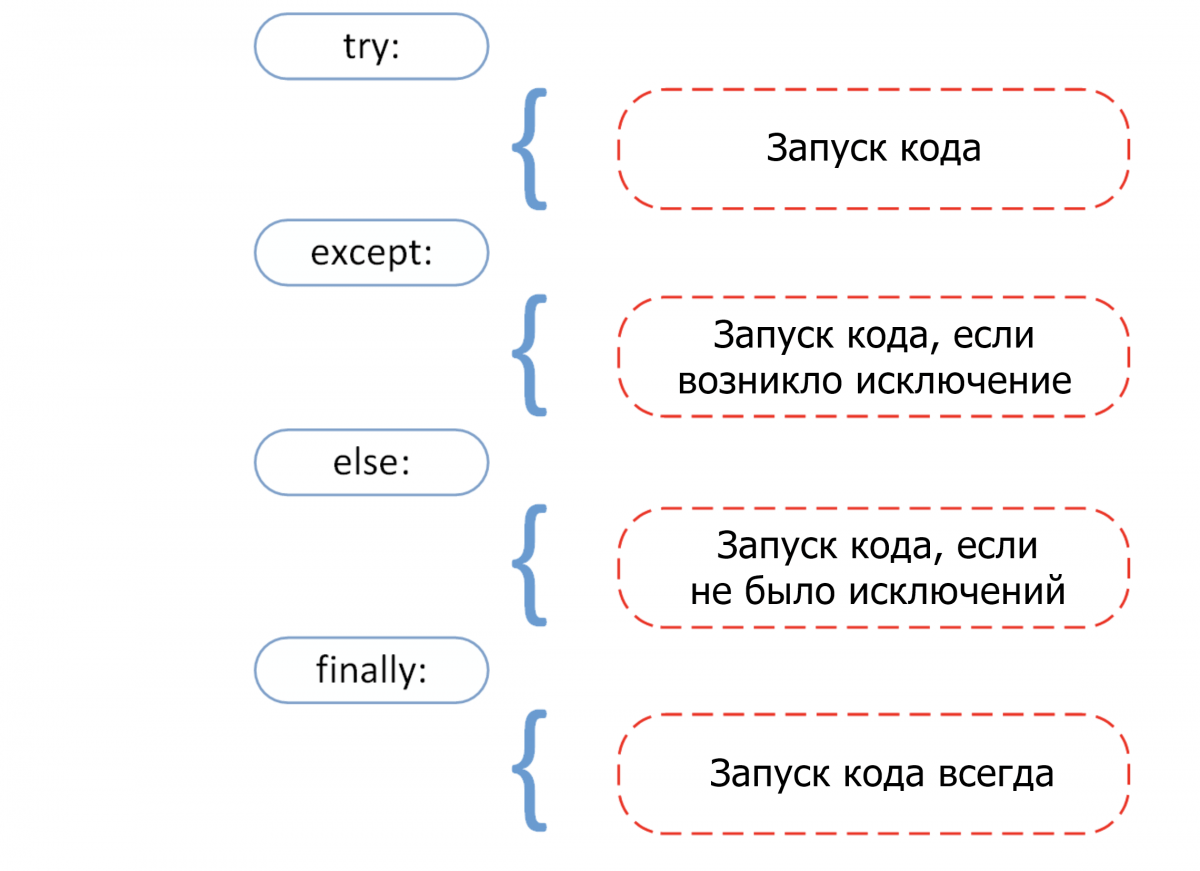Программа не работает. Что делать?
Моя программа не работает! Что делать? В данной статье я постараюсь собрать наиболее частые ошибки начинающих программировать на python 3, а также расскажу, как их исправлять.
Проблема: Моя программа не запускается. На доли секунды появляется чёрное окошко, а затем исчезает.
Причина: после окончания выполнения программы (после выполнения всего кода или при возникновении исключения программа закрывается. И если вы её вызвали двойным кликом по иконке (а вы, скорее всего, вызвали её именно так), то она закроется вместе с окошком, в котором находится вывод программы.
Решение: запускать программу через IDLE или через консоль.
Проблема: Не работает функция input. Пишет SyntaxError.
Пример кода:
Причина: Вы запустили Python 2.
Проблема: Где-то увидел простую программу, а она не работает.
Пример кода:
Причина: Вам подсунули программу на Python 2.
Решение: Прочитать об отличиях Python 2 от Python 3. Переписать её на Python 3. Например, данная программа на Python 3 будет выглядеть так:
Проблема: TypeError: Can’t convert ‘int’ object to str implicitly.
Пример кода:
Причина: Нельзя складывать строку с числом.
Решение: Привести строку к числу с помощью функции int(). Кстати, заметьте, что функция input() всегда возвращает строку!
Проблема: SyntaxError: invalid syntax.
Пример кода:
Причина: Забыто двоеточие.
Проблема: SyntaxError: invalid syntax.
Пример кода:
Причина: Забыто равно.
Проблема: NameError: name ‘a’ is not defined.
Пример кода:
Причина: Переменная «a» не существует. Возможно, вы опечатались в названии или забыли инициализировать её.
Решение: Исправить опечатку.
Проблема: IndentationError: expected an indented block.
Пример кода:
Причина: Нужен отступ.
Проблема: TabError: inconsistent use of tabs and spaces in indentation.
Пример кода:
Причина: Смешение пробелов и табуляции в отступах.
Решение: Исправить отступы.
Проблема: UnboundLocalError: local variable ‘a’ referenced before assignment.
Пример кода:
Причина: Попытка обратиться к локальной переменной, которая ещё не создана.
Проблема: Программа выполнилась, но в файл ничего не записалось / записалось не всё.
Пример кода:
Причина: Не закрыт файл, часть данных могла остаться в буфере.
Проблема: Здесь может быть ваша проблема. Комментарии чуть ниже 🙂
Проблема с запуском файла Python
При попытке запустить любой файл .py ничего не происходит, не выдает ни каких ошибок, просто на секунду открывается консоль открытия файла и сразу же закрывается, даже если код имеет ошибки.
Python добавлен в PATH, и прекрасно работает в CMD.
Python установил на официальном сайте, обновил Visual studio, удалил Avast, частично ограничил антивирус Window — ничего не изменилось.
OC — Windows 10 64Bit
Немного дополню варианты ответа.
Запуск скриптов через IDE это для всех свои нюансы. Чтобы проверить работу скрипта запустите его через консоль cmd . Там будут видны все ошибки если они есть. Скрипт закрывается мгновенно по двум причинам:
Значения исключений и ошибок в Python
Обработка ошибок увеличивает отказоустойчивость кода, защищая его от потенциальных сбоев, которые могут привести к преждевременному завершению работы.
Прежде чем переходить к обсуждению того, почему обработка исключений так важна, и рассматривать встроенные в Python исключения, важно понять, что есть тонкая грань между понятиями ошибки и исключения.
Ошибку нельзя обработать, а исключения Python обрабатываются при выполнении программы. Ошибка может быть синтаксической, но существует и много видов исключений, которые возникают при выполнении и не останавливают программу сразу же. Ошибка может указывать на критические проблемы, которые приложение и не должно перехватывать, а исключения — состояния, которые стоит попробовать перехватить. Ошибки — вид непроверяемых и невозвратимых ошибок, таких как OutOfMemoryError , которые не стоит пытаться обработать.
Обработка исключений делает код более отказоустойчивым и помогает предотвращать потенциальные проблемы, которые могут привести к преждевременной остановке выполнения. Представьте код, который готов к развертыванию, но все равно прекращает работу из-за исключения. Клиент такой не примет, поэтому стоит заранее обработать конкретные исключения, чтобы избежать неразберихи.
Ошибки могут быть разных видов:
- Синтаксические
- Недостаточно памяти
- Ошибки рекурсии
- Исключения
Разберем их по очереди.
Синтаксические ошибки (SyntaxError)
Синтаксические ошибки часто называют ошибками разбора. Они возникают, когда интерпретатор обнаруживает синтаксическую проблему в коде.
Рассмотрим на примере.
Стрелка вверху указывает на место, где интерпретатор получил ошибку при попытке исполнения. Знак перед стрелкой указывает на причину проблемы. Для устранения таких фундаментальных ошибок Python будет делать большую часть работы за программиста, выводя название файла и номер строки, где была обнаружена ошибка.
Недостаточно памяти (OutofMemoryError)
Ошибки памяти чаще всего связаны с оперативной памятью компьютера и относятся к структуре данных под названием “Куча” ( heap ). Если есть крупные объекты (или) ссылки на подобные, то с большой долей вероятности возникнет ошибка OutofMemory . Она может появиться по нескольким причинам:
- Использование 32-битной архитектуры Python (максимальный объем выделенной памяти невысокий, между 2 и 4 ГБ);
- Загрузка файла большого размера;
- Запуск модели машинного обучения/глубокого обучения и много другое;
Обработать ошибку памяти можно с помощью обработки исключений — резервного исключения. Оно используется, когда у интерпретатора заканчивается память и он должен немедленно остановить текущее исполнение. В редких случаях Python вызывает OutofMemoryError , позволяя скрипту каким-то образом перехватить самого себя, остановить ошибку памяти и восстановиться.
Но поскольку Python использует архитектуру управления памятью из языка C (функция malloc() ), не факт, что все процессы восстановятся — в некоторых случаях MemoryError приведет к остановке. Следовательно, обрабатывать такие ошибки не рекомендуется, и это не считается хорошей практикой.
Ошибка рекурсии (RecursionError)
Эта ошибка связана со стеком и происходит при вызове функций. Как и предполагает название, ошибка рекурсии возникает, когда внутри друг друга исполняется много методов (один из которых — с бесконечной рекурсией), но это ограничено размером стека.
Все локальные переменные и методы размещаются в стеке. Для каждого вызова метода создается стековый кадр (фрейм), внутрь которого помещаются данные переменной или результат вызова метода. Когда исполнение метода завершается, его элемент удаляется.
Чтобы воспроизвести эту ошибку, определим функцию recursion , которая будет рекурсивной — вызывать сама себя в бесконечном цикле. В результате появится ошибка StackOverflow или ошибка рекурсии, потому что стековый кадр будет заполняться данными метода из каждого вызова, но они не будут освобождаться.
Ошибка отступа (IndentationError)
Эта ошибка похожа по духу на синтаксическую и является ее подвидом. Тем не менее она возникает только в случае проблем с отступами.
Исключения
Даже если синтаксис в инструкции или само выражение верны, они все равно могут вызывать ошибки при исполнении. Исключения Python — это ошибки, обнаруживаемые при исполнении, но не являющиеся критическими. Скоро вы узнаете, как справляться с ними в программах Python. Объект исключения создается при вызове исключения Python. Если скрипт не обрабатывает исключение явно, программа будет остановлена принудительно.
Программы обычно не обрабатывают исключения, что приводит к подобным сообщениям об ошибке:
Ошибка типа (TypeError)
Ошибка деления на ноль (ZeroDivisionError)
Есть разные типы исключений в Python и их тип выводится в сообщении: вверху примеры TypeError и ZeroDivisionError . Обе строки в сообщениях об ошибке представляют собой имена встроенных исключений Python.
Оставшаяся часть строки с ошибкой предлагает подробности о причине ошибки на основе ее типа.
Теперь рассмотрим встроенные исключения Python.
Встроенные исключения
Прежде чем переходить к разбору встроенных исключений быстро вспомним 4 основных компонента обработки исключения, как показано на этой схеме.
- Try : он запускает блок кода, в котором ожидается ошибка.
- Except : здесь определяется тип исключения, который ожидается в блоке try (встроенный или созданный).
- Else : если исключений нет, тогда исполняется этот блок (его можно воспринимать как средство для запуска кода в том случае, если ожидается, что часть кода приведет к исключению).
- Finally : вне зависимости от того, будет ли исключение или нет, этот блок кода исполняется всегда.
В следующем разделе руководства больше узнаете об общих типах исключений и научитесь обрабатывать их с помощью инструмента обработки исключения.
Ошибка прерывания с клавиатуры (KeyboardInterrupt)
Исключение KeyboardInterrupt вызывается при попытке остановить программу с помощью сочетания Ctrl + C или Ctrl + Z в командной строке или ядре в Jupyter Notebook. Иногда это происходит неумышленно и подобная обработка поможет избежать подобных ситуаций.
В примере ниже если запустить ячейку и прервать ядро, программа вызовет исключение KeyboardInterrupt . Теперь обработаем исключение KeyboardInterrupt .
Стандартные ошибки (StandardError)
Рассмотрим некоторые базовые ошибки в программировании.
Арифметические ошибки (ArithmeticError)
- Ошибка деления на ноль (Zero Division);
- Ошибка переполнения (OverFlow);
- Ошибка плавающей точки (Floating Point);
Все перечисленные выше исключения относятся к классу Arithmetic и вызываются при ошибках в арифметических операциях.
Деление на ноль (ZeroDivisionError)
Когда делитель (второй аргумент операции деления) или знаменатель равны нулю, тогда результатом будет ошибка деления на ноль.
Переполнение (OverflowError)
Ошибка переполнение вызывается, когда результат операции выходил за пределы диапазона. Она характерна для целых чисел вне диапазона.
Ошибка утверждения (AssertionError)
Когда инструкция утверждения не верна, вызывается ошибка утверждения.
Рассмотрим пример. Предположим, есть две переменные: a и b . Их нужно сравнить. Чтобы проверить, равны ли они, необходимо использовать ключевое слово assert , что приведет к вызову исключения Assertion в том случае, если выражение будет ложным.
Ошибка атрибута (AttributeError)
При попытке сослаться на несуществующий атрибут программа вернет ошибку атрибута. В следующем примере можно увидеть, что у объекта класса Attributes нет атрибута с именем attribute .
Ошибка импорта (ModuleNotFoundError)
Ошибка импорта вызывается при попытке импортировать несуществующий (или неспособный загрузиться) модуль в стандартном пути или даже при допущенной ошибке в имени.
Ошибка поиска (LookupError)
LockupError выступает базовым классом для исключений, которые происходят, когда key или index используются для связывания или последовательность списка/словаря неверна или не существует.
Здесь есть два вида исключений:
- Ошибка индекса ( IndexError );
- Ошибка ключа ( KeyError );
Ошибка ключа
Если ключа, к которому нужно получить доступ, не оказывается в словаре, вызывается исключение KeyError .
Ошибка индекса
Если пытаться получить доступ к индексу (последовательности) списка, которого не существует в этом списке или находится вне его диапазона, будет вызвана ошибка индекса (IndexError: list index out of range python).
Ошибка памяти (MemoryError)
Как уже упоминалось, ошибка памяти вызывается, когда операции не хватает памяти для выполнения.
Ошибка имени (NameError)
Ошибка имени возникает, когда локальное или глобальное имя не находится.
В следующем примере переменная ans не определена. Результатом будет ошибка NameError .
Ошибка выполнения (Runtime Error)
Ошибка «NotImplementedError»
Ошибка выполнения служит базовым классом для ошибки NotImplemented . Абстрактные методы определенного пользователем класса вызывают это исключение, когда производные методы перезаписывают оригинальный.
Ошибка типа (TypeError)
Ошибка типа вызывается при попытке объединить два несовместимых операнда или объекта.
В примере ниже целое число пытаются добавить к строке, что приводит к ошибке типа.
Ошибка значения (ValueError)
Ошибка значения вызывается, когда встроенная операция или функция получают аргумент с корректным типом, но недопустимым значением.
В этом примере встроенная операция float получат аргумент, представляющий собой последовательность символов (значение), что является недопустимым значением для типа: число с плавающей точкой.
Пользовательские исключения в Python
В Python есть много встроенных исключений для использования в программе. Но иногда нужно создавать собственные со своими сообщениями для конкретных целей.
Это можно сделать, создав новый класс, который будет наследовать из класса Exception в Python.
В предыдущем примере если ввести что-либо меньше 1, будет вызвано исключение. Многие стандартные исключения имеют собственные исключения, которые вызываются при возникновении проблем в работе их функций.
Недостатки обработки исключений в Python
У использования исключений есть свои побочные эффекты, как, например, то, что программы с блоками try-except работают медленнее, а количество кода возрастает.
Дальше пример, где модуль Python timeit используется для проверки времени исполнения 2 разных инструкций. В stmt1 для обработки ZeroDivisionError используется try-except, а в stmt2 — if . Затем они выполняются 10000 раз с переменной a=0 . Суть в том, чтобы показать разницу во времени исполнения инструкций. Так, stmt1 с обработкой исключений занимает больше времени чем stmt2 , который просто проверяет значение и не делает ничего, если условие не выполнено.
Поэтому стоит ограничить использование обработки исключений в Python и применять его в редких случаях. Например, когда вы не уверены, что будет вводом: целое или число с плавающей точкой, или не уверены, существует ли файл, который нужно открыть.
Выводы!
Как вы могли увидеть, обработка исключений помогает прервать типичный поток программы с помощью специального механизма, который делает код более отказоустойчивым.
Обработка исключений — один из основных факторов, который делает код готовым к развертыванию. Это простая концепция, построенная всего на 4 блоках: try выискивает исключения, а except их обрабатывает.
Очень важно поупражняться в их использовании, чтобы сделать свой код более отказоустойчивым.
Improve Article
Save Article
Like Article
Improve Article
Save Article
Like Article
As it is known that 1.2 – 1.0 = 0.2 . But when you try to the same in python you will surprised by results:
>>> 1.2 - 1.0
Output:
0.199999999999999996
This can be considered as a bug in Python, but it is not. This has little to do with Python, and much more to do with how the underlying platform handles floating-point numbers. It’s a normal case encountered when handling floating-point numbers internally in a system. It’s a problem caused when the internal representation of floating-point numbers, which uses a fixed number of binary digits to represent a decimal number. It is difficult to represent some decimal number in binary, so in many cases, it leads to small roundoff errors. We know similar cases in decimal math, there are many results that can’t be represented with a fixed number of decimal digits, Example
10 / 3 = 3.33333333.......
In this case, taking 1.2 as an example, the representation of 0.2 in binary is 0.00110011001100110011001100…… and so on. It is difficult to store this infinite decimal number internally. Normally a float object’s value is stored in binary floating-point with a fixed precision (typically 53 bits). So we represent 1.2 internally as,
1.0011001100110011001100110011001100110011001100110011
Which is exactly equal to :
1.1999999999999999555910790149937383830547332763671875
Still, you thinking why python is not solving this issue, actually it has nothing to do with python. It happens because it is the way the underlying c platform handles floating-point numbers and ultimately with the inaccuracy, we’ll always have been writing down numbers as a string of fixed number of digits. Note that this is in the very nature of binary floating-point: this is not a bug either in Python or C, and it is not a bug in your code either. You’ll see the same kind of behaviors in all languages that support our hardware’s floating-point arithmetic although some languages may not display the difference by default, or in all output modes). We have to consider this behavior when we do care about math problems with needs exact precisions or using it inside conditional statements. Check floating point section in python documentation for more such behaviours.
Last Updated :
08 Feb, 2023
Like Article
Save Article
Problem is in the for loop in the code snippet:
for (i > 0; i—;)
Here, your intention seems to be entering the loop if (i > 0) and
decrement the value of i by one after the completion of for loop.
Does it work like that? lets see.
Look at the for() loop syntax:
**for ( initialization; condition check; increment/decrement ) {
statements;
}**
Initialization gets executed only once in the beginning of the loop.
Pay close attention to «;» in your code snippet and map it with for loop syntax.
Initialization : i > 0 : Gets executed only once. Doesn’t have any impact in your code.
Condition check : i — : post decrement.
Here, i is used for condition check and then it is decremented.
Decremented value will be used in statements within for loop.
This condition check is working as increment/decrement too in your code.
Lets stop here and see floating point exception.
what is it? One easy example is Divide by 0. Same is happening with your code.
When i reaches 1 in condition check, condition check validates to be true.
Because of post decrement i will be 0 when it enters for loop.
Modulo operation at line #9 results in divide by zero operation.
With this background you should be able to fix the problem in for loop.

Contents
- Why Is There a Floating Point Exception (Core Dumped) Error?
- – Invalid Operation
- – Division by Zero
- – Overflow
- – Underflow
- – Inexact
- How to Fix Floating Point Exception (Core Dumped)
- – Avoid Invalid Operation
- – Avoid Computations That Lead to Division by Zero
- – Avoid Overflow
- – Avoid Underflow
- Useful Information About the Floating-point Exception Error
- – What Is Floating-point Exception Sigfpe?
- – What Is Floating-point Numbers Represented As?
- – How Can We Avoid Floating-point Exception in Fluent?
- – How Do You Stop a Floating Error in Python?
- – How Are Floating-point Numbers Stored?
- Conclusion
Floating point exception occurs because of several reasons such as invalid operation, division by zero, overflow, underflow, or inexact. In this section, we’ll be going through these reasons one by one.
– Invalid Operation
An invalid operation occurs when an operation cannot be represented or has no mathematical value. For example, the square root of a negative number or the logarithm of a negative number falls into this category. We know that in the context of complex numbers you can take the square root of a negative number, but there is no way to represent this in computers.
Also, if your program performs a floating-point operation on a location meant for integer, this will cause an invalid operation. That is because there is a discrepancy between the stored data (integer) and the operation you are trying to perform on the data (floating-point operation).
– Division by Zero
When you try to divide a number by zero, you’ll get a floating-point exception. The same happens when you try to divide by infinity or NaN. The following are examples:
- -1/0
- log(0)
– Overflow
An overflow exception occurs when an operation produces a value that is outside of its range. This means that the value is either higher or lower than the smallest representable value.
– Underflow
When the result of a calculation is smaller than what can be stored in a data type, underflow occurs.
– Inexact
An inexact exception occurs when the result of an operation is not equal to the expected value. This happens when you do the operation with exponent range and unbound precision.
How to Fix Floating Point Exception (Core Dumped)
You can fix the floating-point exception by avoiding invalid operations, avoiding computations that lead to division by zero, avoiding overflow, and avoiding underflow. The following steps will go into detail on how to solve floating point exception (core dumped):
– Avoid Invalid Operation
When performing computations in your code, it’s very easy to run into an invalid operation. However, if you are on the lookout, you can avoid such situations. For example, you can implement a check that’ll stop a calculation with a negative number. Another example is an attempt to compute a string and a number.
Also, if you are using OpenFOAM, ensure your mesh is correct and your courant number is not too high. Otherwise, you’ll get a floating point exception (core dumped) OpenFOAM error. In addition, when you are using Gromacs, ensure your simulation is correct. Otherwise, you can get a floating point exception (core dumped) gromacs error.
What’s more, you can run into a floating point exception (core dumped) ubuntu error when you are using Packet Tracer or BRM client in Ubuntu. In both cases, you will need to install the right software to get rid of the error. As a final note, avoid using negatives with conditional checks in your code.
– Avoid Computations That Lead to Division by Zero
You can run into computations that lead to division by zero when you are working on an array using a for loop. One of the best ways to do this is to check if the denominator is zero before you divide. This will avoid the floating-point exception error. Another option is to use try-catch block or try-except block in supported programming languages.
In Python, the try-except block will prevent floating point exception (core dumped) python error. What’s more, there have been reported cases where division by zero leads to floating point exception (core dumped) pytorch error. Meanwhile, in Assembly language, division by zero can lead to floating point exception (core dumped) assembly error.
The same happens when using the Netwide Assembler (NASM), where you’ll get floating point exception (core dumped) nasm error when you divide a number by zero.
– Avoid Overflow
You can avoid overflow by making sure you do not go above what a particular data type can store. Code examples will help you better understand what we are talking about, so let’s see some code examples.
In the C code detailed below, we have an unsigned char that can take a maximum of 256 characters. However, we set its initial value to 250 and then we perform a loop that requests for the next 10. This means we are asking for 260 characters from 256, hence an overflow occurs. We show the overflow by printing the hexadecimal equivalent of the numbers.
#include <stdio.h>
int main(int argc, char* argv[]) {
// Declare an unsigned char
unsigned char n = 250;
int i;
// Print the numbers in Hexadecimal
// and ordinary number
for (i = 0; i < 10; i++) {
printf(“%hhu | %hhXn”, n, n);
n++;
}
return 0;
}
The following is the output of the code above:
250 | FA
251 | FB
252 | FC
253 | FD
254 | FE
255 | FF
0 | 0
1 | 1
2 | 2
3 | 3
– Avoid Underflow
You can prevent underflow by not taking away from a data type more than what it can provide. If you don’t, an underflow will happen.
In the code example below, we have an unsigned char whose value is five. Afterwards, we loop over it 10 times, decrementing the loop counter at every iteration. In the end, only the first five counters will output the correct result. The rest will produce an underflow.
#include <stdio.h>
int main(int argc, char* argv[]) {
// Declare an unsigned char
unsigned char n = 5;
int i;
// Print the numbers with for-loop
for (i = 0; i < 10; i++) {
printf(“%hhu | %hhXn”, n, n);
n–;
}
return 0;
}
The output of the code:
5 | 5
4 | 4
3 | 3
2 | 2
1 | 1
0 | 0
255 | FF
254 | FE
253 | FD
252 | FC
Useful Information About the Floating-point Exception Error
In this section, we’ll discuss related information about the floating-point exception. This will be more like a question-and-answer conversation. We’ve outlined the most commonly-asked questions below, with expert answers following.
– What Is Floating-point Exception Sigfpe?
Floating-point exception SIGFPE is a signal raised by floating-point exception which results in the process termination and production of a core file. Meanwhile, the former and the latter will occur in the absence of a signal-handler subroutine. However, if there is a signal handler subroutine, the process calls it instead.
– What Is Floating-point Numbers Represented As?
Floating-point numbers are represented as scientific notation, so the scientific notation can be written as F multiplied by two raised to an Exponent, where F is the Fraction, E is the Exponent and the number two is the Radix. Meanwhile, both the Fraction and Exponent can be positive or negative numbers.
Also, modern computers use the IEEE 754 standard to represent floating-point numbers. For example, 2.6, 0.28, and negative 11.34 are all floating-point numbers. However, numbers like 80 and 70 are not floating-point numbers.
– How Can We Avoid Floating-point Exception in Fluent?
You can avoid floating-point exceptions in Fluent by setting your mesh to CFD. Here is a more detailed step-by-step process to do this:
- Set your mesh to CFD.
- The mesh should have an orthogonal array value with good skewness.
- Your mesh should be unstructured and arranged in triangles arrangement.
- Show all the bodies of your geometry in your mesh without cuts.
- If there is improper initialization, reset and start again.
- If you are doing transient apps, select Pressure-Implicit with Splitting of Operator (PISO).
- Set your timestamps to less than 5 multiply by 10 exponential negative 3.
- Activate Implicit Update Settings.
– How Do You Stop a Floating Error in Python?
You cannot stop floating errors, however, you can manage them by using another representation for the values for precise computation. For example, if you need exact decimal rounding, you can represent the values as binary-coded decimals.
– How Are Floating-point Numbers Stored?
Floating-point numbers are stored as the significand and the exponent with a sign bit. The high-order bit indicates a sign. Meanwhile, zero indicates a positive value, while one indicates a negative value. As a result, the exponent is the remaining eight bits.
Conclusion
This article explained floating-point exception and how to fix floating-point exception (core dumped); we also learned about other information that related to this error. The following points were tackled in this guide:
- Floating-point exception when there is an error in floating-point arithmetic.
- Causes of floating-point exception include invalid operation and overflow.
- You cannot avoid floating-point errors, but you can manage them.
- SIGFPE is a signal raised by the floating-point exception.
- Floating-point exception can occur in applications like OpenFoam, Gromacs, and Fluent by Ansys.

- Author
- Recent Posts
Your Go-To Resource for Learn & Build: CSS,JavaScript,HTML,PHP,C++ and MYSQL. Meet The Team
In this guide, we will discuss the Floating Point Exception (Core Dumped) error in C++ programming, its causes, and possible solutions. By the end of this guide, you will have a better understanding of this error and how to fix it in your code.
Table of Contents
- Introduction to Floating Point Exception (Core Dumped)
- Causes of Floating Point Exception (Core Dumped)
- Solutions to Floating Point Exception (Core Dumped)
- FAQs
- Related Links
Introduction to Floating Point Exception (Core Dumped)
A Floating Point Exception (FPE) occurs when a program attempts to perform an illegal floating-point operation. In C++, this exception is usually caused by a division by zero or an overflow in an arithmetic operation. When this exception occurs, the program terminates abnormally and dumps the core to allow further analysis of the issue.
There are several causes of Floating Point Exception (Core Dumped) in C++ programs, including:
Division by zero: This is the most common cause of FPE. When a program attempts to divide a number by zero, an FPE is raised.
int main() {
int a = 5;
int b = 0;
int result = a / b; // This will cause an FPE (division by zero)
return 0;
}
Overflow in arithmetic operations: When the result of an arithmetic operation exceeds the representable range of the data type, an FPE can occur.
#include <limits>
int main() {
float a = std::numeric_limits<float>::max();
float b = 2.0;
float result = a * b; // This will cause an FPE (overflow)
return 0;
}
Solutions to Floating Point Exception (Core Dumped)
To fix the Floating Point Exception (Core Dumped) error in your C++ program, you can try the following solutions:
Check for division by zero: Always check the divisor before performing division operations. If the divisor is zero, handle the situation accordingly.
int main() {
int a = 5;
int b = 0;
if (b != 0) {
int result = a / b;
} else {
// Handle division by zero case
}
return 0;
}
Use exception handling: Use the try and catch blocks to catch any exceptions that might be thrown during the execution of your program. This can help you identify and handle the FPE exception.
#include <iostream>
#include <stdexcept>
int main() {
try {
int a = 5;
int b = 0;
if (b == 0) {
throw std::runtime_error("Division by zero");
}
int result = a / b;
} catch (const std::exception& e) {
std::cerr << "Error: " << e.what() << std::endl;
}
return 0;
}
Check for overflow: Before performing arithmetic operations, check if the result will be within the representable range of the data type. If not, handle the situation accordingly.
#include <limits>
#include <iostream>
int main() {
float a = std::numeric_limits<float>::max();
float b = 2.0;
if ((a > 0 && b > 0 && a > std::numeric_limits<float>::max() / b) ||
(a < 0 && b < 0 && a < std::numeric_limits<float>::max() / b)) {
std::cerr << "Error: Overflow" << std::endl;
} else {
float result = a * b;
}
return 0;
}
FAQs
1. What is a core dump?
A core dump is a file containing the memory image of a process when it terminated due to an unhandled exception, such as the Floating Point Exception. The core dump can be used to analyze the state of the program at the time of the crash.
2. How do I disable core dumps in my program?
To disable core dumps in your C++ program, you can use the setrlimit() function from the sys/resource.h header file.
#include <sys/resource.h>
int main() {
struct rlimit limit;
limit.rlim_cur = 0;
limit.rlim_max = 0;
setrlimit(RLIMIT_CORE, &limit);
// Your program code here
return 0;
}
3. Can Floating Point Exception (Core Dumped) occur in other programming languages?
Yes, the Floating Point Exception error can occur in other programming languages, such as C, Java, and Python. The causes and solutions are similar to those discussed in this guide for C++.
4. How do I analyze a core dump file?
To analyze a core dump file, you can use a debugger like gdb. Here’s an example of how to use gdb to analyze a core dump file:
$ gdb path/to/your/program path/to/core/dump/file
5. Can I catch the Floating Point Exception (Core Dumped) error using C++ exceptions?
No, the Floating Point Exception (Core Dumped) error is a hardware exception and cannot be caught using C++ exceptions directly. However, you can use signal handlers to catch hardware exceptions and then throw a corresponding C++ exception.
- C++ Exceptions: A Comprehensive Guide
- Understanding and Debugging Core Dumps in Linux
- Floating Point Exception Handling in C++
Happy coding!