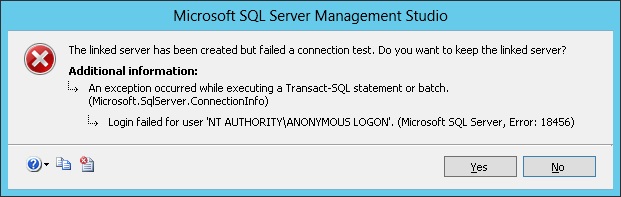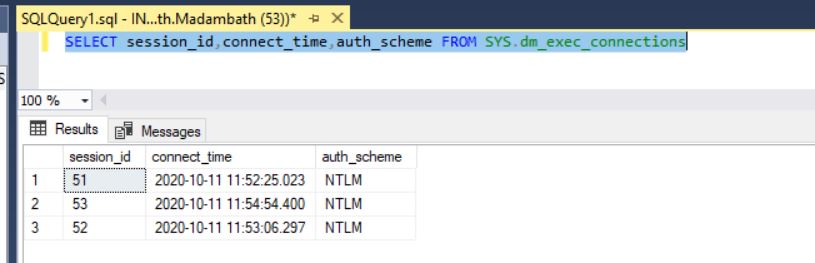-
Вопрос
-
I have reporting services 2005, created a report, if i run from server through IE, it is working, i am getting this error msg
when i try to run from my local m/c
- An error has occurred during report processing.
- Cannot create a connection to data source ‘SQL1DEV’.
- Login failed for user ‘NT AUTHORITYANONYMOUS LOGON’.
- Cannot create a connection to data source ‘SQL1DEV’.
Ответы
-
-
Помечено в качестве ответа
Garsy Liang — MSFT
7 января 2009 г. 11:57
-
Помечено в качестве ответа
Все ответы
-
Symptom:
“Login failed for user ‘NT AuthorityANONYMOUS LOGON’”Resolution:
1. In SQL Server Management Studio go to Security. Expand Logins.
2. Right click NT AuthorityANONYMOUS LOGON.
3. Change the default database to the database that you are trying to access.4. In the left pane, click server roles. Check the sys admin server role.
5. Click OK to save the changes.——————————————————-
-
thanks for reply, i don’t have NT AuthorityANONYMOUS LOGON account on my database server, from where i am pulling data for report.
-
Then you need to create it and then follow the steps above. Also add the user to report manager and assign it rights.
-
if i connect database on the same server where reporting services installed, i am able to see report from my local m/c, problem is if i connect to databse different server, i am getting this error.
is there any security setting, if i want to connect to different server.
-
Yes, you have to set up the security as I’ve described above.
-
-
Помечено в качестве ответа
Garsy Liang — MSFT
7 января 2009 г. 11:57
-
Помечено в качестве ответа
-
hello….
I am also facing the same problem as described above,
as per your suggestion, i have create a role named «NT AuthorityANONYMOUS LOGON»
but when i right clicked on that role , i can’t see any option to
Change the default database to the database that you are trying to access.Colud you please give some light on this…
thanks in advance………….. -
Hi
I have exactly the same issuethis is not a role that is mentionned but a login.
You have this default database option when creating a new login
I tryed to create it but seems not possible due to not allowed charactersif you found any solution please share it.
thanks -
This is usually a problem with SPN’s not set up in the right way in your environment. This issue can be worked around by using stored crediential for Data source. The below article should help you with the same.
http://msdn.microsoft.com/en-us/library/ms156278(SQL.90).aspx
Feroz
Mark as Answer if it helps. This posting is provided «AS IS» with no warranties and confers no rights.
-
Предложено в качестве ответа
Xiaobo Yang
26 марта 2019 г. 6:39
-
Предложено в качестве ответа
-
Thanks for your link but this link is for SQL server 2005 and I have no issue with 2005 but with 2008
On this link you will se that the Home folder has been removed from management studio:
http://msdn.microsoft.com/en-us/library/ms143380.aspx
In Management Studio, the Home folder is removed in this release. You cannot view, manage, distribute or secure report server content in Management Studio.shared data source can be managed in the Report Manager : http://<servername>/Reports and Credential can be store their, but my test didn’t succeed
for embedded connection you can also store credential but once again it not worksIt makes 3 days that I try many many thinks without any succes
The only thinks that is working is that added user to the Administrators Group on the server where the report server is installed
and this is not a solution for me.to summurize
I have a SQL server 2005 (srv1) where all my database are stored
I have installed SQL server 2008 on another server (srv2) with report service
So I try to create and publish report on the srv2 using data from my srv1 using simple connection string :
Data Source=srv1;Initial Catalog=»databasename»If you have any other solution…
-
I tried again today without any success.
Embedded or not connection failed when trying to display the report
I really don’t knwo what to do to make this report working
it seems very simple on database on one server and report server on another but this windows credential is a big trick.Any help is welcomed
-
Can you please provide me the error that you receive when you use stored credientials and render the report?
Thanks
Feroz
Mark as Answer if it helps. This posting is provided «AS IS» with no warranties and confers no rights.
-
Hi,
below the Error that I get I try to run the report from report builder:
This report cannot be run in Report Builder because it contains one or more embedded datasources with credential options that are not supported.
Instead of Embedded data sources use Shared data sources or save and view the report on the Server
Today I have created a report that use a database that is on the same server where Report Service 2008 is installed
but I also get the Above errir
Here are more details:the server is called VAL-T-SQL
Both the database and report service are installed on it
I’m Admin the computer and sysadmin SQL UserI report Builder 2.0
My Data source use the following Connection string:
Data Source=VAL-T-SQL;Initial Catalog=»<MydatabaseName>»
I alos try the following without any success
Data Source=VAL-T-SQL;Initial Catalog=»<MydatabaseName>»;Integraterd security = SSPI
I checked the Use a connection embedded in my reportthe credential are:
Use current Windows user. Kerberos delegation may be requiredI have save as my Report on the Server :
http://val-t-sql/ReportServerI can see the report without any error but it’s not normal that I get this error inside Report Builder
And if other users should have access to this report I have to add them to Admin user Group
Othert I get this error:
The permissions granted to user ‘DomainUserName’ are insufficient for performing this operation. (rsAccessDenied)
The user have all the Server Role of the SQL Server included sysadmin
and he has also permission on the view that is called in the dataset.Do you have any idea why it’s not working ?
-
Hi, this solutions works .. but is it good idea to give this login access in prodcution ? Is this accessing through windows AD group access???
I need this to be added to the sQL Server .. . but bit worried that whether its safe
thanksBis
Bis
-
From my experience, this looks exactly like a Kerberos authentication issue.
http://blogs.technet.com/b/askds/archive/2008/06/13/understanding-kerberos-double-hop.aspx
This link gives a good understanding of what is going on, but essentially when you get an error like the one above, it is most frequently caused by having Windows Authenticaiton turned on for the data source, and the server that houses the data is
not on the report server.This causes the report server to send a request and pass credentials through to the ReportServer database on the remote server from the client.
I would first enable the option Trusted for delegation in AD for the machine running Report Server.
Let me know if this works for you!
Petri
-
Предложено в качестве ответа
Quesi Jay
4 марта 2011 г. 23:22
-
Предложено в качестве ответа
-
WTF your proposing to make any anonymous report running on the server a DBO.
I know this is a really old thread, but google brought it to me as a top 2 result.
If any system that this links to, links from, contains any confidential data or is running as anything other than a local account … don’t do it.
Symptom:
“Login failed for user ‘NT AuthorityANONYMOUS LOGON’”Resolution:
1. In SQL Server Management Studio go to Security. Expand Logins.
2. Right click NT AuthorityANONYMOUS LOGON.
3. Change the default database to the database that you are trying to access.4. In the left pane, click server roles. Check the sys admin server role.
5. Click OK to save the changes.——————————————————-
-
Symptom:
“Login failed for user ‘NT AuthorityANONYMOUS LOGON’”Resolution:
1. In SQL Server Management Studio go to Security. Expand Logins.
2. Right click NT AuthorityANONYMOUS LOGON.
3. Change the default database to the database that you are trying to access.4. In the left pane, click server roles. Check the sys admin server role.
5. Click OK to save the changes.——————————————————-
I know this is an old thread but just wanted to comment on this since this terrible advice is out here and don’t want others following suit. Do NOT give ANONYMOUS LOGON sysadmin rights, this opens your server wide up and will likely piss off your DBA/security
teams. In fact, «just give it sysadmin rights» should never be your go to solution. Figure out what’s REALLY wrong and work it from there.
Jorge Segarra
SQLChicken.com ||
Follow me on Twitter! || SQL University
Please click the Mark as Answer button if a post solves your problem! -
Symptom:
“Login failed for user ‘NT AuthorityANONYMOUS LOGON’”Resolution:
1. In SQL Server Management Studio go to Security. Expand Logins.
2. Right click NT AuthorityANONYMOUS LOGON.
3. Change the default database to the database that you are trying to access.4. In the left pane, click server roles. Check the sys admin server role.
5. Click OK to save the changes.——————————————————-
This is horribly insecure. I hope OP didn’t actually implement this solution.
-
4. In the left pane, click server roles. Check the sys admin server role.
I suggest db_datareader instead of sysadmin. Using sysadmin can create a security risk.
An application that has been working without problem (and has not had any active development done on it in about 6 months or so) recently began failing to connect to database. Operations admins cant say what might have changed that would cause the problem.
The client application uses a hardcoded connection string with Integrated Security=True, but when the applications attempts to create a connection to the database, it throws an SQLException saying «Login failed for user ‘NT AUTHORITYANONYMOUS LOGON».
I can log on to the database through Management Studio on this account without problem. All of the things that I have seen for this issue are for ASP.NET projects and it is apparently the «Double Hop Problem» which being a client application darned well better not be a problem. Any help would be greatly appreciated.
Edit
The client machine and server machine as well as user accounts are on the same domain.
This occurs when Windows Firewall is off.
Leading theory is:
Server was restarted about a week or so ago, and failed to register Service Principal Name (SPN). Failure to register an SPN may cause integrated authentication to fall back to NTLM instead of Kerberos.
asked Sep 17, 2012 at 15:41
CodeWarriorCodeWarrior
7,3587 gold badges51 silver badges77 bronze badges
0
If your issue is with linked servers, you need to look at a few things.
First, your users need to have delegation enabled and if the only thing that’s changed, it’l likely they do. Otherwise you can uncheck the «Account is sensitive and cannot be delegated» checkbox is the user properties in AD.
Second, your service account(s) must be trusted for delegation. Since you recently changed your service account I suspect this is the culprit. (http://technet.microsoft.com/en-us/library/cc739474(v=ws.10).aspx)
You mentioned that you might have some SPN issues, so be sure to set the SPN for both endpoints, otherwise you will not be able to see the delegation tab in AD. Also make sure you’re in advanced view in «Active Directory Users and Computers.»
If you still do not see the delegation tab, even after correcting your SPN, make sure your domain not in 2000 mode. If it is, you can «raise domain function level.»
At this point, you can now mark the account as trusted for delegation:
In the details pane, right-click the user you want to be trusted for
delegation, and click Properties.Click the Delegation tab, select the Account is trusted for delegation
check box, and then click OK.
Finally you will also need to set all the machines as trusted for delegation.
Once you’ve done this, reconnect to your sql server and test your liked servers. They should work.
Jim G.
15.1k22 gold badges103 silver badges165 bronze badges
answered Sep 18, 2012 at 3:00
Code MagicianCode Magician
23.1k7 gold badges59 silver badges77 bronze badges
2
First off: My problem isn’t the exact same as yours, but this post is the first thing that comes up in google for the Login failed for user 'NT AUTHORITYANONYMOUS LOGON' error at the time I wrote this. The solution may be useful to people searching for this error as I did not find this specific solution anywhere online.
In my case, I used Xampp/Apache and PHP sqlsrv to try to connect to an MSSQL database using Windows Authentication and received the Login failed for user 'NT AUTHORITYANONYMOUS LOGON' error you described. I finally found the problem to be the Apache service itself running under the user «LOCAL SERVICE» instead of the user account I was logged in as. In other words, it literally was using an anonymous account. The solution was to go into services.msc, right click the Apache service, go to Properties, go to the Log On tab, and enter the credentials for the user. This falls in line with your problem related to SPN’s as your SPN’s are set up to run from a specific user on the domain. So if the correct SPN is not running, windows authentication will default to the wrong user (likely the «LOCAL SERVICE» user) and give you the Anonymous error.
Here’s where it’s different from your problem. None of the computers on the local network are on a Domain, they are only on a Workgroup. To use Windows Authentication with a Workgroup, both the computer with the server (in my case MSSQL Server) and the computer with the service requesting data (in my case Apache) needed to have a user with an identical name and identical password.
To summarize, The Login failed for user 'NT AUTHORITYANONYMOUS LOGON' error in both our cases seems to be caused by a service not running and/or not on the right user. Ensuring the right SPN or other Service is running and under the correct user should solve the anonymous part of the problem.
answered Jul 10, 2015 at 15:01
CaboosetpCaboosetp
1111 silver badge4 bronze badges
3
I think there must have been some change in AD group used to authenticate against the database. Add the web server name, in the format domainwebservername$, to the AD group that had access to the database. In addition, also try to set the web.config attribute to «false». Hope it helps.
EDIT: Going by what you have edited.. it most probably indicate that the authentication protocol of your SQL Server has fallen back from Kerberos(Default, if you were using Windows integrated authentication) to NTLM. For using Kerberos service principal name (SPN) must be registered in the Active Directory directory service. Service Principal Name(SPNs) are unique identifiers for services running on servers. Each service that will use Kerberos authentication needs to have an SPN set for it so that clients can identify the service on the network. It is registered in Active Directory under either a computer account or a user account. Although the Kerberos protocol is the default, if the default fails, authentication process will be tried using NTLM.
In your scenario, client must be making tcp connection, and it is most likely running under LocalSystem account, and there is no SPN registered for SQL instance, hence, NTLM is used, however, LocalSystem account inherits from System Context instead of a true user-based context, thus, failed as ‘ANONYMOUS LOGON’.
To resolve this ask your domain administrator to manually register SPN if your SQL Server running under a domain user account.
Following links might help you more:
http://blogs.msdn.com/b/sql_protocols/archive/2005/10/12/479871.aspx
http://support.microsoft.com/kb/909801
answered Sep 17, 2012 at 16:10
Saurabh R SSaurabh R S
3,0171 gold badge32 silver badges44 bronze badges
1
You probably just need to provide a user name and password in your connectionstring and set Integrated Security=false
answered May 22, 2017 at 6:11
shabbershabber
591 silver badge1 bronze badge
1
Try setting «Integrated Security=False» in the connection string.
<add name="YourContext" connectionString="Data Source=<IPAddressOfDBServer>;Initial Catalog=<DBName>;USER ID=<youruserid>;Password=<yourpassword>;Integrated Security=False;MultipleActiveResultSets=True" providerName="System.Data.SqlClient"/>
answered Dec 17, 2018 at 6:32
One of my SQL jobs had the same issue. It involved uploadaing data from one server to another. The error occurred because I was using sql Server Agent Service Account. I created a Credential using a UserId (that uses Window authentication) common to all servers. Then created a Proxy using this credential. Used the proxy in sql server job and it is running fine.
answered Aug 12, 2015 at 14:42
VipulVipul
211 bronze badge
FWIW, in our case a (PHP) website running on IIS was showing this message on attempting to connect to a database.
The resolution was to edit the Anonymous Authentication on that website to use the Application pool identity (and we set the application pool entry up to use a service account designed for that website).
answered Jun 7, 2019 at 2:19
1
A similar case solved:
In our case, we wanted to set up linked servers using cnames and with the logins current security context.
All in order we checked that the service account running SQL Server had its’ proper spns set and that the AD-object was trusted for delegation. But, while we were able to connect to the cname directly, we still had issues calling a linked server on its’ cname: Login failed for user 'NT AUTHORITYANONYMOUS LOGON'.
It took us far too long to realize that the cnames we used was for A-record, [A], that was set on a higher dns level, and not in its’ own domain AD-level. Originally, we had the cname directing to [A].example.com and not (where it should) to: [A].domain.ad.example.com
Ofcourse we had these errors about anonymous logon.
answered Feb 5, 2021 at 15:50
Just Go to app pool select Process model in Advance Setting then select Identity and in identity set your account details like username and password of your system.
answered Aug 31, 2022 at 4:44
Got it! Solved the issue modifying the user properties in security session of SQL Server. In SQL Server Management, go into security -> Logon -> Choose the user used for DB connection and go into his properties. Go to «Securators» tab and look for line «Connect SQL», mark «Grant» option and take a try. It works for me!
Regards
answered Sep 14, 2020 at 19:50
- Remove From My Forums
-
Question
-
Hi,
We are building a web part to fetch data from SQL Server. The Sharepoint application and SQL database are on two different servers. But when i am trying to access the database from the web part it gives the following error
Login failed for user ‘NT AUTHORITYANONYMOUS LOGON’
Sharepoint site details:
Windows authentication enabled
IIS->Application Pool Identity,IIS->website->Directory security,crediantial used to access the database ,are same
(administrator Crediantials)Any help regarding this issue will be greatly appreciated.
Thanks
ragava_28
Answers
-
Hi,
It sounds like you’ve encountered what is known as the «double hop» problem.
This is a problem that occurs if you are building your own web parts in SharePoint and you are trying to access a database that is installed on a separate database server with the current user’s credentials. Windows is not able to pass the user’s credentials from the SharePoint server to the SQL Server if you are using NTLM authentication.You can do a couple of things to get rid of the «double hop» issue. Which one is the best depends on your specific scenario.
1. You can use RunWithElevatedPermissions in your code. This runs the code within that code block under the application pool account. This will get rid of the hop issue, but it will access the SQL database as the application pool account of your SharePoint web application, so that will only work in some scenarios.
2. Another solution is that you can use Kerberos to authenticate against your web application and turn on delegation. If you use delegation the web application that you are running your web part from will delegate the user’s credentials to, for instance, the SQL Server. Because the credentials are delegated the credentials will be passed to the SQL Server without a problem and you will get rid of the double hop issue. A good resource on delegation can be found here http://www.adopenstatic.com/cs/blogs/ken/archive/2007/01/28/1282.aspx. Note that in order for your SharePoint web application to use Kerberos authentication you have to configure that on your web application http://technet.microsoft.com/en-us/library/cc263449.aspx.
3. This one isn’t recommended in most cases, as it is less secure, but theoratically you could use SQL authentication to authenticate against the database. As you are passing SQL credentials in the connection string no double hop issue will occur here either. This would however require you to turn on SQL authentication on the SQL Server and you need to store the credentials somewhere. As I said, not a recommended approach.
Hope this helps.
Mirjam
www.sharepointblogs.com/mirjam
-
Marked as answer by
Friday, July 3, 2009 8:02 AM
-
Marked as answer by
I have an Operations server running Windows Server 2012R2 and SQL Server 2014 Enterprise back end. This server is used to deploy new code to other production servers via cmd file called by a SQL Agent Job. All of the servers are on the same domain.
Server A runs Windows Server 2008R2 and SQL Server 2008R2 back end. This server has a linked server connecting to a database on Server B, running the same OS and SQL Server version as A. The linked server is configured with option @useself=TRUE.
- All three servers use a service account enabled for delegation.
- This service account has sa priveleges on all three SQL Server instances.
- All three servers have SPNs configured with that account and are delegated to use Kerberos for the associated MSSQLSVC services.
I can run the following on each and «Kerberos» is returned
SELECT auth_scheme FROM sys.dm_exec_connections WHERE session_id = @@spid
In addition I can telnet, ping, etc. from any of those servers to any other server without issue — everything is connected. Code deployments have never had a problem and the linked server is referenced often and without issue…except for one scenario and I don’t understand why.
Double Hop Scenario
- A SQL Agent job on the Operations server is run adhoc by any sysadmin other than the SQL Agent service account and executes a cmd file, also on the Operations server.
- The SQL Agent job is configured to «Run As» a SQL Agent service account, having sa priveleges.
- The code that is deployed comes from a .sql file on the Operations server.
- The cmd file calls SQLCMD to execute the code in the .sql file against Server A.
-
The code in the .sql file references the linked server and fails with error
*Msg 18456, Level 14, State 1, Server ServerB, Line 1 Login failed for user ‘NT AUTHORITYANONYMOUS LOGON’. *.
The error is directed at the linked server — Server B. If I run this code manually, using SQLCMD, from the Operations server against Server A, it runs fine. If I logon to a box as the SQL Agent service account and run the SQL Agent job, it runs fine. It’s only when the SQL Agent job is executed by someone other than the SQL Agent service account that I get the error.
I’ve read through so many posts and blogs and MSDN articles regarding Kerberos, double hop, etc telling me to do what has already been done. What am I missing?
Additional Info
I’ve finally been able to come back to this and located some additional info. Using Bogdan’s advice, I ran Process Explorer and verified the credentials for the first hop are from the SQL Agent Service account as expected and that TCP is being used. Alas, that is all the useful info I was able to get out of the tool.
I dug into the Window’s application logs and dug around for login information for the different instances on the machines and noticed that Kerberos isn’t even being used!!! Instead NTLM is being used.
So that’s the new path I’m heading down — why is NTLM authentication being used, when Kerberos is set up and proper FQDN SDNs exist by port and instance? Do I need to somehow specify authentication type in the cmd file or SQLCMD call? Or do I have something misconfigured that I’m not thinking about?
The Mystery Deepens
The SQLCMD call referenced the «first hop» server via Alias. I modified the SQLCMD server reference to the actual named instance and reran the job. It worked! We also use cNames for our machines and SQL instances and so I tried using that. It also worked! For grins and giggles I re-tried the alias…it worked??? I go check the Windows applications logs for each of these and it is still reporting authentication as NTLM!
I am completely baffled at this point and at a loss as to how to explain this behavior to fix the rest of our environment.
Did your Linked Server missing the databases in Catalogs even you have enough permission in destination? Or your remote connections to linked server failing with SQL below error ?
Error "Login failed for user 'NT AUTHORITYANONYMOUS LOGON'"
Ok let me ask you this way, hope all created linked server from one server to another server. Have you ever tried to use the linked server instance remotely, is that more sounds like the double hope scenario?? Yes it is.
Let’s say you have created a linked server (LS1) in ServerA, and the same you can access from the same server without any additional setup. What if you connect ServerA SQL instance remotely and trying to use link server LS1? Will it work directly? it will not work if you missed to set up the relevant settings for double hope authentication. Read more about double hope click here.
Ok, as you read above lets comes to our issue. How to fix the issue in double hope scenario login failure error below.
Error “Login failed for user ‘NT AUTHORITYANONYMOUS LOGON’”
To fix issues in double hop scenario, we have adhere 4 essential settings.
- The SQL instance should accept Kerberos authentication in all SQL instances used.
- The Linked Server destination server should have static port configured for SQL instance.
- SPN should be registered on the SQL Port and Instance Name for the destination servers.
- Delegation has to set for the middle tier SQL instance service account.
Lets see the detailed steps,
For using linked server, we must make sure that SQL is using the Kerberos authentication for remote connections. Use below query to Remote server and Linked server destination servers.
SELECT session_id,connect_time,auth_scheme FROM SYS.dm_exec_connections
So, we have not seen Kerberos, lets validate the SPN is registered correctly to use in source and destination servers. To check and fix Kerberos please refer the page in which already we explained how to fix the same. How to Fix Kerberos error click here.
So good that we learned to fix Kerberos and the same has been sorted out. Now we are good to go with next step. To use Double Hop connection, the SQL Server should have Static Port enabled as we want to set delegations on the port and instances in Active Directory.
Now its time to set either constrained or unconstrained delegation for middle tier SQL service account to the SQL services on the final tier. For example, if you have a server called ServerA which host linked server named LS1 that is pointing to ServerB. Now you are trying to access linked server LS1 created in ServerA from your application server App1. So ideally it will be connected as in below diagram.
So in order to make use of the LS1 from App1, either constrained or unconstrained delegation should be setup for middle tier (ServerA) SQL service account to the SQL services on the final tier(ServerB).
If you have access to Active Directory you can directly set the delegation to the SA1 or you can work with you AD admins to add the delegations to the final tear server SPNs.
In order to set delegation, we need to direct AD team(or self) on source and destination service accounts as we must set delegation to middle tire (our case ServerA) service account.
MSSQLSvc/YOURSERVERNAME.DOMAIN.NET:1234 MSSQLSvc/YOURSERVERNAME.DOMAIN.NET:STU
Make sure that the above settings are done for the computer account if the SQL Server service is running under a local system account (like NT Service etc.,)
Once the delegation is set up, do the below things before testing the remote connections. Run the below commands in cmd on remote computer with administrator privilege on our case it has to run in App1.
- Klist purge
- ii. Ipconfig /flushdns
Now close the SSMS and launch it again after the above steps. Hurry now we have all Catalogs DBs are displayed.
Here is further info if you would like to know the Security settings in Linked server,
| Security page options | Usage | Local server to remote server mappings option |
| Local server to remote server mappings | 1. Both windows and SQL logins can be used for ‘Local Users’ 2. Only SQL logins can be used for ‘Remote Users’ 3. To user SQL logins for both local and remote users, local and remote SQL should have same SQL login and password. 4. Windows groups cannot be used in ‘Local Users’ |
|
| Not be made | Only mapped logins can have access and other’s doesn’t | Mappings can be added |
| Be made using the logins current security context | 1. Works for Windows authentication / windows domain accounts. 2. These windows accounts should have access to resources to resources on third tier or remote SQL instance. 3. This option needs Kerberos authentication as it obviously creates a double hop scenario 4. Also needs delegation to be set up. Service account of middle tier SQL instance should delegate its credentials to SQL on third tier(constrained delegation) or we can go for open delegation 5. NTLM will fail in a double hop scenario |
1. Mappings can be added but ideally we would check ‘impersonate’ option as same windows accounts will have access to resources on remote SQL instance as well. 2. Leaving the ‘impersonate’ checkbox unchecked does not add any meaning if this security option is selected and mappings are made unless a remote SQL user is mentioned. |
| Be made using this security context | Works for SQL authentication / SQL logins only | 1. Mappings can be added if we have to limit the number of users that has access to remote SQL instance. 2, If we don’t specify mappings in this option, all users who have access to local SQL instance would be able access to remote SQL instance |
Please share comments on above post. Like us if that fixes you issue.