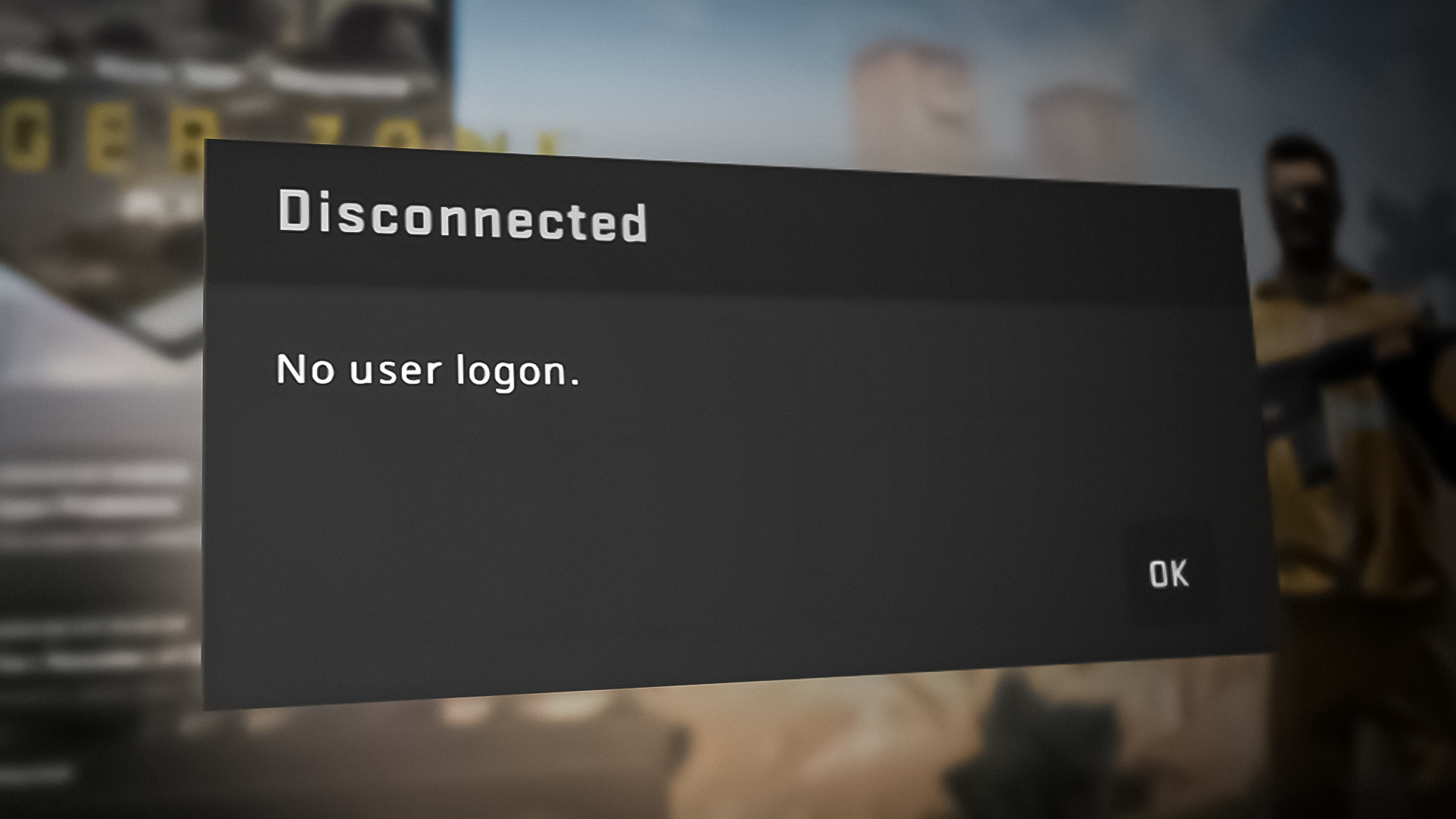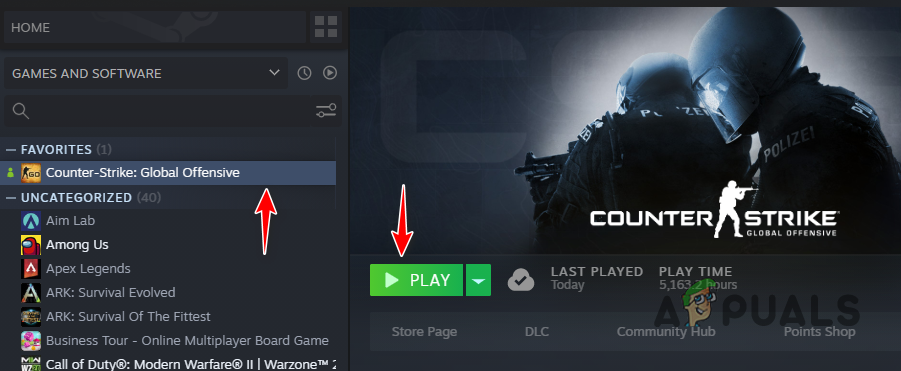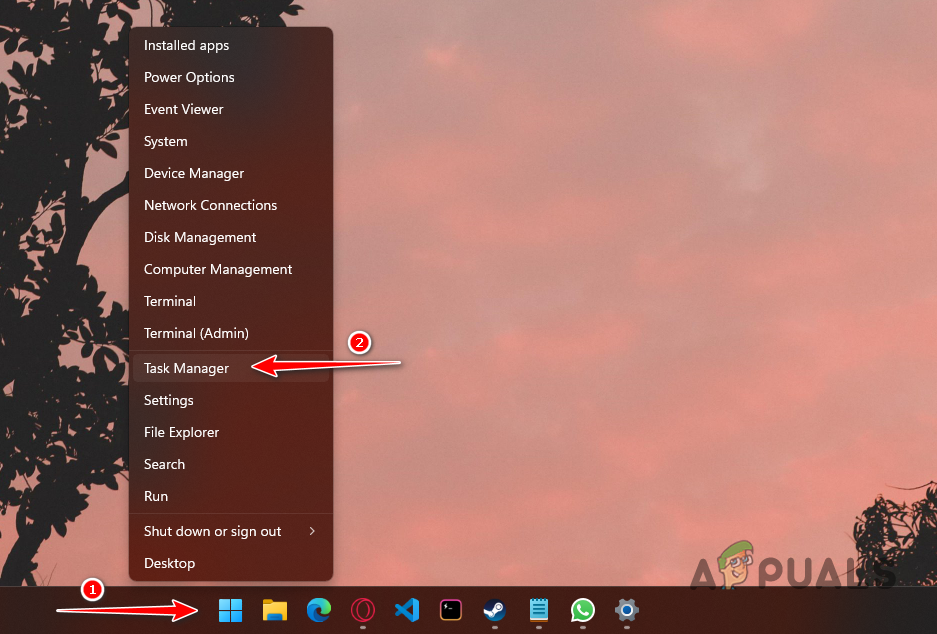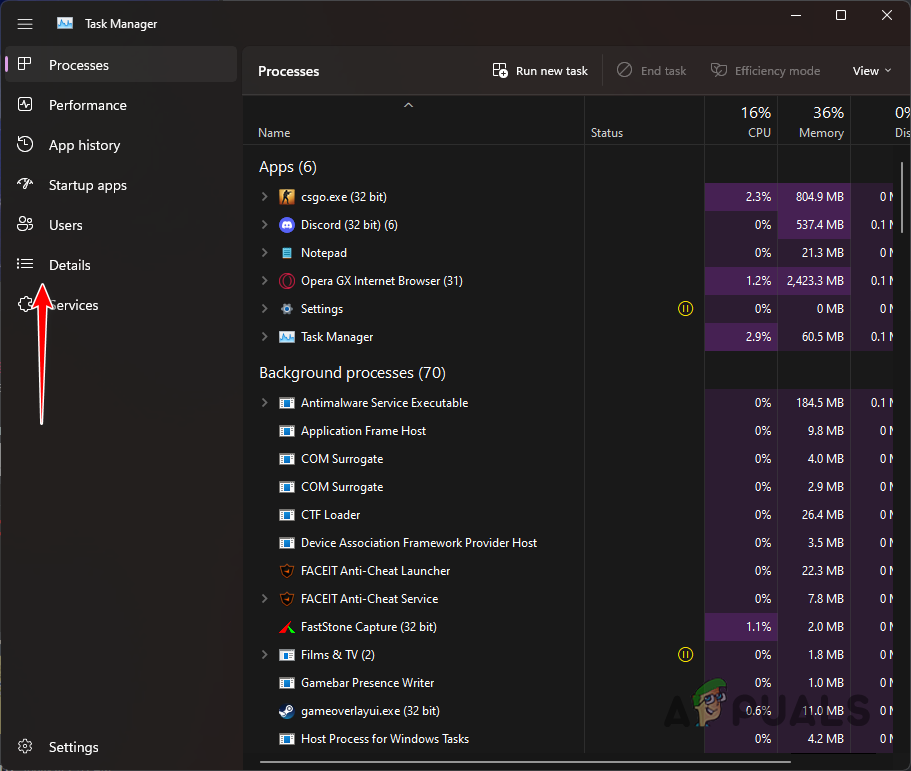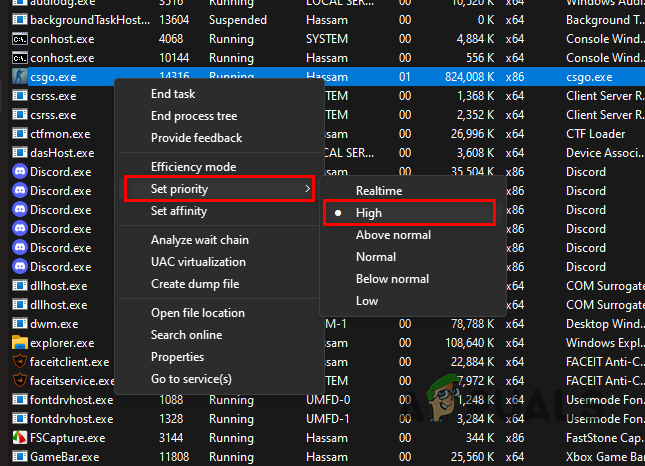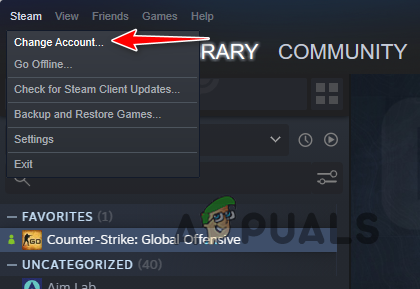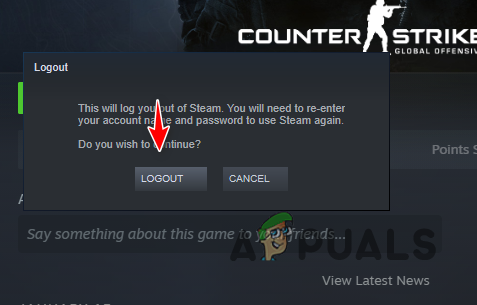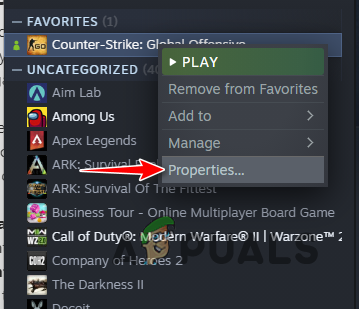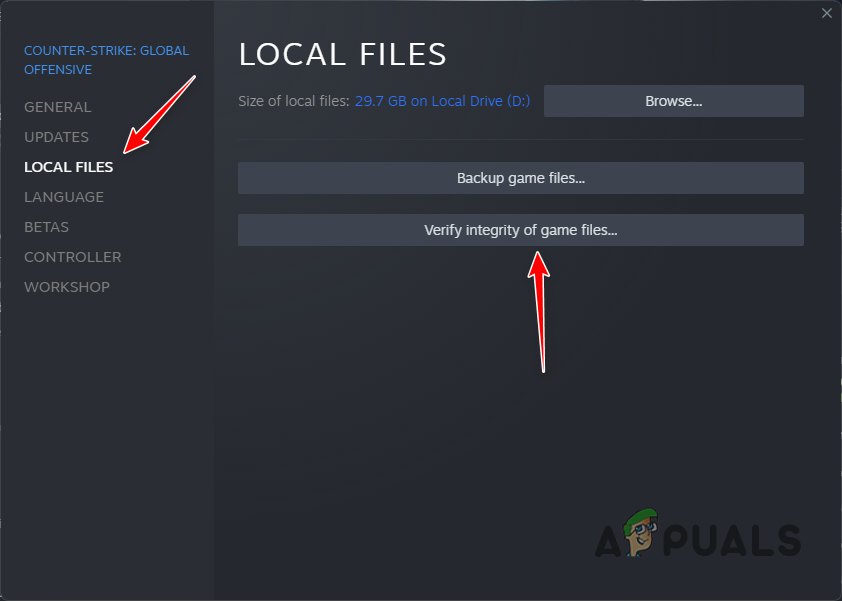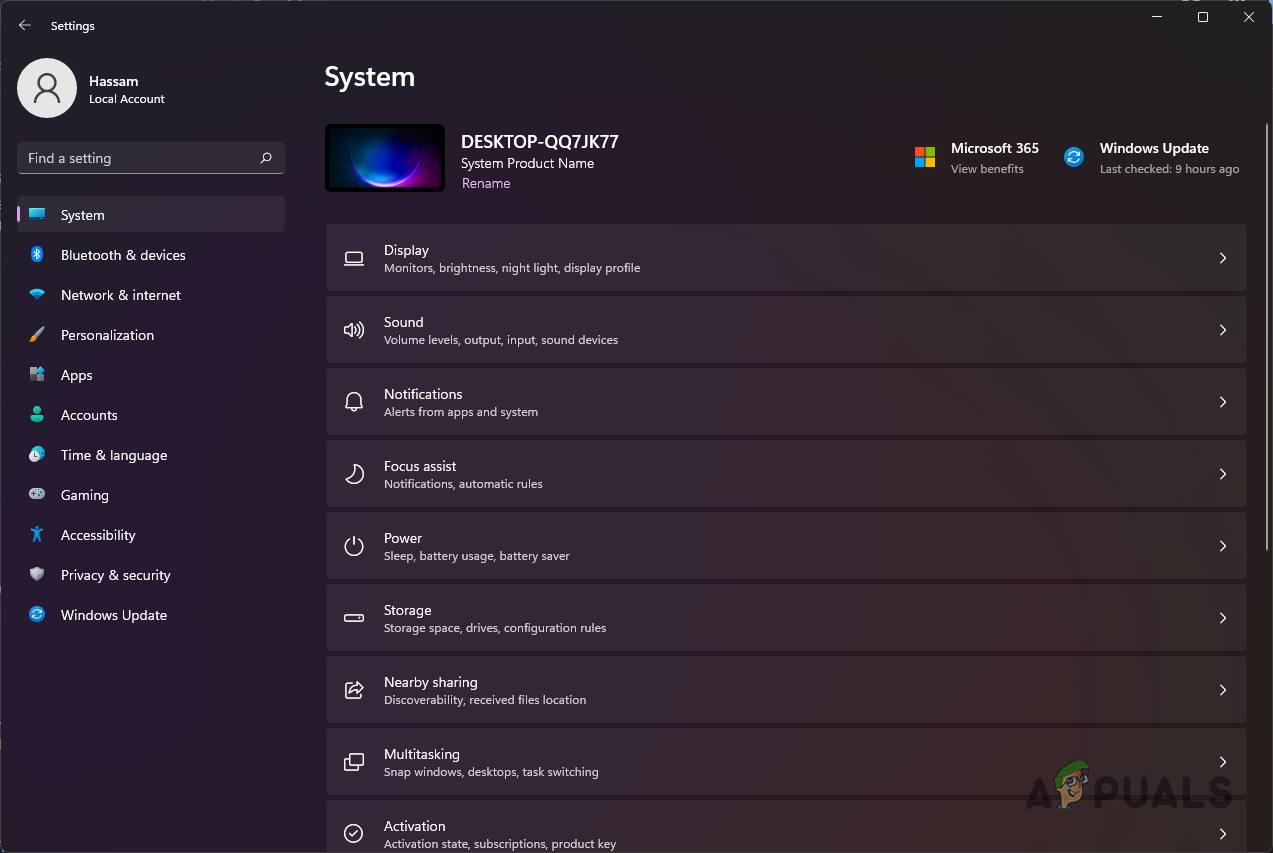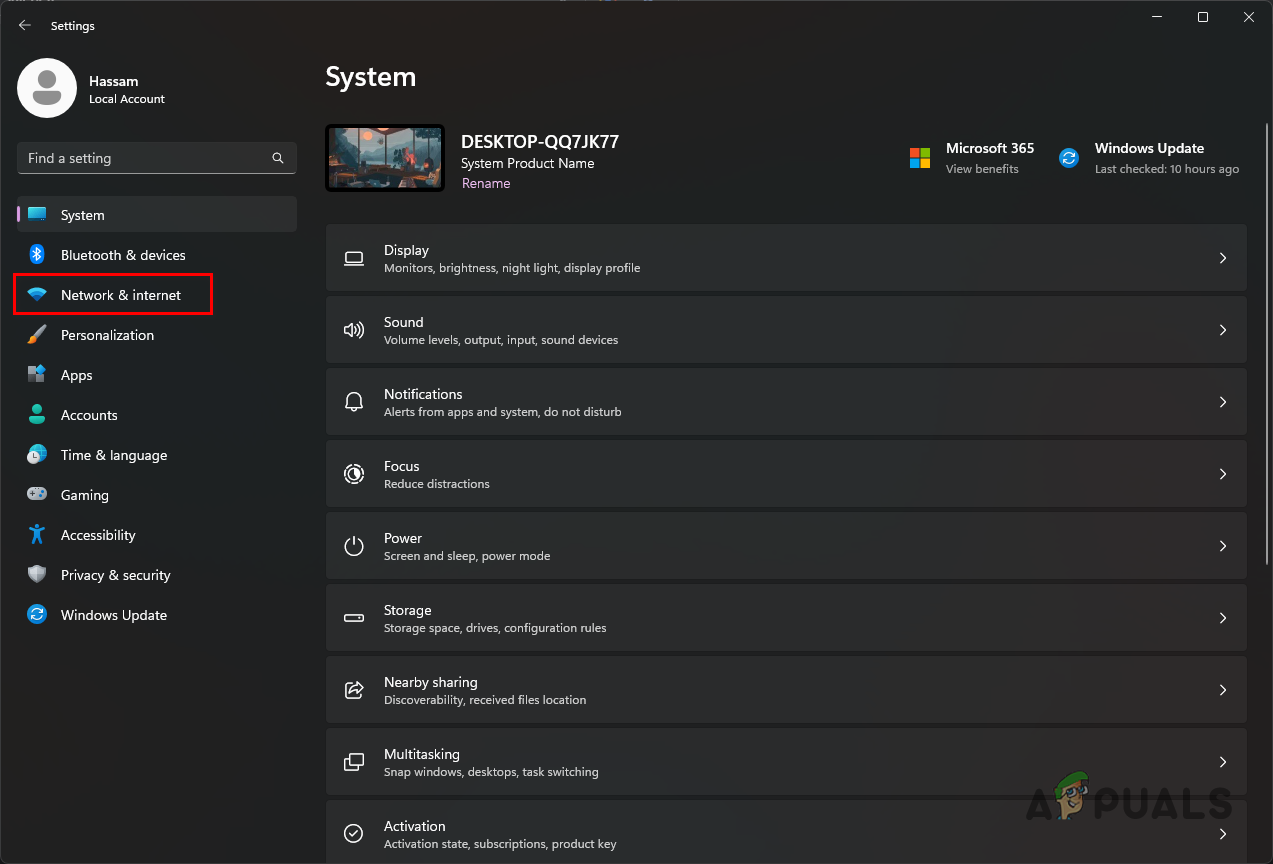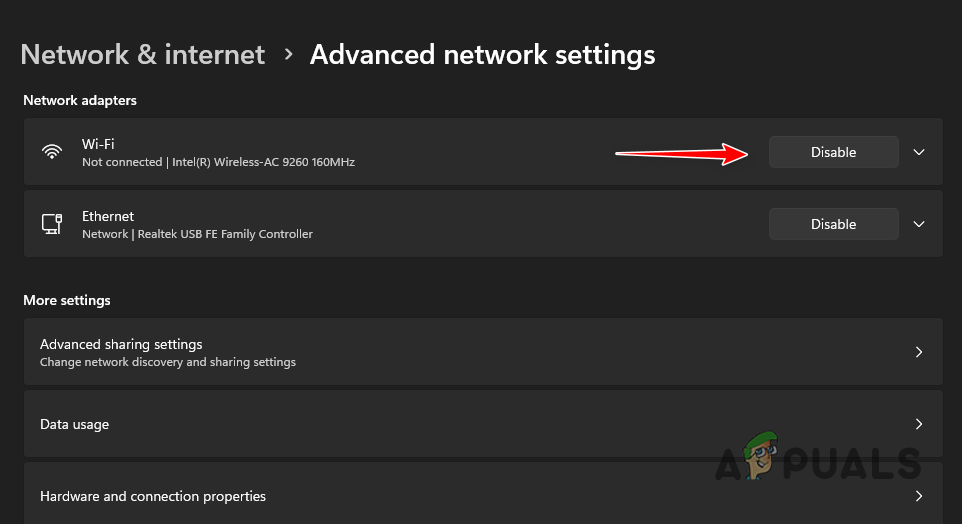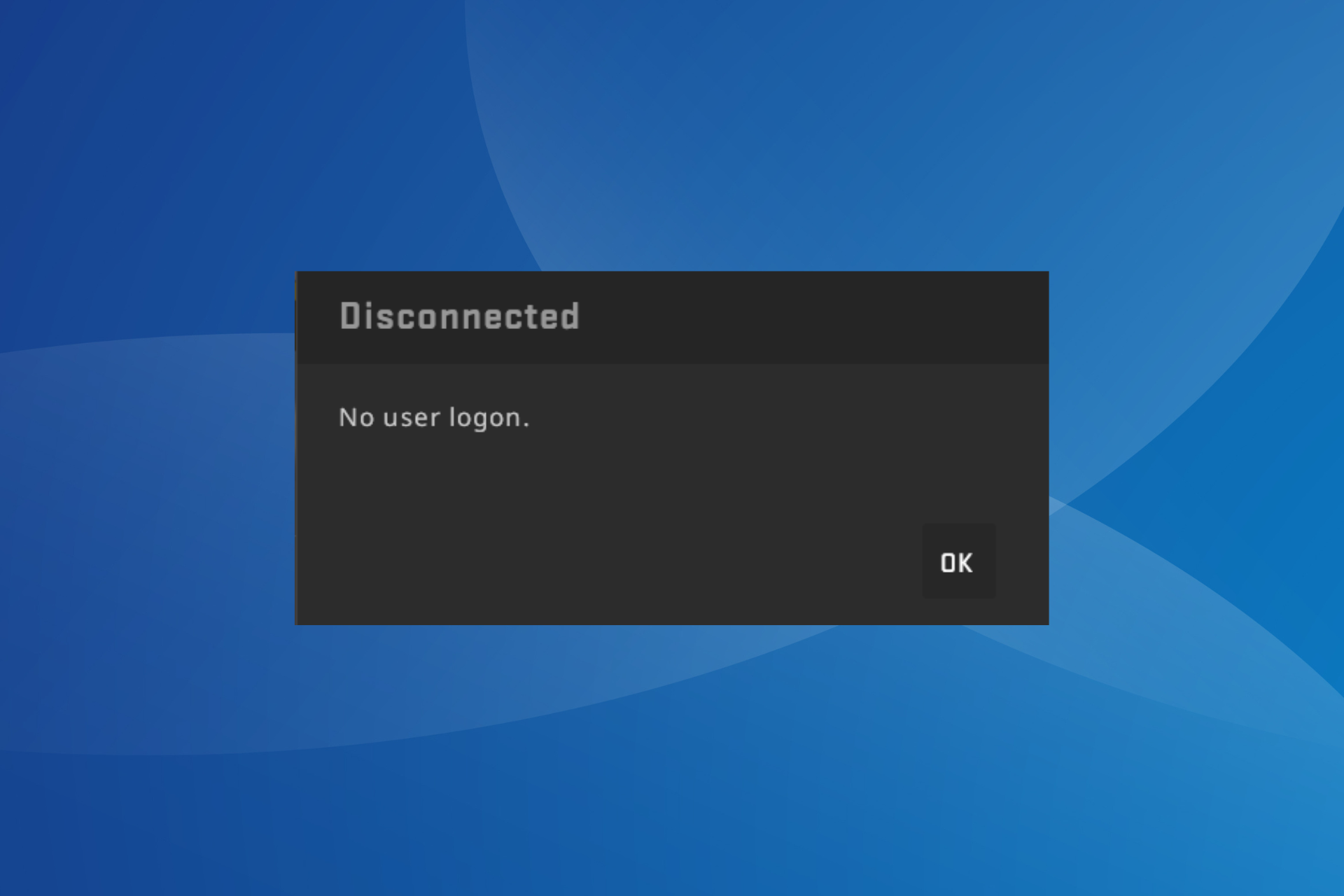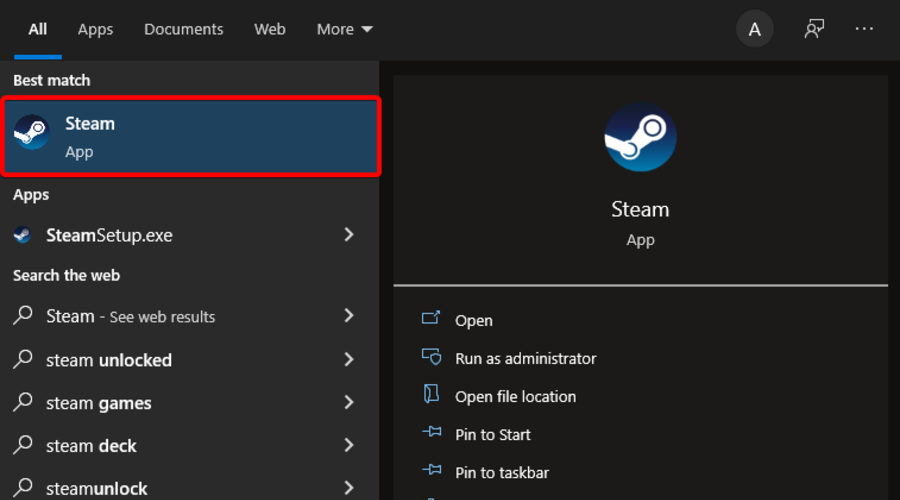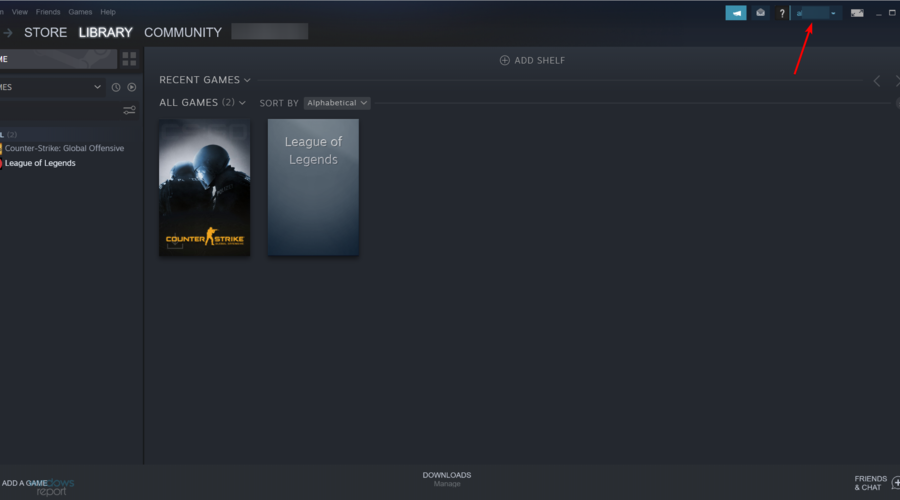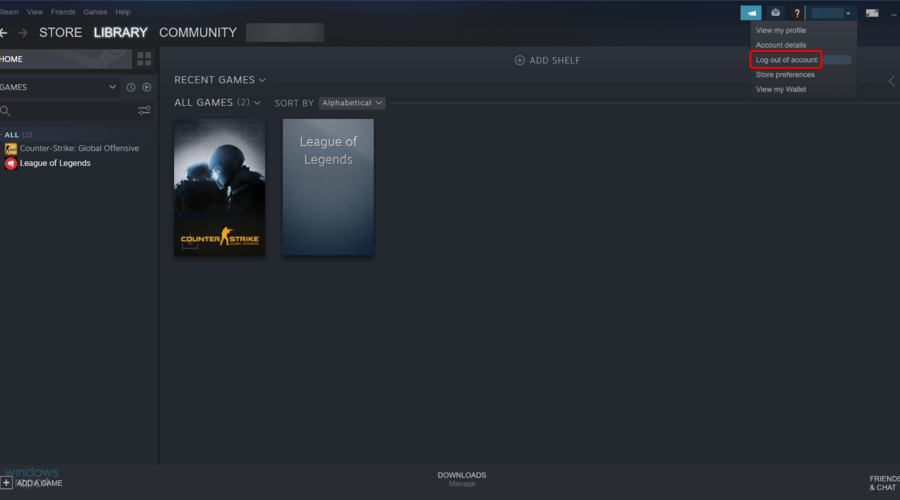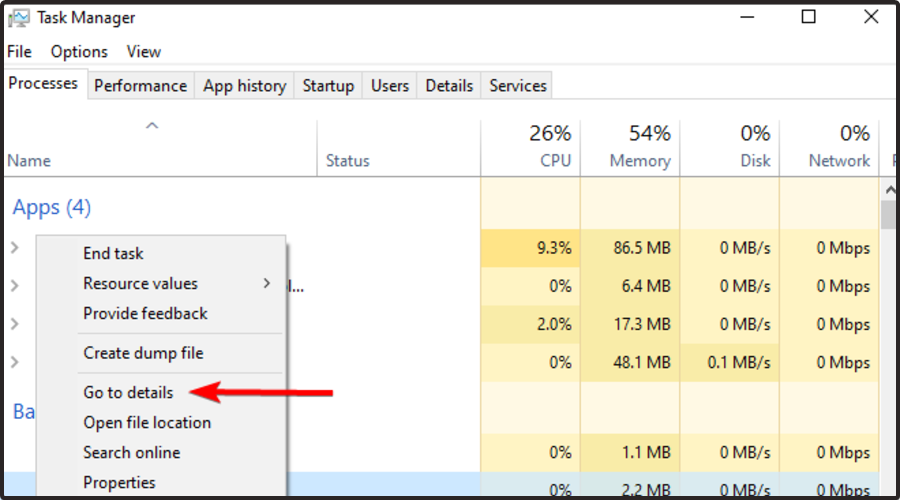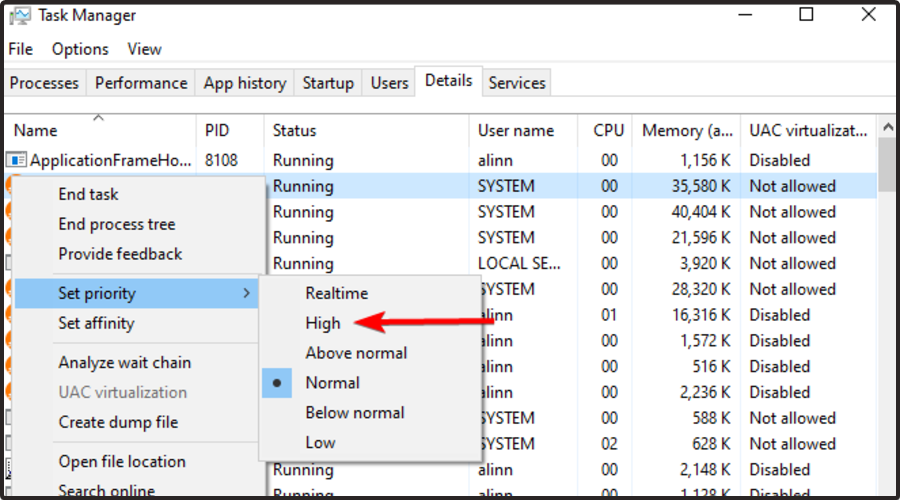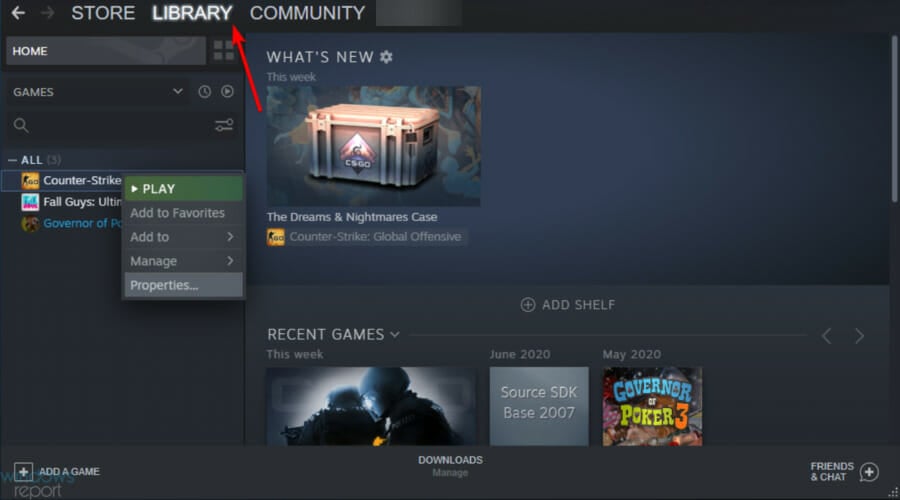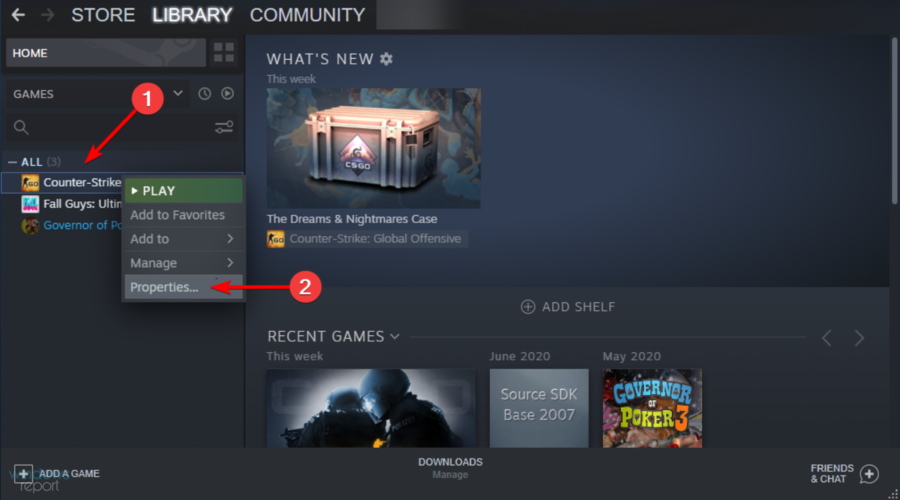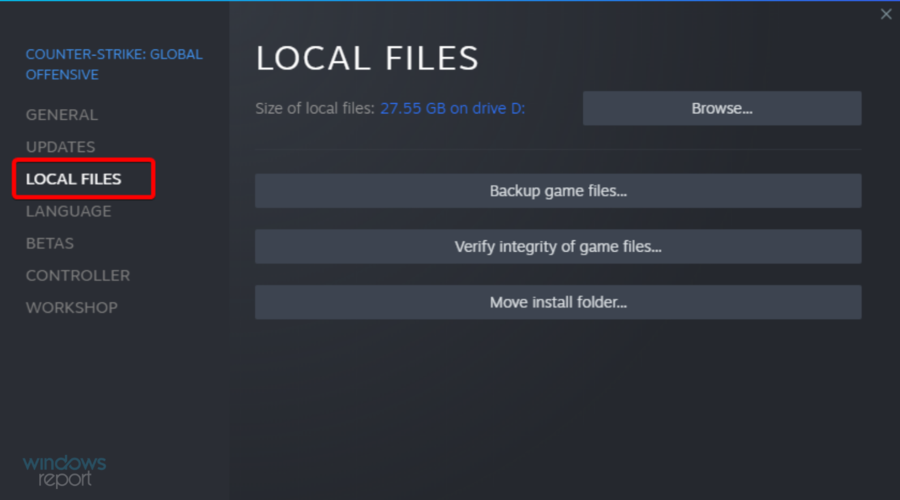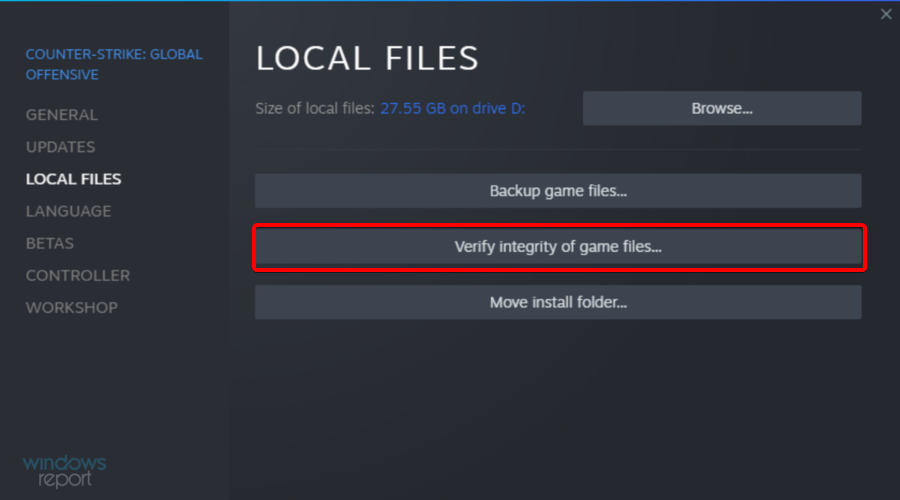Хотел поиграть в CSGO, но появилась ошибка No User Logon. Вообще не понимаю в чем проблема? Сообщение вроде как не имеет смысла, потому как запускаю игру со Стима. Откуда еще ее запускать, верно? Стоит Windows 10, не лучший ПК, но для CSGO вполне подойдет. Советы?
Решение
Ошибка No User Logon — это давно известная проблема для игроков CS GO. К счастью, решается она довольно просто и быстро. Как правило, игроку достаточно сделать следующее:
- запустить игру конкретно из библиотеки (т.е. нажать на зеленую кнопку Играть);
- перезайти в свой аккаунт Steam;
- перезапустить роутер (если такой используется);
- полностью переустановить CS GO.
Большего, как правило, ничего не требуется.
The error message “No user logon” occurs when you are disconnected from a game in CSGO. This can happen when your connection drops for a second which interrupts the game connection. You can often overcome the issue by restarting the Steam client on your computer.
In addition, the game files can also cause the error message to persist even when you have a working internet connection. As such, we will be listing down several methods that you can use to resolve the error message in question.
1. Launch CSGO from Steam Library
The first thing you should do when starting to troubleshoot the error message in question is to launch the game from the Steam library. In some cases, the error message can occur when you are using a shortcut on your desktop to start the game.
In such a scenario, the game is not able to sync with Steam servers which can cause the no user logon error message. Therefore, to mitigate the issue, you will have to launch the game via the Steam library. Follow the instructions below to do this:
- First, open the Steam client on your computer.
- On the Steam client, click on Library to navigate to your game library.
- There, locate Counter-Strike: Global Offensive from the list of games and click on it.
- After that, click on the Play button to launch the game.
Opening CSGO via Steam Library - See if that fixes the error message.
2. Change Game Priority
Every process on your operating system has a priority that indicates whether the process should be a priority in the CPU scheduler. If a process has low priority, other processes will be able to perform their operations before it. Conversely, a high priority process is given the CPU for its operations before other processes.
In some scenarios, the error message can occur when the game process has a lower priority compared to the other processes in your Windows environment. In this instance, you will have to increase the priority of the game process to resolve the issue. This will prioritise the game process on your CPU, thus allowing it to perform its tasks.
Follow the instructions below to increase the priority of the game process:
- First, open a Task Manager window by right-clicking on the Start Menu icon in the taskbar and choosing Task Manager from the menu that appears.
Opening Task Manager - On the Task Manager window, navigate to the Details tab.
Switching to Details tab - Locate the csgo.exe process from the list.
- Then, right-click on the process and choose Set priority > Above Normal.
Changing CSGO Priority - In case this does not resolve the issue, change the priority to High. Check if the error message still occurs.
3. Relogin to Steam
In some instances, the error message mentioned above can persist because Steam is not able to establish a connection again. This can happen due to an inconsistency with the app in which case you will have to log in to your Steam account again.
Relogging to your Steam account will create a new link to the Steam servers on your computer, thus fixing the issue caused due to a connection inconsistency. Follow the instructions below to log out from your Steam account:
- Open the Steam client on your computer.
- In the top-left corner, click on the Steam option.
- Then, choose Change Account from the drop-down menu.
Changing Steam Account - Finally, on the follow-up dialog box, click the Logout option.
Logging Out of Steam - After you have been logged out, log in to your account and open CSGO. See if the error message is still there.
4. Verify Game Files
Another reason the game is not able to establish a link to the servers properly can be the game files on your computer. This can happen when the game files are either corrupted or damaged.
In such a scenario, you will have to scan your game files for any anomalies. This can be done via the verify integrity of game files feature offered by Steam. It will renew any corrupted installation files as well as download anything you are missing.
Follow the instructions below to verify the integrity of game files:
- First, open the Steam client on your computer.
- Then, navigate to the game library and right-click on CSGO.
- Choose Properties from the drop-down menu.
Navigating to CSGO Properties - Switch to the Local Files tab on the Properties window.
- Finally, click on the Verify integrity of game files to repair the game installation.
Verifying CSGO Game Files - After it is done, open the game to see if the error message still occurs.
5. Disable WiFi Adapter (if applicable)
Finally, if none of the above methods has resolved the error message for you, the issue can also occur due to your WiFi adapter. If your motherboard comes with an integrated WiFi adapter or if you have a dedicated WiFi adapter along with an ethernet connection, you will have to disable the adapter.
This can happen due to an issue with the adapter drivers causing your connection to drop randomly. In such a scenario, disabling the adapter will resolve the issue for you. To do this, follow the instructions down below:
- First, open the Settings app by pressing the Windows key + I on your keyboard.
Windows Settings - In the Settings app, navigate to Network & Internet > Advanced network settings.
Navigating to Network and Internet Settings - There, click on the Disable option next to your WiFi adapter.
Disabling WiFi Adapter - Once the WiFi adapter has been disabled, restart CSGO to see if the error message is still there.
Muhammad Zubyan
Muhammad Zubyan is a certified Google IT Support Professional with over 7 years of extensive experience. He has worked on more than 1500 computers, gaining valuable insights that enable him to detect and troubleshoot any complicated root cause of Windows-related issues and errors. In addition to managing Appuals as a Senior Editor, he is currently developing his own Game Optimization program that caters to both gamers and casual users alike.
Обновлено: 09.02.2023
L 12/23/2019 — 23:37:22: Info (map «aim_deagle7k») (file «/home/awp/serverfiles/csgo/addons/sourcemod/logs/errors_20191223.log»)
L 12/23/2019 — 23:37:22: [SM] Unable to load plugin «levelsranks_fakerank.smx»: Native «LR_GetCountLevels» was not found
L 12/23/2019 — 23:37:22: [SM] Unable to load plugin «custom-chatcolors-cp.smx»: Could not find required plugin «chat-processor»
L 12/23/2019 — 23:37:22: [SM] Exception reported: Could not connect to the database
L 12/23/2019 — 23:37:22: [SM] Blaming: levels_ranks/levelsranks_shop_for_rank.smx
L 12/23/2019 — 23:37:22: [SM] Call stack trace:
L 12/23/2019 — 23:37:22: [SM] [0] SetFailState
L 12/23/2019 — 23:37:22: [SM] [1] Line 22, C:Usersbat9sDesktoprbultra_newlevelsranks_shop_for_rank.sp::OnAllPluginsLoaded
L 12/23/2019 — 23:37:27: [SM] Exception reported: Feature «Respawn» already defined/Функция «Respawn» уже существует
L 12/23/2019 — 23:37:27: [SM] Blaming: vip/VIP_Core.smx
L 12/23/2019 — 23:37:27: [SM] Call stack trace:
L 12/23/2019 — 23:37:27: [SM] [0] ThrowNativeError
L 12/23/2019 — 23:37:27: [SM] [1] Line 784, vip/API.sp::Native_RegisterFeature
L 12/23/2019 — 23:37:27: [SM] [3] VIP_RegisterFeature
L 12/23/2019 — 23:37:27: [SM] [4] Line 225, F:CSSPLUGINSVIPMODULESRespawnVIP_Respawn_1.3.sp::VIP_OnVIPLoaded
L 12/23/2019 — 23:37:27: [SM] [6] Call_Finish
L 12/23/2019 — 23:37:27: [SM] [7] Line 35, vip/API.sp::CreateForward_OnVIPLoaded
L 12/23/2019 — 23:37:27: [SM] [8] Line 19, vip/Configs.sp::OnReadyToStart
L 12/23/2019 — 23:37:27: [SM] [9] Line 125, vip/Database.sp::SQL_Callback_TableCreate
L 12/23/2019 — 23:38:57: Error log file session closed.
Listing 6 plugins:
[01] SourceMod (1.10.0.6459) by AlliedModders LLC
[02] CS Tools (1.10.0.6459) by AlliedModders LLC
[03] SDK Tools (1.10.0.6459) by AlliedModders LLC
[04] SDK Hooks (1.10.0.6459) by AlliedModders LLC
[05] SteamWorks Extension (1.2.3) by Kyle Sanderson
[06] PTaH (1.1.0) by Phoenix (˙·٠●Феникс●٠·˙)
[SM] Displaying 18 extensions:
[01] Automatic Updater (1.10.0.6459): Updates SourceMod gamedata files
[02] Webternet (1.10.0.6459): Extension for interacting with URLs
[03] Equinox Console Cleaner (1.8.0-manual): Bite me alien boi
[04] cURL Extension (1.3.0.0): cURL Extension
[05] CS Tools (1.10.0.6459): CS extended functionality
[06] BinTools (1.10.0.6459): Low-level C/C++ Calling API
[07] SDK Tools (1.10.0.6459): Source SDK Tools
[08] Regex (1.10.0.6459): Provides regex natives for plugins
[09] Client Preferences (1.10.0.6459): Saves client preference settings
[10] SQLite (1.10.0.6459): SQLite Driver
[11] Top Menus (1.10.0.6459): Creates sorted nested menus
[12] SDK Hooks (1.10.0.6459): Source SDK Hooks
[13] GeoIP (1.10.0.6459): Geographical IP information
[14] SteamWorks Extension (1.2.3): Exposes SteamWorks functions to Developers
[15] PTaH (1.1.0): Additional CS:GO Hooks and Natives
[16] Socket (3.0.1): Socket extension for SourceMod
[17] TAU LIB (1.4):
[18] MySQL-DBI (1.10.0.6459): MySQL driver implementation for DBI
Проблема. Игроков в течении карты может кикнуть с сервера с ошибкой «No User Logon». Недавно стоял плагин на считывание игроков, и он спамил ошибку, выгрузив его, я подумал, что проблема исчезнет, но она не исчезла. Так же находил здесь тему, что может быть проблема в Аниме-Скинах. Тоже не помогло. Может быть кто-то сталкивался?
2 окт. 2020 в 5:39
Здравствуйте, столкнулся с проблемой, которая теперь меня преследует каждые 30 минут игры, а именно вылетает из ММ и с FACEIT с ошибкой No user log on. Смотрел другие обсуждения, из которых нашел два пути решения проблемы, оба из которых мне не помогли. Первый — sv_lan 1 в консоли, второй в диспетчере задач менял приоритет Steam на высокий. Если вы сталкивались с проблемой или знаете решение, просьба ответить. Если ваш путь решения поможет. Помогу шмоткой из инвентаря!)
2 окт. 2020 в 5:48
Здравствуй. Данная проблема может появиться из за проблем с интернетом, а именно кратковременном обрыве. Можно проверить целостность файлов игры.
У меня вак бан в кс го, играю в автономном с ботами, через минуты 2-3 выскакивает ошибка: «No steam Logon.». Что делать?
так с ботами тренировка когда, тоже пишет no user log on. Зачем тут связь с интернетом нужна?
У тебя проблемы с соединением скорее всего.
Сделай следующее:
1) выйди из клиента и в диспетчере задач закрой все процессы, связанные со Steam.
2) отключи роутер на 5-10 минут (вытащи кабель интернет-провайдера, если нет роутера)
3) дав немного отдохнуть роутеру (кабелю), включи его.
4) запускай Steam и играй дальше.
Была такая же проблема, мне помогло.
Ты щас серьёзно?! Он. Играет. В. Автономном. Ре-жи-ме! С ботами! причем тут роутер?!
Вопрос про (CS GO) , не запускается кс го в доверенном режиме после обновления как решить ?
C:Program Files (x86)360Total Securitysafemonsafemon.dll
GXS:;TFL:09000000;TFC:09000000;PVC:F8753100409E300068253300B04D3200
А ЧТО ДАЛЬШЕ ДЕЛАТЬ ТО?
ALMA3 Pr0, антивирус оффай, та же херня была, оффнул и помогло.
C:Program Files (x86)360Total Securitysafemonsafemon.dll
GXS:;TFL:07000000;TFC:07000000;PVC:F8752D00409E2C0068252F00B04D2E00
Антивирус оффнул, брандамауэр на всякий тоже и запустил кс го с обновой хер там кароче и что заметил что стим без имени админа не хочет кс го запускать пишет проверьте обновление стима или что то типо обновление стима не найдены проверьте их, ошибка и тд. а теперь что делать? Удалять 360 что ль ?
ля.. спасибо большое, игра на антивирус жаловалась, хотя я думал, что на дискорд.
В нем будет написано, какие проги не дают запустить игру.
У меня ругался на RocketDock (лаунчбар для иконок)
а как решил проблему? Закрыть рокетдок не помогает. что, придется удалять?
У меня нет программ которые мешают, но все равно не запускается кс только с 3 раза либо перезапуск стима
у меня такая же фигня
обнову сделали недавно потому наверно пока никто не знает что делать
даже если что-то загружено искать будет очень сложно
Взаимодействие с CS: GO
2020.06.26 —
Сегодня мы отправляем дополнительную бета-ветвь CS: GO с изменениями, которые являются частью нашей постоянной борьбы с мошенничеством. Чтобы помочь вам, вы можете зарегистрироваться в бета-версии, следуя инструкциям здесь .
CS: GO теперь значительно ограничивает типы программ и файлов, которые могут взаимодействовать с игрой.
В маловероятном случае запуска игры с несовместимыми файлами вы получите предупреждение, указывающее на несовместимый файл, и можете быть заблокированы от присоединения к серверам с поддержкой VAC. Чтобы устранить эту проблему, вы можете отключить «доверенный запуск» в настройках игры, однако это может временно повлиять на ваш показатель доверия.
Хз, сам страдаю от этого дерьма уже часа 3 наверное
Помогает только перезапуск стима. Я запускал 2 раза не помогло и только на 3 раз я зашел в кс го
В игре появился режим «доверия», который блокирует использование сторонних программ, взаимодействующих с игрой. По умолчанию игра будет запускаться именно в этом режиме. Пользователи смогут изменить этот параметр в настройках, однако это повлияет на «уровень доверия» (Trust score) игрока. На что влияет «уровень доверия», пока не сообщается.
Помимо этого, изменения также затронули сторонних разработчиков. Все взаимодействующие с игрой программы и файлы в формате DLL должны иметь цифровую подпись. Если эта подпись отсутствует, игрокам придётся установить соответствующую отметку insecure, с которой они не смогут присоединиться к серверам, защищённым VAC.
Читайте также:
- Dark souls что дает вера
- Кто такой тэп аллоды
- Mass effect 3 психологический профиль что выбрать
- Как переодеться в мафии 2 при розыске
- Как прокачивают аккаунты в gta online ps4
Running the game through Steam did the trick for most
by Milan Stanojevic
Milan has been enthusiastic about technology ever since his childhood days, and this led him to take interest in all PC-related technologies. He’s a PC enthusiast and he… read more
Updated on August 18, 2022
Reviewed by
Vlad Turiceanu

Muhammad Zubyan
Muhammad Zubyan is a certified Google IT Support Professional with over 7 years of extensive experience. He has worked on more than 1500 computers, gaining valuable insights that enable him to detect and troubleshoot any complicated root cause of Windows-related issues and errors. In addition to managing Appuals as a Senior Editor, he is currently developing his own Game Optimization program that caters to both gamers and casual users alike.
Обновлено: 09.02.2023
L 12/23/2019 — 23:37:22: Info (map «aim_deagle7k») (file «/home/awp/serverfiles/csgo/addons/sourcemod/logs/errors_20191223.log»)
L 12/23/2019 — 23:37:22: [SM] Unable to load plugin «levelsranks_fakerank.smx»: Native «LR_GetCountLevels» was not found
L 12/23/2019 — 23:37:22: [SM] Unable to load plugin «custom-chatcolors-cp.smx»: Could not find required plugin «chat-processor»
L 12/23/2019 — 23:37:22: [SM] Exception reported: Could not connect to the database
L 12/23/2019 — 23:37:22: [SM] Blaming: levels_ranks/levelsranks_shop_for_rank.smx
L 12/23/2019 — 23:37:22: [SM] Call stack trace:
L 12/23/2019 — 23:37:22: [SM] [0] SetFailState
L 12/23/2019 — 23:37:22: [SM] [1] Line 22, C:Usersbat9sDesktoprbultra_newlevelsranks_shop_for_rank.sp::OnAllPluginsLoaded
L 12/23/2019 — 23:37:27: [SM] Exception reported: Feature «Respawn» already defined/Функция «Respawn» уже существует
L 12/23/2019 — 23:37:27: [SM] Blaming: vip/VIP_Core.smx
L 12/23/2019 — 23:37:27: [SM] Call stack trace:
L 12/23/2019 — 23:37:27: [SM] [0] ThrowNativeError
L 12/23/2019 — 23:37:27: [SM] [1] Line 784, vip/API.sp::Native_RegisterFeature
L 12/23/2019 — 23:37:27: [SM] [3] VIP_RegisterFeature
L 12/23/2019 — 23:37:27: [SM] [4] Line 225, F:CSSPLUGINSVIPMODULESRespawnVIP_Respawn_1.3.sp::VIP_OnVIPLoaded
L 12/23/2019 — 23:37:27: [SM] [6] Call_Finish
L 12/23/2019 — 23:37:27: [SM] [7] Line 35, vip/API.sp::CreateForward_OnVIPLoaded
L 12/23/2019 — 23:37:27: [SM] [8] Line 19, vip/Configs.sp::OnReadyToStart
L 12/23/2019 — 23:37:27: [SM] [9] Line 125, vip/Database.sp::SQL_Callback_TableCreate
L 12/23/2019 — 23:38:57: Error log file session closed.
Listing 6 plugins:
[01] SourceMod (1.10.0.6459) by AlliedModders LLC
[02] CS Tools (1.10.0.6459) by AlliedModders LLC
[03] SDK Tools (1.10.0.6459) by AlliedModders LLC
[04] SDK Hooks (1.10.0.6459) by AlliedModders LLC
[05] SteamWorks Extension (1.2.3) by Kyle Sanderson
[06] PTaH (1.1.0) by Phoenix (˙·٠●Феникс●٠·˙)
[SM] Displaying 18 extensions:
[01] Automatic Updater (1.10.0.6459): Updates SourceMod gamedata files
[02] Webternet (1.10.0.6459): Extension for interacting with URLs
[03] Equinox Console Cleaner (1.8.0-manual): Bite me alien boi
[04] cURL Extension (1.3.0.0): cURL Extension
[05] CS Tools (1.10.0.6459): CS extended functionality
[06] BinTools (1.10.0.6459): Low-level C/C++ Calling API
[07] SDK Tools (1.10.0.6459): Source SDK Tools
[08] Regex (1.10.0.6459): Provides regex natives for plugins
[09] Client Preferences (1.10.0.6459): Saves client preference settings
[10] SQLite (1.10.0.6459): SQLite Driver
[11] Top Menus (1.10.0.6459): Creates sorted nested menus
[12] SDK Hooks (1.10.0.6459): Source SDK Hooks
[13] GeoIP (1.10.0.6459): Geographical IP information
[14] SteamWorks Extension (1.2.3): Exposes SteamWorks functions to Developers
[15] PTaH (1.1.0): Additional CS:GO Hooks and Natives
[16] Socket (3.0.1): Socket extension for SourceMod
[17] TAU LIB (1.4):
[18] MySQL-DBI (1.10.0.6459): MySQL driver implementation for DBI
Проблема. Игроков в течении карты может кикнуть с сервера с ошибкой «No User Logon». Недавно стоял плагин на считывание игроков, и он спамил ошибку, выгрузив его, я подумал, что проблема исчезнет, но она не исчезла. Так же находил здесь тему, что может быть проблема в Аниме-Скинах. Тоже не помогло. Может быть кто-то сталкивался?
2 окт. 2020 в 5:39
Здравствуйте, столкнулся с проблемой, которая теперь меня преследует каждые 30 минут игры, а именно вылетает из ММ и с FACEIT с ошибкой No user log on. Смотрел другие обсуждения, из которых нашел два пути решения проблемы, оба из которых мне не помогли. Первый — sv_lan 1 в консоли, второй в диспетчере задач менял приоритет Steam на высокий. Если вы сталкивались с проблемой или знаете решение, просьба ответить. Если ваш путь решения поможет. Помогу шмоткой из инвентаря!)
2 окт. 2020 в 5:48
Здравствуй. Данная проблема может появиться из за проблем с интернетом, а именно кратковременном обрыве. Можно проверить целостность файлов игры.
У меня вак бан в кс го, играю в автономном с ботами, через минуты 2-3 выскакивает ошибка: «No steam Logon.». Что делать?
так с ботами тренировка когда, тоже пишет no user log on. Зачем тут связь с интернетом нужна?
У тебя проблемы с соединением скорее всего.
Сделай следующее:
1) выйди из клиента и в диспетчере задач закрой все процессы, связанные со Steam.
2) отключи роутер на 5-10 минут (вытащи кабель интернет-провайдера, если нет роутера)
3) дав немного отдохнуть роутеру (кабелю), включи его.
4) запускай Steam и играй дальше.
Была такая же проблема, мне помогло.
Ты щас серьёзно?! Он. Играет. В. Автономном. Ре-жи-ме! С ботами! причем тут роутер?!
Вопрос про (CS GO) , не запускается кс го в доверенном режиме после обновления как решить ?
C:Program Files (x86)360Total Securitysafemonsafemon.dll
GXS:;TFL:09000000;TFC:09000000;PVC:F8753100409E300068253300B04D3200
А ЧТО ДАЛЬШЕ ДЕЛАТЬ ТО?
ALMA3 Pr0, антивирус оффай, та же херня была, оффнул и помогло.
C:Program Files (x86)360Total Securitysafemonsafemon.dll
GXS:;TFL:07000000;TFC:07000000;PVC:F8752D00409E2C0068252F00B04D2E00
Антивирус оффнул, брандамауэр на всякий тоже и запустил кс го с обновой хер там кароче и что заметил что стим без имени админа не хочет кс го запускать пишет проверьте обновление стима или что то типо обновление стима не найдены проверьте их, ошибка и тд. а теперь что делать? Удалять 360 что ль ?
ля.. спасибо большое, игра на антивирус жаловалась, хотя я думал, что на дискорд.
В нем будет написано, какие проги не дают запустить игру.
У меня ругался на RocketDock (лаунчбар для иконок)
а как решил проблему? Закрыть рокетдок не помогает. что, придется удалять?
У меня нет программ которые мешают, но все равно не запускается кс только с 3 раза либо перезапуск стима
у меня такая же фигня
обнову сделали недавно потому наверно пока никто не знает что делать
даже если что-то загружено искать будет очень сложно
Взаимодействие с CS: GO
2020.06.26 —
Сегодня мы отправляем дополнительную бета-ветвь CS: GO с изменениями, которые являются частью нашей постоянной борьбы с мошенничеством. Чтобы помочь вам, вы можете зарегистрироваться в бета-версии, следуя инструкциям здесь .
CS: GO теперь значительно ограничивает типы программ и файлов, которые могут взаимодействовать с игрой.
В маловероятном случае запуска игры с несовместимыми файлами вы получите предупреждение, указывающее на несовместимый файл, и можете быть заблокированы от присоединения к серверам с поддержкой VAC. Чтобы устранить эту проблему, вы можете отключить «доверенный запуск» в настройках игры, однако это может временно повлиять на ваш показатель доверия.
Хз, сам страдаю от этого дерьма уже часа 3 наверное
Помогает только перезапуск стима. Я запускал 2 раза не помогло и только на 3 раз я зашел в кс го
В игре появился режим «доверия», который блокирует использование сторонних программ, взаимодействующих с игрой. По умолчанию игра будет запускаться именно в этом режиме. Пользователи смогут изменить этот параметр в настройках, однако это повлияет на «уровень доверия» (Trust score) игрока. На что влияет «уровень доверия», пока не сообщается.
Помимо этого, изменения также затронули сторонних разработчиков. Все взаимодействующие с игрой программы и файлы в формате DLL должны иметь цифровую подпись. Если эта подпись отсутствует, игрокам придётся установить соответствующую отметку insecure, с которой они не смогут присоединиться к серверам, защищённым VAC.
Читайте также:
- Dark souls что дает вера
- Кто такой тэп аллоды
- Mass effect 3 психологический профиль что выбрать
- Как переодеться в мафии 2 при розыске
- Как прокачивают аккаунты в gta online ps4
Running the game through Steam did the trick for most
by Milan Stanojevic
Milan has been enthusiastic about technology ever since his childhood days, and this led him to take interest in all PC-related technologies. He’s a PC enthusiast and he… read more
Updated on August 18, 2022
Reviewed by
Vlad Turiceanu
Passionate about technology, Windows, and everything that has a power button, he spent most of his time developing new skills and learning more about the tech world. Coming… read more
- Many users encountered the No user logon error on Steam when trying to access certain games.
- You should first update your app to its latest version in case the problem lies with the installed version of Steam.
- If you face this annoying issue, try to log out and then log back into Steam.
- Verifying the Steam games integrity proved to be an efficient fix for many.
- CPU, RAM and Network limiter with hot tab killer
- Integrated with Twitch, Discord, Instagram, Twitter and Messengers directly
- Built-in sound controls and custom music
- Custom color themes by Razer Chroma and force dark pages
- Free VPN and Ad blocker
- Download Opera GX
If you encountered the No user logon error when trying to access your favorite games in Steam, you know how frustrating it can be.
Even worse, some people reported that they come across this issue when launching each game on the platform. However, after that, they can just join and keep on playing until they start another game, and the same thing happens all over again.
For these reasons, in this article, we will explore some of the best methods to solve the Disconnected No user logon issue and get you playing online with your friends in no time. Read on to find out how.
What is the meaning of Steam’s No user logon message?
The error indicates a problem with the running of the game, corrupt game files, or issues with the user profile. And in most cases, the solutions are pretty simple and quick.
Other than that, launching the game directly instead of doing so from Steam can also lead to the No user logon CSGO Offline on Steam. Besides, in several cases, it was a minor bug, and simply restarting Steam did the trick for many users.
How many users are on Steam?
Being one of the most popular gaming apps among worldwide users, Steam hosts tons of them.
Reports show that Steam included over 120 million monthly active users and 62.6 million people run it daily.
It seems like over 530,000 of them are playing CS: GO, almost 500,000 prefer Lost Ark, while 356,000 are going for Dota 2.
However, there are plenty of games you can play, so solving the No user logon error on Steam is mandatory.
A true gamer needs the best browser
Complete your gaming setup with Opera GX. It’s a customizable browser designed for gamers, with a futuristic design and a game-focused interface. It includes optimization features for resource consumption: CPU, RAM and bandwidth limiters.
The browser has integrations with Twitch, Discord, and other messengers, plus a gaming newsfeed with a new releases calendar, tournaments info and other gaming events. Moreover, to keep your sight focused on gaming elements, Opera GX includes an easy to enable dark theme.

Opera GX
Play games lag-free, chat with your peers and keep up with all new releases!
How do I fix no Steam logon?
1. Run games from Steam library

Even though it seems pretty simple, sometimes this trick can fix No user logon error. Instead of double-clicking the desktop icon to launch your favorite game, a better option would be to open up Steam and launch the games from the Game Library.
Some users have reported that this was all they had to do to get rid of the L4D2 No Steam logon error, so feel free to try it.
2. Check if you have the latest version of Steam
- Hit the Windows + S key, type Steam, then open it.
- Click on the Steam menu button near the top-right corner, and then select Check for Steam Client Updates.
- After the update process is complete, try playing the game again and verify if you get the same error message.
3. Log in and out of Steam
- Launch Steam, and click on the Profile icon from the top-right corner.
- Now, choose Log out of account.
- Close the Steam window.
- Now, relaunch the app as learned before.
- Input your Steam credentials, then log back in.
Some users have reported that the No user logon error disappeared after they logged out and then logged back into Steam a few times.
It is worth mentioning that the minimum number of times you need to do this in order for it to work is 3, and the maximum is defined only by your patience.
- Error Code e84 on Steam: How to Fix it
- Steam Shared Library Locked: 3 Ways to Fix it
- Fix: Your Response to the CAPTCHA Appears to be Invalid
- Steam Big Picture Mode Crashes? 9 Fixes
4. Set custom priority in Task Manager
- While running Steam and the game with issues, press Ctrl + Shift + Esc to open the Task Manager.
- Find the game in the Processes tab, right-click on it, and then select Go to details.
- Doing this will float you over to the Details tab in the Task Manager, and it will auto-select the program you right-clicked on.
- Right-click on the game’s executable file, hover the mouse over Set priority, then choose High.
- Close Task Manager and retry running the game through Steam.
If the No user logon error in Steam persists, head to the last solution.
5. Verify game integrity through Steam
- Launch Steam, and click on Library in the Main menu.
- In the list of games, right-click on the one that’s throwing the error and select Properties.
- In the Properties window, select the Local Files tab.
- Click on the Verify integrity of game files button.
After the verification process is completed, restart Steam, and you will now be able to run the game.
How do I find users on Steam?
- Open the Steam client or visit the Steam website.
- In the main menu, click on Community.
- In the Find People field, enter a username or a link to a profile, and hit Enter.
- Look through the results and find the person you’re looking for.
By now, you must have the No user logon error in Steam fixed and can start playing your favorite titles on one of the most preferred gaming platforms.
Also, find out what to do if Steam games are not launching on your device.
We would love to know if your problem was fixed by reading this article. Please feel free to let us know how these methods worked out for you by using the comment section below.
Если у вас возникла ошибка « Нет входа пользователя в систему» при попытке получить доступ к вашим любимым играм в Steam, вы знаете, как это может быть неприятно. По этим причинам в этой статье мы рассмотрим некоторые из лучших методов решения этой проблемы, и вы сможете мгновенно играть в онлайн со своими друзьями. Читайте дальше, чтобы узнать как.
Как исправить Нет входа в систему Ошибка Steam? Для начала проверьте, обновлен ли ваш клиент Steam. Если обновление Steam не помогает, возможно, вам придется изменить приоритет процесса, который выдает эту ошибку. Если это не сработает, вы также можете попробовать проверить кеш игры.
Как исправить ошибку входа в систему «Отключено без пользователя»?
- Запускайте игры из библиотеки Steam
- Проверьте, установлена ли у вас последняя версия Steam
- Войти и выйти из Steam
- Установить пользовательский приоритет в диспетчере задач
- Проверьте целостность игры через Steam
1. Запустите игры из библиотеки Steam
Хотя это кажется довольно простым, иногда этот трюк может исправить ошибку « Нет входа в систему» . Вместо двойного щелчка по значку на рабочем столе, чтобы запустить любимую игру, лучшим вариантом будет открыть Steam и запустить игры из библиотеки игр.
Некоторые пользователи сообщают, что это было все, что им нужно было сделать, чтобы избавиться от ошибки « Нет входа в систему» , поэтому не стесняйтесь попробовать.
2. Проверьте, установлена ли у вас последняя версия Steam
- Откройте Steam и войдите в систему.
- На верхней панели задач нажмите кнопку меню Steam и выберите « Проверить наличие обновлений клиента Steam» .
- После завершения процесса обновления попробуйте поиграть в игру еще раз и проверьте, появляется ли то же сообщение об ошибке.
3. Войти и выйти из Steam
Некоторые пользователи сообщают, что ошибка « Нет входа в систему» исчезла после того, как они вошли в систему и вышли из Steam несколько раз.
Стоит отметить, что минимальное количество раз, которое вам нужно сделать, чтобы это работало, составляет 3 раза, а максимальное определяется только вашим терпением.
4. Установите пользовательский приоритет в диспетчере задач
- Во время работы Steam и игры с проблемами нажмите клавиши Ctrl + Shift + Esc на клавиатуре, чтобы запустить диспетчер задач .
- В качестве примера мы предположим, что у вас есть проблемы с CS GO.
- На вкладке « Процессы » в диспетчере задач найдите файл CS GO.exe> щелкните его правой кнопкой мыши> Перейти к сведениям .
- После этого вы перейдете на вкладку « Сведения » в диспетчере задач и автоматически выберете программу, по которой щелкнули правой кнопкой мыши.
- Щелкните правой кнопкой мыши исполняемый файл игры и выберите « Установить приоритет»> «Высокий» .
- Закройте диспетчер задач и попробуйте запустить игру через Steam.
- Если проблема не устранена, попробуйте следующее решение.
5. Проверьте целостность игры через Steam
Иногда поврежденные игровые файлы могут приводить к появлению ошибки входа в систему . Чтобы это исправить, вам нужно проверить кеш игры, выполнив следующие действия:
- Откройте Steam и нажмите на вкладку « Библиотека ».
- В списке игр щелкните правой кнопкой мыши игру, вызывающую проблемы, и выберите « Свойства» .
- В окне « Свойства» выберите вкладку « Локальные файлы » и нажмите кнопку « Проверить целостность игровых файлов» .
- После завершения процесса проверки перезапустите Steam и попробуйте снова войти в игру.
В этой статье мы рассмотрели 5 проверенных методов, которые могут решить проблему отсутствия входа в систему в Steam. Мы начали с наименее инвазивного метода из возможных и закончили с методом, который будет консультироваться с серверами Steam и автоматически обновлять возможные недостающие файлы.
Мы хотели бы знать, если ваша проблема была решена, прочитав эту статью. Пожалуйста, не стесняйтесь сообщить нам, как эти методы работали для вас, используя раздел комментариев ниже.
ЧИТАЙТЕ ТАКЖЕ:
- Не получается инициализировать ошибку API Steam? Вот как это исправить
- Исправить ошибку загрузки приложения Steam навсегда с помощью этих решений
- Загрузка Steam останавливается на вашем компьютере? Исправьте это с помощью этих решений