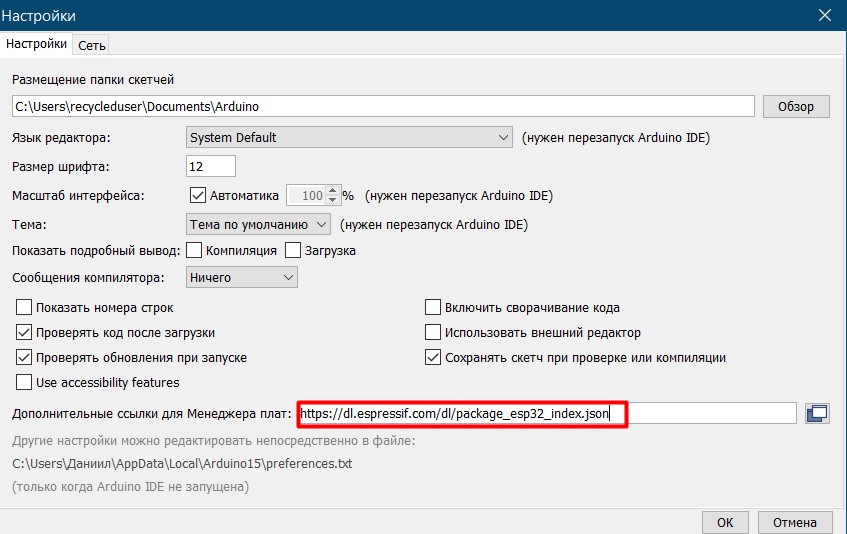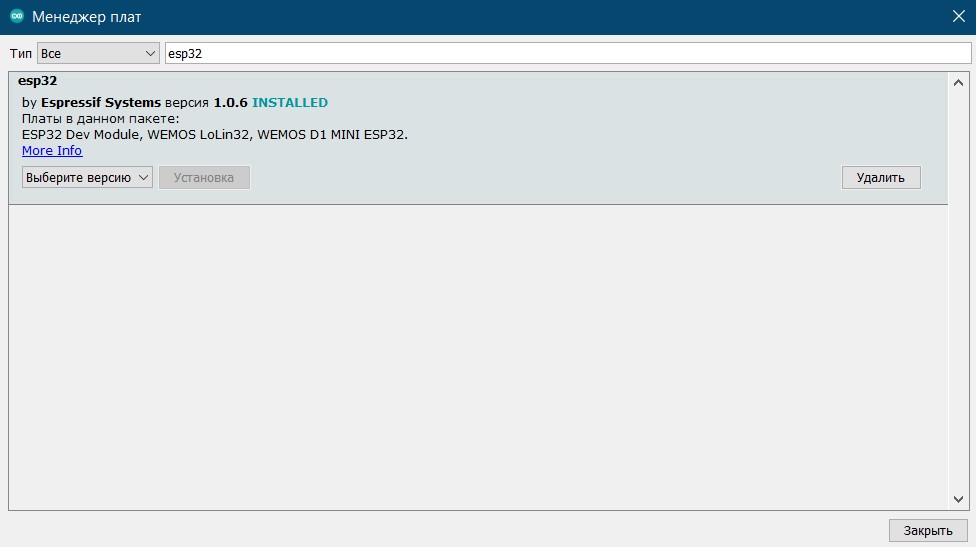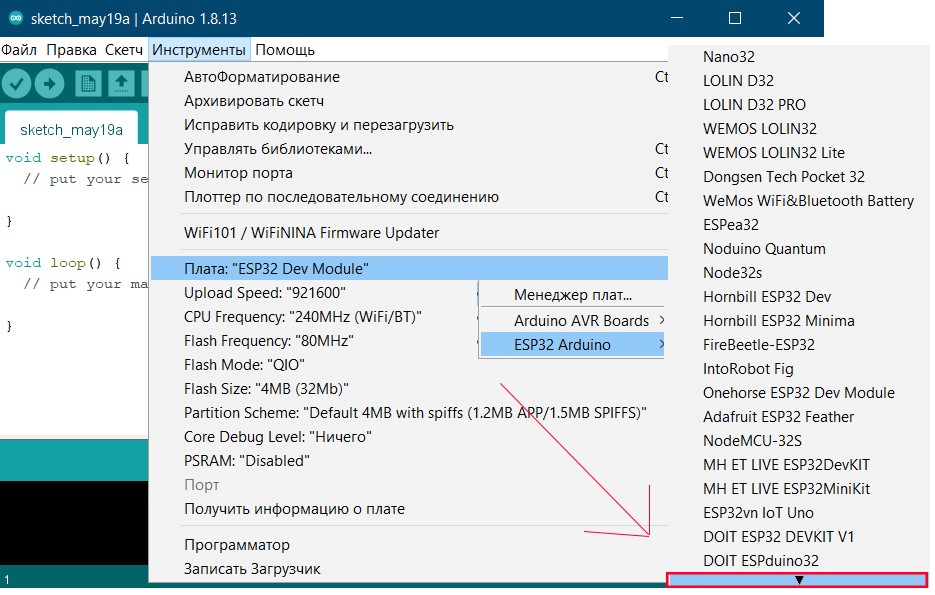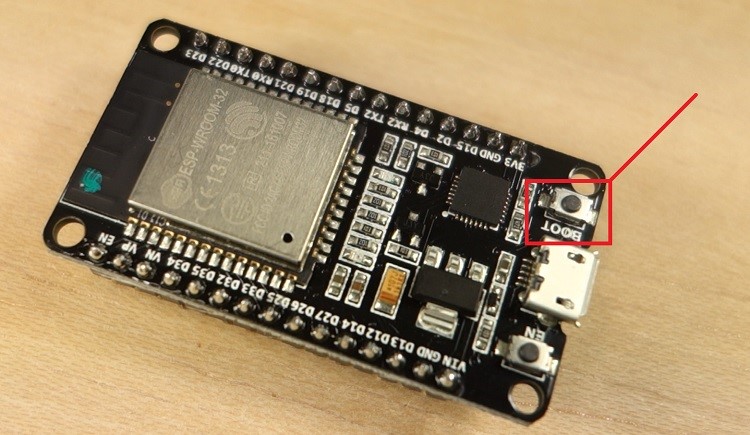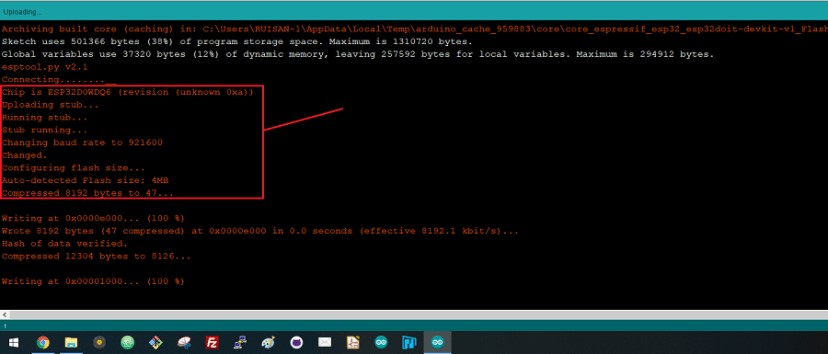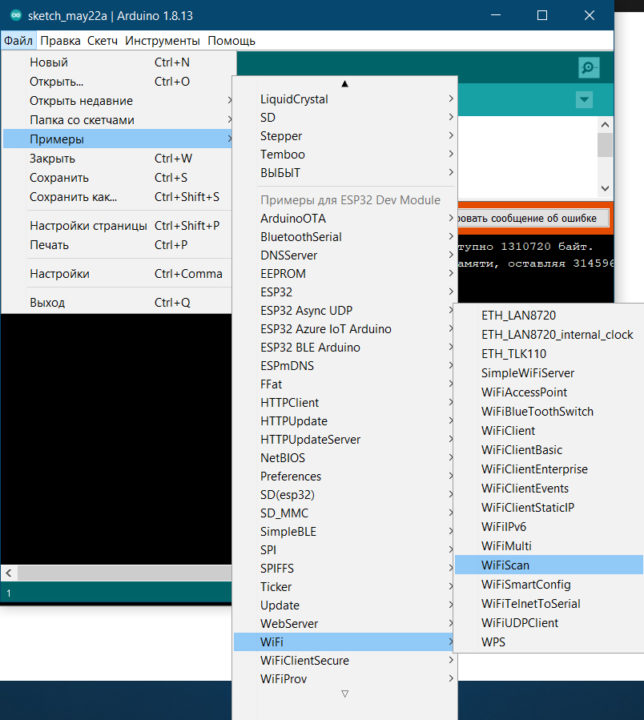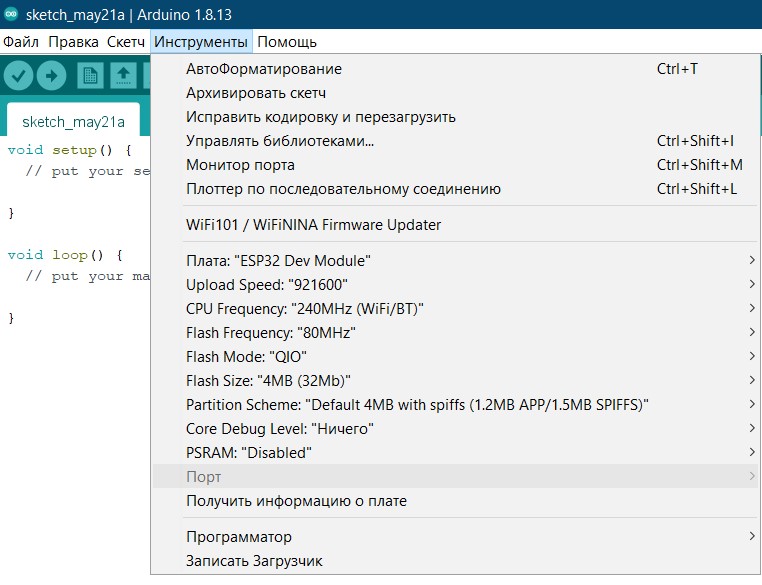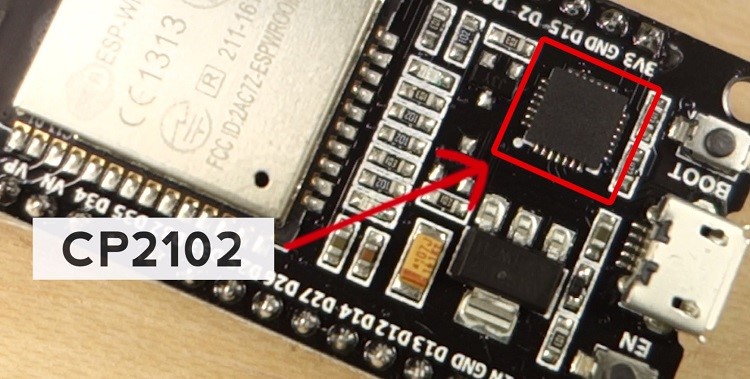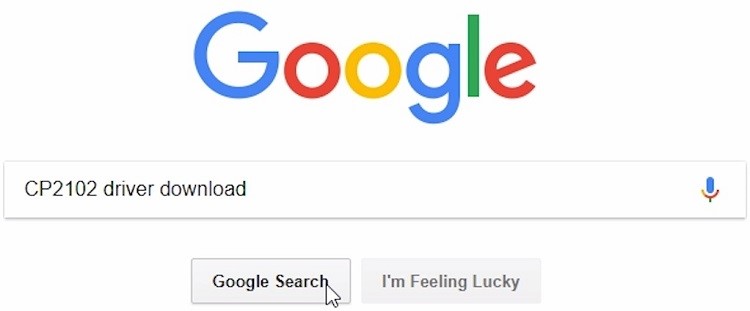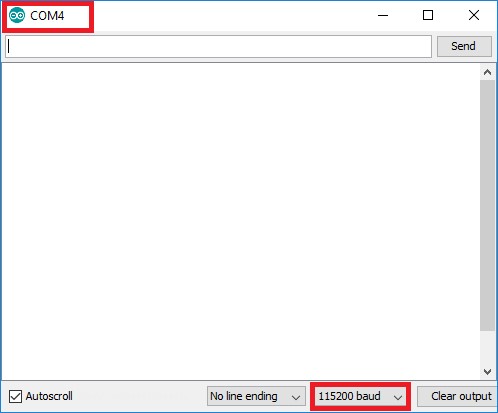Noting is attach and no code is being used.
Got a new laptop at the office, wich is a powerfull gaming laptop. Installed Arduino IDE and the ESP32 add-on boards. But I always have this «Error compiling for board DOIT ESP32 DEVKIT V1.» error ( full error below ).
I’ve been looking for a fix for the last 4 hours now and tried everything I’ve found including:
-deleting Cache (appData/arduino15)
-Reinstalling Arduino IDE several time
-Copy past the cache from my old laptop, where everything work just fine.
I also have a the same error if no board is plugged at all…. like it’s not even trying, but it work on my old laptop….
Is there any windows configuration, firewall configuration, authorizations to do ?
Arduino: 1.8.19 (Windows 10), Board: "DOIT ESP32 DEVKIT V1, 80MHz, 921600, None"
C:Program Files (x86)Arduinoarduino-builder -dump-prefs -logger=machine -hardware C:Program Files (x86)Arduinohardware -hardware C:UsersR&DAppDataLocalArduino15packages -tools C:Program Files (x86)Arduinotools-builder -tools C:Program Files (x86)Arduinohardwaretoolsavr -tools C:UsersR&DAppDataLocalArduino15packages -built-in-libraries C:Program Files (x86)Arduinolibraries -libraries C:UsersR&DDocumentsArduinolibraries -fqbn=esp32:esp32:esp32doit-devkit-v1:FlashFreq=80,UploadSpeed=921600,DebugLevel=none -vid-pid=10C4_EA60 -ide-version=10819 -build-path C:UsersR&DAppDataLocalTemparduino_build_711433 -warnings=none -build-cache C:UsersR&DAppDataLocalTemparduino_cache_633889 -prefs=build.warn_data_percentage=75 -prefs=runtime.tools.esptool_py.path=C:UsersR&DAppDataLocalArduino15packagesesp32toolsesptool_py3.0.0 -prefs=runtime.tools.esptool_py-3.0.0.path=C:UsersR&DAppDataLocalArduino15packagesesp32toolsesptool_py3.0.0 -prefs=runtime.tools.mkspiffs.path=C:UsersR&DAppDataLocalArduino15packagesesp32toolsmkspiffs.2.3 -prefs=runtime.tools.mkspiffs-0.2.3.path=C:UsersR&DAppDataLocalArduino15packagesesp32toolsmkspiffs.2.3 -prefs=runtime.tools.xtensa-esp32-elf-gcc.path=C:UsersR&DAppDataLocalArduino15packagesesp32toolsxtensa-esp32-elf-gcc1.22.0-97-gc752ad5-5.2.0 -prefs=runtime.tools.xtensa-esp32-elf-gcc-1.22.0-97-gc752ad5-5.2.0.path=C:UsersR&DAppDataLocalArduino15packagesesp32toolsxtensa-esp32-elf-gcc1.22.0-97-gc752ad5-5.2.0 -verbose C:UsersR&DAppDataLocalTempuntitled1973103754.tmpsketch_mar07asketch_mar07a.ino
C:Program Files (x86)Arduinoarduino-builder -compile -logger=machine -hardware C:Program Files (x86)Arduinohardware -hardware C:UsersR&DAppDataLocalArduino15packages -tools C:Program Files (x86)Arduinotools-builder -tools C:Program Files (x86)Arduinohardwaretoolsavr -tools C:UsersR&DAppDataLocalArduino15packages -built-in-libraries C:Program Files (x86)Arduinolibraries -libraries C:UsersR&DDocumentsArduinolibraries -fqbn=esp32:esp32:esp32doit-devkit-v1:FlashFreq=80,UploadSpeed=921600,DebugLevel=none -vid-pid=10C4_EA60 -ide-version=10819 -build-path C:UsersR&DAppDataLocalTemparduino_build_711433 -warnings=none -build-cache C:UsersR&DAppDataLocalTemparduino_cache_633889 -prefs=build.warn_data_percentage=75 -prefs=runtime.tools.esptool_py.path=C:UsersR&DAppDataLocalArduino15packagesesp32toolsesptool_py3.0.0 -prefs=runtime.tools.esptool_py-3.0.0.path=C:UsersR&DAppDataLocalArduino15packagesesp32toolsesptool_py3.0.0 -prefs=runtime.tools.mkspiffs.path=C:UsersR&DAppDataLocalArduino15packagesesp32toolsmkspiffs.2.3 -prefs=runtime.tools.mkspiffs-0.2.3.path=C:UsersR&DAppDataLocalArduino15packagesesp32toolsmkspiffs.2.3 -prefs=runtime.tools.xtensa-esp32-elf-gcc.path=C:UsersR&DAppDataLocalArduino15packagesesp32toolsxtensa-esp32-elf-gcc1.22.0-97-gc752ad5-5.2.0 -prefs=runtime.tools.xtensa-esp32-elf-gcc-1.22.0-97-gc752ad5-5.2.0.path=C:UsersR&DAppDataLocalArduino15packagesesp32toolsxtensa-esp32-elf-gcc1.22.0-97-gc752ad5-5.2.0 -verbose C:UsersR&DAppDataLocalTempuntitled1973103754.tmpsketch_mar07asketch_mar07a.ino
Using board 'esp32doit-devkit-v1' from platform in folder: C:UsersR&DAppDataLocalArduino15packagesesp32hardwareesp321.0.6
Using core 'esp32' from platform in folder: C:UsersR&DAppDataLocalArduino15packagesesp32hardwareesp321.0.6
cmd /c if exist "C:\Users\R&D\AppData\Local\Temp\untitled1973103754.tmp\sketch_mar07a\partitions.csv" copy /y "C:\Users\R&D\AppData\Local\Temp\untitled1973103754.tmp\sketch_mar07a\partitions.csv" "C:\Users\R&D\AppData\Local\Temp\arduino_build_711433\partitions.csv"
& was unexpected at this time.
exit status 1
Error compiling for board DOIT ESP32 DEVKIT V1.
I think, someone screw up with the hidden file on windows, because the appData is not hidden like it supposed to be.
I don’t think there is a link between the ESP32 and hidden file, but I mention it because it looks like the Arduino is not allowed to go find the ESP32 core…
#arduino #compilation #fatal-error #esp32
Вопрос:
Я работаю над DOIT ESP32 DEVKIT V1 и использую Arduino IDE 1.8.13 (Windows 10 Pro Education x64) для кодирования этой платы. Я установил плату ESP32 (и ESP8266) также из менеджера плат внутри Arduino IDE. Он работал нормально в течение нескольких дней, пока один друг не прислал мне файл .ino, и после того, как он открыл его и попытался скомпилировать и загрузить этот файл на мою доску, произошла странная ошибка компиляции (это та же ошибка, которая произошла в системе моей подруги, и ей пришлось переключиться на другую систему, чтобы продолжить бесперебойную работу). Я использую эти URL-адреса вДополнительные URL-адреса менеджера плат в разделе «Настройки» в среде IDE Arduino:
https://dl.espressif.com/dl/package_esp32_index.json, http://arduino.esp8266.com/stable/package_esp8266com_index.json
И при компиляции появляются следующие сообщения об ошибках:
In file included from c:programdatamatlabsupportpackagesr2018a3p.instrsetarduinoide.instrsetidepkgspackagesesp32toolsxtensa-esp32-elf-gcc1.22.0-97-gc752ad5-5.2.0xtensa-esp32-elfincludec 5.2.0algorithm:60:0,
from C:ProgramDataMATLABSupportPackagesR2018a3P.instrsetarduinoide.instrsetidepkgspackagesesp32hardwareesp321.0.6coresesp32/Arduino.h:142,
from sketchsketch_aug21a.ino.cpp:1:
c:programdatamatlabsupportpackagesr2018a3p.instrsetarduinoide.instrsetidepkgspackagesesp32toolsxtensa-esp32-elf-gcc1.22.0-97-gc752ad5-5.2.0xtensa-esp32-elfincludec 5.2.0utility:68:28: fatal error: bits/c config.h: No such file or directory
compilation terminated.
exit status 1
Error compiling for board DOIT ESP32 DEVKIT V1.
Пожалуйста, предоставьте мне пошаговое руководство по устранению этой проблемы, так как я новичок в таких ошибках и проблемах с каталогами. Обратите внимание, что при выборе плат Arduino AVR (таких как MEGA, UNO и т. Д.) Ошибок компиляции не возникает. Я уже пытался переустановить плату ESP32 из диспетчера плат, но безуспешно.
Комментарии:
1. удалите папку пакета поддержки плат
esp32, а затем попробуйте установить его снова2. Спасибо @Juraj, это сработало! Проблема была в папке. На самом деле никакой папки не было. Поэтому я вручную создал папку и установил в нее ядро. ИСПРАВЛЕНО! 🙂
Ответ №1:
ИСПРАВЛЕНО! Проблема заключалась в том, что нигде не было папок /hardware/espressif/esp32, несмотря на то, что была установлена поддержка платы. Поэтому я удалил плату из менеджера платы Arduino, сам создал папки и установил в них ядро ESP32. Я следовал всем инструкциям, приведенным по этой ссылке: https://learn.sparkfun.com/tutorials/esp32-thing-hookup-guide/installing-the-esp32-arduino-core
Они предоставили все шаги (включая создание папок/каталогов) для установки ядра через репозиторий github. И теперь ошибка исправлена, и она работает отлично!
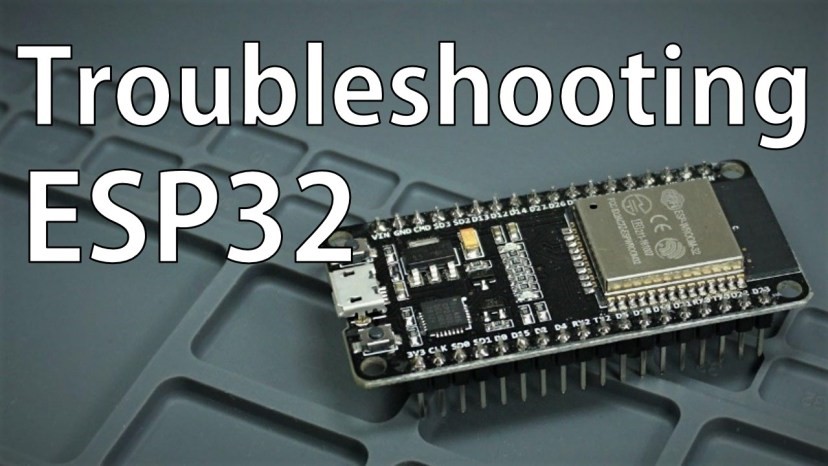
У ESP32 есть несколько распространенных проблем, особенно когда вы пытаетесь загрузить новые скетчи или установить плату ESP32 в Arduino IDE. Это руководство посвящено неполадкам ESP32 при программировании ее в среде Arduino. Здесь мы приведём список наиболее распространенных проблем с ESP32, а также расскажем, как исправить их.
Важно: убедитесь, что у вас установлена последняя версия Arduino IDE. Использование другой версии Arduino IDE может вызвать непредвиденные проблемы и ошибки.
Как мне установить пакет ESP32 для Arduino IDE?
Существует пакет ESP32 для среды Arduino, который позволяет вам программировать плату в Arduino IDE. Итак, по порядку:
- В среде Arduino переходим Файл > Настройки;
- В графе дополнительные ссылки для менеджера плат указываем эту ссылку: https://dl.espressif.com/dl/package_esp32_index.json
- Затем переходим в Инструменты > Плата “Arduino UNO” > Менеджер плат, вбиваем в поиске esp32 и устанавливаем пакет для платы.
Не отображается плата ESP32 в меню инструментов Arduino
Если плата не отображается в Arduino IDE, убедитесь, что вы щелкнули по маленькой стрелке (выделенной на рисунке ниже), чтобы найти свою плату:
Если и в этот раз вы не можете найти название своей платы ESP32, рекомендуем повторить процесс установки с нуля.
C:/Users/User/Documents/Arduino/hardware/espressif/esp32/ tools/xtensa-esp32-elf/bin/xtensa-esp32-elf-g ++ »: файл не существует
Если Arduino IDE не может скомпилировать код для платы ESP32 и выдает данную ошибку, рекомендуем переустановить ESP32.
Примечание. На ПК с Windows часто установлено несколько версий Arduino IDE (portable и устанавливаемая). Убедитесь, что вы используете то приложение Arduino, в которое вы установили ESP32.
Не удалось подключиться к ESP32: время ожидания истекло… Подключение…»
В данном случае при попытке загрузить скетч на плату приложение не может подключиться к ней. Это значит, что ESP32 не находится в режиме прошивки / загрузки.
Выполните следующие действия:
- Удерживайте кнопку «BOOT » на плате ESP32.
- Нажмите кнопку «Загрузка» в Arduino IDE, чтобы загрузить новый скетч:
- После того, как вы увидите «Connecting…. » в Arduino IDE, уберите палец с кнопки «BOOT» :
- После этого, вы должны увидеть сообщение о завершении загрузки
Вот и все. На ESP32 должен быть загружен новый скетч. После загрузки нового скетча нажмите кнопку «ENABLE», чтобы перезапустить ESP32 и запустить загруженный скетч.
Ошибка при компиляции скетча WiFiScan
Если вы попытаетесь загрузить скетч ESP32 WiFiScan.ino, который есть в примерах
И он не может скомпилироваться с подобным сообщением об ошибке:
|
In function ‘void setup()’: ScanNetworks:52: error: ‘class WiFiClass’ has no member named ‘firmwareVersion’ String fv = WiFi.firmwareVersion(); |
То вероятнее всего, среда Arduino компилирует библиотеку WiFi для платы Arduino (вместо использования библиотеки ESP32 WiFi).
Примечание: Вы, вероятно, никогда не будете использовать WiFi-экран с платой Arduino, так ведь? Если вы его не используете, вы можете удалить эту папку (ну или переместить ее на рабочий стол, например).
Библиотека WiFi находится по аналогичному пути:
C:UsersruisantosDownloadsarduino-1.8.7-windowsarduino-1.8.7librariesWiFi
И /или в:
C:UsersruisantosDocumentsArduinolibrarieslibrariesWiFi
После удаления всей папки библиотеки WiFi из одного или обоих мест перезапустите Arduino IDE и попробуйте снова скомпилировать код.
COM-порт не найден / недоступен
Если вы подключаете плату ESP32 к компьютеру, но не можете выбрать порт ESP32, доступный в вашей Arduino IDE (он неактивен):
Это может быть одна из следующих двух проблем:
- Отсутствуют драйверы USB;
- Кабель USB не имеет проводов для передачи данных.
Если вы не видите доступный COM-порт вашего ESP, это может означать, что у вас не установлены драйверы USB. Присмотритесь к микросхеме рядом с регулятором напряжения на плате и проверьте ее название.
Плата ESP32 DEVKIT V1 DOIT, например, использует чип CP2102.
Зайдите в поисковик и найдите свой чип, установите драйверы для него.
Вы можете скачать драйверы CP2102 на сайте Silicon Labs.
После их установки перезапустите Arduino IDE, и вы должны увидеть COM-порт в меню «Инструменты».
Если у вас установлены драйверы, но вы не видите свое устройство, еще раз проверьте, что вы используете USB-кабель с проводами для передачи данных.
USB-кабели от внешних аккумуляторов часто не имеют проводов для передачи данных (они только заряжают). То есть, ваш компьютер не сможет установить последовательную связь с ESP32. Используйте другой USB-кабель.
Монитор порта в Arduino IDE «не работает»
Если ESP32 выводит только странный текст или бессвязные сообщения в мониторе порта среды Arduino, убедитесь, что у вас выбран правильный COM-порт, и установите правильную скорость передачи. В большинстве примеров используется скорость 115200 бод.
Ошибка: «Brownout detector was triggered»
Когда вы открываете монитор порта и появляется повторяющееся сообщение об ошибке «Brownout detector was triggered», скорее всего это значит, что есть какая-то проблема с оборудованием.
Это часто связано с одной из следующих проблем:
USB-кабель плохого качества;
Слишком длинный USB-кабель;
Дефект в плате (плохо припаянные соединения);
Неисправный USB-порт на ПК;
Через USB-порт на ПК идет недостаточно питания.
Решение: попробуйте другой более короткий USB-кабель, попробуйте другой USB-порт компьютера или используйте USB-концентратор с внешним источником питания.
Плата ESP32 не работает с Arduino IDE
Если вы следовали всем советам по устранению неполадок, а ESP32 не работает с Arduino IDE, мы рекомендуем попробовать редакторы Atom и PlatformIO.
Заключение
Мы надеемся, что руководство оказалось полезным. Если у вас возникнут другие проблемы, опубликуйте их в комментариях ниже, и мы постараемся помочь вам решить вашу проблему.
Данный материал был переведен с сайта RandomNerdTutorials.com. Авторские права принадлежат ее автору — Rui Santos. Автор продает очень полезные и толковые курсы по ESP8266 / ESP32 (на английском языке), ознакомиться с которыми можно по ссылке.
Вопросы по прошивке и работе с кодом лучше писать напрямую автору в комментариях к статье (на англ. языке)
I am working on DOIT ESP32 DEVKIT V1 and I’m using Arduino IDE 1.8.13 (Windows 10 Pro Education x64) for coding this board. I installed the ESP32 board (and ESP8266) as well from the boards manager inside Arduino IDE. It was working fine for some days, until, a friend sent me an .ino file and after opening it and trying to compile and upload that file on my board, a weird compilation error occurred (it’s the same error that occurred on my friend’s system, and she had to switch to another system to continue working smoothly). I am using these URLs in Additional Boards Manager URLs option under preferences in Arduino IDE:
https://dl.espressif.com/dl/package_esp32_index.json, http://arduino.esp8266.com/stable/package_esp8266com_index.json
And the following error messages appear on compilation:
In file included from c:programdatamatlabsupportpackagesr2018a3p.instrsetarduinoide.instrsetidepkgspackagesesp32toolsxtensa-esp32-elf-gcc1.22.0-97-gc752ad5-5.2.0xtensa-esp32-elfincludec++5.2.0algorithm:60:0,
from C:ProgramDataMATLABSupportPackagesR2018a3P.instrsetarduinoide.instrsetidepkgspackagesesp32hardwareesp321.0.6coresesp32/Arduino.h:142,
from sketchsketch_aug21a.ino.cpp:1:
c:programdatamatlabsupportpackagesr2018a3p.instrsetarduinoide.instrsetidepkgspackagesesp32toolsxtensa-esp32-elf-gcc1.22.0-97-gc752ad5-5.2.0xtensa-esp32-elfincludec++5.2.0utility:68:28: fatal error: bits/c++config.h: No such file or directory
compilation terminated.
exit status 1
Error compiling for board DOIT ESP32 DEVKIT V1.
Please provide me a step by step guide to fix this issue, as I am new to such errors and directory issues. Note that there are no compilation errors when I select Arduino AVR Boards (such as MEGA, UNO, etc.). I have already tried re-installing the ESP32 board from boards manager, but no success.
I am working on DOIT ESP32 DEVKIT V1 and I’m using Arduino IDE 1.8.13 (Windows 10 Pro Education x64) for coding this board. I installed the ESP32 board (and ESP8266) as well from the boards manager inside Arduino IDE. It was working fine for some days, until, a friend sent me an .ino file and after opening it and trying to compile and upload that file on my board, a weird compilation error occurred (it’s the same error that occurred on my friend’s system, and she had to switch to another system to continue working smoothly). I am using these URLs in Additional Boards Manager URLs option under preferences in Arduino IDE:
https://dl.espressif.com/dl/package_esp32_index.json, http://arduino.esp8266.com/stable/package_esp8266com_index.json
And the following error messages appear on compilation:
In file included from c:programdatamatlabsupportpackagesr2018a3p.instrsetarduinoide.instrsetidepkgspackagesesp32toolsxtensa-esp32-elf-gcc1.22.0-97-gc752ad5-5.2.0xtensa-esp32-elfincludec++5.2.0algorithm:60:0,
from C:ProgramDataMATLABSupportPackagesR2018a3P.instrsetarduinoide.instrsetidepkgspackagesesp32hardwareesp321.0.6coresesp32/Arduino.h:142,
from sketchsketch_aug21a.ino.cpp:1:
c:programdatamatlabsupportpackagesr2018a3p.instrsetarduinoide.instrsetidepkgspackagesesp32toolsxtensa-esp32-elf-gcc1.22.0-97-gc752ad5-5.2.0xtensa-esp32-elfincludec++5.2.0utility:68:28: fatal error: bits/c++config.h: No such file or directory
compilation terminated.
exit status 1
Error compiling for board DOIT ESP32 DEVKIT V1.
Please provide me a step by step guide to fix this issue, as I am new to such errors and directory issues. Note that there are no compilation errors when I select Arduino AVR Boards (such as MEGA, UNO, etc.). I have already tried re-installing the ESP32 board from boards manager, but no success.
The ESP32 has a few common problems, specially when you are trying to upload new sketches or install the ESP32 add-on on the Arduino IDE. This guide is dedicated to the ESP32 when programmed with Arduino IDE. Here, we provide a compilation with some of the most common problems with the ESP32 and how to fix them.
Important: make sure you have the latest Arduino IDE installed. Using a different Arduino IDE version might cause other unexpected problems and errors.

I am working on DOIT ESP32 DEVKIT V1 and I’m using Arduino IDE 1.8.13 (Windows 10 Pro Education x64) for coding this board. I installed the ESP32 board (and ESP8266) as well from the boards manager inside Arduino IDE. It was working fine for some days, until, a friend sent me an .ino file and after opening it and trying to compile and upload that file on my board, a weird compilation error occurred (it’s the same error that occurred on my friend’s system, and she had to switch to another system to continue working smoothly). I am using these URLs in Additional Boards Manager URLs option under preferences in Arduino IDE:
https://dl.espressif.com/dl/package_esp32_index.json, http://arduino.esp8266.com/stable/package_esp8266com_index.json
And the following error messages appear on compilation:
In file included from c:programdatamatlabsupportpackagesr2018a3p.instrsetarduinoide.instrsetidepkgspackagesesp32toolsxtensa-esp32-elf-gcc1.22.0-97-gc752ad5-5.2.0xtensa-esp32-elfincludec++5.2.0algorithm:60:0,
from C:ProgramDataMATLABSupportPackagesR2018a3P.instrsetarduinoide.instrsetidepkgspackagesesp32hardwareesp321.0.6coresesp32/Arduino.h:142,
from sketchsketch_aug21a.ino.cpp:1:
c:programdatamatlabsupportpackagesr2018a3p.instrsetarduinoide.instrsetidepkgspackagesesp32toolsxtensa-esp32-elf-gcc1.22.0-97-gc752ad5-5.2.0xtensa-esp32-elfincludec++5.2.0utility:68:28: fatal error: bits/c++config.h: No such file or directory
compilation terminated.
exit status 1
Error compiling for board DOIT ESP32 DEVKIT V1.
Please provide me a step by step guide to fix this issue, as I am new to such errors and directory issues. Note that there are no compilation errors when I select Arduino AVR Boards (such as MEGA, UNO, etc.). I have already tried re-installing the ESP32 board from boards manager, but no success.
I am working on DOIT ESP32 DEVKIT V1 and I’m using Arduino IDE 1.8.13 (Windows 10 Pro Education x64) for coding this board. I installed the ESP32 board (and ESP8266) as well from the boards manager inside Arduino IDE. It was working fine for some days, until, a friend sent me an .ino file and after opening it and trying to compile and upload that file on my board, a weird compilation error occurred (it’s the same error that occurred on my friend’s system, and she had to switch to another system to continue working smoothly). I am using these URLs in Additional Boards Manager URLs option under preferences in Arduino IDE:
https://dl.espressif.com/dl/package_esp32_index.json, http://arduino.esp8266.com/stable/package_esp8266com_index.json
And the following error messages appear on compilation:
In file included from c:programdatamatlabsupportpackagesr2018a3p.instrsetarduinoide.instrsetidepkgspackagesesp32toolsxtensa-esp32-elf-gcc1.22.0-97-gc752ad5-5.2.0xtensa-esp32-elfincludec++5.2.0algorithm:60:0,
from C:ProgramDataMATLABSupportPackagesR2018a3P.instrsetarduinoide.instrsetidepkgspackagesesp32hardwareesp321.0.6coresesp32/Arduino.h:142,
from sketchsketch_aug21a.ino.cpp:1:
c:programdatamatlabsupportpackagesr2018a3p.instrsetarduinoide.instrsetidepkgspackagesesp32toolsxtensa-esp32-elf-gcc1.22.0-97-gc752ad5-5.2.0xtensa-esp32-elfincludec++5.2.0utility:68:28: fatal error: bits/c++config.h: No such file or directory
compilation terminated.
exit status 1
Error compiling for board DOIT ESP32 DEVKIT V1.
Please provide me a step by step guide to fix this issue, as I am new to such errors and directory issues. Note that there are no compilation errors when I select Arduino AVR Boards (such as MEGA, UNO, etc.). I have already tried re-installing the ESP32 board from boards manager, but no success.
The ESP32 has a few common problems, specially when you are trying to upload new sketches or install the ESP32 add-on on the Arduino IDE. This guide is dedicated to the ESP32 when programmed with Arduino IDE. Here, we provide a compilation with some of the most common problems with the ESP32 and how to fix them.
Important: make sure you have the latest Arduino IDE installed. Using a different Arduino IDE version might cause other unexpected problems and errors.
Note: Espressif found some silicon design errors in the ESP32 which might be responsible for some unexplained errors/behavior. The errors are detailed in the following document:
- https://espressif.com/sites/default/files/documentation/eco_and_workarounds_for_bugs_in_esp32_en.pdf
Of particular note are 3.1 (relating to power up and deep sleep wake-up) and 3.4 (relating to not restarting on brownout). The old v0 and v1 chips were used in modules labelled ESP32-WROOM-32. The errors are fixed in modules ESP32-WROOM-32E and any other ESP32 designations ending in E.
See https://www.espressif.com/en/products/modules for full details. So, to avoid getting issues with your ESP32, we recommend searching for the ones labeled ESP32-WROOM-32E.
1. How do I install the ESP32 add-on for the Arduino IDE?
There’s an add-on for the Arduino IDE that allows you to program the ESP32 using the Arduino IDE and its programming language. Follow one of the next Units to prepare your Arduino IDE to work with the ESP32 in your operating system:
- Windows instructions – ESP32 Board in Arduino IDE
- Mac and Linux instructions – ESP32 Board in Arduino IDE
2. I can’t see the ESP32 boards in the Arduino IDE Tools menu (Windows PC)
If you still don’t see the boards in the Arduino IDE, make sure you click on the small arrow (highlighted in the figure below) to scroll all the way down through the boards:
If at this moment you can’t find your ESP32 board name, we recommend repeating the installation process from scratch.
- Windows instructions – ESP32 Board in Arduino IDE
- Mac and Linux instructions – ESP32 Board in Arduino IDE
3. C:Users UserDocuments Arduino hardware espressif esp32/tools /xtensa-esp32-elf /bin/ xtensa-esp32- elf-g++”: file does not exist
After installing the ESP32 add-on, if you open the Arduino IDE and it fails to compile code to your ESP32 board, we recommend re-running the Arduino IDE ESP32 add-on intallation.
Note: Windows PCs often have multiple Arduino IDE versions installed (portable and local installations). Make sure you are running the Arduino IDE where you installed the ESP32 add-on.
4. A fatal error occurred: “Failed to connect to ESP32: Timed out… Connecting…”
When you try to upload a new sketch to your ESP32 and it fails to connect to your board, it means that your ESP32 is not in flashing/uploading mode.
Having the right board name and COM por selected, follow these steps:
- Hold-down the “BOOT” button in your ESP32 board
- Press the “Upload” button in the Arduino IDE to upload a new sketch:
- After you see the “Connecting….” message in your Arduino IDE, release the finger from the “BOOT” button:
- After that, you should see the “Done uploading” message
That’s it. Your ESP32 should have the new sketch running. With those boards/with that setup, after uploading a new sketch, press the “ENABLE” button to restart the ESP32 and run the new uploaded sketch.
You’ll also have to repeat that button sequence every time you want to upload a new sketch. But if you want to solve this issue once for all without the need to press the BOOT button, follow the suggestions in the next guide:
- [SOLVED] Failed to connect to ESP32: Timed out waiting for packet header
To be honest we’re not sure why that happens with the newer boards. We don’t have any ESP32 board with that behavior. We think there might be something different with your specific board or the Arduino IDE fails to send the right command sequence to put the ESP32 automatically in flashing/uploading mode.
5. Error compiling WiFiScan sketch
If you try to upload the ESP32 WiFiScan.ino sketch provided in the ESP32 Getting Started guide:
And it fails to compile with a similar error message:
In function ‘void setup()’: ScanNetworks:52: error: ‘class WiFiClass’ has no member named ‘firmwareVersion’ String fv = WiFi.firmwareVersion();
It looks like your Arduino IDE is compiling the WiFi library for the Arduino board (instead of using the ESP32 WiFi library).
Note: you’ll probably never use any WiFi shield with your Arduino board, right? If you don’t use it, you need to remove that folder/those folders from your Arduino IDE (move it to your desktop, for example).
The WiFi library is located, in a similar path:
C:UsersruisantosDownloadsarduino-1.8.7-windowsarduino-1.8.7librariesWiFi
And/or at:
C:UsersruisantosDocumentsArduinolibrarieslibrariesWiFi
After removing the entire WiFi library folder from one location or both locations, restart your Arduino IDE and try to compile the code again.
If you plug your ESP32 board to your computer, but you can’t find the ESP32 Port available in your Arduino IDE (it’s grayed out):
It might be one of these two problems: 1. USB drivers missing or 2. USB cable without data wires.
1. If you don’t see your ESP’s COM port available, this often means you don’t have the USB drivers installed. Take a closer look at the chip next to the voltage regulator on board and check its name.
The ESP32 DEVKIT V1 DOIT board uses the CP2102 chip.
Go to Google and search for your particular chip to find the drivers and install them in your operating system.
You can download the CP2102 drivers on the Silicon Labs website.
After they are installed, restart the Arduino IDE and you should see the COM port in the Tools menu.
2. If you have the drivers installed, but you can’t see your device, double-check that you’re using a USB cable with data wires.
USB cables from powerbanks often don’t have data wires (they are charge only). So, your computer will never establish a serial communication with your ESP32. Using a a proper USB cable should solve your problem.
7. Arduino IDE Serial Monitor “doesn’t work”
If the ESP32 is only printing weird text or gibberish messages in your Arduino IDE Serial Monitor, make sure you have the right COM port selected and set the right baud rate as shown below. In most examples, we’re using 115200 baud rate.
8. Error: “Brownout detector was triggered”
When you open your Arduino IDE Serial monitor and the error message “Brownout detector was triggered” is constantly being printed over and over again. It means that there’s some sort of hardware problem.
It’s often related to one of the following issues:
- Poor quality USB cable;
- USB cable is too long;
- Board with some defect (bad solder joints);
- Bad computer USB port;
- Or not enough power provided by the computer USB port.
Solution: try a different shorter USB cable (with data wires), try a different computer USB port or use a USB hub with an external power supply.
9. I can’t make the ESP32 add-on work with Arduino IDE
If you’ve followed all the troubleshooting tips and the ESP32 add-on doesn’t work with the Arduino IDE, we recommend experimenting programming the ESP32 with Atom text editor and PlatformIO IDE. Follow this post: Atom text editor with PlatformIO IDE to program the ESP32.
Wrapping Up
We hope you’ve found this guide useful. If you encounter any other issues, please post them in comments below and we’ll try to help you solve your problem.
We have other tutorials with ESP32 that you might like:
- ESP32 with Multiple DS18B20 Temperature Sensors
- ESP32 Data Logging Temperature to MicroSD Card
- ESP32 with DC Motor and L298N Motor Driver – Control Speed and Direction
We hope you’ve found this tutorial useful. If you like ESP32 and you want to learn more, we recommend enrolling in Learn ESP32 with Arduino IDE course.
Thanks for reading.
Github
Theengs
Upload
Devices
Community
Docs
Blog
Shop
I am working on DOIT ESP32 DEVKIT V1 and I’m using Arduino IDE 1.8.13 (Windows 10 Pro Education x64) for coding this board. I installed the ESP32 board (and ESP8266) as well from the boards manager inside Arduino IDE. It was working fine for some days, until, a friend sent me an .ino file and after opening it and trying to compile and upload that file on my board, a weird compilation error occurred (it’s the same error that occurred on my friend’s system, and she had to switch to another system to continue working smoothly). I am using these URLs in Additional Boards Manager URLs option under preferences in Arduino IDE:
https://dl.espressif.com/dl/package_esp32_index.json, http://arduino.esp8266.com/stable/package_esp8266com_index.json
And the following error messages appear on compilation:
In file included from c:programdatamatlabsupportpackagesr2018a3p.instrsetarduinoide.instrsetidepkgspackagesesp32toolsxtensa-esp32-elf-gcc1.22.0-97-gc752ad5-5.2.0xtensa-esp32-elfincludec++5.2.0algorithm:60:0,
from C:ProgramDataMATLABSupportPackagesR2018a3P.instrsetarduinoide.instrsetidepkgspackagesesp32hardwareesp321.0.6coresesp32/Arduino.h:142,
from sketchsketch_aug21a.ino.cpp:1:
c:programdatamatlabsupportpackagesr2018a3p.instrsetarduinoide.instrsetidepkgspackagesesp32toolsxtensa-esp32-elf-gcc1.22.0-97-gc752ad5-5.2.0xtensa-esp32-elfincludec++5.2.0utility:68:28: fatal error: bits/c++config.h: No such file or directory
compilation terminated.
exit status 1
Error compiling for board DOIT ESP32 DEVKIT V1.
Please provide me a step by step guide to fix this issue, as I am new to such errors and directory issues. Note that there are no compilation errors when I select Arduino AVR Boards (such as MEGA, UNO, etc.). I have already tried re-installing the ESP32 board from boards manager, but no success.