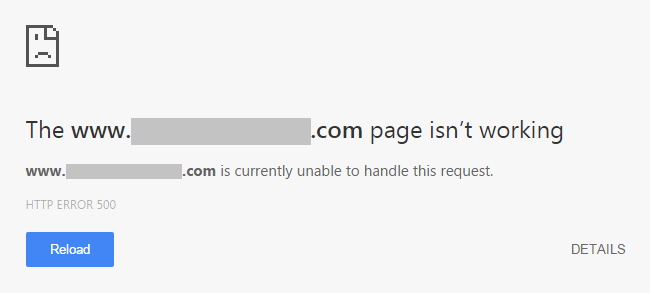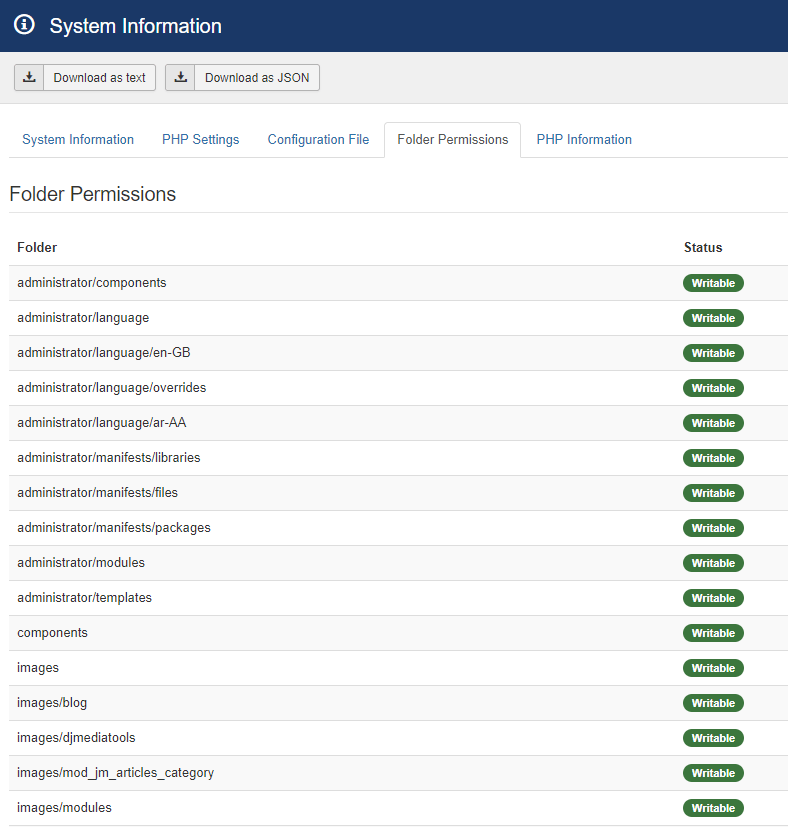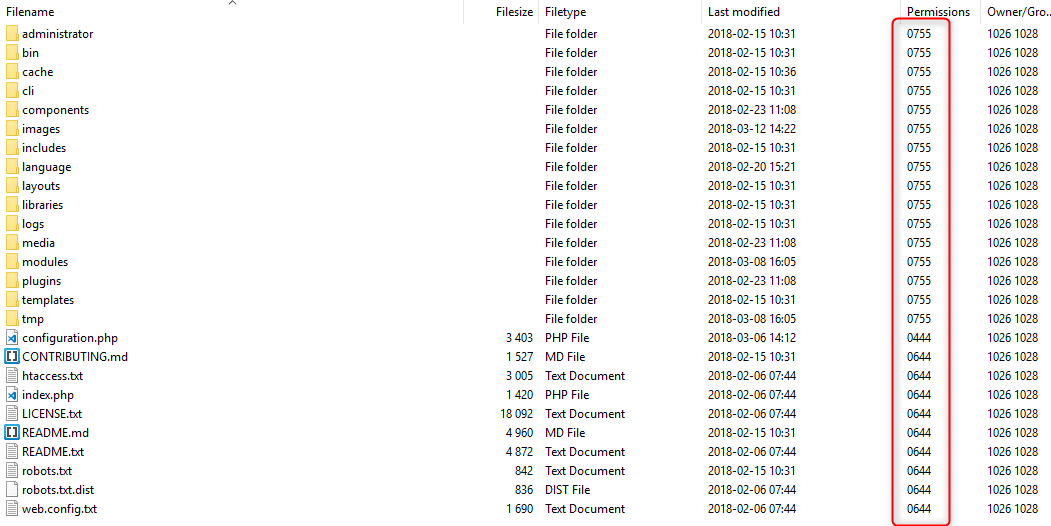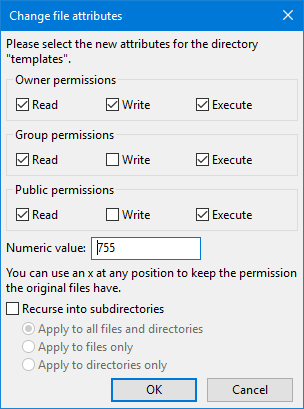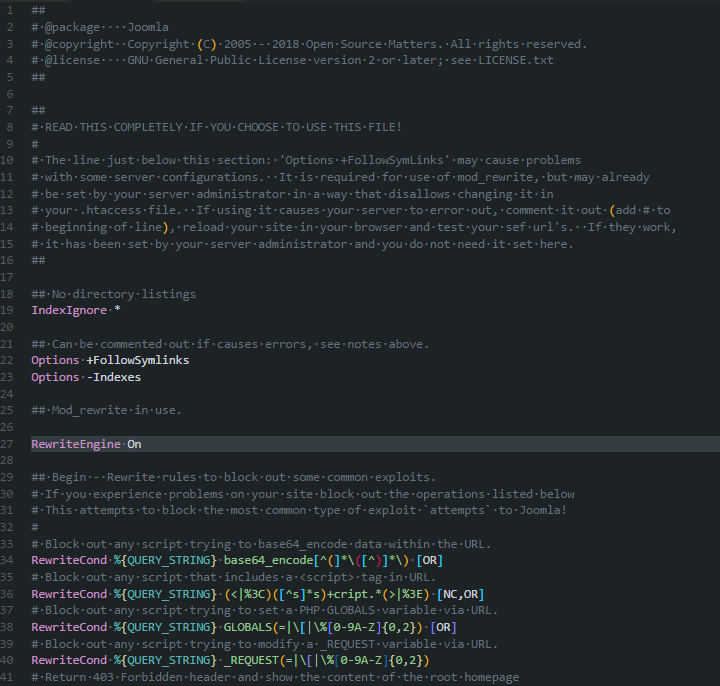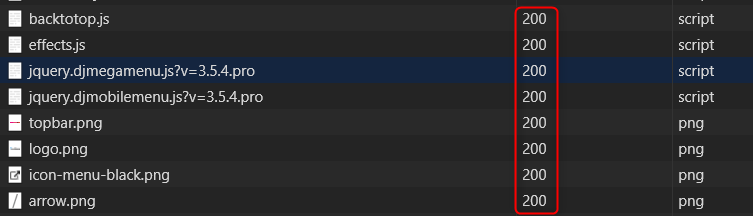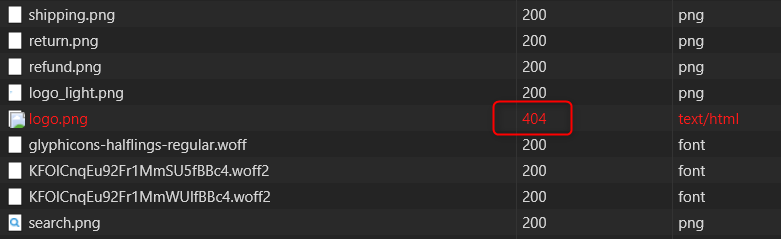The «500» error code is used within Joomla! to designate when the system has caused a fatal internal server error that the system believes it should not recover from. When this error is triggered, the system will immediately halt and display the error page.
As this error code is not unique within the system, there are various items that might trigger this error code to be displayed:
- JLoaderSQL::load: Ran out of time during load
What 500 Internal Server Error means?
Response status codes which beginning with the «5» number indicate that the server has encountered an error or is otherwise incapable of performing the request.
How the error 500 could look like on your site?
HTTP Error 500Internal Server Error500 Internal Server ErrorHTTP 500 - Internal Server ErrorTemporary Error (500)HTTP 500 Internal Error500 Error
How to solve 500 Internal Server Error? Most popular 500 Internal Server Error reasons:
Incorrect permissions
In most cases, the reason of 500 Internal Server Error is related to the incorrect file(s) or directories permissions.
Typical permissions in Linux environment are:
- 644 for files
- 755 for directories
Make sure your permissions are correct after upload or files extraction on the server.
You can check permissions in System -> System information -> Folder permissions
and in your FTP client:
How to change permissions? Use your favorite FTP client and option File permissions (typically this option is available in right-click menu).
You are not sure if the permissions are correct? Please contact hosting administrator. More details in Joomla documentation.
Connection timeouts
If your script connects to external resources and those resources timeout, an HTTP 500 error can occur.
More appropriate timeout or upload limits rules should help.
Increase your php.ini settings:
max_execution_time = 60
upload_max_filesize = 32M
Corrupted .htaccess/php.ini file
It’s not as common, but make sure your .htaccess or php.ini (if you have) files are properly structured.
Use code editor and validate the file code:
It is also a good idea to temporarily delete the file and check the result. This will help you locate the problem more accurately.
Temporary server issues
Sometimes the error 500 may not be strictly related to your page or extensions, often the problem occurs due to configuration or server issues and the administrator’s help is necessary.
Hosting administrator have access to detailed server logs, so if all previous points seem to be correct it’s the first place where you search for help.
What is 500 Internal Server Error?
In short words — error 500 is an HTTP status code that informs you that page cannot be generated correctly. Why? There may be many reasons, continue reading.
What are HTTP status codes?
HTTP status codes are standard responses given by web servers on the Internet.
The codes help to understand what is the status of content you requested by the server.
For example, code 200 means that the content was loaded properly. ‘The request was fulfilled.‘
You can check all requests and status codes in the browser developer tools.
The code 404 means that server can’t display any content for given URL, eg. can’t find an image you like to load.
‘The server has not found anything matching the URI given‘
So, the code can be very helpful to identify possible problems during page load.
Даже на таком надежном движке, как Joomla, не все всегда бывает гладко. Порой сайт не открывается, а вместо него появляется окно с текстом, что обнаружена ошибка. Если при входе на свой ресурс вы нашли подобное сообщение, не волнуйтесь — любую ошибку можно исправить. В данной статье будет рассмотрена ошибка Internal Server Error, которая вылетает под номером 500.
Почему при входе на сайте появляется ошибка 500
Эта проблема может появиться не только на ресурсе, на котором установлен Joomla.
Ошибка 500 «всеядная» и может съесть сайт на любом другом движке, не только Joomla или WordPress.
Причин возникновения сообщения Internal Server Error при входе очень много и без анализа проблемы вы не сможете найти истинное объяснение.
Анализ возникновения Internal Server Error необходимо начинать с сервера. Дело в том, что ошибка 500 касается именно проблем сервера. При этом необязательно нужно считать, что виноват хостинг-провайдер. Вполне может быть, что это вы сделали что-то не так. Ответить на этом можно только после просмотра файла сервера error.log. В нем содержится информация по последним ошибкам и вы наверняка найдете строчку с причиной, почему ваш сайт накрылся при входе. Самые частые поводы для появления надписи Internal Server Error:
- очень часто пользователи превышают допустимые права на хостингах и сервера их банят за это;
- вы пытаетесь запустить файл с недопустимым атрибутами;
- определенный php-скрипт мог превысить лимит ожидания и сайт не открылся;
- кроме того, ошибка 500 могла появиться, так как была обнаружена тотальная неисправность в php-коде;
- вы попытались использовать файлы PERL, но функция их открытия на сервере не предусмотрена.
Как вы уже поняли, все полностью зависит от сервера. И если на сайте обнаружена ошибка 500, значит вы сделали что-то так, как нельзя было делать на данном хостинге. Либо превысили свои права и провайдеру нужно доплатить за это, либо установили на сайт Joomla программный код, который не поддерживается сервером.
Как исправить Internal Server Error
Проблема в том, что зачастую сайты Joomla размещают на бесплатных хостингах. В таком случае даже если ошибка обнаружена на сайте, вы не сможете просмотреть лог и узнать, откуда растут ее корни. На платном хостинге вы бы могли написать в службу поддержки, и вам, как платящему клиенту провайдера, живо бы объяснили в чем причина и как устранить неполадку. В ином случае бороться с ошибкой придется самостоятельно.
https://www.youtube.com/watch?v=LvrTwMFvzw8
Очень часто проблема находится в файле .htaccess. В этом файле прописано, что разрешено делать движку, согласно требованиям сервера. Если есть несоответствия реальным требованиям хостинга и наступает момент, когда движок пытается загрузить недоступную функцию, тогда и появляется надпись с ошибкой. Найдите лог ее и тогда поймете, что нужно убрать с файла .htaccess. К примеру, если в логе написано:
php_value not allowed here
то проблема кроется в строке php_value в файле .htaccess.
Если вы новичок и не понимаете всю «пургу», написанную выше, тогда можно исправить ошибку более простым методом. Но вы сможете это сделать при условии, что ранее производили бэкап системы. Именно для таких случаев и необходимо постоянное резервное копирование всех файлов системы — в один «прекрасный» день все может накрыться медным тазом из-за ошибки сервера или даже взлома сайта.
Вам предстоит восстановить последнюю рабочую версию сайта Joomla. Сделать это можно, если переместить старые файлы на хостинг при помощи FTP-клиента. А порой проблема появляется после обновления движка до более новой версии. В таком случае вам понадобится откат. Похоже, что сервер не готов работать с новой версией Joomla и не соответствует требованиям.
Если ошибка сервера появляется слишком часто и вам приходится отказываться от инструментов, которые вам необходимы, тогда задумайтесь над сменой хостинг-провайдера. Найдите такой сервер, который дает вам широкие права и где есть нормальная служба поддержки, всегда готовая удружить заблудшим вебмастерам.
Причин ошибки Internal Server Error (500) в Joomla может быть множество. В этой статье рассмотрим наиболее частые случаи возникновения и пути решения.
«Internal Server Error
The server encountered an internal error or misconfiguration and was unable to complete your request.» — если вы видите у себя на сайте сообщение такого вида, значит это ошибка, о устранении которой вы узнаете прямо сейчас.
В 99.9% случаев — проблема находится в содержимом файла .htaccess который находится в корне сайта.
1) Если вы используете какой-либо сео-компонент попробуйте переименовать файл .htaccess в htaccess.txt.
2) Другой способ ищете строчку в htaccess содержащую «php_flag»
php_flag register_globals On
замените на
# php_flag register_globals On
3) Ищете строчку «Options +FollowSymLinks» перед поставьте решетку #, должно выглядеть так: «# Options +FollowSymLinks».
Если ничего из вышеперечисленного не помогло избавиться от ошибки Internal Server Error 500 в Joomla — пишите комментарий, будем пробовать решать вопрос вместе.
| < Предыдущая | Следующая > |
|---|
i use com_google_map_vision in my site.when i click on view map then following error display:-
500 Internal Server Error
Internal Server Error
The server encountered an internal error or
misconfiguration and was unable to complete
your request.
Please contact the server administrator,
webmaster@openxcelltechnolabs.info and inform them of the time the error occurred,
and anything you might have done that may have
caused the error.
More information about this error may be available
in the server error log.
Additionally, a 404 Not Found
error was encountered while trying to use an ErrorDocument to handle the request.
how to solve this error
hope someone help me
pnuts
58.1k11 gold badges86 silver badges138 bronze badges
asked Sep 14, 2010 at 4:31
In general the first step when dealing with this sort of error would be to turn on error reporting by putting the following at the beginning of your index.php:
ini_set('display_errors','On');
error_reporting(E_ALL);
Doing so might give you some php specific error message with which you will find it easier to troubleshoot the problem.
answered Sep 14, 2010 at 19:16
silvosilvo
4,01122 silver badges26 bronze badges
Error 500 generally occurs when the (web) server is not configured correctly. Many times it means that there is problem with your .htaccess file. Please check if you need to do any changes to .htaccess file things to work correctly.
answered Sep 14, 2010 at 5:22
Abhijeet PathakAbhijeet Pathak
1,9383 gold badges20 silver badges28 bronze badges
According to Abhijeet Pathak, probably it is related with .htaccess file, specially with the Rewrite module
Check out the «Rewrite /» parameter
answered Feb 12, 2013 at 21:33
Alberto S.Alberto S.
1,74722 silver badges38 bronze badges
0
That’s a long shot, but I recently had a similar issue with Community Builder extension. It turned out it was running out of memory, because it was not able to use all available memory. Adding the following line to .htaccess solved my problem:
RLimitMEM MAX MAX
I added it right at the beginning of the file. It supposedly allows a php script to use more of the memory assigned in php.ini…
answered Sep 14, 2010 at 10:06
silvosilvo
4,01122 silver badges26 bronze badges
3
Try recursively setting the permissions on components/com_google_map_vision and administrator/components/com_google_map_vision to 755 for folders and 644 for files.
This type of error is usually due to a permissions issue in Joomla.
answered Sep 15, 2010 at 9:32
MartinMartin
10.3k11 gold badges63 silver badges83 bronze badges
Please change the file permission as follows.
- All folders to 755
- All files to 644
answered Jul 17, 2013 at 20:25
This error is caused by the permissions of files and folders.
The files should be chmod 644 and folders 755
Executing these instructions into the shell solves the problem
sudo find. -type f-print0 | xargs -0 chmod 0664
sudo find. -type d-print0 | xargs -0 chmod 0775
PD: enter the root of joomla before executing commands
answered Dec 12, 2013 at 22:01
Andres VargasAndres Vargas
3291 gold badge3 silver badges14 bronze badges
Its because of IP address,you used foreign or totally different,therefore your host company denied permission,you should firstl identify your Ip then call them to add this Ip to their secure ip’s.
answered Apr 13, 2014 at 8:40
If you are loading Joomla! on local development machine, remember to check if you have enabled mod_rewrite.Because this causes Internal Server Error 500. Most of the time it happens
- Because it was never enabled in the first palce
- A wamp/lamp update may have reset your
.conffile - The new version of
apachemay use a different file name or a directory altogether for the.conffile.
Uncomment the row in httpd.conf or a file named something similar (whatever your wamp/lamp stack names it, eg. mine is httpd_uwamp.conf so yours may vary).
And you should be good to go, after restarting the server.
answered Jun 8, 2015 at 13:01
Mohd Abdul MujibMohd Abdul Mujib
13k8 gold badges63 silver badges88 bronze badges
try this please.. All you have to do is put this line of code on your .htaccess file:
AddType x-mapp-php5 .php
answered Nov 22, 2012 at 16:36
0