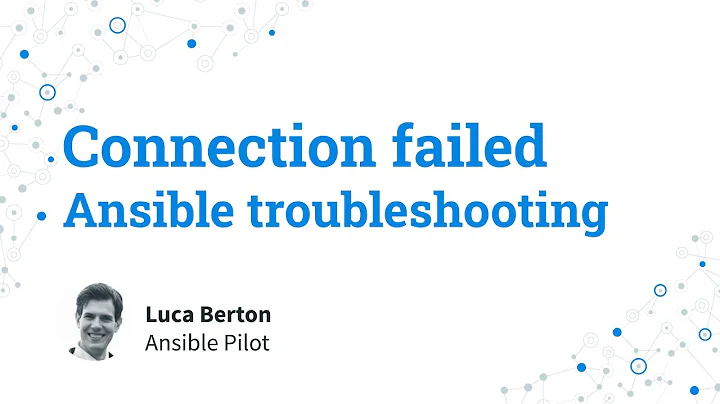Всем добрый день! Есть deb пакет, в котором в файле data.tar.xz есть папка usr, которая, в свою очередь, содержит папки bin и share. Если извлечь эти папки, приложение работает из любого места и ничего дополнительно не требует. Но, естественно, при запуске нет иконки приложения, ассоциаций файлов и т.п.
В связи с этим вопрос — а как правильно распихать содержимое deb пакета по папкам в альте?
Записан
Читайте на форуме про alien.
Записан
Андрей Черепанов (cas@)
alien -r имя_пакета.deb
В результате получите rpm-пакет, но без зависимостей.
Записан
Делаю от пользователя
alien -r /home/papa/Download/min_1.5.1_amd64.deb
Warning: alien is not running as root!
Warning: Ownerships of files in the generated packages will probably be wrong.
от рута так:
# alien -r /home/papa/Download/min_1.5.1_amd64.deb
Package build failed. Here's the log of the command (cd min-1.5.1; rpmbuild --buildroot='/root/min-1.5.1' -bb --target x86_64 'min-1.5.1-2.spec'):
rpmbuild: сборка пакетов запрещена для привилегированного пользователя
Записан
Делаю от пользователя
alien -r /home/papa/Download/min_1.5.1_amd64.deb
Warning: alien is not running as root!
Warning: Ownerships of files in the generated packages will probably be wrong.
Ну и?
Предупредило:
Warning: alien is not running as root!
alien не запускать как root
Warning: Ownerships of files in the generated packages will probably be wrong.
Владелец файлов в сгенерированных пакетах вероятно будет неправильным.
Проверьте права на файлы и каталоги в сгенерированном *.rpm
Например существующие различия alt и debian
alt linux: UID_MIN=500
debian: UID_MIN=1000
Даже навскидку без словаря:
Ownerships
owner — очевидно что речь идёт о владельце
of files
файлов
in the generated packages
в сгенерированных пакетах
will
will — будущее время
probably
предположение
be wrong
неверно, неправильно
из чего уже можно выстроить фразу и понять смысл.
« Последнее редактирование: 26.01.2017 18:29:56 от Speccyfighter »
Записан
Debian перешли на tar.xz, а alien в Альте об этом не знает и ругается, что tar.gz не найден.
alien -r min_1.5.1_amd64.deb
Warning: alien is not running as root!
Warning: Ownerships of files in the generated packages will probably be wrong.
в архиве нет пункта data.tar.gz
gzip: stdin: unexpected end of file
tar: Это не похоже на tar-архив
tar: Завершение работы с состоянием неисправности из-за возникших ошибок
Error executing "ar -p 'min_1.5.1_amd64.deb' data.tar.gz | gzip -dc | tar tf -": at /usr/share/perl5/Alien/Package.pm line 481.
Я попробовал сделать пакет из распакованного каталога, но тоже не выходит, пишет:
Failed to find Requires
И что файл указан дважды: про каждый файл.
Записан
Предупредило:
Warning: alien is not running as root!
alien не запускать как root
Или не запущен как рут? По-моему тут настоящее длительное время.
Записан
Debian перешли на tar.xz, а alien в Альте об этом не знает и ругается, что tar.gz не найден.
alien -r min_1.5.1_amd64.deb
Warning: alien is not running as root!
Warning: Ownerships of files in the generated packages will probably be wrong.
в архиве нет пункта data.tar.gzgzip: stdin: unexpected end of file
tar: Это не похоже на tar-архив
tar: Завершение работы с состоянием неисправности из-за возникших ошибок
Error executing "ar -p 'min_1.5.1_amd64.deb' data.tar.gz | gzip -dc | tar tf -": at /usr/share/perl5/Alien/Package.pm line 481.
Я попробовал сделать пакет из распакованного каталога, но тоже не выходит, пишет:
Failed to find Requires
И что файл указан дважды: про каждый файл.

$ alien -r min_1.5.1_i386.deb
Warning: alien is not running as root!
Warning: Ownerships of files in the generated packages will probably be wrong.
Package build failed. Here's the log of the command (cd min-1.5.1; rpmbuild --buildroot='/home/user/Загрузки/min-browser/min-1.5.1' -bb --target i386 'min-1.5.1-2.spec'):
Платформы для сборки: i386
Сборка для платформы i386
Processing files: min-1.5.1-2
Finding Provides (using /usr/lib/rpm/find-provides)
Executing: /bin/sh -e /tmp/.private/user/rpm-tmp.01fBlg
find-provides: running scripts (alternatives,debuginfo,lib,pam,perl,pkgconfig,python,python3,shell)
Finding Requires (using /usr/lib/rpm/find-requires)
Executing: /bin/sh -e /tmp/.private/user/rpm-tmp.dMfnws
find-requires: running scripts (cpp,debuginfo,files,lib,pam,perl,pkgconfig,pkgconfiglib,python,python3,rpmlib,shebang,shell,static,symlinks)
lib.req: WARNING: /home/user/Загрузки/min-browser/min-1.5.1/usr/share/min/min: overlinked libraries: /usr/lib/libcups.so.2
lib.req: WARNING: /usr/bin/min: library libnode.so not found
lib.req: WARNING: /usr/bin/min: library libffmpeg.so not found
lib.req: WARNING: /home/user/Загрузки/min-browser/min-1.5.1/usr/bin/min: overlinked libraries: /usr/lib/libcups.so.2
shebang.req.files: executable script /home/user/Загрузки/min-browser/min-1.5.1/usr/share/min/resources/app/node_modules/dexie/tools/release.sh is not executable
shebang.req: /home/user/Загрузки/min-browser/min-1.5.1/usr/share/min/resources/app/node_modules/nlp_compromise/cmd.js: node not found (skip)
/home/user/Загрузки/min-browser/min-1.5.1/usr/share/min/resources/app/node_modules/dexie/tools/release.sh: li'e 8: syntax error near unexpected token `{
/home/user/Загрузки/min-browser/min-1.5.1/usr/share/min/resources/app/node_modules/dexie/tools/release.sh: li'e 8: `update_version() {
shell.req: ERROR: /home/user/Загрузки/min-browser/min-1.5.1/usr/share/min/resources/app/node_modules/dexie/tools/release.sh: /bin/bash --rpm-requires failed
find-requires: ERROR: /usr/lib/rpm/shell.req failed
ошибка: /bin/sh failed
ошибка: Failed to find Requires
Ошибки сборки пакетов:
/bin/sh failed
Failed to find Requires
Записан
13 replies
- Silver VIP
- 695 replies
-
9 years ago
29 November 2013
Unfortunately, Webroot have not provided a way to re-download the web components as far as I know. You’ll need to uninstall, reboot, and reinstall it. Fortunately that should only take a few minutes.
Unless someone else has ideas.
—————————————- Business Products Sr. Community Leader and Expert Advisor — WSA-Enterprise administrator over 2000 clients First company to 1000+ WSA endpoints | Power User / Business Ambassador / WSA-C and WSA-E Beta tester Find me on Twitter!
- Like
- Quote
- Author
- Fresh Face
- 2 replies
-
9 years ago
29 November 2013
Thanks so much. Unfortunately, I’m out of town without the disk. Unless someone else has an idea, I’ll suffer through this problem until I can access my disk in a week. Really appreciate your response.
- Like
- Quote
- Retired Webrooter
- 7721 replies
-
9 years ago
29 November 2013
Hello there jmfinkel,
This problem should actually have already been fixed: it was a problem a few weeks ago but a fix has already been released. For some reason your computer did not receive the fix. The LLPlugin file is specifically for the Password Manager browser extensions.
There are a couple of options open to you.
1) There is a utility specifically for re-installing or removing the Password Manager browser extensions for IE, Chrome and FireFox. (One run of the utility will look for all 3 browsers.) You can download this utility HERE. Note that the URL is directly from Webroot: this is not a third party utility or download. This will usually fix your issue.
If running this utility and re-installing the toolbar fails to fix the problem, or it fails to actually accomplish re-installing, you may have run into the same problem I had a few weeks ago. Once in a while Chrome is a bit touchy: having removed the toolbar extension it sometimes refuses to allow it to be re-installed. There was another thread with this problem today by the way, and the solution is simple. See my reply on HERE for more information.
2) You can also submit a Trouble Ticket. The phone number may not be answered at the moment due to the main offices being closed for U.S. Thanksgiving Holiday weekend., but there are still support techs available and your trouble ticket will be received.
3) You do not need the disk to re-install WSA. Use the links below in my signature area to locate the correct download. Your CD will not have the most up to date version of the software anyway, but the downloads below do. 
New to the Community? Register now and start posting! «If you don’t learn something new every day, you need to pay more attention. I often get my daily learning here so grab a chair and stay a while!» WSA-Complete (Beta PC), WSA Mobile (Android), WSA Business Mobile (Android) WSA-Endpoint (PC- Some of the time…..)
- Like
- Quote
- Retired Webrooter
- 7721 replies
-
9 years ago
29 November 2013
Nice! Very glad to have helped out and I hope it was the easist option that did it!
New to the Community? Register now and start posting! «If you don’t learn something new every day, you need to pay more attention. I often get my daily learning here so grab a chair and stay a while!» WSA-Complete (Beta PC), WSA Mobile (Android), WSA Business Mobile (Android) WSA-Endpoint (PC- Some of the time…..)
- Like
- Quote
- Gold VIP
- 13734 replies
-
9 years ago
14 January 2014
Hello SeratonyUnl and Welcome to the Webroot Community Forums!
Great to hear the Toolbar fix tool worked for you so maybe you can pull up a chair and stay for a while as we are a great bunch here.
Cheers,
TH 
- Like
- Quote
- 3 replies
-
9 years ago
15 February 2014
Hi. I’m having the same problem, and I’m a bit of a novice with computers. Could you describe step by step what I need to do?
New to webroot, Using IE, HP Envy m6.
Thanks, Mike
- Like
- Quote
- Gold VIP
- 13734 replies
-
9 years ago
15 February 2014
@ wrote:
Ok, seems to have worked. Thank you.
Great to hear Mike and your very Welcome! Hat Tip to David for the Idea earlier on in this thread!
Cheers,
Daniel 😉
- Like
- Quote
- 3 replies
-
9 years ago
25 February 2014
So, now I’m getting a pop up when I turn on the computer tha says «Do you want to allow Webroot to make changes to this computer?» I keep checking no, but should I allow, and what will this do?
Thanks, Mike
- Like
- Quote
I set up a create-react-app and I’m trying to run App.js on localhost, but upon doing yarn start I get the following error message:
22:23 $ yarn start
yarn run v1.3.2
$ react-scripts start
Could not find a required file.
Name: index.html
Searched in: /Users/-----/Desktop/---/----/hw/HW-REPO/hw-name/public
error Command failed with exit code 1.
I’d already installed yarn with yarn install, so I’m not sure if there’s something wrong with my code or with the file structure.
Here’s the file structure:
app-name
-client
--public
---index.html
---manifest.json
--src
---Components
----various folders
---App.js
---App.test.js
---index.js
-database
-model
-gitignore
-package-lock.json
-package.json
-server.js
-yarn.lock
tk421
5,7456 gold badges23 silver badges34 bronze badges
asked Apr 9, 2018 at 2:35
In my case command npm audit fix --force change version of react-scripts in package.json As I created app with —template typescript, older version of react-scripts could not find index.js, but I have index.tsx
I solve this by removing package-lock.json, node-modules folder and remove react-scripts from package.json, then npm i react-scripts
answered Sep 2, 2021 at 11:37
In my case I opened my wrong folder in vs code and was trying to run npm start from their and npm did not find the index.html in that path, so I looked the correct path and reopened the folder and got no issue. Hope this will help some new beginner.
answered May 20, 2019 at 5:45
Update: I moved yarn.lock and package.json into the client folder, did yarn install again, and then ran yarn start. Now I’m seeing good ol’ error messages in the browser. I’m not 100% sure if shuffling the files around did the trick or if it was doing yarn install again, but at least it’s working now.
answered Apr 9, 2018 at 19:39
TsardinesTsardines
8532 gold badges8 silver badges17 bronze badges
1
@Tsardines I was experiencing the same issue, but the ‘Could not find a required file’ my program was referencing was ‘index.js’.
$ yarn start
# yarn run v1.13.0
# warning ........package.json: No license field
$ react-scripts start
# Could not find a required file.
# Name: index.js`
This was because my index.js file was in the root folder of my project, instead of being
in the ‘src’ folder.
I moved the file to src folder, ran ‘yarn start’.
Presto!
KyleMit♦
34.5k64 gold badges456 silver badges656 bronze badges
answered Jan 25, 2019 at 18:09
1
IBM WebSphere — Resolve «Failed to find required installation files»
Let’s say something like this is returned when attempting to install packages using the imcl (Installation Manager command line tool) command. Notice in this example that com.ibm.websphere.osgi_030_all.all_8.5.0.201204181553 is not found in /tmp/repository.
ERROR: Failed to find required installation files.
CRIMA1161E ERROR: Failed to find required installation files.
ERROR: 'file com.ibm.websphere.osgi_030_all.all_8.5.0.201204181553' not found in was_8.5.5.19.This means you are issuing a command that looks something like this, where /tmp/repository was used as the path to the local repository that contains the installation files.
/opt/WebSphere/InstallationManager/eclipse/tools/imcl
install com.ibm.websphere.ND.v85_8.5.5019.20210118_0346
-repositories /tmp/repository/
-installationDirectory /opt/WebSphere/AppServer85
-acceptLicense
-showProgressThis also means that you would have downloaded Fix Packs or Interim Fix from IBMs Fix Central and unzip the Fix Packs or Interim Fix to the the /tmp/repository directory, something like this.
unzip 8.5.5-WS-WAS-FP019-part1.zip -d /tmp/repositoryOn IBMs Fix Central the SHA256 sum of each file that was downloaded should be listed. The sha256sum command can be used to ensure that the checksum is an exact match of the sum listed on IBMs Fix Central, so that you know the file was not corrupted while being downloaded.
~]# sha256sum 8.5.5-WS-WAS-FP019-part1.zip
0fdff08c4a715dc19197b37cfe19ba3439bc28ba48f536129584900b579afd33 8.5.5-WS-WAS-FP019-part1.zipThen you can ensure that /tmp/repository is the directory that contains the installation files. Here is an example of what a respository directory might contain, most importantly, the directory must include the respository.config file.
[webproc@dllbwas001 jeremy]$ ls -l /tmp/repository
total 3936
drwxr-sr-x 3 jeremy admins 32 Feb 7 13:12 atoc
drwxr-sr-x 2 jeremy admins 237568 Feb 7 13:13 files
drwxr-sr-x 2 jeremy admins 69632 Feb 25 03:10 native
drwxr-sr-x 2 jeremy admins 4096 Feb 7 13:13 Offerings
drwxr-sr-x 2 jeremy admins 4096 Feb 7 13:13 plugins
-rw-r--r-- 1 jeremy admins 1284 Feb 7 13:13 repository.config
-rw-r--r-- 1 jeremy admins 149657 Feb 7 13:13 repository.xml
-rw-r--r-- 1 jeremy admins 396491 Feb 7 13:12 update_com.ibm.websphere.BASETRIAL.v85_8.5.5021.20220202_1245_from_8.5.0.20120501_1108.xml
-rw-r--r-- 1 jeremy admins 396957 Feb 7 13:12 update_com.ibm.websphere.BASE.v85_8.5.5021.20220202_1245_from_8.5.0.20120501_1108.xml
-rw-r--r-- 1 jeremy admins 396606 Feb 7 13:13 update_com.ibm.websphere.DEVELOPERSILAN.v85_8.5.5021.20220202_1245_from_8.5.0.20120501_1108.xml
-rw-r--r-- 1 jeremy admins 396796 Feb 7 13:12 update_com.ibm.websphere.DEVELOPERS.v85_8.5.5021.20220202_1245_from_8.5.0.20120501_1108.xml
-rw-r--r-- 1 jeremy admins 396934 Feb 7 13:13 update_com.ibm.websphere.EXPRESSTRIAL.v85_8.5.5021.20220202_1245_from_8.5.0.20120501_1108.xml
-rw-r--r-- 1 jeremy admins 397412 Feb 7 13:13 update_com.ibm.websphere.EXPRESS.v85_8.5.5021.20220202_1245_from_8.5.0.20120501_1108.xml
-rw-r--r-- 1 jeremy admins 137177 Feb 7 13:13 update_com.ibm.websphere.NDDMZTRIAL.v85_8.5.5021.20220202_1245_from_8.5.0.20120501_1108.xml
-rw-r--r-- 1 jeremy admins 137338 Feb 7 13:13 update_com.ibm.websphere.NDDMZ.v85_8.5.5021.20220202_1245_from_8.5.0.20120501_1108.xml
-rw-r--r-- 1 jeremy admins 415130 Feb 7 13:12 update_com.ibm.websphere.NDTRIAL.v85_8.5.5021.20220202_1245_from_8.5.0.20120501_1108.xml
-rw-r--r-- 1 jeremy admins 415582 Feb 7 13:12 update_com.ibm.websphere.ND.v85_8.5.5021.20220202_1245_from_8.5.0.20120501_1108.xmlThen use the imcl listAvailablePackages command to validate that the package you are trying to install is one of the available packages.
~]# /opt/WebSphere/InstallationManager/eclipse/tools/imcl listAvailablePackages -repositories /tmp/repository/
com.ibm.websphere.ND.v85_8.5.5019.20210118_0346The find command can be used to determine if the required installation files do or do not exist in the repository.
find /tmp/repository/ | grep com.ibm.websphere.osgi_030_all.all_8.5.0.201204181553And the grep command can be used to check the contents of the files for matches. Notice in this example that the XML files in /tmp/repository contain a reference to the missing file (com.ibm.websphere.osgi_030_all.all_8.5.0.201204181553) and these XML files think the missing file should reside at /tmp/repository/files/com.ibm.websphere.osgi_030_all.all_8.5.0.201204181553.file.
~]# grep -R /tmp/repository -ie 'com.ibm.websphere.osgi_030_all.all_8.5.0.201204181553'
/tmp/repository/update_com.ibm.websphere.ND.v85_8.5.5019.20210118_0346_from_8.5.0.20120501_1108.xml: <Artifact href='files/com.ibm.websphere.batch_064_all.all_8.5.0.201204242118.file'/>Sometimes this occurs as the missing files are part of the base package. In this example, the missing files might be in the package for version 8.5.5.0 of WebSphere. To determine if this is the issue, you can download the zip files for the base version of the package, extract the zip files to some other directory, such as /tmp/8.5.5.0 and then include both repositories in your install command.
/opt/WebSphere/InstallationManager/eclipse/tools/imcl
install com.ibm.websphere.ND.v85_8.5.5019.20210118_0346
-repositories /tmp/repository/,/tmp/8.5.5.0
-installationDirectory /opt/WebSphere/AppServer85
-acceptLicense
-showProgress
Did you find this article helpful?
If so, consider buying me a coffee over at
Solution 1
You can automate installation of base packages on your node. Sharing here apt module definition of the same.
- name: "Installing Rsync"
apt: >
pkg={{ item }}
state=latest
update_cache=yes
cache_valid_time=3600
with_items:
- rsync
Yum module definition would look something like below.
- name: install the latest version of rsync
yum:
name: rsync
state: latest
Solution 2
I may be a little late. But adding an answer here incase it helps some one else.
When the test fails because of ‘rsync not found’, I believe it’s talking about rsync on the ansible controller, not the ansible target.
So if you duplicate this task but make it a local action, then rsync will exist on both ends:
- name: install rsync on the ansible controller
connection: local
package:
name: rsync
state: present
Solution 3
You may need to install rsync.
On Centos:
yum install -y rsync
On Ubuntu:
apt install -y rsync
Related videos on Youtube
14 : 31
Reboot module — #ANSIBLE 17
05 : 56
Ansible troubleshooting — connection failed
02 : 22
ansible error: Failed to find required executable rsync in paths:…
07 : 21
Ansible — Check Service Status
18 : 15
Automation with Ansible || Handling Errors (Live Demo)
Comments
-
- hosts: host1 remote_user: root tasks: - synchronize: src: /etc/httpd dest: /mytestfileIam getting the following error.Could anyone help
PLAY [host1] ******************************************************************* TASK [Gathering Facts] ********************************************************* ok: [13.71.122.117] TASK [synchronize] ************************************************************* fatal: [13.71.122.117]: FAILED! => {"changed": false, "failed": true, "msg": "Failed to find required executable rsync in paths: /usr/local/sbin:/usr/local/bin:/usr/sbin:/usr/bin:/root/bin:/sbin"} to retry, use: --limit @/ansible/hai_yaml.retry PLAY RECAP ********************************************************************* 13.71.122.117 : ok=1 changed=0 unreachable=0 failed=1-
rsync is not installed … at least not in the given directories.
-
-
@skothab…thanks for the replay……I have tried that..Even then iam getting same error.
-
@arunmohan did you find a solution to this problem ? I have the same problem here: rsync is clearly installed (
which rsyncandwhereis rsynclocate it in/usr/binandapt install rsynctells me everything is already up-to-date. and still getting errorFailed to find required executable rsync in paths: /usr/local/sbin:/usr/local/bin:/usr/sbin:/usr/bin:/sbin:/bin -
rsync was missing on the ansible controller so this suggested solution worked for me! I got the necessity to set also the
become: trueoption, for the task, to avoid permission issues I faced.