-
#1
So there have been a lot of people getting this error when trying to log in to a server after migrating their account to a Microsoft account. So, I have created this short guide showing how to fix this error.
Note: if your account age is under 13 you will need to join a family group and have the organizer of the family group change your online settings
1. Log into your Microsoft account
2. Click on «My Microsoft account»
3. click on privacy
4. Scroll down and click on the Xbox symbol
5. Select Xbox one/Windows 10 online safety
6. Finally change «can join multiplayer games» to allow(Be sure to hit submit at the bottom of the page)
Now you will be able to play on all your favorite Minecraft servers again.
-
microsoft 1.PNG
80.8 KB
· Views: 112
Last edited: Sep 18, 2021
-
#3
The link redirects me to a page full of chinese, you sure you got the right link?
-
#6
That link still redirects to the same support page.
I thought of another one:
1. Go to https://www.xbox.com/en-US/
2. Click on the avatar in the upper right corner (you must log in to your Microsoft account first)
3. Press [Xbox profile], you will see a green card and your avatar
4. Click [Privacy Settings] under your profile picture
5. Press the second one [Xbox One/Windows 10 Online Safety]
6. Find [You can join multiplayer games]
7. Click Allow and click Submit
-
#7
4. Click [Privacy Settings] under your profile picture
When I click on this it stills redirect me to that support page, is xbox broken wtf
Dea
Dedicated Member
-
#8
When I click on this it stills redirect me to that support page, is xbox broken wtf
sounds like youre microsoft account is linked as a member of a family
if this is the case youd need to sign into whoever is the owner of the family to change your settings
-
#9
sounds like youre microsoft account is linked as a member of a family
if this is the case youd need to sign into whoever is the owner of the family to change your settings
Indeed my MSA account is linked as a member in my family. Which setting do I need to change?
Dea
Dedicated Member
-
#10
Indeed my MSA account is linked as a member in my family. Which setting do I need to change?
the option that says «You can join multiplayer games»
and set that to allow
-
#13
So there have been a lot of people getting this error when trying to log in to a server after migrating their account to a Microsoft account. So, I have created this short guide showing how to fix this error.
1. Log into your Microsoft account
2. Click on «My Microsoft account»
View attachment 2718935
3. click on privacy
View attachment 2718928
4. Scroll down and click on the Xbox symbol
View attachment 2718929
5. Select Xbox one/Windows 10 online safety
View attachment 2718932
6. Finally change «can join multiplayer games» to allow
View attachment 2718934Now you will be able to play on all your favorite Minecraft servers again.
BRUV UR A LEGEND
-
#14
Be careful guys, I got banned for migrating. It now says: Permanently banned because of a security alert. BE CAREFUL AND DON’T MIGRATE
You didn’t get banned because you migrated
-
#15
You didn’t get banned because you migrated
I guess I do, cause I wasn’t banned at first?
-
#16
I guess I do, cause I wasn’t banned at first?
UUID: d7656e6763c242c09b9841eef5aa8180
Username: hakfo
Version: 1.13.2
Language: Russian
Last Login: August 18th 2020, 14:26:07 (UTC-04:00)
Playtime: 00:00:02
Most recent game: Arcade
Your last login was over a year ago. Your account got hacked change your password and then appeal at hypixel.net/appeals
-
#17
Im pretty sure that my last login was not a year ago and more like 5 months ago. I remember playing it in my classroom like 6 months ago…. So my last login a year ago? That is actually not possible
Dea
Dedicated Member
-
#18
Im pretty sure that my last login was not a year ago and more like 5 months ago. I remember playing it in my classroom like 6 months ago…. So my last login a year ago? That is actually not possible
your account got hacked, change your password and appeal
migrating has nothing to do with you getting hacked
-
#19
Be careful guys, I got banned for migrating. It now says: Permanently banned because of a security alert. BE CAREFUL AND DON’T MIGRATE
Security alert is because 2 people logged in from 2 very different ips on ur account in the course of a minute. Change your password.
-
#20
So there have been a lot of people getting this error when trying to log in to a server after migrating their account to a Microsoft account. So, I have created this short guide showing how to fix this error.
1. Log into your Microsoft account
2. Click on «My Microsoft account»
View attachment 2718935
3. click on privacy
View attachment 2718928
4. Scroll down and click on the Xbox symbol
View attachment 2718929
5. Select Xbox one/Windows 10 online safety
View attachment 2718932
6. Finally change «can join multiplayer games» to allow
View attachment 2718934Now you will be able to play on all your favorite Minecraft servers again.
OH MY GOD TYSM
Introduction
Minecraft is one of the most popular games of all time, with millions of players around the world building, exploring, and battling in its blocky universe. However, even the most avid Minecraft fans can encounter technical issues, such as the dreaded «Failed to Login: Null» (Failed To Connect) error message. This error can prevent players from logging into the game, leading to frustration and lost progress. Fortunately, there are several potential solutions to this issue, from troubleshooting your internet connection to updating your Minecraft client. In this article, we’ll explore some of the most effective ways to fix the «Failed to Login Null» error so you can get back to enjoying all that Minecraft has to offer.
Log Out Minecraft Launcher
The “Failed to login” error usually occurs because the game server cannot authenticate your account credentials. This can happen for various reasons. First, close Minecraft and log out of your Microsoft account in your Minecraft Launcher application. Select your username on the top left of this window and select “Log out”.
Minecraft Launcher > Account > Log Out
Ensure a Reliable Internet Connection
Before logging back into your account, ensure that no other devices are currently running Minecraft using your account. You should also ensure a reliable network connection. Disable your VPN or proxy connection if you’re using one, and then you can log back into your Microsoft account. After successful login, try to join the Minecraft server. If you are looking for a reliable VPN connection, we recommend PrivadoVPN.
Windows Settings > Network & Internet > VPN
Verify the Minecraft Server Connection
Sometimes, the server will be offline or only accept a limited number of connections. To verify if the server is up and running, navigate to this page. Enter the Minecraft server IP and click on “Get server status”. This will allow you to check the player count, server version, and additional technical information.
Get information about Minecraft servers
Reset the Minecraft App
If the server is running properly and you’re still getting the “Failed to connect” error, then reset the Minecraft app before trying again. Open up your Windows settings. In the Apps section, head to your “Installed apps” and lookup Minecraft.
Windows Settings > Apps > Installed Apps > Minecraft: Java Edition
Navigate to the “Advanced options” for Minecraft, scroll down and select Reset. This will take a moment to reset some game files and will fix the connection error if all other steps failed.
Windows Settings > Apps > Installed Apps > Minecraft: Java Edition > Reset
-
This error can be caused by a number of factors, such as problems with your internet connection, issues with the Minecraft servers, outdated or corrupted game files, or conflicts with other programs on your computer.
-
To minimize the risk of encountering this error in the future, you can try clearing your Minecraft cache, keeping your game client up to date, avoiding using mods or custom skins that may conflict with the game, and ensuring that your internet connection is stable and fast.
-
While yelling at your computer may make you feel better in the short term, unfortunately it’s unlikely to actually fix the issue. Instead, you may want to try some of the more practical solutions outlined in this article.
Go to Minecraft
r/Minecraft
r/Minecraft
Minecraft community on reddit.
Members
Online
•
by
PumpkinnBr
Failed to Login: Null
SOLVED—— So i just bought minecraft, downloaded the official launcher, and logged in it with no trouble. Although, as soon as i tried entering premium servers (hypixel, mineplex, invadedlands) it showed up «failed to login: null». Does anyone know what is this?
Archived post. New comments cannot be posted and votes cannot be cast.
Despite being out for 13 years and receiving routine updates, Minecraft is far from a perfect game. There are no perfect games as technology has not advanced far enough to prevent any bugs or glitches from ever popping up. As a result, those things do and will continue to plague the game and its players.
These usually aren’t game breaking and can sometimes even be fun. Not all glitches are harmful to the experience, though they’re all patched at one point or another.
However, sometimes issues aren’t necessarily a glitch that needs a patch update to fix. Issues can persist that Mojang is not really able to fix. Login errors, server miscommunication, and other technical issues are often just par for the course.

The login:null error is one such example, and it can be a frustrating one for crafters. Here are a few things to try when this error pops up.
Login:null error in Minecraft: What to do next
The «failed to login:null» error is common when trying to use servers. Servers have become quite popular over the years as they provide a unique gameplay experience, often with far more people than usual.
As a result, most gamers are involved with a server, or they try to be. If you’re repeatedly getting the login:null error, then it won’t really be possible to enjoy that server.
There are a few ways to fix this issue. On the Microsoft Forum, one player, Christopher Gutierrez, found a tried-and-true method and a reasoning behind the common error:
«It happens because hypixel (or whatever other server you’re trying to join) fails to obtain your credentials from Mojang. Try quitting the game, then logging out of the launcher and logging in again. After that, everything should be fine.»
What essentially happens is that the server, which is not from Mojang and is therefore an outside source, doesn’t communicate properly with Minecraft to get the login information.
Without that information, it can’t put you in the server since there is technically no account going into it. Try restarting and logging in and out to resolve this issue.
However, if you are still experiencing issues, there are other common troubleshooting methods that can work.
As a result, most gamers are involved with a server, or they try to be. If you’re repeatedly getting the login:null error, then it won’t really be possible to enjoy that server.
There are a few ways to fix this issue. On the Microsoft Forum, one player, Christopher Gutierrez, found a tried-and-true method and a reasoning behind the common error:
«It happens because hypixel (or whatever other server you’re trying to join) fails to obtain your credentials from Mojang. Try quitting the game, then logging out of the launcher and logging in again. After that, everything should be fine.»
What essentially happens is that the server, which is not from Mojang and is therefore an outside source, doesn’t communicate properly with Minecraft to get the login information.
Without that information, it can’t put you in the server since there is technically no account going into it. Try restarting and logging in and out to resolve this issue.
However, if you are still experiencing issues, there are other common troubleshooting methods that can work.
Restarting the device is a safe option when any issue consistently persists. Unless it’s something in the game’s code, giving the device on which Minecraft is being played a small break can work wonders.
If an issue persists, you may be up for an update. Check the location for updates on the device (whether it’s the launcher or the console’s update log) to see if there’s a patch available.
Restarting without logging out and back in can work too. Ultimately, if these issues persist to the point where it is impossible to join the server, then the server’s IP may be bad.
It may not be an issue with the game itself, but rather the particular server you may want to join. If so, try a different Minecraft server and see if that works.
Edited by Yash Singh
Thank You!
GIF
❯
This thread was automatically marked as Locked.
-
Search
-
Search all Forums
-
Search this Forum
-
Search this Thread
-
-
Tools
-
Jump to Forum
-
-
#1
Feb 3, 2013
Someone know how to fix it? When I connect to my own hosted server it show me like this… How? Window8 using Bukkit to launch the server….. If you know Help me please…. Thanks
-
#3
Feb 4, 2013
What you mean is Localhost, I connect my own ip with port, [192.168.1.*:2***7] And I also clear the Server-ip in the properties file…. but it still same
-
#5
Feb 4, 2013
I had done it all, but still the same, should I change something on that server or something?
-
#7
Feb 4, 2013
2013-02-05 01:04:40 [INFO] Starting minecraft server version 1.4.7
2013-02-05 01:04:40 [INFO] Loading properties
2013-02-05 01:04:40 [WARNING] server.properties does not exist
2013-02-05 01:04:40 [INFO] Generating new properties file
2013-02-05 01:04:40 [INFO] Default game type: SURVIVAL
2013-02-05 01:04:40 [INFO] Generating keypair
2013-02-05 01:04:41 [INFO] Starting Minecraft server on *:25565
2013-02-05 01:04:41 [INFO] This server is running CraftBukkit version git-Bukkit-1.4.7-R1.0-b2624jnks (MC: 1.4.7) (Implementing API version 1.4.7-R1.0)
2013-02-05 01:04:41 [INFO] Request: GET http://dl.bukkit.org/api/1.0/downloads/projects/craftbukkit/view/git-Bukkit-1.4.7-R1.0-b2624jnks/
2013-02-05 01:04:41 [INFO] No handler. Piping.
2013-02-05 01:04:42 [WARNING] Failed to load operators list: java.io.FileNotFoundException: .ops.txt (The system cannot find the file specified)
2013-02-05 01:04:42 [WARNING] Failed to load white-list: java.io.FileNotFoundException: .white-list.txt (The system cannot find the file specified)
2013-02-05 01:04:42 [INFO] Preparing level «world»
2013-02-05 01:04:42 [INFO] Preparing start region for level 0 (Seed: -3910692532139010430)
2013-02-05 01:04:42 [INFO] Piping finished, data size: 948
2013-02-05 01:04:43 [INFO] Request: GET http://dl.bukkit.org/api/1.0/downloads/projects/craftbukkit/view/latest-rb/
2013-02-05 01:04:43 [INFO] No handler. Piping.
2013-02-05 01:04:43 [INFO] Preparing spawn area: 4%
2013-02-05 01:04:43 [INFO] Piping finished, data size: 948
2013-02-05 01:04:43 [INFO] Request: GET http://dl.bukkit.org/api/1.0/downloads/channels/rb/
2013-02-05 01:04:43 [INFO] No handler. Piping.
2013-02-05 01:04:44 [INFO] Piping finished, data size: 146
2013-02-05 01:04:44 [INFO] Preparing spawn area: 8%
2013-02-05 01:04:45 [INFO] Preparing spawn area: 20%
2013-02-05 01:04:46 [INFO] Preparing spawn area: 28%
2013-02-05 01:04:47 [INFO] Preparing spawn area: 36%
2013-02-05 01:04:48 [INFO] Preparing spawn area: 44%
2013-02-05 01:04:49 [INFO] Preparing spawn area: 56%
2013-02-05 01:04:50 [INFO] Preparing spawn area: 69%
2013-02-05 01:04:51 [INFO] Preparing spawn area: 81%
2013-02-05 01:04:52 [INFO] Preparing spawn area: 93%
2013-02-05 01:04:53 [INFO] Preparing start region for level 1 (Seed: -3910692532139010430)
2013-02-05 01:04:53 [INFO] Preparing spawn area: 0%
2013-02-05 01:04:54 [INFO] Preparing spawn area: 12%
2013-02-05 01:04:55 [INFO] Preparing spawn area: 28%
2013-02-05 01:04:56 [INFO] Preparing spawn area: 44%
2013-02-05 01:04:57 [INFO] Preparing spawn area: 61%
2013-02-05 01:04:58 [INFO] Preparing spawn area: 77%
2013-02-05 01:04:59 [INFO] Preparing spawn area: 97%
2013-02-05 01:04:59 [INFO] Preparing start region for level 2 (Seed: -3910692532139010430)
2013-02-05 01:05:00 [INFO] Preparing spawn area: 32%
2013-02-05 01:05:01 [INFO] Preparing spawn area: 61%
2013-02-05 01:05:02 [INFO] Done (20.731s)! For help, type «help» or «?»
2013-02-05 01:05:08 [INFO] Request: POST http://snoop.minecraft.net/server?version=1
2013-02-05 01:05:08 [INFO] No handler. Piping.
2013-02-05 01:05:09 [SEVERE] java.io.IOException: Server returned HTTP response code: 503 for URL: http://snoop.minecraft.net/server?version=1
2013-02-05 01:05:09 [SEVERE] at sun.reflect.NativeConstructorAccessorImpl.newInstance0(Native Method)
2013-02-05 01:05:09 [SEVERE] at sun.reflect.NativeConstructorAccessorImpl.newInstance(Unknown Source)
2013-02-05 01:05:09 [SEVERE] at sun.reflect.DelegatingConstructorAccessorImpl.newInstance(Unknown Source)
2013-02-05 01:05:09 [SEVERE] at java.lang.reflect.Constructor.newInstance(Unknown Source)
2013-02-05 01:05:09 [SEVERE] at sun.net.www.protocol.http.HttpURLConnection$6.run(Unknown Source)
2013-02-05 01:05:09 [SEVERE] at sun.net.www.protocol.http.HttpURLConnection$6.run(Unknown Source)
2013-02-05 01:05:09 [SEVERE] at java.security.AccessController.doPrivileged(Native Method)
2013-02-05 01:05:09 [SEVERE] at sun.net.www.protocol.http.HttpURLConnection.getChainedException(Unknown Source)
2013-02-05 01:05:09 [SEVERE] at sun.net.www.protocol.http.HttpURLConnection.getInputStream(Unknown Source)
2013-02-05 01:05:09 [SEVERE] at mineshafter.proxy.MineProxyHandler.run(MineProxyHandler.java:209)
2013-02-05 01:05:09 [SEVERE] Caused by: java.io.IOException: Server returned HTTP response code: 503 for URL: http://snoop.minecraft.net/server?version=1
2013-02-05 01:05:09 [SEVERE] at sun.net.www.protocol.http.HttpURLConnection.getInputStream(Unknown Source)
2013-02-05 01:05:09 [SEVERE] at java.net.HttpURLConnection.getResponseCode(Unknown Source)
2013-02-05 01:05:09 [SEVERE] at mineshafter.proxy.MineProxyHandler.run(MineProxyHandler.java:187) fvfvfef fefwfergergergeg
I made an another one, it just like this….. How? -
#9
Feb 4, 2013
«server.properties doesn’t exist.» I suggest you make a new folder, download this version of craftbukkit, run it and keep all the files that appear, don’t delete any of them.
I know «server.properties doesn’t exist.» but, it auto generate a new file for me… this is the new folder, Now I’m downloading the version of craftbukkit that you suggested….. If still the same…. I’ll be very mad..
-
#12
Feb 9, 2013
online-mode=false
in your server. properties write this if you dont have it (at top). Ane then write false and you should be able to go on your server.(it worked for me XDriver11)
It work lol, but other cant join my server? why my friend cannot join my server even he is using same internet… and Why I cant join some server… it still same as this «Failed to Login:null» really a shizznit
-
#13
Feb 9, 2013
Extreme_Heat-
View User Profile
-
View Posts
-
Send Message
- 404: Member Not Found
- Location:
New York
- Join Date:
5/20/2012
- Posts:
1,841
- Member Details
The error message you got is saying that basically failed to login.
It was either your client couldn’t login or the minecraft auth servers denied your attempt to join the server
-
-
#14
Feb 10, 2013
The error message you got is saying that basically failed to login.
It was either your client couldn’t login or the minecraft auth servers denied your attempt to join the server
So What should I do? Please I need your help!
-
#16
Feb 10, 2013
So What should I do? to make it accept? I use everything that can make a server such as CraftBukkit, Minecraft-Server.jar and MCMyAdmin.. But it still the same.. If I change the online-mode into false. I can join but my friend cant join.. I really need help..
-
#17
Feb 10, 2013
This:
2013-02-05 01:04:42 [WARNING] Failed to load operators list: java.io.FileNotFoundException: .ops.txt (The system cannot find the file specified) 2013-02-05 01:04:42 [WARNING] Failed to load white-list: java.io.FileNotFoundException: .white-list.txt (The system cannot find the file specified)
Is not healthy. Normally these are generated if they don’t exit, so there could be something wrong with your file permissions. Make sure your server folder (and all of its subfolders) has read/write access.
Now,
2013-02-05 01:05:09 [SEVERE] java.io.IOException: Server returned HTTP response code: 503 for URL:
HTTP Error 503 = Service unavailable
If the login service is unavailable, you will have to wait or put your server into offline mode for now. There’s nothing you can do to make the minecraft servers respond.
You can’t spell EULA without EA.
-
#18
Feb 12, 2013This:
2013-02-05 01:04:42 [WARNING] Failed to load operators list: java.io.FileNotFoundException: .ops.txt (The system cannot find the file specified) 2013-02-05 01:04:42 [WARNING] Failed to load white-list: java.io.FileNotFoundException: .white-list.txt (The system cannot find the file specified)
Is not healthy. Normally these are generated if they don’t exit, so there could be something wrong with your file permissions. Make sure your server folder (and all of its subfolders) has read/write access.
Now,
2013-02-05 01:05:09 [SEVERE] java.io.IOException: Server returned HTTP response code: 503 for URL:
HTTP Error 503 = Service unavailable
If the login service is unavailable, you will have to wait or put your server into offline mode for now. There’s nothing you can do to make the minecraft servers respond.
Thanks for your help… Now I still trying to fix it, but nevermind
-
#21
Mar 27, 2013
ShadowCo-
View User Profile
-
View Posts
-
Send Message
- Out of the Water
- Join Date:
3/20/2013
- Posts:
6
- Member Details
I have That Problem Too
I Port Forwarded and Turned Onlinemode=false
and I Can Join My Own Server but Others Can’t
They Said it Showing:
Login: Null
End of Stream
Internal Exception… -
-
#22
Apr 5, 2013
Viviokidz-
View User Profile
-
View Posts
-
Send Message
- Tree Puncher
- Location:
InYourFace
- Join Date:
4/2/2013
- Posts:
31
- Minecraft:
Zony34
- Member Details
i join jerry and harry’s server then Boom
«Failed to Login:Null» ugh…help? and i don’t have
minecraft_server.jar -
- To post a comment, please login.
Posts Quoted:
Reply
Clear All Quotes


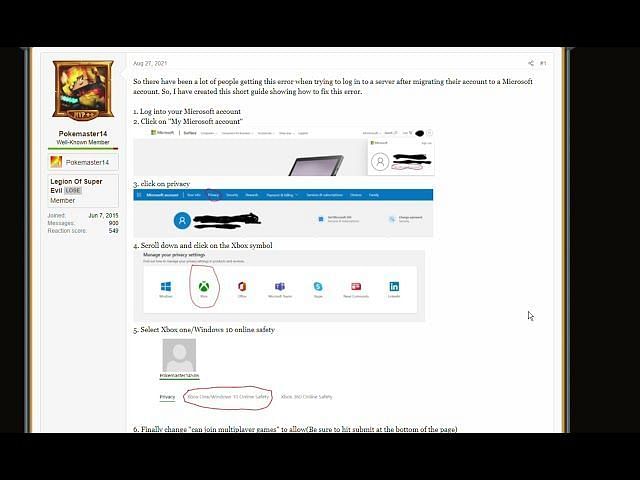
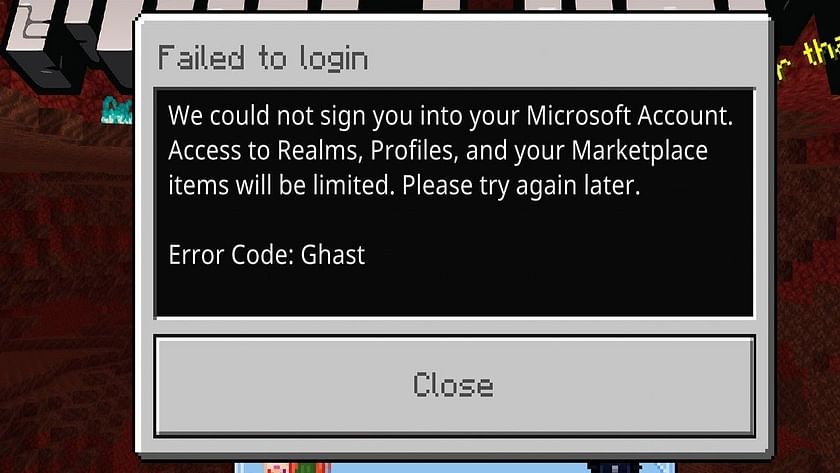
 Someone know how to fix it? When I connect to my own hosted server it show me like this… How? Window8 using Bukkit to launch the server….. If you know Help me please…. Thanks
Someone know how to fix it? When I connect to my own hosted server it show me like this… How? Window8 using Bukkit to launch the server….. If you know Help me please…. Thanks