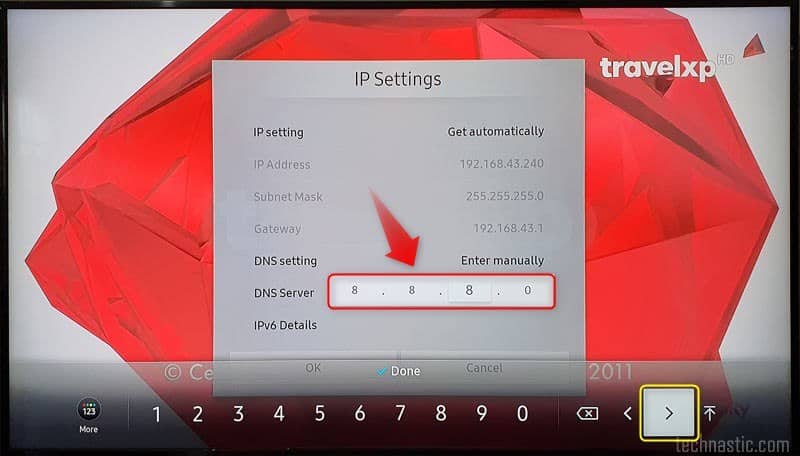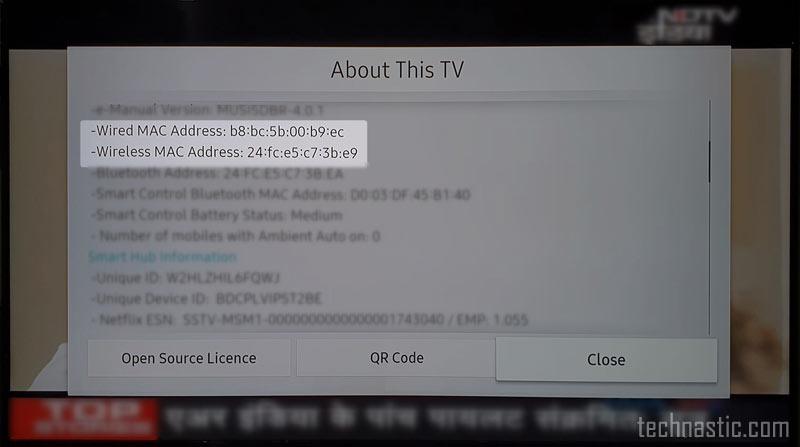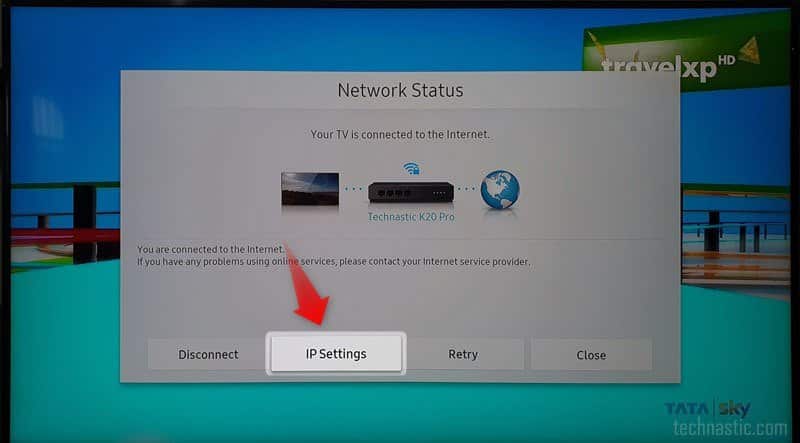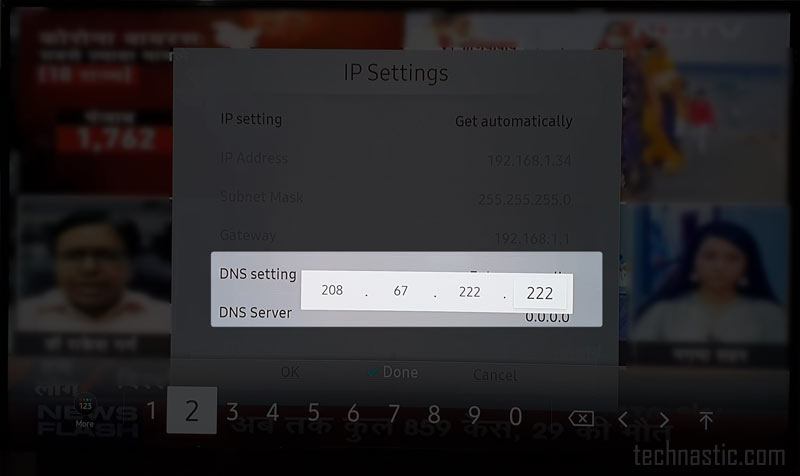ТВ от Самсунг обеспечены качественной картинкой, имеют подключение к Интернету, оснащены пультами дистанционного управления, удобным интерфейсом. Но, иногда могут возникать ошибки error exe 001 на Samsung Smart TV, которые принесут дискомфорт пользователю.
Содержание
- 1 Что означает error exe 001 на телевизоре Samsung?
- 2 Причины
- 3 Как устранить error exe 001 Samsung на Smart TV
Что означает error exe 001 на телевизоре Samsung?
Если не запускается Смарт ТВ в телевизоре Samsung, самое главное проверить возможность подключения к сети. Когда подключение есть, тогда возможно проблемы с адаптером, роутером или настройками техники. Отключите от сети роутер, приемник, выключите вилку с электропитания. Затем проверьте исправность устройств.
Ошибка может быть в перегруженности памяти, необходимо пересмотреть ее, удалить приложения или другие файлы.
Если будет сбой утилит, переустановите их. Также устройство может не подключаться, если надо перепрошить.
Для этого попробуйте загрузить новое ПО:
- зайдите на сайт компании;
- введите свою модель ТВ;
- скачайте на флешку новое ПО;
- затем установите на Смарт ТВ.
Причины
Если утилита не открывается, или отображается черный экран — это говорит о проблемах в устройстве. Они могут возникать по следующим причинам:
- необходима перезагрузка TV;
- приложение требует переустановки;
- ошибка в работе вай-фай;
- нужна прошивка последней версии;
- сбились настройки.
Как устранить error exe 001 Samsung на Smart TV
Ошибка error exe 001 на телевизоре Самсунг Смарт ТВ говорит о том, что «Невозможно подключиться к серверу», обратитесь в сервисный центр. Это сигнал для обновления ПО. Перепрошить устройство можно через internet или USB-накопитель, а затем запустить приложение в приемнике. Можно применять, как проводное соединение Интернета, так и беспроводное.
Обязательно сеть не должна дать сбой, иначе устройство выйдет из строя, и затем нужно отдавать в ремонт, либо делать это самостоятельно. Поэтому придерживайтесь следующих правил:
Несколько секунд подождите, ТВ найдет и установит самостоятельно обновления, без дополнительных действий. Дальше нужно переустановить приспособление. Если новая версия скачивается на флешку, тогда она обязательно должна быть исправна и более 1Гб. Не выключайте ТВ из сети, и ни в коем случае не трогайте флешку. Каждый раз вызывать специалиста, когда возникнуть ошибки, удовольствие не из приятных. Но, чтобы не усложнять ситуацию, поступить лучше именно таким образом.
Оценка статьи:
Оценка статьи:
Загрузка…
Gadgets and errors go hand in hand. Whether you own a computer, smartphone, or smart TV, you can’t keep having a problem-free experience all the time. If you own a Samsung TV and getting errors on it, we’ll see how to fix them. Different kinds of issues on Samsung TV are represented by specific error codes. Let’s find out what do error codes like 0-1, 001, 102, 012, 107, etc. mean and what we can do to make them disappear. Most of the Samsung Smart TV problems are associated with internet connectivity failure.
Depending on different reasons, you may get the following errors on your TV.
- Samsung TV Error code 0-1
- Error code 7-1
- Message code: 0
- Samsung TV Error code 001
- Samsung TV Error code 012
- Samsung TV Error code 102
- Samsung TV Error code 105
- Samsung TV Error code 107
- Samsung TV Error code 116
- Samsung TV Error code 118
- Samsung TV Error code 154
- Samsung TV Error code 301
- ERROR_MODEL_BIND
- Error Code 9345
Before you contact Samsung support and let them confuse you with their time-taking walkthroughs and funny excuses, you should try the solutions to fix Samsung TV error codes yourself. Remember, most of the Samsung TV errors on Samsung TV are related to internet connection problems. Before you proceed, however, you should also check out why the picture size settings are greyed out on your Samsung TV and how to fix the issue.
Samsung TV Error Code 0-1 or 7-1
The Error code 0-1 , 7-1 or message code: 0 on Samsung TV is related to the Smart Hub. It usually shows when you try to connect to the Smart Hub on your TV. When we try connecting to the Smart Hub, it downloads the Samsung terms and conditions and when it fails to fetch it, you may get Error code 0-1. Now, there are 2 things that you can do to fix the Smart Hub terms and conditions error.
First of all, you must make sure that your TV has a working internet condition. If your TV is not connected to a network, it won’t be able to download the required terms and conditions.
The second workaround is to reset your Samsung TV.
- Press the Home button and go to Settings > Support > Self Diagnosis.
- Select Reset Smart Hub.
- Enter the PIN to initiate the system resetting. The default PIN is 0000.
When resetting is finished, try again to check if the Terms and Conditions page is loading for your Samsung TV. In case you get “Terms and conditions – server under maintenance” message, you should wait for some time and try connecting again after.
If you don’t like some of the apps that come out of the box on your TV, you must not miss my detailed guide on uninstalling pre-installed apps on Samsung TV.
Error Code 001 or Error.exe.001
Error code 001, or Error.exe.001 (on older models of Samsung TV) is again a Smart Hub-related problem. You may also get this error while opening the Web Browser app on your TV. The Smart Hub on Samsung Smart TVs is a geolocation-based service. You must set a country during the initial setup of your smart TV so that Smart Hub can download a tailored list of apps and services relevant to your country and region. Once you set your country, the Error code 001 should be resolved. Follow the steps below to set up your location.
In 2018 and older TV models
If your Samsung TV has a remote with number buttons, do as instructed below:
- Press the Fast forward + 289 + Rewind buttons on your TV remote.
- The location service menu will appear.
- Select your exact country/region from the list.
- In case your country is not mentioned, select a neighboring country or an English-speaking country.
- Make sure that your TV is connected to the internet as Smart Hub will need it to update existing apps and download additional programs.
- Depending on your network speed and number of apps it may take about 5 to 20 minutes.
- You should now be able to connect to Smart Hub without Error.exe.001.
In Samsung TV 2019 and newer models
- Press the Home button on your smart remote.
- Navigate to Settings > Support > Self Diagnosis.
- Highlight the Reset Smart Hub option and click it.
- Type the 4-digit PIN (0000).
Sign in to Smart Hub with your existing Samsung account or create a new one. Error 001 should be gone.
You may get Error code 012 on your Samsung TV while trying to run apps. Many users reported encountering Error 012 when they attempted to install and updates apps from the Samsung App Store on their TV. At first, it might sound like an app-related issue but basically, its roots lie in poor network connection or other connectivity problems. In order to troubleshoot the issue, you may check the following things:
- Power off your TV and router for 5-10 minutes and restart them.
- Make sure that you have a stable network connection. Connect your WiFi to some other device (your phone, for example) to check if the internet is working or not.
- Try connecting your TV to some other wireless network or hotspot.
- Make sure that your TV is getting a strong network signal.
If all these things are fine and your TV still can’t connect to a wireless network, try these fixes to solve the internet connection problems on Samsung TVs. or follow the steps to fix Error Code 102 below.
Samsung TV Error Code 102
Without a network connection, smart TV is just a normal TV. Without it, you won’t be able to use the web browser, play Youtube videos, or stream online content via apps like Netflix, Apple TV, Prime Video, Disney+, etc. If your TV is unable to connect to the Samsung server, you’ll get Error code 102. There could be various reasons why your TV doesn’t have a stable internet connection or it won’t connect to WiFi.
- Incorrect DNS server settings
- TV’s MAC address has been blocked
- Outdated software or firmware on the TV
- Router or Modem problem
- Weak network signal
- Some little bug in the TV
- 2.4 GHz and 5 GHz network support
In order to make Samsung TV Error code 102 disappear, you must address the reasons mentioned above and try the following possible workarounds.
- Set up the DNS server settings manually. Go to Settings > General > Network > Network Status > IP Settings > and change DNS settings manually to 8.8.8.8. or 8.8.4.4.
- If the Mac address of your TV has failed or it has been blocked by your ISP, do as described below:
- Navigate to Settings > Support > Self Diagnosis and Reset Smart Hub.
- Ask your internet service provider to check and unlock your TV’s MAC address.
- Check if your TV has the latest firmware installed on it or not. You can update the Samsung TV software manually using a USB flash drive.
- If your router or modem is very old or it has some technical problem, your TV won’t be able to connect to a wireless network. Try to connect your TV to your phone’s hotspot network. If the connection is established without any issue, it means your router has a problem and it’s time to get it changed for good. Try to reset router settings and if that doesn’t help get it replaced.
- Go to network settings on your TV and check how many signal bars you can see there. If there are just 1-2 bars, move the router closer to your TV to ensure strong signal strength.
- Sometimes a small temporary bug on the TV might cause connectivity issues. To fix this, just power off your tv by pulling out the power cable from the wall, wait for 5-10 minutes, and power it on again.
- Samsung TV 2018 and older models support only 2.4 GHz networks. If that’s the case, get your router configured to ensure 2.4 GHz network output. You can also try switching between 2.4 GHz and 5 GHz networks.
You can find detailed steps to fix all the above problems by heading over to my tutorial on fixing WiFi connection issues on Samsung TV.
Samsung TV Error Code 105
Error code 105 on Samsung Smart TV is again due to network connectivity issues. You start getting Error code 105 when your TV is unable to find and connect to WiFi or wired connection. To fix this problem, you can try the following solutions. Before you proceed, however, try to connect your mobile phone as a hotspot to find out if the TV is connecting to a wireless network or not. If your TV can connect to a hotspot, try these:
Method 1
- Make sure your router is not blocking your Samsung TV.
- Open your router’s settings on your computer and add your TV’s MAC address.
- To find out the MAC address of your TV, navigate to Settings > Support > About This TV. Note down the Wireless MAC address and provide it to your ISP so that they can unblock it or whitelist it.
- Also, navigate to Network > Network Status > IP Settings.
- Highlight IP setting and select Enter manually.
- Then assign an IP Address, the Subnet Mask, and the Gateway manually.
Method 2
There is one more solution to fix Error code 105 on your Samsung TV.
- Press the Home button on your remote.
- Open TV Settings and navigate to General.
- Go to Network > Network Status and click IP Settings.
- Go to DNS Settings and select Enter Manually.
- Now enter a public DNS address: 208.67.222.222.
Samsung TV Error Code 107 / 116 / 301
If you own a Samsung Smart TV and encounter Error code 107 or Message code: 107, check your connection settings. Error code 107 indicates OpenAPI problems and it is associated with Smart Hub’s inability to function due to poor or no network connection.
In case your Samsung TV is unable to connect to the Samsung server, you can follow my tutorial on fixing the network connection problems on Samsung TV or try the methods described above. Try the following things in particular.
- Reset the Smart Hub on your TV.
- Turn off your WiFi router for 5 minutes and turn it on again.
- Change your modem
- Update the firmware on your TV via USB.
Samsung TV Error Code 118
Error code 118 on Samsung TV may pop up when you try to download apps from the Samsung App Store. Basically, this error is related to the Smart Hub’s inability to connect to the Samsung server due to network connection problems. Several users have reported getting this message while making an attempt to download apps like VUDU, YouTube Kids, YouTube TV, Facebook TV, etc. The error message goes like this: “Unable to download. Please try again (118).”
Try the following things to fix Error code 118 on your Samsung TV.
- Reset the Smart Hub as instructed above.
- Restart your TV and WiFi router.
Samsung TV ERROR_MODEL_BIND
You’ll encounter ERROR_MODEL_BIND on Samsung TV when your TV is unable to connect to the Samsung server for some reason. If you believe that there is no problem with your WiFi router, you can fix ERROR_MODEL_BIND by resetting your TV.
By resetting the TV, I mean you should reset your Samsung TV via Settings.
- Go to Settings > General on your TV.
- Select the Reset option and click it.
- Enter the 4-digit PIN. The default PIN is 0000.
Check now, the ERROR_MODEL_BIND should be gone away by now. If you still get the error, please make sure your internet connection is working fine.
Amazon Prime Error Code 9345
Well, this is not a typical Samsung Smart TV error code but I am still adding it because I received a few queries about fixing this problem. If you are getting Error Code 9345 on your TV, it means there’s a problem with the Amazon Prime Video app on your TV. Amazon Prime Error Code 9345 pops up when there is an issue with your payment method.
- Go to the Prime Video website and sign in to your account.
- Click on your user name and click on Accounts & Settings.
- Now click on the Edit on Amazon button where it says Prime payment method.
- If your Credit or Debit card has expired, update your payment details.
- In case there’s no problem with your payment details or updating the payment info doesn’t fix the problem, try reinstalling the Prime Video app.
This should fix the Amazon Prime Error Code 9345 on your smart TV.
So, it’s time now to wind up my tutorial on Samsung Smart TV error codes that are mainly caused by network connectivity problems. Before you leave, you should check out hundreds of Bixby, Alexa and Google Home commands to control your Samsung TV.
My samsung tv UE46ES6300 won’t connect to the internet and would show these errors when i try to enter the web browser(Error_exe_001 and Error_model_bind ), and i looked it up on the internet and saw that a solution would be a software update. Looking at the tv setting, it is greyed out and it says that the function is not available. As i said the network status looks fine, the DNS is automatically detected, no issue, and no solution i found online looks helpful…
Here are some pictures(sorry for quality, windows phones are garbage):
People who have a Samsung Smart TV, facing errors when they are going to connect their TV to the Smart Hub. Users who have a newer model of Samsung tv are getting an error code 001, while some users who have an older version of Samsung Tv are getting Error_exe_001 on their screens. In this guide, we have tried to explain the possible reasons and solutions to fix this error code, which will help you.
Samsung tv error code 001 or Error_exe_001 is an issue or error related to the smart hub, and people are getting this error code while they try to open a web browser app on their TV. You should know that the smart hub is based on geolocation, so during the initial setup of your TV, you must set your country location so that it can download a relevant applications list according to your country and region.
How to fix Samsung TV Error Code: 001 or Error_exe_001
As we have discussed above that this error code is related to the Smart Hub, and the Smart hub is a geolocation-based service, so if you will set your region or country, the issue will resolve. Now, the question will arise in your mind that how we set our geolocation. Well, do not worry, we have provided tips to set your geolocation if you are using an older model or a newer model of Samsung TV.
If you are using an older model TV
If your tv is of 2018 0r older than this year, then you should follow these steps to set your region and country.
Note: Before going to set the geolocation on your Samsung Smart TV, make sure that your TV is connected to the Internet.
- Go to your remote.
- Now, press- “Fast forward + 289 + Rewind” buttons.
- This will open the location service menu on your TV screen.
- Now, you can select your exact country or region from the appearing list.
- Sometimes, the exact country would not appear, in this situation, you can select the neighboring country.
- As soon as you select your country region, and if your TV is connected to the internet, Smart Hub will update or download the programs according to your region.
- Now, check if the error code 001 is gone.
If you are using a newer model of Samsung TV
If you have a newer model of your Samsung TV then you can follow these steps to set the Geolocation. But, before this, you should check your internet connection once.
- Go to your remote and press the Home button.
- Now, go to the setting options and then select the Support then Self Diagnosis option.
- Next, click on the Reset Smart Hub option and type your pin (By default- 0000).
- Now, create a new smart hub account by sign in with your existing account.
- Check, if your Samsung TV Error Code: 001 or Error.exe.001 is gone.
That’s all. Thanks…
На смарт-телевизоре Samsung код ошибки 001 или Error.exe.001 возникает при возникновении проблемы с магазином Samsung Smart Hub или с веб-браузером телевизора. Ошибка обычно появляется, когда данные в магазине Smart Hub повреждены. При доступе к любому веб-сайту, несовместимому с веб-браузером Samsung TV, вы получите сообщение об ошибке .exe.001. Посмотрим, как исправить ошибку.
Существует несколько общих факторов, которые влияют на Smart Hub и приводят к сбоям в работе веб-браузеров на Samsung Smart TV.
- Поврежденные данные – Когда внутренние данные Smart Hub повреждены, браузер не запускается на вашем Smart TV.
- Ошибка веб-сайта – Некоторые веб-сайты приложений, такие как Snapchat и WhatsApp, совместимы с браузером Samsung TV. Если вы зайдете на эти веб-сайты, вы получите сообщение error.exe.001.
- Неподдерживаемый веб-браузер – Когда вы пытаетесь получить доступ к любому несовместимому веб-браузеру на вашем телевизоре, вы получите эту ошибку.
- Регион недоступен – Некоторые приложения имеют географические ограничения в магазине Smart Hub. Когда вы попытаетесь получить доступ к этим приложениям с помощью VPN, вы получите код ошибки 001.
Как исправить код ошибки 001 на Samsung Smart TV
Есть только два способа исправить код ошибки 001. Вы можете изменить регион в магазине Smart Hub или сбросить настройки магазина Smart Hub.
Изменить регион на телевизоре Samsung
Есть вероятность, что вы выбрали неправильное местоположение на своем Samsung Smart TV. Вы можете изменить регион на Samsung Smart TV, чтобы решить эту проблему.
[1] Запустите свой Смарт ТВ самсунг и возьмите свой пульт дистанционного управления.
[2] нажмите Быстрая перемотка вперед + 289 + перемотка назад кнопки сразу.

[3] Сейчас Интернет услуги Настройка местоположения меню появится на вашем экране.

[4] В этом меню выберите точную страна/регион из приведенного списка.
[5] Если вашей страны нет в этом списке, выберите соседнюю страну.
[6] Выбранная страна будет обновлена в магазине Smart Hub.
[7] Теперь откройте магазин Samsung Smart Hub. Вы не получите код ошибки 001 или error.exe.001.
Сбросить смарт-хаб
Если данные Smart Hub повреждены, на телевизоре отобразится код ошибки 001. Если данные повреждены, необходимо выполнить сброс Smart Hub.
[1] нажмите Дом кнопку на пульте дистанционного управления.
[2] Перейдите к Настройки и выберите Поддерживать.

[3] Нажмите на Самодиагностика вариант.

[4] Теперь выберите Сбросить смарт-хаб.

[5] Введите ПРИКОЛОТЬ код, по умолчанию 0000 для подтверждения сброса.
[6] После сброса настройте магазин Smart Hub на телевизоре Samsung, указав правильное местоположение. Ошибка будет устранена.
Чтобы магазин Smart Hub не был поврежден, вы можете время от времени сканировать Samsung Smart TV на наличие вирусов. С помощью отчета о сканировании вы можете удалить вирусы и вредоносные программы с телевизора Samsung до того, как они повлияют на программное обеспечение.
Если ни один из шагов не устраняет код ошибки, попробуйте обратиться за помощью в службу поддержки Samsung. Свяжитесь со специалистами и изложите свой вопрос, они решат любую проблему с вашим телевизором Samsung.
Часто задаваемые вопросы
1. Как исправить ошибку «Невозможно подключиться к серверу Samsung» на моем телевизоре Samsung?
Если на вашем телевизоре Samsung отображается сообщение «Невозможно подключиться к серверу Samsung», сбросьте настройки сети, выбрав «Основные» >> «Сеть» >> «Сбросить сеть».
2. Что такое код ошибки Samsung 900?
Код 900 не является кодом ошибки. Код 900 означает, что приложение или игра, находящиеся в очереди на установку, успешно установлены.