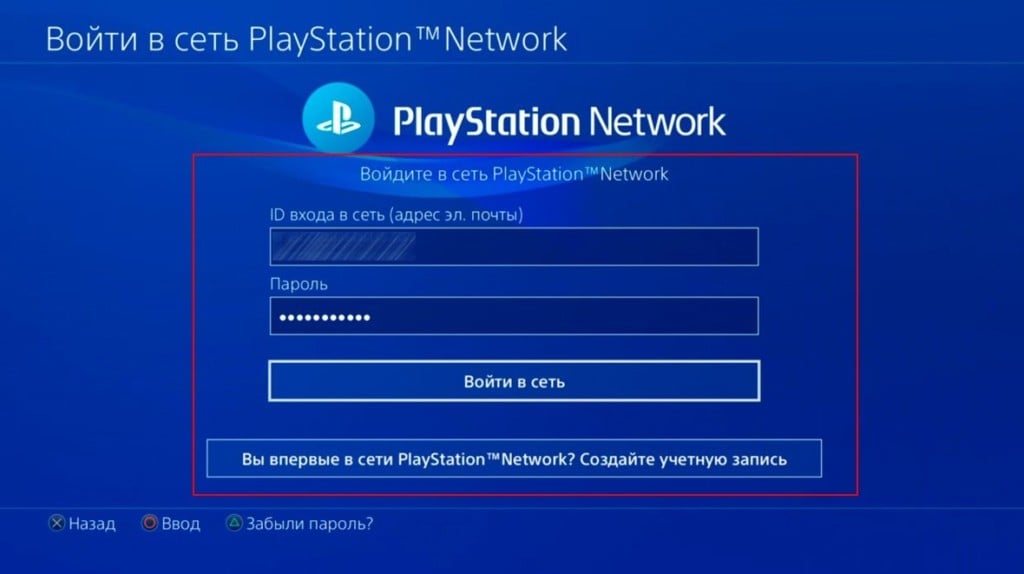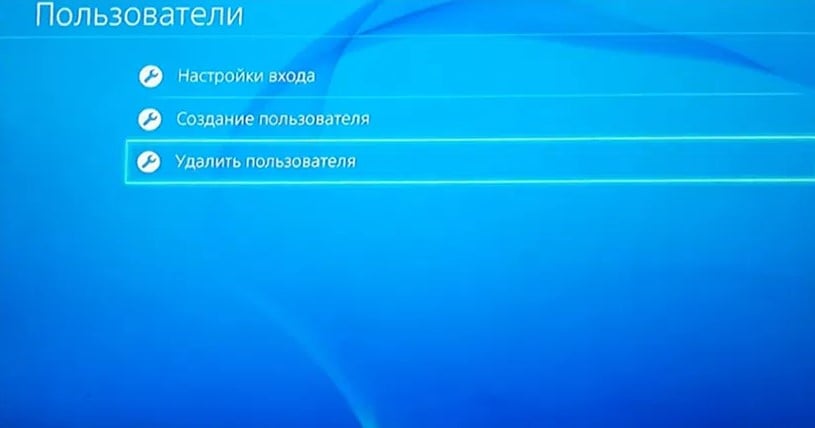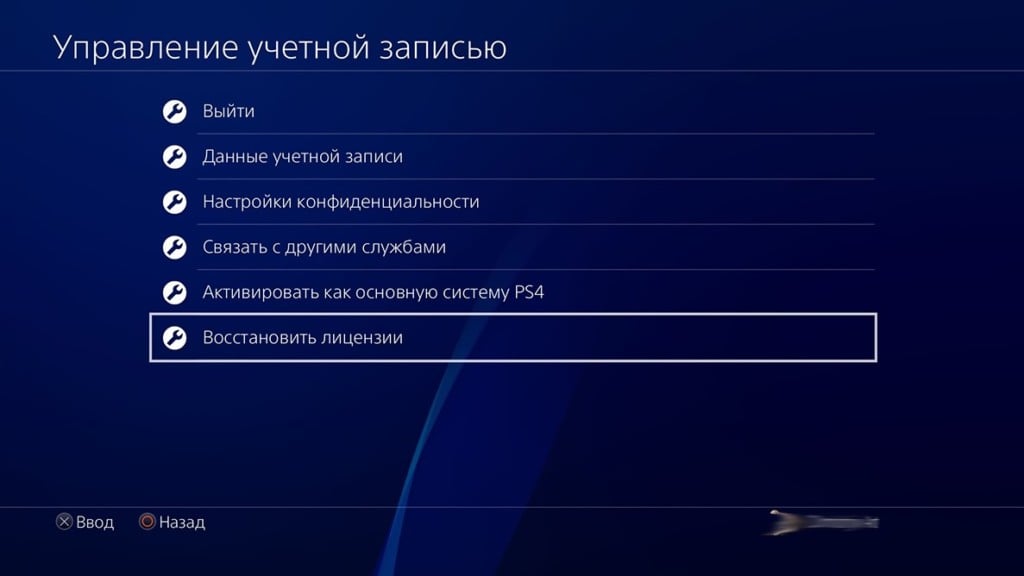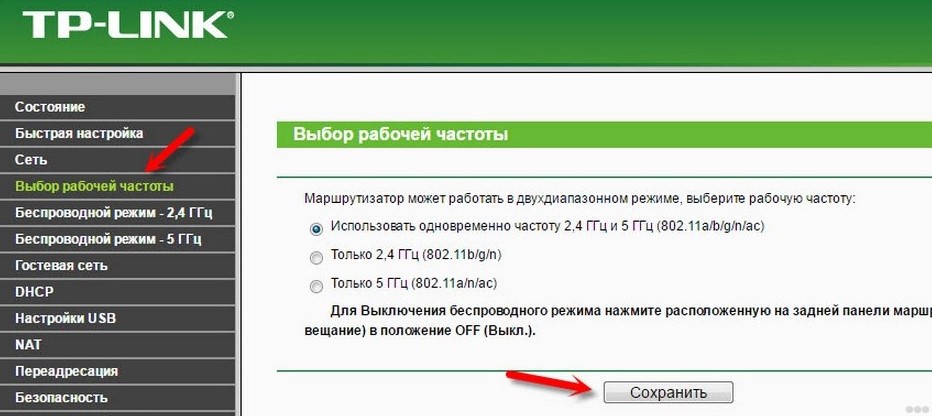Ошибка с кодом CE-30045-2 на PS4 имеет тенденцию появляться без видимых причин и очень неожиданно. Она может проявляться как в момент подключения к серверам PlayStation, так и при входе или установке игры. Известно то, что сбой чаще появляется в определенных играх. Больше всего случаев зафиксировано при взаимодействии с Apex Legends. Более того, сами разработчики Sony первое время перекидывали вину на создателей игры, мол у них нет данного кода ошибки. По мере увеличения количества случаев, в том числе в других играх, например, Beyond: Two Souls, пришлось признать наличие проблемы, но решения до сих пор нет, хотя первые сообщения появились еще 3 года назад.
Содержание
- Как исправить ошибку CE-30045-2?
- Выход и повторный вход в свой аккаунт
- Удалить основного пользователя и присоединиться
- Восстановить лицензии
- Установка через PS Store на ПК
- Переключиться на 2,4 ГГц
Как исправить ошибку CE-30045-2?
У тех, у кого произошла проблема, много вопросов к службе поддержки, но практически все они без ответа. Уполномоченные люди от Sony попросили выполнить перезагрузку консоли и проверить, что на диске достаточно места для установки игры. Уже от разработчиков EA удалось узнать, что данный код принадлежит PlayStation и означает «Операция не поддерживается». Они также порекомендовали отключить все посторонние USB-устройства, которые подключены к консоли. Естественно, все перечисленные способы стоит попробовать, а мы перейдем к тем методикам, которые порекомендовали сами пользователи. У них сработал тот или иной способ.
Выход и повторный вход в свой аккаунт
Текущая сетевая проблема связана с информацией о профиле, сохраненном в системе. Какие-то пользовательские данные вызывают конфликт с текущим софтом. Если речь идет о случайном сбое, а не серьезной ошибке, должен сработать принудительный их сброс. Самый простой способ избавиться от данных учетной записи на консоли – выполнить процедуру выхода из аккаунта, при повторном входе с большой долей вероятности ошибка CE-30045-2 на PS4, PS5 больше появляться не будет.
Что нужно сделать:
- Через быстрое меню выбираем пункт «Питание».
- Выбираем пункт «Выйти из системы PS4».
- Открываем «Настройки» через основное меню консоли.
- Идем на вкладку «Управление учетной записью».
- Жмем по пункту «Войти в сеть».
- Указываем свои данные для авторизации и ждем, пока процедура завершится.
- Пробуем запустить игру, надеемся, в этот раз без ошибки.
Совет! Может помочь выход из игрового аккаунта и повторное к нему подключение. Если есть другой профиль, стоит попробовать подключиться к игре и через него. Это даст понимание, связана ли ошибка с данными игрового аккаунта.
Удалить основного пользователя и присоединиться
Если удалить текущего пользователя и присоединиться к другому, это должно сработать. По крайней мере так пишет несколько игроков в тематической ветке EA форума. Если все пройдет гладко, можно создать другой профиль на консоли.
Вот, как это можно выполнить:
- Из меню быстрого доступа выбираем «Настройки» и выбираем «Настройки входа».
- Жмем на параметр «Управление пользователями».
- Нажимаем на пункт «Удалить пользователя» и выбираем основной.
- Жмем на кнопку X на активном элементе «Удалить».
- Из основного окна выбора аккаунта выбираем один из доступных.
Восстановить лицензии
Есть высокая вероятность, что ошибка CE-30045-2 связана со сложностью проверки лицензии. Если консоли не может удостовериться наличии прав доступа, она может работать нестабильно. Подобное решение не только логично, но и часто упоминается на зарубежных форумах.
Подробное руководство:
- Открываем «Настройки» через главную панель с инструментами.
- Жмем на пункт «Управление учетной записью».
- Выбираем опцию «Восстановить лицензии».
Для выполнения описанной процедуры обязательно нужно подключение к интернету, а также доступ к аккаунту, на котором куплена проблемная игра.
Установка через PS Store на ПК
Пользователь, который долго пытался исправить ошибку CE-30045-2 на PS4 в Beyond: Two Souls, отметил о получении положительного результата при изменении способа загрузки игры. Он не мог скачать игровой клиент, сколько бы раз не пробовал. Он переключился на компьютер, вошел в PlayStation Store со своего аккаунта и нажал кнопку «Установить». Для этого к профилю должна быть подключена консоль, которая поддерживает эту игру. Процесс может запуститься не сразу, но спустя некоторое время игра будет установлена.
Похоже, данный способ работает в тех ситуациях, когда текущая ошибка появляется из-за проблемы учетных данных или серверов Sony. Его плюс – установка поставлена в очередь и будет выполнена сразу, как только появится такая возможность. Только важно, чтобы PS4 имела доступ к сети.
Переключиться на 2,4 ГГц
PlayStation 4 все еще не очень стабильно работает с 5 ГГц диапазоном передачи сигнала. Достаточно часто бывают непредвиденные ошибки доступа к интернету, пропадает связь и т. п. Данный метод позволяет избавиться от многим сетевых ошибок и касается только PS4. PlayStation 5 обычно не имеет подобных проблем.
Подробная инструкция:
- Открываем админ-панель роутера (адрес для браузера, логин и пароль по умолчанию указаны на этикетке Wi-Fi-маршрутизатора).
- Переходим на вкладку «Беспроводной режим».
- Ищем вариант с выбором частоты работы, по умолчанию здесь установлено «Автоматически» и устанавливаем вариант «2.4 ГГц».
Опыт и отзывы пользователей показывают, что перечисленных решений достаточно, чтобы исправить ошибку CE-30045-2 на PS4. По крайней мере о более сложных ситуациях нигде не упоминается. Если ваш случай выбивается из всей картины, опишите его в комментариях, возможно, нам удастся вам помочь.
So this is another unexpected Error Code CE-30045-2 that could come up when you’re trying to connect to the PlayStation server, and playing game we’re going to know you how to fix this Error Code CE-30045-2
You can fix PS4 error ce-30045- 3 by:
1. Restart PlayStation 4
The first one I’m going to kind of recommend to fix Error Code CE-30045-2 is it’s a little interesting but restart PlayStation 4 this one is a little bit different than the other ones because there’s a possible bug that’s kind of occurring to this network to be occurring this Error Code CE-30045-2 if it doesn’t help follow next
2. Check Up PlayStation 4 Network Status
Now get into the PlayStation 4 and check your PlayStation 4 Network status, Make sure everything is obviously not down and it’s still up to date if It’s down to offline you’re gonna face this Error Code CE-30045-2 you have to wait it out and make sure the servers are updated and running and then you will be able to kind of good
If obviously everything is still up and you’re facing Error Code CE-30045-2 You have to go into set up internet connection and if you can then you connect to Wi-Fi switch over to length essentially have a wired connection setup into your PlayStation 4 rather than a Wi-Fi network it work a lot of times this fixes a lot of server issues
3. Change WiFi Band from automatic to 5 gigahertz
So I would highly recommend you to do that If you can’t do that, it’s fine which I’d like you to try next is click the option button and change the Wi-Fi frequency bands from automatic to 5 gigahertz, see if that works if not, the 2.4 gigahertz and it will fix Error Code CE-30045-2 if none of those work keep it back on automatic
4. Change DNS Settings
You can fix PS4 Error Code CE-30045-2 by click into the Wi-Fi network you are connected to now click into advanced settings in there,what you’re going to do is you’re going to change the DNS settings to manual and you’re going to change the primary DNS to 8.4.4.8 and at the secondary DNS to 8.8.8.8. This will help alleviate and fix Error Code CE-30045-2 any issues you possibly have with the server and then you should be good to go
The only caveat there is if you are not within the U.S You might want to use a different DNS server because this is East Coast Pacific for the U.S, you can easily find fast and good DNS servers online to fix Error Code CE-30045-2 So you don’t have to kind of like pay for any of this stuff you can quick Google search will find you the best ones.
So I would highly recommend you to kind of like try that out and then you should be good to go
That’s basically all you guys got to do to be able to fix that issue if you guys still have any comments please leave them on below comment box 👍
@EA_Blueberry wrote:
@qlutamine
How much space do you have available on your hard drive?
= 367 G
Is your PS4 connected to a power surge or directly into the outlet, is your PS4 dusty and in an open space with enough ventilation?
= no dust , alone on the desk so heat is no problem.
Do you get this error when you try to launch the game from a different PSN ID profile?
I will try. Report coming soon
licence restored and done everything that you can imagine…
Try restoring the license
Go to PlayStationPlus
r/PlayStationPlus
/r/PlayStationPlus has everything you need to know about the PlayStation Plus (PS+) service including a comprehensive list of the Monthly Games from NA, EU & Asia.
Members
Online
•
Predator: hunting grounds throwing up CE-30045-2 error when downloading
Hey guys and girls,
Trying to download predator: hunting grounds, but it’s downloaded about 3/4 of the way and now throwing up the CE-30045-2 error. Had a quick look online and it’s things like check the disc. Which isn’t something I can do with it being a plus game.
Any advice on where else I could look?
Cheers.
Error code CE-30045-2 on PS4 tends to appear for no apparent reason and very unexpectedly. It can manifest itself both at the time of connecting to the PlayStation servers, and when entering or installing the game. Crash is known to appear more frequently in certain games. Most of the cases were recorded when interacting with Apex Legends. Moreover, the Sony developers themselves at first threw the blame on the creators of the game, they say they do not have this error code. As the number of cases increased, including in other games, for example, Beyond: Two Souls, we had to admit that there was a problem, but there is still no solution, although the first reports appeared 3 years ago.
How to fix error CE-30045-2?
Those who have a problem have many questions to the support service, but almost all of them are unanswered. Authorized people from Sony have asked to reboot the console and check that there is enough disk space to install the game. Already from the developers EA managed to find out that this code belongs to the PlayStation and means “Operation is not supported.” They also recommended disconnecting any extraneous USB devices that are plugged into the console. Naturally, all of the above methods are worth trying, and we will move on to those methods that were recommended by the users themselves. One way or another worked for them.
Logging out and logging back into your account
The current network problem is related to the profile information stored in the system. Some user data is causing a conflict with the current software. If we are talking about an accidental failure, and not a serious error, a forced reset should work. The easiest way to get rid of your account data on the console is to follow the procedure for logging out of your account; when you log in again, it is highly likely that error CE-30045-2 on PS4, PS5 will no longer appear.
What should be done:
- Select the “Power” item through the quick menu.
- We select the item “Quit the PS4 system”.
- We open “Settings” through the main menu of the console.
- Go to the “Account Management” tab.
- Click on the “Enter the network” item.
- We indicate our data for authorization and wait for the procedure to complete.
- We are trying to start the game, hopefully this time without an error.
Advice! Logging out of the game account and reconnecting to it can help. If you have another profile, you should try to connect to the game and through it. This will give an understanding if the error is related to the data of the game account.
Remove the main user and join
If you delete the current user and join another, it should work. At least this is what several players write in the topic thread. EA Forum… If all goes well, you can create another profile on the console.
Here’s how you can do it:
- From the quick access menu, select “Settings” and select “Login Settings”.
- Click on the “User Management” parameter.
- Click on the item “Delete user” and select the main one.
- Click on the X button on the active element “Delete”.
- From the main window for selecting an account, select one of the available ones.
Restore licenses
There is a high chance that your CE-30045-2 error is related to license verification complexity. If the console cannot verify that you have access rights, it may become unstable. Such a decision is not only logical, but is also often mentioned in foreign forums.
Detailed guide:
- We open “Settings” through the main panel with tools.
- Click on the item “Account Management”.
- We select the option “Restore licenses”.
To complete the described procedure, you must be connected to the Internet, as well as access to the account on which the problematic game was purchased.
Install via PS Store on PC
A user who has been trying to fix the CE-30045-2 error on PS4 in Beyond: Two Souls for a long time noted that they received a positive result when changing the way they load the game. He couldn’t download the game client, no matter how many times he tried. He switched to his computer, logged into the PlayStation Store with his account and clicked the “Install” button. To do this, a console must be connected to the profile that supports this game. The process may not start immediately, but after a while the game will be installed.
This seems to work in situations where the current error appears due to a problem with credentials or Sony servers. Its plus is that the installation is queued and will be performed as soon as such an opportunity arises. It’s only important that the PS4 has network access.
Switch to 2.4 GHz
The PlayStation 4 is still not very stable with the 5GHz signal range. Quite often, there are unexpected errors in accessing the Internet, communication is lost, etc. This method allows you to get rid of many network errors and only applies to PS4. The PlayStation 5 usually doesn’t have these issues.
Detailed instructions:
- Open the admin panel of the router (the address for the browser, the default login and password are indicated on the label of the Wi-Fi router).
- Go to the “Wireless Mode” tab.
- We are looking for an option with a choice of operating frequency, by default it is set to “Automatic” and set the option to “2.4 GHz”.
Experience and user reviews show that the listed solutions are enough to fix the CE-30045-2 error on PS4. At least more complex situations are not mentioned anywhere. If your case stands out from the whole picture, describe it in the comments, we may be able to help you.
Earn points and exchange them for valuable prizes – details