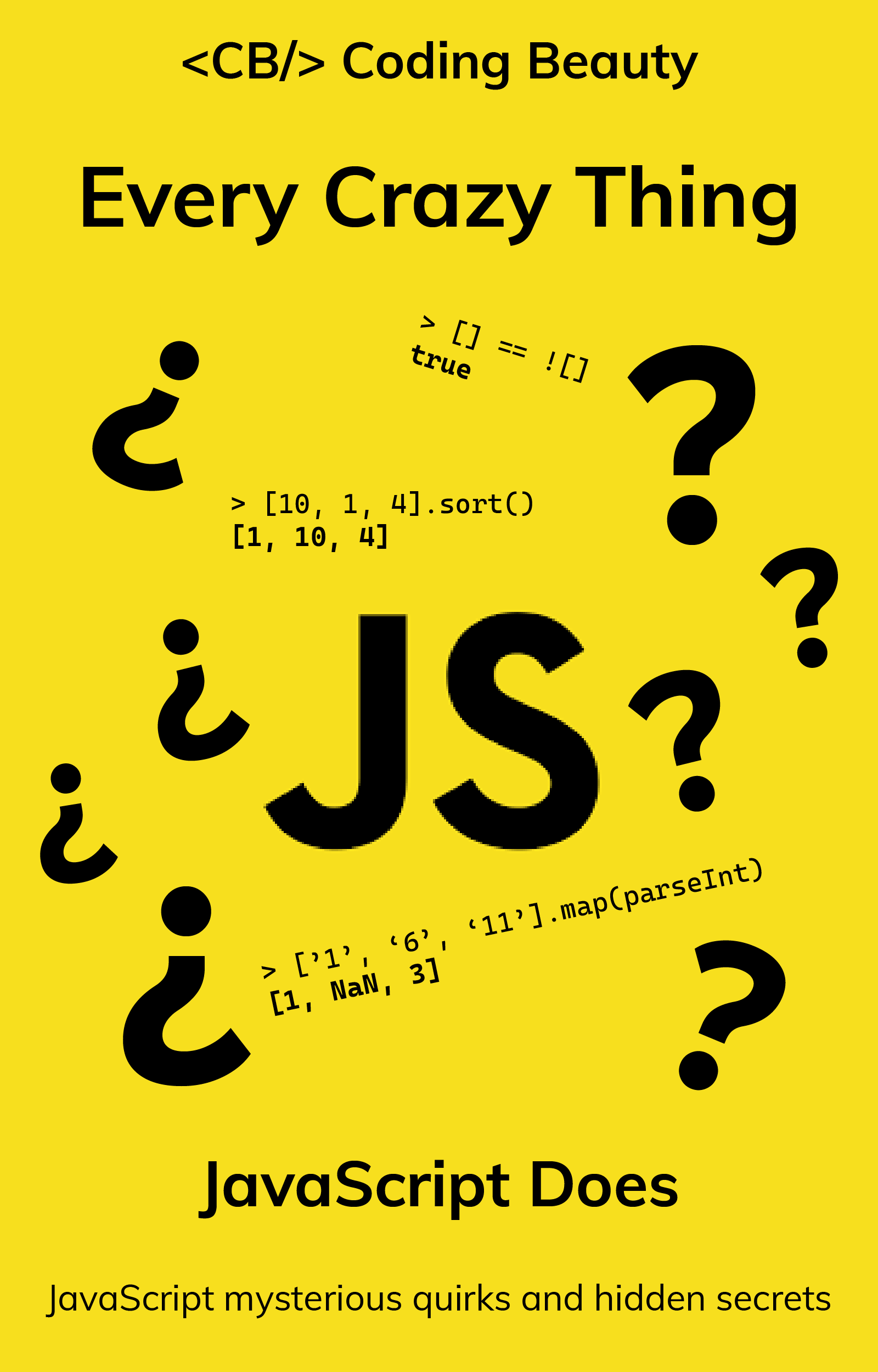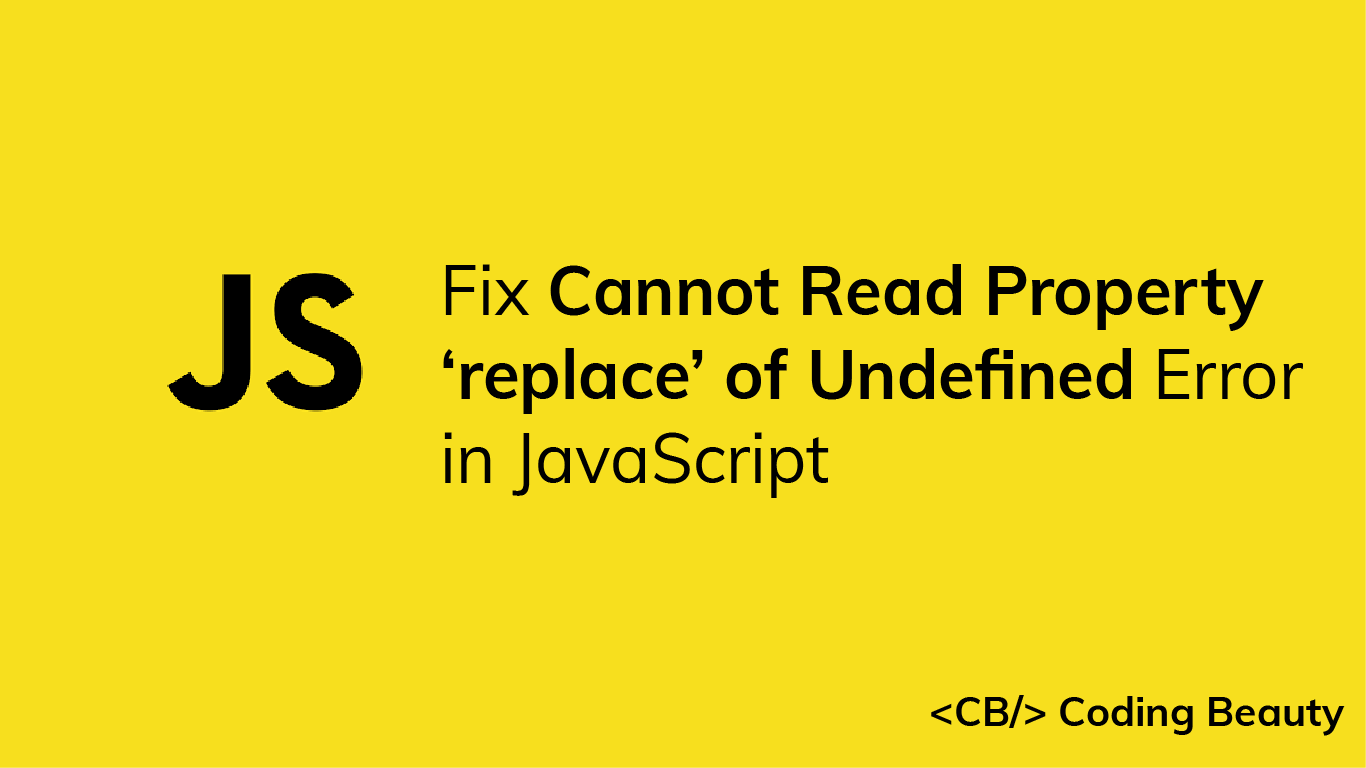I cannot figure out why I am getting an error for a replace function inside the Render function of my component.
TypeError: Cannot read property ‘replace’ of undefined
I am simply trying to replace the string value from services.serviceImage and replace the string like «react-site/public/»,»» just like you would normally do on any string, I made some tests and I can confirm the value returned is a string and I made some other string replaces and it worked but in this case something is not working…why?
I have already tried as a regex method with no luck:
imgUrl = imgUrl.replace("/react-site/public/g", "");
For some reason, my node server won’t accept a replace method for the doc.serviceImage response either!!!
What am I doing wrong here…?
My complete code:
import React, {Component} from 'react';
import axios from 'axios';
//import { Link } from "react-router-dom";
import './catalogue.scss';
class ServicesPage extends Component {
state = {
services: [],
loading: false
}
componentDidMount(){
this.setState({
loading: true
});
axios.get('/services')
.then(response => {
console.log(response);
this.setState({
services: response.data.services,
loading: false
});
})
.catch( error => {
console.log(error);
});
document.title = "Pain Relief and Massage Services - LA Therapy";
}//componentDidMount
replaceStr(str, newStr) {
return str = str.replace(str, newStr);
}
render(){
let pageRender;
if(this.state.loading){
pageRender = <div className="pageLoader">Loading... <img src="./images/ui/spinner.svg"/></div>
}else{
{this.state.services.map(services => {
let backgroundUrl = {};
let imgUrl = services.serviceImage;
imgUrl = imgUrl.replace("/react-site/public/g", ""); //this string replace is not working
console.log(imgUrl);
if (services.serviceImage) {
backgroundUrl = {
backgroundImage: `url(${imgUrl})`,
backgroundSize: 'cover'
};
}else{
backgroundUrl = {
backgroundImage: 'url(./images/ui/add-image-wide.png)',
backgroundSize: 'cover'
};
pageRender = <div className="columns white-bg">
<div className="grid-x">
{this.state.services.map(services =>
<div key={services._id} className="cell large-6 medium-12 small-12 end padding-all-3x">
<div className="catalogue-medium gray_2-border white-bg margin-distributed round-small" style={backgroundUrl}>
<div className="dark-overlay"></div>
<img src="./uploads/services/1538735070981-1538653957308-back-massage.jpg"/>
<div className="tittle-bottom">{services.name} </div>
</div>
</div>
)}
</div>
</div>
}
})
}
}
return(
<div>
{pageRender}
</div>
);
}
}
export default ServicesPage;
Are you experiencing the “cannot read property ‘replace’ of undefined” error in JavaScript? This error occurs when you attempt to call the replace() method on a variable that has a value of undefined.
const str = undefined;
// TypeError: Cannot read properties of undefined (reading 'replace')
const newStr = str.replace('old', 'new');
console.log(newStr);To fix the “cannot read property ‘replace’ of undefined” error, perform an undefined check on the variable before calling the replace() method on it. There are various ways to do this, and we’ll cover 4 of them in this article.
1. Use an if Statement
We can use an if statement to check if the variable is truthy before calling the replace() method:
const str = undefined;
let result = undefined;
// Check if truthy
if (str) {
result = str.replace('old', 'new');
}
console.log(result); // undefined
2. Use Optional Chaining
We can use the optional chaining operator (?.) to return undefined and prevent the method call if the variable is nullish (null or undefined):
const str = undefined;
// Optional chaining
const result = str?.replace('old', 'new');
console.log(result); // undefined3. Call replace() on a Fallback Value
We can use the nullish coalescing operator (??) to provide a fallback value to call replace() on.
const str = undefined;
const result = (str ?? 'old str').replace('old', 'new');
console.log(result); // 'new str'
The null coalescing operator (??) returns the value to its left if it is not null or undefined. If it is, then ?? returns the value to its right.
console.log(5 ?? 10); // 5
console.log(undefined ?? 10); // 10
4. Use a Fallback Result Instead of Calling replace()
We can combine the optional chaining operator (?.) and the nullish coalescing operator (??) to provide a fallback value to use as the result, instead of performing the replacement.
const str = undefined;
const result = str?.replace('old', 'new') ?? 'no matches';
console.log(result); // 'no matches'Note
If the variable is not nullish but doesn’t have a replace() method, you’ll get a different kind of error:
const obj = {};
// TypeError: obj.replace is not a function
const result = obj.replace('old', 'new');
console.log(result);
Every Crazy Thing JavaScript Does
A captivating guide to the subtle caveats and lesser-known parts of JavaScript.
Sign up and receive a free copy immediately.
Ayibatari Ibaba is a software developer with years of experience building websites and apps. He has written extensively on a wide range of programming topics and has created dozens of apps and open-source libraries.
Introduction
When browsing and programming in JavaScript, one of the most common errors is Cannot read property ‘replace’ of undefined. This error often occurs due to a missing key/value pair, an improperly defined parameter, or a mismatched data type. The error can be temporarily resolved by triggering an update of the values or checking the parameters. In this tutorial, we will discuss in detail how to fix this error.
Causes of Cannot Read Property ‘replace’ of Undefined Error
This error is mostly linked to mismatched data types, incorrect parameter definition, or missing a key/value pair.
Mismatched Data Types
JSON is among the most popular data formats in modern development. It is simple, human-readable, and logically structured, which makes it perfect for representing key-value pairs. However, JSON does not support data types.
If a JSON is defined with a key-value pair that contains a string value, attempting to access a property of the string will result in the ‘Cannot read property ‘replace’ of undefined’ error.
Incorrect Parameter Definition
If the parameters of a JavaScript object are not correctly defined, attempting to access a property of an undefined object will return the ‘Cannot read property ‘replace’ of undefined’ error.
Missing a Key/Value Pair
The error can also be caused by a missing key-value pair. To avoid the problem, check if the key-value pair is defined in the JSON object where it has been referenced.
Diagnosing Cannot Read Property ‘replace’ of Undefined Error
In addition to the error identified above, these are some of the common symptoms associated with this issue:
- The browser console returns an error
- The program fails to load
- JavaScript throws an exception when attempting to read an undefined property
In order to diagnose and fix the error, you need to investigate the environment and code associated with the error.
Steps to Fix Cannot Read Property ‘replace’ of Undefined Error
Once you know the cause of the error, the resolution is simple. Approaches may vary depending on the specific issue. Below, we’ll discuss the approaches in detail:
Update Values or Check Parameters
If the error is caused by mismatched data types, triggering an update of the values or checking the parameters should temporarily fix the problem.
Use JavaScript Type Conversion
If the problem is caused by incorrect parameter definition or a missing key/value pair, you can use JavaScript type conversion to convert the data type of a variable. This can be done by calling the toString() method of the variable.
Check the JSON Object
If the error is caused by a missing key-value pair, search for the name of the variable in the JSON object, then check if it contains the key/value pair.
Summary
The Cannot read property ‘replace’ of undefined error is triggered when attempting to access an undefined property. The error can be caused by mismatched data types, incorrect parameter definition, or a missing key/value pair. To fix the problem, trigger an update of the values or check the parameters, use JavaScript type conversion, and check the JSON objects.
FAQ
Q1: What is the Cannot read property ‘replace’ of undefined error?
A1: The Cannot read property ‘replace’ of undefined error is a common JavaScript error that is triggered when attempting to access an undefined property.
Q2: What are the common causes of the error?
A2: The error is mostly linked to mismatched data types, incorrect parameter definition, or missing a key/value pair.
Q3: What is the best way to diagnose the error?
A3: The best way to diagnose the error is to investigate the environment and code associated with the error.
Q4: How to fix Cannot read property ‘replace’ of undefined error?
A4: The resolution depends on the cause of the error. To fix the problem, trigger an update of the values or check the parameters, use JavaScript type conversion, and check the JSON objects.
Q5: What if other similar errors appear?
A5: If other similar errors appear, the best approach is to check the code and data associated with the error. If your code is properly written and tested, the errors should not appear.
[SOLVED] Cannot Read Property ‘replace’ of Undefined in JS
Learn how to quickly fix the “cannot read property ‘replace’ of undefined” error in JavaScript.

Strings in JavaScript have a wealth of helpful methods you can use to interact with or otherwise modify the contents of a string. One such method is String.prototype.replace() which lets you create a new string by replacing the first occurrence of a pattern (regular expression or string) with a given string value. For example:
const str = «hello world»;
const modified = str.replace(«world», «internet»);
console.log(modified); // ‘hello internet’
This can be very useful but sometimes runtime errors may come up while using this method such as TypeError: Cannot read properties of undefined (reading 'replace').
The Problem
JavaScript is a dynamically typed language so if there is any issue with the variable you are trying to use .replace() on, you could run into an error at run time. As the error above suggests, the problem comes from the fact that the variable you’ve used has a value of undefined. This could be because the variable was never given a string value or the value has unexpectedly changed to undefined over the course of the script’s execution. Let’s illustrate what that might look like:
let uninitializedString;
console.log(uninitializedString.replace(«», «»)); // ❌ TypeError: Cannot read properties of undefined (reading ‘replace’)
let arr = [«hello», «world»];
console.log(arr[0].replace(«h», «y»)); // ‘yello’ — ✔️ No error here!
arr[0] = undefined;
console.log(arr[0].replace(«h», «y»)); // ❌ TypeError: Cannot read properties of undefined (reading ‘replace’)
In the above example, the first string was not initialized so the error showed up. The second string worked fine at first because there was a value at arr[0] but once that value became undefined you see the error again. So how can you avoid this?
The Solution
To be completely safe, the first thing you can do is just make sure the string you are trying to use replace() on is actually a string. This does not necessarily prevent the error in all cases but can at least prevent some possible issues using this method:
let str = 0;
let result;
if (typeof str === «string») {
result = str.replace(«foo», «bar»);
} else {
result = «Variable is not a string»;
}
console.log(result); // ‘Variable is not a string’
With that out of the way, let’s explore some easy ways to prevent the error from ever happening. Using the string array example from before, you could provide a default value to use if the value of the string is undefined. Newer versions of JavaScript (ES2020+) can use the nullish coalescing operator ?? or, if you need to support older versions of JavaScript, you can use || in this instance:
let arr = [undefined, «world»];
let result = arr[0] ?? «hello»;
console.log(result.replace(«h», «y»)); // ‘yello’
Basically the way this works is if the value of the left side of the ?? operator is null or undefined, the right side will be used. In this case, that means “hello” is used and no errors are encountered. You can accomplish this inline if that is more your style:
let arr = [undefined, «world»];
console.log((arr[0] ?? «hello»).replace(«h», «y»)); // ‘yello’
If you simply want a way to safely use .replace() without run time errors but do not really care about having a default value, use optional chaining. Keep in mind that this will make the expression evaluate to undefined.
let arr = [undefined, «world»];
console.log(arr[0]?.replace(«h», «y»)); // undefined
Let’s combine all of this together into a function you can use to safely perform .replace() on a string:
function safelyReplace(str, pattern, replacement) {
// you could change this to whatever you need as your default value
const defaultValue = «»;
// first, make sure you are working with a string.
if (typeof str !== «string») {
return defaultValue;
}
// now, use optional chaining AND nullish coalescing to return the desired value or the default value.
// if the string has a value, return the desired replace() result.
// if the string is nullish, the left side of the ?? operator evaluates to undefined and defaultValue is used
return str?.replace(pattern, replacement) ?? defaultValue;
}
console.log(safelyReplace(«hello world», «world», «internet»)); // ✔️ ‘hello internet’
console.log(safelyReplace(undefined, «world», «internet»)); // ✔️ »
Conclusion
There you have it, hopefully that gives you some understanding behind the error you have received and, at the very least, a few different options to use to avoid it in the future. Let us know if you have a different way to solve this or if there is something else you’d like to see us write about!
Bug report
Describe the bug
Keep getting an error as Cannot read property 'replace' of undefined while running npm run build on my nextJS project. I am following the nextJS documentation to configure env variables for public runtime config. -> https://nextjs.org/docs#runtime-configuration
To Reproduce
Here is how i defined the env variables in next.config.js ->
module.exports = { env: { APP_SERVER_URL: process.env.APP_SERVER_URL } };
Here is how i am trying tot use it:
import getConfig from 'next/config'; const { publicRuntimeConfig } = getConfig(); const httpUri = publicRuntimeConfig.APP_SERVER_URL;
Expected behavior
I would expect no build errors and ability to use process.env variables across the code.
Screenshots
If applicable, add screenshots to help explain your problem.
System information
- Version of Next.js: 9.1.1
Additional context
Full error ->
Build error occurred
TypeError: Cannot read property ‘replace’ of undefined
at Module.1TCz (/Users/Documents/SHIFT/create/eco-ui-ssr/src/.next/server/static/azPtrXenFyoDdfct9cPkm/pages/_app.js:408:23)
at webpack_require (/Users/Documents/SHIFT/create/eco-ui-ssr/src/.next/server/static/azPtrXenFyoDdfct9cPkm/pages/_app.js:23:31)
at Object.0 (/Users/Documents/SHIFT/create/eco-ui-ssr/src/.next/server/static/azPtrXenFyoDdfct9cPkm/pages/_app.js:147:18)
at webpack_require (/Users/Documents/SHIFT/create/eco-ui-ssr/src/.next/server/static/azPtrXenFyoDdfct9cPkm/pages/_app.js:23:31)
at /Users/Documents/SHIFT/create/eco-ui-ssr/src/.next/server/static/azPtrXenFyoDdfct9cPkm/pages/_app.js:91:18
at Object. (/Users/Documents/SHIFT/create/eco-ui-ssr/src/.next/server/static/azPtrXenFyoDdfct9cPkm/pages/_app.js:94:10)
at Module._compile (internal/modules/cjs/loader.js:776:30)
at Object.Module._extensions..js (internal/modules/cjs/loader.js:787:10)
at Module.load (internal/modules/cjs/loader.js:653:32)
at tryModuleLoad (internal/modules/cjs/loader.js:593:12)