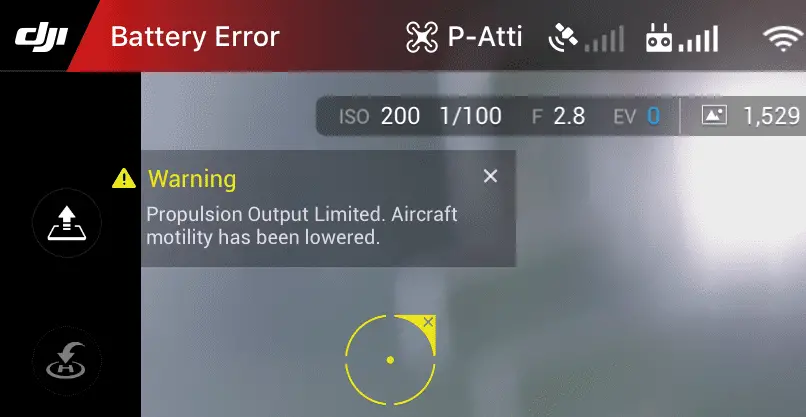
“Battery error” has been an issue on DJI mavic pro and it has been causing a lot of frustration, nonetheless, DJI doesn’t seem to come up with a solution.
And this error is not something you can ignore or say I will come back to it later because it can be very dangerous.
If the battery stops sending power to the aircraft while up in the sky the drone can fall down like a brick and can cause a lot of trouble! including property damage and/or cause harm to people.
And that is if the drone allows you to fly in the first place.
I had this problem with my Mavic pro, few minutes into flying the drone automatically landed and refused to liftoff.
After contacting DJI support, hours of frustration, and trying different things, I fixed it and saved myself hundreds of dollars, and so I thought I could do the same for others.
So what causes Battery Error Mavic pro and how do you fix it?
DJI Mavic pro’s battery error is caused by a power imbalance in the battery cells or a faulty power management board, to fix this problem drain the battery to zero and re-charge it, if the problem persists you might have to change the battery or the power management board completely.
1. Refresh the batteries firmware in DJI assistant 2
Before you do anything it is good if you try to refresh the batteries and see if that fixes the problem.
To refresh the battery’s firmware you basically refresh the drone’s firmware with each battery you own.
To do that-
- Power on the drone
- Connect it to your computer using the USB cable DJI provides
- Open the DJI Assistant 2 software on your laptop
- Log in to the DJI Assistant 2 app and select your drone
- Next, you will see the firmware version
- Tap update and choose the latest version
- If it is already the latest version click refresh
- Repeat process with other batteries(if you own one)
2. Factory reset your drone and controller
To make sure you are not having a software problem you can factory reset the drone and the controller.
It can take about half an hour but it is worth it.
To factory reset your drone-
- First, Install the DJI Assistant 2 Program on your device, make sure you download the proper one.
- Connect your drone to your laptop using the USB cable provided, and wait for the software till it detects your drone
- You’ll be able to see your drone on the Connected Devices screen. Select your drone and then click on confirm.
- Click on Firmware Update. After that, you’ll be able to see the “Restore factory defaults” button.
- Click on the factory reset button and then confirm when you are asked to confirm the reset. A progress bar will pop up showing the progress of the reset. You’ll be notified when the reset is complete.
Hard reset the controller
To reset the RC: Turn on the controller, the aircraft should be off. * Press C1, C2, and shutter (top right button nearest antenna) on the controller and hold for about 2 seconds or so until it beeps, then turn the controller off.”
3. Change the power managment board
Power management board is what controls the power that comes out of the battery and delivers it to each part.
When a certain part of this board is damaged it gives us this error.
This board is very cheap however you should keep in mind you can void your warranty by trying to fix it
So the best way to get this fixed is by sending it to DJI,
Anyways watch my video below where I show you how you can change this board
4. Change the battery
If none of the above methods doesn’t seem to do anything you might have to change the battery
DJI’s batteries have a 6-month warranty, if you are in a 6 month period of activation they will replace the battery for free.
If it has been longer than 6 months since you activated the battery they will not replace it to you whether you have used the battery or not.
I would like to see DJI chance the 6 months time to charge cycles because someone with a 30 charge and 3 charge cycle shouldn’t be treated the same.
Anyways, what I recommend is to buy it from 3rd party sellers because they have a longer warranty period.
3rd party sellers sell the battery for about $70.
DJI does not sell batteries alone, you might have to send it to them
Final choice
If none of the methods fix it, you need to send it to a professional.
DJI care does include battery problems, so If you have DJI care there is a good chance you can get it fixed without any cost.
DJI can ask you to send the drone even if it is a battery problem
If you don’t have DJI care you might have to pay from fifty dollars for a power management replacement up to hundreds of dollars if the battery needs a replacement
After you hand it to DJI it can take up to 15 days till they fix it and send it back to you, and it can take longer if you don’t live in the united states
If you are located in Armenia, you may contact the local dealer or DJI’s support via email to start a case and send the unit back.
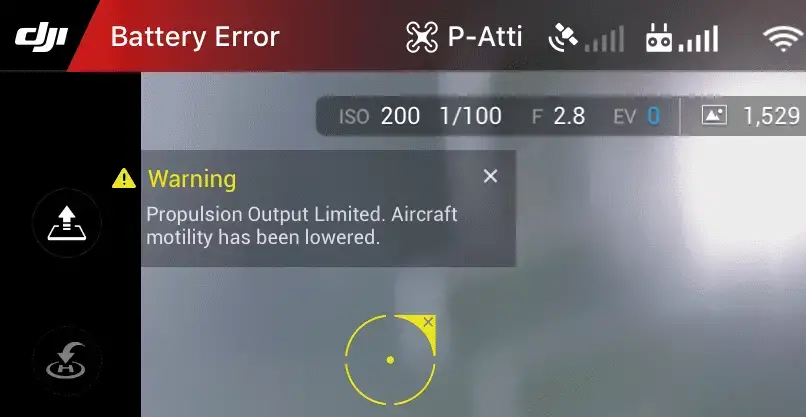
“Battery error” has been an issue on DJI mavic pro and it has been causing a lot of frustration, nonetheless, DJI doesn’t seem to come up with a solution.
And this error is not something you can ignore or say I will come back to it later because it can be very dangerous.
If the battery stops sending power to the aircraft while up in the sky the drone can fall down like a brick and can cause a lot of trouble! including property damage and/or cause harm to people.
And that is if the drone allows you to fly in the first place.
I had this problem with my Mavic pro, few minutes into flying the drone automatically landed and refused to liftoff.
After contacting DJI support, hours of frustration, and trying different things, I fixed it and saved myself hundreds of dollars, and so I thought I could do the same for others.
So what causes Battery Error Mavic pro and how do you fix it?
DJI Mavic pro’s battery error is caused by a power imbalance in the battery cells or a faulty power management board, to fix this problem drain the battery to zero and re-charge it, if the problem persists you might have to change the battery or the power management board completely.
1. Refresh the batteries firmware in DJI assistant 2
Before you do anything it is good if you try to refresh the batteries and see if that fixes the problem.
To refresh the battery’s firmware you basically refresh the drone’s firmware with each battery you own.
To do that-
- Power on the drone
- Connect it to your computer using the USB cable DJI provides
- Open the DJI Assistant 2 software on your laptop
- Log in to the DJI Assistant 2 app and select your drone
- Next, you will see the firmware version
- Tap update and choose the latest version
- If it is already the latest version click refresh
- Repeat process with other batteries(if you own one)
2. Factory reset your drone and controller
To make sure you are not having a software problem you can factory reset the drone and the controller.
It can take about half an hour but it is worth it.
To factory reset your drone-
- First, Install the DJI Assistant 2 Program on your device, make sure you download the proper one.
- Connect your drone to your laptop using the USB cable provided, and wait for the software till it detects your drone
- You’ll be able to see your drone on the Connected Devices screen. Select your drone and then click on confirm.
- Click on Firmware Update. After that, you’ll be able to see the “Restore factory defaults” button.
- Click on the factory reset button and then confirm when you are asked to confirm the reset. A progress bar will pop up showing the progress of the reset. You’ll be notified when the reset is complete.
Hard reset the controller
To reset the RC: Turn on the controller, the aircraft should be off. * Press C1, C2, and shutter (top right button nearest antenna) on the controller and hold for about 2 seconds or so until it beeps, then turn the controller off.”
3. Change the power managment board
Power management board is what controls the power that comes out of the battery and delivers it to each part.
When a certain part of this board is damaged it gives us this error.
This board is very cheap however you should keep in mind you can void your warranty by trying to fix it
So the best way to get this fixed is by sending it to DJI,
Anyways watch my video below where I show you how you can change this board
4. Change the battery
If none of the above methods doesn’t seem to do anything you might have to change the battery
DJI’s batteries have a 6-month warranty, if you are in a 6 month period of activation they will replace the battery for free.
If it has been longer than 6 months since you activated the battery they will not replace it to you whether you have used the battery or not.
I would like to see DJI chance the 6 months time to charge cycles because someone with a 30 charge and 3 charge cycle shouldn’t be treated the same.
Anyways, what I recommend is to buy it from 3rd party sellers because they have a longer warranty period.
3rd party sellers sell the battery for about $70.
DJI does not sell batteries alone, you might have to send it to them
Final choice
If none of the methods fix it, you need to send it to a professional.
DJI care does include battery problems, so If you have DJI care there is a good chance you can get it fixed without any cost.
DJI can ask you to send the drone even if it is a battery problem
If you don’t have DJI care you might have to pay from fifty dollars for a power management replacement up to hundreds of dollars if the battery needs a replacement
After you hand it to DJI it can take up to 15 days till they fix it and send it back to you, and it can take longer if you don’t live in the united states
If you are located in Armenia, you may contact the local dealer or DJI’s support via email to start a case and send the unit back.
DJI’s Mavic Pro is one of the most popular drones in the entire world and is arguably at the top in terms of the best commercial drones available in the market. However, if you own a Mavic Pro, there might be a few problems encountered along the way. One of them might be when your Mavic Pro’s battery won’t charge. So, why isn’t it charging and how do you fix it?
The reason why your DJI Mavic Pro’s battery isn’t charging is that it may have gone into hibernation mode. This is quite common for Mavic Pro drones when they are new or when they haven’t been used for a while. The most common fix for this problem is to leave it on the charger for several hours.
One of the safety features that DJI has built into the batteries of its drones is the hibernation mode, which kicks in when certain conditions are met. As such, don’t be too worried if your Mavic Pro battery won’t charge. Just make sure to follow the tips we have laid out in this article, and you will be able to fix this problem in no time.
DJI has become one of the leaders in the world when it comes to consumer drones, which are rapidly becoming some of the best tools that hobbyists and RC enthusiasts love to toy around with. And when it comes to DJI’s different drones, the Mavic Pro is one of the best and most popular among them all.
As good as the Mavic Pro is, some people tend to forget the importance of reading the safety guidelines that come with the drone when you buy it. In that regard, they often do not know the reason why the Mavic Pro’s batteries just suddenly stopped charging as they must have skipped reading the safety guidelines that are actually quite important when it comes to owning a Mavic Pro, or a DJI drone in general.
So, for those who skipped past reading the safety guidelines, you may be wondering why the Mavic Pro’s battery is failing to charge, either when you first open it, or seemingly out of the blue. To help with this scenario, we are here to discuss all about the Mavic Pro’s battery safety guidelines in relation to why the battery just suddenly won’t charge anymore.
Intelligent Flight Battery
Before you check into any other causes, DJI’s Mavic Pro actually comes with a battery that you probably have not encountered in any other electronics in the past. DJI calls this battery the Intelligent Flight Battery, which is designed by DJI and is regarded as the only battery you should be using when you are flying a Mavic Pro.
One of the features that comes with DJI’s Mavic Pro Intelligent Flight Battery is what they call the hibernation mode. Before we discuss what the hibernation mode is, you have to understand that batteries are not going to hold a charge indefinitely and will actually drain or lose power even if you don’t use them. And when rechargeable batteries end up losing all of their power such as when the charge level is completely empty, this can lead to problems and may even damage the batteries themselves if they have not been charged for a very long time.
Hibernation Mode
So, to make sure that your Mavic Pro’s Intelligent Flight Battery lasts for a long time, the hibernation mode feature was introduced. What happens in a hibernation mode is that, when the battery charge level gets too low because it keeps draining after a very long time of not being used, the battery will go into hibernation mode. This basically puts the different components in the battery to “sleep” to protect the battery from getting damaged.
As such, when the battery is in hibernation mode, it will not charge initially when you try to charge it. That is basically one of the many features that help protect the battery. Moreover, you will know that the battery is in hibernation mode not only when it isn’t charging but also when the battery power LED stays on. You cannot turn the battery power LED off while the battery is in this mode.
In most cases, Mavic Pro batteries are actually in hibernation mode when they are still new and haven’t been charged up yet by the consumer. This is a scenario that is quite common as many people tend to wonder why their batteries don’t charge even though their drones are still fresh out of the box.
A Different Problem?
However, if the power LED on the battery isn’t on and the battery won’t charge, then there is probably good reason to believe that it isn’t in hibernation mode and that the battery may have been damaged as a result of poor handling or improper storage. Any kind of battery, when stored in the wrong conditions, can easily get damaged even when left unused for a long time. As such, it might be time for you to have a qualified DJI representative check your battery or, as a last resort, replace the batteries with new ones.
How to Fix Your Mavic Pro Battery if it is Not Charging
If your Mavic Pro battery is not charging, the most likely reason is because it is in hibernation mode. Here is a quick solution that may be able to help you:
According to the Mavic Pro Intelligent Flight Battery safety guidelines, the only way for you to kick the battery out of hibernation mode is to:
- Leave it alone for at least five minutes after turning it on.
- After that, recharge the battery using the DJI charger.
However, there are some people who actually haven’t seen any luck with leaving the batteries charging for an hour. That’s why we recommend that you leave your battery charging for maybe a couple of hours at the very least to try to kick it out of hibernation mode. There are even some people who have actually had to leave their batteries charging for at least 24 hours.
From there, just leave the battery alone after you have switched on the power button and do not touch it while you are charging it to try to get it out of its hibernation mode. Do not, at any point in time before it gets out of hibernation, touch the power button. It is also important that you only use an approved DJI charger for this because there is no guarantee that any third-party charger can kick the battery out of hibernation.
After the battery has been left charging for as long as you can possibly give it (maybe 24 hours at a maximum), try turning it on to see if it has actually been kicked out of hibernation or if it has been fully charged. If the fix did not work, repeat it all over again.
There are also some different scenarios that can possibly happen regarding your Mavic Pro battery. Here are two of them:
First scenario:
The battery does not wake up from hibernation status even though you are using the charging hub to try to wake it up. Also, the indicator on the battery is solid red.
Solution: Simply continue to charge the battery with the battery charger to try to wake it up from its hibernation.
Second scenario:
The battery wakes up from hibernation when you use the battery charging hub. It can be turned on but, for some reason, it won’t charge. Meanwhile, the indicator light is also solid red. Finally, when the battery is inserted into the Mavic Pro and then powered on, there will be a battery communication error that will be shown on the app.
Solution:
- Place the battery on the Mavic Pro and turn it on. Wait for at least three minutes from the time the battery was turned on after it was mounted.
- Turn the battery off and then remove it from the Mavic Pro. Leave the battery untouched for about three minutes.
- Try inserting the battery into the battery charger. You should be able to see that it is now charging normally.
- If the battery had enough power when you inserted it into the Mavic Pro but there was still a communication error, you may want to update the battery firmware.
If any of these solutions above fail, then there must be another underlying reason why your battery isn’t charging. It could be because it was damaged as a result of poor storage conditions as batteries can actually get damaged from dampness, too low of a charge, etc. If that is the case, the best way for you to resolve the issue is to bring your Mavic Pro battery to a nearby service center or store to have it checked. Or, as a last resort, you could buy new batteries if your old ones are damaged beyond repair.
DJI Battery error is a common issue in almost every DJI drone (Mavic, Phantom, Inspire). I have seen many people asking about this error in many DJI forums. The DJI Battery error usually makes the drone unable to take off. Therefore this error needs to be fixed.
Sometimes this error is fixable and sometimes it is not, depending on the fact that caused the error. So in this article, let’s look at section by section what causes DJI Battery Error and how to fix this error.
What Causes DJI Battery Error?
1. Firmware glitch or outdated firmware.
DJI firmware is the software that manages and controls the activities of the drone. Also, it is responsible for figuring out errors with the drone and informing the error to the user. Therefore once you have glitched or outdated firmware installed on your DJI drone, it could cause a faulty error indication. Especially if the drone’s firmware is glitched.
2. Faulty battery or damaged battery cells.
When talking about battery error, of course, there is a huge chance that’s caused by a damaged or faulty battery. DJI Batteries with damaged, leaky, and swollen battery cells usually cause faulty batteries. Also, battery firmware glitches could cause this error.
3. Faulty power management board.
As it sounds, the DJI drone’s power management board is responsible for managing and sharing the battery power with the different sections of the drone. Once the power management board is damaged or glitched, the firmware would figure out that and throws the battery error to the user. Because the firmware finds the lack of power management is caused by a battery error, but actually caused by the faulty power management board. There are many DJI drone power management board replacing tutorials on the internet as fixing tutorials for DJI battery errors.
4. DJI Aircraft faulty settings.
Stored faulty DJI aircraft settings also could cause this error. Sometimes this faulty stored data is temporary and it would be gone, once the aircraft is rebooted (restarted). Else you would have to factory reset the drone to clear the faulty settings.
5. DJI mobile application (DJI GO/ DJI Fly) glitch.
As you know, all the DJI drone errors (including the battery error) are informed to the user through the DJI mobile application (DJI GO/ DJI Fly). Therefore, it’s fair to suspect that a DJI GO/ DJI Fly app issue caused the error, while there is nothing wrong with the DJI drone.
Let’s look at how to fix the DJI battery error. Follow these steps one by one to fix the causes of the battery error step by step.
1. Try Restarting the DJI Aircraft.
Because this could cause by temporary glitched settings, Try clearing those temporary settings by restarting the aircraft.
2. Update the DJI GO/ DJI Fly app to the latest version.
As I said before, this error could be just an effect of a glitch DJI application and nothing wrong with the aircraft. So we need to update the DJI GO/ DJI Fly app in the latest version and check whether the error is gone.
Before updating the DJI GO/ DJI Fly app.
If you are android user, you need to uninstall the app before installing the new update because android users have to install the update manually. Most importantly, android users never should install DJI apps on the Playstore. Because DJI never publish their apps on Playstore and almost every DJI app on the Playstore. IOS users can install or update the application through Appstore.
How to Install/ Update the DJI GO/ DJI Fly app.
- First uninstall the currently installed DJI app on your mobile device.
- Visit DJI Downloads center and click on the DJI GO/ DJI Fly (according to your drone). Then you will be directed to the your DJI app download page.
If you are a IOS user,
- Click on IOS icon and you’ll be directed to the Appstore and you can install it there.
If you are a android user,
- Click on the android icon and the “.apk” file would be downloaded to the download directory.
- Onced the apk file is downloaded completely, go to the Downloads directory and click on the .apk file. Then you will be directed to the installing process. Keep through the OS installing process and install the DJI app.
3. Update/ Downgrade the DJI firmware.
If your DJI drone is not in the latest firmware, you need to update the firmware. If you are getting this error after updating the firmware, the current firmware might glitched, Therefore you need to downgrade the firmware to the recent firmware.
How to Update DJI drone firmware.
Even though, you can update the firmware using DJI GO/ DJI Fly app, it’s advisable to update the firmware using DJI Assistant 2 PC application. Because I have heard some situations that updating the firmware using DJI mobile app cause faulty,glitched firmware.
- Download and install DJI Assistant from the DJI Download center.
- Power off the aircraft and connect to the computer through the charging port using a micro USB cable.
- Power on the aircraft.
- Open DJI Assistant 2 application on the PC and log in to your DJI account.
- Then select your DJI Drone and click on the “Firmware Updates” on the left panel and click on the “Upgrade” option.
- Click on “Start Update”.
- Wait until the firmware is completely downloaded and the firmware update process would start automatically.
4. Factory reset the DJI aircraft.
As I mentioned before, faulty permanent stored settings also could cause this error. So you need to reset aircraft to the default settings for fixing the issue.
How to Factory Reset DJI aircraft.
- Download and install DJI Assistant 2 and connect the aircraft to the PC and turn it on. Open DJI Assistant 2 application and log in to your DJI account. Once you logged choose DJI drone and hit “Factory Restore Defaults”.
5. Replace the DJI battery.
If the DJI battery is swollen or cells are damaged, you need to replace the battery. Make sure to buy the DJI battery on DJI store.
6. Repair or replace the power management board.
As I said before, if the power management board is faulty or damaged, it need to be repaired or replaced. Usually, you can replace or repair the power management board with help of DJI Support. If you are comfortable with repairing, you can check out power management board replacement video on Youtube and replace the power management board. Check out the below video demonstrating DJI Mavic Pro power management board.

#1
OFFLINE
Кефир
-
- Пользователи
-
- 3 сообщений
Начинающий летчик
- Город:Новосибирск
- Коптер:Мавик
Отправлено 21 июля 2017 — 08:36
Добрый день всем
4 дня назад батарея мавика ушла в режим: 2-й и 3-й диоды горят 15 секунд, потом обе гаснут на 2-3 секунды и цикл повторяется (уже 4-й день). В момент зарядки ничего не меняется — продолжает моргать. Стандартные нажатия — коротко/длинно батарею не выключают. Перепробовал уже разные варианты нажатий: вплоть до 5 коротких и 5 длинных в разных вариациях… В данный режим батарея ушла при включении, но возможно я лишний раз нажал коротко… Кто знает как лечить?
-
0

#2
OFFLINE
RGT
RGT
- Город:Москва
- Коптер:Mavic Pro
Отправлено 21 июля 2017 — 09:00
У меня так было когда пришла новая батарея. Вставил в Мавик включил пульт DJI go , батарея попросила обновиться я и обновил. И все заработало.
-
1

#3
OFFLINE
Кефир
Кефир
-
- Пользователи
-
- 3 сообщений
Начинающий летчик
- Город:Новосибирск
- Коптер:Мавик
Отправлено 21 июля 2017 — 09:34
Вставил батарею в коптер, он сразу включился. на коптере все индикаторы красные. Батарея продолжает мигать так же. На пульте (смартфоне) красным горит только «Cannot take off».
-
0

#4
OFFLINE
Кефир
Кефир
-
- Пользователи
-
- 3 сообщений
Начинающий летчик
- Город:Новосибирск
- Коптер:Мавик
Отправлено 21 июля 2017 — 10:29
Пытаюсь запустить пропеллеры, на смартфоне выдает ошибку — «Ошибка сигнала батареи, Проверьте соединение батареи». (на пульте «Ошибка батареи — Check app» Пропеллеры не запускаются. Видеосигнал идет, вентилятор охлаждения на мавике крутится, камера управляется, видео пишется,
Добавлено позже (22 Июль 2017 — 03:29)
Все, проблема решена!!! Действительно нужно было обновление, но только через компьютер.
Не могу вставить ссылку на страницу с этого же форума (не соображаю), но ключевые слова для поиска такие — «Эти горящие индикаторы по середине означают, что батарея зависла» — писал iGagarin. И дальше решение проблемы…
Я только боялся, как бы батарея не разрядилась совсем до окончания обновления — вряд ли она заряжалась бы от сети в зарядном устройстве. Но повезло — после перезагрузки, моргала последняя лампочка.
Так что если такое у кого случится — обновляйте сразу, не тяните как я 4 дня…
Еще раз — если моргают два средних индикатора (2-й и 3-й), то батарея зависла, требуется ее обновление (только через компьютер).
-
2

#5
OFFLINE
Sjawa
Sjawa
-
- Пользователи
-
- 17 сообщений
Начинающий летчик
- Город:г. Тольятти
- Коптер:DJI MAVIC PRO
Отправлено 11 сентября 2018 — 06:48
Кефир,а как обновить именно батарею или вместе с коптером ?
-
0

#6
OFFLINE
Sjawa
Sjawa
-
- Пользователи
-
- 17 сообщений
Начинающий летчик
- Город:г. Тольятти
- Коптер:DJI MAVIC PRO
Отправлено 28 сентября 2018 — 01:38
https://youtu.be/vUkfUTWXgjs
-
2

#7
OFFLINE
DozorSPb
DozorSPb
- Город:Санкт-Петербург
- Коптер:Mavic Pro / Spark / Diatone M530 / Walkera Runner
Отправлено 28 сентября 2018 — 04:38
Sjawa,Насколько понял — батарейка восстановилась?
Есть два вопроса:
1. Почему использована зарядка от телефона, а не штатная?
2. И почему после зарядки отдельно каждой банки, потом батарея не оказалась заряженная на 100%?
-
0

#8
OFFLINE
pento
Отправлено 28 сентября 2018 — 05:06
1. Почему использована зарядка от телефона, а не штатная?
А как вы видите зарядку отдельных банок штатной зарядкой, если напряжение на одной банке — 4.35 Вольта, а штатная зарядка выдает 13.05 Вольт?
2. И почему после зарядки отдельно каждой банки, потом батарея не оказалась заряженная на 100%?
На видео же видно, что заряд банок доведен до 4.14 Вольт, а напряжение полностью заряженной банки — 4.35 Вольт (много раз уже говорилось про это). И во-вторых — если батарею заряжать мимо контроллера, напрямую, то % заряда в памяти контроллера батареи не будут изменяться. Таким образом батарею с нулем % заряда можно полностью зарядить напрямую и прекрасно летать, контролируя разряд по напряжению на банках.
И отдельно по видео — заряжать банки 5 Вольтовым адаптером конечно же некорректно — можно убить банки.
Сообщение отредактировал pento: 28 сентября 2018 — 05:08
-
0

#9
OFFLINE
DozorSPb
DozorSPb
- Город:Санкт-Петербург
- Коптер:Mavic Pro / Spark / Diatone M530 / Walkera Runner
Отправлено 28 сентября 2018 — 05:27
А как вы видите зарядку отдельных банок штатной зарядкой, если напряжение на одной банке — 4.35 Вольта, а штатная зарядка выдает 13.05 Вольт?
Так я про вывод USB у штатной зарядки вообще то говорил
По второму пункту все понятно
заряжать банки 5 Вольтовым адаптером конечно же некорректно — можно убить банки.
А какой лучше использовать?
-
0

#10
OFFLINE
MYHAYDM
MYHAYDM
- Город:Абакан
- Коптер:Были в хозяйстве Р3Р, Р3А, I1V2, M1P, Tello
Отправлено 28 сентября 2018 — 05:27
DozorSPb
,
1. Думаю из-за того что штатная мощнее. Ровнять по логике лучше более слабой.
2. Он их просто ровнял. Степень заряда не определяется напряжением.
Тут по подробнее — https://www.compel.r…ritm-modelgauge
-
1

#11
OFFLINE
pento
Отправлено 28 сентября 2018 — 05:30
А какой лучше использовать?
Что-нибудь из линейки iMAX, где можно руками установить требуемое напряжение и ток для заряда.
-
1

#12
OFFLINE
DozorSPb
DozorSPb
- Город:Санкт-Петербург
- Коптер:Mavic Pro / Spark / Diatone M530 / Walkera Runner
Отправлено 28 сентября 2018 — 05:46
Вот, кстати, у меня батарейка похоже помирает
https://app.airdata….ERBattery_Cells
-
0

#13
OFFLINE
Sjawa
Sjawa
-
- Пользователи
-
- 17 сообщений
Начинающий летчик
- Город:г. Тольятти
- Коптер:DJI MAVIC PRO
Отправлено 28 сентября 2018 — 06:14
Насколько понял — батарейка восстановилась?
Насколько понял — батарейка восстановилась?
батарея восстановилась, заряжать штатной нет возможности, не 100 % потому что по 4.14. а не по 4.35. )))
Добавлено позже (28 Сентябрь 2018 — 19:14)
Так я про вывод USB у штатной зарядки вообще то говорил
а там разве не 5 вольт, она для пульта и телефон можно зарядить.
-
0

#14
OFFLINE
Sergdigital
Sergdigital
-
- Пользователи
-
- 2 сообщений
Начинающий летчик
- Город:Webster
- Коптер:Spark
Отправлено 15 мая 2019 — 12:03
Привет всем. Купил spark на ebay spark fly more combo, и проблема с одним акумулятором, он никак не заряжаєтса, вставляю в хаб и засвечуетса один индикатор потом второй как будто идет зарядка, и так 4 раза и такой цикл, на хабе зелений свет, через 10 мин хаб светитса красним, можна чтота сделать? Всем спс.
-
0

#15
OFFLINE
IRom
IRom
- Город:Россия
- Коптер:Mavic Air/Air 2S/Mini
Отправлено 15 мая 2019 — 01:26
Вот, кстати, у меня батарейка похоже помирает
У одной моей батареи в декабре появились три красненьких предупреждения внизу, у другой одно.
Потом пропали, но, у всех на третей банке занижение. Стараюсь до 10% не доводить, от греха.
-
0

#16
OFFLINE
DozorSPb
DozorSPb
- Город:Санкт-Петербург
- Коптер:Mavic Pro / Spark / Diatone M530 / Walkera Runner
Отправлено 15 мая 2019 — 02:12
Стараюсь до 10% не доводить, от греха.
Кстати, в платной версии Аирдата есть инструкция по батареям.
Так вот написано, что периодически (один раз на 20 зарядок) нужно разряжать до 8%. Затем охлаждать до комнатной температуры температуры и полностью заряжать.
Мол это тренирует аккум и сбрасывает контроллер
-
0
Содержание
- Батарея ушла в непонятный режим
- #1 OFFLINE Кефир
- #2 OFFLINE RGT
- #3 OFFLINE Кефир
- #4 OFFLINE Кефир
- #5 OFFLINE Sjawa
- Battery Error, Battery cell is broken, Cannot take off — решение проблемы с аккумуляторной батареей квадрокоптера DJI Mavic Pro.
- Проблемы с аккумуляторами Mavic 2
- #1 OFFLINE lavAzza
- Прикрепленные изображения
- Батареи DJI. Проблемы и решения
Батарея ушла в непонятный режим
 #1 OFFLINE Кефир
#1 OFFLINE Кефир


- Город: Новосибирск
- Коптер: Мавик
Добрый день всем
4 дня назад батарея мавика ушла в режим: 2-й и 3-й диоды горят 15 секунд, потом обе гаснут на 2-3 секунды и цикл повторяется (уже 4-й день). В момент зарядки ничего не меняется — продолжает моргать. Стандартные нажатия — коротко/длинно батарею не выключают. Перепробовал уже разные варианты нажатий: вплоть до 5 коротких и 5 длинных в разных вариациях. В данный режим батарея ушла при включении, но возможно я лишний раз нажал коротко. Кто знает как лечить?
 #2 OFFLINE RGT
#2 OFFLINE RGT





- Город: Москва
- Коптер: Mavic Pro
 #3 OFFLINE Кефир
#3 OFFLINE Кефир


- Город: Новосибирск
- Коптер: Мавик
Вставил батарею в коптер, он сразу включился. на коптере все индикаторы красные. Батарея продолжает мигать так же. На пульте (смартфоне) красным горит только «Cannot take off».
 #4 OFFLINE Кефир
#4 OFFLINE Кефир


- Город: Новосибирск
- Коптер: Мавик
Пытаюсь запустить пропеллеры, на смартфоне выдает ошибку — «Ошибка сигнала батареи, Проверьте соединение батареи». (на пульте «Ошибка батареи — Check app» Пропеллеры не запускаются. Видеосигнал идет, вентилятор охлаждения на мавике крутится, камера управляется, видео пишется,
Все, проблема решена. Действительно нужно было обновление, но только через компьютер.
Не могу вставить ссылку на страницу с этого же форума (не соображаю), но ключевые слова для поиска такие — «Эти горящие индикаторы по середине означают, что батарея зависла» — писал iGagarin. И дальше решение проблемы.
Я только боялся, как бы батарея не разрядилась совсем до окончания обновления — вряд ли она заряжалась бы от сети в зарядном устройстве. Но повезло — после перезагрузки, моргала последняя лампочка.
Так что если такое у кого случится — обновляйте сразу, не тяните как я 4 дня.
Еще раз — если моргают два средних индикатора (2-й и 3-й), то батарея зависла, требуется ее обновление (только через компьютер).
 #5 OFFLINE Sjawa
#5 OFFLINE Sjawa


- Город: г. Тольятти
- Коптер: DJI MAVIC PRO
Кефир ,а как обновить именно батарею или вместе с коптером ?
Источник
Battery Error, Battery cell is broken, Cannot take off — решение проблемы с аккумуляторной батареей квадрокоптера DJI Mavic Pro.

Программа DJI GO в смартфоне рекомендовала заменить вышедший из строя аккумулятор.
На просторах интернета было найдено решение данной проблемы. Наши «Кулибины» выявили причину неисправности и нашли способ её устранения.
Батарея Мэйвика состоит из трех банок. Если разность потенциала банок будет отличаться более чем на 0.1 В, то автоматика не даст запустить моторы квадрика и мы получим данное сообщение Battery Error. Устранение данной неисправности будет заключаться в выравнивании разницы потенциалов на всех трех банках. Для этого нам необходимо разобрать аккумулятор, измерить разность потенциалов на трех банках, выявить слабое звено и подзарядить банки с меньшим напряжением до одинакового значения.
У меня не получилось нормально разобрать батарею, пришлось ломать защёлки. Сложилось такое впечатление, что она не разборная. Может в сервисных центрах и научились это делать.
После ремонта я хорошо зачистил рамку и посадил её на силикон. В случае повторного ремонта её будет легче разобрать.
Измерив мультиметром разность потенциалов на банках моей батареи выяснилось, что просела третья банка. Напряжение оказалось на 0,16 В меньше, чем в двух других (разница в одну сотую вольта между первой и второй банками не играет большого значения).
Подзаряжаем третью банку с помощью обычной телефонной зарядки. Ради успеха мне пришлось пожертвовать одним своим USB-кабелем.
Находим плюсовой и минусовой провода. В моём случае «плюс» – красный провод, «минус» – чёрный провод.
Припаиваем провода зарядки к контактам с помощью паяльника.
Необходимо учитывать, что напряжение банок во время подзарядки выше примерно на 0,05 В чем без нагрузки. Поэтому периодически перед измерением напряжения отключайте зарядное устройство от сети.
В моём случае на подзарядку третьей банки ушло минут 20.
Если Вы сделали всё правильно, то ошибка должна пропасть.
Надеюсь, что кому-нибудь данная статья оказалась полезна и помогла избежать лишних денежных затрат на покупку новой батареи.
Желаю тебе, дорогой читатель, красивых полётов и мягких посадок!
Источник
Проблемы с аккумуляторами Mavic 2
 #1 OFFLINE lavAzza
#1 OFFLINE lavAzza



- Город: Ufa
- Коптер: DJI Mavic 2 Pro
У меня 14 аккумуляторов для Мавик 2. На каждом 5 — 65 циклов. Самым старым нет 1 года, новым пара месяцев. Из них:
— 2 аккумулятора сдохли напрочь летом. Оба не заряжались, один всегда мигал одним индикатором, второй вообще не подавал признаков жизни. У них было 50-55 циклов. Тут грешу на автомобильную зарядку.
— 4 аккумулятора за последние две недели выдали неприятный эффект. При 100% заряде через несколько десятков секунд — несколько минут после взлета выдается сообщение о низком заряде аккумулятора и квадрик начинается садиться. При этом заряд 100%, напряжение на банках кратковременно падает до
2,6 В. Все акки по 50-60 циклов, производство 2018.10. Думаю их тоже можно считать вышедшими из строя.
При этом на первом мавике у меня было 8 аккумов, на каждом
140 циклов. И все до сих пор живые.
У кого-то были еще такие же проблемы?
Прикрепленные изображения
Сообщение отредактировал lavAzza: 17 Октябрь 2019 — 08:39
Источник
Батареи DJI. Проблемы и решения
Тема раздела Квадрокоптеры DJI в категории Квадрокоптеры и мультироторы; Сообщение от Michael66 Мусор в EEPROM Да! И какое решение будет проблемы в данном случае? Сообщение от sovasx Обратил внимание .
Опции темы
Да! И какое решение будет проблемы в данном случае?
Это не важно как определился, это уже прога так работает, главное что и Ti studio и эта вьетнамская программа с этими больными bms ведут себя одинаково.
Последний раз редактировалось mixeysan; 05.08.2021 в 10:14 .
Не знаю. Не восстанавливал такие.
По идее, дамп однотипного контроллера влить с поменяными серийниками. Их с лейбы взять, или с предыдущих полетов в логах айрдаты пошукать. Впрочем, можно не менять. Главное чтобы контроллер завелся.
Не знаю. Не восстанавливал такие.
По идее, дамп однотипного контроллера влить с поменяными серийниками. Их с лейбы взять, или с предыдущих полетов в логах айрдаты пошукать. Впрочем, можно не менять. Главное чтобы контроллер завелся.
Вот именно это и есть пока проблема — влить еепром или дамп с другого в чип когда он в таком состоянии. Для этого нужен бут моде. А в бут моде пока такие проблемные чипы загнать не получается. Скорее всего есть для таких случаев тестпоинт.
Серийник поменять и откалибровать не проблема.
Есть еще одно, возможно сам контроллер «поплыл», как вариант его флеш. Или херово отмыли флюс. Прополоскайте плату в УЗ ванне.
зы: Так у меня определяется контроллер 9003: ссылко
Есть еще одно, возможно сам контроллер «поплыл», как вариант его флеш. Или херово отмыли флюс. Прополоскайте плату в УЗ ванне.
зы: Так у меня определяется контроллер 9003: ссылко
Нене, дело не во флюсе и отвале внутренностей в чипе, дело не по хардварной части, дело в софте уверен на почти 99%, т.к. несколько таких батареек у меня с одинаковым поведением. Вопрос в том чтобы проверить это. Но нужно перевести чип в бутмоде. Как это сделать в данном случае пока не совсем понятно. Предполагаю что должен быть аппаратный вариант перевода чипа в бут режим, но пока не получается у меня это сделать в этих больных чипах.
Думаю есть нога у чипа такая. Другое дело, что никто не обещал в этой версии чипов вытащить эту ногу с кристалла.
зы: Вариант нового (пустого) чипа не рассматриваете?
Все это пока что блаблабла. Нужна инфа по прошивке таких пустых чипов в которых еще ничего не записано.
У кого имеется TI Developer Board? Как там это реализовано?
не советую использовать этот самопал, после нее батарея выдает ошибку аутентификации, и дрон отказывается взлетать.
уже несколько таких кирпичей приносили, с одним и тем же симптомом и одной предысторией — «скачали прогу с форума»)
благо ev2300 такие баги восстанавливает)
не совсем понял по «второму варианту». Можете поподробней?)
Здравствуйте! А можно, пожалуйста, подробнее, как именно восстановить? EV2300 имеется.
С помощью платной версии UBRT. Может ещё TI поддерживает.
Инструкцию можно посмотреть по юбрт в данном вопросе?
У Вас она есть
(ubrt)? Насчет bqevsw точно не знаете?
Есть, но она только в режиме чтения. 200 зелёных на год это слишком. ( TI я не в курсе поддерживания чипа. Михаил больше знает.
Да везде все описывается с недосказанием. Я вот даже корректировке емкости вам писал ранее.
Есть, но она только в режиме чтения. 200 зелёных на год это слишком. ( TI я не в курсе поддерживания чипа. Михаил больше знает.
Да везде все описывается с недосказанием. Я вот даже корректировке емкости вам писал ранее.
Поэтому я и спросил что же умеет делать такого юбрт. Может эта программа загнать чип который в бутлупе в бутмоде или каким-то образом вылечить в таком состоянии bms? Может ли эта программа лечить такие батарейки с проблемой идентификации?
Емкость править и вольтаж — это не проблема, нужно просто сесть и разобраться где что поправить на нужные значения. Также чтение и запись FW + eeprom я со временем реализую, я знаю как это делать в этом чипе, нужно просто перенести это все в код. Также добавлю запись/смену dji серийника, т.к. бывает переставил bms в батарейку с хорошими банками, а наклейка там с другим серийником (т.к. проще плату bms переставить чем отклеивать аккумы или наклейку переклеивать с АКБ). Чтобы все было красиво то меняем/прописываем серийник на тот что на наклейке. В любом случае эта опция не будет лишней.
Последний раз редактировалось mixeysan; 06.08.2021 в 23:35 .
Источник











