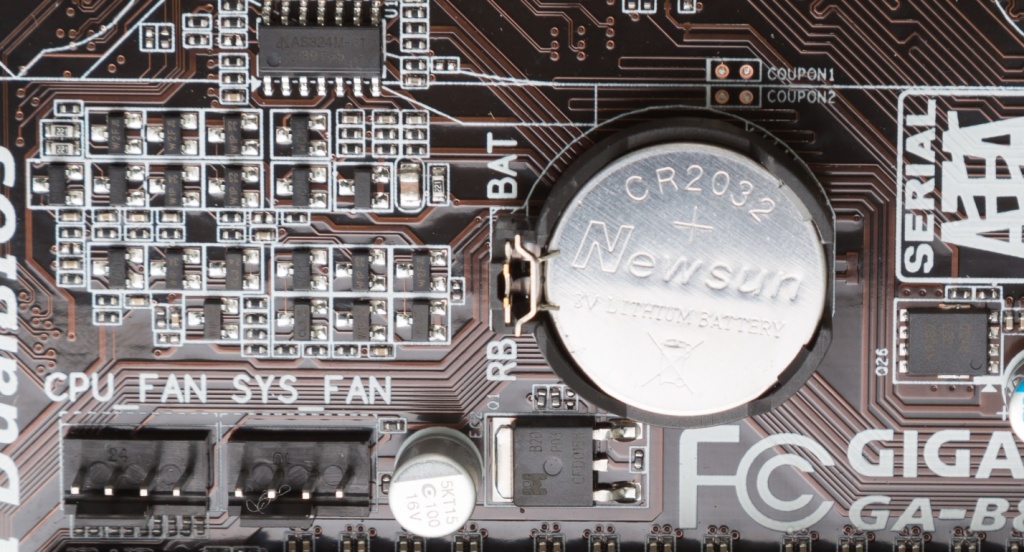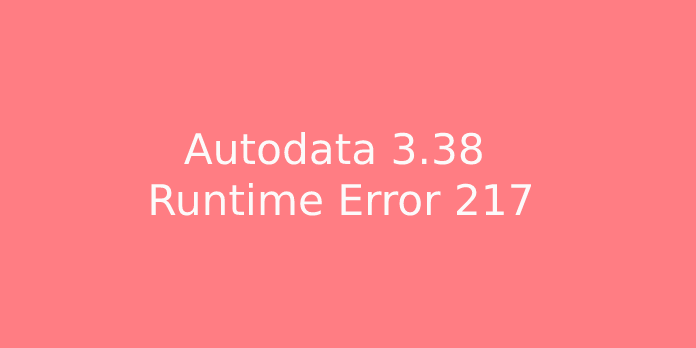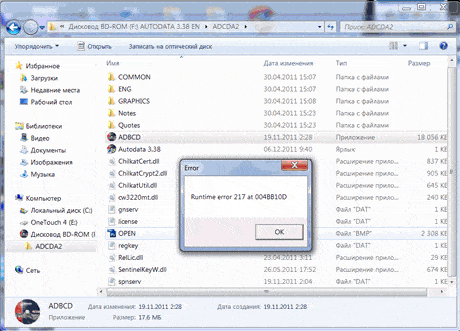Autodata – если у вас выдаёт ошибку Runtime error 217 004BB10D необходимо произвести следующие действия:
открываем командную строку (расположена в C:Usersимя вашего компьютера AppDataRoamingMicrosoftWindowsStart MenuProgramsSystem Tools) правой кнопкой по ярлыку, запустить от имени администратора, пишем в появившемся окне cd c:adcda2 “regsvr32 ChilkatCrypt2.dll”
если выдаёт ошибку place the cd/dvd in drive and choose ok необходимо запустить ФАЙЛ.
Если при установке windows либо другого программного обеспечения выдаёт ошибку CRC скорее всего у вас повреждён носитель, так же могут быть неисправны, дисковод, винчестер или флешка. Попробуйте другой не оцарапанный диск или другую флешку, в случае если не помогло, другой оптический накопитель или дисковод.
Видео драйвер перестал отвечать и был восстановлен, возможен перегрев графического ядра, битая память видеокарты, поврежденный кристалл ядра.
D3d.dll или DXD3D dll error – рекомендуется переустановить последний directX
AutoCAD в последних версиях, при загрузке особо ёмких чертежей, было замечено потребление оперативной памяти до 16 гб. В случае если ваш компьютер имеет характеристики intel i3 4gb ddr3*2, проблема проявляется в зависании при сохранении изменений в чертежах (особо ёмких чертежах).
Если у вас сбрасывается время число и год, скорее всего проблема заключается в батарейке материнской платы, которая села от времени и не запитывает BIOS материнской платы от чего он сбрасывает все настройки на заводские, а именно на дату изготовления материнской платы. Так же не которые сайты в браузере могут просить установить сертификат, такие как Mail.ru например.
Решение просто необходимо заменить батарейку.
Запуск программы не возможен, так как на компьютере отсутствует MSVCP.DLL. Попробуйте переустановить программу.
Решение: Необходимо установить microsoft visual С++ самой свежей версии.
В случае если на вашем компьютере бывают частые сбои с синим экраном, (экран смерти, он же BSOD) и каждый раз код ошибки разный 0*00000003b, 0*00000008e, 0*000000050 и т.п. есть большая вероятность неисправной оперативной памяти. Проще всего поставить другую оперативную память и запустить тот процесс или дать ту же нагрузку, какую вы давали при этих сбоях. Сбоя нет, проблем нет, память была неисправна, диагностика успешна, проблема устранена. «Почему проще всего подкинуть другую, а не запустить диагностический тест?» спросите вы, всё очень просто не все тесты видят неисправности оперативной памяти и при этом занимают уйму времени. Проще говоря можно потратить много времени и не найти причину, и двигаться дальше в неверном направлении.
Бывали случаи, что не хотели устанавливаться определённые программы, выдавали ошибки на одном и том же месте, при свеже установленной ОС без вирусов, Windows переставала работать ровно через месяц после установки, в итоге результат битая оперативная память, которая ни в одном тесте не выдавала ни единой ошибки.
Наиболее распространенные ошибки Autodata во время установки и запуска.
Версия Autodata 3:38 и 3:40, полностью совместимы с Windows 7 32 и 64-битными быть установлена требуют, чтобы компьютер пользователя присутствует NetFramework 3.5 и Microsoft Visual C + + 2008 по 2010. (reg file 64 bit) В любом случае могут возникнуть ошибки, которые следуют.
1. Версия программы не совпадает с версией CD / DVD
(картина в верхней части этой статьи).
Решение:
откройте Windows Notepad VERINFO.DAT файл в папку «C: ADCDA2 Common» и запомнайте вариант. Зайдите в Пуск> Выполнить … или WIN + R> или regedit, пошел к клавише [HKEY_LOCAL_MACHINE SOFTWARE Autodata limited CDA2 PRODUCT INFORMATION] для Win7 32bit и [HKEY_LOCAL_MACHINE SOFTWARE Wow6432Node Autodata Limited CDA2 PRODUCT INFORMATION] для Win7 64 и заменить значение данных из строки «Product Code» и «VersionNo» со значениями ранее записанные или просто запустить этот файл в Windows 32-бит или этот файл для 64-битной Windows. Примечание: Эти файлы совместимы только для версии Autodata 3,38 (вы также можете редактировать их в различных версиях… кто знает).
2.Runtime error 217 at 004BB10D.
Решение: Пуск/ Выполнить/ regsvr32 C:ADCDA2ChilkatCrypt2.dll
3 Общие ошибки или разные могут быть решены путем запуска файла «ADBCD.exe» в режиме совместимости с Windows XP SP3 или удаляя его, если он уже был ранее введенных.
http://www.marcuccio…ata-in-italiano
согласен на 100% ТНС благодарю Вас за выполненую работу !!!!!!!!!!!!!!!!!!!
Изменено 1 июня 2013 пользователем kent83
Here we can see “Autodata 3.38 Runtime Error 217”
Autodata 3.38 runtime error 217 at 004BB10D
I set up automatic 3.38 on windows, but I had been told I needed to place upgraded for visual c + 2010. When I began to run the app, I get this Error of rounding 217 in 004BB10D
Method 1: I advise you to perform the blank boot and assess.
The Way to troubleshoot an issue by doing a clean boot in Windows Vista or Windows 7
http://support.Microsoft.com/kb/929135
Note: Once troubleshooting, make sure you configure the pc to begin as usual, as cited in step 7 in the article mentioned above.
Method 2: as an alternative, you can finish the restoration of this System on your PC.
System Restore will require your personal computer condition permeable when it didn’t face this kind of issue. This may be achieved by choosing the correct restore stage.
To restore the operating system to a previous point in time, follow these steps:
A. click Start, kind System Restore from the search box, and click the System restore from your software list.
If you’re prompted for an administrator password or an affirmation, sort your password click continue.
B. from the System Restore dialogue box, click Choose a different restore point and then click Next.
C. from the record of restore points, click a restore point made until you started with the issue, then click Next.
D. click End.
If the given methods are worked for You, Comment below.
Содержание
- Runtime error 217 at 004bb10d как исправить
- autodata 2.45 runtime 217 at 00580d29
- WELCOME TO THEWINDOWSFORUM COMMUNITY!
- Our community has more than 50.000 registered members, and we’d love to have you as a member. Join us and take part in our unbiased discussions among people of all different backgrounds about Windows OS, Software, Hardware and more.
- mellor20
- nofearek9
- nofearek9
- VLestat
- sistem92
- Autodata windows 8 error 217
- autodata 2.45 runtime 217 at 00580d29
- WELCOME TO THEWINDOWSFORUM COMMUNITY!
- Our community has more than 50.000 registered members, and we’d love to have you as a member. Join us and take part in our unbiased discussions among people of all different backgrounds about Windows OS, Software, Hardware and more.
- mellor20
- nofearek9
- nofearek9
- VLestat
- sistem92
- Autodata Runtime error 217 at 004bb10d Windows 10/7/8/XP
- Комментарии • 161
Runtime error 217 at 004bb10d как исправить
в Ошибки ПК 23,905 Просмотров
Ошибки времени выполнения, одни из тех проблем, которые преследуют пользователей компьютеров с Windows-based операционными системами. Исправление этих проблем зависит от конкретной ошибки во время выполнения, на что указывает количество и любой текст, который сопровождает сообщение об ошибке.
p, blockquote 1,0,0,0,0 –>
p, blockquote 2,0,0,0,0 –>
p, blockquote 3,0,0,0,0 –>
Что такое Runtime Error 217?
p, blockquote 4,0,0,0,0 –>
Runtime Error 217 может возникать по одной из множества причин. Эти причины включают в себя:
p, blockquote 5,0,1,0,0 –>
на вашем компьютере.
p, blockquote 6,0,0,0,0 –>
Как исправить Runtime Error 217: неисправные установки
p, blockquote 7,0,0,0,0 –>
Если вы подозреваете, что ошибка runtime error 217 возникает из-за неправильной установки, просто переустановите приложение. Однако, если ваш источник для приложения поврежден, то Вам необходимо получить новый диск или скачать новую версию приложения перед его попыткой установки. Как только приложение будет установлено правильно, ошибка runtime больше не должна возникать.
p, blockquote 8,0,0,0,0 –>
Как исправить Runtime Error 217: вирусная инфекция
p, blockquote 9,0,0,0,0 –>
Когда вирус заражает компьютер, может возникнуть ряд проблем, в том числе ошибки времени выполнения. Если ошибка runtime error 217 появляется из-за вирусной инфекции, просто просканируйте компьютер с помощью современных антивирусных приложений, чтобы её удалить.
p, blockquote 10,1,0,0,0 –>
Как исправить Runtime Error 217: неправильные региональные настройки
p, blockquote 11,0,0,0,0 –>
Если настройки Вашего компьютера неверны, может появится ошибка Runtime Error 217. Убедитесь, что настройки даты на вашем компьютере совпадают для страны, где вы находитесь.
p, blockquote 12,0,0,0,0 –>
Как исправить Runtime Error 217: устаревшие файлы msvcrt.dll
p, blockquote 13,0,0,0,0 –>
Если ошибка происходит из-за устаревшего файла msvcrt.dll, Вам необходимо заменить файл при обновлении операционной системы. Вы можете сделать это, посетив веб-сайт корпорации Майкрософт. Пока вы там находитесь, проверьте все существующие исправления, которые были выпущены для вашей версии Windows.
p, blockquote 14,0,0,0,0 –>
Как исправить Runtime Error 217: устаревший файл MS DCOM
p, blockquote 15,0,0,1,0 –>
Если ошибка появляется из-за устаревшего файла MS DCOM, получите последние обновления для вашей операционной системы через веб-сайт Microsoft.
p, blockquote 16,0,0,0,0 –>
Как исправить Runtime Error 217: отсутствует файл stdole32.tlb
p, blockquote 17,0,0,0,0 –>
Если вам не хватает файла stdole32.tlb, Вам необходимо скачать его и заменить. В то время как вы могли бы быть в состоянии получить этот файл на нескольких различных веб-сайтах, лучше всего получить его через библиотеки Microsoft dll.
p, blockquote 18,0,0,0,0 –>
Как исправить Runtime Error 217: сломанные или отсутствующие файлы реестра
p, blockquote 19,0,0,0,0 –> p, blockquote 20,0,0,0,1 –>
Файлы реестра, которые стали сломанными или повреждены, могут быть восстановлены при запуске авторитетных программ registry cleaner на вашем компьютере. Выберите ту программу, которую вы хотите скачать, установите её и запустите, чтобы выполнить ремонт вашей системы.


В этой статье мы расскажем вам, как избавиться от ошибки runtime 217 error at 123456.
Что делать если у вас стала возникать ошибка runtime 217 error?
Вот варианты решения проблемы:
Autodata — если у вас выдаёт ошибку Runtime error 217 004BB10D необходимо произвести следующие действия:
открываем командную строку (расположена в C:Usersимя вашего компьютера AppDataRoamingMicrosoftWindowsStart MenuProgramsSystem Tools) правой кнопкой по ярлыку, запустить от имени администратора, пишем в появившемся окне cd c:adcda2 “regsvr32 ChilkatCrypt2.dll”
если выдаёт ошибку place the cd/dvd in drive and choose ok необходимо запустить ФАЙЛ.
Если при установке windows либо другого программного обеспечения выдаёт ошибку CRC скорее всего у вас повреждён носитель, так же могут быть неисправны, дисковод, винчестер или флешка. Попробуйте другой не оцарапанный диск или другую флешку, в случае если не помогло, другой оптический накопитель или дисковод.
Видео драйвер перестал отвечать и был восстановлен, возможен перегрев графического ядра, битая память видеокарты, поврежденный кристалл ядра.
D3d.dll или DXD3D dll error — рекомендуется переустановить последний directX
AutoCAD в последних версиях, при загрузке особо ёмких чертежей, было замечено потребление оперативной памяти до 16 гб. В случае если ваш компьютер имеет характеристики intel i3 4gb ddr3*2, проблема проявляется в зависании при сохранении изменений в чертежах (особо ёмких чертежах).
Если у вас сбрасывается время число и год, скорее всего проблема заключается в батарейке материнской платы, которая села от времени и не запитывает BIOS материнской платы от чего он сбрасывает все настройки на заводские, а именно на дату изготовления материнской платы. Так же не которые сайты в браузере могут просить установить сертификат, такие как Mail.ru например.
Решение просто необходимо заменить батарейку.
Запуск программы не возможен, так как на компьютере отсутствует MSVCP.DLL. Попробуйте переустановить программу.
Решение: Необходимо установить microsoft visual С++ самой свежей версии.
В случае если на вашем компьютере бывают частые сбои с синим экраном, (экран смерти, он же BSOD) и каждый раз код ошибки разный 0*00000003b, 0*00000008e, 0*000000050 и т.п. есть большая вероятность неисправной оперативной памяти. Проще всего поставить другую оперативную память и запустить тот процесс или дать ту же нагрузку, какую вы давали при этих сбоях. Сбоя нет, проблем нет, память была неисправна, диагностика успешна, проблема устранена. «Почему проще всего подкинуть другую, а не запустить диагностический тест?» спросите вы, всё очень просто не все тесты видят неисправности оперативной памяти и при этом занимают уйму времени. Проще говоря можно потратить много времени и не найти причину, и двигаться дальше в неверном направлении.
Бывали случаи, что не хотели устанавливаться определённые программы, выдавали ошибки на одном и том же месте, при свеже установленной ОС без вирусов, Windows переставала работать ровно через месяц после установки, в итоге результат битая оперативная память, которая ни в одном тесте не выдавала ни единой ошибки.
Источник
autodata 2.45 runtime 217 at 00580d29
mellor20
New Member
nofearek9
New Member
hello,I have the same problem.
i’ve installed autodata as instruction in win7
when i run it i get : runtime error 217 at 00580D29
Problem signature:
Problem Event Name: APPCRASH
Application Name: ADBCD.exe
Application Version: 2.44.0.2764
Application Timestamp: 528c7cc1
Fault Module Name: KERNELBASE.dll
Fault Module Version: 6.1.7601.17514
Fault Module Timestamp: 4ce7b8f0
Exception Code: 0eedfade
Exception Offset: 0000b760
OS Version: 6.1.7601.2.1.0.256.1
Locale ID: 1032
Additional Information 1: 1f38
Additional Information 2: 1f38ca9c06cd1d2b6035ba3c7abe871b
Additional Information 3: f4bf
Additional Information 4: f4bf60bab00fc79b78cf0e3bfd4df8de
If the online privacy statement is not available, please read our privacy statement offline:
C:Windowssystem32en-USerofflps.txt
nofearek9
New Member
VLestat
New Member
sistem92
New Member
thank you nofearek9.
The reinstallation work for me.
I repeated the 1st step x86 installation and now work like a charm. The version that i installed is 3.45
Источник
Autodata windows 8 error 217
Сообщения: 10692
Благодарности: 2886
Если же вы забыли свой пароль на форуме, то воспользуйтесь данной ссылкой для восстановления пароля.
Сообщения: 10692
Благодарности: 2886
1. Откройте командную строку с Административными правами. Для этого нажмите кнопку Пуск > выберите Все программы > Стандартные >
щелкните правой кнопкой мыши командную строку и выберите команду Запуск от имени администратора.
2. В командной строке введите следующую команду и нажмите клавишу ВВОД:
» width=»100%» style=»BORDER-RIGHT: #719bd9 1px solid; BORDER-LEFT: #719bd9 1px solid; BORDER-BOTTOM: #719bd9 1px solid» cellpadding=»6″ cellspacing=»0″ border=»0″> Источник
autodata 2.45 runtime 217 at 00580d29
mellor20
New Member
nofearek9
New Member
hello,I have the same problem.
i’ve installed autodata as instruction in win7
when i run it i get : runtime error 217 at 00580D29
Problem signature:
Problem Event Name: APPCRASH
Application Name: ADBCD.exe
Application Version: 2.44.0.2764
Application Timestamp: 528c7cc1
Fault Module Name: KERNELBASE.dll
Fault Module Version: 6.1.7601.17514
Fault Module Timestamp: 4ce7b8f0
Exception Code: 0eedfade
Exception Offset: 0000b760
OS Version: 6.1.7601.2.1.0.256.1
Locale ID: 1032
Additional Information 1: 1f38
Additional Information 2: 1f38ca9c06cd1d2b6035ba3c7abe871b
Additional Information 3: f4bf
Additional Information 4: f4bf60bab00fc79b78cf0e3bfd4df8de
If the online privacy statement is not available, please read our privacy statement offline:
C:Windowssystem32en-USerofflps.txt
nofearek9
New Member
VLestat
New Member
sistem92
New Member
thank you nofearek9.
The reinstallation work for me.
I repeated the 1st step x86 installation and now work like a charm. The version that i installed is 3.45
Источник
Autodata Runtime error 217 at 004bb10d Windows 10/7/8/XP
Показать панель управления
Комментарии • 161
ca marche thank you
lo intento pero no m abre la dll dice que no tengo una aplicación asociada para dicho archivo que vaya a la configuracion de aplicaiones. pero ni idea. estoy con windows 10pro
Hello, can you send me your mobile number or email?
Gracias por el aporte saludos desde México
it works perfectly. Thank you!
download link plzz
Can I say that. I LOVE YOOOOOU. Thank you, saved my life
Thanks a Million, it worked for me, was having a runtime error on windows 7
thank you very much, it helped a lot 🙂
Thank you.
Great job.
Works perfect.
no me funciona podrias hacerlo desde el incio desde q lo instalas
im moving the program on a new pc using sd card and this keeps poping up what to do ive tried this to no avail
God bless your channel, mate!!
please help i get a message : place the cd/dvd in the drive and choose ok
[Content]
Se cargó el módulo «ChilkatCrypt2.dll», pero se produjo un error en la llamada a DllRegisterServer (código de error: 0x80020009).
Para obtener más información acerca de este problema, realice una búsqueda en Internet con el código de error como término de búsqueda.
tienes que ejecutar cmd como administrador
khoya rah mabkhtach takhdam lia
Did u find a solution yet? Same here.
Si a alguien no le funciona primero limpie los registros con el archivo que está en la carpeta de instalación RegSettings.reg, instale Visual c++ según arquitectura 32 o 64 bits y luego proceda a realizar los pasos del video. Recordar poner compatibilidad con windows 7. Funcionando en windows 10 32 bits.
@moises andia serna hola cómo va? si windows 10 32 bits. Si sigues los pasos debe de funcionar bien
hola tu has podido instalarel autodata en windows 10
si me pudieras ayudar no entiendo el prosedimiento
Me podrían explicar porque algunas partes no entiendo como poner ese código en el cmd se los agradecería mucho
It says the system doesn’t found.
Autodata Runtime Error 217 004bb10d error fix e0209 sentinel key not found 3.45 install Windows 10/7/8/XP
отлично помогло ваше видео, спасибо большое, ДРУГ!
did not help 🙁 w10/64bit
very nice man, you helped me 🙂
meeeeeeeeerciiiiiiii bqqqqqqp frr
Hi guy’s, I’m having trouble accessing the Wiring diagrams, the autodata closes and takes me to the car selection part. Does anyone notice this?
Take a bow kind sir. Thankyou ✌🏼✌🏾🇬🇧
Ith said to insert cd
i have the same problem
merci,thank you,it s perfect
where can i downland 3.40 version?
kod błędu 0x80020009
You are a legend works, on 3.38 too. Ta very much
Источник
When you are working with Windows, the runtime error 217 may appear on your screen. Then, why does it happen? Generally, the runtime error can happen for many reasons.
It could be due to misconfiguration of the system files, corrupt system files, conflicts with third-party applications, memory problems, conflicts with antivirus, corrupt Microsoft Visual C ++ Runtime Library, or it could be due to graphics driver problems.
How to Fix Runtime Error 217 at 004bb10d in Windows 10/8/7
Generally, there are so many codes that may happen when you get runtime errors on all Windows versions. But, in this chance, we will focus on giving you the way to fix runtime error 217 at 004bb10d which may appear on all versions of Windows.
Table of Contents on this article below:
- More info: How to Fix Connections to Bluetooth Windows 10 from official site microsoft.com
At least, there are some ways that you can take to fix it. So, let’s see how to fix runtime error 217 at 004bb10d!
Way 1: Use Third-Party App to Fix Runtime Error
When you get difficult ways to fix runtime errors in a manual way, it is time for you to use some third-party apps. Here, we have two gorgeous apps to help you in fixing runtime error 217 at 004Bb10D.
App 1–RegCure Pro
You definitely can choose the RegCure Pro app to fix Runtime Error 217 At 004Bb10D automatically. How to get it?
- The main thing that you have to do is downloading RegCure Pro app that you can get at http://runtime.error.217.at.004bb10d.windows.8.autodata.fixpccrash.com/downloadregcure.php.
- Once you download the app, it is time to install it on your Windows.
- Find the file that you have downloaded from your library.
- Then, install the program by right-clicking the file and Run as administrator.
- After that, follow the installation steps until finish.
- Once the app appears on your desktop, click on to run it.
- Of course, the window of the app will be open, here, you need to click on Scan button.
- Click the Fix errors button when the scan is completed.
- Last, you have to restart your computer to have a check.
App 2—SpyHunter
You have to know that Spyhunter is one of the most gorgeous spyware removal tools on the market. Here, this app can help you to detect and remove various kinds of viruses, malware and anything that can harm your computer’s system. So, follow the steps to run this app:
- First, you need to download Spyhunter app at http://runtime.error.217.at.004bb10d.windows.8.autodata.fixpccrash.com/downloadspyhunter.php.
- Then, install this app when the downloading file is completed.
- Double-click on the downloaded file to install it. Follow the installation steps on your screen.
- After the installation is completed, it is time to launch the app.
- On Spyhunter app screen, you have to choose the Malware Scan button to perform a full and fast system scan on your computer.
- When the scan is finished, you can choose Select all, click Remove to delete all the threats on your computer.
That’s it! Now, you already get rid of any threats that may be a cause of the runtime error occuring on your Windows.
Way 2: Update Your Windows OS
If the third-party apps above cannot solve your problem, well it’s time for you to take the next solution. Here, we recommend you to update your Windows operating system.
However, the error 217 at 004bb10d Windows can be used by an old version of your Windows. To update your Windows, let’s follow some steps below!
- First, click the Windows Button icon on your screen.
- Then, choose Settings and choose Update and Security.
- After that, click Window Update.

- Select Check for Updates.
- MOve on to the next step if you got a message that says your device is up to date. While, move on if the process fails to resolve your problem.
Way 3: Shut down the TSR program
Runtime errors can occur due to conflicts with third party programs and TSR. TSR stands for Terminate and Stay Resident, which is a set of programs that are loaded into memory at startup and will become active when needed.
When there is a conflict between a third party application and TSR with the Microsoft Visual C ++ Runtime Library, a Runtime error message appears. To shut it down, follow our steps below!
- Open Task Manager (CTRL + Shift + Esc)

- Go to the Startup tab
- Disable all TSRs and startup programs

- Restart the computer
- After the computer turns back on, try to check if the runtime error is gone.
- If the runtime error is gone, then you can reactivate the TSR and the startup program that was disabled one by one.
- Check which TSR or startup program caused the error.
- Permanently disable the program.
Way 4: Clean Boot
Then, to solve Runtime errors in Windows 10, Windows 8, and Windows 7 is to enter clean boot mode. This mode is a state where Windows runs only with the basic services it needs.
The way to clean boot in Windows can be done either by entering Safe Mode or manually. Here are the way to clean boot on all Windows version:
- Go to Run service (Windows key + R)
- Then, type “msconfig”. Hit OK.

- Click on the Services tab after entering the System Configuration window .
- Then, check the Hide all Microsoft services option

- Click Disable all options. Click Apply and hit OK.
- Now, you have to restart your computer.
Way 5: Correct the Regional Settings
Wrong regional settings on your computer can cause the runtime error 217 on your Windows. So make sure that you set the correct regional settings on your Windows by following some steps:
- Hit Windows Key + R to open Run.
- Then, type the Control Panel. Hit OK.

- Once the control panel opens, you need to type Region in the search box.
- Choose Region and Language.

- Set the regional settings and make sure all are correct.

- Don’t miss: Instructions to Split Screen in Windows 10 from site microsoft.com
Way 6: Update Msvcrt.dll File
Msvcrt.dll File here is included in Microsoft Visual C++ Runtime Library. To update it, you have to follow some steps below!
- Go to Run (Windows Key + R)
- Type wuauclt.exe /updatenow.
- Then, click Ok.
To note, this error can also happen when the Microsoft DCOM file on the system is outdated. If it is the same problem with you, of course the only way that you can take is to update Msvcrt.dll File.
Hopefully, our ways above can solve the issues of runtime error 217 at 004bb10d on all versions of Windows (7,8 and 10).
AUTHOR BIO
On my daily job, I am a software engineer, programmer & computer technician. My passion is assembling PC hardware, studying Operating System and all things related to computers technology. I also love to make short films for YouTube as a producer. More at about me…