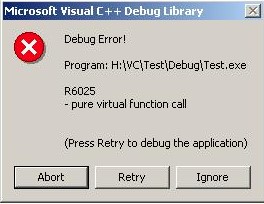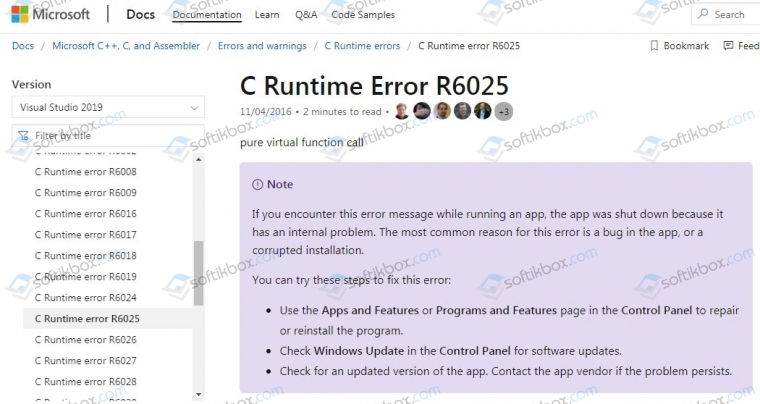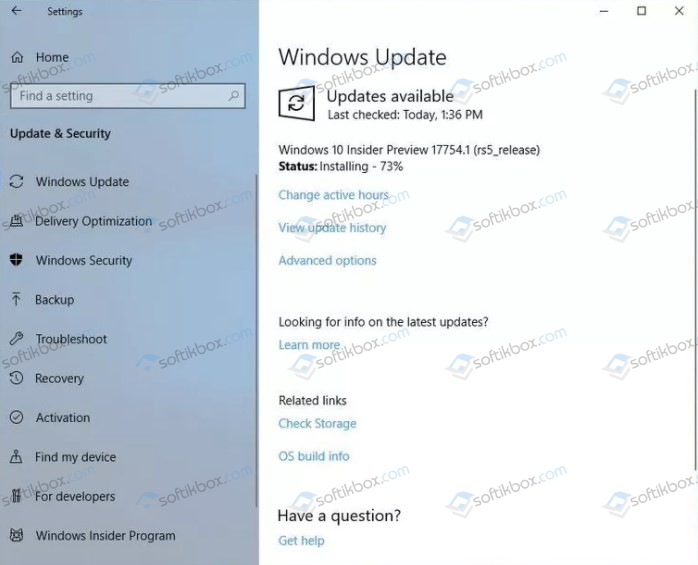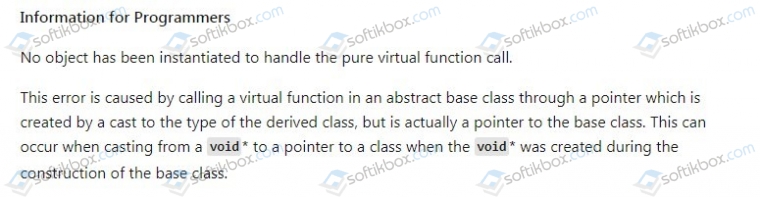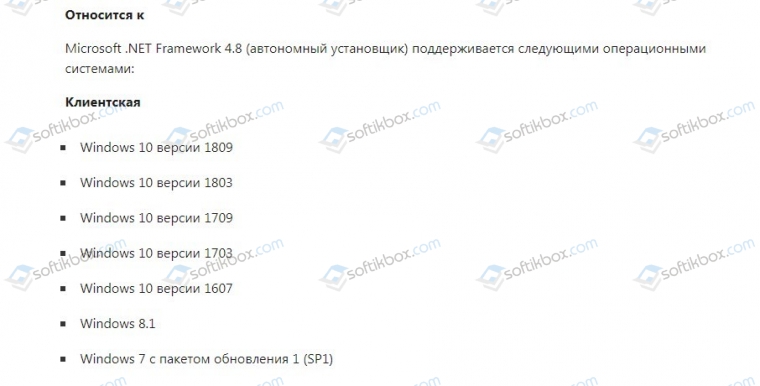В этой инструкции подробно о возможных причинах ошибки R6025 pure virtual function call и способах исправить проблему.
- Способы исправить ошибку R6025 pure virtual function call
- Дополнительные методы решения проблемы
- Видео инструкция
Возможные решения проблемы R6025 pure virtual function call
В качестве основной причины ошибки «Runtime Error R6025» от источника Visual C++ Runtime Library официальный сайт Майкрософт указывает проблемы с самой программой и предлагает следующие варианты решения:
- Использовать Панель управления — Программы и компоненты для исправления установки программы (обычно достаточно выбрать программу в списке и нажать кнопку «Изменить» при наличии таковой, далее вам могут предложить «Исправить» программу).
- Установить последние обновления Windows 10.
- Проверить наличие новой версии программы, вызывающей ошибку.
- Дополнительно на официальной странице по указанной выше ссылке есть информация для программистов на случай, если ошибка R6025 pure virtual function call вызвана их собственной программой.
Однако, я бы назвал этот список не полным, особенно с учётом некоторых типичных особенностей устанавливаемых русскоязычным пользователем программ. Дополнить его я могу следующими пунктами:
- Попробуйте запустить программу в режиме совместимости с предыдущей версией Windows, например, 7. Для этого нажмите правой кнопкой мыши по исполняемому файлу или ярлыку программы, выберите пункт «Свойства» в контекстном меню, перейдите на вкладку «Совместимость», отметьте пункт «Запустить программу в режиме совместимости» и выберите нужную версию ОС. Примените настройки и снова попробуйте запустить программу. Подробная инструкция на тему: Режим совместимости Windows 10.
- Если программа или игра были загружены не из самого официального источника (а часто рассматриваемая проблема возникает для программ от Corel или Autodesk, которые пользователи не торопятся приобретать), вполне возможно, что нормальному запуску мешает антивирус (в том числе встроенный в Windows 10 Защитник Windows). Он мог удалить модифицированные файлы программы (следует проверить журнал антивируса, добавить программу в исключения) или вмешаться в работу уже при запуске программы (попробуйте выполнить запуск при отключенном антивирусе, здесь может пригодиться: Как отключить Защитник Windows 10).
- Если режим совместимости и другие описанные действия не исправили ситуацию, возможно, стоит попробовать загрузить программу из другого источника.
Дополнительные методы исправить ошибку
Помимо описываемых методов решения проблемы, результативной может оказаться переустановка компонентов Visual C++, а также установка .NET Framework 3.5 и 4.8 (последняя версия на момент написания этой статьи).
О том, как проделать переустановку нужных компонентов максимально быстро можно прочитать в отдельной инструкции для всего набора похожих ошибок: Способы исправить ошибку Microsoft Visual C++ Runtime Library в Windows 10, 8.1 и 7. Из этой же инструкции разумным будет попробовать и другие подходы, за исключением первого — для рассматриваемого сценария он не подойдёт.
И ещё один момент: по некоторым отзывам, в отдельных версиях программ для работы с графикой, при наличии подключенного (установленного) графического планшета также может возникать такая ошибка — обычно решается обновлением программы или драйверов для графического планшета.
Видео
Надеюсь, один из способов помог решить проблему, будет полезно, если вы сможете поделиться в комментариях, какой именно.
В ответе @AnT было объяснено, как может получиться такая ошибка. (Это вызов виртуальной функции, прямо или косвенно, в конструкторе или деструкторе.)
Теперь вопрос в том, что делать.
Для начала, попробуйте воспроизвести проблему под отладчиком. Microsoft советует заменить абстрактный метод на вызов DebugBreak, или запустить из-под отладчика и установить точки останова на _purecall в PureVirt.c. Но у меня проблема отловилась в Visual Studio 2015 и без этих заклинаний.
Вы увидите в стеке, какой именно абстрактный метод вы вызываете, и поискав по стеку конструктор или деструктор объекта данного класса, найдёте ошибочный вызов. Помните, что это вполне может быть косвенный вызов, через другие функции.
Если вам в конструкторе реально понадобился виртуальный метод, возможно, ваш конструктор делает слишком много. Может быть, имеет смысл вынести функциональность, требующую виртуальной функции, в отдельный метод, а конструктор закрыть, и конструировать класс через статическую фабричную функцию.
Ещё одной причиной данной ошибки может служить вызов функции по указателю на уже умерший объект. Если деструктор объекта отработал, то при условии, что память, занимаемая объектом, никем не затёрта, при попытке вызова метода по мёртвому указателю будет также выполнен чисто виртуальный метод (эта ситуация аналогична вызову метода в деструкторе), с понятными последствиями. Так что если в вашем стеке нету конструктора/деструктора, всё куда хуже: у вас умер указатель.
Issue
When you try to write a CD in Adobe Audition 3, you encounter one of the following errors:
- C++ Runtime Library Error 6025
- Pure Virtual Function Call
Solution
Do one or more of the following:
1. Reset your Adobe Audition 3 Preferences File.
Note: Adobe Audition writes a new preferences file and you lose custom settings associated with the current preferences file. Deleting the preferences causes Adobe Audition to disable checking for DirectX plug-ins and forces reinitialization of VST plug-ins.
To re-create the Adobe Audition preferences file:
-
Navigate to the following folder C:Documents and Settings[username]Application DataAdobeAdobe Audition3.0.
Important: If you saved your own custom workspaces, copy the UserWorkspaces folder to a new location. -
Delete the entire contents of the C:Documents and Settings[username]Application DataAdobeAdobe Audition3.0 folder.
2. Create an Administrator account.
For instructions on creating an Administrator account, see «To add a new user to the computer» in Windows Help, or contact your system administrator.
3. Update your sound card driver.
Many sound card manufacturers frequently update their software drivers. If you haven’t recently updated the sound card driver, contact the sound card manufacturer for an updated driver. Or, download one from the manufacturer’s website.
To determine the sound card manufacturer and current driver version:
Windows XP
-
Choose Start > Control Panel > Sounds and Audio Devices.
-
Choose your sound card, and then click Properties.
-
Select the Driver tab, and note the Driver Provider and Driver Version.
Windows Vista or Windows 7
-
Choose Start > Control Panel > System and Maintenance (Windows Vista) or Hardware and Sound (Windows 7).
-
Click the plus sign to expand Sound, Video, and Game Controllers.
-
Double-click your sound card, click the Driver tab, and note the Driver Provider and Driver Version.
The Runtime error R6025 message happens with the Visual C++ framework. The error is shown once your application calls a “pure virtual perform” during a context that’s not valid for the function. If you’re not a developer, this typically implies that the application’s code is incorrect; and if you’re a developer, it implies that you wish to rebuild a number of the functions within your program. On our todays guide we will cover different ways and steps in order to show you what to try and how to repair the problem.
What Causes Runtime Error r6025?
The Runtime r6025 error message normally appears in this format: “Runtime Error R6025 – Pure Virtual Function Call”.
Runtime Error R6025
This error may be caused from:
- A problem in the coding of a certain application. C++ is the coding language that applications are developed in, and it’s often the case that the developer who created the application either didn’t code it correctly, or missed some part out. However, it depends on how the program’s code has been written and this error won’t show up throughout the event stage. If you’re a developer, you must investigate the varied “pure virtual functions” that you just have in your system, and fixing them.
- In general, this error message R6025 informs that individual program is corrupted and can’t perform. Besides, rather like several Windows problems and errors, this one may additionally be caused by the issues with register. Thus, error R6025 can be triggered by some incorrect modifications within the Windows register.
For some reasons, users install applications that:
- have bugs, applications that didn’t code it correctly;
- or missed some part out;
- or varied problems that trigger this error.
Therefore, regular users who may came up with this error:
- It’s suggested that you just contact the developer concerning the difficulty
- Install the newest version of the application
Actions to Take in order to fix Runtime Error r6025
Fix 1 – If Coding In Visual C++, Change The Code
As we mentioned at the beginning of this article, calling it a pure virtual operate could be a programming error, thus if you’re developing a program & you are facing this error, you would like to search out the “pure virtual function” and rewrite the code thus it’s not called.
- Replace the pure virtual function with an implementation that calls the Windows API function ‘DebugBreak’.
- When using the debugger, DebugBreak will cause a hard-coded breakpoint.
- When the code stops running at this breakpoint, you can view the callstack to see where the function was called.
- Another way to find a call to a pure virtual function is to set a breakpoint on the _purecall function that is found in PureVirt.c.
- Breaking on this function has the advantage of keeping the stack intact so that you can trace what is occurring.
Fix 2 – Remove and reinstall Microsoft Visual C++ Runtime Libraries
Considering that runtime error R6025 is an error that occurs with the Visual C++ framework you can do one or more of the following:
- Remove and reinstall Microsoft Visual C++ Runtime Libraries.
- Open Programs and Features from the Windows Control Panel. In the search field at the top right, type in “c++ redist” (without quotations).
- Uninstall everything that shows “Microsoft Visual C++” and “Redistributable” (which should be the entire search results list).
- Download and install all of the following:
- Microsoft Visual C++ 2005 SP1 Redistributable (x86)
- Microsoft Visual C++ 2005 SP1 Redistributable (x64)
- Microsoft Visual C++ 2008 SP1 Redistributable (x86)
- Microsoft Visual C++ 2008 SP1 Redistributable (x64)
- Microsoft Visual C++ 2010 SP1 Redistributable (x86)
- Microsoft Visual C++ 2010 SP1 Redistributable (x64)
- Microsoft Visual C++ 2012 Update 4 Redistributable (x86 and x64)
- Microsoft Visual C++ 2013 Update 5 Redistributable Package (x86 and x64)
- Microsoft Visual C++ 2015 Update 3 Redistributable (x86 and x64)
- Microsoft Visual C++ 2017 Redisutibutable (x86)
Note: Microsfot can change from time to time the links above. So, the best way to find them, is to search on google.
Fix 3 – Uninstall / Update the Program Causing The Error
If you’re a user seeing this error, you’ll be able to stop it from showing by uninstalling or update the program that’s causing the error. It’s typically the case that downloading a program like this to use on your computer can lead to your pc saving components of it incorrectly, resulting in the error. Uninstalling the program can take away it from your system, stopping the error. You must then download an update for the computer application before trying to install it once more. To uninstall the application, please follow the steps below:
-
- Close the program that caused Runtime Error R6025.
- Press Ctrl + Alt + Delete simultaneously to open the Task Manager.
- When in Task Manager, click the Processes tab and choose the Image Name.
- In the list find the application that caused the runtime error, click it and select End Process.
- Close the Task Manager.
- Go to Start -> Control Panel – > Add/Remove Programs under the Programs section.
- In the list of the installed programs find the application that triggered the error and uninstall it.
- Close the Control Panel.
- Click Start and in the Search field enter “Cleanmgr” and press Enter.
- Choose the drive where you have installed the program (often it is a “C” drive). Check all the options and click OK. Then, choose Delete files.
- Restart your computer.
- Reinstall the program.
To update the program, you can download the necessary patch from the programs website and then install it. This is very easy to do.
Fix 4 – Install Windows Updates
Whenever you install new windows update, they’ll try to fix errors within your operating system. So you need to check for windows update if you haven’t enable windows automatic update. Head over to control panel and click on update and security, or just search of update and security on your windows search box. Click and install all updates that are available.
Fix 5 – Clean Out The Registry
In general, this error message R6025 informs that individual program is corrupted and can’t perform. Besides, rather like several Windows problems and errors, this one may additionally be caused by the issues with register. Thus, error R6025 can be triggered by some incorrect modifications within the Windows register.
Using registry cleaner will help you restore back registry settings. The best tool to use for this task is CCleaner, the basic version is free and you can upgrade to the paid version for even better features. CCleaner has been used by over a billion users and you know that’s a tool you don’t want to miss. Not only registry, it can clean all the junk files on your PC and also clear your browsers.
Fix 6 – Design X and Control X reset the software to defaults.
- Go to C:Program Files3D systems(Product Name)License and run ResetOption.exe, by right clicking the file name and selecting Run as Administrator
- Checkmark both Clean the My Document folder, and Clean Registry.
- Click Clean, then Yes in all following dialogs.
- Click X to close the dialog and relaunch the application
Conclusions
Dear followers of Get IT Solutions, in our step-by-step tutorial, we have provided all the possible solutions for you to troubleshoot and fix Runtime Error R6025 message. In addition, when encountering this Windows update error or other problems, back up data immediately so as to avoid data loss. We hope you will find this method helpful. Have you managed to solve it? Please let us know in the comments below.
05.02.2021
Просмотров: 3883
Во время запуска программ и игр на Windows 10, которые используют последнюю версию библиотек С++ может появиться сообщение с ошибкой ERROR R6025 PURE VIRTUAL FUNCTION CALL, которая указывает на такие неполадки: несовместимость софта с версией ОС, наличие поврежденных файлов самой игры и системы, отсутствие нужной библиотеки Microsoft Visual C++. Чтобы исправить ошибку с кодом R6025, стоит воспользоваться следующими советами.
Читайте также: Ошибка 0xc000009a при запуске приложения: причины и решение
Методы исправления ошибки ERROR R6025 PURE VIRTUAL FUNCTION CALL
На официальном сайте Майкрософт указано, что для решения ошибки R6025 необходимо открыть «Панель управления», «Программы и компоненты», выбрать софт, при запуске которого возникает неполадка, и нажать на кнопку «Изменить». А далее нужно обновить программу. Также можно проверить на официальном сайте разработчика программы или игры наличие новой версии софта и скачать ее вручную.
Если изменение самой программы не помогло исправить неполадку, необходимо установить обновления для Windows 10.
Если вы являетесь разработчиком игры, то на сайте Майкрософт указано, что делать в данном случае.
Также если при запуске программы у вас появилась ошибка R6025 PURE VIRTUAL FUNCTION CALL, то нужно попробовать запустить объект с правами Администратора. Для этого нужно нажать на ярлыке программы правой кнопкой мыши и выбрать «Свойства». В появившимся окне необходимо перейти во вкладку «Совместимость». Ставим отметку «Выполнять эту программу с правами Администратора», а также «Запускать программу в режиме совместимости» и указываем версию Windows, в которой эта программа точно работала.
Если вы скачивали игру не с официального сайта, то стоит попробовать запустить её с отключенным антивирусом. Если ошибка R6025 пропала, то нужно внести софт в исключения антивируса. Однако в таком случае мы рекомендуем скачать лицензионную версию программы дабы избежать заражения системы вирусом.
Результативным также является загрузка нужных актуальных библиотек С++. Рекомендуем в первую очередь удалить и заново установить Microsoft Visual C++, которые совместимы с вашей версией Windows 10, а также инсталлировать .NET Framework 3.5 и 4.8.
ВАЖНО! Если у вас возникла такая ошибка на Windows 7, то нужно удалить пакет обновления KB971033.