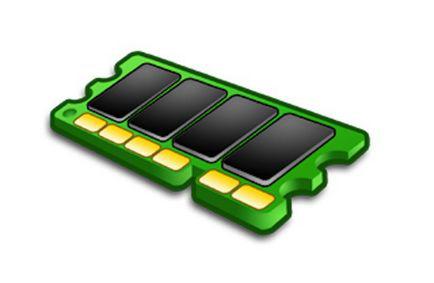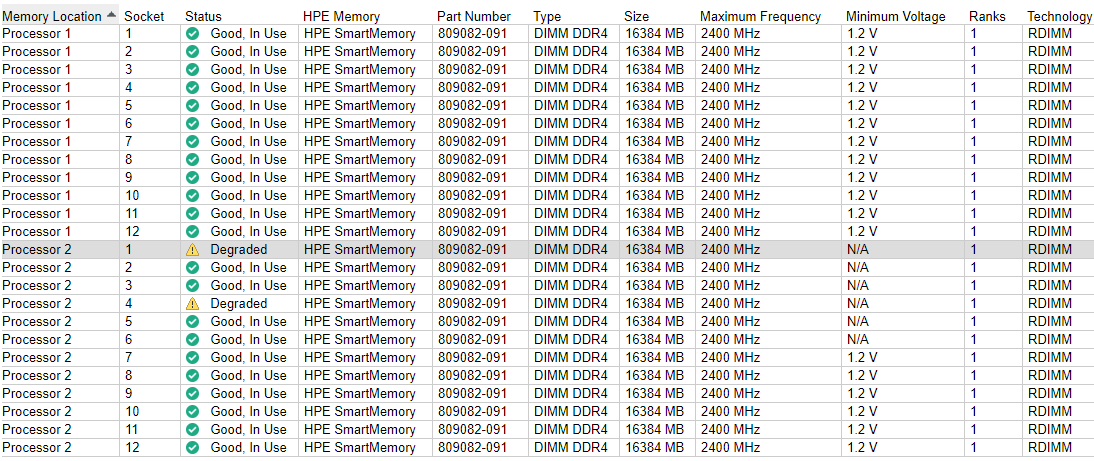"ID","Severity","Class","Description","Last Update","Count","Category", "139","Repaired","Network","HPE Ethernet 1Gb 4-port 331i Adapter - NIC Connectivity status changed to OK for adapter in slot 0, port 1","11/06/2020 09:41:25","1","Hardware", "138","Informational","UEFI","One or more DIMMs have been mapped out due to a memory error, resulting in an unbalanced memory configuration across memory controllers. This may result in non-optimal memory performance.","11/06/2020 09:40:29","1","Configuration", "137","Critical","UEFI","Uncorrectable Memory Error Threshold Exceeded (Processor 2, DIMM 6). The DIMM is mapped out and is currently not available.","11/06/2020 09:41:08","1","Hardware", "136","Repaired","Network","HPE Ethernet 1Gb 4-port 331i Adapter - NIC Connectivity status changed to OK for adapter in slot 0, port 1","11/05/2020 18:14:17","1","Hardware", "135","Informational","UEFI","One or more DIMMs have been mapped out due to a memory error, resulting in an unbalanced memory configuration across memory controllers. This may result in non-optimal memory performance.","11/05/2020 18:12:58","1","Configuration", "134","Critical","UEFI","Uncorrectable Memory Error Threshold Exceeded (Processor 2, DIMM 6). The DIMM is mapped out and is currently not available.","11/05/2020 18:12:15","2","Hardware", "133","Critical","UEFI","DIMM Failure - Uncorrectable Memory Error (Processor 2, DIMM 6)","11/05/2020 18:11:28","1","Hardware", "132","Critical","CPU","Uncorrectable Machine Check Exception (Processor 2, APIC ID 0x00000026, Bank 0x0000000F, Status 0xFD092E00'001000C0, Address 0x00000040'530FD140, Misc 0x11201305'61BCC086). ","11/05/2020 18:10:18","1","Hardware", "131","Caution","UEFI","Uncorrectable Error Detected on the Previous Boot. Error information logged to the Integrated Management Log.","11/05/2020 18:10:01","1","Hardware", "130","Critical","CPU","Uncorrectable Machine Check Exception (Processor 2, APIC ID 0x00000026, Bank 0x0000000F, Status 0xFD08E080'001000C0, Address 0x00000040'530FD140, Misc 0x11201305'61BCC086). ","11/05/2020 18:09:56","1","Hardware", "129","Informational","UEFI","A new network or storage device has been detected. This device will not be shown in the Legacy BIOS Boot Order options in RBSU until the system has booted once.","11/05/2020 18:08:46","1","Administration", "128","Repaired","Network","HPE Ethernet 1Gb 4-port 331i Adapter - NIC Connectivity status changed to OK for adapter in slot 0, port 1","11/05/2020 17:52:04","1","Hardware", "127","Informational","UEFI","Default configuration settings have been restored per user request. If Secure Boot was enabled, related security settings may have been lost.","11/05/2020 17:51:14","1","Administration", "126","Informational","Maintenance","IML Cleared ( user: System Administrator)","07/17/2020 22:14:33","1","Maintenance, Administration",
Either «Processor 2, DIMM 6» stick is not seated correctly (which would be a reasonable assumption, given there is a lot of sticks to take out and put back) or the board was not the issue, and that stick is problematic.
@Jclark-ctr: Can we try to pull it out and put it back? Let me know if you think is a reasonable action to take and I will shut down the server (can be next week).
-
#1
Есть сервер Сервер HPE ProLiant DL380 Gen10, 2 x 26-core Intel Xeon-Platinum 8164 2, 0 GHz, 24 x 32 GB RAM, 1 х 3, 2 TB SSD, 4 х 12 TB HDD, 10Gb 2-port 562FLR-SFP+ Adapter, 2 х 800.
Необходимо поменятm местами проц 1 и 2. Есть ли какие то нюансы, которые нужно знать, когда я начну снимать процы? Как они там крепятся? Есть какой то порядок закручивания винтов? Кто сталкивался?
Последнее редактирование модератором: 05.04.2019
-
#2
а зачем проц менять местами?? он от этого быстрее работать не будет:upset:
DOC
Активный участник
-
#3
Есть сервер Сервер HPE ProLiant DL380 Gen10, 2 x 26-core Intel Xeon-Platinum 8164 2, 0 GHz, 24 x 32 GB RAM, 1 х 3, 2 TB SSD, 4 х 12 TB HDD, 10Gb 2-port 562FLR-SFP+ Adapter, 2 х 800.
Необходимо поменятm местами проц 1 и 2. Есть ли какие то нюансы, которые нужно знать, когда я начну снимать процы? Как они там крепятся? Есть какой то порядок закручивания винтов? Кто сталкивался?
да вроде все как обычно должно быть
-
#4
Комментарий он HP:В AHS логе зафиксировано несколько ошибок на Caution,226,2760,0×0032,Early ROM POST,0x0233,Hardware,03/28/2019 13:22:07:00,544: DIMM Initialization Error — Processor 2 Channel 3. The identified memory channel could not be properly trained and has been mapped out. (Major Code:00000026, Minor Code:00000001). ACTION:Re-seat the DIMMs in the identified channel and update the System ROM. If the issue persists, contact support.
Если замена планки памяти не помогла, просьба поменять CPU1 и CPU2 местами и проверить перейдет ошибка вместе с процессором.
Если и это не поможет, предложили поменять плату.
-
#5
В мануале:
Using a T-30 Torx screwdriver, fully tighten each heatsink nut in the order indicated on the heatsink
label (1 -2 -3 -4) until it no longer turns.
If installing a second processor, install high-performance fans in bays 7 and 8. These fans are provided
with the processor option kit.
9. Install the access panel (Installing the access panel on page 25).
10. Install the server in the rack.
11. Connect each power cord to the server.
Remove the existing processor heatsink assembly:
a. Allow the heatsink to cool.
b. Using a T-30 Torx screwdriver, loosen the heatsink nuts.
Lift the processor heatsink assembly up and away from the system board.
d. Turn the processor heatsink assembly over and place it on a work surface with the processor
assembly facing up.
8. Release the thermal grease adhesion between the processor assembly and heatsink:
a. Locate the TIM (thermal interface media) breaker slot between the processor assembly and heatsink.
The slot is across from the Pin 1 indicator, near the corner.
b. Insert a 1/4″ flat blade screwdriver or nonconductive tool into the slot.
Означает, что нужно откручивать в строгой последовательности….Отсюда вопрос — на что это влияет?
-
#6
страница 125 и далее — снятие cpu. по идее пофигу, не должно ни на что влиять. думаю просто мера предосторожности что бы не повредить cpu и кристалл
-
#8
Всё, поменяла местами, эффекта нет, ждем материнскую плату.
-
#10
Re-seat the DIMMs in the identified channel and update the System ROM
Прошивку обновить может?
-
#12
Вообщем замена платы ситуацию не изменило. Вот думаю, взять два проца из работающего сервера и поместить в неработающий чтобы исключить их… Есть еще предложения?
-
#13
Вообщем замена платы ситуацию не изменило. Вот думаю, взять два проца из работающего сервера и поместить в неработающий чтобы исключить их… Есть еще предложения?
Вытащить 1 проц. Проверить. Потом другой.
-
#14
Попробовать с 1 процом запуститься
-
#15
Попробовать с 1 процом запуститься
я бы и с оперативкой попробовал
-
#17
Remove and then reinstall the DIMMs in the specified channel.
[h=4]234-DIMM Initialization Error Memory cannot be initialized[/h]
Symptom234-DIMM Initialization Error – Memory cannot be initialized. Action: Re-seat DIMMs. If issue persists, re-seat processors. If issue still persists, contact HP service. System halted.
Cause
- DIMMs are not seated correctly.
- Processors are not seated correctly.
Action
- Reseat the DIMMs.
For more information, see the server maintenance and service guide on the Hewlett Packard Enterprise website.

CAUTION:Before removing or replacing any processors, be sure to follow the processor troubleshooting guidelines in «Performing Processor Procedures in the Troubleshooting Process» in the HPE ProLiant Gen9 Troubleshooting Guide, Volume I: Troubleshooting. Failure to follow the recommended guidelines can cause damage to the system board, requiring replacement of the system board. - If the issue persists, reseat the processors.
- If the issue persists, contact Hewlett Packard Enterprise support. For more information, see «Accessing Hewlett Packard Enterprise support.»
Последнее редактирование: 12.04.2019
-
#18
ну это и так понятно было. Можно попробовать заявиться по care pack или гарантии если есть.
-
#19
как запустить сервер с одним процессором?Help
-
#20
как его запустить с один? вытащить его и все модули памяти?
— System Halted!
Possible cause: The memory channel is not populated in the correct order.
Action: See the server user guide for corrective action.
229- DIMM Configuration Error — Processor X, DIMM Y
— Unsupported DIMM. — System Halted!
Possible cause: An unknown DIMM type was detected.
Action: Install the correct DIMM type.
230- DIMM Configuration Error — Processor X, Channel Y
— Only 2 DIMMs can be installed on a channel containing Quad-Rank DIMM(s).
— System Halted!
Possible cause: Too many DIMMs are installed on a channel containing Quad Rank DIMMs.
Action: Ensure there are only two DIMMs installed on the channel.
231- DIMM Configuration Error
— No memory is available. If DIMMs are installed, verify that the corresponding processor is installed. — System Halted!
Possible cause: No DIMMs are installed in the system or no DIMMs are installed for which there is a
corresponding processor.
Action: Install DIMMs or verify there is a corresponding processor for the installed DIMMs.
232- Memory initialization error — Processor X, DIMM Y failed.
— No usable memory detected. — System Halted!
Possible cause: All of the installed memory failed the memory test.
Action: Replace the memory.
233- DIMM initialization Error — Memory access locked by LT.
Possible cause: Memory access is locked by TXT.
Action: Contact HP support.
233- Trusted Execution Technology (TXT) Failure- Secrets in Memory detected and
BIOS may be compromised
…System halted.
Action: Remove server battery for at least 1 minute to allow the system to boot.
234- DIMM Initialization Error — Receive Enable error. Cannot train memory.
Possible cause: The system receives a Receive Enable error during memory training.
Action: Contact HP support.
HP ProLiant server errors 55
Добавляли память в сервер, забили планками по 16 Гб все 24 слота. После загрузки словили несколько ошибок:
POST Error: 295-DIMM Failure — Uncorrectable Memory Error — Processor 2, DIMM 4. This memory will not be available to the operating system. ACTION: Replace the failed DIMM to restore the full amount of memory.
POST Error: 207-Memory initialization error on Processor 2, DIMM 4. The operating system may not have access to all of the memory installed in the system.
POST Error: 207-Memory initialization error on Processor 2, DIMM 1. The operating system may not have access to all of the memory installed in the system.
Битая память попадается достаточно редко. Подозрение вызывает то, что сразу две планки в состоянии degraded.
Попытались заменить указанные планки памяти — хрен там. Очень интересная ситуация. Стали играть в чехарду: менять планки местами. В итоге вычислили проблемную планку.
Итоговая картинка выглядела так:
ILO видит все 24 планки. Некоторые помечены как degraded — верить этой информации нельзя. Все 6 планок у который не определяется minimum Voltage недоступны операционной системе и не определяются при загрузке.
Забегая вперёд, хочется сказать, дохлой оказалась планка у 2 процессора в 6 сокете (!). Остальные модули — в порядке.
Как диагностировать проблему:
- В первую очередь, попытайтесь поменять местами неработающие модули. Если память не работает у первого процессора — подсуньте её второму процессору. Это позволит:
- Просто «переткнуть» модули, что может исправить проблему.
- Проверить, не в процессоре или материнке ли дело. Если после перемещения планок ситуация не изменилась — попробуйте поменять процессоры местами. Проблема может быть как в процессоре, так и в погнутых контактных площадках.
- Если есть запасная память — замените все проблемные модули. Если всё заработает, останется лишь найти проблемную планку.
У меня под рукой оказался второй сервер — донор рабочей оперативки.
Первым делом заменил все подозрительные модули памяти на явно рабочие — сервер увидел всю оперативку. Далее вытаскиваем у одного из процессоров из синего слота L (это шестой сокет) планку памяти. Начинаем по одной втыкать туда подозрительные модули и ждём когда всё сломается. На очередной загрузке я получил запечатлённую выше картинку — сбойный модуль был найден.
Если у вас другая модификация сервера — смотрите инструкцию на крышке. Там указан порядок втыкания памяти. Ваша задача — тестировать планки в последнем используемом слоте. Вариантов диагностики много — главное, не верить бездумно сообщениям сервера, работайте руками и головой.
Вот он, корень зла:
Suggest us how to improve StudyLib
(For complaints, use
another form
)
Your e-mail
Input it if you want to receive answer
Rate us
1
2
3
4
5