Проблемы
Ошибка во время выполнения «-2147217900 (80040e14)»: [Microsoft] [драйвер SQL Server ODBC] [SQL Server] в запросе используются операторы внешнего соединения, не относящиеся к ANSI («* =» или «= *»). Чтобы выполнить этот запрос без изменения, установите для свойства уровень совместимости текущей базы данных значение 80 или ниже, используя sp_dbcmptlevel хранимой процедуры. Настоятельно рекомендуется переписать запрос с использованием операторов внешнего соединения ANSI (левое ВНЕШНее соединение, ПРАВОе ВНЕШНее соединение). В будущих версиях SQL Server операторы соединения, не относящиеся к ANSI, не поддерживаются даже в режимах обратной совместимости, эта ошибка возникает в одном из следующих трех экземпляров.
-
FDM 6,0 и 7,0 — ошибка в ФИНАНСОВом масштабе в формате строки для базы данных SQL 2005.
-
FRL13, FDM 6,0 и 7,0 — ошибка при запуске мастера отчетов для базы данных SQL 2005.
-
Отчеты с эталонными кодами, TREF, TPROJ получать ошибки для SQL 2005 DB.
Статус
Этот SMR был исправлен в пакете обновления для R07670 и последующих пакетах обновления, а также на веб-сайте (www.FRxSoftware.com) для обеспечения доступности пакетов обновления для главной книги. Вы также можете зарегистрироваться для автоматического уведомления о службах на нашем веб-сайте.
Обходное решение
Чтобы обойти эту ошибку, выполните указанные ниже действия, чтобы установить уровень совместимости базы данных в 80:
-
В корпоративном диспетчере щелкните правой кнопкой мыши базу данных. Выберите пункт Свойства.
-
Откройте вкладку Параметры.
-
Измените уровень совместимости на 80.
Ссылки
Нужна дополнительная помощь?
Нужны дополнительные параметры?
Изучите преимущества подписки, просмотрите учебные курсы, узнайте, как защитить свое устройство и т. д.
В сообществах можно задавать вопросы и отвечать на них, отправлять отзывы и консультироваться с экспертами разных профилей.
Symptoms
Run-time error ‘-2147217900 (80040e14)’:[Microsoft][ODBC SQL Server Driver][SQL Server]The query uses non-ANSI outer join operators («*=» or «=*»).
To run this query without modification, please set the compatibility level for current database to 80 or lower, using stored procedure sp_dbcmptlevel. It is strongly recommended to rewrite the query using ANSI outer join operators (LEFT OUTER JOIN, RIGHT OUTER JOIN).
In the future versions of SQL Server, non-ANSI join operators will not be supported even in backward-compatibility modes
This error occurs in any one of the following three instances:
-
FDM 6.0 and 7.0 — Error in GL Zoom in row format against SQL 2005 database.
-
FRL13, FDM 6.0 and 7.0 — Error launching Report Wizard against a SQL 2005 DB.
-
Reports with Reference Codes, TREF, TPROJ receive error against SQL 2005 DB.
Status
This SMR has been fixed in R07670 Service Pack and subsequent Service Packs, please check or website (www.FRxSoftware.com) for availability of Service Packs for your General Ledger. You may also sign up for automatic notification of Services on our website .
Workaround
To work around the issue, do the following to set the Compatibility Level of the Database to 80:
-
In Enterprise Manager, right click the database. Select Properties.
-
Select the Options Tab.
-
Change the Compatibility Level to 80.
References
Need more help?
Want more options?
Explore subscription benefits, browse training courses, learn how to secure your device, and more.
Communities help you ask and answer questions, give feedback, and hear from experts with rich knowledge.
Проблемы
Ошибка во время выполнения «-2147217900 (80040e14)»: [Microsoft] [драйвер SQL Server ODBC] [SQL Server] в запросе используются операторы внешнего соединения, не относящиеся к ANSI («* =» или «= *»). Чтобы выполнить этот запрос без изменения, установите для свойства уровень совместимости текущей базы данных значение 80 или ниже, используя sp_dbcmptlevel хранимой процедуры. Настоятельно рекомендуется переписать запрос с использованием операторов внешнего соединения ANSI (левое ВНЕШНее соединение, ПРАВОе ВНЕШНее соединение). В будущих версиях SQL Server операторы соединения, не относящиеся к ANSI, не поддерживаются даже в режимах обратной совместимости, эта ошибка возникает в одном из следующих трех экземпляров.
-
FDM 6,0 и 7,0 — ошибка в ФИНАНСОВом масштабе в формате строки для базы данных SQL 2005.
-
FRL13, FDM 6,0 и 7,0 — ошибка при запуске мастера отчетов для базы данных SQL 2005.
-
Отчеты с эталонными кодами, TREF, TPROJ получать ошибки для SQL 2005 DB.
Статус
Этот SMR был исправлен в пакете обновления для R07670 и последующих пакетах обновления, а также на веб-сайте (www.FRxSoftware.com) для обеспечения доступности пакетов обновления для главной книги. Вы также можете зарегистрироваться для автоматического уведомления о службах на нашем веб-сайте.
Обходное решение
Чтобы обойти эту ошибку, выполните указанные ниже действия, чтобы установить уровень совместимости базы данных в 80:
-
В корпоративном диспетчере щелкните правой кнопкой мыши базу данных. Выберите пункт Свойства.
-
Откройте вкладку Параметры.
-
Измените уровень совместимости на 80.
Ссылки
Нужна дополнительная помощь?
I have an admin page to search for products to edit, but the page keeps returning the error:
Microsoft OLE DB Provider for SQL Server error ‘80040e14’ Ambiguous
column name ‘prod_id’. /__admin/searchproducts.asp, line 89
I’m unsure why this error is cropping up, because the page and site is a direct copy of another website and associated MSSQL database and the search product page works on that site.
This is the code in question (not sure if it will be easy to read here though);
if request("fldSubmitted") <> "" then
if request("fldprodid") <> "" and isNumeric(request("fldprodid")) then
SQL = "select * from products where prod_id = " & cdbl(request("fldprodid"))
else
SQL = "select "
if request("showtop") <> "all" then
SQL = SQL & " top " & request("showtop") & " " & replace(replace(request("orderby")," asc","")," desc","") & ", "
end if
SQL = SQL & "prod_name, prod_id, prod_code, prod_icon, prod_thumb, prod_numViews, prod_archived"
if request("fldLabel") <> "" then SQL = SQl & ", label_name"
if request("fldCat") <> "" then SQL = SQL & ", cat_name"
if request("fldSubcat") <> "" then SQL = SQL & ", subcat_name"
SQL = SQL & " from products"
if request("fldLabel") <> "" then SQL = SQL & ", labels"
if request("fldCat") <> "" then SQL = SQL & ", categories"
if request("fldSubcat") <> "" then SQL = SQl & ", subcategories"
sql = sql & " where 1=1"
if request("fldLabel")<> "" then SQL = SQL & "and prod_label = label_id "
if request("fldCat") <> "" then SQL = SQL & "and prod_category = cat_id "
if request("fldSubcat") <> "" then SQL = SQL & "and prod_subcategory = subcat_id "
if request("fldName") <> "" then SQL = SQL & " and (prod_name like '%" & replace(request("fldName"),"'","''") & "%')"
if request("fldCode") <> "" then SQL = SQL & " and (prod_code like '%" & replace(request("fldCode"),"'","''") & "%')"
if request("fldLabel") <> "" then SQL = SQL & " and prod_label = " & request("fldLabel")
if request("fldCat") <> "" then SQL = SQL & " and prod_category = " & request("fldCat")
if request("fldSubcat") <> "" then SQL = SQL & " and prod_subcategory = " & request("fldSubcat")
if request("fldArchived") = "No" then
SQL = SQL & " and prod_archived = 0"
if request("instock") = "No" then SQL = SQL & " and prod_numleft > 0"
end if
SQL = SQL & " order by " & request("orderby")
end if
This forum has migrated to Microsoft Q&A. Visit Microsoft Q&A to post new questions.
I receive this error on my company intranet page:
Error Type:
Microsoft OLE DB Provider for ODBC Drivers (0x80040E14)
[Microsoft][ODBC SQL Server Driver][SQL Server]Line 1: Incorrect syntax near ‘angelo@companyname’ .
/asp/getEmployeeInfo.inc, line 429
The include file calls data from a sql server 2000 db; I do not see any errors on the db.
There has not been any server work to point that there have been changes to the server that would cause this to happen. It was working the previous day.
Any ideas?
Answers
It ended up that the code pulls names not from active directory, but a database where it needs to display names and logins. And when it came to a new perosn who has a name with an apostrophe in it, it had no idea what to do with it.
His last name is D’Angelo, while I was looking for Angelo as a first name.
So, the statement inSQL = » select emailaddress from employee where emailaddress = ‘» & inEmail & «‘»‘
would always throw an error where there is an apostrophe in the name.
I took out the apostrophe, but I would like to know how to write statement to allow names with apostrophe.
If you’re the administrator of the system/database, please use SQL Profiler to find out what the query is. Besides, you can try ASP debug.
What you can do:
1. Try to get SQL Profiler logs if you’re the database administrator and see how you can fix the failure query. I’d suppose that the quotes are not paired right.
2. If not, please post the code around line 429 in /asp/getEmployeeInfo.inc and we can give you advices on this.
I cannot get to the sql profiler.
Here is line 429 in bold:
Public Function checkEmail(inEmail)
inSQL = » select emailaddress from employee where emailaddress = ‘» & inEmail & «‘»
set rsEmail = connDB.execute(inSQL)
if rsEmail.eof then
set rsEmail = nothing
Please add some code to output the string inSQL before executing the SQL query so that you can get the result in client side(you might need to comment out the SQL query execution logic so that no error will be thrown and the client can get the response). After the content of inSQL is retireved, try executing it in sqlcmd.exe or any other query tool.
If the SQL Server you’re using is not SQL Server Express, you can find the SQL Profiler tool under start->Microsoft SQL Server XXX->performance tools
inSQL = » select emailaddress from employee where emailaddress = ‘» & inEmail & «‘»
Hello peonysmiles,
I already tried the smiliar sql string as yours. It can work well with SQL Server 2000 and 2008
So can you display the value of «inSQL» by adding code «msgbox inSQL«,let’s see what value of it.
Error Type:
Microsoft OLE DB Provider for ODBC Drivers (0x80040E14)
[Microsoft][ODBC SQL Server Driver][SQL Server]Line 1: Incorrect syntax near ‘angelo@companyname’ .
/asp/getEmployeeInfo.inc, line 429
Hi Peonysmiles,
I means that add statement as follow, and tell us the real value of inSQL.
Public Function checkEmail(inEmail)
inSQL = » select emailaddress from employee where emailaddress = ‘» & inEmail & «‘»
msgbox inSQL
This is the error I receive after adding that line:
Microsoft VBScript runtime (0x800A0046)
Permission denied: ‘msgbox’
You are running your script at server side, it is not allowed to run msgbox.
Well, in order to know the value of SQL string, you have to collect ODBC trace by running odbcad32.exe.
You can do it by following the webpage http://www.easysoft.com/support/kb/kb00946.html It should be a way to collect right value of TSQL String.
After get the ODBC tracing, you can find the TSQL String by search » angelo@companyname». Show us the value of it.
Well, I followed the instructiions, but no logs were written. What am I doing incorrectly?
hi Peonysmiles,
First of all, you must make sure to enable ODBC Trace before staring appliation, or else, there is no any ODBC Trace was logged.
1. run odbcad32.exe
2. switch to tab windows «Tracing»
3. select a log file to save the trace.
4. press «Start Tracing Now»
5. Start up your application until get error
6. Press «Stop Tracing Now» to stop trace
7. you should find trace log.
Hi peonysmiles,
It seems that your ASP is running as a service, right? So, whenever you enable ODBC Trace, your ASP already runned.
So, first of all, suggest to disable your service, and enable ODBC Trace, then enable your service again.
Try it. Hopefullly , you can get right trace.
By the way, if you have another issue, please send email to me livecloud.su@hotmail.com directory. Let’s discuss the issue offline.
SQL Profiler is the easiest way to see exactly what is being sent to the server and why the syntax error is coming back. If you run profiler and trace SQL:BatchCompleted, SP:Completed, and User Error Messages you should see what is causing the problem directly. Look for the red events (error messages) and look just below it for the batch or stored procedure that generated the error. This is the easiest way I know to find out where my syntax errors are coming from. Once you know what the statement is, it is fairly easy to backtrack to the part of the program that is generating it.
Hope that helps,
John This post is provided ‘as is’ and confers no express or implied warranties or rights.
Источник
Error 80040e14 microsoft ole db
This forum has migrated to Microsoft Q&A. Visit Microsoft Q&A to post new questions.
Answered by:
Question
What am I missing.
Dim dict
Set dict = values
Set cmd = Server.CreateObject («ADODB.Command»)
cmd.ActiveConnection = dbConnection
cmd.CommandText = «Ship_Update Delete»
cmd.CommandType = 4
cmd.Execute
Microsoft OLE DB Provider for ODBC Drivers error ‘80040e14’
[Microsoft][ODBC Microsoft Access Driver] Undefined function ‘CurrentUser’ in expression.
/al_hughes_colliergroup_net/Mahajan/include/Ship_Update_Table_events.asp, line 22
Also where do I change my Email address in my Profile.
Answers
What this means is you have a stored procedure Ship_Update and inside this stored procedure there is a query that references the function CurrentUser. For example something like:
select * from table where user=CurrentUser()
This function is not supported by the Microsoft Access driver. Note that many VBA functions like CurrentUser() that work inside a Microsoft Access SQL statement do not work when you query the same Microsoft Access database using ODBC, this is a limitation of the ODBC driver.
Источник
Error 80040e14 microsoft ole db
This forum has migrated to Microsoft Q&A. Visit Microsoft Q&A to post new questions.
Answered by:
Question
i am trying load the data from Flatfile to Netezza table, intially i have tried with out fast load option, in that cause it’s working fine, if i use fast load option, am geeting the below erros.
NOTE: if i am trying load in to sqlserver, it’s loading fine.
please help me out in this?
[OLE DB Destination [9]] Error: SSIS Error Code DTS_E_OLEDBERROR. An OLE DB error has occurred. Error code: 0x80004005.
An OLE DB record is available. Source: «Netezza Performance Server» Hresult: 0x80004005 Description: «ERROR: External Table : count of bad input rows reached maxerrors limit».
[OLE DB Destination [9]] Error: SSIS Error Code DTS_E_INDUCEDTRANSFORMFAILUREONERROR. The «input «OLE DB Destination Input» (22)» failed because error code 0xC020907B occurred, and the error row disposition on «input «OLE DB Destination Input» (22)» specifies failure on error. An error occurred on the specified object of the specified component. There may be error messages posted before this with more information about the failure.
Источник
Error 80040e14 microsoft ole db
This forum has migrated to Microsoft Q&A. Visit Microsoft Q&A to post new questions.
Asked by:
Question
I run the SSIS 2012 package and got following error.
SSIS Error Code DTS_E_OLEDBERROR. An OLE DB error has occurred. Error code: 0x80040E14. An OLE DB record is available. Source: «Microsoft SQL Server Native Client 11.0» Hresult: 0x80040E14 Description: «Could not bulk load because SSIS file mapping object ‘GlobalDTSQLIMPORT ‘ could not be opened. Operating system error code 5(Access is denied.). Make sure you are accessing a local server via Windows security.»
I saw similar posts. The solution would be — set “Local Security Policy” — «create global objects».
I run the package by ‘Administrator’ user that permitted the «create global objects».
In the Connection manager, the authentication is ‘SQL Server Authentication’ and specified ‘sa’ user.
It is not remote environment. Run the package on the Server machine.
If I changed to Windows Authentication in the connection manager, it works fine.
If I switched OLD DB destination, the package works fine.
Any idea to solve this issue to keep ‘SQL Server destination’ and ‘SQL Server authentication’?
Источник
Содержание
- Ошибка во время выполнения «-2147217900 (80040e14)
- Проблемы
- Статус
- Обходное решение
- Ole db error 0x80040e14
- Asked by:
- Question
- Ole db error 0x80040e14
- Answered by:
- Question
- Answers
- All replies
- Ole db error 0x80040e14
- Answered by:
- Question
- Ole db error 0x80040e14
- Answered by:
- Question
- Answers
- All replies
Ошибка во время выполнения «-2147217900 (80040e14)
Проблемы
Ошибка во время выполнения «-2147217900 (80040e14)»: [Microsoft] [драйвер SQL Server ODBC] [SQL Server] в запросе используются операторы внешнего соединения, не относящиеся к ANSI («* =» или «= *»). Чтобы выполнить этот запрос без изменения, установите для свойства уровень совместимости текущей базы данных значение 80 или ниже, используя sp_dbcmptlevel хранимой процедуры. Настоятельно рекомендуется переписать запрос с использованием операторов внешнего соединения ANSI (левое ВНЕШНее соединение, ПРАВОе ВНЕШНее соединение). В будущих версиях SQL Server операторы соединения, не относящиеся к ANSI, не поддерживаются даже в режимах обратной совместимости, эта ошибка возникает в одном из следующих трех экземпляров.
FDM 6,0 и 7,0 — ошибка в ФИНАНСОВом масштабе в формате строки для базы данных SQL 2005.
FRL13, FDM 6,0 и 7,0 — ошибка при запуске мастера отчетов для базы данных SQL 2005.
Отчеты с эталонными кодами, TREF, TPROJ получать ошибки для SQL 2005 DB.
Статус
Этот SMR был исправлен в пакете обновления для R07670 и последующих пакетах обновления, а также на веб-сайте (www.FRxSoftware.com) для обеспечения доступности пакетов обновления для главной книги. Вы также можете зарегистрироваться для автоматического уведомления о службах на нашем веб-сайте.
Обходное решение
Чтобы обойти эту ошибку, выполните указанные ниже действия, чтобы установить уровень совместимости базы данных в 80:
В корпоративном диспетчере щелкните правой кнопкой мыши базу данных. Выберите пункт Свойства.
Источник
Ole db error 0x80040e14
This forum has migrated to Microsoft Q&A. Visit Microsoft Q&A to post new questions.
Asked by:
Question
I run the SSIS 2012 package and got following error.
SSIS Error Code DTS_E_OLEDBERROR. An OLE DB error has occurred. Error code: 0x80040E14. An OLE DB record is available. Source: «Microsoft SQL Server Native Client 11.0» Hresult: 0x80040E14 Description: «Could not bulk load because SSIS file mapping object ‘GlobalDTSQLIMPORT ‘ could not be opened. Operating system error code 5(Access is denied.). Make sure you are accessing a local server via Windows security.»
I saw similar posts. The solution would be — set “Local Security Policy” — «create global objects».
I run the package by ‘Administrator’ user that permitted the «create global objects».
In the Connection manager, the authentication is ‘SQL Server Authentication’ and specified ‘sa’ user.
It is not remote environment. Run the package on the Server machine.
If I changed to Windows Authentication in the connection manager, it works fine.
If I switched OLD DB destination, the package works fine.
Any idea to solve this issue to keep ‘SQL Server destination’ and ‘SQL Server authentication’?
Источник
Ole db error 0x80040e14
This forum has migrated to Microsoft Q&A. Visit Microsoft Q&A to post new questions.
Answered by:
Question
I receive this error on my company intranet page:
Error Type:
Microsoft OLE DB Provider for ODBC Drivers (0x80040E14)
[Microsoft][ODBC SQL Server Driver][SQL Server]Line 1: Incorrect syntax near ‘angelo@companyname’ .
/asp/getEmployeeInfo.inc, line 429
The include file calls data from a sql server 2000 db; I do not see any errors on the db.
There has not been any server work to point that there have been changes to the server that would cause this to happen. It was working the previous day.
Any ideas?
Answers
It ended up that the code pulls names not from active directory, but a database where it needs to display names and logins. And when it came to a new perosn who has a name with an apostrophe in it, it had no idea what to do with it.
His last name is D’Angelo, while I was looking for Angelo as a first name.
So, the statement inSQL = » select emailaddress from employee where emailaddress = ‘» & inEmail & «‘»‘
would always throw an error where there is an apostrophe in the name.
I took out the apostrophe, but I would like to know how to write statement to allow names with apostrophe.
If you’re the administrator of the system/database, please use SQL Profiler to find out what the query is. Besides, you can try ASP debug.
What you can do:
1. Try to get SQL Profiler logs if you’re the database administrator and see how you can fix the failure query. I’d suppose that the quotes are not paired right.
2. If not, please post the code around line 429 in /asp/getEmployeeInfo.inc and we can give you advices on this.
I cannot get to the sql profiler.
Here is line 429 in bold:
Public Function checkEmail(inEmail)
inSQL = » select emailaddress from employee where emailaddress = ‘» & inEmail & «‘»
set rsEmail = connDB.execute(inSQL)
if rsEmail.eof then
set rsEmail = nothing
Please add some code to output the string inSQL before executing the SQL query so that you can get the result in client side(you might need to comment out the SQL query execution logic so that no error will be thrown and the client can get the response). After the content of inSQL is retireved, try executing it in sqlcmd.exe or any other query tool.
If the SQL Server you’re using is not SQL Server Express, you can find the SQL Profiler tool under start->Microsoft SQL Server XXX->performance tools
inSQL = » select emailaddress from employee where emailaddress = ‘» & inEmail & «‘»
Hello peonysmiles,
I already tried the smiliar sql string as yours. It can work well with SQL Server 2000 and 2008
So can you display the value of «inSQL» by adding code «msgbox inSQL«,let’s see what value of it.
Error Type:
Microsoft OLE DB Provider for ODBC Drivers (0x80040E14)
[Microsoft][ODBC SQL Server Driver][SQL Server]Line 1: Incorrect syntax near ‘angelo@companyname’ .
/asp/getEmployeeInfo.inc, line 429
Hi Peonysmiles,
I means that add statement as follow, and tell us the real value of inSQL.
Public Function checkEmail(inEmail)
inSQL = » select emailaddress from employee where emailaddress = ‘» & inEmail & «‘»
msgbox inSQL
This is the error I receive after adding that line:
Microsoft VBScript runtime (0x800A0046)
Permission denied: ‘msgbox’
You are running your script at server side, it is not allowed to run msgbox.
Well, in order to know the value of SQL string, you have to collect ODBC trace by running odbcad32.exe.
You can do it by following the webpage http://www.easysoft.com/support/kb/kb00946.html It should be a way to collect right value of TSQL String.
After get the ODBC tracing, you can find the TSQL String by search » angelo@companyname». Show us the value of it.
Well, I followed the instructiions, but no logs were written. What am I doing incorrectly?
hi Peonysmiles,
First of all, you must make sure to enable ODBC Trace before staring appliation, or else, there is no any ODBC Trace was logged.
1. run odbcad32.exe
2. switch to tab windows «Tracing»
3. select a log file to save the trace.
4. press «Start Tracing Now»
5. Start up your application until get error
6. Press «Stop Tracing Now» to stop trace
7. you should find trace log.
Hi peonysmiles,
It seems that your ASP is running as a service, right? So, whenever you enable ODBC Trace, your ASP already runned.
So, first of all, suggest to disable your service, and enable ODBC Trace, then enable your service again.
Try it. Hopefullly , you can get right trace.
By the way, if you have another issue, please send email to me livecloud.su@hotmail.com directory. Let’s discuss the issue offline.
SQL Profiler is the easiest way to see exactly what is being sent to the server and why the syntax error is coming back. If you run profiler and trace SQL:BatchCompleted, SP:Completed, and User Error Messages you should see what is causing the problem directly. Look for the red events (error messages) and look just below it for the batch or stored procedure that generated the error. This is the easiest way I know to find out where my syntax errors are coming from. Once you know what the statement is, it is fairly easy to backtrack to the part of the program that is generating it.
Hope that helps,
John This post is provided ‘as is’ and confers no express or implied warranties or rights.
Источник
Ole db error 0x80040e14
This forum has migrated to Microsoft Q&A. Visit Microsoft Q&A to post new questions.
Answered by:
Question
We are using OLEDB Command transformation and we are updating the records in the destination.
The component was working fine always, but suddenly we are getting a failure and the below error.
SSIS Error Code DTS_E_OLEDBERROR. An OLE DB error has occurred. Error code: 0x80040E14. An OLE DB record is available. Source: «Microsoft SQL Server Native Client 10.0» Hresult: 0x80040E14 Description: «This operation conflicts with another pending operation on this transaction. The operation failed.». SSIS Error Code DTS_E_OLEDBERROR. An OLE DB error has occurred. Error code: 0x80040E14. An OLE DB record is available. Source: «Microsoft SQL Server Native Client 10.0» Hresult: 0x80040E14 Description: «This operation conflicts with another pending operation on this transaction. The operation failed.»
I am not sure the reason behind getting this issue.
Any help is much appreciated !! Thank You..
Источник
Ole db error 0x80040e14
This forum has migrated to Microsoft Q&A. Visit Microsoft Q&A to post new questions.
Answered by:
Question
I receive this error on my company intranet page:
Error Type:
Microsoft OLE DB Provider for ODBC Drivers (0x80040E14)
[Microsoft][ODBC SQL Server Driver][SQL Server]Line 1: Incorrect syntax near ‘angelo@companyname’ .
/asp/getEmployeeInfo.inc, line 429
The include file calls data from a sql server 2000 db; I do not see any errors on the db.
There has not been any server work to point that there have been changes to the server that would cause this to happen. It was working the previous day.
Any ideas?
Answers
It ended up that the code pulls names not from active directory, but a database where it needs to display names and logins. And when it came to a new perosn who has a name with an apostrophe in it, it had no idea what to do with it.
His last name is D’Angelo, while I was looking for Angelo as a first name.
So, the statement inSQL = » select emailaddress from employee where emailaddress = ‘» & inEmail & «‘»‘
would always throw an error where there is an apostrophe in the name.
I took out the apostrophe, but I would like to know how to write statement to allow names with apostrophe.
If you’re the administrator of the system/database, please use SQL Profiler to find out what the query is. Besides, you can try ASP debug.
What you can do:
1. Try to get SQL Profiler logs if you’re the database administrator and see how you can fix the failure query. I’d suppose that the quotes are not paired right.
2. If not, please post the code around line 429 in /asp/getEmployeeInfo.inc and we can give you advices on this.
I cannot get to the sql profiler.
Here is line 429 in bold:
Public Function checkEmail(inEmail)
inSQL = » select emailaddress from employee where emailaddress = ‘» & inEmail & «‘»
set rsEmail = connDB.execute(inSQL)
if rsEmail.eof then
set rsEmail = nothing
Please add some code to output the string inSQL before executing the SQL query so that you can get the result in client side(you might need to comment out the SQL query execution logic so that no error will be thrown and the client can get the response). After the content of inSQL is retireved, try executing it in sqlcmd.exe or any other query tool.
If the SQL Server you’re using is not SQL Server Express, you can find the SQL Profiler tool under start->Microsoft SQL Server XXX->performance tools
inSQL = » select emailaddress from employee where emailaddress = ‘» & inEmail & «‘»
Hello peonysmiles,
I already tried the smiliar sql string as yours. It can work well with SQL Server 2000 and 2008
So can you display the value of «inSQL» by adding code «msgbox inSQL«,let’s see what value of it.
Error Type:
Microsoft OLE DB Provider for ODBC Drivers (0x80040E14)
[Microsoft][ODBC SQL Server Driver][SQL Server]Line 1: Incorrect syntax near ‘angelo@companyname’ .
/asp/getEmployeeInfo.inc, line 429
Hi Peonysmiles,
I means that add statement as follow, and tell us the real value of inSQL.
Public Function checkEmail(inEmail)
inSQL = » select emailaddress from employee where emailaddress = ‘» & inEmail & «‘»
msgbox inSQL
This is the error I receive after adding that line:
Microsoft VBScript runtime (0x800A0046)
Permission denied: ‘msgbox’
You are running your script at server side, it is not allowed to run msgbox.
Well, in order to know the value of SQL string, you have to collect ODBC trace by running odbcad32.exe.
You can do it by following the webpage http://www.easysoft.com/support/kb/kb00946.html It should be a way to collect right value of TSQL String.
After get the ODBC tracing, you can find the TSQL String by search » angelo@companyname». Show us the value of it.
Well, I followed the instructiions, but no logs were written. What am I doing incorrectly?
hi Peonysmiles,
First of all, you must make sure to enable ODBC Trace before staring appliation, or else, there is no any ODBC Trace was logged.
1. run odbcad32.exe
2. switch to tab windows «Tracing»
3. select a log file to save the trace.
4. press «Start Tracing Now»
5. Start up your application until get error
6. Press «Stop Tracing Now» to stop trace
7. you should find trace log.
Hi peonysmiles,
It seems that your ASP is running as a service, right? So, whenever you enable ODBC Trace, your ASP already runned.
So, first of all, suggest to disable your service, and enable ODBC Trace, then enable your service again.
Try it. Hopefullly , you can get right trace.
By the way, if you have another issue, please send email to me livecloud.su@hotmail.com directory. Let’s discuss the issue offline.
SQL Profiler is the easiest way to see exactly what is being sent to the server and why the syntax error is coming back. If you run profiler and trace SQL:BatchCompleted, SP:Completed, and User Error Messages you should see what is causing the problem directly. Look for the red events (error messages) and look just below it for the batch or stored procedure that generated the error. This is the easiest way I know to find out where my syntax errors are coming from. Once you know what the statement is, it is fairly easy to backtrack to the part of the program that is generating it.
Hope that helps,
John This post is provided ‘as is’ and confers no express or implied warranties or rights.
Источник
В этой статье представлена ошибка с номером Ошибка 80040E14, известная как Ошибка доступа 80040E14, описанная как Ошибка 80040E14: Возникла ошибка в приложении Microsoft Access. Приложение будет закрыто. Приносим свои извинения за неудобства.
О программе Runtime Ошибка 80040E14
Время выполнения Ошибка 80040E14 происходит, когда Microsoft Access дает сбой или падает во время запуска, отсюда и название. Это не обязательно означает, что код был каким-то образом поврежден, просто он не сработал во время выполнения. Такая ошибка появляется на экране в виде раздражающего уведомления, если ее не устранить. Вот симптомы, причины и способы устранения проблемы.
Определения (Бета)
Здесь мы приводим некоторые определения слов, содержащихся в вашей ошибке, в попытке помочь вам понять вашу проблему. Эта работа продолжается, поэтому иногда мы можем неправильно определить слово, так что не стесняйтесь пропустить этот раздел!
- Access — НЕ ИСПОЛЬЗУЙТЕ этот тег для Microsoft Access, используйте вместо него [ms-access]
- Access — Microsoft Access, также известная как Microsoft Office Access, это система управления базами данных от Microsoft, которая обычно сочетает в себе реляционный Microsoft JetACE Database Engine с графическим пользовательским интерфейсом и инструментами разработки программного обеспечения.
- Microsoft Access — Microsoft Access, также известный как Microsoft Office Access, представляет собой систему управления базами данных от Microsoft, которая обычно сочетает в себе реляционное ядро СУБД Microsoft JetACE с графическим пользовательским интерфейсом и инструментами разработки программного обеспечения.
Симптомы Ошибка 80040E14 — Ошибка доступа 80040E14
Ошибки времени выполнения происходят без предупреждения. Сообщение об ошибке может появиться на экране при любом запуске %программы%. Фактически, сообщение об ошибке или другое диалоговое окно может появляться снова и снова, если не принять меры на ранней стадии.
Возможны случаи удаления файлов или появления новых файлов. Хотя этот симптом в основном связан с заражением вирусом, его можно отнести к симптомам ошибки времени выполнения, поскольку заражение вирусом является одной из причин ошибки времени выполнения. Пользователь также может столкнуться с внезапным падением скорости интернет-соединения, но, опять же, это не всегда так.
(Только для примера)
Причины Ошибка доступа 80040E14 — Ошибка 80040E14
При разработке программного обеспечения программисты составляют код, предвидя возникновение ошибок. Однако идеальных проектов не бывает, поскольку ошибки можно ожидать даже при самом лучшем дизайне программы. Глюки могут произойти во время выполнения программы, если определенная ошибка не была обнаружена и устранена во время проектирования и тестирования.
Ошибки во время выполнения обычно вызваны несовместимостью программ, запущенных в одно и то же время. Они также могут возникать из-за проблем с памятью, плохого графического драйвера или заражения вирусом. Каким бы ни был случай, проблему необходимо решить немедленно, чтобы избежать дальнейших проблем. Ниже приведены способы устранения ошибки.
Методы исправления
Ошибки времени выполнения могут быть раздражающими и постоянными, но это не совсем безнадежно, существует возможность ремонта. Вот способы сделать это.
Если метод ремонта вам подошел, пожалуйста, нажмите кнопку upvote слева от ответа, это позволит другим пользователям узнать, какой метод ремонта на данный момент работает лучше всего.
Обратите внимание: ни ErrorVault.com, ни его авторы не несут ответственности за результаты действий, предпринятых при использовании любого из методов ремонта, перечисленных на этой странице — вы выполняете эти шаги на свой страх и риск.
Метод 1 — Закройте конфликтующие программы
Когда вы получаете ошибку во время выполнения, имейте в виду, что это происходит из-за программ, которые конфликтуют друг с другом. Первое, что вы можете сделать, чтобы решить проблему, — это остановить эти конфликтующие программы.
- Откройте диспетчер задач, одновременно нажав Ctrl-Alt-Del. Это позволит вам увидеть список запущенных в данный момент программ.
- Перейдите на вкладку «Процессы» и остановите программы одну за другой, выделив каждую программу и нажав кнопку «Завершить процесс».
- Вам нужно будет следить за тем, будет ли сообщение об ошибке появляться каждый раз при остановке процесса.
- Как только вы определите, какая программа вызывает ошибку, вы можете перейти к следующему этапу устранения неполадок, переустановив приложение.
Метод 2 — Обновите / переустановите конфликтующие программы
Использование панели управления
- В Windows 7 нажмите кнопку «Пуск», затем нажмите «Панель управления», затем «Удалить программу».
- В Windows 8 нажмите кнопку «Пуск», затем прокрутите вниз и нажмите «Дополнительные настройки», затем нажмите «Панель управления»> «Удалить программу».
- Для Windows 10 просто введите «Панель управления» в поле поиска и щелкните результат, затем нажмите «Удалить программу».
- В разделе «Программы и компоненты» щелкните проблемную программу и нажмите «Обновить» или «Удалить».
- Если вы выбрали обновление, вам просто нужно будет следовать подсказке, чтобы завершить процесс, однако, если вы выбрали «Удалить», вы будете следовать подсказке, чтобы удалить, а затем повторно загрузить или использовать установочный диск приложения для переустановки. программа.
Использование других методов
- В Windows 7 список всех установленных программ можно найти, нажав кнопку «Пуск» и наведя указатель мыши на список, отображаемый на вкладке. Вы можете увидеть в этом списке утилиту для удаления программы. Вы можете продолжить и удалить с помощью утилит, доступных на этой вкладке.
- В Windows 10 вы можете нажать «Пуск», затем «Настройка», а затем — «Приложения».
- Прокрутите вниз, чтобы увидеть список приложений и функций, установленных на вашем компьютере.
- Щелкните программу, которая вызывает ошибку времени выполнения, затем вы можете удалить ее или щелкнуть Дополнительные параметры, чтобы сбросить приложение.
Метод 3 — Обновите программу защиты от вирусов или загрузите и установите последнюю версию Центра обновления Windows.
Заражение вирусом, вызывающее ошибку выполнения на вашем компьютере, необходимо немедленно предотвратить, поместить в карантин или удалить. Убедитесь, что вы обновили свою антивирусную программу и выполнили тщательное сканирование компьютера или запустите Центр обновления Windows, чтобы получить последние определения вирусов и исправить их.
Метод 4 — Переустановите библиотеки времени выполнения
Вы можете получить сообщение об ошибке из-за обновления, такого как пакет MS Visual C ++, который может быть установлен неправильно или полностью. Что вы можете сделать, так это удалить текущий пакет и установить новую копию.
- Удалите пакет, выбрав «Программы и компоненты», найдите и выделите распространяемый пакет Microsoft Visual C ++.
- Нажмите «Удалить» в верхней части списка и, когда это будет сделано, перезагрузите компьютер.
- Загрузите последний распространяемый пакет от Microsoft и установите его.
Метод 5 — Запустить очистку диска
Вы также можете столкнуться с ошибкой выполнения из-за очень нехватки свободного места на вашем компьютере.
- Вам следует подумать о резервном копировании файлов и освобождении места на жестком диске.
- Вы также можете очистить кеш и перезагрузить компьютер.
- Вы также можете запустить очистку диска, открыть окно проводника и щелкнуть правой кнопкой мыши по основному каталогу (обычно это C
- Щелкните «Свойства», а затем — «Очистка диска».
Метод 6 — Переустановите графический драйвер
Если ошибка связана с плохим графическим драйвером, вы можете сделать следующее:
- Откройте диспетчер устройств и найдите драйвер видеокарты.
- Щелкните правой кнопкой мыши драйвер видеокарты, затем нажмите «Удалить», затем перезагрузите компьютер.
Метод 7 — Ошибка выполнения, связанная с IE
Если полученная ошибка связана с Internet Explorer, вы можете сделать следующее:
- Сбросьте настройки браузера.
- В Windows 7 вы можете нажать «Пуск», перейти в «Панель управления» и нажать «Свойства обозревателя» слева. Затем вы можете перейти на вкладку «Дополнительно» и нажать кнопку «Сброс».
- Для Windows 8 и 10 вы можете нажать «Поиск» и ввести «Свойства обозревателя», затем перейти на вкладку «Дополнительно» и нажать «Сброс».
- Отключить отладку скриптов и уведомления об ошибках.
- В том же окне «Свойства обозревателя» можно перейти на вкладку «Дополнительно» и найти пункт «Отключить отладку сценария».
- Установите флажок в переключателе.
- Одновременно снимите флажок «Отображать уведомление о каждой ошибке сценария», затем нажмите «Применить» и «ОК», затем перезагрузите компьютер.
Если эти быстрые исправления не работают, вы всегда можете сделать резервную копию файлов и запустить восстановление на вашем компьютере. Однако вы можете сделать это позже, когда перечисленные здесь решения не сработают.
Другие языки:
How to fix Error 80040E14 (Access Error 80040E14) — Error 80040E14: Microsoft Access has encountered a problem and needs to close. We are sorry for the inconvenience.
Wie beheben Fehler 80040E14 (Zugriffsfehler 80040E14) — Fehler 80040E14: Microsoft Access hat ein Problem festgestellt und muss geschlossen werden. Wir entschuldigen uns für die Unannehmlichkeiten.
Come fissare Errore 80040E14 (Errore di accesso 80040E14) — Errore 80040E14: Microsoft Access ha riscontrato un problema e deve essere chiuso. Ci scusiamo per l’inconveniente.
Hoe maak je Fout 80040E14 (Toegangsfout 80040E14) — Fout 80040E14: Microsoft Access heeft een probleem ondervonden en moet worden afgesloten. Excuses voor het ongemak.
Comment réparer Erreur 80040E14 (Erreur d’accès 80040E14) — Erreur 80040E14 : Microsoft Access a rencontré un problème et doit se fermer. Nous sommes désolés du dérangement.
어떻게 고치는 지 오류 80040E14 (액세스 오류 80040E14) — 오류 80040E14: Microsoft Access에 문제가 발생해 닫아야 합니다. 불편을 끼쳐드려 죄송합니다.
Como corrigir o Erro 80040E14 (Erro de acesso 80040E14) — Erro 80040E14: O Microsoft Access encontrou um problema e precisa fechar. Lamentamos o inconveniente.
Hur man åtgärdar Fel 80040E14 (Åtkomstfel 80040E14) — Fel 80040E14: Microsoft Access har stött på ett problem och måste avslutas. Vi är ledsna för besväret.
Jak naprawić Błąd 80040E14 (Błąd dostępu 80040E14) — Błąd 80040E14: Program Microsoft Access napotkał problem i musi zostać zamknięty. Przepraszamy za niedogodności.
Cómo arreglar Error 80040E14 (Error de acceso 80040E14) — Error 80040E14: Microsoft Access ha detectado un problema y debe cerrarse. Lamentamos las molestias.
(Только для примера)
Причины Ошибка доступа 80040E14 — Ошибка 80040E14
При разработке программного обеспечения программисты составляют код, предвидя возникновение ошибок. Однако идеальных проектов не бывает, поскольку ошибки можно ожидать даже при самом лучшем дизайне программы. Глюки могут произойти во время выполнения программы, если определенная ошибка не была обнаружена и устранена во время проектирования и тестирования.
Ошибки во время выполнения обычно вызваны несовместимостью программ, запущенных в одно и то же время. Они также могут возникать из-за проблем с памятью, плохого графического драйвера или заражения вирусом. Каким бы ни был случай, проблему необходимо решить немедленно, чтобы избежать дальнейших проблем. Ниже приведены способы устранения ошибки.
Методы исправления
Ошибки времени выполнения могут быть раздражающими и постоянными, но это не совсем безнадежно, существует возможность ремонта. Вот способы сделать это.
Если метод ремонта вам подошел, пожалуйста, нажмите кнопку upvote слева от ответа, это позволит другим пользователям узнать, какой метод ремонта на данный момент работает лучше всего.
Обратите внимание: ни ErrorVault.com, ни его авторы не несут ответственности за результаты действий, предпринятых при использовании любого из методов ремонта, перечисленных на этой странице — вы выполняете эти шаги на свой страх и риск.
Метод 1 — Закройте конфликтующие программы
Когда вы получаете ошибку во время выполнения, имейте в виду, что это происходит из-за программ, которые конфликтуют друг с другом. Первое, что вы можете сделать, чтобы решить проблему, — это остановить эти конфликтующие программы.
- Откройте диспетчер задач, одновременно нажав Ctrl-Alt-Del. Это позволит вам увидеть список запущенных в данный момент программ.
- Перейдите на вкладку «Процессы» и остановите программы одну за другой, выделив каждую программу и нажав кнопку «Завершить процесс».
- Вам нужно будет следить за тем, будет ли сообщение об ошибке появляться каждый раз при остановке процесса.
- Как только вы определите, какая программа вызывает ошибку, вы можете перейти к следующему этапу устранения неполадок, переустановив приложение.
Метод 2 — Обновите / переустановите конфликтующие программы
Использование панели управления
- В Windows 7 нажмите кнопку «Пуск», затем нажмите «Панель управления», затем «Удалить программу».
- В Windows 8 нажмите кнопку «Пуск», затем прокрутите вниз и нажмите «Дополнительные настройки», затем нажмите «Панель управления»> «Удалить программу».
- Для Windows 10 просто введите «Панель управления» в поле поиска и щелкните результат, затем нажмите «Удалить программу».
- В разделе «Программы и компоненты» щелкните проблемную программу и нажмите «Обновить» или «Удалить».
- Если вы выбрали обновление, вам просто нужно будет следовать подсказке, чтобы завершить процесс, однако, если вы выбрали «Удалить», вы будете следовать подсказке, чтобы удалить, а затем повторно загрузить или использовать установочный диск приложения для переустановки. программа.
Использование других методов
- В Windows 7 список всех установленных программ можно найти, нажав кнопку «Пуск» и наведя указатель мыши на список, отображаемый на вкладке. Вы можете увидеть в этом списке утилиту для удаления программы. Вы можете продолжить и удалить с помощью утилит, доступных на этой вкладке.
- В Windows 10 вы можете нажать «Пуск», затем «Настройка», а затем — «Приложения».
- Прокрутите вниз, чтобы увидеть список приложений и функций, установленных на вашем компьютере.
- Щелкните программу, которая вызывает ошибку времени выполнения, затем вы можете удалить ее или щелкнуть Дополнительные параметры, чтобы сбросить приложение.
Метод 3 — Обновите программу защиты от вирусов или загрузите и установите последнюю версию Центра обновления Windows.
Заражение вирусом, вызывающее ошибку выполнения на вашем компьютере, необходимо немедленно предотвратить, поместить в карантин или удалить. Убедитесь, что вы обновили свою антивирусную программу и выполнили тщательное сканирование компьютера или запустите Центр обновления Windows, чтобы получить последние определения вирусов и исправить их.
Метод 4 — Переустановите библиотеки времени выполнения
Вы можете получить сообщение об ошибке из-за обновления, такого как пакет MS Visual C ++, который может быть установлен неправильно или полностью. Что вы можете сделать, так это удалить текущий пакет и установить новую копию.
- Удалите пакет, выбрав «Программы и компоненты», найдите и выделите распространяемый пакет Microsoft Visual C ++.
- Нажмите «Удалить» в верхней части списка и, когда это будет сделано, перезагрузите компьютер.
- Загрузите последний распространяемый пакет от Microsoft и установите его.
Метод 5 — Запустить очистку диска
Вы также можете столкнуться с ошибкой выполнения из-за очень нехватки свободного места на вашем компьютере.
- Вам следует подумать о резервном копировании файлов и освобождении места на жестком диске.
- Вы также можете очистить кеш и перезагрузить компьютер.
- Вы также можете запустить очистку диска, открыть окно проводника и щелкнуть правой кнопкой мыши по основному каталогу (обычно это C
- Щелкните «Свойства», а затем — «Очистка диска».
Метод 6 — Переустановите графический драйвер
Если ошибка связана с плохим графическим драйвером, вы можете сделать следующее:
- Откройте диспетчер устройств и найдите драйвер видеокарты.
- Щелкните правой кнопкой мыши драйвер видеокарты, затем нажмите «Удалить», затем перезагрузите компьютер.
Метод 7 — Ошибка выполнения, связанная с IE
Если полученная ошибка связана с Internet Explorer, вы можете сделать следующее:
- Сбросьте настройки браузера.
- В Windows 7 вы можете нажать «Пуск», перейти в «Панель управления» и нажать «Свойства обозревателя» слева. Затем вы можете перейти на вкладку «Дополнительно» и нажать кнопку «Сброс».
- Для Windows 8 и 10 вы можете нажать «Поиск» и ввести «Свойства обозревателя», затем перейти на вкладку «Дополнительно» и нажать «Сброс».
- Отключить отладку скриптов и уведомления об ошибках.
- В том же окне «Свойства обозревателя» можно перейти на вкладку «Дополнительно» и найти пункт «Отключить отладку сценария».
- Установите флажок в переключателе.
- Одновременно снимите флажок «Отображать уведомление о каждой ошибке сценария», затем нажмите «Применить» и «ОК», затем перезагрузите компьютер.
Если эти быстрые исправления не работают, вы всегда можете сделать резервную копию файлов и запустить восстановление на вашем компьютере. Однако вы можете сделать это позже, когда перечисленные здесь решения не сработают.
Другие языки:
How to fix Error 80040E14 (Access Error 80040E14) — Error 80040E14: Microsoft Access has encountered a problem and needs to close. We are sorry for the inconvenience.
Wie beheben Fehler 80040E14 (Zugriffsfehler 80040E14) — Fehler 80040E14: Microsoft Access hat ein Problem festgestellt und muss geschlossen werden. Wir entschuldigen uns für die Unannehmlichkeiten.
Come fissare Errore 80040E14 (Errore di accesso 80040E14) — Errore 80040E14: Microsoft Access ha riscontrato un problema e deve essere chiuso. Ci scusiamo per l’inconveniente.
Hoe maak je Fout 80040E14 (Toegangsfout 80040E14) — Fout 80040E14: Microsoft Access heeft een probleem ondervonden en moet worden afgesloten. Excuses voor het ongemak.
Comment réparer Erreur 80040E14 (Erreur d’accès 80040E14) — Erreur 80040E14 : Microsoft Access a rencontré un problème et doit se fermer. Nous sommes désolés du dérangement.
어떻게 고치는 지 오류 80040E14 (액세스 오류 80040E14) — 오류 80040E14: Microsoft Access에 문제가 발생해 닫아야 합니다. 불편을 끼쳐드려 죄송합니다.
Como corrigir o Erro 80040E14 (Erro de acesso 80040E14) — Erro 80040E14: O Microsoft Access encontrou um problema e precisa fechar. Lamentamos o inconveniente.
Hur man åtgärdar Fel 80040E14 (Åtkomstfel 80040E14) — Fel 80040E14: Microsoft Access har stött på ett problem och måste avslutas. Vi är ledsna för besväret.
Jak naprawić Błąd 80040E14 (Błąd dostępu 80040E14) — Błąd 80040E14: Program Microsoft Access napotkał problem i musi zostać zamknięty. Przepraszamy za niedogodności.
Cómo arreglar Error 80040E14 (Error de acceso 80040E14) — Error 80040E14: Microsoft Access ha detectado un problema y debe cerrarse. Lamentamos las molestias.
Об авторе: Фил Харт является участником сообщества Microsoft с 2010 года. С текущим количеством баллов более 100 000 он внес более 3000 ответов на форумах Microsoft Support и создал почти 200 новых справочных статей в Technet Wiki.
Следуйте за нами:
Последнее обновление:
04/12/21 11:53 : Пользователь Android проголосовал за то, что метод восстановления 3 работает для него.
Рекомендуемый инструмент для ремонта:
Этот инструмент восстановления может устранить такие распространенные проблемы компьютера, как синие экраны, сбои и замораживание, отсутствующие DLL-файлы, а также устранить повреждения от вредоносных программ/вирусов и многое другое путем замены поврежденных и отсутствующих системных файлов.
ШАГ 1:
Нажмите здесь, чтобы скачать и установите средство восстановления Windows.
ШАГ 2:
Нажмите на Start Scan и позвольте ему проанализировать ваше устройство.
ШАГ 3:
Нажмите на Repair All, чтобы устранить все обнаруженные проблемы.
СКАЧАТЬ СЕЙЧАС
Совместимость
Требования
1 Ghz CPU, 512 MB RAM, 40 GB HDD
Эта загрузка предлагает неограниченное бесплатное сканирование ПК с Windows. Полное восстановление системы начинается от $19,95.
ID статьи: ACX01770RU
Применяется к: Windows 10, Windows 8.1, Windows 7, Windows Vista, Windows XP, Windows 2000
| Номер ошибки: | Ошибка 80040E14 | |
| Название ошибки: | Access Error 80040E14 | |
| Описание ошибки: | Ошибка 80040E14: Возникла ошибка в приложении Microsoft Access. Приложение будет закрыто. Приносим извинения за неудобства. | |
| Разработчик: | Microsoft Corporation | |
| Программное обеспечение: | Microsoft Access | |
| Относится к: | Windows XP, Vista, 7, 8, 10, 11 |
«Access Error 80040E14» Введение
Обычно люди ссылаются на «Access Error 80040E14» как на ошибку времени выполнения (ошибку). Когда дело доходит до программного обеспечения, как Microsoft Access, инженеры могут использовать различные инструменты, чтобы попытаться сорвать эти ошибки как можно скорее. Как и во всем в жизни, иногда такие проблемы, как ошибка 80040E14, упускаются из виду.
Некоторые пользователи могут столкнуться с сообщением «Access Error 80040E14» при использовании Microsoft Access. Когда появится ошибка, пользователи компьютеров смогут уведомить разработчика о наличии ошибки 80040E14 через отчеты об ошибках. Затем они исправляют дефектные области кода и сделают обновление доступным для загрузки. Эта ситуация происходит из-за обновления программного обеспечения Microsoft Access является одним из решений ошибок 80040E14 ошибок и других проблем.
Как триггеры Runtime Error 80040E14 и что это такое?
В большинстве случаев вы увидите «Access Error 80040E14» во время загрузки Microsoft Access. Причины сбоев обработки можно отличить, классифицируя ошибки 80040E14 следующим образом:.
Ошибка 80040E14 Crash — Ошибка 80040E14 может привести к полному замораживанию программы, что не позволяет вам что-либо делать. Как правило, это результат того, что Microsoft Access не понимает входные данные или не знает, что выводить в ответ.
Утечка памяти «Access Error 80040E14» — ошибка 80040E14 утечка памяти приводит к тому, что Microsoft Access использует все больше памяти, что делает ваш компьютер запуск медленнее и замедляет вывод системы. Есть некоторые потенциальные проблемы, которые могут быть причиной получения проблем во время выполнения, с неправильным кодированием, приводящим к бесконечным циклам.
Ошибка 80040E14 Logic Error — логическая ошибка возникает, когда компьютер генерирует неправильный вывод, даже если пользователь предоставляет правильный ввод. Обычные причины этой проблемы связаны с ошибками в обработке данных.
Такие проблемы Access Error 80040E14 обычно вызваны повреждением файла, связанного с Microsoft Access, или, в некоторых случаях, его случайным или намеренным удалением. Как правило, решить проблему можно заменой файла Microsoft Corporation. Если ошибка Access Error 80040E14 возникла в результате его удаления по причине заражения вредоносным ПО, мы рекомендуем запустить сканирование реестра, чтобы очистить все недействительные ссылки на пути к файлам, созданные вредоносной программой.
Распространенные сообщения об ошибках в Access Error 80040E14
Общие проблемы Access Error 80040E14, возникающие с Microsoft Access:
- «Ошибка приложения Access Error 80040E14.»
- «Access Error 80040E14 не является приложением Win32.»
- «Access Error 80040E14 столкнулся с проблемой и закроется. «
- «Access Error 80040E14 не может быть найден. «
- «Access Error 80040E14 не найден.»
- «Ошибка запуска в приложении: Access Error 80040E14. «
- «Access Error 80040E14 не выполняется. «
- «Отказ Access Error 80040E14.»
- «Access Error 80040E14: путь приложения является ошибкой. «
Ошибки Access Error 80040E14 EXE возникают во время установки Microsoft Access, при запуске приложений, связанных с Access Error 80040E14 (Microsoft Access), во время запуска или завершения работы или во время установки ОС Windows. При появлении ошибки Access Error 80040E14 запишите вхождения для устранения неполадок Microsoft Access и чтобы HelpMicrosoft Corporation найти причину.
Истоки проблем Access Error 80040E14
Проблемы Access Error 80040E14 могут быть отнесены к поврежденным или отсутствующим файлам, содержащим ошибки записям реестра, связанным с Access Error 80040E14, или к вирусам / вредоносному ПО.
В частности, проблемы Access Error 80040E14 возникают через:
- Недопустимая (поврежденная) запись реестра Access Error 80040E14.
- Вредоносные программы заразили Access Error 80040E14, создавая повреждение.
- Другая программа (не связанная с Microsoft Access) удалила Access Error 80040E14 злонамеренно или по ошибке.
- Другое программное приложение, конфликтующее с Access Error 80040E14.
- Неполный или поврежденный Microsoft Access (Access Error 80040E14) из загрузки или установки.
Продукт Solvusoft
Загрузка
WinThruster 2022 — Проверьте свой компьютер на наличие ошибок.
Совместима с Windows 2000, XP, Vista, 7, 8, 10 и 11
Установить необязательные продукты — WinThruster (Solvusoft) | Лицензия | Политика защиты личных сведений | Условия | Удаление
Co-worker is on sabbatical and I am covering for him for SQL Reports and such. Need help looking at his code and figuring out why it is failing. This code is in Excel-VBA and pulling in from SQL Server Management Studio. As you can see, some of the code is commented out. Any help would be appreciated. Here is the SQL code: I have a form that was built with VBA and all of sudden this form is popping up this error. I figured out the cause of the error which is the word «trim» but what I don’t get is that it had been functioning correctly on this database and the older version database which has the same script still functions with the word «trim» in it. This is the full error message: Run-time error ‘-2147217900 (80040e14)’: Function is not available in expressions in query expression ‘trim(street) = «3rd» and district = «Long Beach» and cdate(date) > #7/25/2007#’. Below is the VBA for the AfterUpdate trigger: Private Sub txtStreet_AfterUpdate() Dim stxt As String ‘ If the field is the correct length, then check for duplicates sqlstr = «select * from [overhead] where trim(street) = « If Not rst.EOF Then End Sub Any help would be appreciated Возможно, вам также будет интересно:
Подписаться
авторизуйтесь
0 комментариев
Старые
|


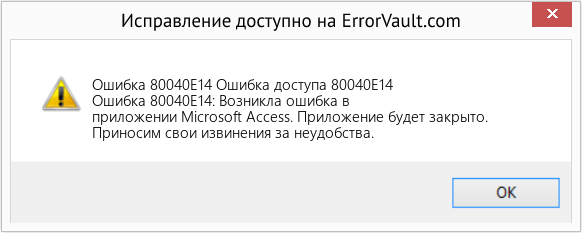






 Here’s my code that creates the recordset, maybe you can spot what’s causing it to not work.
Here’s my code that creates the recordset, maybe you can spot what’s causing it to not work. 








