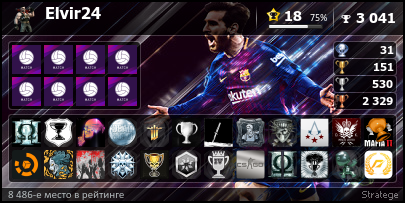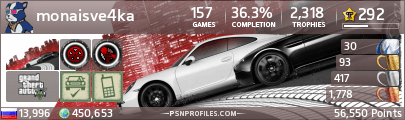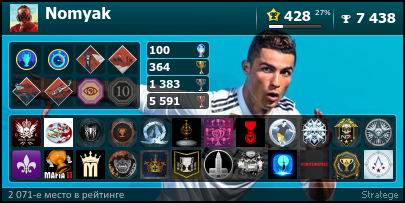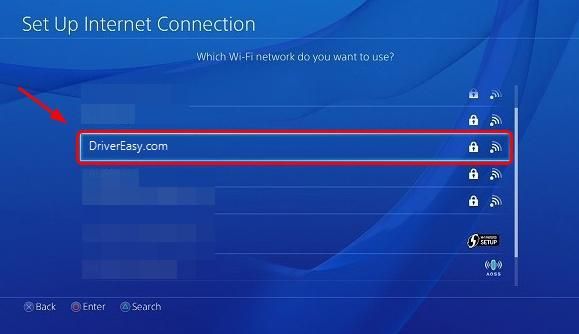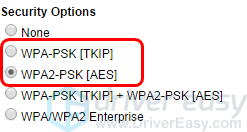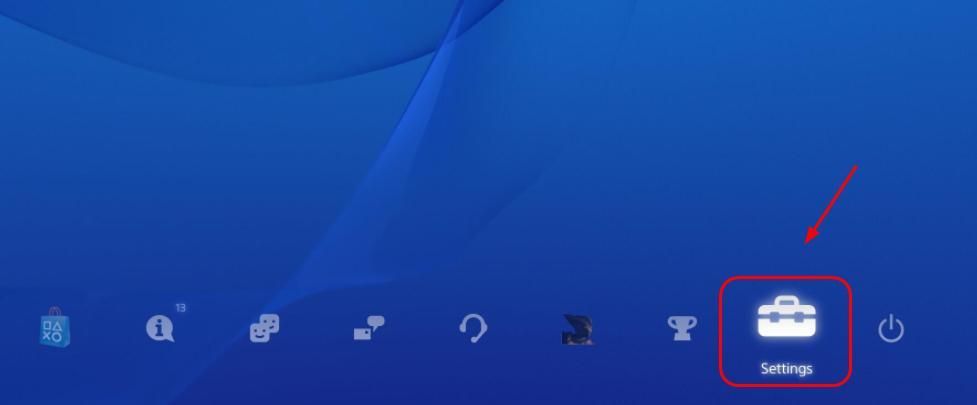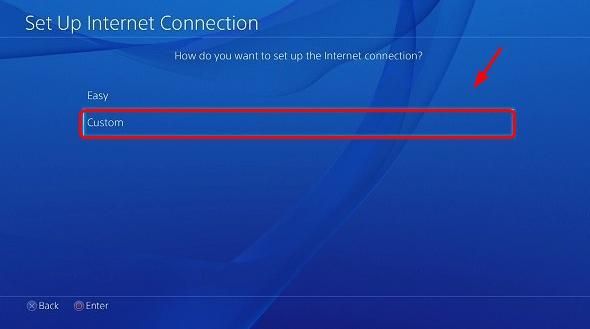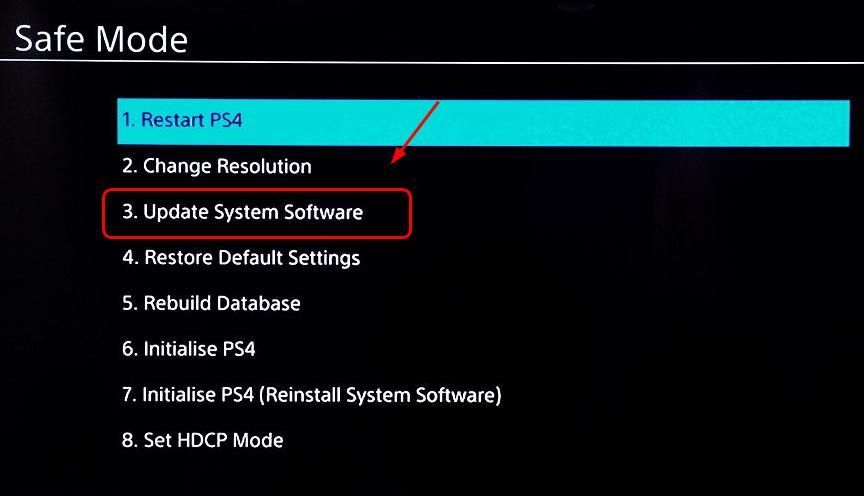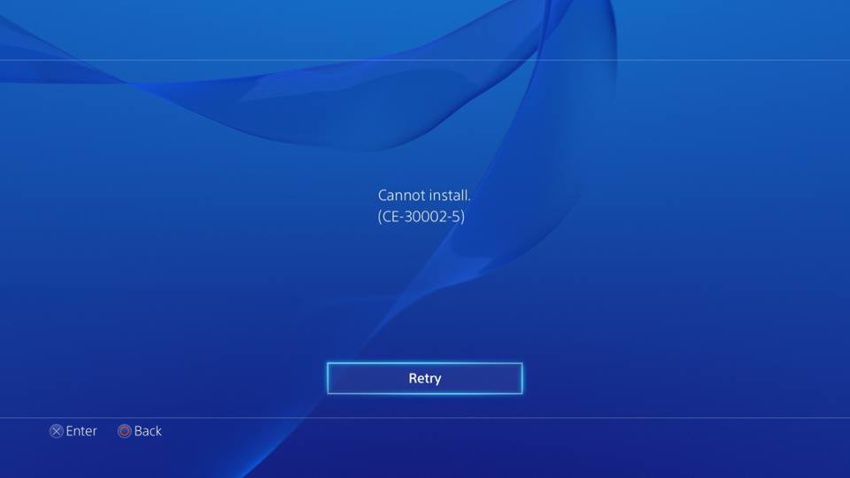The PS4 error code NW-31315-3 sometimes comes up for PS4 users connecting on Wi-Fi, telling them they cannot connect to the network. Annoyingly, it comes up even when other devices in the home are fine connecting to the same router on Wi-Fi, indicating it is more a problem with the PS4 hardware than anything else.
This error code usually appears to come up because the Wi-Fi signal between the PS4 and router is so weak that there is either no connection, or a very weak one. Getting a stronger connection by moving to wired or resetting your devices is the best way to resolve this issue. Changing your DNS settings to Google DNS (8.8.8.8; 8.8.4.4) may also in rare cases resolve this issue.
Unfortunately the PS4 is known to be quite fickle in terms of the consistency and reliability of it’s wireless connectivity. So many of these PS4 NW error codes we cover on this site relate to a weak Wi-Fi signal, and longer term it is best if PS4 users get off Wi-Fi altogether and move onto a wired connection in some form. We will cover this in detail in a later section.
Let’s first run through some quick solutions to try to get a good enough signal for this error code to disappear.
Quick Tips For Resolving Error Code NW-31315-3
Here are some quick initial steps to take to see if you can resolve this error code:
- Move your PS4 and router closer together.
- Quick reset your router and PS4.
- Power cycle your router and PS4, unplugging them for a few minutes before restarting them, router first.
- Make sure your PS4 is fully up to date by going to Settings….System Software Update.
- Try setting up your connection on Wi-Fi, but entering your router name (SSID) and password manually rather than selecting it from the list of detected routers that come up.
- Make sure the Wi-Fi password you have entered is correct. If you enter the wrong password too many times, it can sometimes trigger this error code. In this case fully power cycle your router and PS4.
- Preferably move off Wi-Fi altogether and onto a wired LAN connection instead. See the section below for more on this.
If these quick settings changes don’t get rid of this error message, it is time to try some more advanced network settings changes, starting with DNS settings and then some IPv6 router settings. Lets look at each of these solutions in turn.
Solution #1 – Manually Change The DNS Servers on Your PS4
The first thing to try is to manually configure the DNS servers on your PS4 instead of letting your PS4 use the default ones by your ISP. This can sometimes resolve these poor/weak connection error messages and deliver more bandwidth to your PS4.
Here are the general steps to do this:
- Go to Settings….Network……Set Up Internet Connection
- Select Wi-Fi or LAN depending on your connection. Plug into your router and use wired if the wifi doesn’t work.
- Select Custom setup
- Run through all the settings as they are, without changing them, until you get to DNS Settings
- For DNS Settings, switch to Manual
- Input these Google DNS servers: Primary: 8.8.8.8 Secondary: 8.8.4.4
- You can also use other free DNS servers; here are two common pairs:
-
- Cloudflare DNS – Primary 1.1.1.1 Secondary 1.0.0.1
- Open DNS – Primary 208.67.222.222 Secondary 208.67.220.220
- If one pair don’t work, try another pair. See our article on the best DNS for gaming for more information.
-
- See just below for a video demo of how to do this.
NB – The guy in the video above selects LAN because that’s what he’s using; obviously if you are on wireless then select Wi-Fi at that point instead and proceed from there. The setup process is virtually the same between the two anyway; just select the correct connection method according to what you are using.
Solution #2 – Disable IPv6 on Your Router
One solution which has been reported to work for this error code is to simply disable the IPv6 protocol on your router/PS4. This is a more advanced IP addressing schema that is slowly being phased in to accomodate for more devices as the space begins to run out on the older IPv4 addressing schema. See our article on IPv6 for more on this.
However, the PS4 does not really use IPv6 and it can sometimes clash with the PS4’s network settings and cause these errors. Disabling it can on occasion resolve this.
Here are the steps to do this:
- Log into your router by typing it’s IP address into the address bar of any browser on a device on your home network. A router IP is usually 192.168.0.1 or 192.168.1.1.
- Then enter your router password, usually found on a sticker on the back of it. See here for help logging in.
- Once inside your router settings, look for an IPv6, IPv4/6 option or something similar.
- Disable the IPv6 option, either completely or for your PS4 only if you can do it on a device by device basis.
- Delete your PS4 console if it appears in an IPv6/4 entry box.
- Fully reset both your router and PS4. You can also power cycle them if you want, unplugging them for a few minutes.
- Reconfigure your PS4’s internet connection, re-entering your Wi-Fi password if you are staying on wireless.
- This can sometimes resolve this error code.
Getting Off Wi-Fi and Onto Wired Connections For Gaming
A broader and longer term solution to this NW-31315-3 error code is to simply get off Wi-Fi connections altogether and move onto a wired ethernet connection instead. Wired connections are always more solid and consistent than wireless ones for gaming, delivering a number of benefits including connection strength and stability and low latency.
Given the choice, it is always better to be on a wired connection than a wireless one for gaming, especially on the PS4 which has a notoriously fickle and unreliable Wi-Fi card in it. So many of the PS4 NW Error Codes we cover on this site result from having a poor wireless connection between the console and router, which could be avoided by using a wired LAN connection instead.
Some PS4 users are only on Wi-Fi in the first place because they are too far away from the router to easily run a long cable all the way down to it, and they don’t want to be messing around with loads of DIY, drilling holes and feeding 10 or 20 meter network cables all through the house.
In these cases, then it is worth considering a powerline adapter as a good next best solution. Powerline adapters are basically a pair of adapter plugs which use wall sockets to deliver a wired ethernet connection to any room and device you want in the home.
You plug one adapter in and connect it to your router; you plug the other adapter in and connect it to your PS4. The two plugs then communicate through the existing electrical wiring of the house to deliver a wired ethernet connection, allowing you to bypass unreliable Wi-Fi and get on a wired connection.
They can be an excellent middle ground solution if you find yourself struggling with an inconsistent Wi-Fi signal on your PS4 and want to get on a wired connection instead. See the video below for a quick demonstration of how powerline technology works.
Click here to view the TP Link Nano Powerline Adapter on Amazon, plus see more advanced models on our Powerline Adapters page.
- Форум
- Раздел PlayStation
- Технические вопросы PlayStation 4
- Коды ошибок PlayStation 4
-
09.04.2014, 19:14
#1
Коды ошибок PlayStation 4
PS4: Коды ошибок и их расшифровка. А так же некоторые рецепты их лечения.
CE-30001-4 Operation not permitted
CE-30002-5 No such file or directory
CE-30003-6 No such process
CE-30004-7 Interrupted system call
CE-30005-8 Input/output error // Access to HDD or Blu-Ray failed // Step 1: Eject the disc from the PS4 system, and check that the disc is not dirty or damaged. Then retry. Step 2: Back up the data using a USB device or PS+ online storage. Then, delete the application by pressing the Options button and choosing «Delete» from the content area. Reload the data from the USB or online storage. Step 3: If the error occurs again, please visit our Contact page to contact SCEA for additional technical support.
CE-30006-9 Device not configured
CE-30007-0 Argument list too long
CE-30008-1 Exec format error
CE-30009-2 Bad file descriptor
CE-30010-4 No child processes
CE-30011-5 Resource deadlock avoided
CE-30012-6 Cannot allocate memory
CE-30013-7 Permission denied
CE-30014-8 Bad address
CE-30015-9 Block device required
CE-30015-9 Block device required
CE-30016-0 Device busy
CE-30017-1 File exists
CE-30018-2 Cross-device link
CE-30019-3 Operation not supported by device
CE-30020-5 Not a directory
CE-30021-6 Is a directory
CE-30022-7 Invalid argument
CE-30023-8 Too many open files in system
CE-30024-9 Too many open files
CE-30025-0 Inappropriate ioctl for device
CE-30026-1 Text file busy
CE-30027-2 File too large
CE-30028-3 No space left on device
CE-30029-4 Illegal seek
CE-30030-6 Read-only filesystem
CE-30031-7 Too many links
CE-30032-8 Broken pipe
CE-30033-9 Numerical argument out of domain
CE-30034-0 Result too large
CE-30035-1 Operation would block
CE-30036-2 Operation now in progress
CE-30037-3 Operation already in progress
CE-30038-4 Socket operation on non-socket
CE-30039-5 Destination address required
CE-30040-7 Message too long
CE-30041-8 Protocol wrong type for socket
CE-30042-9 Protocol not available
CE-30043-0 Protocol not supported
CE-30044-1 Socket type not supported
CE-30045-2 Operation not supported
CE-30046-3 Protocol family not supported
CE-30047-4 Address family not supported by protocol family
CE-30048-5 Address already in use
CE-30049-6 Can’t assign requested address
CE-30050-8 Network is down
CE-30051-9 Network is unreachable
CE-30052-0 Network dropped connection on reset
CE-30053-1 Software caused connection abort
CE-30054-2 Connection reset by peer
CE-30055-3 No buffer space available
CE-30056-4 Socket is already connected
CE-30057-5 Socket is not connected
CE-30058-6 Can’t send after socket shutdown
CE-30059-7 Too many references: can’t splice
CE-30060-9 Operation timed out
CE-30061-0 Connection refused
CE-30062-1 Too many levels of symbolic links
CE-30063-2 File name too long
CE-30064-3 Host is down
CE-30065-4 No route to host
CE-30066-5 Directory not empty
CE-30067-6 Too many processes
CE-30068-7 Too many users
CE-30069-8 Disc quota exceeded
CE-30070-0 Stale NFS file handle
CE-30071-1 Too many levels of remote in path
CE-30072-2 RPC struct is bad
CE-30073-3 RPC version wrong
CE-30074-4 RPC prog. not avail
CE-30075-5 Program version wrong
CE-30076-6 Bad procedure for program
CE-30077-7 No locks available
CE-30078-8 Function not implemented
CE-30079-9 Inappropriate file type or format
CE-30080-1 Authentication error
CE-30081-2 Need authenticator
CE-30082-3 Identifier removed
CE-30083-4 No message of desired type
CE-30084-5 Value too large to be stored in data type
CE-30085-6 Operation canceled
CE-30086-7 Illegal byte sequence
CE-30087-8 Attribute not found
CE-30088-9 Programming error
CE-30089-0 Bad message
CE-30090-2 Multihop attempted
CE-30091-3 Link has been severed
CE-30092-4 Protocol error
CE-30093-5 Capabilities insufficient
CE-30094-6 Not permitted in capability mode
CE-30095-7 Block not ready
CE-30392-7 Hardware Error. // Your system likely needs to be serviced. Please visit our Contact page to set up service.
CE-30608-7 Hardware Error. // Your system likely needs to be serviced. Please visit our Contact page to set up service.
CE-30614-4 out of memory
CE-30615-5 file IO error
CE-30616-6 invalid parameters
CE-30617-7 invalid MAGIC code (system file broken)
CE-30618-8 key’s not found (system file broken)
CE-30619-9 duplication of key (system file broken)
CE-30620-1 invalid version(system file broken)
CE-30621-2 invalid data size (system file broken)
CE-30784-2 PS4 failed to detect USB device // Step 1: Verify that the USB device supports USB 2.0 or 3.0. Step 2: Ensure the device is properly inserted in the PS4, and then wait one minute before trying to access the device again. Step 3: Make sure there are not multiple partitions on the device. Step 4: Initialize the device on a PC if possible.
CE-30791-0 I/O error
CE-30792-1 invalid argument
CE-30793-2 permission denied
CE-30794-3 no such device
CE-30795-4 resource not found
CE-30796-5 resource busy
CE-30797-6 timer expired
CE-30798-7 value too large to be stored in data type
CE-30799-8 broken pipe
CE-30800-1 interrupted system call
CE-30801-2 not enough core
CE-30802-3 operation not supported
CE-30803-4 fatal error
CE-30804-5 Tried to perform an operation (play release or get number of remaining samples) for the port not opened
CE-30805-6 Tried to output while outputting audio
CE-30806-7 Invalid port number
CE-30807-8 Invalid pointer
CE-30808-9 Cannot reserve a port(channel) any more
CE-30809-0 Invalid sample length specified
CE-30810-2 Invalid audio format
CE-30811-3 Invalid sampling frequency
CE-30812-4 Invalid volume value
CE-30813-5 Invalid port type
CE-30814-6 Invalid config type
CE-30815-7 Not enough memory
CE-30816-8 already initialized
CE-30817-9 not initialized
CE-30818-0 memory handling error
CE-30819-1 system resourc error
CE-30820-3 transfer event send error
CE-30821-4 Invalid volume flag value
CE-30822-5 undefined error
CE-30823-6 Bad value of handle
CE-30824-7 Invalid sample length
CE-30825-8 Invalid sampling frequency
CE-30826-9 Invalid bus type
CE-30827-0 Invalid pointer value
CE-30828-1 Invalid port parameter
CE-30829-2 Cannot open port any more
CE-30830-4 Not enough memory
CE-30831-5 This port is not opened
CE-30832-6 Tried to input while inputting
CE-30833-7 Error due to relate of the system memory access
CE-30834-8 Error due to the system IPC
CE-30836-0 invalid argument
CE-30837-1 invalid address
CE-30838-2 invalid pixel format argument
CE-30839-3 invalid pitch argument
CE-30840-5 invalid widthheight argument
CE-30841-6 invalid flip mode argument
CE-30842-7 invalid tiling mode argument
CE-30843-8 invalid aspect ratio argument
CE-30844-9 the resource is in use
CE-30845-0 invalid index
CE-30846-1 invalid handle
CE-30847-2 invalid event queue
CE-30848-3 invalid event
CE-30849-4 no empty **** found
CE-30850-6 the specified **** is already occupied
CE-30851-7 flip queue is already full
CE-30852-8 invalid memory
CE-30853-9 the buffer memory is not physically contiguous
CE-30854-0 invalid memory alignment for the buffer
CE-30855-1 unsupported output mode
CE-30856-2 unknown error
CE-30857-3 internal error
CE-30858-4 Cannot allocate memory
CE-30866-3 Parameter is invalid
CE-30867-4 Already initialized
CE-30868-5 Not initialized
CE-30869-6 Camera is already open
CE-30870-8 Camera is not open
CE-30871-9 Streaming has started
CE-30872-0 Streaming has not yet started
CE-30873-1 Cannot start with specified format
CE-30874-2 Cannot start with specified resolution
CE-30875-3 Cannot open with specified frame rate
CE-30876-4 Function timed out
CE-30877-5 Unknown attribute
CE-30878-6 The camera is busy.
CE-30879-7 Unknown Configuration
CE-30880-9 The frame has already been read.
CE-30881-0 The Camera is not connected.
CE-30882-1 The Function is not supported.
CE-30883-2 Attribute cannot specify under this Configuration.
CE-30884-3 Number of processes reached maximum.
CE-30885-4 Number of processes reached maximum.
CE-30886-5 Copyout failed.
CE-30887-6 Copyin failed.
CE-30888-7 Process create failed.
CE-30889-8 Fatal error occurred
CE-31138-6 This user already logged out
CE-31493-0 Fatal error
CE-31494-1 Invalid argument value detected
CE-31495-2 Invalid FontMemory detected
CE-31496-3 Invalid FontLibrary detected
CE-31497-4 Invalid FontHandle detected
CE-31498-5 Invalid FontGlyph detected
CE-31499-6 Invalid FontRenderer detected
CE-31500-9 Memory allocation failed
CE-31501-0 File open failed
CE-31502-1 Unsupported library
CE-31503-2 Unsupported format
CE-31504-3 Unsupported function
CE-31505-4 Already specified
CE-31506-5 Already attached
CE-31507-6 Already opened font detected
CE-31508-7 No cache buffer
CE-31509-8 Unsupported font set
CE-31510-0 Exceeding maximum number of font opens
CE-31511-1 Failed in font opening process
CE-31512-2 Failed in font closing process
CE-31513-3 Unsupported code
CE-31514-4 Glyph could not be found
CE-31515-5 Unsupported surface
CE-31516-6 Unset parameter
CE-31517-7 Renderer is already bound
CE-31518-8 Renderer is not bound
CE-31519-9 Renderer could not allocate memory
CE-31520-1 Render failed to render
CE-31521-2 invalid pointer argument
CE-31522-3 invalid state
CE-31523-4 uninitialized context
CE-31524-5 invalid pointer argument
CE-31525-6 invalid state
CE-31526-7 uninitialized context
CE-31527-8 invalid pointer argument
CE-31528-9 invalid state
CE-31529-0 uninitialized context
CE-31530-2 invalid pointer argument
CE-31531-3 invalid state
CE-31532-4 uninitialized context
CE-31533-5 invalid pointer argument
CE-31534-6 invalid state
CE-31535-7 uninitialized context
CE-31536-8 invalid pointer argument
CE-31537-9 invalid state
CE-31538-0 uninitialized context
CE-31539-1 invalid pointer argument
CE-31540-3 invalid state
CE-31541-4 uninitialized context
CE-31542-5 invalid pointer argument
CE-31543-6 invalid state
CE-31544-7 invalid digest size
CE-31545-8 uninitialized context
CE-31546-9 invalid pointer argument
CE-31547-0 invalid digest size
CE-31548-1 invalid pointer argument
CE-31549-2 invalid pointer argument
CE-31550-4 invalid state
CE-31551-5 invalid size
CE-31552-6 invalid pointer argument
CE-31553-7 invalid state
CE-31554-8 invalid size
CE-31555-9 invalid pointer argument
CE-31556-0 invalid state
CE-31557-1 invalid size
CE-31558-2 invalid pointer argument
CE-31559-3 invalid state
CE-31560-5 invalid size
CE-31561-6 invalid pointer argument
CE-31562-7 invalid state
CE-31563-8 invalid size
CE-31564-9 invalid pointer argument
CE-31565-0 invalid state
CE-31566-1 invalid size
CE-31567-2 invalid pointer argument
CE-31568-3 invalid state
CE-31569-4 invalid size
CE-31570-6 invalid pointer argument
CE-31571-7 invalid state
CE-31572-8 invalid size
CE-31573-9 invalid pointer argument
CE-31574-0 invalid state
CE-31575-1 invalid size
CE-31576-2 invalid pointer argument
CE-31577-3 invalid state
CE-31578-4 invalid size
CE-31579-5 fatal error
CE-31580-7 specified max grain samples is invalid
CE-31581-8 specified grain samples is invalid
CE-31582-9 the specified number of channel is invalid
CE-31583-0 specified out address is invalid
CE-31584-1 specified out size is invalid
CE-31585-2 specified option address is invalid
CE-31586-3 specified option size is invalid
CE-31587-4 specified system option flag is invalid
CE-31588-5 specified max matrices is invalid
CE-31589-6 specified max ports is invalid
CE-31590-8 specified max input delay blocks is invalid
CE-31591-9 specified max voices is invalid
CE-31592-0 specified max channels is invalid
CE-31593-1 specified max channels is invalid
CE-31594-2 specified max waveform blocks is invalid
CE-31595-3 specified max envelope points is invalid
CE-31596-4 specified max filters is invalid
CE-31597-5 specified max codec caches is invalid
CE-31598-6 specified max atrac9 decoders is invalid
CE-31599-7 specified max atrac9 channel works is invalid
CE-31600-0 specified max inputs is invalid
CE-31601-1 the specified number of matrix level is invalid
CE-31602-2 the specified number of waveform block is invalid
CE-31603-3 the specified number of envelope points is invalid
CE-31604-4 the specified matrix level address is invalid
CE-31605-5 the specified waveform block address is invalid
CE-31606-6 the specified envelope point address is invalid
CE-31607-7 the specified number of peak meter block is invalid
CE-31608-8 specified handle is invalid
CE-31609-9 specified sample rate is invalid
CE-31610-1 specified report type is invalid
CE-31611-2 specified report handler is invalid
CE-31612-3 specified report handle is invalid
CE-31613-4 report handle can not be registered
CE-31614-5 specified buffer info is invalid
CE-31615-6 specified buffer address is invalid
CE-31616-7 specified buffer alignment is invalid
CE-31617-8 specified buffer size is invalid
CE-31618-9 specified buffer allocator is invalid
CE-31619-0 system buffer is broken
CE-31620-2 buffer is lack
CE-31621-3 specified system handle is invalid
CE-31622-4 specified Rack ID is invalid
CE-31623-5 specified Rack handle is invalid
CE-31624-6 specified voice handle is invalid
CE-31625-7 specified voice is uninitialized
CE-31626-8 specified voice index is invalid
CE-31627-9 specified voice event is invalid
CE-31628-0 specified port index is invalid
CE-31629-1 specified patch parameter is invalid
CE-31630-3 channel work is lack
CE-31631-4 voice resource is lack
CE-31632-5 specified voice control ID is invalid
CE-31633-6 specified voice control address is invalid
CE-31634-7 specified voice control size is invalid
CE-31635-8 detected circular voice control
CE-31636-9 voice resource is lack
CE-31637-0 the specified data format of wave form is invalid
CE-31638-1 the specified type of wave form is invalid
CE-31639-2 the specified config data of wave form is invalid
CE-31640-4 the specified sample rate of wave form is invalid
CE-31641-5 the specified frame offset or frame mergin is invalid
CE-31642-6 the specified address of wave form is invalid
CE-31643-7 the specified size of wave form is invalid
CE-31644-8 the specified wave form data is invalid
CE-31645-9 the specified curve of envelope is invalid
CE-31646-0 the specified flag of peak meter is invalid
CE-31647-1 the specified max chorus phases is invalid
CE-31648-2 the specified number of chorus phases is invalid
CE-31649-3 the specified curve of envelope is invalid
CE-31650-5 the specified type of filter is invalid
CE-31651-6 the specified location of filter is invalid
CE-31652-7 the specified cutoff frequency of filter is invalid
CE-31653-8 the specified parameter size of user fx is invalid
CE-31654-9 the specified index of matrix is invalid
CE-31655-0 the codec of specified wavefrom is invalid
CE-31656-1 the codec instance is not empty
CE-31657-2 the channel work of codec is not empty
CE-31658-3 failed to setup decoder
CE-31659-4 failed to reset decoder
CE-31660-6 failed to decode
CE-31661-7 the specified reverb size is invalid
CE-31662-8 the specified unit angle is invalid
CE-31663-9 the specified speaker angle is invalid
CE-31664-0 the specified pan matrix format is invalid
CE-31665-1 the specified pan work is invalid
CE-31666-2 the specified pan param is invalid
CE-31667-3 the specified module ID is invalid
CE-31668-4 the specified number of module is invalid
CE-31669-5 the specified number of module buffer is invalid
CE-31670-7 the specified module buffer ID is invalid
CE-31671-8 the specified module state offset is invalid
CE-31672-9 the specified module state size is invalid
CE-31673-0 the specified voice state size is invalid
CE-31674-1 the specified module index is invalid
CE-31675-2 the specified module info size is invalid
CE-31695-4 The system has already initialized
CE-31696-5 The system has not been initialized
CE-31697-6 An argument is invalid
CE-31698-7 The alignment of a parameter is invalid
CE-31699-8 The system ran out of memory
CE-31700-1 The feature is unsupported
CE-31701-2 A network error occurred
CE-31702-3 The network is not owned by this system
CE-31703-4 An agent has the incorrect definition
CE-31704-5 The server is not connected
CE-31705-6 A capture is already in progress
CE-31706-7 The server has run out of bookmarks to allocate
CE-31707-8 The server connection has timed out
CE-31708-9 The voice library has not been initialized.
CE-31709-0 The voice library has already been initialized.
CE-31710-2 Errors that belong to non-voice APIs.
CE-31711-3 Invalid port.
CE-31712-4 Invalid argument.
CE-31713-5 Invalid memory block.
CE-31714-6 Topology error.
CE-31715-7 Insufficient resources.
CE-31716-8 Library internal voice service is detached.
CE-31717-9 Library internal voice service is attached.
CE-31718-0 The VoiceQoS library has not been initialized.
CE-31719-1 An invalid argument was given to a VoiceQoS library
CE-31720-3 An invalid packet was given to a VoiceQoS library
CE-31721-4 An unrecoverable internal error occurred in the VoiceQoS library.
CE-31722-5 The VoiceQoS library has already been initialized.
CE-31723-6 A system error occurred in the VoiceQoS library.
CE-31724-7 A resource limit error occurred in the VoiceQoS library.
CE-32566-2 The specified pointer is NULL.
CE-32567-3 There is an alignment error in the specified pointer.
CE-32568-4 The specified value is not within the accepted range.
CE-32569-5 The specified parameter is invalid.
CE-32570-7 The caller is attempting to perform an unauthorized operation.
CE-32571-8 The fiber state does not allow that operation.
CE-32572-9 Tried to load an unknown PRX
CE-32573-0 Tried to unload a PRX that is already unloaded or the module is not loaded
CE-32574-1 Function call failed
CE-32575-2 Specified argument value is invalid
CE-32576-3 Specified profile is invalid
CE-32577-4 Specified source buffer is invalid
CE-32578-5 Specified source buffer is insufficient
CE-32579-6 Source encoding determined to be invalid
CE-32580-8 Illegal character code detected in source character code
CE-32581-9 Code points in output destination encoding scheme are not defined
CE-32582-0 Character outside the representable code range of the output destination encoding scheme is detected
CE-32583-1 Output destination buffer is invalid
CE-32584-2 Output destination buffer is insufficient
CE-32585-3 Specified memory address is invalid
CE-32586-4 Specified memory size is invalid
CE-32587-5 Specified parameter is invalid
CE-32588-6 Specified handle is invalid
CE-32589-7 Specified coefficient memory is invalid
CE-32590-9 Work memory in the decoder is invalid
CE-32591-0 Invalid JPEG image (non-standard)
CE-32592-1 JPEG image is not supported by the decoder
CE-32593-2 Decoding error
CE-32594-3 Internal error
CE-32595-4 Specified memory address is invalid
CE-32596-5 Specified memory size is invalid
CE-32597-6 Specified parameter is invalid
CE-32598-7 Specified handle is invalid
CE-32599-8 Encoding was aborted due to an overflow upon outputting the JPEG image
CE-32600-1 Internal error
CE-32601-2 Specified memory address is invalid
CE-32602-3 Specified memory size is invalid
CE-32603-4 Specified parameter is invalid
CE-32604-5 Specified handle is invalid
CE-32605-6 Work memory in the decoder is invalid
CE-32606-7 Invalid PNG image (non-standard)
CE-32607-8 PNG image is not supported by the decoder
CE-32608-9 Decoding error
CE-32609-0 Internal error
CE-32610-2 Specified memory address is invalid
CE-32611-3 Specified memory size is invalid
CE-32612-4 Specified parameter is invalid
CE-32613-5 Specified handle is invalid
CE-32614-6 Encoding was aborted due to an overflow upon outputting the PNG image
CE-32615-7 Internal error
CE-32616-8 invalid parameter specified
CE-32617-9 the requested operation has failed
CE-32618-0 memory allocation has failed
CE-32619-1 requested operation is not supported
CE-32620-3 event notification that the file is non-interleaved
CE-32621-4 event notification that the stream is looping back
CE-32622-5 event notification of stream encrypted using Marlin
CE-32623-6 event notification of stream encrypted using PlayReady
CE-32624-7 event notification of stream encrypted using AES
CE-32625-8 event notification of stream encrypted using other encryption technology
CE-32665-2 internal error
CE-32666-3 Specified codec type is invalid
CE-32667-4 Specified argument is invalid
CE-32668-5 size of structure is invalid
CE-32669-6 size of AudiodecParam* structure is invalid
CE-32670-8 size of Audiodec*Info structure is invalid
CE-32671-9 size of AudiodecAuInfo structure is invalid
CE-32672-0 size of AudiodecPcmItem structure is invalid
CE-32673-1 Specified invalid pointer of AudiodecCtrl
CE-32674-2 Specified invalid pointer of pParam
CE-32675-3 Specified invalid pointer of pBsiInfo
CE-32676-4 Specified invalid pointer of pAuInfo
CE-32677-5 Specified invalid pointer of pPcmItem
CE-32678-6 Specified invalid pAuAddr
CE-32679-7 Specified invalid pPcmAddr
CE-32680-9 Specified invalid handle
CE-32681-0 Specified invalid word length
CE-32682-1 Specified invalid uiAuSize
CE-32683-2 Specified invalid uiPcmSize
CE-32684-3 Specified invalid raw data output sampling frequency of MPEG4-AAC
CE-32685-4 Specified invalid HE-AAC decoding flag of MPEG4-AAC
CE-32686-5 Specified invalid header type of MPEG4-AAC
CE-32687-6 Specified invalid maximum number of channels of MPEG4-AAC
CE-32688-7 Specified invalid karaoke capable reproduction mode of Dolby Digital
CE-32689-8 Specified invalid dynamic range compression mode of Dolby Digital
CE-32690-0 Specified invalid LFE channel output mode of Dolby Digital
CE-32691-1 Specified invalid output channel configuration of Dolby Digital
CE-32692-2 Specified invalid number of output channels of Dolby Digital
CE-32693-3 Specified invalid output PCM samples scale factor of Dolby Digital
CE-32694-4 Specified invalid stereo mode of Dolby Digital
CE-32695-5 Specified invalid dual mono reproduction mode of Dolby Digital
CE-32696-6 Specified invalid high frequency dynamic cut scale factor of Dolby Digital
CE-32697-7 Specified invalid low frequency dynamic boost scale factor of Dolby Digital
CE-32698-8 Specified invalid output channel routing of Dolby Digital
CE-32699-9 Specified invalid downmix flag of MPEG2-BC
CE-32700-2 Specified invalid ConfigData of ATRAC9
CE-32701-3 Specified invalid presentationMode of Dolby TrueHD
CE-32702-4 Specified invalid lossless of Dolby TrueHD
CE-32703-5 Specified invalid drcEnable of Dolby TrueHD
CE-32704-6 Specified invalid drcCut of Dolby TrueHD
CE-32705-7 Specified invalid drcBoost of Dolby TrueHD
CE-32706-8 Specified invalid nFrameDecode of Dolby TrueHD
CE-32707-9 The specified pointer is NULL.
CE-32708-0 The alignment restrictions are not met.
CE-32709-1 The specified value is out of range.
CE-32710-3 The specified argument value is invalid.
CE-32711-4 This is an unauthorized operation.
CE-32712-5 The current state does not allow application of this operation.
CE-32713-6 The resource cannot be used.
CE-32714-7 Execution of this operation is temporarily not possible.
CE-32715-8 A fatal error occurred.
CE-32716-9 This library is not initialized.
CE-32717-0 Not implemented
CE-32718-1 Out of memory in opStorage
CE-32719-2 Out of memory in fhStorage
CE-32720-4 Out of memory in dhStorage
CE-32721-5 Out of memory in chunkStorage
CE-32722-6 File not found
CE-32723-7 An invalid pointer was given as an argument
CE-32724-8 An invalid offset was given as an argument
CE-32725-9 An invalid size was given as an argument
CE-32726-0 An invalid iovcnt was given as an argument
CE-32727-1 An invalid FiosOp was given as an argument
CE-32728-2 An invalid FiosFH was given as an argument
CE-32729-3 An invalid FiosDH was given as an argument
CE-32730-5 Invalid alignment on a pointer argument
CE-32731-6 Attempted a file operation but target was a directory
CE-32732-7 Attempted a directory operation but target was a file
CE-32733-8 End-of-file reached
CE-32734-9 Timeout occurred
CE-32735-0 Operation was cancelled
CE-32736-1 Insufficient access privileges
CE-32737-2 Decompression failed
CE-32738-3 Attempted to write to read-only filehandle or media
CE-32739-4 Attempted to read from write-only filehandle
CE-32740-6 Media has been removed unplugged or otherwise detached
CE-32741-7 Path does not fit in buffer
CE-32742-8 Too many overlays
CE-32743-9 An invalid overlay was given as an argument
CE-32744-0 An invalid order was given as an argument
CE-32745-1 An invalid index was given. Either out of range or already in use
CE-32746-2 Callback did not handle the event
CE-32747-3 A FiosDHRead is already pending on this FiosDH
CE-32748-4 Badly-formed or unsupported PSARC archive
CE-32749-5 An invalid Resolve Type was given when resolving overlays
CE-32750-7 Invalid flags were given as an argument
CE-32751-8 An unknown platform-specific error occurred
CE-32752-9 The file or directory already exists
CE-32753-0 Invalid Character
CE-32754-1 No Memory
CE-32755-2 File Not Found
CE-32756-3 Set Value No Root
CE-32757-4 Not Initialize
CE-32758-5 Multiple Init
CE-32759-6 Generic error
CE-32760-8 Failed to assign memory
CE-32761-9 Not initialized yet
CE-32762-0 Invalid argument
CE-32763-1 Not Supported
CE-32764-2 Initialize Failed
CE-32765-3 Invalid Binary Data
CE-32766-4 Busy Parser
CE-32767-5 Unexpected EOF
CE-32768-6 Syntax Eroor XML
CE-32769-7 Mismatch End Tag
CE-32770-9 Invalid Charactor
CE-32771-0 Invalid DEC Value
CE-32772-1 Invalid HEX Value
CE-32773-2 Closing Angle Bracket Char Not Found
CE-32774-3 Equality Char Not Found
CE-32775-4 Semicolon Char Not Found
CE-32776-5 Quote Char Not Found
CE-32777-6 Comment Not Found
CE-32778-7 End Of CDATA Not Found
CE-32779-8 End Of DTD Not Found
CE-32780-0 Unknown Encoding
CE-32781-1 Not Set Handler
CE-32782-2 Invalid PI
CE-32783-3 Invalid Document Element
CE-32784-4 Document Element Not Found
CE-32785-5 Duplicate Attr Name
CE-32786-6 DOM Error
CE-32787-7 DOM Node Not Found
CE-32788-8 DOM Read Only
CE-32789-9 DOM Max Unique Element
CE-32790-1 DOM Max Unique Attribute
CE-32791-2 DOM Max Num of Attribute
CE-32792-3 DOM Max Size of Element Name
CE-32793-4 DOM Max Size of Attribute Name
CE-32794-5 DOM Max Size of Attribute Value
CE-32795-6 DOM Invalid Entity
CE-32796-7 DOM Invalid Node Type
CE-32807-0 License Error // Step 1: If you have previously activated the system as your Primary PS4, go to [Settings] > [PSN] > [Activate as Your Primary PS4], deactivate, and then reactivate. Step 2: Go to [Settings] > [PSN] > [Restore Licenses],and choose the restore option. Step 3: If the error occurs again, please try again later. You can also check the status of the PSN here.
CE-32812-6 Not enough memory to run
CE-32813-7 Parameter is invalid
CE-32814-8 Dictionary data is invalid
CE-32815-9 Parts are incomplete
CE-32816-0 Face angle is out of range
CE-32817-1 Face shape is imperfect
CE-32818-2 Error code indicating that Smart is not initialized yet.
CE-32819-3 Error code indicating that Smart failed to allocate memory.
CE-32820-5 Error code indicating that Smart is already initialized.
CE-32821-6 Error code indicating that Smart is not stoped yet.
CE-32822-7 Error code indicating that some of the resources are not yet
CE-32823-8 Error code indicating that the given value is invalid.
CE-32824-9 Error code indicating that the given pointer is invalid.
CE-32825-0 Error code indicating that the input is already registered.
CE-32826-1 Error code indicating that the input is not yet registered.
CE-32827-2 Error code indicating that Smart is already started.
CE-32828-3 Error code indicating that Smart is not started yet.
CE-32829-4 Error code indicating that Smart is not ready for the request.
CE-32830-6 Error code indicating that the given value/file is not
CE-32831-7 Error code indicating that no target has been registered yet.
CE-32832-8 Error code indicating that Smart is locked by other threads.
CE-32833-9 Error code indicating that no target pack has been registered yet.
CE-32834-0 Error code indicating that maximum number of registered target pack has been exceeded.
CE-32835-1 Specified memory address is invalid
CE-32836-2 Specified memory size is invalid
CE-32837-3 invalid argument
CE-32838-4 invalid port
CE-32839-5 invalid handle
CE-32840-7 already opened the port.
CE-32841-8 library uninitialized.
CE-32842-9 invalid light bar setting.
CE-32843-0 device is not connected of the handle.
CE-32844-1 fatal error
CE-32845-2 Unknown error. This value should not be used.
CE-32846-3 The specified AJM context does not exist.
CE-32847-4 The specified AJM instance does not exist.
CE-32848-5 The specified AJM batch does not exist.
CE-32849-6 An invalid parameter was passed.
CE-32850-8 Not enough memory to perform the operation.
CE-32851-9 Not enough resources to perform the operation.
CE-32852-0 The specified codec is not supported.
CE-32853-1 The specified codec is already registered in the context
CE-32854-2 The specified codec is not registered in the context.
CE-32855-3 The revision passed in the flags is not supported.
CE-32856-4 One of the flags is not supported by the codec.
CE-32857-5 The entity (instance codec…) is currently in use.
CE-32858-6 The specified priority is invalid.
CE-32859-7 The specified batch has not completed yet.
CE-32860-9 The operation cannot be performed at the moment.
CE-32861-0 The specified batch contains error.
CE-32862-1 One or more jobs failed to be added to the batch.
CE-32863-2 The batch contains an invalid opcode.
CE-32864-3 The batch references an instance that is already being processed in a batch of a different priority.
CE-32865-4 The batch references a buffer that exceeds the allowed size.
CE-32866-5 The batch references a buffer that is not accessible within this process.
CE-32883-4 Out of memory // Internal error // Turn off the PS4 and restart the system.
CE-32884-5 Library not initialized
CE-32885-6 Library has already been initialized
CE-32886-7 Specified data is broken
CE-32887-8 Could not find specified element
CE-32888-9 The format of the specified parameter was not appropriate
CE-32889-0 Specified ID was not appropriate // Download has cancelled because the downloading of this content has previously been started and experienced an error. // Step 1: Go to [Notifications] > [Downloads] and check the content is on the list. Delete the content from [Options], and retry downloading the content from the Library. Step 2: If you fail downloading the content again, back up the data using USB device or PS+ online storage, and then go to Safe Mode to try 「4.Rebuild Database]. You can find more information on Safe Mode here. After the Rebuild Database is finished, bring back the data and retry your download from the Library. Step 3: If the error occurs again, go to [Settings] > [Initialization] > [Initialize PS4] and try the PS4 initialization.
CE-32890-2 Specified parameter was not appropriate
CE-32891-3 The size is out of predefined range
CE-32892-4 Unknown error
CE-32893-5 Invalid certificate is specified
CE-32894-6 Common name check of server certificate failed
CE-32895-7 Does not have certificate of RootCA that issued server certificate // An error has occured.
CE-32896-8 Certificate validity period expired
CE-32897-9 Before certificate validity period
CE-32898-0 Socket is in blocking state
CE-32899-1 Received a fatal alert message from server
CE-32900-4 Called API with prohibited options
CE-32901-5 Internal error
CE-32902-6 Not initialized
CE-32903-7 Already initialized
CE-32904-8 Cannot allocate memory
CE-32905-9 Invalid argument
CE-32906-0 Operation not supported
CE-32907-1 No events are available
CE-32908-2 Not logged in
CE-32909-3 Insufficient buffer space to store information
CE-32928-4 Download has cancelled because the downloading of this content has previously been started and experienced an error. // Step 1: Go to [Notifications] > [Downloads] and check the content is on the list. Delete the content from [Options], and retry downloading the content from the Library. Step 2: If you fail downloading the content again, back up the data using USB device or PS+ online storage, and then go to Safe Mode to try 「4.Rebuild Database]. You can find more information on Safe Mode here. After the Rebuild Database is finished, bring back the data and retry your download from the Library. Step 3: If the error occurs again, go to [Settings] > [Initialization] > [Initialize PS4] and try the PS4 initialization.
CE-32947-5 Could not download the file. // Step 1: Try the Internet connection test at [Settings] > [Network] > [Test Internet Connection]. Check that the internet status is valid. Step 2: Delete the content (if it is shown in content area), and try redownloading the content from Library. Step 3: If the error occurs again, please visit our Contact page to contact SCEA for additional technical support.
CE-32958-7 Application could not be started
CE-33069-1 Canceled
CE-33070-3 Not Accept
CE-33071-4 Busy
CE-33072-5 No Initialize
CE-33073-6 Multiple Initialize
CE-33074-7 No Memory
CE-33075-8 File Not Found
CE-33076-9 Not Supported Format
CE-33077-0 Large Title
CE-33078-1 Large Comment
CE-33079-2 Invalid Parameter
CE-33080-4 Disk Full
CE-33081-5 Execution Max
CE-33105-2 Set the wrong parameter
CE-33106-3 Not initialized save data library yet
CE-33107-4 Out of memory
CE-33108-5 Savedata directory has already been mounted
CE-33109-6 Savedata directory is not mounted
CE-33110-8 Savedata permission denied
CE-33111-9 Savedata fingerprint mismatch
CE-33112-0 Savedata already exists
CE-33113-1 Savedata not found
CE-33114-2 Not enough space for writing savedata at mount point
CE-33115-3 Not enough space for mounting savedata at file system
CE-33116-4 Internal error
CE-33117-5 Reached mount max
CE-33118-6 Not mounted for writing
CE-33119-7 File not found
CE-33120-9 Savedata broken
CE-33121-0 Inhibit during mount
CE-33122-1 Invalid login user
CE-33125-4 Unknown error
CE-33126-5 Invalid parameter
CE-33127-6 Not callable status
CE-33128-7 Game live streaming Not initialized
CE-33129-8 Encoder error
CE-33130-0 Out of memory
CE-33155-7 Unexpected internal error occurs
CE-33156-8 The system service is not available
CE-33157-9 Parameter is invalid
CE-33158-0 There’s no event to receive
CE-33159-1 The function is rejected
CE-33160-3 Safe area information have not adjusted
CE-33179-3 Application is not found // Retry after the installation is completed. Installation of Add-Ons fails until the installation of application installation is complete.
CE-33199-5 You must Update your System to Version 1.06 or higher. Actual Version: 1.01 If Applications are running, choose [update later] and save your progress in the Application.
CE-33210-9 Invalid argument
CE-33211-0 Resource temporarily unavailable
CE-33212-1 Not enough core
CE-33213-2 Resource reset
CE-33214-3 No space left on device
CE-33215-4 No data is available
CE-33216-5 File table overflow
CE-33217-6 Device busy
CE-33218-7 Process Interrupted
CE-33219-8 Insufficient memory
CE-33220-0 Fatal error
CE-33221-1 Specified parameter is not appropriate
CE-33222-2 File open error
CE-33223-3 File write error
CE-33224-4 Function not called in a proper state
CE-33225-5 Recording is interrupted
CE-33226-6 internal error
CE-33227-7 invalid handle
CE-33228-8 invalid pointer
CE-33229-9 invalid channel
CE-33230-1 invalid sampling rate
CE-33231-2 invalid bit rate
CE-33232-3 invalid input format
CE-33233-4 invalid output format
CE-33234-5 invalid input size
CE-33266-0 Undefined error
CE-33267-1 Unpredictable error occurrence
CE-33268-2 Failure in memory allocation
CE-33269-3 Improper parameter
CE-33270-5 Incorrect processing executed
CE-33271-6 Library uninitialized
CE-33272-7 Already initialized
CE-33273-8 No event to get
CE-33274-9 Undefined error other than the following
CE-33275-0 Unexpected error occurred
CE-33276-1 Could not allocate memory
CE-33277-2 Specified parameter is inappropriate
CE-33278-3 Library is not initialized
CE-33279-4 Already initialized
CE-33280-6 Package is already open
CE-33281-7 Package is not open
CE-33282-8 Specified PlayGo handle is invalid
CE-33283-9 Specified variable value is NULL
CE-33284-0 Specified size value is invalid
CE-33285-1 Specified chunk ID value is invalid
CE-33286-2 Specified speed value is invalid
CE-33287-3 Application does not support PlayGo
CE-33288-4 This operation is not permitted
CE-33289-5 Specified locus value is invalid
CE-33329-0 pAttr is NULL for S3dConversionQueryAttr()
CE-33330-2 pRsrc is NULL for S3dConversionOpen()
CE-33331-3 *pRsrc setting is invalid for S3dConversionOpen()
CE-33332-4 pHandle is NULL for S3dConversionOpen()
CE-33333-5 Allocated memory is invalid for S3dConversionOpen()
CE-33334-6 handle is NULL for S3dConversionClose()
CE-33335-7 *handle is invalid for S3dConversionClose()
CE-33336-8 Converting and cannot close with S3dConversionClose()
CE-33338-0 handle is NULL for S3dConversionExec()
CE-33339-1 *handle is invalid for S3dConversionExec()
CE-33340-3 pInPicInfo is NULL for S3dConversionExec()
CE-33341-4 *pInPicInfo setting is invalid for S3dConversionExec()
CE-33342-5 pCtrl is NULL for S3dConversionExec()
CE-33343-6 *pCtrl setting is invalid for S3dConversionExec()
CE-33344-7 pOutInfoL and pOutInfoR are NULL for S3dConversionExec()
CE-33345-8 *pOutInfoL setting is invalid for S3dConversionExec()
CE-33346-9 *pOutInfoR setting is invalid for S3dConversionExec()
CE-33347-0 pOutInfoL target is NULL for S3dConversionExec()
CE-33348-1 *OutInfoL target setting is invalid for S3dConversionExec()
CE-33349-2 pOutInfoR target is NULL for S3dConversionExec()
CE-33350-4 *OutInfoR target setting is invalid for S3dConversionExec()
CE-33351-5 Error during command generation for S3dConversionExec()
CE-33352-6 Not initialized
CE-33353-7 invalid pointer
CE-33354-8 invalid value
CE-33355-9 invalid argument
CE-33356-0 The feature is not supported
CE-33357-1 The clock is not available
CE-33358-2 error occured in parsing
CE-33359-3 The year value is invalid
CE-33360-5 The month value is invalid
CE-33361-6 The day value is invalid
CE-33362-7 The hour value is invalid
CE-33363-8 The minute value is invalid
CE-33364-9 The second value is invalid
CE-33365-0 The microsecond value is invalid
CE-33402-2 CommonDialogInitialize is not running
CE-33403-3 CommonDialogInitialize is already running
CE-33404-4 The Common Dialog has not been initialized
CE-33405-5 The Common dialog is already initialized.
CE-33406-6 The Common Dialog is not finished
CE-33407-7 It’s the state that is unable to call the API.
CE-33408-8 As a result of the common dialog does not exist
CE-33409-9 Another Common Dialog is in use
CE-33410-1 There is not enough memory
CE-33411-2 It is an invalid parameter
CE-33412-3 The Common Dialog is not running.
CE-33413-4 The Common dialog is already closed.
CE-33414-5 Invalid NULL pointer has been specified in argument
CE-33415-6 Unexpected fatal error occurred
CE-33416-7 you use unsupported features.
CE-33417-8 Not enough memory to run
CE-33418-9 Parameter is invalid
CE-33419-0 Dictionary data is invalid
CE-33420-2 Hand angle is out of range
CE-33426-8 Parameter is invalid
CE-33427-9 updateMode is invalid
CE-33428-0 executionMode is invalid
CE-33429-1 pixelFormat is invalid
CE-33430-3 imageType is invalid
CE-33431-4 handle is invalid
CE-33432-5 memory alignment is invalid
CE-33433-6 aspect is invalid
CE-33434-7 size parameter is invalid
CE-33435-8 reserved parameter is invalid
CE-33436-9 pointer address is invalid
CE-33437-0 resolution parameter is invalid
CE-33438-1 camera type is invalid
CE-33439-2 parameter range is invalid
CE-33440-4 Not enough memory
CE-33441-5 Could not created instance
CE-33442-6 Calibration is necessary
CE-33443-7 Fatal error occurred
CE-33444-8 Already running IME
CE-33445-9 supportedLanguages value is invalid
CE-33446-0 Memory is insufficient
CE-33447-1 Connection with IME has failed
CE-33448-2 Too many requests for IME
CE-33449-3 Content of text is invalid
CE-33450-5 Event is overflowed
CE-33451-6 User ID value is invalid
CE-33452-7 type value is invalid
CE-33453-8 supportedLanguages value is invalid
CE-33454-9 enterLabel value is invalid
CE-33455-0 inputMethod value is invalid
CE-33456-1 option value is invalid
CE-33457-2 maxTextLength value is invalid
CE-33458-3 inputTextBuffer value is invalid
CE-33459-4 posx value is invalid
CE-33460-6 poxy value is invalid
CE-33461-7 horizontalAlignment value is invalid
CE-33462-8 verticalAlignment value is invalid
CE-33463-9 extended value is invalid
CE-33464-0 work value is invalid
CE-33465-1 arg value is invalid
CE-33466-2 handler value is invalid
CE-33467-3 no resource ID
CE-33468-4 mode value is invalid
CE-33469-5 An invalid parameter has been specified
CE-33470-7 An invalid address has been specified
CE-33471-8 reserved value is invalid
CE-33472-9 internal error
CE-33473-0 title value is invalid
CE-33474-1 Called during a period other than
CE-33475-2 Called during a period other than
CE-33476-3 ImeDialogInit() is not called
CE-33485-3 Parameter error
CE-33486-4 Insufficient memory
CE-33487-5 File not found
CE-33488-6 Invalid file format
CE-33489-7 Insufficient storage capacity
CE-33490-9 Other internal error
CE-33498-7 Invalid data
CE-33544-9 decoder API failed
CE-33545-0 invalid codec type
CE-33546-1 invalid struct size
CE-33547-2 invalid decoder handle
CE-33548-3 invalid size of CPU memory
CE-33549-4 invalid pointer for CPU memory
CE-33550-6 invalid size of CPU/GPU memory
CE-33551-7 invalid pointer for CPU/GPU memory
CE-33552-8 invalid pointer for shader context
CE-33553-9 invalid access unit size
CE-33554-0 invalid pointer for access unit
CE-33555-1 invalid frame buffer size
CE-33556-2 invalid pointer for frame buffer
CE-33557-3 invalid frame buffer alignment
CE-33558-4 invalid value in VideodecConfigInfo
CE-33559-5 invalid argument pointer
CE-33585-4 Not initialized.
CE-33586-5 Already initialized.
CE-33587-6 Invalid argument.
CE-33588-7 Invalid Pad library handle.
CE-33598-8 Invalid arguments passed to the submit function
CE-33599-9 Not enough resources to submit the command buffers; try to split reduced the number of DCB/CCB to submit at once
CE-33600-2 Prepare Flip hasn’t been called
CE-33601-3 Flip queue full
CE-33602-4 Flip request failed
CE-33603-5 Internal Error
CE-33604-6 Not setting compatible PS and MRT formats can cause unexpected or corrupt rendering results.
CE-33605-7 The address of a V# is invalid
CE-33606-8 The address of a T# is invalid
CE-33607-9 The address of either a T# or a V# is invalid
CE-33608-0 The address of a resource sampler constant buffer or global table is invalid
CE-33609-1 A Gnm::writeAtEndOfPipe() function was called with an invalid EndOfPipeEventType
CE-33610-3 The address of the index buffer is invalid
CE-33611-4 The tessellation factor buffer is invalid
CE-33612-5 The scratch ring is invalid
CE-33613-6 The primitive type is not set before a draw call
CE-33614-7 The index size is not set before an indexed draw call
CE-33615-8 The size of the inlined buffer of a drawIndexInline is incorrect
CE-33616-9 In order to use patches the number of patches must be set via the Gnm::TessellationRegisters
CE-33617-0 Gnm:rawCommandBuffer::setGsMode() is called with GsMode kGsModeDisable when Gnm:
rawCommandBuffer::setActiveShaderStages() has the GS stage disabled
CE-33618-1 An enabled shader has an invalid address
CE-33619-2 Validation not enabled. Please make sure to enable «PA Debug» and «ValidateGPU» in target manager.
CE-33620-4 Cannot open the specified file for writing.
CE-33621-5 Cannot capture if Razor is not enabled.
CE-33622-6 The command buffer being captured is empty.
CE-33623-7 Internal error.
CE-33624-8 Pipe id must between 0 or 3 (inclusive).
CE-33625-9 Queue id must between 0 or 7 (inclusive).
CE-33626-0 Invalid Ring Size (must be multiple of DW and a power of 2).
CE-33627-1 Ring Base Address must be 256 bytes aligned.
CE-33628-2 Read Ptr Address must be 4 bytes aligned.
CE-33629-3 Internal error.
CE-33630-5 Invalid Argument in Dispatch Draw.
CE-33631-6 Out of space for index data in dispatch draw.
CE-33632-7 Out of space for block offset in dispatch draw.
CE-33633-8 Unrepresentable offset in dispatch draw.
CE-33634-9 The operation failed due to an invalid argument.
CE-33635-0 The operation failed due to an internal tiling error.
CE-33647-3 Texture format isn’t BC1 — BC7. Or vmBuffer is NULL.
CE-33648-4 BC Encoder is NULL.
CE-33649-5 kBlockEncoderBufferSize is too small we need to make it bigger.
CE-33650-7 some pointers may be invalid and encoder may not be initialized.
CE-33651-8 Texture dimentions should match the srcTexture dimensions. Format should match the encoder format
CE-33652-9 not enough room for extendedUserData in dcb
CE-33653-0 The operation failed because a NULL pointer was passed to write to.
CE-33654-1 The operation failed because the file was not a valid GNF file.
CE-33655-2 The operation failed because the size value for the file header contents is not valid.
CE-33656-3 The operation failed because the file size is too small to contain the contents of the file.
CE-33657-4 The operation failed because the GNF version does not match current GNF version in the Texture Library.
CE-33658-5 The operation failed because the alignment value is out of range. It can range between 0 and 31.
CE-33659-6 The operation failed because the size of the file contents defined in the header does not match the computed size of the file contents.
CE-33660-8 The operation failed because the GNF file could not be opened for reading/appending.
CE-33661-9 The operation failed because the file size does not match the stream size of the GNF file contents
CE-33672-1 Not initialized.
CE-33673-2 Invalid parameter.
CE-33674-3 Contents already mounted.
CE-33675-4 Contents not mounted.
CE-33676-5 Contents not found.
CE-33677-6 Reached mount max.
CE-33678-7 Contents no entitlement.
CE-33679-8 Not enough space in HDD.
CE-33680-0 Not supported.
CE-33681-1 invalid argument
CE-33682-2 invalid port
CE-33683-3 invalid handle
CE-33684-4 already opened the port.
CE-33685-5 library uninitialized.
CE-33686-6 fatal error
CE-33687-7 An internal error occurred in the utility.
CE-33688-8 Without signing in the functionality of Facebook cannot be used.
CE-33689-9 User permissions could not be obtained
CE-33690-1 Due to UGM restriction the functionality of Facebook cannot be used.
CE-33691-2 invalid argument
CE-33692-3 invalid status
CE-33693-4 invalid status Core IF
CE-33694-5 stream full
CE-33695-6 not exist streamId
CE-33696-7 can not allocate memory
CE-33697-8 can not use this api. use other api
CE-33698-9 timeout error
CE-33699-0 request full
CE-33700-3 not exist requestId
CE-33701-4 registered callback full
CE-33702-5 resource handle full
CE-33703-6 not exist resource handle
CE-33704-7 can not acquire decoder resource
CE-33705-8 invalid argument Core
CE-33706-9 not exist stream
CE-33707-0 not playable
CE-33708-1 error stop
CE-33709-2 invalid argument Core IF
CE-33710-4 not registered video core function
CE-33711-5 sce function error
CE-33712-6 kernel function error
CE-33713-7 ipmi inter process communication error
CE-33714-8 ipmi inter process communication error Core IF
CE-33715-9 internal program error
CE-33716-0 invalid status Core
CE-33717-1 sce function error Core
CE-33718-2 kernel function error Core
CE-33719-3 ipmi inter process communication error
CE-33720-5 internal program error Core
CE-33743-0 Connection to server failed // The PS4 was unable to connect to the server. Please try again later. You can check the status of the PSN here.
CE-33755-3 invalid argument
CE-33756-4 invalid port
CE-33757-5 invalid handle
CE-33758-6 already opened the port.
CE-33759-7 library uninitialized.
CE-33760-9 fatal error
CE-33844-2 Undefined error
CE-33845-3 Unpredictable error occurrence
CE-33846-4 Failure in memory allocation
CE-33847-5 Improper parameter
CE-33848-6 Incorrect processing executed
CE-33849-7 Library uninitialized
CE-33850-9 Already initialized
CE-33851-0 No events to obtain
CE-33852-1 Perform default operations without setting an HTTP response
CE-33853-2 HTTP server is already started
CE-33854-3 HTTP server is not started
CE-33945-4 Connection to server failed // The PS4 was unable to connect to the server. Please try again later. You can check the status of the PSN here.
CE-33951-1 Unknown error. This value should not be used.
CE-33952-2 The specified port does not exist.
CE-33953-3 The specified object does not exist.
CE-33954-4 An invalid parameter was passed.
CE-33955-5 Not enough memory to perform the operation.
CE-33956-6 Not enough resources to perform the operation.
CE-33957-7 The operation cannot be performed at the moment.
CE-33958-8 Too many channels specified.
CE-33987-0 Internet Connection test error Retry the Internet connection test. It’s also possible that the PSN may be be undergoing maintenance. You can check the status of the PSN here.
CE-33983-6 Internet Connection test error Retry the Internet connection test. It’s also possible that the PSN may be be undergoing maintenance. You can check the status of the PSN here.
CE-33984-7 Internet Connection test error Retry the Internet connection test. It’s also possible that the PSN may be be undergoing maintenance. You can check the status of the PSN here.
CE-33985-8 Internet Connection test error Retry the Internet connection test. It’s also possible that the PSN may be be undergoing maintenance. You can check the status of the PSN here.
CE-33986-9 Internet Connection test error Retry the Internet connection test. It’s also possible that the PSN may be be undergoing maintenance. You can check the status of the PSN here.
CE-33988-1 Internet Connection test error Retry the Internet connection test. It’s also possible that the PSN may be be undergoing maintenance. You can check the status of the PSN here.
CE-33989-2 Internet Connection test error Retry the Internet connection test. It’s also possible that the PSN may be be undergoing maintenance. You can check the status of the PSN here.
CE-33990-4 Internet Connection test error Retry the Internet connection test. It’s also possible that the PSN may be be undergoing maintenance. You can check the status of the PSN here.
CE-33991-5 Get the status of the non HTTP_GET_200 in Internet connection. // Retry Internet Connection test.
CE-33992-6 Make sure you are signed in to PSN before you start the connection test. It’s also possible that the PSN may be be undergoing maintenance. You can check the status of the PSN here.
CE-33994-8 The Dialog has not been initialized
CE-33995-9 The Dialog is already initialized.
CE-33996-0 It is an invalid parameter
CE-33997-1 Unexpected fatal error occurred
CE-33998-2 It’s the state that is unable to call the API.
CE-33999-3 It’s the service state that is unable to call the API.
CE-34000-7 Invalid user ID was specified.
CE-34001-8 Not initialized.
CE-34002-9 Already initialized.
CE-34003-0 Invalid argument.
CE-34004-1 Invalid Move library handle.
CE-34005-2 Invalid Move library handle.
CE-34006-3 Invalid port.
CE-34007-4 Already opened the port.
CE-34008-5 Fatal error.
CE-34009-6 Not initialized.
CE-34010-8 Already initialized.
CE-34011-9 Invalid argument.
CE-34012-0 Invalid Move library handle.
CE-34101-9 PsvrCreateFromUncompress() or PsvrCreateFromCompress() failed.
CE-34102-0 Invalid tuning options.
CE-34103-1 Memory operation failed.
CE-34104-2 Memory leak.
CE-34105-3 Save compact CPR failed.
CE-34106-4 Create compress CPR failed.
CE-34107-5 Create GnD failed.
CE-34108-6 PsvrStart() failed.
CE-34109-7 Invalid argument.
CE-34110-9 Insufficient resources.
CE-34111-0 PSVR library has not been initialized.
CE-34112-1 PSVR library has been initialized.
CE-34113-2 Invalid PSVR result.
CE-34127-7 invalid argument
CE-34128-8 memory allocation error
CE-34149-1 A file could not be opened
CE-34150-3 A problem occurred reading a file
CE-34151-4 Memory could not be allocated to load a file
CE-34152-5 A Bank is not aligned on a 16-byte boundary
CE-34153-6 A file has an invalid format
CE-34154-7 A Bank at the specified memory address is already loaded
CE-34155-8 Scream is already initialized or that initialization failed
CE-34156-9 Scream is not currently running
CE-34157-0 Underlying synthesizer failed to initialize
CE-34158-1 Invalid parameter detected
CE-34159-2 Unknown system error
CE-34160-4 Unable to allocate memory
CE-34161-5 Unable to create a thread
CE-34162-6 Sndstream has already been initialized
CE-34163-7 Some specified parameter(s) are out of range
CE-34164-8 An unknown error occurred
CE-34165-9 Sndstream has not been initialized
CE-34166-0 A specified file was not found
CE-34167-1 A specified file was found but contained invalid data
CE-34168-2 A specified file type is not supported
CE-34169-3 Sndstream failed to seek in or read from file
CE-34170-5 An unexpected internal error
CE-34171-6 The specified reference is not recognized
CE-34172-7 A parameter index is out of range
CE-34173-8 A specified address was NULL
CE-34174-9 The version of a specified data structure is not supported
CE-34175-0 Data with incorrect endianness was used
CE-34176-1 A voice could not be allocated for this data
CE-34177-2 A resource could not be allocated
CE-34178-3 The handle or other object is no longer active
CE-34179-4 A buffer or other resource is not big enough
CE-34180-6 Sndstream has not been initialized
CE-34181-7 Server failed to initialize
CE-34182-8 Invalid Bank pointer error
CE-34183-9 Operation requested before server initialization
CE-34184-0 The file I/O system passed on (omitted) a read request
CE-34185-1 An error of unknown origin occurred
CE-34186-2 A file open error occurred
CE-34187-3 A file seek error occurred
CE-34188-4 A file read error occurred
CE-34189-5 A file close error occurred
CE-34224-5 Integrity check error // System internal error // Step 1: Back up your saved data using a USB device or PS+ online storage. Go to [Settings] > [Initialization] > [Initialize PS4] and try the PS4 initialization. Step 2: Restore your saved data. Step 3: If the error occurs again there may be an issue with the PS4′s hard drive (HDD). If you have previously changed the HDD, use the other HDD. If not, please visit our Contact page to contact SCEA for additional technical support.
CE-34225-6 File not found in PlayGo chunk definition
CE-34341-5 Invalid mix level value
CE-34342-6 overflow
CE-34348-2 the specified max delay lenght is invalid
CE-34349-3 the specified max delay taps is invalid
CE-34350-5 the specified delay type is invalid
CE-34351-6 the specified number of delay tap is invalid
CE-34545-1 Read timeout occurred
CE-34615-9 Not Implemented
CE-34635-1 invalid previous input size
CE-34687-8 pContextRsrc is NULL for S3dConversionExec()
CE-34688-9 *pContextRsrc setting is invalid for S3dConversionExec()
CE-34689-0 Allocated memory is invalid for S3dConversionExec()
CE-34693-5 Application is not active
CE-34698-0 Using a RW buffer or texture but setting the memory type to read-only via setResourceMemoryType(). This is determined by checking RWResource inputs to shaders against the RO bit set in the Vsharp or Tsharp.
CE-34699-1 stream suspended
CE-34700-4 stream aborted
CE-34712-7 Invalid PSVR pointer.
CE-34772-3 Invalid argument
CE-34773-4 The path is not in a mapped location
CE-34774-5 File not found
CE-34775-6 Fatal error
CE-34776-7 Resource not found
CE-34777-8 Try again
CE-34778-9 Bad address
CE-34779-0 Invalid argument
CE-34780-2 Operation results timed out
CE-34781-3 Not initialized
CE-34782-4 Library has been initialized
CE-34783-5 Fatal error
CE-34788-0 This update file cannot be used. Connect a USB storage device that contains an update file for reinstallation for version 1.50 or later. // Delete the Update file from the USB storage device, and replace it with a valid one.
CE-34861-2 Connection to server failed // Step 1: If you have been able to connect to the Internet previously, PSN or the game’s server may be temporarily unavailable. Please check the status of the game’s server via its website.You can check the status of the PSN here. Step 2: If you have this error every time you try to connect to the Internet, check the SSL in your Internet environment and verify that SSL is available.
CE-34876-8 This disc is not supported by the PS4.
CE-34877-9 Cannot play PlayStation 3 format disc.
CE-34878-0 Application has crashed. // Restart the application in the content area.
CE-35463-1 The disc cannot be played // Step 1: Copied media, CD’s, and 3D Blu-Ray movies cannot be played. Please verify that the type of disc you’re trying to play is supported by the PS4. Step 2: Make sure the disc you’re trying to play isn’t dirty, scratched, or otherwise damaged.
E — Exception
E-800085D1 Connection to server failed. // The PS4 was unable to connect to the server. Please try again later. Refer to PSN Status.
E-80411302 Internal error // Step 1: Close the application and restart the system. If this happens while in the PS Store, close the store and retry. Step 2: If the error occurs again, back up your saved data, and then go to [Settings] > [Initialization] and choose [Initialize PS4].
E-80E80034 // PSN connection related error.
E-8200002E The credit card information is not valid. // Remove credit card from account, and then re-enter the credit card information. Refer to Add / Remove Billing Information.
E-82000102 Server returned «Unknown Error» // Try again. If the error happens on PS Store, close the store and retry. If the error persists, exit store and Sign-out and Sign-in to PSN at [Settings] > [PSN].
E-82000113 Voucher error // The server was unable to verify the voucher. Please try again later.
E-8200012F Invalid voucher code // The code you entered may not be correct or may no longer be valid. // Please check your entry.
E-82000134 Product voucher region does not match the account’s region // This product or content is not available in your account’s country/region.
E-82000138 Failed to add funds to wallet using a voucher or PSN card. // Verify that redeeming the code will not put your wallet over the $150 limit. If it does, redeem the code at a later date when your balance is lower. If you aren’t at the limit and still get this error, please try again later. Refer to Article on code redemption issues .
E-82000156 Rate limit exceeded // For security reasons there are limits on how many times and how fast you can enter credit card and voucher code information. Try again later.
E-82000163 The home address registered on your PSN account does not match the address for your credit card. // It is not currently possible to change your address via the PS4′s PSN settings, so you’ll need to use the web browser (PS4, PC, or mobile device) to change it via SonyEntertainmentNetwork.com.
E-82000171 Credit card on file is invalid. // Verify that your credit card number and expiration date are valid and up to date. If this does not solve your issue, please read this article on correcting billing errors.
E-820001F7 PSN is undergoing maintenance. // PSN is undergoing maintenance. Please try again later. You can check the status of the PSN here.
E-8220400D An error has occured.
E-82E0001C The user has been banned or suspended. Please refer to this support article for more information on bans and suspensions.
E-82E0001D Access to Sony Entertainment Network from this PS4 has been banned or temporarily suspended.
E-82E101F6 Connection to server failed. // The PS4 was unable to connect to the server. Please try again later. Refer to PSN Status.
E-82E101F7 PSN is undergoing maintenance // PSN is undergoing maintenance. Please try again later. You can check the status of the PSN here.
E-82F001F8 Connection to server failed. // The PS4 was unable to connect to the server. Please try again later. Refer to PSN Status.
E-8F000001 Purchased Failed // Purchase the game directly from the PS Store, not from inside the game demo (e.g. Doki Doki Universe).
E-FFFFFFFF System internal error. // Update your system software to the latest version. If the error occurs again, please visit our Contact page to contact SCEA for additional technical support.
NP — PlayStation Network/Shop
NP-31734-8 Sign into PSN to use network features
NP-31739-3 Given application must be updated to use network features
NP-31764-1 Console ID invalid
NP-31765-2 Console ID suspended
NP-31766-3 Account closed
NP-31767-4 Account suspended
NP-31831-6 User banned
NP-31952-0 Could not connect to the network // Retry the Internet connection test and make sure all of your network settings are correct. It’s also possible that the PSN may be be undergoing maintenance. You can check the status of the PSN here.
NP-31962-1 User banned
NP-31987-8 Console banned
NP-32091-5 Trophy data is corrupted. // Step 1: Back up the save data using USB device or PS+ online storage, and then go to [Settings] > [Initialization] > [Initialize PS4] and try the PS4 initialization. Step 2: Transfer the saved data back to PS4 and retry the Trophy sync.
NP-32244-5 Account suspended
NP-32245-6 Console suspended
NP-32251-3 Account closed
NP-34846-5 Trophy error // Step 1: Close the application and restart the system. Step 2: If the error occurs again, back up your saved data, and then go to [Settings] > [Initialization] and choose [Initialize PS4].
NP-35000-8 PSN is undergoing maintenance // PSN is undergoing maintenance. Please try again later. You can check the status of the PSN here.
NW — NetWork
NW-31141-0 Internal error
NW-31142-1 No resources are in wait state
NW-31143-2 Internal error
NW-31144-3 Blocking canceled by abort function / An error has occured
NW-31145-4 Internal error
NW-31146-5 Internal error
NW-31147-6 Internal error
NW-31148-7 Internal error
NW-31149-8 Invalid libnet ID specified
NW-31150-0 Internal error
NW-31151-1 Internal error
NW-31152-2 Insufficient memory (kernel)
NW-31153-3 Attempted to use an area reserved by the system
NW-31154-4 Invalid argument specified
NW-31155-5 Abort process called while target is not in wait state
NW-31156-6 libnet already initialized
NW-31157-7 Internal error
NW-31158-8 Internal error
NW-31159-9 Target device does not exist
NW-31162-3 Undefined error // Restart the PS4 system.
NW-31160-1 Internal error
NW-31161-2 Internal error
NW-31162-3 Invalid argument specified
NW-31163-4 Insufficient space in socket table
NW-31164-5 Internal error
NW-31165-6 Internal error
NW-31166-7 Internal error
NW-31167-8 Internal error
NW-31168-9 Size specified with dst is too small to store string
NW-31169-0 Internal error
NW-31170-2 Internal error
NW-31171-3 Internal error
NW-31172-4 Writing side of socket already closed. // Connection to server failed. Try Internet connection test at [Settings] > [Network] > [Test Internet Connection]. If you are able to connect, but still get the error, the server is likely busy. Please try again later.
NW-31173-5 Internal error
NW-31174-6 Internal error
NW-31175-7 Internal error (same as EAGAIN)
NW-31176-8 Attempting to establish a connection
NW-31177-9 Socket is already in use
NW-31178-0 Internal error
NW-31179-1 Invalid send request (NetSendto() should be used)
NW-31180-3 Message size is too large
NW-31181-4 Unsupported protocol type was specified
NW-31182-5 Option is not supported
NW-31183-6 Invalid protocol family
NW-31184-7 Internal error
NW-31185-8 Invalid call for that socket
NW-31186-9 Unsupported protocol family was specified
NW-31187-0 Value of specified address family is not supported by socket protocol family
NW-31188-1 Attempted to bind to bound port
NW-31189-2 Invalid address specified
NW-31190-4 Interface is down
NW-31191-5 Destination is unreachable
NW-31192-6 Internal error
NW-31193-7 Connection was aborted
NW-31194-8 Connection was reset. // Restart the PS4 system. / The connection to the server has been lost.
NW-31195-9 Memory limited
NW-31196-0 Specified connection is already established
NW-31197-1 Specified connection does not exist
NW-31198-2 Shutdown in progress
NW-31199-3 Too many multicast addresses specified
NW-31200-6 Timeout occurred (indicates a protocol timeout unlike EAGAIN) // Failed to update the system software due to connection error // Step 1: If you have access to a PC, follow these instructions to update your system software using a USB device. Step 2: If you don’t have access to a PC, try Internet connection test at [Settings] > [Network] > [Test Internet Connection] and make sure you can connect to the network. Step 3:If you are able to connect, retry updating at [Settings] > [System Software Update]. Step 4: If you’re unable to connect, the network may be experiencing issues. You can check the status of the PSN here. Turn off other devices that are connected to your network to reduce stress and try the update again.
NW-31201-7 Connection request was denied
NW-31202-8 Internal error
NW-31203-9 Internal error
NW-31204-0 Did not reach other side
NW-31205-1 Network unreachable
NW-31206-2 Internal error
NW-31207-3 Internal error
NW-31208-4 Internal error
NW-31209-5 Internal error
NW-31210-7 Internal error
NW-31211-8 Internal error
NW-31212-9 Internal error
NW-31213-0 Internal error
NW-31214-1 Internal error
NW-31215-2 Internal error
NW-31216-3 Internal error
NW-31217-4 Internal error
NW-31218-5 Internal error
NW-31219-6 Internal error
NW-31220-8 Internal error
NW-31221-9 Internal error
NW-31222-0 Internal error
NW-31223-1 Internal error
NW-31224-2 Internal error
NW-31225-3 Internal error
NW-31226-4 UDP or TCP was attempted in the ad hoc communication mode
NW-31227-5 Internal error
NW-31228-6 Internal error
NW-31229-7 Network disconnection occurred owing to system suspend
NW-31230-9 Internal error
NW-31231-0 Internal error
NW-31232-1 Internal error
NW-31233-2 Internal error
NW-31234-3 libnet not initialized
NW-31235-4 Insufficient memory (library)
NW-31236-5 Internal error
NW-31237-6 Internal error
NW-31238-7 Internal error
NW-31239-8 libnetctl error was returned
NW-31240-0 Insufficient memory (library)
NW-31241-1 Internal error
NW-31242-2 Resolver was in use
NW-31243-3 Insufficient memory (library)
NW-31244-4 Invalid DNS response
NW-31245-5 Internal error
NW-31246-6 DNS server not specified
NW-31247-7 Timeout occurred
NW-31248-8 Unsupported function requested by server
NW-31249-9 Invalid response from server
NW-31250-1 Temporary error from server
NW-31251-2 Inquired host name does not exist
NW-31252-3 Inquired function is not implemented
NW-31253-4 Inquiry denied
NW-31254-5 Inquired record does not exist
NW-31255-6 Invalid alignment
NW-31302-9 NetCtl library not initialized.
NW-31303-0 Over maximum number of callback registered.
NW-31304-1 Specified ID is not found.
NW-31305-2 Specified ID is not found.
NW-31306-3 Invalid code specified.
NW-31307-4 Invalid address specified.
NW-31308-5 Network not connected.
NW-31309-6 Information not available.
NW-31310-8 Network disabled.
NW-31311-9 Disconnect event occured by disconnect request.
NW-31312-0 The specified type is invalid.
NW-31313-1 Structure size specified in size member of the structure is invalid.
NW-31314-2 Ethernet cable is unplugged.
NW-31315-3 Deauthorized by access point.
NW-31316-4 Could not receive beacon from access point.
NW-31319-7 Could not allocate memory.
NW-31323-2 Not executed due to processing of connect or scan.
NW-31332-2 The specified SSID is invalid.
NW-31333-3 The specified number of SSIDs is invalid.
NW-31337-7 Could not get scan information due to processing of scan.
NW-31339-9 The specified BSSID for getting scan information is invalid.
NW-31340-1 The value of size member variable of specified structure is invalid.
NW-31341-2 There is no scan result.
NW-31367-0 Could not open wireless device. // Restart the PS4 system.
NW-31446-8 Before library initialization
NW-31447-9 Library is already initialized
NW-31448-0 Connection error // PSN or the game’s server may be temporarily unavailable. Please check the status of the game’s server via its website. You can check the status of the PSN here.. This is likely a temporary issue, so please try again later.
NW-31449-1 Insufficient free memory space
NW-31450-3 The specified element does not exist
NW-31451-4 Invalid scheme was specified
NW-31452-5 Unused
NW-31453-6 Response is invalid // Delayed server response. // Try Internet connection test at [Settings] > [Network] > [Test Internet Connection]. Check that the internet status is valid.
NW-31454-7 The specified request has not been sent yet
NW-31455-8 Request API was called after request transmission
NW-31456-9 Connection error // PSN or the game’s server may be temporarily unavailable. Please check the status of the game’s server via its website. You can check the status of the PSN here.. This is likely a temporary issue, so please try again later.
NW-31457-0 The specified authentication type unknown
NW-31458-1 Invalid version was specified
NW-31459-2 The value specified in method is invalid
NW-31460-4 The specified request is for the HEAD method
NW-31461-5 Internal error
NW-31462-6 Acquisition API was called by the transaction in which Content-Length is not
contained
NW-31463-7 Acquisition API was called by the transaction in which Content-Length is not
contained
NW-31464-8 Too large a response header was received
NW-31465-9 Failed to SSL communication
NW-31466-0 Interruption API is called
NW-31467-1 Internal error
NW-31468-2 Failed to establish the connection to the HTTP Proxy
NW-31469-3 Internal error
NW-31470-5 Invalid object ID was specified
NW-31471-6 The buffer size is insufficient
NW-31472-7 Invalid value was specified
NW-31473-8 The specified header field does not exist
NW-31474-9 The specified header field does not exist
NW-31475-0 The specified header field does not exist
NW-31476-1 Invalid URL was specified
NW-31477-2 Server certificate is invalid
NW-31478-3 Failed to SSL handshake
NW-31479-4 Some communication error occurred during SSL communication
NW-31480-6 Internal SSL library error
NW-31481-7 HTTP PROXY server returned an error before SSL communication
NW-31482-8 called API with prohibited options
NW-31483-9 Invalid DNS response
NW-31484-0 DNS server not specified // Restart the PS4 system.
NW-31485-1 Timeout occurred // Restart the PS4 system.
NW-31486-2 Unsupported function requested by server
NW-31487-3 Invalid response from server
NW-31488-4 Temporary error from server
NW-31489-5 Inquired host name does not exist
NW-31490-7 Inquired function is not implemented
NW-31491-8 Inquiry denied
NW-31492-9 Inquired record does not exist
NW-32626-9 Library was not initialized
NW-32627-0 Library has already been initialized
NW-32628-1 Context ID is invalid
NW-32629-2 Any argument is invalid
NW-32630-4 Option argument is invalid
NW-32631-5 Mux mode argument is invalid
NW-32632-6 There is not enough memory
NW-32633-7 Internal RUDP error
NW-32634-8 RUDP connection was reset
NW-32635-9 A connection request arrives but the pending connection queue is full
NW-32636-0 Timeout occurred before connection establishment
NW-32637-1 Rudp protocol version is different between the peers
NW-32638-2 Transport type is different between the peers
NW-32639-3 Packet with a different quality level was received
NW-32640-5 Thread related error occurred
NW-32641-6 Internal I/O thread already in use
NW-32642-7 Operation not acceptable
NW-32643-8 Message too large to be sent on this context
NW-32644-9 The context has not been bound yet
NW-32645-0 Blocking operation cancelled
NW-32646-1 Invalid vport was used in RudpBind
NW-32647-2 Blocking operation timed out
NW-32648-3 An already used vport was used in RudpBind
NW-32649-4 Internal vport resources are exhausted
NW-32650-6 Socket related error
NW-32651-7 Buffer too small
NW-32652-8 Received data is not an RUDP packet or is corrupted
NW-32653-9 There is another context that has the same socket connected to the same remote
address
NW-32654-0 Socket is already bound
NW-32655-1 Polling for this context already exists
NW-32656-2 Poll ID is invalid
NW-32657-3 Too many contexts
NW-32658-4 Operation is in progress
NW-32659-5 Common event handler has not been registered
NW-32660-7 Payload is too large when setting option
NW-32661-8 No more data to read from the peer
NW-32662-9 Connection is already established between the peers
NW-32663-0 Connection was closed due to keep-alive timeout
NW-32664-1 Rudp didn’t free all of its allocated memory
NW-34347-1 Insufficient stack size
SU — Software Update
SU-30631-3 USB error occured while updating the system software. // Step 1: Delete the Update file from the USB storage device. Step 2: Clear your browser cache and redownload the PUP file here. Then retry the system update. Step 3: If the error persists, try another USB device. Step 4: If the error occurs again there may be an issue with the PS4′s hard drive (HDD). If you have previously changed the HDD, use the other HDD. If not, please visit our Contact page to contact SCEA for additional technical support.
SU-30634-6 USB error occured while updating the system software. // Step 1: Delete the Update file from the USB storage device. Step 2: Clear your browser cache and redownload the PUP file here. Then retry the system update. Step 3: If the error persists, try another USB device. Step 4: If the error occurs again there may be an issue with the PS4′s hard drive (HDD). If you have previously changed the HDD, use the other HDD. If not, please visit our Contact page to contact SCEA for additional technical support.
SU-30645-8 Failed to update the system software. The update file may be corrupted. // If you are updating the system via Internet, go to [Settings] > [System Software Update] and retry update. If you are updating via USB storage device, delete the update file on USB and redownload the update file from playstation.com. Then retry updating at [Settings] > [System Software Update]
SU-30649-2 Failed to update the system software. The update file may be corrupted. // If you are updating the system via Internet, go to [Settings] > [System Software Update] and retry update. If you are updating via USB storage device, delete the update file on USB and redownload the update file from playstation.com. Then retry updating at [Settings] > [System Software Update]
SU-30683-0 Update via USB storage failed // Step 1: Go to Safe Mode, choose option 「7. Initialize PS4], and follow the onscreen instructions. You can find more information on Safe Mode here. Step 2: If the error occurs again, please visit SCEA Contact page for additional technical support.
SU-30696-4 Failed to update the system software. The update file may be corrupted. // If you are updating the system via Internet, go to [Settings] > [System Software Update] and retry update. If you are updating via USB storage device, delete the update file on USB and redownload the update file from playstation.com. Then retry updating at [Settings] > [System Software Update]
SU-30733-6 The latest version of the system software is already installed. // No Action Required.
SU-34322-4 Failed to update the system software. Update has timed out. // Updating Via Internet: Go to [Notifications] > [Downloads] and highlight the notification about the system software update. Push the [Options] button and delete the content. Then retry the update by going to [Settings] > [System Software Update] Updating Via USB: Retry the update by going to [Settings] > [System Software Update].
SU-34328-0 An internal error occured. // Please try again later.
WV — Web View
WV-33894-7 Invalid scheme was specified
WV-33895-8 Very early initialization code failed. This is likely to be an internal error or problem.
WV-33896-9 Invalid URL format was specified
WV-33897-0 Could not connect to the proxy server.
WV-33898-1 Connection timed out / Can’t open web page // Check to make sure the URL you typed is correct. If it is correct and you are unable to connect, please try again later.
WV-33899-2 Failed to connect to host or proxy.
WV-33900-5 A service was denied by the server due to lack of access — when login fails this is not returned.
WV-33901-6 A file transfer was shorter or larger than expected. This happens when the server first reports an expected transfer size and then delivers data that doesn’t match the previously given size.
WV-33902-7 When sending custom «QUOTE» commands to the remote server one of the commands returned an error code that was 400 or higher.
WV-33903-8 Could not write file or socket
WV-33904-9 Failed upload «command»
WV-33905-0 Couldn’t open/read from file
WV-33906-1 Out of memory. A memory allocation request failed. This is serious badness and things are severely screwed up if this ever occur.
WV-33907-2 Operation timeout. The specified time-out period was reached according to the conditions. // Connection timed out / connection error while receiving data. Network may not be stable now. Please retry after a while.
WV-33908-3 The HTTP server does not support or accept range requests.
WV-33909-4 This is an odd error that mainly occurs due to internal confusion.
WV-33910-6 Error when connecting with SSL
WV-33911-7 Attempting FTP resume beyond file size.
WV-33912-8 A file given with FILE:// couldn’t be opened. Most likely because the file path doesn’t identify an existing file. Did you check file permissions?
WV-33913-9 Function not found. A required LDAP function was not found.
WV-33914-0 Aborted by callback. A callback returned «abort» to libcurl.
WV-33915-1 Internal error. A function was called with a bad parameter.
WV-33916-2 Interface error. A specified outgoing interface could not be used. Set which interface to use for outgoing connections’ source IP address with CURLOPT_INTERFACE.
WV-33917-3 Too many redirects. When following redirects libcurl hit the maximum amount. Set your limit with CURLOPT_MAXREDIRS.
WV-33918-4 An option set with CURLOPT_TELNETOPTIONS was not recognized/known. Refer to the appropriate documentation.
WV-33919-5 The remote server’s SSL certificate was deemed not OK.
WV-33920-7 Failed sending network data.
WV-33921-8 Failure with receiving network data.
WV-33922-9 Problem with the local certificate
WV-33923-0 Couldn’t use specified cipher
WV-33924-1 Problem with the CA cert (path?)
WV-33925-2 Unrecognized transfer encoding
WV-33926-3 Maximum file size exceeded
WV-33927-4 When doing a send operation curl had to rewind the data to retransmit but the rewinding operation failed
WV-33928-5 Failed to initialize SSL ENGINE
WV-33929-6 Could not load CA CERT file missing or wrong format
WV-33930-8 Failed to shutdown SSL ENGINE
WV-33931-9 Error when some network data is lost.
WV-33932-0 Issuer check failed.
WV-33933-1 Error when CRC check error is detected.
Весьма сожалею что на англицком языке, сам перевод достойный не осилю, а переводить с помощью Промта как то глупо. Если кто сможет перевести на русский было бы шикарно. Но в любом случае лучше такой вариант чем никакого.Последний раз редактировалось Дмитрий; 09.04.2014 в 19:16.
-
09.04.2014, 20:21
#2
Дмитрий, о боже! Я и не думал, что их так много, однозначно спасибо, пусть и на английском.
Ниже ссылка на часть «популярных ошибок» с описанием на русском языке.
http://sonyclub.su/index.php?/topic/…e-oshibok-ps4/
Последний раз редактировалось Popere4nick; 10.04.2014 в 16:04.
Причина: Дополнил чушка
-
09.04.2014, 20:35
#3
-
10.04.2014, 23:09
#4
-
11.04.2014, 08:10
#5
0
ColinsTwiker, я так понимаю в списке далеко не все ошибки. Сколько ещё интересного и нового мы узнаем …
-
15.04.2014, 23:57
#6
-
20.07.2014, 19:00
#7
0
Trophy data is corrupted. // Step 1: Back up the save data using USB device or PS+ online storage, and then go to [Settings] > [Initialization] > [Initialize PS4] and try the PS4 initialization. Step 2: Transfer the saved data back to PS4 and retry the Trophy sync.
Стала появляться эта ошибка, самое интерестное только в моем профиле, в других все ок. Зачит придется делать как в описании к ошибке. Вопрос при инициализации игры тоже удаляться?
-
23.07.2014, 06:41
#8
Начинающий охотник за трофеями
0
Хорошо, что в новой консоли есть журнал ошибок, можно в любой момент их посмотреть.
-
04.09.2014, 22:39
#9
0
E-82000113 Voucher error // The server was unable to verify the voucher. Please try again later.
При попытке купить игру вылезла такая ошибка,деньги с кредитки перешли в бумажник,игру я так понял купил,но скачать не могу.Это временное недоразумение или мне начинать паниковать и требовать назад свою капусту?)
-
04.09.2014, 23:32
#10
Начинающий охотник за трофеями
0
E-82000113Voucher error // The server was unable to verify the voucher. Please try again later.
При попытке купить игру вылезла такая ошибка,деньги с кредитки перешли в бумажник,игру я так понял купил,но скачать не могу.Это временное недоразумение или мне начинать паниковать и требовать назад свою капусту?)Так деньги в кошельке psn или повисли в чистилище транзакций?
Sony KD-55XF9005 + PlayStation4 Pro
-
05.09.2014, 11:09
#11
0
Дмитрий, о боже! Я и не думал, что их так много,
Не хрена себе!!! Не думал что их столько.
Сообщение от ColinsTwiker
Не нашел здесь Е-8200011D, у меня такая бяда
На самом деле в реальности ошибок гораздо больше, в этом списке, на сегодняшний день, приблизительно 60% от общего количества ошибок.
-
06.09.2014, 13:26
#12
0
Так деньги в кошельке psn или повисли в чистилище транзакций?
Все решилось само собой)
-
07.09.2014, 15:49
#13
0
Вылезает ошибка 31205-1 не могу зайти в псн. У всех так или только у меня?
-
13.09.2014, 17:56
#14
0
У меня вообще с инетом на пс4 какая то хрень последнее время,тупо вылетаю из псн(
-
11.11.2014, 22:24
#15
У меня вообще с инетом на пс4 какая то хрень последнее время,тупо вылетаю из псн(
аналогично
-
13.01.2015, 19:06
#16
0
CE 33215-4 во время стрима,через какое-то время
Что делать ?После игры 1-2 ч,сшаре несохраняет видео и появляются зависания 1-2с периодический,играю в гта 5 все началось после игры и просмотра ютуба по переменки
Последний раз редактировалось KumOBka; 13.01.2015 в 23:27.
Причина: Дополнение
-
13.03.2015, 12:51
#17
0
Сегодня при просмотре трофеев появляется ошибка WS-37116-8. Про нее ничего не написано, может кто знает как решить, и из за чего она появилась ?
-
13.03.2015, 17:23
#18
0
пс4 выдает NW-31456-9, уже сутки не могу синхронизировать призы с сетью псн (на пс 3 все нормально)… может кто знает «лекарство»?
поменял значение MTU (в маршрутизаторе) значение с 1492 на 1470 — заработало… чудеса.
Последний раз редактировалось xmen-00; 13.03.2015 в 18:03.
Причина: решил проблему
-
04.05.2015, 19:01
#19
Начинающий охотник за трофеями
0
Парни, ошибка NW-31253-4 одолевает, проблема с DNS, пров мутит наверное, не подскажите?
-
04.05.2015, 19:09
#20
0
kenne4ka, У меня решилась путём деактивации и активации консоли на сайте! Потом на трёшке я сменил пароль, зашёл — вышел! Далее врубил четвёрку и вуа ля, как говорят! При входе в ПСН появились поля для ввода е-майла и пароля! Всё заработало!
Chevrolet Camaro, 2014, 6.2 AТ, Купе 405 л.с.
- Форум
- Раздел PlayStation
- Технические вопросы PlayStation 4
- Коды ошибок PlayStation 4
Информация о теме
Пользователи, просматривающие эту тему
Эту тему просматривают: 1 (пользователей: 0 , гостей: 1)

Ваши права
- Вы не можете создавать новые темы
- Вы не можете отвечать в темах
- Вы не можете прикреплять вложения
- Вы не можете редактировать свои сообщения
- BB коды Вкл.
- Смайлы Вкл.
- [IMG] код Вкл.
- [VIDEO] code is Вкл.
- HTML код Выкл.
Правила форума
Попробуйте наш инструмент устранения неполадок
Выберите операционную систему
Выберите язык програмирования (опционально)
‘>
Если у вас есть обновление системы для вашей PS4, и вы обнаружите, что ваш Wi-Fi не работает или не подключается, как раньше, вы не одиноки. Многие пользователи PS4 уже сталкивались с подобным опытом раньше, на самом деле, эта проблема возникает у многих пользователей PS4 почти после каждого обновления системы. Но не беспокойтесь, мы вас всех позаботимся.
Вот 4 решения, которые вы можете попробовать. Возможно, вам не придется пробовать их все; просто продвигайтесь вниз по списку, пока не найдете тот, который вам подходит.
Попробуйте эти исправления по очереди:
- Проверьте ваше интернет-соединение
- Изменить настройки DNS в PS4
- Обновите систему в безопасном режиме
- Отключить медиа-сервер
Решение 1. Проверьте подключение к Интернету
Возможно, вам трудно поверить, но некоторые пользователи сообщают, что в том, что Wi-Fi не подключается, виновато подключение к Интернету. Вот некоторые из решений, связанных с Интернетом, которые вы можете попробовать:
-
Позвоните своему интернет-провайдеру
Проверьте, есть ли у других ваших устройств хорошее соединение. Если ни у одного из них нет хорошего соединения, скорее всего, проблема в вашем Wi-Fi. Попробуйте связаться с вашим интернет-провайдером и посмотрите, не на его ли стороне проблема.
Кроме того, такие устройства, как PS4, иногда имеют тенденцию выходить из строя в сети 2,4 ГГц, попробуйте подключить их к сети Wi-Fi 5 ГГц.
-
Переименуйте свой SSID
Если изменение типа сети по-прежнему не помогает, попробуйте переименовать его SSID на веб-странице настроек маршрутизатора. Вам также может потребоваться изменить настройку безопасности с WPA-PSK AES 256 на WPA-PSL TKIP 256 Bit.
-
Перезагрузите ваш роутер
Если вы не перезагружали маршрутизатор в течение очень долгого времени, и ваша PS4 не подключается к Wi-Fi, вам пора перезапустить его. Вам может быть трудно поверить, но простая перезагрузка действительно помогает многим пользователям, которые не подключаются к PS4. Так что попробуйте сейчас, если вы еще этого не сделали.
-
Попробуйте повторитель Wi-Fi
В некоторых случаях причиной может быть слабый сигнал Wi-Fi. Если вы уже переместили PS4 довольно близко к маршрутизатору, возможно, вам пора попробовать расширитель Wi-Fi, если он у вас есть. В этом случае вам не нужно делать новые инвестиции, покупая новый маршрутизатор. Но если у вас его нет, возможно, вам придется перейти к следующему шагу.
-
Измените свой маршрутизатор на публичный IP
Если вы можете убедиться, что проблема не на вашей стороне, попробуйте обратиться к своему интернет-провайдеру и попросить его изменить ваши текущие настройки на общедоступный IP-адрес.
Решение 2. Измените настройки DNS
В некоторых случаях проблема заключается в том, как осуществляется доступ к вашему DNS-адресу. Вы можете соответствующим образом изменить настройки DNS, чтобы увидеть, поможет ли он вам, как и многие другие. Вот как это сделать:
1) В меню PS4 прокрутите вправо до Настройки .
2) Перейти к Сеть .
3) Перейти к Настройка подключения к Интернету .
4) Перейти к Использовать Wi-Fi .
5) Перейти к На заказ .
6) Выберите сеть Wi-Fi, которую хотите использовать.
Если вы не сохранили пароль или эта сеть для вас новая, вам необходимо ввести пароль.
7) Выберите Не указывать .

9) Установите Первичный DNS в виде 8.8.8.8 и Вторичный DNS в виде 8.8.4.4 .
Если указанные выше адреса не работают, попробуйте:
Первичный DNS: 4.2.2.1
Вторичный DNS: 4.2.2.6
Или же:
Первичный DNS: 208.67.222.222
Вторичный DNS: 208.67.220.220
Проверьте, подключается ли ваша PS4 к Wi-Fi сейчас!
Решение 3. Обновите систему в безопасном режиме
Иногда пакет обновления системы вызывает проблему с неработающим Wi-Fi, и последнее обновление может помочь вам исправить это. Вот что вы можете сделать:
Безопасный режим может привести к потере данных, поэтому всегда сначала делайте резервную копию данных на внешний жесткий диск. Вы пробуете этот метод на свой страх и риск.
1) Нажмите кнопку питания на передней панели, чтобы выключить PS4. Вы увидите, как индикатор несколько раз мигнет, прежде чем погаснет.
2) Нажмите и удерживайте кнопку питания, пока не услышите второй звуковой сигнал: первый сигнал означает, что PS4 включен, второй сигнал означает, что он находится в безопасном режиме.
3) Нажмите кнопку PS на контроллере.
4) Выберите Обновление системного ПО .
5) Вы должны увидеть, как начинается процесс загрузки. Вам не нужно ничего делать, просто подождите, пока не завершится обновление системного файла и ваш PS4 не перезагрузится.
Убедитесь, что ваш PS4 подключен к Интернету!
Решение 4. Отключите медиа-сервер
Хотя звучит странно, это решает проблему отсутствия подключения к Wi-Fi для многих пользователей, когда они отключают медиасервер. Вы также можете попробовать это. Вот как:
1) В меню PS4 прокрутите вправо до Настройки .
2) Перейти к Сеть .
3) Перейдите в «Подключение к медиа-серверу» и затем отключите медиа-сервер.
Найдите свой код ошибки или просмотрите наиболее распространенные коды ошибок на PS4™ ниже.
CE-34878-0 Произошла ошибка в приложении.
CE-30005-8 Ошибка при обращении к жесткому диску (HDD) или дисководу Blu-ray / DVD.
CE-36329-3 Ошибка системного программного обеспечения.
NP-34957-8 Ошибка связи с сервером.
SU-30746-0 Не удалось обновить системное программное обеспечение.
CE-32894-6 Сбой подключения к серверу.
WS-43709-3 Проверьте срок действия вашей кредитной карты.
NP-36006-5 Данные о призах могут быть повреждены.
SU-41350-3 Не удается распознать файл обновления.
WS-37469-9 Не удалось подключиться к серверу.
CE-37732-2 Загруженный файл не был установлен на консоли.
CE-34335-8 Жесткий диск на вашей PS4 не обнаружен.
CE-34788-0 Не удается использовать файл обновления.
SU-42481-9 Не удалось обновить системное программное обеспечение.
CE-32930-7 Вероятно, загруженные данные на жестком диске частично повреждены.
WC-40343-4 Данные кредитной или дебетовой карты, сохраненные в вашей учетной записи, недействительны.
E-8200012C Неверные данные кредитной или дебетовой карты.
NW-31253-4 Ошибка сети. Отклик сервера DNS нестабилен или происходит с задержкой.
CE-33992-6 Ошибка проверки соединения с Интернетом.
NW-31297-2 Не удалось подключиться к беспроводной сети.
Любимая PlayStation 4 выдаёт какой-то набор цифр с буквами и отказывается запускать игры? И при этом, Вы не знаете, что бы это могло значить и что делать?
Если это про Вас, то эта тема будет весьма кстати, ведь в ней мы собрали все коды ошибок, возникших у игроков на PS4, а также методы их решения. Просто нажмите Ctrl+F в своём браузере для поиска по странице и впишите точный номер ошибки, чтобы ее найти и узнать, как её устранить.
Категории ошибок
Все ошибки ps4 можно распределить на следующие подкатегории:
- CE – основные;
- E – внешние;
- NP – проблемы на стороне сервера;
- NW – ошибка сети;
- SU – ошибка на программном уровне;
- WV – проблемы с интернетом;
Что значит код и как устранить ошибку
Внимание!! Для быстрого поиска Вашей ошибки, нажмите CTRL+F и впишите код в появившейся строке.
Сперва хочется напомнить, что как бы это банально не звучало, но простая перезагрузка, обновление ПО консоли и игры, способны избавить Вас от ошибки. Поэтому, это первое, что необходимо выполнить.
CE-30002-5 – Не удалось запустить приложение – возможно повреждены данные.
Если приложение или игра скачана с PSN, то удалите его и перезагрузите заново. Если игра установлена с Blu-ray диска, то также удалите и установите игру заново с диска. Если ошибка повторяется, возможно, Blu-ray диск поврежден — попробуйте установить игру на другую систему PS4, но изначально убедитесь, что Ваша ps4 имеет последнюю версию ПО, а игра обновлена до последней версии.
Иногда, помогает резервное копирование данных, полная очистка ps4 и восстановление данных из резервной копии:
— Сразу нужно очистить систему от ошибки. Перейдите в раздел «Уведомления» и удалите сообщение о сбое. Зайдите в «Настройки» — «Система» — «Создание резервной копии и восстановление» и сделайте резервную копию данных. Потребуется внешний жесткий диск с файловой системой FAT32 или exFAT. NTFS PS4 не поддерживает. При необходимости, отформатируйте жесткий диск на ПК (все данные с диска будут удалены).
— Далее запустите консоль в безопасном режиме — для этого нужно полностью выключить ps4, затем, включить приставку, удерживая кнопку питания на самой playstation до второго звукового сигнала.
— Теперь подключите контролер кабелем и нажмите кнопку PS. Выберите «Реконструировать базу данных», следуйте инструкциям на экране. Внешний HDD должен быть подключен.
— Если ошибка возникает снова, опять запустите консоль в безопасном режиме и выберите пункт «Инициализировать систему PS4 — Переустановить системное программное обеспечение». Внимание!! После инициализации, playstation 4 вернется к заводским настройкам, все данные будут удалены.
— После инициализации снова сделайте реконструкцию баз данных из безопасного режима, как указано в пункте 3.
Как запустить ps4 в безопасном режиме, и что значит каждый пункт меню. Хорошо расписано в субтитрах к ролику:
Если не запускается только одно приложение, то, вероятно, дело в источнике, с которого оно устанавливается.
C-82E10193 – Возникли сложности во время обновления ПО PS VR.
Проверьте, правильно ли подключен шлем VR к PS4, а после – повторите попытку. Если не помогло, обновите ПО приставки, а заодно и ПО VR-шлема в разделе «Настройки».
CE-30005-8 – Жёсткий диск (HDD) или Blu-ray недоступен.
Извлеките диск и убедитесь, что на нём нет повреждений. Можно протереть его ватным диском и попробовать снова вставить в консоль.
Если проблема с HDD – создайте резервную копию данных и проведите инициализацию системы (как это сделать, смотрите описание решения самой первой ошибки). Попробуйте установить приложение на систему сразу после инициализации. Если после ошибка повторяется, возможно, необходима замена HDD.
CE-30012-6 – Внутренняя ошибка.
Попробуйте перезагрузить приставку, если не помогло, то обновите ПО консоли через соответствующее меню настроек. Также не помешает протереть Blu-ray диск.
CE-30392-7, CE-30608-7 – Система нуждается в техобслуживании.
Серьезная ошибка, если банальная перезагрузка не помогла, попробуйте инициализацию системы через безопасный режим (Читайте описание самой первой ошибки). Если и это не помогло — обратитесь в сервис-центр.
CE-30784-2 – Не удается обнаружить USB-устройство.
Убедитесь, что устройство совместимо с USB 2.0 либо 3.0 и попробуйте ещё раз подключить его. Можно отформатировать его на ПК и снова подключить к консоли. PS4 не поддерживает файловую систему NTFS.
CE-32807-0 – Ошибка лицензии.
Деактивируйте систему в качестве основной для аккаунта и попробуйте активировать вновь. Лучше это делать на ПК. Как деактивировать и активировать вновь — посмотрите в сети. Если проблема повторится – попробуйте позже, возможно сбой на стороне PSN.
CE-32875-5 – Ошибка системного времени и даты.
Попробуйте установить их в автоматическом режиме в разделе «Настройки даты и времени».
CE-32883-4 – Внутренняя проблема — перезагрузите PS4.
CE-32889-0 – Ошибка в игре/приложении.
Проверьте подключение к интернету, возможно сервер перегружен.
CE-32920-6 – Загрузка отменена, поскольку контент скачивать не нужно.
Попробуйте восстановить лицензии. Если Вы купили Season Pass, зайдите в «Настройки» – «PSN» и проверьте, активирован ли элемент в «Списке услуг». Если элемент не найден – перезагрузите приставку и попробуйте ещё раз.
CE-32928-4 – Загрузка отменена из-за ошибок при попытке загрузить контент ранее.
Удалите содержимое раздела «Загрузки» и попытайтесь скачать элемент заново. Если не помогает, можно попробовать «Инициализировать PS4» в безопасном режиме. Как это делать смотрите выше в ошибке CE-30002-5 — самая первая ошибка.
CE-32937-4 – Проблема при загрузке данных.
Отмените загрузку и попробуйте скачать файл вновь. Также может помочь перезагрузка консоли или попытка скачать данные вновь позже так как, вероятно, сервер PSN перегружен.
CE-32947-5 – Не получается загрузить файл.
Проверьте подключение к интернету либо удалите файл и попробуйте загрузить снова.
CE-33177-1 – Не получилось загрузить приложение – возможно повреждены данные.
Для начала, удалите сообщение о сбое в разделе «Загрузки», перезагрузите систему ps4 и попробуйте снова. Если не помогло, сделайте резервную копию данных, загрузите PS4 в безопасном режиме и выберите «Реконструировать базу данных». В случае, если ошибка появится вновь – воспользуйтесь функцией «Инициализировать систему PS4» во всё том же безопасном режиме. Более подробно как проводить эти операции, смотрите в самой первой ошибке CE-30002-5.
CE-33179-3 – Приложение не найдено.
Дождитесь полной загрузки приложения и попытайтесь открыть его снова. Если не помогло – закройте все игры/программы и перезагрузите PS4.
CE-33743-0
CE-33945-4
WC-36551-0
WC-40330-0
WS-37431-8
WV-33907-2
E-800085D1
E82F001F8
CE-33991-5
CE-33992-6 – Все 10 ошибок выше — нет соединения с сервером.
Проверьте соединение с интернетом или повторите попытку соединения с PSN позже. Статус серверов можно увидеть здесь — https://status.playstation.com
CE-33950-0 – Не получилось подключиться к серверу для проверки лицензии.
Возможно проблема на серверной стороне. Попробуйте позже.
CE-33983-6
CE-33984-7
CE-33985-8
CE-33986-9
CE-33987-0
CE-33988-1
CE-33989-2
CE-33990-4
NP-31952-0
NW-31172-4
NW-31194-8
NW-31201-7
NW-31448-0
NW-31453-6
NW-31456-9
W-37397-9
WS-37397-9
WS-37341-8
NW-31200-6
WS-37505-0
NW-31485-1 – Ошибки соединения.
Проверьте подключение к интернету. Возможно производится техобслуживание серверов PSN. Проверьте их статус для Вашей страны или региона — https://status.playstation.com Иногда помогает обновление ПО маршрутизатора, либо сброс его настроек до первоначальных.
CE-34224-5 – Внутренняя ошибка системы.
Перезагрузите систему. Если не помогло, выполните резервное копирование сохранённых данных на внешнее USB-устройство (как это делать — читайте решение самой первой ошибки в начале этой главы) и, после инициализации, восстановите данные.
Если ошибка появляется опять, значит проблема с жёстким диском. Попробуйте заменить HDD.
CE-34452-8, SU-35931-1 – Возможно загруженные данные повреждены.
Удалите всё с главного экрана и попробуйте заново загрузите всё из библиотеки. Также можно попробовать заменить сеть для загрузки на другую и, если ничего не помогло, «Инициализировать PS4» в «Настройках». Более подробно об инициализации, читайте в самой первой ошибке.
CE-34788-0
SU-30683-0
SU-30631-3
SU-30634-6
SU-30683-0 – Все 5 ошибок выше — обновление с флэшки не может быть установлено.
Убедитесь, что файл не повреждён и Вы не пытаетесь установить версию обновления ниже установленной на ps4. Понижение версии прошивки официальным методом невозможно.
CE-34861-2 – Соединение разорвано.
Проверьте SSL сетевого оборудования и статус серверов PSN- https://status.playstation.com
CE-34878-0 – Ошибка приложения, либо системного ПО.
Закройте приложение, установите последнее обновление ПО, обновите приложение и перезагрузите ps4. Проблема также может быть в HDD, потому стоит попробовать, создать резервную копию, а затем «Инициализировать систему» в «Настройках». Более подробно об этом процессе — в самой первой ошибке. Если и это не помогло, возможно, необходима замена HDD.
CE-35230-3 – Ошибка Сети, долгий ответ от DNS-сервера.
Зайдите в «Настройки Интернета» и измените параметры DNS.
CE-35463-1 – Невозможно воспроизвести диск.
Убедитесь, что тип файлов на диске и формат диска поддерживается системой playstation 4.
CE-35657-6 – И проблема и её решение полностью идентичны ошибке CE-33177-1, упомянутой выше.
CE-35888-2 – Проблема с приводом.
Причина ошибки кроется в плате привода. Обратитесь в сервисный центр.
CE-36244-9 – загруженные данные повреждены.
Попробуйте перезагрузить консоль и загрузить данные ещё раз. Если не помогает – проверьте настройки сетевого подключения, либо используйте другую сеть при возможности. Если и это не помогло — проделайте операции, указанные в самой первой ошибке или обратитесь в сервис.
CE-36329-3 – Ошибка системного ПО.
Убедитесь, что у Вас установлена последняя версия обновления ПО и перезапустите систему. Если ошибка возникла после замены жёсткого диска, то подключите другой накопитель. Также проведите «Инициализацию системы PS4» в разделе «Настройки».
CE-37533-1
CE-37534-2
CE-37535-3
CE-37536-4
CE-37537-5
CE-37538-6 – Ошибки распознавания лица.
С этой ошибкой сталкиваются владельцы PlayStation Camera. Попробуйте вновь зарегистрировать лицевые данные в «Настройках входа» – «Управление данными лица». Порой камера может просто некорректно распознать владельца. Возможно, слишком яркое либо слишком слабое освещение. Если это не помогло решить ошибку, создайте нового пользователя и попробуйте добавить в новый аккаунт данные о лице.
CE-39935-9, CE-39985-4 – Ошибки при подключении к PSN.
Это может быть связано как с тем, что сейчас PlayStation Network недоступен, так и с Вашим маршрутизатором (следует обновить его прошивку). Иногда ошибка возникает у тех, чей IP-адрес ввиду той или иной причины был заблокирован Sony. В таком случае, проблема решается его сменой, обратившись к провайдеру, либо самостоятельно.
CE-40852-9 – Произошла ошибка на сервере.
В «Настройках» замените первичный DNS на 8.8.8.8, а вторичный на 8.8.4.4. Некоторым это помогает.
E-80411302 – Внутренняя ошибка.
Закройте приложение, а после – перезагрузите PS4.
E-80F00800 – Возможно загруженные данные повреждены.
Решение проблемы идентично ошибкам CE-35657-6 и CE-33177-1, указанным чуть выше.
E-8200002E – Данные кредитки не действительны.
Удалите прикреплённую к записи кредитную карту, а затем повторно добавьте информацию о ней.
E-82000054, WC-41274-8 – Данные адреса не соответствуют карте.
Убедитесь, что улица и номер дома в данных про кредитку написаны латинскими буквами без каких-либо специальных символом и знаков препинания.
E-82000102 – Нельзя добавлять средства на суб-аккаунт.
Добавляйте средства только на свой основной кошелёк.
E-82000113 – Ошибка промо-кода.
Сервер не в состоянии обработать Ваш промо-код. Попробуйте позже или проверьте состояние соединения: настройки — подключение к сети — состояние соединения.
E-8200012C, E-82000171 – Карточка не действительна.
Данные о Вашей карте неверны, убедитесь, что вписали их правильно.
E-8200012F – Неверный промо-код.
Проверьте правильность данных ещё раз. Возможно, срок действия кода истёк или он уже был использован. Также код может просто не подходить региону Вашей консоли.
E-82000134, WC-40367-0 – Неверный регион.
Контент привязан к другому региону, потому не доступен в Вашем.
E-82000138 – Не удалось внести средства на кошелёк.
Убедитесь, что на Вашем кошельке не установлен лимит пополнения. Если лимита нет и всё равно вылезает ошибка – попробуйте ещё раз, но позже.
E-82000156 – Превышение ограничения по воводу кодов или данных ваучеров.
Попробуйте ввести информацию кода/ваучера позже.
E-82000163 – Домашний адрес PSN-аккаунта не соответствует адресу карты.
Измените свой адрес в аккаунте чтобы он соответствовал адресу карты.
E-82E0001C, E-82E01050 – Беда — пользователь забанен/действие аккаунта приостановлено. Обратитесь в поддержку для выяснения деталей.
E82F001F8, NP-35000-8, WS-37504-9 – Сейчас PSN на техобслуживании. Просто подключитесь позже.
E-8F000001 – Ошибка покупки.
Возникает, когда пользователь пытается приобрести игру в её демоверсии. Перейдите в PS Store и купите полную версию игры стандартным способом.
E-FFFFFFFF – Ошибка системы.
Обновите ПО до последней доступной версии. Если не помогло – напишите в поддержку.
NP-32157-8, NP-34846-5 – Ошибка трофеев.
Выполните синхронизацию своих трофеев вручную. Для этого войдите в раздел «Трофеи», а после нажмите кнопку Options, выберите «Синхронизировать трофеи с PSN» и перезагрузите консоль.
NP-34926-4 – Ошибка сохранения данных в онлайн-хранилище
Активируйте свою консоль в качестве основной. Также проблема может возникать из-за включённой функции автоматической загрузки. Отключите её в настройках и перезапустите приставку.
NP-34937-6, P-32091-5 – Данные трофея повреждены.
Выполните резервное копирование сохранённых данных на USB-устройство, либо в онлайн-хранилище, а затем удалите пользователя и попробуйте создать заново. Если ошибка не пропадает выберите пункт «Инициализировать PS4» в разделе «Настройки». Детали выполнения операций смотрите в самой первой ошибке
NW-31162-3 – Неизвестная ошибка — перезапустите консоль.
NW-31367-0 – Не открывается устройство беспроводной связи.
Перезагрузите приставку. Если не помогло — оновите прошивку ps4. Возможно, модуль Wi-Fi поврежден.
NW-31484-0 – Ошибка DNS.
Перезагрузите устройство. Если не помогло – сменить DNS по аналогии с ошибкой NW-31484-0.
SU-30645-8, SU-30696-4, SU-34322-4, SU-34328-0 – Ошибки обновления ПО – возможно оно повреждено.
Просто попробуйте загрузить обновление ещё раз.
SU-30733-6 – Последняя версия системного ПО уже установлена.
WV-33898-1 – Ошибка браузера.
Сервер временно недоступен или введён неверный URL-адрес в браузере.
Это все ошибки, которые по той или иной причине выдает playstation 4. Надеемся, этот материал был Вам полезен. Если это так, то будем благодарны, если Вы поделитесь им в соц. сетях. Всего Вам доброго и пусть Ваша ps4 никогда не выдает ошибок.
Огромное спасибо за внимание к статье. К сожалению, блок для коментариев пока не готов. Поэтому если остались вопросы, то оставляй их под схожим по тематике видео на моем YouTube канале. Буду рад ответить на все твои вопросы.





 rawCommandBuffer::setGsMode() is called with GsMode kGsModeDisable when Gnm:
rawCommandBuffer::setGsMode() is called with GsMode kGsModeDisable when Gnm: