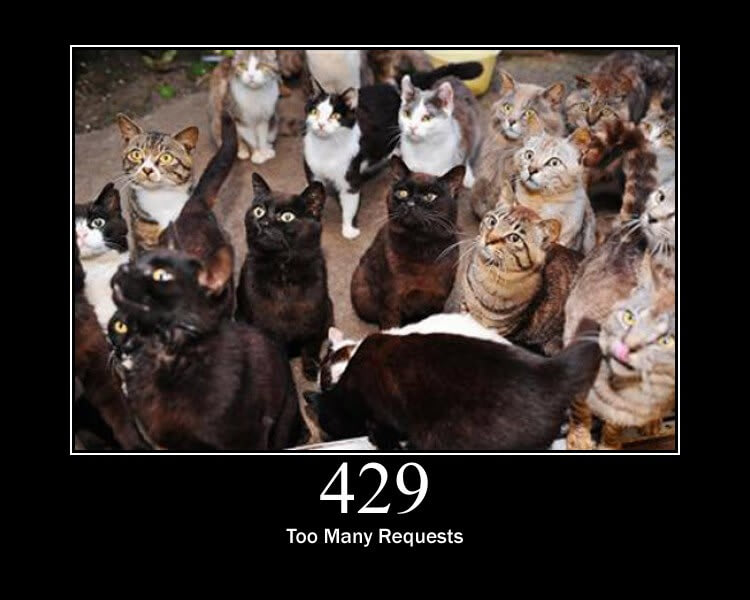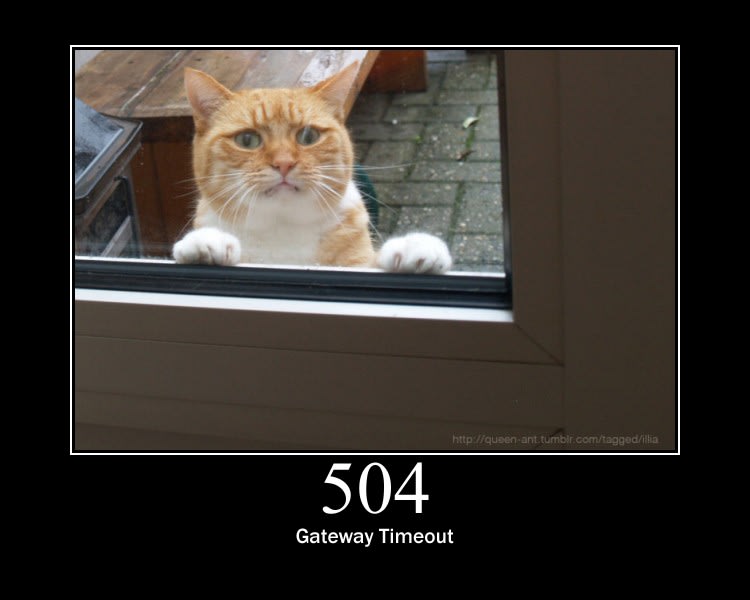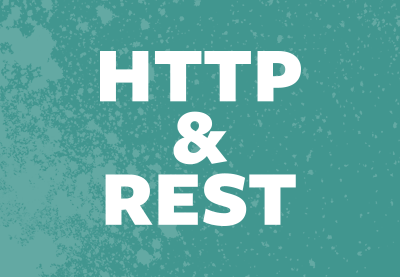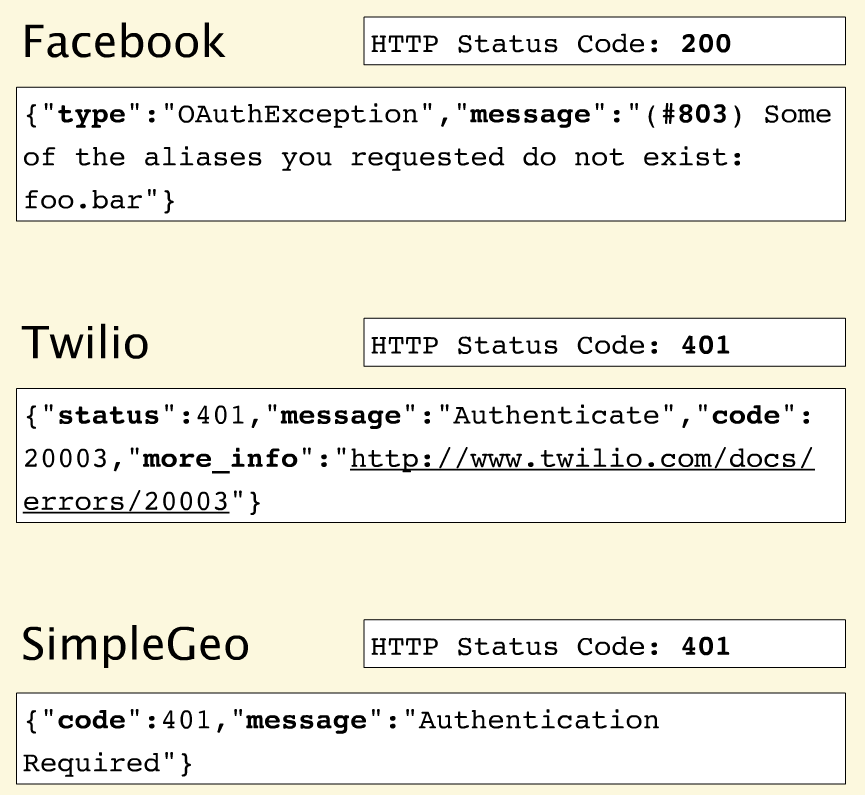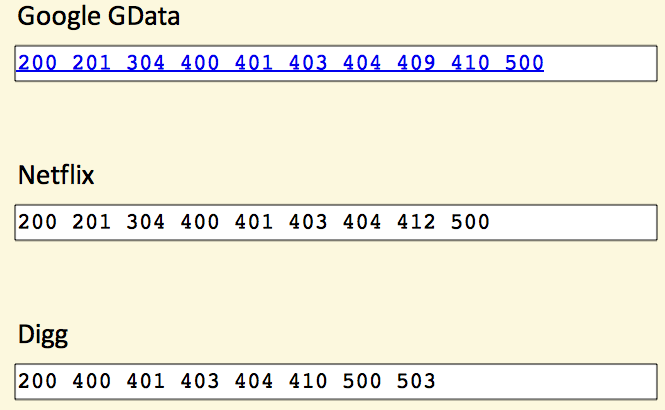REST API использует строку состояния в HTTP ответе (статус ответа), чтобы информировать Клиентов о результате запроса.
Вообще HTTP определяет 40 стандартных кодов состояния (статусов ответа), которые делятся на пять категорий. Ниже выделены только те коды состояния, которые часто используются в REST API.
| Категория | Описание |
|---|---|
| 1xx: Информация | В этот класс содержит заголовки информирующие о процессе передачи. Это обычно предварительный ответ, состоящий только из Status-Line и опциональных заголовков, и завершается пустой строкой. Нет обязательных заголовков. Серверы НЕ ДОЛЖНЫ посылать 1xx ответы HTTP/1.0 клиентам. |
| 2xx: Успех | Этот класс кодов состояния указывает, что запрос клиента был успешно получен, понят, и принят. |
| 3xx: Перенаправление | Коды этого класса сообщают клиенту, что для успешного выполнения операции необходимо сделать другой запрос, как правило, по другому URI. Из данного класса пять кодов 301, 302, 303, 305 и 307 относятся непосредственно к перенаправлениям. |
| 4xx: Ошибка клиента | Класс кодов 4xx предназначен для указания ошибок со стороны клиента. |
| 5xx: Ошибка сервера | Коды ответов, начинающиеся с «5» указывают на случаи, когда сервер знает, что произошла ошибка или он не может обработать запрос. |
Коды состояний в REST
Звездочкой * помечены популярные (часто используемые) коды ответов.
200 * (OK)
Запрос выполнен успешно. Информация, возвращаемая с ответом зависит от метода, используемого в запросе, например при:
- GET Получен объект, соответствующий запрошенному ресурсу.
- HEAD Получены поля заголовков, соответствующие запрошенному ресурсу, тело ответа пустое.
- POST Запрошенное действие выполнено.
201 * (Created — Создано)
REST API отвечает кодом состояния 201 при каждом создании ресурса в коллекции. Также могут быть случаи, когда новый ресурс создается в результате какого-либо действия контроллера, и в этом случае 201 также будет подходящем ответом.
Ссылка (URL) на новый ресурс может быть в теле ответа или в поле заголовка ответа Location.
Сервер должен создать ресурс перед тем как вернуть 201 статус. Если это невозможно сделать сразу, тогда сервер должен ответить кодом 202 (Accepted).
202 (Accepted — Принято)
Ответ 202 обычно используется для действий, которые занимают много времени для обработки и не могут быть выполнены сразу. Это означает, что запрос принят к обработке, но обработка не завершена.
Его цель состоит в том, чтобы позволить серверу принять запрос на какой-либо другой процесс (возможно, пакетный процесс, который выполняется только один раз в день), не требуя, чтобы соединение агента пользователя с сервером сохранялось до тех пор, пока процесс не будет завершен.
Сущность, возвращаемая с этим ответом, должна содержать указание на текущее состояние запроса и указатель на монитор состояния (расположение очереди заданий) или некоторую оценку того, когда пользователь может ожидать выполнения запроса.
203 (Non-Authoritative Information — Неавторитетная информация)
Предоставленная информация взята не из оригинального источника (а, например, из кэша, который мог устареть, или из резервной копии, которая могла потерять актуальность). Этот факт отражен в заголовке ответа и подтверждается этим кодом. Предоставленная информация может совпадать, а может и не совпадать с оригинальными данными.
204 * (No Content — Нет контента)
Код состояния 204 обычно отправляется в ответ на запрос PUT, POST или DELETE, когда REST API отказывается отправлять обратно любое сообщение о состоянии проделанной работы.
API может также отправить 204 статус в ответ на GET запрос, чтобы указать, что запрошенный ресурс существует, но не имеет данных для добавления их в тело ответа.
Ответ 204 не должен содержать тело сообщения и, таким образом, всегда завершается первой пустой строкой после полей заголовка.
205 — (Reset Content — Сброшенное содержимое)
Сервер успешно обработал запрос и обязывает клиента сбросить введенные пользователем данные. В ответе не должно передаваться никаких данных (в теле ответа). Обычно применяется для возврата в начальное состояние формы ввода данных на клиенте.
206 — (Partial Content — Частичное содержимое)
Сервер выполнил часть GET запроса ресурса. Запрос ДОЛЖЕН был содержать поле заголовка Range (секция 14.35), который указывает на желаемый диапазон и МОГ содержать поле заголовка If-Range (секция 14.27), который делает запрос условным.
Запрос ДОЛЖЕН содержать следующие поля заголовка:
- Либо поле Content-Range (секция 14.16), который показывает диапазон, включённый в этот запрос, либо Content-Type со значением multipart/byteranges, включающими в себя поля Content-Range для каждой части. Если в заголовке запроса есть поле Content-Length, его значение ДОЛЖНО совпадать с фактическим количеством октетов, переданных в теле сообщения.
- Date
- ETag и/или Content-Location, если ранее был получен ответ 200 на такой же запрос.
- Expires, Cache-Control, и/или Vary, если значение поля изменилось с момента отправления последнего такого же запроса
Если ответ 206 — это результат выполнения условного запроса, который использовал строгий кэш-валидатор (подробнее в секции 13.3.3), в ответ НЕ СЛЕДУЕТ включать какие-либо другие заголовки сущности. Если такой ответ — результат выполнения запроса If-Range, который использовал «слабый» валидатор, то ответ НЕ ДОЛЖЕН содержать другие заголовки сущности; это предотвращает несоответствие между закэшированными телами сущностей и обновлёнными заголовками. В противном случае ответ ДОЛЖЕН содержать все заголовки сущностей, которые вернули статус 200 (OK) на тот же запрос.
Кэш НЕ ДОЛЖЕН объединять ответ 206 с другими ранее закэшированными данными, если поле ETag или Last-Modified в точности не совпадают (подробнее в секции 16.5.4)
Кэш, который не поддерживает заголовки Range и Content-Range НЕ ДОЛЖЕН кэшировать ответы 206 (Partial).
300 — (Multiple Choices — Несколько вариантов)
По указанному URI существует несколько вариантов предоставления ресурса по типу MIME, по языку или по другим характеристикам. Сервер передаёт с сообщением список альтернатив, давая возможность сделать выбор клиенту автоматически или пользователю.
Если это не запрос HEAD, ответ ДОЛЖЕН включать объект, содержащий список характеристик и адресов, из которого пользователь или агент пользователя может выбрать один наиболее подходящий. Формат объекта определяется по типу данных приведённых в Content-Type поля заголовка. В зависимости от формата и возможностей агента пользователя, выбор наиболее подходящего варианта может выполняться автоматически. Однако эта спецификация не определяет никакого стандарта для автоматического выбора.
Если у сервера есть предпочтительный выбор представления, он ДОЛЖЕН включить конкретный URI для этого представления в поле Location; агент пользователя МОЖЕТ использовать заголовок Location для автоматического перенаправления к предложенному ресурсу. Этот запрос может быть закэширован, если явно не было указано иного.
301 (Moved Permanently — Перемещено навсегда)
Код перенаправления. Указывает, что модель ресурсов REST API была сильно изменена и теперь имеет новый URL. Rest API должен указать новый URI в заголовке ответа Location, и все будущие запросы должны быть направлены на указанный URI.
Вы вряд ли будете использовать этот код ответа в своем API, так как вы всегда можете использовать версию API для нового API, сохраняя при этом старый.
302 (Found — Найдено)
Является распространенным способом выполнить перенаправление на другой URL. HTTP-ответ с этим кодом должен дополнительно предоставит URL-адрес куда перенаправлять в поле заголовка Location. Агенту пользователя (например, браузеру) предлагается в ответе с этим кодом сделать второй запрос на новый URL.
Многие браузеры реализовали этот код таким образом, что нарушили стандарт. Они начали изменять Тип исходного запроса, например с POST на GET. Коды состояния 303 и 307 были добавлены для серверов, которые хотят однозначно определить, какая реакция ожидается от клиента.
303 (See Other — Смотрите другое)
Ответ 303 указывает, что ресурс контроллера завершил свою работу, но вместо отправки нежелательного тела ответа он отправляет клиенту URI ресурса. Это может быть URI временного сообщения о состоянии ресурса или URI для уже существующего постоянного ресурса.
Код состояния 303 позволяет REST API указать ссылку на ресурс, не заставляя клиента загружать ответ. Вместо этого клиент может отправить GET запрос на URL указанный в заголовке Location.
Ответ 303 не должен кэшироваться, но ответ на второй (перенаправленный) запрос может быть кэшируемым.
304 * (Not Modified — Не изменен)
Этот код состояния похож на 204 (Нет контента), так как тело ответа должно быть пустым. Ключевое различие состоит в том, что 204 используется, когда нет ничего для отправки в теле, тогда как 304 используется, когда ресурс не был изменен с версии, указанной заголовками запроса If-Modified-Since или If-None-Match.
В таком случае нет необходимости повторно передавать ресурс, так как у клиента все еще есть ранее загруженная копия.
Все это экономит ресурсы клиента и сервера, так как только заголовки должны быть отправлены и приняты, и серверу нет необходимости генерировать контент снова, а клиенту его получать.
305 — (Use Proxy — Используйте прокси)
Доступ к запрошенному ресурсу ДОЛЖЕН быть осуществлен через прокси-сервер, указанный в поле Location. Поле Location предоставляет URI прокси. Ожидается, что получатель повторит этот запрос с помощью прокси. Ответ 305 может генерироваться ТОЛЬКО серверами-источниками.
Заметьте: в спецификации RFC 2068 однозначно не сказано, что ответ 305 предназначен для перенаправления единственного запроса, и что он должен генерироваться только сервером-источником. Упущение этих ограничений вызвало ряд значительных последствий для безопасности.
Многие HTTP клиенты (такие, как Mozilla и Internet Explorer) обрабатывают этот статус некорректно прежде всего из соображений безопасности.
307 (Temporary Redirect — Временный редирект)
Ответ 307 указывает, что rest API не будет обрабатывать запрос клиента. Вместо этого клиент должен повторно отправить запрос на URL, указанный в заголовке Location. Однако в будущих запросах клиент по-прежнему должен использоваться исходный URL.
Rest API может использовать этот код состояния для назначения временного URL запрашиваемому ресурсу.
Если метод запроса не HEAD, тело ответа должно содержать короткую заметку с гиперссылкой на новый URL. Если код 307 был получен в ответ на запрос, отличный от GET или HEAD, Клиент не должен автоматически перенаправлять запрос, если он не может быть подтвержден Клиентом, так как это может изменить условия, при которых был создан запрос.
308 — (Permanent Redirect — Постоянное перенаправление) (experimental)
Нужно повторить запрос на другой адрес без изменения применяемого метода.
Этот и все последующие запросы нужно повторить на другой URI. 307 и 308 (как предложено) Схож в поведении с 302 и 301, но не требуют замены HTTP метода. Таким образом, например, отправку формы на «постоянно перенаправленный» ресурс можно продолжать без проблем.
400 * (Bad Request — Плохой запрос)
Это общий статус ошибки на стороне Клиента. Используется, когда никакой другой код ошибки 4xx не уместен. Ошибки могут быть как неправильный синтаксис запроса, неверные параметры запроса, запросы вводящие в заблуждение или маршрутизатор и т.д.
Клиент не должен повторять точно такой же запрос.
401 * (Unauthorized — Неавторизован)
401 сообщение об ошибке указывает, что клиент пытается работать с закрытым ресурсом без предоставления данных авторизации. Возможно, он предоставил неправильные учетные данные или вообще ничего. Ответ должен включать поле заголовка WWW-Authenticate, содержащего описание проблемы.
Клиент может повторить запрос указав в заголовке подходящее поле авторизации. Если это уже было сделано, то в ответе 401 будет указано, что авторизация для указанных учетных данных не работает. Если в ответе 401 содержится та же проблема, что и в предыдущем ответе, и Клиент уже предпринял хотя бы одну попытку проверки подлинности, то пользователю Клиента следует представить данные полученные в ответе, владельцу сайта, так как они могут помочь в диагностике проблемы.
402 — (Payment Required — Требуется оплата)
Этот код зарезервирован для использования в будущем.
Предполагается использовать в будущем. В настоящий момент не используется. Этот код предусмотрен для платных пользовательских сервисов, а не для хостинговых компаний. Имеется в виду, что эта ошибка не будет выдана хостинговым провайдером в случае просроченной оплаты его услуг. Зарезервирован, начиная с HTTP/1.1.
403 * (Forbidden — Запрещено)
Ошибка 403 указывает, что rest API отказывается выполнять запрос клиента, т.е. Клиент не имеет необходимых разрешений для доступа. Ответ 403 не является случаем, когда нужна авторизация (для ошибки авторизации используется код 401).
Попытка аутентификация не поможет, и повторные запросы не имеют смысла.
404 * (Not Found — Не найдено)
Указывает, что rest API не может сопоставить URL клиента с ресурсом, но этот URL может быть доступен в будущем. Последующие запросы клиента допустимы.
404 не указывает, является ли состояние временным или постоянным. Для указания постоянного состояния используется код 410 (Gone — Пропал). 410 использоваться, если сервер знает, что старый ресурс постоянно недоступен и более не имеет адреса.
405 (Method Not Allowed — Метод не разрешен)
API выдает ошибку 405, когда клиент пытался использовать HTTP метод, который недопустим для ресурса. Например, указан метод PUT, но такого метода у ресурса нет.
Ответ 405 должен включать Заголовок Allow, в котором перечислены поддерживаемые HTTP методы, например, Allow: GET, POST.
406 (Not Acceptable — Неприемлемый)
API не может генерировать предпочитаемые клиентом типы данных, которые указаны в заголовке запроса Accept. Например, запрос клиента на данные в формате application/xml получит ответ 406, если API умеет отдавать данные только в формате application/json.
В таких случаях Клиент должен решить проблему данных у себя и только потом отправлять запросы повторно.
407 — (Proxy Authentication Required — Требуется прокси-аутентификация)
Ответ аналогичен коду 401, за исключением того, что аутентификация производится для прокси-сервера. Механизм аналогичен идентификации на исходном сервере.
Пользователь должен сначала авторизоваться через прокси. Прокси-сервер должен вернуть Proxy-Authenticate заголовок, содержащий запрос ресурса. Клиент может повторить запрос вместе с Proxy-Authenticate заголовком. Появился в HTTP/1.1.
408 — (Request Timeout — Таймаут запроса)
Время ожидания сервером передачи от клиента истекло. Клиент не предоставил запрос за то время, пока сервер был готов его принят. Клиент МОЖЕТ повторить запрос без изменений в любое время.
Например, такая ситуация может возникнуть при загрузке на сервер объёмного файла методом POST или PUT. В какой-то момент передачи источник данных перестал отвечать, например, из-за повреждения компакт-диска или потери связи с другим компьютером в локальной сети. Пока клиент ничего не передаёт, ожидая от него ответа, соединение с сервером держится. Через некоторое время сервер может закрыть соединение со своей стороны, чтобы дать возможность другим клиентам сделать запрос.
409 * (Conflict — Конфликт)
Запрос нельзя обработать из-за конфликта в текущем состоянии ресурса. Этот код разрешается использовать только в тех случаях, когда ожидается, что пользователь может самостоятельно разрешить этот конфликт и повторить запрос. В тело ответа СЛЕДУЕТ включить достаточное количество информации для того, чтобы пользователь смог понять причину конфликта. В идеале ответ должен содержать такую информацию, которая поможет пользователю или его агенту исправить проблему. Однако это не всегда возможно и это не обязательно.
Как правило, конфликты происходят во время PUT-запроса. Например, во время использования версионирования, если сущность, к которой обращаются методом PUT, содержит изменения, конфликтующие с теми, что были сделаны ранее третьей стороной, серверу следует использовать ответ 409, чтобы дать понять пользователю, что этот запрос нельзя завершить. В этом случае в ответной сущности должен содержаться список изменений между двумя версиями в формате, который указан в поле заголовка Content-Type.
410 — (Gone — Исчез)
Такой ответ сервер посылает, если ресурс раньше был по указанному URL, но был удалён и теперь недоступен. Серверу в этом случае неизвестно и местоположение альтернативного документа, например, копии. Если у сервера есть подозрение, что документ в ближайшее время может быть восстановлен, то лучше клиенту передать код 404. Появился в HTTP/1.1.
411 — (Length Required — Требуется длина)
Для указанного ресурса клиент должен указать Content-Length в заголовке запроса. Без указания этого поля не стоит делать повторную попытку запроса к серверу по данному URI. Такой ответ естественен для запросов типа POST и PUT. Например, если по указанному URI производится загрузка файлов, а на сервере стоит ограничение на их объём. Тогда разумней будет проверить в самом начале заголовок Content-Length и сразу отказать в загрузке, чем провоцировать бессмысленную нагрузку, разрывая соединение, когда клиент действительно пришлёт слишком объёмное сообщение.
412 — (Precondition Failed — Предварительное условие не выполнено)
Возвращается, если ни одно из условных полей заголовка запроса не было выполнено.
Когда клиент указывает rest API выполнять запрос только при выполнении определенных условий, а API не может выполнить запрос при таких условиях, то возвращается ответ 412.
Этот код ответа позволяет клиенту записывать предварительные условия в метаинформации текущего ресурса, таким образом, предотвращая применение запрошенного метода к ресурсу, кроме того, что ожидается.
413 — (Request Entity Too Large — Сущность запроса слишком большая)
Возвращается в случае, если сервер отказывается обработать запрос по причине слишком большого размера тела запроса. Сервер может закрыть соединение, чтобы прекратить дальнейшую передачу запроса.
Если проблема временная, то рекомендуется в ответ сервера включить заголовок Retry-After с указанием времени, по истечении которого можно повторить аналогичный запрос.
414 — (Request-URI Too Long — Запрос-URI Слишком длинный)
Сервер не может обработать запрос из-за слишком длинного указанного URL. Эту редкую ошибку можно спровоцировать, например, когда клиент пытается передать длинные параметры через метод GET, а не POST, когда клиент попадает в «чёрную дыру» перенаправлений (например, когда префикс URI указывает на своё же окончание), или когда сервер подвергается атаке со стороны клиента, который пытается использовать дыры в безопасности, которые встречаются на серверах с фиксированной длиной буфера для чтения или обработки Request-URI.
415 (Unsupported Media Type — Неподдерживаемый медиа тип)
Сообщение об ошибке 415 указывает, что API не может обработать предоставленный клиентом Тип медиа, как указано в заголовке запроса Content-Type.
Например, запрос клиента содержит данные в формате application/xml, а API готов обработать только application/json. В этом случае клиент получит ответ 415.
Например, клиент загружает изображение как image/svg+xml, но сервер требует, чтобы изображения использовали другой формат.
428 — (Precondition Required — Требуется предварительное условие)
Код состояния 428 указывает, что исходный сервер требует, чтобы запрос был условным.
Его типичное использование — избежать проблемы «потерянного обновления», когда клиент ПОЛУЧАЕТ состояние ресурса, изменяет его и ОТПРАВЛЯЕТ обратно на сервер, когда тем временем третья сторона изменила состояние на сервере, что привело к конфликту. Требуя, чтобы запросы были условными, сервер может гарантировать, что клиенты работают с правильными копиями.
Ответы с этим кодом состояния ДОЛЖНЫ объяснять, как повторно отправить запрос.
429 — (Too Many Requests — Слишком много запросов)
Пользователь отправил слишком много запросов за заданный промежуток времени.
Представления ответа ДОЛЖНЫ включать подробности, объясняющие условие, и МОГУТ включать заголовок Retry-After, указывающий, как долго ждать, прежде чем делать новый запрос.
431 — (Request Header Fields Too Large — Слишком большие поля заголовка запроса)
Код состояния 431 указывает на то, что сервер не желает обрабатывать запрос, поскольку его поля заголовка слишком велики. Запрос МОЖЕТ быть отправлен повторно после уменьшения размера полей заголовка запроса.
Его можно использовать как в случае, когда совокупность полей заголовка запроса слишком велика, так и в случае неисправности одного поля заголовка. В последнем случае представление ответа ДОЛЖНО указывать, какое поле заголовка было слишком большим.
444 — (No Response — Нет ответа) (Nginx)
Код ответа Nginx. Сервер не вернул информацию и закрыл соединение. (полезно в качестве сдерживающего фактора для вредоносных программ)
451 — (Unavailable For Legal Reasons — Недоступен по юридическим причинам)
Доступ к ресурсу закрыт по юридическим причинам. Наиболее близким из существующих является код 403 Forbidden (сервер понял запрос, но отказывается его обработать). Однако в случае цензуры, особенно когда это требование к провайдерам заблокировать доступ к сайту, сервер никак не мог понять запроса — он его даже не получил. Совершенно точно подходит другой код: 305 Use Proxy. Однако такое использование этого кода может не понравиться цензорам. Было предложено несколько вариантов для нового кода, включая «112 Emergency. Censorship in action» и «460 Blocked by Repressive Regime»
500 * (Internal Server Error — Внутренняя ошибка сервера)
Общий ответ при ошибке в коде. Универсальное сообщение о внутренней ошибке сервера, когда никакое более определенное сообщение не подходит.
Большинство веб-платформ автоматически отвечают этим кодом состояния, когда при выполнении кода обработчика запроса возникла ошибка.
Ошибка 500 никогда не зависит от клиента, поэтому для клиента разумно повторить точно такой же запрос, и надеяться что в этот раз сервер отработает без ошибок.
501 (Not Implemented — Не реализован)
Серверу либо неизвестен метод запроса, или ему (серверу) не хватает возможностей выполнить запрос. Обычно это подразумевает будущую доступность (например, новая функция API веб-сервиса).
Если же метод серверу известен, но он не применим к данному ресурсу, то нужно вернуть ответ 405.
502 — (Bad Gateway — Плохой шлюз)
Сервер, выступая в роли шлюза или прокси-сервера, получил некорректный ответ от вышестоящего сервера, к которому он обратился. Появился в HTTP/1.0.
503 — (Service Unavailable — Служба недоступна)
Сервер не может обработать запрос из-за временной перегрузки или технических работ. Это временное состояние, из которого сервер выйдет через какое-то время. Если это время известно, то его МОЖНО передать в заголовке Retry-After.
504 — (Gateway Timeout — Таймаут шлюза)
Сервер, в роли шлюза или прокси-сервера, не дождался в рамках установленного таймаута ответа от вышестоящего сервера текущего запроса.
505 — (HTTP Version Not Supported — Версия HTTP не поддерживается)
Сервер не поддерживает или отказывается поддерживать указанную в запросе версию протокола HTTP.
510 — (Not Extended — Не расширен)
В запросе не соблюдена политика доступа к ресурсу. Сервер должен отправить обратно всю информацию, необходимую клиенту для отправки расширенного запроса. Указание того, как расширения информируют клиента, выходит за рамки данной спецификации.
—
Источники и более подробная информация:
- https://restapitutorial.ru/httpstatuscodes.html
- https://www.restapitutorial.com/httpstatuscodes.html
- https://restfulapi.net/http-status-codes/
- https://developer.mozilla.org/en-US/docs/Web/HTTP/Status/428
REST APIs use the Status-Line part of an HTTP response message to inform clients of their request’s overarching result. RFC 2616 defines the Status-Line syntax as shown below:
Status-Line = HTTP-Version SP Status-Code SP Reason-Phrase CRLF
HTTP defines these standard status codes that can be used to convey the results of a client’s request. The status codes are divided into five categories.
- 1xx: Informational – Communicates transfer protocol-level information.
- 2xx: Success – Indicates that the client’s request was accepted successfully.
- 3xx: Redirection – Indicates that the client must take some additional action in order to complete their request.
- 4xx: Client Error – This category of error status codes points the finger at clients.
- 5xx: Server Error – The server takes responsibility for these error status codes.
1xx Status Codes [Informational]
|
Status Code |
Description |
|---|---|
|
100 Continue |
An interim response. Indicates to the client that the initial part of the request has been received and has not yet been rejected by the server. The client SHOULD continue by sending the remainder of the request or, if the request has already been completed, ignore this response. The server MUST send a final response after the request has been completed. |
|
101 Switching Protocol |
Sent in response to an Upgrade request header from the client, and indicates the protocol the server is switching to. |
|
102 Processing (WebDAV) |
Indicates that the server has received and is processing the request, but no response is available yet. |
|
103 Early Hints |
Primarily intended to be used with the |
2xx Status Codes [Success]
|
Status Code |
Description |
|---|---|
|
200 OK |
Indicates that the request has succeeded. |
|
201 Created |
Indicates that the request has succeeded and a new resource has been created as a result. |
|
202 Accepted |
Indicates that the request has been received but not completed yet. It is typically used in log running requests and batch processing. |
|
203 Non-Authoritative Information |
Indicates that the returned metainformation in the entity-header is not the definitive set as available from the origin server, but is gathered from a local or a third-party copy. The set presented MAY be a subset or superset of the original version. |
|
204 No Content |
The server has fulfilled the request but does not need to return a response body. The server may return the updated meta information. |
|
205 Reset Content |
Indicates the client to reset the document which sent this request. |
|
206 Partial Content |
It is used when the |
|
207 Multi-Status (WebDAV) |
An indicator to a client that multiple operations happened, and that the status for each operation can be found in the body of the response. |
|
208 Already Reported (WebDAV) |
Allows a client to tell the server that the same resource (with the same binding) was mentioned earlier. It never appears as a true HTTP response code in the status line, and only appears in bodies. |
|
226 IM Used |
The server has fulfilled a GET request for the resource, and the response is a representation of the result of one or more instance-manipulations applied to the current instance. |
3xx Status Codes [Redirection]
|
Status Code |
Description |
|---|---|
|
300 Multiple Choices |
The request has more than one possible response. The user-agent or user should choose one of them. |
|
301 Moved Permanently |
The URL of the requested resource has been changed permanently. The new URL is given by the |
|
302 Found |
The URL of the requested resource has been changed temporarily. The new URL is given by the |
|
303 See Other |
The response can be found under a different URI and SHOULD be retrieved using a GET method on that resource. |
|
304 Not Modified |
Indicates the client that the response has not been modified, so the client can continue to use the same cached version of the response. |
|
305 Use Proxy (Deprecated) |
Indicates that a requested response must be accessed by a proxy. |
|
306 (Unused) |
It is a reserved status code and is not used anymore. |
|
307 Temporary Redirect |
Indicates the client to get the requested resource at another URI with same method that was used in the prior request. It is similar to |
|
308 Permanent Redirect (experimental) |
Indicates that the resource is now permanently located at another URI, specified by the |
4xx Status Codes (Client Error)
|
Status Code |
Description |
|---|---|
|
400 Bad Request |
The request could not be understood by the server due to incorrect syntax. The client SHOULD NOT repeat the request without modifications. |
|
401 Unauthorized |
Indicates that the request requires user authentication information. The client MAY repeat the request with a suitable Authorization header field |
|
402 Payment Required (Experimental) |
Reserved for future use. It is aimed for using in the digital payment systems. |
|
403 Forbidden |
Unauthorized request. The client does not have access rights to the content. Unlike 401, the client’s identity is known to the server. |
|
404 Not Found |
The server can not find the requested resource. |
|
405 Method Not Allowed |
The request HTTP method is known by the server but has been disabled and cannot be used for that resource. |
|
406 Not Acceptable |
The server doesn’t find any content that conforms to the criteria given by the user agent in the |
|
407 Proxy Authentication Required |
Indicates that the client must first authenticate itself with the proxy. |
|
408 Request Timeout |
Indicates that the server did not receive a complete request from the client within the server’s allotted timeout period. |
|
409 Conflict |
The request could not be completed due to a conflict with the current state of the resource. |
|
410 Gone |
The requested resource is no longer available at the server. |
|
411 Length Required |
The server refuses to accept the request without a defined Content- Length. The client MAY repeat the request if it adds a valid |
|
412 Precondition Failed |
The client has indicated preconditions in its headers which the server does not meet. |
|
413 Request Entity Too Large |
Request entity is larger than limits defined by server. |
|
414 Request-URI Too Long |
The URI requested by the client is longer than the server can interpret. |
|
415 Unsupported Media Type |
The media-type in |
|
416 Requested Range Not Satisfiable |
The range specified by the |
|
417 Expectation Failed |
The expectation indicated by the |
|
418 I’m a teapot (RFC 2324) |
It was defined as April’s lool joke and is not expected to be implemented by actual HTTP servers. (RFC 2324) |
|
420 Enhance Your Calm (Twitter) |
Returned by the Twitter Search and Trends API when the client is being rate limited. |
|
422 Unprocessable Entity (WebDAV) |
The server understands the content type and syntax of the request entity, but still server is unable to process the request for some reason. |
|
423 Locked (WebDAV) |
The resource that is being accessed is locked. |
|
424 Failed Dependency (WebDAV) |
The request failed due to failure of a previous request. |
|
425 Too Early (WebDAV) |
Indicates that the server is unwilling to risk processing a request that might be replayed. |
|
426 Upgrade Required |
The server refuses to perform the request. The server will process the request after the client upgrades to a different protocol. |
|
428 Precondition Required |
The origin server requires the request to be conditional. |
|
429 Too Many Requests |
The user has sent too many requests in a given amount of time (“rate limiting”). |
|
431 Request Header Fields Too Large |
The server is unwilling to process the request because its header fields are too large. |
|
444 No Response (Nginx) |
The Nginx server returns no information to the client and closes the connection. |
|
449 Retry With (Microsoft) |
The request should be retried after performing the appropriate action. |
|
450 Blocked by Windows Parental Controls (Microsoft) |
Windows Parental Controls are turned on and are blocking access to the given webpage. |
|
451 Unavailable For Legal Reasons |
The user-agent requested a resource that cannot legally be provided. |
|
499 Client Closed Request (Nginx) |
The connection is closed by the client while HTTP server is processing its request, making the server unable to send the HTTP header back. |
5xx Status Codes (Server Error)
|
Status Code |
Description |
|---|---|
|
500 Internal Server Error |
The server encountered an unexpected condition that prevented it from fulfilling the request. |
|
501 Not Implemented |
The HTTP method is not supported by the server and cannot be handled. |
|
502 Bad Gateway |
The server got an invalid response while working as a gateway to get the response needed to handle the request. |
|
503 Service Unavailable |
The server is not ready to handle the request. |
|
504 Gateway Timeout |
The server is acting as a gateway and cannot get a response in time for a request. |
|
505 HTTP Version Not Supported (Experimental) |
The HTTP version used in the request is not supported by the server. |
|
506 Variant Also Negotiates (Experimental) |
Indicates that the server has an internal configuration error: the chosen variant resource is configured to engage in transparent content negotiation itself, and is therefore not a proper endpoint in the negotiation process. |
|
507 Insufficient Storage (WebDAV) |
The method could not be performed on the resource because the server is unable to store the representation needed to successfully complete the request. |
|
508 Loop Detected (WebDAV) |
The server detected an infinite loop while processing the request. |
|
510 Not Extended |
Further extensions to the request are required for the server to fulfill it. |
|
511 Network Authentication Required |
Indicates that the client needs to authenticate to gain network access. |
6. REST Specific HTTP Status Codes
200 (OK)
It indicates that the REST API successfully carried out whatever action the client requested and that no more specific code in the 2xx series is appropriate.
Unlike the 204 status code, a 200 response should include a response body. The information returned with the response is dependent on the method used in the request, for example:
- GET an entity corresponding to the requested resource is sent in the response;
- HEAD the entity-header fields corresponding to the requested resource are sent in the response without any message-body;
- POST an entity describing or containing the result of the action;
- TRACE an entity containing the request message as received by the end server.
201 (Created)
A REST API responds with the 201 status code whenever a resource is created inside a collection. There may also be times when a new resource is created as a result of some controller action, in which case 201 would also be an appropriate response.
The newly created resource can be referenced by the URI(s) returned in the entity of the response, with the most specific URI for the resource given by a Location header field.
The origin server MUST create the resource before returning the 201 status code. If the action cannot be carried out immediately, the server SHOULD respond with a 202 (Accepted) response instead.
202 (Accepted)
A 202 response is typically used for actions that take a long while to process. It indicates that the request has been accepted for processing, but the processing has not been completed. The request might or might not be eventually acted upon, or even maybe disallowed when processing occurs.
Its purpose is to allow a server to accept a request for some other process (perhaps a batch-oriented process that is only run once per day) without requiring that the user agent’s connection to the server persist until the process is completed.
The entity returned with this response SHOULD include an indication of the request’s current status and either a pointer to a status monitor (job queue location) or some estimate of when the user can expect the request to be fulfilled.
204 (No Content)
The 204 status code is usually sent out in response to a PUT, POST, or DELETE request when the REST API declines to send back any status message or representation in the response message’s body.
An API may also send 204 in conjunction with a GET request to indicate that the requested resource exists, but has no state representation to include in the body.
If the client is a user agent, it SHOULD NOT change its document view from that which caused the request to be sent. This response is primarily intended to allow input for actions to take place without causing a change to the user agent’s active document view. However, any new or updated metainformation SHOULD be applied to the document currently in the user agent’s dynamic view.
The 204 response MUST NOT include a message-body and thus is always terminated by the first empty line after the header fields.
301 (Moved Permanently)
The 301 status code indicates that the REST API’s resource model has been significantly redesigned, and a new permanent URI has been assigned to the client’s requested resource. The REST API should specify the new URI in the response’s Location header, and all future requests should be directed to the given URI.
You will hardly use this response code in your API as you can always use the API versioning for the new API while retaining the old one.
302 (Found)
The HTTP response status code 302 Found is a common way of performing URL redirection. An HTTP response with this status code will additionally provide a URL in the Location header field. The user agent (e.g., a web browser) is invited by a response with this code to make a second. Otherwise identical, request to the new URL specified in the location field.
Many web browsers implemented this code in a manner that violated this standard, changing the request type of the new request to GET, regardless of the type employed in the original request (e.g., POST). RFC 1945 and RFC 2068 specify that the client is not allowed to change the method on the redirected request. The status codes 303 and 307 have been added for servers that wish to make unambiguously clear which kind of reaction is expected of the client.
303 (See Other)
A 303 response indicates that a controller resource has finished its work, but instead of sending a potentially unwanted response body, it sends the client the URI of a response resource. The response can be the URI of the temporary status message, or the URI to some already existing, more permanent, resource.
Generally speaking, the 303 status code allows a REST API to send a reference to a resource without forcing the client to download its state. Instead, the client may send a GET request to the value of the Location header.
The 303 response MUST NOT be cached, but the response to the second (redirected) request might be cacheable.
304 (Not Modified)
This status code is similar to 204 (“No Content”) in that the response body must be empty. The critical distinction is that 204 is used when there is nothing to send in the body, whereas 304 is used when the resource has not been modified since the version specified by the request headers If-Modified-Since or If-None-Match.
In such a case, there is no need to retransmit the resource since the client still has a previously-downloaded copy.
Using this saves bandwidth and reprocessing on both the server and client, as only the header data must be sent and received in comparison to the entirety of the page being re-processed by the server, then sent again using more bandwidth of the server and client.
307 (Temporary Redirect)
A 307 response indicates that the REST API is not going to process the client’s request. Instead, the client should resubmit the request to the URI specified by the response message’s Location header. However, future requests should still use the original URI.
A REST API can use this status code to assign a temporary URI to the client’s requested resource. For example, a 307 response can be used to shift a client request over to another host.
The temporary URI SHOULD be given by the Location field in the response. Unless the request method was HEAD, the entity of the response SHOULD contain a short hypertext note with a hyperlink to the new URI(s). If the 307 status code is received in response to a request other than GET or HEAD, the user agent MUST NOT automatically redirect the request unless it can be confirmed by the user, since this might change the conditions under which the request was issued.
400 (Bad Request)
400 is the generic client-side error status, used when no other 4xx error code is appropriate. Errors can be like malformed request syntax, invalid request message parameters, or deceptive request routing etc.
The client SHOULD NOT repeat the request without modifications.
401 (Unauthorized)
A 401 error response indicates that the client tried to operate on a protected resource without providing the proper authorization. It may have provided the wrong credentials or none at all. The response must include a WWW-Authenticate header field containing a challenge applicable to the requested resource.
The client MAY repeat the request with a suitable Authorization header field. If the request already included Authorization credentials, then the 401 response indicates that authorization has been refused for those credentials. If the 401 response contains the same challenge as the prior response, and the user agent has already attempted authentication at least once, then the user SHOULD be presented the entity that was given in the response, since that entity might include relevant diagnostic information.
403 (Forbidden)
A 403 error response indicates that the client’s request is formed correctly, but the REST API refuses to honor it, i.e., the user does not have the necessary permissions for the resource. A 403 response is not a case of insufficient client credentials; that would be 401 (“Unauthorized”).
Authentication will not help, and the request SHOULD NOT be repeated. Unlike a 401 Unauthorized response, authenticating will make no difference.
404 (Not Found)
The 404 error status code indicates that the REST API can’t map the client’s URI to a resource but may be available in the future. Subsequent requests by the client are permissible.
No indication is given of whether the condition is temporary or permanent. The 410 (Gone) status code SHOULD be used if the server knows, through some internally configurable mechanism, that an old resource is permanently unavailable and has no forwarding address. This status code is commonly used when the server does not wish to reveal exactly why the request has been refused, or when no other response is applicable.
405 (Method Not Allowed)
The API responds with a 405 error to indicate that the client tried to use an HTTP method that the resource does not allow. For instance, a read-only resource could support only GET and HEAD, while a controller resource might allow GET and POST, but not PUT or DELETE.
A 405 response must include the Allow header, which lists the HTTP methods that the resource supports. For example:
Allow: GET, POST
406 (Not Acceptable)
The 406 error response indicates that the API is not able to generate any of the client’s preferred media types, as indicated by the Accept request header. For example, a client request for data formatted as application/xml will receive a 406 response if the API is only willing to format data as application/json.
If the response could be unacceptable, a user agent SHOULD temporarily stop receipt of more data and query the user for a decision on further actions.
412 (Precondition Failed)
The 412 error response indicates that the client specified one or more preconditions in its request headers, effectively telling the REST API to carry out its request only if certain conditions were met. A 412 response indicates that those conditions were not met, so instead of carrying out the request, the API sends this status code.
415 (Unsupported Media Type)
The 415 error response indicates that the API is not able to process the client’s supplied media type, as indicated by the Content-Type request header. For example, a client request including data formatted as application/xml will receive a 415 response if the API is only willing to process data formatted as application/json.
For example, the client uploads an image as image/svg+xml, but the server requires that images use a different format.
500 (Internal Server Error)
500 is the generic REST API error response. Most web frameworks automatically respond with this response status code whenever they execute some request handler code that raises an exception.
A 500 error is never the client’s fault, and therefore, it is reasonable for the client to retry the same request that triggered this response and hope to get a different response.
The API response is the generic error message, given when an unexpected condition was encountered and no more specific message is suitable.
501 (Not Implemented)
The server either does not recognize the request method, or it cannot fulfill the request. Usually, this implies future availability (e.g., a new feature of a web-service API).
References :
https://www.iana.org/assignments/http-status-codes/http-status-codes.xhtml
Photo by Joanna Kosinska on Unsplash
For more than 10 years we’ve been working with HTTP and APIs following the ReST architecture. Most people think that APIs are just interfaces you can use to interact with some third-party program and that ReST is all about HTTP verbs, however, most of the communication we use nowadays may be wrong just because we are using wrong HTTP status codes to express our responses. And this can be a life changer when we’re talking of modern web applications.
That’s right! An API is much more expressive than just writing GET to fetch data or POST to create data, this is the request part, what about the response?
In this article, we’ll explore a bit more about HTTP Status Codes, when to use each one of them and their definitions! So, let’s dive in!
Summary
- Summary
- What are HTTP Status Codes?
- Code Classes
- Why do I need to know them?
-
Picking the right code for your API
- Most Used API Codes
-
200x
- 200 — OK
- 201 — Created
-
300x
- 301 — Moved Permanently
- 302 — Found
-
400x
- 400 — Bad Request
- 401 — Unauthorized
- 403 — Forbidden
- 404 — Not Found
- 405 — Method not allowed
- 429 — Too many requests
-
500x
- 500 — Internal Server Error
- 502 — Bad Gateway
- 503 — Service Unavailable
- 504 — Gateway Timeout
- Coffee Break
What are HTTP Status Codes?
Every protocol we use today has been defined and specified in a document we call Request For Comments, or simply, RFC, HTTP Status Codes are defined along with the HTTP protocol itself within the RFC2616, the document that defines what is HTTP/1.1, more specifically, on section 10. They’re also defined on the RFC7231 section 6 about HTTP/1.1 Semantics. They’re a number code that varies from 100 to 500ish and aims to make the HTTP response more meaningful to the client.
Incredible, we’ve cited the whole history of the Internet just to get a definition, right? But what does it mean? Every time we click on a button and send a request to a client-server-based application, this application answers us with another HTTP-based response, both the request and the response contains a header, which is responsible for giving us the context of that requisition. Status codes come on every response in a header called Status (how original), and they are there just to give us a clue of what happened to our request after it’s been processed.
Most of the time, common users won’t see those status codes – unless something went terribly wrong – but, for us, programmers, they’re extremely valuable. For instance, every time we cannot find a resource or a webpage we’re presented with a 404 error page, this 404 is the HTTP status code for Not Found.
In short, they give us more information about what’s happening and what has happened to the request we made, and they’re pretty valuable to front-enders who want to show the correct status messages based on what the server has answered.
Code Classes
As we mentioned earlier, HTTP Status Codes are numbered from 100 to 500, however, this interval is not entirely filled, for example, we do not have a 174 status code because this was made to split codes into categories. These categories are defined in hundreds, each hundred of the HTTP interval represents a different category or class:
- 100s: These are informational codes, just to acknowledge that the request has been received and it’s being processed.
- 200s: Success codes, returned when everything has been processed or understood properly, generally, this means that the client does not need to perform any more actions
- 300s: Redirection codes, meaning that the client should request that resource somewhere else
- 400s: Client error codes, when the client messed things up
- 500s: Server error codes, when the server messed things up
Why do I need to know them?
Status codes are not only important to programmers because we need to know what’s happening so we can perform validations or error messaging, but also they’re important to monitor the health of our application, as well as SEO.
In monitoring, is easier to know the health of an application by its status code, for example, if your website is returning a lot of 404s, probably someone messed up and forgot to put some page online, however, if your application is displaying a lot of 500s, it is probably offline and no one can use it. So it is a lot easier for the dev team to debug an application when it displays the correct information.
On the other hand, out of the dev environment, when we talk about SEO, status codes are the only way the crawling bots can understand what is happening when they «see» your website. This means that, if you’re a blind robot that only understands status codes then if a page keeps returning 404, this means that this page is not very good since it does not exist, so its rank should be lower than other pages that return a 200 status code because they DO exist.
I won’t explain this in much detail here because our focus is on the status codes and their returns, but you can read more about it in this excellent article I used for reference.
Picking the right code for your API
In this section, we’ll go through all the defined status codes and their meanings, but we’ll do it differently. Let’s split this section into three:
- Most used API codes, where we’ll talk about the codes we already use and how should we use them properly
- Codes not-so-often used, but we should use it more
- Other codes, where we’ll finish the guide explaining less used status codes, which doesn’t mean they’re useless – except for one
In this article, we’ll cover just the first part so it is not a very loooong reading for all of you! But, in the next articles of the series, we’ll be covering the other two parts!
And we’ll illustrate everything with cats and dogs so we can have a little fun while doing it!
Most Used API Codes
First of all, let’s dive in the most common stuff, there won’t be much new content here, after all, they’re already mostly used. So let’s go through the most common of the status codes by classes:
200x
200 — OK
I believe this is the most common status code ever returned
The 200 OK is the standard response for successful requests. Generally, this is what we are eager to see. However, the response for this code should differ from an HTTP Method to another as described in the RFC7231.
When to use it: Generally there’s another HTTP Status Code that would express what you want to say in a better way, but, if you have doubts about what HTTP code to use and your response is a success, then 200 it is!
201 — Created
This status code is usually used along with the POST method since it describes a resource that has been created into the server after the successful fulfillment of the request.
- Take a look at the definition
When to use it: When creating stuff. For example, when you create a new user in the database, the response should be 201 with the newly created document as the body.
300x
301 — Moved Permanently
Used when the resource you’re looking for has been permanently moved to another location. This status code usually comes along with another header telling the exact location where the resource has been moved.
When to use it: Normally used for permanent redirections, for instance, a website that has an index page on http://contoso.com and should be redirected to http://foo.com. But the catch is, this status code should only be used with GET or HEAD request methods, for all other methods we should use 308
302 — Found
Despite the text «found» don’t give us much clue of what this is all about, the 302 status code is commonly used by temporary redirects, telling that the resource has been moved but it has been found on another URI described in the Location header.
When to use it: Mostly the same thing as 301, but used on temporary redirections where the resource will eventually be found in the current URL again. However, the rule applies, this status code should only be used with GET or HEAD request methods, for all other methods we should use 307
400x
400 — Bad Request
This status code is the official representation of the phrase «don’t know, don’t care». Since it only says that the server has found an error in the client’s request and was unable to process it. The biggest mistake of most web developers is to return this error for EVERY request that they cannot handle. Which reduces the amount of information given to the client and, therefore, the meaningfulness of the API.
When to use it: When you have tried everything and still could not find what was wrong with the request. Otherwise, please use a more meaningful error code.
401 — Unauthorized
The 401 status code is normally mistaken with 403, the biggest difference is that, in the case of 401, the client is still not authenticated, therefore it cannot access the page
When to use it: When a resource cannot be accessed due to authentication reasons, normally used in login pages when the user tries to log in with a wrong user/password
403 — Forbidden
Differently from 401, the 403 status code refers to a resource that is off the limits for the request for any other reason other than authorization, for example, scope limiting.
When to use it: Generally used when we have a boundary to what users can do in the application, for instance, if I’m not the admin I should not be allowed to delete other users, therefore, if I try to do so, I’ll get a 403 — Forbidden error. The rule of thumb is to remember the following sequence:
- If I don’t know who is making the request, then it’s 401 — Unauthorized
- If I do know who’s making the request, but the user doesn’t have permissions to do so, then it’s 403 — Forbidden
404 — Not Found
The 404 status code is the most familiar to everyone, even those who are not devs. It is pretty straight forward, the resource you were looking for could not be found on this site.
When to use it: When you cannot find a page or resource, a not-so-known use case is to return 404 when a find query – like /users/1234 – returns null. This is a good practice because the user was looking for a specific resource and it does not exist. On the other hand, if you’re on a search query – like /users – where you could return 0 or more then the default response for «There are no users registered» or «Empty list» would be 200.
405 — Method not allowed
Generally, when we don’t implement a route but it is there, we use the 405 status code. This code says that the method we’re using is a known method to the server – which means it can process it – however that particular resource does not accept it.
When to use it: Let’s explain by example. If you have a POST /users and a GET /users but do not have a DELETE /users, then if I try to DELETE /users you should return a 405 status code to me, this status code generally comes along with another header called Allow stating which methods are allowed.
429 — Too many requests
The classic «Are you trying to DDoS me?». The 429 status code is defined on another RFC, the RFC-6585 for additional HTTP headers. It states that the requester has sent too many requests in a given amount of time, this is what we call rate limiting.
When to use it: This should be the default to all APIs out there that don’t want to be crashed by DDoS attacks, but, since this is not the case today, the most common use case to this status code is to limit the number of requests that a user can make before it is blocked by the server. Most API gateways and user-exposed APIs use it, like Twitter, for instance, which allows about 15 requests per minute.
Also, if you’re looking to do it yourself, Azure has a pretty cool tool that makes it possible
500x
500 — Internal Server Error
The classic «I messed things up». This status code is sent as the response when the server did something wrong on its side and do not know how to proceed. If a user is seeing this, then your application is in bad shape, since these status codes should be visible only to the internal side of the application. The user side should format the error and show a more user-friendly message.
When to use it: When an exception is thrown by the server and not caught and you do not know what happened, but you do know it is on the server. I’ve seen a lot of people using 400 status codes to show server-side errors, this is wrong on so many levels…
502 — Bad Gateway
This status code is meant for proxied servers. It states that the server which is acting as a gateway or a proxy could not complete the request, or it received an invalid one from the client.
When to use it: The programmer should never need to use it manually unless you’re writing a proxy API or a proxy server, in this case, you need to return this message instead of the 500 error we mentioned earlier.
503 — Service Unavailable
The 503 code is more of an information code than an error one since it states that the server handling the requests is not available due to an overload or scheduled maintenance. In the case of the latter, the server can optionally send a Retry-After header with an amount of time so the user can try again.
When to use it: As I mentioned on the other 500x errors, this code is usually not set by programmers since it is on server-side code, unless you’re the developer of a server, in this case, the use case is pretty obvious.
504 — Gateway Timeout
This code is a variation from the 502 code, the difference is that instead of not receiving a good request, the upstream server did not send the request within the expected time frame.
When to use it: This code should be only returned if you’re coding a gateway and the proxied server did not answer your request.
Coffee Break!
Stop for now! Grab a coffee as you prepare for the next part of this series, where we’ll talk about the APIs we don’t see very often, but we should.
See ya!
Some Background
REST APIs use the Status-Line part of an HTTP response message to inform clients of their request’s overarching result.
RFC 2616 defines the Status-Line syntax as shown below:
Status-Line = HTTP-Version SP Status-Code SP Reason-Phrase CRLF
A great amount of applications are using Restful APIs that are based on the HTTP protocol for connecting their clients. In all the calls, the server and the endpoint at the client both return a call status to the client which can be in the form of:
- The success of API call.
- Failure of API call.
In both the cases, it is necessary to let the client know so that they can proceed to the next step. In the case of a successful API call they can proceed to the next call or whatever their intent was in the first place but in the case of latter they will be forced to modify their call so that the failed call can be recovered.
RestCase
To enable the best user experience for your customer, it is necessary on the part of the developers to make excellent error messages that can help their client to know what they want to do with the information they get. An excellent error message is precise and lets the user know about the nature of the error so that they can figure their way out of it.
A good error message also allows the developers to get their way out of the failed call.
Next step is to know what error messages to integrate into your framework so that the clients on the end point and the developers at the server are constantly made aware of the situation which they are in. in order to do so, the rule of thumb is to keep the error messages to a minimum and only incorporate those error messages which are helpful.
HTTP defines over 40 standard status codes that can be used to convey the results of a client’s request. The status codes are divided into the five categories presented here:
- 1xx: Informational — Communicates transfer protocol-level information
- 2xx: Success -Indicates that the client’s request was accepted successfully.
- 3xx: Redirection — Indicates that the client must take some additional action in order to complete their request.
- 4xx: Client Error — This category of error status codes points the finger at clients.
- 5xx: Server Error — The server takes responsibility for these error status codes.
If you would ask me 5 years ago about HTTP Status codes I would guess that the talk is about web sites, status 404 meaning that some page was not found and etc. But today when someone asks me about HTTP Status codes, it is 99.9% refers to REST API web services development. I have lots of experience in both areas (Website development, REST API web services development) and it is sometimes hard to come to a conclusion about what and how use the errors in REST APIs.
There are some cases where this status code is always returned, even if there was an error that occurred. Some believe that returning status codes other than 200 is not good as the client did reach your REST API and got response.
Proper use of the status codes will help with your REST API management and REST API workflow management.
If for example the user asked for “account” and that account was not found there are 2 options to use for returning an error to the user:
-
Return 200 OK Status and in the body return a json containing explanation that the account was not found.
-
Return 404 not found status.
The first solution opens up a question whether the user should work a bit harder to parse the json received and to see whether that json contains error or not. -
There is also a third solution: Return 400 Error — Client Error. I will explain a bit later why this is my favorite solution.
It is understandable that for the user it is easier to check the status code of 404 without any parsing work to do.
I my opinion this solution is actually miss-use of the HTTP protocol
We did reach the REST API, we did got response from the REST API, what happens if the users misspells the URL of the REST API – he will get the 404 status but that is returned not by the REST API itself.
I think that these solutions should be interesting to explore and to see the benefits of one versus the other.
There is also one more solution that is basically my favorite – this one is a combination of the first two solutions, he is also gives better Restful API services automatic testing support because only several status codes are returned, I will try to explain about it.
Error handling Overview
Error responses should include a common HTTP status code, message for the developer, message for the end-user (when appropriate), internal error code (corresponding to some specific internally determined ID), links where developers can find more info. For example:
‘{ «status» : 400,
«developerMessage» : «Verbose, plain language description of the problem. Provide developers suggestions about how to solve their problems here»,
«userMessage» : «This is a message that can be passed along to end-users, if needed.»,
«errorCode» : «444444»,
«moreInfo» : «http://www.example.gov/developer/path/to/help/for/444444,
http://tests.org/node/444444»,
}’
How to think about errors in a pragmatic way with REST?
Apigee’s blog post that talks about this issue compares 3 top API providers.
No matter what happens on a Facebook request, you get back the 200 status code — everything is OK. Many error messages also push down into the HTTP response. Here they also throw an #803 error but with no information about what #803 is or how to react to it.
Twilio
Twilio does a great job aligning errors with HTTP status codes. Like Facebook, they provide a more granular error message but with a link that takes you to the documentation. Community commenting and discussion on the documentation helps to build a body of information and adds context for developers experiencing these errors.
SimpleGeo
Provides error codes but with no additional value in the payload.
Error Handling — Best Practises
First of all: Use HTTP status codes! but don’t overuse them.
Use HTTP status codes and try to map them cleanly to relevant standard-based codes.
There are over 70 HTTP status codes. However, most developers don’t have all 70 memorized. So if you choose status codes that are not very common you will force application developers away from building their apps and over to wikipedia to figure out what you’re trying to tell them.
Therefore, most API providers use a small subset.
For example, the Google GData API uses only 10 status codes, Netflix uses 9, and Digg, only 8.
How many status codes should you use for your API?
When you boil it down, there are really only 3 outcomes in the interaction between an app and an API:
- Everything worked
- The application did something wrong
- The API did something wrong
Start by using the following 3 codes. If you need more, add them. But you shouldn’t go beyond 8.
- 200 — OK
- 400 — Bad Request
- 500 — Internal Server Error
Please keep in mind the following rules when using these status codes:
200 (OK) must not be used to communicate errors in the response body
Always make proper use of the HTTP response status codes as specified by the rules in this section. In particular, a REST API must not be compromised in an effort to accommodate less sophisticated HTTP clients.
400 (Bad Request) may be used to indicate nonspecific failure
400 is the generic client-side error status, used when no other 4xx error code is appropriate. For errors in the 4xx category, the response body may contain a document describing the client’s error (unless the request method was HEAD).
500 (Internal Server Error) should be used to indicate API malfunction 500 is the generic REST API error response.
Most web frameworks automatically respond with this response status code whenever they execute some request handler code that raises an exception. A 500 error is never the client’s fault and therefore it is reasonable for the client to retry the exact same request that triggered this response, and hope to get a different response.
If you’re not comfortable reducing all your error conditions to these 3, try adding some more but do not go beyond 8:
- 401 — Unauthorized
- 403 — Forbidden
- 404 — Not Found
Please keep in mind the following rules when using these status codes:
A 401 error response indicates that the client tried to operate on a protected resource without providing the proper authorization. It may have provided the wrong credentials or none at all.
403 (Forbidden) should be used to forbid access regardless of authorization state
A 403 error response indicates that the client’s request is formed correctly, but the REST API refuses to honor it. A 403 response is not a case of insufficient client credentials; that would be 401 (“Unauthorized”). REST APIs use 403 to enforce application-level permissions. For example, a client may be authorized to interact with some, but not all of a REST API’s resources. If the client attempts a resource interaction that is outside of its permitted scope, the REST API should respond with 403.
404 (Not Found) must be used when a client’s URI cannot be mapped to a resource
The 404 error status code indicates that the REST API can’t map the client’s URI to a resource.
RestCase
Conclusion
I believe that the best solution to handle errors in a REST API web services is the third option, in short:
Use three simple, common response codes indicating (1) success, (2) failure due to client-side problem, (3) failure due to server-side problem:
- 200 — OK
- 400 — Bad Request (Client Error) — A json with error more details should return to the client.
- 401 — Unauthorized
- 500 — Internal Server Error — A json with an error should return to the client only when there is no security risk by doing that.
I think that this solution can also ease the client to handle only these 4 status codes and when getting either 400 or 500 code he should take the response message and parse it in order to see what is the problem exactly and on the other hand the REST API service is simple enough.
The decision of choosing which error messages to incorporate and which to leave is based on sheer insight and intuition. For example: if an app and API only has three outcomes which are; everything worked, the application did not work properly and API did not respond properly then you are only concerned with three error codes. By putting in unnecessary codes, you will only distract the users and force them to consult Google, Wikipedia and other websites.
Most important thing in the case of an error code is that it should be descriptive and it should offer two outputs:
- A plain descriptive sentence explaining the situation in the most precise manner.
- An ‘if-then’ situation where the user knows what to do with the error message once it is returned in an API call.
The error message returned in the result of the API call should be very descriptive and verbal. A code is preferred by the client who is well versed in the programming and web language but in the case of most clients they find it hard to get the code.
As I stated before, 404 is a bit problematic status when talking about Restful APIs. Does this status means that the resource was not found? or that there is not mapping to the requested resource? Everyone can decide what to use and where 
Если сервер корректно обработал запрос, то ответ у нас не должен говорить, что произошла ошибка.
В респонсе должны возвращаться статусы ошибок, которые можно сопоставить с http кодами. НО использовать все (около 70) коды — нецелесообразно, лучше ограничитьтся 3-10 вариантов, чтоб не запутывать разработчиков и тестровщиков.
Возможно только 3 варианта ответов API:
- Запрос прошел успешно (200 — OK, 201: Created, 204 — no content, 304 Not Modified (Данные не изменились))
- Клиент отправил некорректный запрос — возвращаем клиентские ошибки (400 Bad Request, 401: Unauthorized, 403: Forbidden, 405: Method Not Allowed, )
- Произошла ошибка при обработке данных — серверная ошибка (500 Internal server Error, 503: Service Unavailable, 501: Not Implemented)
Если 3-х кодов вам недостаточно — возьмите еще:
- 201 Created (Запись создана)
- 204 No Content
- 304 Not Modified (Данные не изменились)
- 404 Not Found (Данные не найдены)
- 401 Unauthorized (Неавторизованный доступ)
- 403 Forbidden (Доступ запрещен)
(из статьи https://habrahabr.ru/post/181988/ )
Рассмотрим на примере поиска пользователя по имени.
Например, я отправляю GET /users=?name=Ivan
но нет у нас ни одного Ivan’а в базе, тогда я ожидаю, что сервер мне сообщит о том, что ни одного Ivan’а не найдено.
Сервер отработал корректно, покопался в базе, увидел что никакого Ivan’а нет, значит он должен мне вернуть успешный ответ и пустой список пользователей.
200 и пустое тело ответа — это минимум, что я должна получить
204 -No Content, не отсылается обычно для GET запросов, но отсылается для POST, PUT, UPDATE, DELETE нет
Неправильно отображать 404 в коде ответа: Если я получаю 404 — то в той же консоли браузера у меня будет отображаться красная ошибка. Ошибка в консоли -это свидетельство того, что что-то пошло не так. А у нас все по плану — поискали, не нашли никого. кроме того, у нас в статистике (кибана и прочие) мы увидим некорректный результат по ошибкам приложения.
Еще раз :
Сервер корректно обработал запрос — вернули «Запрос прошел успешно»
Клиент прислал некорректный запрос и сервер понимает, что клиент в запросе отправил что-то невалидное = возвращаем вариации 4ХХ
Сервер не смог обработать запрос — возвращаем ошибки сервера.
https://developer.mozilla.org/en-US/docs/Web/HTTP/Status/404
некорректно отправленный с клиента запрос =