Для удобства работы с удаленными Linux серверами и обычными машинами многие начинающие пользователи использую программу WinSCP. Она и вправду очень удобная и простая в использование в отличии например от PuTTY, напоминает обычный проводник Windows. Но важно понимать что WinSCP это клиент который предназначен для копирования файлов, конечно с его помощью можно настраивать config и изменять другие файлы. Но выполнить какую либо команду не получиться, например, запустить службу или установить её. Для этих целей придется обратиться к PuTTY. Сегодня рассмотрим ошибку «Доступ запрещен, код ошибки 3» которая может появиться во время каких либо действий с файлами, копирования, перемещения, изменения и т.д. Говорит это о том что у Вас не хватает прав, но давайте обо всем по порядку.
Что делать если во время работы с файлом появляется ошибка «Не могу заново открыть файл ‘/»
И так Вы работаете с фалами на удаленном сервере через клиента WinSCP, Вам потребовалось скажем скачать (переместить, изменить, переименовать и т.д.) это файл к себе на компьютер.
Скачать WinSCP — https://winscp.net/eng/download.php
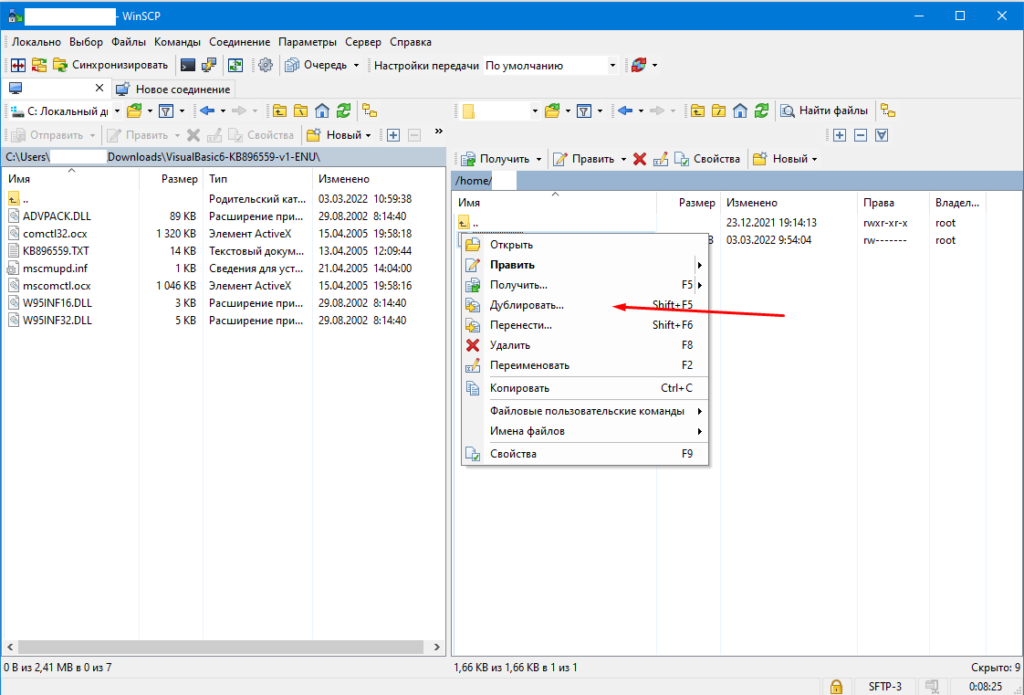
Вы как обычно кликаете ПКМ мыши и выбираете «Получить» но видите сообщение об ошибке следующего вида.
Ошибка
Не могу заново открыть файл «/…/»
Доступ запрещен.
Код ошибки: 3
Сообщение ошибки от сервера: Permission denied (В разрешении отказано)
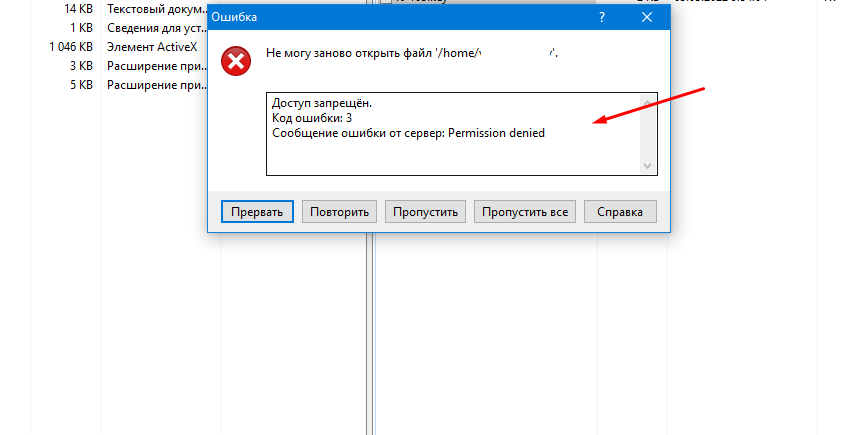
Все это говорит о том что у Вас просто напросто не прав на изменение этого файла. Определить это можно если посмотреть на колонку «Права», в данном случае видим что чтение и запись разрешены только владельцу файла «root». Для работы с файлами под обычным пользователям права должны выглядеть в этой колонке как и папки выше.
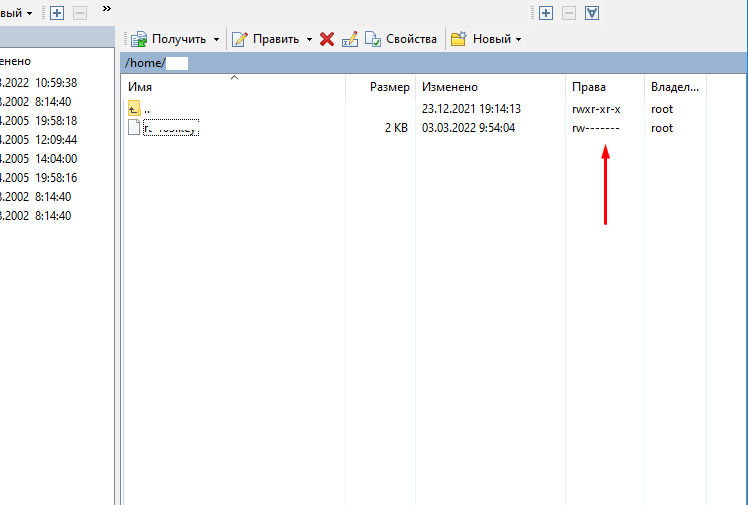
Можно определенному пользователю дать права «root» изменив настройки sftp сервера. Данный способ описан практически в каждой статье которую вы найдете в поиске. Но в этом случае обычный пользователь сможет удалять изменять системный файлы и файлы конфигурации. В результате можно положить сервер.
В нашем же случае гораздо проще изменить права необходимого файла. Для этого придется воспользоваться программой PuTTY.
Скачать PuTTY — https://www.putty.org/
Скачиваем и запускаем программу, для подключения вводим ip адрес удаленного сервера.
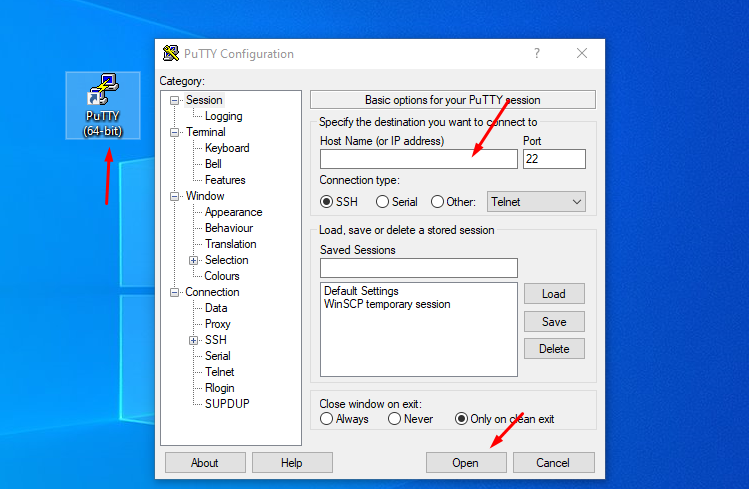
В открывшемся окне сначала авторизуемся под обычным пользователем, потом с помощью команды «su» получаем «root» права, и запускаем файловый менеджер «mc».
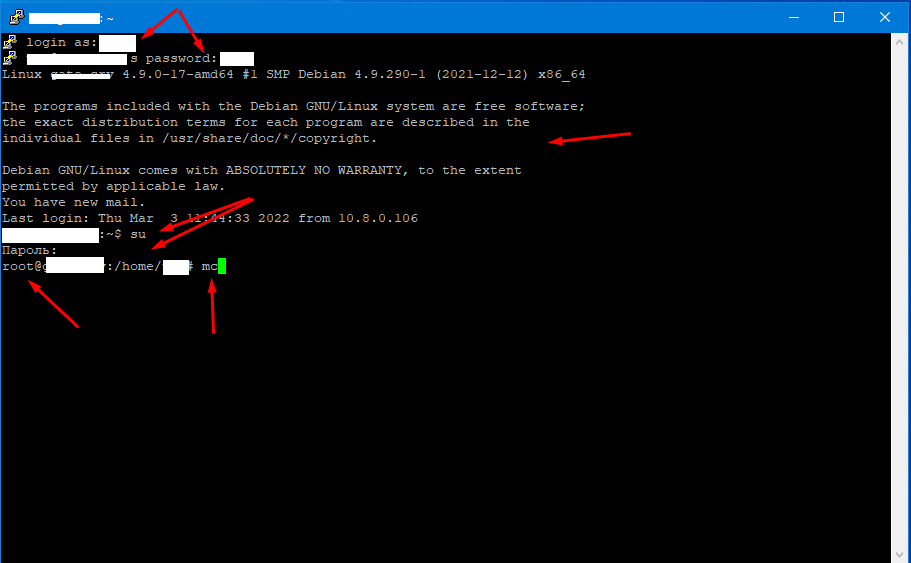
Находим необходимый файл, выделяем его и на панели инструментов открываем раздел «Файл» и выбираем пункт «Права доступа».
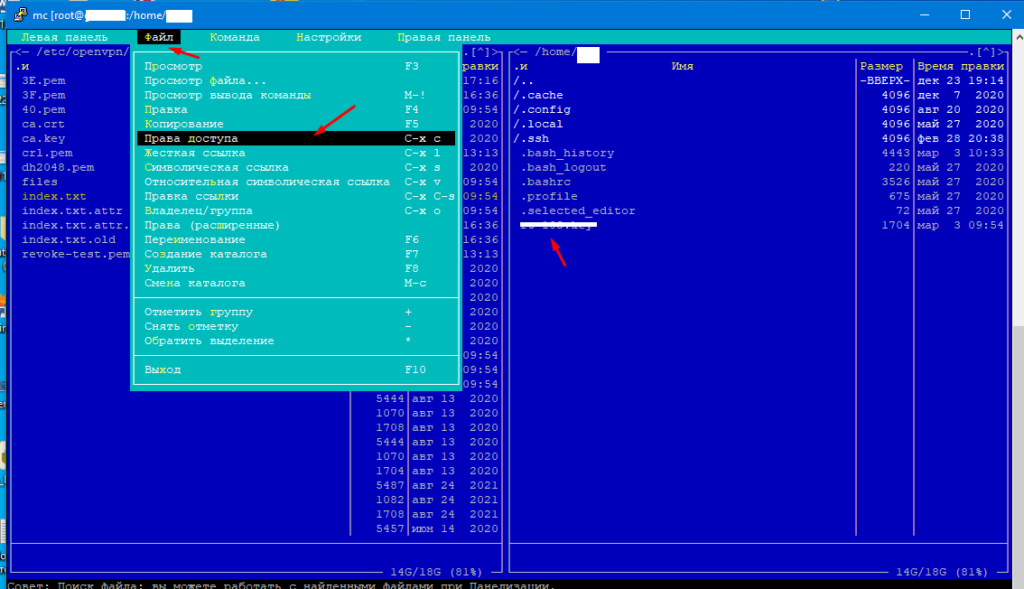
В открывшемся окне отмечаем пункты, если есть группы отмечаем «Чтение для групп»,» Запись для групп», если групп нет тогда «Чтение для других» и «Запись для других» либо можете отметить и то и то.
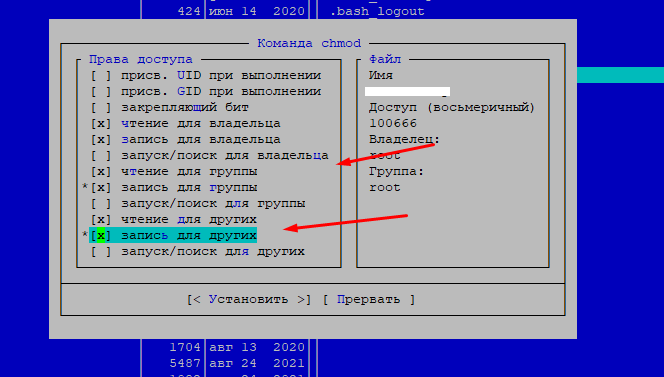
После этого необходимо переподключиться к удаленной машине в клиенте WinSCP.
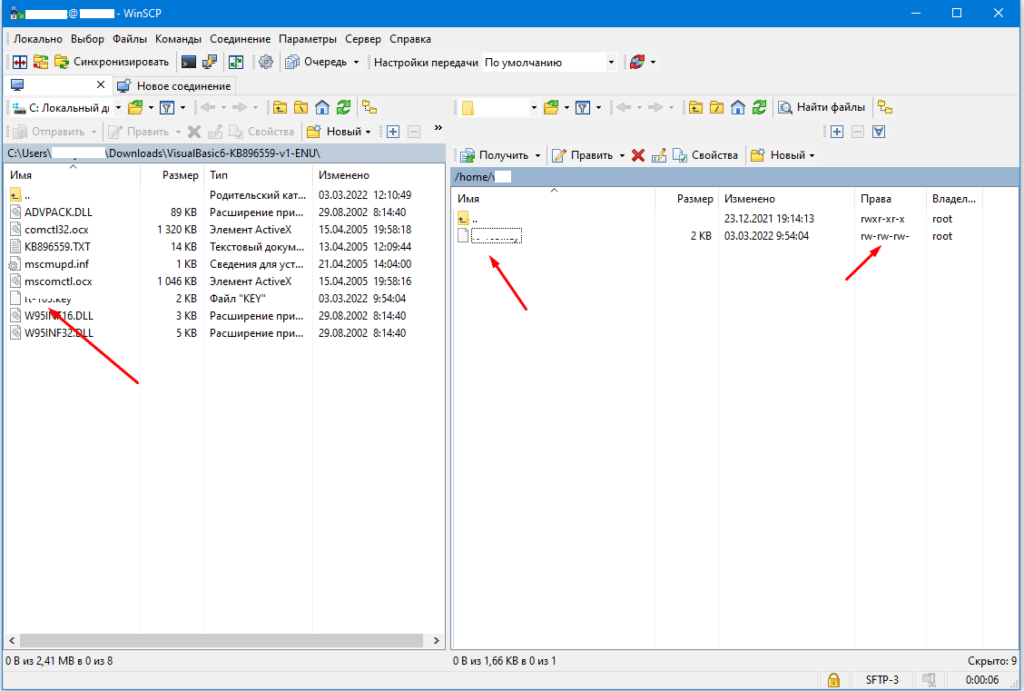
После этого все возможные действия (копирование, перемещение, изменение и т.д.) с фалом должны быть доступны.
В общем проблема началась с того что я методом тыка установил phpmyadmin на linux. После этого я открыл его через браузер и попробовал зайти с чистым логином/паролем(root/») и мне сразу же выдало ошибку.
Я почитал и нашел что нужно указать юзера/пароль для него в конфиг файле config.inc.php. Я задал и решил загрузить файл обратно на сервер с помощью WinSCP и получил ошибку:
Доступ запрещён.
Код ошибки: 3
Сообщение ошибки от сервер: Permission denied
Затем я зашел в настройки подключения — sftp и выбрал вариант «sudo su -c /bin/sftp-server» для доступа к правам root(верно же?). И это не дало никакого результата. Что еще нужно что бы пользоваться FTP менеджерами для полного доступа к файлам?
П.С. через консоль все работает, но не закачивать/редактировать же файлы через нее.
задан 2 апр 2016 в 11:42
В FAQ WinSCP есть заметка по этой теме:
How do I change user after login (e.g. su root)?
Обратите внимание на следующее:
-
Нужно убедиться, что путь к
sftp-serverверный (например, на моей машине он выглядит так:/usr/lib/openssh/sftp-server) -
Поскольку через WinSCP вы не можете передать пароль команде
su, то нужно обеспечить выполнение команды без ввода пароля. Для этого в файл/etc/sudoersдобавить строку:yourusername ALL=NOPASSWD: ALLлибо с ограничением только для SFTP сессий:
yourusername ALL=NOPASSWD: /bin/sftp-server(путь такой же как и в п.1)
Авторы так же предупреждают, что это несет определенные риски, затрагивающие безопасность сервера.
ответ дан 2 апр 2016 в 13:03
RomarioRomario
4303 серебряных знака10 бронзовых знаков
3
делается просто
в настройках подключение WinSCP
нажимаем на кнопку «Еще»
далее SCP/оболочка
в «Командная оболочка»: выбираем sudo su-
ответ дан 3 июл 2018 в 17:02
I am using WinSCP and keep on experiencing this error every time I try to replace/overwrite a file. I have been able to transfer/overwrite a file before with out any problem but not anymore.
The exact error message:
Cannot create remote file ‘var/lib/tomcat6/webapps/…./myfilename.filepart’.
Permission denied.
Error code: 3
Error message from server: Permission denied
I have tried changing the ownership which I was successful at because when I refreshed, from tomcat6, it is now under my login name. But I am still denied. This is giving me a very hard time testing our reports as I just need to see if it’s already working i n the deployed app.
I also tried tweaking some of the options in the WinSCP preferences such as Drag & Drop and Endurance but nothing made any difference.
I reinstalled PuTTY and WinSCP, but nothing changed.
I am able to replace my file by coming out 1 notch from the file path (ex. var/lib/myfolder/myproject/web-inf/report, back 1 notch to var/lib/myfolder/myproject/web-inf/)
then type
sudo chown myuser:myuser report -R
but my reports will have errors, so I had to type
sudo chown tomca6:tomcat6 report -R then the error will be cleared and I now can view my replaced file.
This is very inconvenient as I have to do this every time.
Is there anything I can do to fix this? thanks
- Log in
Advertisement
-
guest
Guest
2007-09-26 00:43
Can anyone point me in the right direction to solve my problem?
When I try to transfer a file I get the following error:
Permission denied
Error Code: 3
Error message from server: Permission denied
Request Code: 3
Advertisement
-
dlaws
Guest
2007-09-27 18:37
I have the same problem as what you are facing and i don’t know what to do.
I found the post below and it seemed to have worked for the guy asking the question, it may work for you? I’ve not had any luck with it, please let me know if you crack it.
<invalid hyperlink removed by admin>
Regards
d
- gate4Win
- Joined:
- 2007-09-28
- Posts:
- 2
- Location:
- Gate — Riviere-du-Loup, Quebec (Canada)
2007-09-28 01:46
Just follow the each step and you will get it fixed:
1) Open WinSCP
2) Bottom-left —> put a check on Advanced options
3) Bottom of white window (Just above Advanced options) —> Left click on Preferences
4) Now move to your right in line 2/3 of the way —> Left click on the Preferences «Radio-type» Button
5) Now in the «Confirmations» box, 4th item from the top, Transfer resuming remove the ‘check-mark’
6) Left-click on the OK Button ——> You’re done ! Enjoy it
jga
- gate4Win
- Joined:
- 2007-09-28
- Posts:
- 2
- Location:
- Gate — Riviere-du-Loup, Quebec (Canada)
2007-09-28 04:12
DLAWS: Please forget about the previous reply (Posted: 28 Sep 2007 05:46).
The problem is with permission security of your server. (My server —> FreeBSD 6.2)
The only way I could sign-in and transfer/delete/etc.. files from/to my PC was to give «root» permission to login through SSH login. (Have to set PermitRootLogin yes) in sshd_config file.
No more «Permission denied — error code 3».
Gate
-
martin◆
Site Admin -
- Joined:
- 2002-12-10
- Posts:
- 38,959
- Location:
- Prague, Czechia
2007-10-02
Can anyone point me in the right direction to solve my problem?
When I try to transfer a file I get the following error:
…
Please post a main error message too.
Advertisement
-
acnow2
Guest
2014-08-17 07:54
I am using winscp to access my aws instance. I followed all the steps https://docs.aws.amazon.com/AWSEC2/latest/UserGuide/putty.html#putty-private-key and I was able to connect but when I am going to edit any directory it gives me this error
Permission denied.
Error code: 3
Error message from server: Permission denied
Any idea why is doing that? Thanks in advance! Al
-
martin◆
Site Admin -
- Joined:
- 2002-12-10
- Posts:
- 38,959
- Location:
- Prague, Czechia
2014-08-18
acnow2 wrote:
I am using winscp to access my aws instance. I followed all the steps https://docs.aws.amazon.com/AWSEC2/latest/UserGuide/putty.html#putty-private-key and I was able to connect but when I am going to edit any directory it gives me this error
…
Duplicate post:
https://winscp.net/forum/viewtopic.php?t=14235
- dceddy
- Joined:
- 2014-08-29
- Posts:
- 1
2014-08-29 15:47
I’m having a similar problem to the prior report as shown on this attachment with no Request Code shown on the error message. I try to upload one file with no problem, but have this problem only on a new file as shown. both of these files are the same for permissions settings. I tried several times in case of any file corruption, but had the same issue every time.
Does anybody have any suggestions that we should try when this problem occurs?
-
martin◆
Site Admin -
- Joined:
- 2002-12-10
- Posts:
- 38,959
- Location:
- Prague, Czechia
2014-09-03
dceddy wrote:
I’m having a similar problem to the prior report as shown on this attachment with no Request Code shown on the error message. I try to upload one file with no problem, but have this problem only on a new file as shown. both of these files are the same for permissions settings. I tried several times in case of any file corruption, but had the same issue every time.
So do both files exist in the remote directory, with the same permissions? Or does the first file exist only and the second one (the one your get the error with) is new?
Advertisement
- Guest
2014-09-03 14:54
Both files do exist in the same root directory with the same permissions. One is old and one is new. But, I try to upload both to the same directory. The old one does upload to the server and overwrites the old existing file on the server, and the new one will not and has the error message. It is possible that the administrator of the webserver has recently changed something, and I will follow up on that, but I would like to have some idea of what could cause that.
- Guest
2015-02-04 11:42
We’re having a similar problem. We can rename, delete and create. But when we overwrite, it seems to upload OK but we get error 3 saying upload «was successful, but error occurred while setting the permissions and/or timestamp»
The suggestion is to «turn off setting permissions or preserving timestamp» or we can «ignore permission errors»
Not sure what the best option is and the impact of each.
Permissions are fine, and the problem still occurs if we CHMOD 777. We can overwrite file just fine using the same user in FlashFXP.
audit.log and secure log are all green, no problems.
Running WinSCP Version 5.5.4. (Build 4433)
Server : Centos release 6.5 (Final)
-
martin◆
Site Admin -
- Joined:
- 2002-12-10
- Posts:
- 38,959
- Location:
- Prague, Czechia
2015-02-09
Anonymous wrote:
We’re having a similar problem. We can rename, delete and create. But when we overwrite, it seems to upload OK but we get error 3 saying upload «was successful, but error occurred while setting the permissions and/or timestamp»
The suggestion is to «turn off setting permissions or preserving timestamp» or we can «ignore permission errors»
Not sure what the best option is and the impact of each.
Permissions are fine, and the problem still occurs if we CHMOD 777. We can overwrite file just fine using the same user in FlashFXP.
Please attach a full log file showing the problem (using the latest version of WinSCP).
To generate log file, enable logging, log in to your server and do the operation and only the operation that causes the error. Submit the log with your post as an attachment. Note that passwords and passphrases not stored in the log. You may want to remove other data you consider sensitive though, such as host names, IP addresses, account names or file names (unless they are relevant to the problem). If you do not want to post the log publicly, you can mark the attachment as private.
-
marty
Guest
2015-06-08 13:48
I could successfully transfer to HTML Document Root (/var/www/html owned by www-data) but
not to /usr/local/bin owned by root. Error code 3.
I was in www-data’s group, but not in root. Added myself to root’s group with 775 permission.
(DUH. What took me so long? Maybe we’re ALL too busy lol.)
Advertisement
-
shamnas
Guest
2015-08-06 16:14
ssh to your server using putty or whatever..
chmod 777 <directory name>
and copy whatever you like
change the permissions back…
-
Balaam
Guest
2015-08-26 07:27
Because you dont have the right. -rwx r—
-
benjamin
Guest
2016-03-01 18:02
i had the same message. It happens because my sftp server was full. I have solved my problem by removing files on my sftp server.
-
ngocht
Guest
2016-09-01 04:44
I had the same problems. But i login by my personal account. So i try again by root account and it work 
Advertisement
-
IC
Guest
2016-12-07 06:41
try sudo chmod 777 /Directory-name in putty or tiger vNC
it worked for me
- Guest
2016-12-31 14:05
sudo chown -R -v ec2-user /var/www/ or sudo chown -R -v ubuntu /var/www/
-
CharlieL2017
Guest
2017-01-18 11:38
Hey Everyone our problem clearly is the same as other’s on this site we bought a lapLeah Age 6 top from Dell ad it keep’s Error: Permission to read and write N:Temp fix remote folder to continue something on the lines of this How can we fix this problem without a operating system or Windows 10 please let me our email is charlielapoite@gmail.com I Miss my good laptop we are using our shitty slow one lol Please help
-
brockayers
Guest
2017-02-07 18:42
Hello, Im fairly new to Raspberry Pi, programming, and all this stuff.
I’m trying to copy a file from my Rpi to my computer via WINSCP. When I try to open the folder with the file in it, I get:
Permission denied.
Error code: 3
Error message from server: Permission denied
Could someone explain what I need to do to get permission??
Advertisement
-
martin◆
Site Admin -
- Joined:
- 2002-12-10
- Posts:
- 38,959
- Location:
- Prague, Czechia
2017-02-09
brockayers wrote:
Hello, Im fairly new to Raspberry Pi, programming, and all this stuff.
I’m trying to copy a file from my Rpi to my computer via WINSCP. When I try to open the folder with the file in it, I get:…
Same answer: Start a new post and post a log file or at least a complete error message. Explain what do you mean by «open the folder with the file».
- Guest
2017-03-09 06:35
You should give all permission to that pertcular user in sudoers file and u have to give 777 permission to the folder to which you trying to copy the file.
-
6thPlaneta
Guest
2017-07-10 09:27
shamnas wrote:
ssh to your server using putty or whatever..
chmod 777 <directory name>
and copy whatever you like
change the permissions back…
It’s true.
for safety you can chmod 775 like this:
sudo chmod 775 /YOUR_DIRECTORY
-
FUM
Guest
2017-10-01 15:43
How the error occurred in my case was during a file transfer. I was wondering if I could transfer a file between two separate ftp sessions inside WinSCP.
How I resolved the file permission Error:
1- I renewed the session, where I got the permission Error, by pressing the button with the two opposing green arrows inside a folder icon (Refresh, Ctrl+R).
(Not sure if it made any difference but that is what I did).
2- Then I clicked on the folder icon where a downward green arrow is (Open directory/bookmark, Ctrl+O), which brought up the file path.
3- I selected the file path where I have my domains.
4- Clicked OK
Suddenly it worked again.
Advertisement
-
Hari Prasad Sala
Guest
2018-01-02 05:59
Please make sure that the folder in AWS Instance has required permissions.
That can be done by following command:
chmod 777 folder_name
Hope this helps…
-
vela
Guest
2018-04-18 02:28
I had a similar issue and was getting error code 3. Come to find out, my first «get» was actually removing the file from the SFTP and when I did my second call to the file, there was no file therefore throwing an error. To fix, I did the «get» then a copy from the target.
-
kenny117
Guest
2018-06-13 21:20
I got the same error but what I did is that I passed the folder/file to the home directory(destination) then after that I used Putty to connect to that server and then I do a copy command to copied the folder to the specified location.
- BrentBR
- Joined:
- 2018-07-15
- Posts:
- 3
- Location:
- London, Canada
2018-07-15 16:46
I’m running WinSCP 5.13.3
I have a script…
cd "C:Program Files (x86)WinSCP" # WinSCP.com # open "brassroots" WinSCP.exe "brassroots" /defaults /synchronize // "C:websitesbrassrootswww" "/public"
My symptom is *intermittent*. I’m working with my isp but no resolution yet.
*SOMETIMES* WinSCP fails to copy a changed file to the server.
«Synchronize» recognizes the change. Manual file copy also fails. Diagnostic is:
Permission denied; Error code: 3; Error message from server (en-US): Permission denied
However, when a copy fails, I can still delete the file on the server and replace it!
This seems bizarre to me. How is it that with WinSCP if I cannot copy/replace a file, I can still delete/replace it? That is my puzzle. But the problem is intermittent.
My skill set is «kick it and see if it twitches». 
If you wizards can provide any insight I would really appreciate it.
Advertisement
-
martin◆
Site Admin -
- Joined:
- 2002-12-10
- Posts:
- 38,959
- Location:
- Prague, Czechia
2018-07-21
BrentBR wrote:
Manual file copy also fails. Diagnostic is:
Permission denied; Error code: 3; Error message from server (en-US): Permission denied
However, when a copy fails, I can still delete the file on the server and replace it!
Delete and overwrite permissions are separate on most servers.
For example on *nix servers, to overwrite a file, you need write permissions to the file. But to delete a file, you need write permissions to a parent folder, and you do not need write permissions to the file.
- BrentBR
- Joined:
- 2018-07-15
- Posts:
- 3
- Location:
- London, Canada
2018-07-21 21:35
Martin, thank you.
All files are rw-r—r—. Directory is rwxr-xr—
Directory owner shows 36466 (whatever that means). File ownership shows 14 (also ???).
SOMETIMES file copy/replace works. Sometimes it fails. If it fails and I retry (restart WinSCP) it works often (often enough that I can live with it). But obviously I’d rather figure this out!
My isp wants me to switch over to «SSH» (whatever that is) using port 22. Currently I use port 21. But I’m not convinced that will fix anything, especially if the problem is intermittent and apparently related to permissions.
Any further ideas? Is there anything I can do that might figure out why this happens, but only sometimes? Thank you again.
-
martin◆
Site Admin -
2018-07-25
Whatever the problem is, it’s unlike that it’s client-side problem.
Switching to SSH (actually to SFTP) is good idea in any case. So if your ISP suggests that, try it.
- BrentBR
- Joined:
- 2018-07-15
- Posts:
- 3
- Location:
- London, Canada
2018-08-10 18:57
I still have no resolution. However I’ve observed the following that seems to be consistent.
When I login to the server with WinSCP the login sometimes is very *fast* (almost instantaneous). Other times the login is fairly *slow*. Almost sluggish. «Slow» is often accompanied with initial connection failure, timeout, then connection success.
When login is fast/instant file copying fails! If the login is sluggish, it almost always works! This seems really bizarre to me but it is very consistent!
Something else has occurred to me (though this my be a red herring). Things worked fine on my old laptop but started failing with my new laptop which my son set up with an SSD. I can’t see how this could possibly cause a problem, but might «instant» logins be associated with my SSD somehow? Like some sort of caching happening? (I don’t believe in this association but I throw it out for you to trample.)
I’m still getting by, but occasionally get the urge to beat this dead horse some more. Thank you for putting up with this intermittent and apparently bizarre problem.
Advertisement
-
manisha sona
Guest
2018-09-19 20:55
Of all the ways you can do this:
on your remote (Winscp), go to home directory. you can see a house icon beside refresh icon.
copy the folder from your local host (on left) to remote host (on right side). In this way the content will be copied from your local to remote (Home).
now, open the putty and ssh to remote machine.
use this command
cp -r /home/ec2-user/yourfoldernamewhichyoucopiedfromlocaltohome /desiredlocationonroot/
Example: I have folder called Manisha.txt and I want to copy that to sona directory which is located in /opt/ (/root/opt/sona)
cp -r /home/ec2-user/Manisha.txt /opt/sona
Thanks it!
it works.
- Guest
2018-09-26 20:47
guest wrote:
Can anyone point me in the right direction to solve my problem?
When I try to transfer a file I get the following error:
Permission denied
Error Code: 3
Error message from server: Permission denied
Request Code: 3
Solution:
1. Open winscp
2. Start New Session -> Advanced ->Shell
3. Where it says Default, Change that to sudo su-
See attached below
-
Gayatri
Guest
2018-10-17 05:49
sudo chmod -R 777 <Directoryname>
It will reduce permission denied problem.
Advertisement
- Log in
This topic is locked: you cannot edit posts or make replies
Иногда на вашем новом компьютере может отображаться сообщение об ошибке, в котором указано, что разрешение Winscp было отклонено, код ошибки 3, запрос кода 3. Эта проблема может быть вызвана разными причинами.Код ошибки: 3 Сообщение об ошибке сервера: Permission Denied WinSCP или Windows Secure Copy на самом деле является бесплатным клиентом SFTP или SCP с открытым исходным кодом для Microsoft Windows. Наши инженеры службы поддержки проверили и определили ошибки авторизации. Обычно для этого требуется место, когда пользователь не только создал защиту для всех папок.
Вы были незаконно удалены с форума.
За дополнительной информацией обращайтесь к своему веб-мастеру, администратору Norboard.
Я использую WinSCP и больше не получаю эту ошибку каждый раз, когда пытаюсь восстановить / перезаписать файл. Я был ужасно полностью готов передать / перезаписать файл, а также исправлю любую проблему, но не более того.
Не удалось получить удаленный файл “var / lib против tomcat6 / webapps /…./ myfilename.filepart”.
В авторизации отказано.
Код ошибки: 3
Подозреваемая ошибка сервера: отказано в разрешении
Я попытался изменить свойство, которое мне удалось обновить, так как эта ситуация теперь находится под моим именем пользователя при обновлении Tomcat6. Но мне все равно отказывают. Это значительно усложняет мне тестирование отдельных отчетов, в то время как мне нужно использовать его только тогда, когда проблема уже возникает в развернутом приложении.
Я также пытался настроить некоторые системы WinSCP, такие как Drag & Drop и Endurance, но это не имело никакого значения.
Я могу иметь право заменить исходящий файл и / или 1 метку в плане подачи (например, var для каждой библиотеки lib / myfolder / myproject и web-inf / report, 1 метку обратно на var для библиотеки / myfolder / myproject / web-inf /)тогда заходи
sudo chown myuser: myuser score -R
Но в моих отчетах могут быть проблемы, поэтому мне пришлось – ввести sudo chown tomca6: tomcat6 report -R тогда моя собственная ошибка будет исправлена, и теперь я могу увидеть замененный файл.
То, что мне нужно, чтобы вы сделали в этот раз, очень сложно.Что я могу сделать, чтобы окончательно решить эту проблему? большое спасибо
Человек остановлен из-за ошибки «SFTP Error # довольно много: Permission Denied»? Мы можем помочь вам с индивидуальной подгонкой.
В Bobcares мы часто верим запросам на исправление ошибок SFTP, связанных с нашими услугами администрирования хостинга.
Давайте сегодня подробно проанализируем эту ошибку и посмотрим, как наши специалисты собираются легко ее исправить.
Почему было отказано в разрешении из-за ошибки SFTP №3?
Откройте WinSCP.Снизу под рукой -> установите флажок Дополнительные параметры.Внизу связано с белым окном (чуть выше квалифицированных опций) -> щелкните левой кнопкой мыши на «Настройки».Теперь переместитесь вправо в строке 2/3 фокуса -> Щелкните левой кнопкой мыши по кнопке «Тип радио» в настройках.
Мы всегда рекомендуем всем моим друзьям передавать файлы через SFTP из соображений безопасности.
Однако было обнаружено много ошибок, связанных с SFTP. Одна из них – ошибка SFTP №3, в разрешении которой отказано.
Эта ошибка возникла из-за проблемы с разрешениями, а также из-за возможности продолжить передачу файлов.
Как мы можем реанимировать ошибку Thishave Permission Denied?
Недавно один из наших посетителей связался с нашей компанией и сообщил об ошибке авторизации. Он должен был использовать WinSCP, и каждый раз, когда он пытался заменить / перезаписать файл, парень мог получать следующее сообщение об ошибке.
Невозможно создать выбранный файл "имя файла".В доступе часто отказывают.Код ошибки: 3Сообщение об ошибке сервера: в авторизации отказано
WinSCP или Windows Secure Copy – это платный клиент SFTP с открытым исходным кодом или клиент SCP для Microsoft Windows, если это необходимо.
Квалифицированный персонал нашей службы поддержки проверил и обнаружил ошибку авторизации. В основном это происходит, когда пользователь не берет права на создание для каждой папки.
Следовательно, WinSCP не может создавать временные данные для передачи. Давайте рассмотрим два основных метода, которым люди по всему миру следуют, чтобы исправить этот тип ошибки.
1. Разрешения на запись
Как упоминалось в начале, эти ошибки чаще всего являются результатом нескольких ошибок разрешений. Мы даем покупателю или просто группе доступ на запись ко всем записям.
Например, если оператором ПК является Ubuntu, нам, как правило, необходимо выполнить указанную здесь команду, находящуюся в папке in на сервере Ubuntu.
sudo chown -R ubuntu: ubuntu.
2. Отключить временную передачу файлов
WinSCP поддерживает непрерывную передачу файлов с использованием SFTP и FTP. Он сохраняет файл, который изначально был передан под временным именем файла.
И изменение имени целевой цели будет отображаться только после успешного завершения передачи.
Но отключение этой передачи во временный файл, безусловно, должно исправить отсутствие запрещенных разрешений.
- Сначала выберите «Настройки».
- Затем перейдите на страницу> Перенести выносливость.
- Затем мы выбираем средство «Отключить» в разделе «Продолжить передачу / перенос во временное имя файла» для области «Включить».
Заключение
Короче говоря, в настоящее время вы столкнулись с ошибкой SFTP №3. В доступе отказано из-за неправильных разрешений каталога / папки. Сегодня мы, безусловно, подробно обсудили эту ошибку и поэтому увидели, что наши специалисты службы поддержки могут легко ее исправить.
Предотвращение сбоя вашего сервера!
Никогда больше не теряйте пациентов из-за низкой скорости сервера! Позвольте Северной Америке помочь вам.
Наши специалисты по серверам следят за вашим сервером и обслуживают его круглосуточно, без выходных, чтобы обеспечить его высокую скорость и безопасность.
Инструкции
Дополнительная информация
При просмотре или удалении файла из Winscp может быть отказано в согласии на удаление или перемещение файла.
в разрешении отказаноКод ошибки: 3Сообщение об ошибке сервера: авторизация отклоненаКод запроса: 3
- Откройте интерфейс командной строки этого события в winscp.
- Перейдите к пути к каталогу, в котором находится файл.
- Задайте разрешения для всех файлов данных, работающих в этом пути к папке, используя новую команду непосредственно ниже, затем попробуйте переместить файл, в противном случае удалите конкретный файл снова.

# chmod -R 777 <запрошенный путь>
Стоимость элемента
<время>
Gracias por sus commentarios
Lo sentimos. Sistema el de envÃo de comentarios, безусловно, просто operativo en estos momentos Vuelva – эффективное намерение позже.
Комментарии, которые вы можете просто не содержать специальных символов: () n
г.
