Are you having trouble updating your Tik Tok bio because the error 2433 occurs? Can you not save your changes in your account biography either? There’s nothing to worry about. We have a few quick and easy fixes that you can try to troubleshoot the error.
Tik Tok is a very popular video-sharing app that allows you to create 15-second videos on any topic of your choice. It also offers you to select sounds and song snippets with filters and special effects. However, Tik Tok still has some bugs in their app that causes a lot of inconveniences for their users sometimes.
It can be really annoying not to be able to update your account biography on Tik Tok. At this moment, there’s no definitive reason for this error. However, if you are the victim of a 2433 error, this guide can help you fix the issue using very simple, quick, and easy steps.
What Is Tik Tok Error 2433?
A lot of Tik Tok users report that whenever they try to edit or update their Tik Tok account biography, an error code 2433 is displayed with a message:
“Server is currently unavailable. Please try again later (Error 2433)”
This has been happening to users for weeks and, because of this, they can not save the changes made to their bio as well. This error can happen on both iPhones and Android phones.
How To Fix Tik Tok Error 2433?
At first glance, you may not notice why the Tik Tok error 2433 happens. However, a lot of users got their bio editing feature working again by going through the following fixes.
Check Internet Connectivity Issues
The first thing you should do to fix the error is to check whether your internet connection is experiencing any connectivity issues. You can check if:
- The internet connection is slow
- Internet connection has limited connectivity (You can confirm this if your desktop or laptop shows the yellow triangle with an exclamation mark on the network connection)
- Your mobile is out of range from a WIFI connection
You can restart your modem or contact your internet service provider to fix the problem from the backend. You can also check to see if there is something physically wrong with your mobile device that is causing poor WIFI signal reception.
Clear Tik Tok App Cache
Sometimes, clearing the Tik Tok app cache solves a lot of issues. You can solve the 2433 error by clearing the Tik Tok cache either within the app or through your mobile device app manager. To do it within the Tik Tok app:
- Go to Tik Tok–>Privacy and Settings
- Scroll down and choose Clear cache
To clear cache through your mobile app manager:
- Open Settings
- Tap on App Manager or Apps
- Select Clear data and Clear Cache
Check Phone Memory
If your mobile device is low on memory, it can throw a 2433 error on Tik Tok. Therefore, make sure you have enough disk space and RAM while using the Tik Tok app.
Do A Forced Save
A few times, users report that performing a “Forced Save” while editing their bio fixes the Tik Tok error 2433. In both iPhones and Androids, you can force a save by sending a barrage of requests. Although it may not work the first time, people have reported that doing it persistently can often fix the issue.
This method won’t likely work in Android phones because the “Save” button is not there on the app. However, the process up to this point serves as a “Refresh”. You can try refreshing like that a few more times until you are able to edit your account biography.
Update your Tik Tok App 2433
You can download and update the latest version of the Tik Tok app to get rid of the error. To do this:
- Go to Play Store or Apple Store
- Search for Tik Tok app
- Tap on Update
- Log in to the Tik Tok app and verify that you can edit your bio
Do A Fresh Tik Tok Install
If all of the above-mentioned fixes fail to solve your Tik Tok 2433 error, you can uninstall the Tik Tok app and do a fresh reinstall.
A complete uninstall clears all of the cookies and deletes any corrupt Tik Tok app data. A fresh install solves the issue most of the time for a lot of users.
Conclusion
We hope that the fixes mentioned in this guide helped you update your bio on Tik Tok. However, if you still face the 2433 error, you can contact Tik Tok customer support through their app and report a problem there.
Server is currently unavailable. Please try again later (error: 2433). То есть, сервер как бы пока недоступен и надо повторить попытку позже. В общем, в этом посте о том, что такое ошибка 2433 в Тик Токе, и как её обходить.
На самом деле, известно нам только то, что ошибку с кодом 2433 приложение часто выдает в ответ на попытку юзера что-то поменять в своем профиле.
Почему это происходит, мы пока не знаем. Но зато уже точно знаем, что когда возникает ошибка 2433, то никакие изменения потом не сохраняются. Это, значит, во-первых.
А во-вторых, в iOS-версии Тик Тока данную проблемку можно довольно просто если не устранить, то обойти. Но вот в Android этот фокус не работает. По крайней мере у нас его реализовать с должным эффектом так и не получилось. Почему, поясняем в конце поста…
В общем,..
что делать, когда в Тик Токе возникает ошибка 2433 ?
Значит, не суетимся и пробуем следующее:
- удаляем приложение TikTok со смартфона (или планшета) обычным способом;
- после этого качаем и устанавливаем TikTok по-новой;
- после успешного завершения процедуры установки открываем приложение и логинимся;
- далее заходим в профиль и удаляем вообще всё;
- после этого начинаем быстро и непрерывно тапать по кнопке «Сохранить«.
Суть затеи состоит в том, что после полной переустановки приложения (и удаления старого кэша) за счет таких вот множественных запросов получается запустить таки процедуру редактирования и последующего сохранения данных.
Не факт, конечно, что фокус сработает с первого же раза, но если проявить некоторую настойчивость, то он работает (проверено).
Но, повторимся, работает только в iOS-версии приложения TikTok. Просто потому, что в кнопка «Сохранить» в нем есть, а в Android-версии она не предусмотрена.
Следовательно, последний и самый важный этап с отправкой этих самых множественных запросов реализовывать как бы и нечем. Но, тем не менее, можно хотя бы попытаться переустановить приложение, авось поможет. А пока так…
[irp]
Бывает, требуются пользователю Тик Ток изменения внести в свои размещенные ссылки, описание или, может быть, имя, то выскакивает иногда ошибка 2433 в Тик Ток? Что значит? Изменения, вами с трудом или не очень сделанные попросту не сохраняются, а вы смотрите на такое:
Понятно, что позже вполне можно и попробовать, только не всегда и не всем это может в данном случае помочь. Что, собственно, произошло, ошибка 2433 в Тик Ток причины:
- интернет у вас может быть, или нестабильный, или слабый;
- элементарно нет уже оперативки на том же телефоне, открыто, например, слишком много приложений;
- приложение Тик Ток, установленное на вашем устройстве, просто в своей версии является устаревшим;
- Тик Ток глючит.
Что делать, если выскочила ошибка 2433? Манипулируем с приложением — перезагружаем, если надо, то переустанавливаем или обновляем. Интернет проверяем, добиваемся устойчивой и полноценной работы. телефон помогает перезагрузить или в нем кэш нужно будет почистить. Может оперативки вам не хватать, так что приложения, которые сейчас не нужны, попросту отключите.
TikTok error 2433,5001: Have you experienced any issues updating your Tik Tok bio? The error 2433 occurs when you attempt it. Does your account biography not save your changes? You have nothing to worry about. You can find a few simple and quick fixes here that will help troubleshoot the error.
You can make 15-second videos on any topic with Tik Tok, which is a very popular video-sharing app. Furthermore, it offers you the option of filtering and special effects for selecting sounds and song snippets. There are, however, still some bugs in Tik Tok’s app that occasionally cause the app to be very inconvenient for its users.
Tik Tok’s account biography cannot be updated, and that is really frustrating. This error doesn’t seem to have a definitive cause at this time. In any case, this guide can help you fix the error using very easy, quick, and simple steps if you are experiencing the 2433 error.

What Is Tik Tok Error 2433?
The following message is displayed with an error code 2433 whenever a Tik Tok user attempts to edit or update the account biography.
“Server is currently unavailable. Please try again later (Error 2433)”
Also Read: How to Remove TikTok Watermark on Android & iPhone
Users have been experiencing this problem for weeks, and because of this, they are unable to save the changes they make to their bios. On iPhones as well as Android phones, this error can occur.
How To Fix Tik Tok Error 2433, 5001?
Initially, the reason for the Tik Tok error 2433 may not be obvious. By following these fixes, many users were able to get their bio editing feature working again.
Solution 1: Check Internet Connection
It is important to check whether any issues with your internet connection are causing the error. The following can be checked:
- There is a slow internet connection
- Internet connection has limited connectivity
- WiFi is not available on your phone
The problem can be resolved from the backend by restarting your modem or contacting your internet provider. In addition to checking your mobile device for physical problems causing poor WIFI signal reception, you should also check if there are any software issues.
Solution 2: Clear Tik Tok App Cache
Many issues can be resolved by clearing the Tik Tok app cache. The Tik Tok 2433 error can be fixed by clearing the cache within the app or through the mobile app manager of your device. Tik Tok app users can do this by:
- Go to Tik Tok–>Privacy and Settings
- Scroll down and choose Clear cache
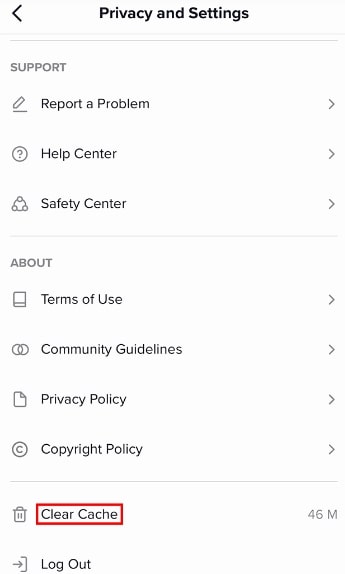
Alternatively, you can clear cache using the app manager on your mobile device.
- Open Settings
- Tap on App Manager or Apps
- Select Clear data and Clear Cache
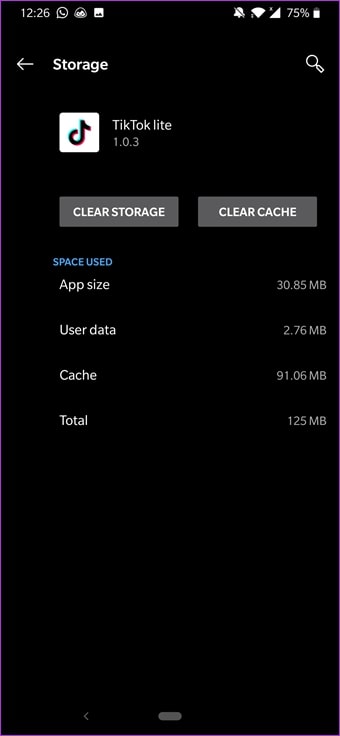
Solution 3: Check Phone Memory
A low-memory mobile device can result in a 2433 error on Tik Tok. To ensure Tik Tok runs smoothly, make sure you have enough RAM and disk space.
Remove unwanted and unused apps from your mobile.
Solution 4: Update your Tik Tok App
- Go to Play Store or Apple Store
- Search for Tik Tok app
- Tap on Update

- Log in to the Tik Tok app and verify that you can edit your bio
Solution 5: New Fresh Tik Tok Install
After you have tried all of the above fixes and your Tik Tok error 2433 is still persisting, you may have to uninstall the app and reinstall it.
If you uninstall Tik Tok completely, you will be able to clear all of the cookies and delete all corrupted data. Many users find they can fix the issue after a fresh install.
- Go to Play Store or Apple Store
- Search for Tik Tok app
- Tap on Install

Conclusion
In this guide, we’ve provided fixes that should help you update your biography on Tik Tok. Despite this, if the Tiktok Error Code 2433 still occurs, you can contact Tik Tok support through the app.
Who doesn’t know about Tik Tok? It is one of the most admired video-sharing apps. It has about 2.8 billion downloads to date. However, it causes issues sometimes due to bugs and technical glitches. One of the recent problems in reporting by many users is Error 2433. And because of this error, users are not able to update their bio and it is really annoying. Are you having the same error? Do not worry! We are here to help you to fix Tik Tok Error 2433 easily. Check out the following some of the simple solutions and steps.
There are several ways to fix Tik Tok error 2433. Here we have gathered all the possible solutions.
By clearing Tik Tok App Cache
Many times, upon clearing up the Tik Tok app cache, such issues get resolved. So, you can try to fix error 2433 by clearing up the Tik Tok app cache. You can do this within the Tik Tok app or by using your mobile device app manager. To do this, follow these steps.
1. Open up the ‘Privacy and Settings’ in Tik Tok
2. Find and select Clear cache
To clear app cache in your mobile app manager:
1. Open settings
2. Tap on Apps or App Manager
3. And select Clear Data and Clear Cache
By doing forced save
1. First of all, delete the Tik Tok app from all of your mobile devices
2. Fresh download Tik Tok app on your mobile
3. Edit your bio details and delete everything else
4. Now, tap on the ‘Save’ button continuously and quickly
In this way, your app will be reinstalled which will clear your cache, cookies, and any corrupt app data. This might not be solved on the first try but many users have confirmed that this is one of the best solutions. And tapping on ‘Save’ continuously will send a barrage of requests.
By updating your Tik Tok app
Here how you can download and update the latest version of the Tik Tok app to fix this problem.
1. Go to Apple Store or Google Play Store (For Android users)
2. Search for Tik Tok app
3. Tap on the Update button
4. Log in to the Tik Top app again and the error 2433 will be fixed
That’s all for this guide on how to Fix Tik Tok Error 2433 easily.
Also do not miss to check out our next website for the latest updates and guide on several new games.



