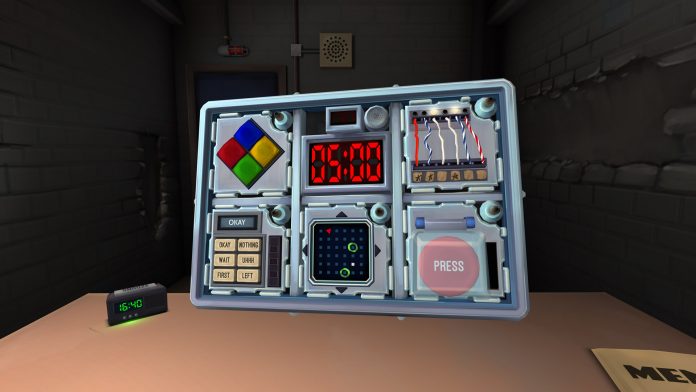Keep Talking and Nobody Explodes — кооперативная головоломка с поддержкой устройств виртуальной реальности, в которой нужно разминировать бомбу. У одного из участников на экране присутствует взрывоопасное устройство с таймером, но инструкция по деактивации есть только у игроков с которыми вы играете. Общими усилиями нужно разрядить бомбу, пока счётчик таймера не показал ноль.
Системные требования и тест ПК
Минимальные:
- Windows 7
- Процессор: Info
- 2 GB ОЗУ
- 1 GB available space HDD
- 256 MB DirectX 9 Видеопамять: 256 MB
Тест ПК
Многие пользователи уже сообщили нам о том, что после релиза они столкнулись с ошибками, лагами, вылетами, зависаниями и проблемами с контроллерами в игре Keep Talking and Nobody Explodes. Мы собрали все самые распространенные проблемы воедино, подобрали для них наиболее эффективные решения и сегодня представляем их вам. Проверьте шаги и инструкции, описанные в этом материале и, скорее всего, вы сможете, наконец, поиграть без проблем в Keep Talking and Nobody Explodes.
Содержание
- Вылетает Development Kit 2 (DK2)
- Проблемы с разрешением
- Игра не запускается из приложения Steam
- Проблема с курсором мыши, снижением количества кадров и общим замедлением работы системы
- При запуске режима DK2 загружается только логотип и только в зеркальном варианте
- Антивирусное ПО сообщает о том, что игра содержит вредоносный код или вирусы
- Проблемы с клавиатурой
- Steam экстренно завершает работу при установке обновления
- Курсор мыши или другие указатели не отображаются в игре
- Неожиданное завершение игры
Вылетает Development Kit 2 (DK2)
Во время запуска игры в режиме DK2 компьютер может выдавать ошибку при загрузке. После этого даже может появится изображение DK2, но картинка будет искажена и не будет отображаться должным образом. После этого, скорее, всего игра и вовсе экстренно завершится.
Для того, чтобы исправить эту проблему, вам необходимо провести очистку кэша в утилите для конфигурации Oculus. На время процесса очистки она будет принудительно завершена. После этого откройте ее повторно. После проведения такой процедуры, игра в режиме DK2 запустится без каких-либо проблем.
Проблемы с разрешением
Если в процессе прохождения игра начинает вести себя гораздо медленнее, чем обычно, у вас может появиться соблазн уменьшить разрешение, чтобы ускорить общее быстродействие. Тем не менее это практически гарантированно приведет к загрузке черного экрана без отображения какого-либо изображения и у вас просто не будет возможности откатить изменения в предыдущее состояние.
Для того, чтобы выйти из этого досадного положения, при запуске игры удерживайте клавишу ALT на клавиатуре. Это запустит специальное диалоговое окно, в котором вы сможете сбросить выставленные настройки, в том числе разрешение, и запустить игру в обычном режиме.
Игра не запускается из приложения Steam
Для решения такой проблемы вам стоит проверить целостность файлов игру при помощи соответствующей опции в приложении Steam. Система просканирует файлы, проверит все ли из них были загружены полностью и корректно, а также скачает их повторно, если это необходимо.
Проблема с курсором мыши, снижением количества кадров и общим замедлением работы системы
Главной причиной возникновения подобных проблем является геймпад, который может быть подключен к вашему компьютеру параллельно с мышью и клавиатурой. Именно он вызывает различные баги и общее замедление работы системы. Просто отключите его от компьютера и используйте для управления игровым процессом мышку. Это значительно ускорит не только саму игру, но и производительность вашего ПК. Абсолютно вся функциональность игры доступна полноценно как с геймпадом, так и с обычной мышкой.
При запуске режима DK2 загружается только логотип и только в зеркальном варианте
Причиной подобного поведения игры является опция mirroring, которую вы могли активировать в настройках графики для организации стрима. Просто отключите эту опцию, если вы играете на одном дисплее и перезапустите игру.
Антивирусное ПО сообщает о том, что игра содержит вредоносный код или вирусы
Часто случается так, что антивирусные программы влияют на сетевые соединения Steam, корректируют их или вовсе препятствуют соединению, что может негативно отразиться на игровом процессе и вызвать ряд ошибок. Чтобы предотвратить подобные проблемы вам стоит внести Steam в белый список программ или в список исключений вашего антивируса или вовсе отключать активный режим антивирусного ПО перед запуском игр.
Проблемы с клавиатурой
При запущенной игре вы можете заметить проблемы с клавиатурой, при которых некоторые клавиши могут срабатывать некорректно или не работать вовсе. Связано это, скорее всего, со сторонними программами и приложениями, которые запущены параллельно с игрой в фоновом режиме. Завершите программы, которые не используете в данный момент и перезапустите игру.
Steam экстренно завершает работу при установке обновления
При возникновении подобной проблемы, проверьте наличие неустановленных обновлений Windows, работоспособность сетевого соединения, сторонние программы, запущенные параллельно на вашем ПК. Некоторые из этих факторов могут влиять на корректную работу Steam. Также рекомендуется проверить целостность файлов игры при помощи специальной опции в Steam. Это позволит устранить проблемы с обновлением игры, не прибегая к ее удалению и повторной загрузке.
Курсор мыши или другие указатели не отображаются в игре
Вы можете как включать, так и отключать курсор и указатели в игре. Для этого в Windows перейдите в меню Пуск > Панель управления > Мышь > Указатели и произведите необходимые настройки.
Неожиданное завершение игры
При регулярных вылетах игры в самых разных моментах и ситуациях, первым делом проверьте наличие обновлений для драйверов, установленных в вашей системе. При наличии более новых версий, обязательно скачайте их, установите и перезагрузите компьютер. Также причиной вылетов игры может служить устаревшее ПО для Oculus Rift, установленное на вашем ПК. При появлении проблем с игрой, обязательно проверьте обновление ПО для этого аксессуара.
Обязательно проверьте все приведенные выше инструкции, если при работе с игрой наблюдаются проблемы. Если все же ни один из перечисленных способов не устранил вашу проблему или вы не нашли ее в этом материале, обязательно опишите ее в комментариях под этой статьей и не забудьте указать конфигурацию вашего ПК. Мы постараемся найти эффективное решение и описать его в следующих публикациях.
So often, games and DLC are released with small bugs and issues, which cause some games to crash and freeze. A lot of the time, this can be down to simple issues with your own console or its compatibility with the game. Sometimes, however, they are common issues and bugs which many other gamers are also experiencing. Whether your game is freezing up on you, crashing mid game, not loading properly, or game-play is lagging/disrupted – we are here to help.
This guide is simply designed to help fix common issues which arise with some games, we are happy to offer any help to those of you who might be experiencing issues. So, if any of the below issues relate to you, feel free to comment below and we shall see if others are experiencing the same problem and if anyone has a solution.
EASY FIXES FOR ISSUES WHICH MAY PRESENT THEMSELVES WITH KEEP TALKING AND NOBODY EXPLODES:
1: “KEEP TALKING AND NOBODY EXPLODES ERROR MESSAGE : DISC IS UN-READABLE”
If during gameplay of ‘Keep Talking and Nobody Explodes’ the game crashes with the “Disc Unreadable” error message on your games console then there are a few things which you can do to fix the problem. This solution is only reliable for; XBox One, XBox 360, PS4, PS3, Wii U
Solution: Eject the disc and give it a clean, it is unlikely that a DVD or BLU-ray disc would scratch itself past destruction so the error could be with a dirty disc lens or simply dust on the disc itself. Get a dry soft cloth and move away any dust or debris which the ‘Keep Talking and Nobody Explodes’ disc may have. If there is a perfect circular scratch running all the way around the disc then this is a Laser Burn and is a common issue with DVD Discs.
Fixing a Laser Burn: A laser burn will cause your game to crash, freeze and not load the game at all. There is no easy solution to fixing a Laser Burn as the mark travels so deep through the disc it often causes permanent damage. You can try taking it to your local game store if they have a disc buffer which will hopefully buff the mark out. If this fails borrow a friends copy of ‘Keep Talking and Nobody Explodes’, Install the game, and then try your damaged disc to see if the game will load. If the game loads once it is installed it will not require the disc so much as you play.
GUIDE : Check out our complete guide on how to fix un-readable discs and laser burns.
If the game does not require a Disc and it runs off a pre installed file which is located on a hard drive (Example: The PS VITA) then the fault may lie with a corrupt installation file. To ensure that this is not the case be sure to try and re-install the game or re-download the game and try again. This will clear up any issues which are connected with a bad install.
2: “KEEP TALKING AND NOBODY EXPLODES FREEZING ON LOADING MY SAVE FILE”
If your ‘Keep Talking and Nobody Explodes’ game is freezing on the loading screen just after you load your previous safe then this may indicate that either there is a fault with your hard drive or with the save file itself. It is an annoyance but save files can become corrupt if you turn off your console while it is saving your progress. Once you begin to save or during the auto-save period DO NOT switch the console off. Doing so will result in your save file most likely becoming corrupt, un readable and un fixable.
GUIDE: How To Format Your XBox One Hard-Drive / How To Format Your PS4 Hard-Drive
Solution: There is no real way of fixing a corrupt save file. However some gamers have suggested that if you clear your system cache then it will allow you to load the save file. Also you can attempt to revert back to an earlier save file before your game was corrupted. If you believe that the save file is not the case and it may be your hard-drive. Attempt to transfer the save file by using a memory card to another hard-drive and try to ‘Keep Talking and Nobody Explodes’ save on another console.
GUIDE: Complete Guide on Preventing Corrupt Data and Save Files
3: “KEEP TALKING AND NOBODY EXPLODES LAGGING ERRORS AND ISSUES.
Although ‘Lag” seems to be the number one problem in today’s online gaming it is not always the blame of the game. Just because your ‘Keep Talking and Nobody Explodes’ game is lagging does not mean that your game is faulty. When playing online Lag is the fault of a poor connection to the internet. There are various different factors which may cause you to experience lag while your gaming with your friends.
Solution: If you don’t normally experience lag then there may be an issue with your service provider. You can contact your service provider and they will explain if they are experiencing any kind of faults on your line. Failing this if you are running a Wi-Fi connection you may want to try and use a wired connection using a high speed Ethernet cable. It is most likely that it is another member of your household which is downloading something or visually streaming content from websites such as YouTube and Facebook which will decrease your bandwidth and ultimately make your ‘Keep Talking and Nobody Explodes’ game lag.
GUIDE: How To Test Your Internet Connection / Recommended Internet Providers For Gaming
4: “CANT CONNECT TO KEEP TALKING AND NOBODY EXPLODES ONLINE / MULTIPLAYER / SERVER.
If you are faced with a connection issue with any games and you cannot connect to the online features of ‘Keep Talking and Nobody Explodes’ then the fault may lie with your connection. Even though you are online are you sure you are not behind a firewall? Or maybe your console or computer is restricting you access to the server due to a safety lock. Another possibility is that your current version of the game is not up to date and is causing an issue.
Solution: First things first, be sure to check that your running the correct version of the game. If you’re game is out of date then it simply may need an update or patch to use again.To do this simply update the game through the games servers and attempt to connect to ‘Keep Talking and Nobody Explodes’ again. If this still does not work be sure to remove any firewall which may prevent you from connecting to the server. If you are not behind a firewall and be sure to check the support section of ‘Keep Talking and Nobody Explodes’ to see if they are having any issues with their server. If they are having problems and the server is down I suppose it’s time to play the waiting game.
5: “KEEP TALKING AND NOBODY EXPLODES DLC CODE NOT VALID / ALREADY BEEN REDEEMED”
If you managed to pre order ‘Keep Talking and Nobody Explodes’ or bought the limited edition or collector’s edition and the codes do not work then it may be a minor fault with the game itself or possibly the fault of the place of purchase.
Solution: If you purchased a retail copy of ‘Keep Talking and Nobody Explodes’ and the code was not valid there are a few things that you could do. If the game was sealed and the code is saying that it is not valid then be sure to double check that you have entered the correct code. If after checking it is still not working simply e-mail the customer support team for the game and they will be happy to help you. However you will need a picture of both the game and proof of purchase. If the code has already been redeemed and you are not able to get your extra content or online pass working then please be sure to check out our DLC Code Guides which will give you a variety of different solutions to fix the problem.
GUIDE : Soutions For DLC Codes That Do Not Work
6: “NO SOUND IN ‘KEEP TALKING AND NOBODY EXPLODES’.”
Problems with sound are very rarely the fault of the game disc and can be fixed in numerous ways. If you are having any problems with sound when playing ‘Keep Talking and Nobody Explodes’ then there are a few steps you can take to ensure that the problem is not a user error and it maybe a fault with your game disc.
Solution: To fix sound issues with ‘Keep Talking and Nobody Explodes’ then be sure to check all of the connections between the TV and console. If the connections are okay then you can try and replace any wires which you may believe have become damaged. If you have replaced the wires and you are still unable to hear anything from the game then it may be a fault with the game disc. As long as it is still under warranty then the retailer will be happy to change the game for another copy.
7: IS MY GAMES CONSOLE OR PC FAULTY? WHAT CAN I DO?
If you have attemped all of the relevent fixes above and you’re still having issues with your game then there is a chance that your console maybe faulty. Faulty consoles are a nightmare to deal with but once you have the right mindset and the correct knowledge then it isnt such a bother.
Solution: If you strongly believe your console is faulty then be sure to check to see if you’re still covered. Most consoles come with a standard manufacturers warranty. This entitles you to a repair or exchange on the console from the place in which you purchased the console. Sometimes the developers can also help wtih a replacement console. As long as you are within your warranty time then feel free to contact the provider. If you purchased the console online then it is even easier to seek a replacement.
Guide: Console Warranty Explained / Gamers Guide To Online Refunds and Returns
1: ‘KEEP TALKING AND NOBODY EXPLODES’ TROPHIES NOT UNLOCKING.
Sometimes Trophies may not unlock while completing that epic boss battle or racing for the fastest time. If you ever encounter this fault with ‘Keep Talking and Nobody Explodes’ we recommend you restart the console and check for any updates which may be available via online. Double check that your connection with Playstation Network is fluid and without fault. Some games require you to be online for certain trophies to unlock.
Solution: Sometimes trophies can be effected by a multitude of issues such as running the latest update of the game, connection issues with the internet or simply a sly bug still running within the game in which the developer has yet to fix.
GUIDE: How To Fix Playstation 4 Trophies Not Unlocking
2: PLAYSTATION 4 TURNING OFF AND CRASHING DURING ‘KEEP TALKING AND NOBODY EXPLODES’
Sometimes when a console crash or simply turns off it can be various issues. However the major culprit is overheating. Consoles run hot for lengths of time and without the correct treatment can cause crashes and sometimes permanant damage. If you experience this while playing ‘Keep Talking and Nobody Explodes’ on Playstation 4. We have a few tricks that might save the day.
Solution: Before anything be sure to connect to Playstation Network and download any current or new updates for both the PS4 and ‘Keep Talking and Nobody Explodes’. Follow our overheating guide which will allow you to clean your console and remove any debris which may be causing the fault. If this fails to work it may be a damaged save file or hard drive information. Begin a brand new game on ‘Keep Talking and Nobody Explodes’ or alternatively you can do a complete system restart in order to fix any hard-drive issues.
GUIDE: Overheating Playstation 4 Cleaning Guide / How To Factory Reset A Playstation 4
3: PLAYSTATION 4 WONT UPDATE ‘KEEP TALKING AND NOBODY EXPLODES’
It is important to run the latest update of the games available today. Developers will release updates over time which will help with bugs and fixes, crashing errors, balance issues and also add additional content. Sometimes due to client in-compatibility you will not be able to play online and use some specific features.
Solution: Ensure that your Playstation 4 is connected to the internet. This will allow for it to automatically download the latest update for ‘Keep Talking and Nobody Explodes’. If the game has no automatic update feature available then more than likely you will find it in the game settings. If your Playstation 4 will not update then please be sure to check your internet connection.
GUIDE : How To Get The Latest Updates and Patches
4: KEEP TALKING AND NOBODY EXPLODES SHOWING BLACK SCREEN WITH PLAYSTATION VR HEADSET
If you’re experiencing Freezing or Screen locks which only show a black screen via your headset with Keep Talking and Nobody Explodes then you may have a few issues with both hardware and software. The best way to fix black screens is to simply narrow down the possibilities of the error.
Solution: First off ensure that all relevant HDMI cables connecting your Processor Unit and Playstation VR Headset are not faulty and are carrying a signal. You can test this by directly linking it from your Playstation 4 into your TV.
If your HDMI Cables are not causing a fault be sure to power down and power up the Processor unit by simply un-plugging it to reset the connection, once Reset be sure to reload Keep Talking and Nobody Explodes on your Playstation 4 Hub. Another thing that may fix the problem is to check that you’re running the latest Keep Talking and Nobody Explodes software update which can be found through your Playstation 4 Menu’s – An active internet connection will be required for you to check for updates.
If you’re still getting a Black screen or Keep Talking and Nobody Explodes is simply not connecting to your Playstation VR Headset, then you have two options. Possibly contact the place of sale to enquire about having a replacement or refund of the Playstation VR Headset. You can check out our guide on obtaining a Refund or Replacement from the retailer for Keep Talking and Nobody Explodes. You could also reach out the SONY’s Playstation VR support department as they have a team of highly skilled individuals which may be able to help with any questions that you may have. You may also be able to find some help from the Playstation VR Forum
OTHER ERRORS AND ISSUES :
“My copy of ‘Keep Talking and Nobody Explodes‘ is crashing on the load screen.”
“My copy of ‘Keep Talking and Nobody Explodes’ is freezing.”
“My save game of ‘Keep Talking and Nobody Explodes’ is corrupted and I can’t find my data.”
“I am experiencing glitches in ‘Keep Talking and Nobody Explodes’, how do I Patch it?”
If any of these problems seem familiar to you, then please comment below! We won’t be able to release an update or patch, but the more people who make us aware of these issues, the easier it is for us to notify developers of common issues, or at least find ways to help you counteract them.
So if you are having trouble with ‘Keep Talking and Nobody Explodes’ regardless of platform (e.g Xbox One / Xbox360 / PS4 / PS3 / Wii / PC / 3DS / Vita) then post the issue below and tell us about the problem. Also if you have managed to fix certain issues then please be sure to post below with how you fixed the problem.
[the_ad id=»6731″]
Keep Talking and Nobody Explodes crashes? Game not starting? Bugs in Keep Talking and Nobody Explodes? Solution to most technical problems.
If Keep Talking and Nobody Explodes crashes, Keep Talking and Nobody Explodes will not start, Keep Talking and Nobody Explodes not installing, there are no controls in Keep Talking and Nobody Explodes, no sound in game, errors happen in Keep Talking and Nobody Explodes – we offer you the most common ways to solve these problems.
Be sure to update your graphics card drivers and other software
Before letting out all of your bad feelings toward development team, do not forget to go to the official website of your graphics card manufacturer and download the latest drivers. There are often specially prepared optimized drivers for specific game. You can also try to install a past versions of the driver if the problem is not solved by installing the current version.
It is important to remember that only the final version of the video card driver must be loaded – try not to use the beta version, since they can have some terrible bugs.
Do not also forget that for good game operation you may need to install the latest version DirectX, which can be found and downloaded from official Microsoft website.
Keep Talking and Nobody Explodes not starting
Many of the problems with games launching happen because of improper installation. Check, if there was any error during installation, try deleting the game and run the installer again, but before install don’t forget to disable antivirus – it may often mistakenly delete files during installation process. It is also important to remember that the path to the folder with a game should contain only Latin characters and numbers.
You also have to check whether there is enough space on the HDD for installation. You can also try to run the game as an administrator in compatibility mode with different versions of Windows.
Keep Talking and Nobody Explodes crashes. Low FPS. Friezes. Hangs
Your first solution to this problem install new drivers for a video card. This action can drastically rise game FPS. Also, check the CPU and memory utilization in the Task Manager (opened by pressing CTRL + SHIFT + ESCAPE). If before starting the game you can see that some process consumes too many resources — turn off the program or simply remove this process from Task Manager.
Next, go to the graphics settings in the game. First – turn off anti-aliasing and try to lower the setting, responsible for post-processing. Many of them consume a lot of resources and switching them off will greatly enhance the performance, and not greatly affect the quality of the picture.
Keep Talking and Nobody Explodes crashes to the desktop
If Keep Talking and Nobody Explodes often crashes to the desktop, try to reduce quality of the graphics. It is possible that your PC just does not have enough performance and the game may not work correctly. Also, it is worth to check out for updates — most of today’s games have the automatic patches installation system on startup if internet connection is available. Check to see whether this option is turned off in the settings and switch it on if necessary.
Black of black screen in the Keep Talking and Nobody Explodes
The most common issue with black screen is a problem with your GPU. Check to see if your video card meets the minimum requirements and install the latest drivers. Sometimes a black screen is the result of a lack of CPU performance.
If everything is fine with your hardware and it satisfies the minimum requirements, try to switch to another window (ALT + TAB), and then return to the game screen.
Keep Talking and Nobody Explodes is not installed. Installation hangs
First of all, check that you have enough space on the HDD for installation. Remember that to work properly installer requires the declared volume of space, plus 1-2 GB of additional free space on the system drive. In general, remember this rule – you must always have at least 2 gigabytes of free space on your system drive (usually it’s disk C) for temporary files. Otherwise, the games and the other software may not work correctly or even refuse to start.
Problems with the installation may also be due to the lack of an internet connection or it’s instability. Also, do not forget to stop the antivirus for the time game installation – sometimes it interferes with the correct file copy, or delete files by mistake, mistakenly believing they are viruses.
Saves not working in Keep Talking and Nobody Explodes
By analogy with the previous solution, check for free space on HDD — both on where the game is installed, and the system drive. Often your saves are stored in a folder of documents, which is separate from the game itself.
Controls not working in Keep Talking and Nobody Explodes
Sometimes the controls in game do not work because of the simultaneous connection of multiple input devices. Try disabling gamepad, or, if for some reason, you have two connected keyboards or mouses, leave only one pair of devices. If your gamepad does not work, remember — the games usually officially support only native Xbox controllers. If your controller is defined in system differently — try using software that emulates the Xbox gamepad (eg, x360ce — step by step manual can be found here).
No sound in Keep Talking and Nobody Explodes
Check if the sound works in other programs. Then check to see if the sound is turned off in the settings of the game, and whether there is correct audio playback device selected, which is connected your speakers or headset. After this check volumes in system mixer, it can also be turned off there.
If you are using an external audio card — check for new drivers at the manufacturer’s website.
Keep Talking and Nobody Explodes crashes upon start: «ktane has stopped working»
Specs: Windows 8.1 Pro 64-bit Intel Core i7 @ 2.50GHz 2047MB NVIDIA GeForce GTX 860M NVIDIA driver: 356.04 Oculus DK2 @ runtime 0.6.0.1 + FW 2.12
Games like Vox Machinae V.r6753 works just fine (direct mode with mirroring)
Please advice.
Log file from SteamsteamappscommonKeep Talking and Nobody Explodeslogs
INFO 2015-10-17 00:42:24,987 [Logging] Logging successfully configured.
INFO 2015-10-17 00:42:25,004 [Logging] Logging start.
INFO 2015-10-17 00:42:25,122 [Assets.Scripts.Services.Steam.ServicesSteam] Steamworks.NET is initialized. Now logged in as Turbolego!
INFO 2015-10-17 00:42:25,127 [Assets.Scripts.Platform.Common.IO.FileUtilityHelper] Attempting to load «C:/Users/Turbolego/AppData/LocalLow/Steel Crate Games/Keep Talking and Nobody ExplodesdemoSettings.xml»…
INFO 2015-10-17 00:42:25,133 [Assets.Scripts.Platform.Common.IO.FileUtilityHelper] Successfully loaded «C:/Users/Turbolego/AppData/LocalLow/Steel Crate Games/Keep Talking and Nobody ExplodesdemoSettings.xml».
INFO 2015-10-17 00:42:25,134 [Assets.Scripts.DemoManager] Demo settings: [Mode: Off], [DisableAlarmClockSound: False], [SkipVerificationFlow: False], [HideManualWebsiteReference: False], [ForgetLastGameSettings: False]
DEBUG 2015-10-17 00:42:25,138 [Assets.Scripts.Platform.PC.PCPlatformUtil] VRModeRequested: True
INFO 2015-10-17 00:42:25,139 [Assets.Scripts.Platform.PC.PCPlatformUtil] Attempting to initialize OVR Manager…
INFO 2015-10-17 00:42:25,280 [Assets.Scripts.Platform.PC.PCPlatformUtil] HMD Detected. Instantiating KTOVRCameraRig.
Keep Talking and Nobody Explodes — кооперативная головоломка с поддержкой устройств виртуальной реальности, в которой нужно разминировать бомбу. У одного из участников на экране присутствует взрывоопасное устройство с таймером, но инструкция по деактивации есть только у игроков с которыми вы играете. Общими усилиями нужно разрядить бомбу, пока счётчик таймера не показал ноль.
Системные требования и тест ПК
Минимальные:
- Windows 7
- Процессор: Info
- 2 GB ОЗУ
- 1 GB available space HDD
- 256 MB DirectX 9 Видеопамять: 256 MB
Тест ПК
Keep Talking and Nobody Explodes – это игра, в которой один игрок должен разминировать бомбу, а другой – давать ему инструкции. Однако, как и в любой игре, здесь возможны вылеты и ошибки. Рассмотрим основные причины ошибок и как их избежать.
Неправильный запуск игры
Одна из наиболее распространенных причин вылетов игры – неправильный запуск. Проверьте, запущена ли игра совместно с необходимыми программами и драйверами, а также есть ли хватает ли у вас системных ресурсов для комфортной игры.
Проблемы с драйверами видеокарты
Не менее важным является наличие свежих драйверов для видеокарты. Если вы столкнулись с вылетами из-за ошибок видеокарты, проверьте, установлены ли у вас последние версии драйверов и обновите их при необходимости.
Проблемы с настройками в игре
Если проблема не связана ни с запуском игры, ни с драйверами видеокарты, возможно, проблема в настройках игры. Проверьте настройки игры, какие-то из них могут неправильно настроиться или требовать компромиссов между качеством изображения и производительностью.
Проблемы с компьютером
Иногда вылеты могут быть вызваны проблемами с самим компьютером игрока. Например, нехватка RAM или низкая производительность процессора могут привести к вылетам из-за перегрузки системы. Проверьте, необходмые ли требования выполнены для комфортной игры.
Решение проблем
Если вы столкнулись с проблемами в Keep Talking and Nobody Explodes, попробуйте следующие решения:
- Перезагрузите игру и проверьте, была ли проблема решена.
- Обновите драйверы видеокарты и перезагрузите компьютер.
- Проверьте, правильно ли настроены настройки игры.
- Проверьте, что ваш компьютер соответствует требованиям системных ресурсов.
- Отключите избыточные приложения и программы перед запуском игры.
Надеемся, что эти советы помогут вам избежать вылетов и насладиться игрой Keep Talking and Nobody Explodes!
Почему Keep Talking and Nobody Explodes вылетает при загрузке и зависает. Я расскажу о причинах и покажу решение.
- Баг и вина разработчиков, необходимо установить патч (смотрите ниже)|Разработчики накосячили, у всех бывает, тут необходима установка патча (грубо говоря заплатки) чтобы избавиться от вылетающих ошибок и зависаний, доступно ниже}.
- Операционная система загажена, вы много устанавливали и удаляли программы и игры и делали это через «Установку и удаление программ» всё это оставило кучу мусора в реестре. Думаю вы замечали что вновь установленный Windows загружается в разы быстрее чем когда пройдёт время и появится куча программ.
- Слабый ПК, тут без комментариев, вы и сами понимаете что надо делать.
- Плохая оптимизация операционной системы.
Keep Talking and Nobody Explodes вылетает при загрузке и зависает. Исправление. Как исправить
Для устранения проблемы необходимо поставить этот патч, инструкция идёт вместе с ним внутри, это избавит вас от проблемы.
Кроме этого можно сделать следующее (если вам не лень конечно этим заниматься).
Установите совместимость с более ранней операционной системой
Если ранее вы запускали игру на предыдущих версиях ОС без проблем, установите совместимость с нужной ОС. Нажмите применить и ОК.
Если причина в слабом ПК
- Для начала можно заменить жёсткий диск на твердотельный накопитель SSD (это самое узкое место в производительности) и установить на него систему и игру, что даст колоссальный прирост производительности. А также заменить другие компоненты или же собрать новый ПК, смотреть по обстоятельствам.
- Оптимизировать систему Windows программой твикером если не умеете вручную, допустим через WinTuning 8 и любые другие. Независимо от комплектации вашего ПК вы улучшите производительность.
- Запускать систему с RAM диска, дорого и не для всех требуется солидное количество оперативной памяти.
- Если у вас HDD, рекомендуем регулярно делать дефрагментацию диска, раз в 2 месяца, например.
Если операционная система установлена давно
- Рекомендую вам хотя бы раз в несколько месяцев чистить реестр
- Лучший вариант — переустановка Windows может решить многие софтовые проблемы и в целом всё будет работать пошустрее.
Почему Keep Talking and Nobody Explodes вылетает при загрузке и зависает. Я расскажу о причинах и покажу решение.
- Баг и вина разработчиков, необходимо установить патч (смотрите ниже)|Разработчики накосячили, у всех бывает, тут необходима установка патча (грубо говоря заплатки) чтобы избавиться от вылетающих ошибок и зависаний, доступно ниже}.
- Операционная система загажена, вы много устанавливали и удаляли программы и игры и делали это через «Установку и удаление программ» всё это оставило кучу мусора в реестре. Думаю вы замечали что вновь установленный Windows загружается в разы быстрее чем когда пройдёт время и появится куча программ.
- Слабый ПК, тут без комментариев, вы и сами понимаете что надо делать.
- Плохая оптимизация операционной системы.
Keep Talking and Nobody Explodes вылетает при загрузке и зависает. Исправление. Как исправить
Для устранения проблемы необходимо поставить этот патч, инструкция идёт вместе с ним внутри, это избавит вас от проблемы.
Кроме этого можно сделать следующее (если вам не лень конечно этим заниматься).
Установите совместимость с более ранней операционной системой
Если ранее вы запускали игру на предыдущих версиях ОС без проблем, установите совместимость с нужной ОС. Нажмите применить и ОК.
Если причина в слабом ПК
- Для начала можно заменить жёсткий диск на твердотельный накопитель SSD (это самое узкое место в производительности) и установить на него систему и игру, что даст колоссальный прирост производительности. А также заменить другие компоненты или же собрать новый ПК, смотреть по обстоятельствам.
- Оптимизировать систему Windows программой твикером если не умеете вручную, допустим через WinTuning 8 и любые другие. Независимо от комплектации вашего ПК вы улучшите производительность.
- Запускать систему с RAM диска, дорого и не для всех требуется солидное количество оперативной памяти.
- Если у вас HDD, рекомендуем регулярно делать дефрагментацию диска, раз в 2 месяца, например.
Если операционная система установлена давно
- Рекомендую вам хотя бы раз в несколько месяцев чистить реестр
- Лучший вариант — переустановка Windows может решить многие софтовые проблемы и в целом всё будет работать пошустрее.