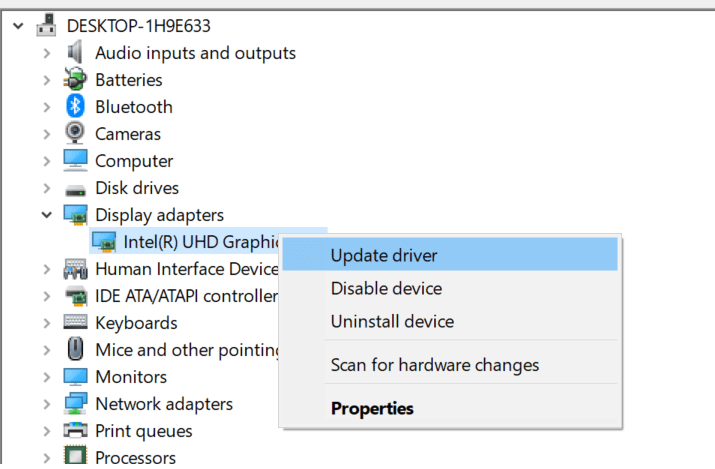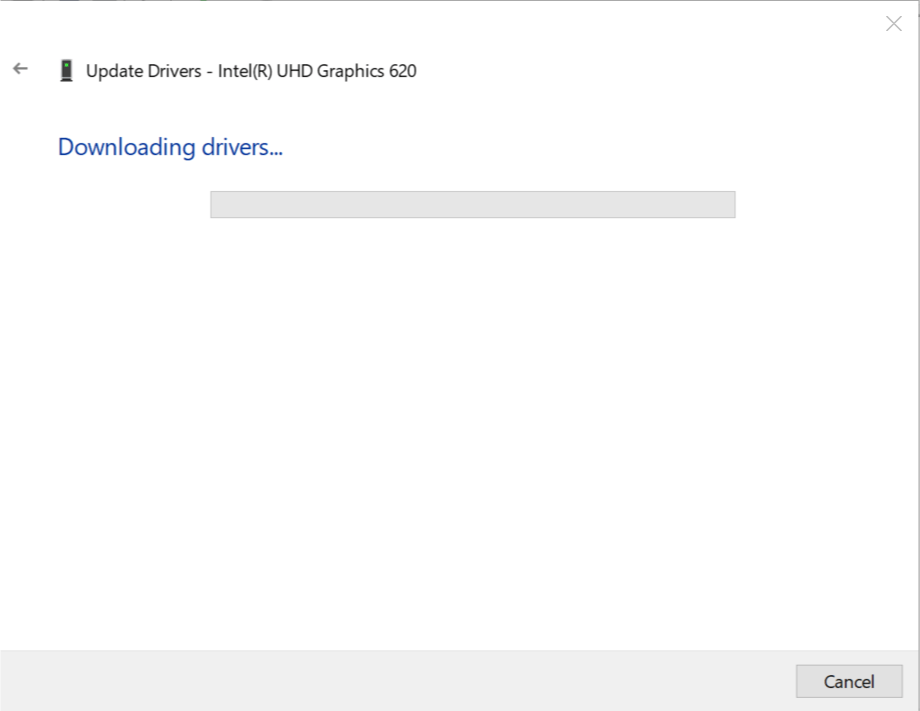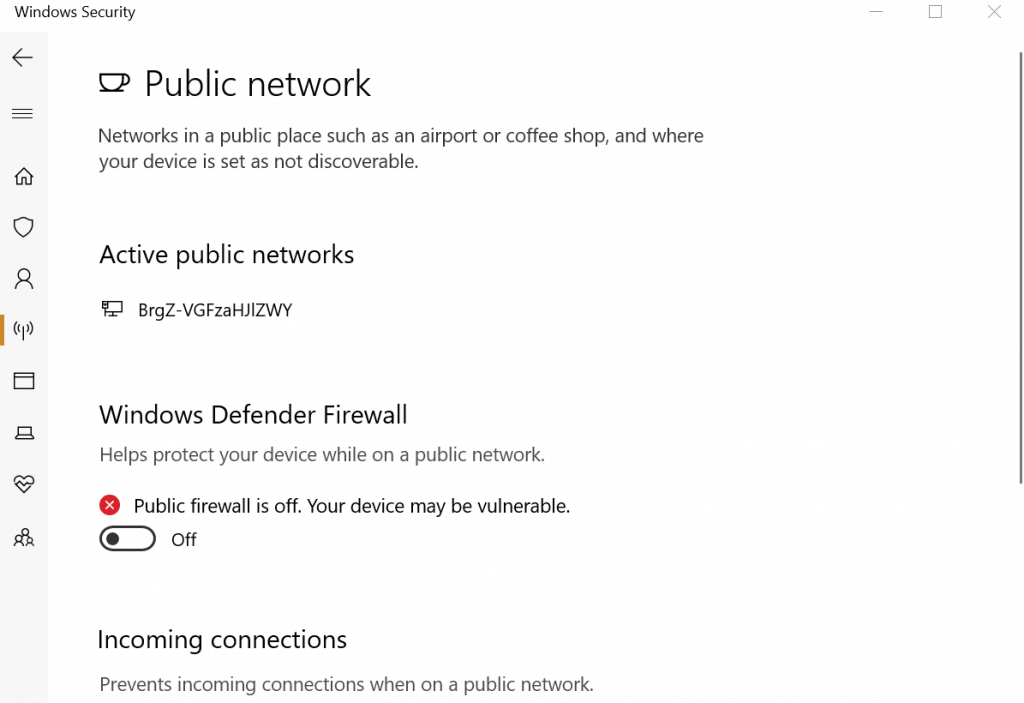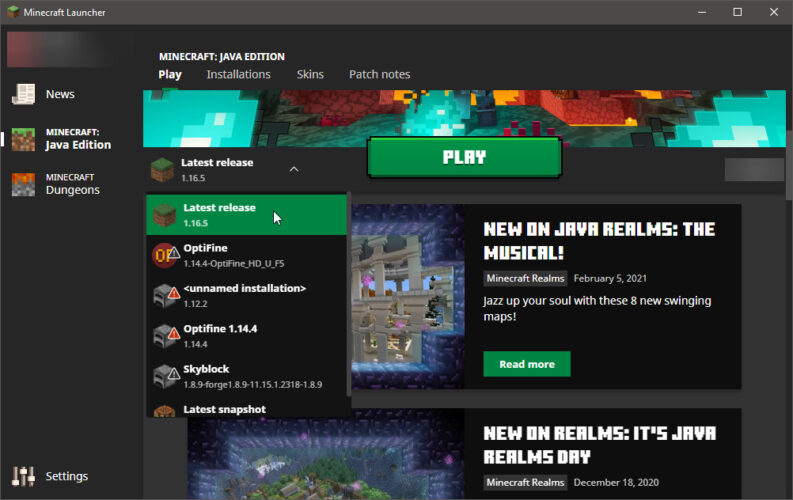Майнкрафт является одной из самых популярных игр в мире, которая позволяет создавать свой мир и проводить в нем время со своими друзьями или одному. Однако, существуют случаи, когда игроки сталкиваются с ошибкой «a fatal error has occurred this connection is terminated», которая не позволяет им играть в игру и наслаждаться игровым процессом.
Эта ошибка может произойти по разным причинам, таким как проблемы с Интернет-соединением, несовместимые моды, конфликты между программами и т.д. Однако, есть несколько способов, которые помогут исправить данную ошибку и продолжить игру снова.
В данной статье мы расскажем о том, как устранить ошибку «a fatal error has occurred this connection is terminated» в Майнкрафт и продолжить игру без проблем.
Содержание
- Причины ошибки
- Способы исправления ошибки «a fatal error has occurred this connection is terminated»
- Проверка подключения к интернету
- Проверка наличия обновлений Майнкрафта
- Удаление временных файлов Майнкрафта
- Связь с технической поддержкой Майнкрафта
- Вопрос-ответ
- Что такое ошибка «a fatal error has occurred this connection is terminated» в Minecraft?
- Каковы причины возникновения ошибки «a fatal error has occurred this connection is terminated» в Minecraft?
- Как исправить ошибку «a fatal error has occurred this connection is terminated» в Minecraft?
- Какие настройки игры можно изменить, чтобы исправить ошибку «a fatal error has occurred this connection is terminated» в Minecraft?
- Может ли ошибка «a fatal error has occurred this connection is terminated» в Minecraft быть связана с модами?
- Как узнать, какая версия Minecraft совместима с моими модами?
Причины ошибки
Ошибка «a fatal error has occurred this connection is terminated» может возникнуть по разным причинам. Например, она может быть связана с неправильными настройками сети.
Если у вас есть проблемы с подключением к Интернету, это может привести к ошибке. Также возможно, что ваш брандмауэр блокирует соединение с серверами Minecraft.
Другой возможной причиной ошибки является некорректное установление соединения между клиентом и сервером. Это может произойти, например, если сервер Minecraft перегружен и не может обрабатывать новые запросы.
Ошибки могут происходить и из-за сбоев в клиенте Minecraft. Это может произойти при добавлении новых модов или при обновлении игры до новой версии. Также возможно, что ваш клиент содержит вирус или другое вредоносное ПО, которое мешает работе Minecraft.
В любом случае, чтобы исправить ошибку «a fatal error has occurred this connection is terminated», вам нужно идентифицировать источник проблемы. Если вы не можете справиться с проблемой самостоятельно, проконсультируйтесь с профессионалами или попросите помощи у сообщества Minecraft.
Ошибка «a fatal error has occurred this connection is terminated» может возникнуть в Minecraft по разным причинам, например, из-за проблем с интернет-соединением, сбойными файлами игры или конфликтами с установленными модификациями. Но не стоит паниковать, так как существуют различные способы её устранения.
1) Проверьте интернет-соединение
Часто причиной ошибки является нестабильное или медленное интернет-соединение. Проверьте вашу сеть на наличие проблем и, если это необходимо, перезапустите роутер. В дополнение, попробуйте перейти на другой сервер, чтобы выяснить, относится ли проблема к конкретному серверу или является общей.
2) Удалите сбойные или старые файлы игры
Переустановить Minecraft целиком может быть излишним, так как возможно, что проблема кроется в конкретных файлах игры. Попытайтесь найти сбойные файлы и удалить их. Также следует проверить, установлены ли все обновления и, при необходимости, установить их.
3) Отключите некоторые модификации
Если вы установили много модификаций для Minecraft, возможно, что они вызывают конфликты и приводят к ошибке. Попробуйте выключить все модификации и последовательно проверить каждую из них, чтобы выявить, какая вызывает проблему.
4) Свяжитесь с разработчиком игры
Если никакой из перечисленных выше способов не помогает вам, свяжитесь с разработчиком игры для получения помощи в решении проблемы. Вы можете написать на форум сообщества Minecraft или напрямую обратиться к службе поддержки.
Суммируя, ошибка «a fatal error has occurred this connection is terminated» может быть устранена разными способами в зависимости от конкретной причины. Но не стоит отчаиваться, так как существует ряд действенных методов, с помощью которых вы сможете вернуться в игру и наслаждаться игровым процессом!
Проверка подключения к интернету
Ошибка «a fatal error has occurred this connection is terminated» в Майнкрафте может возникать из-за неработающего интернет-подключения. Поэтому, первым шагом решения проблемы является проверка подключения к интернету.
Проверьте, что ваше устройство подключено к сети Wi-Fi или Ethernet. Если нет, попробуйте переподключиться или перезапустить маршрутизатор. Если вы подключены к мобильному интернету, убедитесь, что у вас есть сильный и стабильный сигнал.
Также, убедитесь, что ваш провайдер интернет-услуг не проводит плановых работ или не возникло сбоев в работе их сети. Вы можете обратиться к технической поддержке провайдера для проверки этой информации.
После того, как вы убедились в работоспособности вашего подключения к интернету, попробуйте перезапустить Майнкрафт, чтобы убедиться, что ошибка не возникает.
Если ошибка по-прежнему возникает, попробуйте обратиться к разработчикам Майнкрафта или к сообществу на форуме для получения дополнительной помощи и решения проблемы.
Проверка наличия обновлений Майнкрафта
Если у вас возникают ошибки во время запуска игры Майнкрафт, проблема может быть связана с устаревшей версией игры. Прежде чем искать другие решения, важно убедиться, что у вас установлена последняя версия игры.
Чтобы проверить наличие обновлений для Майнкрафта, вам нужно запустить лаунчер игры и перейти на вкладку «Настройки». Затем выберите опцию «Запуск» и установите флажок «Автоматически загружать обновления». Это позволит автоматически загружать последние версии игры при запуске лаунчера.
Если вы предпочитаете загружать обновления вручную, вы можете найти ссылки на последние версии Майнкрафта на официальном сайте игры. Просто выберите вашу операционную систему и загрузите последнюю версию игры.
Проверка наличия обновлений является важным шагом в устранении ошибок Майнкрафта. Всегда старайтесь иметь последнюю версию игры, чтобы избежать проблем и наслаждаться игровым процессом без проблем.
Удаление временных файлов Майнкрафта
При игре в Майнкрафт иногда может возникать ошибка «a fatal error has occurred this connection is terminated». Причиной такой ошибки может быть наличие возможных неисправностей в игровых файлов и кеше. Для того, чтобы исправить эту ошибку, нужно удалить временные файлы Майнкрафта.
Для удаления временных файлов Майнкрафта нужно выполнить следующие действия:
- Откройте проводник и найдите папку с установленной игрой
- Откройте папку «Minecraft»
- Откройте папку «log»
- Удалите все файлы в этой папке
- Откройте папку «cache»
- Удалите все файлы в этой папке
После удаления временных файлов перезапустите игру и проверьте, работает ли игра без ошибок. Если проблема не исчезла, можно попробовать переустановить игру.
Связь с технической поддержкой Майнкрафта
Если вы столкнулись с ошибкой «a fatal error has occurred this connection is terminated», то вам обязательно нужно связаться с технической поддержкой Майнкрафта. Ниже представлены несколько способов, чтобы связаться с поддержкой и получить помощь по решению вашей проблемы:
- Официальный сайт Майнкрафта: на странице «Контакты» вы можете найти контактную информацию для разных стран и связаться с поддержкой по электронной почте или телефону.
- Официальный форум Майнкрафта: на форуме вы можете задать свой вопрос в соответствующем разделе, и вам обязательно ответят опытные пользователи или представители компании.
- Социальные сети: компания Майнкрафт имеет профили в различных социальных сетях, где пользователи могут задавать вопросы и получать ответы от других пользователей или представителей компании.
Не забывайте подробно описывать вашу проблему и прикладывать скриншоты, чтобы поддержка могла быстрее и точнее понять, что происходит.
Вопрос-ответ
Что такое ошибка «a fatal error has occurred this connection is terminated» в Minecraft?
Ошибка «a fatal error has occurred this connection is terminated» в Minecraft означает, что произошел критический сбой в процессе соединения с сервером.
Каковы причины возникновения ошибки «a fatal error has occurred this connection is terminated» в Minecraft?
Ошибку «a fatal error has occurred this connection is terminated» в Minecraft могут вызывать различные причины, такие как проблемы с интернетом, несовместимость настроек, отсутствие необходимых файлов или неправильно настроенные параметры игры.
Как исправить ошибку «a fatal error has occurred this connection is terminated» в Minecraft?
Для исправления ошибки «a fatal error has occurred this connection is terminated» в Minecraft можно предпринять несколько действий: проверить соединение с интернетом, обновить драйвера сетевой карты, переустановить игру, обновить Java на компьютере, изменить настройки параметров игры, проверить корректность установки модов или обратиться за помощью к разработчикам игры.
Какие настройки игры можно изменить, чтобы исправить ошибку «a fatal error has occurred this connection is terminated» в Minecraft?
Для изменения настроек игры и предотвращения ошибки «a fatal error has occurred this connection is terminated» в Minecraft можно попробовать следующие действия: изменить максимальное количество соединений, установить другой тип соединения (например, использовать VPN), изменить настройки сети (например, отключить фаервол или антивирусную программу), протестировать работу соединения на другом устройстве или другом интернет-провайдере.
Может ли ошибка «a fatal error has occurred this connection is terminated» в Minecraft быть связана с модами?
Да, ошибка «a fatal error has occurred this connection is terminated» в Minecraft может быть связана с модами, если они установлены неправильно или несовместимы с текущей версией игры. В таком случае рекомендуется проверить правильность установки модов и обновить их до последней версии совместимой с используемой версией игры.
Как узнать, какая версия Minecraft совместима с моими модами?
Чтобы узнать, какая версия Minecraft совместима с вашими установленными модами, можно обратиться к описанию модов на сайте разработчика или на форуме Minecraft. Также рекомендуется внимательно следить за обновлениями модов и устанавливать только проверенные версии.
Рекомендуемые сообщения
В теме 14 сообщений
-
- Поделиться
Ссылка на комментарий
Поделиться на другие сайты
-
- Поделиться
Ссылка на комментарий
Поделиться на другие сайты
-
- Поделиться
2 часа назад, ZverTNT сказал:
Неверная ссылка на файл
зверь воскрес!
Ссылка на комментарий
Поделиться на другие сайты
- Автор
-
- Поделиться
Ссылка на комментарий
Поделиться на другие сайты
-
- Поделиться
17.11.2020 в 09:23, NewNumGame сказал:
Отправь мне название лаунчера, его версию и версию forge
-
WorldOfWarriors
-
1
Ссылка на комментарий
Поделиться на другие сайты
- Автор
-
- Поделиться
tlauncher версия 2.72(при желании смогу играть на офицальном)forge-14.23.5.2854 (ну и понятное дело версия майна 1.12.2)
Ссылка на комментарий
Поделиться на другие сайты
-
- Поделиться
16.11.2020 в 19:49, NewNumGame сказал:
ОРИГИНАЛ: A fatal error has occurred this connection is terminated
ПЕРЕВОД: Произошла фатальная ошибка это Соединение прервано
Ссылка на комментарий
Поделиться на другие сайты
-
- Поделиться
23 часа назад, NewNumGame сказал:
tlauncher версия 2.72(при желании смогу играть на офицальном)forge-14.23.5.2854 (ну и понятное дело версия майна 1.12.2)
Попробуй minecraft-inside.ru/programs/74705-tl-launcher.html
Ссылка на комментарий
Поделиться на другие сайты
- Автор
-
- Поделиться
ничего не получается я думаю это в модах дело.а если у меня установлено больше модов чем на самом сервере?
Ссылка на комментарий
Поделиться на другие сайты
-
- Поделиться
20.11.2020 в 09:35, NewNumGame сказал:
ничего не получается я думаю это в модах дело.а если у меня установлено больше модов чем на самом сервере?
У тебя проблема с одиночной сборкой или с сервером?
Ссылка на комментарий
Поделиться на другие сайты
- Автор
-
- Поделиться
29 минут назад, ZverTNT сказал:
У тебя проблема с одиночной сборкой или с сервером?
в одиночке все ок а когда захожу на сервер у меня вот эта ошибка.у меня модов скачено больше чем нга самом сервере это нормально?
Ссылка на комментарий
Поделиться на другие сайты
-
- Поделиться
21.11.2020 в 11:51, NewNumGame сказал:
в одиночке все ок а когда захожу на сервер у меня вот эта ошибка.у меня модов скачено больше чем нга самом сервере это нормально?
У тебя должны стоять все тежи моды что и на самом сервере, они должны быть одной версии.
Ссылка на комментарий
Поделиться на другие сайты
- Автор
-
- Поделиться
ойййй блииин нифига не работает(при заходе на сервер aternos) все моды одинаковые (не с теми версиями просто бы не запустилось)не знаю
Ссылка на комментарий
Поделиться на другие сайты
- 4 недели спустя…
- Автор
-
- Поделиться
Ссылка на комментарий
Поделиться на другие сайты
Для публикации сообщений создайте учётную запись или авторизуйтесь
Вы должны быть пользователем, чтобы оставить комментарий
Войти
Уже есть аккаунт? Войти в систему.
Войти
by Tashreef Shareef
Tashreef Shareef is a software developer turned tech writer. He discovered his interest in technology after reading a tech magazine accidentally. Now he writes about everything tech from… read more
Updated on April 29, 2022
- A Minecraft driver error will cause your game to crash on startup with a fatal error message.
- Quickly fix the issue by using a third-party program to update your hardware drivers.
- Upgrading your ram should easily get rid of any Minecraft fatal errors in no time.
- Some users suggest that disabling your firewall and antivirus will also solve the problem.
XINSTALL BY CLICKING THE DOWNLOAD FILE
This software will repair common computer errors, protect you from file loss, malware, hardware failure and optimize your PC for maximum performance. Fix PC issues and remove viruses now in 3 easy steps:
- Download Restoro PC Repair Tool that comes with Patented Technologies (patent available here).
- Click Start Scan to find Windows issues that could be causing PC problems.
- Click Repair All to fix issues affecting your computer’s security and performance
- Restoro has been downloaded by 0 readers this month.
Minecraft is a popular sandbox video game, but many users reported Fatal error in Minecraft. The Minecraft Fatal error can occur due to several reasons, and the error message can vary depending on the issue.
Irrespective of the reason, here are a couple of solutions to fix the Minecraft fatal error on Windows computers.
How can I fix Minecraft fatal error connection terminated?
- Update the graphics card drivers
- Disable the antivirus and firewall
- Update Minecraft
- Check for Java updates
- Upgrade your RAM
- Other Common Fixes
1. Update the graphics card drivers
- Type Device Manager in the search bar and open it.
- From the Device Manager, go to Display Adapter > Intel UHD Graphics.
- Right-click on Intel UHD Graphics and Update driver.
- Select Search Automatically for updated driver software.
- If an update is found, download and install the driver.
- Restart your PC and check for any improvements.
Minecraft fatal error can occur if the game is unable to use your dedicated graphics card or if the old video card drivers are creating conflict with your version of the game.
If you are wondering how to update the drivers for Minecraft, the simple solution here is to update the graphics card from the Device Manager (in case of Intel HD graphics).
Use a third-party driver updater
Alternatively, you can update all your drivers automatically using a specialized tool. The software will scan your computer for newer compatible drivers and installs them for you.
This way, you’ll make sure that any driver-related error will get solve quickly. Thus, you won’t have to stress about your drivers anymore.
Big-time gaming can be done without crashes, lags or freezes by keeping all drivers up to date and error-free. Manual checks are hard to perform, that’s why we recommend using an automate assistant that will scan for fresh driver versions daily. Here is how to use it:
- Download and install DriverFix.
- Launch the software.
- Wait for the newly installed app to detect all your PC’s faulty drivers.
- You will be presented with a list of all the drivers that have issues, and you can choose the ones that you want to fix.
- Wait for the driver download and fixing process to complete.
- Restart your PC for the changes to take effect.

DriverFix
Do not let a bad driver interfere with your games and installed software. Use DriverFix today and run them without a single issue.
Disclaimer: this program needs to be upgraded from the free version in order to perform some specific actions.
2. Disable the antivirus and firewall
- To disable Firewall, type Firewall in the search bar.
- Open Windows Defender Firewall.
- From the left pane, select Turn Windows Defender Firewall On/Off.
- Turn off the Firewall for both Private and Public network settings.
- Click OK to save the changes.
- Try to download the Minecraft update again and see if the error is resolved.
- Make sure to enable the Antivirus and the Firewall after the update is installed.
If you are facing Minecraft fatal errors while updating the game to the newest release, your antivirus might be at fault. Antivirus and firewall usually block any suspicious connection to and from the PC.
However, at times even genuine connections might get blocked for various reasons. The simple solution here is to disable your antivirus temporarily along with the firewall.
Alternatively, you can also add some programs to whitelist in your antivirus. If your antivirus is the problem, perhaps this is a good time to consider switching to a different antivirus.
3. Update Minecraft
- Open the Minecraft launcher.
- Wait for the Launcher to update.
- Click the arrow to the left of the play button and select Latest Release.
- If prompted, download and install the update.
Some PC issues are hard to tackle, especially when it comes to corrupted repositories or missing Windows files. If you are having troubles fixing an error, your system may be partially broken.
We recommend installing Restoro, a tool that will scan your machine and identify what the fault is.
Click here to download and start repairing.
Developers frequently release new updates to keep their game bug free and to add new features. If you are running an older version of Minecraft, try to update the game to the latest version to see if any new fixes are available.
Minecraft constantly checks for new updates and automatically notifies the user if an update is available. However, in case you don’t have any notifications, check for new updates manually.
4. Check for Java updates

Minecraft being a Java-based game requires you to install Java on your computer. At times, some technical bugs related to the game can be fixed by updating Java on your computer.
Apart from fixing technical glitches, Java updates also bring performance improvements.
Some users have reported the problem to have occurred after installing the latest version of Java. In such cases, downgrade to the older version where the game was working without the fatal error.
- Fix: An existing connection was forcibly closed on Minecraft
- How to fix the io.netty.channel Minecraft error
5. Upgrade your RAM
The modern laptops and PCs come with decent hardware that is fully capable of running Minecraft on medium settings since it is not a demanding game and most people should run it on integrated graphics.
However, if you have an old PC, the lack of hardware resources may cause a fatal error in Minecraft leading to a system crash.
By lack of hardware resources, we mean RAM. To check the RAM usage, use the Task Manager and check the Performance stats.
If the RAM usage is at 100% all the time, you probably need to buy more RAM to fix the issue.
6. Other common fixes
- Don’t rely on Windows for graphics driver updates. Download drivers manually from Intel’s website.
- Download OpenGL manually as Microsoft uses DirectX instead.
- Reduce memory amount in Java to 512 MB.
Minecraft fatal error is a common problem and can affect any user. Try to follow the solutions given in this article to resolve the issue.
Make sure to leave any working solutions in the comments below so that we can update the article with new solutions.
-
Search
-
Search all Forums
-
Search this Forum
-
Search this Thread
-
-
Tools
-
Jump to Forum
-
-
#1
Jan 20, 2013
Shatkal-
View User Profile
-
View Posts
-
Send Message
- Out of the Water
- Join Date:
1/20/2013
- Posts:
2
- Member Details
Hi,
Today when I want to open minecraft this message appears
There was a fatal error starting up minecraft and FML
Minecraft cannot launch in it’s current information,
Please consult the file ForgeMdLoader-Client-0.log
When I go to consult the file, it’s telling me eveything is okay except that
2013-01-20 03:59:08 [SEVERE] [ForgeModLoader] This version of FML is built for Minecraft 1.4.6, we have detected Minecraft 1.4.7 in your minecraft jar file
2013-01-20 03:59:08 [INFO] [STDOUT] A CRITICAL PROBLEM OCCURED INITIALIZING MINECRAFT — LIKELY YOU HAVE AN INCORRECT VERSION FOR THIS FMLThank you and have a nice day !
-
-
#2
Jan 20, 2013
What version of minecraft are you using? Forge for 1.4.6 will not work for minecraft 1.4.7 even if other mods do.
-
#4
Jan 28, 2013
Im having the same problem. when i go to the client log it says this:
2013-01-28 19:24:55 [INFO] [ForgeModLoader] Forge Mod Loader version 4.7.4.520 for Minecraft 1.4.7 loading
2013-01-28 19:24:55 [FINEST] [ForgeModLoader] All core mods are successfully located
2013-01-28 19:24:55 [FINEST] [ForgeModLoader] Discovering coremods
2013-01-28 19:24:55 [FINEST] [ForgeModLoader] Found a candidate coremod NotEnoughItems 1.4.5.0.jar
2013-01-28 19:24:55 [FINEST] [ForgeModLoader] Loading coremod NotEnoughItems 1.4.5.0.jar
2013-01-28 19:24:55 [FINEST] [ForgeModLoader] Loaded coremod NotEnoughItems 1.4.5.0.jar
2013-01-28 19:24:55 [FINEST] [ForgeModLoader] Found library file argo-2.25.jar present and correct in lib dir
2013-01-28 19:24:55 [FINEST] [ForgeModLoader] Found library file guava-12.0.1.jar present and correct in lib dir
2013-01-28 19:24:55 [FINEST] [ForgeModLoader] Found library file asm-all-4.0.jar present and correct in lib dir
2013-01-28 19:24:55 [FINEST] [ForgeModLoader] Found library file bcprov-jdk15on-147.jar present and correct in lib dir
2013-01-28 19:24:55 [FINEST] [ForgeModLoader] Running coremod plugins
2013-01-28 19:24:55 [FINEST] [ForgeModLoader] Running coremod plugin FMLCorePlugin
2013-01-28 19:25:04 [INFO] [STDERR] Exception in thread «Thread-8» java.lang.RuntimeException: java.lang.RuntimeException: java.lang.ClassNotFoundException: cpw.mods.fml.common.asm.FMLSanityChecker
2013-01-28 19:25:04 [INFO] [STDERR] at cpw.mods.fml.relauncher.FMLRelauncher.setupHome(FMLRelauncher.java:175)
2013-01-28 19:25:04 [INFO] [STDERR] at cpw.mods.fml.relauncher.FMLRelauncher.relaunchApplet(FMLRelauncher.java:242)
2013-01-28 19:25:04 [INFO] [STDERR] at cpw.mods.fml.relauncher.FMLRelauncher.appletEntry(FMLRelauncher.java:212)
2013-01-28 19:25:04 [INFO] [STDERR] at net.minecraft.client.MinecraftApplet.init(MinecraftApplet.java:25)
2013-01-28 19:25:04 [INFO] [STDERR] at net.minecraft.Launcher.replace(Launcher.java:134)
2013-01-28 19:25:04 [INFO] [STDERR] at net.minecraft.Launcher$1.run(Launcher.java:78)
2013-01-28 19:25:04 [INFO] [STDERR] Caused by: java.lang.RuntimeException: java.lang.ClassNotFoundException: cpw.mods.fml.common.asm.FMLSanityChecker
2013-01-28 19:25:04 [INFO] [STDERR] at cpw.mods.fml.relauncher.RelaunchLibraryManager.handleLaunch(RelaunchLibraryManager.java:265)
2013-01-28 19:25:04 [INFO] [STDERR] at cpw.mods.fml.relauncher.FMLRelauncher.setupHome(FMLRelauncher.java:155)
2013-01-28 19:25:04 [INFO] [STDERR] … 5 more
2013-01-28 19:25:04 [INFO] [STDERR] Caused by: java.lang.ClassNotFoundException: cpw.mods.fml.common.asm.FMLSanityChecker
2013-01-28 19:25:04 [INFO] [STDERR] at cpw.mods.fml.relauncher.RelaunchClassLoader.findClass(RelaunchClassLoader.java:185)
2013-01-28 19:25:04 [INFO] [STDERR] at java.lang.ClassLoader.loadClass(ClassLoader.java:306)
2013-01-28 19:25:04 [INFO] [STDERR] at java.lang.ClassLoader.loadClass(ClassLoader.java:247)
2013-01-28 19:25:04 [INFO] [STDERR] at java.lang.Class.forName0(Native Method)
2013-01-28 19:25:04 [INFO] [STDERR] at java.lang.Class.forName(Class.java:247)
2013-01-28 19:25:04 [INFO] [STDERR] at cpw.mods.fml.relauncher.RelaunchLibraryManager.handleLaunch(RelaunchLibraryManager.java:257)
2013-01-28 19:25:04 [INFO] [STDERR] … 6 more
2013-01-28 19:25:04 [INFO] [STDERR] Caused by: java.lang.NoClassDefFoundError: net/minecraftforge/event/Event
2013-01-28 19:25:04 [INFO] [STDERR] at net.minecraftforge.transformers.EventTransformer.buildEvents(EventTransformer.java:59)
2013-01-28 19:25:04 [INFO] [STDERR] at net.minecraftforge.transformers.EventTransformer.transform(EventTransformer.java:35)
2013-01-28 19:25:04 [INFO] [STDERR] at cpw.mods.fml.relauncher.RelaunchClassLoader.runTransformers(RelaunchClassLoader.java:228)
2013-01-28 19:25:04 [INFO] [STDERR] at cpw.mods.fml.relauncher.RelaunchClassLoader.findClass(RelaunchClassLoader.java:173)
2013-01-28 19:25:04 [INFO] [STDERR] … 11 more
2013-01-28 19:25:04 [INFO] [STDERR] Caused by: java.lang.ClassNotFoundException: net.minecraftforge.event.Event
2013-01-28 19:25:04 [INFO] [STDERR] at cpw.mods.fml.relauncher.RelaunchClassLoader.findClass(RelaunchClassLoader.java:185)
2013-01-28 19:25:04 [INFO] [STDERR] at java.lang.ClassLoader.loadClass(ClassLoader.java:306)
2013-01-28 19:25:04 [INFO] [STDERR] at java.lang.ClassLoader.loadClass(ClassLoader.java:247)
2013-01-28 19:25:04 [INFO] [STDERR] … 15 more
2013-01-28 19:25:04 [INFO] [STDERR] Caused by: java.lang.NoClassDefFoundError: codechicken/core/asm/ObfuscationManager$ClassMapping
2013-01-28 19:25:04 [INFO] [STDERR] at codechicken.nei.asm.NEITransformer.transformer001(NEITransformer.java:33)
2013-01-28 19:25:04 [INFO] [STDERR] at codechicken.nei.asm.NEITransformer.transform(NEITransformer.java:150)
2013-01-28 19:25:04 [INFO] [STDERR] at cpw.mods.fml.relauncher.RelaunchClassLoader.runTransformers(RelaunchClassLoader.java:228)
2013-01-28 19:25:04 [INFO] [STDERR] at cpw.mods.fml.relauncher.RelaunchClassLoader.findClass(RelaunchClassLoader.java:173)
2013-01-28 19:25:04 [INFO] [STDERR] … 17 more
2013-01-28 19:25:04 [INFO] [STDERR] Caused by: java.lang.ClassNotFoundException: codechicken.core.asm.ObfuscationManager$ClassMapping
2013-01-28 19:25:04 [INFO] [STDERR] at cpw.mods.fml.relauncher.RelaunchClassLoader.findClass(RelaunchClassLoader.java:185)
2013-01-28 19:25:04 [INFO] [STDERR] at java.lang.ClassLoader.loadClass(ClassLoader.java:306)
2013-01-28 19:25:04 [INFO] [STDERR] at java.lang.ClassLoader.loadClass(ClassLoader.java:247)
2013-01-28 19:25:04 [INFO] [STDERR] … 21 more
2013-01-28 19:25:04 [INFO] [STDERR] Caused by: java.lang.NullPointerException
2013-01-28 19:25:04 [INFO] [STDERR] at org.objectweb.asm.ClassReader.<init>(Unknown Source)
2013-01-28 19:25:04 [INFO] [STDERR] at net.minecraftforge.transformers.EventTransformer.transform(EventTransformer.java:29)
2013-01-28 19:25:04 [INFO] [STDERR] at cpw.mods.fml.relauncher.RelaunchClassLoader.runTransformers(RelaunchClassLoader.java:228)
2013-01-28 19:25:04 [INFO] [STDERR] at cpw.mods.fml.relauncher.RelaunchClassLoader.findClass(RelaunchClassLoader.java:173)
2013-01-28 19:25:04 [INFO] [STDERR] … 23 morei am trying to install the mods not enough items, chickencore, divingRPG, tale of kingdoms, and TF2 (tele porter mod) if anyone could help it would be really helpful!
-
#5
Jan 29, 2013
What is FML ????? My version of minecraft is the newest one
FML stands for Forge modloader. Forge contains FML and Minecraft coder pack(MCP).
Make sure you have Code chicken core installed for NEI to work.
-
#6
Jan 29, 2013
I do have it installed. It is in coremods along with NEI. I have the mods Tale of Kingdoms, DivineRPG, and TF2 Teleporter installed in the mods folder. Every time i start the world up, it says internal server shutting down. DO you know any ways to fix it?
-
#8
Jan 30, 2013
basically u have diff versions of forge . try loading again and make sure forge is 1.4.7 compatible
-
#9
Feb 5, 2013
zubazoo-
View User Profile
-
View Posts
-
Send Message
- Tree Puncher
- Location:
Stalking you from your window…
- Join Date:
8/4/2012
- Posts:
16
- Minecraft:
zubazoo
- Member Details
I have the same problem! my error log says this
2013-02-05 18:06:25 [INFO] [ForgeModLoader] Forge Mod Loader version 4.7.31.552 for Minecraft 1.4.7 loading
2013-02-05 18:06:25 [FINEST] [ForgeModLoader] All core mods are successfully located
2013-02-05 18:06:25 [FINEST] [ForgeModLoader] Discovering coremods
2013-02-05 18:06:25 [FINEST] [ForgeModLoader] Downloading file http://files.minecraftforge.net/fmllibs/argo-2.25.jar
2013-02-05 18:06:25 [INFO] [ForgeModLoader] Downloading file http://files.minecraftforge.net/fmllibs/argo-2.25.jar
2013-02-05 18:06:26 [FINEST] [ForgeModLoader] Downloading file http://files.minecraftforge.net/fmllibs/guava-12.0.1.jar
2013-02-05 18:06:26 [INFO] [ForgeModLoader] Downloading file http://files.minecraftforge.net/fmllibs/guava-12.0.1.jar
2013-02-05 18:06:26 [FINEST] [ForgeModLoader] Downloading file http://files.minecraftforge.net/fmllibs/asm-all-4.0.jar
2013-02-05 18:06:26 [INFO] [ForgeModLoader] Downloading file http://files.minecraftforge.net/fmllibs/asm-all-4.0.jar
2013-02-05 18:06:26 [FINEST] [ForgeModLoader] Downloading file http://files.minecraftforge.net/fmllibs/bcprov-jdk15on-147.jar
2013-02-05 18:06:26 [INFO] [ForgeModLoader] Downloading file http://files.minecraftforge.net/fmllibs/bcprov-jdk15on-147.jar
2013-02-05 18:06:26 [SEVERE] [ForgeModLoader] There were errors during initial FML setup. Some files failed to download or were otherwise corrupted. You will need to manually obtain the following files from these download links and ensure your lib directory is clean.
2013-02-05 18:06:26 [SEVERE] [ForgeModLoader] *** Download http://files.minecraftforge.net/fmllibs/argo-2.25.jar
2013-02-05 18:06:26 [SEVERE] [ForgeModLoader] *** Download http://files.minecraftforge.net/fmllibs/guava-12.0.1.jar
2013-02-05 18:06:26 [SEVERE] [ForgeModLoader] *** Download http://files.minecraftforge.net/fmllibs/asm-all-4.0.jar
2013-02-05 18:06:26 [SEVERE] [ForgeModLoader] *** Download http://files.minecraftforge.net/fmllibs/bcprov-jdk15on-147.jar
2013-02-05 18:06:26 [SEVERE] [ForgeModLoader] <===========>
2013-02-05 18:06:26 [SEVERE] [ForgeModLoader] The following is the errors that caused the setup to fail. They may help you diagnose and resolve the issue
2013-02-05 18:06:26 [SEVERE] [ForgeModLoader] The downloaded file argo-2.25.jar has an invalid checksum ff1d58802c53a87fb03faa1d8de48563ae70a0fd (expecting bb672829fde76cb163004752b86b0484bd0a7f4b). The download did not succeed correctly and the file has been deleted. Please try launching again.
2013-02-05 18:06:26 [SEVERE] [ForgeModLoader] The downloaded file guava-12.0.1.jar has an invalid checksum ff1d58802c53a87fb03faa1d8de48563ae70a0fd (expecting b8e78b9af7bf45900e14c6f958486b6ca682195f). The download did not succeed correctly and the file has been deleted. Please try launching again.
2013-02-05 18:06:26 [SEVERE] [ForgeModLoader] The downloaded file asm-all-4.0.jar has an invalid checksum ff1d58802c53a87fb03faa1d8de48563ae70a0fd (expecting 98308890597acb64047f7e896638e0d98753ae82). The download did not succeed correctly and the file has been deleted. Please try launching again.
2013-02-05 18:06:26 [SEVERE] [ForgeModLoader] The downloaded file bcprov-jdk15on-147.jar has an invalid checksum ff1d58802c53a87fb03faa1d8de48563ae70a0fd (expecting b6f5d9926b0afbde9f4dbe3db88c5247be7794bb). The download did not succeed correctly and the file has been deleted. Please try launching again.
2013-02-05 18:06:26 [SEVERE] [ForgeModLoader] <<< ==== >>>
2013-02-05 18:06:26 [SEVERE] [ForgeModLoader] The following is diagnostic information for developers to review.
2013-02-05 18:06:26 [SEVERE] [ForgeModLoader] Error details
java.lang.RuntimeException: The downloaded file argo-2.25.jar has an invalid checksum ff1d58802c53a87fb03faa1d8de48563ae70a0fd (expecting bb672829fde76cb163004752b86b0484bd0a7f4b). The download did not succeed correctly and the file has been deleted. Please try launching again.
at cpw.mods.fml.relauncher.RelaunchLibraryManager.performDownload(RelaunchLibraryManager.java:548)
at cpw.mods.fml.relauncher.RelaunchLibraryManager.downloadFile(RelaunchLibraryManager.java:467)
at cpw.mods.fml.relauncher.RelaunchLibraryManager.handleLaunch(RelaunchLibraryManager.java:132)
at cpw.mods.fml.relauncher.FMLRelauncher.setupHome(FMLRelauncher.java:155)
at cpw.mods.fml.relauncher.FMLRelauncher.relaunchApplet(FMLRelauncher.java:242)
at cpw.mods.fml.relauncher.FMLRelauncher.appletEntry(FMLRelauncher.java:212)
at net.minecraft.client.MinecraftApplet.init(MinecraftApplet.java:25)
at net.minecraft.Launcher.replace(Launcher.java:136)
at net.minecraft.Launcher$1.run(Launcher.java:79)
2013-02-05 18:06:26 [SEVERE] [ForgeModLoader] Error details
java.lang.RuntimeException: The downloaded file guava-12.0.1.jar has an invalid checksum ff1d58802c53a87fb03faa1d8de48563ae70a0fd (expecting b8e78b9af7bf45900e14c6f958486b6ca682195f). The download did not succeed correctly and the file has been deleted. Please try launching again.
at cpw.mods.fml.relauncher.RelaunchLibraryManager.performDownload(RelaunchLibraryManager.java:548)
at cpw.mods.fml.relauncher.RelaunchLibraryManager.downloadFile(RelaunchLibraryManager.java:467)
at cpw.mods.fml.relauncher.RelaunchLibraryManager.handleLaunch(RelaunchLibraryManager.java:132)
at cpw.mods.fml.relauncher.FMLRelauncher.setupHome(FMLRelauncher.java:155)
at cpw.mods.fml.relauncher.FMLRelauncher.relaunchApplet(FMLRelauncher.java:242)
at cpw.mods.fml.relauncher.FMLRelauncher.appletEntry(FMLRelauncher.java:212)
at net.minecraft.client.MinecraftApplet.init(MinecraftApplet.java:25)
at net.minecraft.Launcher.replace(Launcher.java:136)
at net.minecraft.Launcher$1.run(Launcher.java:79)
2013-02-05 18:06:26 [SEVERE] [ForgeModLoader] Error details
java.lang.RuntimeException: The downloaded file asm-all-4.0.jar has an invalid checksum ff1d58802c53a87fb03faa1d8de48563ae70a0fd (expecting 98308890597acb64047f7e896638e0d98753ae82). The download did not succeed correctly and the file has been deleted. Please try launching again.
at cpw.mods.fml.relauncher.RelaunchLibraryManager.performDownload(RelaunchLibraryManager.java:548)
at cpw.mods.fml.relauncher.RelaunchLibraryManager.downloadFile(RelaunchLibraryManager.java:467)
at cpw.mods.fml.relauncher.RelaunchLibraryManager.handleLaunch(RelaunchLibraryManager.java:132)
at cpw.mods.fml.relauncher.FMLRelauncher.setupHome(FMLRelauncher.java:155)
at cpw.mods.fml.relauncher.FMLRelauncher.relaunchApplet(FMLRelauncher.java:242)
at cpw.mods.fml.relauncher.FMLRelauncher.appletEntry(FMLRelauncher.java:212)
at net.minecraft.client.MinecraftApplet.init(MinecraftApplet.java:25)
at net.minecraft.Launcher.replace(Launcher.java:136)
at net.minecraft.Launcher$1.run(Launcher.java:79)
2013-02-05 18:06:26 [SEVERE] [ForgeModLoader] Error details
java.lang.RuntimeException: The downloaded file bcprov-jdk15on-147.jar has an invalid checksum ff1d58802c53a87fb03faa1d8de48563ae70a0fd (expecting b6f5d9926b0afbde9f4dbe3db88c5247be7794bb). The download did not succeed correctly and the file has been deleted. Please try launching again.
at cpw.mods.fml.relauncher.RelaunchLibraryManager.performDownload(RelaunchLibraryManager.java:548)
at cpw.mods.fml.relauncher.RelaunchLibraryManager.downloadFile(RelaunchLibraryManager.java:467)
at cpw.mods.fml.relauncher.RelaunchLibraryManager.handleLaunch(RelaunchLibraryManager.java:132)
at cpw.mods.fml.relauncher.FMLRelauncher.setupHome(FMLRelauncher.java:155)
at cpw.mods.fml.relauncher.FMLRelauncher.relaunchApplet(FMLRelauncher.java:242)
at cpw.mods.fml.relauncher.FMLRelauncher.appletEntry(FMLRelauncher.java:212)
at net.minecraft.client.MinecraftApplet.init(MinecraftApplet.java:25)
at net.minecraft.Launcher.replace(Launcher.java:136)
at net.minecraft.Launcher$1.run(Launcher.java:79) -
-
#10
Feb 5, 2013
You need to download those 4 files, and place them in the .minecraft/lib/ folder. If there is no lib folder create it.
Your AV is likely blocking forge from downloading the files or creating the folder. -
#12
Feb 6, 2013
I’m having the same problem
==Advanced Minecraft error test v1.0== - by theFriedZombie ==Computer info== SystemManufacturer: System manufacturer SystemProductName: System Product Name SystemFamily: To be filled by O.E.M. SystemVersion: System Version Processor: Intel64 Family 6 Model 42 Stepping 7, GenuineIntel NumberOfProcessors: 1 Physical memory: 8192 MB installed, 8173 MB available, 5437 MB free Virtual memory: 8173 MB allocated, 12501 MB free OS: Windows 7 Home Premium, Service Pack 1, 64bits userprofile: C:UsersShadow Demon ==Video controller info== Caption=NVIDIA GeForce GTX 560 Ti ConfigManagerErrorCode=0 Description=NVIDIA GeForce GTX 560 Ti DriverVersion=9.18.13.697 InstalledDisplayDrivers=nvd3dumx.dll,nvwgf2umx.dll,nvwgf2umx.dll,nvd3dum,nvwgf2u m,nvwgf2um Name=NVIDIA GeForce GTX 560 Ti PNPDeviceID=PCIVEN_10DE&DEV_1200&SUBSYS_080110B0&REV_A14&80E79 24&0&0008 Status=OK StatusInfo= Tip of the day: http://www.pcidatabase.com/ great source for looking up unkown devices ==Java info== Java location according to the path variable: C:WindowsSystem32java.exe can execute java? YES java is 64 bit java version "1.7.0_05" Java(TM) SE Runtime Environment (build 1.7.0_05-b06) Java HotSpot(TM) 64-Bit Server VM (build 23.1-b03, mixed mode) ==Minecraft pre-tests== login.minecraft.net resolvable? YES session.minecraft.net resolvable? YES Trying to start the minecraft.jar ==End of pre-tests and info, minecraft starts here== 27 achievements 210 recipes Setting user: player, - Client asked for parameter: server LWJGL Version: 2.4.2 Starting up SoundSystem... Initializing LWJGL OpenAL (The LWJGL binding of OpenAL. For more information, see http://www.lwjgl.or g) OpenAL initialized. Someone is closing me! ==End of script== Right click, Select all, Press Enter (This will copy the output to your clipboard). Then paste the result on http://www.pastebin.com Or your favourite forum. ===========Brought to you by============ ===theFriedZombie from MesiaPK Gaming=== http://www.mesiapk.com
^A
What problem are you having? There are 3 different problems that have been posted in this thread and your error report isn’t showing any problems.
-
#13
Feb 10, 2013
i have a different error… i need to find a way to fix my models or uninstall minecraft or… stick with roblox
please help!
-
#15
Feb 10, 2013
Hi, I’m having trouble with my FML too. I have redownloaded minecraft 3 or 4 times now and none of those times has it installed WITH fml included. I have tried to download fml separately and insert it myself (thanks to a few youtube guides) but to no avail. Everything I have tried has lead to nothing but accepting ONLY basic minecraft. Can someone help me? I’d really like to get some mods and play with my friends.
-
#18
Mar 11, 2013
@hidinginthelight
I am having the same problem as the main post, where it pops up as fatal error and says to consult the file. You told the one guy to make sure he had some things downloaded in the libfolder and I have those and it still won’t work. Is there any way to fix this? -
#20
May 6, 2013
i’m having a problem with fml to when i start mc it says currently doing… and my minecraft page is blankand it does not load
-
#21
Mar 1, 2014
What i had to do was just delete minecraft and every thing that has to do with minecraft and redowload it
-
#22
Jul 17, 2014
ThaGERG-
View User Profile
-
View Posts
-
Send Message
- Out of the Water
- Join Date:
7/16/2014
- Posts:
5
- Member Details
I keep getting the error: FML hasfound a problem with your minecraft installation. The mods and versions listed below could not be found:
tlhpoe : any
FML-client-0.log contains more info. It reads as follows:
—- Minecraft Crash Report —-
// Ooh. Shiny.Time: 17/07/14 1:13 PM
Description: Initializing gamejava.lang.NoClassDefFoundError: cpw/mods/fml/common/ICraftingHandler
at java.lang.Class.forName0(Native Method)
at java.lang.Class.forName(Unknown Source)
at cpw.mods.fml.common.FMLModContainer.constructMod(FMLModContainer.java:420)
at sun.reflect.NativeMethodAccessorImpl.invoke0(Native Method)
at sun.reflect.NativeMethodAccessorImpl.invoke(Unknown Source)
at sun.reflect.DelegatingMethodAccessorImpl.invoke(Unknown Source)
at java.lang.reflect.Method.invoke(Unknown Source)
at com.google.common.eventbus.EventHandler.handleEvent(EventHandler.java:74)
at com.google.common.eventbus.SynchronizedEventHandler.handleEvent(SynchronizedEventHandler.java:47)
at com.google.common.eventbus.EventBus.dispatch(EventBus.java:314)
at com.google.common.eventbus.EventBus.dispatchQueuedEvents(EventBus.java:296)
at com.google.common.eventbus.EventBus.post(EventBus.java:267)
at cpw.mods.fml.common.LoadController.sendEventToModContainer(LoadController.java:208)
at cpw.mods.fml.common.LoadController.propogateStateMessage(LoadController.java:187)
at sun.reflect.NativeMethodAccessorImpl.invoke0(Native Method)
at sun.reflect.NativeMethodAccessorImpl.invoke(Unknown Source)
at sun.reflect.DelegatingMethodAccessorImpl.invoke(Unknown Source)
at java.lang.reflect.Method.invoke(Unknown Source)
at com.google.common.eventbus.EventHandler.handleEvent(EventHandler.java:74)
at com.google.common.eventbus.SynchronizedEventHandler.handleEvent(SynchronizedEventHandler.java:47)
at com.google.common.eventbus.EventBus.dispatch(EventBus.java:314)
at com.google.common.eventbus.EventBus.dispatchQueuedEvents(EventBus.java:296)
at com.google.common.eventbus.EventBus.post(EventBus.java:267)
at cpw.mods.fml.common.LoadController.distributeStateMessage(LoadController.java:118)
at cpw.mods.fml.common.Loader.loadMods(Loader.java:491)
at cpw.mods.fml.client.FMLClientHandler.beginMinecraftLoading(FMLClientHandler.java:204)
at net.minecraft.client.Minecraft.func_71384_a(Minecraft.java:467)
at net.minecraft.client.Minecraft.func_99999_d(Minecraft.java:815)
at net.minecraft.client.main.Main.main(SourceFile:103)
at sun.reflect.NativeMethodAccessorImpl.invoke0(Native Method)
at sun.reflect.NativeMethodAccessorImpl.invoke(Unknown Source)
at sun.reflect.DelegatingMethodAccessorImpl.invoke(Unknown Source)
at java.lang.reflect.Method.invoke(Unknown Source)
at net.minecraft.launchwrapper.Launch.launch(Launch.java:134)
at net.minecraft.launchwrapper.Launch.main(Launch.java:28)
Caused by: java.lang.ClassNotFoundException: cpw.mods.fml.common.ICraftingHandler
at net.minecraft.launchwrapper.LaunchClassLoader.findClass(LaunchClassLoader.java:188)
at java.lang.ClassLoader.loadClass(Unknown Source)
at java.lang.ClassLoader.loadClass(Unknown Source)
… 35 more
Caused by: java.lang.NullPointerException
at net.minecraft.launchwrapper.LaunchClassLoader.findClass(LaunchClassLoader.java:180)
… 37 moreA detailed walkthrough of the error, its code path and all known details is as follows:
—————————————————————————————— Head —
Stacktrace:
at java.lang.Class.forName0(Native Method)
at java.lang.Class.forName(Unknown Source)
at cpw.mods.fml.common.FMLModContainer.constructMod(FMLModContainer.java:420)
at sun.reflect.NativeMethodAccessorImpl.invoke0(Native Method)
at sun.reflect.NativeMethodAccessorImpl.invoke(Unknown Source)
at sun.reflect.DelegatingMethodAccessorImpl.invoke(Unknown Source)
at java.lang.reflect.Method.invoke(Unknown Source)
at com.google.common.eventbus.EventHandler.handleEvent(EventHandler.java:74)
at com.google.common.eventbus.SynchronizedEventHandler.handleEvent(SynchronizedEventHandler.java:47)
at com.google.common.eventbus.EventBus.dispatch(EventBus.java:314)
at com.google.common.eventbus.EventBus.dispatchQueuedEvents(EventBus.java:296)
at com.google.common.eventbus.EventBus.post(EventBus.java:267)
at cpw.mods.fml.common.LoadController.sendEventToModContainer(LoadController.java:208)
at cpw.mods.fml.common.LoadController.propogateStateMessage(LoadController.java:187)
at sun.reflect.NativeMethodAccessorImpl.invoke0(Native Method)
at sun.reflect.NativeMethodAccessorImpl.invoke(Unknown Source)
at sun.reflect.DelegatingMethodAccessorImpl.invoke(Unknown Source)
at java.lang.reflect.Method.invoke(Unknown Source)
at com.google.common.eventbus.EventHandler.handleEvent(EventHandler.java:74)
at com.google.common.eventbus.SynchronizedEventHandler.handleEvent(SynchronizedEventHandler.java:47)
at com.google.common.eventbus.EventBus.dispatch(EventBus.java:314)
at com.google.common.eventbus.EventBus.dispatchQueuedEvents(EventBus.java:296)
at com.google.common.eventbus.EventBus.post(EventBus.java:267)
at cpw.mods.fml.common.LoadController.distributeStateMessage(LoadController.java:118)
at cpw.mods.fml.common.Loader.loadMods(Loader.java:491)
at cpw.mods.fml.client.FMLClientHandler.beginMinecraftLoading(FMLClientHandler.java:204)
at net.minecraft.client.Minecraft.func_71384_a(Minecraft.java:467)— Initialization —
Details:
Stacktrace:
at net.minecraft.client.Minecraft.func_99999_d(Minecraft.java:815)
at net.minecraft.client.main.Main.main(SourceFile:103)
at sun.reflect.NativeMethodAccessorImpl.invoke0(Native Method)
at sun.reflect.NativeMethodAccessorImpl.invoke(Unknown Source)
at sun.reflect.DelegatingMethodAccessorImpl.invoke(Unknown Source)
at java.lang.reflect.Method.invoke(Unknown Source)
at net.minecraft.launchwrapper.Launch.launch(Launch.java:134)
at net.minecraft.launchwrapper.Launch.main(Launch.java:28)— System Details —
Details:
Minecraft Version: 1.7.2
Operating System: Windows 8 (amd64) version 6.2
Java Version: 1.7.0_55, Oracle Corporation
Java VM Version: Java HotSpot(TM) 64-Bit Server VM (mixed mode), Oracle Corporation
Memory: 299916968 bytes (286 MB) / 468189184 bytes (446 MB) up to 954728448 bytes (910 MB)
JVM Flags: 2 total; -XX:HeapDumpPath=MojangTricksIntelDriversForPerformance_javaw.exe_minecraft.exe.heapdump -Xmx1G
AABB Pool Size: 0 (0 bytes; 0 MB) allocated, 0 (0 bytes; 0 MB) used
IntCache: cache: 0, tcache: 0, allocated: 0, tallocated: 0
FML: MCP v9.03 FML v7.2.211.1121 Minecraft Forge 10.12.2.1121 4 mods loaded, 4 mods active
mcp{9.03} [Minecraft Coder Pack] (minecraft.jar) Unloaded->Constructed
FML{7.2.211.1121} [Forge Mod Loader] (forge-1.7.2-10.12.2.1121.jar) Unloaded->Constructed
Forge{10.12.2.1121} [Minecraft Forge] (forge-1.7.2-10.12.2.1121.jar) Unloaded->Constructed
pixelmon{3.0.4} [Pixelmon] (Pixelmon 3.0.4.zip) Unloaded
Launched Version: 1.7.2-Forge10.12.2.1121
LWJGL: 2.9.0
OpenGL: GeForce GT 630M/PCIe/SSE2 GL version 4.2.0, NVIDIA Corporation
Is Modded: Definitely; Client brand changed to ‘fml,forge’
Type: Client (map_client.txt)
Resource Packs: []
Current Language: English (US)
Profiler Position: N/A (disabled)
Vec3 Pool Size: ~~ERROR~~ NullPointerException: null
Anisotropic Filtering: Off (1) -
-
#23
Jul 17, 2014
ThaGERG-
View User Profile
-
View Posts
-
Send Message
- Out of the Water
- Join Date:
7/16/2014
- Posts:
5
- Member Details
I deleted Pixelmon & all other mods besides the ones I’m testing so why it mentions them is beyond me. Anyone know how to fix that little error… Google has been unhelpful.
-
- To post a comment, please login.
Posts Quoted:
Reply
Clear All Quotes
Now as you can already tell I am new here, but I have been using forge to download mods for quite some time now and only recently I have encountered an issue. As the post title says, «There was a fatal error starting up minecraft and FML». Now I have looked through your forums seeing if anyone with the same problem had found a solution… and some have some others have not. I have tried downloading the files it says I require to fix it but I was only able to download files asm-all-4.1.jar, guava-14.0-rc3.jar, and argo-small-3.2.jar. The rest come up as 404 errors. Any help is appreciated, thank you in advanced. Here is the log:
2013-10-04 13:49:36 [iNFO] [ForgeModLoader] Forge Mod Loader version 5.2.23.738 for Minecraft 1.5.2 loading
2013-10-04 13:49:36 [iNFO] [ForgeModLoader] Java is Java HotSpot Client VM, version 1.7.0_40, running on Windows 7:x86:6.1, installed at C:Program Files (x86)Javajre7
2013-10-04 13:49:36 [FINE] [ForgeModLoader] Java classpath at launch is C:UsersDalton SpinDesktopMinecraft.exe
2013-10-04 13:49:36 [FINE] [ForgeModLoader] Java library path at launch is C:Program Files (x86)Javajre7bin;C:windowsSunJavabin;C:windowssystem32;C:windows;C:Program FilesCommon FilesMicrosoft SharedWindows Live;C:Program Files (x86)Common FilesMicrosoft SharedWindows Live;C:windowssystem32;C:windows;C:windowsSystem32Wbem;C:windowsSystem32WindowsPowerShellv1.0;C:Program Files (x86)EgisTec BioExcessx64;C:Program Files (x86)EgisTec BioExcess;C:Program Files (x86)EgisTec Port Lockerx64;C:Program Files (x86)EgisTec Port Locker;C:Program Files (x86)Windows LiveShared;C:Program Files (x86)Javajre7bin;.
2013-10-04 13:49:36 [FINE] [ForgeModLoader] Enabling runtime deobfuscation
2013-10-04 13:49:36 [FINEST] [ForgeModLoader] All core mods are successfully located
2013-10-04 13:49:36 [FINEST] [ForgeModLoader] Discovering coremods
2013-10-04 13:49:36 [FINEST] [ForgeModLoader] Downloading file http://files.minecraftforge.net/fmllibs/argo-small-3.2.jar
2013-10-04 13:49:36 [iNFO] [ForgeModLoader] Downloading file http://files.minecraftforge.net/fmllibs/argo-small-3.2.jar
2013-10-04 13:49:36 [FINEST] [ForgeModLoader] Download complete
2013-10-04 13:49:36 [iNFO] [ForgeModLoader] Download complete
2013-10-04 13:49:36 [FINEST] [ForgeModLoader] Library file argo-small-3.2.jar was downloaded and verified successfully
2013-10-04 13:49:36 [FINEST] [ForgeModLoader] Downloading file http://files.minecraftforge.net/fmllibs/guava-14.0-rc3.jar
2013-10-04 13:49:36 [iNFO] [ForgeModLoader] Downloading file http://files.minecraftforge.net/fmllibs/guava-14.0-rc3.jar
2013-10-04 13:49:37 [FINEST] [ForgeModLoader] Download complete
2013-10-04 13:49:37 [iNFO] [ForgeModLoader] Download complete
2013-10-04 13:49:37 [FINEST] [ForgeModLoader] Library file guava-14.0-rc3.jar was downloaded and verified successfully
2013-10-04 13:49:37 [FINEST] [ForgeModLoader] Downloading file http://files.minecraftforge.net/fmllibs/asm-all-4.1.jar
2013-10-04 13:49:37 [iNFO] [ForgeModLoader] Downloading file http://files.minecraftforge.net/fmllibs/asm-all-4.1.jar
2013-10-04 13:49:38 [FINEST] [ForgeModLoader] Download complete
2013-10-04 13:49:38 [iNFO] [ForgeModLoader] Download complete
2013-10-04 13:49:38 [FINEST] [ForgeModLoader] Library file asm-all-4.1.jar was downloaded and verified successfully
2013-10-04 13:49:38 [FINEST] [ForgeModLoader] Downloading file http://files.minecraftforge.net/fmllibs/bcprov-jdk15on-148.jar
2013-10-04 13:49:38 [iNFO] [ForgeModLoader] Downloading file http://files.minecraftforge.net/fmllibs/bcprov-jdk15on-148.jar
2013-10-04 13:49:38 [sEVERE] [ForgeModLoader] There was a problem downloading the file bcprov-jdk15on-148.jar automatically. Perhaps you have an environment without internet access. You will need to download the file manually or restart and let it try again
2013-10-04 13:49:38 [FINEST] [ForgeModLoader] Downloading file http://files.minecraftforge.net/fmllibs/deobfuscation_data_1.5.2.zip
2013-10-04 13:49:38 [iNFO] [ForgeModLoader] Downloading file http://files.minecraftforge.net/fmllibs/deobfuscation_data_1.5.2.zip
2013-10-04 13:49:38 [FINEST] [ForgeModLoader] Download complete
2013-10-04 13:49:38 [iNFO] [ForgeModLoader] Download complete
2013-10-04 13:49:38 [FINEST] [ForgeModLoader] Library file deobfuscation_data_1.5.2.zip was downloaded and verified successfully
2013-10-04 13:49:38 [FINEST] [ForgeModLoader] Downloading file http://files.minecraftforge.net/fmllibs/scala-library.jar
2013-10-04 13:49:38 [iNFO] [ForgeModLoader] Downloading file http://files.minecraftforge.net/fmllibs/scala-library.jar
2013-10-04 13:49:38 [sEVERE] [ForgeModLoader] There was a problem downloading the file scala-library.jar automatically. Perhaps you have an environment without internet access. You will need to download the file manually or restart and let it try again
2013-10-04 13:49:38 [sEVERE] [ForgeModLoader] There were errors during initial FML setup. Some files failed to download or were otherwise corrupted. You will need to manually obtain the following files from these download links and ensure your lib directory is clean.
2013-10-04 13:49:38 [sEVERE] [ForgeModLoader] *** Download http://files.minecraftforge.net/fmllibs/argo-small-3.2.jar
2013-10-04 13:49:38 [sEVERE] [ForgeModLoader] *** Download http://files.minecraftforge.net/fmllibs/guava-14.0-rc3.jar
2013-10-04 13:49:38 [sEVERE] [ForgeModLoader] *** Download http://files.minecraftforge.net/fmllibs/asm-all-4.1.jar
2013-10-04 13:49:38 [sEVERE] [ForgeModLoader] *** Download http://files.minecraftforge.net/fmllibs/bcprov-jdk15on-148.jar
2013-10-04 13:49:38 [sEVERE] [ForgeModLoader] *** Download http://files.minecraftforge.net/fmllibs/deobfuscation_data_1.5.2.zip
2013-10-04 13:49:38 [sEVERE] [ForgeModLoader] *** Download http://files.minecraftforge.net/fmllibs/scala-library.jar
2013-10-04 13:49:38 [sEVERE] [ForgeModLoader] <===========>
2013-10-04 13:49:38 [sEVERE] [ForgeModLoader] The following is the errors that caused the setup to fail. They may help you diagnose and resolve the issue
2013-10-04 13:49:38 [sEVERE] [ForgeModLoader] A download error occured
2013-10-04 13:49:38 [sEVERE] [ForgeModLoader] A download error occured
2013-10-04 13:49:38 [sEVERE] [ForgeModLoader] <<< ==== >>>
2013-10-04 13:49:38 [sEVERE] [ForgeModLoader] The following is diagnostic information for developers to review.
2013-10-04 13:49:38 [sEVERE] [ForgeModLoader] Error details
java.lang.RuntimeException: A download error occured
at cpw.mods.fml.relauncher.RelaunchLibraryManager.downloadFile(RelaunchLibraryManager.java:548)
at cpw.mods.fml.relauncher.RelaunchLibraryManager.handleLaunch(RelaunchLibraryManager.java:165)
at cpw.mods.fml.relauncher.FMLRelauncher.setupHome(FMLRelauncher.java:172)
at cpw.mods.fml.relauncher.FMLRelauncher.relaunchApplet(FMLRelauncher.java:259)
at cpw.mods.fml.relauncher.FMLRelauncher.appletEntry(FMLRelauncher.java:229)
at net.minecraft.client.MinecraftApplet.init(MinecraftApplet.java:25)
at net.minecraft.Launcher.replace(Launcher.java:136)
at net.minecraft.Launcher$1.run(Launcher.java:79)
Caused by: java.io.FileNotFoundException: http://files.minecraftforge.net/fmllibs/bcprov-jdk15on-148.jar
at sun.reflect.NativeConstructorAccessorImpl.newInstance0(Native Method)
at sun.reflect.NativeConstructorAccessorImpl.newInstance(Unknown Source)
at sun.reflect.DelegatingConstructorAccessorImpl.newInstance(Unknown Source)
at java.lang.reflect.Constructor.newInstance(Unknown Source)
at sun.net.www.protocol.http.HttpURLConnection$6.run(Unknown Source)
at sun.net.www.protocol.http.HttpURLConnection$6.run(Unknown Source)
at java.security.AccessController.doPrivileged(Native Method)
at sun.net.www.protocol.http.HttpURLConnection.getChainedException(Unknown Source)
at sun.net.www.protocol.http.HttpURLConnection.getInputStream(Unknown Source)
at cpw.mods.fml.relauncher.RelaunchLibraryManager.downloadFile(RelaunchLibraryManager.java:532)
… 7 more
Caused by: java.io.FileNotFoundException: http://files.minecraftforge.net/fmllibs/bcprov-jdk15on-148.jar
at sun.net.www.protocol.http.HttpURLConnection.getInputStream(Unknown Source)
at sun.net.www.protocol.http.HttpURLConnection.getHeaderField(Unknown Source)
at java.net.URLConnection.getHeaderFieldLong(Unknown Source)
at java.net.URLConnection.getContentLengthLong(Unknown Source)
at java.net.URLConnection.getContentLength(Unknown Source)
at cpw.mods.fml.relauncher.RelaunchLibraryManager.downloadFile(RelaunchLibraryManager.java:531)
… 7 more
2013-10-04 13:49:38 [sEVERE] [ForgeModLoader] Error details
java.lang.RuntimeException: A download error occured
at cpw.mods.fml.relauncher.RelaunchLibraryManager.downloadFile(RelaunchLibraryManager.java:548)
at cpw.mods.fml.relauncher.RelaunchLibraryManager.handleLaunch(RelaunchLibraryManager.java:165)
at cpw.mods.fml.relauncher.FMLRelauncher.setupHome(FMLRelauncher.java:172)
at cpw.mods.fml.relauncher.FMLRelauncher.relaunchApplet(FMLRelauncher.java:259)
at cpw.mods.fml.relauncher.FMLRelauncher.appletEntry(FMLRelauncher.java:229)
at net.minecraft.client.MinecraftApplet.init(MinecraftApplet.java:25)
at net.minecraft.Launcher.replace(Launcher.java:136)
at net.minecraft.Launcher$1.run(Launcher.java:79)
Caused by: java.io.FileNotFoundException: http://files.minecraftforge.net/fmllibs/scala-library.jar
at sun.reflect.NativeConstructorAccessorImpl.newInstance0(Native Method)
at sun.reflect.NativeConstructorAccessorImpl.newInstance(Unknown Source)
at sun.reflect.DelegatingConstructorAccessorImpl.newInstance(Unknown Source)
at java.lang.reflect.Constructor.newInstance(Unknown Source)
at sun.net.www.protocol.http.HttpURLConnection$6.run(Unknown Source)
at sun.net.www.protocol.http.HttpURLConnection$6.run(Unknown Source)
at java.security.AccessController.doPrivileged(Native Method)
at sun.net.www.protocol.http.HttpURLConnection.getChainedException(Unknown Source)
at sun.net.www.protocol.http.HttpURLConnection.getInputStream(Unknown Source)
at cpw.mods.fml.relauncher.RelaunchLibraryManager.downloadFile(RelaunchLibraryManager.java:532)
… 7 more
Caused by: java.io.FileNotFoundException: http://files.minecraftforge.net/fmllibs/scala-library.jar
at sun.net.www.protocol.http.HttpURLConnection.getInputStream(Unknown Source)
at sun.net.www.protocol.http.HttpURLConnection.getHeaderField(Unknown Source)
at java.net.URLConnection.getHeaderFieldLong(Unknown Source)
at java.net.URLConnection.getContentLengthLong(Unknown Source)
at java.net.URLConnection.getContentLength(Unknown Source)
at cpw.mods.fml.relauncher.RelaunchLibraryManager.downloadFile(RelaunchLibraryManager.java:531)
… 7 more
2013-10-04 13:49:43 [iNFO] [sTDERR] Exception in thread «Thread-5» java.lang.RuntimeException: java.lang.RuntimeException: A fatal error occured and FML cannot continue
2013-10-04 13:49:43 [iNFO] [sTDERR] at cpw.mods.fml.relauncher.FMLRelauncher.setupHome(FMLRelauncher.java:192)
2013-10-04 13:49:43 [iNFO] [sTDERR] at cpw.mods.fml.relauncher.FMLRelauncher.relaunchApplet(FMLRelauncher.java:259)
2013-10-04 13:49:43 [iNFO] [sTDERR] at cpw.mods.fml.relauncher.FMLRelauncher.appletEntry(FMLRelauncher.java:229)
2013-10-04 13:49:43 [iNFO] [sTDERR] at net.minecraft.client.MinecraftApplet.init(MinecraftApplet.java:25)
2013-10-04 13:49:43 [iNFO] [sTDERR] at net.minecraft.Launcher.replace(Launcher.java:136)
2013-10-04 13:49:43 [iNFO] [sTDERR] at net.minecraft.Launcher$1.run(Launcher.java:79)
2013-10-04 13:49:43 [iNFO] [sTDERR] Caused by: java.lang.RuntimeException: A fatal error occured and FML cannot continue
2013-10-04 13:49:43 [iNFO] [sTDERR] at cpw.mods.fml.relauncher.RelaunchLibraryManager.handleLaunch(RelaunchLibraryManager.java:261)
2013-10-04 13:49:43 [iNFO] [sTDERR] at cpw.mods.fml.relauncher.FMLRelauncher.setupHome(FMLRelauncher.java:172)
2013-10-04 13:49:43 [iNFO] [sTDERR] … 5 more