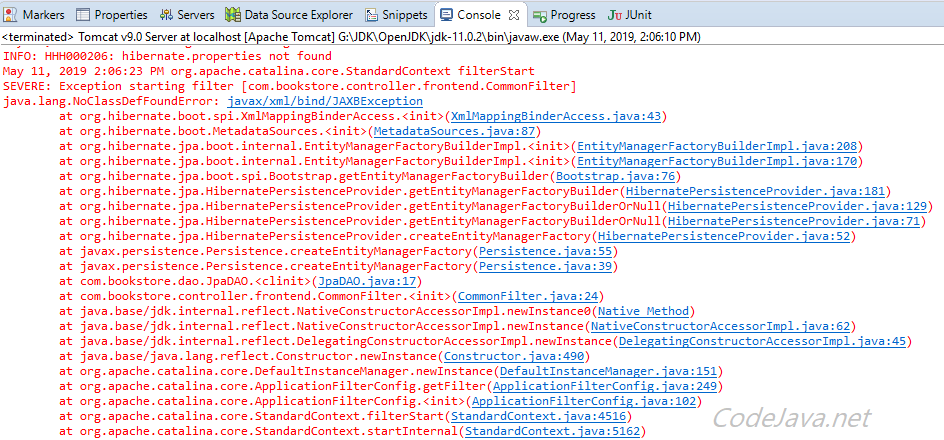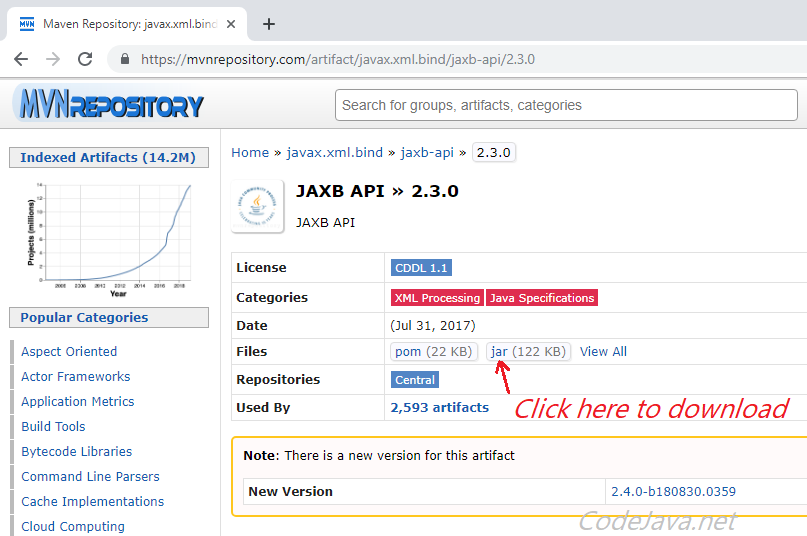The JAXB APIs are considered to be Java EE APIs and therefore are no longer contained on the default classpath in Java SE 9. In Java 11, they are completely removed from the JDK.
Java 9 introduces the concepts of modules, and by default, the java.se aggregate module is available on the classpath (or rather, module-path). As the name implies, the java.se aggregate module does not include the Java EE APIs that have been traditionally bundled with Java 6/7/8.
Fortunately, these Java EE APIs that were provided in JDK 6/7/8 are still in the JDK, but they just aren’t on the classpath by default. The extra Java EE APIs are provided in the following modules:
java.activation
java.corba
java.transaction
java.xml.bind << This one contains the JAXB APIs
java.xml.ws
java.xml.ws.annotation
Quick and dirty solution: (JDK 9/10 only)
To make the JAXB APIs available at runtime, specify the following command-line option:
--add-modules java.xml.bind
But I still need this to work with Java 8!!!
If you try specifying --add-modules with an older JDK, it will blow up because it’s an unrecognized option. I suggest one of two options:
- You can set any Java 9+ only options using the
JDK_JAVA_OPTIONSenvironment variable. This environment variable is automatically read by thejavalauncher for Java 9+. - You can add the
-XX:+IgnoreUnrecognizedVMOptionsto make the JVM silently ignore unrecognized options, instead of blowing up. But beware! Any other command-line arguments you use will no longer be validated for you by the JVM. This option works with Oracle/OpenJDK as well as IBM JDK (as of JDK 8sr4).
Alternate quick solution: (JDK 9/10 only)
Note that you can make all of the above Java EE modules available at run time by specifying the --add-modules java.se.ee option. The java.se.ee module is an aggregate module that includes java.se.ee as well as the above Java EE API modules. Note, this doesn’t work on Java 11 because java.se.ee was removed in Java 11.
Proper long-term solution: (JDK 9 and beyond)
The Java EE API modules listed above are all marked @Deprecated(forRemoval=true) because they are scheduled for removal in Java 11. So the --add-module approach will no longer work in Java 11 out-of-the-box.
What you will need to do in Java 11 and forward is include your own copy of the Java EE APIs on the classpath or module path. For example, you can add the JAX-B APIs as a Maven dependency like this:
<!-- API, java.xml.bind module -->
<dependency>
<groupId>jakarta.xml.bind</groupId>
<artifactId>jakarta.xml.bind-api</artifactId>
<version>2.3.2</version>
</dependency>
<!-- Runtime, com.sun.xml.bind module -->
<dependency>
<groupId>org.glassfish.jaxb</groupId>
<artifactId>jaxb-runtime</artifactId>
<version>2.3.2</version>
</dependency>
See the JAXB Reference Implementation page for more details on JAXB.
For full details on Java modularity, see JEP 261: Module System
As of July 2022, the latest version of the bind-api and jaxb-runtime is 4.0.0. So you can also use
<version>4.0.0</version>
…within those dependency clauses. But if you do so, the package names have changed from javax.xml.bind... to jakarta.xml.bind.... You will need to modify your source code to use these later versions of the JARs.
For Gradle or Android Studio developer: (JDK 9 and beyond)
Add the following dependencies to your build.gradle file:
dependencies {
// JAX-B dependencies for JDK 9+
implementation "jakarta.xml.bind:jakarta.xml.bind-api:2.3.2"
implementation "org.glassfish.jaxb:jaxb-runtime:2.3.2"
}
1. Introduction
For anyone who has tried upgrading to Java 9, they have likely experienced some sort of NoClassDefFoundError when compiling code that previously worked in earlier versions of Java.
In this article, we’ll look at a common missing class, JAXBException, and different ways we can solve it. The solutions provided here are generally applicable to any class that may be missing when upgrading to Java 9.
2. Why Java 9 Cannot Find JAXBException?
One of the most discussed features of Java 9 is the module system. The goal of the Java 9 module system is to break apart the core JVM classes and related projects into stand-alone modules. This helps us create applications with smaller footprints by only including the minimum required classes to run.
The downside is that many classes are no longer available on the classpath by default. In this case, the class JAXBExceptioncan be found in one of the new Jakarta EE modules named java.xml.bind. As this module isn’t required by the core Java runtime, it’s not available on the classpath by default.
Trying to run an application that uses JAXBExceptionwill result in:
NoClassDefFoundError: javax/xml/bind/JAXBExceptionTo get around this we must include the java.xml.bindmodule. As we’ll see below, there are multiple ways to accomplish this.
3. Short-Term Solution
The quickest way to make sure the JAXB API classes are available to an application is to add use the –add-modules command line argument:
--add-modules java.xml.bindHowever, this might not be a good solution for a couple of reasons.
First, the –add-modules argument is also new in Java 9. For applications that need to run on multiple versions of Java, this presents some challenges. We’d have to maintain multiple sets of build files, one for each Java version the application runs on.
To work around this we could also use the -XX:+IgnoreUnrecognizedVMOptionscommand line argument for older Java compilers.
However, this means any typo or misspelled argument won’t be brought to our attention. For example, if we try to set a minimum or maximum heap size and mistype the argument name, we won’t get a warning. Our application will still start, but it will be running with a different configuration than we expect.
Second, the –add-modules option will be deprecated in a future Java release. This means at some point after we upgrade to a new version of Java, we’ll face the same problem of using an unknown command line argument and have to address the issue again.
4. Long-Term Solution
There is a better approach that will work across different versions of Java and will not break with future releases.
The solution is to utilize a dependency management tool such as Maven. With this approach we would add the JAXB API library as a dependency just like any other library:
<dependency>
<groupId>javax.xml.bind</groupId>
<artifactId>jaxb-api</artifactId>
<version>2.3.0</version>
</dependency>The above library only contains the JAXB API classes, which includes JAXBException. Depending on the application we may need to include other modules.
Also keep in mind that the Maven artifact names may be different than the Java 9 module name, as is the case for JAXB API. It can be found on Maven Central.
5. Conclusion
The Java 9 module system provides a number of benefits such as decreasing application size and better performance.
However, it also introduces some unintended consequences. When upgrading to Java 9 it is important to understand which modules an application truly requires and take steps to ensure they are available on the classpath.
- Details
- Written by
- Last Updated on 11 May 2019 | Print Email
In Java web application development, you may encounter the following error when starting the server (e.g. Apache Tomcat):
java.lang.NoClassDefFoundError: javax/xml/bind/JAXBException ... ... Caused by: java.lang.ClassNotFoundException: javax.xml.bind.JAXBException ... ... ...
This error would look something like this in Eclipse IDE:
It is because the JAXB library (Java Architecture for XML Binding) is missing in the classpath. JAXB is included in Java SE 10 or older, but it is removed from Java SE from Java 11 or newer –moved to Java EE under Jakarta EE project.
That means if you encounter JAXBException error, it’s very much likely that you are using Java 11 or newer for your project – or at least the server is running under on that Java version. So to fix this error, you have to options:
1. Use older Java version like JDK 8, 9 or 10 which still include the JAXB library by default. Or:
2. Specify an additional dependency in your project’s pom.xml file as follows:
<dependency> <groupId>javax.xml.bind</groupId> <artifactId>jaxb-api</artifactId> <version>2.3.0</version> </dependency>
In case you don’t use Maven, you can manually download the JAXB JAR file from Maven repository, and add it to the project’s classpath:
Then restart the server, the error will go way.
That’s the solution to fix the error java.lang.NoClassDefFoundError: javax/xml/bind/JAXBException.
About the Author:

Add comment
If you are upgrading your Java application from a lower version to Java 11, you may get the following error:
java.lang.NoClassDefFoundError: javax/xml/bind/JAXBException ... ... Caused by: java.lang.ClassNotFoundException: javax.xml.bind.JAXBException ... ... ...
The JAXB APIs are considered to be Java EE APIs, and therefore are no longer contained on the default class path in Java SE 9. In Java 11 they are completely removed from the JDK. If you are using Java 9, then the JAVA SE module named java.se is in the classpath but this module doesn’t contain the JAVA EE APIs. While from Java 11 onwards, the jaxb apis, namely:
-
jaxb-api
-
jaxb-core
-
jaxb-impl
-
activation, etc
are completely removed from the Java installation. Hence, to resolve the above error, you must include the jaxb-api jar file in the classpath of your project/application.
For Maven Projects:
If you are using Maven for handling dependencies in your Java project, you will have to add the following additional dependency in your pom.xml file.
<dependency>
<groupId>javax.xml.bind</groupId>
<artifactId>jaxb-api</artifactId>
<version>2.3.0</version>
</dependency>This will include the jaxb-api Jar file in your project when you will build your maven java project.
For Gradle Projects:
If you use Gradle to build your project, then add the following line to your build.gradle file,
compile group: 'javax.xml.bind', name: 'jaxb-api', version: '2.3.0'
For SBT Projects:
If you use SBT build tool to compile and build your java project, then add the following line to your build file,
libraryDependencies += "javax.xml.bind" % "jaxb-api" % "2.3.0"For IVY Projects:
If you use ivy for building your java project, then add the following code line to your ivy.xml file:
<dependency org="javax.xml.bind" name="jaxb-api" rev="2.3.0"/>If you don’t use any build tool
If you are not using any build tool, then you can download the jar file from the following link: JAXB-API 2.3.0 MVN Repository and add it to your project’s classpath
Once you have made the following changes, restart your Java application, and the error should be resolved. So this was the solution for the java.lang.NoClassDefFoundError: javax/xml/bind/JAXBException Error. If you are not able to understand anything, feel free to comment, and we will help you resolve your error.
Conclusion
To summarise, the «java.lang.NoClassDefFoundError: javax/xml/bind/JAXBException» problem in Java 11 is irritating, but it is fixable. This error happens as a result of the loss of JAXB from Java 11, but it is fixable by adding the required dependencies to your project. You can effectively resolve this error and proceed with your Java 11 development tasks by following the methods outlined in this piece. Remember to maintain your files up to date to avoid making similar mistakes in the future.
Frequently Asked Questions
1. What is the cause of «java.lang.NoClassDefFoundError: javax/xml/bind/JAXBException» in Java 11?
Java 11 removed the JAXB (Java Architecture for XML Binding) module, causing this error when running code that depends on it.
2. How can I resolve «java.lang.NoClassDefFoundError: javax/xml/bind/JAXBException» in Java 11?
You can resolve this error by adding the JAXB module to your project’s dependencies. For example, if using Maven, add the following dependency to your pom.xml file:
<dependencies>
<!-- Other dependencies -->
<dependency>
<groupId>javax.xml.bind</groupId>
<artifactId>jaxb-api</artifactId>
<version>2.3.1</version>
</dependency>
</dependencies>3. Can I still use JAXB in Java 11?
You can still use JAXB in Java 11 by adding it as a separate module or dependency to your project.
4. What are the alternatives to JAXB in Java 11?
Alternatives to JAXB in Java 11 include using other XML binding frameworks such as Jackson or XMLBeans, or manually parsing XML using the built-in XML parsing capabilities of Java.
5. What is the error in Javax XML bind?
The error in Javax XML bind typically occurs when the JAXB library is not included in the classpath or when the version of the library is not compatible with the version of the Java runtime environment.
You Might Also Like
-
[SOLVED] No compiler is provided in this environment. Perhaps you are running on a JRE rather than a JDK?
-
[SOLVED] Caused by: java.lang.ClassNotFoundException: javax.xml.ws.WebServiceFeature in Java 11
-
How to convert ZonedDateTime to Date in Java?
-
Log4j2 Programmatic Configuration in Java Class
Solved – Unable to load class ‘javax.xml.bind.JAXBException’. This is an unexpected error. Please file a bug containing the idea.log file. when I run my app I am facing following error Unable to load class ‘javax.xml.bind.JAXBException’ This is an unexpected error Please file a bug containing the idea.log file in Java. So Here I am Explain to you all the possible solutions here.
Let’s start This Article to Solve This Error.
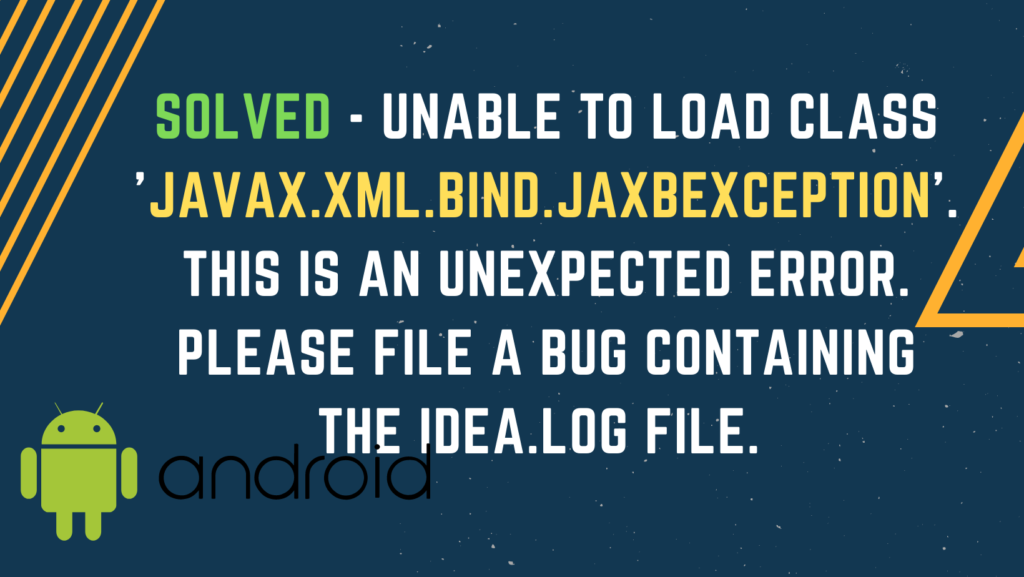
- How Unable to load class ‘javax.xml.bind.JAXBException’ This is an unexpected error Please file a bug containing the idea.log file Error Occurs ?
- How To Solve Unable to load class ‘javax.xml.bind.JAXBException’ This is an unexpected error Please file a bug containing the idea.log file Error ?
- Solution 1
- Summery
- How Unable to load class ‘javax.xml.bind.JAXBException’ This is an unexpected error Please file a bug containing the idea.log file Error Occurs ?
Today when I run my app I am facing following error.
- Execution failed for task ‘:app:compileDebugJavaWithJavac’. javax/xml/bind/JAXBException
- Unable to load class ‘javax.xml.bind.JAXBException’ This is an unexpected error Please file a bug containing the idea.log file
- How To Solve Unable to load class ‘javax.xml.bind.JAXBException’ This is an unexpected error Please file a bug containing the idea.log file Error ?
- How To Solve Unable to load class ‘javax.xml.bind.JAXBException’ This is an unexpected error Please file a bug containing the idea.log file Error?
- To Solve Unable to load class ‘javax.xml.bind.JAXBException’ This is an unexpected error Please file a bug containing the idea.log file Error In build.gradle, Just change dependency from classpath ‘com.android.tools.build:gradle:3.6.3’ to classpath ‘com.android.tools.build:gradle:4.0.0’ In gradle-wrapper.properties, I changed the distributionUrl.
Unable to load class ‘javax.xml.bind.JAXBException’ This is an unexpected error Please file a bug containing the idea.log file
To Solve Unable to load class ‘javax.xml.bind.JAXBException’ This is an unexpected error Please file a bug containing the idea.log file Error In build.gradle, Just change dependency from classpath ‘com.android.tools.build:gradle:3.6.3’ to classpath ‘com.android.tools.build:gradle:4.0.0’ In gradle-wrapper.properties, I changed the distributionUrl.
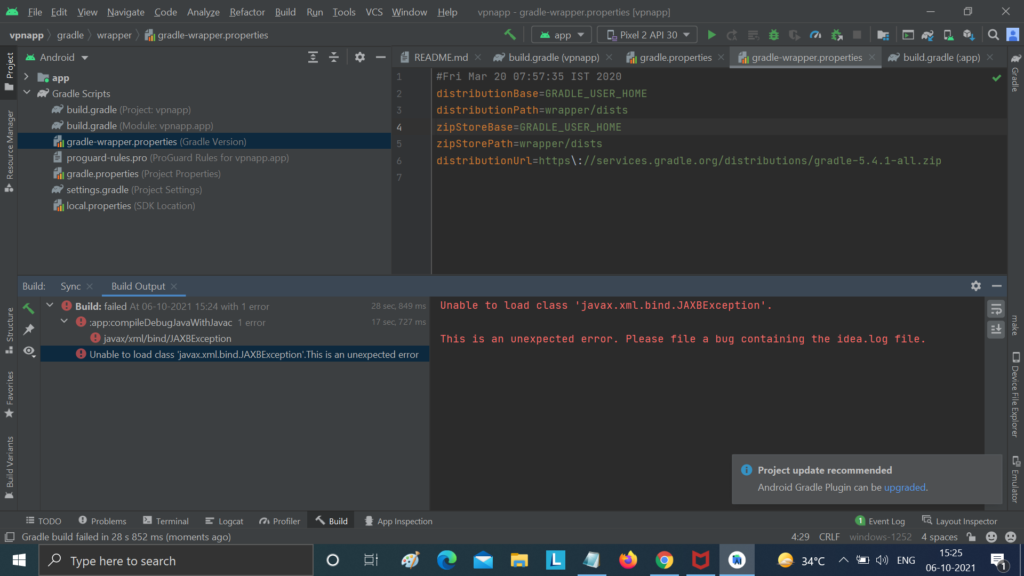
Solution 1
In build.gradle, Just change dependency from
classpath 'com.android.tools.build:gradle:3.6.3'change or increase to
classpath 'com.android.tools.build:gradle:4.0.0'In gradle-wrapper.properties, I changed the distributionUrl from
distributionUrl=https://services.gradle.org/distributions/gradle-5.6.4-all.zipChange increase to
distributionUrl=https://services.gradle.org/distributions/gradle-6.5-all.zipIt’s all About this issue. Hope all solution helped you a lot. Comment below Your thoughts and your queries. Also, Comment below which solution worked for you?
Thanks for reading, and enjoy coding ❤.
Additional Reading
- SEO Practices Everyone Should Follow SEO Rules
- Complete Top SEO Checklist
- Yoast Seo Premium 15.2 Nulled – WordPress SEO Plugin
- Top 50+ SEO Interview Questions
- What is a Backlink? How to Get More Backlinks
you can read more articles like this here.
TCS INTERVIEW QUESTIONS – CLICKE HERE
READ MORE
If you found this post useful, don’t forget to share this with your friends, and if you have any query feel free to comment it in the comment section.
Thank you 🙂 Keep Learning !
Post Views: 510

Hey, I’m Deepika a professional blogger and Experienced in Android Developer,Flutter Developer, PHP Web Developer.
Technically sound Post graduate pursuing M.Tech in Computer Science and Engineering.
I Love to gain every type of knowledge that’s why i have done many courses in different fields like engineering and technology.
Skilled in Java, HTML, CSS,Bootstrap,j query PHP, Python, SQL, C, C++,Firebase,MySQL,SQLite,JavaScript. Also I have learned Networking.