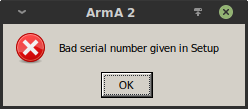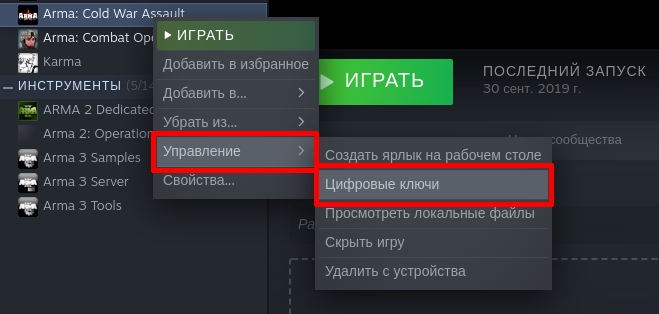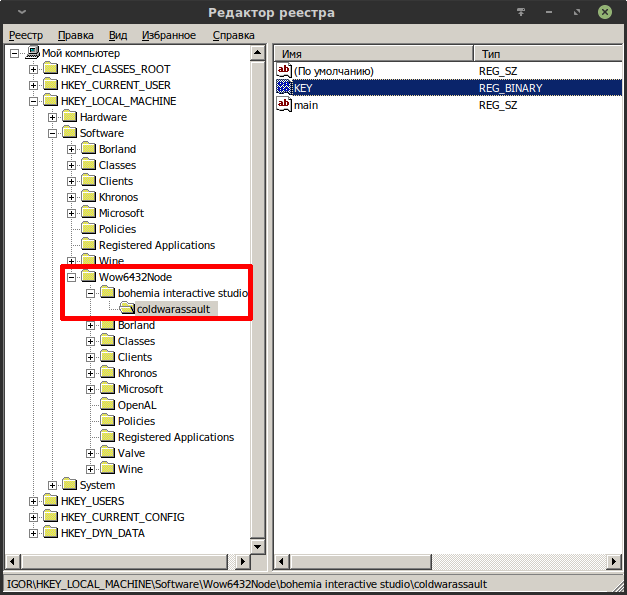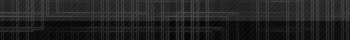- Home
- Arma X: Anniversary Edition
-
Steam
Arma X: Anniversary Edition
Steam
There are several possible fixes for this issue.
First, run Arma 2 once. Then try to run Arma OA (without beta or DayZ). If that won’t help you can try to verify game cache of the Arma 2 and Arma OA.
1.) If that will not help, follow this guide:
- RUN STEAM AS ADMINISTRATOR
- Exit Steam.
- Right-click on Steam icon.
- Left-click on «Run As Administrator».
- If the problem persists, reboot your computer and try the procedure again.
2.) DELETE ARMA 2 OA REGISTRY ENTRIES
- Exit Steam, open Start menu and type this directly into the menu (in Windows XP, you will have to click on «Run» first) regedit
- Press Enter.
- In regedit window, click on HKEY_LOCAL_MACHINE.
- Press CTRL+F to bring up search.
- Look for «ArmA» (without the quotes).
- Delete all the «ArmA» entries you find from the registry.
- Run Steam as Administrator.
- Right-click on the game in Steam Library.
- Click on «Properties».
- Select «Local files» tab and click on «Verify integrity of game cache files» button.
- Please wait, the process can take several minutes.
3) REINSTALL STEAM
- Go to Steam’s installation folder.
- Delete everything there except «steam.exe» and «steamapps» folder.
- Run «steam.exe» — Steam will reinstall itself automatically.
С основами по использованию Wine можно ознакомиться здесь: https://noostyche.ru/blog/2020/04/30/ispolzovanie-wine-dlya-zapuska-windows-programm-v-linux/
На Wine и Proton проблема характерна для Arma: Cold War Assault (Operation Flashpoint), Arma 1 и 2, кроме Arma 2: Operation Arrowhead (с ней всё в порядке). Она заключается в том, что установочный скрипт (xxxxx_install.vdf) не может сгенерировать специальный код в шестнадцатеричной системе счисления из ключа (серийного номера) игры и подставить его в реестр Windows, то есть в файл реестра в префиксе. Решение заключается в генерации кода из лицензионного ключа и добавлении его в реестр вручную.
Генератор кода из ключа можно подсмотреть здесь: https://github.com/ValveSoftware/Proton/issues/767#issuecomment-508957522
Альтернативный вариант решения проблемы: https://github.com/ValveSoftware/Proton/issues/1308
Генератор кода представлен скриптом на языке perl:
echo 1234-56789-ABCDE-FGHIJ-KLMNO | perl -ne 's/-//g; tr/IO/10/; for $i (0..2) { $res = 0; for $j (0..7) { $res += index("0123456789ABCDEFGHJKLMNPRSTVWXYZ", substr($_, $i * 8 + $j, 1)) << (5 * $j); }; printf("%010x", $res); }; print("n");'
Примечание: Интерпретатор perl всё ещё присутствует во многих дистрибутивах Linux, поэтому команду можно выполнить в терминале и сразу получить результат. Альтернативным вариантом является возможность воспользоваться онлайн-сервисом.
В первом фрагменте команды можно увидеть буквенно-цифровую строку из 24 символов — здесь должен быть ваш лицензионный ключ игры, который можно посмотреть в Steam: ПКМ на игре в «Библиотеке» / Управление / Цифровые ключи.
После выполнения команды в выводе терминала окажется код подобный этому: 41cc520c4183dcd62d4905ab49c831
Это 15 пар символов в шестнадцатеричной системе счисления. Именно этот код необходимо добавить в реестр префикса игры.
Чтобы префикс был создан, нужно запустить игру один раз, полюбоваться на ошибку и закрыть её.
Для Arma: Cold War Assault префикс и файл реестра по умолчанию располагаются здесь:
/home/$USER/.local/share/Steam/steamapps/compatdata/65790/pfx/system.reg
Для обычной Arma 2:
/home/$USER/.local/share/Steam/steamapps/compatdata/33910/pfx/system.reg
Примечание: Номером префикса является ID игры в Steam.
Отредактировать файл реестра можно двумя способами: через графическую Wine-программу regedit и через редактирование обычным текстовым редактором (nano, gedit, kate и подобными).
Примечание по Arma 2.
С этой игрой есть довольно неприятная особенность. Установочно-конфигурационный скрипт 33910_install.vdf, который находится в корневом каталоге игры, при запуске игры каждый раз стирает(!) запись ключа (шестнадцатеричное значение) из реестра, что приводит к той самой «Bad serial given in setup». Чтобы он не осуществлял эту диверсию, необходимо лишить пользователя прав его выполнять и читать. Пример:
sudo chmod 000 "/home/$USER/.local/share/Steam/steamapps/common/Arma 2/33910_install.vdf"
Или через графический интерфейс:
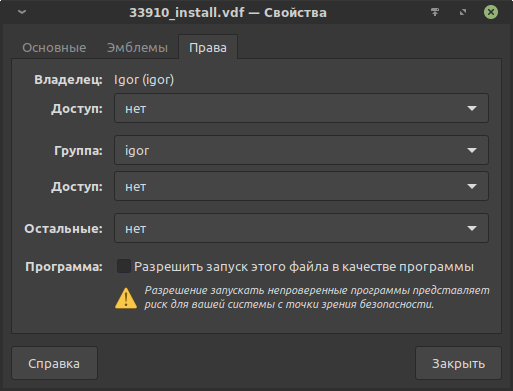
Wine. Редактирование файла реестра с помощью regedit.
Начнём с Arma 2.
WINEPREFIX="/home/$USER/.local/share/Steam/steamapps/compatdata/33910/pfx" wine regedit
Примечание: Если будет предложено установить в префикс Mono и Gecko — отказываемся, для префикса игры это ни к чему.
- Перейти в HKEY_LOCAL_MACHINESoftwareWow6432Nodebohemia interactive studioarma 2
- Выбрать строку key.
- ПКМ / Изменить…
- В появившемся окне в текстовое поле переписать сгенерированный код. В данном примере это 41cc520c4183dcd62d4905ab49c831.
- Подтвердить изменения.
- Закрыть окно «Редактора реестра».
Теперь можно запустить игру и ошибки «Bad serial given in setup» более не будет.
Для Arma: Cold War Assault алгоритм действий тот же. Разница только в пути до префикса и до записи в реестре.
WINEPREFIX="/home/$USER/.local/share/Steam/steamapps/compatdata/65790/pfx" wine regedit
Путь до записи в реестре: HKEY_LOCAL_MACHINESoftwareWow6432Nodebohemia interactive studiocoldwarassault
Редактирование реестра текстовым редактором.
Для Arma 2.
Открываем файл реестра, как текстовый документ:
/home/$USER/.local/share/Steam/steamapps/compatdata/33910/pfx/system.reg

[Software\Wow6432Node\bohemia interactive studio\arma 2]
Ниже будет строка:
«key»=hex:
Это то самое место, куда нужно скопировать сгенерированный код. Пример записи:
«key»=hex:41,cc,52,0c,41,83,dc,d6,2d,49,05,ab,49,c8,31
Важно обратить внимание, что код разбит на пары символов, которые отделены запятой без пробела.
Сохранить изменения в файле.
Теперь проблема с «Bad serial given in setup» решена.
Для Arma: Cold War Assault.
/home/$USER/.local/share/Steam/steamapps/compatdata/65790/pfx/system.reg
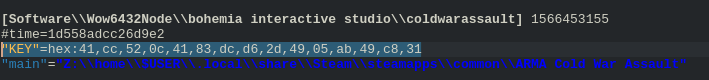
[Software\Wow6432Node\bohemia interactive studio\coldwarassault]
В строку «KEY»=hex: прописать сгенерированный код:
«KEY»=hex:41,cc,52,0c,41,83,dc,d6,2d,49,05,ab,49,c8,31
Сохранить изменения в файле.
Готово.
Теперь можно без проблем наслаждаться играми серии Arma на Linux.
Comments
Arma 2 exited with «Bad serial number given in setup» error after a few seconds after launch. When I opened «regedit», I saw that field «Key» in «HKEY_LOCAL_MACHINESoftwarebohemia interactive studioarma 2» is empty. Any workarounds suggested for windows version of the Steam and Arma2 had no effect in my case. Arma2: Operation Arrowhead works well.
The only way for me to get it works is: install win-version of steam and arma2 in wine and copy the registry entry «Key» to Proton prefix through Proton regedit. But it resets every time the game updating.
kisak-valve
changed the title
Arma 2 Bad serial number given in setup
Arma 2 Bad serial number given in setup (33900)
Sep 8, 2018
The following worked for me:
- I used the Sethioz Industries ArmA 2 key conversion tool to convert my Product Key into Hex.
- Below, I assume these environment variables. Reorganise them as you see fit.
SA=~/.local/share/Steam/steamapps WINE=${SA}/common/Proton 4.2/dist/bin/wine export WINEPREFIX=${SA}/compatdata/${GAME_ID}/pfx
- I edited that value into the Windows Registry using
${WINE} regeditwithWINEPREFIXas above. You need to editHKEY_LOCAL_MACHINESoftwarebohemia interactive studioarma 2, keyKey. You should find it empty before you edit. - Don’t run the game via Steam. When Steam launches the game, it clears the key from the registry for some reason.
- Run the game using
${WINE} ${SA}/common/Arma 2/arma2.exe, withWINEPREFIXas above.
I also observed that during the installation of the game, the installer displays the Product Key for you to copy and then it opens the Explorer window in the «My Computer» view. That’s strange because I don’t know what to do there and I have to close the Explorer window to let the installer continue. I suppose that this is a result of some installer script gone wrong and that instead of prompting you for the Product Key, it opens Explorer instead, which leaves the key empty in the Steam configuration. Steam then saves this empty key into the registry every time you run the game, I guess.
@ziman That worked for me too, although in my case, my appid was 33910, not 33900. Here are some commands that might make starting arma 2 easier:
protontricks -c 'wine /path/to/ARMA2_Keychanger.exe' 33910
protontricks -c 'wine regedit' 33910
protontricks -c "wine $HOME/.local/share/Steam/steamapps/common/Arma 2/arma2.exe" 33910
Also, the key is under HKEY_LOCAL_MACHINESoftwareWow6432Nodebohemia interactive studioarma 2 on proton 4.11-1.
By the way, Arma 2 hangs when I try to exit. I had to switch to a virtual terminal to kill it after trying to use the in-game exit option in the menu. Alt tabbing and killing the protontricks command will make it exit cleanly though.
I made a small executable script called arma2.sh with the following contents:
#!/bin/sh
exec protontricks -c "wine $HOME/.local/share/Steam/steamapps/common/Arma 2/arma2.exe" 33910
I then added it to steam as a non-steam game and renamed it to Arma 2 (protontricks). I am now able to launch Arma 2 from steam using that. I have access to the steam overlay. I can exit the game by force quitting via the steam overlay.
@ryao I didn’t get it working myself but why not just run the program mentioned by @ziman through protontricks directly? It should be able to set the key itself.
Edit: Actually it did work for me, but it set the key for arma2 oa both times.
Hey but @ryao seeing as this is a common issue with ArmA 2 in general I think you should close this issue, nothing proton can do about it…
I got so annoyed by this bug I started writing a workaround that should be as easy as possible. It does require a few things. but after that it should more or less work out of the box.
runarma2
@LevitatingBusinessMan This is a late response, but the following ProtonDB report indicates that the issue is partially caused by steam running the start script for this game at every launch on Linux:
https://www.protondb.com/app/33900#o20Z765PX6
I am not sure if the game properly installs the key into the registry at first start, although it presumably does on Windows. if it does on Linux, it gets clobbered by this script it on first start (and every subsequent start). Removing read permissions (and possibly) execute permissions will keep the script from being run according to that report and I can confirm that it works. It feels like this could be a bug in steam.
@ryao How do I remove read permissions and execute permisions from Steam on Linux ? And will this affect other Windows games and cause them to not launch properly ?
kisak-valve
changed the title
Arma 2 Bad serial number given in setup (33900)
Arma 2 (33900)
Jun 5, 2021
@ryao How do I remove read permissions and execute permisions from Steam on Linux ? And will this affect other Windows games and cause them to not launch properly ?
chmod 000 <file_location>
You don’t give permissions to software. You associate them to files.
Arma 2 Color Shift
Issue transferred from #5419.
@l4dbill8745 posted on 2021-12-18T02:52:29:
I have been able to get Arma 2 working with a solution found in Arma 2 (33900). However I have encountered another issue with the game being completely red shifted.
I am not sure if proton is the source of this issue but I am making issue reports on the softwares that I think could be responsible.
I am using Proton 6.3-8, on Manjaro 21.2c. I have not had this issue with any other games and I have not done anything to my knowledge that could be causing this.
Edit with addition possibly helpful information
Additionally, I have been running every game I play, with proton, with the PROTON_USE_WINED3D option because if I do not use this option the games crash instantly. I use this setting for every game and have not seen a similar effect in any.
Hello @l4dbill8745, it should be noted that the PROTON_USE_WINED3D launch option is unsupported, which makes your issue a non-starter here. If you want to see wine’s DirectX to OpenGL render path improved, then you need to reproduce the issue with vanilla wine and report the issue to the upstream issue tracker at winehq. After the issue is resolved upstream, then the fix will get pulled into Proton along with everything else in a major Proton version bump.
I am unable to reproduce the issue on a vanilla wine installation. However, vanilla wine runs too slowly for the game to be playable. The issue of the red shift only occurs on Proton. At this time I am unable to verify if the issue would persist without PROTON_USE_WINED3D however I have been using proton for quiet sometime with that setting enabled for most every game and have never encountered an issue before.
@madewokherd #1308 (comment)
This should be fixed by Wine Mono 6.2.0.
There’s currently no Proton release that includes the new Wine Mono, but the MSI can be manually installed for a specific game. @redmcg has a helpful guide here: https://github.com/redmcg/wine-mono/wiki#install-later-version
Could anyone confirm this was indeed the case? I’m still experiencing the issue of the registry key containing the serial being wiped when using both Proton 6.3-8 (Mono 6.4.1) and 7.0-1 (Mono 7.1.2).
fwiw i’ve been able to launch fine with 7.0-3 and play a little single player.
Even with Proton 7.0-3, the binary value named key located in the HKEY_LOCAL_MACHINESoftwareWow6432NodeBohemia Interactive StudioArma 2 OA key is still being wiped on every launch.
 |
 |
|||||||||||||||||||||||||||||||||||||||||||||||||||||||||
|
||||||||||||||||||||||||||||||||||||||||||||||||||||||||||
 |
 |
Добро пожаловать на проект
Weekly Open Games
О проекте
WOG
Как начать играть
Правила серверов